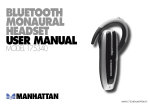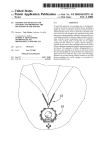Download Oracle FLEXCUBE Investor Servicing
Transcript
Oracle FLEXCUBE Investor Servicing - Direct Banking Integration Oracle FLEXCUBE Investor Servicing Release 12.0.3.0.0 Part No. E53392-01 April 2014 Oracle FLEXCUBE Investor Servicing - Direct Banking Integration April 2014 Oracle Financial Services Software Limited Oracle Park Off Western Express Highway Goregaon (East) Mumbai, Maharashtra 400 063 India Worldwide Inquiries: Phone: +91 22 6718 3000 Fax:+91 22 6718 3001 www.oracle.com/financialservices/ Copyright © 2007, 2014, Oracle and/or its affiliates. All rights reserved. Oracle and Java are registered trademarks of Oracle and/or its affiliates. Other names may be trademarks of their respective owners. U.S. GOVERNMENT END USERS: Oracle programs, including any operating system, integrated software, any programs installed on the hardware, and/or documentation, delivered to U.S. Government end users are "commercial computer software" pursuant to the applicable Federal Acquisition Regulation and agency-specific supplemental regulations. As such, use, duplication, disclosure, modification, and adaptation of the programs, including any operating system, integrated software, any programs installed on the hardware, and/or documentation, shall be subject to license terms and license restrictions applicable to the programs. No other rights are granted to the U.S. Government. This software or hardware is developed for general use in a variety of information management applications. It is not developed or intended for use in any inherently dangerous applications, including applications that may create a risk of personal injury. If you use this software or hardware in dangerous applications, then you shall be responsible to take all appropriate failsafe, backup, redundancy, and other measures to ensure its safe use. Oracle Corporation and its affiliates disclaim any liability for any damages caused by use of this software or hardware in dangerous applications. This software and related documentation are provided under a license agreement containing restrictions on use and disclosure and are protected by intellectual property laws. Except as expressly permitted in your license agreement or allowed by law, you may not use, copy, reproduce, translate, broadcast, modify, license, transmit, distribute, exhibit, perform, publish or display any part, in any form, or by any means. Reverse engineering, disassembly, or decompilation of this software, unless required by law for interoperability, is prohibited. The information contained herein is subject to change without notice and is not warranted to be error-free. If you find any errors, please report them to us in writing. This software or hardware and documentation may provide access to or information on content, products and services from third parties. Oracle Corporation and its affiliates are not responsible for and expressly disclaim all warranties of any kind with respect to third-party content, products, and services. Oracle Corporation and its affiliates will not be responsible for any loss, costs, or damages incurred due to your access to or use of third-party content, products, or services. Table of Contents 1. Preface ...................................................................................................... 1-1 1.1 1.2 1.3 1.4 1.5 1.6 1.7 2. 1-1 1-1 1-1 1-1 1-2 1-2 1-2 Oracle FCDB - FCIS Integration .............................................................. 2-1 2.1 2.2 2.3 2.4 2.5 3. Introduction.............................................................................................................. Audience.................................................................................................................. Documentation Accessibility.................................................................................... Organization ............................................................................................................ Acronyms and Abbreviations................................................................................... Glossary of Icons..................................................................................................... Related Information Sources ................................................................................... Introduction.............................................................................................................. Scope ...................................................................................................................... 2.2.1 Integration Scope in Oracle FLEXCUBE Direct Banking System............... 2.2.2 Integration Scope in Oracle FLEXCUBE Investor Servicing System ......... Data Flow and Integration Patterns ......................................................................... Prerequisites............................................................................................................ 2.4.1 Prerequisites in Oracle FLEXCUBE Direct Banking ................................... 2.4.2 Prerequisites in Oracle FLEXCUBE Investor Servicing.............................. Integration Process.................................................................................................. 2.5.1 Buy Mutual Fund ........................................................................................ 2.5.2 Redeem Mutual Fund ................................................................................. 2.5.3 Switch Mutual Fund .................................................................................... 2.5.4 Fund Portfolio Details ................................................................................. 2.5.5 Order Status ............................................................................................... 2.5.6 Fund Activity ............................................................................................... 2.5.7 Dividend Information................................................................................... 2-1 2-1 2-1 2-2 2-2 2-3 2-3 2-3 2-3 2-3 2-4 2-5 2-5 2-6 2-6 2-7 Annexure .................................................................................................. 3-1 3.1 3.2 Data Exchange between FCDB and FCIS .............................................................. 3-1 Gateway Service ..................................................................................................... 3-1 1. Preface 1.1 Introduction This document is designed to help acquaint you with the integration among Oracle FLEXCUBE products namely; Oracle FLEXCUBE Investor Servicing (FCIS) and Direct banking (FCDB). Besides this user manual, while maintaining the interface related details, you can invoke the context sensitive help available for each field. This help describes the purpose of each field within a screen. You can obtain this information by placing the cursor on the relevant field and striking the <F1> key on the keyboard. 1.2 Audience This manual is intended for the following User/User Roles: 1.3 Role Function Back office data entry Clerks Input functions for maintenance related to the interface Back office Managers/Officers Authorization functions End of day operators Processing during end of day/ beginning of day Implementation Partners Provide customization, configuration and implementation services Documentation Accessibility For information about Oracle's commitment to accessibility, visit the Oracle Accessibility Program website at http://www.oracle.com/pls/topic/lookup?ctx=acc&id=docacc. 1.4 Organization This manual is organized into the following chapters: Chapter 1 Preface gives information on the intended audience. It also lists the various chapters covered in this User Manual. Chapter 2 Oracle FCDB - FCIS Integration explains the integration between Oracle FLEXCUBE Universal Banking and Investor Servicing systems. Chapter 3 Annexure provides the details of data exchange and further reference sources. 1-1 1.5 1.6 Acronyms and Abbreviations Abbreviation Description System Unless and otherwise specified, it shall always refer to Oracle FLEXCUBE Universal Banking Solutions system FCUBS Oracle FLEXCUBE Universal Banking FCDB Oracle FLEXCUBE Direct Banking FCIS Oracle FLEXCUBE Investor Servicing EOD End of Day SIP Systematic Investment Plan CIF Customer Information File CASA Current and Savings Account FATCA Foreign Account Tax Compliance Act Glossary of Icons This user manual may refer to all or some of the following icons. Icons Function Exit Add row Delete row Option List 1.7 Related Information Sources Along with this user manual, you may also refer to the following related sources: Gateway web service documents 1-2 2. Oracle FCDB - FCIS Integration 2.1 Introduction The integration between FCDB and FCIS enables bank customers to perform mutual funds transactions online. Following are the features of this integration. 2.2 Enables customer to submit mutual funds transaction requests online from FCDB Enables customer to view the mutual funds details in accounts summary and consolidated view of FCDB Harmonizes customer and accounts across core banking, investor services and online banking system Scope This section describes the activities that take place in FCIS and FCDB systems. 2.2.1 Integration Scope in Oracle FLEXCUBE Direct Banking System This integration enables Oracle FLEXCUBE Direct Banking user/customer to perform the following activities: Transactions – Buy mutual funds – Redeem mutual funds – Switch mutual funds Enquiries – Portfolio – Order status – Fund activity – Dividend information FCDB fetches the following information from FCIS database. – Unit holders for CIF – AMC – Funds under specific AMC – Fund information – Portfolio for unit holder – Fund information for portfolio – Transactions with transaction reference number – Transaction based on status – Funds for unit holders – Dividend AMC details – Dividend details – AMCs for specific fund – Available funds for switch (funds within same AMC) – CIF details 2-1 2.2.2 Integration Scope in Oracle FLEXCUBE Investor Servicing System The following activities take place in Oracle FLEXCUBE Investor Servicing. 2.3 Validate and process purchase, redemption and switch orders for mutual funds received from FCDB system Send the transaction status to FCDB after completing the transactions initiated based on the order received. Customer may place multiple orders from the same transaction screen in FCDB. However, each transaction in a combined order is processed individually in FCIS. Send requests for amount blocks and accounting entry postings to FCUBS/Host system. Data Flow and Integration Patterns The following diagram provides a high-level information of the data flow and integration pattern used in FCIS-FCDB integration. The following table contains the integration processes and the pattern of each process: Integration Process From To Integration Pattern UH details FCIS FCDB Fetch Fund Inquiries FCIS FCDB Fetch Transaction requests/ response FCDB/FCIS FCIS/FCDB Process (request/ response) Transaction Inquiries FCIS FCDB Fetch Customer Holdings FCIS FCDB Fetch 2-2 2.4 Prerequisites The prerequisites for this integration in each system are discussed below. 2.4.1 Prerequisites in Oracle FLEXCUBE Direct Banking The prerequisites for this integration in Oracle FCDB are as follows: 2.4.1.1 Execute the appropriate scripts (FCDB_FCATFCIS.sql) to create objects for accessing fund data in Oracle FCIS. Maintain Foreign Server which points to the appropriate Gateway Queues for exchanging messages between Oracle FCDB and Oracle FCIS. Parameter Setup The following parameters need to be setup in Oracle FCDB: The User ID to be used for exchanging XML messages over Gateway. Kindly refer Oracle FLEXCUBE Direct Banking System Handbook – Volume V – Host Integration Layer for further details. 2.4.2 Prerequisites in Oracle FLEXCUBE Investor Servicing The prerequisites for this integration in Oracle FCIS are as follows: 2.5 Maintain user credentials for Oracle FCDB to access the Oracle FCIS application Integration Process The integration between FCDB and FCIS enables the customers to buy and redeem the mutual funds and perform related transactions. The customer places transaction orders related to mutual funds in FCDB system. FCIS system processes the request, and sends an appropriate response to FCDB system, which is displayed to the customer. If there is no response from FCIS within a specific time, then time-out message is displayed to the customer. The customer can check the order status at a later point under the order status inquiry in FCDB system. Note Transactions entered using FCIS screens and those received by means of upload/gateway are processed in the same manner. Transactions received from FCDB are automatically authorized in FCIS. See “Annexure” on page 3-1 for the complete list of touch points of the integration process. The activities involved in this integration are discussed under the following headings. 2.5.1 Buy Mutual Fund Customer can place orders to buy single or multiple mutual funds/SIP from Oracle FCDB system. 2-3 From FCDB purchase order screen, the customer can view and select the funds/SIPs available in FCIS database. The customer chooses the required AMC and the funds, and then places an order for purchase. FCDB places the order details in the respective FCIS queue. FCIS picks up the details from the queue and processes the purchase order. In case of mutual funds purchase, FCIS processes the order and passes the necessary entries to FCUBS/host system. On completion of the transaction, FCIS places a success/ failure message in the respective queue, which is picked up by FCDB system and displayed to the customer. In case of SIP purchase, FCIS creates a standing instruction on the customer account and sends a confirmation message to FCDB system. Data Exchange 2.5.2 Source System Target System Action Commun ication Channel FCDB FCIS Creation FCDB FCIS FCDB Synchro nous/ Asynchr onous Service Name Operation Code JMS FCISSubscription CreateSubscription Asynchronous Creation - SIP JMS FCISStandin gInstruction CreateStandingInstructio n Asynchronous FCIS List Unit Holders for CIF DB Query IS_MSTUSERPORTFOLIO FCDB FCIS List of AMC DB Query Synchro‐ nous FCDB FCIS Funds under AMC DB Query Synchro‐ nous Synchro‐ nous Redeem Mutual Fund The customer can view the mutual funds available to him/her for redemption in FCDB screen. When the customer places an order for redemption of a fund, Oracle FCDB places the details in the respective queue, which is picked up and processed by FCIS system. After processing the order, FCIS places a success/failure message in the respective queue, which is picked up by FCDB system and displayed to the customer. 2-4 Data Exchange 2.5.3 Communi cation Channel Service/ Host View Name Operation Code Synochro nous/ Asynchro nous Redemp‐ tion Cre‐ ation JMS FCISRedemp‐ tion CreateRedemption Asynchronous FCIS List unit holders for CIF DB Query IS_MSTUSERPORTFOLIO Synchronous FCIS List funds for UH DB Query IS_MSTFUND, IS_MSTFUNDTPR, IS_MSTFUNDAMC Synchronous Source System Target System FCDB FCIS FCDB FCDB Action Switch Mutual Fund Retail customer can switch between funds available to him/her. Switch option is available only between funds available within the same AMC. For further details on fund, refer ‘Transaction’ User Manual of Oracle FLEXCUBE Investor Servicing. The customer can view the funds available within the same AMC for switch transaction. When the customer places an order for switch between funds, Oracle FCDB places the details in the respective queue, which is picked up and processed by FCIS system. Data Exchange 2.5.4 Source System Target System FCDB FCIS FCDB FCIS Communi cation Channel Service/ Host View Name Switch cre‐ ation JMS FCISSwitch Funds available for switch DB Query IS_MSTUSERPORTFOLIO Action Operation Code Synchro nous/ Asynchr onous Cre‐ ateSwitch Asynchronous Synchronous Fund Portfolio Details Customer can inquire and view the funds available in the portfolio for a selected entity and user type. For further details on User Maintenance, refer Unit Holder Maintenance User Manual of Oracle FLEXCUBE Investor Servicing. 2-5 When the customer places a request to view the funds portfolio, Oracle FCDB makes a query in FCIS database and displays the funds available in the portfolio for the unit holder. Data Exchange 2.5.5 Source System Target System FCDB FCIS Fetch portfolio for unit holder FCDB FCIS Fund information for portfolio Action Communic ation Channel Host View Name Synchronous/ Asynchronous DB Query IS_MSTUSER‐ PORTFOLIO Synchronous DB Query IS_MSTFUND, IS_MSTFUNDTPR, IS_MSTFUNDAMC Synchronous Order Status Investor can view the status of the order placed for a fund. FCDB makes a query in FCIS database and displays the status of the transaction. Data Exchange 2.5.6 Source System Target System FCDB FCIS Action Lookup transactions with transaction reference number Communi cation Channel DB Query Host View Name IS_TXNACTIVITYDETAILS Synchro nous/ Asynchr onous Synchronous Fund Activity Customer can view the fund activity in FCDB system. When customer places a request to view the fund activity, FCDB system makes a query in the FCIS database and retrieves the fund activity details. 2-6 Data Exchange 2.5.7 Source System Target System Action Communi cation Channel FCDB FCIS Query DB Query Host View Name IS_TXNACTIVI‐ TYDETAILS Synchronou s/ Asynchrono us Synchronous Dividend Information The customer can view the dividend information of a fund. When customer places a request to view the dividend details, FCDB system makes a query in the FCIS database and retrieves the dividend details. Data Exchange Source System Target System FCDB FCIS Action Communicat ion Channel Host View Name Synchrono us/ Asynchron ous Query DB Query IS_DIVIDENDDE‐ TAILS Synchronous 2-7 3. Annexure 3.1 Data Exchange between FCDB and FCIS For details on data exchange between FCDB and FCIS, refer to the excel sheet ‘Data_Exchange_Details.xlsx’. This sheet has the following details: 3.2 Source system Pricing module Functional module Transaction group Transaction name Transaction description Target system Target system module Action Source communication Target communication Service name Operation code Queue name Host view name FCDB view name Reconciliation Remarks Response required Reconciliation file name Synchronous/asynchronous Format /XSD available Gateway XSD name Gateway Service For details on gateway services that are part of the integration between FCDB and FCIS, refer to the respective Gateway service documents. 3-1