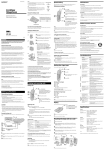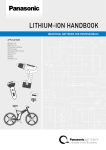Download CAPVEL-LP : User Manual & Datasheet Contact level
Transcript
CAPVEL-LP : User Manual & Datasheet Contact level transmitter based on capacitance measurement R SAPCON Instruments Pvt.Ltd. ISO 9001:2008, ISO 14001 and ISO 22000 Certified Company Address: 131, Palshikar Colony, Indore - 452004 (India) Phone: +91-731-4757575 Fax: +91-731-2475475 email: [email protected] web: www.sapconinstruments.com 1 User Manual & Datasheet Contents 1 2 3 4 Introduction . . . . . . . . . . . . . . . . . Operating Principle . . . . . . . . . . . . . Features . . . . . . . . . . . . . . . . . . . Specifications . . . . . . . . . . . . . . . . 4.1 General Specifications . . . . . . . . . . 4.2 Mechanical Specifications . . . . . . . . 4.3 Electrical Specifications . . . . . . . . . 4.4 Output Specifications . . . . . . . . . . 5 Application Note . . . . . . . . . . . . . . 6 Dimensional Layout . . . . . . . . . . . . . 7 Guidelines . . . . . . . . . . . . . . . . . . 7.1 Tank Mounting Installations . . . . . . 7.1.1 For Regular Metallic Tank . . . . . 7.1.2 For Regular Non Meatallic tanks . . 7.1.3 Tanks contain Stirrer or Agitator . . 7.2 Mounting with Process connections . . 7.2.1 Threaded Mountings . . . . . . . . 7.2.2 Flange Mountings . . . . . . . . . . 7.3 Electrical Connections . . . . . . . . . . 7.3.1 Wiring Diagram for Power Supply . 7.3.2 Wiring Diagram for 4-20 mA Output 8 Calibration Procedure . . . . . . . . . . . . 8.1 Key Operations . . . . . . . . . . . . . 8.2 Programming Features . . . . . . . . . 8.3 Programming Procedure . . . . . . . . 8.3.1 Programming Steps . . . . . . . . . 8.3.2 Indirect Calibration . . . . . . . . . 9 Calibration Procedure with LCD Display . . 9.1 Key Operations . . . . . . . . . . . . . 9.2 Programming Features For LCD Display 9.3 Programming Procedure . . . . . . . . 9.3.1 Programming Steps . . . . . . . . . 10 Error Indication & Remedies . . . . . . . . 11 Handling Precaution . . . . . . . . . . . . 12 Warranty . . . . . . . . . . . . . . . . . . 13 Customer service . . . . . . . . . . . . . . R SAPCON Instruments Pvt.Ltd. . . . . . . . . . . . . . . . . . . . . . . . . . . . . . . . . . . . . . . . . . . . . . . . . . . . . . . . . . . . . . . . . . . . . . . . . . . . . . . . . . . . . . . . . . . . . . . . . . . . . . . . . . . . . . . . . . . . . . . . . . . . . . . . . . . . . . . . . . . . . . . . . . . . . . . . . . . . . . . . . . . . . . . . . . . . . . . . . . . . . . . . . . . . . . . . . . . . . . . . . . . . . . . . . . . . . . . . . . . . . . . . . . . . . . . . . . . . . . . . . . . . . . . . . . . . . . . . . . . . . . . . . . . . . . . . . . . . . . . . . . . . . . . . . . . . . . . . . . . . . . . . . . . . . . . . . . . . . . . . . . . . . . . . . . . . . . . . . . . . . . . . . . . . . . . . . . . . . . . . . . . . . . . . . . . . . . . . . . . . . . . . . . . . . . . . . . . . . . . . . . . . . . . . . . . . . . . . . . . . . . . . . . . . . . . . . . . . . . . . . . . . . . . . . . . . . . . . . . . . . . . . . . . . . . . . . . . . . . . . . . . . . . . . . . . . . . . . . . . . . . . . . . . . . . . . . . . . . . . . . . . . . . . . . . . . . . . . . . . . . . . . . . . . . . . . . . . . . . . . . . . . . . . . . . . . . . . . . . . . . . . . . . . . . . . . . . . . . . . . . . . . . . . . . . . . . . . . . . . . . . . . . . . . . . . . . . . . . . . . . . . . . . . . . . . . . . . . . . . . . . . . . . . . . . . . . . . . . . . . . . . . . . . . . . . . . . . . . . . . . . . . . . . . . . . . . . . . . . . . . . . . . . . . . . . . . . . . . . . . . . . . . . . . . . . . . . . . . . . . . . . . . . . . . . . . . . . . . . . . . . . . . . . . . . . . . . . . . . . . . . . . . . . . . . . . . . . . . . . . . . . . . . . . . . . . . . . . . . . . . . . . . . . . . . . . . . . . . . . . . . . . . . . . . . . . . . . . . . . . . . . . . . . . . . . . . . . . . . . . . . . . . . . . . . . . . . . . . . . . . . . . . . . . . . . . . . . . . . . . . . . . . . . . . . . . . . . . . . . . . . . . . . . . . . . . . . . . . . . . . . . . . . . . . . . . . . . . . . . . . . . . . . . . . . . . . . . . . . . . . . . . . . . . . . . . . . . . . . . . . . . . . 4 4 4 4 4 4 4 4 5 5 5 5 5 5 6 6 6 7 7 8 8 8 8 8 9 9 10 10 10 10 11 11 12 12 16 16 2 User Manual & Datasheet List of Tables List of Figures 1 2 3 4 5 6 7 8 9 10 11 12 13 14 CAPVEL-LP Back View . . . . . . CAPVEL-LP Side View . . . . . . Mounting-Regular Metallic Tanks . For Non Metallic Tanks . . . . . . Incorrect Method of Mounting . . In Agitator Tank . . . . . . . . . . Threaded Connection . . . . . . . Flange Connection . . . . . . . . . Electrical TOP Panel . . . . . . . Input Supply Connections . . . . . 4-20 mA Connections(Active PLC) Low Level Calibration . . . . . . . High Level Calibration . . . . . . . Connection with PLC . . . . . . . R SAPCON Instruments Pvt.Ltd. . . . . . . . . . . . . . . 5 5 6 6 6 6 7 7 7 8 8 9 9 11 1 2 3 4 5 6 7 8 9 General Specifications . . . . . . . . Mechanical Specifcations . . . . . . Electrical Specifications . . . . . . . Output Specifications . . . . . . . . Key Operations . . . . . . . . . . . Key Operations for CAPVEL-LP LCD display . . . . . . . . . . . . . User Menu for CAPVEL-LP LCD display . . . . . . . . . . . . . . . . . Error Display & Remeady for CAPVEL-LP LCD display . . . . . . Error Indications & Remedies for CAPVEL-LP LED Indication . . . . 4 4 4 4 8 10 13 14 15 3 User Manual & Datasheet 1 Introduction CAPVEL-LP is a capacitance based continuous level transmitter. It consist of a sensing rod and electronic insert. In case of non metallic tank or tank contains turbulant liquid there is provision to give still well tube. CAPVEL-LP is compact and easy to install measuring device and is suitable for all conductive and non conductive liquids. . 2 Operating Principle CAPVEL-LP is composed of specially developed Capacitance Change Gauging circuit. It uses fast RISC based processor to perform all the complicated jobs of evaluating the Level out of the capacitance.This capacitance is formed by the sense Rod and the metallic container wall. Where containers are non-metallic or not-uniformally wide or having turbulent fluid, a metallic stilling well is provided. The amount of capacitance is proportional to the level of material between the sense rod and metallic wall of stilling tube or container. 3 Features • Power Supply (24-50 VDC) • 4-20 mA Loop Powered (2-Wire) • Temperature Durablility (Up to 60 C) (High Temperatur Model on demand) Accuracy Resolution Response Time Measurement Span ±2% of Full Scale* ±0.5% of Total Span 3 sec. (typical) 15 To 3000 pf above zero Table 1: General Specifications * as per results obtained under standard operating conditions Enclosure Cable Entry Operating Pressure Mounting Dimensions Gland type IP-65, Cast Aluminium 2 x 1/2”BSP/NPT,Brass Suitable up to 10 bar 1-1/2” BSP/NPT Threaded / Flange mounting available on demand Refer figure 1 and 2 Single/Double compression gland, PG-13.5 Table 2: Mechanical Specifcations Internal Enclosure Supply Operating Temeprature Current Consumption Certificates • Internal Temeperature Compensation ABS plastic 24 − 50 V DC 0 ◦ to +80 ◦ (Probe) 0 ◦ to +60 ◦ (Electronics) 20mA maximum CE / CMRI (Flame proof) Table 3: Electrical Specifications • Easy two point calibration setting • suitable for wide range of liquids • Low cabling cost 4 Specifications 4.1 General Specifications 4.2 Mechanical Specifications 4.3 Electrical Specifications 4.4 Output Specifications Analog Digital Sensor Indication Digital Indication 4-20 mA (Galvanically isolated/ not isolated) 2-Wire Loop Power RS-485 (Optional) Two LED’s for status indication Data(+) and Data(-)* (With RS-485 Model)(Optional) Table 4: Output Specifications * Device is compatible with GSM/GPRS system. R SAPCON Instruments Pvt.Ltd. 4 User Manual & Datasheet 5 Application Note CAPVEL-LP is suitable for the following sets of applications • Water treatment plants • Pharmaceutical & Dairy • Fuel level sensing • Breweries & Distilleries • Utilities • Vehicle tracking system 6 Dimensional Layout In figure 1 and 2 you can see dimensional layout of CAPVEL level transmitter. Figure 1 and 2 are showing back view and the side view of the instrument respectively. Figure 2: CAPVEL-LP Side View (Threaded Mounting, Rod Construction) (Dimensions are in mm) 85 85 CAST AL HOUSING 7 Guidelines 7.1 Tank Mounting Installations MOUNTING FLANGE PROBE LENGTH REFERENCE ROPE SENSING ROPE 7.1.1 For Regular Metallic Tank Always mount the sensor perpendicular to the liquid surface and keep the sensor rod closer to tank wall. Generally for metallic tanks single sensor rod (without reference / grounding tube) is sufficient if the material is of high dielectric constant. In case of oil, diesel (Material of low dielectric)and tank diameter is big, keep the distance of sensing rod closer to tank wall. WEIGHT SS Figure 1: CAPVEL-LP Back View (Flange Mounting, Rope Construction) (Dimensions are in mm) R SAPCON Instruments Pvt.Ltd. 7.1.2 For Regular Non Meatallic tanks In case of non metallic / lined tanks there is always a need of reference elecrode.It can be in form of reference probe or still well grounding tube. Reference probe is generally recommended for corrosive liquids while still well tube will be suitable to avoid turbulance of liquid. It will help to provide better readings. 5 User Manual & Datasheet Figure 3: Mounting-Regular Metallic Tanks 1. Infront of the Inlet 2. Not Perpendicular to Liquid Figure 5: Incorrect Method of Mounting Figure 4: For Non Metallic Tanks 7.1.3 Tanks contain Stirrer or Agitator If the agitator is present in the tank, preferably mount the sensor in centre between agitator blade and side wall. Always prefer to have sensor with still well rod to avoid turbulance.(Refer Figure 6) 7.2 Mounting with Process connections Figure 6: In Agitator Tank tube. Please ensure a matching socket is available to tighten threads in the tank. To install CAPVEL-LP , insert the thread end of probe into the aperture at the top of the tank.(Refer Figure 7) 7.2.1 Threaded Mountings CAPVEL-LP is available with BSP/NPT threaded connection of various size.Generally 1-1/2” BSP consider as a standard mounting size with still well R SAPCON Instruments Pvt.Ltd. 6 User Manual & Datasheet NOTE: • When Installing threaded connection please ensure to have matching socket available at site. • When Installing a threaded flange, ensure that it matches the mounting threads of the sensor unit. • Tighten the thread by RELEVANT TOOL. When tightening the thread, hold the upper part of the unit and make sure that the seal is leak proof. 7.3 Electrical Connections Figure 7: Threaded Connection There are 02 PUTs available including supply, output and ground connection in CAPVEL-LP . As this is a loop powered model, there is no seperate terminals required for external power supply. Refer figure 9 for details. 7.2.2 Flange Mountings NOTE: Please refer to the connection diagram for your model before connecting the device. CAPVEL-LP is also available with a flange connection as per your requirement. The material is of MS / SS is available. The flange size is available from 1-1/2” to various sizes depending on the tank construction.(Refer Figure 8) Figure 9: Electrical TOP Panel Figure 8: Flange Connection R SAPCON Instruments Pvt.Ltd. 7 User Manual & Datasheet 7.3.1 Wiring Diagram for Power Supply CAPVEL-LP comes with DC Power Supply Range of (24 − 50 VDC).As this is a two wire system the same terminal will be used for getting 4-20mA output.(Refer figure 10). Follow the steps mentioned below for connection1. Connect the available DC supply from PLC or external supply to PUT 1 and 2 for respective positive (V+) and negative (V-). 2. If available you can connect multimeter or output source in series with same loop, as it will carry the output 4-20mA also. Supply 24-50v DC (@800 Ohm) 4-20mA capacitance 20PF -3000PF SENSOR 24-50 V DC V+ PIN NO. SUPPLY 24-50 V DC @ 800 Ohm PLC SUPPLY SOURCE 4-20mA O/P V+ V- V- Figure 10: Input Supply Connections 7.3.2 Wiring Diagram for 4-20 mA Output CAPVEL-LP can be connected with only active PLCs as it require supply source from the same device. Figure 11: 4-20 mA Connections(Active PLC) Current output of the fault indication is 21mA, with a delay of 5 seconds.Current output can be programmed for inverse operation: 4mA =100% (full), 20mA = 0% (empty). 8.1 Key Operations General usage of Keys has been described in table 6. Enter Esc Kindly follow the steps mentioned below : FOR ACTIVE PLC 1. Connect the PLC’s + and - to PUT 1 and 2 respectively.(Refer fig 11) 2. You can also connect a Multimeter or a Digital indicator in series with the PLC for display. 8 Calibration Procedure CAPVEL-LP is not measuring level directly, its basic element is to measure two different level as HIGH and LOW,between this the device is giving the output. Current output is proportional to the (capacitance) level percentage. 4mA is assigned to the 0 capacitance percentage (low level).20mA is assigned to 100% capacitance (High Level). R SAPCON Instruments Pvt.Ltd. Up Down To enter in to PROGRAMMING MODE To EXIT from programming mode without saving the data. To set HIGH CALIBRATION point. To set LOW CALIBRATION point. Table 5: Key Operations 8.2 Programming Features • 4mA output current (Direct) assignment to the minimum (0%) level. • 20mA output current (Direct) assignment to the maximum (100%) level. • 4 mA output current (indirect) assignment to the minimum (0%) level by means of an intermediate level. 8 User Manual & Datasheet • 20 mA output current (Indirect) assignment to the maximum (100%)level by means of an intermediate level. • Fault indication by current output: 21mA. 10. Sensor will exit from programming mode without saving the mA counts. 11. Now the CAPVEL-LP has been calibrated over a required SPAN. • Reset to the Factory Default. After connecting power supply, both the LED’s will glow simultaneously for few microsecond. It shows the device has got the sufficient power to run and both the LED’s are healthy. 8.3 Programming Procedure As CAPVEL-LP is two wire system, it does not include any display because of the power consumtion limitations. You can look in to the LED’s status to find the calibration settings. 8.3.1 Programming Steps CAPVEL-LP can be easily programmed by the two point calibration settings.Although the device is factory set but it is always recommended to calibrate the instrument in the original service material. Follow the below steps to calibrate CAPVELLP over a required span :- Figure 12: Low Level Calibration 1. Press ENTER key up to 5 sec to go in to programmming mode. 2. Now, For low level calibration,set the material level at desired set point and press DOWN key. 3. The right LED will blink to save 4mA count. 4. Immediately both the LEDs will blink and sensor will exit from programming mode.AUTO EXIT FUNCTION 5. Similarly for HIGH LEVEL CALIBRATION fill the material at desired high level point. 6. Press ENTER for 5 seconds to go in to programming mode. 7. Press UP key once, the LEFT key will blink to save the 20mA count. Figure 13: High Level Calibration 8. Both the LED will blink and sensor will exit from programming mode. 9. You can press ESC key any where, if you do not want to save the mA count. R SAPCON Instruments Pvt.Ltd. 9 User Manual & Datasheet 8.3.2 Indirect Calibration If the tank is partially filled, there is a provision in CAPVEL-LP of INDIRECT ASSIGNMENT of minimum and maximum level to the output current with partially filled tanks. mA by %x = 16 * x/100+4 Indirect assignment requires the output current to be measured with higher accuracy. A current meter should be inserted in the 4 ... 20 mA loop before starting calibration. Assuming a tank filled up to 15% approximately and the task is to accomplish indirect assignment of low level to 4 mA the procedure is the following. Since the current output at the level of 20% is Iout= (16 mA x 0.20) +4 mA = 7.2 mA the current output should be changed with the keys up/ Down, until the value of 7.2 appears on the current meter. This procedure should be repeated with another, higher level for indirect assignment of 20 mA to the maximum level. Obviously for the sake of greater accuracy (it is not even sure whether the assumption of 20% is correct) the direct assignment should be carried out as soon as possible. Please follow the below steps to set Partial Low Level for partially filled tanks :1. Press DOWN key and keep it pressed, there will not be any change in LED’s state. 2. Press ESC key and keep it pressed, then release both the keys. 2. Press ESC key and keep it pressed, then release both the keys. 3. LEFT LED will blink. Now CAPVEL-LP is in Indirect Programming mode. 4. Set output current with UP and DOWN keys to the required values. 5. Please note that the current meter should be inserted in 4 − 20mA loop. 6. Press ENTER key, Left LED will blink to save the 20mA count. 7. Both the LED will blink and device will exit from programming mode. 9 Calibration Procedure with LCD Display CAPVEL-LP is available in display also. The similar two-wire system has been established with an additional feature of LCD display to show the readings on display. Current output is proportional to the (capacitance) level percentage. 4mA is assigned to the 0 capacitance percentage (low level).20mA is assigned to 100% capacitance (High Level). Current output of the fault indication is 21mA, with a delay of 5 seconds. 9.1 Key Operations General usage of Keys has been described in table 6. 3. RIGHT LED will blink. Now CAPVEL-LP is in Indirect Programming mode. Enter 4. Set output current with UP and DOWN keys to the required values. Esc 5. Please note that the current meter should be inserted in 4 − 20mA loop. 6. Press ENTER key, Right LED will blink to save the 4mA count. 7. Both the LED will blink and device will exit from programming mode. Now follow the below steps to set Partial High Level for partially filled tanks :1. Press UP key and keep it pressed, there will not be any change in LED’s state. R SAPCON Instruments Pvt.Ltd. Up Down To enter in to PROGRAMMING MODE or to Save the Setting To EXIT from programming mode / submenu without saving the data. To set HIGH CALIBRATION point / Scrolling the submenu. To set LOW CALIBRATION point / Scrolling the submenu. Table 6: Key Operations for CAPVEL-LP LCD display 9.2 Programming Features For LCD Display • 4mA output current (Direct) assignment to the minimum (0%) level. 10 User Manual & Datasheet • 20mA output current (Direct) assignment to the maximum (100%) level. • 4 mA output current (indirect) assignment to the minimum (0%) level by means of an intermediate level.It is defined by SCALE CALIB option. • Through SCALE CALIB feature you can set 20 mA output current (Indirect) assignment to the maximum (100%)level by means of an intermediate level. • Fault indication by current output: 21mA. 5. For low level calibration,set the material level at required set point then press ENTER key.The lcd display will how Lo-CAL-SAVE and return to low calibration. 6. Press ESC to exit from mode.(Display Show CAL). programming 7. Again press ESC key to exit from programming mode.(The lcd display show the level of the material per/mA.) 8. Now the CAPVEL-LP LCD display has been calibrated over a required SPAN. • Reset to the Factory Default. After connecting power supply, LCD will ON and it will show CAP-LP/VER or else it will show CALIB Error. If LCD is running properly it means device has got sufficient power to run,then it will come on Normal mode. LP CAPVEL 2-Wire-Loop Powered Capacitance Level Transmitter UP ESC mAmp PER ENT 4-20mA V+ V- DOWN INPUT SUPPLY 24-50VDC VER-2.0 4-20mA As CAPVEL-LP is two wire system, it has now included with LCD display with minimum power consumtion. Now you can look in to the LCD display for various calibration settings. Supply 24-50V DC (@ 800 ohm) 9.3 Programming Procedure PLC +- 9.3.1 Programming Steps CAPVEL-LP can be easily programmed by the two point calibration settings.Although the device is factory set but it is always recommended to calibrate the instrument in the original service material. Follow the below steps to calibrate CAPVELLP with LCD display over a required span :1. Press ENTER key to go in to programmming mode.The lcd dislpay will show CAL. PGM (2sec) then CAL 2. Now, again press ENTER key. The LCD display will show HI. (It is ready for High Calibration). 3. For high level calibration, set the material level at required set point then press ENTER key. Display will show HI-CAL-SAVE and return to high calibration. 4. For low calibration press DOWN key.The LCD display will show Lo. (It is ready for Low calibration). R SAPCON Instruments Pvt.Ltd. Figure 14: Connection with PLC There are some more features which is available with CAPVEL-LP Lcd display to show various types of settings like dis (For display Per/mA), COM (For communication), trb (For Turbulance),SCA (For Scale calibration). Follow the below steps for DISPLAY SETTING :1. Press textbfENTER key going to programming mode. The lcd display will show textbfCAL. Then press DOWN key. 2. You will see the menu dis on LCD screen. 3. Press ENTER to see the sub menu. 4. Here you will get two different options as AMP and PER, this shows the readings to be display in mA or in percentage. 11 User Manual & Datasheet 5. Press ENTER on the option you want, controller will save the command and exit automatically. Now for CAPVEL-LP LCD display Communication setting, please follow the below steps :1. Press ENTER key to see the submenu when lcd show COM. 2. Here you will get three submenu like id, Flo and dur. You can set these submenu as per your requirement. Similarly for Turbulence Settings follow the below steps :1. Press ENTER to see the submenu when lcd shows trb. 2. Here you will get tb1 - tb9. 3. You can set the turbulence value from 1 to 9. (In case of turbulence). 4. It limits the output fluctuation and gives the average value of current fluctuation. CAPVEL-LP is also available with a feature of SCAL FACTOR which means you can set you desire level at any point by giving the percentage value as per your need. For eg. you want a perticular level at 80% of total span you can set it by SCAL H Similarly you can set a semi low level limit by SCAL L. Follow the below steps to use this feature :- . 10 Error Indication & Remedies CAPVEL-LP has some external mode of checks to identify malfunctions or incorrect operating conditions. The LED indicates the error messages as per the operating condition. Also if an error is identified CAPVEL-LP changes its analog output to 21 mA. (Refer Table 9) The LCD indicates the error message as per the operating condition. Also if an error is identified CAPVEL-LP LCD changes its analog output value to 21mA (Refer Table 8) 11 Handling Precaution 1. Install the instrument as per given in mounting arrangement diagrams. 2. Do not Mount the instrument from side of the tank (Always avoid horizontal positions). 3. Mounting threads should tightened properly. 4. Always choose a still well option in case of turbulance in tank. 5. Ensure the proper connection & settings. 6. Do not remove electronics from probe unless needed or to change it. 7. Check the continuity between probe ground & tank ground (Metallic Tank). 8. Read the instruction manual before installing the system. 1. Press DOWN key four times and come to the option SCA. 2. Press ENTER key, the LCD will show SCH. 3. Press ENTER again, LCD will show H 80 4. Now set the desire semi high level limit say 70% H 70 5. Press ENTER to save the value. 6. Now Press DOWN key to show SCL 7. Repeat the same procedure with low level setting and press ENTER to save. R SAPCON Instruments Pvt.Ltd. 12 User Manual & Datasheet MENU CAL(Calibration) DIS (Display) COM (Communication) SCA (Scal Factor) SUB MENU HI Lo Per CHANGE Per / Amp AMP ID A to Z,0-9 Flo CMD,Aut Dur S00-S99 TRB TB1-TB9 SCH H40-H99 SCL L00-L60 DESCRIPTION REMARK High Calibration Low Calibration Display option PER (Percentage), AMP (Mili Ampere) Press UP key Press DOWN key Communication ID RS 485 Network Flow Control CMD:- For command mode Aut :Auto mode as per define duration SUR:Duration in seconds *2 for auto mode Turbulence immunity Higher SCALE LEVEL Lower LEVEL SCALE-High must be 20% more higher than SCAL-LOW SCALE Table 7: User Menu for CAPVEL-LP LCD display R SAPCON Instruments Pvt.Ltd. 13 User Manual & Datasheet CODE 1 ERROR DISPLAY PRO ERROR Description Troubleshooting Remark 2 PRS 3 CAL Probe are OPEN circuited Probe are SHORT circuited Calibration Error Check the probe with multimeter Check the probes with Multimeter Calibration is wrong, please recaliibrate correctly Tank and probe dimensions are not matching Tank and Probe dimensions are not matching Internal fault in sensor Internal fault in sensor Internal Fault in sensor mAmp 21mA mAmp 21mAmp mAmp 21mAmp output 4 PrH Over Capacitance mAmp 21mAmp output 5 PrL Under Capacitance mAmp 21mAmp output 6 Rfo 7 RfS 8 OSC Internal reference got open circuited Internal Reference got open circuited Oscillations Stopped output output mAmp output 21 mAmp mAmp output 21 mAmp mAmp output 21 mAmp Table 8: Error Display & Remeady for CAPVEL-LP LCD display R SAPCON Instruments Pvt.Ltd. 14 User Manual & Datasheet CODE ERROR Description 1 Calibration Error 2 Probes are OPEN circuited 3 Probes are SHORT Circuited 4 OVER tance 5 Under CAPACITANCE 6 Internal Reference got open circuited 7 Internal Reference got short circuited 8 Hardware Failure Capaci- LED Blinking Alternatively LED 1 and LED 2 two times Blinking. LED 1 and LED2 Blinking in 1 sec LED 1 and LED2 continue ON LED 1 Two Times Blinking with 500ms Delay LED2 TWO times blinking then 500ms delay LED1 Thee times blinking then 500ms Delay LED2 three times blinking then 500ms delay Alternate LED1 and LED2 blinking in 1 seconds. Current Output 21mA Error on SERIAL 21mA PrOP Check the probes with multimeter 21mA PrSC Check the probes with Multi Meter 21mA PrHI Tank and Probe Dimensions are not matched 21mA PrLO Tank and Probe Dimensions are not macthed – RFOP Internal Fault in sensor – RFSC Internal Fault in sensor 21mA - Contact services ECAL TROUBLE SHOOTING Calibration is wrong,please recalibrate correctly Table 9: Error Indications & Remedies for CAPVEL-LP LED Indication R SAPCON Instruments Pvt.Ltd. 15 User Manual & Datasheet 12 Warranty Instrument is manufactured as per the purchase order specification. Standard guarantee for twelve months from the date of commissioning or eighteen months from the date of supply. Which ever is earlier. Guarantee is against manufacturing defects. We undertake to correct such defects which are due to workmanship, at our expenses, Instrument should be forwarded to us on freight paid basis with seals unbroken. The guarantee is valid for our customer and does not extent to third parties or caused by mishandling, accident or abnormal conditions. R SAPCON Instruments Pvt.Ltd. 13 Customer service If you require any assistance or support feel free to contact us at given below address along with following information : • Instrument Model and serial no. • Purchase order no. and date. • Problem observed. R SAPCON INSTRUMENTS (P) LIMITED 131, PALSHIKAR COLONY INDORE (M.P.) 452004 0731-4757575 [email protected] 16