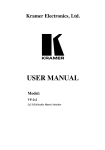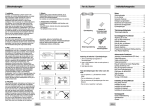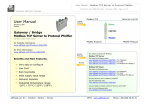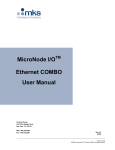Download Manual BlueSense Transducer - Go
Transcript
Manual BlueSense Transducer Version of the manual: 3.1 en www.go-sys.de BlueSense Copyright This Manual contains information which is the intellectual property of GO Systemelektronik GmbH. The user is obliged to use this information exclusively to run the instrument. It is not permitted to pass this information to third parties. Reproducing, copying, editing or extracting the manual contents is only allowed with the express permission of GO Systemelektronik GmbH. Changes GO Systemelektronik GmbH retains the right to modify the contents of the manual without prior notice. Liability Exclusion GO Systemelektronik GmbH takes no responsibility for correct system operation under all possible operating conditions. It is not possible to guarantee that the software will function completely without error under all possible circumstances. GO Systemelektronik GmbH can not therefore accept liability for direct or indirect damage resulting from system operation or the contents of this manual. Product Observance Within the scope of our obligation for product observance GO Systemelektronik GmbH will endeavour to warn third parties about all identified dangers which could arise from the interaction between hardware and software and from the use of other components. Effective product observance is only possible with adequate information from the end user about the planned field of application and the hardware and software used. If the conditions of use change or if the hardware or software has changed, due to the complex relationships between hardware and software it is no longer possible to describe all possible dangers and their effects on the total system, in particular on our system. This manual does not describe every possible property and combination of the system. For further information, please contact GO Systemelektronik GmbH. Manufacturer's declaration In setting up the device it is important amongst other things to note the correct electrical connections, protection against connections to foreign bodies, humidity, protection against excessive moisture due to condensation and to the overheating of the device in proper and improper use. The implementation of these measures is the responsibility of the installers who setup this device. © GO Systemelektronik GmbH Faluner Weg 1 24109 Kiel Allemagne Tel.: +49 431 58080-0 Fax: +49 431 58080-11 www.go-sys.de [email protected] GO Systemelektronik GmbH Faluner Weg 1 24109 Kiel www.go-sys.de Creation date: 27.5.2015 Described firmware version: 3.00 Manual version: 3.1 en Article number of the manual: DOC 485 0001-E-3.1-BDA File name: Manual BlueSense Transducer V3p1 en.pdf.pdf Germany Tel.: +49 431 58080-0 [email protected] Fax: -58080-11 Page 2 / 55 BlueSense blank page GO Systemelektronik GmbH Faluner Weg 1 24109 Kiel www.go-sys.de Germany Tel.: +49 431 58080-0 [email protected] Fax: -58080-11 Page 3 / 55 BlueSense Table of contents 1 Overview.......................................................................................................................................................................... 6 2 Technical data and connection diagrams .................................................................................................................... 8 2.1 Technical data ......................................................................................................................................................... 8 2.2 Connection diagram 1 control parameter ............................................................................................................. 9 2.3 Connection diagram 2 control parameter ............................................................................................................. 9 2.4 Sensor terminal connection diagram .................................................................................................................. 10 3 Commissioning ............................................................................................................................................................. 11 4 Turning on the system .................................................................................................................................................. 13 4.1 Parameter Display and Main Menu ...................................................................................................................... 13 4.1.1 Parameter Display.......................................................................................................................................... 13 4.1.2 Main Menu ....................................................................................................................................................... 14 5 Setup ............................................................................................................................................................................. 15 5.1 Sensors ................................................................................................................................................................... 16 5.1.1 Oxygen sensor setup (control parameter) .................................................................................................... 17 5.1.1.1 Calibration ............................................................................................................................................... 18 5.1.1.1.1 Example 1-point-calibration oxygen ............................................................................................... 18 5.1.1.1.2 Example 2-point-calibration ORP .................................................................................................... 19 5.1.1.2 Relay ......................................................................................................................................................... 20 5.1.1.3 Current Output......................................................................................................................................... 21 5.1.1.4 Change Name .......................................................................................................................................... 22 5.1.1.5 Parameter ................................................................................................................................................ 22 5.1.1.5.1 Minimum value and Maximum value .............................................................................................. 23 5.1.1.5.2 Average and Interval ........................................................................................................................ 24 5.1.2 Temperature sensor setup (associated parameter) .................................................................................... 25 5.1.3 Digital In .......................................................................................................................................................... 25 5.2 Reset ....................................................................................................................................................................... 26 5.3 Comport ................................................................................................................................................................. 27 5.3.1 Protocol selection ........................................................................................................................................... 28 5.3.2 Modbus address input .................................................................................................................................... 28 5.4 Language setting................................................................................................................................................... 29 5.5 Time / Date ............................................................................................................................................................. 30 6 Screen ............................................................................................................................................................................ 31 7 Memory Card................................................................................................................................................................. 32 7.1 Save Data ............................................................................................................................................................... 32 7.2 Adjustment of the storage interval ....................................................................................................................... 33 7.3 Update (Firmware) ................................................................................................................................................ 33 7.4 Read Data .............................................................................................................................................................. 34 8 Programs....................................................................................................................................................................... 35 8.1 Flushcontrol Parameters ...................................................................................................................................... 37 8.2 Parameter PID ....................................................................................................................................................... 38 8.2.1 Parameter PID (Sensor selection).................................................................................................................. 40 GO Systemelektronik GmbH Faluner Weg 1 24109 Kiel www.go-sys.de Germany Tel.: +49 431 58080-0 [email protected] Fax: -58080-11 Page 4 / 55 BlueSense 9 Info Transducer............................................................................................................................................................. 40 10 Version notice ............................................................................................................................................................. 41 11 Installation notes........................................................................................................................................................ 41 12 Maintenance instructions .......................................................................................................................................... 41 Appendix A - Modbus ....................................................................................................................................................... 42 Appendix B - Connection to a BlueBox ........................................................................................................................... 45 Appendix C - Adjustment of the touch display ............................................................................................................... 46 Appendix D - Housing dimensions .................................................................................................................................. 47 Appendix E - Status and error messages ....................................................................................................................... 48 Appendix F - DIP switch configuration ........................................................................................................................... 50 Appendix G - Differentiation motherboard Version AB ............................................................................................. 50 Appendix H - Multipoint calibration ............................................................................................................................... 51 Appendix I - Menu structure ............................................................................................................................................ 53 GO Systemelektronik GmbH Faluner Weg 1 24109 Kiel www.go-sys.de Germany Tel.: +49 431 58080-0 [email protected] Fax: -58080-11 Page 5 / 55 BlueSense 1 Overview This user manual describes a BlueSense-Transducer. The Transducer • receives the signals of the connected sensors, • generates there from measurement values, • displays the measurement values, • transduces the measurement values into analogue current values (4 – 20 mA), • transmits the current values to a signal processing systems, • transmits the measurement values via CAN-bus to a BlueBox, • is able to network with PLC1-Systems via RS-232 or RS-485, • stores the measurement values on a SD Memory Card, • switches relays by overrun or underrun of settable alarm values, • converts the measurement values of a conductivity sensor into salinity2, • switches two internal relays at adjustable times (here called Flushcontrol), • executes a relay control program and a PID controller • and executes customer-specific programs. Connectable sensors: • Conductivity: measuring principle: inductive 0 to 4000 µS/cm with integrated temperature sensor: measuring principle: NTC 0 to 80°C • Temperature: measuring principle: NTC -5 to +80°C Standard temperature sensor SEMI 833 25°C ≙ 83 kΩ • Dissolved oxygen: measuring principle: galvanic cell 0 - 20 mg/l • Dissolved oxygen: measuring principle: fluorescence 0 - 25 ppm • pH glass electrode pH3 - pH13 • Ion-selective electrode • Turbidity submersible: scattered light 90°, wave length 860 nm 0 - 3000 FNU • Turbidity flow through: scattered light 90°, wave length 860 nm 0 - 100 FNU • ORP -2000 to +2000 mV • Current input, resistance 50 Ohm 4 - 20 mA • Voltage input 0 - 50 V and other • All established sensors with current or voltage outputs, e.g.: Cl, ClO2, NH4, etc. The number of sensors that can be connected is determined by the delivered Transducer configuration. There are two configurations: • 1 Control parameter = 1 analogue input One sensor is connected. One control parameter is measured and where applicable the temperature as an associated parameter. • 2 Control parameters = 2 analogue inputs Two sensors are connected. Two control parameters are measured and where applicable the temperature for each sensor as associated parameters. To determine if your Transducer has 1 or two 2 control parameters please refer to the shipping note, the serial number of the transducer is on the right hand side of the housing. 1 2 Programmable Logic Controller Salinity according to the general formula of the UNESCO for seawater GO Systemelektronik GmbH Faluner Weg 1 24109 Kiel www.go-sys.de Germany Tel.: +49 431 58080-0 [email protected] Fax: -58080-11 Page 6 / 55 BlueSense The Transducer has 4 relays: • 2 relays with a switching capacity of 24 V / 0.5 A (only low-voltage) • 2 relays with a switching capacity of 230 VAC / 2 A or 24 VDC / 6 A The transducer can store the states of the inputs (and therefore also the measured values) and the error messages on an SD Memory Card. The Transducer itself has no memory. The Transducer is operated via a touch screen. Through a few steps one can, for example, undertake calibrations and set switching values. The menu options are displayed in simple to understand text. 11 : 21 : 57 10 . 04 . 2013 1 Oxygen 8.0 mg/l 4 Temperature 2 19.0 °C 2 Temperature 1 5 Salinity 3 Conductivity 6 Pulse 1 18.4 °C 414 µS/cm Digital In 1 2 3 4 2 3 10 1/m Menu Relais 1 5.4 ‰ 4 Basic structure of the menu navigation: Parameter Display Main Menu Sensors Setup Comport Memory Card Programs see Appendix I - Menu structure GO Systemelektronik GmbH Faluner Weg 1 24109 Kiel www.go-sys.de Germany Tel.: +49 431 58080-0 [email protected] Fax: -58080-11 Page 7 / 55 BlueSense 2 Technical data and connection diagrams 2.1 Technical data Article-Nr. 485 0001-X Inputs: • 1 or 2 analogue inputs (1 Control parameter or 2 Control parameters) The particular configuration is on the shipping note, the serial number of the transducer is on the type plate at the right hand side of the housing. • 2 digital inputs (static), potential-free contacts, switching current approx. 6 mA • 2 pulse inputs selectable to PNP/NPN (optional: static), switching current approx. 6 mA, measurement range 0.05 Hz – 1000 Hz Outputs: • 2 current outputs (4 to 20 mA), active • 2 relays with a low-voltage (only) switching capacity of 24 V / 0.5 A • 2 relays with a switching capacity of 230 VAC / 2 A or 24 VDC / 6 A Communications interfaces:∗ • RS-232 or RS-485, each with 9600 Baud, selective EMC or Modbus or • CAN-bus connector for connection to the BlueBox-System Voltage feed:* • 12 VDC (9 V – 18 V), received power max. 7 W or • 24 VDC (18 V – 36 V), received power max. 7 W or • 230 VAC (90 V – 260 V), received power max. 7 W Display: LCD Touch Panel: 240 x 128 pixels; secure temperature range -10 °C to +45 °C Housing: Polycarbonate, 235 mm x 185 mm x 119 mm; protection code IP65; secure temperature range -10 ° C to +45 ° Weight: 1.35 kg ∗ The equipment of your transducer is documented on the sticker on the inside of the cover for the cable connections. GO Systemelektronik GmbH Faluner Weg 1 24109 Kiel www.go-sys.de Germany Tel.: +49 431 58080-0 [email protected] Fax: -58080-11 Page 8 / 55 BlueSense 2.2 Connection diagram 1 control parameter GO Systemelektronik GmbH Faluner Weg 1 24109 Kiel www.go-sys.de Germany Tel.: +49 431 58080-0 [email protected] Fax: -58080-11 Page 9 / 55 BlueSense 2.3 Connection diagram 2 control parameter GO Systemelektronik GmbH Faluner Weg 1 24109 Kiel www.go-sys.de Germany Tel.: +49 431 58080-0 [email protected] Fax: -58080-11 Page 10 / 55 BlueSense 2.4 Sensor terminal connection diagram Jumper slot X20/X21 (= PE-connection to PIN 5) only exists on mothertboard Version B. On motherboard Version A the shield cable is connected with PIN 3 of slot X10. see also Appendix G - Differentiation motherboard Version AB If no temperature sensor is connected, the open input must be closed with a resistor of 82 kΩ. GO Systemelektronik GmbH Faluner Weg 1 24109 Kiel www.go-sys.de Germany Tel.: +49 431 58080-0 [email protected] Fax: -58080-11 Page 11 / 55 BlueSense 3 Commissioning The Transducer’s respective sensors, supply voltage, current outputs and, where applicable, the relays, are to be connected via the spring-loaded connectors. The terminals are marked (see terminal connection diagram on pages 9/10). The cable entry is via the PG-glands. To-do list after initial start-up: • language setting: preadjustment: english • time setting preadjustment: timezone of the customer • if applicable sensor calibration e.g. for ISE sensors • customized settings relay settings (switching and hysteresis values), current output settings, etc. • if applicable adjustment of the touch display The touch-panel is balanced and ready for use. A long storage by the customer may cause the necessary of a new adjustment (see Appendix C - Adjustment of the touch display). GO Systemelektronik GmbH Faluner Weg 1 24109 Kiel www.go-sys.de see 5.4 Language setting see 5.5 Time / Date see calibration sheet Germany Tel.: +49 431 58080-0 [email protected] Fax: -58080-11 Page 12 / 55 BlueSense 4 Turning on the system After the Transducer is switched on a software check and system initialisation occurs. When the system is operational, the parameter display is activated. 4.1 Parameter Display and Main Menu 4.1.1 Parameter Display The parameter display can show up to 6 different values. Here, as an example, the measured parameter display with 6 displayed values. • 1 Oxygen: the first control parameter oxygen • 2 Temperature: the associated temperature parameter for the first control parameter • 3 Conductivity : the second control parameter conductivity • 4 Temperature: the associated temperature parameter for the second control parameter • 5 Salinity: computed value from a conductivity measurement • 6 Pulse 1: value of the first pulse input The names of the sensors are automatically numbered and listed. In top left-hand corner the time is displayed. In top right-hand corner the date is displayed. 11 : 21 : 57 10 . 04 . 2013 1 Oxygen 8.0 mg/l 4 Temperature 2 19.0 °C 2 Temperature 1 5 Salinity 3 Conductivity 6 Pulse 1 18.4 °C 414 µS/cm Digital In 1 2 3 4 Relais 1 2 3 4 5.4 ‰ 10 1/m Menu In the lower left corner the states of the 4 Digital In inputs and the switching states of the 4 relays are displayed (see Sensor terminal connection diagram). A filled square (■) symbolizes the state 1, i.e. an input/relay is closed. An empty square () symbolizes the state 0, i.e. an input/relay is open. Status messages appear at the bottom of the parameter display (see Appendix E - Status and error messages). When there is user inactivity in all other menus, the software switches in 2 minutes back to the Parameter Display. Not valid for input menus. Menu Switch to the Main Menu GO Systemelektronik GmbH Faluner Weg 1 24109 Kiel www.go-sys.de Germany Tel.: +49 431 58080-0 [email protected] Fax: -58080-11 Page 13 / 55 BlueSense 4.1.2 Main Menu Menu Parameter Display Switch to the Setup menu, § 5. Switch to the Illumination menu, § 6. Switch to the Memory Card menu, § 7. Switch to the Programme menu, § 8. Switch to the display of the firmware version, § 9. Switch back to the Parameter Display. Switch to the Parameter Display. GO Systemelektronik GmbH Faluner Weg 1 24109 Kiel www.go-sys.de Germany Tel.: +49 431 58080-0 [email protected] Fax: -58080-11 Page 14 / 55 BlueSense 5 Setup Main Menu From this menu you can adjust the settings of the connected sensors and change system parameters. Switch to the sensor menu, § 5.1 Switch to the password protected factory-presets. User changes are not necessary. Switch to the Reset menu, § 5.2 Switch to the Comport menu, § 5.3 Switch to language setting menu, § 5.4 Switch to the time and date entry menu, § 5.5 Switch back to the Main Menu. Switch to the Parameter Display. GO Systemelektronik GmbH Faluner Weg 1 24109 Kiel www.go-sys.de Germany Tel.: +49 431 58080-0 [email protected] Fax: -58080-11 Page 15 / 55 BlueSense 5.1 Sensors Setup Menu From this menu you can set the parameters of the connected sensors. The specific parameter setup is described in the sensor description. The number of sensors that can be connected is determined by the delivered Transducer configuration. There are two configurations: • 1 Control parameter One (1) sensor is connected. One control parameter is measured and where applicable the temperature as an associated parameter. • 2 Control parameters Two (2) sensors are connected. Two control parameters are measured and where applicable the temperature for each sensor as associated parameters. To determine if your transducer has one (1) or two (2) control parameters please refer to your shipping receipt. The example has: • 1. Sensor: Oxygen sensor (first control parameter) • 2. Sensor: Oxygen sensor’s integrated Temperature sensor (associated parameter) • 3. Sensor: pH sensor (second control parameter) Switch to menu of the first sensor, in this case oxygen, § 6.1.1. Switch to menu of the second sensor, in this case temperature, § 6.1.2. Switch to the menu of the third sensor, in this case pH. Switch to the information about the state of the digital inputs, § 6.1.3. Switch back to the Setup menu. Switch to the Parameter Display. GO Systemelektronik GmbH Faluner Weg 1 24109 Kiel www.go-sys.de Germany Tel.: +49 431 58080-0 [email protected] Fax: -58080-11 Page 16 / 55 BlueSense 5.1.1 Oxygen sensor setup (control parameter) Sensors From this menu you can set the parameters of the selected sensor. The specific parameter setup is described in the sensor description. Switch to the Calibration menu for the first sensor. § 5.1.1.1. Switch to the Relay setup for the first sensor, § 5.1.1.2. Switch to the Current Output setup for the first sensor, § 5.1.1.3. Switch to the Change Name menu of the first sensor, § 5.1.1.4. Switch between the units mg/l and %-saturation. The button is also a status indicator. Appears only if two measurement units are possible. Switches to • the setting of the estimated minimum and maximum measurement value of the sensor, needed for a connected BlueBox • the setting of the number of single measurements from which the measurement value will be calculated by means of arithmetic averaging • to the setting of the measurement interval see § 5.1.1.5 Switch back to the Sensors menu. Switch to the Parameter Display. GO Systemelektronik GmbH Faluner Weg 1 24109 Kiel www.go-sys.de Germany Tel.: +49 431 58080-0 [email protected] Fax: -58080-11 Page 17 / 55 BlueSense 5.1.1.1 Calibration Calibration Sensor setup Depending on the connected sensor there is a 1-point calibration or a 2-point calibration offered.∗ 5.1.1.1.1 Example 1-point-calibration oxygen 1-Point-Calibration Example Oxygen in mg/l: 1/1 6.2 mg/l 1 2 3 4 5 6 7 8 9 +/- 0 . 1/1 actual number of the measurement point / number of measurement points 6.2 actual measured value mg/l unit of the measurement Hold the sensor in a calibration fluid. Measure the oxygen content of the calibration fluid with a reference meter. This value from the reference meter has to be entered. Aborts the calibration and switches to Sensor control-parameter setup. Deletes the last entered character. Saves the input and switches to the List menu. Without a setting the value is set to 0. Not recommended! List menu Display of the measured value Display of the entered value (input) With the List menu you can check the calibration values. Aborts the calibration and switches to Sensor setup. Saves the calibration and switches to Sensor setup. The calibration is saved and completed. ∗ Exceptions possible, see Appendix H - Multipoint calibration GO Systemelektronik GmbH Faluner Weg 1 24109 Kiel www.go-sys.de Germany Tel.: +49 431 58080-0 [email protected] Fax: -58080-11 Page 18 / 55 BlueSense 5.1.1.1.2 Example 2-point-calibration ORP 2-point-calibration Example ORP: 1/2 222 mV 1 2 3 4 5 7 +/- 2/2 462 mV 1 2 3 6 4 5 6 8 9 7 8 9 0 . +/- 0 . 1/2 2/2 actual number of the measurement point / number of measurement points 3 11 actual measured value mV unit of the measurement Hold the sensor in a reference fluid and enter the ORP value of the reference fluid. Aborts the calibration and switches to Sensor setup. Deletes the last entered character. First value: accept the value and switch to the entry of the second value. Second value: accept the value and switches back to the setup. Without a setting the value is set to 0. Not recommended! Number 1. Measured value 1.000000E+02 Input 8.600000E+01 List menu List of Reference values List of Input values With the List menu you can check the calibration values. Aborts the calibration and switches to Sensor setup. Saves the calibration and switches to Sensor setup. The calibration is saved and completed. GO Systemelektronik GmbH Faluner Weg 1 24109 Kiel www.go-sys.de Germany Tel.: +49 431 58080-0 [email protected] Fax: -58080-11 Page 19 / 55 BlueSense 5.1.1.2 Relay Oxygen sensor setup (control parameter) From this menu you can set the Switchpoint, the Switchback point and the Switchback-Hysteresis∗ of the relay. The unit of the values is the unit of the measured values (in this example mg/l). 1/3 Minimum value Switchpoint Input 2/3 Maximum value Switchback point Input 3/3 Hysteresis Switchback-Hysteresis Input Aborts the input and switches to Sensor setup. Aborts the settings and switches to Sensor setup. Deletes the last entered character. Saves the settings and switches to Sensor setup. Saves the input and switches to the next menu. Without setting the old value is stored. The setting of the relay is saved and completed. ∗ measured value SP RSP Switchpoint / Switchbackpoint / Switchback-Hysteresis Example: maximum switching value On The Switchpoint (SP) is the value at which, when reached, a change in state of the switch occurs. Off The switch then stays in this new state until the measured value falls below the Switchbackpoint RHY (RSP). The Switchback-Hysteresis value (RHY) determines the Switchbackpoint (Switchpoint mi-nus Switchback-Hysteresis = Switchbackpoint). t GO Systemelektronik GmbH maximum switching value (Max.) is SP Faluner Weg 1 24109 Kiel www.go-sys.de Germany RSP is SP minus the switchback hysteresis value Tel.: +49 431 58080-0 [email protected] Fax: -58080-11 Page 20 / 55 BlueSense 5.1.1.3 Current Output Oxygen sensor setup (control parameter) The Sensor signal controls the allocated current output (control parameter 1 ⇒ current output 1, control parameter 2 ⇒ current output 2). Thus, the signal is accurately represented by the current output, you must set a measurement range. Use these menus to determine the measurement range with the input of a minimum and a maximum value. Example: Measurement range Minimum value 0 2.5 5 4 mA 0 7.5 Maximum value 10 12.5 4 - 20 mA 4 8 12 mg/l 20 mA 16 20 24 mA 1/2 4 mA Input of the measurement value that corresponds to 4 mA. Minimum value of the measurement range 2/2 20 mA Input of the measurement value that corresponds to 20 mA. Maximum value of the measurement range Aborts the input and switches to the Current menu. Aborts the settings and switches to the Current menu. Deletes the last entered character. Saves the settings and switches to the Current menu. Saves the input and switches to the next menu. Without setting the old value is stored. The current settings are saved and completed. GO Systemelektronik GmbH Faluner Weg 1 24109 Kiel www.go-sys.de Germany Tel.: +49 431 58080-0 [email protected] Fax: -58080-11 Page 21 / 55 BlueSense 5.1.1.4 Change Name Sensor setup (control parameter) Example Oxygen: From this menu you can set the name of the connected sensor. Space character Capitalization. Deletes the last entered character. Save the input and switch back to the Sensor parameter setup. Switch back to the Sensor parameter setup without saving the input. 5.1.1.5 Parameter Sensor setup (control parameter) Example Oxygen: Switches to the setting of the estimated minimal measurement value of the sensor, needed for a connected BlueBox. Switches to the setting of the estimated maximal measurement value of the sensor, needed for a connected BlueBox. Switches to the setting of the estimated maximal measurement value of the sensor, needed for a connected BlueBox. Switches to the setting of the measurement interval. Switch back to Sensor control-parameter setup. Switch to the Parameter Display. GO Systemelektronik GmbH Faluner Weg 1 24109 Kiel www.go-sys.de Germany Tel.: +49 431 58080-0 [email protected] Fax: -58080-11 Page 22 / 55 BlueSense 5.1.1.5.1 Minimum value and Maximum value Parameter Oxygen (control parameter) Input of the estimated minimum and maximum measurement value of the sensor, needed for a connected BlueBox. input minimum measurement value input maximum measurement value Presently active value is shown as “old value“. Aborts the input and switches to the Parameter menu. Deletes the last entered character. Saves the input and switches back to the Parameter menu. Without setting the old value is stored. GO Systemelektronik GmbH Faluner Weg 1 24109 Kiel www.go-sys.de Germany Tel.: +49 431 58080-0 [email protected] Fax: -58080-11 Page 23 / 55 BlueSense 5.1.1.5.2 Average and Interval Parameter Oxygen (control parameter) input average input interval in s Presently active value is shown as “old value“. Average: The measurement value is the arithmetic average of the last here entered number of single measurements (default setting is here 5). Interval sin en t sin gl gl e e m m ea su re m en t ea su re m en t ea su re m m sin sin gl gl e e m ea su re m en t Interval: Time in seconds between the start of a single measurement and the start of the next single measurement (default setting is here 1 s). Interval Interval Interval Example: measurement from 4 single measurements The average and interval values vary depending upon the connected sensor. Switches back to the Parameter menu without saving the input. Deletes the last entered character. Saves the input and switch back to the Parameter menu. Without setting the old value is stored. GO Systemelektronik GmbH Faluner Weg 1 24109 Kiel www.go-sys.de Germany Tel.: +49 431 58080-0 [email protected] Fax: -58080-11 Page 24 / 55 BlueSense 5.1.2 Temperature sensor setup (associated parameter) Sensors In setting up the associated parameter Temperature, only the name of the sensor can be changed. Switch to the renaming of the temperature sensor, § 5.1.1.4. Switches to • the setting of the estimated minimum and maximum measurement value of the sensor, needed for a connected BlueBox • the setting of the number of single measurements from which the measurement value will be calculated by means of arithmetic averaging • to the setting of the measurement interval § 5.1.1.5 Switch back to the Sensors menu. Switch to the Parameter Display. 5.1.3 Digital In Setup menu Here the state of the digital inputs is displayed. If no sensor is connected, either 0 or 0.0 is displayed. Switch back to the Setup menu GO Systemelektronik GmbH Faluner Weg 1 24109 Kiel www.go-sys.de Germany Tel.: +49 431 58080-0 [email protected] Fax: -58080-11 Page 25 / 55 BlueSense 5.2 Reset Setup menu Reset No Yes Switch back to the Setup menu. Resets all user settings to factory settings. Exception: Sensor calibration data remains unchanged. Switch back to the display of Measured Values. Switch back to the Setup menu. Switch to the Parameter Display. GO Systemelektronik GmbH Faluner Weg 1 24109 Kiel www.go-sys.de Germany Tel.: +49 431 58080-0 [email protected] Fax: -58080-11 Page 26 / 55 BlueSense 5.3 Comport Settings for the RS-232/RS-485 interface and for CAN-bus. Setup menu. Comport Protocol Address CAN 50k CAN 5k Switch to the Activation/Inactivation of the Modbus protocol. Only visible if a RS-232/RS-485 interface is existing. Switch to the input of the Modbus address of the transducer 5.3.2. Only visible if a RS-232/RS-485 interface is existing. CAN 50k Sets the CAN-bus data transfer rate to 50 kbit/s. The button is also a status indicator. Only visible if a CAN-bus interface is existing. CAN 5k Sets the CAN-bus data transfer rate to 5 kbit/s. The button is also a status indicator. Only visible if a CAN-bus interface is existing. Switch back to the Setup menu. Switch to the Parameter Display. GO Systemelektronik GmbH Faluner Weg 1 24109 Kiel www.go-sys.de Germany Tel.: +49 431 58080-0 [email protected] Fax: -58080-11 Page 27 / 55 BlueSense 5.3.1 Protocol selection Comport menu This menu is designated for the selection between different transmission protocols in future firmware versions. Protocol Protocol Modbus Modbus Modbus protocol inactive Modbus protocol active Switches the Modbus protocol active or inactive. The button is also a status indicator. Modbus Modbus Switch back to the Comport menu. Switch to the Parameter Display. Note: The RS-232 and RS-485 interfaces can be operated only useful with active Modbus protocol. 5.3.2 Modbus address input Comport menu A ddr es s old value 10 1 2 3 4 5 6 7 8 9 +/- 0 . Here you can enter the Modbus address of the transducer, the factory setting is 10. The presently active value is displayed above the input field. Switch back to the Comport menu without saving the input. Deletes the last entered character. Save the input and switch back to the Comport menu. Without setting the old value is stored. GO Systemelektronik GmbH Faluner Weg 1 24109 Kiel www.go-sys.de Germany Tel.: +49 431 58080-0 [email protected] Fax: -58080-11 Page 28 / 55 BlueSense 5.4 Language setting Setup menu. Language Deutsch Français English Magyar Español PYCCKИЙ Deutsch Sets the menu language to German. The button is also a status indicator. English Sets the menu language to English. The button is also a status indicator. Español Sets the menu language to Spanish. The button is also a status indicator. Français Sets the menu language to French. The button is also a status indicator. Magyar Sets the menu language to Hungarian. The button is also a status indicator. PYCCKИЙ Sets the menu language to Russian. The button is also a status indicator. Switch back to the Setup menu. Switch to the display of Measured Values. GO Systemelektronik GmbH Faluner Weg 1 24109 Kiel www.go-sys.de Germany Tel.: +49 431 58080-0 [email protected] Fax: -58080-11 Page 29 / 55 BlueSense 5.5 Time / Date Setup menu Reduces the hours / minutes / seconds by 1 Increases the hours / minutes / seconds by 1 Switch back to the Setup menu without storing the entry. Save the entry and switch to the Date entry menu. Year Date Month Day 2009 . 11 . 10 Reduces the year / month / date by 1 Increases the year / month / date by 1 Switch back to the Setup menu without storing the entry. Save the entry and switch back to the Setup menu. GO Systemelektronik GmbH Faluner Weg 1 24109 Kiel www.go-sys.de Germany Tel.: +49 431 58080-0 [email protected] Fax: -58080-11 Page 30 / 55 BlueSense 6 Screen Main Menu Screen On Off Auto On Turns on the backlight of the display. The button is also a status indicator. Off Turns off the backlight of the display. The button is also a status indicator. Auto Turns off the backlight of the display after 60 s user inactivity. Does not apply to input menus and list menus If the backlight is off, it can be turned on again by pressing any button. The button is also a status indicator. Switch back to the Main Menu. Switch to the display of Measured Values. GO Systemelektronik GmbH Faluner Weg 1 24109 Kiel www.go-sys.de Germany Tel.: +49 431 58080-0 [email protected] Fax: -58080-11 Page 31 / 55 BlueSense 7 Memory Card 7.1 Save Data Main Menu You can store the data measured by the Transducer on an SD Memory Card. The data is saved as a csv-file. You activate the logging of data onto the SD Memory Card by pressing . Important: The SD Memory Card must be formatted with FAT16. (NOT: FAT32 or NTFS!) After inserting the SD card, please press . The SD Memory Card is detected as long as “Please wait ...” appears on the display. Thereafter the following menu appears, and the SD Memory Card is written. If the transducer starts with an inserted SD card (e.g. after a power failure), data recording starts automatically. Important: The SD Memory Card may only be removed after you have pressed . Otherwise, the data on the SD Card is corrupted. Switch to the input of the storage interval. Switch to the firmware update. Switch back to the Main Menu. Switch to the Parameter Display. GO Systemelektronik GmbH Faluner Weg 1 24109 Kiel www.go-sys.de Germany Tel.: +49 431 58080-0 [email protected] Fax: -58080-11 Page 32 / 55 BlueSense 7.2 Adjustment of the storage interval Memory Card Menu Input format mm.ss minimum input = 00.05 (5 s) maximum input = 60.00 (60 m) Presently active value is shown as “old value“. From this menu you can set the storage interval in minutes. Switch back to the Memory Card menu without saving the input. Deletes the last entered character. Save the input and switch back to the Memory Card menu. Without setting the old value is stored. 7.3 Update (Firmware) Main Menu Starts the Firmware-Update. Follow the instructions. Switch back to the Main Menu. Switch to the display of Measured Values. GO Systemelektronik GmbH Faluner Weg 1 24109 Kiel www.go-sys.de Germany Tel.: +49 431 58080-0 [email protected] Fax: -58080-11 Page 33 / 55 BlueSense 7.4 Read Data The transducer stores the states of the inputs (and therefore also the measured values) and the error messages as a csv-file. In this file the individual values are separated with a semicolon*. It is recommended to open these files with a program that displays the data in a clearly arranged way. Example: opening a csv-file with the program Calc from the OpenOffice package. * Note: If you selected English as the menu language of the BlueSense-Transducer, the decimal separator is a dot. Note: Columns with entries with leading zeros (for example on digital inputs) must be converted when opened in the text format. Otherwise, leading zeros are ignored. 2. GO Systemelektronik GmbH Faluner Weg 1 24109 Kiel www.go-sys.de Germany 1. Tel.: +49 431 58080-0 [email protected] Fax: -58080-11 Page 34 / 55 BlueSense 8 Programs Main Menu Programs Regulation extern Compensation Regulation intern PID Flushcontrol Regulation extern Regulation intern Flushcontrol In the status “regulation extern” the current outputs and the relays are controlled by the remote station via the communication protocol. The button is also a status indicator. PID Regulation extern Regulation intern Flushcontrol In the status „regulation intern” the current outputs and the relays are controlled by the transducer via the measurement values. The button is also a status indicator. PID Regulation extern Regulation intern Flushcontrol PID In the status „Flushcontrol“ : • The relays are controlled from the internal flush parameters (see parameters). • The current outputs of the transducer are controlled via the measurement values. The button is also a status indicator. Pressing this button starts the flushing (see § 8.1). After activating the flushcontrol, the measured values of the next ca. 60 seconds will not be saved on the SD card. Switches the compensation of a chlorine measurement with pH-value and temperature on and off. The button is also a status indicator. Precondition: chlorine measuring board and pH measuring board with integrated temperature measuring. If this precondition is not fulfilled, this function is without effect. During the calibration of the chlorine sensor the compensation must be switched off. Regulation extern Regulation intern Flushcontrol PID ∗ In the status „PID” the current outputs and the relays are controlled by the PID controller (Proportional–Integral–Derivative). ∗ The button is also a status indicator. Pressing the activated button switches to the PID control parameters (see § 8.2). Is only effective if the PID controller is activated in the parameterization (see § 8.2). GO Systemelektronik GmbH Faluner Weg 1 24109 Kiel www.go-sys.de Germany Tel.: +49 431 58080-0 [email protected] Fax: -58080-11 Page 35 / 55 BlueSense Switch to the Main Menu. Switch to the Parameter Display. Switch to another programs menu, here without content. GO Systemelektronik GmbH Faluner Weg 1 24109 Kiel www.go-sys.de Germany Tel.: +49 431 58080-0 [email protected] Fax: -58080-11 Page 36 / 55 BlueSense 8.1 Flushcontrol Parameters Programs Menu Setting of Flushtime, Interval and Relaxtime The Flushtime is the duration of flushing, i.e. the time for which relays K1 and K3 close. In the flushtime no new measurement will be acted upon. The Interval is the time between the beginning of a flush and the beginning of the next flush. If flushtime + latencytime is greater than the interval, then the next flush will occur 1 min after the relaxtime. The Relaxtime is the time after the end of the flushtime in which the sensor can adjust to the surrounding medium. In this time no new measurement will be acted upon. Presently active values are shown as “old value“. Aborts the setting and switches to the Programs Menu. Aborts the input and switches to the Programs Menu. Deletes the last entered character. Saves the settings and switches to the Programs Menu. Saves the input and switches to the next menu. Without setting the old value is stored. The settings of the Flushcontrol are saved and completed. GO Systemelektronik GmbH Faluner Weg 1 24109 Kiel www.go-sys.de Germany Tel.: +49 431 58080-0 [email protected] Fax: -58080-11 Page 37 / 55 BlueSense 8.2 Parameter PID Programs Menu The PID controller has a proportional, an integral and a differential share of the control effect. The respective strength of the portion of the control action is determined by the input values for P, I and D. Actual value is the measurement value of the associated sensor. Desired value is a value from the range of the associated sensor. Actuating variable is either a current of 4 mA - 20 mA (current output 1), or the difference between the on-and off the relay (contact parallel K1/K3). Calculation of the switch on time Calculation of the switch on time Cycle Cycle Switch on time ≥ Minimum switch on time or 0 Switch on time ≥ Minimum switch on time or 0 Minimum 1 s automatically Minimum switch on time Minimum switch on time Aborts the setting and switches to the Programs Menu. Deletes the last entered character. Saves the input and switches to the next menu. Without setting the old value is stored. GO Systemelektronik GmbH Faluner Weg 1 24109 Kiel www.go-sys.de Germany Tel.: +49 431 58080-0 [email protected] Fax: -58080-11 Page 38 / 55 BlueSense Switch to the input of the P-values. Presently active values are shown as “old value“. Switch to the input of the I-values. Presently active values are shown as “old value“. Switch to the input of the D-values. Presently active values are shown as “old value“. Switches to the input of the Minimum switch on time of the relay [s]. If the entered minimum time ≥ cycle, the program sets cycle = minimum +1. Presently active values are shown as “old value“. Switches to the input of the control interval [s]. Presently active values are shown as “old value“. Switches to the input of the desired value. The input range is the measurement range of the associated sensor. Presently active values are shown as “old value“. Switch back to the Programs Menu. Switch to the Parameter Display. Switches to the sensor selection of the PID control. The current sensor is displayed on the button. Switches between the actuators relay (contact parallel K1/K3) and power output (current output 1) back and forth, the button is also a status display. Deactivates and activates the PID control. The button is also a status display. Here you can deactivate the PID control without activating any other program in the Programs menu (see § 8)∗. While the PID control is disabled, • shows the PID button in the Program menu (see 8) still an active status, • no programs are running Switch back to the Programs Menu. Switch to the Parameter Display. ∗ e.g. for a sensor calibration GO Systemelektronik GmbH Faluner Weg 1 24109 Kiel www.go-sys.de Germany Tel.: +49 431 58080-0 [email protected] Fax: -58080-11 Page 39 / 55 BlueSense 8.2.1 Parameter PID (Sensor selection) Parameter PID 2/2 selection of the sensor of the PID control Switch back to menu PID 1/2. Switch to the Parameter Display. 9 Info Transducer Main Menu Displays the firmware version (here 3.03 | -7 -fc is a service note), the serial number∗ (S/N) of the transducer and the serial numbers of the sensor measuring boards (KV 0, KV 1,…) SYSTEMELEKTRONIK Faluner Weg 1 D-24109 Kiel +049-431-58080-0 FW : 3.03 -7 -fc S/N : bls 11111 KV 0 : v.01.083.003 KV 1 : v.01.083.001 KV 2 : v.01.083.006 Switch back to the Main Menu. Switch to the display of Measured Values. ∗ The serial number of the transducer is also the CAN-ID (in other contexts also called DAM-ID) of the transducer for a connected BlueBox (bls + 5 digits). GO Systemelektronik GmbH Faluner Weg 1 24109 Kiel www.go-sys.de Germany Tel.: +49 431 58080-0 [email protected] Fax: -58080-11 Page 40 / 55 BlueSense 10 Version notice Versions older than or identical to 1.03 Through an update to a newer version the transducer will lose its current output calibration. The current outputs must then be recalibrated. An alternative path is to recompute the old calibration with version 0.05 (also possible retrospectively). 11 Installation notes The Transducer should only be installed by skilled or instructed persons with the suitable tools. In the case of incorrect assembly serious malfunctions and errors can occur which can destroy the device. Before connecting the device to electricity it is important to check the power supply network connection data (voltage and frequency) of your utility provider. This data must correspond. If in doubt, ask your electrician. Only pull the plug from the Transducer when it is off, never when it is on! Only use the Transducer when the lid is closed, so that no electrical components can be touched. The electrical safety of the device and optimal RFI protection are only guaranteed if the device is connected to a properly installed protective conductor system. In case of doubt, call a professional to check the installation. The manufacturer cannot be held responsible for any damage or malfunctions caused by a missing or broken ground wire. During installation the device must not be connected to the power supply mains! The connection of the device to mains power shall not be via extension cables because these do not guarantee the necessary protection. 12 Maintenance instructions The Transducer itself is maintenance free. The sensors, however, should be periodically cleaned and calibrated. The timeframes for cleaning and calibration depend heavily on the application. GO Systemelektronik GmbH GO Systemelektronik GmbH Faluner Weg 1 24109 Kiel www.go-sys.de Germany Tel.: +49 431 58080-0 [email protected] Fax: -58080-11 Page 41 / 55 BlueSense - Modbus Appendix A - Modbus 1. Introduction The functionality of the Modbus protocol is limited to the following switches and registers. In future versions all settings will be able to be controlled via Modbus. The registers are 32 bit. 2. Modbus mapping chart 2.1 Discrete Output Coils (Read & Write) Number Address Description Data format Size 1 0x0000 Relay 1 Bit 1 Bit 2 0x0001 Relay 2 Bit 1 Bit 3 0x0002 Relay 3 Bit 1 Bit 4 0x0003 Relay 4 Bit 1 Bit 5 0x0004 to 0x0070 reserved for future functions -N/A- -N/A- 2.2 Discrete Input Coils (Read-Only) Number Address Description Data format Size 1 0x0000 Digital Input 1 Bit 1 Bit 2 0x0001 Digital Input 2 Bit 1 Bit 3 0x0002 Digital Input 3 Bit 1 Bit 4 0x0003 Digital Input 4 Bit 1 Bit 5 0x0004 0x0070 GO Systemelektronik GmbH Faluner Weg 1 24109 Kiel www.go-sys.de Germany Tel.: +49 431 58080-0 [email protected] Fax: -58080-11 Page 42 / 55 BlueSense - Modbus 2.3 Analogue Output Holding Registers (Read & Write) Number Address Description Data format Size 1 0x0000 analogue value of current output 1 Double 1 Register 2 0x0001 analogue value of current output 2 Double 1 Register 3 0x0002 to 0x000F reserved for future functions -N/A- -N/A- 4 0x0010 to 0x0013 name of the first measurement value Char 4 Register 5 0x0014 to 0x0017 name of the second measurement value Char 4 Register 6 0x0018 to 0x001B name of the third measurement value Char 4 Register 7 0x001C to 0x001F name of the fourth measurement value Char 4 Register 8 0x0020 to 0x0023 name of the first pulse input Char 4 Register 9 0x0024 to 0x0027 name of the second pulse input Char 4 Register 10 0x0028 to 0x002B name of the first current output Char 4 Register 11 0x002C to 0x002F name of the second current output Char 4 Register 12 0x0030 to 0x0040 reserved for future functions -N/A- -N/A- GO Systemelektronik GmbH Faluner Weg 1 24109 Kiel www.go-sys.de Germany Tel.: +49 431 58080-0 [email protected] Fax: -58080-11 Page 43 / 55 BlueSense - Modbus 2.4 Analogue Input Register (Read Only) Number Address Description Data format Size 1 0x0000 first measurement value Double 1 Register 2 0x0001 second measurement value Double 1 Register 3 0x0002 third measurement value Double 1 Register 4 0x0003 fourth measurement value Double 1 Register 5 0x0004 first pulse input Double 1 Register 6 0x0005 second pulse input Double 1 Register 7 0x0006 to 0x000F reserved for future functions -N/A- -N/A- 8 0x0010 to 0x0011 first unit of the first measurement value Char 2 Register 9 0x0012 to 0x0013 second unit of the first measurement value Char 2 Register 10 0x0014 to 0x0015 first unit of the second measurement value Char 2 Register 11 0x0016 to 0x0017 second unit of the second measurement value Char 2 Register 12 0x0018 to 0x0019 first unit of the third measurement value Char 2 Register 13 0x001A to 0x001B second unit of the third measurement value Char 2 Register 14 0x001C to 0x001D first unit of the fourth measurement value Char 2 Register 15 0x001E to 0x001F second unit of the fourth measurement value Char 2 Register 16 0x0020 to 0x0040 reserved for future functions -N/A- -N/A- GO Systemelektronik GmbH Faluner Weg 1 24109 Kiel www.go-sys.de Germany Tel.: +49 431 58080-0 [email protected] Fax: -58080-11 Page 44 / 55 BlueSense - Connection BlueBox Appendix B - Connection to a BlueBox Precondition: The transducer has a CAN-bus interface. Connect the cable with CAN-H and CAN-L at the transducer (see connection diagram page 9 or 10). Connect the BlueBox with a fitting M12-connector. The BlueBox identifies the transducer automatically and displays the measurement and input values. The serial number of the transducer (see 9 Info Transducer) is also the CAN-ID1 of the transducer for a connected BlueBox (bls + 5 digits). Sensor-ID = CAN-ID1 + Sensor number (max. 17) Sensor numbers of the transducer in order: • max. 4 connected sensors • salinity as a computed value from a conductivity measurement2 • 2 pulse inputs • 4 digital Inputs • 2 current outputs • 4 relay outputs Depending on the number of connected sensors the Sensor numbers of the following sensors respectively inputs and outputs3 increase or decrease. 1 2 3 In other contexts also called DAM-ID. if active / Salinity according to the general formula of the UNESCO for seawater Strictly speaking the outputs are no sensors but actuators. These outputs are controlled by the BlueBox in the status of "Regu lation extern" (see § 8 Programs). GO Systemelektronik GmbH Faluner Weg 1 24109 Kiel www.go-sys.de Germany Tel.: +49 431 58080-0 [email protected] Fax: -58080-11 Page 45 / 55 BlueSense - Adjustment touch display Appendix C - Adjustment of the touch display If the display responses not, wrong or only under large pressure, a display adjustment is necessary. While switching on power, press display until the notice "touch adjustment ? don't touch for normal use" appears. touch adjustment ? donn't touch for normal use touch adjustment ? donn't touch for normal use Left off the display immediately! Press the display immediately again for more than one second. A blinking dot appears at top left. touch adjustment ? donn't touch for normal use <- touch this blinking dot Press the blinking dot top left. A blinking dot appears at bottom right. touch this blinking dot -> Press the blinking dot bottom right. The adjustment is finished. GO Systemelektronik GmbH Faluner Weg 1 24109 Kiel www.go-sys.de Germany Tel.: +49 431 58080-0 [email protected] Fax: -58080-11 Page 46 / 55 BlueSense - Housing dimensions Appendix D - Housing dimensions GO Systemelektronik GmbH Faluner Weg 1 24109 Kiel www.go-sys.de Germany Tel.: +49 431 58080-0 [email protected] Fax: -58080-11 Page 47 / 55 BlueSense - Status and error messages Appendix E - Status and error messages 1 Status messages 11 : 21 : 57 10 . 04 . 2013 1 Oxygen 8.0 mg/l 4 Temperature 2 19.0 °C 2 Temperature 1 5 Salinity 3 Conductivity 6 Pulse 1 18.4 °C 414 µS/cm Digital In 1 2 3 4 Relais 1 2 3 4 CAN 5.4 ‰ 10 1/m Menu Status messages appear at the bottom of the Parameter Display. • yet no bus connection is detected • flashing: CAN-bus card is detected, CAN-bus speed is still unknown • CAN-bus speed detected (here 5 kbit/s), device is registered on the CAN-bus flashing: CAN-bus connection is disconnected • CAN-bus speed detected (here 50 kbit/s), device is registered on the CAN-bus flashing: CAN-bus connection is disconnected • RS-232 card is detected. • RS-485 card is detected. GO Systemelektronik GmbH Faluner Weg 1 24109 Kiel www.go-sys.de Germany Tel.: +49 431 58080-0 [email protected] Fax: -58080-11 Page 48 / 55 BlueSense - Status and error messages 2 Error messages Description of the error Error number Error messages appear in a separate menu. The backlight of the display flashes. Switch back to the previous menu. Password error • incorrect password input (13) Communication error! Entry into csv-file: 4096 • The connection between the motherboard and the display is interrupted. (10) Error during data record! Entry into csv-file: 32768 • SD Memory Card error during a recording Please check memory card. Entry into csv-file: 16384 (50) No memory card found! • SD Memory Card missing • The supply voltage has dropped below 11.5 volts. (99) critical battery voltage (11) If the supply voltage is below 11 V, the transducer will be switched off. Entry into csv-file: 2048 • no error Entry into csv-file: 0 At combined errors, the error sum is entered in the csv-file. GO Systemelektronik GmbH Faluner Weg 1 24109 Kiel www.go-sys.de Germany Tel.: +49 431 58080-0 [email protected] Fax: -58080-11 Page 49 / 55 BlueSense - DIP switch configuration - Differentiation motherboard Appendix F - DIP switch configuration ON ON ON ON OFF OFF S1 ON S1 OFF OFF OFF ON S1 JP1 JP1 JP2 JP1 OFF ON OFF ON DIP switch configuration Type I S1 OFF OFF ON S1 JP1 ON JP2 ON JP1 RS-485 JP2 RS-232 JP2 CAN-bus JP1 RS-485 JP2 RS-232 JP2 CAN-bus OFF OFF ON S1 OFF DIP switch configuration Type II Type I is applicable for: Type II is applicable for: • white switch slider and motherboard Version A • white switch slider and motherboard Version B • red switch slider and motherboard Version B • red switch slider and motherboard Version A Appendix G - Differentiation motherboard Version AB The motherboard Version B is different from the motherboard Version A in that on the motherboard Version B two additional jumper slots are mounted (X20 and X21). These jumper slots are located in the lower left corner of the motherboard, visible after removing the front cover of the housing. Jumper slot X20 Jumper slot X21 If these jumper slots exist, it is motherboard Version B. If these jumper slots do not exist, it is motherboard Version A. If the motherboard can not be clearly assigned, please contact GO Systemelektronik. GO Systemelektronik GmbH Faluner Weg 1 24109 Kiel www.go-sys.de Germany Tel.: +49 431 58080-0 [email protected] Fax: -58080-11 Page 50 / 55 BlueSense - Multipoint calibration Appendix H - Multipoint calibration Multipoint calibration, example turbidity 1. Request Activation of the calibration menu 2. Input of the measurement points∗ Here you enter the number of measurement points. Switch back to the turbidity menu without saving the input. Deletes the last entered character. Saves the input and switches back to the next menu. Without input the value is set to 2. ∗ At some sensors there is before a menu for selecting a gain. GO Systemelektronik GmbH Faluner Weg 1 24109 Kiel www.go-sys.de Germany Tel.: +49 431 58080-0 [email protected] Fax: -58080-11 Page 51 / 55 BlueSense - Multipoint calibration 3. Input of the calibration values Immerse the sensor into the calibration medium. Enter the turbidity value of the calibration medium. 1/6 actual number of the measurement point / number of measurement points 0.0 actual measurement value and therefore reference value, here 0.0 FNU unit of the measurement, here FNU for turbidity Aborts the calibration and switches back to the turbidity menu. Deletes the last entered character. Saves the input and switches to the next menu. Without a setting the value is set to 0. Not recommended! 4. Finalizing the calibration List menu: List of Reference values List of Input values Aborts the calibration and switches back to the turbidity menu. Saves the in calibration and switches back to the turbidity sensor menu. The calibration is saved and completed. GO Systemelektronik GmbH Faluner Weg 1 24109 Kiel www.go-sys.de Germany Tel.: +49 431 58080-0 [email protected] Fax: -58080-11 Page 52 / 55 BlueSense - Menu structure Appendix I - Menu structure Main structure Parameter Display see § 4.1.1 see § 4.1.2 Main menu see § 5 Setup GO Systemelektronik GmbH Faluner Weg 1 24109 Kiel www.go-sys.de Sensors see § 5.1 Reset see § 5.2 Comport see § 5.3 Language see § 5.4 Time/Date see § 5.5 Screen see § 6 Memory Card see § 7 Programs see § 8 Info see § 9 Germany Tel.: +49 431 58080-0 [email protected] Fax: -58080-11 Page 53 / 55 BlueSense - Menu structure Sensors see § 5.1 Sensors see § 5.1.1 Sensor X Calibration see § 5.1.1.1 Relay see § 5.1.1.2 Current Output see § 5.1.1.3 Change Name see § 5.1.1.4 Parameter see § 5.1.1.5 Digital In Comport GO Systemelektronik GmbH Comport CAN 50 kB/s CAN 5 kB/s Minimum value see § 5.1.1.5.1 Maximum value see § 5.1.1.5.1 Avergae see § 5.1.1.5.2 Interval see § 5.1.1.5.2 see § 5.1.3 see § 5.3 Modbus protocol see § 5.3.1 Modbus address see § 5.3.2 Faluner Weg 1 24109 Kiel www.go-sys.de Germany Tel.: +49 431 58080-0 [email protected] Fax: -58080-11 Page 54 / 55 BlueSense - Menu structure Memory Card Programs Memory Card Start/Stop see § 7 Programs Regulation intern Regulation extern Compensation Interval see § 7.2 Update see § 7.3 see § 8 Flushcontrol Parameter PID GO Systemelektronik GmbH Faluner Weg 1 24109 Kiel www.go-sys.de Germany see § 8 Flushtime see § 8.1 Interval see § 8.1 Relaxtime see § 8.1 see § 8 Sensor X see § 8.2 Current output/ Relay see § 8.2 On/Off see § 8.2 Tel.: +49 431 58080-0 [email protected] Fax: -58080-11 Page 55 / 55