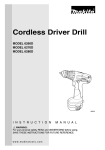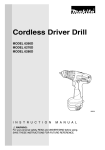Download BlueSense Final Report
Transcript
BlueSense - Project Final Report 1 BlueSense Final Report Hypheng Lim [email protected] CSCI297 2007-04-24 Project Abstract The goal of this project is to establish a wireless bluetooth communications channel between the Zilog Z8 microcontroller and a Sony Ericsson P910i mobile phone. Once connected, the P910i would be able to send commands to the Z8 to request certain data, such as readings from a temperature sensor. Additionally, the P910i can send data messages to the Z8 to be displayed on a connected LCD device. The P910i supports bluetooth natively as well as the required extensions for java bluetooth support (JSR82). The Z8 will be connected to a BlueSMiRF bluetooth modem from Sparkfun. The proposed requirements for this project are: Establish a wireless bluetooth connection between the P910i and the Z8 The P910i must allow the user to enter and send commands/data to the Z8. The Z8 will read and parse commands sent from the P910i. The Z8 will send sensor readings when a specific command is sent. The P910i will read and parse responses from the Z8 for display to the user. Status Major functions all work as intended. Changes to initial design: Used LCD display as opposed to LED array on the Z8. The LCD display does not require scanning to draw various characters. In addition, it displays more characters at once (16 vs. 4). Software flow modified to support initial setup of bluetooth. Specification Description There are two major devices for this project, the Sony Ericcson P910i mobile phone and the Zilog Z8 Encore! Evaluation Board. The Sony Ericcson P910i has built in support for bluetooth and does not require any external hardware. A J2ME client program will be written for the P910i. The Zilog Z8 has BlueSense - Project Final Report 2 several components in addition to the evaluation board. It will use the BlueSMiRF from Sparkfun for bluetooth communications. In addition, an LCD display and temperature sensor will be connected. A C server program will be written to drive its various external components as well as handle communications with the P910i. Hardware Modules Sony Ericsson P910i has the following characteristics related to this project: GSM mobile phone CLDC1.0/MIDP2.0 J2ME support. JSR 82/bluetooth support within J2ME. Input via touch sensitive screen or attached QWERTY keyboard. 64MB built in storage space Technically, any phone that meets the above requirements should work with the client program. However, only the P910i has been tested. Additionally, some phones may require more setup then was required by the P910i. Zilog Z8 Encore! Evaluation Board Z8F6403 8 bit microprocessor UART/RS232 interface for BlueSMiRF communications 80 GPIO pins (8 for LCD driver) I2C interface for temperature sensor Part#: 99C0868-01 AD7414-2 I2C Temperature Sensor 10 bit temperature to digital converter Standard I2C serial bus support. -40 to 125 degrees C temperature range MDLS 16166-01 16x1 LCD display device Standard HD44780 Display 8x2 matrix arranged as a 16x1 display 4 and 8 bit data interfaces (4 is used). BlueSMiRF v1.0 Bluetooth Modem UART interface, full duplex up to 115200bps Built in bluetooth stack 200-300ft range 9600-8-N-1 default port settings BlueSense - Project Final Report 3 Software Development Tools Java JDK 1.5.0_11 Sun Java compiler. It is used to compile the client program for the P910i mobile phone. Sun Wireless Tool Kit (WTK) 2.5 This tool kit will compile, package and sign applications ready for deployment to mobile devices. In addition, it has an emulator which helped with debugging the interface. Sony Ericcsson PC Suite 3.1.1 (optional) This program allows the user to install programs to the P910i via a USB cable. Alternatively, programs can be loaded via Bluetooth (file transfer from PC) and then installed by the phone. Eclipse 3.2, EclipseME 1.6.6 (both optional) These two programs are an integrated development environment for Java. EclipseME is a plugin for Eclipse to aid in developing J2ME programs. They were both used mainly for editing the Java programs. The Sun WTK was used to compile and package the application. Alternatively, any simple text editor will suffice for development. Eclipse makes it a bit easier with various features such as code refactor and real time error checking (static). Zilog Z8 Encore! Family IDE version 4.10 (06121401) Used to develop and debug the server side program which runs on the Zilog Z8. Implementation & Construction Hardware Interface Overview BlueSense - Project Final Report Hardware Wiring Diagram All external components are directly connected to the Z8F6403 microprocessor. 4 BlueSense - Project Final Report 5 Pin Connection Detail Z8 Gnd Vcc J7/Ext VREF (2) PE3 PE1 PE2 PE4 PE5 PE6 PE7 LCD Pin 1 Pin 2 Pin 3 Pin 4 Pin 5 Pin 6 Pin 7 Pin 8 Pin 9 Pin 10 Pin 11 Pin 12 Pin 13 Pin 14 Description Gnd Vcc Vee RS RW E DB0 DB1 DB2 DB3 DB4 DB5 DB6 DB7 Ground Power Contrast Control Register Select Read/Write Enable Data Bus Z8 BlueSMiRF Pin 1 CTS-I Clear to Send Vcc Pin 2 PWR Power Gnd Pin 3 GND Ground PD4/RXD1 Pin 4 TX-O Trasnmit PD5/TXD1 Pin 5 RX-I Receive Pin 6 RTS-O Ready to Send *CTS-I is looped to RTS-O to disable hardware flow control. Z8 Gnd Vdd PA6/SCL PA7/SDA Temp Sensor Pin 1 Pin 2 Pin 3 Pin 4 Pin 5 Pin 6 Description AS GND Vdd SCL ALERT SDA Address Select Ground Power Serial Clock Alert Config Serial Data BlueSense - Project Final Report Software (P910i) P910i client program flow diagram P910i Client Program Classes 6 BlueSense - Project Final Report 7 BlueSense Class This is the main class of the client program. It extends the javax.microedition.midlet.MIDlet as required by J2ME programs. In addition, it implements the following Interfaces: CommandListener: allows user input to execute certain commands from the UI. DiscoveryListener: bluetooth api for device discovery. ChoiceGroupObject Class This class extends the ChoiceGroup class. This allows the client program to keep track of remote devices (or any objects) in addition to the display strings. It is used by the BlueSense Class to display and keep track of discovered bluetooth devices found during the search. P910i files: BlueSense.java: source file for main program. Belongs to hp.blue package. ChoiceGroupObject.java: source file for ChoiceGroup class. Belongs to hp.blue.package. bluesense.jad: describes the jar file that is loaded onto the P910i. project.properties: used by WTK to profile the J2ME program. P910i User Interface There are two main forms/windows for the client program. The first is a search form and is loaded at startup. The second form is the main program and waits for user input and display responses from the bluetooth connection. The Search Form starts the bluetooth device search function. When a device is found, it is added to the list of choices which is updated dynamically and displayed on the form. The first device found is also highlighted as the default choice. The user may select another device from the list. There are three commands available on this form: RESCAN: restart the bluetooth device search. Currently, the device list is not cleared and duplicates are not checked for, so the same device may show up multiple times. CONNECT: connect to the highlighted device. If no device is selected (or found), a rescan is performed when this button is pushed. EXIT: this command resides in the menu. it will exit the program. The Main Form has a user input text box and two text fields, sent/response. The text box allows the user to input text using the natively available interface (QWERTY keyboard, touch screen/stylus, or T9 input using keypad). The sent text field is immutable and echoes what was sent to the bluetooth connection. The response field is also immutable and outputs what is read from the bluetooth connection after data/command has been sent. This form has two commands: SEND: sends whatever is in the text box to the bluetooth connection. EXIT: resides in the menu. exits the program. BlueSense - Project Final Report P910i Bluetooth Communications This client program uses the APIs specified by JSR82 for bluetooth communications in addition to various standard J2ME classes. When a user has selected a device, the program will create a service URL by combining "btspp://" with the selected device's bluetooth address followed by ":1". This specifies service channel 1 on that device. An example service URL would look like "btspp://00A09617A712:1". A connection is established to this device by using the StreamConnection class on the service URL. Once this happens, an OutputStream and InputStream is created to allow read/write to the remote device. A protocol was created to allow proper read/write termination on the this (the client) end and to prevent the client from blocking on a read. When the client receives a '\r\n' in the data stream, it signifies that the server will not be sending any more responses for the last request. Otherwise, the protocol is a simple request/response loop. Interestingly, I did not have to configure baud rate or other serial settings when pairing with the BlueSMiRF. Software (Zilog Z8) Zilog Z8 server program flow control 8 BlueSense - Project Final Report 9 Z8 program files main.c: initializes components, program startup. common.c / common.h: common helper functions, such as sleep. ad7414.c / ad7414.h: temperature sensor driver i2c.c / i2c.h: i2c bus driver lcd.c / lcd.h: lcd driver ui.c / ui.h: user/machine interface for server. reads input from uart and responds. Temperature Sensor Driver Using the provided i2c driver (provided Professor Dan), a simple driver was written for the ad7414 temperature sensor. It has only one function, ad7414_getTemp() which returns the current temperature reading. LCD Driver Based on Application Note 143 from Zilog, a custom LCD driver was written for the HD44780 display. Several functions were written to allow easy printing to the driver such as lcd_prints(char *string) which prints a string/character array to the LCD. In addition, 8 custom characters were created and can be accessed via a '/c#' command. BlueSMiRF The BlueSMiRF has the following default settings from the factory: 9600 8N1 serial port settings "Sparkfun" friendly bluetooth name "default" pass key if required. Serial Port Profile over Bluetooth If using the default settings, no real configuration is necessary. All data sent to the UART is pass to the serial port profile over bluetooth and vice versa. When needed however, the configuration mode can be entered by sending "+++\n" in a communications terminal program that is connected to either end of the BlueSMiRF (physical serial port or serial port profile over bluetooth). Once in configuration mode, there are several commands to query and configure the device settings. A few examples include: ATSI,2<cr> # read the friendly device name ATSN,z8blue<cr> # change friendly device name ATSW20,236,0,0,1<cr> # changes default settings to 57600, 8, n, 1 ATMD<cr> # go back into data mode The last command is required to resume data communications. All commands with a few exceptions will reply with the a message and an "OK". For all the commands and full descriptions, consult the datasheet. BlueSense - Project Final Report 10 User/Machine Interface The user interface is a simple command line request/response design. It reads and waits for input from the UART 1 port until a carriage return ('\n') is read and then processes what was received. If the data is a certain set of characters then it is processed as a command. Currently, the following commands are supported: /t: read the temperature and reply with the temperature value in Fahrenheit degrees. Additionally, it also sends the temperature to the LCD. /c#: print # custom character. There are 0-7 valid values for #. Replies with the custom character number that was printed. The reply gets sent to the UART. /s#: shift cursor to position #. This value is in hex and is valid for 0-F. Replies with the position that was sent to the UART. /p: print all custom characters to the LCD. Sends the text 'done!' to the UART. If the data received does not match a command, it is displayed to the LCD. A 'done!' message is sent to the UART when the message is displayed. Hardware & Software Tests The Zilog Z8 program was developed first and verified using a PC w/ bluetooth support. It would be paired to the PC to ensure the program and user tested to verify correct input and output. Each external component was written and tested separately before combined into one program. The temperature sensor was verified by placing my finger against the sensor to increase the temperature reading. The LCD was visibly inspected to ensure the correct data was displayed. The BlueSMiRF was verified by a small program which sends output through its connection. On the other side of this connection was a PC terminal program displaying the output. After the Z8 program was confirmed to work correctly, the P910i app was developed. While still developing the UI, the Sun wireless tool kit emulator was used to verify various forms and menus were displayed correctly. Once bluetooth was added to the program, this was no longer possible and it was tested against the Z8 itself. Again, verification was done by user testing (visible inspections of input and output responses). Milestones 2007-03-20: Established a bluetooth connection between the Z8 & PC / bluetooth 2007-03-23: Loaded sample J2ME apps to P910i. Wrote own simple hello world apps 2007-03-27: Temperature sensor driver written 2007-04-10: LCD driver written, Temperature Sensor connected. Z8 program complete 2007-04-13: J2ME UI designed, Rough implementation complete. 2007-04-15: J2ME bluetooth comms completed. P910i client program completed. BlueSense - Project Final Report 11 Version 2.0 There are many additions that can improve the operation of the client program. First is to add service discovery rather than simply connecting to service ":1". Service Discovery did not currently work properly on the P910i phone, mostly likely due to my limited knowledge of the J2ME bluetooth API. The user interface could be cleaned up as well. Instead of a simple response text, a log of messages could be kept so that the user can see the previous messages. Additionally, buttons could be added to the main form to allow easier methods of sending repeated commands, such as retrieving sensor readings. Auto device discovery and connection could be added. When devices get near each other, they could auto pair up and begin communications. The client program would have to run in the background of the phone. The communications protocol could be improved to be more generic, allowing other devices such as GPS coordinates to be read in via the client program. Additionally sensors could be added. Support for self contained bluetooth sensors could be added. The client could be program to talk to multiple bluetooth devices simultaneously. A system to automate what messages go to what devices would have to be designed, but this would allow the client program to associate and communicate with many devices housing different sensors. BlueSense - Project Final Report Appendix Photos Sony Ericcson P910i Z8 Encore! development board overview 12 BlueSense - Project Final Report Temperature Sensor LCD and BlueSMiRF on breadboard 13 BlueSense - Project Final Report 14 LCD and BlueSMiRF connections (backside) P910i Client Screenshots 1. Before application launch 2. App startup, device search started (z8blue found) BlueSense - Project Final Report 15 3. Device Discovery Complete (2 devices found) 4. Connected to z8blue 5. User input (/t command, read temp) 6. Response Received BlueSense - Project Final Report 16 Notes Description of various folders in the zip file: /bluesense: j2me program for p910i To compile and run this application, place in the x:\wtk25\apps folder and open within the Sun Wireless ToolKit. "X:\wtk25" should be where the wireless toolkit is installed. Use either bluetooth or usb to load the resulting jar & jad file to the mobile phone. /bluesmirf: c program for zilog z8 Use the Zilog Z8 IDE to open the projects file to compile & install. /datasheets: resources and datasheets for this project AD7414_7415.pdf: temp sensor an0143.pdf: LCD driver application note from Zilog LCD-100.pdf: lcd display datasheet BlueRadios_ATMP_Commands_Rev_3.5.1.1.0.pdf: command set for bluesmirf BlueSMiRF_v1.pdf: bluesmirf user manual BlueSMiRF-RPSMA-Schematic.pdf: bluesmirf schematic References/Resources J2ME Tutorial, Part 1: Creating MIDlets http://today.java.net/pub/a/today/2005/02/09/j2me1.html?page=1 J2ME Tutorial, Part 2: User Interfaces with MIDP 2.0 http://today.java.net/pub/a/today/2005/05/03/midletUI.html Wireless Application Programming with J2ME and Bluetooth http://developers.sun.com/techtopics/mobility/midp/articles/bluetooth1/ http://developers.sun.com/techtopics/mobility/midp/articles/bluetooth2/ J2ME and JSR82 APIs http://java.sun.com/javame/reference/apis.jsp Serial Port Communications http://www.tigoe.net/pcomp/resources/archives/avr/000749.shtml http://discussion.forum.nokia.com/forum/showthread.php?t=49736