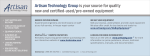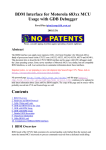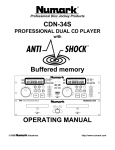Download m68332evkem/ad1
Transcript
M68332EVKEM/AD1 April 1999 M68332EVKEM EVALUATION KIT EXERCISE MANUAL © MOTOROLA, INC., 1991, 1999 Motorola reserves the right to make changes without further notice to any products herein to improve reliability, function or design. Motorola does not assume any liability arising out of the application or use of any product or circuit described herein; neither does it convey any license under its patent rights nor the rights of others. Motorola products are not designed, intended, or authorized for use as components in systems intended for surgical implant into the body, or other applications intended to support or sustain life, or for any other application in which the failure of the Motorola product could create a situation where personal injury or death may occur. Should Buyer purchase or use Motorola products for any such unintended or unauthorized application, Buyer shall indemnify and hold Motorola and its officers, employees, subsidiaries, affiliates, and distributors harmless against all claims, costs, damages, and expenses, and reasonable attorney fees arising out of, directly or indirectly, any claim of personal injury or death associated with such unintended or unauthorized use, even if such claim alleges that Motorola was negligent regarding the design or manufacture of the part. The computer program stored in the Read Only Memory of the device contains material copyrighted by Motorola Inc., first published 1991, and may be used only under a license such as the License For Computer Programs (Article 14) contained in Motorola’s Terms and Conditions of Sale, Rev. 1/79. CONTENTS CONTENTS CHAPTER 1 1.1 1.2 INTRODUCTION............................................................................................................. 1-1 GENERAL DESCRIPTION ............................................................................................. 1-1 CHAPTER 2 2.1 2.2 2.3 2.4 SYSTEM CONFIGURATION INTRODUCTION............................................................................................................. 2-1 TERMINAL/PERSONAL COMPUTER CONNECTION............................................... 2-2 POWER CONNECTION.................................................................................................. 2-4 POWER-UP ...................................................................................................................... 2-5 CHAPTER 3 3.1 3.2 GENERAL INFORMATION EXAMPLE PROGRAMS INTRODUCTION............................................................................................................. 3-1 APPLICATION PROGRAMS.......................................................................................... 3-6 3.2.1 Example 1: Generating 5 Phase-Locked Square Waves........................................... 3-6 3.2.2 Discrete I/O Mode ................................................................................................... 3-10 3.2.2.1 Example 2: Turn on and off a load ................................................................ 3-11 3.2.2.2 Example 3: Event Detection ........................................................................... 3-15 3.2.2.3 Example 4: Match Rate Sampling .................................................................. 3-18 3.2.3 Input Capture/Input Transition Counter (ITC) Mode.............................................. 3-22 3.2.3.1 Example 5: Square Wave Generation and Measurement .............................. 3-24 3.2.3.2 Example 6: Counting Events ......................................................................... 3-28 3.2.3.3 Linking............................................................................................................ 3-30 3.2.4 Example 7: Output Compare (OC) Mode................................................................ 3-31 APPENDIX A EXERCISE MANUAL QUESTIONNAIRE Questionnaire Questions........................................................................................................A-1 M68332EVKEM iii CONTENTS FIGURES 1-1. 2-1. 2-2. 3-1. 3-2. 3-3. 3-4. M68332EVK Evaluation Kit............................................................................................. 1-2 BCC Software Debug Configuration ................................................................................ 2-1 RS-232C Terminal/PC Cable Assembly........................................................................... 2-3 PWM Mode Parameters .................................................................................................... 3-7 Discrete I/O Mode Parameters ........................................................................................ 3-12 ITC Mode Parameters ..................................................................................................... 3-23 OC Mode Parameters ...................................................................................................... 3-33 TABLES 1-1. 3-1. 3-2. 3-3. 3-4. iv BCC Jumper Settings ........................................................................................................ 1-3 PWM Mode Channel Control Options.............................................................................. 3-8 Discrete I/O Mode Channel Control Options.................................................................. 3-13 ITC Mode Channel Control Options............................................................................... 3-24 OC Mode Channel Control Options................................................................................ 3-34 M68332EVKEM GENERAL INFORMATION CHAPTER 1 GENERAL INFORMATION 1.1 INTRODUCTION This exercise manual introduces the MC68332 Microcontroller Unit (MCU) and emphasizes the time processor unit (TPU). The MC68332 TPU is an MC68332 MCU internal module. This manual contains several application programs and ends with a self-test. To complete the self-test, you many need to consult the manuals describing the MC68332 MCU device: • MC68332 User’s Manual, MC68332UM/AD • CPU32 Central Processor Unit Reference Manual, CPU32RM/AD • M68300 Time Processor Unit Reference Manual, TPURM/AD 1.2 GENERAL DESCRIPTION The MC68332 is a 32-bit integrated microcontroller that combines data manipulation capabilities with peripheral subsystems. The MC68332 is a member of the MC68300 family of modular embedded controllers to feature fully static, high-speed, complementary metal-oxide semiconductor (HCMOS) technology. A subset of the MC68020, the CPU32 instruction processing module provides enhanced system performance and utilizes the extensive software base of the Motorola M68000 Family. To perform the exercises in this manual you need the M68332EVK Evaluation Kit (EVK) or the M68332BCC Business Card Computer (BCC). When you mount the BCC on the PFB it becomes an M68332EVK Evaluation Kit (EVK). All references in this manual are to the EVK but you may use the BCC as a standalone board. The EVK is a table-top evaluation and emulation system (shown in Figure 1-1). You may use the EVK to evaluate the MCU via user-developed programs; when attached to your target system, the EVK emulates the MCU. This emulation functionality includes breakpoints, trace functions, memory and register display and modify commands, system call routines, and a diagnostic monitor. M68332EVKEM/AD1 1-1 GENERAL INFORMATION MC68332 MCU EPROM (1) RS-232C Connector M68332BCC Background Mode Connector Optional RAM or EPROM Optional RAM Connectors for DI Connectors for BCC RS-232C (DI) Connector RS-232C (BCC) Connector M68300PFB Figure 1-1. M68332EVK Evaluation Kit This manual lists the components and equipment required for EVK/BCC operation. Information on power and PC hookups, a sample program for debugger experimenting, and application programs also are in this manual. 1-2 M68332EVKEM/AD1 GENERAL INFORMATION The EVK consists of two printed circuit boards (PCBs) and one software program: • M68332BCC Business Card Computer (BCC) PCB • M68300PFB Platform Board (PFB) PCB • M68CPU32BUG Debug Monitor (CPU32Bug) program To use the EVK, you also need: • +5 Vdc, 200 mA power supply • RS-232C cable • Terminal or personal computer (PC) — You may use an IBM-PC or compatible PC instead of a terminal, but the PC must have a terminal emulation package. For exercises of this manual, use the default jumper settings from Table 1-1 (ignore the PCB settings if using the BCC as a standalone board): Table 1-1. BCC Jumper Settings BCC M68332EVKEM/AD1 PFB Jumpers Pins Jumpers Pins J1 1-2 J1 1-2 J2 2-3 J2 1-2 J3 2-3 J3 1-2 J4 1-2 J4 1 - 2, 4 - 5 J6 1-2 J5 No Jumper J7 1-2 J6 No Jumper J8 1-2 J7 1 - 2, 4 - 5 J8 - J13 2-3 J14 1-2 1-3 GENERAL INFORMATION 1-4 M68332EVKEM/AD1 SYSTEM CONFIGURATION CHAPTER 2 SYSTEM CONFIGURATION 2.1 INTRODUCTION If you are using the EVK make sure it is in the configuration shown in Figure 2-1. This configuration lets you generate, debug, and execute the program examples of this manual. M68300PFB M68332BCC Figure 2-1. BCC Software Debug Configuration M68332EVKEM/AD1 2-1 SYSTEM CONFIGURATION 2.2 TERMINAL/PERSONAL COMPUTER CONNECTION Connect the EVK to a dumb terminal or to a personal computer (PC). A terminal is cost effective, but has no memory or disk drive. Consequently, a terminal does not let you save or download user-developed code. A PC does let you generate, store, and download user-developed code, but costs more than a terminal. Figure 2-2 shows the cable assembly required for this connection. Make up the cable assembly if such a cable is not already available. Insert the small connector of the cable assembly into PFB connector P9 (shown below), one of the two 9-pin connectors of the PFB. Insert the other connector of the cable assembly into a DB-25 serial I/O port of the terminal or PC. The input serial format for the I/O port must be configured for 8 data bits, 1 stop bit, no parity, and 9600 baud. NC RXD TXD DTR GND 1 6 DSR 7 NC 8 CTR 9 NC 2 3 4 5 PFB P9 (BCC) Terminal/PC I/O Port 2-2 M68332EVKEM/AD1 SYSTEM CONFIGURATION 1 1 14 RXD 2 15 TXD 3 6 2 7 3 8 16 4 4 17 5 18 PC SERIAL PORT PFB P9 6 CTS GND DSR (DB-9 MALE) 19 7 9 5 DTR DCD 20 8 21 9 22 10 23 11 24 12 25 NOTE Some serial communication cards need CTS, DSR, DCD, and DTR to be shorted together before they will function properly with the EVK. Make this modification to the PC side of the cable. 13 (DB-25) Figure 2-2. RS-232C Terminal/PC Cable Assembly M68332EVKEM/AD1 2-3 SYSTEM CONFIGURATION 2.3 POWER CONNECTION Use PFB connector P7 to connect power to the EVK. Contact 1 is GND; black lever. Contact 2 is +5 volts; red lever. Use 20 or 22 AWG wire for power connections. For each wire, trim back the insulation 1/4 in. (.635 cm), lift the appropriate lever of P7 to release tension on the contacts, then insert the bare wire into P7 and close the lever. BLK RED GND P7 +5V CAUTION Do not use wire larger than 20 AWG in connector P7. Such wire could damage the connector. Turn off PFB power when installing the BCC on the PFB or removing the BCC from the PFB. Sudden power surges could damage EVK integrated circuits. 2-4 M68332EVKEM/AD1 SYSTEM CONFIGURATION 2.4 POWER-UP After jumper settings are correct, the EVK is in software debug configuration, and the terminal (or PC) and power are connected, you may turn on power to the EVK. This resets MCU and RS-232C port circuitry, and passes processing control to the monitor program. This message appears on the terminal or PC screen: CPU32Bug Debugger/Diagnostics - Version 1.00 (C) Copyright 1991 by Motorola Inc. CPU32Bug> The prompt CPU32Bug>, at the end of this message, appears after any system initialization, and any time the monitor program assumes processing control. By itself, in shows that the system is waiting for a command line or other user input. The message Invalid command CPU32Bug> indicates an incorrect user entry. When the user enters a correct command, debug operation continues in one of two basic modes. If the command causes execution of a user program, the monitor may or may not be reentered, depending upon the desire of the user. For the alternate case, the command is executed under the control of the monitor, and the system resumes waiting. During command execution, additional user input may be required, depending on the command. Chapter 3 of the M68CPU32BUG Debug Monitor User’s Manual, M68CPU32BUG/D, explains CPU32Bug commands. The user can use any of the commands supported by the monitor. A standard input routine controls the EVK operation while the user types a command line. Command processing begins when the user presses the carriage return <CR> key, at the end of the command line. M68332EVKEM/AD1 2-5 SYSTEM CONFIGURATION 2-6 M68332EVKEM/AD1 EXAMPLE PROGRAMS CHAPTER 3 EXAMPLE PROGRAMS 3.1 INTRODUCTION To create, modify, and debug MC68332 MCU code, enter the memory modify command. That is, type MM XXXX;DI(1) on the command line and press the carriage return (<CR>). As with all assembler input, there must be exactly one space between the mnemonic and the operand. There must be no space inside the operand field. No comments are allowed after the instruction input and no line labels are permitted. The DI option activates the one-line assembler/disassembler. This is an interactive, assembler/editor for the source program. As you enter each line of source code, the assembler/disassembler converts the line to machine language and stores it in memory. The assembler/disassembler disassembles the machine code of each instruction, in order to display the instruction mnemonic and operands. All valid opcodes are converted to assembly language mnemonic. The contents of the specified memory location appear, along with the prompt (?) for input. At this point you have three options: • Enter a carriage return (<CR>) – Pressing the carriage return on an input line, without other input, closes the present location and continues with disassembly of the next instruction. The instruction is unchanged. • Enter a new source instruction, then press <CR> – This activates the assembler to assemble the new instruction and generate disassembly of the object code generated. The new source line replaces the current line. • Enter (.), then press <CR> – Terminate the assembler/disassembler by entering only a period (.) on the command input line, then pressing the carriage return. After each new assembler input line, the new line is disassembled for the user before stepping to the new instruction. The new line may assemble to a different number of bytes than the previous one. 1. In this manual, all user input is in bold upper case. CPU32Bug accepts lower-case input as well. M68332EVKEM/AD1 3-1 EXAMPLE PROGRAMS The next few pages show how to operate the assembler/disassembler. First, you will create a typical program loop. Then you will use CPU32BUG monitor commands to debug the program. The routine examples illustrate how to display memory, change memory, set a breakpoint, and start user program execution. Power-up fills all user memory space with an alternating pattern of 0 and F characters. To see this pattern, enter the memory display command: CPU32Bug>MD 5000;DI<CR> 5000 0000FFFF 5004 0000FFFF 5008 0000FFFF 500C 0000FFFF 5010 0000FFFF 5014 0000FFFF 5018 0000FFFF 501C 0000FFFF ORI.B ORI.B ORI.B ORI.B ORI.B ORI.B ORI.B ORI.B #$FF,D0 #$FF,D0 #$FF,D0 #$FF,D0 #$FF,D0 #$FF,D0 #$FF,D0 #$FF,D0 Now, program the EVK with the periodic interrupt timer (PIT) time-out program. Starting at address $5000, enter this program as follows: EXAMPLE PROGRAM CPU32Bug>MM 5000;DI<CR> 5000 5008 5012 5018 501C 5020 5024 502C 502E 5034 5036 503A MOVE.L #$501C,$78<CR> MOVE.L #$061E0120,$FFFA22<CR> LPSTOP #$2500<CR> BRA.W $5012<CR> MOVEA.W #$5100,A0<CR> MOVEA.W #$510E,A1<CR> BTST.B #$0,$FFFC0C<CR> BEQ.B $5024<CR> MOVE.B (A0)+,$FFFC0F<CR> CMPA.W A0,A1<CR> BNE.W $5024<CR> RTE<CR> PROGRAM DESCRIPTION Enter memory modify command, with disassembly option, for location $5000. Set up level six vector table. Initialize PIT. Execute LPSTOP Instruction. Loop. Beginning of message. End of message. Check for SCI not busy. Branch until free. Send message byte. Check for end of message. Branch until done. Return from print routine. After entering this program, you must enter the ASCII code for the output message, PIT TIME-OUT. When you run the program, this message appears each time the program completes a loop. Enter this ASCII code at memory location $5100: CPU32Bug>MS 5100 ’PIT TIME-OUT’ODOA<CR> 3-2 Modify memory at location $5100. M68332EVKEM/AD1 EXAMPLE PROGRAMS After entering the PIT timeout program, you may display the instructions at location $5000: EXAMPLE PROGRAM CPU32Bug>MD 5000;DI<CR> 5000 21FC0000 501C0078 5008 23FC061E 012000FF FA22 5012 F80001C0 2500 5018 6000FFF8 501C 307C5100 5020 327C510E 5024 08390000 00FFFC0C 502C 67F6 CPU32Bug><CR> 502E 13D800FF FC0F 5034 B2C8 5036 6600FFEC 503A 4E73 503C 0000FFFF 5040 0000FFFF 5044 0000FFFF 5048 0000FFFF PROGRAM DESCRIPTION MOVE.L MOVE.L LPSTOP.W BRA.W MOVEA.W MOVEA.W BTST.B BEQ.B MOVE.B CMPA.W BNE.W RTE ORI.B ORI.B ORI.B ORI.B Enter memory display mode. #$501C,($78).W #$061E0120, (FFFA22) #$2500 $5012 #$5100,A0 #$510E,A1 #$0,($FFFC0C).L $5024 Display next eight instructions. (A0)+,(FFFC0F).L A0,A1 $5024 #$FF,D0 #$FF,D0 #$FF,D0 #$FF,D0 To see the PIT output message, enter the memory display command for the $5100 storage location: CPU32Bug>MD 5100<CR> 00005100 5049 5420 5449 4D45 M68332EVKEM/AD1 2D4F 5554 0D0A FFFF PIT TIME-OUT.... 3-3 EXAMPLE PROGRAMS You may now experiment with the PIT program, via the following commands: ROUTINE DESCRIPTION TERMINAL CPU32Bug>MD 5000;DI<CR> 00005000 21FC0000 501C0078 00005008 23FC061E 012000FF FA22 00005012 F80001C0 2500 00005018 6000FFF8 0000501C 307C5100 00005020 327C510E 00005024 08390000 00FFFC0C 0000502C 67F6 CPU32Bug>MM 500C<CR> 0000500C 0120? 00FF.<CR> CPU32Bug>g 5000<CR> Effective address: 00005000 PIT TIME-OUT PIT TIME-OUT PIT TIME-OUT : : Display memory at address $5000. MOVE.L #$501C,($78).W MOVE.L #$061E0120, (FFFA22) LPSTOP.W #$2500 BRA.W $5012 MOVEA.W #$5100,A0 MOVEA.W #$510E,A1 BTST.B #$0,($FFFC0C).L BEQ.B $5024 Modify memory at location $500C. Change PIT timeout speed. Go to address 5000 and begin execution. Periodic interrupt timer time-out message. Press the PFB ABORT switch to terminate the loop program: Exception: ABORT PC =00005018 SFC =5=SD D0 =00000000 D4 =00000000 A0 =0000510E A4 =00000000 00005018 6000FFF8 3-4 SR DFC D1 D5 A1 A5 =2500=TR:OFF_S_5_..... =5=SD USP =0000FC00 =00000000 D2 =00000000 =00000000 D6 =00000000 =0000510E A2 =00000000 =00000000 A6 =00000000 BRA.W.W $5012 VBR =00000000 SSP*=00010000 D3 =00000000 D7 =00000000 A3 =00000000 A7 =00010000 M68332EVKEM/AD1 EXAMPLE PROGRAMS CPU32Bug>T 1<CR> Trace one instruction. PC =00005012 SR =2500=TR:OFF_S_5_..... SFC =5=SD DFC =5=SD USP =0000FC00 D0 =00000000 D1 =00000000 D2 =00000000 D4 =00000000 D5 =00000000 D6 =00000000 A0 =0000510E A1 =0000510E A2 =00000000 A4 =00000000 A5 =00000000 A6 =00000000 00005012 F80001C0 2500 LPSTOP.W #$2500 CPU32Bug>BR 5034<CR> Set breakpoint at $5034. BREAKPOINTS 00005034 VBR =00000000 SSP*=00010000 D3 =00000000 D7 =00000000 A3 =00000000 A7 =00010000 CPU32Bug>g 5000<CR> Begin execution at location $5000. Effective address: 00005018 PAt Breakpoint Breakpoint terminates the program, so ’P’ appears. PC =00005034 SR =2600=TR:OFF_S_6_..... VBR =00000000 SFC =5=SD DFC =5=SD USP =0000FC00 SSP*=0000FFF8 D0 =00000000 D1 =00000000 D2 =00000000 D3 =00000000 D4 =00000000 D5 =00000000 D6 =00000000 D7 =00000000 A0 =00005101 A1 =0000510E A2 =00000000 A3 =00000000 A4 =00000000 A5 =00000000 A6 =00000000 A7 =0000FFF8 00005034 B2C8 CMPA.W A0,A1 M68332EVKEM/AD1 3-5 EXAMPLE PROGRAMS 3.2 APPLICATION PROGRAMS This paragraph contains several examples, each with an appropriate application program. These examples will acquaint you with the time processor unit (TPU) section of the MC68332 Microcontroller Unit device, while familiarizing you with the EVK. At the end of this manual is a self-test questionnaire, to verify your understanding. Each item of the questionnaire includes a cross-reference back to the corresponding part of the manual text. Should you answer a question incorrectly, you easily would be able to review the correct information. 3.2.1 Example 1: Generating 5 Phase-Locked Square Waves Many TPU functions involve such actions as counting positive edges, counting negative edges, and measuring pulse widths. The most convenient place to obtain a pulse train is from the TPU itself. Program 1 puts channel 0 in pulse width modulation (PWM) mode, providing a signal that other channels can use. (Example 2, discrete I/O mode, explains locations and uses of registers.) Note that each TPU channel has a set of parameter registers; the purpose of these registers depends on the operating mode of the channel. Figure 3-1 contains a diagram of these registers for any single channel in PWM mode. The first thing Program 1 does is set up the parameter registers for channel 0. The parameter registers for channel 0 are from $FFFF00 through $FFFF0A. Figure 3-1 shows that, for channel 0, the channel control register is at $FFFF00, the pulse width modulation high time (PWMHI) register is at $FFFF04, and the pulse width modulation period (PWMPER) register is at location $FFFF06. The channel control register (location $FFFF00) is the first parameter Program 1 configures. Figure 3-1 and Table 3-1 detail the first 9 bits of this 16-bit register. The pin state control (PSC) field forces a pin high or low, or leaves the pin in its current state, upon a write to the host service request register. For Example 1, the PSC field value is 10: force pin low. The pin action control (PAC) field does not pertain to this example. The time base select (TBS) field determines the timer count register (TCR1 or TCR2). In Example 1, we use TCR1, so the TBS field value must be 0100: capture TCR1, compare TCR1. Thus, Program 1 writes the value $0092 to location $FFFF00. Next, Program 1 loads the PWM high (PWMHI) and PWM period (PWMPER) registers. The PWMHI value is the pulse period high time; the PWMPER value is the overall pulse period. The initial, arbitrary values for this example are $2000 and $4000, respectively. 3-6 M68332EVKEM/AD1 EXAMPLE PROGRAMS FIELD SIZE 3 1 1 1 2 FIELD NAME 1 ADDRESSES OPTIONS 0 CHANNEL FUNCTION SELECT FIELD $9 = PWM Mode $FFFE0C-$FFFE12 CHANNEL PRIORITY FIELD 01 = LOW PRIORITY 10 = MIDDLE PRIORITY 11 = HIGH PRIORITY $FFFE1C-$FFFE1E HOST SEQUENCE FIELD NOT USED $FFFE14-$FFFE16 HOST SERVICE REQUEST FIELD 10 = INITIALIZATION 01 = IMMEDIATE UPDATE OF PWM $FFFE18-$FFFE1A INTERRUPT ENABLE FIELD 0 = NO INTERRUPT 1 = INTERRUPT $FFFE0A 0 0 0 0 0 INTERRUPT STATUS FIELD 15 14 13 12 11 $FFFE20 10 9 8 7 6 $FFFFW0 5 4 3 2 1 0 CHANNEL_CONTROL $FFFFW2 OLDRIS $FFFFW4 PWMHI (1,3) $FFFFW6 PWMPER (2,3) $FFFFW8 PWMRIS UPDATED BY CPU W= CHANNEL NUMBER NOTES: 1. Best-case minimum for PWMHI is 32 system clocks. 2. Best-case minimum for PWMPER is 48 system clocks. 3. PWMHI and PWMPER must be accessed coherently. Figure 3-1. PWM Mode Parameters M68332EVKEM/AD1 3-7 EXAMPLE PROGRAMS Table 3-1. PWM Mode Channel Control Options TBS PAC PSC 8 7 6 5 4 3 2 1 0 0 0 1 1 Action Input 0 1 0 1 — — — — 1 x x 0 0 0 1 1 1 1 1 x 0 1 x Output x 0 1 x Force pin as Specified by PAC Latches Force pin High Force pin Low Do Not Force Any State Do Not Change PAC Do Not Change PAC — — — Do Not Change TBS Output Channel Capture TCR1, Compare TCR1 Capture TCR2, Compare TCR2 Do Not Change TBS The next task for Program 1 is to load the channel function select field for Channel 0. This field consists of bits 3 through 0 of channel function select register 3 (CFS R3), at location $FFFE12. Per Figure 3-1, the code for PWM mode is $9, so Program 1 writes the value $1001 to location $FFFE12. The diagram below shows this value in CFS R3. (Other bits of CFS R3 do not pertain to Example 1. For another example that also used channels 1, 2, and 3, the corresponding program would have to load all bits of this register.) 15 CFS R3 $YFFE12 14 13 12 CHANNEL 3 0. 0 0 0 11 10 9 8 CHANNEL 2 0 0 0 0 7 6 5 4 CHANNEL 1 0 0 0 0 3 2 1 0 CHANNEL 0 1 0 0 1 The program also must assign a priority value to the two-bit channel priority field, at register location $FFFE1E. Note that without a priority value, the channel will not function. In Example 1, Channel 0 has high priority, so the channel priority field receives the value 11 ($3). Thus, Program 1 writes the value $0003 to the $FFFE1E register. To start the PWM mode, the program must write the value for INITIALIZATION to the host service request field of host service request register 1 (location $FFFE1A). Thus, this register receives the value 10 ($2). This action starts a PWM wave that has a 50-percent duty cycle and a period of $4000 clock cycles. To see the wave form, connect an oscilloscope to the TP0 pins: pin 19 of PFB connector P2, and pin 46 of BCC connector P1. 3-8 M68332EVKEM/AD1 EXAMPLE PROGRAMS Enter Program 1, below, by typing in the bold characters: Program 1. PWM Signal Generation CPU32Bug>MM 6000;DI<CR> 6000 6008 6010 6018 6020 6028 6030 MOVE.W #$92,$FFFF00<CR> MOVE.W #$2000,$FFFF04<CR> MOVE.W #$4000,$FFFF06<CR> MOVE.W #$9,$FFFE12<CR> MOVE.W #$3,$FFFE1E<CR> MOVE.W #$2,$FFFE1A<CR> BRA.W $6030<CR> CPU32Bug>GO 6000<CR> Program 1 works in this way: Line 6000 Loads the value $92 in the channel control register. This makes the timer pin an output, forced low upon generation of a host service request. Line 6008 Loads the value $2000 as the pulse period high time in the PWMHI register. Line 6010 Loads the value $4000 as the overall pulse period in the PWMPER register. Line 6018 Loads the value $9 in the channel function select register, so channel 0 operates in PWM mode. Line 6020 Loads the value $3 in the channel priority field, to give channel 0 high priority. Line 6028 Loads the value $2 in the host service request field, generating a host service request for channel 0. Line 6030 Jumps to itself, beginning an endless wait loop. In actual practice, this jump instruction would direct the program to the next task. M68332EVKEM/AD1 3-9 EXAMPLE PROGRAMS 3.2.2 Discrete I/O Mode The discrete I/O (DIO) mode is for sampling or driving logical values on timer pins, according to the timer pin’s configuration as an input or an output. DIO mode is one of eight main TPU timer modes. Common uses of this mode are: • Driving an output timer pin high (or low), upon command. The microengine reads the value of the timer pin, shifts bits 15 — 1 of the pinlevel register one place to the right, and copies the present value of the timer pin to bit 15 of the pin-level register. Thus, reading bit 15 of the pinlevel register shows the current state of the timer pin; reading bits 14 through 0 shows the previous 15 states of the timer pin. • Programming the timer system to generate an interrupt or other host service request to the microengine upon a specified transition (low-to-high or highto-low) of an output timer pin. The microengine reads the value of the timer pin, shifts bits 15 — 1 of the pin-level register one place to the right, and copies the present value of the timer pin to bit 15 of the pin-level register. Thus, reading the pin-level register shows the 16 most recent state transitions of the timer pin. • Configuring a timer pin as an input. This lets timer-pin values be sampled (that is, read) at the rate specified in the match-rate register (in timer clock cycles). Each time the microengine samples the pin value, the microengine shifts bits 15 — 1 of the pin-level register one place to the right, and copies the present value of the timer pin to bit 15 of the pin-level register. This use approximates a receive channel of a universal asynchronous receiver transmitter, sampling an incoming signal at a periodic rate, storing values in the pin-level register. Examples 2, 3, and 4, with their corresponding programs, illustrate these uses of the DIO mode. 3-10 M68332EVKEM/AD1 EXAMPLE PROGRAMS 3.2.2.1 Example 2: Turn on and off a load Turning on or off an electrical load, such as a light bulb or motor relay, is an exercise in forcing a timer pin high or low on command. This is an appropriate job for the DIO mode. Program 2 must perform these actions to invoke DIO mode: 1. Load the value $8 in the channel function select field of the appropriate channel function select register. (Figure 3-2 illustrates the channel function select field and other DIO mode parameters.) 2. Load a priority value in the channel priority field of the appropriate channel priority register. Note that there is no default priority; if the program does not load a priority value, the channel cannot generate a host service request. 3. Write the value $113 to the channel control register. As Table 3-2 indicates, this value determines that no output is forced and that no changes are made to the pin action control (PAC) and time base select (TBS) fields. 4. If interrupts are to be used, write the value 1 to the appropriate channel interrupt enable register. (Example 2 does not use interrupts, and the power-up restart presumed to precede all programs of this manual clears the channel interrupt register. Accordingly, Program 2 need not include any interrupt instruction.) Once the program carries out these actions, a %01 host service request configures the timing pin as an output and forces it high. A %10 host service request also configures the timing pin as an output, but forces it low. (The percent symbol indicates a binary value.) M68332EVKEM/AD1 3-11 EXAMPLE PROGRAMS FIELD SIZE 3 1 1 1 2 FIELD NAME 1 OPTIONS ADDRESSES 0 CHANNEL FUNCTION SELECT FIELD $8 = DIO Mode $FFFE0C-$FFFE12 CHANNEL PRIORITY FIELD 01 = LOW PRIORITY 10 = MIDDLE PRIORITY 11 = HIGH PRIORITY $FFFE1C-$FFFE1E HOST SEQUENCE FIELD 00 = UPDATE ON TRANSITION 01 = UPDATE ON MATCH RATE RATE 10 = UPDATE ON HSR 11 $FFFE14-$FFFE16 HOST SERVICE REQUEST FIELD 10 = INITIALIZATION 01 = SET PIN HIGH 11 = SET PIN LOW $FFFE18-$FFFE1A INTERRUPT ENABLE FIELD 0 = NO INTERRUPT 1 = INTERRUPT $FFFE0A 0 0 0 0 0 INTERRUPT STATUS FIELD 15 14 13 12 11 $FFFE20 10 9 8 7 $FFFFW0 6 5 4 3 2 1 0 CHANNEL_CONTROL $FFFFW2 PIN_LEVEL $FFFFW4 MATCH_RATE UPDATED BY CPU W= CHANNEL NUMBER Figure 3-2. Discrete I/O Mode Parameters 3-12 M68332EVKEM/AD1 EXAMPLE PROGRAMS Table 3-2. Discrete I/O Mode Channel Control Options TBS PAC PSC 8 7 6 5 4 3 2 1 0 1 1 0 0 0 0 1 0 0 0 0 0 1 0 0 0 0 0 x x 0 0 1 1 x 0 0 1 1 x 0 1 0 1 x x 0 1 0 1 x Action Input Output ——— Do Not Force Do Not Detect Transition Detect Rising Edge Detect Falling Edge Detect Either Edge Do Not Change PAC — — — — Do Not Change PAC Input Channel Capture TCR1, Match TCR1 Capture TCR1, Compare TCR2 Capture TCR2, Compare TCR1 Capture TCR2, Compare TCR2 Do Not Change TBS — — — — — Do Not Change TBS Enter Program 2, below, by typing in the bold characters: Program 2. Discrete I/O Mode Signal Generation CPU32Bug>MM 6100;DI<CR> 6100 6108 6110 6118 6120 6124 6128 612C 6134 6138 613C 6140 MOVE.W #$8,$FFFE12<CR> MOVE.W #$3,$FFFE1E<CR> MOVE.W #$113,$FFFF00<CR> MOVE.W #$1,$FFFE1A<CR> MOVE.W #$FF,D0<CR> SUB.W #1,D0<CR> BNE.W $6124<CR> MOVE.W #$2,$FFFE1A<CR> MOVE.W #$FF,D0<CR> SUB.W #1,D0<CR> BNE.W $6138<CR> BRA.W $6118<CR> CPU32Bug>GO 6100<CR> M68332EVKEM/AD1 3-13 EXAMPLE PROGRAMS Program 2 works in this way: Line 6100 Loads the value $8 in channel function select field of channel control register. This puts channel 0 in DIO mode. Line 6108 Loads the value $3 in the channel priority field, to give channel 0 high priority. Line 6110 Loads the value $113 in the channel control register, making channel 0 an output. Line 6118 Host service request: forces channel 0 high. Line 6120 Starts wait loop. Line 612C Host service request: forces channel 0 low. Line 6140 Repeats program, so software generates a square wave. If you run Program 2 once (no loop), the pin-level register bit 15 value should be 0; the bit 14 value should be 1. To verify the output of Program 2, connect an oscilloscope to BCC connector P1, pin 46. Once the DIO mode is set up, a programmer can set a selected timer pin high or low. A possible application this permits is turning lights on and off, in response to a photo-detector signal. Another possible application is activating a fuel injector for a specified time period, upon detection of a timing mark. Example 2 shows an important purpose of the DIO mode: making a timer pin be a simple input/output under program control. 3-14 M68332EVKEM/AD1 EXAMPLE PROGRAMS 3.2.2.2 Example 3: Event Detection Example 3 illustrates another important use of the DIO mode: detecting an event, such as a box on a conveyer belt passing in front of a photo detector, then generating an interrupt (if enabled) and interrupt flag. This requires detection of a timer pin state transition. Program 3 (or the user) must perform these actions to use the state-transition capability of the DIO mode: 1. Connect a jumper between the TP0 and TP1 pins of PFB connector P2. (This is a physical connection the user must make; the program does not make this connection.) 2. Load the value $8 in the channel function select field of channel function select register 3. 3. Load a priority value in the channel priority field of channel priority register 1. Note that there is no default priority; if the program does not load a priority value, the channel cannot generate host service requests. 4. Write the value $000F to the channel control register. As table 3-2 indicates, this value determines that the channel is an input and that either edge is detected. 5. Load the value $00 in the host sequence field of host sequence register 1. This determines that updates occur on transition. 6. If interrupts are to be used, write the value 1 to the appropriate channel interrupt enable register. (Example 3 does not use interrupts, and the power-up restart presumed to precede all programs of this manual clears the channel interrupt register. Accordingly, Program 3 need not include any interrupt instruction.) 7. Load the value %11 in the host service request 1 register. This determines that an interrupt will be generated when a rising edge is detected on the timer pin. Program 3 sets up channel 0 to generate a square wave pulse, and channel 1 to sample the values of channel 0. Before running this program, make sure to install a jumper between the TP0 and TP1 pins of PFB connector P2. M68332EVKEM/AD1 3-15 EXAMPLE PROGRAMS Enter Program 3, below, by typing in the bold characters: Program 3. Discrete I/O Mode Signal Generation and Sampling CPU32Bug>MM 6200;DI<CR> 6200 6208 6210 6218 6220 6228 6230 6238 6240 6248 624A 6252 6256 6258 625E 6262 6266 626A 6272 6274 627A 627C 6280 MOVE.W #$92,$FFFF00<CR> MOVE.W #$100,$FFFF04<CR> MOVE.W #$200,$FFFF06<CR> MOVE.W #$89,$FFFE12<CR> MOVE.W #$F,$FFFE1E<CR> MOVE.W #$2,$FFFE1A<CR> MOVE.W #$7,$FFFF10<CR> MOVE.W #$0,$FFFE16<CR> MOVE.W #$C,$FFFE1A<CR> CLR.L D6<CR> BCLR.B #$1,$FFFE21<CR> BEQ.W $624A<CR> ADDQ.L #1,D6<CR> CMPI.L #$400,D6<CR> BNE.W $624A<CR> MOVEA.W #$7000,A0<CR> MOVEA.L #$700C,A1<CR> BTST.B #$0,$FFFC0C<CR> BEQ.B $626A<CR> MOVE.B (A0)+,$FFFC0F<CR> CMPA.W A0,A1<CR> BNE.W $626A<CR> BRA.W $6248<CR> After you enter Program 3, you must enter the ASCII code for the output message (as in the PIT timeout example), then run the program: CPU32Bug>MS 7000 ’1024 Edges’0D0A<CR> CPU32Bug>GO 6200<CR> 3-16 M68332EVKEM/AD1 EXAMPLE PROGRAMS Program 3 works in this way: Line 6200 Loads the value $92 in the channel control register. This makes the timer pin an output, forced low upon generation of a host service request. Line 6208 Loads the value $100 as the pulse period high time. Line 6210 Loads the value $200 as the overall pulse period. Line 6218 Loads the value $89 in the channel function select register. This makes channel 0 operate in PWM mode and channel 1 operate in DIO mode. Line 6220 Loads the value $F in the channel priority fields, to give both channel 0 and channel 1 high priority. Line 6228 Loads the value $2 in the host service request field for channel 0. This starts the square wave output. Line 6230 Loads the value $7 in the channel control register. This directs channel 1 to detect rising edges. Line 6238 Loads the value $0 in the host sequence field for channel 1. This directs the channel to update on transition. Line 6240 Loads the value $C in the host service request field for channel 1. This starts the timer looking for edges, but there is no change in timer-pin output until the first edge is detected. Line 6248 Clears data register D6 for use in counting the number of edges detected. Line 624A Tests the channel 1 interrupt flag, sets the status register accordingly, then clears the interrupt flag. Line 6252 Loops back to the BCLR instruction until the test is TRUE (that is, an interrupt was generated). Line 6256 Upon interrupt detection, increments the edge count in D6. Line 6258 Tests the edge count in D6 against the edge count limit value $400 (that is 1024 edges). Line 625E If the edge count is not yet 1024, branches back to line 624A. If the edge count is 1024, falls through to next instruction. Line 6262 Loads a pointer to the start of the output string. Line 6266 Loads a pointer to the end of the output string. Line 626A Start of display loop: checks whether the serial controller is busy. Line 6272 Waits for the serial controller, if necessary. Line 6274 Sends a character to the screen via the serial port. M68332EVKEM/AD1 3-17 EXAMPLE PROGRAMS 3.2.2.3 Line 627A Checks whether the character just sent was the last one of the string. Line 627C If last character not yet displayed, branches back to line 626A. If last character displayed, falls through to next instruction. Line 6280 Branches back to line 6248, to clear the edge count register and repeat the entire process. Example 4: Match Rate Sampling Another use of the DIO mode is sampling the value of an input timer pin at the periodic rate determined by the match rate register. This is called match rate sampling, or match mode. The EVK clock input frequency is 16.777 Mhz. The divide-by-32 timer prescalar yields a TPU clock period of 1.92 microseconds. This means that the fastest TPU sample rate for a single channel is about 500K samples per second. Via the divide-by-4 prescalar, a timer channel can be sampled at about 4M samples per second. As already mentioned, when the TPU samples a timer pin on a particular channel, the TPU records the digital value in the pin level register for the channel. This entails shifting the contents of the pin level register one place to the right, then writing the new value to bit 15. Thus, the pin level register is a record of the 16 most recent samples. Program 4 illustrates match rate sampling on the channel 0 output of Program 2. (Program 2 used the DIO mode to generate an output by forcing a pin high and low, under program control.) Program 4 generates the channel 0 output by forcing the TP0 pin high for 50 microseconds, then low for 150 microseconds. 3-18 M68332EVKEM/AD1 EXAMPLE PROGRAMS Enter Program 4, below, by typing in the bold characters: Program 4: Discrete I/O Mode Match Rate Signal Generation CPU32Bug>MM 6300;DI<CR> 6300 6308 6310 6318 6320 6328 6330 6338 6340 6344 6348 634C 6354 6358 635C 6360 6366 MOVE.W #$88,$FFFE12<CR> MOVE.W #$4,$FFFE16<CR> MOVE.W #$F,$FFFE1E<CR> MOVE.W #$113,$FFFF00<CR> MOVE.W #$3,$FFFF10<CR> MOVE.W #$D,$FFFF14<CR> MOVE.W #$0C,$FFFE1A<CR> MOVE.W #$2,$FFFE1A<CR> MOVE.W #$A9,D0<CR> SUB.W #$1,D0<CR> BNE.W $6344<CR> MOVE.W #$1,$FFFE1A<CR> MOVE.W #$33,D0<CR> SUB.W #$1,D0<CR> BNE $6358<CR> MOVE.W $FFFF12,D1,<CR> BRA $6338<CR> CPU32Bug>GO 6300<CR> M68332EVKEM/AD1 3-19 EXAMPLE PROGRAMS Program 4 works in this way: 3-20 Line 6300 Loads the value $88 in the channel function select register. This makes channels 0 and 1 operate in DIO mode. Line 6308 Loads the value $4 in the host sequence register. This makes channel 1 update at the specified match rate. Line 6310 Loads the value $F in the channel priority fields, to give both channel 0 and channel 1 high priority. Line 6318 Loads the value $113 in the channel control register, making channel 0 an output. Line 6320 Loads the value $3 in the channel control register. This sets channel 1 to capture (that is, sample) TP1 at the match rate. Line 6328 Loads the value $D in the match rate register. This sets the match rate to $D clock periods: 26.8 µsec. Line 6330 Loads the value $0C in the host service request register, starting channel 1 sampling. Line 6338 Loads the value $2 in the host service request register, forcing TP0 low. Line 6340 Line 6344 Line 6348 These three lines form a 50-µsecond wait loop. Line 634C Loads the value $1 in the host service request register, forcing TP1 high. Line 6354 Line 6358 Line 635C These three lines form a 150-µsecond wait loop. Line 6360 Copies the contents of the pin level register into register D1, that is, reads the pin level register. Line 6366 Branches back to line 6338, to start the next cycle of the wave form. M68332EVKEM/AD1 EXAMPLE PROGRAMS Program 4 generates this wave form: 0 50 100 150 200 MICROSECONDS The sample rate is 13 TPU clock periods or each 25 microseconds. Sampling twice every 50 microseconds guarantees that each 50-microsecond high pulse is sampled at least once. Each 16-sample window should yield four high values and 12 low values: a pattern such as 0011000000110000 or 0110000001100000. During testing, factory personnel ran Program 4, then terminated it at an arbitrary time (by pressing the ABORT switch). A manual read of the pin level register showed these results: Sample 1 Sample 2 Sample 3 Sample 4 Sample 5 Sample 6 $0C0C $3030 $4060 $6060 $0303 $0301 %0000110000001100 %0011000000110000 %0100000011000000 %0110000001100000 %0000001100000011 %0000001100000001 Most of the samples show a low time of 6 sample periods and a high time of 2 sample periods. Because the sample time in this case is only 2 times the frequency of the waveform being sampled, there is some jitter as shown in sample 3 and sample 6. Note this final point about Program 4. Bits 3 and 2 of host service request register 1 received the value %11; this started Channel 1 sampling. Later, the same register alternately received the values $0002 and $0001 to force the channel 0 output low and high, respectively. Although this means, technically, that bits 3 and 2 should receive the value %00 as part of those subsequent $0002 and $0001 values, the original host service request to channel 1 does not change. In other words, once Program 4 starts the match mode, this mode does not stop. The host service request bits are cleared automatically when the user terminates the program. M68332EVKEM/AD1 3-21 EXAMPLE PROGRAMS 3.2.3 Input Capture/Input Transition Counter (ITC) Mode Input capture/input transition counter (ITC) mode is important for counting events, measuring time intervals, and generating time intervals. Particular ITC mode capabilities are: • Capturing each specified event of a selected TCR, such as a rising edge, a falling edge, or either edge. • Counting a set number of negative, positive, or any transitions, then generating an interrupt. When a channel in input capture mode captures the set number of events, the TPU can start the functioning of as many as eight other channels. This ability involves linking: For two channels to be linked, the activating channel generates a link signal to the activated channel. Channels in synchronized PWM mode, ITC mode, or period/pulse width accumulator mode can generate link signals. Channels in synchronized PWM mode or output compare mode can be destination channels, that is, receive link signals. Figure 3-3 shows ITC mode parameters. The contents of the channel control register determine whether the first channel captures a selected edge or edges; Table 3-3 explains the values of this parameter. The start link channel field specifies the next channel to be activated when the first channel finishes its task. That is, the start link channel field specifies the destination channel for a link signal from the first channel. Any channel in synchronized PWM or output compare modes can be this destination channel. The link channel count field specifies the total number of additional destination channels. Destination channels are in sequential order. For example, if we want to link four channels to the first, the start link channel field specifies the first destination channel and the link channel count field contains the value 4. The eight-bit bank address field points to another memory location. This location is incremented each time a function is performed the number of times specified in the max count register. The transaction count register is incremented each time the specified function is performed. For example, each time an input capture is made, the memory location pointed to by bank address is incremented. The final transaction time register contains the value of the TCR of the last transition. That is, when the transaction count is greater than or equal to the max count register, the captured TCR value is written to the final transaction time register. The last transition time register contains the value of the TCR from the most recent capture. 3-22 M68332EVKEM/AD1 EXAMPLE PROGRAMS FIELD SIZE 3 1 1 1 2 FIELD NAME 1 OPTIONS ADDRESSES 0 CHANNEL FUNCTION SELECT FIELD $A = ITC Mode $FFFE0C-$FFFE12 CHANNEL PRIORITY FIELD 01 = LOW PRIORITY 10 = MIDDLE PRIORITY 11 = HIGH PRIORITY $FFFE1C-$FFFE1E HOST SEQUENCE FIELD 00 = SINGLE SHOT, NO LINKS 01 = CONTINUAL, NO LINKS 10 = SINGLE SHOT, LINKS 11 = CONTINUAL, LINKS $FFFE14-FFFE16 HOST SERVICE REQUEST FIELD 01 = INITIALIZATION $FFFE18-$FFFE1A INTERRUPT ENABLE FIELD 0 = NO INTERRUPT 1 = INTERRUPT $FFFE0A 0 0 0 0 0 $FFFE20 INTERRUPT STATUS FIELD 15 14 13 12 11 10 9 $FFFFW0 $FFFFW2 8 7 6 5 4 3 2 1 0 CHANNEL_CONTROL START_LINK _CHANNEL LINK_CHANNEL _COUNT (2) BANK_ADDRESS $FFFFW4 MAX_COUNT (1,3) $FFFFW6 TRANS_COUNT (1) $FFFFW8 FINAL _TRANS_TIME $FFFFWA LAST_TRANS_TIME 0 UPDATED BY CPU W= CHANNEL NUMBER NOTES: 1 . MAX_COUNT and TRANS_COUNT should be accessed coherently and reside on a double-word boundary. 2 . The TPU does not perform checks on LINK_CHANNEL_COUNT value. If LINK_CHANNEL_COUNT is greater than eight or equal to zero, results are unpredictable. 3 . MAX_COUNT should be between zero and $FFFF. If MAX_COUNT equals zero, the TPU counts one transition. Figure 3-3. ITC Mode Parameters M68332EVKEM/AD1 3-23 EXAMPLE PROGRAMS Table 3-3. ITC Mode Channel Control Options TBS 8 7 6 5 PAC PSC Action 4 3 2 1 0 Input 1 1 3.2.3.1 ——— 0 0 0 Do Not Detect Transition 0 0 1 Detect Rising Edge 0 1 0 Detect Falling Edge 0 1 1 Detect Either Edge 1 x x Do Not Change PAC 0 0 x x Input Channel 0 0 0 x Capture TCR1 0 0 1 x Capture TCR2 Example 5: Square Wave Generation and Measurement This example illustrates one possible use of input capture mode. First, a program sets channel 0 to output a square wave with an arbitrary period. Program 5a does this, putting channel 0 in PWM mode. A second program, Program 5b, then puts channel 1 in ITC mode, to measure the wave output of channel 0. Enter Program 5a, below, by typing in the bold characters: Program 5a: ITC Mode Square Wave Generation CPU32Bug>MM 6400;DI<CR> 6400 6408 6410 6418 6420 6428 6430 MOVE.W #$82,$FFFF00<CR> MOVE.W #$100,$FFFF04<CR> MOVE.W #$200,$FFFF06<CR> MOVE.W #$9,$FFFE12<CR> MOVE.W #$3,$FFFE1E<CR> MOVE.W #$22,$FFFE1A<CR> BRA.W $6430<CR> CPU32Bug>GO 6400<CR> 3-24 M68332EVKEM/AD1 EXAMPLE PROGRAMS Program 5a works in this way: Line 6400 Loads the value $82 in the channel control register. This makes the channel 0 timer pin an output, forced low upon generation of a host service request is generated. Line 6408 Loads the value $100 as the pulse period high time. Line 6410 Loads the value $200 as the overall pulse period. Line 6418 Loads the value $9 in the channel function select register, making channel 0 operate in PWM mode. Line 6420 Loads the value $3 in the channel priority field, to give channel 0 high priority. Line 6428 Loads the value $22 in the host service request field for channel 0. This starts the square wave output. Now that the TPU is generating a periodic wave form on Channel 0, we use channel 1 to measure the wave. Program 5b does this, putting channel 1 in input capture mode. Program 5b (or the user) must perform therse actions: 1. Connect a jumper between the TP0 and TP1 pins of PFB connector P2. (This is a physical connection the user must make; the program does not make this connection.) 2. Load into the channel control register the value that specifies the capture of TCR1 and detection of rising edges. 3. As this exercise does not involve linking, direct the bank address to unimplemented RAM. 4. Set the maximum count to 1 (we will perform this function just once). 5. Load into channel function select register 3 the value that determines that channel 1 operates in input capture mode and that channel 0 operates in PWM mode. 6. Load into the channel priority register the value that gives both channel 1 and channel 0 high priority. 7. Load into the host sequence register the value that determines the singleshot sub-mode for channel 1. 8. Load into the host service request register the value that starts the input capture function. M68332EVKEM/AD1 3-25 EXAMPLE PROGRAMS 9. As soon as an input is captured, read the time from the last transaction time register, load into the channel control register the value that determines detection of falling edges, and load into the host service request register the value that starts the input capture function. 10. As soon as a falling-edge input is captured, read the time from the last transaction time register. The difference between the two time values yields the high time, in timer clock cycles. Enter program 5b, below, by typing in the bold characters: Program 5b: ITC Mode Square Wave Capture CPU32Bug>MM 6500;DI<CR> 6500 MOVE.W #$7,$FFFF10<CR> 6508 MOVE.W #$E,$FFFF12<CR> 6510 MOVE.W #$1,$FFFF14<CR> 6518 MOVE.W #$A9,$FFFE12<CR> 6520 MOVE.W #$F,$FFFE1E<CR> 6528 MOVE.W #$0,$FFFE16<CR> 6530 MOVE.W #$4,$FFFE1A<CR> 6538 MOVE.W $FFFE20,D1<CR> 653E ANDI.W #$2,D1<CR> 6542 BEQ.W $6538<CR> 6546 MOVE.W #$1,$FFFE20<CR> 654E MOVE.W $FFFF18,D2<CR> 6554 MOVE.W #$B,$FFFF10<CR> 655C MOVE.W #$4,$FFFE1A<CR> 6564 MOVE.W $FFFE20,D1<CR> 656A ANDI.W #$2,D1<CR> 656E BEQ.W $6564<CR> 6572 MOVE.W $FFFF18,D3 <CR> 6578 MOVE.W #$1,$FFFE20<CR> 6580 BRA.W $6580<CR> CPU32Bug>GO 6500<CR> 3-26 M68332EVKEM/AD1 EXAMPLE PROGRAMS Program 5b works in this way: Line 6500 Loads the value $7 in the channel control register. Per Table 3-3, this makes channel 1 an input that captures TCR1, detecting rising edges. Line 6508 Loads the value $E in the blank address field. This directs the bank address to unimplemented RAM. Line 6510 Loads the value $1 in the max count register, so the function runs one time and stops. Line 6518 Loads the value $A9 in the channel select register. This makes channel 1 operate in input capture mode and channel 0 operate in PWM mode. Line 6520 Loads the value $F in the channel priority register, giving both channel 1 and channel 0 high priority. Line 6528 Loads the value $0 in the host sequence field for channel 1. This determines single-shot operation, wihout linking. Line 6530 Loads the value $4 in the host service request field. This starts channel 1 looking for a rising edge. Line 6538 Line 653E Line 6542 These three lines form a loop that continues until channel 1 detects a rising edge and interrupts. Line 6546 Loads the value $1 in the channel interrupt status field, to clear the channel 1 interrupt flag. Line 654E Saves to register D2 the value in the final trans time register. (This is the timer value when the previous rising edge occurred.) Line 6554 Loads the value $B in the channel control register. Per Table 3-3, this makes channel 1 an input that captures TCR1, detecting falling edges. Line 655C Loads the value $4 in the host service request field. This starts channel 1 looking for a falling edge. Line 6564 Line 656A Line 656E These three lines form a loop that continues until channel 1 detects a falling edge and interrupts. Line 6572 Saves to register D3 the value in the final trans time register. (This is the timer value when the previous falling edge occurred.) Line 6578 Loads the value $1 in the channel interrupt status field, to clear the channel 1 interrupt flag. M68332EVKEM/AD1 3-27 EXAMPLE PROGRAMS 3.2.3.2 Example 6: Counting Events This example illustrates another use for the ITC mode, counting events. For example, boxes travelling down a conveyor, may pass in front of an electric eye. The ITC mode could issue an interrupt each time 25 boxes pass the electric eye, and make available the number of boxes that passed the electric eye since the last interrupt signal. Program 6 is such a counting program: it uses channel 1 to count the number of signal pulses that occur on channel 0 during a specified time. The max count register is loaded with the number of events to be detected; the program issues an interrupt each time it reaches this number. The trans count register keeps track of the number of events that have occurred; the software can access this register at any time. The hardware setup for this example is the same as for Example 5. Use Program 5a to generate signal pulses, that is to put channel 0 in the PWM mode and generate a 50% duty cycle square wave. Next, enter program 6, below, by typing in the bold characters: Program 6: Channel 1 - 50% Duty Cycle Square Wave CPU32Bug>MM 6600;DI<CR> 6600 6608 6610 6618 6620 6628 6630 MOVE.W MOVE.W MOVE.W MOVE.W MOVE.W MOVE.W MOVE.W #$7,$FFFF10<CR> #$E,$FFFF12<CR> #$FFF,$FFFF14<CR> #$A9,$FFFE12<CR> #$F,$FFFE1E<CR> #$0,$FFFE16<CR> #$4,$FFFE1A<CR> 6638 663C 6644 664A 664E 6652 6656 665C MOVE.W $FFFF16,D4<CR> SUB.W #$1,D6<CR> BNE.W $663C<CR> MOVE.W #$8000,D6<CR> SUB.W #$1,D6<CR> BNE.W $6642 MOVE.W $FFFF16,D5<CR> BRA.W $664A<CR> CPU32Bug>GO 6600<CR> 3-28 M68332EVKEM/AD1 EXAMPLE PROGRAMS Program 6 works in this way: Line 6600 Loads the value $7 in the channel control register. Per Table 3-3, this makes channel 1 an input that captures TCR1, detecting rising edges. Line 6608 Loads the value $E in the blank address field. This directs the bank address to unimplemented RAM. Line 6610 Loads the value $FFF in the max count register. Line 6618 Loads the value $A9 in the channel select register. This makes channel 1 operate in input capture mode and channel 0 operate in PWM mode. Line 6620 Loads the value $F in the channel priority register, giving both channel 1 and channel 0 high priority. Line 6628 Loads the value $0 in the host sequence field for channel 1. This determines single-shot operation, without linking. Line 6630 Loads the value $4 in the host service request field. This starts channel 1 looking for a rising edge. Line 6638 Saves to register D4 the value in the trans count register. Line 663C Line 6644 These two lines establish a time delay that lets the service request initialize the trans count regisiter. Line 664A Line 664E Line 6652 These three lines form a counter and wait loop. Line 6656 Saves to register D5 the final value in the trans count register. Subtracting the initial reading from this reading yields the number of pulses during the wait loop. Note that Program 6 sets up channel 1 to count pulses forever, so the counter would overflow if the counting time were too long. Wait loop creation entails loading the value $8000 into data register 6, then decrementing the value to $0000. Run the above program, then abort. Subtract the value in register D4 from the value in register D5, accounting for any values that roll over through $0000. The remainder is the number of pulses that occurred during the wait loop. M68332EVKEM/AD1 3-29 EXAMPLE PROGRAMS 3.2.3.3 Linking The concept of linking already has been mentioned. In order for two channels to be linked, the first channel must be capable of generating a link signal and the second channel must be capable of receiving a link signal. The operating modes of the channels determine these capabilities. As mentioned earlier, a channel in synchronized PWM mode, ITC mode, or period/pulse width accumulator mode can generate a link signal. This happens automatically when the trans count register value of such a channel equals or exceeds the max count register value. In Example 6, for example, channel 1 was in ITC mode. The number of pulses channel 1 counted could be entered in the max count register. So when the trans count value reached the max count value, the start link channel field would receive a link signal and the link channel count field would receive the number of sequential channels. If the start link channel field received the value 5 and the link channel count field received the value 3, link signals would go to destination channels 5, 6 and 7. Paragraph 3.2.4 includes linking information with regard to destination channels. 3-30 M68332EVKEM/AD1 EXAMPLE PROGRAMS 3.2.4 Example 7: Output Compare (OC) Mode Output compare (OC) mode has two general roles: 1. Generating a rising edge, generating a falling edge, or toggling at some programmable delay time. 2. Upon receiving a link signal, generating a square wave of a programmable period. Figure 3-4 shows OC mode parameters. Table 3-4 explains the values of the channel control parameter for this mode. A channel in OC mode can receive link signals, that is, be a linking destination channel. The 50% duty cycle square wave generation mode is covered in this example along with receiving link signals. In Program 7, channel 0 is in PWM mode, channel 1 is in ITC mode, and channel 2 is in OC mode. Channel 1 links to channel 2. Differences between Program 7 and previous programs involve these parameters for channel 2: • The channel control register receives the value $008F. This means that the TBS field value is %0100, which selects TCR1. The PAC field value is %011, which selects Toggle on Match. The PSC field value is %11, which is arbitrary in this example. • The offset register receives a value calculated by the TPU microengine in continuous mode. Therefore, Program 7 does not need to put a value in this register. • The ratio register receives the numerator value of the actual ratio the TPU microengine uses to calculate the offset. (The denominator value always is $FF.) For example, if the ratio register receives the value $20, the calculation ratio is $20/$FF. The ratio register value $FF yields a calculation ratio of 1. (The offset value calculation is: RATIO * (Ref Addr2) ). • Reference address 2 (the value of the ref addr2 field) points to the parameter RAM map. Reference address 2 is an 8-bit pointer of which the upper 7 bits are specified. Bit 0 is forced to 0. This forces 16-bit word alignment, tracking with the alignment of the parameter RAM. When reference address 2 is a pointer, the upper 16 bits of the 24-bit address are assumed to be $YFFF, where Y can be %0111 or the default is %1111. For example, if the ref addr2 field receives the value $3A, reference address 2 M68332EVKEM/AD1 3-31 EXAMPLE PROGRAMS points to the fifth parameter location for channel 3. Obviously, reference address 2 must not point to a parameter location used for something else. It may, however, point to a parameter location that can be shared, such as a common period for two different channels. As mentioned above, the ref addr2 value is part of the offset value calculation. In Example 7, channel 15 is not used, so any of its parameter RAM cells can be used. Program 7 uses the eighth parameter, at address $FFFFFE. This means that ref addr2 receives the value $FE. Before running Program 7, be sure to connect together the channel 0 and channel 1 timer pins (TP0 and TP1). This program sets up channel 0 to operate in PWM mode, producing a periodic pulse train. Channel 1 operates in ITC mode, counting the pulses of channel 0. When channel 1 counts 200 pulses, it sends a link signal to channel 2. Channel 2 operates in OC mode, so it can receive the link signal. Channel 2 outputs a square wave, but does not start until it receives both a host service request from the CPU and the link signal from channel 1. 3-32 M68332EVKEM/AD1 EXAMPLE PROGRAMS FIELD SIZE 3 2 FIELD NAME 1 $E = OC Mode CHANNEL FUNCTION SELECT FIELD 1 1 1 ADDRESSES OPTIONS 0 $FFFE0C-$FFFE12 0 CHANNEL PRIORITY FIELD 01 = LOW PRIORITY 10 = MIDDLE PRIORITY 11 = HIGH PRIORITY $FFFE1C-$FFFE1E HOST SEQUENCE FIELD 0x = MATCHES AND PULSES SCHEDULED 1x = ONLY READ TCR1, TCR2 $FFFE14-$FFFE16 HOST SERVICE REQUEST FIELD 01 = HOST-INITIATED PULSE 11 = INIT – CONTINUOUS PULSES $FFFE18-$FFFE1A 0 0 0 0 = NO INTERRUPT 1 = INTERRUPT INTERRUPT ENABLE FIELD $FFFE0A 0 INTERRUPT STATUS FIELD 15 14 13 12 11 10 $FFFE20 9 8 7 6 $FFFFW0 5 4 3 2 1 0 CHANNEL_CONTROL $FFFFW2 OFFSET $FFFFW4 RATIO $FFFFW6 REF_ ADDR2 REF_ ADDR1 0 $FFFFW8 REF_TIME $FFFFWA ACTUAL MATCH TIME $FFFFEC TCR1 $FFFFEE TCR2 REF_ ADDR3 0 0 UPDATED BY HOST CPU W= CHANNEL NUMBER Figure 3-4. OC Mode Parameters M68332EVKEM/AD1 3-33 EXAMPLE PROGRAMS Table 3-4. OC Mode Channel Control Options TBS PAC PSC 8 7 6 5 4 3 2 1 0 Input Output 0 0 1 1 ——— ——— ——— ——— Force Pin as Specified by PAC Latches Force Pin High Force Pin Low Do Not Force Any State 0 0 0 0 1 0 0 0 0 0 1 3-34 1 1 1 1 1 x x 0 0 1 1 x x 0 1 0 1 x 0 0 1 1 x 0 1 0 1 x 0 1 0 1 Action Do Not Detect Transition Detect Rising Edge Detect Falling Edge Detect Either Edge Do Not Change PAC Do Not Change Pin State on Match High on Match Low on Match Toggle on Match Do Not Change PAC ——— ——— ——— ——— Do Not Change TBS Output Channel Capture TCR1, Match TCR1 Capture TCR1, Match TCR2 Capture TCR2, Match TCR1 Capture TCR2, Match TCR2 Do Not Change TBS M68332EVKEM/AD1 EXAMPLE PROGRAMS Enter Program 7, below, by typing in the bold characters: Program 7. Output Compare Mode CPU32Bug>MM 6700;DI<CR> 6700 6708 6710 MOVE.W #$82,FFFF00<CR> MOVE.W #$100,FFFF04<CR> MOVE.W #$800,FFFF06<CR> 6718 6720 6728 MOVE.W #$07,FFFF10<CR> MOVE.W #$210E,FFFF12<CR> MOVE.W #$0200,FFFF14<CR> 6730 6738 6740 6748 MOVE.W MOVE.W MOVE.W MOVE.W 6750 6758 6760 6768 6770 MOVE.W #$0EA9,FFFE12<CR> MOVE.W #$38,FFFE16<CR> MOVE.W #$3F,FFFE1E<CR> MOVE.W #$36,FFFE1A<CR> BRA.W $6770<CR> #$8F,FFFF20<CR> #$8000,FFFF24<CR> #$FE00,FFFF26<CR> #$30,FFFFFE<CR> CPU32Bug>GO 6700<CR> Program 7 works in this way: Line 6700 Loads the value $82 in the channel 0 control register, so channel 0 operates in PWM mode. Line 6708 Loads the value $100 as the pulse period high time in the PWMHI register. Line 6710 Loads the value $800 as the overall pulse period in the PWMPER register. Line 6718 Loads the value $07 in the channel 1 control register, so channel 1 operates in ITC mode, detecting rising edges. Line 6720 Loads the value $210E in register FFFF12. This means that the start link channel field receives the value %0010, specifying a link to channel 2; channel 2 starts when channel 1 finishes. The link channel count field receives the value %0001, specifying that channel 2 is the only destination channel. The bank address field receives the value $E, which points to an unused location. M68332EVKEM/AD1 3-35 EXAMPLE PROGRAMS Line 6728 Loads the value $0200 in the channel 1 max count register. This means that a link signal goes to channel 2 when channel 1 counts 200 rising edges. Line 6730 Loads the value $8F in the channel 2 control register. This makes channel 2 an output that toggles on match. Line 6738 Loads the value $80 in the ratio field. This sets the calculation ratio to $80 / $FF, or 50%. Line 6740 Loads the value $FE in the ref addr2 field. This value points to parameter RAM location $FFFFFE. Line 6748 Loads the value $30 in parameter RAM location $FFFFFE. Line 6750 Loads the value $0EA9 in the channel function select register. This means that channel 0 operates in PWM mode, channel 1 operates in ITC mode, and channel 2 operates in OC mode. Line 6758 Loads the value $38 in the host sequence register. The channel 1 host sequence field receives the value %10, which specifies single-shot operation, with linking. The channel 2 host sequence field recieves the value %11, which specifies reading the TCR1 signal. Line 6760 Loads the value $3F in the channel priority register, giving all three channels high priority. Line 6768 Loads the value $36 in the host service request register. This initializes all three channels, channel 2 with continuous pulses. Line 6770 Branches to line 6700 to establish the program loop. This completes this exercise manual. The questionnaire of Appendix A is a convenient review of issues throughout the manual. 3-36 M68332EVKEM/AD1 EXERCISE MANUAL QUESTIONNAIRE APPENDIX A EXERCISE MANUAL QUESTIONNAIRE 1. Suppose that a channel is set up in PWM mode. The PWMHI register contains the value 1000 and the PWMPER register contains the value 4000. Assuming a 2 µsec period for the TPU clock, what is the duty cycle (in percent) and the period of the pulse? a. 10%, 5000 µsec b. 20%, 10,000 µsec c. 25%, 8000 µsec d. 40%, 8000 µsec 2. Suppose Program 2 (page 3-12) repeats eight times (16 host service requests). What pattern would be in the pin level register? a. 1111 1111 1111 1111 b. 0000 0000 0000 0000 c. 1111 0000 1111 0000 d. 0101 0101 0101 0101 3. Suppose that the pin level register contains the value 0011111000000000, and the match rate register contains the value $2. What is the high time of the incoming signal, in clock periods? a. 5 b. 10 c. 25 d. 32 4. Suppose that the max count register contains the value $0F. How many pulses must be counted before an interrupt flag is set? a. 4 b. 10 c. 15 d. 25 5. Suppose that a channel is set up to generate a square wave using the OC mode as shown in Program 7. The ratio value is set to $80. The period of the square wave is approximately 100 µsec. What will the period be if the ratio value is changed to $40? M68332EVKEM/AD1 a. 40 µsec. b. 50 µsec. c. 75 µsec. d. 200 µsec. A-1 EXERCISE MANUAL QUESTIONNAIRE Questionnaire Answers The answers to the questions are below. If you answered a question incorrectly, you should review the material at the indicated pages. A-2 1. c (pages 3-6 through 3-9) 2. d (pages 3-10 through 3-14) 3. b (pages 3-18 through 3-21) 4. c (pages 3-22 through 3-30) 5. b (pages 3-31 through 3-36) M68332EVKEM/AD1