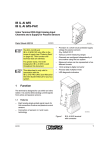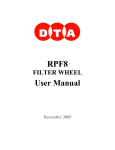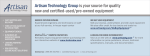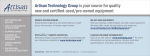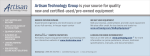Download Racal 6066 Manual - Artisan Technology Group
Transcript
Artisan Technology Group is your source for quality new and certified-used/pre-owned equipment • FAST SHIPPING AND DELIVERY • TENS OF THOUSANDS OF IN-STOCK ITEMS • EQUIPMENT DEMOS • HUNDREDS OF MANUFACTURERS SUPPORTED • LEASING/MONTHLY RENTALS • ITAR CERTIFIED SECURE ASSET SOLUTIONS SERVICE CENTER REPAIRS Experienced engineers and technicians on staff at our full-service, in-house repair center WE BUY USED EQUIPMENT Sell your excess, underutilized, and idle used equipment We also offer credit for buy-backs and trade-ins www.artisantg.com/WeBuyEquipment InstraView REMOTE INSPECTION LOOKING FOR MORE INFORMATION? Visit us on the web at www.artisantg.com for more information on price quotations, drivers, technical specifications, manuals, and documentation SM Remotely inspect equipment before purchasing with our interactive website at www.instraview.com Contact us: (888) 88-SOURCE | [email protected] | www.artisantg.com User's Manual Model 6066 CAN Bus Controller P/N: 33-1080-9998 Version 1.1 April 1996 Copyright ©1995 RACAL SYSTEMS ELECTRONIQUE S.A. Printed in France. All rights reserved. This manual may not be reproduced, in whole or in part, without our prior written authorization. Artisan Technology Group - Quality Instrumentation ... Guaranteed | (888) 88-SOURCE | www.artisantg.com DECLARATION OF CONFORMITY Council Directive 89/336/CEE, modified by Directive 92/31/EEC and by Directive 93/68/EEC. Mr. Antoine Bartoli, the legal representative of: RACAL SYSTEMS ELECTRONIQUE S.A. 18 Av. Dutartre, 78150 Le Chesnay FRANCE HEREBY DECLARES, that the Model 6066 Racal Instrument VXI module has been designed, manufactured and marketed in conformity to the standards: EN 55022 Class B EN 50081-2 pursuant to the recommendations of the following directives: - "Electromagnetic compatibility" 89/336/EEC Mr. Antoine Bartoli, Managing Director RACAL SYSTEMS ELECTRONIQUE S.A. Le Chesnay, dated 01/12/95 6066 Module User's Manual Artisan Technology Group - Quality Instrumentation ... Guaranteed | (888) 88-SOURCE | www.artisantg.com BASIC INFORMATION .................................................................................1 Safety Precautions ...................................................................................1 Warranty Conditions ................................................................................1 Copyright on this manual .........................................................................2 Unpacking and Inspection........................................................................2 Instructions for warranty returns...............................................................3 1. OVERVIEW ...............................................................................................1 Overall description ...................................................................................1 Characteristics .........................................................................................2 Functional description ..............................................................................4 Electrical description ................................................................................5 Physical description .................................................................................6 2. CONFIGURING THE MODULE ................................................................1 Installation ................................................................................................1 Configuring the logic address........................................................................ 1 Configuring the shared resources address ................................................... 1 Configuring the VXI bus interrupts ................................................................ 2 ....................................................... 2 Installing the 6066 module in a Initialization on power-up .............................................................................. 2 Self-test ......................................................................................................... 2 3. OPERATING THE MODULE ....................................................................1 Description of the 6066 module ...............................................................1 Message-based mode..............................................................................2 Shared resource mode.............................................................................3 Procedure...................................................................................................... 3 Time sequence.............................................................................................. 3 VXI registers.................................................................................................. 5 Shared resource register............................................................................... 5 Block diagram of the VXI interface...........................................................6 Description of the VXI CAN application....................................................7 Functional architecture.................................................................................. 7 Synchronizing the application module and mother board ........................... 14 Indicating..................................................................................................... 15 External connections ................................................................................... 16 Interfaces..................................................................................................... 17 4. CONTROLLING THE 6066 MODULE ......................................................1 Operating modes of the CAN application board ......................................1 Environment .............................................................................................1 Exchange environment with the Control Area Network (CAN) ...................... 2 Exchange environment with the mother board .............................................. 2 Exchange environment with the outside world .............................................. 2 General principle of exchanges................................................................3 IRQ interrupt lines ......................................................................................... 3 Exchange memory......................................................................................... 3 Power-up ....................................................................................................... 4 Principle and sequencing of the exchanges.............................................4 General data zone of the exchange memory ...........................................6 6066 Module User's Manual Artisan Technology Group - Quality Instrumentation ... Guaranteed | (888) 88-SOURCE | www.artisantg.com Overview of SCPI syntax......................................................................... 8 General rules of syntax ..................................................................................8 Description of the commands (Command header).........................................8 Parameters and separators............................................................................9 Related commands ......................................................................................10 Summary of the commands .................................................................. 11 SCPI command ............................................................................................11 IEEE 488.2 commands.................................................................................12 Detailed description of the commands .................................................. 13 Reinitialization - Mode change.....................................................................13 Diagnostic mode ..........................................................................................14 Simulation Mode ..........................................................................................15 ANALYSIS Mode..........................................................................................48 Command sequence ....................................................................................63 OUTPut command........................................................................................64 General SYSTem commands.......................................................................65 IEEE 488 status commands.................................................................. 66 5. USER INTERFACE .................................................................................. 1 Introduction.............................................................................................. 1 Main menu............................................................................................... 2 File menu .......................................................................................................2 Configuration menu........................................................................................4 Parameters Menu...........................................................................................8 Scenario Menu .............................................................................................17 Analysis menu..............................................................................................34 Diagnostic Menu ..........................................................................................50 Downloading Menu ......................................................................................51 6. APPENDICES .......................................................................................... 1 List of command codes ........................................................................... 1 Command code sequence ...................................................................... 2 Command sequence for running self-tests.....................................................2 Command sequence for running the scenario simulation ..............................3 Command sequence for running user commands..........................................4 Command sequence for triggering a recording..............................................5 Exchange memory architecture in Simulation Mode............................... 6 Exchange memory architecture in Analysis Mode .................................. 7 Reports.................................................................................................... 8 Protect mechanism ............................................................................... 10 Description of errors .............................................................................. 11 No errors ......................................................................................................11 Command error ............................................................................................11 Execution errors ...........................................................................................12 Module-specific errors..................................................................................13 Bus serial word commands ................................................................... 14 7. BIBLIOGRAPHY ...................................................................................... 1 8 GLOSSARY............................................................................................. 1 9. LIST OF RACAL DISTRIBUTORS .......................................................... 1 6066 Module User's Manual Artisan Technology Group - Quality Instrumentation ... Guaranteed | (888) 88-SOURCE | www.artisantg.com BASIC INFORMATION Safety Precautions This module operates with DC voltages which can cause serious injury. If the module is mounted in a rack connected to an AC network, check for ground continuity between the network and all metal parts accessible by the user. The use of rack/module assemblies whose main power cords are not equipped with a ground conductor is prohibited. If the instrument module has impact marks or has been stored in unsuitable conditions, do not use before it has been inspected by a qualified person. Warranty Conditions All items of equipment sold by RACAL SYSTEMS Electronique S.A. are warranted subject to the following conditions: Contingent on the conditions hereafter, RACAL SYSTEMS Electronique S.A. undertakes to correct, by repair or replacement, any defects on the equipment occurring within one year of its delivery. The equipment is inspected beforehand to determine the causes of malfunctioning and the applicability of its operating environment. These conditions are as follows: a) Certain components and accessories are not per se liable to operate for a complete year. Should one or more of these components or accessories manufactured by RACAL SYSTEMS Electronique S.A. be delivered in a defective condition or become defective within a reasonable time when subject to a reasonable utilization, RACAL SYSTEMS Electronique S.A. undertakes to repair or replace such components or accessories once it is in possession of all the information on the operating conditions, and it has been received the components or accessories (the carriage costs are payable by the customer). b) All the components declared defective must be returned, carriage paid, to RACAL SYSTEMS Electronique S.A., which will send them back to the customer free of charge provided it does indeed find the defect claimed by the customer. 6066 Module User's Manual Artisan Technology Group - Quality Instrumentation ... Guaranteed | (888) 88-SOURCE | www.artisantg.com c) RACAL SYSTEMS Electronique S.A. does not warranty any components or accessories coming from other manufacturers; however, in the event such components or accessories are defective, RACAL SYSTEMS Electronique S.A. undertakes to help the customer obtain from each manufacturer supplying the defective components or accessories, their repair or replacement, provided the defects in question are covered by the manufacturer's own warranty. d) RACAL SYSTEMS Electronique S.A. cannot assume any responsibility for repairs and modifications performed by persons other than those authorized by RACAL SYSTEMS Electronique S.A. RACAL SYSTEMS Electronique S.A. declines all responsibility with respect to its customers, vendors and distributors for damage of any kind whatsoever to its products that is not sustained during manufacture, sales, transportation, repair, maintenance or replacement, or for any other cause arising from abnormal use of the product. Copyright on this manual This manual and its related technical data are the property of RACAL SYSTEMS Electronique S.A.; their use, in whole or part, by a competing company or for manufacture by a company other than RACAL SYSTEMS Electronique S.A. is subject to prior written approval. The information in this manual is based on a development program, to which RACAL SYSTEMS Electronique S.A. has exclusive proprietary rights; this information must therefore be exclusively employed for the utilization of this product, its maintenance operations and the technical evaluations needed for integration of the product in a specific system. Unpacking and Inspection Before unpacking the module, make sure that the shipping case is free of impact marks. Note down any anomalies on the delivery slip. Take the module out of its shipping case, taking care not to damage it. Immediately notify the shipper of any defects. Before powering up the instrument, have it tested by a qualified person. 6066 Module User's Manual Artisan Technology Group - Quality Instrumentation ... Guaranteed | (888) 88-SOURCE | www.artisantg.com Instructions for warranty returns When you return an instrument to RACAL Systems S.A. for warranty work or for calibration, always use the original shipping case. Both the case and the antistatic sachet are designed to guarantee safe packaging. If reuse of the shipping case is not feasible, utilize antistatic plastic packaging and plastic bubble wrap to protect the module during shipping. 6066 Module User's Manual Artisan Technology Group - Quality Instrumentation ... Guaranteed | (888) 88-SOURCE | www.artisantg.com Artisan Technology Group - Quality Instrumentation ... Guaranteed | (888) 88-SOURCE | www.artisantg.com Overview 1-1 1. OVERVIEW Overall description This document provides the information needed to install and operate one or more 6066 modules inside a bus compatible rack. The VXI CAN module is a hardware and software package fully complying with release 1.4 of the VXI standard. The C-sized 6066 module acts as a slave module on the VXI bus. The hardware consists of: • a mother board receiving two "daughter board" application modules. The daughter board is a microprocessor board with logical access to the VXI bus; it is the physical and logical interface between the CAN application module(s) and the VXI bus. • one (or two) CAN application module(s). One CAN application module is a microprocessor daughter board with access logic to the Control Area Network(CAN). It loads the CAN-specific applications. Each application module has a CAN link. 6066 Module User's Manual Artisan Technology Group - Quality Instrumentation ... Guaranteed | (888) 88-SOURCE | www.artisantg.com Overview 1-2 This manual covers the following 6066 models: The 6066C module, which has an application board for interfacing with the CAN board. The 6066CC module, which has two application boards. Note The 6066 series features non-isolated modules, i.e. all the channels are referenced to the system ground. Information for ordering a module ID No. 33-1080-9998 33-1080-0000 33-1081-0000 33-1082-0000 33-1083-0000 33-1084-0000 Model 6066 6066V 6066VV 6066CV 6066C 6066CC Option ALL STANDARD STANDARD STANDARD STANDARD STANDARD Description User's Manual 1 VAN application board 2 VAN application boards 1 CAN board & 1 VAN board 1 CAN application board 2 CAN application boards Characteristics bus interface Manufacturer ID: 4091 (0FFB hex. ): RACAL-INSTRUMENT Model 6066V Model 6066VV Model 6066CV Model 6066C Model 6066CC 1080 1081 1082 1083 1084 Logic addressing Addressable space Instrument class Interrupt levels TTLTRIG line Dynamic or Static (1-254) A16/A32: D16 Slave message-based instrument Programmable I (0-7) Programmable SERIAL WORD SUPPORTED PROTOCOL 6066 Module User's Manual Artisan Technology Group - Quality Instrumentation ... Guaranteed | (888) 88-SOURCE | www.artisantg.com Overview 1-3 Common specifications for all versions Size of data storage 1 Mbyte (Mb) Triggering capacity Trigger source Command, 1 out of 8 lines TTLTRIG (VXIbus) or External. Trigger inputs/outputs (J2, J4) Number 8 Level TTL level referenced to system ground Fuse Fan-out 1/8 A 10 ALS TTL equivalent charges Transition time <100ns (Level 1 to 0, capacitive charge < 50pF) Self-test coverage 90% at 25°C MTBF: 50,000 hours at 25 °C, 40,000 hours at 35°C User connectors DB9, DB15 high density Cooling required 4.0 l/s, 0.5 mm H2O. Operating temperature range 10°C to 50°C. Power supplies required: +5 Vdc Weight 4.75- 5.25 Vdc IPM = 2 A, IDM = 0,4 A 2.5 kg approx. 6066 Module User's Manual Artisan Technology Group - Quality Instrumentation ... Guaranteed | (888) 88-SOURCE | www.artisantg.com Overview 1-4 Functional description Internal software architecture SCPI PARSER Responses VXI Commands Parameters USER PARSER Inputs Outputs Messages System The USER PARSER is the main module containing the function calls from the other modules. The VXI contains the basic and advanced functions for reading/writing from/to the VXI bus. The SCPI PARSER is the interpreting module which translates the messages from the VXI bus into function calls or error messages. The inputs and outputs contain the Input/Output functions. The system contains the functions for managing its main modules (i.e. DMA, time base, clock, etc.). 6066 Module User's Manual Artisan Technology Group - Quality Instrumentation ... Guaranteed | (888) 88-SOURCE | www.artisantg.com Overview 1-5 Electrical description The 6066 module has 4 functional blocks: - the LED indicating block - the CAN access block - Synchronization (sync) inputs/outputs block LED block This block contains the following LEDs for indicating the VXI bus and CAN board functions: "Fail" indicates that the module is inoperative; this LED stays illuminated during the module initialization phase on power-up (5 seconds max.). "Access" indicates by a very brief flash that module's command parser has received a command. LD1, LD2, LD3 are LEDs which indicate the progress of the self-test. Access to the Control Area Network (CAN) The CAN is hooked up via connector J1 (J3). The trigger inputs/outputs can be accessed via connector J2 (J4). Note The module is supplied with the connectors for these inputs/outputs. You are recommended to use only the connectors supplied. 6066 Module User's Manual Artisan Technology Group - Quality Instrumentation ... Guaranteed | (888) 88-SOURCE | www.artisantg.com Overview 1-6 Physical description 6066C 6066CC 6066 J1 6066 Fail Access Fail Access LD1 LD2 LD3 LD1 LD2 LD3 N E T W O R K J1 I / O J2 N E T W O R K I / O J2 S Y N C AUTOMOTIVE NETWORK CONTROLLER S Y N C AUTOMOTIVE NETWORK CONTROLLER LD4 LD5 LD6 J3 N E T W O R K I / O J4 S Y N C Front panel user connectors J1, J3 J2, J4 E/S 4 E/S 5 CAN_H 7 3 E/S 6 E/S 7 6 2 1 CAN_L E/S 0 E/S 2 E/S 1 E/S 3 = GND (0V) = GND (0V) 6066 Module User's Manual Artisan Technology Group - Quality Instrumentation ... Guaranteed | (888) 88-SOURCE | www.artisantg.com Configuring the module 2-1 2. CONFIGURING THE MODULE Installation Configuring the logic address The 6066 CAN VXI module is mounted inside a C-sized, VXIbus-compatible rack in any of the spare slots, except for the leftmost slot which is reserved for the controller. An unoccupied address is required for use of the 6066 module. The DIP switches on the upper edge near the VXI bus connectors are used (with the module powered down) to configure the logic address. The switches are used for both static and dynamic configuring. The values 1 to 254 can be employed for a static configuration. The module can also be configured by the other method of dynamic configuration (refer to section F of the VXI bus system specification, release 1.4). To operate in this mode, the user must set all the switches to ON (255). The setting for address 0 (all switches to OFF) cannot be used. Switch No. 1 is for the LSB (least significant bit). Note "ON" corresponds to logic state 1 and "OFF" to logic state 0. Configuring the shared resources address In the module's initialization phase, the VXI bus controller dynamically allocates an address to the 6066 module's shared resources. Only the 8 most significant bits (MSB) of the shared resources base address (A24 to A31) are affected by this allocation. This base address is then used to directly address the shared resources after the related protocol has made a bus sharing request. 6066 Module User's Manual Artisan Technology Group - Quality Instrumentation ... Guaranteed | (888) 88-SOURCE | www.artisantg.com Configuring the module 2-2 Configuring the VXI bus interrupts One of the 7 available interrupt lines on the 6066 module can be programmed. This line is assigned using the serial word command reserved for interrupts; this sets bit int_ID to 1. Installing the 6066 module in a Before installing the 6066 module in a C-sized VXI rack, make sure the rack power is switched off. Correctly configure the daisy chain interrupt acknowledgement lines on the VXI rack backplane that the interrupt is propagated through the spare slots (VXI bus specifications). Remove the front cover of the VXI rack and insert the 6066 module into the appropriate slot, with the LEDs near the top of the rack (or on the left of a horizontal rack). Initialization on power-up Before powering up the VXI rack, verify that the bus controller is installed in slot 0. During the initialization phase, the following steps are performed: - The board identifier is checked - The VXI interface VXI is initialized - The power-up self-test is performed; the tests are run in ROM, RAM and non-volatile storage on the microcontroller and all its related logic components - The TTLTRIG lines are disactivated - A self-test is performed on the module's main components Self-test The self-test is run when requested by the user via an appropriate command. No external measuring instruments or special wiring is needed for the selftest. 6066 Module User's Manual Artisan Technology Group - Quality Instrumentation ... Guaranteed | (888) 88-SOURCE | www.artisantg.com Operating the module 3-1 3. OPERATING THE MODULE Description of the 6066 module VXI BUS VXI Application n°1 CAN Synchro Application n°2 CAN Synchro Interface Mass Memory Barrier The diagram above shows the various functional blocks of the 6066 module: - The VXI bus, which carries the messages and data in the two directions. - The VXI interface, which links the module components with the user via the VXI bus. - The resources, which consist of the sync inputs/outputs, the CAN access logic and the mass memory. - The tristate barrier, which allows the user to access the resources directly from the VXI bus. Two operating modes can then run together: - The message-based mode, used to dialogue with the module via high level commands. - The shared resource mode, used for directly exchanging data blocks with the module at higher data transfer speeds. 6066 Module User's Manual Artisan Technology Group - Quality Instrumentation ... Guaranteed | (888) 88-SOURCE | www.artisantg.com Operating the module 3-2 Message-based mode On power-up, the module is automatically configured in the message-based mode, i.e. the resources are only "visible" via the serial word protocol. To use the sources directly, a bus sharing request must be made in accordance with the associated protocol. Once the module grants the bus request, the user can access the resources. The message-based mode is flexible to use and user friendly, which is particularly beneficial when sending complex commands related to several module entities. However the main drawback of this mode is that it is relatively slow for direct data block exchanges in memory. Moreover the parsing time varies with the urgency of the tasks performed by the VXI interface microprocessor. This mode thus excludes any operation when the predictability of the events arising from message parsing is of prime importance. Refer to Section 5 for details on how the module is commanded by this mode. 6066 Module User's Manual Artisan Technology Group - Quality Instrumentation ... Guaranteed | (888) 88-SOURCE | www.artisantg.com Operating the module 3-3 Shared resource mode CAUTION: Since the shared resource mode is based on very specific rules for data exchanges over the VXI bus, uninformed persons are strongly recommended to familiarize themselves with the VXI bus specification before reading this section. Unlike the message-based mode, this mode substantially increases the transfer rate of the data needed to configure the board. The mode also provides enhanced control of certain triggering operations, of more complex operations requiring several message-based commands or of operations for which no command exists. Procedure For direct access to the resources, it is necessary to complete the step in which the bus controller makes a request for sharing the 6066 module resources. This module-specific protocol is of the "handshaking" type. You are strongly recommended to follow the sequence of the operations related to this protocol; failure to do so can lead to serious malfunctioning of the module. Time sequence 1) The VXI bus controller (slot 0) writes the value 0003hex in the shared resource register. The physical address of the shared resource register is YYYYhex + 20hex, where the value YYYY depends on the logic address defined by SW1 as follows: C000hex + (40hex x Logic Address in hexadecimal) or in decimal: 49152 + (64 x Logic Address) Example: If the logic address is 24, the shared resource register address will be 50720decimal or C620hex. 2) The microprocessor completes its current instruction, then the module sends back the value 0003hex via the same shared resource register (address YYYYhex + 20hex) provided the sharing request is accepted. 6066 Module User's Manual Artisan Technology Group - Quality Instrumentation ... Guaranteed | (888) 88-SOURCE | www.artisantg.com Operating the module 3-4 3) Once the VXI bus controller receives the value 0003hex, the bus controller and the module can make exchanges. During the exchanges, the module acts as a memory segmented in several blocks matching the module's VXI bus slave decoding logic. 4) The VXI bus controller (slot 0) writes the value 0000hex in the shared resource register to terminate the shared resource protocol. Note During the resources sharing phase, the message processing is interrupted and it is therefore necessary to "hand the bus back" to the module for resumption of dialogue in the message-based mode. CAUTION During the resources sharing phase, the CAN controller no longer handles the network (no frames are transmitted or received). The figure below shows the two addressing zones for respectively the VXI registers, the shared resource register, the application-dependent registers, and the module memory zone. YYYYH YYYYH+20H XX20.0000H XX30.0000H VXI REGISTERS SHARED RESOURCE REGISTER APPLICATION DEPENDENT REGISTER MODULE MEMORY XX5F.FFFFH RESERVED XXFF.FFFFH 6066 Module User's Manual Artisan Technology Group - Quality Instrumentation ... Guaranteed | (888) 88-SOURCE | www.artisantg.com Operating the module 3-5 VXI registers These registers conform to release 1.4 of the VXI bus specification; for details see this document. Shared resource register Solely bits D00, D01 and D02 are significant in this register. When set to 1 by a write cycle from the VXI bus controller, a bus sharing request is generated. The controller must wait for these bits to be set (read cycle) before being allocated the module's resources. Application: -Access to application board 1 resources (exchange SRAM) ==> write 0003hex in the shared register. - Access to application board 2 resources (exchange SRAM) ==> write 0005hex in the shared register (6066CC ). - Access to the resources of application boards 1 and 2 ==> write 0007hex in the shared register ( 6066CC ). Writing Mode to the address YYYYH + 20H D15 D00 X X X X X X X X X X X X X 1 1 1 Bus sharing request bit Reading Mode to the address YYYYH + 20H D15 D00 X X X X X X X X X X X X X 1 1 1 Bus sharing accept bit The storage zone accessible in shared resource mode is the 1 Mb exchange memory ( from XX400000 to XX4FFFFF for application board 1 and from XX500000 to XX5FFFFF for application board 2). 6066 Module User's Manual Artisan Technology Group - Quality Instrumentation ... Guaranteed | (888) 88-SOURCE | www.artisantg.com Operating the module 3-6 Block diagram of the VXI interface VXI BUS Microcontroller ASIC VXI Flash Memory Local Memory Shared Memory The VXI interface is made up of a series of entities required to perform the following functions: - VXI registers - Message-based command parser - Bus sharing for direct access to the resources - Control of the interrupt lines - Control of the TTLTRIG trigger lines Description of the VXI CAN application The CAN application module is a daughter board with a Motorola MC68340 microcontroller capable of handling: • • • • • • • one channel to the CAN standard 8 VXI trigger signals 8 external sync input/output signals up to 512Kb EPROM up to 1Mb of private SRAM up to 1Mb SRAM sharable with the mother board and VXI bus 1 indicating block 6066 Module User's Manual Artisan Technology Group - Quality Instrumentation ... Guaranteed | (888) 88-SOURCE | www.artisantg.com Operating the module 3-7 Indicating Interface C O N N To mother board E C EPROM LEDs SRAM CAN Interface Interface To CAN Network Bus T Microcontrolle r O R MC68340 Synchronisation Interface I/O synchronisation I/O Functional architecture MC68340 microcontroller The MC68340 microcontroller has an internal 32-bit architecture and an external 16-bit architecture and includes: • • • • • a CPU32 two serial links two DMA channels two timers one SIM40 interface (for handling the external bus & the I/O ports) EPROM bank The EPROM bank contains the CAN application module microsoftware; the memory size can be set to 128Kb or 512Kb. Note This EPROM bank cannot be accessed by the mother board or the VXI bus. 6066 Module User's Manual Artisan Technology Group - Quality Instrumentation ... Guaranteed | (888) 88-SOURCE | www.artisantg.com Operating the module 3-8 SRAM banks The CAN application module has two SRAM banks: one private SRAM bank that only the CAN application module microcontroller can access, and a second exchange SRAM bank (shared SRAM) that can be directly accessed by the mother board or the VXI bus. Shared SRAM Logical Access (1 Mbytes) Vxi Bus or Mother board Processor MC68340 CS1 Private SRAM (256Kbytes) Private SRAM This private SRAM bank is dedicated to the private data of the application loaded into the CAN application module (code, local variables, stack). Note Neither the mother board nor the VXI bus can access this SRAM bank. Exchange SRAM The exchange SRAM bank is a storage zone for exchanging data between the application loaded on the CAN application module and the application loaded on the mother board. (or directly by the VXI bus). This memory bank has the following characteristics: • • • • • • 1Mbyte size base address for the first application board is: xx40 0000 hex and for the second application board: xx50 0000 hex Direct access by the CAN application module DMA (direct memory access) for the mother board or VXI bus 0 wait state up to a frequency of 16.78 MHz All the bus cycles, except for the "Fast Termination" cycle. 6066 Module User's Manual Artisan Technology Group - Quality Instrumentation ... Guaranteed | (888) 88-SOURCE | www.artisantg.com Operating the module 3-9 This memory bank is selected by logic which provides the CAN application module microcontroller with shared access to the mother board or VXI bus. A DMA mechanism handles the memory's access protection. Before access, the mother board or VXI bus must make a DMA request to the CAN application module by setting the MC68340's Bus Request (BR) signal and waiting for the application module MC68340 to hand over the bus by the Bus Grant (BG) signal. The CAN application module can access this SRAM bank without any special restrictions. The memory is accessed by asynchronous bus cycles; the access logic decodes the address, generates the chip selects for the SRAM components involved, handles the DSACKx and SIZx signals and manages the data bus. This memory is of the 16 bit port type. The integrity of the data exchanged between applications is handled by software mechanisms. The DMA hardware mechanism guarantees data integrity over a word (16 bits) or a byte (8 bits). To protect the storage zone, the module application program utilizes "Test And Set" (TAS) instructions for performing the "Read Modify Write" cycles, indivisible by DMA. A jumper selects the type of components used (128Kx8bits or 512Kx8bits). CAN interface The CAN interface performs two main functions, acting as the CAN protocol controller and as the CAN physical interface. A dedicated component performs each of these functions. A baby board performs the physical interface function to handle matching of the different rates and physical accesses to the CAN bus (copper wiring, optic fibres, etc.). 6066 Module User's Manual Artisan Technology Group - Quality Instrumentation ... Guaranteed | (888) 88-SOURCE | www.artisantg.com Operating the module 3-10 Baby Board Protocol Controller CAN Physical Interface Connector MC68340 Protocol controller The CAN application is designed to support the Intel 82527 controller. Validation DE Logical D8-D15 DE Oscillator 16Mhz RO R1 R2 82527 A0-A7 AD0AD7 TxD ALE CS RD WR R/W AS DS CS2 Note IRQ6 Reset Decoder CLKOUT Neither the mother board nor the VXI bus can access the protocol controller. 6066 Module User's Manual Artisan Technology Group - Quality Instrumentation ... Guaranteed | (888) 88-SOURCE | www.artisantg.com Operating the module 3-11 Intel 82527 controller This controller has a multiplexed or non-multiplexed bus. The MC68340 sees the controller as a 256 byte shared memory. The controller's I/O extensions ports are not hard-wired but can be program-accessed. Access as seen by the application module MC68340 Bus accesses are restricted to cycles of the type: Byte Operand to 8 bit Port, Odd or Even. Number of wait states = 3 Note Neither the mother board nor the VXI bus can access the protocol controller. Interface with the mother board bus The CAN application module interfaces with the mother board via 2 cable arrays, each with 60 points. The arrays are soldered onto the CAN application module and their ends fitted with connectors for plugging into the mother board. The cable arrays carry the following families of signals: • • • • • • • mother board microcontroller bus signals 8 VXI trigger lines (TTLTRG0-7) signals for synchronizing the two modules (interrupts and serial link) power supplies inter-module application signals (ILB0-11) reference signals (voltage, frequency) test signals Via this interface, the mother board bus can access the exchange memory (shared memory) and the device-dependent register zone. The CAN application module has an exchange memory up to 1Mbyte and two check registers in the device-dependent register zone. The mother board bus accesses the exchange memory and the registers via DMA cycles. A buffer barrier mutually isolates the buses of the two modules; the BVALIDx* signal comes from the module. The mother board validates the buffer barrier during the DMA exchanges. 6066 Module User's Manual Artisan Technology Group - Quality Instrumentation ... Guaranteed | (888) 88-SOURCE | www.artisantg.com Operating the module 3-12 Mother Board Connectors Application Module Bus D0-D15 PxD0-PxD15 R/W* BGACKx A0-A23 PxA0-PxA23 R/W* AS* DS* SIZ0 SIZ1 PxR/W* PxAS* PxDS* PxSIZ0 PxSIZ1 BGACKx DSACK0 DSACK1 DSACK0 DSACK1 BGACKx BR* BR1* BGACK1* BGACK* BG* BG1* 6066 Module User's Manual Artisan Technology Group - Quality Instrumentation ... Guaranteed | (888) 88-SOURCE | www.artisantg.com Operating the module 3-13 VXI triggers The module is capable of managing 8 VXI trigger lines. Each trigger line can be an input or output and can be configured to generate an interrupt on the MC68340's IRQ5 line. The interrupt is generated on a falling edge on the trigger line. The CAN application module controls the trigger lines by means of 4 registers in a programmable logic component. The VXI trigger line outputs are matched to the VXI bus by a dedicated open collector component. Connecteurs Mother Boardcarte Connector mère TTLTRIG0 TTLTRIG1 TTLTRIG2 TTLTRIG3 TTLTRIG4 TTLTRIG5 TTLTRIG6 TTLTRIG7 Application module bus LOGIQUE LOGICAL D8-D15 TRIGGER VXI TRIGGER VXI A0-Ax R/W* AS* DS* CS3* IRQ5* Bus access is restricted to cycles of the type: Byte Operand to 8bit Port, Odd or Even. Number of wait states: 0 Note Neither the mother board nor the VXI bus can access the registers. 6066 Module User's Manual Artisan Technology Group - Quality Instrumentation ... Guaranteed | (888) 88-SOURCE | www.artisantg.com Operating the module 3-14 Synchronizing the application module and mother board To synchronize the applications, the following exist between the two modules: • an interrupt mechanism • a high speed serial link Interrupts between the two modules The mother board makes available to the application modules 2 interrupt lines and an acknowledgement line in both directions. The CAN application module handles one interrupt line in each direction, plus the two acknowledgement line. The interrupts are used in non-vectored mode. Application module bus Mother Board Connectors IRQx1 IRQx2 IACKx3 IRQx3 IRQx4 IACKx4 D8-D15 INTERRUPTIONS A0-Ay LOGICAL R/W* AS* DS* CS3* IRQ3* x = 1 or 2 according to the location of the Daugther Board on the Mother Board 6066 Module User's Manual Artisan Technology Group - Quality Instrumentation ... Guaranteed | (888) 88-SOURCE | www.artisantg.com Operating the module 3-15 External sync inputs/outputs (I/O) These I/O signals are for synchronizing the application with external events or for having the application supply synchronization events to the outside. There are 8 such signals, each of which can be an input or output. Each signal can generate an interrupt when required by the application; the interrupt is generated on the signal's falling edge. All the signals are protected at the CAN application module input. The input or output level of these signals is of the TTL type. Interface Baby Board Application Module Bus Output Connector I/O D8-D15 A0-A4 R/W* AS* DS* CS3* IRQ5* LOGICAL Local Inputs/ Outputs IO_L0 IO_L1 IO_L2 IO_L3 IO_L4 IO_L5 IO_L6 IO_L7 (3 Registers 8bits) The signals are matched and protected on the baby board physical interface. The output buffer is an open collector type and the pull-ups set the logic state to 1 in the rest state A 20-pin connector links the CAN application module logic with the baby board physical interface; the connector carries the following signals: • the 8 IO_Lx_Out signals (output signal commands) • the 8 IO_Lx_In signals (input signal status lines) • a ground signal Indicating The CAN application module has 3 front panel LEDs, which are controlled via a register by the MC68340 microcontroller. The LEDs are mounted on the baby board physical interface. 6066 Module User's Manual Artisan Technology Group - Quality Instrumentation ... Guaranteed | (888) 88-SOURCE | www.artisantg.com Operating the module 3-16 External connections CAN application board P6 P1 Baby Board Connectors Physical Interfaces P2 P7 Mother Board Interface Connectors P1 & P2 P5 P6 P7 : connectors for connection to the mother board : connector for BDM port : connector for connection to the baby board physical interfaces (CAN signals) : connector for connection to the baby board physical interfaces (Sync I/O & LEDs) Baby board physical interfaces 3 LED's P3 NETWORK P1 P2 P4 I/O SYNC P1 & P2 : connectors for connection to the CAN application module J1,J3 : CAN connector J2,J4 : external sync I/O connector 6066 Module User's Manual Artisan Technology Group - Quality Instrumentation ... Guaranteed | (888) 88-SOURCE | www.artisantg.com Operating the module 3-17 Interfaces Internal mapping of the CAN application module Size Bus Address xx00 0000 EPROM xx07 FFFF 512 Kbytes (128 Kb or 512 Kb ) RESERVED 512 Kbytes Private SRAM 1 Mbytes xx0F FFFF xx10 0000 (256 Kb ou 1 Mb ) xx1F FFFF xx20 0000 xx20 7FFF xx20 8000 Device Dependant Registers 32 Kbytes Reserved 1 Mbytes xx30 0000 Shared SRAM • 1 Mbytes (256 Kb or 1 Mb ) xx3F FFFF xx40 0000 xx40 03FF CAN Controller 1 Kbytes Free xx50 0000 Cont./Stat. Register 256 bytes xx50 00FF Free xx80 0000 Reserved 8 Mbytes xxFF FFFF Free FFFF F000 FFFF FFFF InternalRegisters MC68340 4 Kbytes (Timer, serial interface, ... ) xx : Adresses A24 à A31 non utilisées 6066 Module User's Manual Artisan Technology Group - Quality Instrumentation ... Guaranteed | (888) 88-SOURCE | www.artisantg.com Operating the module 3-18 Electrical interfaces Baby board physical interface connectors (P6 & P7) DE R0 R1 R2 Data DataB TXA RXA VCC GND 1 2 3 4 5 6 7 8 9 10 11 12 13 14 15 16 17 18 19 20 CTRL0_IP CTRL1_IP CTRL2_IP CTRL3_IP CTRL4_IP CTRL5_IP TXB RXB TYP_IP GND P6 E0 E1 E2 E3 E4 E5 E6 E7 L1 L2 1 2 3 4 5 6 7 8 9 10 11 12 13 14 15 16 17 18 19 20 S0 S1 S2 S3 S4 S5 S6 S7 L3 GND P7 Ex: External sync inputs x Sx: External sync outputs x L1: LED 1 control L2: LED 2 control L3: LED 3 control 6066 Module User's Manual Artisan Technology Group - Quality Instrumentation ... Guaranteed | (888) 88-SOURCE | www.artisantg.com Controlling the 6066 module 4-1 4. CONTROLLING THE 6066 MODULE The VXI CAN module features several software entities: • a software program loaded on the mother board module. This program handles the data exchanges between the application modules and the other modules on the VXI bus (external exchanges), and the data exchanges between the application modules (internal exchanges). The functions of this program are not described in this manual. • a software program loaded on the CAN application module. This program performs the CAN-specific functions of the VXI CAN module. The functions of this program are described in this manual. Operating modes of the CAN application board The CAN application board (or CAN board) manages 3 operating modes: the Diagnostics Mode the Simulation (or scenario) Mode the Analysis (or trace) Mode. In the Diagnostics Mode, the software tests the main CAN board components. In the Simulation Mode, the CAN board software runs a scenario supplied by the mother board (i.e. periodical emission of messages, etc.). In the Analysis Mode, the CAN board software records the traffic on the network according to a configuration supplied by the mother board. The operation of the 3 modes is mutually exclusive and the CAN board must be reinitialized to change the operating mode. Environment The CAN board can exchange data with the following: - the mother board, - the CAN (Control Area Network), - the outside world, - a 2nd daughter board. 6066 Module User's Manual Artisan Technology Group - Quality Instrumentation ... Guaranteed | (888) 88-SOURCE | www.artisantg.com Controlling the 6066 module 4-2 Mother Board 2nd CAN Board CAN Board Outside World CAN Network Exchange environment with the Control Area Network (CAN) For exchanges with the CAN bus, the software can call on the following: - an Intel 82527 protocol controller complying with the ISO 11898 high speed CAN standard, amended by CAN 2.0 specification Part A and Part B, which handles the following: * the standard identifiers (coded over 11 bits) * the extended identifiers (coded over 29 bits) * the services for data transmission or for remote transmission requests. * up to 8 data bytes. - a Philips PCA82C250 physical interface complying with the ISO 11896 high speed CAN standard for rates up to 1 Mbaud. Exchange environment with the mother board For exchanges with the mother board, the software can call on the following: - two 8-bit registers in the device-dependent register zone. - a 1 Mbyte DMA exchange memory. - a serial link. - 2 IRQ lines. - 8 discrete I/O lines (called VXI trigger lines), individually configurable as inputs or outputs. Exchange environment with the outside world For exchanges with the outside world, the software can call on the following: - 8 discrete I/O lines (called external sync lines), individually configurable as inputs or outputs. 6066 Module User's Manual Artisan Technology Group - Quality Instrumentation ... Guaranteed | (888) 88-SOURCE | www.artisantg.com Controlling the 6066 module 4-3 General principle of exchanges The CAN board software communicates with the mother board via: • 2 IRQ lines • the 1 Mbyte DMA exchange memory IRQ interrupt lines - The IRQx3 line is used for exchanges from the mother board to the CAN board. - The IRQx1 line is used for exchanges from the CAN board to the mother board. Exchange memory This memory is broken down into functional zones. Each operating mode manages its own specific organization. A general data zone is shared by all the operating modes; irrespective of the mode, a zone is reserved for transiting the command (mother board to CAN board) and the responses (CAN board to mother board). Exchange memory General data Identical irrespective of operating mode. Command Size and location identical irrespective of operating mode Size and location identical irrespective of operating mode Response Special "operating mode dependent" zones The access to certain zones is controlled by a software-driven protect mechanism in order to maintain the integrity of the accessed data. Data alignment The structures and tables described in the following chapters are shown as being contiguous; however the real position of the data in the exchange memory will depend on the data alignment. As regards the CAN board, the data is aligned on words (The address of each element is even). 6066 Module User's Manual Artisan Technology Group - Quality Instrumentation ... Guaranteed | (888) 88-SOURCE | www.artisantg.com Controlling the 6066 module 4-4 Power-up On power-up, the software initializes the microprocessor, initializes its private memory, initializes the general data zone, then scans the LEDs before extinguishing them. The software then waits for an application command. Principle and sequencing of the exchanges As a general rule, a command/response mechanism handles the exchanges between the mother board and CAN board. The mother board emits the commands and the CAN board emits the responses. In operation (network communication), the CAN board updates certain zones of the exchange memory and the mother board then reads this data. Refer to later sections of this manual for details of these exchanges. For the special case of signals received in the Simulation Mode, the application board program spontaneously utilizes the response zone to indicate the received signals (No command). Any change in operating mode is indicated by a command transiting through the command zone. When the mother board writes a command, the CAN board is informed by generating the interrupt IRQx3. When the CAN board writes a response, the mother board is informed by generating the interrupt IRQx1. 6066 Module User's Manual Artisan Technology Group - Quality Instrumentation ... Guaranteed | (888) 88-SOURCE | www.artisantg.com Controlling the 6066 module 4-5 Sequence at startup and for each mode change Mother board CAN board 1) Reinitialization/mode change command IRQx3 generated --> Interrupt acknowledgement (IACKx4) Exchange memory reset. Mini diagnosis. Initialization as per mode Infogen zone updated <report > written in response zone Interrupt IRQx1 generated <-2) Response registered Interrupt acknowledgement (IACKx1) 3) A command written. Interrupt generated --> Command registered Interrupt acknowledgement (IACKx4) Command processed. Response written. Interrupt generated. <-Response registered Interrupt acknowledgement (IACKx1) Processing Return to 3) Refer to later sections for details of the exact content of the commands and responses, including mode changes, and on the sequencing of the commands. The commands depend on the operating mode. 6066 Module User's Manual Artisan Technology Group - Quality Instrumentation ... Guaranteed | (888) 88-SOURCE | www.artisantg.com Controlling the 6066 module 4-6 General data zone of the exchange memory The general data zone is always the same, irrespective of the operating mode selected. This zone is written to by the CAN board software and read by the mother board software. Name of zone: infogen Size: 12 bytes GENERAL DATA Name of field Characteristic Revision day_date CAN board version Date of last version: day Date of last version: month Date of last version: year Operating mode Simulator status: started (operating: operation mode) or stopped Indicator of interface type on line used: Philips PCA82C250 or other month_date year_date mode start interface_philips Size in number of bytes 2 1 Value 1 1-12 2 1996-xxxx 1 1 <Mode> 'Y' or 'N' 1 'Y' or 'N' 1-31 These fields are updated by the CAN board software after acceptance of the operating mode and at power up. 6066 Module User's Manual Artisan Technology Group - Quality Instrumentation ... Guaranteed | (888) 88-SOURCE | www.artisantg.com Controlling the 6066 module 4-7 Mode field values in the Infogen zone Symbol Description WAITING No mode selected Diagnostic Mode Simulation Mode Analysis Mode DIAGNOSTIC SIMULATION ANALYSE Value mod_2 mod_1 mod_0 0 1 2 3 EXAMPLE Name of field revision day_date month_date year_date mode start interface_philips Value 100 hex 22 04 1996 2 'Y' 'Y' Designation Version 1.00 Date of version: 22/04/1996 (day) (month) (year) Simulation Mode The simulator is operating The Philips A82C250 CAN line interface is installed on the board. 6066 Module User's Manual Artisan Technology Group - Quality Instrumentation ... Guaranteed | (888) 88-SOURCE | www.artisantg.com Controlling the 6066 module 4-8 Overview of SCPI syntax General rules of syntax • Spaces (<a blank >) can be inserted between a command and the parameters or between the parameters; however, spaces may not be inserted inside a command or inside a parameter (character string type). Example: ”SIM1:O UTP:TTLT7” is wrong but “ MODE1:SOUR SIM “ is correct. • Capital or small letters may be used without distinction for the character strings of commands and parameters. Example: “SIm1:CoNf" and “Form BIn” are correct. Description of the commands (Command header) • an SCPI command (command header) consists of keywords (<command mnemonic >) separated by “:” and, if need be, terminating with an exclamation mark when a response is expected (interrogative form). The command is separated from the first parameter (when it exists) by one or more spaces (or more exactly "<a blank>"), as stipulated in the IEEE 488.2 specification. : <program mnemonic•> : <program mnemonic> ? 6066 Module User's Manual Artisan Technology Group - Quality Instrumentation ... Guaranteed | (888) 88-SOURCE | www.artisantg.com Controlling the 6066 module 4-9 Example: “sim1:init” • A keyword forming a command can be utilized in its short form (the capital letters in the description) or in its long form (capital + small letters); it should be noted that the short form consists of the first four letters of the long form; the last character must be a vowel if and only if the long form contains 4 or fewer characters. Example: The keyword SIMulation may be written “simulation” (long form) or “sim” (short form); “ANALysis may be written “anal” or “analysis”. However the long and short forms of "MODE” are the same. • When a keyword relates to a port, both the forms can still be used. Example: The short form of "SIMulation1" is "SIM1". Parameters and separators • A complete message (<command message >, i.e. command + associated parameters) either terminates by an EOI character, by LF (Line Feed: code ASCII 10,#H0A), or by a semi-colon when a given line contains several messages. Example: “MODE1:SOUR SIM;:SIM1:INIT ” • The same rules apply to string type parameters. Example: the short form of the “HEXadecimal” parameter is “hex”. 6066 Module User's Manual Artisan Technology Group - Quality Instrumentation ... Guaranteed | (888) 88-SOURCE | www.artisantg.com Controlling the 6066 module 4-10 Related commands • When the commands are on the same line and separated by “;”, certain rules allow abridged command descriptions in a tree structure. The first command on the line implies transfer to the root of the structure; the ensuing commands can then omit the level already described in the previous command. Example: “SIM1:INIT ; CONF” is equivalent to “SIM1:INIT ; SIM1:CONF” • Nonetheless direct access to the root is possible by inserting “:” in front of the keyword. Example: “ANAL1:INIT;SIM1:STAR" will be interpreted as "anal1:init" followed by “anal1:init:sim1:star" and will thus generate an error message (too many parameters in the second command), whereas “ANAL1:INIT;:SIM1:STAR” is correct. 6066 Module User's Manual Artisan Technology Group - Quality Instrumentation ... Guaranteed | (888) 88-SOURCE | www.artisantg.com Controlling the 6066 module 4-11 Summary of the commands SCPI command +»SYSTem :PRESet » |:VERSion? » |:ERRor? TEST<n>? MODE<n> :SOURce SIMulation<n> :CONFiguration :INITiate :STARt :SCENario :IDENtifier :OUTPut :TTLT rig<n’> :ETRG<n’> :ABORted :READ :DIAGnostic? :IDENtifier :FREE :REACtivation ANALysis<n> :CONFiguration :STARt :STOP :TRIGger OUTPut<n> :VINTerrupt 6066 Module User's Manual Artisan Technology Group - Quality Instrumentation ... Guaranteed | (888) 88-SOURCE | www.artisantg.com Controlling the 6066 module 4-12 IEEE 488.2 commands *RST *IDN? *OPT? *TST? *CLS *ESE *ESE? *ESR? *OPC *OPC? *SRE *SRE? *STB? *WAI *TRG 6066 Module User's Manual Artisan Technology Group - Quality Instrumentation ... Guaranteed | (888) 88-SOURCE | www.artisantg.com Controlling the 6066 module 4-13 Detailed description of the commands Reinitialization - Mode change MODE<n>:SOURce <data_string> Description Reinitializes the entire usable zone of the exchange memory, runs a minidiagnostic (ROM, exchange memory, protocol controller RAM), sets all the sync and VXI trigger signals to 1, initializes as a function of the mode, updates the Infogen zone in the exchange memory, writes the report in the response zone, and lastly generates the interrupt. Parameter <n>: In the remainder of this document , <n> can be equal to 1 or 2 in order to indicate the port No. to which the command applies. 6066C (or 6066V): a single port (one CAN) => n = 1 6066CC (or 6066CV, 6066VV): there are 2 ports (2 CAN networks) => n = 1 or 2 <data_string> can have the following values: DIAGnostic: switch to Diagnostic Mode SIMulation: switch to Simulation Mode ANALysis: switch to Analysis Mode WAIT: switch to Wait Mode 6066 Module User's Manual Artisan Technology Group - Quality Instrumentation ... Guaranteed | (888) 88-SOURCE | www.artisantg.com Controlling the 6066 module 4-14 Diagnostic mode The Diagnostic Mode is used to run an operating test of the VXI CAN board components (See Appendix 6.4). TEST<n>? ==> <chaîne_de_données> (data string) Description Runs a self-test on the components of the selected application board and sends back a test report. The diagnostics are performed in the following order: - private memory diagnostic - ROM diagnostic - exchange memory diagnostic - Intel controller memory diagnostic While the diagnostics are running, the VXI CAN board disconnects from the Control Area Network (CAN); nevertheless, the user must check before initiating the self-test command that running the diagnostics does not interfere with any of the system (particularly the diagnostics for the VXI triggers and sync signals). Response "PASSED" when the test detects no malfunctioning "FAILED: <report >" when the test detects faults The list of the reports is given in the appendix. Indicating by LEDs The sequence of each diagnostic tests is indicated by 3 LEDs on the physical interface board. When the diagnostic tests are successful, the 3 LEDs are extinguished; otherwise, the LEDs remain lit as indicated below for the diagnostic that detected the error. Diagnostic Exchange memory diagnostic ROM diagnostic CAN controller diagnostic LED1 ON ON LED2 LED3 ON ON 6066 Module User's Manual Artisan Technology Group - Quality Instrumentation ... Guaranteed | (888) 88-SOURCE | www.artisantg.com Controlling the 6066 module 4-15 Simulation Mode The Simulation Mode manages the CAN board components; the mode is broken down into two parts (See Appendices 6.3 and 6.4). - Executing the user commands: In this mode, the commands activating the various CAN board elements (i.e. activate a network identifier, activate a VXI trigger, activate a sync signal, etc.) are sent out directly by the mother board. This mode is employed when the mother board wants to directly control the CAN board. - Executing the simulation scenario: In this mode, the mother board uses the initialization command to define a simulation scenario which the CAN board will run independently. The scenario can be described simply as follows: when an event is detected, perform certain actions. For instance, the following is a possible scenario: - When a falling edge is detected on VXI trigger line No. 1, activate identifier 0. - On a correct end-of-exchange for identifier 0, activate identifier 1. - On an end-of-exchange with error for identifier 0, activate sync signal No. 6 and activate identifier 1. While the scenario is running, the mother board can still send user commands to the CAN board. 6066 Module User's Manual Artisan Technology Group - Quality Instrumentation ... Guaranteed | (888) 88-SOURCE | www.artisantg.com Controlling the 6066 module 4-16 SIMulation<n>:CONFiguration Description When the command is received, the application board software checks the configuration zone is valid, initializes the CAN controller with the declared parameters, provided they are accepted. Note: Before sending this command, the user must have previously entered data in the exchange memory configuration zone (switch to shared resources mode) Configuration zone in exchange memory Subzone: Intel Size: 15 bytes This zone contains all the information needed to set the parameters of the protocol controller's general registers. The CAN controller is divided into 15 buffers. - The first 14 buffers are used for data transmission or reception, or for remote transmission requests. The identifiers may be standard or extended. - The 15th buffer serves solely for data reception or reception of remote transmission requests. The identifiers may be standard or extended. This zone contains all the information needed to set the parameters for the Intel 82527 controller's general registers. - The CAN bus rate can be configured with the following parameters: BRP, Sample, SJW, TSEG1 and TSEG2. - The acceptance filters for the identifiers utilized can be configured with the following parameters: masque_id_standard , masque_id_etendu and masque_id_bufrx. masque_id_standard is attached to all the standard identifiers declared in the first 14 buffers. masque_id_etendu is attached to all the extended identifiers declared in the first 14 buffers. masque_id_bufrx is attached to the identifier declared in the 15th buffer. Note: For the simulator to function correctly, it is advisable to avoid intersections of the identifiers with the acceptance masks. Nonetheless, when an identifier can be received in several buffers, the reception priority of the buffers is in increasing order, i.e. from buffer No. 1 to buffer No. 15. 6066 Module User's Manual Artisan Technology Group - Quality Instrumentation ... Guaranteed | (888) 88-SOURCE | www.artisantg.com Controlling the 6066 module 4-17 CONFIGURATION Name of field BRP TSEG1 TSEG2 SJW Sample standard_id_mask extended_id_mask bufrx_id_mask Meaning Number of controller clock divisions (8Mhz) for generating the network clock base (tq). tq = duration of a quantum Length of the bit before sampling point (in quanta) Length of the bit after sampling point (in quanta) Number of quanta authorized for reducing or expanding the size of a bit during resynchronization Number of sampling points Value of mask for standard identifiers (11 bits). Bit at 0: No comparison; bit at 1: Comparison. e.g. mask = 000: all identifiers accepted in reception; mask = 7FF, only the defined identifier is accepted in reception Value of mask for extended identifiers (29 bits). Bit at 0: No comparison; bit at 1: Comparison. e.g. mask = 0000000: all identifiers accepted in reception; mask = 1FFFFFFF, only the defined identifier is accepted in reception Value of mask for standard (11 bits) or extended (29 bits) identifiers. Bit at 0: No comparison; bit at 1: Comparison. e.g. mask = 0000000: all identifiers accepted in reception; mask = 1FFFFFFF, only the defined identifier is accepted in reception Size in number of bytes 1 Value 1 - 64 1 3 - 16 1 2-8 1 1-4 1 2 1 or 3 0 - 7FF (hex) 4 0 - 1FFFFFFF (hex) 4 0 - 1FFFFFFF (hex) 6066 Module User's Manual Artisan Technology Group - Quality Instrumentation ... Guaranteed | (888) 88-SOURCE | www.artisantg.com Controlling the 6066 module 4-18 channel reservation subzone Size: 3 bytes When initialized (non-zero values), this zone allows the utilization of the CAN controller's 14 identifier registers to be optimized according to the scheduled simulation. An additional buffer is available for reception only. When this zone in not initialized (zero values), the application board software works with a default configuration. CHANNEL RESERVATION Name of field Meaning declared_id_nb Number of channels (out of 14) reserved for the declared identifiers Number of channels reserved for the undeclared identifiers Use of the buffer reserved for reception (i.e. buffer 15 or reception buffer). free_ident_nb buffer_rx Size in number of bytes 1 Value Default value 0-14 13 1 0-14 1 1 Y or N N 6066 Module User's Manual Artisan Technology Group - Quality Instrumentation ... Guaranteed | (888) 88-SOURCE | www.artisantg.com Controlling the 6066 module 4-19 SIMulation<n>:INITialisation Description When the command is received, the application board software checks the initialization zone is valid, initializes the CAN controller with the declared identifiers, provided the parameters are accepted. Note: Before sending this command, the user must have previously entered data in the exchange memory initialization and data zone (switch to shared resource mode) Initialization zone in exchange memory The initialization zone is divided into 4 subzones, used respectively for:: - declaring the identifiers - declaring the VXI triggers - declaring the external sync signals - declaring the simulation scenario Initialization zone Identifiers ident VXI triggers trig External sync signals sig Simulation scenario event 6066 Module User's Manual Artisan Technology Group - Quality Instrumentation ... Guaranteed | (888) 88-SOURCE | www.artisantg.com Controlling the 6066 module 4-20 Data zone The data zone is divided into 2 subzones used respectively for: - recopying the data received from the network and the data to be compared in order to validate the conditions on the data. - the data to be transmitted over the network. Received data rx_data Transmit data tx_data Identifier subzone, initialization zone The identifiers to be used by the scenario are declared in this subzone. The following types of identifier are valid: - periodic, i.e. regularly activated with a period between 0 and 65534 ms. - event-based, i.e. they are activated on identification of an event (an identifier received, a VXI trigger detected, etc.). The total number of declared identifiers (periodic + event-based) shall not exceed 14 (this number is specified by the configuration command). A 15th identifier is used for the receive buffer configuration. An identifier must be unique, irrespective of its type. 6066 Module User's Manual Artisan Technology Group - Quality Instrumentation ... Guaranteed | (888) 88-SOURCE | www.artisantg.com Controlling the 6066 module 4-21 Identifier [15] subzone, initialization zone The structure given below is repeated 14 times. Notation In general, the types of messages consuming data are called receive requests, and include the following: - Data reception - Remote transmit requests with reception - Reception indication for remote transmit requests In general, the types of messages providing data are called transmit requests, and include the following requests: - Data transmission - Update for responding to a remote transmit request INITIALIZATION Periodic or event-based identifiers Name of field ident Meaning Value of the network identifier. Coded over 11 bits for standard identifiers, and over 29 bits for extended identifiers. (The bits are justified on the LSBs) Ident is greater than 1FFFFFFF hex to indicate the end of the identifiers. ident_type Size (bytes) 4 Value 01FFFFFFF hex Type of identifier: 0: standard identifier (11bits) 1: extended identifier (29 bits) Type of message 1 0 or 1 1 <request> 2 0-65535 reserved End-of-transmission wait time in ms. When a transmission is being used (remote tx request, data transmission), if it lasts longer than the delay "delai_tx", the transmission is cancelled and a time-out report is sent back. Current End-of-transmission wait time in ms. 2 0-65535 reserved data-producing request 1 0 or 1 Indicator meaningful for identifiers associated with receive requests. copy_rx='O' : the data received is recopied in the exchange memory and is available to the mother board. copy_rx='N' : the data received is not read in the controller and the processing times are therefore shorter. 1 'Y' or 'N' request tx_delay copy_rx 6066 Module User's Manual Artisan Technology Group - Quality Instrumentation ... Guaranteed | (888) 88-SOURCE | www.artisantg.com Controlling the 6066 module 4-22 Activate the identifier on startup of the scenario or on event occurrence. Active_start = 'Y' to activate on startup. Active_start = 'N' to activate on event occurrence Indicator meaningful for receive requests. indicated_rx = 'Y' : the mother board requests notification of reception (interrupt and indication in the reception indicated zone of the exchange memory) indicated_rx = 'N" : The mother board is not notified of reception. 1 'Y' or 'N' 1 'Y' or 'N' size Exact number of data elements to transmit for updating the data or the number of data elements wanted for remote transmit requests. This parameter is not meaningful for the other receive requests 1 0-8 data_pt Pointer on the zone containing the associated data: - Index in the tx_data zone for requests: data transmission, updating to answer remote a transmit request. - For requests (data reception, remote transmit request with reception), recopying is carried out in the rx_data zone at index 0 of the table reserved for the identifier number. 2 reserved Index within the Data Zone table while emission in process 2 0 - 10000 mess_nb Size in number of messages of the identifier-related data zone. (table depth) e.g. A table of 50 messages defined for a transmit identifier; at the 1st activation, the identifier leaves with the 1st data message, at the 2nd activation with the 2nd message, and so on. 2 1-10000 reserved Counter during Emission period (in ms) 2 0 at 65535 Value of the period in ms. If the period = 0, the identifier is reactivated immediately at the end of the exchange. The period is equal to 65535 if the identifier is of the event type. 2 0 or 1 at 65535 active_start indicated_rx periode 6066 Module User's Manual Artisan Technology Group - Quality Instrumentation ... Guaranteed | (888) 88-SOURCE | www.artisantg.com Controlling the 6066 module 4-23 end_index reserved Indicator meaningful when mess_nb greater than 1. Behaviour to be followed by the simulator when it has finished transmitting a data table (mess_nb) end_index contains the index in the data table to indicate the message to be transmitted at the end of the table, i.e. 0=1st message, 1=2nd message, etc. end_index = -1 Resume at top of table end_index = -2 Automatically stop the periodic or event-based at the end of the table. Indicator of the first bucle of mess_nb achieved (0 : no, 1 : yes, 2 : end value) reserved 0 ,1 or 2 2 0 at (nb_mess1) or -1 1 0 ,1 or 2 1 0 or 1 Request Symbol TRANSMISSION RECEPTION INTERROGATION UPD_FOR_INTERROGATION INTERROGATION_INDIC INACTIVE Characteristics Data transmission Data reception Remote transmit request with wait for reception Reception of remote transmit request with transmission of a response Indication of reception of remote transmit request Inactive Value 0 1 2 6066 Module User's Manual Artisan Technology Group - Quality Instrumentation ... Guaranteed | (888) 88-SOURCE | www.artisantg.com 3 4 5 Controlling the 6066 module 4-24 trigger_vxi subzone, initialization zone This zone contains the declaration of the VXI triggers used by the simulation. On each reinitialization, the application board software sets all the trigger lines to 1. The VXI triggers can be used as inputs, outputs or left unused. The input/output convention is defined with respect to the application board. Triggers defined as inputs For the application board, an interrupt is generated on a falling edge of the specified line (transition from 1 to 0). Triggers defined as outputs When the application board software activates an output trigger, it generates a pulse on the line, with a drop to 0 for several hundred ns. The structure below is repeated 8 times. Each element corresponds to a VXI trigger line: 1st element = trigger No. 0, 2nd element = trigger No. 1, and so on, up to the 8th element = trigger No. 7. INITIALIZATION of VXI Triggers Name of field Meaning util Use of VXI trigger The input/ output convention is defined with respect to the application board. Size (number of bytes) 1 Value 'I': as input 'O': as output 'N': not used 6066 Module User's Manual Artisan Technology Group - Quality Instrumentation ... Guaranteed | (888) 88-SOURCE | www.artisantg.com Controlling the 6066 module 4-25 synchro_ext (external sync signals) subzone, initialization zone This zone contains the declared external sync signals used by the simulation. On each reinitialization, the application board software sets all the sync signal lines to 1. The sync signals can be used as inputs, outputs or left unused. The input/output convention is defined with respect to the application card. Sync signals defined as inputs For the application board, an interrupt is generated on a falling edge on the defined line (transition from 1 to 0). Sync signals defined as outputs When the application board software activates an output trigger, it generates a pulse on the line: with a drop to 0 for several hundred ns. The structure below is repeated 8 times. Each element corresponds to an external signal line: 1st element = external signal No. 0, 2nd element = external signal No. 1, and so on, up to the 8th element = external signal No. 7. INITIALIZATION External sync signal Name of field Meaning util Use of external signal. The input/ output convention is defined with respect to the application board. Size (number of bytes) 1 Value 'I': as input 'O': as output 'N': not used 6066 Module User's Manual Artisan Technology Group - Quality Instrumentation ... Guaranteed | (888) 88-SOURCE | www.artisantg.com Controlling the 6066 module 4-26 Network event (scenario) subzone, initialization zone This zone contains the declaration of the simulation scenario, i.e. the description of the events that will stimulate the simulator, along with the list of related actions. The events can be: - an identifier event: . any end-of-exchange . a correct end-of-exchange in reception . a correct end-of-exchange in transmission . an end-of-exchange with transmission time-out error . the reception of a specific frame with conditions on data, i.e. acknowledgement of an identifier + data - a controller event . detection of any status change of the 82527 controller . detection a specific status change of the 82527 controller . 82527 controller switching to active error mode . 82527 controller switching to passive error mode . 82527 controller switching to bus off mode . detection of any error . detection of a specific error . stuffing (coding) error . format error . acknowledgement error . bit 1 error (physical dominant/recessive violation) . bit 0 error (physical dominant/recessive violation) . checksum error - detection of a VXI trigger (input trigger) - detection of an external sync signal (input signal) The actions may be: - activate a declared event-based identifier - start a periodic identifier - stop a periodic identifier - update the data (without activating the identifier) - activate a VXI trigger (output trigger) - activate an external sync signal (output signal) - stop the scenario - reinitialize the controller (after detecting switchover to bus off mode) The event initialization zone is based on the previously made declarations (identifiers, VXI triggers, external sync signals). The zone is used to indicate for each declared element whether it is to be considered as an event and, if so, to state the associated actions. The declared elements are linked to the events by the position of the latter in the zone. 6066 Module User's Manual Artisan Technology Group - Quality Instrumentation ... Guaranteed | (888) 88-SOURCE | www.artisantg.com Controlling the 6066 module 4-27 Identifier event subzone, initialization zone Each identifier has 9 locations for the 4 types of end of exchange that can generate an action, plus 5 locations for defining the conditions on the data for the identifier, i.e. for each byte, the value to be compared associated with a mask and an operator. ( value & mask) .operator. byte received). The 5 locations can hold up to 5 indexes in the donnee_rx zone, for defining up to 3 actions to be generated depending on the data (e.g. identifier 100 in reception, if the 1st data byte = 1, activate identifier 200, if the 1st byte = 3, activate external signal No. 3). The application board software stops making the comparisons when the first condition on data is realized. The conditions on data may be defined solely for request-related identifiers, i.e. data reception, remote transmit request. The end-of-exchange order is as follows: Symbol END_RX_OK Location 0 1 END_TX_OK 2 TIMEOUT 3 CONDITION_1 4 5 6 7 8 ANY_END CONDITION_2 CONDITION_3 CONDITION_4 CONDITION_5 Meaning Any end-of-exchange End-of-exchange with correct reception End-of-exchange with correct transmission End-of-exchange with transmission time-out Conditions on data No. 1 Conditions on data No. 2 Conditions on data No. 3 Conditions on data No. 4 Conditions on data No. 5 If the location ANY_END contains an action code, the application board software does not check the other locations. If the identifier is of the request type (data reception, remote transmit request) and if the end of exchange terminates successfully, the application board software verifies that the conditions on data are defined. An event can have up to associated 3 action codes. Important: Of the 3 action codes, only one may relate to activating or updating an identifier (code: ACTIVE_ID, ACTIVE_UPD_ID, DATA_UPD). Examples of authorized configuration: action 1 = ACTIVE_ID, action 2 = TRIG, action 3 = ACT_CONT action 1 = SIG, Action 2 = ACTIVE_UPD_ID, action 3 = NONE Examples of prohibited configurations: action 1 = ACTIVE_ID, action 2 = TRIG, action 3 = DATA_UPD action 1 = ACTIVE_ID, Action 2 = ACTIVE_UPD_ID, action 3 = RIEN 6066 Module User's Manual Artisan Technology Group - Quality Instrumentation ... Guaranteed | (888) 88-SOURCE | www.artisantg.com Controlling the 6066 module 4-28 An action is coded over 7 bytes (5 bytes + delay) as follows: The structure below is repeated 9 * 3 * 15 times (4 possible ends of exchange + 5 conditions on data per identifier, 3 possible actions for each end of exchange, 15 identifiers) INITIALIZATION Network Event Name of field action delay reserved <param> reserved Meaning Action code The action can be delayed from 1 ms to 60 seconds relative to the event detection. The delay is expressed in ms. When the delay=0, the action is immediate. In process Delay en cours after the event detection( en ms ) Paramètre associé à l'action Byte size 1 2 Value <action> 0 or 1-65535 2 0-65535 0 or 1 1 <param> Note: Delayed action 1) Actions which cannot be processed are ignored. Take care when defining the delay value. e.g. If the event triggering the action occurs every 3 seconds and the action is delayed for 5 seconds, then only one out of every two actions will be generated. 2) When the delay is the same for all 3 actions, the delay value is specified in the "delay" field of the first action. Action codes and supplementary parameters Action code Value NONE 0 Related parameters None Value Meaning No action. The corresponding item is not an event Activates a VXI output trigger Activates an output external sync signal Stops a periodic identifier TRIG EXT_SIG 1 2 Trigger No. Signal No. 0-7 0-7 STOP_ID 3 0-14 ACTIVE_ID 4 Periodic identifier No. Identifier No. 0-14 Size (bytes) 0 Activates a declared eventbased identifier or starts a period without updating the data in the controller. For the periodic identifiers started by ACTIVE_ID, the message will be sent with the current data in the controller at each period. 6066 Module User's Manual Artisan Technology Group - Quality Instrumentation ... Guaranteed | (888) 88-SOURCE | www.artisantg.com 1 1 1 1 Controlling the 6066 module 4-29 ACTIVE_ UPD_ID 5 Identifier No. 0-14 DATA_UPD 6 Identifier No. 0-14 END 7 8 None None 9 None START _SCENARIO ACTIVE_CONTL Activates a declared eventbased identifier, or starts a period and updates the data in the controller. For the periodic identifiers started by ACTIVE_UPD_ID, the message will be sent with the data defined in the table (updated at each activation) Updates the data of a periodic or event-based identifier. The controller's RAM is updated but the identifier is not activated. Stops the scenario Starts the scenario. This action is only authorized for the following events: an input VXI trigger and an input external sync signal. Reactivates the Intel controller after switching to bus off. 1 1 0 0 0 The application board software processes the actions in the order they are shown. The software stops analyzing the action codes for an end of exchange with the 1st action code NONE (nothing happened). Actions which cannot be processed are ignored. e.g. activation of a current active identifier (reception active or transmission in progress), starting an already started period, etc. 6066 Module User's Manual Artisan Technology Group - Quality Instrumentation ... Guaranteed | (888) 88-SOURCE | www.artisantg.com Controlling the 6066 module 4-30 Intel controller event (scenario) subzone, initialization zone 11 locations for the 11 status changes or network error which can be signalled by the CAN protocol controller. The order is as follows: INITIALIZATION Intel controller event Symbol ANY_STATE_CHG PASSIVE_ERR ACTIVE_ERR BUS_OF ANY_ERR Locations 0 1 STUFFING_ERR FORM_ERR ACK_ERR BIT1_ERR 2 3 4 5 6 7 8 BIT0_ERR 9 CRC_ERR 10 Meaning any change of status controller switches to passive error mode controller switches to active error mode controller switches to bus off mode detection of any error stuffing error format error acknowledgement error bit 1 error (physical dominant/recessive violation) bit 0 error (physical dominant/recessive violation) checksum error If the location ANY_STATE_CHG contains an action code, the application board software does not look at the other status change locations. If the location ANY_ERR contains an action code, the application board software does not look at the other stated error locations. 6066 Module User's Manual Artisan Technology Group - Quality Instrumentation ... Guaranteed | (888) 88-SOURCE | www.artisantg.com Controlling the 6066 module 4-31 VXI trigger event subzone (scenario), initialization zone INITIALIZATION VXI trigger events The VXI trigger event zone is the same as the network event zone. The trigger order is as defined in the trigger declaration zone. Solely the triggers defined as inputs can be associated with an action. external sync signal zone (scenario), initialization zone INITIALIZATION External sync signal zone The external sync signal event zone is the same as the network event zone. The signal order is as defined in the signal declaration zone. Solely the signals defined as inputs can be associated with an action. Data zone in the exchange memory tx_data subzone, initialization zone Size of zone: 26*10000 (maximum number of messages) This zone contains all the data related to the identifiers supplying data, i.e. associated with transmit requests, Each byte of each frame can be incremented or decremented each time data is transmitted or updated. The mother board software can define data tables (several messages defined for a given identifier). Each line of data has a line emission counter. e.g.: for a table of 10 data messages. the counter for the first line is equal to 3, the 2nd line counter to 2, and all the other counters to 1. The first byte is incremented by 1. 1st emission: 1st line with incrementing 2nd emission: 1st line without decrementing 3rd emission: 1st line without incrementing 4th emission: 2nd line with incrementing 5th emission: 2nd line without incrementing 6th emission: 3rd line with incrementing 7th emission: 4th line with incrementing 6066 Module User's Manual Artisan Technology Group - Quality Instrumentation ... Guaranteed | (888) 88-SOURCE | www.artisantg.com Controlling the 6066 module 4-32 The number of messages in the table is indicated in the mess_nb field of the identifier initialization zone. It is up to the mother board software to find where the data is for each identifier. The software indicates in the initialization zone the index of the zone's first data (field pt_data). The size of each location for a data frame is fixed and equal to the maximum size of the data (8 bytes). The actual size utilized by each identifier is indicated in the size field of the identifier initialization zone. The structure below is repeated max_mess_nb times. INITIALIZATION Data to be transmitted Name of field Meaning reserved value step Current value of the byte Value of the byte to emit or to update Increment or decrement step: 0 = byte transmitted as defined in value, 1= byte incremented by 1 at each emission, 248=byte decremented by 8 at each emission. cpt_tx reserved Emission counter of the line Current emission counter of the line Size (number /bytes) 1*8 1*8 1*8 Value 1 1 1-255 0-255 0-255 0-255 6066 Module User's Manual Artisan Technology Group - Quality Instrumentation ... Guaranteed | (888) 88-SOURCE | www.artisantg.com Controlling the 6066 module 4-33 rx_data subzone, initialization zone Size of zone: 23*6*15=2070 This zone consists of a series of locations for the receive identifiers, i.e. related to receive requests, remote transmit requests, remote transmit requests without transmission and reception indication of remote transmit requests. The data received is memorized in this zone provided the relevant recopie_rx indicator in the identifier initialization zone is equal to 'Y'. The mother board also makes use of this zone to define the ID data for the event identifiers with conditions on data. The size of each data frame location is fixed and equal to the maximum size of the data (8 bytes). The actual size of the received data will possibly be indicated (recopie_rx='Y') in the zone's taille_rx byte (receive size). The structure below is repeated 6*15 times, where 15 is the maximum permissible number of identifiers. The "6" is broken down as follows: the first index, used for the data received from the network, with the remaining 5 indexes used for the 5 conditions on the data in the événement_ident zone. INITIALIZATION Data received and conditions on data Name of field Meaning protec Byte protecting against simultaneous access by the mother board software and the application board software. The byte protects a complete data frame. Refer to the appendix for details on the protect byte utilization mechanism. Value of the received identifier, which can be different from the defined identifier provided the related receive mask is different from 1FFFFFFF hex in the case of buffer 15. Size of the received data in number of bytes Value of the received byte or of the byte expected for the receive identifiers triggering an action (identifier with conditions on data) Mask on the byte to filter the data of the receive identifiers triggering an action (identifier with conditions on data) Number of data copies in this zone ident size value mask reserved Size (number /bytes) 1 Value 4 1 1*8 0-8 0-255 1*8 0-255 1 0-255 6066 Module User's Manual Artisan Technology Group - Quality Instrumentation ... Guaranteed | (888) 88-SOURCE | www.artisantg.com Controlling the 6066 module 4-34 SIMulation<n>:STARt:SCENario Description This command is mandatory either to authorize execution of user commands or to start the scenario. - When the start command is initiated after the configuration command, the user commands can be sent to the software (except for the commands involved with initialization ACTIVE_ID and STOP_ID). - When the start command is initiated after the configuration and initialization commands, it causes the software to run the scenario. Either the scenario is started on reception of this command, or the software waits for the trigger or signal to initiate starting; what happens will depend on the initialization. When the scenario is stopped, it can be restarted by this command without the need to repeat the 'configuration' and 'initialization' commands. When the scenario actually starts (immediate starting or detection of the starting condition), this is indicated in the exchange memory 'Infogen' zone (started ='Y'). On reception of this command, the application board software initializes all the counter zone and the receive counter in the reception indicated zone, then: - If the scenario start command is declared as the first action associated with a VXI trigger event or sync I/O, the software waits for these events and ignores the other events (notably the network events). - If the start command is not present, the software starts all the identifier active on startup and executes the actions for all the declared events. 6066 Module User's Manual Artisan Technology Group - Quality Instrumentation ... Guaranteed | (888) 88-SOURCE | www.artisantg.com Controlling the 6066 module 4-35 SIMulation<n>:STOP:SCENario Description When the scenario stops, this is indicated in the exchange memory 'Infogen' zone (started='N'). This command is authorized after the scenario start command. On reception of this command, the software disactivates the CAN controller and resets all 8 VXI triggers and sync I/O signals to 1. *********************************************** SIMulation<n>:STARt:IDENtifier <num_ident> Description This command is authorized after the configuration, initialization and scenario start commands. This command starts a periodic identifier or activates an event-based identifier with updating of the data (for data-generating requests). Parameter <num_ident> : This number is the index of the identifier in the defined Parameters list; the 1st number is for index 0 and the 15th for index 14. The values are between 0 and 14. Example "SIM1:STAR:IDEN 1", activates the 2nd identifier defined in the Parameters. 6066 Module User's Manual Artisan Technology Group - Quality Instrumentation ... Guaranteed | (888) 88-SOURCE | www.artisantg.com Controlling the 6066 module 4-36 SIMulation<n>:STOP:IDENtifier Description This command is authorized after the configuration, initialization and scenario start commands. The command stops a periodic or event-based identifier. The command also reinitializes the data to be transmitted for data-generating requests. Parameter <num_ident> : This number is the index of the identifier in the defined Parameters list; the 1st number is for index 0 and the 15th for index 14. The values are between 0 and 14. Example "SIM1:STOP:IDEN 1", stops the 2nd identifier defined in the Parameters. ************************************************ SIMulation<n>:IDENtifier:FREE <val_id>,<code_req>,<type> ,<size>[,{data,...,data}] Description This command activates any identifier not declared in the identifier initialization zone. The identifier is programmed in the controller's free channel (optional declaration in the initialization zone, channel reservation). To prevent interference with the execution of the scenario, the mother board software must ensure that no identifier already in the identifier initialization zone is sent out on this channel. Parameters Name val_id type_id code_req size Meaning Value of the identifier coded over 11 bits (standard ident.) or 29 bits (extended ident.) (justified on the LSBs) Identifier type: 0=standard (11bits); 1=extended (29 bits) Associated request code. See ident[15] subzone, Initialization zone size (number of bytes of data zone) Size (byte) 4 Value 0-1FFFFFFF 1 0 or 1 1 <request> 1 0-8 6066 Module User's Manual Artisan Technology Group - Quality Instrumentation ... Guaranteed | (888) 88-SOURCE | www.artisantg.com Controlling the 6066 module 4-37 data[8] Data bytes, with or without depending on the request code input 8 0-FF Response The response is completed at the end of the exchange. For a receive request code, the response will be completed and indicated on arrival of the data (For remote transmit requests, the response is not entered for an uncompleted end but when the entire exchange has terminated). Until the exchange has terminated, no other command can transit via this channel, except for the abort command "SIMulation<n>:ABORted". ******************************************* SIMulation<n>:READ:DIAGnostic? => <char_data> Description This command reads the CAN controller's diagnostic register, and is authorized after the scenario start command. Response Returns the diagnostic code below: Note: The diagnostic register's contents are meaningful when at least one network frame has bee transmitted or received on the network. The value is read in the Intel controller's status register. Status 0 1 2 Operating mode Active error mode Passive error mode Bus off mode 6066 Module User's Manual Artisan Technology Group - Quality Instrumentation ... Guaranteed | (888) 88-SOURCE | www.artisantg.com Controlling the 6066 module 4-38 SIMulation<n>:OUTPut:TTLTrig<n'> Description This command sets a TTLtrig line to 0 for a few microseconds (3.4 µsec approx.); the command is authorized in Simulation Mode. For user commands, all the triggers can be activated. During simulation, only the declared output triggers can be activated. <n'>: a value between 0 and 7, corresponding to one of the 8 TTLTrig lines *********************************************** SIMulation<n>:OUTPut:ETRG<n'> Description This command sets the external sync signals to 0 for a few microseconds (3.4 µsec approx.); the command is authorized in Simulation Mode. For user commands, all the signals can be activated. During simulation, only the declared output signals can be activated. <n'>: a value between 0 and 7, corresponding to one of the 8 external sync lines. 6066 Module User's Manual Artisan Technology Group - Quality Instrumentation ... Guaranteed | (888) 88-SOURCE | www.artisantg.com Controlling the 6066 module 4-39 SIMulation<n>:REACtivation Description The CAN protocol allows a station to switch to bus off mode when a station detects too high an error percentage in the communication compared to a given threshold. The switchover to bus off mode enables the station to be disconnected from the CAN bus for both transmission and reception. The 82527 controller reactivate command authorizes controller reconnection, after "bus off" is detected. On reception of this command, the application board software will reinitialize the controller. After reinitialization, the controller waits for 128 "bus idle" signals (1 bus idle = 11 recessive bits) before resuming normal communication. *********************************************** SIMulation<n>:ABORted Description This command aborts the command in progress, particularly useful for cancelling the "SIM<N>:IDEN:FREE" command: activation of an undeclared identifier when associated with a receive signal that does not arrive, i.e. data reception, remote transmit request, or with a transmission with timeout. The application board software does not accept the command until it has given the response for the previous command. 6066 Module User's Manual Artisan Technology Group - Quality Instrumentation ... Guaranteed | (888) 88-SOURCE | www.artisantg.com Controlling the 6066 module 4-40 Reception indicated The application board software spontaneously writes this response in the exchange memory's "receive" zone without any related command. The application board uses this mechanism to notify the mother board of the receptions requested in the initialization phase. CAUTION This spontaneous response may be inserted between a command and the command's related response. Spontaneous response ('receive' zone) Name Meaning cpt no_id Receive counter 0-14: The identifier number. The data is possibly recopied (copy_rx='Y') in the rx_data zone whose associated index has been defined with the identifier. Size (number bytes) 1 1 Value 0-255 0-14 ( or 253, 254, 255 => see special case) Special case: no_id can take different values from 0 to 14 to indicate switchover of the CAN protocol controller : 253: switchover into active error. 254: switchover into passive error. 255: switchover into bus off. 6066 Module User's Manual Artisan Technology Group - Quality Instrumentation ... Guaranteed | (888) 88-SOURCE | www.artisantg.com Controlling the 6066 module 4-41 Exchange memory counter zone Name of zone: cpt The counter zone is based on the declarations made in the initialization phase (identifiers, VXI triggers, external sync signals). These counters indicate the simulator's activity. They vary with the type of event which is being logged, i.e. identifiers, controller or signals. The declared items are linked to the events by the position of the latter in the zone. The counters are reset by the application board software during reinitialization and each time the "start scenario" command is received. The counters are incremented when scenario-related actions are executed and when user commands transmitted by the application are executed. A protect byte protects the counter zone to maintain the integrity of the accessed data by preventing simultaneous access by the mother board software and by the application board software. Name of field protec Meaning Size (number /bytes) This byte protects against simultaneous 1 access of the counters. The byte protects all the counters. Refer to the Appendix for the protect byte utilization mechanism. Value Status subzone, cpt zone The first counter zone byte contains the protocol controller's diagnostic register. It is updated at the end of each exchange. Name of field Meaning Status Contents of the CAN controller status register. Size (number /bytes) 1 Value 0, 1 ou 2 The contents of the status field is specified in the description of the command "SIMulation:READ:DIAGnostic?" 6066 Module User's Manual Artisan Technology Group - Quality Instrumentation ... Guaranteed | (888) 88-SOURCE | www.artisantg.com Controlling the 6066 module 4-42 Ident. (Identifier) subzone , cpt zone Each identifier has 9 locations for the 9 ends of exchange. The counters are in the same order as the declaration of the identifiers (same table index). The relevant counter is incremented at the end of each exchange. The structure below is repeated 15 times. Name of field *ANY_END *END_RX_OK *END_TX_OK *TIMEOUT ACTION_I *CONDITION_1 *CONDITION_2 *CONDITION_3 *CONDITION_4 *CONDITION_5 reserved reserved reserved reserved reserved Meaning Any end of exchange Receive end of change OK Transmit end of exchange OK End of exchange with transmission time-out Actions related to this event ignored Ended with conditions on data No. 1 Ended with conditions on data No. 2 Ended with conditions on data No. 3 Ended with conditions on data No. 4 Ended with conditions on data No. 5 Action completed (Activate an ident.) Action ignored (Periodic ident. already started, ident. already activated, update of data impossible) Event ignored (Delay between 2 identical network events impossible to process) Delay ignored (Activate when the delay of the preceding action has not run out) Controller error interrupt Size (number /bytes) 4 4 4 4 Value 4 4 4 4 4 4 4 4 4 4 4 6066 Module User's Manual Artisan Technology Group - Quality Instrumentation ... Guaranteed | (888) 88-SOURCE | www.artisantg.com Controlling the 6066 module 4-43 Controller (Intel controller data) subzone, cpt zone The controller cpt zone contains 11 counters for the 11 ends of exchange related to the change in controller status. name of field ANY_STATE_CHG PASSIVE_ERR ACTIVE_ERR BUS_OFF ANY_ERR STUFFING_ERR FORM_ERR ACK_ERR BIT1_ERR BIT0_ERR CRC_ERR Meaning Any change in status Switchover of controller to passive error mode Switchover of controller to active error mode Switchover of controller to bus off mode Detection of any error Stuffing error Format error Acknowledgement error Bit 0 error (physical dominant/recessive violation) Bit 1 error (physical dominant/recessive violation Checksum error Size (bytes) 4 4 4 4 4 4 4 4 4 4 4 6066 Module User's Manual Artisan Technology Group - Quality Instrumentation ... Guaranteed | (888) 88-SOURCE | www.artisantg.com Value Controlling the 6066 module 4-44 Trig (VXI triggers) subzone, cpt zone The trig cpt zone contains 8 counters for the 8 VXI triggers. The counter order is the same as for the declaration of the VXI triggers (same table index). The structure below is repeated 8 times. Name of field ACT_T ACT_I reserved reserved Meaning Size (number /bytes) 4 Actions processed. For the defined input triggers: number of interrupt received (line transition from 1 to 0) For the defined output triggers: number of trigger activations Actions ignored (periodic ident. already 4 started, ident. already activated, updating of data impossible) Event ignored (Delay between 2 4 identical trigger events impossible to process) Delay ignored (Activate when delay of 4 the preceding action has not run out) Value 6066 Module User's Manual Artisan Technology Group - Quality Instrumentation ... Guaranteed | (888) 88-SOURCE | www.artisantg.com Controlling the 6066 module 4-45 sig_ext (external sync signals) subzone, cpt zone The sig_ext cpt zone contains 8 counters for the 8 external sync signals. The order of the counters is the same as for the declaration of the external sync signals (same table index). The structure below is repeated 8 times. Name of field ACT_T ACT_I reserved reserved Meaning Size (number /bytes) 4 Actions processed. For the defined input signals: number of interrupts received (lines goes from 1 to 0) For the defined output signals: number of signal activations 4 Actions ignored (periodic ident. already started, ident. already activated, update of data impossible) Event ignored (Delay between 2 4 identical I/O events impossible to process) Delay ignored (Activation when the 4 delay of the preceding action has not run out) (Reserved) application subzone, cpt zone Name of field Meaning reserved reserved Event ignored (Delay between 2 identical application events impossible to process) Event ignored Size (number /bytes) 4 Value Value 4 6066 Module User's Manual Artisan Technology Group - Quality Instrumentation ... Guaranteed | (888) 88-SOURCE | www.artisantg.com Controlling the 6066 module 4-46 Command sequence The simulator manages the internal status of the operating phases. The internal status changes arise when commands are initiated via the mother board software or by an external event. ? Reinitialization + Simulation Mode Configuration CAN controller Configuration Command Scenario Start Command Initialization Scenario Start Command or Scenario Start Action associated with a VXI trigger event or an external sync signal Operation Scenarion Stop Command or END action associated with a VXI trigger event or an external sync signal User Commands Stop Scenario Stop Command 6066 Module User's Manual Artisan Technology Group - Quality Instrumentation ... Guaranteed | (888) 88-SOURCE | www.artisantg.com Controlling the 6066 module 4-47 The authorized commands and their required sequencing depend on the phases. INITIALIZATION Phase Order Compulsory CONFIGURATION 1 2 Yes Yes (No, only if user commands alone employed, except for ACTIVE_ID and STOP_ID) No Yes Compulsory No No No No No No No No (Yes, if controller switches to bus off mode) No Compulsory No No INITIALIZATION READ_DIAG START OPERATING Phase Order STOP ACTIVE_ID ARRET_ID IDENT_LIBRE READ_DIAG TRIG SIG ACT_CONT ABORT STOP phase READ_DIAG START Order 6066 Module User's Manual Artisan Technology Group - Quality Instrumentation ... Guaranteed | (888) 88-SOURCE | www.artisantg.com Controlling the 6066 module 4-48 ANALYSIS Mode Introduction In Analysis (Trace) Mode, the CAN board software records the network traffic according to a configuration supplied by the mother board. The following are recorded and dated: - The CAN frames - The network errors - The status of the VXI triggers (on request during configuration) - The status of the external sync signals (on request during configuration) - The status of the CAN controller status register - The triggering condition. The CAN board behaves as a spy: it doesn't emit any frames on the network, acknowledges the frames received from the bus and generates the error and overload frames. Both the data frames and the remote transmit frames can be memorized in the same frame. Each frame can have a standard or extended identifier. Operating principle The mother board software transmits a configuration command for the recording (size of recording, triggering conditions) and for the network (rate, etc.). The CAN application board software checks the command is valid and sends back a report. The mother board software sends out a start command. The CAN board software starts to memorize all the network events (rotating buffer principle) and waits for the triggering conditions; when these are detected, the CAN board continues acquisition if necessary (delay after triggering or end of memory), then indicates the end of the mother board acquisition by emitting a spontaneous signal (without associated command). The mother board then reads the recording in the exchange memory. 6066 Module User's Manual Artisan Technology Group - Quality Instrumentation ... Guaranteed | (888) 88-SOURCE | www.artisantg.com Controlling the 6066 module 4-49 Mother board CAN board 1) Analysis Configuration Command IRQx3 generated --> Interrupt acknowledgement (IACKx4) Check of the command Write <report> in response zone Interrupt IRQx1 generated ¨<-Response registered Interrupt acknowledgement (IACKx1) 2) Writes start command. Generates interrupt --> Interrupt acknowledgement (IACKx1) Waits for end of recording or (end of recording command + IRQx3) <-- Command registered Interrupt acknowledgement (IACKx4) Write < report> in response zone Interrupt IRQx1 generated Record and search for triggering conditions. End of recording. Write the response. Interrupt IRQx1 generated --> Response registered Interrupt acknowledgement (IACKx1) Read recording. Return to 1) or 2) 6066 Module User's Manual Artisan Technology Group - Quality Instrumentation ... Guaranteed | (888) 88-SOURCE | www.artisantg.com Controlling the 6066 module 4-50 Commands available in Analysis Mode • • • • Configuration Start Triggering Stop ANALysis<n>:CONFiguration Description When the command is received, the application board software checks the configuration zone is valid, initializes the controller with the declared parameters (provided they are accepted), and configures the recording. Note: Before sending this command, the user must have previously entered data in the exchange memory configuration zone ('Intel' and 'recording' subzone ) (switch to shared resource mode) Exchange memory configuration zone in Analysis Mode Name of zone : configuration Subzone : Intel This zone contains all the information needed to set the parameters for the CAN bus rate; the parameters are the same as those defined in the Simulation Mode ‘configuration.intel’zone. The fields for the masks are not used. 6066 Module User's Manual Artisan Technology Group - Quality Instrumentation ... Guaranteed | (888) 88-SOURCE | www.artisantg.com Controlling the 6066 module 4-51 Summary CONFIGURATION The parameter values are defined in the 'Simulation Mode' Section Name of field BRP TSEG1 TSEG2 SJW Sample Meaning Number of controller clock divisions (8Mhz) for generating the network clock base (tq). tq = duration of a quantum Length of the bit before sampling point (in quanta) Length of the bit after sampling point (in quanta) Number of quanta authorized for reducing or expanding the size of a bit during resynchronization Number of sampling points Size (number of bytes) 1 Value 1 3 - 16 1 2-8 1 1-4 1 1 or 3 6066 Module User's Manual Artisan Technology Group - Quality Instrumentation ... Guaranteed | (888) 88-SOURCE | www.artisantg.com 1 - 64 Controlling the 6066 module 4-52 Subzone: recording This subzone contains all the recording parameters and defines the parameters. Size (nmbr/ Recording parameters bytes) 1 trig_record Option for recording the VXI trigger lines status. When the option is equal to Yes ('Y'), the status of the 8 lines is read, dated and recorded when one of the 8 trigger lines generates a falling edge. When the option is No ('N'), the status of the 8 lines is never recorded. 1 sig_record Option for recording the external sync signals status. When the option is equal to Yes ('Y'), the status of the 8 signals is read, dated and recorded when one of the 8 signal lines generates a falling edge. When the option is No, ('N'), the status of the 8 lines is not recorded. pre_triggering Recording time before triggering condition is 2 _delay detected. The pre- and post- triggering delays define the recording time. The delay is in seconds. post_triggering Recording time after triggering condition is detected. 2 _delay The pre- and post-triggering delays define the recording time. The delay is in seconds. f_ident_bus Identifier and frame type for recording: 2 0 : Record only the data frames with standard identifiers 1 : Record only the data frames with extended identifiers 2 : Record data frames and remote transmit requests with standard or extended identifiers. f_ident_std Value of the standard identifier for filtering 2 conditions. The identifier is coded over 11 bits (justified on the LSBs). Parameter valid if f_ident_bus = 0 or 2 triggering Values 'Y' or 'N' 'Y' or 'N'' 0-600 0-600 0,1 or 2 0-7FF 6066 Module User's Manual Artisan Technology Group - Quality Instrumentation ... Guaranteed | (888) 88-SOURCE | www.artisantg.com Controlling the 6066 module 4-53 f_mask_std condition Value of the mask to apply to the standard identifier. The mask is coded over 11 bits (justified on the LSBs). Bit at 0 -> No comparison with the bit for identifier received. Bit at 1 -> Comparison. e.g. To receive all identifiers (no filtering): mask=000. To receive only the specified identifier: mask=7FF. To receive all the identifiers in the 100's family (1001FF) : ident = 100 hex, mask=100 hex. Parameter valid if f_ident_bus = 0 or 2 Value of extended identifier for filtering conditions. The identifier is coded over 29 bits (justified on the LSBs). Value of the mask to apply to the extended identifier. The mask is coded over 29 bits (justified on the LSBs). Bit at 0 -> No comparison with the bit for identifier received. Bit at 1 -> Comparison. e.g. To receive all identifiers (no filtering): mask=00000000. To receive only the specified identifier: mask=1FFFFFFF. To receive all identifiers in the 100's family (1001FF) : ident = 100 hex, mask=100 hex. Parameter valid if f_ident_bus = 1 or 2 Filtering by type of message (command field). - No filtering (all types of message are recorded (used for f_ident_bus=0 and 1)) - Data frames (RTR=0) - Remote transmission requests ( RTR=1) Parameter valid if f_ident_bus = 2 Triggering condition Trigger using the "triggering" command. If the parameter is equal to 'Y' (yes), a command can always perform triggering, irrespective of the other programmed triggering conditions: triggering will be activated by the command OR when the other conditions are fulfilled. The following 3 fields are repeated 10 times. Triggering condition parameters occ_nb Parameters associated with the condition. Number of occurrences. f_ident_xtd f_mask_xtd f_request vxi_cd 2 0-7FF 4 0 1FFFFFF F 0 1FFFFFFF 2 1 'S' 'D' 'R' 1 'Y' or 'N' 2 <condition > <Param> 0-65535 6066 Module User's Manual Artisan Technology Group - Quality Instrumentation ... Guaranteed | (888) 88-SOURCE | www.artisantg.com Controlling the 6066 module 4-54 Triggering condition The triggering condition consist of a series of primitives. The individual primitives are linked together with "THENs", i.e. a primitive must be completed before going on to the next one. The primitives are analyzed sequentially. A condition can contain up to 10 primitives. A primitive is defined by a condition, associated parameters and a number of occurrences of the condition. Condition Value END TRIG 0 1 SIG 2 ERR 3 Meaning Associated parameters End of conditions None Trigger No. Triggering on falling edge of a VXI trigger line. Triggering on falling Signal No. edge of an external sync signal. Triggering when CAN Type of error: ANY_STATE_CHG error occurs PASSIVE_ERR ACTIVE_ERR ANY_ERR STUFFING_ERR FORM_ERR ACK_ERR BIT1_ERR BIT0_ERR CRC_ERR FRAME 4 Triggers when CAN frame identified. Mask on CAN frame + interval of value Value Size (numb. bytes) 0-7 1+1 0-7 1+1 1+1 0 1 2 3 4 5 6 7 8 9 See below 38 Parameters for FRAME condition. The following equation is applied for the identifier and each data byte: byte received & mask ∈ [min, max] e.g. 1st data byte > 3 -> byte received & FF ∈ [3,FF] identifier 200 hex -> ident received & 7FF ∈ [200,200] least significant quartet of 2nd data byte = 2 -> byte received & 0F ∈ [2,2] data byte immaterial -> byte received & 0 ∈ [0,0] 6066 Module User's Manual Artisan Technology Group - Quality Instrumentation ... Guaranteed | (888) 88-SOURCE | www.artisantg.com Controlling the 6066 module 4-55 The following equation is used for the size: size received ∈ [min, max] These parameters are defined in the structure below: Name of field masque_id min_id Meaning Size (number /bytes) 4 Mask on identifier coded over 11 bits for standard identifiers, over 29 bits for extended identifiers (justified on the LSBs). minimum (lower bound of interval) 4 max_id maximum (upper bound of interval) 4 size_min size_max data_mask[i] data_min[i] data_max[i] minimum (lower bound of interval) maximum (upper bound of interval) mask for corresponding data byte minimum (lower bound of interval) maximum (upper bound of interval) 1 1 8 8 8 Value 01FFFFFFF 01FFFFFFF 01FFFFFFF 0-8 0-8 0-FF 0-FF 0-FF Note By selecting a filter f_ident_bus=0 or 1 (standard or extended), it is possible to record all the frames circulating on the CAN bus, for a bus using solely data frames with standard or extended identifiers. If the bus carries both types of identifiers, only the messages of the selected type will be recorded. In this operating mode, the 80527 controller receive buffer can be used. With this type of buffer (i.e. 2 buffers automatically rotating when one buffer is busy), the recorder software does not have to handle this switching function, thereby avoiding the loss of two consecutive frames and hence enhancing the recording performance as a function of the bus load. By selecting f_ident_bus=2, it is possible to record all the frames for a hybrid bus intermingling standard and extended identifiers or data frames and remote transmit request frames. The recording performance will naturally be lower than in the 2 previous cases. 6066 Module User's Manual Artisan Technology Group - Quality Instrumentation ... Guaranteed | (888) 88-SOURCE | www.artisantg.com Controlling the 6066 module 4-56 ANALysis<n>:STARt Description This command starts the analysis function. The CAN board waits for the triggering condition and records all the network frames (possibly the status of the triggers and signals) in a rotating buffer. This status is indicated in the 'Infogen' zone START='Y'. *********************************************** ANALysis<n>:TRIGger Description This command activates triggering without waiting for the defined triggering condition. The CAN board dates and indicates triggering in the recording and then continues the recording until the delay expires after triggering or until there is no more memory available.. *********************************************** ANALysis<n>:STOP Description This command stops the recording without waiting for the end of the delay after triggering, or it stops the analysis if it is initiated and the triggering condition has not yet occurred. If a recording is available, it will be signalled normally (the presence of a recording is indicated). When no recording is available, the exchange is terminated. 6066 Module User's Manual Artisan Technology Group - Quality Instrumentation ... Guaranteed | (888) 88-SOURCE | www.artisantg.com Controlling the 6066 module 4-57 Indicating a recording is present When a recording is present, it is signalled in the response zone. A recording terminates: - when the post-triggering delay expires - when a stop command is given - when the memory is full Recording format Name of zone: recording The size of the data in a recording is fixed (line of 18 bytes) so that the data lines can be accessed directly. Note: The PC operating tools for the recorder files (i.e. converting to text files, or to Excel files, etc.) could therefore be adapted relatively easily in order to use the VXI files. Furthermore the recorder is optimized to minimize the time spent in memorizing data. Structure of a data line Time 4 bytes Parameters 4 bytes Data 8 bytes Information 1 byte Type 1 byte Type The "type" field codes the type of information, i.e. CAN frame, triggering, error, etc. The "parameters" field contains related information. Type field T3 T2 T1 T T0 L3 L2 L1 L L0 T (T3 T2 T1 T0 ) : Type of recorded information L (L3 L2 L1 L 0) : Size in number of bytes of the identifier zones, command field, and data in the case of a CAN frame. The size of the received data is equal to L. With this format, frames containing up to 8 data bytes can be recorded.. 6066 Module User's Manual Artisan Technology Group - Quality Instrumentation ... Guaranteed | (888) 88-SOURCE | www.artisantg.com Controlling the 6066 module 4-58 Type field: T Name FRAME TRIGGERING RX_ERR TRIG SIG reserved Meaning Correct reception of a CAN frame Triggering condition Receive error or status change VXI trigger External sync signal No data entry Field L entered Yes No No No No No Value T3 T2 T1 T0 0000 (0) 0100 (4) 0110 (6) 0001 (1) 0011 (3) 0111 (7) Time The time is coded over 32 bits in multiples of 8 microseconds, which allows up to about 4 hours recording. The 32nd bit is used to code the sign. The events are dated to within 8 microseconds. Time coding: 1+15 bits MSB 16 bits LSB The time origin is the detection of the triggering condition (which is therefore dated at time zero). The events after the triggering condition are dated positively relative to the triggering origin (+1 ms, +...); the 32nd bit (or sign bit) is equal to zero. The events before the triggering condition are dated negatively relative to the triggering origin (-1 ms, -...).; the 32nd bit (or sign bit) is equal to 1. Information The information field gives the operating mode of the 82527 controller, i.e. active error mode or passive error mode. Information field X Warn X X X X X X • The Warn bit represents the Warn bit of the 82527 protocol controller status register when the frame was received. Warn 0 1 Operating mode Active error mode Passive error mode 6066 Module User's Manual Artisan Technology Group - Quality Instrumentation ... Guaranteed | (888) 88-SOURCE | www.artisantg.com Controlling the 6066 module 4-59 Parameters The Parameters field contains the type-related information, i.e. data, status of the 8 VXI triggers, etc. Type = FRAME Recording: CAN frame First line: Time Identifier + command field Data Information 4 bytes 4 bytes 8 bytes 1 byte Type T=0 L=x 1 byte Identifier The frame identifier (justified on the MSBs) Command field The frame command field (justified on the 2 LSBs) Format of command field STD 0 0 1 1 RTR 0 1 0 1 Type of frame Standard identifier - Data frame Standard identifier - Remote transmit request Extended identifier - Data frame Extended identifier - Remote transmit request WARNING When a remote transmit request (bit RTR=1) is received, data is not entered in the identifier field because the 82527 protocol controller does not supply the data. 6066 Module User's Manual Artisan Technology Group - Quality Instrumentation ... Guaranteed | (888) 88-SOURCE | www.artisantg.com Controlling the 6066 module 4-60 Type = TRIGGERING Recording: Detection of the triggering condition. Time Triggering Not used Information 4 bytes 1 byte 11 1 T=4 L=0 1 byte Triggering Triggering = 0 Recording triggered by a VXI command. Triggering = 80 Recording triggered by the conditions configuration. defined during Type = RX_ERR Recording: Network receive error. The data responsible for the error is not recorded. Time ERR CHG Not used Information 4 bytes 1 byte 1 byte 10 bytes 1 byte T=6 L=0 1 byte Meaning of the ERR field The ERR field represents the 82527 protocol controller status register. The error is defined by the 3 LSBs. X LEC2 0 0 0 0 1 1 1 1 X LEC1 0 0 1 1 0 0 1 1 X LEC0 0 1 0 1 0 1 0 1 X X LEC2 LEC1 LEC0 Type of error No error Stuffing error Format error Acknowledgement error Bit 1 error (Physical dominant/recessive violation) Bit 0 error (Physical dominant/recessive violation) Checksum error Not used 6066 Module User's Manual Artisan Technology Group - Quality Instrumentation ... Guaranteed | (888) 88-SOURCE | www.artisantg.com Controlling the 6066 module 4-61 Meaning of the CHG field The status change is denoted by the 2 LSBs. X X CHG1 0 0 1 1 CHG0 0 1 0 1 X X X X CHG1 Type of error No change Controller switches to passive error mode Controller switches to active error mode Not used 6066 Module User's Manual Artisan Technology Group - Quality Instrumentation ... Guaranteed | (888) 88-SOURCE | www.artisantg.com CHG2 Controlling the 6066 module 4-62 Type = TRIG Recording: Status of the 8 VXI triggers. Time Not used Status Origin 4 bytes 5 bytes 1 byte 1 byte T=1 L=0 1 byte Status: Status of the 8 trigger lines bit 7 bit 6 bit 5 bit 4 bit 3 bit 2 bit 1 bit 0 Trig. 7 Trig. 6 Trig. 5 Trig. 4 Trig. 3 Trig. 2 Trig. 1 Trig. 0 Bit at 1: Line at high status Bit at 0: Line at low status Origin: The trigger(s) which caused the interrupt (falling edge). bit 7 bit 6 bit 5 bit 4 bit 3 bit 2 bit 1 bit 0 Trig. 7 Trig. 6 Trig. 5 Trig. 4 Trig. 3 Trig. 2 Trig. 1 Trig. 0 Bit at 1 : Falling edge detected on the corresponding trigger. Bit at 0 : Type = SIG Recording: Status of 8 signals line. Time Not used Status Origin 4 bytes 5 bytes 1 byte 1 byte T=3 L=0 1 byte Status: Status of 8 signal lines bit 7 bit 6 bit 5 bit 4 bit 3 bit 2 bit 1 bit 0 Sig. 7 Sig. 6 Sig. 5 Sig. 4 Sig. 3 Sig. 2 Sig. 1 Sig. 0 Bit at 1 : Line at high status Bit at 0 : Line at low status Origin: Signal(s) which caused the interrupt (falling edge). bit 7 bit 6 bit 5 bit 4 bit 3 bit 2 bit 1 bit 0 Sig. 7 Sig. 6 Sig. 5 Sig. 4 Sig. 3 Sig. 2 Sig. 1 Sig. 0 Bit at 1 : Falling edge detected on the corresponding signal. Bit at 0 : 6066 Module User's Manual Artisan Technology Group - Quality Instrumentation ... Guaranteed | (888) 88-SOURCE | www.artisantg.com Controlling the 6066 module 4-63 Command sequence The analyzer manages the internal status of the operating phases. Internal status changes are caused by commands sent by the mother board software or by an external event. ? Reinitialization + Analysis Mode Configuration Analysis Configuration Command Initialization Analysis Start Command Started Recording Command or Recording Condition Detection Recording Indicating Stop Command or Delay expires after triggering or Full Memory Stop 6066 Module User's Manual Artisan Technology Group - Quality Instrumentation ... Guaranteed | (888) 88-SOURCE | www.artisantg.com Controlling the 6066 module 4-64 OUTPut command OUTPut<n>:VINTerrupt[STATe] <ON|OFF> Description Authorizes (ON) or inhibits (OFF) the emission of a VXI interrupt associated with a particular event. <n> can be equal to 1 or 2 according to the application port. Lists the value of the VXI events (Refer to VXI bus specification 1.4, section E.4 "Protocol Event") written in the Id/Status register in an interrupt acknowledgement cycle: Simulation Mode Event associated with a received response: 0 + ( num_port - 1 ). Event associated with a indicated response: 10 + ( num_port - 1 ). Event associated with a indicated response of a free identifier: 20 + ( num_port - 1 ). Event associated with a switchover of the CAN controller into bus off mode: 30 + ( num_port - 1 ). Event associated with a switchover of the CAN controller into passive error: 32 + ( num_port - 1 ). Event associated with a switchover of the CAN controller into active error: 34 + ( num_port - 1 ). Analysis Mode Event associated with a received recording: 40 + ( num_port - 1 ). Initialisation OFF Interrogative form OUTPut<n>:VINTerrupt[:STATe]? ==> <ON|OFF> 6066 Module User's Manual Artisan Technology Group - Quality Instrumentation ... Guaranteed | (888) 88-SOURCE | www.artisantg.com Controlling the 6066 module 4-65 General SYSTem commands SYSTem:PRESet Description Fully resets the module. *********************************************** SYSTem:VERSion? ==> <val_num> Description Sends back the SCPI release number with which the instrument complies. *********************************************** SYSTem:ERRor? ==> <chaîne_de_données> Description Sends back an error message from the Error Output Queue (FIFO). The earliest error is sent out first and a transmitted error removed from the queue. When the queue is empty, the message “0, No error” is sent. Should an error occur when the queue is full, the message ”-350,”Queue overflow”” is stored instead of the error. All errors occurring subsequently are not taken into account. 6066 Module User's Manual Artisan Technology Group - Quality Instrumentation ... Guaranteed | (888) 88-SOURCE | www.artisantg.com Controlling the 6066 module 4-66 IEEE 488 status commands. *IDN?==> RACAL,<Model_number>,<Serial_number>,<Firmware_revision> Description Sends back the module identification. *********************************************** *OPT? ==> <data_string> Response “NONE” *********************************************** *TST? ==> <data_string> | <num_value> Description Runs the module's global self-test and issues the test result. Response “PASSED” when the test is conclusive "FAILED: <valeur_num> when the test is not conclusive. <num_value>: *4: default configuration *2: default for application board 1 *1: default for application board 2 Example “*TST?” ==> 3 : default for both application boards. 5 : default configuration + default for application board 2. 6066 Module User's Manual Artisan Technology Group - Quality Instrumentation ... Guaranteed | (888) 88-SOURCE | www.artisantg.com Controlling the 6066 module 4-67 *CLS Description Clears all the event registers and error queues. *********************************************** General description of the *STB?, *ESR?, *ESE commands • The IEEE 488.2 standard imposes two registers: the Status Byte Register and the Standard Event Status Register. • The Status Byte Register stores global information on the system status which the user can select via the Enable Registers, irrespective of the information required. • The Standard Event Status Register records the standard events, such as Error Detection or Operation Complete. 6066 Module User's Manual Artisan Technology Group - Quality Instrumentation ... Guaranteed | (888) 88-SOURCE | www.artisantg.com Controlling the 6066 module 4-68 Status Register Description STATUS BYTE 15 14 13 12 11 10 9 8 7 6 5 4 3 2 0 A message is available in the Error Queue MAV RQS 1 Summary of the Standard Event Status Register Through the Standard Event Status Enable Register STANDARD EVENT STATUS REGISTER 15 14 13 12 11 10 9 8 7 6 5 4 3 2 1 0 Operation Complete Query Error Device Dependent Error Execution Error Command Error See the following IEEE488-2 commands: *STB?, *ESR?, *ESE, *SRE 6066 Module User's Manual Artisan Technology Group - Quality Instrumentation ... Guaranteed | (888) 88-SOURCE | www.artisantg.com Controlling the 6066 module 4-69 *STB? ==> <num_value> Description Sends back the contents of the status byte. *********************************************** *ESR? ==> < num_value > Description Sends back the contents of the Standard Event Status Enable Register (reads and then clears). *********************************************** *ESE <num_value> Description Sets the Standard Event Status Enable Register for the carry in bit 5 of the status byte. Initialisation 0, No carry from Standard Event Status Enable Register into the status byte. *********************************************** *ESE? ==> <num_value> Description Sends back the contents of the Standard Event Status Enable Register. 6066 Module User's Manual Artisan Technology Group - Quality Instrumentation ... Guaranteed | (888) 88-SOURCE | www.artisantg.com Controlling the 6066 module 4-70 *RST Description Same as the SCPI command "SYSTem:PRESet" Other valid commands: *SRE, *SRE?, *OPC, *OPC? and *WAI 6066 Module User's Manual Artisan Technology Group - Quality Instrumentation ... Guaranteed | (888) 88-SOURCE | www.artisantg.com User Interface 5-1 5. USER INTERFACE Introduction The user can easily and interactively control the 6066 module via its driver from a PC connected via a MXI link to the VXI rack or from a PC installed in the rack. The 6066 has 3 operating modes: Simulation Mode, Analysis Mode and Diagnostic Mode. In the Simulation (or scenario) Mode, the user defines the simulation scenario that the CAN module is going to reproduce by itself. In the Analysis (or trace) Mode , the CAN module records the network traffic according to a user-defined configuration. In the Diagnostic Mode, the module's self- test is run. Warning The driver has been coded under LabWindows/CVI and must therefore be run from Windows on a PC (386 minimum with mathematic coprocessor) with at least 8 Megabytes RAM and a 256-color screen. As the driver handles the backplane VXI interrupts, it is necessary to make sure the interrupt acknowledgement lines are in daisy chain configuration on the VXI rack. Applicable documentation CAN standard. Intel 82527 CAN controller data sheet Phillips physical interface data sheet. 6066 Module User's Manual Artisan Technology Group - Quality Instrumentation ... Guaranteed | (888) 88-SOURCE | www.artisantg.com User Interface 5-2 Main menu This chapter describes the main menu window. Figure 1 - Main menu File menu New and Open Creates or opens a Simulation or Analysis file. This is the first action required to run an application. If this selection is not made, most of the other items remain dimmed. The "New" or "Open submenu prompts you to choose between the simulation or the Analysis Mode. After your selection, certain items on the main menu will be validated and others will be dimmed. "Parameters" and "Scenario" apply for the Simulation Mode whereas "Analysis" is valid for the Analysis Mode and "Configuration" for both modes. Save Saves the open file on the hard disk; files opened in Simulation Mode are saved with the extension *.sim and those opened in Analysis Mode with the extension *.ana. 6066 Module User's Manual Artisan Technology Group - Quality Instrumentation ... Guaranteed | (888) 88-SOURCE | www.artisantg.com User Interface 5-3 Save as Saves the open file with a new name on the hard disk.. Files opened in Simulation Mode are saved with the extension *.sim and those opened in Analysis Mode with the extension *.ana. About the driver Provides general information on the driver. Quit Closes the driver. 6066 Module User's Manual Artisan Technology Group - Quality Instrumentation ... Guaranteed | (888) 88-SOURCE | www.artisantg.com User Interface 5-4 Configuration menu CAN Controller Configures the main component of the CAN module. When selected, a configuration window is displayed. Figure 2 - Configuration of the CAN controller 6066 Module User's Manual Artisan Technology Group - Quality Instrumentation ... Guaranteed | (888) 88-SOURCE | www.artisantg.com User Interface 5-5 Definition of the fields: The parameters BRP, Sample, SJW, TSEG1 and TSEG2 configure the baud rate of the CAN bus. The following equation is used to compute the rate: 8*106 / [ BRP * ( TSEG1 + TSEG2 + 1 ) ] BRP (Baud Rate Prescaler) Number of the controller clock divisions (8MHz) for generating the network clock base ( tq ) ; tq = time of a quantum. TSEG1 Length of the bit before the sampling point (in quanta). TSEG2 Length of the bit after the sampling point (in quanta). SJW Number of quanta authorized to reduce or expand the size of a bit during resynchronizing. Sample Number of sample points. Frequency The network rate computed using the equation referenced above and the input parameters. 6066 Module User's Manual Artisan Technology Group - Quality Instrumentation ... Guaranteed | (888) 88-SOURCE | www.artisantg.com User Interface 5-6 The "Masks" parameters configure the acceptance filters of the identifiers used. In Analysis Mode, these parameters are irrelevant and are dimmed. Standard_Id_Mask Enter the value in hexadecimal (between 0 and 7FF) of the mask on the standard identifier (11 bits). The mask is only valid for identifiers relating to receive requests. Bit set to 0: No comparison Bit set to 1: Comparison Mask = 000, all the identifiers are accepted in reception. Mask = 7FF, only the defined identifier is accepted in reception. This mask is attached to all the standard identifiers declared in the first 14 buffers. Extended_Id_Mask Enter the value in hexadecimal (between 0 and 1FFFFFFF) of the mask on the extended identifier (29 bits). The mask is only valid for identifiers relating to receive requests. Bit set to 0: No comparison Bit set to 1: Comparison Mask = 00000000, all the identifiers are accepted in reception. Masque = 1FFFFFFF, only the defined identifier is accepted in reception. This mask is attached to all the extended identifiers declared in the first 14 buffers. Reception_Id_Mask Enter the value in hexadecimal (between 0 and 1FFFFFFF) of the mask on the standard identifier (11 bits) or on the extended identifier (29 bits). The mask is only valid for identifiers related to receive requests. Bit set at 0: No comparison Bit set at 1: Comparison Mask = 00000000 , all the identifiers are accepted in reception. Mask = 1FFFFFFF, only the defined identifier is accepted in reception. This mask is attached to the "reception buffer" identifier (the 15th buffer). 6066 Module User's Manual Artisan Technology Group - Quality Instrumentation ... Guaranteed | (888) 88-SOURCE | www.artisantg.com User Interface 5-7 Note: For proper simulator operation, it is recommended to avoid identifier intersections with the acceptance masks; nonetheless, when an identifier can be received in several buffers, the buffer receive priority is in increasing order, i.e. from buffer No. 1 to buffer No. 15. Use of Reception Buffer Determines whether the reception-dedicated buffer (15th buffer) is to be used or not. The buffer is called the "reception" as it receive all the extraneous identifiers. In Analysis Mode, this parameter is irrelevant and is dimmed. Validation Validates all the fields of the defined configuration. Exit Exits from the window. 6066 Module User's Manual Artisan Technology Group - Quality Instrumentation ... Guaranteed | (888) 88-SOURCE | www.artisantg.com User Interface 5-8 Parameters Menu This menu is valid for the Simulation Mode; it features 3 submenus. Declared identifier definition Figure 3 - Definition of the declared identifiers From this window, you can define the network identifiers which may be brought into service when the scenario is created. This will provide you with a set of identifiers related, for instance, to an automotive component (headlight, ABS, speed, etc.) which you wish to create, update or delete. The total number of declared identifiers is 14. 6066 Module User's Manual Artisan Technology Group - Quality Instrumentation ... Guaranteed | (888) 88-SOURCE | www.artisantg.com User Interface 5-9 Definition of the fields A default window not related to any identifier is displayed. The first action is to click on 'List' or 'Addition' to define a new identifier. List A list appears on the screen for you to select one of the identifiers already defined for possible updating or just for display purposes. Use the mouse to go to the identifier to be displayed to select it. This will display the identifier's designated name on the screen, together with all the predefined fields which you can then modify at will. Addition This causes a window "Add an identifier" to appear, prompting you to enter a name for the new identifier to be declared. The screen will then display the designated-identifier's name, plus all the default fields that you still have to define. Deletion A list appears on the screen for you to select one of the previously-defined identifiers in order to remove it from the Parameters. Use the mouse to go to the identifier to be deleted to select it. Mode Defines the type of identifier: in Standard Mode, the identifier is coded over 11 bits and in Extended Mode over 29 bits. Value Enter the identifier's hexadecimal value, between 0 and 7FF for the standard type and between 0 and 1FFFFFFF for the extended type. Size Exact number of data elements to be transmitted, or the number of data elements expected to be received (the number is between 0 and 8). WARNING: The total number of bytes allotted for all the identifiers must not exceed (120 bytes - the number of declared identifiers). Message type Defines one of the 6 types of message associated with a network frame: À Data transmission) Á Data reception Á Remote transmit request with wait for reception À Reception of a remote transmit request with transmission of a response  Reception of a remote transmit request  Inactive 6066 Module User's Manual Artisan Technology Group - Quality Instrumentation ... Guaranteed | (888) 88-SOURCE | www.artisantg.com User Interface 5-10 The meaning of the numbers À, Á,  is as follows: À : data transmission request Á : data reception request  : request without data reception or transmission Certain of the window fields will be validated or dimmed depending on the type of request selected. Type Defines whether the network frame is periodic or event-based. Periodic: the transmit type frames will be retransmitted or accepted on reception at the rate defined in the 'Period (in ms)' field. Event: the frames will be validated each time the scenario-defined special events are detected. Period (in ms) Period of the frames to be retransmitted or accepted again on reception. The value (in milliseconds) is between 0 and 65535 (>1 minute). '0' = immediate reactivation. Tx_Delay Defines the end-of-transmission time-out (value from 0 to 65535 milliseconds). While a transmission is in progress (remote Tx request, data transmission), if it lasts longer than the Tx_Delay, it is cancelled and a time-out report is sent back. A value of '0' keeps on corresponding to the emission of a frame until it is acknowledged. Indicated Rx For receive requests, select whether you want to display the frame received during the sequencing of the scenario. Ident. Activation Activates the identifier on startup or when an event occurs. 6066 Module User's Manual Artisan Technology Group - Quality Instrumentation ... Guaranteed | (888) 88-SOURCE | www.artisantg.com User Interface 5-11 Number of messages Defines the number (between 1 and 10000) of transmission messages for the identifier (for transmit requests). The messages are defined by the user and are limited to 8 bytes (Refer to Tx data message directory). Example: Take a table of 50 messages defined for a periodic transmission identifier. On the 1st activation, the frame is sent out with the first data message, on the second activation with the 2nd message, and so on. 1st message to transmit Defines which will be the first transmit message for the identifier (for transmit requests) in the directory (value from 1 to 10,000). End of table transmission Defines what the simulator should do when it has finished transmitting a data table (for transmit requests). The end index is between -2 and 10,000 and it is meaningful only when there is more than 1 message. The end index contains the index in the data table to indicate the message to transmit at the end of the table. -2 : stop automatically at end of table. -1 : resume at top of table 0 : 1st message to transmit 1 : 2nd message to transmit and so on. Validation Validates the definition of the current identifier; this operation must be repeated for each update or for each identifier created. Exit Exits from the window 6066 Module User's Manual Artisan Technology Group - Quality Instrumentation ... Guaranteed | (888) 88-SOURCE | www.artisantg.com User Interface 5-12 Free identifier definition Figure 4 - Definition of the free identifier With this window, you can activate any identifier not declared in the Parameters; such an identifier is termed a 'free identifier'. This means you can transmit or receive a frame extremely quickly without having to predefine a scenario or parameters. To do this, just press the 'Start' button on the Scenario 'Start' submenu to run the scenario (even when no scenario has been defined). This identifier is programmed in the CAN controller's spare channel. You must not transit an identifier already declared in the channels reserved for declared identifiers through this channel. 6066 Module User's Manual Artisan Technology Group - Quality Instrumentation ... Guaranteed | (888) 88-SOURCE | www.artisantg.com User Interface 5-13 Definition of the fields Most of the fields are the same as those defined in the section 'Definition of the declared identifiers'. Mode Defines the type of identifier; in Standard Mode, the identifier is coded over 11 and in Extended Mode over 29 bits. Value Enter the identifier's hexadecimal value, i.e. between 0 and 7FF for the standard type and between 0 and 1FFFFFFF for the extended type. Size The exact number of data elements to be transmitted, or the maximum number of data elements expected to be received (number between 0 and 8). Type of message Defines one of the 6 types of message associated with a network frame: À Data transmission Á Data reception Á Remote transmit request with wait for reception À Reception of a remote transmit request with transmission of a response  Reception of a remote transmit request  Inactive 6066 Module User's Manual Artisan Technology Group - Quality Instrumentation ... Guaranteed | (888) 88-SOURCE | www.artisantg.com User Interface 5-14 The meaning of the numbers À, Á,  is as follows: À : data transmission request Á : data reception request  : request without data reception or transmission Message type For a transmit identifier, enter the value of the bytes (between 0 and FF) to be transmitted. There is no point in filling all the 8 slots if you have defined a size of 2 bytes; restrict yourself to the first two. For a receive type identifier, the bytes received are displayed. Validation The 2 possible cases are: - Transmission request: immediate transmission of the defined frame. - Reception request: on standby for reception. No other command, apart from the 'Abort" command (see below), can pass until the identifier has been received. Abort Aborts execution of the command in progress. Abort is useful when the free identifier is associated with a receive signal that does not arrive. Exit Exits from the window. 6066 Module User's Manual Artisan Technology Group - Quality Instrumentation ... Guaranteed | (888) 88-SOURCE | www.artisantg.com User Interface 5-15 Tx data message directory Figure 5 - Message directory This message directory contains all the data related to the previously declared transmit type identifiers. The maximum number of messages is 10,000 and the maximum message size is 8 bytes. When each identifier is declared, the actual size used for it is indicated. This means there is no point in filling all the 8 bytes of the message if the identifier has been defined for a 2-byte frame; only the first two are therefore relevant. Each data byte must be entered in the 'Value of the byte to be transmitted' block. Their hexadecimal value is between 0 and FF. Beside this block, there is another block 'Value of the byte step to be transmitted' since each byte can be automatically incremented or decremented at each emission or update. To increment byte N, just enter a decimal value between 1 and 127 in box N. Likewise to decrease byte M, enter a value between -1 and -128 in box M. The value 0 will not modify the byte to be transmitted. The default value for all the steps is 0. In the example shown in figure 5, the first 2 bytes in the message are set to 1,2 , the remainder to 3, 4 and 0. Each time this message is sent out or updated, the 1st byte will be decremented by 1 and the 2nd byte incremented by 1; none of the others will be modified. 6066 Module User's Manual Artisan Technology Group - Quality Instrumentation ... Guaranteed | (888) 88-SOURCE | www.artisantg.com User Interface 5-16 You can change message and hence move through the directory by modifying the 'Message Number' field, whose value is between 1 and 10000. You can also directly call up the message for an identifier declared in the Parameters by selecting the 'identifiers' field. Each message has its own emission counter, allowing you to transmit the message from 1 to 255 times. The 'Step Change' field is used when you want to increment or decrement the frame bytes. Reply 'Yes' to enter your values in the 'Value of the Byte Step to be transmitted' block; otherwise, this block will be dimmed - its default configuration. The 'Validation' button confirms the current message and must be performed each time a message is defined. The 'Exit' button is used to exit from the directory. Example: The 'SPEED' identifier has been for transmission with a 1 second period, a size of 4 bytes, and an associated table of 2 messages; the 1st message to be transmitted is message No. 1, and the end index equals -1 for resuming at the top of the table. Refer to the section 'Definition of the declared identifiers' for details of this definition. The user enters the first 2 directory messages as follows: Message No. 1: value of bytes to be transmitted: AA BB CC DD emission counter: 1 No step change Message No. 2: value of bytes to be transmitted: 01 02 03 04 emission counter: 3 value of the byte step: -1 2 0 0 After the scenario starts: 1st emission: AA BB CC DD ( message No.1 ) 2nd emission: 00 04 03 04 ( Message No.2 ) 3rd emission: FF 06 03 04 ( Message No.2 ) 4th emission: FE 08 03 04 ( Message No.2 ) 5th emission: AA BB CC DD ( Message No.1 ) 6th emission: FD 0A 03 04 ( Message No.2 ) 7th emission: FC 0C 03 04 ( Message No.2 ) 8th emission: FB 0E 03 04 ( Message No.2 ) 9th emission: AA BB CC DD ( Message No.1 ) and so on. 6066 Module User's Manual Artisan Technology Group - Quality Instrumentation ... Guaranteed | (888) 88-SOURCE | www.artisantg.com User Interface 5-17 Scenario Menu You have now defined your message parameters and are ready to tackle the next step, which is an important one, i.e. generation of the simulation scenario, which will bring the declared identifiers into action and which will be played independently by the CAN module. The scenario can be simply described as follows: When an event is detected, perform certain actions. For example: - when a falling edge is detected on VXI trigger line No. 7: activate the 'SPEED' identifier. - if the 'SPEED' identifier end-of-exchange is erroneous: activate the 'BRAKE' identifier. - if the 'HEADLIGHT' identifier end-of-exchange is correct: activate external sync signal No. 1 and start generating a pulse on line TTLTrig 3. - on identification of a frame, stop the scenario. Possible events are: - an identifier event: (correct end-of-exchange, reception of a particular frame, etc.). - a controller event: (controller status change, acknowledgement error, etc.) - a VXI trigger event: detection of a VXI TTLTrig line (input trigger). - an external synchronization event: detection of an external sync line (input entrée). The scenario can be generated from all these events together. 6066 Module User's Manual Artisan Technology Group - Quality Instrumentation ... Guaranteed | (888) 88-SOURCE | www.artisantg.com User Interface 5-18 The Scenario Menu is valid for the Simulation Mode; it features 6 submenus. Identifier Events Figure 6 -- Description of the identifier events The identifier events are as follows: - ANY_END: any end-of-exchange. - END_RX_OK: receive end-of-exchange OK - END_TX_OK: transmit end-of-exchange OK -TIMEOUT: end-of-exchange with transmission time-out - COND_1: conditions on data No. 1. - COND_2: conditions on data No. 2. - COND_3: conditions on data No. 3. - COND_4: conditions on data No. 4. - COND_5: conditions on data No. 5. 6066 Module User's Manual Artisan Technology Group - Quality Instrumentation ... Guaranteed | (888) 88-SOURCE | www.artisantg.com User Interface 5-19 The last 5 'conditions on data' events correspond to the reception of a particular frame with identification of the identifier + command field + size + data. These events may only be defined for receive type identifiers with correct end-of-exchange. The actions are as follows: - TRIG: Activates a VXI output TTLTrig line. - SIG: Activates an external sync signal on the output sync I/O connector. - STOP_ID: Stops an identifier. - ACT_ID: Activates an identifier without data updating. - ACT_UPD_ID: Activates an identifier with data updating. For periodic identifiers, the message will be sent with the data defined in the table (updated at each activation). - UPD: Updates the data without activating the identifier. This is useful for transmit type identifiers. - END: Stops the scenario. - START: Action not active for the identifier and controller events. - ACT_CONT: Reactivates the CAN controller after switching to bus off. This table allows the simulation scenario for identifier events to be described in an easy manner. To trigger a given action after a particular event, use the mouse to activate the box where they intersect. These actions will be executed in the same order as you select your event-triggered actions. The table is for the identifier selected in the 'Event Identifiers' list, which contains the identifiers declared in the Parameters. In figure 6, the 'SPEED' identifier will be used to trigger actions if events related to its reception or transmission occur. 6066 Module User's Manual Artisan Technology Group - Quality Instrumentation ... Guaranteed | (888) 88-SOURCE | www.artisantg.com User Interface 5-20 When you activate certain boxes, a message will prompt you to enter a parameter. The columns for the TRIG and SIG action boxes have associated line Nos. between 0 and 7 to select the line that will be subject to the pulse. The columns for the STOP_ID, ACT_ID, ACT_UPD_ID and UPD action boxes have associated identifier Nos. between 0 and 12 to indicate the identifier that will be subject to the action. This number corresponds to the identifier index in the defined message parameters list, i.e. the first corresponds to index 0 and the thirteenth to 12. For instance, let's assume you have defined 2 identifiers: the receive type identifier named 'SPEED' (index 0) and a second transmit type named 'BRAKE' (index 1); you now wish to activate the 'BRAKE' identifier (and thus to emit a frame) once the CAN module has received the SPEED identifier with a correct end-of-exchange. You must therefore open the table for 'SPEED' event identifier; then activate the box at the intersection of the END_OK event and the ACT_ID action. Now enter '1' for the index of the 'BRAKE' action identifier. The table's last 'Delay' column is used to delay the various actions linked with the 'events' lines. The delay is expressed in milliseconds from 0 to 65535. When the delay equals 0, the actions are performed immediately. The delay is the same for the 3 actions. Notes: Ÿ You can cancel an action by clicking again on the box already activated. Assuming you have defined 3 actions for an event and you wish to cancel action No. 1, then action No. 2 will become action No. 1 and action No. 3 will become action No. 2. Ÿ Three actions per event can be selected (no more than three boxes activated per line). Ÿ If the event ANY_END is associated with an action, the module will not examine the other events. Ÿ With a receive type identifier and a correct end-of-exchange, the module looks to see whether conditions are defined for the data. Ÿ Actions that cannot be processed are ignored. If one of the 3 actions cannot be processed, all the 3 actions associated with the event are ignored, e.g. activating an identifier already activated (reception active or transmission in progress), starting a period already underway, etc. Ÿ Take care with the delay value: for instance, if the event triggering the action is produced every 3 seconds and the action is delayed 5 seconds, then only one action out of every 2 will be generated. 6066 Module User's Manual Artisan Technology Group - Quality Instrumentation ... Guaranteed | (888) 88-SOURCE | www.artisantg.com User Interface 5-21 The 'Validation' button validates the table for an event identifier, an operation to be repeated each time you define other tables related to event identifiers. Important: Among any actions selected for an event, only one of them may concern activating or updating an identifier ( ACT_ID, ACT_UPD_ID, UPD ). Examples of authorized configurations: action 1 = ACTIVE_ID, action 2 = TRIG, action 3 = ACT_CONT action 1 = SIG, action 2 = ACTIVE_UPD_ID Examples of incorrect configurations: action 1 = ACTIVE_ID, action 2 = ACTIVE_UPD_ID, action 3 = TRIG action 1 = ACTIVE_ID, action 2 = UPD 6066 Module User's Manual Artisan Technology Group - Quality Instrumentation ... Guaranteed | (888) 88-SOURCE | www.artisantg.com User Interface 5-22 Conditions on data The 'Conditions on Data' events are special identifier events; they may only be defined for receive-type events with correct ends of exchange. When you select these events the window below will open up. Figure 7 - Conditions on data 6066 Module User's Manual Artisan Technology Group - Quality Instrumentation ... Guaranteed | (888) 88-SOURCE | www.artisantg.com User Interface 5-23 First choose an identifier value in hexadecimal between 0 and 1FFFFFFF. The conditions on the data will be applied to the received frame of this declared identifier. This identification is performed on the number of bytes indicated in the 'size' field. You may define a number of data bytes that is less than the size declared in the Parameters. The 'condition on data' test proceeds as follows: Each byte received is multiplied by a mask and must be equal to the byte expected. The expected bytes will be specified in the 'Expected Byte Value' block and the masks in the 'Byte Masks' block. The relation applying to each byte is as follows: bytereceived * mask = byteexpected The example in figure 7 specifies the following condition on data: The 'conditions on data' identifier event occurs if the received identifier equals 555 and if the first 3 data bytes in the frame are 01 ( 01 * FF ), 02 (02 * FF) and any value for the 3rd. If you do not wish to test a byte, set its mask to 0 and its expected value to 0. The 'Validation' button records the defined conditions on data. The 'Exit' button allows you to quit the 'Conditions on data' window and return to the description of the network events. 6066 Module User's Manual Artisan Technology Group - Quality Instrumentation ... Guaranteed | (888) 88-SOURCE | www.artisantg.com User Interface 5-24 Controller events Figure 8 - Description of controller events The controller events are as follows: - ANY_STATE_CHG: any change of the controller status - PASSIVE_ERR: controller switches to passive error mode - ACTIVE_ERR: controller switches to active error mode - BUS_OFF: controller switches to bus off mode - ANY_ERR: any error detected - STUFFING_ERR: coding error - FORM_ERR: format error - ACK_ERR: acknowledgement error - BIT1_ERR: bit 1 error (dominant/recessive physical violation) - BIT0_ERR: bit 0 error (dominant/recessive physical violation) - CRC_ERR: checksum error The actions are the same as those defined for the identifier events (see description above). 6066 Module User's Manual Artisan Technology Group - Quality Instrumentation ... Guaranteed | (888) 88-SOURCE | www.artisantg.com User Interface 5-25 This table allows the simulation scenario for controller events to be described in an easy manner. To trigger a given action after a particular event, use the mouse to activate the box where they intersect. These actions will be executed in the same order as you select your event-triggered actions. The table is not related to any specific identifier. The 'Event Identifiers' list formed by the identifiers declared in the Parameters is there simply as a reminder. In figure 6, the 'SPEED' identifier will be used to trigger actions if events related to its reception or transmission occur. When you activate certain boxes, a message will prompt you to enter a parameter. The columns for the TRIG and SIG action boxes have associated line Nos. between 0 and 7 to select the line that will be subject to the pulse. The columns for the STOP_ID, ACT_ID, ACT_UPD_ID and UPD action boxes have associated identifier Nos. between 0 and 12 to indicate the identifier that will be subject to the action. This number corresponds to the identifier index in the defined message parameters list, i.e. the first corresponds to index 0 and the thirteenth to 12. For instance, let's assume you have defined 2 identifiers: the receive type identifier named 'SPEED' (index 0) and a second transmit type named 'BRAKE' (index 1); you now wish to activate the 'BRAKE' identifier (and thus to emit a frame) once the CAN module has received the SPEED identifier with a correct end-of-exchange. You must therefore open the table for 'SPEED' event identifier; then activate the box at the intersection of the END_OK event and the ACT_ID action. Now enter '1' for the index of the 'BRAKE' action identifier. The table's last 'Delay' column is used to delay the various actions linked with the 'events' lines. The delay is expressed in milliseconds from 0 to 65535. When the delay equals 0, the actions are performed immediately. The delay is the same for the 3 actions. Notes: Ÿ You can cancel an action by clicking again on the box already activated. Assuming you have defined 3 actions for an event and you wish to cancel action No. 1, then action No. 2 will become action No. 1 and action No. 3 will become action No. 2. Ÿ Three actions per event can be selected (no more than three boxes activated per line). Ÿ Actions that cannot be processed are ignored. If one of the 3 actions cannot be processed, all the 3 actions associated with the event are ignored, e.g. activating an identifier already activated (reception active or transmission in progress), starting a period already underway, etc. 6066 Module User's Manual Artisan Technology Group - Quality Instrumentation ... Guaranteed | (888) 88-SOURCE | www.artisantg.com User Interface 5-26 Ÿ Take care with the delay value: for instance, if the event triggering the action is produced every 3 seconds and the action is delayed 5 seconds, then only one action out of every 2 will be generated. Ÿ If the event ANY_ERR is associated with an action, the module will not examine the other error events indicated. Ÿ If the event ANY_STATE_CHG is associated with an action, the module will not examine the other error events indicated. The 'Validation' button validates the table for an event identifier, an operation to be repeated each time you define other tables related to event identifiers. Important: Among any actions selected for an event, solely one of them may concern activating or updating an identifier ( ACT_ID, ACT_UPD_ID, UPD ). Examples of authorized configurations: action 1 = ACTIVE_ID, action 2 = TRIG, action 3 = ACT_CONT action 1 = SIG, action 2 = ACTIVE_UPD_ID Examples of incorrect configurations: action 1 = ACTIVE_ID, action 2 = ACTIVE_UPD_ID, action 3 = TRIG action 1 = ACTIVE_ID, action 2 = UPD 6066 Module User's Manual Artisan Technology Group - Quality Instrumentation ... Guaranteed | (888) 88-SOURCE | www.artisantg.com User Interface 5-27 VXI trigger events Figure 9 - Description of VXI trigger events A VXI trigger event occurs when the board detects a falling edge on one of the 8 TTLTrig VXI lines This table allows the simulation scenario for VXI trigger events to be described in an easy manner. To trigger a given action after a particular event (activating a TTLTrig line), use the mouse to activate the box where they intersect. These actions will be executed in the same order as you select your event-triggered actions. The principle is the same as for the identifier events describe above. The 8 rows in the table are the events related to the detection of VXI input triggers whereas the table's 9 columns describe the 9 actions. The 'START' action is valid and begins the scenario. If use is made of the 'START' action, it must be the first action. 6066 Module User's Manual Artisan Technology Group - Quality Instrumentation ... Guaranteed | (888) 88-SOURCE | www.artisantg.com User Interface 5-28 When you activate certain boxes, a message will prompt you to enter a parameter. The columns for the TRIG and SIG action boxes have associated line Nos. between 0 and 7 to select the line that will be subject to the pulse. The columns for the STOP_ID, ACT_ID, ACT_UPD_ID and UPD action boxes have associated identifier Nos. between 0 and 12 to indicate the identifier that will be subject to the action. This number corresponds to the identifier index in the defined Parameters list, i.e. the first corresponds to index 0 and the thirteenth to 12. For instance, let's assume you have defined 2 identifiers: the receive type identifier named 'SPEED' (index 0) and a second transmit type named 'BRAKE' (index 1); you now wish to activate the 'BRAKE' identifier (and thus to emit a frame) once the CAN module has detected activation of the TTLTrig No. 7. You must therefore activate the box at the intersection of the TTLTrig7 event and the ACT_ID action. Now enter '1' for the index of the 'BRAKE' action identifier. The table's last 'Delay' column is used to delay the various actions linked with the 'events' lines. The delay is expressed in milliseconds from 0 to 65535. When the delay equals 0, the actions are performed immediately. The delay is the same for the 3 actions. The 'Identifier List' reiterates the list and gives the index of the identifiers declared in the Parameters. Notes: Ÿ You can cancel an action by clicking again on the box already activated. Assuming you have defined 3 actions for an event and you wish to cancel action No. 1, then action No. 2 will become action No. 1 and action No. 3 will become action No. 2. Ÿ Three actions per event can be selected (no more than three boxes activated per line). Ÿ Actions that cannot be processed are ignored. If one of the 3 actions cannot be processed, all the 3 actions associated with the event are ignored, e.g. activating an identifier already activated (reception active or transmission in progress), starting a period already underway, etc. Ÿ It should be noted that the module accepts VXI trigger lines as inputs and can activate them as outputs. When the scenario is described, a line is either defined as an input or as an output. When input lines are activated, an event is generated and the activation of the output lines is an action. Ÿ The table has no related event identifier. 6066 Module User's Manual Artisan Technology Group - Quality Instrumentation ... Guaranteed | (888) 88-SOURCE | www.artisantg.com User Interface 5-29 Important: Among any actions selected for an event, only one of them may concern activating or updating an identifier ( ACT_ID, ACT_UPD_ID, UPD). Examples of authorized configurations: action 1 = ACTIVE_ID, action 2 = TRIG, action 3 = ACT_CONT action 1 = SIG, action 2 = ACTIVE_UPD_ID Examples of incorrect configurations: action 1 = ACTIVE_ID, action 2 = ACTIVE_UPD_ID, action 3 = TRIG action 1 = ACTIVE_ID, action 2 = UPD The 'Validation' button validates the table and the 'Exit' button quits the window. External sync events The description is the same as for the VXI trigger events. The events taken into account are the detection of falling edges on one of the 8 external synch lines on the front panel J2 connector. 6066 Module User's Manual Artisan Technology Group - Quality Instrumentation ... Guaranteed | (888) 88-SOURCE | www.artisantg.com User Interface 5-30 Start Figure 10 - User commands - Simulation Mode - You have to download your scenario (see below) before you can start it. Definition of the fields: START When this command is received, the module can react in two ways: - If the 'START' action (starting the scenario on an event) is declared as the first action for a VXI trigger event or external sync event, the module waits for these events and ignores all the other events. - If the 'START' action is not in the scenario, the module immediately runs the Simulation, starts the identifiers active at startup and executes the actions linked with the declared events. Certain dimmed fields are now valid. 6066 Module User's Manual Artisan Technology Group - Quality Instrumentation ... Guaranteed | (888) 88-SOURCE | www.artisantg.com User Interface 5-31 Activates Identifier This command activates a declared identifier (periodic or event-based), with data updating for transmit requests. A list of the identifiers declared in the Parameters is then displayed; use the mouse to move to the identifier to be activated to select it. If the identifier has already been started, an error message is shown. Stops Identifier This command stops a declared event-based or periodic identifier. A list of the identifiers declared in the Parameters then appears; use the mouse to move to the identifier to be stopped to select it. Reactivates Controller This command allows the CAN controller to be reconnected after a bus off error is detected. After reinitialization, the controller waits for 128 "bus Idles" ( bus idle = 11 recessive bits) before resuming communication. STOP This command stops the Simulation. Certain of the dimmed fields are now valid. Activates a VXI trigger line To generate a pulse on a TTLTrig line, use the mouse to press on of the 8 pushbuttons. 6066 Module User's Manual Artisan Technology Group - Quality Instrumentation ... Guaranteed | (888) 88-SOURCE | www.artisantg.com User Interface 5-32 Activate an external sync signal To generate a pulse on an external sync line, use the mouse to press one of the 8 pushbuttons. Message reception This slot is provided to display the data frames received and the value of the associated identifier. The only identifiers that can be displayed are receive identifiers declared in message parameters with the 'Rx indicated' field set to 'Yes'. N.B. If the received frame rate is too high, the software may not be able to keep up with the editing. Figure 9 shows an 8-byte received frame associated with the 'SPEED' identifier. Only the frames received with correct ends-of exchange can be displayed. Controller Mode: This three LEDs indicate the state of CAN Controller when the Simulator has started. - Active: green Led showing the Controller went into in active error mode. - Passive: yellow Led showing the Controller went into in passive error mode. - Bus-off: red Led showing the Controller went into in Bus-off mode. Note: When the Simulator has stopped, the three LEDs are switched off. While the Simulation is in process this three LEDs are automatically refresh when the CAN controller changes states. Exit Quits the window. Note: After pressing the 'START' button, you can exit the window without stopping the scenario process. For high speed receive or transmit tests, you do not have to create identifier message parameters, nor describe a scenario but simply: - configure the CAN controller. - download the configuration. - start the scenario. - exit the 'User Commands' window - open the 'Free Identifier Definition' window on the Parameters menu and follow the instructions in this window (described above). 6066 Module User's Manual Artisan Technology Group - Quality Instrumentation ... Guaranteed | (888) 88-SOURCE | www.artisantg.com User Interface 5-33 Result Figure 11 - Result This submenu indicates how the scenario is proceeding, by giving the overall results for all the identifiers used, the CAN controller and the VXI trigger and sync lines. The 'Identifiers' field provides information on the identifier events and the actions for the selected identifier. The 'CAN Controller State is also shown. The 'Exit' button is used to quit the window. Note: It is possible to request reading the Result even when the scenario is not terminated. Only the Event fields making part of the Scenario will eventually figure on the summary. For instance, if the user does not activate the control event 'PASSIVE_ERR', this field will never figure in the Scenario even if the controller has shifted to passive error mode. The offered summary then is the Scenario’s and not the Network’s. It is necessary to go to Analyze Mode to know the network’s. 6066 Module User's Manual Artisan Technology Group - Quality Instrumentation ... Guaranteed | (888) 88-SOURCE | www.artisantg.com User Interface 5-34 Analysis menu In Analysis (or trace) Mode, the CAN module records the network traffic according to a user-supplied configuration. The following are recorded and dated: - The CAN frames (Standard, Extended or both types of identifier) - The network errors - The status of the VXI TTLTrig triggers - The status of the external sync signals - The status of the CAN controller status register - The triggering condition Operating principle: - Configure the CAN controller - Define the recording to be taken - Download the configurations - Start the recording - Read the recording In Analysis Mode, the CAN module behaves as a spy; it emits no frames over the network, it acknowledges the frames received from the bus and generates the error and overload frames This menu is valid for the Analysis Mode and features three submenus. 6066 Module User's Manual Artisan Technology Group - Quality Instrumentation ... Guaranteed | (888) 88-SOURCE | www.artisantg.com User Interface 5-35 Recording Definition Figure 12 - Definition of a recording Using this submenu, you can define all the recording parameters, the filter conditions and the triggering conditions. Recording parameters Trigger line recording Optional recording of the VXI TTLTrig lines. When the option is YES, the status of the 8 lines will be read, dated and recorded when one of these 8 lines generates a falling edge. When NO, the status of the 8 lines will never be recorded. 6066 Module User's Manual Artisan Technology Group - Quality Instrumentation ... Guaranteed | (888) 88-SOURCE | www.artisantg.com User Interface 5-36 External sync line recording Option for recording the external sync signals. When the option is YES, the status of the 8 lines will be read, dated and recorded when one of the 8 line generates a falling edge. When NO, the status of the 8 lines will never be recorded. Delay before triggering Defines the recording time of the network traffic before the triggering condition. The delay is between 0 and -600 (negative time) seconds. Delay after triggering Defines the recording time of the network traffic after the triggering condition. The delay is between 0 and 600 (positive time) seconds. The recording time is defined by the pre- and post-triggering delays. Filtering conditions Identifier Type 'Standard': Only records the data frame for standard identifiers 'Extended': Only records the data frames for extended identifiers 'Mixed': Records the data frames and remote transmission requests of standard or extended identifiers. 6066 Module User's Manual Artisan Technology Group - Quality Instrumentation ... Guaranteed | (888) 88-SOURCE | www.artisantg.com User Interface 5-37 Filtering on message type Used to record only certain types of messages defined in the frame "Command' field. 'All': No filtering, i.e. all types of message will be recorded. 'Data frames': the data frames ( transmit, receive requests) will be recorded. 'Remote transmit request': the frames related to transmit requests will be recorded. Note: This field is only valid when the 'Identifier. type' field is equal to 'Mixed'. Standard identifier By varying the standard identifier value and its related mask (see next field), the module can be made to record certain frames, i.e. it is a filter acting on the frame identifier field. Enter the value of the standard identifier in hexadecimal between 0 and 7FF. Note: This field is only visible if the 'Identifier. type' field is equal to ''Standard' or 'Mixed'. Standard mask Enter the hexadecimal value (between 0 et 7FF) of the mask on the standard identifier. Bit at 0: No comparison Bit at 1: Comparison Standard mask = 000 , all the standard identifiers on the network will be recorded. Standard mask = 7FF, solely the standard identifier whose value was defined previously will be recorded. Note: This field is only visible if the 'Identifier. type' field is equal to ''Standard' or 'Mixed'. 6066 Module User's Manual Artisan Technology Group - Quality Instrumentation ... Guaranteed | (888) 88-SOURCE | www.artisantg.com User Interface 5-38 Examples Standard identifier value = 100 Standard mask = 7FE ==> solely the standard identifiers 100 and 101 will be recorded. Standard identifier value = 100 Standard mask = 001 ==> All the identifiers with even values will be recorded. Standard identifier value = 100 Standard mask = 0FF ==> All the standard identifiers from 000 to 0FF will be recorded. Standard identifier value = 100 Standard mask = FFF ==> Solely the standard identifier 100 will be recorded. Extended identifier By varying the extended identifier value and its related mask (see next field), the module can be made to record certain frames, i.e. it is a filter acting on the frame identifier field. Enter the value of the extended identifier in hexadecimal between 0 and 1FFFFFFF. Note: This field is only visible if the 'Identifier. type' field is equal to 'Extended' or 'Mixed'. Extended mask Enter the hexadecimal value (between 0 and 1FFFFFFF) of the mask on the extended identifier. Bit at 0: No comparison Bit at 1: Comparison Extended mask = 00000000, all the extended identifiers on the network will be recorded. Extended mask = 1FFFFFFF, solely the extended identifier whose value has been defined previously will be recorded. Note: This field is only visible if the 'Identifier. type' field is equal to 'Extended' or 'Mixed'. 6066 Module User's Manual Artisan Technology Group - Quality Instrumentation ... Guaranteed | (888) 88-SOURCE | www.artisantg.com User Interface 5-39 Examples Extended identifier value = 100 Extended mask = 7FE ==> Only identifiers 100 and 101 will be recorded. Extended identifier value = 100 Extended mask = 001 ==> All the extended identifiers with even values will be recorded. Extended identifier value = 100 Extended mask = 0FF ==> All the identifiers from 000 to 0FF will be recorded. Extended identifier value = 10000 Extended mask = 1FFFFFFF ==> Only the extended identifier 10000 will be recorded. Trigger condition The recording triggering condition consists of a series of primitives (COND1, COND2,.., COND10). The individual primitives are combined by 'THENs', i.e. a primitive must be completed before going on to the next one. The primitives are analyzed sequentially; a triggering condition can contain up to 10 primitives. A primitive is defined by one condition, associated parameters and a number of occurrences of the condition. The conditions are as follows: - TRIG: Triggering on a falling edge on a VXI TTLTrig line. - SIG: Triggering on a falling edge of an external sync signal. - ERR: Triggering on a CAN network error. - FRAME: Triggering on identification of a CAN frame. 6066 Module User's Manual Artisan Technology Group - Quality Instrumentation ... Guaranteed | (888) 88-SOURCE | www.artisantg.com User Interface 5-40 To define a triggering condition associated with a COND primitive, use the mouse to activate the box at their intersection. When you activate the boxes of the TRIG, SIG and ERR lines, you will be prompted for parameters. The parameter for the TRIG and SIG conditions is the number of the line triggering the recording. The parameter for the ERR conditions defines the type of errors triggering the recording as below: - Any change of status 0 - Controller transition to passive error mode 1 - Controller transition to active error mode 2 - Detection of any error 3 - Stuffing error 4 - Format error 5 - Acknowledgement error 6 - Bit 1 error (dominant/recessive physical violation) 7 - Bit 0 error (dominant/recessive physical violation) 8 - Checksum error 9 When you activate one of the boxes for the FRAME condition, you open a new window (defined on the next page). Each primitive is associated with an Occurrence for defining the number of times the condition is identified. The Occurrences value is between 0 and 65535. When the Occurrence is equal to 0, the module analyses the next primitive when the condition is identified. If all the conditions are fulfilled, the primitive is thus true and the module goes on to test the next primitive. If there are no more primitives, the recording is triggered. The 'Validation' button validates the recording configuration. The 'Exit' button quits the window. 6066 Module User's Manual Artisan Technology Group - Quality Instrumentation ... Guaranteed | (888) 88-SOURCE | www.artisantg.com User Interface 5-41 Condition on Frame This condition must be defined and is used to trigger a recording when a CAN frame is identified. Figure 13 - Condition on frame For each network frame, the following analysis is carried out: Valueident rec'd * maskident ∈ [ identMin , identMax ] Sizeframe rec'd ∈ [ sizeMin , sizeMax ] Bytereceived * maskbyte ∈ [Min, Max ] (all the bytes are analyzed) 6066 Module User's Manual Artisan Technology Group - Quality Instrumentation ... Guaranteed | (888) 88-SOURCE | www.artisantg.com User Interface 5-42 Definition of the fields Min. identifier, max. identifier Enter the min. and the max. identifier values to define the interval bounds (in hexadecimal between 0 et 1FFFFFFF) of the above equation. Identifier mask Enter the value of the mask identifier in hexadecimal (from 0 to 1FFFFFFF). Bit at 0: No comparison Bit at 1: Comparison Mask = 00000000, all the identifiers on the network will be analyzed. Mask = 1FFFFFFF, only the identifier whose value has been defined previously will be analyzed. Min. size, max. size Enter the values (between 0 and 8) of the upper and lower bounds of the size interval. Mask on byte Enter the mask value (in hexadecimal from 0 to FF) for each corresponding data byte. Minimum, Maximum Enter the value of the lower bound ('Minimum' block) and the upper bound ('Maximum' block) defining the interval for the above equation for each byte to be analyzed. The hexadecimal values run from 0 to FF. 6066 Module User's Manual Artisan Technology Group - Quality Instrumentation ... Guaranteed | (888) 88-SOURCE | www.artisantg.com User Interface 5-43 The 'Validation' button is used to record the defined "condition on the frame". The 'Exit' button quits the 'condition on frame' window and returns to the recording definition. Example You wish to trigger the recording when solely identifier 200 is identified, from the 1st byte ≥ 3, lowest significant quartet of the 2nd byte = 2, the other bytes in the frame are irrelevant. Fill out the fields as indicated below: - Min. identifier = 200, max. identifier = 200, Ident. mask = 1FFFFFFF - Min. size = 2, max. size = 4 (for exempla) - Maskbyte1 = FF, Minbyte1 = 3, Maxbyte1 = FF -> byte1rec'd * FF ∈ [ 3,FF ] - Maskbyte2 = 0F, Minbyte2 = 2, Maxbyte2 = 2 -> byte2rec'd * 0F ∈ [ 2,2 ] - Maskbyte3 = 0, Minbyte3 = 0, Maxbyte3 = 0 -> byte3rec'd * 0 ∈ [ 0,0 ] - Maskbyte4 = 0, Minbyte14 = 0, Maxbyte4 = 0 -> byte4rec'd * 0 ∈ [ 0,0 ] If you do not want to test a byte, define its mask and the min. and max. byte size as 0, as shown in the example above. The default value for the 'Mask on Byte', 'Minimum' and 'Maximum' blocks is 0, i.e. the data bytes are irrelevant. 6066 Module User's Manual Artisan Technology Group - Quality Instrumentation ... Guaranteed | (888) 88-SOURCE | www.artisantg.com User Interface 5-44 Start Figure 14 - Users commands - Analysis mode Once you have downloaded your recording configuration (See 'Downloading' Section), you can 'start' your recording. Definition of the fields START Runs the analysis function. The CAN module waits for the triggering condition; certain dimmed fields now become valid. User triggering It is always possible for you to 'manually' trigger the recording without waiting for the triggering condition. To do this, use the mouse to activate the pushbutton. 6066 Module User's Manual Artisan Technology Group - Quality Instrumentation ... Guaranteed | (888) 88-SOURCE | www.artisantg.com User Interface 5-45 Recording over A green LED illuminates to indicate the recording is over. The presence of a recording is indicated when the post-triggering delay expires, when a stop command is given or when the module memory containing the recording is full. Once the recording is over, you can print it out by calling up the "Recording Read" submenu on the Analysis Menu. STOP Stops a recording without waiting for the end of the post-triggering delay, or stops the analysis if started and if the triggering condition has not yet occurred. When a recording is available, this will be normally indicated by the green LED; otherwise the exchange has ended. Certain of the valid fields are now dimmed. Exit Leaves the window without stopping the recording. 6066 Module User's Manual Artisan Technology Group - Quality Instrumentation ... Guaranteed | (888) 88-SOURCE | www.artisantg.com User Interface 5-46 Reading a recording Figure 15 - Reading a recording When you call up this submenu, the software analyses any recording on the board and displays it in the window. This search can take up to several minutes depending on the size of the recording, in which case the message 'Please wait...' is displayed. Open Opens a previous recording that has been saved on the hard disk. Save Saves the recording on the screen on the hard disk. 6066 Module User's Manual Artisan Technology Group - Quality Instrumentation ... Guaranteed | (888) 88-SOURCE | www.artisantg.com User Interface 5-47 Format of a recording line: The line breakdown depends on the type of line: - FRAME type Time Type Status Identifier RTR Data The 'Time' field is for dating the events within 8 µsec. The time is measured from the detection of the triggering condition (trigger date is zero). Events occurring before the triggering condition are dated negatively from the trigger origin. Events following the condition are dated positively from the trigger origin. The 'Type' field contains the FRAME value (recording an error-free CAN frame). The Status field contains a diagnostic of the CAN controller that is run for each line of the recording. The value in the Status field is that of the Warn bit of the CAN controller status register. Status = 0 => Active error mode Status = 1 => Passive error mode The 'Identifier' field gives the identifier value in hexadecimal. Format of the 'RTR' field Frame Type Data frame Remote transmit request 0 1 WARNING For reception of a remote transmit request, data is not entered in the identifier field because the CAN 82527 controller does not provide the data. The 'Data' field displays the frame's data field in decimal format (0 to 255 ). 6066 Module User's Manual Artisan Technology Group - Quality Instrumentation ... Guaranteed | (888) 88-SOURCE | www.artisantg.com User Interface 5-48 - RX_ERR type Recording of a CAN frame with a reception error. The data responsible for the error is not recorded. Time RX_ERR Status Error Change The 'error' field shows the CAN controller status register; the error is indicated by the corresponding bit being set to 1. The 'change' field denotes the controller status change. - Trigger type Time Type of triggering The 'Type of triggering' field can contain 2 values depending on the type of triggering: - "User triggering", when the triggering has been initiated manually (see 'Start' Section of the Analysis Menu). - "Conditional triggering", when the conditions defined during configuring have triggered the recording. The 'Time' field is set to zero ( = time reference). - TRIGGER and SIGNAL type Records the status of the 8 VXI TTLTrig lines or of the external sync signals (if authorized in the recording configuration). Time Type Origin Status The 'Type' field contains the TRIGGER (when recording TTLTrig lines) or SIGNAL (when recording external sync lines) values. 6066 Module User's Manual Artisan Technology Group - Quality Instrumentation ... Guaranteed | (888) 88-SOURCE | www.artisantg.com User Interface 5-49 The 'Origin' field indicates on which line(s) the falling edge will occur. Bit at 1: Falling edge detected on the relevant line Bit at 0: No falling edge Bit 7 Bit 6 Bit 5 Bit 4 Bit 3 Bit 2 Bit 1 Bit 0 Trig 7 Trig 6 Trig 5 Trig 4 Trig 3 Trig 2 Trig 1 Trig 0 The 'Status' field indicates the status of the 8 TTLTrig or external sync lines. Bit at 1: line at logic state 1 Bit at 0: line at logic state 0 Bit 7 Bit 6 Bit 5 Bit 4 Bit 3 Bit 2 Bit 1 Bit 0 Trig 7 Trig 6 Trig 5 Trig 4 Trig 3 Trig 2 Trig 1 Trig 0 Notes: - To analyze the last recording on the module, a temporary file "TEMP.ENR" is created in your hard disk's working directory. This is the file that is displayed. - Oversize recordings cannot be entirely displayed on the screen (maximum number of characters exceeds the display window size). However, you can always display the file using another editor (Write, Bloc-notes, etc.) as the file is in text mode. - The recording file in ASCII format is compatible with the spreadsheet EXCEL. - The following 3 indicators are shown at the start of lines for the major events: - 'D' marks the start of the recording. - 'T' denotes the line which marks the triggering. - 'F' marks the end of the recording. 6066 Module User's Manual Artisan Technology Group - Quality Instrumentation ... Guaranteed | (888) 88-SOURCE | www.artisantg.com User Interface 5-50 Diagnostic Menu When a diagnostic request is received, the module runs a self-test on its main components. The Diagnostic Menu provides two choices depending on whether the self-test runs on network No. 1 or network No. 2. If your CAN module only features a single network (i.e. the 6066C ), solely "Network 1" will be active whereas "Network 2" will be dimmed. The module runs a self-test on its main components and then displays an test report on the screen. The diagnostics are run in the following order: - private memory diagnostic - ROM diagnostic - exchange memory diagnostic - CAN controller diagnostic While the diagnostics are running, the module disconnects from the CAN network. Nonetheless before executing the self-test command, the user must make sure that running the diagnostic does not interfere with any of the system. The sequence of each diagnostic is indicated by 3 front panel LEDs (LD1, LD2, LD3). When all the diagnostic terminate correctly, the 3 LEDs are unlit; otherwise the LEDs remain illuminated according to the diagnostic which found the error. Diagnostic Diagnostic on exchange memory Diagnostic on the ROM Diagnostic on the CAN controller LED1 LED2 LED3 ON ON ON ON 6066 Module User's Manual Artisan Technology Group - Quality Instrumentation ... Guaranteed | (888) 88-SOURCE | www.artisantg.com User Interface 5-51 Downloading Menu Figure 16 - Downloading menu The open work file must be downloaded to the CAN module when it is created or modified. This file contains all the definitions for the Configuration, Parameters, Scenario (in Simulation Mode) and Analysis (in Analysis Mode). The 'Downloading' Menu" provides two choices depending on whether your work file was opened in Simulation or Analysis Mode. the "Simulation" or "Analysis" submenu also proposes two choices, i.e. downloading to Network No. 1 or to Network No. 2. If your CAN module only features a single network (i.e. the 6066C ), solely "Network 1" will be active whereas "Network 2" will be dimmed. When no error message occurs after downloading, you can start the scenario (in Simulation Mode), or run the recording (in Analysis Mode). 6066 Module User's Manual Artisan Technology Group - Quality Instrumentation ... Guaranteed | (888) 88-SOURCE | www.artisantg.com Artisan Technology Group - Quality Instrumentation ... Guaranteed | (888) 88-SOURCE | www.artisantg.com Appendices 6-1 6. APPENDICES List of command codes D: Diagnostic Mode S: Simulation Mode A: Analysis Mode SYMBOL AUTOTEST CONFIGURATION INITIALIZATION START STOP ACTIVE_ID STOP_ID FREE_IDENT READ_DIAG TRIG SIG ACT_CONT READ_INTEL ABORT REINITIALIZATION TRIGGERING N.B. Meaning Self-test of application board Configuring the controller Declaring the identifiers, triggers, signals and scenario Starting the scenario Stopping the scenario Activating a periodic (starting) or event-based identifier Stopping a periodic identifier Activating an undeclared event-based identifier Reading the controller diagnostic register Activating a VXI trigger Activating an external sync signal Controller Reactivation Reading the controller Aborting the command in progress Reinitializing Triggering the recording Mode D S/A (*) S S/A S/A S S S S S S S S S S/A/D A (*) Additional parameters in the configuration zone in the Analysis Mode. Indicating the end of recording in Analysis Mode. RECORDING Indicating the end of recording: recording available A 6066 Module User's Manual Artisan Technology Group - Quality Instrumentation ... Guaranteed | (888) 88-SOURCE | www.artisantg.com Appendices 6-2 Command code sequence Command sequence for running self-tests Power On Waiting Mode REINITIALIZATION REINITIALIZATION (Diagnostic) Diagnostic Mode REINITIALIZATION SELF-TEST SELF-TEST Diagnostic Execution State of Software Possible commands 6066 Module User's Manual Artisan Technology Group - Quality Instrumentation ... Guaranteed | (888) 88-SOURCE | www.artisantg.com Appendices 6-3 Command sequence for running the scenario simulation Power On Waiting Mode REINITIALIZATION REINITIALIZATION (Simulation) REINITIALIZATION Simulation Mode CONFIGURATION TRIG SIG ACT_CONT CONFIGURATION Controller Configuration REINITIALIZATION INITIALIZATION CONFIGURATION ACT_CONT TRIG SIG INITIALIZATION Scenario Initialization REINITIALIZATION INITIALISATION START TRIG SIG ACT_CONT START START Action existing on Synchronisation I/O Events or VXI trigger No REINITIALIZATION STOP TRIG SIG Yes Waiting for an event to trigger START Action ACT_CONT Edge detected on I/O or VXI trigger Operating STOP or END Actions User Commands TRIG TRIG SIG STOP_ID SIG STOP_ID ACTIVATE_ID ACTIVATE_ID ACT_UPD_ID UPDATE FREE_IDENT END ACT_CONT ACT_CONT READ_DIAG STOP REINITIALISATION REINITIALIZATION (Waiting) State of Software Possible commands 6066 Module User's Manual Artisan Technology Group - Quality Instrumentation ... Guaranteed | (888) 88-SOURCE | www.artisantg.com Appendices 6-4 Command sequence for running user commands Power On Waiting Mode REINITIALIZATION REINITIALIZATION (Simulation) Simulation Mode REINITIALIZATION CONFIGURATION TRIG SIG ACT_CONT CONFIGURATION Controller Configuration REINITIALIZATION START ACT_CONT CONFIGURATION TRIG SIG START Actions Operating STOP User Commands TRIG SIG FREE_IDENT STOP ACT_CONT READ_DIAG REINITIALIZATION REINITIALIZATION (Waiting) State of Software Possibles Commands 6066 Module User's Manual Artisan Technology Group - Quality Instrumentation ... Guaranteed | (888) 88-SOURCE | www.artisantg.com Appendices 6-5 Command sequence for triggering a recording Power On Waiting Mode REINITIALIZATION REINITIALIZATION REINITIALIZATION (Analysis) REINITIALIZATION Analysis Mode CONFIGURATION CONFIGURATION REINITIALIZATION CONFIGURATION START Analyze Configuration STOP START REINITIALITZAION Scanning Network, I/O sync I/O & VXI triggers STOP TRIGGERING TRIGGERING or Conditional triggering REINITIALISATION Scanning Network, I/O sync I/O & VXI triggers ARRET STOP or Delay after Triggering or Full Memory INDICATING Informing the mother baord of the recording State of Software Possible commands 6066 Module User's Manual Artisan Technology Group - Quality Instrumentation ... Guaranteed | (888) 88-SOURCE | www.artisantg.com Appendices 6-6 Exchange memory architecture in Simulation Mode INFORMATION General information infogen COMMANDS/RESPONSES Command commande Response reponse Reception indicated reception COUNTER Counters associated with simulation cpt CONFIGURATION Configuration of controller config INITIALIZATION Identifiers ident Offset in exchange memory 0 (hex) A (hex) 1C (hex) 120 (hex) 122 (hex) 5AC (hex) 5C0 (hex) VXI triggers trig 782 (hex) External sync signals sig 78A (hex) Identifier events evenement.ident 792 (hex) Controller events evenement.intel 143A (hex) VXI trigger events evenement.trig 1542 (hex) External sync signal events evenements.sig 1602 (hex) DATA received Data received rx_data DATA to be transmitted Data to be transmitted tx_data 16C2 (hex) 1F32 (hex) 6066 Module User's Manual Artisan Technology Group - Quality Instrumentation ... Guaranteed | (888) 88-SOURCE | www.artisantg.com Appendices 6-7 Exchange memory architecture in Analysis Mode INFORMATION General information infogen COMMANDS/RESPONSES Command commande Response reponse CONFIGURATION Configuration of the controller Configuration of the recording and triggering conditions. config RECORDING Recording Enreg Offset in exchange memory 0 (hex) A (hex) 1C (hex) 120(hex) 30A (hex) 6066 Module User's Manual Artisan Technology Group - Quality Instrumentation ... Guaranteed | (888) 88-SOURCE | www.artisantg.com Appendices 6-8 Reports Symbol Meaning Command correctly executed INV_CMD Command code not known INV_SEQ Command sequence not valid. INV_MODE Mode rejected. In such cases, the mother board must repeat the initialisation procedure ABSENT_INTEL Protocol controller absent or inoperative INTEL_RAM_ERR Problem with protocol controller RAM INTEL_KO_FTXOK Problem detected with controller (interrupt, end of transmission OK) EXCH_MEM_KO Problem detected on exchange memory INT_MEM_KO Problem detected on private memory IT_INTEL_KO Problem detected with interrupts generated by the controller ROM_KO ROM checksum invalid TRIG_IT Interrupt problem with VXI triggers TRIG_ETAT Problem with VXI triggers: read value (status) different from write value IT_TRIG_SIG Problem with VXI triggers. Generated interrupt is detected on external sync signals IT_SIG Interrupt problem with external sync signals STATE_SIG Problem with sync signals: read value (status) different from write value TTRIG_SIG Problem with sync signals. Generated interrupt is detected on the VXI triggers INV_INTEL_CONF Invalid controller Configuration SATURÉD_INTEL Too many identifiers declared INV_IDENT Invalid parameter in ident. zone INV_TX_DATA Invalid parameter in transmit data zone INV_RX_DATA Invalid parameter in receive data zone INV_TRIG Invalid parameter in trig. zone INV_SIG Invalid parameter in sig. zone INV_EVENT Invalid parameter in event zone INV_NO_ID Invalid identifier No. INV_FORMAT Invalid command format: request code not known AUTODIAG_ERR Error during self-diagnostics at mode changeover. INV_NUM_TRIG Invalid trigger No. INV_NUM_SIG Invalid signal No. ABORT_CMD Command in progress aborted INV_RECORD_CONF Invalid recording configuration OK Value 0 1 2 3 Cmd executed Yes No No No 4 5 7 No Yes 9 10 13 Yes Yes Yes 15 16 17 Yes Yes Yes 18 Yes 19 20 Yes Yes 21 Yes 22 23 24 25 26 27 28 29 30 31 No No No No No No No No No No 35 Yes 36 37 38 39 No No No No 6066 Module User's Manual Artisan Technology Group - Quality Instrumentation ... Guaranteed | (888) 88-SOURCE | www.artisantg.com Appendices 6-9 ALREADY_ACT Action already performed (e.g. Start a periodic ident. already started) 40 6066 Module User's Manual Artisan Technology Group - Quality Instrumentation ... Guaranteed | (888) 88-SOURCE | www.artisantg.com No Appendices 6-10 Protect mechanism A protect byte protects the received data frames and the exchange memory counter zone. The protect byte is handled by the application board software as follows: For all write operations in the protected zone: - The protect byte set to 1. - Access to the zone protected. - The protect byte set to 0. The mother board performs a DMA throughout the entire counter zone. In the data zone, the mother board either performs a DMA in the data receive zone (donnees_rx) followed by a validity check of each frame, or a DMA per frame. The board then checks the protect byte to find out whether the data can be used (protect byte = 0). If the data is being updated (protect byte = 1), the mother board has to perform another DMA. 6066 Module User's Manual Artisan Technology Group - Quality Instrumentation ... Guaranteed | (888) 88-SOURCE | www.artisantg.com Appendices 6-11 Description of errors No errors Error No. Description of the error [Description/Explanation/Examples] 0 No errors [The queue is empty. Each error/event in the queue has been read or the queue has been cleared on power-up.] Command error Error No. Description of the error [Description/Explanation/Examples] -101 Invalid character [A syntax item contains a character invalid for this type] -102 Syntax error [A command not recognized or a type of data was encountered; for instance, a character string was received when the module was expecting something else] -108 Unauthorized parameter [More parameters were received than expected; for instance, the command *SRE only accepts one parameter, hence the command *SRE 180,34 is not valid] -109 Missing parameter [Less parameters were received than required; for instance, the command *SRE requires one parameter, hence the command *SRE is not valid] -112 Command mnemonic too long [The mnemonic contains more than 12 characters (see IEEE 488.2, 7.6.1.4.1).] -113 Command does not exist [Though its syntax is correct, the command has not been defined for this module, e.g. *XYZ is not defined for any of the modules] 6066 Module User's Manual Artisan Technology Group - Quality Instrumentation ... Guaranteed | (888) 88-SOURCE | www.artisantg.com Appendices 6-12 -120 Digital data error [Like error -121, this error is generated when a data element arrives with non-decimal digital data. This error message is shown when the module is unable to detect a more specific error] or Invalid data character [An invalid < data_string> element has been received] -121 Character whose No. is not valid [An invalid data type character has been received, e.g. an alphabetic character in a numeric character] -144 Data character too long [The <data_string> character is too long, containing over 12 characters] (see IEEE 488.2, 7.7.1.4).] Execution errors Error No. Description of the error [Description/Explanation/Examples] -200 Execution error [Indicates the INTERRUPT queue is FULL] -210 Triggering error -211 Triggering ignored [Indicates the module has received and identified a GET type trigger, *TRG or a trigger signal, which has been ignored for timing reasons, e.g. the module is not ready to reply] -213 Initialization ignored [Indicates that an initialization command has been ignored since another such command is currently being executed] -221 Configuration conflict [Indicates a command data element has been interpreted but cannot be executed because of the module's current state] -222 Data out-of-tolerance [Indicates a command data element has been interpreted but cannot be executed as it is out of tolerance] 6066 Module User's Manual Artisan Technology Group - Quality Instrumentation ... Guaranteed | (888) 88-SOURCE | www.artisantg.com Appendices 6-13 -223 Too data [Indicates that command data element from a block, expression or character string type has been received but contains more data than the instrument can support because of the characteristics of its memory or of any other specific item] -224 Illegal parameter value [Used when an exact (as far as possible) value is expected.] -241 Equipment does not exist [Indicates a command data element or a request cannot be executed because the corresponding equipment does not exist, e.g. the option has not been installed] Module-specific errors Error No. Description of the error [Description/Explanation/Examples] -300 Module specific error [Indicates that an error specific to the module, as specified in IEEE 488.2, 11.5.1.1.6, has occurred, e.g. the self-test has aborted.] -311 Memory-related error [Indicates an error has been detected in one of the module's memory zones. The problem may arise when the flash memory is being programmed or when samples are being transferred in DMA mode] -350 Queue overflow [A specific code has been entered in the queue in the place of the code that caused the error. This code signifies the queue is full and that the error has not been recorded] 6066 Module User's Manual Artisan Technology Group - Quality Instrumentation ... Guaranteed | (888) 88-SOURCE | www.artisantg.com Appendices 6-14 Bus serial word commands The module supports the following commands: - Abort Normal Operation - Assign Interrupter Line - Asynchronous Mode Control - Begin Normal Operation - Byte Available - Byte Request - Clear - Control Event - End Normal Operation - Read Interrupter Line - Read Interrupters - Read Protocol - Read Protocol Error - Read STB - Trigger Abort Normal Operation This command aborts the normal operations in progress. On reception of this command, the module reverts to its default configuration and aborts all operations. The abort state is defined as follows: the interrupts pending are not acknowledged, and new bus or interrupt requests may not be acknowledged. The module is inactive and ready to receive commands. Command C8FF16 The response is placed in the data low register. Response FFFE16 6066 Module User's Manual Artisan Technology Group - Quality Instrumentation ... Guaranteed | (888) 88-SOURCE | www.artisantg.com Appendices 6-15 Assign interrupter line This command assigns a VME bus IRQ line to a slave interrupt generator. Command 15 1 14 13 12 11 0 1 0 1 10 0 9 1 8 0 7 X 6 5 Int_ID 4 3 2 X 1 0 Ligne • X: Immaterial • Int_ID: Sole identifier of the assigned interrupt generator. For this module, the 'Int_ID' field must be equal to '001'. • Line: VME bus IRQ line No. Zero indicates the interrupt generator is disconnected. Action if Int_ID = 001, save the 'Line' value. The response is placed in the data low register. Response if Int_ID = 001 --> FFFE16 otherwise --> 7FFE16 6066 Module User's Manual Artisan Technology Group - Quality Instrumentation ... Guaranteed | (888) 88-SOURCE | www.artisantg.com Appendices 6-16 Asynchronous mode control This command is used by a commander to set up a path for the events and responses. Command 15 1 14 13 12 11 0 1 0 0 10 9 0 8 1 7 0 6 5 4 X 1 3 2 Resp. Val* Event Val* 0 Mode.Resp Mode.Event • X: Immaterial • Resp. Val*: Zero (0) enables response generation whereas one (1) inhibits response generation. • Event. Val*: Zero (0) enables event generation whereas one (1) inhibits event generation. • Resp. Mode: One (1) indicates the responses can be sent out as signals; zero (0) indicates the responses can be sent out as interrupts. • Event Mode: One (1) indicates the events can be sent out as signals; zero (0) indicates the events can be sent out as interrupts. The response is placed in the data low register. Response 15 14 13 state 12 11 10 9 8 7 1 1 1 1 6 1 1 5 1 4 1 3 2 Resp. Val* Event. Val* 1 Resp.Mode 0 Event Mode • Status: This field gives the state of execution of the command. - F16: The command has been correctly executed. - 716: The command has not been successful. A required option is not supported. • Resp. Val*: Zero (0) validates response generation whereas one (1) inhibits response generation. • Event. Val*: Zero (0) validates event generation whereas one (1) inhibits event generation. • Resp. Mode: One (1) indicates the responses can be sent out as signals; zero (0) indicates the responses can be sent out as interrupts. • Event Mode: One (1) indicates the events can be sent out as signals; zero (0) indicates the events can be sent out as interrupts. 6066 Module User's Manual Artisan Technology Group - Quality Instrumentation ... Guaranteed | (888) 88-SOURCE | www.artisantg.com Appendices 6-17 Begin Normal Operation This command tells the module it can begin a normal operating cycle. Command FCFF16 or FDFE16 The response is placed in the data low register. Response FFFE16 Byte Available A commander uses this command to send a data byte to a "servant" module. The END field identifies the last byte. Command 15 1 14 13 12 11 10 0 1 1 1 1 9 0 8 7 6 5 4 3 2 1 0 DATA END Response No response Byte request A commander uses this command to receive a data byte from a servant module. Command AEFF16 The response is placed in the data low register. The END field identifies the last byte in the message. Response 15 1 14 13 12 11 10 0 1 1 1 1 9 0 8 7 6 5 END 4 3 2 1 0 DATA 6066 Module User's Manual Artisan Technology Group - Quality Instrumentation ... Guaranteed | (888) 88-SOURCE | www.artisantg.com Appendices 6-18 Clear A commander uses this command to compel a "servant" to reinitialize the VXI interface and to interrupt all operations. All operations initiated during the reception of the command are completed normally. Command FFFF16 Response No response Control event A commander uses this command to selectively validate event generation by the "servant". One (1) in the validation field enables specific events to be generated whereas zero (0) in this field inhibits the generation of specific events. Command 15 1 14 13 12 11 10 0 1 0 1 1 9 8 1 1 7 Validation 6 5 4 3 2 1 0 Event • Event: These bits (6 <- 0) identify bits (14 <- 8) of the enabled/inhibited event. Refer to Section E.4, "Protocol Events", for further information. The response is placed in the data low register. Responses - FFFE16: Command completed normally. - 7FFE16: Command fault. The module does not generate the referenced event. 6066 Module User's Manual Artisan Technology Group - Quality Instrumentation ... Guaranteed | (888) 88-SOURCE | www.artisantg.com Appendices 6-19 End Normal Operation The commander uses this command to methodically end all operations. When this command is received, the commander emits an End Normal Operation command to all the message-based "servants". The commander is tasked with stopping the servants. The "End" state is described as follows: the interrupts pending are not acknowledged, and new bus or interrupt requests may not be acknowledged. The module is inactive and ready to receive other commands. Command: C9FF16 The response is placed in the data low register. Response FFFE16 Read Interrupter Line This command is used to determine which VME bus IRQ line a particular interrupt generator of a "servant" is connected to. Command 15 1 14 13 12 11 0 0 0 1 10 1 9 0 8 7 6 1 5 4 3 2 X 1 0 Int_ID • X: Immaterial • Int_ID: Sole identifier of the particular interrupt generator. For this module, the 'Int_ID' field must contain the value '001'. The VME bus IRQ line number is placed in the data low register. Response 15 14 13 Status 12 11 10 1 1 9 1 8 1 7 6 1 1 5 1 4 3 1 1 2 1 0 Line • Status: The field indicates the execution status of the command. - F16: The command is completed normally. - 716: Command fault; the module does not recognize the interrupt generator referenced in the Int_ID field. • Line: Number of VME bus IRQ line. Zero (0) indicates the interrupt generator is not connected. 6066 Module User's Manual Artisan Technology Group - Quality Instrumentation ... Guaranteed | (888) 88-SOURCE | www.artisantg.com Appendices 6-20 Read Interrupters This command is used to determine the interrupt generator number of a "servant". Command CAFF16 The interrupt generator number is placed in the data low register. Response FFF916 (an interrupt generator). Read Protocol A commander uses this command to find out which protocol linked is with the serial word protocol used by the servant. Command DFFF16 The supported protocol word is placed in the data low register. Response FE2316 This module: - can generate events. - supports the Read Interrupters, Read Interrupter Line and Assign Interrupter Line commands. - supports triggering serial word commands. - supports the IEEE-488.2 VXI instrument protocol. - supports the VXI instrument protocol. 6066 Module User's Manual Artisan Technology Group - Quality Instrumentation ... Guaranteed | (888) 88-SOURCE | www.artisantg.com Appendices 6-21 Read Protocol Error A commander uses this command to request a "servant" to report on its current error status in a 16-bit response. After replying to this command, the "servant" will reset its error status to "No Error". Command CDFF16 The error code is placed in the data low register. The following responses are possible: No Error: FFFF16 Multiple Queries: FFFD16 The instrument is invited to overwrite a previous response that has not been read. Unsupported command: FFFC16 The instrument has received an unsupported command. DIR violation:FFFB16 The instrument has received a command violating the DIR protocol. DOR violation: FFFA16 The instrument has received a command violating the DOR protocol. Read Ready violation: FFF916 The instrument has received a command violating the Read Ready protocol. Write Ready violation: FFF816 he instrument has received a command violating the Write Ready protocol. 6066 Module User's Manual Artisan Technology Group - Quality Instrumentation ... Guaranteed | (888) 88-SOURCE | www.artisantg.com Appendices 6-22 Read STB A commander uses this command to read the status word of a "servant". Command CFFF16 The status byte is placed in the data low register. Response 15 1 14 1 13 1 12 1 11 10 1 1 9 1 8 1 7 6 5 4 3 2 1 0 Status byte Trigger A commander uses this command to request a "servant" to trigger a previously enabled operation. Command EDFF16 Response No response 6066 Module User's Manual Artisan Technology Group - Quality Instrumentation ... Guaranteed | (888) 88-SOURCE | www.artisantg.com Bibliography 7-1 7. BIBLIOGRAPHY The equipment necessary for using the components in the CAN application module are described in the following documents: • Experimental AFNOR CAN R13-708 standard (December 1990). • Experimental CAN ISO/TC22/SC3(April 1992) standard: ISO/DIS 11519-2. • Serial Communication Controller, Control Area Network Protocol (CAN) 82527 Intel February 93 Order No. 272260-002 • MC68340 Integrated Processor with DMA User's Manual (MC68340UM/AD Rev.1 de Motorola). • M68340EVS Evaluation System User's Manual (Second Edition). • VXI CAN Module (Statement of Needs and Functional Specification) NSI SPEMUX-0003 V1.0. 6066 Module User's Manual Artisan Technology Group - Quality Instrumentation ... Guaranteed | (888) 88-SOURCE | www.artisantg.com Artisan Technology Group - Quality Instrumentation ... Guaranteed | (888) 88-SOURCE | www.artisantg.com Glossary 8-1 8 GLOSSARY DMA : Direct Memory Access, a protocol for fast transfer between two entities. EPROM : Electrically Programmable Read Only Memory only supporting read cycles and erasable by ultra violet. SRAM : Static Random Access Memory supporting read and write cycles and incorporating static technology. VXI TRIGGER : Discrete lines for VXI inert-module synchronization. VXI : VME eXtension for Instrumentation. CAN : Control Area Network. 6066 Module User's Manual Artisan Technology Group - Quality Instrumentation ... Guaranteed | (888) 88-SOURCE | www.artisantg.com Artisan Technology Group - Quality Instrumentation ... Guaranteed | (888) 88-SOURCE | www.artisantg.com List of distributors 9-1 9. LIST OF RACAL DISTRIBUTORS RACAL-DANA INSTRUMENTS INC. 4 Goodyear Street, P.O. Box C-19541, Irvine CA 92713, USA Phone: 714/859-8999, Fax: 714/859-2505 RACAL INSTRUMENTS, LTD. 480 Bath Road, Slough, Berkshire, SL1 6BE, ENGLAND Phone: 44-628 604455, Fax: 44-628 662017 RACAL SYSTEMS ELECTRONIQUE S.A. 18 Avenue Dutartre, 78150 Le Chesnay, FRANCE Phone: 33-1-39-55-88-88, Fax: 33-1-39-55-67-35 RACAL ELEKTRONIK SYSTEMS GmbH Frankenforster Straße 21, D-5060 Bergisch-Gladbach 1, FEDERAL REPUBLIC OF GERMANY Phone: 49-22-04-60081, Fax: 49-22-04-21491 RACAL SYSTEMS ELETTRONICA Via Roma, 108/PAL, E1, 20060 Cassina de Pecchi, Milan, ITALY Phone: 39-2-9514717/737/770, Fax: 39-2-9514522 6066 Module User's Manual Artisan Technology Group - Quality Instrumentation ... Guaranteed | (888) 88-SOURCE | www.artisantg.com Artisan Technology Group is your source for quality new and certified-used/pre-owned equipment • FAST SHIPPING AND DELIVERY • TENS OF THOUSANDS OF IN-STOCK ITEMS • EQUIPMENT DEMOS • HUNDREDS OF MANUFACTURERS SUPPORTED • LEASING/MONTHLY RENTALS • ITAR CERTIFIED SECURE ASSET SOLUTIONS SERVICE CENTER REPAIRS Experienced engineers and technicians on staff at our full-service, in-house repair center WE BUY USED EQUIPMENT Sell your excess, underutilized, and idle used equipment We also offer credit for buy-backs and trade-ins www.artisantg.com/WeBuyEquipment InstraView REMOTE INSPECTION LOOKING FOR MORE INFORMATION? Visit us on the web at www.artisantg.com for more information on price quotations, drivers, technical specifications, manuals, and documentation SM Remotely inspect equipment before purchasing with our interactive website at www.instraview.com Contact us: (888) 88-SOURCE | [email protected] | www.artisantg.com