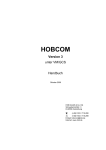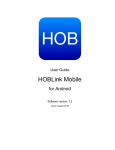Download HOBCOM
Transcript
HOBCOM under MVS and OS/390 System Manual November 2000 HOB electronic GmbH & Co. KG Brandstätterstr. 2-10 D-90513 Zirndorf . R E-Mail: (00 49) 911 / 96 66-290 (00 49) 911 / 96 66-299 [email protected] ________________________________________________________ HOBCOM under MVS and OS/390 2 Inhalt 1. GENERAL REMARKS 8 1.1. OVERVIEW...................................................................................................................... 8 1.2. THE HOBCOM PROGRAMS............................................................................................... 9 1.3. THE HOBCOM DOCUMENTATION ...................................................................................... 9 1.4. CONVENTIONS ............................................................................................................... 10 2. INSTALLATION GUIDE 12 2.1. STEPS FOR A FIRST INSTALLATION................................................................................ 12 2.2. LOADING THE MAGNETIC TAPE...................................................................................... 13 2.3. DEFINTION OF THE PROGRAM HOBCOM IN THE PROGRAM PROPERTY TABLE ............. 15 2.4. STARTING HOBCOM ....................................................................................................... 16 3. DEFINING TERMINALS AND PRINTERS 18 3.1. STANDARD 3270-TERMINALS AND PRINTERS ................................................................. 18 3.2. DEFINING THE REAL E-TERMINALS IN VTAM .................................................................. 19 3.3. DEFINING A LAPTOP/PC WITH HOBCOM ASYNCRONOUS .............................................. 21 3.4. COMMUNICATION OVER TCP/IP - DEFINITION OF A TN3270 SESSION ............................. 27 3.5. DEFINING THE MAJORNODE HOBCOM: THE APPLICATION HOBCOM AND THE VIRTUAL TERMINALS AND PRINTERS IN VTAM.............................................................................. 29 3.6. DEFINING THE VIRTUAL TERMINALS IN THE APPLICATIONS ........................................... 31 3.7. DEFINING THE VIRTUAL PRINTERS IN THE APPLICATIONS............................................... 35 4. CONNECTING THE TERMINALS 38 4.1. REPLACING A TERMINAL WITH A HOB E-TERMINAL ....................................................... 38 4.2. CONNECTING THE HOB E-TERMINAL.............................................................................. 38 4.3. CONNECTING TO A 3174 CONTROL UNIT......................................................................... 38 4.4. CONNECTING TOKEN RING TERMINALS.......................................................................... 39 5. Creating termnial and usergroups 40 5.1. In general......................................................................................................................... 40 5.2. Identification by announcing to HOBCOM ........................................................................... 40 6. TERMINAL CONTROL TABLE FOR HOBCOM 42 6.1. TABLE STRUCTURE ........................................................................................................ 42 ________________________________________________________ HOBCOM under MVS and OS/390 6.2. THE ACB NAME FOR HOBCOM....................................................................................... 43 6.3. TABLE WITH TERMINAL ENTRIES - XCTERMA - ............................................................... 44 6.4. TABLE WITH PRINTER TYPES - XCPRTAB -.................................................................... 47 6.5. GROUP ENTRIES FOR TERMINALS - XCTEGRO -............................................................ 49 6.6. SCREEN LAYOUT - XCUSSOUT -.................................................................................... 51 6.7. TABLE WITH ABBREVIATIONS - XCUSSCOM -................................................................ 52 6.8. TABLE WITH PRINTER FORM DEFINITIONS - XCPRPAR -................................................ 53 6.9. TABLE WITH BATCH TASK COMMANDS - XCUSSBTA -................................................... 60 6.10. PERSONAL ENTRIES - XCPERSTA - ............................................................................. 64 6.11. LOGON MASK BY S- AND X-SCREENS- XCSYSCTL - ..................................................... 65 6.12. JCL-ENTRIES - XCJCLTAB -........................................................................................... 66 6.13. PASSWORD FOR LAPTOPS - LTKEY -.......................................................................... 69 6.14. EXIT ROUTINE - XCUPNAM -.......................................................................................... 70 6.15. AUTHORIZATION FOR HOBCOM OPERATOR COMMANDS -XCCOMASK -....................... 73 6.16. HOBCOM SCREENMASK .............................................................................................. 73 6.17. HOBCOM PASSWORD - XCPASSW -............................................................................ 80 7. DEFINING PCS WITH HOBLINK 3270 - Y-PROTOCOL - 81 7.1. GENERAL REMARKS CONCERNING THE INSTALLATION................................................. 81 7.2. PASSWORD IN THE HOBCOM TCT.................................................................................. 81 7.3. PERSONAL ENTRY IN THE HOBCOM TCT........................................................................ 81 7.4. LOGMODE ..................................................................................................................... 83 7.5. USSTAB......................................................................................................................... 83 8. PRINTING WITH HOBCOM 85 8.1. PRINTING FROM CICS ON STANDARD 3270 TERMINAL.................................................... 85 8.2. PRINTING FROM CICS ON E-TERMINAL PRINTER............................................................ 87 8.3. PRINTING FROM JES ON E-TERMINAL PRINTER.............................................................. 88 8.4. Printing over HOBCOM on the system printer...................................................................... 89 8.5. PRINTING A HARDCOPY ON E-TERMINAL PRINTER......................................................... 90 8.6. PRINTING A LOCAL HARDCOPY ON E-TERMINAL PRINTERS ........................................... 90 8.7. PRINTING FROM HOBCOM OVER TCP/IP ........................................................................ 91 9. HOBCOM AND TCP/IP 92 9.1. HOBCOM DEFINITIONS FOR THE TCP/IP CONNECTION ................................................... 92 4 9.2. TN3270 CONNECTIONS TO HOBCOM............................................................................... 94 9.3. TN3270E CONNECTIONS TO HOBCOM ............................................................................ 96 9.4. PRINTING OVER LPD ..................................................................................................... 102 9.5. Printing on NC................................................................................................................ 105 9.6. PRINTING ON A USER NAME ........................................................................................ 107 9.7. PRINTING OVER SMB .................................................................................................. 108 10. HOBCOM DRIVER ROUTINES 113 10.1. $SPOOL...................................................................................................................... 113 10.2. $PUN .......................................................................................................................... 114 10.3. $PRINT........................................................................................................................ 114 10.4. $SCREEN.................................................................................................................... 114 10.5. $TCT ........................................................................................................................... 115 10.6. $DIALOG ..................................................................................................................... 115 10.7. $VSAM........................................................................................................................ 115 10.8. $PDS .......................................................................................................................... 116 11. MESSAGES 117 11.1. GENERAL REMARKS .................................................................................................. 117 11.2. HOBCOM CONSOLE MESSAGES ON THE HOBCOM TERMINAL ................................... 118 11.3. HOBCOM CONSOLE MESSAGES UNDER MVS (XCM, XCT) .......................................... 120 11.4. COBA MESSAGES....................................................................................................... 127 11.5. COVTC/COVTOP MESSAGES....................................................................................... 129 11.6. NOTE MESSAGES ....................................................................................................... 131 11.7. PR3287 MESSAGES..................................................................................................... 133 11.8. PR3770 MESSAGES.................................................................................................... 137 11.9. MESSAGES OF THE XCTCPIP2 PROGRAM.................................................................. 141 A. APPENDIX 147 A.1. SAMPLE JOBS .............................................................................................................. 147 A.2. Sample for Terminal Groups ............................................................................................. 149 A.3. CHANGING THE PRINTER DRIVERS ............................................................................... 152 A.4. EXAMPLE FOR AN EXIT-ROUTINE .................................................................................. 155 A.5. ERROR MESSAGES WHEN USING LAPTOPS................................................................ 159 A.6. HOBCOM OPERATOR COMMANDS ............................................................................... 160 ________________________________________________________ HOBCOM under MVS and OS/390 A.7. HOBCOM PROGRAM PARAMETERS ............................................................................. 162 A.8. HOBCOM PRINT PROGRAM COMMANDS ...................................................................... 163 A.9. HOBCOM MODETABS ................................................................................................... 164 A.10. HOBCOM USSTABS..................................................................................................... 165 A.11. STANDARD ASSIGNMENT OF HOBCOM DRIVER ROUTINES ........................................ 171 A.11 THE HOBCOM CHARACTER SET................................................................................... 172 INDEX 6 174 HOBCOM under MVS and OS/390 ______________________________________ GENERAL REMARKS 7 GENERAL REMARKS______________________________________ HOBCOM under MVS and OS/390 1. GENERAL REMARKS 1.1. OVERVIEW With HOBCOM, you have a HOST Software available, that gives you a variety of advantages with one module. It can be used in processors with 370 or 390 architecture, that means in 9370-, 4381-, 3090-, 9672- and ES/9000 processors and is supported by MVS/XA and MVS/ESA. HOBCOM runs under MVS as VTAM application, it needs ACF/VTAM and occupies one region. It can communicate with all 3270 monitors and 3270 printers. HOBCOM reaches its full performance volume with HOB-E-terminals or PCs running HOBLink 3270. For communication with different terminal types two different protocols are used: the basis protocol with 3270 data flow that can be transmitted NON-SNA as well as SNA, and the X-protocol, that presumes SNA. Under MVS both protocols are supported, the activation results through a corresponding logmode. For the Communication with several terminal types, four different protocols can be used. Protocol SNA / NON-SNA Mode Communication with basics protocol 3270 - data stream ( S - Protocol ) SNA or NON-SNA CUT or DFT HOB S-Terminal, IBM 3270 - Terminal, HOBLink 3270 HOBLink J-Term, 3270-emulations of other manu factuers, TN3270E-terminal sessions, 3270-printer, TN3270E-printer-session E - Protocol SNA or NON-SNA CUT HOB E - Terminals X - Protocol SNA DFT HOB DFT - Terminals Y - Protocol SNA DFT HOBLink 3270, HOBLink J-Term These protocols you can activate by the corresponding logmode. A further advantage of HOBCOM is the comfortable printing control. You have the possibility, to send all printing from all applications to a printer that can be connected to any terminal. This pertains especially to the 3287 print (i.e. from CICS or RSCS), 3770 print and print out of the VM spool. HOBCOM gives you a comfortable printing control for this purpose that allows i.e. changes in the form parameter online, and to grip into running batch print uses at any time. Besides, printer drivers are integrated into HOBCOM that fit to a large number of printers that are on the common market. Coax-Printers, that normally work only as 3287-printers, can also be used for 3770 print with HOBCOM. When a printers is connected to a HOB-E-terminal, many different print drivers are available. Contrary to this, only standard 3287 functions are supported at printing over standard terminals or coax printers. Special functions, such as passing on of HOBCOM- or printer-specific control signs, can be performed through the so-called Hex-Feature. The ^ sign is used to pass on escape sequences to the printer. Form parameters can be established in the HOBCOM-TCT that e.g. control the number of lines per page, the number of characters per inch, the type face etc. These parameters can be set by all print programs with PARAM= and can be changed during printing with SET PARAM=. HOBCOM offers you data transmission compression and selection in communication with the real terminal or with 3270-machines, as well as during print data transmission.Through a number of HOBCOM operator commands, one can be informed of the condition of HOBCOM uses at any time. It is possible to test your own terminal contents or those of other users for errors with the extra program STTE. It can be used by the central User Service for optimal telefonical help. As VTAM application HOBCOM can communicate with PCs (Laptops) as well that use the emulation HOBLink for HOBCOM 8 HOBCOM under MVS and OS/390 ______________________________________ GENERAL REMARKS asynchron. The PC communicates via the asynchrone interface, via modem oder via accustic-cuppler with a PAD, that translates the data stream in X.25-protocol. The data stream then reaches HOBCOM over NCP and NPSI and thus enables your PC the same advantages as a HOB-E-terminal. HOBCOM works together excellent with the HOB emulation HOBLink 3270. As transfer protocol an HOB specific protocol, the Y protocol is used. This protocol is similar to the HOB X protocol, but it allows additionally data encryption, a better copression and a faster transmission of the data. HOBCOM under MVS supports TCP/IP and allows printing on a print client (LPD) and the communication with TN3270E applications (terminal and printer). Here HOBCOM serves as a gateway between the SNA data stream on the host and the IP in the net. You will find a detailed description of the HOBCOM programs COBA, NOTE, COVTC/COVTOP, PR3287 and PR3770 in the HOBCOM User's Manual. 1.2. THE HOBCOM PROGRAMS The HOBCOM programs can be divided in two main categories: • Programs, establishing a connection to the application: COVTC/COVTOP • allows communication of the terminal with other applications Programs, at least peripherally handling printers: COBA allows starting, checking and terminating batch programs NOTE allows saving screen contents and printing of hardcopies PR3287 emulates a 3287 printer PR3770 emulates a 3770 printer and enables printing from power as an RJE station 1.3. THE HOBCOM DOCUMENTATION The HOBCOM Documentation consists of two manuals System Manual The system manual which you read concurrently turns to the administrator of the host system. It will inform you about installation and configuration of HOBCOM. Information about the usage of HOBCOM that are already contained in the User Manual is not contained in the System Manual once more. User Manual The User Manual turns to the users of the terminals or PCs that are connected to HOBCOM. The User Manuals describes the commands that are possible in HOBCOM, shows you how to print with HOBCOM and explains the error messages that HOBCOM displays. 9 GENERAL REMARKS______________________________________ HOBCOM under MVS and OS/390 1.4. CONVENTIONS In this manual these styles are used : i In this place useful notes are given. In this place important notes and additional information is given, that should be considered. The stop signal warns you of all actions that have wide effects! User entries, screen displays of HOBCOM and Listings are printed in this type face and are marked with a frame. Numerous HOBCOM commands can be abbreviated. In this case the smallest possible entry is marked with bold face. Example: Smallest Entry: CO DISPLAY TASKS CO D TAS Parts of the command syntax which are not variable are written in uppercase. Parts of the commands which can be selected by the users or which depend on the configuration of the host system are written in lowercase. Function keys are designated as F1, F2 etc. (Some keyboards are labeled with PF1, PF2, etc.) 10 HOBCOM under MVS and OS/390 ______________________________________ GENERAL REMARKS 11 INSTALLATION GUIDE _____________________________________ HOBCOM under MVS and OS/390 2. INSTALLATION GUIDE 2.1. STEPS FOR A FIRST INSTALLATION Storage Requirements Since the available (virtual) main storage is managed dynamically, HOBCOM checks at startup how much memory is available. Decisive is the value in the REGION parameter in the appropriate job resp. in the approproate EXEC statement. Because of the dynamic management of the (virtual) storage no precise specifications of the storage requirements can be made. The amount of main storage required increases with the number of terminals turned on and the number of virtual screens operating. How much storage you will actually need can best be estimated based on practical experience with the system (for this the HOBCOM operator command 'D STOR' may be useful). The priority of the HOBCOM partition should lie between that of VTAM and other VTAM applications. In other words, HOBCOM should be given a lower priority than VTAM, and it is advisable to assign HOBCOM a higher priority than CICS and other similar VTAM applications. Before the HOB terminals can be operated, the following steps must be executed: a) define the major node HOBCOM b) define the real terminals in VTAM c) define the virtual terminals in the applications d) define the virtual printers in the applications e) connect the terminals f) load the magnetic tape g) fit the HOBCOM TCT h) start HOBCOM 12 HOBCOM under MVS and OS/390 ______________________________________ INSTALLATION GUIDE 2.2. LOADING THE MAGNETIC TAPE You receive a magnetic tape to install the HOBCOM programm phase and to load the VTAM tables. 2.2.1. Content of the HOBCOM installation tape StandardLabel HDR HOBCOM LOADLIB EOF HDR HOBCOM. MACLIB EOF HDR HOBCOM. LIB1 EOF There are 3 libraries on the HOBCOM installation tape: HOBCOM.LOADLIB LOAD-Bibliothek, contains the programm phases XCHOBCOM and XCHOBCST XCHOBCOM XCHOBCST main program that is started via job control is reloaded to start sub tasks HOBCOM.MACLIB Macro Library, contains the macros for die HOBCOM table HOBCOM.LIB1 Source Library, contains the table XCTCT, MODETABs and USSTABs. Meaning of these files: HOBCTCT = XCTCT = System Table for HOBCOM, in which user specific entries are kept (compare chapter 5) MODTABCO Modetab for NCCF MODTABCX MODTABCX Modetab for X-terminals MODTABLT MODTABLT Modetab for laptops USSTABN1 USSTABN1 USSTAB for NON-SNA-terminals with immediate shut-off USSTABN2 USSTAB for NON-SNA-terminals with delayed shut-off USSTABS1 USSTAB for SNA-terminals with immediate shut-off USSTABS2 USSTAB for SNA-terminals with delayed shut-off USSTABSA USSTAB for SNA-terminals under VTAM version 1, with delayed shut-off USSTABX USSTABX USSTAB for X-terminals USSTABLT USSTABLT USSTAB for laptops Jxxxx sample jobs 13 INSTALLATION GUIDE _____________________________________ HOBCOM under MVS and OS/390 2.2.2. Loading the HOBCOM Programm Phase In the first step the three data sets have to be allocated. The following amount of space is sufficient: HOBCOM.LINKLIB SPACE=(CYL,(2,1,3)),DCB=(RECFM=U,BLKSIZE=23200) HOBCOM.MACLIB SPACE=(CYL,(1,1,10)),DCB=(RECFM=FB,BLKSIZE=6160) ,LRECL=80) HOBCOM.LIB1 SPACE=(CYL,(1,1,10)),DCB=(RECFM=FB,BLKSIZE=6160) ,LRECL=80) Then the program phase is loaded together with the libraries. Example Job: //TAPINHC JOB (ACCT),'HOBCOM-LESEN',MSGLEVEL=(1,1),MSGCLASS=X //***** LOADS HOBCOM FROM THE TAPES INTO THE LIBRARIES //COPY EXEC PGM=IEBCOPY //SYSPRINT DD SYSOUT=* //TAPE1 DD DSN=HOBCOM.LOADLIB,LABEL=(1,SL),DISP=SHR, // UNIT=3400-9,VOL=SER=HOBCOM //TAPE2 DD DSN=HOBCOM.MACLIB,LABEL=(2,SL),DISP=SHR, // UNIT=3400-9,VOL=SER=HOBCOM //TAPE3 DD DSN=HOBCOM.LIB1,LABEL=(3,SL),DISP=SHR, // UNIT=3400-9,VOL=SER=HOBCOM //TARG1 DD DSN=HOBCOM.LINKLIB,DISP=SHR //TARG2 DD DSN=HOBCOM.MACLIB,DISP=SHR //TARG3 DD DSN=HOBCOM.LIB1,DISP=SHR //SYSIN DD * COPY INDD=TAPE1,OUTDD=TARG1 COPY INDD=TAPE2,OUTDD=TARG2 COPY INDD=TAPE3,OUTDD=TARG3 /* // When using UCC1 please give the label: //LABEL=EXPDT=98000 i For performance reasons it may be advantageous to copy the HOBCOM modules into an authorized library and to define HOBCOM as non-swapable (HOBCOM ENTRY in SYS1.PARMLIB SCHEDxx). Our tape was invoked with the help of the following job steps: . . . //***** //STEP4 EXEC PGM=IEBCOPY //SYSPRINT DD SYSOUT=* //IN1 DD DSN=HOBCOM.LINKLIB,DISP=SHR //OUT1 DD DSN=HOBCOM.TEMPLIB,VOL=SER=MVSDL2,UNIT=3380, // DISP=(NEW,CATLG),SPACE=(CYL,(1,1,3)), // DCB=(RECFM=U,BLKSIZE=23200) //SYSIN DD * COPY I=IN1,O=OUT1 14 HOBCOM under MVS and OS/390 ______________________________________ INSTALLATION GUIDE SELECT MEMBER=XCHOBCOM,XCHOBCST /* //***** LOAD ALL ON THE TAPE //STEP5 EXEC PGM=IEBCOPY //SYSPRINT DD SYSOUT=* //IN1 DD DSN=HOBCOM.TEMPLIB,DISP=SHR //IN2 DD DSN=HOBCOM.MACLIB,DISP=SHR //IN3 DD DSN=HOBCOM.LIB1,DISP=SHR //TAPE1 DD DSNAME=HOBCOM.LOADLIB,UNIT=TAPE, // VOL=SER=HOBCOM,LABEL=(,SL),DISP=(NEW,KEEP) //TAPE2 DD DSNAME=HOBCOM.MACLIB,UNIT=TAPE, // VOL=SER=HOBCOM,LABEL=(2,SL),DISP=(NEW,KEEP) //TAPE3 DD DSNAME=HOBCOM.LIB1,UNIT=TAPE, // VOL=SER=HOBCOM,LABEL=(3,SL),DISP=(NEW,KEEP) //SYSIN DD * COPY I=IN1,O=TAPE1 COPY I=IN2,O=TAPE2 COPY I=IN3,O=TAPE3 /* 2.3. DEFINTION OF THE PROGRAM HOBCOM IN THE PROGRAM PROPERTY TABLE In the Program Property Table the following entries are necessary: . . . . . . . . . . . . . . . . . . . . . . . . . BROWSE -- SYS1.PARMLIB(SCHEDXX) - 01.00 ----------LINE 00000090 COL 001 080 COMMAND ==> SCROLL ===> PAGE /* HOBCOM */ PPT PGMNAME(XCHOBCOM) /* PROGRAM NAME */ KEY(8) /* PROTECTION KEY */ NOSWAP /* NON-SWAPPABLE */ AFF(1) /* NO PROCESSOR AFFINITY */ *************************************************************************** * The entry NOSWAP means, that with HOBCOM no Swap is performed. If this entry is not made, the performance may deteriorate. i The entry AFF(1) means, that HOBCOM runs only on one processor. This entry is mandatory, if more than one processor exists. 15 INSTALLATION GUIDE _____________________________________ HOBCOM under MVS and OS/390 2.4. STARTING HOBCOM Before you can start HOBCOM, your XCTCT must be adjusted (chapter 5). Please note that all E-terminals and standard 3270 printers as well as the ACB name and the valid HOBCOM password must be entered. To start HOBCOM you need a job. Example: //GOHOBCOM JOB ,'GOHOBCOM',CLASS=A,REGION=512K,TIME=1440 //JOBLIB DD DSN=HOBCOM.LINKLIB,DISP=SHR //LOAD EXEC PGM=XCHOBCOM //SYSPRINT DD SYSOUT=* //SYSUDUMP DD SYSOUT=* //HOBCDUMP DD SYSOUT=* //PARAM DD * PHASE:XCTCT // At the JOBLIB instruction give the parameter UNIT if necessary. The XCTCT is reda via the file that is appointed to the PARAM label (compare chapter 3). If no XCTCT is to be loaded you may enter: //PARAM DD DUMMY If HOBCOM ist to be started in a procedure, DD * is not valid. Please create a file with the following contents: PHASE:XCTCT Enter the name of this file in the startjob replacing DD *. 16 HOBCOM under MVS and OS/390 ______________________________________ INSTALLATION GUIDE 17 DEFINING TERMINALS AND PRINTERS _______________________ HOBCOM under MVS and OS/390 3. DEFINING TERMINALS AND PRINTERS 3.1. STANDARD 3270-TERMINALS AND PRINTERS 3.1.1. Defining a 3270-Terminal HOBCOM assumes principally, that a terminal that wants to logon is a HOB-E-Terminal. When a standard IBM Terminal should logon or when a E-Terminal should be used as a standard IBMTerminal, HOBCOM must be informed of this through the parameter data(s): Example: LOGON APPLID(application name) DATA(S) At the definition of a real terminal an application name for the LOGON can be transfered, but not the parameter DATA(S). Therefore a standard IBM terminal, that should logon immedeately to HOBCOM with LOGAPPL=HOBCOM, must get an entry in the TCT in macro XCTSTE (see chapter 5), to identify it as a S-terminal. We recommend, to enter a real standard-IBM-terminal without LOGAPPL-Entry, but with a VTAMUSSTAB-command, with which the parameter DATA(S) is transferred. Example for a SNA terminal: HOBC USSCMD CMD=HOBCOM,REP=LOGON,FORMAT=PL1 USSPARM PARM=APPLID,DEFAULT=HOBCOM USSPARM PARM=LOGMODE,DEFAULT=HOBLME02 USSPARM PARM=DATA,DEFAULT=(S,OPT) Example for a NON-SNA terminal: HOBC USSCMD CMD=HOBCOM,REP=LOGON,FORMAT=PL1 USSPARM PARM=APPLID,DEFAULT=HOBCOM USSPARM PARM=LOGMODE,DEFAULT=D4B32782 USSPARM PARM=DATA,DEFAULT=(S) 3.1.2. Defining a 3270-Printer The definition of a 3270 printer is principally the same as the definition of a standard-IBM-terminal. As a printer can't use an USSTAB-command to logon, it must always be defined with the help of the macro XCTPRI in the XCTCT (see chapter 5)! 18 HOBCOM under MVS and OS/390 _______________________ DEFINING TERMINALS AND PRINTERS 3.2. DEFINING THE REAL E-TERMINALS IN VTAM The HOB E terminal is to be defined in VTAM as an IBM 3278 Model 2 terminal. This terminal can communicate only with the program HOBCOM; and as a result, logon commands cannot be passed directly to VTAM. The terminals are logged on directly to HOBCOM with the support of terminal definition in VTAM. In order to assure that the terminals will be automatically shut off in case HOBCOM has not been started or if for some other reason HOBCOM is not available, a USSTAB should be defined. The content of the USSTAB is sent to the terminal, if the terminal is not logged on to HOBCOM. The real terminals are defined in VTAM as IBM 3278 model 2 terminals. Example of a NON-SNA definition: CON00 N01 LBUILD LOCAL CUADDR=380, TERM=3277, DLOGMOD=S3270, FEATUR2=(MODEL2,NOSELPEN), ISTATUS=ACTIVE, LOGAPPL=HOBCOM, USSTAB=USSTABN2 X X X X X X Example of a SNA definition: COS00 COP00 S02 VBUILD TYPE=LOCAL PU CUADDR=3A0 LU LOCADDR=002, SSCPFM=USSSCS, DLOGMOD=D4A32782, ISTATUS=ACTIVE, LOGAPPL=HOBCOM, USSTAB=USSTABSA X X X X X 3.2.1. LOGMODE for SNA- and NON-SNA Terminals The communication mode between terminal and application program (here HOBCOM) is specified with support of logon mode tables. The same logon mode used for the IBM 3278 model 2 terminals should be choosen for the HOB E terminal. VTAM-Standard-MODETAB ISTINCLM entries can be used; the logmode used depends on the control unit. If the terminal HOB 88 E/89 E is to be connected to a NON-SNA unit, the entry S3270 or D4B32782 can be used. If the terminal is to be connected to a SNA unit, use one of the following entries: D4A32782, D4C32782 or D6327802. (Use the entry which corresponds to your control unit.) If you want a different report format as the standard model 2, the last place of the logmode has to be fit accordingly: Example: D4C32782 stands for model 2, D4C32875 stands for model 5. 19 DEFINING TERMINALS AND PRINTERS _______________________ HOBCOM under MVS and OS/390 3.2.2. USSTAB for SNA- bzw. NON-SNA-Terminals Five different USSTAB enties are listed in the appendix, choose the appropriate one and assemble it. These USSTAB entries are part of the HOBCOM installaton tape, see chapter 2. The USSTAB requires that a distinction be made between terminals connected to an SNA control unit and NON-SNA control unit. A NON-SNA control unit is indicated as type A (A in second position of the terminal status line). An SNA control unit is indicated as type B (B in second position of the terminal status line). The display printer adapter of the 4321, 4331 or 4361 CPUs is handled as a NON-SNA control unit. An example is given for each type of control unit; one with immediate shut off and one with delayed shut off. When using an SNA control unit please note the following: The parameter specification LOGAPPL=HOBCOM in the VTAM table causes the terminal to be connected to the HOBCOM application when HOBCOM is started. The session will not be started, if VTAM Version 1 or 3 is installed, the terminal is running in the REMOTE status and the terminal is switched off (normal case). HOBCOM sends the message: XCT00050 D= LOG-ERR RTNCD=10 SENCE=080A0000 FDBK2=01 And as a result a terminal connected to an SNA control unit, if it determines after having been switched on that no session has been established, sends the command 'CODIS'. The instruction 'CODIS' is converted to a logon in the VTAM application HOBCOM with the help of the USSTABSA. Under VTAM Version 2 the terminal logon in HOBCOM occurs after the terminal is switched on. If VTAM Version 2 is installed, use the USSTABS1 or USSTABS2 table. The table with delayed switch off should be preferred when using remote terminals, since VTAM also sends messages specified in the USSTAB after line error etc. before the terminal is logged on in HOBCOM. The following tables can be found in the appendix: USSTABN1 USSTAB for NON-SNA control units; the terminal is switched off immediately USSTABN2 USSTAB for NON-SNA control units; the terminal is switched off with delay USSTABS1 USSTAB for SNA control units; the terminal is switched off immediately. USSTABS2 USSTAB for SNA control units; the terminal is switched off with delay. USSTABSA USSTAB for SNA control units and VTAM version 1; the terminal is switched off with delay. 20 HOBCOM under MVS and OS/390 _______________________ DEFINING TERMINALS AND PRINTERS 3.3. DEFINING A LAPTOP/PC WITH HOBCOM ASYNCRONOUS 3.3.1. General Remarks for an Installation We suggest the following steps for installation: 1. 2. 3. 4. 5. 6. 7. Apply for the NUI at Telekom early (this takes the longest time) Fit the NCP Load the HOBCOM installation tape Establish VTAM-entries (they can partly be found on the HOBCOM installation tape) fit HOBCOM-TCT (with password) start up HOBCOM. fit the HOBLINK setup for HOBCOM asynchron 21 DEFINING TERMINALS AND PRINTERS _______________________ HOBCOM under MVS and OS/390 3.3.2. Entry in the NCP The entries for LLCLIST,IDBLKP, PAD and TRAN have a special meaning for the laptop. Other than that, the SVC lines that could be used are made available: * STAGE 1 OF THE X.25 * LINE08 X.25.NET NETTYPE=1, NETWORK IS DATAPAC DM=YES, LAPB DM IS USED CPHINDX=1 X.25.VCCPT INDEX=1, MAXPKTL=128, MAX PACKET LENGTH VWINDOW=7 X.25.OUFT INDEX=1 X.25.MCH ADDRESS=008, LIA TO DATEX-P-NODE LCGDEF=(0,15), NUMBER OF VC'S FRMLGTH=131, LLCLIST=(LLC0,LLC2,LLC3,LLC4,LLC5), TYPE OF SVC LCN0=NOTUSED IDBLKG=065, NUMBER OF GATE IDBLKC=066, NUMBER OF PCNE IDBLKP=067, NUMBER OF PAD MWINDOW=7, SDLC WINDOW SIZE NPRETRY=10, NUMBER TIMEOUT RECOV. PAD=INTEG, PAD SUPPORT INTEGRATED GATE=GENERAL, PAD CAN SEND INTERRUPT PACKET STATION=DTE, NCP PORT WILL OPERATE AS DTE SPEED=64000, TRAN=NO, NO TRANSLATION FOR LAPTOP TPTIMER=3 T1 - TIMER . . . X258L05 X25.LINE LCN=5, LOG. CHANNEL 5 WITHIN GROUP 8 VCCINFX=1, OUFINDX=1, CALL=INOUT, CALL IN AND OUT TYPE=S SVC X258P05 X25.PU PUTYPE=(1,2) * X258L06 X25.LINE LCN=6, LOG. CHANNEL 6 WITHIN GROUP 8 VCCINFX=1, OUFINDX=1, CALL=INOUT, CALL IN AND OUT TYPE=S SVC X258P06 X25.PU PUTYPE=(1,2) * X258L07 X25.LINE LCN=7, LOG. CHANNEL 7 WITHIN GROUP 8 VCCINFX=1, OUFINDX=1, CALL=INOUT, CALL IN AND OUT TYPE=S SVC X258P07 X25.PU PUTYPE=(1,2) 22 X X X X X X X X X X X X X X X X X X X X X X X X X X X X X X HOBCOM under MVS and OS/390 _______________________ DEFINING TERMINALS AND PRINTERS LLCLIST this list must in any case contain LLC5 for the PAD IDBLKP this number must be entered in der switched major node for IDBLK; for older NCPs, that do not yet support the value 067, '003' is to be entered PAD PAD=INTEG is absolutely necessary TRAN no translation may be done for the laptop, therefore TRAN=NO is absolutely necessary X258L05 - X258L07 are alle SVC-Lines des Kanals. All present SVCs must be entered at the laptop definition! Macro X.25.VC can also be used instead of the macros X25.LINE and X25.PU. 23 DEFINING TERMINALS AND PRINTERS _______________________ HOBCOM under MVS and OS/390 3.3.3. Entry in the Switched Major Node Statements for IDBLK, the ID numbers, the LU names, the Modtab and the Usstab are contained in the switched major node: * $$ JOB JNM=X25TE02,CLASS=A,DISP=D * $$ LST DISP=D,CLASS=C,DEST=(,SYSGEO) // JOB X25TE02 // EXEC LIBR ACCESS SUBLIB=GEOLIB.SYSLIB CATALOG X25TE02.B REPLACE=YES X25TE02 VBUILD TYPE=SWNET X25T01C PU ADDR=01, IDBLK=067, IDNUM=00006, PUTYPE=1, MAXDATA=265, MAXOUT=7, SSCPFM=USSSCS, ISTATUS=ACTIVE X25T01L LU LOCADDR=000, SSCPFM=USSSCS, MODETAB=MODTABLT, USSTAB=USSTABLT, ISTATUS=ACTIVE X25T02C PU ADDR=01, IDBLK=067, IDNUM=00004, PUTYPE=1, MAXDATA=265, MAXOUT=7, SSCPFM=USSSCS, ISTATUS=ACTIVE X25T02L LU LOCADDR=000, SSCPFM=USSSCS, MODETAB=MODTABLT, USSTAB=USSTABLT, ISTATUS=ACTIVE X25T03C PU ADDR=01, IDBLK=067, IDNUM=00002, PUTYPE=1, MAXDATA=265, MAXOUT=7, SSCPFM=USSSCS, ISTATUS=ACTIVE X25T03L LU LOCADDR=000, SSCPFM=USSSCS, MODETAB=MODTABLT, USSTAB=USSTABLT, ISTATUS=ACTIVE /+ /* /& * $$ EOJ 24 X X X X X X X X X X X X X X X X X X X X X X X X X X X X X X X X X HOBCOM under MVS and OS/390 _______________________ DEFINING TERMINALS AND PRINTERS IDBLK must contain the number from the NCP IDBLKP entry; older NCPs use '003' IDNUM the ID numbers are given by the NCP at intervals of 2 X25T01L- X25T03L these LU names are simultaneously the HOBCOM TCT master entries for laptops MODETAB USSTAB here the name of the modetab for laptops is given, thus MODTABLT here the name of the Usstab for laptops is given, thus USSTABLT 3.3.4. Logmode for Laptops To logon to HOBCOM laptops use the logmode ENTRYC. It is described in the Modetab MODTABLT, that you find in the appendix and on the installation tape. 3.3.5. USSTAB for Laptops (USSTABLT) * $$ JOB JNM=USSTABLT,CLASS=A,DISP=D * $$ LST DISP=D,CLASS=C,DEST=(,SYSGEO) // JOB USSTABLT // EXEC PROC=SPACEMGR // LIBDEF PHASE,CATALOG=GEOLIB.SYSLIB,TEMP // OPTION CATAL,NODECK PHASE USSTABLT // EXEC ASSEMBLY,SIZE=128K TITLE 'USSTABLT - NORMAL-USSTAB FOR LAPTOP' PRINT NOGEN USSTABLT USSTAB LTC1 USSCMD CMD=LTC1,REP=LOGON,FORMAT=PL1 USSPARM PARM=APPLID,DEFAULT=HOBCMC1 LTC2 USSCMD CMD=LTC2,REP=LOGON,FORMAT=PL1 USSPARM PARM=APPLID,DEFAULT=HOBCMC2 * MESSAGES EQU * USSMSG MSG=1,BUFFER=MESS01 ;WRONG FORMAT USSMSG MSG=2,BUFFER=MESS02 ;COMMAND UNKNOWN USSMSG MSG=3,BUFFER=MESS03 ;PARAMETER UNKNOWN USSMSG MSG=4,BUFFER=MESS04 ;PARAMETER INVALID USSMSG MSG=5,BUFFER=MESS05 ;FUNCION NOT SUPPORTED USSMSG MSG=6,BUFFER=MESS06 ;SEQUENCE ERROR USSMSG MSG=7,BUFFER=MESS07 ;BIND REJECT PROM APL USSMSG MSG=8,BUFFER=MESS08 ;INSUFFICIENT MAIN STORAGE USSMSG MSG=12,BUFFER=MESS0C ;OPERAND MISSING USSMSG MSG=13,BUFFER=MESS0D ;VTAM ECHO * END USSEND * MESS01 EQU * ;VTAM-MESSAGE 1 DC AL2(5) ;LENGTH DC X'4100010141' ;MESSAGE MESS02 EQU * ;VTAM-MESSAGE 2 DC AL2(5) ;LENGTH DC X'4100010242' ;MESSAGE MESS03 EQU * ;VTAM-MESSAGE 3 DC AL2(5) ;LENGTH 25 DEFINING TERMINALS AND PRINTERS _______________________ HOBCOM under MVS and OS/390 MESS04 MESS05 MESS06 MESS07 MESS08 MESS0C MESS0D DC EQU DC DC EQU DC DC EQU DC DC EQU DC DC EQU DC DC EQU DC DC EQU DC DC X'4100010343' * AL2(5) X'4100010444' * AL2(5) X'4100010545' * AL2(5) X'4100010646' * AL2(5) X'4100010747' * AL2(5) X'4100010848' * AL2(5) X'4100010C4C' * AL2(5) X'4100010D4D' ;MESSAGE ;VTAM-MESSAGE ;LENGTH ;MESSAGE ;VTAM-MESSAGE ;LENGTH ;MESSAGE ;VTAM-MESSAGE ;LENGTH ;MESSAGE ;VTAM-MESSAGE ;LENGTH ;MESSAGE ;VTAM-MESSAGE ;LENGTH ;MESSAGE ;VTAM-MESSAGE ;LENGTH ;MESSAGE ;VTAM-MESSAGE ;LENGTH ;MESSAGE 4 5 6 7 8 C D * END /* // EXEC LNKEDT /& * $$ EOJ LTC1, LTC2 USSTAB commands to logon an application, in our case the HOBCOM machines HOBCMC1 or HOBCMC2; one of these commands ist to be entered into the PAD setup of the PC! HOBCMC1, HOBCMC2 two different VTAM APPL names Please note, that you may not change the messages in this USSTAB! Pease note, that you may not change the mesages in this USSTAB! Further information on laptops can be found in chapters 5.3 and 5.12 and in the appendix. 26 HOBCOM under MVS and OS/390 _______________________ DEFINING TERMINALS AND PRINTERS 3.4. COMMUNICATION OVER TCP/IP - DEFINITION OF A TN3270 SESSION The connection to HOBCOM from PCs can be made over TCP/IP with a TN3270 application. Requirements for doing this: • • • TCP/IP for MVS on the host TN3270 capable application on the PC TCP/IP on the PC For the communicatoon in the TN3270- application the IP address of the host has to be entered. e.g.: 194.45.234.100 Additionally the correct port number has to be entered, For HOBCOM e.g. PORT 1026 To make a port known an OPEN command has to be entered: e.g. in HOBCOM OPEN TCPIP TELNET PORT=1026 Ports, that are already used by other programs e.g. port 23 may not be used. The port entry has to correspond with the entry made in the emulation. When you make this OPEN TCPIP already has to be started and active. After you close and restart TCP/IP, it is not sufficient to make a second OPEN in HOBCOM. A CLOSE has to be made before. In HOBCOM CLOSE TCPIP TELNET PORT=1026 If the job name of the TCPIP on the host is "TCPIP", no additional entry in the TCT is necessary. If you use a different job name, this name has to be made known for HOBCOM in the HOBCOM TCT over the macro XCTCPIP. Example: XCTCTANF XTCTGEN TERMA=XCTERMA, PRTAB=XCPRTAB, TEGRO=XCTEGRO, USSOUT=XCUSSOUT, USSCOM=XCUSSCOM, PRPAR=XCPRPAR, USSBTA=XCUSSBTA, JCLTAB=XCJCLTAB, DIANAM=XCDIANAM, TCPIP=XCTCPIP, COMASK=XCCOMASK, PASSW=XCPASSW X X X X X X X X X X X 27 DEFINING TERMINALS AND PRINTERS _______________________ HOBCOM under MVS and OS/390 The new table XCTCPIP has to be added after a table that already exists (e.g. under the END mark of XCDIANAM) XCTCPIP DS 0F XCTCPIP NSERVER=aaa.bb.ccc.d, JNTCPIP=jobname DOMAIN=domainname, HOST=hostname, TIMEOUT=15 DC AL2(0) ;End mark of the table X X X X aaa.bb.ccc.d TCP/IP address of the name server. The parameter NSERVER is only necessary, if HOBCOM is to print on print clients. For printing over HOBLink 3270 using the Y protocol, this entry is not necessary, because the session is built from HOBCOM here. Jobname Name of the JOB, that has started TCP/IP. This parameter is optional, but if the job name is not TCPIP it has to be entered. hostname the TCP/IP name of the host, which executes HOBCOM This parameter is optional. Domainname the name of the TCP/IP domain, in which the hsot "hostname" is located. This parameter is optional. In order to create a TN3270 session to HOBCOM the authorization for using S sessions or Y sessions is required. This authorization is granted over a HOBCOM password, an additional HOBCOM feature. The password offering the required number of sessions can be bought over the HOB support. 28 HOBCOM under MVS and OS/390 _______________________ DEFINING TERMINALS AND PRINTERS 3.5. DEFINING THE MAJORNODE HOBCOM: THE APPLICATION HOBCOM AND THE VIRTUAL TERMINALS AND PRINTERS IN VTAM For the application program HOBCOM as well as for each virtual screen of a HOB E terminal and a virtual printer applications are defined: Example: HOBCOML1 VBUILD TYPE=APPL HOBCOM APPL ACBNAME=HOBCOM, AUTH=(ACQ,PASS), EAS=30 * N011 APPL ACBNAME=N011, AUTH=(ACQ,NOPASS), EAS=1, DLOGMOD=D4C32782 * N012 APPL ACBNAME=N012, AUTH=(ACQ,NOPASS), EAS=1, DLOGMOD=D4C32782 * N013 APPL ACBNAME=N013, AUTH=(ACQ,NOPASS), EAS=1, DLOGMOD=D4C32782 * N014 APPL ACBNAME=N014, AUTH=(ACQ,NOPASS), EAS=1, DLOGMOD=D4C32782 * N01P APPL ACBNAME=N01P, AUTH=(ACQ,NOPASS), VPACING=1, EAS=2 X X X X X X X X X X X X X X X X X The name of a major node (in the above example HOBCOML1) cannot have the same name as the applications. The MAXAPPL parameter in VTAM must be large enough to accomodate all of the applications. Each virtual screen and each printer is considered to be an application. Therfore, one real terminal together with a printer will have 5 applications (four virtual screens and one printer). The name of the major node (which has been defined for HOBCOM) must also be listed in VTAM. Convention: You can use any name you like for virtual terminals and printers in HOBCOM. However, to simplify the assignment of terminal names try to adhere to the following guidelines: Each terminal is assigned a name with a maximum of seven characters. For each of the four virtual screens (P1 to P4) an additional digit from 1 and 4 is appended to the name. The name of the printer can be had by adding a 'p' to the terminal name. If the termnal already has an 8-character name, the first character is to be deleted before appending 1 to 4 or p to the name. 29 DEFINING TERMINALS AND PRINTERS _______________________ HOBCOM under MVS and OS/390 Since names are not allowed to begin with numbers, the first digit can be replaced by a $ sign. Examples: The name of the real terminal is N01. The virtual screens are to be assigned the names: N011, N012, N013, N014. The virtual printer will be assigned the name N01P. The application HOBCOM controls all real screens, therefore, you should specify a value for EAS. EAS=n n... maximal number of screens operating under HOBCOM. Choose a value which is 20% higher. For instance, if you want to have 10 screens enter 12. The virtual screens operate with only one application, therefore, specify EAS=1 for each virtual screen. The virtual printer can go into session with many applications, therefore you can enter EAS=n. When defining virtual screens you should specify a DLOGMOD parameter. Application programs which interrogate the BIND paramter can then determine which mode of communciation is being used. TSO and VCNA are examples of application programs that do this; other programs, e.g. CICS, generate the BIND parameters themselves and do not query the default values. DLOGMOD=D4C32782 The above parameter should be specified, since the virtual terminals are by defintion SNA terminals, regardless of how the real terminals are defined. If a terminal is to operate in the 7 color mode (using COVTC), the logmode D4C32792 is to be substituted for the logmode D4C32782. If this entry is not contained in your standard MODTAB, the entry from the MODTABCO can be used. In addition to MODTAB=MODTABCO, the following entry must be made: DLOGMOD=D4C32792 30 HOBCOM under MVS and OS/390 _______________________ DEFINING TERMINALS AND PRINTERS 3.6. DEFINING THE VIRTUAL TERMINALS IN THE APPLICATIONS The virtual screens always communicate as SNA units (LUTYPE 2), even if the real terminals are connected to a NON-SNA-control unit. Output-Chaining, i.e. splitting up the output messages into several blocks, which must be executed for the SNA control unit, is not necessary and is suppressed. 3.6.1. CICS There are two possible ways to define real terminals, virtual terminals or virtual printers in CICS: 1. through an entry in the CICS TCT 2. automatic generating using AUTOINSTALL or RDO With AUTOINSTALL, an entry is generated in the CICS-TCT at the moment of LOGON that is erased at LOGOFF. This method is only possible when the terminal is not entered in the CICS TCT. 3.6.1.1. Definition in the CICS TCT The virtual terminals must be listed in the Terminal Control Table (TCT). It is not necessary to define the real terminal! Using the parameter NETNAME= you specify the name of the virtual terminal as it is defined in VTAM. N011 DFHTCT TYPE=TERMINAL, ACCMETH=VTAM, TRMTYPE=LUTYPE2, TRMMODL=2, FEATURE=(DCKYBD), GMMSG=YES, PGESTAT=PAGE, PGESIZE=(24,80), TCTUAL=255, TIOAL=(2048,4096), RUSIZE=2560, CHNASSY=YES, RELREQ=(NO,YES), TRMSTAT=TRANSCEIVE, TRMIDNT=N011, NETNAME=N011, TRMPRTY=0 X X X X X X X X X X X X X X X X The virtual terminals are defined as LUTYPE 2. Using the parameter TCTUAL you specify the same value used in your installation. If you want to allow different screen models you must explicitely enter this: 31 DEFINING TERMINALS AND PRINTERS _______________________ HOBCOM under MVS and OS/390 Example for model 5: N022 DFHTCT TYPE=TERMINAL, ACCMETH=VTAM, TRMTYPE=LUTYPE2, FEATURE=(DCKYBD), GMMSG=YES, PGESTAT=PAGE, PGESIZE=(24,80), TCTUAL=255, TIOAL=(2048,4096), DEFSCRN=(24,80), ALTSCRN=(27,132), RUSIZE=2560, BUFFER=1532, CHNASSY=YES, RELREQ=(NO,YES), TRMSTAT=TRANSCEIVE, TRMIDNT=N022, NETNAME=N022, TRMPRTY=0 X X X X X X X X X X X X X X X X X X In addition the PCT in the transaction, that the assigned Terminal model will be using, must be defined in the entry Macro 'DEFSCREEN=ALTSCREEN'! If the model should be valid for all transactions, the definition can be carried over into the initial macro. 3.6.1.2. Definition using AUTOINSTALL or RDO Two tables are important for AUTOINSTALL and RDO: TYPETERM and TERMINAL. Example: TYPETERM(TYPETAB1) GROUP(TYPG) RESOURCE=TYPE DEVICE(LUTYP2) TERMMODEL(2) SESSIONTYPE() PRINTERTYPE() ..... MAPPING-PROPERTIES PAGESIZE(24,80) ALTPAGE(0,0) ALTSUFFIX() ..... PAGING-PROPERTIES AUTOPAGE(YES) DEVICE-PROPERTIES DEFSCREEN(24,80) ALTSCREEN(0,0) APLKYBD(NO) HIGHLIGHT(NO) SESSION-PROPERTIES ASCII(NO) SENDSIZE(255) RECEIVESIZE(255) BRACKET(YES) LOGMODE(0) When LOGMODE=O is entered, the dynamic generation of the terminal is performed according to the BIND parameter. When a name instead of zero is given, the terminal with this TYPETERM-Definition will only then be generated, when the name of the logmode is the same as the name registered in LOGMODE=name. At logon the name of the logmode is transfered from VTAM to CICS. The VTAM BIND informations are alone not sufficient to generate a TCT entry. CICS finds most of the necessary information in the TERMINAL table. When you use RDO, CICS is given the necessary information with the help of the DEFINE command. 32 HOBCOM under MVS and OS/390 _______________________ DEFINING TERMINALS AND PRINTERS Example: TYPETERM(TYPETAB1) GROUP(TERMG) AUTOINSTMODEL(NO) AUTOINSTNAME() TERMINAL-IDENTIFIERS TYPETERM(TYPETAB1) NETNAME(SNAN021) ..... ASSOCIATED PRINTERS ..... PIPELINE PROPERTIES ..... OPERATOR DEFAULTS ..... TERMINAL USAGE ..... ..... SESSION SECURITY ..... If AUTOCONN(YES) has been given, the terminal loggs automatically on at a CICS EMERGENCY RESTART, without having to rerun the autoinstall procedure. The already given definitions remain as long as at least one session exists. When there is no active session, the TCT entry is errased. TCT entries that have been made with the help of AUTOINSTALL will also be erased at a CICS warmstart and at a coldstart. Please note: When using your own autoinstall entries, you must make sure, that the correct LOGMODE entries are available in VTAM, i.e. the correct MODETAB must be given. CICS checks if the bind parameter and the TYPETERM parameter correspond when LOGON is requested. If they greatly differ (i.e. LUTYP3 instead of LYTYP2), the request will be denied. That means, that CICS first compares the LOGMODE Informations with all of its model descriptions and then chooses the one that fits best! With LOGMODE entries you need to watch entries like DEFSCREEN, ALTSCREEN and ALTPAGE! That means: To define the real terminals (that, according to our examples, use the logmodes D4A32872 and D4B32872) and the virtual printer (that work with DSC2K or SCS) the default group of the TYPETERM definitions (i.e. DFHTYPE) will be chosen (TYPETERM definitions of the DFHTYPE group are found in the manual "CICS/VSE 2.1 Resource Definitions (Online)" on page 302). If a Logmode that is not in DFHTYPE, i.e. D4C32792 (for SNA extended datastream, Model 2) or D4C32785 (for SNA, without extended datastream, Model 5) shall be used for a virtual terminal, then an own TYPETERM must be defined for this! Besides this you must heed that at using such a logmode in VTAM, the correct MODETAB was given at the definition of the virtual terminal (SAPPL)! Example: For a virtual terminal with SNA, extended datastream and Model 4, a TYPETERM is prepared: DFHLZ2E4. This expects SNX32784 as LOGMODE. At the definition of the virtual terminal must, in this case, be heeded, that the MODETAB is entered, in which this LOGMODE (given in the VTAM definition) is to be found! This is the case with MODETAB IESINCLM. If no MODETAB is given with SAPPL, VTAM uses the MODETAB ISTINCLM. 3.6.2. TSO In TSO there are no corresponding tables, the mode of the communication is taken from the BIND parameters. Therefore, you must make certain, that in the definition of the virtual terminals in VTAM you have 33 DEFINING TERMINALS AND PRINTERS _______________________ HOBCOM under MVS and OS/390 specified the correct logmode (and the corresponding modetab, if it can't be found in the standard modetab): MODETAB=MODTABCO DLOGMOD=D4C32782 If you wish to operate TSO in the seven color mode, you must make the following entry: DLOGMOD=SNX32702 3.6.3. IMS In IMS the virtual terminals are defined as Logical-Unit-Type 2. Example: TYPE UNITYPE=SLUTYPE2,MODEL=2,OPTIONS=TRANRESP, FEAT=(PFK,NOCD,NOPEN) TERMINAL NAME=N011 TERMINAL NAME=N012 . . X 3.6.4. ROSCOE In ROSCOE there are no corresponding tables, the mode of the communication is taken from the BIND parameters. Therefore, you must make certain, that in the definition of the virtual terminals in VTAM you have specified the correct logmode (and the corresponding modetab, if it can't be found in the standard modetab): MODETAB=MODTABCO DLOGMOD=D4C32782 3.6.5. HCF In HCF there are no corresponding tables, the mode of the communication is taken from the BIND parameters. Therefore, you must make certain, that in the definition of the virtual terminals in VTAM you have specified the correct logmode: a logmode valid for an SNA terminal with a screen size of 1920-characters. Example: HPS1920 34 MODEENT LOGMODE=PS1920,FMPROF=X'03', PRIPROT=X'B1',SECPROT=X'90',COMPROT=X'3080', RUSIZES=X'8587', PSERVIC=X'020000000000185000007E00' X X X HOBCOM under MVS and OS/390 _______________________ DEFINING TERMINALS AND PRINTERS 3.7. DEFINING THE VIRTUAL PRINTERS IN THE APPLICATIONS You can connect a HOB printer directly to your HOB E terminal. If the printer is to be accessed via VTAM, you must define it as an application in VTAM. 3.7.1. Definition for the 3287 Emulation Using program PR3287 you can print directly from your applications on a HOBCOM printer. However, you must first define the HOBCOM printer in your applications. 3.7.1.1. Definition in CICS In CICS you can specify the HOB printer as LUTYPE1 or LUTYPE3. Example of a LUTYPE 1 N01P DFHTCT TYPE=TERMINAL, ACCMETH=VTAM, TRMTYPE=SCSPRT, TRMMODL=2, COMPAT=NO, ERRATT=NO, PGESIZE=(24,80), PGESTAT=AUTOPAGE, TCTUAL=255, TIOAL=160, TRMSTAT=RECEIVE, TRMIDNT=N01P, NETNAME=N01P, TRMPRTY=0 X X X X X X X X X X X X X Example of a LUTYPE 3 N01P DFHTCT TYPE=TERMINAL, ACCMETH=VTAM, TRMTYPE=LUTYPE3, COMPAT=NO, ERRATT=NO, PGESIZE=(24,80), PGESTAT=AUTOPAGE, TCTUAL=255, TIOAL=160, TRMSTAT=TRANSCEIVE, TRMIDNT=N01P, NETNAME=N01P, TRMPRTY=0 X X X X X X X X X X X X 35 DEFINING TERMINALS AND PRINTERS _______________________ HOBCOM under MVS and OS/390 3.7.1.2. Definition in DSPRINT In DSPRINT you define the HOB printers as IBM 3287 printers. You can address them as LUTYPE1 or LUTYPE3. Example of a definition: FD FD FD FD FD FD FD FD FD FD NAME=QABP3NAM,LENGTH=8,STARTLOC=57,PICTURE=8,'N01P NAME=QABP3OQA,LENGTH=4,STARTLOC=65,PICTURE=1,B'0' NAME=QABP3LQA,LENGTH=4,STARTLOC=69,PICTURE=1,B'0' NAME=QABP3BFS,LENGTH=2,STARTLOC=73,PICTURE=3,B'768' NAME=QABP3WID,LENGTH=1,STARTLOC=75,PICTURE=3,B'132' NAME=QABP3PLN,LENGTH=1,STARTLOC=76,PICTURE=2,B'72' NAME=QABP3TMG,LENGTH=1,STARTLOC=77,PICTURE=1,B'2' NAME=QABP3BMG,LENGTH=1,STARTLOC=78,PICTURE=1,B'2' NAME=QABP3HPP,LENGTH=1,STARTLOC=79,PICTURE=3,B'132' NAME=QABP3TYP,LENGTH=1,STARTLOC=80,PICTURE=1,B'1' ' 3.7.1.3. Definition in IMS In IMS you define the HOB printers as IBM 3287 printers. You can address them as LUTYPE1 or LUTYPE3. 3.7.2. Definition for the 3770 Emulation Using program PR3770 you can print directly from your spooling system on a HOBCOM printer. HOBCOM printers emulate RJE-stations and must be defined accordingly. 3.7.2.1. Definition in JES2 To print directly from JES2, you must specify your printer in the JES2 definitions. Example: LOGON1 APPLID=JES2 &MAXSESS=nnnn &NUMLNES=nnnn &NUMLOGS=1 &NUMRJE=nnnn &NUMTPBF=(nnnn,mmmm) &TPIDCT=31 * LINE1 UNIT=SNA RMTnnnn DEVTYPE=LUTYPE1,BUFSIZE=512,NUMPRT=1,NUMRDR=0,NUMPU=0, LUNAME=N01P,COMPRESS=NO,COMPACT=NO,CONS=YES $TRMTnnnn,A=Y Rnnnn.PR1 PRWIDTH=132,COMP=NO,CMPCT=NO,CCTL=YES Enter the name of the VTAM application as APPLID. MAXSESS defines the maximum number of VTAM sessions; NUMLNES is the number of lines; NUMLOGS is the number of JSE2/VTAM interfaces; NUMRJE is the number of the RJE stations; NUMTPBF is the number of the JSE2 TP buffers. 36 HOBCOM under MVS and OS/390 _______________________ DEFINING TERMINALS AND PRINTERS 3.7.2.2. Definition in JES3 In JES3 you define the HOBCOM printer as 3776-RJE stations. Example: COMMDEFN,APPLID=JES3,LU=5 CONSOLE,JNAME=RMT01,TYPE=RJP,DEST=NONE,LEVEL=15 DEVICE,DTYPE=RMTPRINT,JNAME=RMT01PR1,XLATE=NO RJPWS,N=RMT01,RD=0,PR=1,G=RMT01,AUTO=N,COMPACT=NO,C=R The VTAM ACB name and the maximum number of LUs are to be entered in the first line. 37 CONNECTING THE TERMINALS _____________________________ HOBCOM under MVS and OS/390 4. CONNECTING THE TERMINALS 4.1. REPLACING A TERMINAL WITH A HOB E-TERMINAL If you have not yet replaced your terminal with an E terminal, you can enter the following string on the terminal attached to the transmission line which is to be used for the HOB E terminal: 8AA?< The A's must be entered as capital letters. This lets you determine, if the installation has been successfully completed. If the installation has been successfully carried out, the following five-line string from HOBCOM is displayed: B0?<??C12?????Ö%?<<<§<§<§<§ HOBCOM <§<§<§ COMMUNICATIONS- AND DIALOGSYSTEM ;Ö<§ HOB <§<§<§<§ä!äü P1*&%äüäü P2*&% äüäü P3*&% äüäü P4*&% äü <!<§<§<§<§ ä§LINE.N01 *!§<§ä&*ÖÖ *ÖÖ *ÖÖ *ÖÖ *ää P1*&§ ----+----1---+----2----+----3----+----4----+----5----+----6----+----7----+----8*&_ *ÖÖ??*ÖÖ??*ÖÖ??*ÖÖ??*ÖÖ??*ÖÖ??*ÖÖ??????4!<?ü>??ül??$% You can now connect the HOB E terminal. 4.2. CONNECTING THE HOB E-TERMINAL The sockets for connecting power, system, keyboard and printer are located on the rear panel of the terminal. Attach the power cord, the COAX cable and the keyboard cable in the corresponding sockets on the back of the terminal. A diagram is included in the operating instructions. Press the green button located on the front of the terminal (if need be switch on the power switch on the rear of the terminal). If HOBCOM and the terminal have been installed correctly, the HOBCOM console panel will appear on the screen. 4.3. CONNECTING TO A 3174 CONTROL UNIT The file transfer aid bit must be set in the 3174 control unit if a HOB E terminal is connected to it (query 125: 6th bit). 38 HOBCOM under MVS and OS/390 ______________________________ CONNECTING THE TERMINALS 4.4. CONNECTING TOKEN RING TERMINALS Token Ring Terminals are connected according to the following sceme: Y-Protokoll (CODLOG11) X-Protokoll (CODLOG10) HOB E SCHIRM HOB E HOB E SCHIRM HOB E SCHIRM SCHIRM 39 Creating termnial and usergroups _____________________________ HOBCOM under MVS and OS/390 5. Creating termnial and usergroups With HOBCOM you have the possibility to group several user or terminals. Therefore it is possible to assign authorizations in groups. 5.1. In general The assignment of the terminals/persons to the groups you define in the HOBCOM table XCTCT. (see the following paragraph). Therefore are entries in the following tables necessary: • XCTEGRO • XCPERS • XCTCT An example for that you can find in the appendix of this manual. The table XCTEGRO In the table XCTEGRO you define with the macro XCTEGRO the characteristics of a usergroup. You can define command abbreviations and the appearance of the HOBCOM basic mask as well as the authorization for HOBCOM operator commands. The table XCTERMA In the table XCTERMA you define with the macros XCTCT, XCTSTE and XCTPRI to which group a terminal should be belong. The table XCPERSTA In the table XCPERSA you define with the macro XCPERS to which group a person should be belong. 5.2. Identification by announcing to HOBCOM The anouncing on HOBCOM differs from the protocol that the user uses for the communication with HOBCOM. E-Protocol An identification isn´t necessary by announcing on HOBCOM. In several HOBCOM programs, e.g. STTE it is an identification necessary. 40 HOBCOM under MVS and OS/390 ______________________________ Creating termnial and usergroups Y-Protocol An identification is required by announcing on HOBCOM. But there exists the possibility to deposit userid and password on the client so that an identification happens automatically. An identification of the user isn´t necessary in any HOBCOM program(like STTE, see above). S-Protocol and X-Protocol The system administrator has to define how the announcing on HOBCOM take place. You find more information in the paragraph 6.11. LOGON MASK BY S- AND X-SCREENS- XCSYSCTL - on page 65. 41 TERMINAL CONTROL TABLE FOR HOBCOM __________________ HOBCOM under MVS and OS/390 6. TERMINAL CONTROL TABLE FOR HOBCOM 6.1. TABLE STRUCTURE The Terminal-Control-Table is needed to manage the terminals under HOBCOM. In addition to the terminal entries, it contains information on the HOBCOM printers and the different form definitions for print output. The HOBCOM-XCTCT offers more comfort when using HOBCOM: you can enhance the layout of the HOBCOM opening panel, define abbreviations for the commands, and enter commands to automatically start and stop HOBCOM tasks. The XCTCT consists of several individual tables and starts at the label XCTCTANF and the macro XTCTGEN. Structure of the XTCTGEN macro: XCTCTANF XTCTGEN ACBNAM=name, TERMA=XCTERMA, PRTAB=XCPRTAB, TEGRO=XCTEGRO, USSOUT=XCUSSOUT, USSCOM=XCUSSCOM, PRPAR=XCPRPAR, USSBTA=XCUSSBTA, PERSTA=XCPERSTA, JCLTAB=XCJCLTAB, LTKEY=passwort, UPNAM=XCUPNAM, COMASK=XCCOMASK, PASSW=XCPASSW X X X X X X X X X X X X X This macro addresses the individual tables. If one or more of the tables is not to be used, omit the corresponding entry. The meanings of the parameters are listed below: ACBNAM= TERMA= TEGRO= PRTAB= USSOUT= USSCOM= PRPAR= USSBTA= APPLTA= PERSTA= JCLTAB= LTKEY= UPNAM= COMASK= PASSW= 42 ACB-Name for HOBCOM (1) address of the terminal table (2) address of the terminalgroup table address of the printer table (3) address of the console mask (4) address of the console commands (5) address of the printer parameters (6) address of the batch task commands (7) address of the applications table address of the user entries (10) address of the JCL table (11) address of tht laptop password address of the exit routine address of the HOBCOM operator commands (13) address of the HOBCOM password HOBCOM under MVS and OS/390 ___________________ TERMINAL CONTROL TABLE FOR HOBCOM The numbers in paranthesis refer to error messages. With the given number, one can identify the erroneous parameter. What each of the tables does, is described in the following chapters. A standard TCT is supplied which may be modified if required. On the installation tape, it is located in the source library HOBCOM.LIB1. The XCTCT should be modified to meet your requirements, assembled and cataloged in the HOBCOM library. A DD statement for the MACLIB must be inserted in the Job for the compilation of the XCTCT. For example, // SYSLIB DD DSN=HOBCOM.MACLIB,DISP=SHR The name of the table is read when HOBCOM is started. For example, if the table is called XCTCT, the following card will be read: PHASE:XCTCT The card is read from the file allocated to the label PARAM. No message is output, if no valid input was read or if the table could not be loaded. As soon as the table has been successfully loaded, HOBCOM acknowledges it with the following message: XCM00005 PHASE XCTCT LOADED Dynamic re-loading is possible. For more information refer to the HOBCOM Operator Guidelines. In the appendix of this manual and on your installation tape in the HOBCOM.LIB1 you will find a sample job for starting HOBCOM. 6.2. THE ACB NAME FOR HOBCOM The default value for the ACB name is CODIS. If your ACB (access method control block) in VTAM is to be given a name other than CODIS, it can be entered in ACBNAME. The name may be up to eight characters in length. This ACB will be opened when HOBCOM is started. When you have entered a password for HOBCOM special functions, among other things the ACB name will be compared in this password. An example: XCTCTANF XTCTGEN ACBNAM=HOBCOM, TERMA=XCTERMA, . . X X 43 TERMINAL CONTROL TABLE FOR HOBCOM __________________ HOBCOM under MVS and OS/390 6.3. TABLE WITH TERMINAL ENTRIES - XCTERMA After the XCTERMA label, the E-Terminals and Token Ring Terminals names will be entered. These entries are necesary, so that the HOBCOM can tell which type terminal it is and which printer type is connected to which terminal. Any number of terminals can be defined at one time. The terminals are defined with the VCTCT macro. The following entries are needed for E-Terminals (entries in paranthesis are optional): XCTERMA DS 0F XCTCT TERM=terminalname, PRINT=printertype, DISCON=YES, LASTTE=YES ;ADDRESSES OF THE TERMINALS X X X terminalname Any name 8 characters in length can be entered as terminal name. This name appears in the HOBCOM console as terminal name. X'xxx' Enter the terminal address with which it was dedicated to the virtual machine. If remote terminals are to be defined, enter a channel number which does not exist. For different remote transmission lines, use different channel numbers, or construct a virtual control unit for each remote transmission line. Control units have up to 32 addresses beginning with 00, 20, 40, 60, 80 ... to E0. printertype the printer type entry is 2 digit numeric and refers to the table containing the printer types starting at the label XCPRTAB. The last two settings of the printer type are to be entered here. The 3270 terminals are defined with the macro XCTSTE: XCTSTE TERM=terminalname, FLAG=flag X terminalname As terminal name enter the name that has been registered in VTAM for the real terminal. flag The following etries are possible as flags: OPT i optimized data transmission NOMDREAD modified fields are not read again, when the program questions them FULLREAD sets up READ BUFFER (disadvantage: more data is send over the lines) This entry is not necessary when the terminal logs on with a command that contains the parameter data(s). 3270 printers are defined with the help of the macro XCTPRI: XCTPRI TERM=terminalname, PRINT=0100 44 X HOBCOM under MVS and OS/390 ___________________ TERMINAL CONTROL TABLE FOR HOBCOM terminalname as terminal name enter the name that is given in VTAM for the real printer. 0100 The print driver 100 is absolutely necessary at this time! ben! The last terminal of the series (i.e. E-terminals, standard 3270 terminals and 3270 printers) is entered with LASTTE=YES. Example: XCTERMA DS XCTCT XCTSTE XCTPRI XCTCT 0F TERM=N01,PRINT=10 TERM=S01,FLAG=OPT TERM=P01,PRINT=100 TERM=N02,PRINT=06,LASTTE=YES N0n and S01 are real terminal names and P01 is a printer name as defined in VTAM. You will find possible printer types for E-terminals in the following chapter. The macros XCTLTM and XCTLTS are used for entering laptops: XCTERMA DS XCTLTM XCTLTM XCTLTM XCTLTS XCTLTS XCTLTS 0F TERM=X25T01L TERM=X25T02L TERM=X25T03L TERM=LAPTOP01,PRINT=99 TERM=LAPTOP02,LTKEYP=AB,PRINT=09 TERM=LAPTOP03,PRINT=06 XCTLTM master entries for laptops = LU-Einträge in switched major node XCTLTS slave entries for laptops = PSEUDO-LU name in PAD-Setup; If someone should receive a personal laptop password, here you have the possibility to give the parameter LTKEYP. This parameter inverts the third byte and replaces the fourth byte of LTKEY. Examples: 1. Neither the parameter LTKEY nor the parameter LTKEYP is set. In this case, the host password '00000000' must be entered in the laptop. 2. The parameter LTKEY is set, the parameter LTKEYP is not. Now the character chain that has been given as LTKEY has to be entered as host password. 3. The parameter LTKEY is not set, but the parameter LTKEYP is. In this case, the host password in the laptop must be set together as follows: 1st and 2nd byte 00 each 3rd Byte FF (= 00 inverted) 4th Byte LTKEYP 4. Both parameters are set. The host password in the laptop PC is set together as follows: 1st and 2nd byte 1st and 2nd byte of LTKEY 3rd Byte 3rd byte inverted from LTKEY 4th Byte LTKEYP Example (see above): 45 TERMINAL CONTROL TABLE FOR HOBCOM __________________ HOBCOM under MVS and OS/390 LTKEY=ABCD5678 3rd byte of LTKEY: 56 = 0101 0110, inverted: 1010 1001 = A9 LTKEYP=AB --> Host-Password: ABCDA9AB 46 HOBCOM under MVS and OS/390 ___________________ TERMINAL CONTROL TABLE FOR HOBCOM 6.4. TABLE WITH PRINTER TYPES - XCPRTAB The existing printer types can be found after the XCPRTAB label. These Entries remain unchanged. The following printer types are available: TCT-Entry 0006 Printer Type Siemens 0007 Mannesmann 0008 0009 Mannesmann Epson, without graphics, feed 1/180 inch HP Laser (also Mannesmann, Kyocera and Epson with HP emulation) 0010 0011 0012 typewheel printer Epson, with Grafik, feed 1/180 inch (also Mannesmann and HP-Laser with Epson emulation) 0042 Epson, with graphics, feed in 1/216 inch (also Mannesmann, Kyocera and HP-Laser with HP-emulation) Epson, without graphics, feed in in 1/216 inch other printers 0049 0099 HOB Printer HOB 150 IP 200 IP HOB 270 B 400 L HOB 140 BC look 0012 HOB 4 LP 6 LP 8 LP II resp. II D 8 LP III resp. III D 16 LP HOB SM 13 HOB 220 MPQ 220 MP + resp. MP/2 + 270 F 275 MPQ resp. MPQ 2 350 MP 540 IP 550 IP 8 LP III(Epson emulation) 220 IP/2-EZ (NEC emulation) 120 180 20 1060 LC 6 LP (Epson emulation) HOB 220 IP HOB 240 IP 450 B (with barcode module) 500 L If you must add non existing printer drivers into your TCT (i.e. at changes of CODIS on HOBCOM) you can find the necessary examples in the appendix. In this table the Baudrate can be adjusted. All printer types are defined in the following form: PRINTxx EQU DC DC DC DC * X'00xx' X'0C' X'00' C'$COP006' PRINTER TYPE xx BAUDRATE FREE NAME DRIVER PROGRAM You can make a further entry with the wanted Baudrate when necessary. The terminal will then be adjusted to this Baudrate when turned on. Following entries are for the diverse baudrates: 47 TERMINAL CONTROL TABLE FOR HOBCOM __________________ HOBCOM under MVS and OS/390 Entry Baudrate X'00' X'02' X'04' X'06' X'08' X'0A' X'0C' X'0E' 110 300 600 1200 2400 4800 9600 19200 According to the Terminal, the number of the extra entered printer types is then to be entered under the XCTERMA label: XCTERMA XCTCT TERM=TERM555,PRINT=xx The Driver 20 The Driver 20 manages the same printers as the driver 10. By this new driver instead of the ROMAN-8 font, the font PC-850 is used. It should always be used, when HP printer are used together with HOBLink 3270. HOBLink 3270 sends this driver as default. In the HOBCOM-TCT the driver should be registered as follows: PRINT20 DC DC DC DC EQU * X’0020’ X’0E’ X’00’ X’$COP0020’ ;PRINTER-ART 20 ;PRINTER-ART 20 ;BAUD-RATE ;FREE ;DRIVER NAME The Driver 100 It is possible, to adress a S - printer with a normal 3270 data stream from MVS-HOBCOM. Prerequisite is a bind to VM HOBCOM over TCP/IP. To do this, in MVS-HOBCOM the driver $COP0100 is linked. In the XCTCT a driver by XCPRTAB is installed : PPRI DC DC DC DC EQU * X’0100’ X’0C’ X’00’ X’$COP0100’ ;PRINTER-ART 100 ;PRINTER-ART 100 ;BAUD-RATE ;FREE ;DRIVER NAME An entry with the macro XCTPRI does not be made for the printer TN3270E - printer. 48 HOBCOM under MVS and OS/390 ___________________ TERMINAL CONTROL TABLE FOR HOBCOM 6.5. GROUP ENTRIES FOR TERMINALS - XCTEGRO The label XCTEGRO serves to define terminal groups. When the XCTERMA table is opened, it is determined if a terminal belongs to a group, and if it does, to which group it belongs. XCTERMA DS 0F ;ADDRESSES OF TERMINALS XCTCT TERM=terminalname,ADDR=X'xxx', PRINT=printertyp, GROUP=glabel-XCTEGRO X X The group name, the name of the terminal mask assigned to the group as well as the name of the appropriate command table are to be entered in the macro XCTEGRO: XCTEGRO DS 0F DC H'0' DC Y(XCTEGROE-XCTEGRO) ;LENGTH OF TABLE XCTEGRO LABEL=glabel,NAME=gruppe,USSOUT=gussout, USSCOM=gusscom,COMASK=(operator-commands) TIMEOUT=n,MASKP=n,PnCOM=usscom-command XCTEGROE EQU * glabel Group label You can choose this name freely and is used in the macro XCTCT. group group name You can choose this name freely and is used in the macro XCPERS. gussout name of corresponding console mask gusscom name of corresponding command table operator-commands additionally allowed operator commands (see p. 73) X For each group a basic mask and a set of command abbreviations can be defined. In addition, authorization for HOBCOM operator commands can be extended on a group basis. If no such entries are made, HOBCOM uses the standard definitions from XCUSSOUT and XCUSSCOM. An example for a group entry with own group labels is in the appendix. 49 TERMINAL CONTROL TABLE FOR HOBCOM __________________ HOBCOM under MVS and OS/390 TIMEOUT=n n is a number between 1 sec. and 2 billion sec. (Hex value in one full word). When this parameter is used the sessions will be closed by HOBCOM after n seconds when the connection is broken by the end device (HOBLink J-Term or HOBLink 3270), i.e. not normally close with the LOGOFF command. The value 0 is the default value, that means no timeout. MASKP=n n=8 for P1 4 for P2 2 for P3 1 for P1 n is a flag (Bit) for a mask. The Bits can be combined as you like. The default value for n is 15. This mask controls which P keys are allowed. If MASKP=8 is entered only P1 is allowed. Changing to P2, P3 and P4 is not possible then. P1COM= P2COM= P3COM= P4COM= These parameters specify, which commands or command abbreviations are performed automatically when this P key is pressed. This makes it possible to suppress that the HOBCOM basic mask appears on this P key. When the user logs on the desired application appears immediately. You can enter a valid command abbreviation (the group was assigned to an USSCOM) or a command in one string. Example: XCTEGRO DS 0F DC H'0' DC Y(XCTEGROE-XCTEGRO) ;LENGTH OF TABLE XCTEGRO LABEL=G1LABEL, NAME=GRUPPE1, USSOUT=G1USSOUT, USSCOM=G1USSCOM, TIMEOUT=120, MASKP=12, P1COM=TSO, P2COM='EXEC COVTC PA=CICS,SA=*,LOGM=D4C32792' XCTEGRO LABEL=G2LABEL, NAME=GRUPPE2, USSOUT=G2USSOUT, USSCOM=G2USSCOM, TIMEOUT=60, MASKP=8, P1COM=TSO XCTEGROE EQU * X X X X X X X X X X X X X With the help of the macro XCTCT terminals are assigned to a group, with the help of the macro XCPERS persons are assigned to a group. If a person belongs to a group, it is possible to suppress certain P keys by parameter of the macro XCTEGRO or it is possible to get with a certain P key immediately the application without showing the HOBCOM-picture (USSCOM) or the session will be canceled after a certain if when the connection between host and pc is brocken. 50 HOBCOM under MVS and OS/390 ___________________ TERMINAL CONTROL TABLE FOR HOBCOM 6.6. SCREEN LAYOUT - XCUSSOUT If you wish, an output message (similar to a USSTAB) can be displayed on the HOBCOM console. To do this entries in the VCTCT are necessary. Starting at line 7 of the HOBCOM console, you can define any screen layout you wish. One possibility is to list and explain the command abbreviations entered in the table after the label XCUSSCOM. Standard definitions are entered after the label XCUSSOUT. You can change these to fit your needs. You may use all 256 byte values since the output is in HOB mode. The length of the output is contained in a half word, followed by the output message. The standard TCT contains explanations of the command abbreviations inside a frame. This output message has a length of 7 screen lines. The length of this part of the mask is defined in a half word: 7 X 80 characters = 560 Bytes. DC AL2(560) Your own frame design may not exceed 14 screen lines (line 22 is reserved for data entry) - AL2(1120). The length of the mask determines how many lines of ouput messages you will be able to view on your screen. The more lines you have defined, the less you will be able to see of the output messages. If you wish to see the output messages, press the PF2 key. This removes your mask from the screen making the output messages visible; pressing PF3 returns your frame to the screen. The following character definitions might be helpful to you, when you are designing a screen layout: X'11' X'1B' X'52' X'56' X'12' X'53' = upper left-hand corner = horizontal line = upper right-hand corner = vertical line = lower left-hand corner = lower right-hand corner In the appendix you will find a description of all signs available for the HOB modus. 51 TERMINAL CONTROL TABLE FOR HOBCOM __________________ HOBCOM under MVS and OS/390 6.7. TABLE WITH ABBREVIATIONS - XCUSSCOM After the label XCUSSCOM abbreviations can be defined. The abbreviations (similar to USSTAB) facilitate the invocation of HOBCOM functions. The commands are entered using the macro XCUSS. XCUSS ABB=abbreviation, COM='command' X abbreviation enter the abbreviation here command the command must always be entered in apostrophes. If you wish to use apostrophes in the command, you must enter two apostrophes. The last command is followed by a byte containing X'FF' to indicate the end of the table. Example: XCUSSCOM EQU * XCUSS ABB=TSO, COM='EXEC COVTOP PA=TSO,PF,MOVSP,MSG=''ABCD''' XCUSS ABB=CICS, COM='EXEC COVTC PA=CICS1,PF,INV' DC X'FF' X X Command abbreviations can now be used in the ground mask. The entire command will be shown when the PF4 key is pushed instead of the Data release key. 52 HOBCOM under MVS and OS/390 ___________________ TERMINAL CONTROL TABLE FOR HOBCOM 6.8. TABLE WITH PRINTER FORM DEFINITIONS - XCPRPAR The printer/form definitions are entered after the label XCPRPAR. By specifying the appropriate parameter when invoking the print program (NOTE, PRVM), you may use any print form when printing on a HOBCOM printer. The following parameters are currently entered in the table: a) generally valid printer parameters: FORM1 36 lines/page and 12 characters/inch (96 and 158 characters per line, respectively) FORM2 36 lines/page and 10 characters/inch (80 and 132 characters per line, respectively) FSP10 72 lines/page and 10 characters/inch (80 and 132 characters per line, respectively) FSP10H 72 lines/page and 10 characters/inch (80 and 132 characters per line, respectively) and "hex feature", that means that hexadecimal characters can be passed to the printer. FSP17 72 lines/page and 17 characters per inch (132 and 217 characters per line, respectively) b) Special parameters for the HOB 8 LP: LASEREL elite type LASERLP line printer type LASERCU italic type FQUERT1 DIN A4 horizontal line printer type c) Special parameters for the HOB 8 LP2 and the HOB 8 LPEZ2 HOBELITE elite type HOBLP line printer type HOBCU italic type FQUERT1 DIN A4 horizontal line printer type FQUERT2 DIN A4 horizontal courier type GOTHIC Gothic GOTHICCU Gothic italic type COURIER Courier type p) Special parameters for 3270 printer 3270Q A4 (sized) paper (297 x 210mm), horizontal format, 17 signs / inch 3270H A4 (sized) paper (297 x 210mm), vertical format, 12 signs / inch 53 TERMINAL CONTROL TABLE FOR HOBCOM __________________ HOBCOM under MVS and OS/390 Definition of further parameters: You can create print parameters to implement forms to suit your own needs. A print parameter is a character string with the following structure: 1 Half word length of the entire parameter 8 bytes parameter name 1 Byte length of the following print record n Bytes print record 1 Byte length of the following print record n Bytes print record . . etc. A print parameter can also be created using the macros XPRPDEF or XCFOR: Macro XPRPDEF: XPRPDEF NAME=name,(SPACING=nn,)(LPP=nn,)(FEATURE=HEX,) X (LABEND=label) NAME enter the name of the print parameter here. The name may be up to 8 characters in length. SPACING the number of characters per inch is to be entered here. The default value is 12. LPP enter the number of lines per page here. This value is not passed to the printer, but rather serves as a HOBCOM internal counter. The default value is 72. FEATURE if you specify FEATURE=HEX here, the two characters following X'5F' are interpretted as hexadecimal values. This entry is useful, when you want to send control characters to the printer. LABEND a label can be entered here, as long as entries for the current print parameters follow the Macro XPRPDEF. These entries must be made as DC (define constant) statements. If you wish to make additional entries, use the macro XCFOR. A print parameter can be entered using the macro XCFOR, if it consists of only one print statement. Otherwise, the individual strings must be defined using DC (define constant) statements (see the examples at the end of this chapter). Macro XCFOR: XCFOR ABB=name,PAR=print_record 54 HOBCOM under MVS and OS/390 ___________________ TERMINAL CONTROL TABLE FOR HOBCOM name enter the name of the print parameter here; the name may be up to eight characters in length. print_record enter the character string of the print record here. (The structure of a print record is described below.) Structure of a Print Record: The first byte of a print record contains the feed byte. All values between X'00' and X'7F' (0 to 127) are interpretted as the number of line feeds to be made before the first line is printed. X'00' = print without line feed X'01' = print with normal line feed X'05' = print with 5 blank lines between printed lines All values between X'80' and X'FF' (128 to 255) have special functions: X'80' = a page feed occurs before printing starts X'81' = indicates that attributes are to passed on for the following lines. Attributes can be set for each character. The following attributes can be evaluated by the printer: X'40' = shadow print: the characters are printed in shadow mode (displayed on the screen as extra bright characters) X'20' = bold overprint: the characters are printed as italics (displayed as reverse video on the screen) X'10' = underscore print: the characters are underlined (also displayed on the screen as underlined characters) You can combine the attribute bits as you wish. The printer driver routine evaluates the attributes accordingly. For example, if you specify X'50', the characters will be printed in shadow print and underlined. X'83' = indicates that alpha characters with horizontal feed follow. Alpha characters 40H and greater are printer without horizontal feed. The feed is represented by the values 1 to 63 X'01' to X'3F' which indicate multiples of 1/12th of an inch. The byte X'00' isollowed by an atrribute which is valid until the next attribute parameter is encountered (see above for attribute structure). A special attribute record (feed X'81') may not be specified for such a record. 55 TERMINAL CONTROL TABLE FOR HOBCOM __________________ HOBCOM under MVS and OS/390 X'8C' = the following half word (2 bytes) is interpretted as the number of the paper cassette or paper bin for printers with 2 sheet feeders or more. X'8D' = the following half word is interpretted as a feed. The value is specified as a multiple of 1/48th of an inch. When the next page feed takes places, the correct positioning at the beginning of the page takes place. X'8E' = a feed to the end of the current page takes place. If a page feed follows, it is ignored. X'8F' = all stored lines which have not yet been output are printed. The data record after the feed byte is ignored. X'8F' = all saved, not printed records will be printed. The record after the feed byte are ignored X'90' = the characters following this value are sent directly to the printer without be evaluated. This allows you to specify control characters for your printer. X'A0' = the following half word (2 bytes) will be evaluated as shaft nummer (two page entry) X'A1' = The following characters will be exchanged at printing. This way, a german character can be exchanged for a french character or for a graphic character. Example: X'A1DB65CB626A9052B5D0B0C0B3' DB is exchanged with 65, CB with 62, 6A with 90 etc. These values refer to the EBCDIC character set; they are interpreted by the driver once more and are changed into an ASCII character for the printer. If you want to use this option, please contact the HOB Software Support and ask for the translation tables. X'A3' = This control sign enables the addressing of a form parameter from the TCT. If, for example, the print use invokes the formparameter 'DRTEST', a print line with the contents ^:^A3DRTEST must be sent. Hex feature must be set for this. X'A4' = Translation table EBCDIC into ASCII, follows pairs of 2 Bytes, that determine the character to be translated and the character in which will be translated. (EBCDIC into ASCIIcharacters). ^:^A4^C1^41^C2^42^; The character A will be translated into hexa 41 and the character B into hexa 42. The text ABCD becomes the text hexa 4142 CD. X'A5' = output long line it is possible that more than one dataset X'A5' (mixed with X'90') follows, which will be output without attribut interpretation or carriage return. The characters will be interpreted as EBCDIC. X'E0' = acoustic alert at the printer. the next byte determines the number of alert signals at the printer (1 to 255, length of the alert signal) X'FD' = This control sign enables the following in connection with a second Byte: a) a comparison of the printer name out of the printer program invoke with a given printer name --> X'FDOO' b) a comparison of the terminal driver out of the printer program invokes with the given driver --> X'FD01' The following print directions will only be given in agreement. Example: 56 HOBCOM under MVS and OS/390 ___________________ TERMINAL CONTROL TABLE FOR HOBCOM DC AL1(PPFOR32B-PPFOR32A) PPFOR32A EQU * DC X'FD00' DC X'001000' DC X'01' PPFOR32B EQU * ;LENGTH ;BEGIN OF LINE ;CONDITION DRIVRER ;DRIVER (10) ;FEED ;END The feed only happens, when for the terminal, on which the chosen printer is attached to, driver 10 (for laserprinter) is entered. 57 TERMINAL CONTROL TABLE FOR HOBCOM __________________ HOBCOM under MVS and OS/390 X'FE' = this feed byte contains the same values as X'FF', however, only the parameters which were previously set are changed. This indicator can also be specified in a text, if a parameter with hex feature is used. LPP, lines per page, and VMI, vertical motion index, may not be changed. e.g: ^^:^^FE^^13^^0A^^ sets the left margin to the 10th column X'FF' = printer adjustment parameters can be passed in this data record. These values are converted by HOBCOM to the printer specific control characters. They are also used as HOBCOM internal counters. A data record consists of individual parameters which in turn consist of a parameter character (one byte) and a parameter value. The following parameter indicators are in use: X'02' = feature code, specified in 2 bytes. 2000 = No Graphic mode. This entry is valid for HOB printers with graphic capabilites, e.g. the HOB 8 LP and the HOB 150 IP. This entry is necessary, if no graphic characters are to be printed and if values which indicate the size of the print (for example, horizontal spacing, vertical motion index) are set differently for HOBCOM and for the printer. 4000 = blank page suppression, this means that the printer issues no page feed, if it is already in the first line 8000 = Hex Feature, means that the two characters following X'5H' are interpretted as hexadecimal values. In order to specify several features, values are added. For example, C000 = 4000 (empty page suppression) + 8000 (Hex-Feature) X'10' = copy count, the number of copies the user wants (including the original) is specified in one byte. The default value is 1. X'11' = LPP (lines per page). The number of lines per page are specified as a binary number in a half word (0 to 32,000). This value is not passed to the printer, instead it is used as an internal program counter. The default value is 72. If LPP=0 is specified, the program sends a page feed without the logic. If LPP=1 is specified, the program does not send its own page feed. X'12' = ZES, is the line number of the first line of each new page. The line number follows as a binary number in a half word. The program sends several line feeds when it encounters a page feed. The default value is 0. X'13' = PP (Print Position), is the number of blanks inserted before each line is printed. The default value is 0. X'14' = VMI, vertical motion index. Indicates the length of a line feed in multiples of 1/48th of an inch. The parameter is specified as a binary value in one byte (0 to 255). X'15' = SPA (Spacing), width of a printed character. The number of characters which are to be printed in one inch are specified in one byte. The default value is 12. X'16' = LEN, maximum length of a printed line. The number of characters which are to be printed in one line is specified in one byte as a binary number. Characters above this are truncated. Special case: LEN=0, this indicates that the maximum length is not tested. A list of some of the feed bytes 00 bis 7F = data record, number of line feeds 80 = data record with line feed 81 = attribute 83 = data with variable feed 8D = extra feed 8E = advance to end of page 8F = print buffer 58 HOBCOM under MVS and OS/390 ___________________ TERMINAL CONTROL TABLE FOR HOBCOM 90 E0 FE FF = printer character without translation = accoustic alarm = change parameter = reset parameter Examples: 1) A form with 80 characters per line, 36 lines per page and a line at the end of the form: XPRPDEF NAME=FORM2,LABEND=PPFORM2E,LPP=36,SPACING=10 DC AL1(81) Length of nearest print_record DC X'06' Feed DC 80C'-' Separation line DC AL1(2) Length of next print_record DC X'0140' Feed PPFORM2E EQU * 2) Hex values can be passed to the printer, in order to be able to use special functions. 80 characters per line are to be output: XPRPDEF NAME=FSP10H,FEATURE=HEX,SPACING=10 or XCFOR ABB=FSP10H,PAR=FF028000150A 3) 80 is to be the maximum line length and 24 lines per page are to be printed: XCFOR ABB=LEN80,PAR=FF1650110018 59 TERMINAL CONTROL TABLE FOR HOBCOM __________________ HOBCOM under MVS and OS/390 6.9. TABLE WITH BATCH TASK COMMANDS - XCUSSBTA The batch task commands for automatically starting and stopping tasks are entered after the label XCUSSBTA. This allows to start a task automatically as soon as a screen is switched on or off respectively a connection of a end device to HOBCOM. Beyond it is the starting of tasks not possible when you start HOBCOM. The commands are entered by using the macro XCUBT: XCUBT TERM=terminalname, TASK=taskname, SYSTEM=YES/NO, CO=YES/NO, COM='command' X X X X XCUBT TERM=terminalname, TASK=taskname, TERMSTA=YES/NO, TASKSTA=YES/NO, CO=YES/NO, COM='command' X X X X X or or XCUBT TASK=taskname, PERSNO=personalnumber, BTPRI=YES/NO, COM='command' TERM= X X X terminalname Name of the real terminal as entered after the label XCTERMA.This name with the maximum length of eight characters is simultaneously the name of the task if no other name is entered with the parameter TASK=. TASK= taskname Any name with a maximum length of 8 characters can be entered as task name. If you do not enter a name here, HOBCOM uses the name that is specified under TERM= as taskname. You only have to define this parameter when several tasks from one screen should be started. CO= 60 YES/NO CO=YES When this parameter is set you are allowed to feed exclusive HOBCOM commands by COM= respectively BAT-ON, OPEN (see below). The input of batch task commands aren´t possible. The parameter TASK= can´t be used if CO= is set YES. CO=NO HOBCOM under MVS and OS/390 ___________________ TERMINAL CONTROL TABLE FOR HOBCOM This is the default value. If CO= is set NO you can declare a batch task command which starts a task by COM=. Examples:EXEC, SHUTDOWN, CANCEL, LOGON, SET PARAM. COM= 'command' Declare a HOBCOM command or a batch task command. Note, that the parameter CO= appropriate. You can order the starting or ending of a batch programm with the commands EXEC or SHUTDOWN. The command must always be enclosed in apostrophes. HOBCOM operator commands can´t be specified! SYSTEM= YES/NO SYSTEM=YES With this parameter, the batch task can be immediately started when the HOBCOM is activated on. This excludes the parameter TERMSTA= and TASKSTA=! SYSTEM=NO This is the default value. The stated task won´t be started by activating HOBCOM. TERMSTA= YES/NO This parameter defines when the command stated by the parameter COM= will be executed TERMSTA=YES This is the default value. The command is executed if the screen is switched on respectively by connecting the end device to HOBCOM TERMSTA=NO The command is executed if the screen is switched of respectively by the input of the command "LOGOFF" in the HOBCOM basic mask. The parameter TERMSTA= shouldn´t be used simultaneously with the parameter SYSTEM=! TASKSTA= YES/NO This parameter indicates if a task is to be started, if it does not yet exist. TASKSTA=YES The command is also executed if no task is existing. In this case the task is started. This is the default value. TASKSTA=NO The command will only be executed, if the task already exists. The parameter TASKSTA= shouldn´t be used simultaneously with the parameter SYSTEM=! BTPRI= YES/NO BTPRI=YES results that the terminal name is saved which the task has started. That can be a name respectively created from HOBCOM. If respectively HOBLink 3270 or HOBLink J-Term are started without a resource name, TN$nnnn is created as terminal name ;nnnn is a continuous number with the maximum length of four characters. BTPRI=NO is the default value. If NO is set HOBCOM „forgets" immediately after starting the task which terminal caused the starting of the task. Example: 61 TERMINAL CONTROL TABLE FOR HOBCOM __________________ HOBCOM under MVS and OS/390 XCUBT TASK=HUGO,BTPRI=YES, COM='EXEC PR3287....' X X More information for using the parameters BTPRI you´ll find in the paragraph 9.6. PRINTING ON A USER NAME on page 107“. PERSNO= personalnumber This parameter results the starting of a batch task depending on the user id. The HOBCOM user id (NAME) is entered in the table XCPERS and it´s connected with the personal number(NO). If a connection through HOBLink 3270 or HOBLink J-Term on HOBCOM take place the user can alternatively use the HOBCOM user id or (if the user id isn´t specified) the personal number when announcing on HOBCOM. If PERSNO is stated to start a batch task zu starten a task name has to be assigned. In this case it isn´t possible to create the task name from the terminal name. When you use PERSNO= you have to specify either the task name with TASK= or CO=YES . PERSNO= und SYSTEM=YES can´t be used simultaneously . PERSNO= und TERM= can´t be used simultaneously . Example The following example shows the using of the parameter PERSNO=. If a batchtask shouldn´t be started depending of a terminal name (e.g. if no resource name can be specified and consequently predetermined which terminal name in HOBCOM is created for that) it can be started with the personal number. XCPERS NO=00000055,TYPE=P, NAME=MUELLER,PW=PASSWORD, ENKEY=Key,ENFULL=YES, COMASK=(TEXT,CP,SHU,CAN,DISC,FILE,TCTL,STTE) . . . XCUBT TASK=HUGO,PERSNO=00000055, COM='EXEC PR3287.................' X X X X X The task HUGO is started when a person MUELLER logs on HOBCOM. Example: XCUSSBTA DS 0F XCUBT TERM=N01,TASK=PRINT1, X COM='EXEC PR3287 PA=CICS,SA=N01P,PRINTER=N01,PARAM=FSX P17' XCUBT TERM=N01,TASK=PRINT1, X TERMSTA=NO, X TASKSTA=NO, X COM='SHUTDOWN' 62 HOBCOM under MVS and OS/390 ___________________ TERMINAL CONTROL TABLE FOR HOBCOM Please note that there may be no blanks between the parameters at command invoke. This danger exists especially with continous lines (write through to X). Besides, certain paramters can be set or changed with the help of the COBA program even after starting the task, i.e. through the command „SET PARAM=fsp10h“, „LOGON PAPPL=...“ or „SET PARAM=...PAPPL...“. More information for this you´ll find in the paragraphs of the corresponding batch programs in the HOBCOM manual. Command invokes can also be devided. This is a special advantage when batch tasks have to be newly started with the help of „BAT ON ALLL“(see HOBCOM operator commands) because of a CICS Example: XCUBT TERM=N01,TASK=PRINT1, X COM='EXEC PR3287 SA=N01P,PRINTER=N01P,PRINTER=N01,PARX AM=FSP10H XCUBT TERM=N01,TASK=PRINT1,TASKSTA=NO X COM='LOGON PA=CICS' XCUBT TERM=N01,TASK=PRINT1, X TERMSTA=NO, X TASKSTA=NO, X COM='SHUTDOWN' The 3287 program invoke and logging onto CICS happen automatically when the terminal is turned on, and the SHUTDOWN command becomes effective when the terminal is turned off. 63 TERMINAL CONTROL TABLE FOR HOBCOM __________________ HOBCOM under MVS and OS/390 6.10. PERSONAL ENTRIES - XCPERSTA These entries are only nessessary when HOBTEXT, HOBLIST or STTE is used. XCPERS NO=number,TYPE=type,NAME=name,PW=passwort, ENKEY=key,ENFULL=value GROUP=groupno,PROFD1=mainfolder name, PROFD2=ordnername,PROFD5=textname, MAILID1=mainfoldername,MAILID2=foldername, MAILOD1=mainfoldername,MAILOD2=foldername, COMASK=(commands) X X X X X X NO= the personnel number of the user you wish to enter. This can beany 8 digit number of your choice. TYPE= the type of user entry is indicated here. Person and group entries are possible: P=person, g=group. NAME= enter the name of the user here; the entry may be up to 16 characters long. PW= the user's password must be entered here. The password may be up to 8 alphanumeric characters in length. getragen werden. The following entries have a meaning only for HOBTEXT and HOBLIST: GROUP= the name of the group to which the user belongs can be entered here. The group name may be up to 8 characters in length. PROFD1= specifies the cabinet name of the user's profile PROFD2= specifies the binder name of the user's profile PROFD3= specifies the text name of the user's profile The following entries have a meaning only for HOBTEXT: MAILID1= specifies the cabinet name of the users mail entry. MAILID2= specifies the binder name of the users mail outlet. MAILOD1= specifies the cabinet name of the users mail entry. MAILOD2= specifies the binder name of the users mail outlet. COMASK= gives the authorization for certain HOBCOM Operator Commands; possible commands are: SHU, CAN, DISC, FILE, TCTL, TEXT, CP Please note that every group in HOBTEXT and HOBLIST also has to be registered. The necessary statements are NO=group_number, TYPE=G and NAME=group_name! 64 HOBCOM under MVS and OS/390 ___________________ TERMINAL CONTROL TABLE FOR HOBCOM 6.11. LOGON MASK BY S- AND X-SCREENS- XCSYSCTL In the table XCSYSCTL you define how the announcement on HOBCOM happens when user logon with a X- or S-Screen (repectively emulation) on HOBCOM. In the table XCSYSCTL the macro XCSYSCTL is called: XCSYSCTL PERSEXA= DS 0F XCSYSCTL PERSEXA=YES/NO YES/NO With the parameter PERSEXA= you define how user of terminals or terminal emulations logon on HOBCOM when the communication happens over the S- or X-Protocol. YES When the user logon they receive a logon mask where they have to state user-id and password. If RACF is in use it checks the input before the connection with HOBCOM takes place. NO The user don´t have to identify and authorize by logon. This is the default value. S- and X-Sessions can be allocated to a group over a personal entry. This assignment happens personal not related to the ressource –id. (terminalname). When a person logs on a LU (e.g. a terminal with S- or X-Protocol or a HOBLink 3270/J-Term with YProtocol) that belongs to a group so the LU is allocated to this group. i When this person logs off and afterwards an other person without a membership of a group logs on at the same LU so the (second) person is allocated to the same group the first person belongs to. Exceptions: 1. S-terminals respectvely emulations that communcate with HOBCOM through S-Protocol. In this case the second person belongs to the default-group (XCUSSOUT; XCUSSCOM). 2. Belongs the second person (independent of the protocol) to a group so the person gets the own group. More information about the assignment of persons or LU´s to groups you´ll find in the paragraph „group 65 TERMINAL CONTROL TABLE FOR HOBCOM __________________ HOBCOM under MVS and OS/390 6.12. JCL-ENTRIES - XCJCLTAB Data can be designated Job-Cards in this table, that will be worked over later. They are used by different driver routines. From the XCJCLTAB label on, three macros can be used that determine the name of the JCL and eventual necessary additional information: XCJCL1, XCJCL2 and XCJCL3. Using the macro XCJCL1 first the name of the JCL (NAME=), a target machine (USER=) and a class (CLASS=) or a Tag (TAG=) are entered. XCJCLTAB DS 0F XCJCL1 NAME=name,USER=targetmachine,CLASS=class NNAME= Here you enter a freely chosen name. This name may be up to 8 characters long. This entry will be shown connected with a driver program (as part of the name) when invoked. Example: OUTFILE=$PUN.PRINT.name USER= enter the name of the virtual machine, to which the data which has been read is to be spooled. CLASS= enter the class under which the read data is to be spooled Afterwards, starting- and endcontrol cards for the data will be entered with help of the XCJCL1A and XCJCL1E macros that, i.e. should be transmitted from a HOBCOM driver program and must yet be worked on according to these control cards. These macros can occur several times per JCL entry and are also allowed with the XCJCL2 macro. Use the macro XCJCL1A to define the control cards that are to be placed at the beginning of the read data. You can define several XCJCL1A macros. XCJCL1A LINE='text' LINE= enter a JCL card enclosed in apostrophes which is to be placed at the beginning of the data which is to be read. Use the macro XCJCL1E to define the control card that is to be placed at the end of the data which is to be read. Several XCJCL1E macros may be defined. XCJCL1E LINE='text' LINE= enter a JCL card enclosed in apostrophes which is to placed at theend of the data to be read. Use the macro XCJCL1E without parameters to close a JCL definition. Example: 66 HOBCOM under MVS and OS/390 ___________________ TERMINAL CONTROL TABLE FOR HOBCOM XCJCLTAB DS 0F XCJCL1 NAME=TESTJCL,USER=VSE1,CLASS=A XCJCL1LA LINE='* $$ JOB JN=JOB1,DISP=D,CLASS=A' XCJCL1LA LINE='* $$ LST DISP=D,CLASS=C,DEST=(,USER)' XCJCL1LA LINE='* $$ PUN DISP=I,CLASS=A,PRI=6 XCJCL1LE LINE='/*' XCJCL1LE LINE='// EXEC LNKEDT' XCJCL1LE LINE='/&' XCJCL1LE LINE='/*' XCJCL1E * DC AL2 (0) This way, the job JOB1 is set into the POWER of the VSE machine HOBTT14 and starts according to the powerclass A. This JCL is spoken to with the name TESTJCL. The Macro XCJCL2 determines the name of the JCL (NAME=). Afterwards different macros can be used: XCJCL2, XCJCL2J, XCJCL2E, XCJCL1LA and XCJCL1LE. DC X'...' optional entry: text blocks for Dynalloc. These blocks are defined according to the manual 'OS/VS2 MVS System Programming Library: Job Management'. After the XCJCL2 macro, several text blocks may be given. If the HOBCOM program, that this JCL speaks to doesn't need text blocks, these will be ignored. XCJCL2J This macro ends text blocks. It must always be given, even when no text blocks have been defined. XCJCL1A LINE= '...'The lines given with this macro will be given at the start of the output. Lines with XCJCL1A must not be present. XCJCL1E LINE= '...' Lines given with this macro will be given at the end of the output. A macro XCJCL1E also ends the output at the start, no other macros may follow XCJCL1A after the first macro XCJCL1E. Lines with XCJCL1E must not be present. blocksatz aus XCJCL2E A JCL entry is ended with this macro. The macro XCJCL2E must be defined at the end of every JCL entry. Examples: 1. The data output should result to SYSOUT=A. At the start of the output, i.e. before the actual data, a SYSOUT-A-START line and at the end, i.e. after the actual data, the SYSOUT-A-END line should be put out. XCJCL2 NAME=SYS0-A DC X'001800010001C1' ;SYSOUT=A XCJCL2J XCJCL1LA LINE='SYSOUT-A-BEGINNING' XCJCL1LE LINE='SYSOUT-A-END' XCJCL2E 2. A HOBCOM program reads data, that shall be processed by LKED (or another program). The needed JCL is stored under the name RDR-JCL1. XCJCL2 NAME=RDR-JCL1 67 TERMINAL CONTROL TABLE FOR HOBCOM __________________ HOBCOM under MVS and OS/390 XCJCL2J XCJCL1LA LINE='//LKED JOB 1,MD,CLASS=A' XCJCL1LA LINE='//LKED EXEC LKED' XCJCL1LA XCJCL1LA XCJCL1LE XCJCL1LE XCJCL2E LINE='//LKED.SYSLMOD DD DSN=... ' LINE='//LKED.SYSIN DD *' LINE=' NAME=TEST(R)' LINE='//' The macro XCJCL3 can be used to send print output on disk. Please note, that we do not offer a program yet, that sends the stored print output from disk to printer! XCJCLTAB DS 0F XCJCL3 NAME=name,DISP=H,CLASS=F,PRI=7,SPFIL3=TSP# NAME= As name enter a freely choosen, maximal 8 digit string; we suggest $SPOOL! DISP= The disposition is not evaluated at the moment. This entry becomes meaningful when a program is available, that sends a file from disk to the printer. CLASS= The class is not evaluated at the moment. This entry becomes meaningful when a program is available, that sends a file from disk to the printer. PRI= The printer is not evaluated at the moment. This entry becomes meaningful when a program is available, that sends a file from disk to the printer. SPFIL1 name of the cabinet, in which the file is stored SPFIL3 specifies the name under which the file will be stored in the archives (in the above example TSP plus a sequential number). To end the JCL table the last two bytes must contain zeros (DC AL2(0)). 68 HOBCOM under MVS and OS/390 ___________________ TERMINAL CONTROL TABLE FOR HOBCOM 6.13. PASSWORD FOR LAPTOPS - LTKEY If you wish to prevent that unauthorized machines make contact with your Host while using a laptop, you can enter a maximally 8 digit password after LTKEY=. If you wish to relinquish the password protection, enter zero. The password must be entered into the PADSETUP of the Laptop in the HOST PASSWORD field. XCTCTANF XTCTGEN ACBNAM=HOBCOM, X TERMA=XCTERMA, X PRTAB=XCPRTAB, X USSOUT=XCUSSOUT, X USSCOM=XCUSSCOM, X PRPAR=XCPRPAR, X USSBTA=XCUSSBTA, X PERSTA=XCPERSTA, X DIANAM=XCDIANAM X COMASK=XCCOMASK, X LTKEY=ABCD5678, X PASSW=XCPASSW **************************************************************** * ENTRIES OF TERMINALS . . If someone should receive a personal laptop password, you may enter the parameter LTKEYP in the terminal table (XCTERMA). This parameter inverts the third Byte and replaces the fourth Byte of LTKEY. You will find examples in chapter 3.3. 69 TERMINAL CONTROL TABLE FOR HOBCOM __________________ HOBCOM under MVS and OS/390 6.14. EXIT ROUTINE - XCUPNAM UPNAM is an EXIT-routine to enter individual routines in HOBCOM, i.e. to generate the LU-names or to reserve programs for certain users or terminals. You can, for example, also achieve that your own SAPPL-name is used at invoking the COVTC program. This interface should only be used by practiced system programers, since HOBCOM and its own data could be destroyed through unauthorized useage with this exit. This interface should only be used by practiced system programers, since HOBCOM and its own data could be destroyed through unauthorized useage with this exit. At jumping into a subprogram and back into HOBCOM the conventions used by IBM must be followed! The most important condition is the saving and later on the reloading of the registers! After invoking your program Register 15 points to your program! On displacement 0 you find the length of your program in a halfword, displacement 2 shows the beginning of your program. Register 1 points on the parameters: Displacement 0: 00 = Enter FF = Exit Displacement 1: 20 = print program 40 = remote program 80 = VTAM program REVM AND COAPPCVT use 40 COVTC AND COVTOP use 80 PR3770 AND PR3287 use A0 (80+20) Displacement 4: address TS$USER (in TS$BLOCK*+) of the running task in a full word Displacement 8: at entering: entered SAPPL (length 8)at exit: delivered SAPPL Displacement 16: output generated by the system due to the terminal name (SAPPL, length 8, only at entering) Displacement 24: output target given by the user (PAPPL) Register 13 points to the HOBCOM SA$BLOCK . This owns a save area in the first 72 bytes in which you can save the registers. The programm will be stored in SA$UPNAM; the program lenght stands in the first half word. SA$UPNAT may be used freely, i.e. to enter the address of an ordered storage. These two HOBCOM system blockshare described in the macro XCTDEF. Register 14 contains the address for jump back. 70 HOBCOM under MVS and OS/390 ___________________ TERMINAL CONTROL TABLE FOR HOBCOM Register 0 and register 2 to register 12 are unpredictable and therefore their contents cannot be used. But they must be secured so that they are available to HOBCOM for backjumping. In register 15 the return code from your program is transferred at backjumping; is it unequal zero the register points to your own error message, that is then put out by HOBCOM (i.e. in program COAPPCVT: ERROR COAVT005 EXIT-R here follows the message). Storage-Request When you need storage, you must jump into a routine whose beginning address is in field SA$STGET, SA$STGP or SA$STGHP (Storage Get). SA$STGET = normal storage, i.e. storage will be soon accessible again SA$STGP = permanent storage, i.e. storage will be accessible at a much later time SA$STGHP = high priority storage, i.e. only short pieces of storage should be asked for that are always needed by the system The registers are used as follows: R13 addresses the SA$BLOCK R12 contains the length of the desired storage at jump-in. The lenght must be devisible by 4 (full words). The address of the reserved storage will be reported back. R14 contains the jump-back address R15 contains the jump-in addresse (SA$STGET or SA$STGP, SA$STGHP) The registers R00 and R01 may be changed, all other registers remain unchanged. Should this storage be freed again, you must jump into a routine whose beginning address is stored in the field SA$STFRE (Storage Free). It makes no difference with which routine the storage has been requested. The registers are used as follows: R13 addresses the SA$BLOCK R12 contains the storage address that should be freed at jump-in. Exactly this address must first have been transfered at getting storage (SA$STGET). R14 contains the jump-back address R15 contains the jump-in address (SA$STFRE) The registers R00 and R01 may be changed, all other registers remain unchanged. Transfer of Date and Time If date or time should be asked for, a routine will be jumped to whose beginning address is stored in field SA$RDATE. The registers are used as follows: R13 addresses SA$BLOCK R12 contains the date at jump-back R11 contains the time at jump-back 71 TERMINAL CONTROL TABLE FOR HOBCOM __________________ HOBCOM under MVS and OS/390 R14 contains the jump-back address R15 contains the jump-in address (SA$WAITE) Date and time will be given in european format, packed with an additional zero in front of the prefix = constant OC. The registers R00 and R01 can be changed, all other registers remain unchanged. Example: The call is performed on 05.11.86 at 18.06.20. the first system parameter (RSP1) contains hexa: 0511860C the second system parameter (RSP2) contains hexa: 1806200C Output of a Message on the System Console If a message should be output on the system console, first the routine is jumped to whose address is stored in field SA$DISP1. With this invoke the address of a display storage is transmitted in which a maximal 64 byte long output message can be set up. After that another invoke is done with BALR R14,R15, whereby the message is given out. When Zero is given as address at the first invoke, the first output of messages is not wanted and the second invoke must not be performed. When a valid address is given at the first invoke, then this 64 bytes large storage is pre-initialized with blanks. The registers are used as follows: R13 addresses the SA$BLOCK R12 contains the address of the 64 Byte long display field or zero at jump-back R14 contains the jump-back address R15 contains the jump-in address (SA$DISP1) or after the first invoke the address of the second invoke. The registers R00 and R01 can be changed, all other registers remain unchanged. Example (output of a message): L BALR LTR BZ MVC BALR DS PDENDE R15,SA$DISP1;ADDDRESS DISPLAY ROUTINE 1 R14,R15 ;GET DISPLAY FIELD RSP1,RSP1 ;SOMETHING TO PUT OUT ? PDENDE ; NO 0(20,RSP1),=C'THIS IS THE MESSAGE' ;TEXT R14,R15 ;DISPLAY MESSAGE 0H ;GO ON The following operations are strictly prohibited 72 • usage of relative address constants • overwriting the HOBCOM storage • time dependent operations (i.e. disk access, setting the timer) HOBCOM under MVS and OS/390 ___________________ TERMINAL CONTROL TABLE FOR HOBCOM • change the program and then reloading the TCT while HOBCOM is operating An example for the use of the UPNAM macro is contained in your TCT. It appoints LU address out of a pool. A printout of these routine is in the appendix of this manual. 6.15. AUTHORIZATION FOR HOBCOM OPERATOR COMMANDS -XCCOMASK Beginning at the label XCCOMASK you can define authorizations for the use of HOBCOM operator commands (consult the HOBCOM User's Manual for a more detailed description of the operator commands). To do this the macro XCOP must be invoked twice. The first time XCOP is invoked, the commands which can be entered from the console are determined; the second invocation determines the commands which can be entered from any HOB E terminal. Structure of the macro: XCOP DIS=(YES/NO),SHU=(YES/NO),CP=(YES/NO), CAN=(YES/NO),DISC=(YES/NO), FILE=(YES/NO),TCTLOAD=(YES/NO) X X Each parameter determines the authorization for a certain command: DIS = DISPLAY commands are allowed SHU = the SHUTDOWN command to end HOBCOM is allowed CP = CP commands may be entered CAN = the CANCEL command to end any HOBCOM task is allowed DISC = the command to disconnect a HOBCOM task is allowed FILE = the operator commands for word processing, OPEN, CLOSE and ACT-DIR, and the general operator commands BAT-ON TERM=xyz or BAT-OFF TERM=xyz are allowed TCTLOAD = the command to reload a VCTCT is allowed The default value for each command is YES. This means that if you invoke XCOP without specifing parameters, all commands will be allowed. The commands which are suppressed here can, however, be authorized for individual terminal groups (see Chapter 5.5, parameter COMASK= in the macro XCTEGRO). Consult the HOB publication "HOBCOM USER'S MANUAL" for the meaning of the commands. 6.16. HOBCOM SCREENMASK With the function „Screen Mask“ it is possible in HOBCOM to prepare input like LOGON procedures. This function is especially usefull for loggon over RACF through PASSTICKET. With the help of Screen Mask you can query certain screen contents (or parts of it) in the TCT and corresponding to the picture you can order certain input. 73 TERMINAL CONTROL TABLE FOR HOBCOM __________________ HOBCOM under MVS and OS/390 Not only characters in the screen display can be checked but also attributes. As further criteria a special register is available for certain automatically input. Every Screen Mask has a name length of eight byte in the HOBCOM TCT. Inside a Screen Mask entry several screen contents can be described that means you can switch through several masks. If the description fits on a present screen the fields can be fiIled and an application can be sent. Tip: For a better using of RACF passticket the application HOBCOM has to be particularly authorized that means it has to be catalogized with SETCOD AC(1) in an authorized library. Besides the RACF interface in HOBCOM has to be activated per ZAP. The person who wants to logon has to be defined in the HOBCOM-TCT with XCPERS. Instead of the parameter PW= the parameter USER= is stated. 6.16.1. Installation of Screen Mask a) SMD$BLOK is tendered for one´s resignation in the XCTCT: COPY SMD$BLOK b) the macro XCTCTANF has a new parameter: XCTCTANF SCRMA=XCSCRMA c) the new table XCSCRMA is inserted at the right place in the XCTCTt: between the end marking of a existing table and the beginning of the next table. XCSCRMA DS 0F . . . DC AL2(0) ; end-marking d) Between you can query individual screen contents with the following macros and programming corresponding input.: XCSCRMH (Header) XCSCRMS (Sub-Entry) XCSCRMC (Compare) 74 HOBCOM under MVS and OS/390 ___________________ TERMINAL CONTROL TABLE FOR HOBCOM e) The announcement on the first application happens with the parameter SCRMA= by the program COVTC: EXEC COVTC PA=CICS,SA=...,SCRMA=headername 6.16.2. The macros XCSCRMH, XCSCRMS, XCSCRMC a) the macros XCSCRMH With it a screen mask is programmed. This contains a name and it has to be specified at the end of the table XCSCRMA with ELABEL (End-Label). The table XCSCRMA can contain several Screen Masks. XCSCRMH NAME=....,ELABEL=.... Format: Disp 0 Length 2 Disp 2 Length 8 Disp 10 Length 1 Length over the whole Screen Mask Entry Name of the Screen Mask Entry Typ of Entry: 00 b) the macro XCSCRMS With it a subentry is determined. You can define several subentries inside of a header. If the parameter ELABEL is specified you can determine the respective end. XCSCRMS ELABEL=..... Comparing operations are defined with the help of XCSCRMC inside of a subentry. If they are fulfilled the operations are executed that were programmed inside of this subentry. The subentries can be interlaced. By the first subentry you specify for example the action - by the interlaced subentry you specify the single compares. Format: Disp 0 Disp 2 Length 2 Length 2 Length of Sub Entry Length of values to compare c) the macro XCSCRMC With it the compare criterias are defined on this basis the actions should happen which are programmed in the subentry. You can create several XCSCRMC inside of a subentry. All COMPARE´S have to be succesful that the programmed actions can follow (AND condition of all XCSCRMC). 75 TERMINAL CONTROL TABLE FOR HOBCOM __________________ HOBCOM under MVS and OS/390 XCSCRMC POS=....,HEXVAL=.... CHARVAL=.... By POS= you specify the position inside of a screen on which the compare should happen. For example the characters which are queried are situated in line1, column 1. Then you state the position as X'0000'. With HEXVAL or CHARVAL you can specify the wantes characters. By CHARVAL single quotes aren´t possible. Blanks aren´t allowed in the string who has to be compared The strings with that are compared stand at the Displacement 0000 to 3FFF. The attributes with that are compared stand at the Displacement 4000 to 7FFF and the SMD$BLOK begins at the Displacement 8000. A certain field in the SMD$BLOK can be defined as position e.g the special register SMD$SPRE. This register can be queried on a specials contents with HEXVAL or CHARVAL. This register is set 0 by calling from COVTC. It can be filled for example with 1 by the first action and in the second subentry the register can be queried for 1. Therefore the second action block is only executed when the first was succesful. Format: Disp Disp Disp 0000 4000 8000 Disp 0 1 2 4 Length Length Length 3FFF 7FFF FFFF Length 1 Length of comparing string minus 1 1 Condition Code 08 = EQUAL 2 Position of Comparing field = Screen contents = Attributes = special fields (SMD$BLOK) n area of constants for Compares 6.16.3. Structure of the table SCDCRMA XCSCRMA DS 0F XCSCRMH NAME=test,ELABEL=PSCRM1E XCSCRMS ELABEL=SUBENTRY1E XCSCRMS ELABEL=SUBENT001 XCSCRMC XCSCRMC SUBENT001 compare 1 compare 2 EQU * Action Action Action SUBENTRY1E EQU * XCSCRMS ELABEL=SUBENTRY2E XCSCRMS ELABEL=SUBENT002 76 HOBCOM under MVS and OS/390 ___________________ TERMINAL CONTROL TABLE FOR HOBCOM XCSCRMC XCSCRMC SUBENT002 compare 3 compare 4 EQU * Action Action Action SUBENTRY2E EQU * PSCRM1E DC EQU * AL2(0) 6.16.4. The SMD$BLOK * SCREEN MASK DEFINITION SMD$BLOK SMD$SPRE SMD$PART SMD$TERM SMD$SUBT DSECT DS DS DS DS H H CL8 H ;SPECIAL REGISTER ;PARTITION-ID (ZERO) ;TERMINAL NAME ;SUB-TERMINAL NUMBER (ZERO / 1-4) SMD$SCRS DS H ;SCREEN SIZE (ROWS / COLUMNS) SMD$CURA DS H ;CURSOR ADDRESS (FROM ZERO) SMD$AKEY DS H ;KEY SMD$PERS DS F ;PERSON NUMBER SMD$PNET DS CL8 ;PRIMARY APPLICATION NETID SMD$PAPP DS CL8 ;PRIMARY APPLICATION ID SMD$SAPP DS CL8 ;SECONDARY APPLICATION ID SMD$END * EQU 6.16.5. Commands for the actions: X'01' special key X'10' cursor position followes in 2 byte (Format big endian) X'11' set special register of SMD$BLOK (2 bytes follow) X'20' request for RACF-UserID Disp 1 X'21 Length 2 position in the screen of UserID request for RACF pass ticket Disp 1 Length 2 position in the screen of UserID contents is -1 (X'FFFF) if not set Disp 3 Length 2 Position in the screen for passticket Disp 5 Length 1 Length of application names Disp 6 Length n application name 77 TERMINAL CONTROL TABLE FOR HOBCOM __________________ HOBCOM under MVS and OS/390 6.16.6. Keycodes for the actions For the keycodes actions are needed. The following keycodes are possible: Code Meaning 0101 Enter 0104 Clear (= Delete) 0115 PA1 0116 PA2 0117 PA3 0129 PF01 022A PF02 022B PF03 . . . 0240 PF24 The keycodes are programmed like the commands as DC statements in the order they should be executed. 6.16.7. Example 1 Loggon in TSO without RACF ****************************************************************** XCSCRMA DS 0F ;SCREEN MASK TABLE BEGINNING * XCSCRMH NAME=SCREEN1,ELABEL=SCR1E * ;Header 1 XCSCRMS ELABEL=SSCR1E ;first subentry XCSCRMS ELABEL=SSCR1 ;interlaced subentry COMPARE IF PERSON 55 XCSCRMC POS=(SMD$PERS-SMD$BLOK+X'8000'),HEXVAL=00000055 * SPECIAL REGISTER = 0 ? XCSCRMC POS=(SMD$SPRE-SMD$BLOK+X'8000'),HEXVAL=0000 78 HOBCOM under MVS and OS/390 ___________________ TERMINAL CONTROL TABLE FOR HOBCOM SSCR1 XCSCRMC POS=X'0001',CHARVAL=IKJ56700A EQU * DC C'USERID' DC X'0101' ;ENTER DC X'110001' ;SET SPECIAL REG ON 1 SSCR1E EQU * * * XCSCRMS ELABEL=SSCR2E ;second subentry XCSCRMS ELABEL=SSCR2 ;interlaced subentry SPECIAL REGISTER = 1 ? XCSCRMC POS=(SMD$SPRE-SMD$BLOK+X'8000'),HEXVAL=0001 XCSCRMC POS=X'0234',CHARVAL=Password * ;(8-1)*80+(5-1)=564 XCSCRMC POS=X'0234',HEXVAL=D781A2A2A6969984 SSCR2 SSCR2E EQU * DC X'10' ;SET CURSOR ADRESS DC AL2((8-1)*80+(20-1)) ;CURSOR ADRESS OF PASSWORD DC C'PASSWORT' DC X'0101' ;ENTER DC X'110002' ;SET SPECIAL REG ON 2 EQU * SCR1E EQU * ; End Header 1 6.16.8. Example 2 Loggon inTSO over RACF with the help of passticket XCSCRMH NAME=SCREEN2,ELABEL=SCR2E * ;Header 2 XCSCRMS ELABEL=S2CR1E ;first subentry XCSCRMS ELABEL=S2CR1 ;interlaced subentry COMPARE IF PERSON 56 XCSCRMC POS=(SMD$PERS-SMD$BLOK+X'8000'),HEXVAL=00000056 * SPECIAL REGISTER = 0 ? XCSCRMC POS=(SMD$SPRE-SMD$BLOK+X'8000'),HEXVAL=0000 XCSCRMC POS=X'0001',CHARVAL=IKJ56700A S2CR1 S2CR1E EQU * DC x'20001A' ;RACF USERID DC X'0101' ;ENTER DC X'110001' ;SET SPECIAL REG ON 1 EQU * 79 TERMINAL CONTROL TABLE FOR HOBCOM __________________ HOBCOM under MVS and OS/390 XCSCRMS ELABEL=S2CR2E XCSCRMS ELABEL=S2CR2 * ;second subentry ;interlaced subentry SPECIAL REGISTER = 1 ? XCSCRMC POS=(SMD$SPRE-SMD$BLOK+X'8000'),HEXVAL=0001 XCSCRMC POS=X'0234',HEXVAL=D781A2A2A6969984 S2CR2 EQU * DC X'21' ;FETCH RACF PASSTICKET DC X'FFFF' ;NO USERID DC AL2((8-1)*80+(20-1)) ;CURSORADRESS OF PASSWORD DC AL1(7) DC C'TSOP390' * (-1) ;LENGTH OF APPLIKATION ;NAME OF APP. FROM CLASS ;PTKTDATA DC X'0101' ;ENTER DC X'110002' ;SET SPECIAL REG ON 2 S2CR2E EQU * SCR2E EQU * ; End Header 2 * DC AL2(0) ;END OF TABLE ******************************************************************** 6.17. HOBCOM PASSWORD - XCPASSW The macro call happens at the end of the TCT (after entering the XCOMASK label): ****************************************************************** XCPASSW DC X'nnnnnnnnnnnnnnnnnnnnnnnnnnnnnnnnnn' ****************************************************************** The delivered 34-character password is to be entered at this point (17 Bytes)! This password checks among other things the ACB name of HOBCOM and makes additional options possible like STTE. It is limited in time and is yearly renewed. If you shouldn´t receive a new password before expiration of the time limit please inform the HOB-Software-Support. 80 HOBCOM under MVS and OS/390 ___________ DEFINING PCS WITH HOBLINK 3270 - Y-PROTOCOL - 7. DEFINING PCS WITH HOBLINK 3270 - YPROTOCOL - 7.1. GENERAL REMARKS CONCERNING THE INSTALLATION The communication between HOBLink 3270 (version 2.1 or higher) and HOBCOM is performed with a HOB owned protocol, the so-called Y protocol. This protocol makes it possible to encrypt and compress the data stream. In order to allow PCs that have HOBLink 3270 installed, to communicate with HOBCOM, the following definitions are required on the host. 7.2. PASSWORD IN THE HOBCOM TCT In the HOMCOM TCT you have to enter a password, which contains information about the number of Y sessions that are to communicate with HOBCOM. This password you can obtain from the HOB support. If two different HOBCOM communicate with each other, the password has to be entered in the TCT of the HOBCOM, that manages the real terminals resp. on which the emulation logs on. 7.3. PERSONAL ENTRY IN THE HOBCOM TCT In the HOBCOM-TCT one personal entry is required at least. This entry contains the encryption key. You can choose freely a different encryption key for every user. The encryption key can have a length up to 32 byte. The default value that HOBLink 3270 uses, is "GUEST". That means that normally one person „GUEST“ has to be entered in the HOBCOM TCT. The personal entry „GUEST“ is not necessary, if no PC uses the default value, i.e. if any HOBCOM user has its own personal entry. 81 DEFINING PCS WITH HOBLINK 3270 - Y-PROTOCOL - __________ HOBCOM under MVS and OS/390 Examples: XCPERSTA DS 0F For VSE, MVS and GCS * XCPERS NO=111111,TYPE=P,NAME=GUEST,PW=GUEST, X ENKEY=GUEST,ENFULL=NO * XCPERS NO=nnnnnn,TYPE=P,NAME=name,PW=password, X ENKEY=key,ENFULL=NO/YES * ********************************************************** * INSTEAD OF ENKEY OPTIONALLY ENKEYH CAN BE USED * * THE KEY HAS TO BE ENTERED HEXADECIMALLY THEN (EBCDIC) * * EXAMPLE: ENKEYH=C7E4C5E2E3 * * G U E S T * ********************************************************** nnnnnn= personal number The number 000000 is reserved and may not be used. password = the HOBCOM user password name= HOBCOM user ID key= The encryption key, it may be chosen freely. ENFULL= NO = only the passwords will be encrypted. YES = all data will be encrypted. XCPERSTA DS 0F * without RACF XCPERS NO=nnnnnn,TYPE=P,NAME=name,PW=password, PROFD1=HOB,PROFD2=PROFILE,PROFD3=name, MAILID1=POSTEIN,MAILID2=name, MAILOD1=POSTAUS,MAILOD2=name, ENKEY=key,ENFULL=NO * with RACF XCPERS NO=nnnnnn,TYPE=P,NAME=name,USERID=userid, PROFD1=HOB,PROFD2=PROFILE,PROFD3=name, MAILID1=POSTEIN,MAILID2=name, MAILOD1=POSTAUS,MAILOD2=name, ENKEY=schlüssel,ENFULL=YES X X X X X X X X The personal entries in HOBCOM have to correspond with the entries in the configuration files (*.hlk) of HOBLink 3270. One of the hlk-values, Name, HobcomUserId or PersNo (see default value of the hlk file) will be sent by HOBLink 3270 to HOBCOM for identification. HobcomUserId= will only be sent to HOBCOM if RACF is used. PersNo= will only be sent to HOBCOM, if the entry Name= is missing. The hlk values Password and HobcomKey will always be sent to HOBCOM. HOBCOM checks the corespondance of the sent values with the entries in the HOBCOM TCT. If the entries don’t correspond or if the maximum numbers of allowed Y sessions is exceeded, the user is refused by HOBCOM. 82 HOBCOM under MVS and OS/390 ___________ DEFINING PCS WITH HOBLINK 3270 - Y-PROTOCOL - Default values in the HOBLink 3270 configuration file (*.hlk) Hobcom=Yes HobcomKey=C7E4C5E2E3 PassEncryption=Off HobcomBigBuffer=On Name=GUEST Password=GUEST HobcomUserId= PersNo=111111 .....is always exploited by HOBCOM ..... is always exploited by HOBCOM ..... only required for RACF ..... only reuquired if Name= is missing If RACF is used: If RACF is used in the HOBCOM TCT the parameter USERID= has to be used instead of PW=. If HOBLink 3270 uses RACF when connecting an application, the hlk entry "HobcomUserId=" has to correspond with the entry "PW=" in the HOBCOM TCT. As RACF-Userid then the HOBCOM TCT entry "USERID=" will be sent to RACF, as RACF password the hlk entry "Password=" If two different HOBCOM communicate with each other, the personal entry has to be entered in the TCT of the HOBCOM, that manages the real terminals resp. on which the emulation logs on. 7.4. LOGMODE For the LOGON of HOBLink 3270 a special logmode „CODLOG11“ is required. This logmode is contained in the MODTABCX on the installation tape. Please add this logmode in your current modetab or reload the new modetab and enter your name together with the name of the logmode at any LU definition that HOBLink 3270 uses. Example: MODETAB=MODTABHS DLOGMOD=CODLOG11 7.5. USSTAB If the LOGON is not performed when starting the USSTAB command COD91Y can be used. This command is contained in the USSTABHS on the installation tape. This command uses the logmode CODLOG11, i.e. the MODTABHS has to be loaded before and the HOBLink LUs get the entry USSTAB=USSTABHS MODETAB=MODTABHS Entry from USSTABHS: COD91Y USSCMD CMD=COD91Y,REP=LOGON,FORMAT=PL1 USSPARM PARM=APPLID,DEFAULT=HOBCOM 83 DEFINING PCS WITH HOBLINK 3270 - Y-PROTOCOL - __________ HOBCOM under MVS and OS/390 USSPARM PARM=LOGMODE,DEFAULT=CODLOG11 Entry from MODTABHS: CODLOG11 MODEENT LOGMODE=CODLOG11, FMPROF=X'03',TSPROF=X'03', PRIPROT=X'B1',SECPROT=X'90',COMPROT=X'0000', RUSIZES=X'8888', PSERVIC=X'000000000000000000001100' 84 * * * * HOBCOM under MVS and OS/390 ___________________________________PRINTING WITH HOBCOM 8. PRINTING WITH HOBCOM 8.1. PRINTING FROM CICS ON STANDARD 3270 TERMINAL 8.1.1. DFT terminal Necesseary printer definitions: - in VTAM CONSE10 SP01 LBUILD LOCAL CUADDR=111, TERM=3277, ISTATUS=ACTIVE X X - in CICS SPRI DFHTCT TYPE=TERMINAL, ACCMETH=VTAM, TRMTYPE=LUTYPE3, COMPAT=NO, ERRATT=NO, PGESIZE=(24,80), PGESTAT=AUTOPAGE, TCTUAL=255, TIOAL=160, TRMSTAT=TRANSCEIVE, TRMIDNT=SPRI, NETNAME=SP01, TRMPRTY=0 X X X X X X X X X X X X - in the HOBCOM major node Virtual terminals and printers which are to be allowed to print from CICS are to be entered in the major node of HOBCOM. CODIS0E SP01P VBUILD TYPE=APPL APPL AUTH=(ACQ,NOPASS),EAS=4,MODETAB=MODTABPR,VPACING=2 - in the HOBCOM TCT XCTERMA DS 0F XCTSTE TERM=HT0E110,FLAG=OPT XCTPRI TERM=SP01,PRINT=0100 For printing from CICS the programm PR3287 has to be started as batch a task: 85 PRINTING WITH HOBCOM __________________________________ HOBCOM under MVS and OS/390 EXEC PR3287 PA=CICS,SA=SP01P,PRI=SP01,PARAM=parameter The definitions above enable the print on a control unit printer. If the printer is connected to a DFT terminal, the real printer in VTAM has to be defined as LU. 8.1.2. Printing on a 3270 printer connected to a CUT Terminal Printing (other than the local hard copy) from a CUT terminal is only possible when a printer session is allowed by the terminal software! Such terminals are e.g the HOB 470 Series terminals and the IBM Info Window terminals. For any other terminals please check the set-up to see if a printer session is allowed! The printer address of a CUT terminal must be the second entry in the control unit. The other definitions and the printer invocation are analog to those given in chapter 7.2.1. 8.1.3. Printing Using Form Parameters When printing from CICS, form parameters can also be used which are passed by program PR3287. When printing from a standard 3270 terminal some restrictions must be observed: 1. It must be possible to enter a bypass character in the terminal set-up or the terminal software must recognize a bypass character. 2. In the printer parameter no 'FF' lines may appear in the printer parameter. If parameters are to be passed which normally appear in a 'FF' line, then this line should be converted to a '90 line'. See the following example: The following example shows a form parameter which allows landscape format: PPFOR11 EQU DC DC DC PPFOR11A DC PPFOR11Z EQU * AL2(PPFOR11Z-PPFOR11) CL8'X3' AL1(L'PPFOR11A) X'905FF1C25093F1D7' * ;PARAMETER FOR HOB 8LP ;LENGTH FORM ;NAME FORM ;LENGTH The meanings of the codes in the 90 line are as follows: 5F corresponds to the bypass characters ^ F1C2 correponds to the ASCII escape sequence 1B which marks the beginning of a control character 5093F1D7 are EBCDIC codes which are to be translated to ASCII; in this case &110 If more than one initialization sequence is to be passed in a 90 line, then each ASCII escape sequence (1B) and each character with a hexadecimal value less than X'40' must be coded with a bypass character! Please observe that this sample parameter is not complete. Intilaization sequences for page length, line spacing, number of lines per page, the left and right margins as well as the supression of blank lines are missing. 86 HOBCOM under MVS and OS/390 ___________________________________PRINTING WITH HOBCOM 8.2. PRINTING FROM CICS ON E-TERMINAL PRINTER The programm PR3287 allows you to print CICS data direct on a terminal printer. To do this the following definitions are necessary: - in VTAM Define the printers in the VTAM major node: Example: N01P APPL ACBNAME=N01P, AUTH=(ACQ,NOPASS), VPACING=1, EAS=2 X X X - in CICS Define the printers in CICS as either LUTYPE 1 or LUTYPE 3. Example for LUTYPE 1 N01P DFHTCT TYPE=TERMINAL, ACCMETH=VTAM, TRMTYPE=SCSPRT, TRMMODL=2, COMPAT=NO, ERRATT=NO, PGESIZE=(24,80), PGESTAT=AUTOPAGE, TCTUAL=255, TIOAL=160, TRMSTAT=RECEIVE, TRMIDNT=N01P, NETNAME=N01P, TRMPRTY=0 X X X X X X X X X X X X X Example for LUTYPE 3 N01P DFHTCT TYPE=TERMINAL, ACCMETH=VTAM, TRMTYPE=LUTYPE3, COMPAT=NO, ERRATT=NO, PGESIZE=(24,80), PGESTAT=AUTOPAGE, TCTUAL=255, TIOAL=160, TRMSTAT=TRANSCEIVE, TRMIDNT=N01P, NETNAME=N01P, TRMPRTY=0 X X X X X X X X X X X X - Invoking in HOBCOM The programm PR3287 has to be invoked in the HOBCOM background. Example: 87 PRINTING WITH HOBCOM __________________________________ HOBCOM under MVS and OS/390 EXEC PR3287 PA=CICS,SA=N01P,PRI=N01,PARAM=FSP17,LLM,AGO SA=N01P this is the SAPPL name You will find a more detailed desription of the programms PR3287 in the HOBCOM User's Manual. 8.3. PRINTING FROM JES ON E-TERMINAL PRINTER Programm PR3770 allows you to print directly from your spool system on a HOBCOM printer. The HOBCOM printers emulate RJE stations and must be defined as such. - in JES In order to be able to address an HOB printer as a RJE station, it is necessary to make an entry in JES under MVS. The following is an example of an entry in JES2: LOGON1 APPLID=JES2 &MAXSESS=nnnn &NUMLNES=nnnn &NUMLOGS=1 &NUMRJE=nnnn &NUMTPBF=(nnnn,mmmm) &TPIDCT=31 * LINE1 UNIT=SNA RMTnnnn DEVTYPE=LUTYPE1,BUFSIZE=512,NUMPRT=1,NUMRDR=0,NUMPU=0, LUNAME=CBP1,COMPRESS=NO,COMPACT=NO,SETUP=PDIR,CONS=YES $TRMTnnnn,A=Y Rnnnn.PR1 PRWIDTH=132,COMP=NO,CMPCT=NO,CCTL=YES Enter the name of the VTAM application as APPLID. MAXSESS defines the maximum number of VTAM sessions; NUMLNES is the number of lines; NUMLOGS is the number of JSE2/VTAM interfaces; NUMRJE is the number of the RJE stations; NUMTPBF is the number of the JSE2 TP buffers. The following is an example of an entry in JES3: In JES3 you define the HOBCOM printer as 3776-RJE stations. COMMDEFN,APPLID=JES3,LU=5 CONSOLE,JNAME=RMT01,TYPE=RJP,DEST=NONE,LEVEL=15 DEVICE,DTYPE=RMTPRINT,JNAME=RMT01PR1,XLATE=NO RJPWS,N=RMT01,RD=0,PR=1,G=RMT01,AUTO=N,COMPACT=NO,C=R The VTAM ACB name and the maximum number of LUs are to be entered in the first line. Example of an invocation: EXEC PR3770 PA=.....,SA=N01P,PRINTER=N01,PARAM=FSP17,MSG='RMT01' 88 HOBCOM under MVS and OS/390 ___________________________________PRINTING WITH HOBCOM You will find the complete description of the program PR3770 in the HOBCOM User's Guide. 8.4. Printing over HOBCOM on the system printer The driver routine $PRINT makes the print output on a system printer possible. For example an HOBTEXT text is transfered in the IBM format and the output on printer that doesn´t support the HOBTEXT format is possible. Especially there happens no transfer in the ASCII format! 1. Part filename (fix): $PRINT With DYNALLOC (= SVC 99) a resource is allocated. 2. Part filename: Class of the system printer in JES 3. Part filename: any string with the maximum length of eight characters; When U is registered the text is translated in capitals Please note that the output on Remote or NJE isn´t possible respectively the way over /*ROUTE PRINT x.y is expected. Example: EXEC PR3287 PA=CICS,SA=N01P,OUTFILE=$PRINT.H.XXX-U,PARAM=FSP17 89 PRINTING WITH HOBCOM __________________________________ HOBCOM under MVS and OS/390 8.5. PRINTING A HARDCOPY ON E-TERMINAL PRINTER The advantage of hardcopy printing over HOBCOM is, control unit overlaping hardcopies are possible. Please note: If you are working on standard 3270 terminal, the program NOTE cannot be started as a batch task, because the terminal software does not allow it! However, a hardcopy can be routed from an E-terminal to a standard 3270 terminal with an attached printer. 8.5.1. Pressing the Hardcopy Key for Output To activate your hardcopy key, the program NOTE as Batch-task must be started over the COBA program or through entering the XCTCT (table XCUSSBTA): EXEC NOTE TERM=terminal_name,PRI=printer_name terminal_name Name of the terminal, from which the hardcopy will be sent printer_name Name of the terminals, onto which the printer is connected, on which the hardcopy will be put out The NOTE program can either be started automatically through an entry in the HOBCOM-TCT (XCUBT-Macro) or individually with help of the COBA program. 8.5.2. Output over the HOBCOM-Notebook The NOTE program can also be invoked as ONLINE-task with the help of the command EXEC NOTE order or a corresponding command abbreviation. You can choose between 5 options in a terminal mask. One of these options allows the storing (and later printing) of up to 8 terminal contents. For further information, see the HOBCOM User's Manual. 8.6. PRINTING A LOCAL HARDCOPY ON E-TERMINAL PRINTERS The advantage of hardcopy printing over HOBCOM is, control unit overlaping hardcopies are possible. INFORMATION : When you work on a standard 3270 - terminal, the PROGRAM NOTE can’t be started as batch task, because the terminalsoftware forbids it. From an E - Terminal the hardcopy can be transferred to standard 3270 - terminal with printer. In the terminal setup, the hardcopy - control has to be set to HOBCOM. 90 HOBCOM under MVS and OS/390 ___________________________________PRINTING WITH HOBCOM 8.6.1. Output by pushing the hardcopy key To activate your hardcopy key, the program NOTE as Batch-task must be started over the COBA program or through entering the XCTCT (tabel XCUSSBTA): EXEC NOTE TERM=terminal_name,PRI=printer_name terminal_name Name of the terminal, from which the hardcopy will be sent printer_name Name of the terminals, onto which the printer is connected, on which the hardcopy will be put out The NOTE program can either be started automatically through an entry in the HOBCOM-TCT (XCUBTMacro) or individually with help of the COBA program. 8.6.2. Output over the HOBCOM-Notebook The NOTE program can also be invoked as ONLINE-task with the help of the command EXEC NOTE order or a corresponding command abbreviation. You can choose between 5 options in a terminal mask. One of these options allows the storing (and later printing) of up to 8 terminal contents. For further information, see the HOBCOM User's Manual. 8.7. PRINTING FROM HOBCOM OVER TCP/IP For Information about printing from HOBCOM over TCP/IP please refer to chapter 9. HOBCOM AND TCP/IP on page 92 . 91 HOBCOM AND TCP/IP _____________________________________ HOBCOM under MVS and OS/390 9. HOBCOM AND TCP/IP HOBCOM supports the following three TCP/IP applications: • Connecting PCs with HOBCOM over TN3270 or TN3270E • Printing on LPD • Printing on NCs In HOBCOM a Lineprinter-Requester is integrated which allows you to print on LPD. If a PC is connected to HOBCOM over TN3270 the PC can only open a display session. If a PC is connected over TN3270E a display session or a printer session can be opened. If the PC is connected with HOBLink 3270 or HOBLink J-Term the PC performs with one session display session and printer session concurrently. In this case TN3270E is used always; print data and screen data are sent to the same resource name. If you are using TN3270E (screen or printer) or TN3270 (only screen) the S protocol is used. If you are using TN3270E and HOBLink 3270 (display and printer) the Y protocol will be used. Requirements for TN3270/TN3270E to MVS-HOBCOM: • • • TCP/IP for MVS TN3270/TN3270E-capable application on the PC TCP/IP on the PC Requirements for LPD printing with MVS-HOBCOM: • • TCP/IP for MVS LPD Requirements for printing on NC from MVS-HOBCOM • • TCP/IP for MVS NC with TCP/IP connection 9.1. HOBCOM DEFINITIONS FOR THE TCP/IP CONNECTION 9.1.1. Open and Close TCP/IP Port In order to make the TCP/IP connection to HOBCOM possible, it is necessary to open a TCP/IP port before. On the console of the MVS HOBCOM a TCP/IP port has to be opened. You can choose any free port number. F jobname,OPEN TCPIP TELNET PORT=5025 Example for an open that will be performed automatically when HOBCOM is started. 92 HOBCOM under MVS and OS/390 ______________________________________ HOBCOM AND TCP/IP XCUBT SYSTEM=YES,CO=YES,COM='OPEN TCPIP TELNET PORT=5025' Thus HOBCOM becomes a TCP/IP application. You can open as many ports for HOBCOM as you want. You should use ports that are not reserved. Ports that are already used by other programs, e.g. port 23 cannot be opened by HOBCOM. The port entry on the client side (3270 emulation) has to correspond with the port opened in HOBCOM. When the OPEN is made TCP/IP has to be active already on the host. If you close and reopen TCP/IP it is not sufficient to perform a second OPEN. A CLOSE has to be made before. To do this enter on the console of MVS HOBCOM: F jobname,CLOSE TCPIP TELNET PORT=5025 9.1.2. Entries for TCP/IP in the XCTCT An additional entry in the XCTCTGEN macro is required: TCP/IP=XCTCPIP. After making this entry you have to load the new macro library XCTCPIP and to assemble the XCTCT with this library. Example: XCTCTANF XTCTGEN TERMA=XCTERMA, PRTAB=XCPRTAB, USSOUT=XCUSSOUT, USSCOM=XCUSSCOM, PRPAR=XCPRPAR, USSBTA=XCUSSBTA, APPLTA=VCAPPLTA, PERSTA=VCPERSTA, TCPIP=XCTCPIP, COMASK=XCCOMASK, PASSW=XCPASSW X X X X X X X X X X The new table XCTCPIP is entered after an existing table (e.g. after the endmark of VCPERSTA): XCTCPIP DS 0F XCTCPIP NSERVER=aaa.bb.ccc.d, VMTCPIP=jobname DOMAIN=domainname, HOST=hostname, TIMEOUT=15 DC AL2(0) ;end mark of the table X X X X 93 HOBCOM AND TCP/IP _____________________________________ HOBCOM under MVS and OS/390 aaa.bb.ccc.d TCP/IP-address of the name-server over which the destination addresses are called. jobname name of the job in which the TCP/IP-socket is started. It’s an optional parameter, but has to be entered, when it’s different to the default TCP/IP jobname. hostname the TCP/IP-name of the HOST in which HOBCOM runs. domainname the name of the TCP/IP-domain in which the HOST "hostname" is located. Example: XCTCPIP NSERVER=123.45.123.1, VMTCPIP=TCPIP, DOMAIN=HOB.DE, HOST=HOST9221, TIMEOUT=15 X X X X 9.1.3. PASSWORD FOR S- AND Y-SESSIOS IN THE HOBCOM TCT In order to build a TN3270E/TN3270 session to HOBCOM an authorization for S sessions or Y sessions is required. This authorization is granted by the HOBCOM password, an additional feature (entailed with separate costs). In the HOBCOM TCT you have to enter a password, which contains information about the number of Yor S- sessions that are to communicate with HOBCOM. This password you can obtain from the HOB support. S sessions are used for emulations with TN3270 (display session) or emulations with TN3270E (screen or printer session). HOBLink 3270 without HOBCOM support uses TN3270E and needs one S sessions per connection. HOBLink J-Term with TN3270E uses up one S session, too. Y sessions are required for HOBLink 3270 with HOBCOM support and for HOBLink J-Term with „HOBY“ connection. 9.2. TN3270 CONNECTIONS TO HOBCOM 9.2.1. TN3270 Display-Session to HOBCOM (S-Session) If the clients are connected over TN3270 only display sessions are possible, no printer sessions. Sample configuration in HOBLink 3270: 94 HOBCOM under MVS and OS/390 ______________________________________ HOBCOM AND TCP/IP 95 HOBCOM AND TCP/IP _____________________________________ HOBCOM under MVS and OS/390 9.3. TN3270E CONNECTIONS TO HOBCOM If the clients are connected over TN370E both, display sessions and printer sessions are possible. 9.3.1. TN3270E Display Session to HOBCOM (S-Session) Sample configuration in HOBLink 3270: 96 HOBCOM under MVS and OS/390 ______________________________________ HOBCOM AND TCP/IP 9.3.2. TN3270E Printer Session to HOBCOM (S-Session) If you are connected to HOBCOM with a TN3270E printer session, the emulation can be interpreted by MVS HOBCOM as „S printer“. HOBCOM supports then both, DSC print and SCS print. That means, that it is possible to address an S-printer out of HOBCOM with 3270 data stream. Therefore in VM HOBCOM the driver $COP0100 has been linked. An entry with the macro XCTPRI is not mandatory for the TN3270E. The TN3270E connection requires the authorization for S-sessions through a HOBCOM password. After the session to HOBCOM was built up, the session gets inside HOBCOM the name, that was entered in the TN3270E application as device name or resource name. This name was sent inside the data stream. If no device or resource name was entered, a session name will be assigned automatically. This name is "TEL$nnnn" . nnn is a number consecutive from 0001 up. You cannot influence this number, HOBCOM assigns it automatically. If no device or resource name was entered, the startup of printer tasks cannot be made automatically, because the name of the TN3270E printer session is not fixed before. The name of the TN3270E printer session can be displayed by the ‘CO D TERM’ command in the HOBCOM main mask or console. The name of the printer session then can be specified in all print programs (in the parameter PRI= or OUTFILE=) as the destination of the print. Examples: EXEC PR3287 SA=01P,PA=CICS,PRI=TN$0001 EXEC PR3287 SA=01P,PA=CICS, OUTFILE=$NET.$name.TEL$0005 97 HOBCOM AND TCP/IP _____________________________________ HOBCOM under MVS and OS/390 All print programs available in HOBCOM under MVS can be used. That means, that you can print out of CICS with PR3287, from JES with PR3770, over NOTE etc. Sample configuration in HOBLink 3270: 98 HOBCOM under MVS and OS/390 ______________________________________ HOBCOM AND TCP/IP The XCTPRI Macro With the help of this macro the printer driver 100 is assigned to a 3270 printer (S protocol) that is managed by HOBCOM, and the LU type is determined. Now you can print on a S printer from HOBCOM under MVS, if it is connected over TCP/IP. If a TN3270E printer session is built to MVS-HOBCOM this printer can be made known to HOBCOM by the macro XCTPRI. As it can be used in VTAM-HOBCOM to define an SNA printer. Note: If the macro is not entered in the TCT, HOBCOM recognizes the type (TN3270 or SNA) automatically, when the printer is connected. The macro is required only, if you wish to use the non-default values. Sample entry: XCTPRI XCTPRI TERM=nameabc,TYPE=TN3270,PRINT=100,LUTYPE=1,DISCON=NO TERM=namexyz,TYPE=SNA,PRINT=20,LOGM=DSC2K,DISCON=NO,LASTTE=NO 99 HOBCOM AND TCP/IP _____________________________________ HOBCOM under MVS and OS/390 TERM= This parameter is mandatory. It corresponds to the resource/device name used in TN3270E or the name of the VTAM LU in SNA. With the help of this name the printer is addressed inside HOBCOM. TYPE= SNA SNA is the default value. This parameter is not required if the default value is used. TN3270 This parameter specifies if the printer is connected to HOBCOM over TN3270E or SNA. PRINT= This parameter always should be specified. Enter the driver reference number of the printer. If you use a TN3270E printer (S protocol) only 100 can be used. (For SNA all drivers can be used). If TYPE=TN3270 the driver 100 will be used by default, if this parameter is not entered. ATTENTION! If you enter TYPE=TN3270 and not the value 100 for PRINT= HOBCOM can crash. If the parameter is not entered, the first driver of the TCT that has a three digit reference code is used. LOGM= This parameter is only effective if TYPE=SNA is used. This entry overwrites the logmode that was entered in VTAM for the printer LU. Possible values are SCS, DSC2K, DSC4K etc. If the parameter is entered when TYPE=TN3270 is used, it will be ignored. LUTYPE= 1 3 This parameter is only effective if TYPE=TN3270 is used. This entry determines, if the data is sent to the printer as SCS data (LUTYPE=1) or as DSC data (LUTYPE=3). The default value is LUTYPE=3. If the parameter is entered when TYPE=SNA is used, it will be ignored. DISCON= NO YES NO is the default value. LASTTE= NO YES NO is the default value This parameter has to be entered in the definition of the last terminal/printer in in the VCTCT. The Driver 100 Under VM the driver 100 can be used only for TN3270E printers. If the TN3270E printer session is built up to HOBCOM and no XCTPRI entry was made, HOBCOM recognizes automatically the printer type and assigns the driver 100 to the printer. No different driver can be used for this printer type. 9.3.3. TN3270E Display and Printer Session to HOBCOM (Y-Session) Requirement on the client side is HOBLink 3270 or HOBLink J-Term and a password that allows you to use Y-sessions. Enable the "HOBCOM support" check box in the HOBLink 3270 configuration dialog box. If you use HOBLink J-Term choose the „HOBY“ protocol. The session is represented for HOBCOM as a terminal, that can process both, display and printer data, as the HOB terminals can do it. Analogous to the terminal in HOBCOM a printer task is created in the background, e.g. PRVM. 100 HOBCOM under MVS and OS/390 ______________________________________ HOBCOM AND TCP/IP The output of the printer data is made to this „terminal“, i.e. with the parameter PRI= or OUTFILE= as printer name the device/resource name is specified. If no device/resource name was specified, the terminal will obtain a HOBCOM name. This name is "TEL$nnnn" . nnn is a number consecutive from 0001 up. HOBLink 3270 can also establish a printer session to HOBCOM, but this session will be executed like an S-session. If in the HOBLink 3270 printer session the "HOBCOM support " check box is enabled this device will be refused by HOBCOM as a 3270 printer cannot understand the Y protocol. XCTERMT1: RECV_TCP SB 3270_REGIME: TERMINAL NOT SUPPORTED Sample configuration in HOBLink 3270: 101 HOBCOM AND TCP/IP _____________________________________ HOBCOM under MVS and OS/390 9.4. PRINTING OVER LPD 9.4.1. Printing from HOBCOM to an LPD In order to print over TCP/IP out of MVS-HOBCOM to an LPD some additional entries are required. Entry in the XCTCT In the XCTCT an additional entry in the XTCTGEN macro is required. See section „9.1. HOBCOM DEFINITIONS FOR THE TCP/IP CONNECTION“ on page 92. Therefore it is neccesary that you load the macro library XCTCTM that comes with HOBCOM and assemble the XCTCT with this library. In the table XCTCPIP for LPD an entry can be made. This makes it easier to address the printer on the target host. This can be done with the XCHOST and XCPRT macros. These macros are optional, i.e. not required for printing on LPD. XCTCPIP DS 0F XCHOST NAME=$name1,IPADDR=eee.ff.ggg.hhh XCHOST NAME=$name2,IPADDR=eee.ff.ggg.iii XCPRT NAME=$printeralias,PRT=printername DC AL2(0) ;End mark of the table The XCHOST macro makes it possible to give the target host an alias name. $name1 $name2 Name, that can be used at the parameter OUTFILE= instead of the hex-coded target address. If you prefer the work with names instead of TCP/IP addresses, you can enter several names with its IP addresses under the XCHOST macro. eee.ff.ggg.hhh eee.ff.ggg.iii TCP/IP addresses of the target host. The XCPRT macro makes it possible, to give the printer on the target host an alias name. printername Name of the printer on the target host. Under circumstances the target host expects that this name is in lowercase. Then here the name has to be entered in lowercase, too. In this case in HOBCOM only the alias name can be used, because HOBCOM command entries are automatically changed to uppercase. $printeralias HOBCOM name of the target printer. Starting the LPD print: The following HOBCOM programs can be used to print on LPD: NOTE, PR3770 and PR3287 If the TCP/IP print is to be started the parameters HOST= and PRI= are required when this print programs are used, or the parameter OUTFILE= alternatively. Examples: 102 HOBCOM under MVS and OS/390 ______________________________________ HOBCOM AND TCP/IP EXEC PR3287 HOST=targethostname.targetdomainname,PRI=printerername,AGO EXEC PR3287 HOST= targethost,PRI=printername EXEC PR3287 HOST=$name1,PRI=printername targethostname Name of the target host as it is entered in the name server. targetdomainname Name of the target domain as it is entered in the name server. This name is divided by a dot. Example: HOST=qqq.rrr.ss Hostname : qqq Domainname: rrr.ss targethost the TCP/IP address of the target host. Example: HOST=222.33.444.5 printername Name of the printer in the target environment (Host/PC) As Name the $printeralias or the printername from the macro Macro XCPRT can be entered. $name1 the HOBCOM alias name of the target host. Instead of HOST= and PRI= the OUTFILE= parameter can be used: EXEC PR3287 OUTFILE=$NET.$name1.printerrname,AGO EXEC PR3287 OUTFILE=$NET.vvwwxxyy.printername,AGO $NET HOBCOM driver program for printing on LPD. $name1 HOBCOM name of the target host. This second part of the name has to be entered together with the TCP/IP address in the XCTCT under the XCHOST macro. The TCP/IP address is token from the macro. printername the third part of the name is the name of the printer on the target host. vvwwxxyy Instead of a name which is entered in the VCTCT the target address in OUTFILE= can be entered as four hex values. These 4 bytes are the TCP/IP target address: Example: Address: 195.46.235.68 Hex : C3 2E EB 44 That’s the way you enter the target host in the NOTE program, too as default value, when NOTE is called with the OUTFILE= parameter. Example: EXEC NOTE OUTFILE=$NET.$name1.$printeralias It appears: ENTER NUMBER OF PICTURE (Px) 1 OUTFILE: $NET.C32EEB44.printername 103 HOBCOM AND TCP/IP _____________________________________ HOBCOM under MVS and OS/390 Printing on LPD over driver In order to print on LPD out of HOBCOM the XCPRT macro can be used optionally. To send init sequences from HOBCOM to a printer HOBCOM has to know which printers are connected. This information is entered in HOBCOM over the driver number (e.g. ‘10’ for HP Laser). LPD can be controlled by a HOBCOM driver, too. This makes it possible to avoid problems with special characters, face types, line space, etc. To do this, in the XCPRT macro the PRINT= parameter is used. Example: XCPRT NAME=$printeralias,PRT=printername,PRINT=drivernumber drivernumber is the driver number as entered in you TCT for a certain driver program, e.g.20 for $COP0020 or 98 for $COP0098 If the entry XCPRT is missing, no driver will be used. If the PRINT= parameter is missing, the default value driver 98 will be used. Note: Please note that in this case an entry for the driver 98 in your XCTCT in the table XCPRTAB is necessary. Some LPDs or applications don’t send a form feed at the end of the print. With the XCPRT macro this form feed will be added and thus the last side of the print is output. To do this, the parameter FFONEND hast to be added. The default value for this parameter is NO. Enter FFONEND=YES if the form feed is to be sent. Example: XCPRT NAME=$ALIAS,PRT=LPD1,PRINT=20,FFONEND=YES In some LPDs on PCs the names of the windows printers are assigned to a TCP/IP printer name. Use this name in the PRT= parameter. Example: The name of the Windows printer is 'HP Laser Jet III' The LPD sends the print data to this printer, if the TCP/IP printer LPD1 is addressed. In XCPRT you enter the name LPD1 in the PRT= parameter. Inside HOBCOM the alias name is used. EXEC PR3287 HOST=195.46.235.73,PRINTER=$ALIAS If the name you entered in PRI= is not found in the XCTCT (i.e. no XCPRT entry exists for this printer) the name entered with PRI= will be sent as TCP/IP name. Example: EXEC PR3287 HOST=195.46.235.73,PRINTER=LPD1 104 HOBCOM under MVS and OS/390 ______________________________________ HOBCOM AND TCP/IP If your LPD doesn’t allow you to rename the Windows name the XCPRT macro can be used to enter the Windows name as a string. Example: XCPRT NAME=$ALIAS,PRT='HL Laser Jet III',PRINT=20,FFONEND=YES Note, that blancs, special characters and uppercase are allowed (max. 99 characters). Example: The following example shows, how to print with the NOTE program on a LPD. You can test if this printing works properly. If not an error message appears in the status line of NOTE. To invoke NOTE enter: EXEC NOTE PRINTER=$ALIAS,HOST=1.1.1.1 The NOTE program window will appear. Select function 4 to print the current screen. ENTER PICTURE NR. (Px) 1 OUTFILE: SNET.01010101.$ALIAS If no error message appears the printer works properly. Error messages you will find in section „11.9. MESSAGES OF THE XCTCPIP2 PROGRAM“. 9.4.2. Printing from PC over LPD on the host to HOBCOM To print over LPD on the host to HOBCOM both, TCP/IP and an LPD have to be installed on the host. In the LPD a printer has to be configured in the LPD. Lpr -s eee.ff.ggg.hhh -p printername filename 9.5. Printing on NC To print on a NC (network client) the programs NOTE, PR3287, PR3770 can be used, i.e. all programs that use the OUTFILE= parameter. The print is initialized from the host, i.e. the NC is called over its IP number. The NC can (as LPD) be called with or without driver. 1. Printing without driver: For LPD: EXEC programname ...,HOST=ip-address,PRI=name For NC: 105 HOBCOM AND TCP/IP _____________________________________ HOBCOM under MVS and OS/390 EXEC programname ...,HOST=ip-address,PORT=portnumber name is the name of the printer on the remote system (PC). portnumber is the port number the printer has on the remote system. When you print on an NC you have to specify the port number. In the XCTCT no entry is required if you want to print without driver. 2. Printing with driver: LPD: EXEC programname ...,HOST=ip-address,PRI=name NC: EXEC programmname ...,HOST=ip-address,PRI=name ip-adress is the TCP/IP address (decimally or the IP name of the host). name is the name of the printer as specified in the NAME= parameter in the XCPRT macro. If a HOBCOM driver is used, the NC print and LPD print don’t differ in their program invoke. The printer „name“ has to be specified in the XCTCT in this case. For the NC print the port number is required. The definition of the NC printer in the XCTCPIP table: LPD: XCTCPIP DS 0F XCPRT NAME=name,PRT=printername,PRINT=drivernumber,FFONEND... NC: XCTCPIP DS 0F XCPRT NAME=name,PORT=portnumber,PRINT=drivernumber,FFONEND... 106 HOBCOM under MVS and OS/390 ______________________________________ HOBCOM AND TCP/IP NAME= name is the name of the printer as specified inside HOBCOM (printeralias). You can choose any name you want. When you invoke a HOBCOM program this name can be referred. PRT= printername is the name of the printer on the remote system. (PC) PORT= portnumber is the number of the port on the remote system, that was opened for the printer there. PRINT= drivernumber is the number of the driver program as entered in the XCPRTAB for the driver program. FFONEND The FFONEND (FormFeed on End) parameter is optional. 9.6. PRINTING ON A USER NAME It is possible to enter a printer batch task in the TCT, that doesn’t contain the name of the printer performing the output. HOBLink J-Term can create a connection to HOBCOM without specifiing a device or resource ID. Normally HOBCOM can start only one batch task per terminal. If HOBLink J-Term send no resource ID, the terminal name for this HOBLink J-Term is generated by HOBCOM. On this name the print can be output. As the name is not known before the connection, the definition of a printer task is not possible. The XCUBT macro has two parameters, BTPRI and PERSNO, that allow you to start batch tasks depending on the user name instead of the terminal name. The BTPRI parameter allows you to store the information, which terminal name has been started by this task. The terminal name can be generated by HOBCOM. If the parameter PRI= is not set when invoking the print program the storage position will be read that was filled by BTPRI=YES. If you use the PRI= parameter instead of the OUTFILE= outfile parameter when you invoke the print program, the three part names of the OUTFILE= parameter will be prooved. That means, that the terminal name on which the print will be made has to be known before. Thus with the OUTFILE= parameter a resource name has to be sent, but not with the PRI= parameter. The PERSNO parameter in the XCUBT macro causes that a batch task will be started that depends on the user ID. Example fo starting a batch task depending on a User ID It is possible to start a batch task, that performs the print on the terminal on which the concerning person logged on. Example: 107 HOBCOM AND TCP/IP _____________________________________ HOBCOM under MVS and OS/390 XCPERS NO=00000055,TYPE=P, NAME=MILLER,PW=PASSWORD, ENKEY=KEY,ENFULL=YES, X COMASK=(TEXT,CP,SHU,CAN,DISC,FILE,TCTL,STTE) X X XCUBT TASK=HUGO,PERSNO=00000055,BTPRI=YES, COM='EXEC PR3287 SA=sapplname' X . . . If the person ‘Miller’ logs on via HOBLink J-Term without specifiing a resource ID for his PC a name, e.g. TN$0109 is assigned. HOBCOM saves the generated name and starts the task. If the PRVM program will be started by this user the name TN0109 will be entered for the PRI=parameter, as if the following EXEC command would be entered. 'EXEC PR3287 SA=sapplname,PRI=TN$0109' If a user sends to HOBCOM data with the class A, this data will be output on the PC TN$0109. When BTPRI=NO is set, the task name will be used as printer name. In the example above, the task would be started, but HOBCOM would try to output the print on a device with the name ‘HUGO’. The print will be sent to the PC that specified as resource ID ‘HUGO’. If no terminal exists that has this name, PR3287 will not be started. Another Example: XCUBT TASK=HUGO,PERSNO=00000055,BTPRI=NO, COM='EXEC PR3287 SA=sapplname,PRI=TN$0001' X The task will be started, if the person ‘Miller’ logs on. The output will be performed on the PC that logged on first without device or resource ID (since HOBCOM was started). 9.7. PRINTING OVER SMB It is possible to print the SMB (Server Message Block) protocol on a PC with HOBCOM. The 3270 emulation has not to be installed at the PC. SMB is a protocol which is used in Microsoft networks. The support for SMB over Netbios and over TCP/IP is contained in Windows and OS/2. HOBCOM supports by printing over SMB TCP and UDP on IP corresponding the recommandation RCF 1001/1002, but not TOP/NetBIOS. In every Windows-Domain exists a Primary Domain Controler (PDC). Further is a WINS server responsible for the arrangement of the TCP/IP addresses to the Windows namen inside of the domain. HOBCOM communicates with the WINS server and this one with the PC. It forwards the print data (also over TOP/NetBios) to the printer. Necessary definitions on the PC: The PC that will be used for printing should be connected with a local printer and Windows has to be defined. The PC must know the printer. 108 HOBCOM under MVS and OS/390 ______________________________________ HOBCOM AND TCP/IP You have three possibilities: a) You need no authorization to adress the printer- no password is given. b) You need a password to adress the printer. All users knowing this password are able to print on it. c) (only under NT) only certain users of the domain are able to adress this printer with userid and password. The user who wants to adress this printer has to be registered on PDC as user in this case. HOBCOM represents to the PDC as user. The corresponding userid and the passord will be entered in the HOBCOM-TCT at the macro XCSMBDD. The PC has to be announced at a WINS server The WINS server HOBCOM is calling has to know this PC with printer. Necessary definitions in the HOBCOM-TCT: HOBCOM announces oneself in the Windows domain with a own ID (Parameter HCNAMED by XCSMBDD). You can choose it – and it has not to be defined in the Windos domain. A domain name is sent (Parameter DOMAIN by XCSMBDD) which you can also choose.The following definitions are necessary in HOBCOM-TCT: a) The domain is naimed where the destination printer is located. The domain is written with the macro XCSMBDD. Several XCSMBDD descriptions are possible. These are located in a new table which you have to create.To create this table you have to the parameter SMBDOM by the macro XTCTGEN: XTCTGEN SMBDOM=XCSMBDOM The table will be inserted in the TCT, but a end marking is necessary: XCSMBDOM DS 0F XCSMBDD ... XCSMBDD ... DC AL2(0) ;end marking b) The printer is described with the macro XCTPRSMB. This macro is called in the table XCTERMA . XCTERMA DS 0F XCTPRSMB NAME=test XCTPRSMB ..... ... XCTPRSMB LASTTE=YES ; end marking of the table The name of the printer is given when you call the printing program (e.g. PR3287) with the parameter PRI= or OUTFILE=. Example: EXEC PR3287 SA=..,PA=...,PRI=test10 109 HOBCOM AND TCP/IP _____________________________________ HOBCOM under MVS and OS/390 The Macro XCTPRSMB The following parameters are possible: TERM= is the name of the printer inside of HOBCOM. You can choose this name and it is given at the program appael with the parameter PRI= or OUTFILE=. PRINT= Here, you specify the treiber code number (e.g 20) of the treiber with that HOBCOM should adress the printer. SMBDOM= is the name of the definition who was created with the macro XCSMBDD. This name refers to the domain description (macro XCSMBDD) which is used by the printer. NOSESS= is the number of the session over that you can print. This parameter is optional. The value 0 means that the number of sessions is unlimited. A value unequal 0 signs how many PR3287 tasks at the same PRI= can be printed simultaneously . With Value 1 it is possible to start several printing programs at the same PRI=, but they can only print one after one. If you print simultaneously, the PC will control over the print number – so that the lists are not printed mixed. TYPE= at the moment ist only the entry LPT1 possible PCNAM= Is the name of the PC inside of the Windows domain where the printer is connected. The WINS server receives this name and passes the print datas on the corresponding TCP/IP address. Attention: The WINS server receives this name in capitals. PCPRINAM= Is the name of the used printer. This name is always known with capitals in the Windows network. PW= If a password for the used printer is entered at the PC it has to be announced to HOBCOM. So HOBCOM is authorized to print on that printer. PROT= Here the SMB dialect is adjusted which HOBCOM should propose by the communication. Possible values from 0 to 6 0 = PC Network Program 1.0 1 = Microsoft Networks 1.03 Attention! By the dialects 0 and 1 no Userid can be sent only a password. The password is used in this case from the macro XCPRTSMB (parameter PW=).Userid is the entry by the parameter HCNAMED in the macro XCSMBDD from the WINS server. If a userid and a password are given in the macro XCSMBDD they will be ignored. 2 = Microsoft Networks 3.0 3 = LANMAN 1.0 4 = LM1.2X002 The parameter PROT is optional. The default value is 4. Actually, the smallest common value both interlocutors are able is used for the communication. LASTTE= YES or NO (NO is default) YES is given if it is the last entry in the table XCTERMA. Das Makro XCSMBDD The following parameters are possible: 110 HOBCOM under MVS and OS/390 ______________________________________ HOBCOM AND TCP/IP NAME= HOBCOM internal name of the domain description. In the table XCSMBDOM are several of this entries possible. Which of that entries the respectivve printer (defined through XCTPRSMB) uses is defined through the parameter SMBDOM in the macro XCTPRSMB. DOMAIN= this parameter declares the name of the Windows domain. HCNAMED= You can choose this name. HOBCOM identifies oneself together with the parameter DOMAIN= in the Windows domain. IPADDRP= The IP address of the WINS server is declared which is called from HOBCOM. IPADDRS= this parameter is optional. Here you declare the IP adress of a substitute WINS server if the first is not available at the moment. USERID= this parameter is optional. It is necessary if a user authorization and a password from PDC is expected from HOBCOM to print on the printer. PW= this parameter is optional. It is necessary if a password is expected from PDC and only user should print who know the password. Example: XCTERMA DS 0F ;ADDRESSES OF THE TERMINALS XCTPRSMB TERM=TEST10, TYPE=LPT1:,PROT=0,NOSESS=0,PRINT=20, SMBDOM=HCDOM,PW=test, PCNAM=WRKST, PCPRINAM=wrk_stpr XCTPRSMB TERM=TEST20, TYPE=LPT1:,PROT=2,NOSESS=0,PRINT=10, SMBDOM=HCDOM, PCNAM=wrkst2, PCPRINAM=wrk_st2pr XCTPRSMB TERM=TEST30, TYPE=LPT1:,PROT=4,NOSESS=0,PRINT=0100, SMBDOM=HCDOM, PCNAM=WRKST3, PCPRINAM=WRKST3PR, LASTTE=YES ;Endekennung XCSMBDOM DS 0F ;DOMAIN BEGINNING SMB-DRUCK XCSMBDD NAME=HCDOM,DOMAIN=DOM100,HCNAMED=HOBCOM, IPADDRP=123.45.678.121,IPADDRS=194.45.234.121, USERID=Test,PW=test DC AL2(0) X X X X X X X X X X X X X X X ;END MARKING 111 HOBCOM AND TCP/IP _____________________________________ HOBCOM under MVS and OS/390 112 HOBCOM under MVS and OS/390 ________________________________HOBCOM DRIVER ROUTINES 10. HOBCOM DRIVER ROUTINES HOBCOM driver routines build interfaces between your system environment and HOBCOM uses. They consist principly of three parts, that are separated from each other through a point: the first part is always fixed and contains the driver name. The two following parts differenciate with the different drivers and depend partly on the uses. 10.1. $SPOOL The driver routine $SPOOL is necessary for printing; the output results either on a terminal printer or it will be temporarily stored on a disk (the last is only possible using HOBTEXT or HOBLIST). Please note that at the moment we have no program that passes on files that are on disks to a printer! The FAX output will also be stored onto disks (only with FAX option!). $SPOOL puts the list onto disks in HOBLIST format, looking at it with EDLI is possible (HOBTEXT modul HOBLIST). 1. part filename (fix): $SPOOL The second part-filename will give the name of the terminal, onto which the chosen printer will be connected. If the printing should be done on disk, the terminal name is still to be entered (this name then serves as binder name for the archives). The third part-filename can be chosen out of the following options: $NORMAL ormal printing; when the printer is occupied the user must wait until the printer is either free and the output is ended $DIRECT directly onto terminal printer; when the printer is occupied, an error report will be given and the printing is interrupted $PERM terminal printer, permanently appointed $IMM immediate print; when the printer is occupied the print output is detoured onto disk Eintrag aus XCJCLTAB print onto disk Notice to printing on disks: In the HOBCOM-TCT, the Macro XCJCL3 in the XCJCLTAB can be used to steer the output onto disk: XCJCLTAB DS 0F XCJCL3 NAME=name,DISP=H,CLASS=F,PRI=7,SPFIL3=TSP# You enter a random, maximally 8 digit string as a name; we suggest $SPOOL! Disposition (DISP=), class (CLASS=) and Printer (PRI=) are not evaluatedat the moment. These entries become meaningful when a program is available, that sends a file from the disk to the printer. SPFIL3 specifies the name under which the file will be stored in the archives (in the above example TSP plus a sequentuial number). The output on disk results in EDLI format, i.e. the file will be stored in the cabinet SPOOL in the archives. The binder name results out of the second part file name of the driver. 113 HOBCOM DRIVER ROUTINES _______________________________ HOBCOM under MVS and OS/390 10.2. $PUN The driver routine $PUN can send data into the punch system. There is no translation into ASCII format. 1. part filename (fix): $PUN The second part-filename defines the output format: PUN punch format; makes unchanged output of the record contents possible when the lines are not longer then 80 digits. PRINT print format; causes the HOB feedbyte to be split into two characters aufgeteilt wird und records, that do not fit onto a hole card (column 3 to 71), to be set up. The third part filename will be entered in the XCTCT as a name out of the XCJCLTAB (NAME=...), that is responsible for the necessary job control. 10.3. $PRINT The driver routine $PRINT makes print output on a system printer possible. It transferres i.e. a HOBTEXT text into IBM format and makes output possible on printers that tolerate no HOBTEXT format. There is especially no transfer into ASCII format. 1. part filename (fix): $PRINT 2. part filename: name entered in the XCJCL4 macro for NAME= in the XCTCT 3. part filename: name of the print output in the power list queue Example: In the XCJCLTAB exists a JCL entry with name TEST-UP. Then the driver routine is called as follows: $PRINT.TEST-UP.TEST , whereas TEST is the name of the printout in the power list. You will find information about the pertaining entries in the XCJCLTAB of the TCT. 10.4. $SCREEN The contents of a virtual terminal of the real terminal, on which one is just working on can be read with help of the driver routine $SCREEN. 1. part filename (fix): $SCREEN The second Part-filename determines the number of the virtual terminal, from which will be read: Pn instead of n enter the number of the virtual terminal (1, 2, 3 or 4) xxxxxx the third part filename is not being evaluated at the moment This driver routine is used by HOBTEXT to read the contents of a second virtual terminal. Example invoke: 114 HOBCOM under MVS and OS/390 ________________________________HOBCOM DRIVER ROUTINES $SCREEN.P3.xxxxxx. 10.5. $TCT The driver routine $TCT reads entries of the printer parameter from the VCTCT. 1. part filename (fix): $TCT 2. part filename (fix): PARAM Enter as third part filename the name of the chosen parameter from the VCTCT (table XCPRPAR). Example invoke: $TCT.PARAM.FSP10H 10.6. $DIALOG The driver routine $DIALOG opens a virtual terminal, which makes communication (reading and writing) with any optional sub-system possible. 1. part filename (fix): $DIALOG The second part filename is the name of the dialog as it is defined in the VCTCT. The third part filename depends on, if data will be read or written: - for reading, give the system name of the file from which will be read - for writing enter the name of the VM user on whose console the data shall be written. If you want further information about the dialog driver routine, please contact the HOB-software-support. 10.7. $VSAM With $VSAM you have access to a VSAM file. The access via index (key is supported. Every task, that opens an access with $VSAM creates its own ACB. Several ACBs can be opened per file. It is not possible to write data. 1. part filename (fix): $VSAM The second part filename marks the type of the file: ESDS (without key) or KSDS (with key). The third part of the filename gives the name of the file. This name is entered in the XCTCT using the XCJCL2 macro. Example: In HOBTEXT data of a VSAM file can be transferred into the text processing system. In the file description the desired file is announced to the system: cDATA EXTERN $VSAM.KSDS.FILE01 115 HOBCOM DRIVER ROUTINES _______________________________ HOBCOM under MVS and OS/390 (Please note that c stands for the context command character 'c in the box'). Like this a file with key field is defined, the name of the file is entered in the XCTCT as follows: XCJCLTAB DS 0F XCJCL2 NAME=DATEI1 CODD DSN=SDATEI.VSAMT1,DISP=SHR XCJCL2J XCJCL2E DC AL2(0) Instead of SFILE.VSAMT1 you have to write the name, under which the file is stored in the system, while for FILE01 the name that is to be valid in HOBTEXT has to be entered. // DLBL FILE01,'SFILE1',,VSAM,CAT=CATx // EXTENT ,DISK In the DLBL-Statement the system name of the file (SFILE1) and the file name that will be used in HOBTEXT (FILE01) are given. Instead of CATx the name of the VSAM catalogue must stand, in which the file is listed, instead of DISK, the name of the disk on which the file is stored. 10.8. $PDS With the driver routine $SPDS information can be read into HOBTEXT out of partitioned-data-sets. 1. part filename (fix): $PDS The second part filename marks the data set name in the XCTCT (NAME=..). The third part filename contains the actual member name. Since this name is not given in the XCTCT, any chosen member of a library can be read, as long as it is defined as partitioned data set in the XCTCT. Example: the member MODTABCX in the partitioned-data-set CODIS.LIB1 should be read. In the XCTCT is defined: XCJCLTAB DS 0F ;JCL-EINTRÄGE XCJCL2 NAME=CODL CODD DSN=HOBCOM.LIB1,DISP=SHR,VOL=SER=DISK01 XCJCL2J XCJCL2E DC AL2(0) ;ENDE DER TABELLE The contents can now be read with the file names $PDS.CODL.MODTABCX. An enlargement that enables writing is possible when necessary. Up to now write access to PDS members is only possible with $PUN. 116 HOBCOM under MVS and OS/390 ______________________________________________ MESSAGES 11. MESSAGES 11.1. GENERAL REMARKS This manual contains two basic kinds of error messages: those which appear only at the HOBCOM console, and those which appear at user terminals. Console messages can be found in the following chapters: HOBCOM Direct Error Messages at the Terminal Console Messages (XCM, XCT) All other error messages belong to the group of messages which appear at the user terminal. The first four characters in the error message indicate the name of the program from which the message originated. For example, ERROR NOTE0003, indicates that the program NOTE issued the message. 117 MESSAGES______________________________________________ HOBCOM under MVS and OS/390 11.2. HOBCOM CONSOLE MESSAGES ON THE HOBCOM TERMINAL PARTITION/PROGRAM NOT SPECIFIED P1, P2, P3 or P4 has not been specified to indicate the partition or program. Insert P1 or P2, etc. in front of the command. NO TASK GENERATED The user has attempted to enter "UNLOAD" or "UNBATCH" although no task has been generated on the corresponding virtual terminal. Enter "UNLOAD" and "UNBATCH" only for virtual terminals in which tasks have been generated. PROGRAM RUNNING IN SPECIFIED PARTITION/TASK A program has been invoked in a partition or task in which a program is already running. NO PROGRAM LOADED IN SPECIFIED PARTITION The user has attempted to terminate a program in a given partition using the UNLOAD command, although no program had been loaded by LOAD in the partition concerned. Check whether a program is running at all in the specified partition. If there is, check how the program is to be terminated. PROGRAM UNLOAD ALREADY ACTIVE An UNLOAD command has been entered although UNLOAD is already active. Wait until the UNLOAD command has been executed. WRONG TEXT AFTER COMMAND A text has been entered after one of the following commands UNBATCH, UNLOAD, CANCEL or LOGOFF. The command must be entered withoutsubsequent text. NO PROGRAM RUNNING IN SPECIFIED PARTITION The user has attempted to terminate the program in the given partition, although no program is running in the partition concerned. Check which partition is to be terminated. Correct the partition number if necessary. SPECIFIED PROGRAM HAS NO CANCEL EXIT The user has attemped to terminate a program that does not have a cancel exit. The program must be terminated in the usual manner. NO COMMAND ENTERED The "ENTER" key has been pressed without entering a command. Enter a command. INVALID COMMAND An invalid command has been entered. Enter a valid command. NO PROGRAM NAME ENTERED The ENTER key has been pressed after the command EXEC without entering the program name. Enter a valid program name after "EXEC". 118 HOBCOM under MVS and OS/390 ______________________________________________ MESSAGES NO PROGRAM NAME GIVEN ‘Enter’ or ‘DatFreig’ - key typed, without typing a program name after the „EXEC“ - command. PROGRAM NAME TOO LONG Either a program name with more than eight characters has been entered, or no space has been left between the program name and subsequent parameters. Enter a valid program name with up to eight characters. PROGRAM DOES NOT EXIST The user has attempted to invoke a program that does not exist. Enter a valid program. PARTITONS/PROGRAMS STILL ACTIVE The user has attempted to enter LOGOFF in the HOBCOM console, although applications are still running in other virtual terminals. Applications in progress must be terminated before entering LOGOFF. NO COMMAND STORED Function key F5 or F6 has been pressed after switching on the terminal, although no command has been entered and stored. The first command (and commands in general) is stored after being entered and can then be repeated using the function keys F5 and F6. NO STORAGE SPACE AVAILABLE The main storage space managed by HOBCOM is full. Increase the value of the SIZE statement for the partition or class in which HOBCOM is running. (Refer also to the installation description, Section 5). PROGRAM CANNOT BE INVOKED BY EXEC The user has attempted to load program XC$DA with the EXEC command.The command "LOAD XC$DA" must be entered to load program XC$DA. PROGRAM CANNOT BE INVOKED BY LOAD The user has entered LOAD to invoke a program that can only beinvoked by a different command. Enter the corresponding program nameafter LOAD. WRONG TEXT AFTER USSTAB COMMAND Text has been entered after the command abbreviation. Enter only the command abbreviation. INCORRECT USSTAB GENERATION An incorrect command has been generated for USSTAB generation. Ask your system programmer for assistance. PROGRAM/PARTITION NOT AVAILABLE A connection to another HOBCOM has been established using REVM. In the process the virtual terminal number Pn in the command line has been written over; this is invalid because REVM makes only one virtual terminal available. 119 MESSAGES______________________________________________ HOBCOM under MVS and OS/390 11.3. HOBCOM CONSOLE MESSAGES UNDER MVS (XCM, XCT) HOBCOM Main Task Messages XCM00001 START HOBCOM 1.2 E * D xx.xx.xx The HOBCOM program, version 1.2, has been started. XCM00002 SUBPOOL SIZE FOR THIS START-UP IS xxx K HOBCOM has been allocated xxx K main storage space which will be managed dynamically. This message appears only in the DOS version of HOBCOM; in the MVS version the necessary storage space is provided by the operating system. XCM00003 NOT ENOUTH MAIN-STORAGE HOBCOM has not been allocated enough main memory space; HOBCOM is terminated immediately. This message is used only in the DOS version of HOBCOM and does not appear in the MVS version of HOBCOM. XCM00004 NO STORAGE AVAILABLE - ABEND HOBCOM is terminated because no more storage space is available. This situation should not occur, since HOBCOM usually reserves sufficient storage space. Should this message appear, inform the HOB Software Service and allocate more storage space. XCM00006 SHORT-ON-STORAGE The virtual storage managed by HOBCOM is insufficent. XCM00007 PHASE xxxxxxxx NOT LOADED - GETVIS RC= The XCTCT phase xxxxxxxx could not be loaded. The GETVIS of this partition is probably too small. XCM00008 DUMP HOBCOM has created a dump. Please contact your system manager or the HOB Software Support. XCM00009 END PROG HOBCOM The program HOBCOM has been ended. XCM00011 STOP-ROUTINE ENTERED This message appears in MVS when STOP xxx is entered (xxx is the name of HOBCOM job). XCM00012 USER TASK STILL ACTIVE If HOBCOM could not be terminated because users are still active, this message appears in MVS after the message XCM00011 has been displayed. Terminal Control Task Messages XCTM0001 ID=xxxxxxxx LOGON Terminal xxxxxxxx has logged on to HOBCOM. 120 HOBCOM under MVS and OS/390 ______________________________________________ MESSAGES XCTE0002 ID=xxxxxxxx POWER ON The power ON code of a non-SNA terminal has been received. XCTE0003 ID=xxxxxxxx POWER ON The power ON code of an SNA terminal has been received. XCT00004 ID=xxxxxxxx POWER OFF The power OFF code of an SNA terminal has been received. XCT00005 ID=xxxxxxxx LUSTAT SENSE=xxxxxxxx The logical unit status of an SNA terminal has been received. The meaning of the codes can be found in the IBM publication, "VTAM Reference Summary: SNA Reference Data". XCTE0006 ID=xxxxxxxx RECOVERY Terminal xxxxxxxx was switched off or disabled as a result of an error and is now being resynchronized. XCTM0007 ID=xxxxxxxx DISCONNECT The session between HOBCOM and the terminal has been ended. XCTM0010 ID=xxxxxxxx LU=xxxxxxxx LOGON-ERR - DUPLICATE TERMINAL With an E- or S - Terminal you tried to connect to HOBCOM, although the name in the HOBCOM TCT with the macro XCTLTS, is registered for Laptop slave XCTM0011 ID=xxxxxxxx LOGON-ERROR - ALREADY OPENED You have tried to logon a terminal whose name already exists in HOBCOM. XCTM0012 ID=xxxxxxxx LOGON-ERROR - INVALID LOGON-MESSAGE While LOGON to a S-Screen to HOBCOM over the parameter DATA a LOGON message was sent XCTM0013 ID=xxxxxxxx LOGON-PARAMETER FROM LOGON-MESSAGE S-xx While LOGON of an S-Screen to HOBCOM the LOGON message S-xx was sent. XCTM0014 ID=xxxxxxxx ERROR S-TERMINAL BIND-PARAMETER While connecting HOBCOM to an S - Terminal, from VTAM it became a wrong Bind,e.g VTAM sends the Bind for model 1. These can’t be processed by HOBCOM XCTM0015 ID=xxxxxxxx S-TERMINAL NUMBER OF SESSION EXCEEDED The number of S - Sessions, declared in the HOBCOM Password was crossed. XCTM0016 ID=xxxxxxxx LAPTOP NOT ALLOWED (PASSWORD) In your HOBCOM Pasword,the LOGON of a PC or Laptop over HOBCOM Asynchron is denied. 121 MESSAGES______________________________________________ HOBCOM under MVS and OS/390 XCTM0017 ID=xxxxxxxx LOGON-MESSAGE IGNORED Because of that the you are already logged in with your screen, e.g. as E - Screen, your message was ignored. XCTM0020 LU=xxxxxxxx CLSDST-ERROR RTNCD=xx FDBK2=xx SE=xxxxxxxx VTAM registers an error. Consult the IBM manual, VTAM Messages, in particular the chapter on Return Codes/Sense Fields and Return Code Posting. XCTM0021 LU=xxxxxxxx ERR R=xx RTNCD=xx FDBK2=xx SENSE=xxxxxxxx VTAM registers an error. Consult the IBM manual, VTAM Messages, in particular the chapter on Return Codes/Sense Fields and Return Code Posting. XCTM0022 ID=xxxxxxxx ERR R=xx RTNCD=xx FDBK2=xx SENSE=xxxxxxxx VTAM registers an error. Consult the IBM manual, VTAM Messages, in particular the chapter on Return Codes/Sense Fields and Return Code Posting. XCTM0023 ID=xxxxxxxx NSEXIT NSH=xxxxxx CLEANUP The session between HOBCOM and the terminal has been ended. XCTE0030 ID=xxxxxxxx TERMINAL ERROR Terminal xxxxxxxx has sent an error message to HOBCOM. Contact the HOB Software Service. The following is a list of possible errors: TERMINAL-ERROR A : incorrect switch off instruction. TERMINAL-ERROR B : wrong IDT-Byte. TERMINAL-ERROR C : the entry field defined does not begin on the terminal screen. This means that the displacement of the entry field is not between 0 and 780H. TERMINAL-ERROR D : wrong end address (entry field is longer than the terminal screen.) TERMINAL-ERROR E,F: Wrong character type. TERMINAL-ERROR H : entry length incorrect. TERMINAL-ERROR I : the cursor is not in a defined data enty field. 122 HOBCOM under MVS and OS/390 ______________________________________________ MESSAGES TERMINAL-ERROR J : 2 windows sent. XCTE0031 ID=xxxxxxxx TERMINAL DATA ILLOGIC Terminal xxxxxxxx has sent illogical data to HOBCOM. Contact HOB oftware Service. XCTM0040 ID=xxxxxxxx ERROR (OUTPUT FORMAT) Internal HOBCOM error, the output format of a virtual screen is ncorrect. Contact HOB Software Service. XCTE0041 ID=xxxxxxxx NO SCREEN TO OUTPUT HOBCOM has made several unsuccessful attempts to process a irtual screen for output. This may be due to the fact that HOBCOM is running with a very low priority; or it may be due to an internal HOBCOM error. Contact HOB Software Service. XCTE0042 ID=xxxxxxxx SCREEN HAS ERROR Internal HOBCOM error: the output of a virtual screen is incorrect. Contact HOB Software Service. XCTE0043 ID=xxxxxxxx OUTPUT HAS INVALID SCREEN FORMAT Internal HOBCOM error: the output of a virtual screen in HOB mode is incorrect. Contact HOB Software Service. XCTE0044 ID=xxx OUTPUT HOB-MODUS HAS ERROR The program you invoked, uses a screen format which is not supported by your machine. Choose a suitable screen format. XCTM0050 ID=xxxxxxxx LOG-ERR RTNCD=xx FDKB2=xx SENSE=xxxxxxxx An error was indicated while logging on a real terminal xxxxxxxx. Refer to the VTAM manual, VTAM Programming, in particular the chapter on Return Codes/Sense Fields and Return Code Posting: Return Code Combination. XCTM0051 ID=xxxxxxxx LOSTERM RC=xx (HEXA) A terminal has been logged off; refer to VTAM Manual, VTAM Programming, in particular the chapter on Using Exit Routines, Lost-Term. The connection to the real terminal xxxxxxxx has been severed, due either to the operator command V NET,TERM,ID=, or a data transmission line faillure. XCTE0052 ID=xxxxxxxx REC-ERR RTNCD=xx FDBK2=xx SENSE=xxxxxxxx HOBCOM has received an error message from terminal xxxxxxxx. A receive error has been registered. For more information refer to the VTAM manual, VTAM Messages, in particular the chapter on Return Codes/Sense Fields and Return Code Posting: Return Code Combination. 123 MESSAGES______________________________________________ HOBCOM under MVS and OS/390 XCTE0053 ID=xxxxxxxx SEND-ERR RTNCD=xx FDBK2=xx SENSE=xxxxxxxx HOBCOM has received an error message while sending a record to terminal xxxxxxxx. Refer to the VTAM manual, "VTAM Messages"; in praticular the chapter on Return Codes/Sense Fields and Return Code. XCTE0054 ID=xxxxxxxx SEND ERROR * POWER OFF HOBCOM has determined, while sending a record to terminal xxxxxxxx, that the terminal is turned off. The terminal was not switched off properly using LOGOFF. XCTE0055 ID=xxxxxxxx ERR R=xx RTNCD=xx FDBK2=xx SENSE=xxxxxxxx An error was indicated while executing the VTAM request R=XX. Refer to the VTAM manual, "VTAM Messages", in particular the chapter Return Codes/Sense Fields and Return Code Posting: Return Code Combination. XCTE0056 ID=xxxxxxxx WRONG SNA-COMMAND RECEIVED Terminal xxxxxxxx has received invalid commands from the controller. XCTE0057 ID=xxxxxxxx SEND ERROR * POWER OFF HOBCOM has received the response that the send line is switched off. The terminal was not switched off correctly via LOGOFF. XCTE0058 ID=xxxxxxxx WRONG CID RECEIVED HOBCOM has determined while checking the CID=SESSION-ID that it is incorrect. Either the terminal control unit or VTAM has sent an incorrect CID. XCTM0059 RECEIVE-ERROR R115=xx RTNCD=xx FDBK2=xx * WAIT While processing a receive command, VTAM indicates an error, e.g. VTAM has no more storage space available. HOBCOM waits 16 seconds and then prepares another receive command. XCT00060 ID=xxH LOGON-ERR - TERMINAL ALREADY EXISTS You have tried to log on a terminal whose name already exists in HOBCOM. XCT00061 LU= ERR R= RTNCD=xxH FDBK2=xxH VTAM registers an error. Consult the IBM manual, VTAM Messages, in particular the chapter on Return Codes/Sense Fields and Return Code Posting. XCTM0091 ID=xxxxxxxx LOGON - GETMAIN / GETVIS ERROR Terminal xxxxxxxx has logged on to HOBCOM, but due to insufficent storage the logon cannot be carried out. XCTM0092 ID=xxxxxxxx LOSTERM - GETMAIN / GETVIS ERROR Terminal xxxxxxxx is to be logged off from HOBCOM, but there is no storage space free. XCTM0093 ID=xxxxxxxx RELREQ - GETMAIN / GETVIS ERROR Not enough memory to call the EXIT Routine RELREQ. 124 HOBCOM under MVS and OS/390 ______________________________________________ MESSAGES XCTM0094 ID=xxxxxxxx NSEXIT - GETMAIN / GETVIS ERROR Not enough memory to call the EXIT Routine NSEXIT. XCTM0101 TPEND - HALT NET NORMAL VTAM has been ended using the command Z NET. HOBCOM is also ended, if no users are active. XCT00102 TPEND - HALT NET QUICK VTAM has been ended using the command Z NET,QUICK. HOBCOM is also ended, if no users are active. XCTM0111 ACB OPEN ERROR xxH ID=xxxxxxxx An OPEN-ERROR is indicated while opening the VTAM-ACB of the terminal control task (normally ID=CODIS). The error code is displayed in hexadecimal form (xxH = hexadecimal). Refer to the VTAM Programming manual, in particular the chapter on Description of the VTAM Macro Instructions. XCTM0111 ACB OPEN ERROR XXH ID=xxxxxxxx * NOT DEFINED This is a special form of the error message XCT0111: An OPEN-ERROR is indicated while opening the VTAM-ACB of the terminal control task (normally ID=CODIS). The error code indicates that the VTAM node has either not been defined or has been inactivated. The corresponding VTAM node must be activated. Consult the VTAM Programming Manual, in particular the chapter on the Description of the VTAM Macro Instructions. XCTM0111 ACB OPEN ERROR XXH ID=xxxxxxxx * ALREADY IN USED Special form of error message XCT0111: An OPEN-ERROR is indicated while opening the VTAM-ACB of the terminal control task (normally ID=CODIS). The error code indicates that the VTAM node is already being used by another job. Check whether HOBCOM is already active (in another partition or another task). For further information consult the VTAM Programming Manual, in particular the chapter entitled Description of the VTAM Macro Instructions. XCTM0112 ACB CLOSE-ERROR xxH An error is indicated while closing the VTAM-ACB of the terminal control task. The error code is displayed in hexadecimal form (xxH = hexadecimal). Refer to the VTAM Programming Manual in particular the chapter covering the Description of VTAM Macro Instructions. XCTE0300 ID=xxxxxxxx LAPTOP START * LU=xxxxxxxx The connection between a PC with HOBCOM asynchron and HOBCOM was built.As ID Name, the VTAM Name of the PC was used, LU is the HOBCOM intern name of the PC. This name was saved in the PSETUP on the PC under PSEUDO-LU NAME. XCTE0301 ID=xxxxxxxx LAPTOP LU OCCUPIED * xxxxxxxx Another PC with the same PSEUDO LU NAME is already logged in. XCTE0302 ID=xxxxxxxx LAPTOP LU MISSING * xxxxxxxx The name, which is registered as PSEUDO LU NAME in the PSETUP on the PC, could not be found in the HOBCOM TCT. Please register this terminal with the makro XCTLTS. 125 MESSAGES______________________________________________ HOBCOM under MVS and OS/390 XCTE0303 ID=xxxxxxxx LAPTOP LU NOT LT * xxxxxxxx The name, which is registered in the PSETUP on the PC under PSEUDO LU NAME, is defined in the HOBCOM - TCT with a wrong Macro. Please register the Terminal with the macro XCTLTS. XCTE0304 ID=xxxxxxxx INVALID LTKEY LT= xxxxxxxx KEY=xxxxxxxx The in theHOBCOM - TCT declared LTKey is different to the LTKEY in the PSETUP on the PC. XCTE0305 ID=xxxxxxxx INVALID PU-TYPE LT= xxxxxxxx PU-TYPE=xx 126 HOBCOM under MVS and OS/390 ______________________________________________ MESSAGES 11.4. COBA MESSAGES FUNCTION NOT DEFINED The function number entered is not listed in the menu. NO STORAGE AVAILABLE The main storage managed by HOBCOM is full. Increase the value of the SIZE statement for the partition or class in which HOBCOM is running. (Refer to the Installation Guide) SYNTAX OF TASK-NAME NOT CORRECT The task name entered does not start with a letter. Task names must start with a letter and can have a maximum length of eight characters. TASK-NAME ALREADY IN USE The task name selected is already in use. TASK NOT FOUND The user has attempted to establish a connection to a nonexistent task via function 2 (CONNECT TASK). TASK IS ALREADY CONNECTED The task entered is already running on another virtual terminal. A PROGRAM IS ALREADY ACTIV The user has attempted to invoke a program in a task in which a program is already running. WRONG TEXT AFTER THE COMMAND Text has been entered after the command CANCEL. The command must be entered without any text. IN THIS PART. NO PROGRAM LOADED You entered the command CANCEL although no batch program was started. THIS PROGRAM HAS NO CANCEL EXIT The user has attempted to terminate a program which does not have a cancel exit. NO COMMAND SPECIFIED You pushed the data release key without entering a command. NO COMMAND IN BUFFER No command has been entered in the batch console which can be stored. NO STORAGE AVAILABLE The main storage managed by HOBCOM is full. Increase the value of the SIZE statement for the partition or class in which HOBCOM is running. (Refer to the Installation Guide) 127 MESSAGES______________________________________________ HOBCOM under MVS and OS/390 COMMAND NOT FOUND An invalid command has been entered. NO PROGRAM-NAME SPECIFIED The user has pressed the 'ENTER' key after the word "EXEC" without entering a program name. SPECIFIED PROGRAM-NAME TOO LONG The program name entered is longer than eight characters or no spaces have been left between the program name and the subsequent parameters. SPECIFIED PROGRAM NOT FOUND The user has attempted to invoke a program that does not exist. PROGRAM IS NOT EXEC -UTABLE You wanted to start a program with EXEC that has to be called with LOAD. PROGRAM MUST BE CALLED FROM TERMINAL The user has attempted to invoke a program from the batch console, this program, however, can only be invoked from the HOBCOM console of a virtual terminal. PARAMETER-STRING HAS MORE THAN 64 CHARACTERS The parameter string must not be longer than 64 characters. Use an abbreviated form for each parameter. WRONG TEXT AFTER USSTAB-COMMAND You entered a text after the abbreviated command. Enter only the abbreviated command. USSTAB-COMMAND WRONG GENERATED The command abbreviation is wrongly defined in your HOBCOM TCT. Please check your entry and if necessary contact your system programer. 128 HOBCOM under MVS and OS/390 ______________________________________________ MESSAGES 11.5. COVTC/COVTOP MESSAGES ERROR 10000001 COMMAND IS INVALID The command entry was incomplete or incorrect. ERROR COVT0001 NO PAPPL=... IN COMMAND The parameter string was not entered when invoking the program COVT. ERROR COVT0002 NO SAPPL=... IN COMMAND The parameter string was not entered when invoking the program COVT. Since a table of SAPPL entries was not generated in the HOBCOM system, a SAPPL must be entered. ERROR COVT0003 EXIT-R You can build your own Exit Routines into your XCTCT that give back error codes. These are put out under these error numbers. ERROR COVT0004 SAPPL=xxxxxxxx NOT DEFINED The virtual terminal name entered has not been defined. ERROR COVT0005 SAPPL=xxxxxxxx ALREADY ACTIVE The virtual terminal (VTAM node) ... is already being used for a different purpose. Recall COVT and enter a new SAPPL. ERROR COVT0006 SAPPL=xxxxxxxx OPEN ERROR xxH Program COVT or COVTOP found an error while opening the VTAM ACB. Consult the VTAM Manual to find the cause of the error or notify the HOB Customer Service. ERROR COVT0007 PAPPL=xxxxxxxx NOT DEFINED (x) The primary application entered (e.g. CICS, TSO, IMS) has not been defined. ERROR COVT0008 PAPPL=xxxxxxxx NOT ACTIVE (x) The required primary application (application program, e.g. CICS, TSO, IMS) is not active and therefore cannot be selected. ERROR COVT0009 LOGMODE NOT DEFINED The LOGMODE entered is not defined in your MODTAB. Ask the system programmer for a valid LOGMODE. ERROR COVT0010 LOGON REJECTED RC=xx SENSE=xxxxxxxx A logon to the primary application has been rejected. The RC and SENSE values indicate the cause. Consult your VTAM Manual, "VTAM Messages", the Chapter on Return Codes/Sense Fields and Return Code Posting: Return Code Combination. 129 MESSAGES______________________________________________ HOBCOM under MVS and OS/390 ERROR COVT0011 NO BIND (OUT OF SERVICE) The selected application does not send a Bind, no connection is established. This may be because the virtual terminal (SAPPL) has been set OUT OF SERVICE. ERROR COVT0012 NO SDT (NON-SNA INSTALLATION) The requested application does not send a SDT command (SDT = set data traffic). The BIND parameters registers that the connection has already been made. A possible cause is that the vi rtual screen (SAPPL) has been incorrectly installed in the application program (e.g. in CICS), for example as a non-SNA terminal. ERROR COVT0013 NO UNBIND - TIME LIMIT The session with the requested VTAM application has been terminated but the VTAM application has not sent an UNBIND; for this reason, the session is terminated by COVT. This may be because the VTAM application has been terminated abnormally. ERROR COVT0014 REQ:xxH RTN xxH FTN xxH An error has been reported to the program COVT,COVTC or COVTOP. The request code for the current access is xx. Refer to the VTAM Manual to find the cause of the error or inform HOB Customer Service. ERROR COVT0015 SAPPL=... CLOSE-ERROR xxH An error was reported to program COVT while closing the VTAM-ACB. Refer to the VTAM Manual, "VTAM Programming", chapter, "Description of the VTAM Macro Instructions", to find the cause of the error or inform the HOB Customer Service. ERROR COVT0016 xxxxxxxx R15=xxH R00=xxH The VTAM access xxxxxxxx (e.g. GENCB) has been incorrectly terminated with the return code xx. Refer to the VTAM Manual, "VTAM Messages", chapter, "Return Codes/Sense Fields and Return Code Posting: Return Code Combination", to find the cause of the error or inform the HOB Customer Service. 130 HOBCOM under MVS and OS/390 ______________________________________________ MESSAGES 11.6. NOTE MESSAGES Error Messages When Invoking Note: ERROR 10000001 COMMAND IS INVALID The command entered was either incomplete or incorrect. ERROR NOTE0002 OUTFILE AND PRINTER NAME ENTERED You may use only one of the two parameters for calling. ERROR NOTE0003 OUTFILE AND SFN3 ENTERED You may use only one of the two parameters for calling. ERROR NOTE0004 INVALID OUTFILE FILE NAME The name given at parameter OUTFILE is wrong. Compare the build-up of the parameter in chapter 'parameter at calling' ERROR NOTE0005 PRINTER NAME IS INVALID The printer name entered cannot be found or no printer has been generated for the terminal specified. A second possibility is that the REVP has not been started. ERROR NOTE0006 PRINTER PARAMETER NAME INVALID The printer parameter name entered could not be found in the table. Check the XCTCT or the VCTCT to see if the parameter has been entered correctly. ERROR NOTE0007 PARAMETER TERMINAL ONLY IN BATCH TERMINAL=... was entered when invoking NOTE as a dialog program. This parameter is only valid for batch tasks. ERROR NOTE0008 TERMINAL NOT FOUND The terminal entered after TERMINAL= is not listed in the XCTCT or VCTCT. ERROR NOTE0009 TERMINAL NOT ACTIV The terminal entered with TERMINAL= is not active. ERROR NOTE0010 HARDCOPY ALREADY DEFINED The hardcopy key can only be assigned to one program. In this case, the hardcopy key was already defined by a preceding call. ERROR NOTE0011 TASK DISCONNECTED BY TERMINAL A hardcopy is to be entered for a disconnected task. First execute the command GETTASK for this task. 131 MESSAGES______________________________________________ HOBCOM under MVS and OS/390 ERROR NOTE0012 IN BATCH SOFTCOPY NOT ALLOWED Parameter SOFTCOPY was entered when invoking program NOTE for a batch task. This parameter cannot be executed. Program Error Messages ERROR FUNCTION NOT DEFINED You have entered a function number which is not defined in the menu. ERROR ENTER PROGRAM-NUMBER 1 TILL 4 A terminal number between 1 and 4 corresponding to P1 to P4 must be entered. ERROR NO SCREEN THAT CAN BE STORED The screen content of the corresponding virtual terminal cannot be saved or printed. ERROR ENTER ADDRESS 1 TILL 8 IN STORE A memory location number between 1 and 8 must be entered because you have saved more than one screen. ERROR THERE IS NO SCREEN IN STORE No screen has been stored. ERROR ONLY ONE SCREEN IN STORE Only one screen has been stored. ERROR BACKGROUND PRINT IS ACTIV Your print output can not follow immediately because a background print is activ. ERROR TERMINAL-NAME IS INVALID The first character of the printer name may have been entered as a space. The first character may not be a space. ERROR TERMINAL-NAME IS NOT GENERATED You gave the name of a not generated terminal as a printer name. 132 HOBCOM under MVS and OS/390 ______________________________________________ MESSAGES 11.7. PR3287 MESSAGES ERROR 10000001 COMMAND IS INVALID The command entered is either incomplete or incorrect. ERROR PR010001 PROGRAM IS BATCH-P The selected program can only be invoked from the HOBCOM console. ERROR PR010002 EITHER OUTFILE OR PRINTER-NAME You may use only one of the two parameters for invoking. ERROR PR010003 EITHER OUTFILE OR SFN3 You may use only one of the two parameters for invoking. ERROR PR010004 INVALID OUTFILE FILE-NAME The name entered at the parameter OUTFILE is wrong. Compare the build-up of the parameter in chapter 'Parameter at invoking' ERROR PR010005 PRINTER PARAMETER NAME INVALID The parameter entered for the printer form is incorrect. ERROR PR010006 SESSION ACTIVE - LOGON NOT POSSIBLE A LOGON to a VTAM application has already been executed. ERROR PR010007 NO SESSION ACTIVE - NO LOGOFF The session with the VTAM application was not activated or has already been ended. ERROR PR010008 WRONG TEXT AFTER COMMAND Text has been entered following the command LOGOFF, SHUTDOWN, GO or HALT. These commands must be entered without subsequent text. ERROR PR010009 P-E HOBCOM has received an error message from the printer (hardware error). Consult the following list for the meaning of the error messages: 01010001 Terminal non-existent A print task must be started for this terminal. Use EXEC COBA. 01010002 no printer generated There is no driver entered in the TCT for this printer 133 MESSAGES______________________________________________ HOBCOM under MVS and OS/390 01010003 Terminal is turned off Turn the terminal on and enter "GO" in the COBA. 01010004 Printer is turned off Turn the printer on and enter "GO" in the COBA. 01010005 Driver program not available The selected driver has not been entered in the TCT. 01010006 Printer is busy 01010101 unknown Printer either entry in JCL Table missing or wrong print - command 01050001 The terminal has been switched off while printing Turn the terminal on and enter "GO" in the COBA. 01050002 The printer has been turned off while printing Turn the printer on and enter "GO" in the COBA. 01050003 Wrong Load parameters The print parameters entered in the TCT are incorrect. 01050004 Attribute record duplicate Restart the print operation. If this message appears again, notify HOB Software Support. 01050005 After the attribute record, no normal record Restart the print operation. If this message is displayed again, notify HOB Software Support. 00000011 HOBTEXT is using the printer Wait a while and then reenter the print command ERROR PR010010 NO PAPPL=xxxxxxxx IN COMMAND The parameter string was entered incorrectly when invoking program PR3287. ERROR PR010011 NO SAPPL=xxxxxxxx IN COMMAND The parameter string was entered incorrectly when invoking program PR3287. A SAPPL entry must be made, because a table of SAPPL entries was not generated by HOBCOM. ERROR PR010012 SAPPL=xxxxxxxx NOT DEFINED The virtual terminal name entered has not been defined. 134 HOBCOM under MVS and OS/390 ______________________________________________ MESSAGES ERROR PR010013 SAPPL=xxxxxxxx ALREADY ACTIVE The virtual printer (VTAM node) entered under SAPPL is already in use. Re-invoke PR3287 and enter a different SAPPL. ERROR PR010014 SAPPL=xxxxxxxx OPEN-ERROR xxH During the OPEN of the VTAM ACB an error message was passed to PR3287. Consult the VTAM Manual (Chapter: "Description of the VTAM Macros Instructions") to find the cause of the error or inform the HOB Customer Service. ERROR PR010015 PAPPL=xxxxxxxx NOT DEFINED The primary application entered (e.g. CICS, IMS, TSO) has not been defined. ERROR PR010016 PAPPL=xxxxxxxx NOT ACTIVE The requested primary application (application program, e.g. CICS, TSO, IMS) is not active and as a result cannot be reached. ERROR PR010017 LOGMODE NOT DEFINED The LOGMODE entered is not listed in your MODETAB. Ask the system programmer for a valid LOGMODE. ERROR PR010018 REQSESS RTN xxH FTN xxH SENSE xxxxxxxxH Request Session was rejected. The meaning of the codes can be found in the VTAM Manual (VTAM programing appendix B). ERROR PR010019 PAPPL=xxxxxxxx LOGON REJECTED RC=xx SENSE=xxxxxxxx The Logon on the Primary Application was rejected. You will find the meaning of the code in the VTAM Manual (VTAM programing, appendix B). ERROR PR010020 PAPPL=.... INVALID BIND-PARAM The primary application (CICS or DSPRINT) has sent the wrong BIND parameters for LOGON. This may be due to an incorrect LOGMODE (LOGON with LOGMODE=). ERROR PR010021 NO BIND (OUT OF SERVICE) The selected application does not send a Bind, no connection is established. This may be because the virtual terminal (SAPPL) has been set OUT OF SERVICE. ERROR PR010022 PAPPL=xxxxxxxx NO SDT (NON-SNA INSTALLATION) The selected application does not send an SDT command (SDT = start data traffic), although BIND registers that the connection has already been established. This may be because the vi rtual terminal (SAPPL) has been incorrectly installed in the application program (e.g. CICS), for instance as a NON-SNA terminal. ERROR PR010023 PAPPL=xxxxxxxx NO UNBIND - TIME LIMIT The session with the selected VTAM application has been terminated, but the VTAM application has not sent an UNBIND; for this reason, the session is terminated by PR3287. This may be because the VTAM application was terminated abnormally. 135 MESSAGES______________________________________________ HOBCOM under MVS and OS/390 ERROR PR010024 PAPPL=xxxxxxxx REQ:xxH RTN xxH FTN xxH An error has been reported to program PR3287. The request code for the current access is xx. Refer to the VTAM Manual, (VTAM Messages, Chapter "Return Code/Sense Fields and Return Code Posting: Return Code Combination) to find the cause of the error or inform the HOB Customer Service. ERROR PR010025 SAPPL xxxxxxxx CLOSE-ERROR xxH An error was reported to program PR3287 while closing the VTAM-ACB. Consult the VTAM Maunal (VTAM Messages, Chapter "Return Code/Sense Fields and Return Code Posting: Return Code Combination) to find the cause of the error or inform the HOB Customer Service. ERROR PR010026 xxxxxxxx R15=xxH The VTAM access xxxxxxxx (e.g. GENCB) was incorrectly terminated with the Return Code xx. Refer to the VTAM Manual (VTAM Messages, Chapter "Return Code/Sense Fields and Return Code Posting: Return Code Combination) to find the cause of the error or inform the HOB Customer Service. ERROR PR010027 INVALID CHARACTER IN PAGE The value entered after parameter PAGE= is incorrect. Refer to the Print Manual for a list of valid entries. ERROR PR010028 VALUE OF PAGE OUT OF RANGE The value entered after parameter PAGE= is too large. It must not exceed 999. ERROR PR010029 PARAMETER FREETIME IS INVALID The value specified after the FREETIME= parameter is incorrect. Valid entries range from 1 to 9999. ERROR PR010030 PARAMETER FREETIME=ZERO IS INVALID The value for FREETIME= may not be null (zero). ERROR PR010031 EXIT-R You can build your own Exit Routines into your XCTCT that give back error codes. These are put out under these error numbers. ERROR PR010032 PAPPL=xxxxxxxx NOT IN SESSION LOGOFF can only be performed when a session is established. ERROR PR010033 NO SESSION EXISTS You can enter this command only when a session is established. ERROR PR010034 LOGOFF ALREADY ISSUED You entered LOGOFF, although the LOGOFF was already ended. 136 HOBCOM under MVS and OS/390 ______________________________________________ MESSAGES ERROR PR010035 SESSION IN SHUTDOWN STATE The Shutdown is not yet ended. Wait a moment and try it again. If the message is shown again, please contact your system programer. ERROR PR010036 INVALID QUERY COMMAND You made a typing/spelling error while entering your command. Please note that the command must be entered without further additions (only 'QUERY PARAM'). 11.8. PR3770 MESSAGES ERROR 10000001 COMMAND IS INVALID The command entered is either incomplete or incorrect. ERROR PR020001 PROGRAM IS BATCH-P The selected program can only be invoked from the HOBCOM console. You tried to start it from the HOBCOM console. Use EXEC COBA to start a background task and then invoke program PR3770. ERROR PR020002 EITHER OUTFILE OR PRINTER-NAME You may use only one of the two parameters for invoking. ERROR PR020003 EITHER OUTFILE OR SFN3 You may use only one of the two parameters for invoking. ERROR PR020004 INVALID OUTFILE FILE-NAME The name entered at the parameter OUTFILE is wrong. Compare the build-up of the parameter in chapter 'Parameter at invoking' ERROR PR020005 PRINTER PARAMETER NAME INVALID The parameter entered for the printer form is incorrect. ERROR PR020006 FREETIME UND PERM NOT ALLOWED Both the PERM and the FREETIME parameters were specified when invoking the program PR3770. These parameters are contradictory and may not be specified together. ERROR PR020007 PARAMETER FREETIME IS INVALID The value specified after the FREETIME= parameter is incorrect. Valid entries range from 1 to 9999. ERROR PR020008 PARAMETER FREETIME=ZERO INVALID The value for FREETIME= may not be null (zero). 137 MESSAGES______________________________________________ HOBCOM under MVS and OS/390 ERROR PR020009 EXIT-R You can build your own Exit Routines into your XCTCT that give back error codes. These are put out under these error numbers. ERROR PR020010 SESSION ACTIVE - LOGON NOT POSSIBLE A LOGON to a VTAM application has already been executed. ERROR PR020011 NO SESSION ACTIVE - NO LOGOFF The session with the VTAM application was not activated or has already been ended. ERROR PR020012 TEXT AFTER COMMAND IS INVALID Text has been entered following the command LOGOFF, SHUTDOWN, GO or HALT. These commands must be entered without any text. ERROR PR020013 P-E HOBCOM has received an error message from the printer (hardware fault). Consult the following list for the meaning of the error messages: 01010001 Terminal non-existent A print task must be started for this terminal. Use EXEC COBA. 01010002 no printer generated There is no driver entered in the TCT for this printer 01010003 Terminal is turned off Turn the terminal on and enter "GO" in the COBA. 01010004 Printer is turned off Turn the printer on and enter "GO" in the COBA. 01010005 Driver program not available The selected driver is not entered in the TCT. 01010006 Printer is busy Wait a while and then restart the print 01010101 Unknown printer Either an entry in the JCL - table is missing or there is a mistake in the printer command 01050001 The terminal has been switched off while printing Turn the terminal on and enter "GO" in the COBA. 138 HOBCOM under MVS and OS/390 ______________________________________________ MESSAGES 01050002 The printer has been turned off while printing Turn the printer on and enter "GO" in the COBA. 01050003 Wrong Load parameters The print parameters entered in the TCT are incorrect. 01050004 Attribute record duplicate Restart the print operation. If this message appears again, notify HOB Software Support. 01050005 After the attribute record, no normal record Restart the print operation. If this message is displayed again, notify HOB Software Support. 00000011 HOBTEXT is using the printer Wait a while and then reenter the print command ERROR PR020014 NO PAPPL=... IN COMMAND The parameter string for the LOGON command was incorrectly specified. ERROR PR020015 NO SAPPL=xxxxxxxx IN COMMAND The parameter string was entered incorrectly when invoking program PR33770. Because no table with SAPPL entries was generated by the HOBCOM System, a SAPPL entry must be made. ERROR PR020016 SAPPL=xxxxxxxx NOT DEFINED A vitual printer name has been entered, which has not been defined in VTAM. ERROR PR020017 SAPPL=xxxxxxxx ALREADY ACTIVE The virtual printer (VTAM node) entered under SAPPL is already in use. Re-invoke PR3770 and enter a different SAPPL. ERROR PR020018 SAPPL=xxxxxxxx OPEN-ERROR xxH During the OPEN of the VTAM ACB an error message was passed to PR3770. Consult the VTAM Manual (Chapter: "Description of the VTAM Macros Instructions") to find the cause of the error or inform the HOB Customer Service. ERROR PR020019 PAPPL=xxxxxxxx NOT DEFINED (X) The primary application entered (e.g. POWER,JES) has not been defined. ERROR PR020020 PAPPL=xxxxxxxx NOT ACTIVE The requested primary application (application program, e.g. POWER, JES) is not active and as a result cannot be reached. ERROR PR020021 LOGMODE NOT DEFINED The LOGMODE entered is not listed in your MODETAB. Ask the system programmer for a valid LOGMODE. 139 MESSAGES______________________________________________ HOBCOM under MVS and OS/390 ERROR PR020022 REQSESS RTN xxH FTH xxH SENSE =xxxxxxxx Request Session has been rejected. For the meaning of the codes refer to the VTAM Manual (VTAM-Programming, Appendix B). ERROR PR020023 PAPPL=.... BIND-PARAM INVALID The primary application (POWER or JES) has sent the wrong BIND parameters for LOGON. This may be due to an incorrect LOGMODE (LOGON with LOGMODE=). Enter appropriate session parameters for LOGMODE. ERROR PR020024 LOGON REJECTED RC=xx SENSE=xxxxxxxx LOGON to the Primary Application has been rejected. For the meaning of the codes refer to the VTAM Manual (VTAM-Programming, Appendix B). ERROR PR020025 NO BIND (OUT OF SERVICE) The selected application does not send a Bind, no connection is established. This may be because the virtual printer is not entered in the appropriate table (POWER, JES). ERROR PR020026 NO SDT (NON-SNA INSTALLATION) The selected application does not send an SDT command (SDT = start data traffic), although BIND registers that the connection has already been established. N.B. the application must always be entered as an SNA application, regardless if the real terminal is an SNA terminal or not. Check your applications. ERROR PR020027 NO UNBIND - TIME LIMIT The session with the selected VTAM application has been terminated, but the VTAM application has not sent an UNBIND; for this reason, the session is terminated by PR3770. A possible cause is that the VTAM application was terminated abnormally. ERROR PR020028 REQ:xxH RTN xxH FTN xxH An error has been reported to program PR3770. The request code for the current access is xx. Refer to the VTAM Manual, (VTAM Messages, Chapter "Return Code/Sense Fields and Return Code Posting: Return Code Combination) to find the cause of the error or inform the HOB Customer Service. ERROR PR020029 SAPPL xxxxxxxx CLOSE-ERROR xxH An error was reported to program PR3770 while closing the VTAM-ACB. Consult the VTAM Maunal (VTAM Messages, Chapter "Return Code/Sense Fields and Return Code Posting: Return Code Combination) to find the cause of the error or inform the HOB Customer Service. ERROR PR020030 xxxxxxxx R15=xxH The VTAM access xxxxxxxx (e.g. GENCB) was incorrectly terminated with the Return Code xx. Refer to the VTAM Manual (VTAM Messages, Chapter "Return Code/Sense Fields and Return Code Posting: Return Code Combination) to find the cause of the error or inform the HOB Customer Service. ERROR PR020031 SET CONSOLE=(OFF/ON/ALL) You have entered something other than OFF, ON or ALL after the SET CONSOLE= command. 140 HOBCOM under MVS and OS/390 ______________________________________________ MESSAGES ERROR PR020032 SEND INHIBITED - NO SESSION The value entered after parameter PAGE= is too large. It must not exceed 999. ERROR PR020033 SEND INHIBITED - NO ALLOWANCE The RJE station is in the print or receive status and as a result cannot send commands to POWER or JES. To make entries you must first enter ATTN. ERROR PR020034 ATTENTION INHIBITED - NO SESSION You have entered ATTENTION although no session is active. An application must first be selected using the LOGON command. ERROR PR020035 ATTENTION INHIBITED - NO ALLOWANCE You have entered ATTENTION. This action is blocked because a send command is being executed. 11.9. MESSAGES OF THE XCTCPIP2 PROGRAM These error messages appear either in the HOBCOM basic mask (NOTE) or in the COBA (NOTE, PRVM, PRT2), dependent on the print program that was started. Example: DRUCKER-ERROR 01010505 or: ABEN PROG PR3770 ERROR PR020013 P-E 01010505 Errors of the TCP/IP of MVS x'501' Permission is denied. No owner exists. x'502' The data set or directory was not found x'503' The process was not found x'504' A system call was interrupted x'505' An I/O error occured x'506' The device or driver was not found x'507' The argument list is too long x'508' An EXEC format error occured x'509' Givesocket: The socket has already been given. The domain is not AF_INET Select: One of the specified descriptor sets is an incorrect socket descriptor x'50A' There are no children x'50B' There are no more processes 141 MESSAGES______________________________________________ HOBCOM under MVS and OS/390 x'50C' There is not enough storage x'50D' Takesocket: The other application (listener) did not give the to your application Socket: Access denied. The client's ID is not the OBEY file x'50E' An incorrect storage address or length was specified x'50F' A block device is required x'510' Listen has already been called for this socket x'511' The data set exists x'512' This is a cross-device link x'513' The specified device does not exist x'514' The specified directory is not a directory x'515' The specified directory is a directory x'516' An incorrect argument was specified x'517' Data set table overflow occurred x'518' The socket descroptor table is full x'519' An incorrect device call was specified x'51A' A text data set is busy x'51B' The specified data set is too large x'51C' There is no space left on the device x'51D' An incorrect seek was attempted x'51E' The data set system is Read only x'51F' There are too many links x'520' The connection is broken x'521' The specified argument is too large x'522' The result is too large x'523' The socket is in nonblocking mode and connection are not queued. This is not an error condition x'524' The socket is marked nonblocking and the connection cannot be completed immediately. This is not an error condition x'525' The socket is marked nonblocking an the previous connection has not been completed x'526' A socket operation was requested on a nosocket connection x'527' A destination address is required x'528' The message is too long. The default is 8192 and the maximum is 32767 x'529' The specified protocol type is incorrect for this socket x'52A' The socket option specified is incorrect or the level is not SOL_SOCKET 142 HOBCOM under MVS and OS/390 ______________________________________________ MESSAGES x'52B' The specified protocol is not supported x'52C' The specified socket type is not supported x'52D' Listen: The socket does not supportthe Listen call x'52E' The specified protocol family is not supported x'52F' The specified address family is not supported by this protocol family x'530' The address is in a timed wait because a LINGER delay from a previous close or another process is using the address x'531' Bind: The specified address is incorrect for this host Connect: The calling host cannot reach the specified destination x'532' The network is down x'533' The network cannot be reached x'534' The network dropped a connection on a reset x'535' The software caused a connection abend x'536' The connection to the destination host is not available x'537' Accept: Not enough buffer space is available to create the new socket Send: Not enough buffer space is available to send the new message x'538' The socket is already connected x'539' The socket is not connected x'53A' A send cannot be processed after socket shutdown x'53B' There are too many references. A splice cannot be completed x'53C' The connection timed out before it was completed x'53D' The requested connection was refused x'53E' There are too many symbolic loops levels x'53F' The file name is too long x'540' The host is down x'541' There is no route to the host x'542' The directory is not empty x'543' There are to many process in the system x'544' There are too many users on the system x'545' The disk quota has been exceeded x'546' A STALE NFS data set handle was found x'547' There are too many levels of remote inthe path x'548' The device is not a stream device 143 MESSAGES______________________________________________ HOBCOM under MVS and OS/390 x'549' The timer has expired x'54A' There are no more stream resources x'54B' There is no more message of the desired type x'54C' The system cannot read the message x'54D' The identifier has been removed x'54E' A deadlock condition has occurred x'54F' No record locks are available x'550' The requested machine is not on the network x'551' The object is remote x'552' The link has been severed x'553' An ADVERTISE error has occurred x'554' An SRMOUNT error has occured x'555' A communication error has occurred on a Send call x'556' A protocol error has occurred x'557' A multihop address link was attempted x'558' A cross-mount point was detected. This is not an error x'559' The remote address has changed x'55A' The connection was closed by a peer HOBCOM internal errors: x'565' TCPIP eintrag in TCT nicht vorhanden x'566' Header ID in DNS response fehlerhaft x'567' DNS response ist nicht response x'56E'... DNS response Fehler Nr x'57F' keine ANSWER SECTIONS in DNS response x'580' 2. NamensTeil falsch (nur 1234567890ABCDEF erlaubt) oder nicht im TCT gefunden x'581' Kein Printer Name oder fehlerhaft x'582' Treiber für in TCT eingegebenen Drucker kann nicht geöffnet werden x'583' Printer am angegebenen Host nicht definiert x'584' recl = 0 x'585' reca = 0 x'586' -RSP auf RECEIVE DATA FILE empfangen 144 HOBCOM under MVS and OS/390 ______________________________________________ MESSAGES x'587' -RSP auf DATA FILE empfangen x'588' -RSP auf RECEIVE CONTROL FILE empfangen x'589' -RSP auf CONTROL FILE empfangen x'58A' Treiber für in TCT eingetragenen Drucker nicht vorhanden x'58B' printer name zu lang (max 80) x'590' IUCV Send für SETSOCKOPT completed mit IPAUDIT != 0 x'591' IUCV Send für BIND fehlerhaft x'592' IUCV Send für BIND completed mit IPAUDIT != 0 x'593' IUCV Send für LISTEN fehlerhaft x'594' IUCV Send für LISTEN completed mit IPAUDIT != 0 x'595' GETSOCK routine liefert (für ACCEPT) keine SOCKET_NR x'596' IUCV Send für ACCEPT fehlerhaft x'597' IUCV Send für ACCEPT completed mit IPAUDIT != 0 x'598' IUCV Send für CONNECT fehlerhaft x'599' IUCV Send für CONNECT completed mit IPAUDIT != 0 x'5A2' IUCV Send für CANCEL fehlerhaft x'5A3' IUCV Send für CLOSE fehlerhaft x'5A4' IUCV Send für CLOSE completed mit IPAUDIT != 0 x'5AA' IUCV Send für GETPEERNAME fehlerhaft x'5AB' IUCV Send für GETPEERNAME completed mit IPAUDIT != 0 x'5B4' IUCV Send für WRITE fehlerhaft x'5B5' IUCV Send für WRITE completed mit IPAUDIT != 0 x'5BE' IUCV Send für READ fehlerhaft x'5BF' IUCV Send für READ completed mit IPAUDIT != 0 x'5C9' GETSOCK routine liefert (für SOCKET) keine SOCKET_NR x'5CA' IUCV Send für SOCKET (UDP) fehlerhaft x'5CB' IUCV Send für SOCKET (UDP) completed mit IPAUDIT != 0 x'5D2' IUCV Send für SENDTO fehlerhaft x'5D3' IUCV Send für SENDTO completed mit IPAUDIT != 0 x'5DC' IUCV Send für RECVFROM fehlerhaft x'5DD' IUCV Send für RECVFROM in 30 nicht completed x'5DE' IUCV Send für RECVFROM completed mit IPAUDIT != 0 145 MESSAGES______________________________________________ HOBCOM under MVS and OS/390 x'5E6' IUCV Send für CANCEL fehlrhaft x'5F0' L„nge feld mit Host Adresse falsch (DNS response x'5F1' kein TCPIP OPEN da shutdown l„uft x'5F2' IUCV Connect mit TCPIP fehlerhaft x'5F4' IUCV Send Initial Message fehlerhaft x'5F5' IUCV Sever empfangen x'5F6' ACB Name zu lang x'5FC' GETSOCK routine liefert (für SOCKET) keine SOCKET_NR x'5FD' IUCV Send für SOCKET fehlerhaft x'5FE' IUCV Send für SOCKET completed mit IPAUDIT != 0 x'5FF' IUCV Send für SETSOCKOPT fehlerhaft 146 HOBCOM under MVS and OS/390 ______________________________________________A. APPENDIX A. APPENDIX A.1. SAMPLE JOBS A.1.1. Jobs to Load the HOBCOM Program Phase and the Libraries The program phase is loaded together with the libraries. Sample job: //TAPINHC //***** //COPY //SYSPRINT //TAPE1 // //TAPE2 // //TAPE3 // //TARG1 //TARG2 //TARG3 //SYSIN JOB (ACCT),'HOBCOM-LESEN',MSGLEVEL=(1,1),MSGCLASS=X LOADS HOBCOM FROM TAPE INTO THE LIBRARIES EXEC PGM=IEBCOPY DD SYSOUT=* DD DSN=HOBCOM.LOADLIB,LABEL=(1,SL),DISP=SHR, UNIT=TAPE,VOL=SER=HOBCOM DD DSN=HOBCOM.MACLIB,LABEL=(2,SL),DISP=SHR, UNIT=TAPE,VOL=SER=HOBCOM DD DSN=HOBCOM.LIB1,LABEL=(3,SL),DISP=SHR, UNIT=TAPE,VOL=SER=HOBCOM DD DSN=HOBCOM.TEST.LINKLIB,DISP=SHR DD DSN=HOBCOM.TEST.MACLIB,DISP=SHR DD DSN=HOBCOM.TEST.LIB1,DISP=SHR DD * COPY INDD=TAPE1,OUTDD=TARG1 COPY INDD=TAPE2,OUTDD=TARG2 COPY INDD=TAPE3,OUTDD=TARG3 /* // If you are using UCC1, enter the following label: //LABEL=EXPDT=98000 It could be advantageous from a standpoint of performance, to copy the HOBCOM module in an authorized library and to define it as non-swapable. Our Tape Was Created Using the Following Job Steps . . . //***** //STEP4 //SYSPRINT //IN1 //OUT1 // // EXEC DD DD DD PGM=IEBCOPY SYSOUT=* DSN=HOBCOM.LINKLIB,DISP=SHR DSN=HOBCOM.TEMPLIB,VOL=SER=MVSDL2,UNIT=3380, DISP=(NEW,CATLG),SPACE=(CYL,(1,1,3)), DCB=(RECFM=U,BLKSIZE=23200) 147 A. APPENDIX_____________________________________________ HOBCOM under MVS and OS/390 //SYSIN DD * COPY I=IN1,O=OUT1 SELECT MEMBER=XCHOBCOM,XCHOBCST /* //***** ALL HAS TO BE SAVED ON TAPE //STEP5 //SYSPRINT //IN1 //IN2 //IN3 //TAPE1 // //TAPE2 // //TAPE3 // //SYSIN EXEC DD DD DD DD DD PGM=IEBCOPY SYSOUT=* DSN=HOBCOM.TEMPLIB,DISP=SHR DSN=HOBCOM.MACLIB,DISP=SHR DSN=HOBCOM.LIB1,DISP=SHR DSNAME=HOBCOM.LOADLIB,UNIT=TAPE, VOL=SER=HOBCOM,LABEL=(,SL),DISP=(NEW,KEEP) DD DSNAME=HOBCOM.MACLIB,UNIT=TAPE, VOL=SER=HOBCOM,LABEL=(2,SL),DISP=(NEW,KEEP) DD DSNAME=HOBCOM.LIB1,UNIT=TAPE, VOL=SER=HOBCOM,LABEL=(3,SL),DISP=(NEW,KEEP) DD * COPY I=IN1,O=TAPE1 COPY I=IN2,O=TAPE2 COPY I=IN3,O=TAPE3 /* A.1.2. Job to Start HOBCOM HOBCOM can be started using the following JOB: //GOHOBCOM JOB ,'GOHOBCOM',CLASS=A,REGION=512K,TIME=1440 //JOBLIB DD DSN=HOBCOM.LOADLIB,DISP=SHR //LOAD EXEC PGM=XCHOBCOM //SYSPRINT DD SYSOUT=A //SYSUDUMP DD SYSOUT=A //CODIDUMP DD SYSOUT=A //PARAM DD * PHASE:XCTCT // If necessary the parameter UNIT should be specified for the JOBLIB assignment. The XCTCT (see chapter 5) is read via the file assigned to the label PARAM. If no XCTCT is to be loaded, you can make the following entry: //PARAM DD DUMMY If HOBCOM is to be started from a procedure, then DD * is not allowed. Instead a file with content must be created. PHASE:XCTCT The name of the file must then be entered in the Start Job in place of the DD *. 148 HOBCOM under MVS and OS/390 ______________________________________________A. APPENDIX A.2. Sample for Terminal Groups When the XCTERMA table is created the assignment of terminals to groups is determined. In our example (N.B.: this does not correspond to the TCT we delivered!) there are three terminals: N01, N02 and N08. Terminal N01 does not belong to a terminal group. That means HOBCOM sends the standard XCUSSOUT mask to the terminal with this address. N02 belongs to Group 1; N08 to Group 3. The mask for all group 1 terminals is defined under the label G1USSOUT and the mask for the terminals in group 2 is defined under the label G2USSOUT. The commands for group 1 are defined under the label G1USSCOM and those for group 2 can be found under the label G2USSCOM. Under the label XCTEGRO the masks and the commands to be used for the individual terminal groups are entered as well as any additional HOBCOM Operator commands which are to be permitted in this group. In our example the DISPLAY command has been entered for all terminals. Additionaly, terminals belonging to group 1 (G1LABEL) are authorized to use the commands CP as well as DISCTASK. Entries for masks, command abbreviations and any additonaly permitted Operator commands are optional. If they are missing, HOBCOM uses the standard entries contained in XCUSSOUT and XCUSSCOM, respectively. You can tell which group a terminal belongs to by the system message displayed in the part of the HOBCOM base mask, that appears independent of the XCUSSOUT/GxUSSOUT definitions. Please be careful to make your entries in the proper order. You can change the mask and commands for group 1 according to your wishes. Groups and masks are not limited to 2; likewise you can also increase the number of terminals per group. 149 A. APPENDIX_____________________________________________ HOBCOM under MVS and OS/390 TITLE 'XCTCT * TERMINAL-CONTROL-TABLE HOBCOM' ********************************************************************* XTCTDEF ;DEFINITION DATA FIELD ********************************************************************* * PROGRAMM ********************************************************************* XCTCT CSECT * XCTCTANF XTCTGEN TERMA=XCTERMA, X PRTAB=XCPRTAB, X ACBNAM=HOBCOM, X TEGRO=XCTEGRO, X USSOUT=XCUSSOUT, X USSCOM=XCUSSCOM, X PRPAR=XCPRPAR, X USSBTA=XCUSSBTA, X PERSTA=VCPERSTA, X JCLTAB=XCJCLTAB, X COMASK=XCCOMASK, X LTKEY=ABCD1234, X PASSW=XCPASSW ********************************************************************* * XCTERMA DS 0F ;ADRESSES OF TERMINALS XCTCT TERM=N01,PRINT=10 XCTCT TERM=N02,PRINT=06, X GROUP=G1LABEL-XCTEGRO XCTCT TERM=N08,PRINT=06, X GROUP=G2LABEL-XCTEGRO, X LASTTE=YES * . * XCTEGRO DS 0F DC H'0' DC Y(XCTEGROE-XCTEGRO) ;LENGTH OF TABLE XCTEGRO LABEL=G1LABEL,NAME=GRUPPE1,USSOUT=G1USSOUT, XI USSCOM=G1USSCOM XCTEGRO LABEL=G2LABEL,NAME=GRUPPE2,USSOUT=G2USSOUT, XI USSCOM=G2USSCOM,COMASK=(DISC) XCTEGROE EQU * * G1USSOUT DS 0F ;OUTPUT DC AL2(xxx) ;LENGTH OF OUTPUT DC X'01' ;CORNER DC 5X'0B' ;HORIZONTAL LINE DC CL7'GRUPPE1' DC 66X'0B' ;HORIZONTAL LINE DC X'42' ;CORNER DC X'46' ;VERTICAL LINE DC 2X'40' DC CL76'The following commands can be entered:' DC X'46' ; VERTICAL LINE DC X'46' ; VERTICAL LINE DC 5X'40' DC CL73' ' DC X'46' ; VERTICAL LINE 150 HOBCOM under MVS and OS/390 ______________________________________________A. APPENDIX DC DC DC DC DC DC DC DC DC DC DC DC DC DC DC * G2USSOUT DS DC . X'46' ; VERTICAL LINE 5X'40' CL73' X'46' ; VERTICAL LINE X'46' ; VERTICAL LINE 5X'40' CL73'VM = CMS MASCHINE X'46' ; VERTICAL LINE X'46' ; VERTICAL LINE 5X'40' CL73'AUS = SWITCH OFF TERMINAL X'46' ; VERTICAL LINE X'02' ;CORNER 78X'0B' ;HORIZONTAL LINE X'43' ;CORNER 0F AL2(xxx) ' ' ' ;OUTPUT ;LENGTH OF OUTPUT Mask for group 2 . * XCUSSOUT DS DC . 0F AL2(xxx) ;LENGTH OF OUTPUT Standard mask for those terminals which have not been assigned to a group in XCTERMA . * XCUSSCOM EQU * ;COMMANDS XCUSS ABB=............... . abbreviations for terminals not assigned to a group, diplayed in the standard mask . DC X'FF' ;END OF TABLE * G1USSCOM EQU * ;COMMANDS XCUSS ABB=PROD, COM='EXEC COVTOP PA=PRODCICS,KEYLOCK' XCUSS ABB=AUS, COM='LOGOFF' DC X'FF' ;END OF TABLE * G2USSCOM EQU * ;COMMANDS XCUSS ABB=............... . starting here you can define the abbreviations for the commands to be used for group 2 make sure that explanations of the abbreviations also appear on mask 2 . DC X'FF' ;END OF TABLE * . . * XCCOMASK DS 0F ;HOBCOM-OPERATOR MASK X X X X 151 A. APPENDIX_____________________________________________ HOBCOM under MVS and OS/390 XCOP XCOP * XCPASSW DIS=YES,SHU=NO, CAN=NO, DISC=NO,TCTLOAD=NO DC ;COMM. F. CONSOLE, ALL ALLOWED ;COMMANDS F. TERMINAL: ;DISPLAY IS ALLOWED, ALL OTHER ;COMMANDS NOT X'nnnnnnnnnnnnnnnnnnnnnnnnnnnnnnnn' . . LTORG END XCTCTANF A.3. CHANGING THE PRINTER DRIVERS The extension of the EPSON standards has made a further differentiation of our EPSON drivers 09 and 12 necessary. Whether or not you need a different printer driver can be recognized by checking the line spacing. If it is wrong, you need a new driver. If the only problem you encounter is printing the German umlauts, you can simply change the character set on the printer. Generally speaking: • driver 9 does not support graphic characters and normally makes use of the the italic character set • driver 12 supports the HOBTEXT graphic characters and normally requires the extended EPSON character set. If the bit is not set, 1/180th of an inch is used for the vertical feed. If it is set, 1/216th of an inch is used for the vertical feed. Required changes in the HOBCOM-TCT Example: Bit is set Bit is not set for 1/180" for 1/216" PPRINT09 EQU * DC PPRINT49 EQU * DC X'0009' DC X'0C' DC X'0C' DC X'00' DC X'40' DC C'$COP0009' DC PPRINT12 EQU * C'$COP0009' PPRINT42 EQU * DC X'0012' DC X'0C' DC X'0C' DC X'00' DC X'40' 152 DC X'0049' X'0042' HOBCOM under MVS and OS/390 ______________________________________________A. APPENDIX DC C'$COP0012' DC C'$COP0012' 153 A. APPENDIX_____________________________________________ HOBCOM under MVS and OS/390 The following table shows the characteristics of the two drivers and gives examples of printers which rununder them: Driver 9 12 Character Set Basic/Italics Character Set./ CG1 extended Epson Character Set / CG2 Bit 00 40 00 40 Feed 1/180" 1/216" 1/180" 1/216" Printer Examples SQ-2550 MT-90 MT-330 LQ 2550 SQ 2550 MT-905 154 HOBCOM under MVS and OS/390 ______________________________________________A. APPENDIX A.4. EXAMPLE FOR AN EXIT-ROUTINE This exit routine assigns LU addresses from a pool. ****************************************************************** XCUPNAM DS 0F ;EINSPRUNG DC Y(PEXEND-*) ;LENGTH OF PROGRAM ****************************************************************** R E G I S T E R D E F I N I T I O N S ****************************************************************** R00 EQU 0 R01 EQU 1 R02 EQU 2 R03 EQU 3 R04 EQU 4 R05 EQU 5 R06 EQU 6 R07 EQU 7 R08 EQU 8 R09 EQU 9 R10 EQU 10 R11 EQU 11 R12 EQU 12 R13 EQU 13 R14 EQU 14 R15 EQU 15 RPARA EQU 2 ;PARAMETER PASS RDAT EQU 3 ;ADDRESSING DATA RH0 EQU 4 ;HELP REGISTER 0 (EVEN) RH1 EQU 5 ;HELP REGISTER 1 RH2 EQU 6 ;HELP REGISTER 2 RH3 EQU 7 ;HELP REGISTER 3 RH4 EQU 8 ;HELP REGISTER 4 RPROG EQU 9 ;ADDRESSING WITHIN PROGRAM RSP2 EQU 11 ;SYSTEM PARAMETER 2 RSP1 EQU 12 ;SYSTEM PARAMETER 1 RSYS EQU 13 ;ADDRESS system area ****************************************************************** USING SA$BLOCK,RSYS ;SYSTEM-ADDRESSES STM R14,R12,12(R13) ;SAVE REGISTER BALR RPROG,0 ;PICK ACTUAL ADDRESS USING *,RPROG ;PROGRAMM ADDRESSABLE LR RPARA,R01 ;GET PASS TM 1(RPARA),X'80' ;VTAM PROGRAM? BNO PEXROK ; NO, JUMP BACK CLI 0(RPARA),0 ;ENTER? BNE PEXOUT ; NO CLI 8(RPARA),C'*' ;FROM POOL? BE PEXP00 ; YES CLI 8(RPARA),0 ;ANYTHING PASSED? BNE PEXI02 ; YES MVC 8(8,RPARA),16(RPARA) ;PICK CALCULATED 155 A. APPENDIX_____________________________________________ HOBCOM under MVS and OS/390 PEXI02 PEXI04 PEXI10 PEXI12 PEXI14 PEXI20 PEXP00 PEXP02 PEXP04 PEXP06 156 DS LA LA DS CLC BE LA BCT B DS ICM BZ LA LH XR DS CLC BE CLI BNE LTR BNZ LR DS LA BCT LTR BZ MVC B DS LA B DS LA ICM BZ XR DS LA LH DS CLC BE LTR BNZ CLI BNE LR DS LA BCT MVC LTR BZ MVC B 0H ;ENTER RH4,PEXPOOL1 ;BEGIN OF POOL RH3,((PEXPOOL2-PEXPOOL1)/8) ;NUMBER 0H ;CHECK ENTRY 0(8,RH4),8(RPARA) ;THIS APPL? PEXI10 ; YES RH4,8(,RH4) ;NEXT ENTRY RH3,PEXI04 ;NEW CHECK PEXROK ;ALL READY 0H ;ENTRY FOUND RH0,15,SA$UPNAT ;GET ADDRESS OF INTERIM STORAGE PEXP20 ; MISSING RH2,4(,RH0) ;FROM HERE ENTRIES RH3,2(,RH0) ;NUMBER OF ENTRIES RH1,RH1 ;UNTIL YET NO FREE ENTRY 0H ;CHECK ENTRY 0(8,RH2),8(RPARA) ;THIS APPLID? PEXI20 ; YES 0(RH2),0 ;ENTRY FREE? PEXI14 ; NO RH1,RH1 ;REMEMBER FREE ENTRY? PEXI14 ; YES RH1,RH2 ;NOTE FREE ENTRY 0H ;NEXT ENTRY RH2,8(,RH2) ;NEXT ENTRY RH3,PEXI12 ;CONTINUE SEARCHING RH1,RH1 ;FREE ENTRY FOUND? PEXP40 ; NO 0(8,RH1),0(RH4) ,NOTE ENTRY OCCUPIED PEXROK ;READY 0H ,ENTRY OCCUPIED R15,PEXEA ;ADDRESS ERROR MESSAGE PEXRERR ;ERROR JUMP BACK 0H ;PICK FROM POOL RH4,PEXPOOL1 ;ADDRESS FIRST ENTRY RH0,15,SA$UPNAT ;GET ADDRESS OF INTERIM STORAGE PEXP18 ; NOT FOUND RH1,RH1 ;UNTIL YET NO EMPTY ENTRY FOUND 0H ;SEARCH TABLE RH2,4(,RH0) ;FROM HERE ENTRIES RH3,2(,RH0) ;NUMBER OF ENTRIES 0H ;LOOK WHETHER IN TABLE 0(8,RH2),0(RH4) ;THIS ENTRY? PEXP10 ; YES RH1,RH1 ;SEARCH FREE ENTRY? PEXP06 ; NO 0(RH2),0 ;ENTRY FREE? PEXP06 ; NO RH1,RH2 ;REMEMBER ENTRY 0H ;MEMBER PROCESSED RH2,8(,RH2) ;NEXT ENTRY RH3,PEXP04 ;CONTINUE SEARCHING 8(8,RPARA),0(RH4) ;THIS NAME PASSED RH1,RH1 ;FREE ENTRY FOUND? PEXP40 ; NO 0(8,RH1),0(RH4) ;NOTE ENTRY OCCUPIED PEXROK ;READY HOBCOM under MVS and OS/390 ______________________________________________A. APPENDIX PEXP10 PEXP12 PEXP18 PEXP20 PEXP40 PEXOUT PEXO02 DS 0H ;ENTRY OCCUPIED LA RH4,8(,RH4) ;NEXT ENTRY LA RH2,PEXPOOL2 ;END OF POOL CLR RH4,RH2 ;AT END OF POOL? BL PEXP02 ; NO, GO ON SEARCHING TS 0(RH0) ;SET DISPLAY-FLAG BNZ PEXP12 ;ALREADY SET L R15,SA$DISP1 ;ROUTINE DISPLAY BALR R14,R15 ;PICK DISPLAY FIELD LTR RSP1,RSP1 ;SOMETHING TO DISPLAY? BZ PEXP12 ; NO MVC 0(34,RSP1),=C'XC USER-EXIT ALL ENTRIES USED' BALR R14,R15 ;OUTPUT MESSAGE DS 0H ;BACK WITH ERROR MESSAGE LA R15,PEXEF ;ADDRESS ERROR MESSAGE B PEXRERR ;ERROR - JUMP BACK DS 0H ;ENTRY FROM RH4 MVC 8(8,RPARA),0(RH4) ;APPL PASS DS 0H ;BUILD POOL LA RH3,(PEXPOOL2-PEXPOOL1+4) ;LENGTH OF POOL LR RSP1,RH3 ;LENGTH OF STORAGE L R15,SA$STGP ;ROUTINE STORAGE PERMANENT BALR R14,R15 ;GET STORAGE LR RH2,RSP1 ;NEW ADDRESS XR R15,R15 ;ERASE PAD BYTE MVCL RH2,R14 ;DELETE STORAGE LA RH3,((PEXPOOL2-PEXPOOL1)/8) ;NUMBER OF ENTRIES ST RH3,0(,RSP1) ;SET NUMBER MVC 4(8,RSP1),0(RH4) ;FIRST ENTRY ST RSP1,SA$UPNAT ;SET INTERIM STORAGE B PEXROK ;JUMP BACK DS 0H ;ENLARGE TABLE LH RH3,2(,RH0) ;NUMBER OF ELEMENTS LA RH1,8(,RH3) ;ENLARGE LR RH2,RH1 ;TRANSFER NUMBER SLL RH2,3 ;NUMBER TIMES 8 LA RSP1,4(,RH2) ;GET LENGTH PLUS INTRODUCTION L R15,SA$STGP ;ROUTINE STORAGE PERMANENT BALR R14,R15 ;GET STORAGE LR R01,RH2 ;NEW LENGTH (W/O INTRODUCTION) MVC 0(2,RSP1),0(RH0) ;DISPLAY FLAG STH RH1,2(,RSP1) ;SET NEW NUMBER LA RH2,4(,RH0) ;ADDRESS OF OLD ENTRIES SLL RH3,3 ;OLD NUMBER TIMES 8 LA R00,4(,RSP1) ;NEW ENTRIES FROM HERE ON MVCL R00,RH2 ;TRANSFER APPLS ST RSP1,SA$UPNAT ;SET INTERIM STORAGE LR RSP1,RH0 ;GET OLD STORAGE L R15,SA$STFRE ;ROUTINE FREE STORAGE BALR R14,R15 ;FREE STORAGE B PEXROK ;JUMP BACK DS 0H ;REMOVE ICM RH0,15,SA$UPNAT ;GET ADDRESS FROM INTERIM STORAGE BZ PEXROK ; NOT FOUND LA RH2,4(,RH0) ;FROM HERE ENTRIES LH RH3,2(,RH0) ;NUMBER OF ENTRIES DS 0H ;CHECK ENTRY CLC 0(8,RH2),8(RPARA) ;THIS APPLID? 157 A. APPENDIX_____________________________________________ HOBCOM under MVS and OS/390 BE LA BCT B PEXO04 DS MVI PEXROK DS LM XR BR PEXRERR DS L LM BR DROP DROP LTORG PEXEA EQU DC PEXEAT DC PEXEF EQU DC PEXEFT DC PEXPOOL1 DS DC DC DC DC PEXPOOL2 EQU PEXEND DS 158 PEXO04 ; YES RH2,8(,RH2) ;NEXT ENTRY RH3,PEXO02 ;CONTINUE CHECKING PEXROK ;READY 0H ;ENTRY FOUND 0(RH2),0 ;ERASE ENTRY 0H ;JUMP BACK O.K. R14,R12,12(R13) ;GET REGISTER R15,R15 ;DELETE RETURN CODE R14 ;JUMP BACK 0H ;JUMP BACK - ERROR R14,12(,R13) ;GET RETURN-JUMP REGISTERS R00,R12,12+8(R13) ;GET REGISTER R14 ;JUMP BACK RPROG ;PROGRAM NO ADDR RSYS ;SYSTEM ADDRESSES NO ADR * ;ALREADY IN USE AL1(L'PEXEAT) ;LENGTH C'SAPPL AREADY IN USE' * ;FULL - ALL USED AL1(L'PEXEFT) ;LENGTH C'ALL SAPPLS IN USE' 0F CL8'C909' CL8'C910' CL8'C911' CL8'C912' * 0F ;END EXIT-ROUTINE HOBCOM under MVS and OS/390 ______________________________________________A. APPENDIX A.5. ERROR MESSAGES WHEN USING LAPTOPS All of the following messages are diplayed on the PC: VTAM-Messages from the USSTAB: 1 WRONG FORMAT 2 UNKNOWN COMMAND 3 UNKNOWN PARAMETER 4 PARAMETER xxx INVALID (in place of xxx the erroneous parameter is displayed) 5 FUNCTION NOT SUPPORTED 6 SEQUENCE ERROR 7 BIND REJECT FROM APL 8 NOT ENOUGH VTAM MAIN STORAGE C OPERAND MISSING D VTAM ECHO Other Messages: 15 Pseudo-LU not found in TCT 19 no more logical channels available 17 invalid password in the HOBCOM-TCT 21 LU not defined 22 erroneous LU 23 LTKEY erroneous 24 PU-TYPE erroneous 25 LU already in use 159 A. APPENDIX_____________________________________________ HOBCOM under MVS and OS/390 A.6. HOBCOM OPERATOR COMMANDS CO ACT-DIR NAME= ALIAS= LABEL= HOBTEXT CO BAT-OFF MVS CO BAT-OFF ALL MVS CO BAT-OFF TERMINAL= MVS CO BAT-ON MVS CO BAT-ON ALL MVS CO BAT-ON ALL,IGNOFF MVS CO BAT-ON TERMINAL= MVS CO CANCEL TASK= MVS CO CLOSE DISK= HOBTEXT CO DEFINE DCACHE1= HOBTEXT CO DISCTASK TASK= MVS CO DISPLAY DIRECTORY HOBTEXT CO DISPLAY DISK HOBTEXT CO DISPLAY PROGRAMS MVS CO DISPLAY STORAGE MVS CO DISPLAY TASKS MVS CO DISPLAY TASKS,FULL MVS CO DISPLAY TASKS,BATCH MVS CO DISPLAY TASKS,BATCH,FULL MVS CO DISPLAY TASKS,DISCONN MVS CO DISPLAY TASKS,HALT MVS CO DISPLAY TASKS,TERMINAL= MVS CO DISPLAY TASKS,PERS= HOBTEXT CO DISPLAY TERMINAL MVS CO DISPLAY TERM= MVS CO DISPLAY VERSION MVS CO DYNALLOC ALLOC MVS CO DYNALLOC UNALL MVS Px GETTASK TASK= MVS CO OPEN DISK= 160 HOBTEXT HOBCOM under MVS and OS/390 ______________________________________________A. APPENDIX CO OPEN TCPIP TELNET PORT= MVS CO CLOSE TCPIP TELNET PORT= MVS CO SHUTDOWN MVS CO TCTLOAD PHASE= MVS CO HELP COM MVS CO HELP COM,FULL MVS HOBTEXT HOBTEXT 161 A. APPENDIX_____________________________________________ HOBCOM under MVS and OS/390 A.7. HOBCOM PROGRAM PARAMETERS AGO ALARM AUTOCONN PR3770 PR3287 PR3770 COBA AUTOEND CECP PR3287 COVTC/COVTOP COVTC COT COBA DELAY COVTC EXTCHAR COVTC PR3287 FREEPAGE PR3287 FREETIME PR3287 HARDCOPY PR3770 NOTE HIGHIN NOTE INVERS COVTC/COVTOP INSSP COVTC/COVTOP KEYLOCK COVTC/COVTOP NOTE LLM PR3287 LOGMODE= COVTC/COVTOP PR3287 MOVSP COVTC/COVTOP PR3770 MSG= COVTC/COVTOP PR3770 NOATT PR3287 NORMAL NOTE NOSTAT COVTC/COVTOP NUMERIC COVTC/COVTOP OPT COVTC/COVTOP OUTFILE= NOTE PAGE= PAPPL= COVTC/COVTOP NOTE PERM NOTE COVTC/COVTOP SFN3= NOTE SOFTCOPY NOTE TERMINAL= NOTE UPC UNDERLINE 162 PR3770 PR3287 PR3770 PR3287 PR3770 PR3287 PR3770 PR3287 PR3770 PR3287 PR3770 PR3287 PR3770 COVTC/COVTOP PRINTER= SAPPL= PR3287 PR3287 PARAM= PF PR3770 COVTC/COVTOP NOTE HOBCOM under MVS and OS/390 ______________________________________________A. APPENDIX A.8. HOBCOM PRINT PROGRAM COMMANDS ATTENT CANCEL GO HALT LOGON LOGOFF MESSAGE QUERYPARAM SEND SETPAGE= SETPARAM= SETCONSOLE= SHUTDOWN PR3287 PR3287 PR3287 PR3287 PR3287 PR3287 PR3770 PR3770 PR3770 PR3770 PR3770 PR3770 PR3770 PR3287 PR3287 PR3287 PR3287 PR3770 PR3770 PR3770 PR3770 163 A. APPENDIX_____________________________________________ HOBCOM under MVS and OS/390 A.9. HOBCOM MODETABS TITLE ''MODTABCX - MODETAB FOR HOB TERMINALS, X-PROTOCOL ' PRINT NOGEN MODTABCX MODETAB HOBLME02 MODEENT LOGMODE=HOBLME02, FMPROF=X'03',TSPROF=X'03', PRIPROT=X'B1',SECPROT='X'90', COMPROT=X'3080',RUSIZES=X'8989', PSERVIC=X'028000000000185000007E00' D4C32782 MODEENT LOGMODE=D4C32782, FMPROF=X'03',TSPROF=X'03', PRIPROT=X'B1',SECPROT='X'90', COMPROT=X'3080',RUSIZES=X'87F8', PSERVIC=X'028000000000185000007E00' D6327802 MODEENT LOGMODE=D6327802, FMPROF=X'03',TSPROF=X'03', PRIPROT=X'B1',SECPROT='X'90', COMPROT=X'3080',RUSIZES=X'88F8', PSERVIC=X'028000000000185000007E00' CODLOG10 MODEENT LOGMODE=CODLOG10, FMPROF=X'03',TSPROF=X'03', PRIPROT=X'B1',SECPROT='X'90', COMPROT=X'0000',RUSIZES=X'8888', PSERVIC=X'028000000000000000001000' MODEEND END TITLE 'MODTABCO - HOBCOM-MODETAB FOR USING NCCF' PRINT NOGEN USSTABCO MODETAB ENTRYC MODEENT LOGMODE=ENTRYC,FMPROF='X'03',TSPROF=X'03', PRIPROT=X'B1',SECPROT=X'90',COMPROT=X'3080', RUSIZES=X'87F8',PSERVIC=X'028000000000185000007E00 D4C32782 MODEENT LOGMODE=D4C32782,FMPROF='X'03',TSPROF=X'03', PRIPROT=X'B1',SECPROT=X'90',COMPROT=X'3080', RUSIZES=X'87F8',PSERVIC=X'028000000000185000007E00 DSILGMOD MODEENT LOGMODE=DSILGMOD,FMPROF='X'03',TSPROF=X'03', PRIPROT=X'B1',SECPROT=X'A0',COMPROT=X'3080', RUSIZES=X'8785',PSERVIC=X'028000000000000000000200 MODEEND END TITLE 'MODTABLT - HOBCOM-MODETAB FOR LAPTOPS' PRINT NOGEN MODTABLT MODETAB ENTRYC MODEENT LOGMODE=ENTRYC,FMPROF='X'03',TSPROF=X'03', PRIPROT=X'B1',SECPROT=X'90',COMPROT=X'3040', MODEEND END 164 HOBCOM under MVS and OS/390 ______________________________________________A. APPENDIX A.10. HOBCOM USSTABS TITLE 'USSTABN1 - HOBCOM-USSTAB FOR NON-SNA-CONTROLLER' PRINT NOGEN USSTABN1 USSTAB LOGON USSCMD CMD=LOGON,FORMAT=PL1 USSPARM PARM=APPLID USSPARM PARM=LOGMODE,DEFAULT=S3270 USSPARM PARM=DATA IBMTEST USSCMD CMD=IBMTEST,FORMAT=BAL USSPARM PARM=P1,DEFAULT=10 USSPARM PARM=P2,DEFAULT='0123456789ABCDEF' MESSAGES USSMSG MSG=10,BUFFER=PTEXTA END USSEND * PTEXTA DC AL2(PTEXTE-PTEXTA-2) ;LENGTH DC X'F5' ;ERASE WRITE DC X'C3' ;WCC DC X'114040C1' ;BEGINNING OUTPUT DC X'F06F4C6F6F' ;KIND OF TERMINAL DC X'F6F05BE0' ;SWITCH OUT-CODE (ONCE) DC X'00115D7F40' ;BLANK AT THE END PTEXTE EQU * ;END END 165 A. APPENDIX_____________________________________________ HOBCOM under MVS and OS/390 TITLE 'USSTABN2 - HOBCOM-USSTAB FOR NON-SNA-CONTROLLER' PRINT NOGEN USSTABN2 USSTAB LOGON USSCMD CMD=LOGON,FORMAT=PL1 USSPARM PARM=APPLID USSPARM PARM=LOGMODE,DEFAULT=S3270 USSPARM PARM=DATA IBMTEST USSCMD CMD=IBMTEST,FORMAT=BAL USSPARM PARM=P1,DEFAULT=10 USSPARM PARM=P2,DEFAULT='0123456789ABCDEF' MESSAGES USSMSG MSG=10,BUFFER=PTEXTA END USSEND * PTEXTA DC AL2(PTEXTE-PTEXTA-2); LENGTH DC X'F5' ;ERASE WRITE DC X'C3' ;WCC DC X'114040C1' ;BEGINNING OUTPUT DC X'F06F4C6F6F' ;KIND OF TERMINAL DC X'F16F6A506F6F6F4C7C5B6F' ;COMMAND SEND DC C'-- HOBCOM NICHT VERF' ;TEXT DC X'C07B' ;SIGN Ü DC C'GBAR --' ;TEXT DC X'F6F86F7B' ;SWITCH OFF-CODE (DELAYED) DC X'00115D7F40' ;BLANK AT THE END PTEXTE EQU * ;END END 166 HOBCOM under MVS and OS/390 ______________________________________________A. APPENDIX TITLE 'USSTABSA - HOBCOM-USSTAB FOR SNA AND VTAM VERSION 1' PRINT NOGEN USSTABSA USSTAB LOGON USSCMD CMD=LOGON,FORMAT=PL1 USSPARM PARM=APPLID USSPARM PARM=LOGMODE USSPARM PARM=DATA IBMTEST USSCMD CMD=IBMTEST,FORMAT=BAL USSPARM PARM=P1,DEFAULT=10 USSPARM PARM=P2,DEFAULT='0123456789ABCDEF' CODIS USSCMD CMD=CODIS,REP=LOGON,FORMAT=PL1 USSPARM PARM=APPLID,DEFAULT=CODIS MESSAGES USSMSG MSG=4,BUFFER=PTEXTA ;HOBCOM NOT RUNNING USSMSG MSG=10,BUFFER=PTEXTA ;MESSAGE IF WITHOUT SESSION END USSEND * PTEXTA DC AL2(PTEXTE-PTEXTA-2) ;LENGTH DC X'C1' ;BEGINN OF OUTPUT DC X'F06F4C6F6F' ;KIND OF TERMINAL DC X'F16F6A506F6F6F4C7C5B6F' ;COMMAND SEND DC C'-- HOBCOM NICHT VERF' ;TEXT DC X'C07B' ;SIGN Ü DC C'GBAR --' ;TEXT DC X'F6F86F7B' ;SWITCH OFF-CODE (DELAYED) DC 23X'15' ;FIELD UNTIL THE 24. LINE DC 79X'00' ;BLANK IN 24. LINE DC X'40' ;BLANK AT THE END PTEXTE EQU * ;END END This USSTAB can also be used with VTAM Version 3. TITLE 'USSTABS1 - HOBCOM-USSTAB FOR SNA-CONTROLLER' PRINT NOGEN USSTABS1 USSTAB LOGON USSCMD CMD=LOGON,FORMAT=PL1 USSPARM PARM=APPLID USSPARM PARM=LOGMODE USSPARM PARM=DATA IBMTEST USSCMD CMD=IBMTEST,FORMAT=BAL USSPARM PARM=P1,DEFAULT=10 USSPARM PARM=P2,DEFAULT='0123456789ABCDEF' MESSAGES USSMSG MSG=2,BUFFER=PTEXTA ;MESSAGE NOT PROCESSED USSMSG MSG=10,BUFFER=PTEXTA ;MESSAGE IF NO SESSION END USSEND * PTEXTA DC AL2(PTEXTE-PTEXTA-2) ;LENGTH DC X'C1' ;START OUTPUT DC X'F06F4C6F6F' ;KIND OF TERMINALS DC X'F6F05BE0' ;SWITCH OFF-CODE (ONCE) DC 23X'15' ;AREA UNTIL 24. LINE DC 79X'00' ;BLANK IN 24. LINE DC X'40' ;BLANK AT THE END PTEXTE EQU * ;END END 167 A. APPENDIX_____________________________________________ HOBCOM under MVS and OS/390 TITLE 'USSTABS2 - HOBCOM-USSTAB FOR SNA-CONTROLLER' PRINT NOGEN USSTABS2 USSTAB LOGON USSCMD CMD=LOGON,FORMAT=PL1 USSPARM PARM=APPLID USSPARM PARM=LOGMODE USSPARM PARM=DATA IBMTEST USSCMD CMD=IBMTEST,FORMAT=BAL USSPARM PARM=P1,DEFAULT=10 USSPARM PARM=P2,DEFAULT='0123456789ABCDEF' MESSAGES USSMSG MSG=2,BUFFER=PTEXTA ;MESSAGE NOT PROCESSED USSMSG MSG=10,BUFFER=PTEXTA ;MESSAGE IF NO SESSION END USSEND * PTEXTA DC AL2(PTEXTE-PTEXTA-2) ;LENGTH DC X'C1' ;BEGINNING OUTPUT DC X'F06F4C6F6F' ;KIND OF TERMINAL DC X'F16F6A506F6F6F4C7C5B6F' ;COMMAND SEND DC C'-- HOBCOM NICHT VERF' ;TEXT DC X'C07B' ;SIGN Ü DC C'GBAR --' ;TEXT DC X'F6F86F7B' ;SWITCH OFF-CODE (DELAYED) DC 23X'15' ;AREA UNTIL 24. LINE DC 79X'00' ;LEERZEICHEN IN 24. LINE DC X'40' ;BLANK AT THE END PTEXTE EQU * ;END END 168 HOBCOM under MVS and OS/390 ______________________________________________A. APPENDIX USSTABX LOGON IBMTEST CODX1 CODX2 CICS CICS2 TITLE 'USSTABX - HOBCOM-USSTAB FOR HOB X-PROTOKOLL' PRINT NOGEN USSTAB USSCMD CMD=LOGON,FORMAT=PL1 USSPARM PARM=APPLID USSPARM PARM=LOGMODE USSPARM PARM=DATA USSCMD CMD=IBMTEST,FORMAT=BAL USSPARM PARM=P1,DEFAULT=10 USSPARM PARM=P2,DEFAULT='0123456789ABCDEF' USSCMD CMD=CODX1,REP=LOGON,FORMAT=PL1 USSPARM PARM=APPLID,DEFAULT=CODIS USSPARM PARM=LOGMODE,DEFAULT=CODLOG10 USSCMD CMD=CODX2,REP=LOGON,FORMAT=PL1 USSPARM PARM=APPLID,DEFAULT=CODIS2 USSPARM PARM=LOGMODE,DEFAULT=CODLOG10 USSCMD CMD=CICS,REP=LOGON,FORMAT=PL1 USSPARM PARM=APPLID,DEFAULT=TESTCICS USSCMD CMD=CICS2,REP=LOGON,FORMAT=PL1 USSPARM PARM=APPLID,DEFAULT=APCICS2 * MESSAGES USSMSG MSG=1,TEXT='(VM1) WRONG FORMAT' USSMSG MSG=2,TEXT='(VM2) COMMAND % UNKNOWN' USSMSG MSG=3,TEXT='(VM3) PARAMETER % UNKNOWN' USSMSG MSG=4,TEXT='(VM4) PARAMETER % INVALID' USSMSG MSG=5,TEXT='(VM5) FUNCTION NOT SUPPORTED' USSMSG MSG=6,TEXT='(VM6) ORDER-MISTAKE' USSMSG MSG=7,TEXT='(VM7) BIND REJECTED' USSMSG MSG=8,TEXT='(VM8) VTAM MEMORY NARROW' USSMSG MSG=10,BUFFER=PTEXTA ;MESSAGE IF NO SESSION END USSEND * PTEXTA DC AL2(PTEXTE-PTEXTA-2) ;LENGTH DC C'--- VTAM --- HOBCOM ---' DC X'15' ;FEED PTEXTE EQU * ;END END Please note: you must change the ACB name (in the above example CODIS and CODIS2 for a second HOBCOM), if you are going to use another ACB name in the XCTCT. 169 A. APPENDIX_____________________________________________ HOBCOM under MVS and OS/390 TITLE 'USSTABLT - HOBCOM-USSTAB FOR LAPTOPS (HOBCOM ASY)' PRINT NOGEN USSTABLT USSTAB IBMTEST USSCMD CMD=IBMTEST,FORMAT=BAL USSPARM PARM=P1,DEFAULT=10 USSPARM PARM=P2,DEFAULT='0123456789ABCDEF' LTC1 USSCMD CMD=LTC1,REP=LOGON,FORMAT=PL1 USSPARM PARM=APPLID,DEFAULT=CODISC1 LTC2 USSCMD CMD=LTC2,REP=LOGON,FORMAT=PL1 USSPARM PARM=APPLID,DEFAULT=CODISC2 MESSAGES EQU * USSMSG MSG1,BUFFER=MESS01 ;WRONG FORMAT USSMSG MSG2,BUFFER=MESS02 ;UNKNOWN COMMAND USSMSG MSG3,BUFFER=MESS03 ;PARAMETER UNKNOWN USSMSG MSG4,BUFFER=MESS04 ;PARAMETER INVALID USSMSG MSG5,BUFFER=MESS05 ;FUNKTION NOT SUPPORTED USSMSG MSG6,BUFFER=MESS06 ;ORDER-MISTAKE USSMSG MSG7,BUFFER=MESS07 ;BIND REJECT FROM APL USSMSG MSG8,BUFFER=MESS08 ;VTAM HAS NOT ENOUGH MAIN MEMORY USSMSG MSG12,BUFFER=MESS0C ;OPERAND MISSING USSMSG MSG13,BUFFER=MESS0D ;VTAM-ECHO END USSEND * MESS01 EQU * ;VTAM-MESSAGE 1 DC AL2(5) ;LENGTH DC X'4100010141' ;MESSAGE MESS02 EQU * ;VTAM-MESSAGE 2 DC AL2(5) ;LENGTH DC X'4100010242' ;MESSAGE MESS03 EQU * ;VTAM-MESSAGE 3 DC AL2(5) ;LENGTH DC X'4100010343' ;MESSAGE MESS04 EQU * ;VTAM-MESSAGE 4 DC AL2(5) ;LENGTH DC X'4100010444' ;MESSAGE MESS05 EQU * ;VTAM-MESSAGE 5 DC AL2(5) ;LENGTH DC X'4100010545' ;MESSAGE MESS06 EQU * ;VTAM-MESSAGE 6 DC AL2(5) ;LENGTH DC X'4100010646' ;MESSAGE MESS07 EQU * ;VTAM-MESSAGE 7 DC AL2(5) ;LENGTH DC X'4100010747' ;MESSAGE MESS08 EQU * ;VTAM-MESSAGE 8 DC AL2(5) ;LENGTH DC X'4100010848' ;MESSAGE MESS0C EQU * ;VTAM-MESSAGE C DC AL2(5) ;LENGTH DC X'4100010C4C' ;MESSAGE MESS0D EQU * ;VTAM-MESSAGE D DC AL2(5) ;LENGTH DC X'4100010D4D' ;MESSAGE END 170 HOBCOM under MVS and OS/390 ______________________________________________A. APPENDIX A.11. STANDARD ASSIGNMENT OF HOBCOM DRIVER ROUTINES The driver routines described in this manual are not part of all standard shipments of HOBCOM, HOBTEXT or HOBLIST. The following table shows you which driver routines are linked to the HOB products: HOBCOM $VM 4 $SPOOL HOBTEXT HOBLIST 4 4 4 4 $PUN 4 4 4 $PRINT 4 4 4 $SCREEN 4 $TCT 4 $DIALOG 4 $APPCVPI 4 4 4 $APPCVPW 4 4 4 $VMFILEP 4 4 4 $VSAM 4 171 A. APPENDIX_____________________________________________ HOBCOM under MVS and OS/390 A.11 THE HOBCOM CHARACTER SET 172 HOBCOM under MVS and OS/390 ______________________________________________A. APPENDIX 173 INDEX ___________________________________________________ HOBCOM under MVS and OS/390 INDEX $ $COP0100......................................................................95 $DIALOG ....................................................................113 $NET ............................................................................101 $PDS ............................................................................114 $PRINT ..................................................................86, 112 $PUN............................................................................112 $SCREEN.....................................................................112 $SPOOL.......................................................................111 $TCT ............................................................................113 $VSAM........................................................................113 A ACB NAME..................................................................43 Anschluß des Token Ring-Terminals .......................39 AUTOINSTALL...........................................................32 Virtual Terminal........................................................31 DISCON .........................................................................98 Domainname .................................................................28 Driver 100 ......................................................................47 Driver 20 ........................................................................47 Drucken von HOBCOM zu einem LPD ...................100 F Funktionstasten ...........................................................10 H HCF ................................................................................34 HOBCOM-Passwort ....................................................98 HobcomUserId .............................................................80 HOBLINK 3270.............................................................98 hostname .......................................................................28 I C CO ..................................................................................58 COBA ..............................................................................9 COBA MESSAGES ....................................................125 COM=............................................................................59 Connect Terminal ....................................................................38 CONSOLE MESSAGES.............................................116 COVTC ............................................................................9 COVTC/COVTOP MESSAGES ................................127 COVTOP..........................................................................9 IMS.................................................................................34 Installation ....................................................................12 First Installation .......................................................12 Loading the Tape.....................................................13 Properties ..................................................................15 Tape Content............................................................13 Installationsband .........................................................81 J Jobname .........................................................................28 D Define 3270 Printer...............................................................18 3270 Terminal ...........................................................18 E - Terminal...............................................................19 Laptop .......................................................................21 Logmode ...................................................................19 Logmode foe Laptops.............................................25 Majornode ................................................................29 NCP Entry .................................................................22 Switched Major Node .............................................24 TCP/IP .......................................................................27 Terminals and Printers ............................................18 USSTAB ...................................................................20 USSTABLT ..............................................................25 VIRTUAL PRINTERS .............................................35 174 L LASTTE.........................................................................98 Loading HOBCOM ......................................................14 Loading the HOBCOM-Programmphase..................14 LOGM ............................................................................98 Logmode..................................................................19, 81 LTKEY ...........................................................................67 LUTYPE.........................................................................98 M MVS CONSOLE MESSAGES ...................................118 HOBCOM under MVS and OS/390 ____________________________________________________ INDEX N NCP Entry .....................................................................22 NOTE...............................................................................9 NOTE MESSAGES ....................................................129 O OPEN .............................................................................27 OUTFILE.....................................................................101 Overview .........................................................................8 Books ..........................................................................9 Programs .....................................................................9 Styles .........................................................................10 TCT ..........................................................................27, 42 Structure ....................................................................42 TERM.............................................................................98 terminalname .................................................................58 TERMSTA ....................................................................59 The Driver 100 ..............................................................98 TN3270-Drucker-Session ............................................95 TSO ................................................................................33 TYPE ..............................................................................98 U USSTAB for SNA ........................................................20 USSTAB für Laptop.....................................................25 USSTABHS...................................................................81 USSTABLT ...................................................................25 P PersNo ...........................................................................80 Personeneintrag in der HOBCOM-TCT ...................79 Port .................................................................................27 PR3287.............................................................................9 PR3287 MESSAGES ..................................................131 PR3770.............................................................................9 Print A LOCAL HARDCOPY..........................................88 DFT terminal.............................................................83 FROM CICS ON E-TERMINAL PRINTER ..........84 FROM JES ON E TERMINAL PRINTER .............86 HARDCOPY ON E-TERMINAL PRINTER..........88 OVER TCP/IP ...........................................................89 PRINT ......................................................................83, 98 Print Client ....................................................................28 Program Property Table ..............................................15 Properties ......................................................................15 R RDO ...............................................................................32 RJE station ......................................................................9 ROSCOE........................................................................34 S S-Drucker ......................................................................95 Start HOBCOM ............................................................16 Storage Requirements .................................................12 Switched Major Node .................................................24 SYSTEM ........................................................................59 V VCTCT .........................................................................100 VM-HOBCOM ..............................................................95 VTAM..............................................................................9 X XCCOMASK ................................................................71 XCJCLTAB ...................................................................64 XCPASSW ....................................................................78 XCPERSTA ...................................................................62 XCPRPAR .....................................................................52 XCPRTAB.....................................................................46 XCTCPIP2 MESSAGES.....................................103, 139 XCTEGRO ( Group Entries for Terminals ) ...............48 XCTERMA....................................................................43 XCTPRI....................................................................95, 97 XCUPNAM ...................................................................68 XCUSSBTA ..................................................................58 XCUSSCOM .................................................................51 XCUSSOUT ..................................................................50 XTCTGEN ...................................................................100 Y Y-PROTOCOL...............................................................79 T TASKSTA ....................................................................59 TCP/IP .....................................................................27, 90 175 INDEX ___________________________________________________ HOBCOM under MVS and OS/390 176