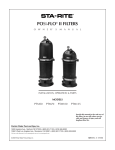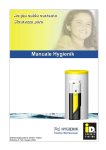Download Brochure - Lab Unlimited UK
Transcript
Accurate and reliable water testing 1 JENCOLOR Sensor - ALL Parameters (visible wavelength range) Fast Bluetooth®- Connection Powerful Software NEW 1 hour lla Legione testing! Desktop Assistant Software APP Cloud Sensor/Optics by Water Testing Made in Germany Photometer meets Future Photometers for electronic and highly accurate determination of water values are standard equipment in every laboratory. Similarly, mobile phones are standard equipment in our daily lives, and yet over the past few decades they have continuously adapted to technical progress. PrimeLab - Desktop Assistant Account-data Account on device • Account-data Account data • Parameters Account information First name: Last name: City: Zip: Street: Telephone: Write to PrimeLab Parameters list Do you still make calls today with a mobile phone of past generations from 10 or 20 years ago or do you prefer the benefits of smartphones with fast Bluetooth® - wireless technology -, synchronisation with your PC software, apps and many other technical advantages? Search Write to PrimeLab Account-No. First name Last name PLZ Stadt Straße 12345 Michael Price 76131 Karlsruhe Daimlerstr. 20 11111 Peter Muster 12345 Musterstadt Musterstr. 1 55555 Lisa Smith 1AA 2BB Sampletown Samplestr. 1 44444 Jon Miller 21000 Measure New Account Mowtown Test-result history Remote control your PrimeLab Delete Account info PC Clear table 68% 100% • Setup Internet/Proxy Setup Water treatment Date/Time Updates • Lexicon Parameter-knowledge User manual Support PrimeLab information Connected to: Michael‘s PrimeLab Connect Update Server: Update available: Introducing the next generation of photometers! Data connection via Bluetooth® - wireless technology within seconds, similar to your smartphone in your car. Mainstr. 15 Edit Account • Remote control Time for a change Active Yes How about your photometer …? has it kept pace with technological progress, or do you still transmit your data via a serial port, an IR interface or even not at all!? Is your data analysis restricted to predefined, parameters? Did you have a choice of which parameters you want to measure? Is the performance of your photometer limited to a few or even only one wavelength? A sensor by JENCOLOR with unprecedented accuracy, able to measure all parameters where colour development is visible to the human eye after adding a reagent (visible wavelength). Software that will offer you not only user based management of your measurement sources (e.g. pools) and related measurement data but also offer advice on adjusting the water values back to ranges defined by you. Software allowing you to easily upload additional parameters on your Photometer. PrimeLab - Desktop Assistant 1.1.0.28065 PrimeLab.exe A device that auto-calibrates itself within milliseconds at the push of a button without having to return it to the manufacturer! 2 The Sensor Sensor/Optics by The difference When a coloured reagent is added to a water sample using a conventional photometer, light is passed through the sample, with an LED at a specific wavelength, to a sensor placed on the other side of the sample which detects how much light has passed through the water sample (transmission). From this single value on one wavelength then the water value, such as “pH 7.25”, is determined, using a table previously defined in the unit. Currently measurement of a comprehensive range of parameters on one device has required either installation of several light sources and sensors (set to specific wavelengths) or use of colour interference filters, to generate different wavelengths. Only one specific wavelength is measured using this technique only allowing limited parameters. The JENCOLOR MultiColor sensor has the required filters already installed on the sensor itself, and measures across several channels. This enables the PrimeLab to measure all parameters that, after addition of a reagent, show a visible colour – with unprecedented precision, because the measurement is performed not “around” but precisely at the wavelength range of the sample measuring the colour in seven different scales simultaneously. Colours and their wavelengths wavelength (nm) purple 380 - 420 nm blue 420 - 490 nm green 490 - 575 nm yellow 575 - 585 nm orange 585 - 650 nm red 650 - 750 nm Tests have shown that the JENCOLOR sensor, once calibrated, achieves 98 % of the accuracy of a spectrometer! And all this with only 1 light source and only 1 sensor! The PrimeLab is even future proof as you are able to add Parameters that are not installed on the device at purchase and can be conveniently installed by using “PrimeLab Desktop Assistant” software. 1 Light-Source 1 Sensor ALL Parameters Sometimes little miracles happen when two completely different industries happen to meet and previously unforeseen synergies arise. This is happened when we started the development of the “PrimeLab” in late 2010 with our development partner. JENCOLOR JENCOLOR is the brand of a subsidiary of a globally renowned optics and sensor manufacturer, with its headquarters in Jena in Thuringia, Germany. The “JENCOLOR Multiple Color” sensors are currently used in medical equipment, pre-press and even in passenger aeroplanes for LED light control in the cabin. Technology / Colour Wavelength coverage of the JENCOLOR sensor rel. spectral sensivity colour The JENCOLOR Multiple-Color-Sensor (scale ~ 1:20) The Human Eye sees colour when light falls on to the subject and light waves return to the human eye. Depending on the shape of this wave – this is called “wavelength” – we see different colours, such as red, green, etc. The wavelengths visible to the human eye range from 380 to 780 nm. All colours recognizable by the eye are in this range (see graph). wavelength /nm wavelength (nm) 3 • Ac Acc cou oun nt-d t da ta ata • Define any number of “accounts” (addresses, measuring sources with volume specifications…). Each measurement performed with the PrimeLab is assigned to such an “account”. • Transfer of 20 “Accounts” to the PrimeLab per mouse click. • Convenient reporting function for printing results; account-related, selected by date and / or parameter. • Synchronization of measurement data between the PrimeLab and the “PrimeLab Desktop Assistant” Dose recommendation • You can input the water treatment chemicals that you use and ideal ranges for each parameter you can get dosage recommendations calculated, view them and print them. • Store your individually used water treatment chemicals (e.g. “pH Minus”). • Store ideal ranges for each measurement parameter (e.g. “pH 7.2 – 7.4”). ram Par ame eter ters s list • Re m Rem ote you ote co contr r Pr ol ime ntrol Lab • Subsequent uploading of additional parameters on the PrimeLab by entering a code into the software. • Overview of all methods of measurement with display of measurement ranges and stored ideal ranges. • Remote control of the PrimeLab. • Definition of customized ideal ranges per parameter. t Inte up Wa rnet/Pr t Dat er trea oxy Se e t Upd /Time ment tup ates • Le x Par icon Use ameter Sup r manu -knowl edg al Prim port e eLa b in form atio n The “PrimeLab 1.0” connects instantly and automatically after each power-up, just as you know it e.g. from your smartphone when entering your car. Each “PrimeLab 1.0” with integrated Bluetooth®module is supplied with a Bluetooth®-USB dongle with which you can add wireless connection capability to your computer if this is not already enabled. The Windows software “PrimeLab Desktop Assistant“ is a strikingly powerful tool that allows you: Activating further measurement methods on the PrimeLab • Update of the PrimeLab firmware and the “PrimeLab Desktop Assistant” software by mouse click. • Personalisation of the PrimeLab / individual naming of your machine. • Setting date and time / Internet access / reset to factory default values. Dosage recommendations, based on our individual water treatment chemicals Updating the PrimeLab firm and software Remote control your PrimeLab Account-data Account on device Account information First name: Last name: City: Zip: Street: Write to PrimeLab Account-No. First name Last name PLZ Stadt Straße 12345 Michael Price Karlsruhe Daimlerstr. 20 11111 Peter Measure12345 Muster 55555 Lisa Smith 1AA 2BB Sampletown Samplestr. 1 New Account 44444 Jon Miller • Extensive information on water per parameter in the section “Glossary”. 76131 21000 Edit Account Musterstadt Musterstr. 1 Mowtown Mainstr. 15 Test-result history Delete Account info Clear table The PrimeLab app for Android, iPhone, iPad and Windows phone lets you easily connect via Bluetooth® with your PrimeLab device for complete remote control operation and even cloud services. Using PrimeLab Desktop Assistant software in combination with the PrimeLab App and our free cloud solution gives you instant access to all your test data no matter where you are. Like the PrimeLab Desktop Assistant, the App allows you to connect, remote control and update your PrimeLab device. Activating additional parameters on your PrimeLab via the app is possible as well. The PrimeLab App for Android/iPhone/iPad and Windows phones will be available from now on. d • Networking with other users via the forum on www.PrimeLab.org. Search Write to PrimeLab Telephone: Clou Setup / Glossary / Support • Se The Software PrimeLab Desktop Assistant One of the innovations of the “PrimeLab 1.0” is the lightning-fast wireless technology of the photometer to a Windows PC via Bluetooth®. Convenient management and reporting of test results Parameter-Management / Remote Control • Pa „PrimeLab Desktop Assistant“ Account- and Test-Result-Management The App Andoid Apple Windows Easily connect your PrimeLab and automatically upload test results to powerful STAadmin.co.uk platform for professional water management. • Connection of multiple PrimeLabs to the software. 4 ID Parameter/Methode Active Oxygen (MPS) 1 Active Oxyg. (MPS) Alkalinity 5 Alkalinity-M 121 Alkalinity-M (HR) 6 Alkalinity P Aluminium 4 Aluminium Ammonia 2 Ammonia (LR) Boron 7 Boron Bromine 8 Bromine 63 Bromine 128 Bromine Carbohydrazide 71 Carbohydrazide Chloramines (Mono-/Di-) 95 Chloramines Chloride 10 Chloride 124 Chloride Chlorine 129 Chlorine libre 11 Chlorine 12 Chlorine 122 Chlorine (MR) 15 Chlorine (HR) (KI) 14 Chlorine (HR) (KI) Chlorine Dioxide 16 Chlorine Dioxide 64 Chlorine Dioxide 130 Chlorine Dioxide 108 Total Oxidant Chlorite 106 Chlorite Chromium (hexavalent) 94 Chromium (hexaval.) 103 Chromium (hexaval.) COD 79 COD (LR) 80 COD (MR) 17 COD (HR) Colour 107 Colour Copper 18 Copper 19 Copper Cyanuric Acid 20 Cyanuric Acid DBNPA 65 DBNPA 82 DBNPA DEHA 21 DEHA Erythorbic Acid 70 Erythorbic Acid Fluorescein 113 Fluorescein Fluoride 72 Fluoride Hardness - Calcium 78 Calcium Hardn. 9 Calcium Hardn. (HR) Test-Range Resolution 0 - 40 mg/l 0.1 5 - 200 mg/l 0 - 500 mg/l 5 - 300 mg/l 1 1 1 0 - 0.3 mg/l 0.01 0 - 1 mg/l 0.01 0 - 2 mg/l 0.1 0 - 18 mg/l 0 - 18 mg/l 0 - 4.5 mg/l 0.01 0.01 0.01 0 - 1.3 mg/l 0.01 0 - 8 mg/l 0.01 0.5 - 25 mg/l 0 - 100 mg/l 0.1 0.1 0 - 2 mg/l 0 - 8 mg/l 0 - 8 mg/l 0 - 10 mg/l 0 - 200 mg/l 5 - 200 mg/l 0.01 0.01 0.01 0.01 1 1 0 - 15 mg/l 0 - 15 mg/l 0 - 5 mg/l 0 - 8 mg/l 0.01 0.01 0.01 0.01 0 - 8 mg/l 0.01 0 - 2.2 mg/l 0 - 1 mg/l 0.01 0.01 0 - 150 mg/l 0 - 1500 mg/l 0 - 15000 mg/l 1 1 1 15 - 500 mg/l 1 0 - 5 mg/l 0 - 5 mg/l 0.01 0.01 2 - 160 mg/l 1 0 - 13 mg/l 0 - 13 mg/l 0.01 0.01 20 - 1000 µg/l 10 0 - 3.5 mg/l 0.01 0 - 500 µg/l 1 0 - 2 mg/l 0.01 0 - 500 mg/l 50 - 1000 mg/l 1 1 Reagent ID Parameter/Methode Hardness - Total Tablet 56 Total Hardn. (LR) 57 Total Hardn. (HR) Tablet 148 Total Hardn. (HR) Tablet Hydrazine Tablet 23 Hydrazine Hydrogen Peroxide Tablet 24 Hyd. Peroxide (LR) 66 Hyd. Peroxide (LR) 25 Hyd. Peroxide (HR) Tablet 109 DEWAN-50 Tablet Hydroquinone 26 Hydroquinone Iodine Tablet Powd./Liq. 27 Iodine 67 Iodine Powder Iron 28 Iron (LR) Liquid 29 Iron (MR) Tablet 127 Iron (MR) ferrous 30 Iron (HR) Tablet 132 Iron total Liquid Isothiazolinone 88 Isothiazolinone Legionella Powder 147 Legionella Tablet Magnesium Liquid 93 Magnesium Tablet Magnanese Liquid 31 Manganese (LR) Tablet Methylethylketoxime 69 Methylethylketoxime Tablet Molybdate Liquid Powd./Liq. 96 Molybdate (LR) 134 Molybdate (HR) Liquid 32 Molybdate (HR) 33 Molybdate (HR) Liquid Nickel 90 Nickel (HR) Liquid Powd./Liq. 100 Nickel (HR) Nitrate Prepared 34 Nitrate Prepared Nitrite Prepared 35 Nitrite (LR) 36 Nitrite (HR) 97 Nitrite (HR) 101 Nitrite (HR) Tablet Ozone 37 Ozone Powder 92 Ozone Phenol Tablet 98 Phenol PHMB Liquid 43 PHMB Tablet Phosphate 44 Phosphate (LR) Liquid 45 Phosphate (LR) 46 Phosphate (HR) Liquid 47 Phosphate (HR) Phosphonate 87 Phosphonate 110 Phosphonate Liquid pH - Value 40 pH-value (LR) Tablet 38 pH-value (MR) Tablet Test-Range Resolution Reagent 2 - 50 mg/l 20 - 500 mg/l 0 - 200 mg/l 1 1 1 Tablet Tablet Liquid 5 - 600 µg/l 1 Liquid 0 - 3.8 mg/l 0 - 3.8 mg/l 0 - 200 mg/l 0 - 300 mg/l 0.01 0.01 1 1 0 - 2.5 mg/l 0.01 0 - 28 mg/l 0 - 28 mg/l 0.01 0.01 0 - 1 mg/l 0 - 10 mg/l 0 - 10 mg/l 0 - 30 mg/l 0 - 3 mg/l 0.01 0.01 0.01 0.01 0.01 0 - 10 mg/l 0.1 Parameters list Since via the “PrimeLab Desktop Assistant” it is simple to upload additional parameters by entering a code within minutes and also long after purchase of the device. The software will actively alert you when updates are available! 0 - 100 mg/l 1 0.2 - 5 mg/l 0.1 0 - 4.1 mg/l 0.01 0 - 15 mg/l 0 - 40 mg/l 1 - 100 mg/l 5 - 200 mg/l 0.01 0.1 0.1 0.1 0 - 7 mg/l 0 - 10 mg/l 0.1 0.1 0 - 11 mg/l 0.1 0 - 0.5 mg/l 5 - 200 mg/l 0 - 1500 mg/l 0 - 3000 mg/l 0.01 0.1 1 1 0 - 5.4 mg/l 0 - 5.4 mg/l 0.01 0.1 0 - 5 mg/l 0.01 2 - 60 mg/l 1 0 - 4 mg/l 0 - 4 mg/l 0 - 80 mg/l 0 - 100 mg/l 0.01 0.01 0.1 0.1 0 - 20 mg/l 0 - 20 mg/l 0.01 0.01 ID Parameter/Methode pH - Value 39 pH-value (MR) pH - Universal 41 pH-Universal 42 pH-Universal Liquid Polyacrylate 85 Polyacrylate Tablet Polyamine Liquid 125 Acsamine 28F 145 Acsamine CC Tablet 146 Acsamine CCA Powder 126 Acsamine DW Powder 141 Acsamine DWBR1 Liquid 142 Acsamine DWC Powder 143 Acsamine SW 144 Acsamine SWC Liquid Potassium 48 Potassium Liquid PTSA 111 PTSA Tablet QAC 83 QAC Tablet Silicia 49 Silica (LR) Liquid 50 Silica (HR) Sodium Hypochlorite Tablet 51 Sodium Hypochlorite Powder 68 Sodium Hypochlorite Tablet Sulphate Liquid 54 Sulphate 55 Sulphate Tablet Sulphide Liquid 52 Sulphide 140 Sulphide Powd./Liq. Sulphite 53 Sulphite (LR) Tablet 105 Sulphite (HR) Powder Suspended solids Tablet 81 Suspended solids Liquid Tannic acid 91 Tannic acid Tablet Transmission Liquid 114 Transmission-420 nm 115 Transmission-470 nm Tablet 116 Transmission-520 nm 117 Transmission-570 nm Tablet 118 Transmission-620 nm 119 Transmission-670 nm Tablet Turbidity Powd./Liq. 59 Turbidity Tablet 112 Turbidity Liquid Urea 120 Urea Liquid Zinc Tablet 62 Zinc 5.2 - 6.8 6.4 - 8.4 0.01 0.01 Tablet Tablet 60 - 1000000 cfu 1 Tablet Liquid Liquid Liquid As per 07/2015 Test-Range Resolution Reagent 6.4 - 8.4 0.01 Liquid 5 - 11 4 - 11 0.1 0.1 Tablet Liquid 1 - 30 mg/l 0.1 Liquid 0 - 100 mg/l 0 - 100 mg/l 0 - 100 mg/l 0 - 100 mg/l 0 - 100 mg/l 0 - 100 mg/l 0 - 100 mg/l 0 - 100 mg/l 1 1 1 1 1 1 1 1 Liquid Liquid Liquid Liquid Liquid Liquid Liquid Liquid 0.7 - 12 mg/l 0.1 Tablet 0 - 1000 µg/l 1 - 25 - 150 mg/l 1 Tablet 0 - 5 mg/l 0 - 100 mg/l 0.01 1 Pow./Liq. Powder 0.2 - 40 % 0.2 - 40 % 0.1 0.1 Tablet Liquid 5 - 100 mg/l 5 - 100 mg/l 1 1 Tablet Powder 0.04 - 0.5 mg/l 0 - 0.7 mg/l 0.01 0.01 Tablet Liquid 0 - 5 mg/l 0 - 300 mg/l 0.1 0.1 Tablet Tablet 0 - 750 mg/l 1 - 0 - 150 mg/l 0.1 Liquid 0 - 100 % 0 - 100 % 0 - 100 % 0 - 100 % 0 - 100 % 0 - 100 % 0.1 0.1 0.1 0.1 0.1 0.1 - 20 - 1000 FAU 0 - 1100 NTU 1 0.01 - 0.1 - 2.5 mg/l 0.1 Tabl./Liq. 0 - 1 mg/l 0.01 Tablet 5 Adapter kits for Turbidity (0-1100 NTU) / PTSA and Fluorescein Some test procedures, such as Turbidity (NTU), PTSA and Fluorescein, require scattered rather than direct light (LED -> sensor). To achive this and to still use all functionality of your PrimeLab, e.g. Bluetooth® connectivity, use of software, app and cloud services etc., an adapter is used which shines your water sample from above, enabling the PrimeLab to measure using scattered light (90° angle between adapter and sensor). The adapter comes in a black carrying case with professional lab-pipette, all neccessary calibration-solutions, batteries and a glass vial. Adapter and PrimeLab communicate by light. You do not even need to switch on the adapter. It will be auto-detected. PrimeLab-Adapter for either Turbidity (NTU) PTSA Fluorescein PrimeLab Turbidity-Adapter If turbidity should be measured in low ranges (below 20 NTU) the nephelometric method in which the LED does not shine directly through the water sample to the sensor (as in FAU), but at a 90° angle, is used. This process can be recognized by the suffix "NTU" / "FTU" or "FNU" as the measured value. More information on the nephelometric principle can be found in DIN EN ISO 7027. The PrimeLab-Turbidity-Adapter is based on secondary standards, verified against formazine (international turbidity standard) standards and uses a white-light source. PrimeLab PTSA-Adapter PTSA (1,3,6,8-pyrenetetrasulfonic acid tetrasodium salt) is a stable fluorescent tracer dye that emits wavelengths between 400 and 500 nm when irradiated with UV light. It provides an excellent choice for the active on-line monitoring of cooling water treatment when a fixed known amount is added to the inhibitor being dosed. Once added to the water circulation system it is stable over time, does not react easily with other substances and is environmentally safe. The PrimeLab-PTSA-Adapter uses a UV-light source. PrimeLab Fluorescein-Adapter Fluorescein is a stable fluorescent tracer dye that emits green light with wavelengths between 520 and 530 nm upon excitation with blue light with a maximum absorption at 495 nm. It provides an accurate, cost effective method for monitoring industrial boiler applications when a fixed known amount is added to dosage program. Once added to the water circulation system it is stable over time and is environmentally safe when dosed at the concentrations required for boiler water analysis. PrimeLab-Turbidity-Adapter kit 6 Basic equipment • PrimeLab Multitest with integrated Bluetooth®-module Technical details / features • Black plastic case Dimensions: 175 mm × 88 mm × 59 mm • DC adapter (220/110 V) with interchangeable international plugs Weight: 160 g Spectral range: • 4 × AAA 1.5 V batteries 380 nm – 780 nm with 7 open channels and ±40 nm overlap each The “PrimeLab 1.0 Multitest” is a high-tech photometer of the latest generation. • Bluetooth®-USB dongle for wireless connection to your PC Data Transmission: Built-in Bluetooth®-module Calibration: • CD-ROM “PrimeLab Desktop Assistant” Auto-calibration by JENCOLOR sensor; determination of LED brightness • 2 × 24 mm standard round cuvette (glass / 10 ml) with light absorber One Time Zero: Intelligent OTZ (One Time Zero) function, detecting different ZERO types Small and handy, but incredibly powerful thanks to the multi-spectral JENCOLOR sensor. Quick and easy wireless connection via Bluetooth® to a PC and the “PrimeLab Desktop Assistant” software. integrated into lid Internal memory: 100 data records / 20 accounts records • Light protection lid for 16 mm standard cuvettes Clock / Date: RTC (real-time clock) with date function Auto-Off: • 10 ml syringe Default = 10 minutes. Individually adjustable • Cleaning brush for cuvettes Menu navigation: • Stirring rod Intuitive, display-controlled 4-button menu system; test instructions during the measurement process (can be skipped) Power supply: optionally 4 × 1.5 V AAA batteries or 100–240 V AC, 50/60 Hz, 0.2 A → 5.0 V, 1200mA, 6 W Display: Graphical LCD display, monochrome Operating languages: German, English, Spanish, French Environment: 5 °C – 45 °C (41 °F – 113 °F) / 30 % – 90 % rel. humidity Water resistancy: The unit is splash-proof Reagents: The calibration curves of the individual parameters are matched to the reagents offered by the manufacturer. The use of reagents by other manufacturers may result in measurement errors! The scope of delivery of the PrimeLab includes solely high-quality reagents “Made in Germany” and “Made in Britain”! Optional • Adapter for COD 16 mm “Prepared“ cuvettes • 100 ml plastic measuring tube • Filter unit for filtering water samples Installed parameters/ measurement methods The parameters / measurement methods installed on the PrimeLab may be individually defined by the user and extended at any time after purchase by entering activation codes into the software. Thus also subsequently developed measurement methods can still be installed. Use the Software „PrimeLab Desktop Assistant“ for: Uploading further measurement methods on the PrimeLab Convenient management of test results with reporting function Create proposals for water treatment on the basis of measurement results by entering your water treatment chemicals as well as ideal ranges (min/max) per parameter. Update the PrimeLab firm- and software Remote control your PrimeLab PrimeLab.exe The PrimeLab will never become obsolete. 7 Water Testing Made in Germany Headquarters and Production Water-i.d.® @ Pool-i.d.® GmbH Daimlerstr. 20 76344 Eggenstein Germany Tel. +49 (0) 721 - 78 20 29 0 Fax. +49 (0) 721 - 78 20 29 11 www.water-id.com [email protected] Water-i.d.® UK Unit 1, Gilchrist Thomas Industrial Estate Blaenavon, Pontypool, Torfaen NP4 9RL Great Britain / UK www.water-id.com [email protected] Water Testing Made in Germany Water-i.d. Water-i.d.® Headquarters and Production in Germany (Eggenstein near Karlsruhe) Water-i.d.® International FZC PO Box 120711, SAIF Zone Airport Road, Sharjah UAE (United Arabian Emirates) Tel. +971 (0) 65 48 98 18 Fax +971 (0) 65 48 98 17 www.water-id.com [email protected] ® 12 years of Water-i.d. (2003 - 2015) Water-i.d.® India Pvt. Ltd. ANM House, Plot No. A-141 Road No. 23, Wagle Industrial Area Thane (W) 400604 India Tel. +91 (0) 22 - 66 14 16 67 Fax +91 (0) 22 - 66 68 16 00 www.water-id.in [email protected] Water-i.d.® USA 717 N Union Street #98 Wilmington, DE 19805 USA Tel. 302 351 5957 Fax 302 355 0320 www.water-id.com [email protected] Visit us at www.primelab.org We will be pleased to send you contact details of our distribution network around the globe. New - The Primelab App! The PrimeLab App is probably the most powerful and complete photometer tool in its field! The App Through wireless connection to PrimeLab photometer you can create accounts (measurement sources), confirm GPS coordinates, synchronize measurements and remotely controlled measurements, calculate indices such as the Langelier Index, display measured journals and send them via PDF or Excel file, test and set parameters and add new parameters by entering a code to make the PrimeLab more comprehensive, input your own water chemicals to create dosing recommendations. Free Cloud storage system is available and, when activated, can be consulted so that the measurement results automatically synchronize to and from any Android or iOS-based system (iOS as of June 2015). Users such as public swimming pools, building service engineers, shipping companies, health departments, water companies and many others can view the field test results from their location at any time and immediately after the measurement. The App is currently available in German, English, Spanish, French, Italian, Russian and Chinese for download. Accounts In the PrimeLab itself, in the software "PrimeLab Desktop Assistant" and in the App, test results are assigned to "Accounts". Accounts can be set so that different locations of a public bath e.g. trainer pool, splash pool etc. have their results assigned to them building service engineers would assign boiler 1, boiler 2 etc. so that they can track and report their results. An account always defines the measurement source. At the start of the measurement on the PrimeLab, whether directly or through the App or the software firstly an "Account" will be requested where the measurement is to be saved. These accounts can be created in the App, as well the PC software. GPS Coordinates In the App, it is also possible to store a card module; the GPS coordinates for each account. If the account data measuring the volume of the source (e.g. 50m³ pool) is entered, this information is used for the calculation of dosing recommendations. Measurement Results Click on an account to view the measurement results. These originate either from automatic synchronization with the PrimeLab when measurements were made with this without using the App as a remote control or by remote-controlled measurement of PrimeLab using the App or PC desktop assistant. The measurement results are set according to accounts and in chronological order. This can be filtered (date, parameters) and exported as an Excel file or as a PDF. Also, the calculation factor can be triggered in this menu, a LSI (Langelier Saturation Index) and RSI (Rysnar Stability Index). Test parameters not generated by the PrimeLab but necessary for the calculation of the indices values, such as temperature, conductivity, flow rate, etc. can be entered manually into the App and the desktop assistant software. Click on "Dos Rec” in the result detail view, the user is prompted for the target value and receives on the basis of the measured value associated with the amount of water (stored under the relevant account) and the individual “Setup” stored water treatment chemicals, a dosing recommendation to the water parameters to set ideal conditions for your water based on the chemicals you use. New - The Primelab App! The PrimeLab App is probably the most powerful and complete photometer tool in its field! Remote Control The PrimeLab connects with the App in SECONDS and can be controlled remotely from then. The small monochrome display PrimeLab is then replaced by the large, colour touch-screen of your smartphone or tablet. Select account, select parameters and start measurement. As displayed on the PrimeLab in offline mode, the individual test sequences are shown step by step in the App and the PC software. At the end of the result, which was measured immediately below the account that appears is stored and, if the Cloud was activated, is also available online. Water Chemicals As mentioned under "results", the App, and PC software allows the user to give dosage recommendations based on their own individually stored water treatment products. It must be inserted once so that you can use your own water treatment chemicals in the App / PC software that will then be available for calculation of dosing recommendations. The Cloud The free PrimeLab Cloud with servers in Europe and Asia is one of the highlights of the App. Simply enter an email address and the password you would like and its done. The data is synchronized from that moment with the Cloud. Log in now with any other smartphone, tablet or PC software (as of July 2015) under the same login information and you can immediately see the same accounts and measurement results on all devices. Especially useful for public baths in countries with a duty to report for water utilities where you want to see real-time measurement data of the service staff centrally and shipping companies that want to monitor the water quality of the in-transit ships, free Cloud solution is a real benefit.For companies that wish to connect their own Cloud, PrimeLab development team provides quick and easy solutions. Just click on the parameter and then click "Activate" button, input a (chargeable) 8-digit code and seconds later the parameter is available on the PrimeLab. d The Web module By using the web module you can read your data synchronized with the cloud,create reports, invite other users, add manual measurements, calculate indices and change your login data. Parameters As in the software the user can unlock additional parameters even after the acquisition of the PrimeLab in the App. This also applies to parameters that are developed first after the equipment is purchased from us, for App, as well as PC software, the parameter list are constantly updating and thus always offer the latest version parameter. Clou The PrimeLab App is available now on the Google Play Store for Android users, as of July 2015 for iOS users and Windows Phone users to download. Expected to be available from June 2015 Windows Phone version will replace the currently used Windows PC software “PrimeLab Desktop Assistant".