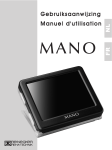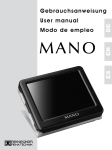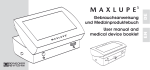Download The User Manual
Transcript
User manual and medical device booklet mezzo Contents General notice: . . . . . . . . . . . . . . . . . . . . . . . . . . . . . . . . . . . . . . . . . . . . . . . . . . . . . .5 1. Notes on the electromagnetic compatibility (EMV) . . . . . . . . . . . . . . . . . . . . . . . . .5 1.1 Combined use with other devices. . . . . . . . . . . . . . . . . . . . . . . . . . . . . . . . . . . . .5 1.2 Product description . . . . . . . . . . . . . . . . . . . . . . . . . . . . . . . . . . . . . . . . . . . . . . . .5 1.3 Purpose . . . . . . . . . . . . . . . . . . . . . . . . . . . . . . . . . . . . . . . . . . . . . . . . . . . . . . . . .5 1.4 Product life . . . . . . . . . . . . . . . . . . . . . . . . . . . . . . . . . . . . . . . . . . . . . . . . . . . . . .5 1.5 Security advice . . . . . . . . . . . . . . . . . . . . . . . . . . . . . . . . . . . . . . . . . . . . . . . . . . .6 1.6 Equipment cleaning . . . . . . . . . . . . . . . . . . . . . . . . . . . . . . . . . . . . . . . . . . . . . . . .6 1.7 Special advice for transport and storage . . . . . . . . . . . . . . . . . . . . . . . . . . . . . . .6 1.8 Dealing with faults . . . . . . . . . . . . . . . . . . . . . . . . . . . . . . . . . . . . . . . . . . . . . . . . .6 Security checks . . . . . . . . . . . . . . . . . . . . . . . . . . . . . . . . . . . . . . . . . . . . . . . . . . . . . .6 1.9 If problems arise . . . . . . . . . . . . . . . . . . . . . . . . . . . . . . . . . . . . . . . . . . . . . . . . . .6 1.10 Environmentally friendly disposal according to EC directive 2002/96/EG . . . . .7 1.11 Use in conjunction with medical products . . . . . . . . . . . . . . . . . . . . . . . . . . . . . .7 1.12 Storage/Safe-keeping of the operating instruction . . . . . . . . . . . . . . . . . . . . . . .7 2 mezzo set up . . . . . . . . . . . . . . . . . . . . . . . . . . . . . . . . . . . . . . . . . . . . . . . . . . . . . .8 Unit set up . . . . . . . . . . . . . . . . . . . . . . . . . . . . . . . . . . . . . . . . . . . . . . . . . . . . . . . . . .8 3 mezzo operating elements . . . . . . . . . . . . . . . . . . . . . . . . . . . . . . . . . . . . . . . . . . . .9 3.1 Control panel baseplate . . . . . . . . . . . . . . . . . . . . . . . . . . . . . . . . . . . . . . . . . . . .9 3.2 Control panel TFT-Front . . . . . . . . . . . . . . . . . . . . . . . . . . . . . . . . . . . . . . . . . . . .9 4 Description of the control elements . . . . . . . . . . . . . . . . . . . . . . . . . . . . . . . . . . . .10 4.1 Control panel baseplate . . . . . . . . . . . . . . . . . . . . . . . . . . . . . . . . . . . . . . . . . . .10 On/off (power switch) . . . . . . . . . . . . . . . . . . . . . . . . . . . . . . . . . . . . . . . . . . . . . . . .10 Lighting on/off . . . . . . . . . . . . . . . . . . . . . . . . . . . . . . . . . . . . . . . . . . . . . . . . . . . . . .10 4.2 Control panel TFT-Front . . . . . . . . . . . . . . . . . . . . . . . . . . . . . . . . . . . . . . . . . . .10 Autofocus (AF) . . . . . . . . . . . . . . . . . . . . . . . . . . . . . . . . . . . . . . . . . . . . . . . . . . . . .10 Colour selection . . . . . . . . . . . . . . . . . . . . . . . . . . . . . . . . . . . . . . . . . . . . . . . . . . . . .10 Adjustment of enlargement . . . . . . . . . . . . . . . . . . . . . . . . . . . . . . . . . . . . . . . . . . .11 Automatic colour saturation . . . . . . . . . . . . . . . . . . . . . . . . . . . . . . . . . . . . . . . . . . . .11 Contrast / Brightness . . . . . . . . . . . . . . . . . . . . . . . . . . . . . . . . . . . . . . . . . . . . . . . . .11 Windowing and line marker . . . . . . . . . . . . . . . . . . . . . . . . . . . . . . . . . . . . . . . . . . . .11 5 Start- up mezzo . . . . . . . . . . . . . . . . . . . . . . . . . . . . . . . . . . . . . . . . . . . . . . . . . . .12 5.1 Activate . . . . . . . . . . . . . . . . . . . . . . . . . . . . . . . . . . . . . . . . . . . . . . . . . . . . . . . .12 5.2 Closing-down and switching off the device . . . . . . . . . . . . . . . . . . . . . . . . . . . . .12 5.3 Automatic save regulation for the device set-up . . . . . . . . . . . . . . . . . . . . . . . .12 5.4 Replacement of the lighting . . . . . . . . . . . . . . . . . . . . . . . . . . . . . . . . . . . . . . . . .12 Attention: information to the power supply which is included in the scope of supply of the mezzo (Type: FW 7362M/12). . . . . . . . . . . . . . . . . . .12 6 Mobility package/Use of battery . . . . . . . . . . . . . . . . . . . . . . . . . . . . . . . . . . . . . .13 Checklist: In case problems occur . . . . . . . . . . . . . . . . . . . . . . . . . . . . . . . . . . . . . .14 Product Identity . . . . . . . . . . . . . . . . . . . . . . . . . . . . . . . . . . . . . . . . . . . . . . . . . . . . .15 Maintenance record . . . . . . . . . . . . . . . . . . . . . . . . . . . . . . . . . . . . . . . . . . . . . . . . .16 Malfunction or repeated error record . . . . . . . . . . . . . . . . . . . . . . . . . . . . . . . . . . . .16 Operating and using . . . . . . . . . . . . . . . . . . . . . . . . . . . . . . . . . . . . . . . . . . . . . . . . .18 Warranty Information(Valid only within the European Union) . . . . . . . . . . . . . . . . . .19 General notice: Important note for the use of the electronic magnifier mezzo. Read these notes carefully before initial operation. 1. Notes on the electromagnetic compatibility (EMV) The electronic magnifier mezzo is suitable for use in all set-ups including buildings that are connected directly to a public mains electricity supply. The customer or user should ensure the use in the indicated environment. Electronic devices are sensitive to electric discharge and to high-frequency electromagnetic fields. The electronic magnifier uses only high frequency energy for its own function. When operating the system simultaneously with other systems, however, the possibility of disturbances of the system or other systems should not be neglected, although the possibility of interference with other systems close by is rather unlikely. 1.1 Combined use with other devices. Warning notice: it should be ensured that the electronic magnifier device is not placed directly beside or on top of another system. If the set-up of the electronic magnifier in the proximity of medical, analogical measuring devices cannot be avoided, the operator of these devices has to be informed that it is necessary to observe the performance of the system to guarantee an intended use of the system. A minimum distance of one meter is recommended in relation to mobile high frequency-communication devices. 1.2 Product description mezzo is a compact electronic magnifier for the opto-electronic enlargement of texts, photographs and plastic articles. The system corresponds to the product group 25 of the aid listing and fulfils the qualitative and functional requirements described therein. 1.3 Purpose mezzo is a medical product of class I, which is intended to be used by visually impaired people. 1.4 Product life Seven years from the date of production, provided that the recommended maintenance measures are carried out. 5 1.5 Security advice The electronic magnifier is designed for installation in closed and dry rooms exclusively. In medical environments the mezzo must not be operated on the same electrical circuit as devices for purposes of maintaining life. The mezzo should not be operated in explosion-endangered environments. This electronic magnifier device should only be installed in conjunction with modern electrical circuitry. It is a device of a protection class II. 1.6 Equipment cleaning The mezzo has to be switched off and separated from the current power supply before cleaning. No liquids may penetrate into the equipment whilst cleaning. 1.7 Special advice for transport and storage The following conditions for storage and transport in a temperature range from -10°C to + 50°C have to be respected. The relative humidity should be 30% to 80%, when air pressure lies by 700-1000 hPa. 1.8 Dealing with faults If technical problems do occur, the unit must be switched off immediately and the mains plug disconnected. In this condition, the unit shall not be used! Refer directly to your local dealer or to Reinecker headquarters. 1.9 If problems arise If your mezzo does not appear to be working first, check if the unit is connected to the electricity supply. If the unit appears to be working, but you believe there is a fault, switch off the unit and disconnect it from the wall socket. Call your local dealer for advice. 1.10 Environmentally friendly disposal according to EC directive 2002/96/EG The appliance contains electronic components. In order to avoid risks or dangers for the environment through non-professional disposal, the disposal of the product, including all accessories, has to correspond to the valid directives. 6 1.11 Use in conjunction with medical products If the operator or user intends to run this electronic magnifier mezzo together with other medical devices such as cardiac pacemakers, the written permission of Reinecker Reha-Technik GmbH is required first. 1.12 Storage/Safe-keeping of the operating instruction The manual and the device booklet, which proves that you are the legitimate owner of the product, is part of the package of the mezzo. They have to be looked after. If lost you can order a new manual and device booklet with an additional cost at Reinecker Reha-Technik GmbH. 7 2 mezzo set up delivery contents • portable electronic magnifier mezzo • plug- in power supply • manual mobility package (optional) • carrier bag incl. strap • rechargeable battery Unit set up The device has to be taken out of the package and placed on a stable surface. Then attach and screw the mounting arm onto the joint angle. Now you can connect the enclosed plug-in power supply lead to the mezzo and the electricity mains socket. 8 3 mezzo operating elements 3.1 Control panel baseplate 12 VDC power supply socket lighting on/off indicator for rechargeable battery device on/off when battery is installed 3.2 Control panel TFT-Front autofocus magnification/ zoom colour selection brightness/contrast line marker/blanking 9 4 Description of the control elements 4.1 Control panel baseplate On/off (power switch) By pressing the power switch on the right side of of the baseplate the electronic magnifier is switched on. Attention!: if the baseplate is not illuminated after switching on the unit, check if the lighting of the unit is switched on (see lighting on/off) or if there is electricity at the mains socket and that the plug is properly pushed into the wall socket. Lighting on/off By pressing down the operating knob “lighting on/ off” on the control panel of the baseplate, the lighting can be: • switched on • dimmed • switched off 4.2 Control panel TFT-Front Autofocus (AF) By pressing the AF-button the autofocus will be switched on/off and the camera sets automatically its optimal sharpness. The chosen state is briefly (approx. 3 seconds) displayed. Colour selection With the operating knob “colour selection” on the TFT control front, following display colours can be chosen (from left to right): Position Position Position Position Position Position 1: 2: 3: 4: 5: 6: full colour display white font, black background black font, white background green font, black background yellow font, black background yellow font, blue background The chosen state is briefly shown at the lower section of the monitor. 10 Adjustment of enlargement The magnification depends on the distance between the document and the camera. The magnification from the electronic magnifier ranges from 2.8-62 times. This depends on the distance between reading material and camera. The magnification setting last used, will be activated, when the system is switched on again. While adjusting the magnification, the current level will be shown temporarily. The camera adjusts automatically, within its scale of reproduction, to optimum focus. At the maximum magnification, the camera automatically provides a sharp picture up to a thickness of the document of 7 cm. Automatic colour saturation Brightness and colour saturation are automatically adjusted, colours are displayed true to original. Contrast / Brightness The automatic control knob has two functions. When it is pushed in it adjusts the contrast. When it is pulled out it adjusts the line marker and windowing. With the control pushed in turn the control anti-clockwise to reduce the contrast; turn it clockwise to increase the contrast. Windowing and line marker The control knob on the right side of the TFT control front has a push- in function. When pushing the button (forwards) the brightness and contrast regulator is activated. Pull the control knob out and turn it anti-clockwise. Black bands will appear on the screen that can help you read, by masking unwanted parts of the picture or text, and is helpful with certain eye conditions. This marker can help you track across a picture or text, which again is helpful with some eye conditions. When you turn the knob clockwise the black bands disappear and are replaced by a marker line. Adjust the control to change the position of the marker line. 11 5 Start-up mezzo The mezzo can be operated on a mains power supply or without connection using it’s built in battery. Main operation Check if the power adapter is connected to the mains and the power supply socket (12 VDC) of the mezzo. 5.1 Activate Press the on/off button to switch on the device. When the mezzo and the baseplate is illuminated, you can put a page or an object onto the table. All the optional settings – for example zoom, colour or brightness- can be adjusted individually. 5.2 Closing-down and switching off the device Switch off the device with the on/ off button. 5.3 Automatic save regulation for the device set-up When you reset the device all settings used before will be activated again. 5.4 Replacement of the lighting The electronic magnifier is equipped with a high power LED Illumination. If replacement of the lamp is required it should only be done by a specialist or by Reinecker Reha-Technik GmbH. Attention: information about the power supply which is included in the scope of supply of the mezzo (Type: FW 7362M/12). When using foreign manufactured products (for example a notebook power supply), there may be a risk of destroying the system. 12 6 Mobility package/Use of battery Additionally to the mezzo V2.0 a mobility package can be ordered as an option. This package contains a battery as well as a carrier bag incl. strap. Insertion of battery When the mobility package was ordered separately, it is necessary to independently insert the battery. For this, follow the procedure below: • Press the black button on the back of the control panel on the base plate and keep it down (1), while you pull the small metal housing on the control panel of the base plate outwardly (2). • Remove the empty metal housing and instead insert the housing with the battery (3). 12 VDC (2) (3) (1) Use of battery • plug-in power supply is not connected • keep pressing the on/ off button for approx. 1 second; device is ready to be used • after switching on the system, the battery sign is shown on the display for approx. 6 seconds • flashing of the battery sign: battery is empty and has to be re-charged. There is a remaining time of a few minutes before the electronic magnifier switches itself off Battery charging • • • • • when the battery sign flashes or the electronic magnifier has turned itself off connect plug-in-power supply battery is being charged; the yellow LED lights up when fully charged, the yellow LED disappears mezzo can be used and operated whilst it is being charged Operating time when battery is fully charged • When using full lighting approx. 2 hrs • Without lighting the operating time is approx. 3,5 hrs • The charging time of the battery is a total of 3,5 hrs when the mezzo is switched off 13 Check list: in case problems occur Problem Solution Dark image No display of the image Is mezzo switched on? Is the lighting switched on? If not: What is the charge status of the battery? Is the power supply connected? If so: Check the correct settings of the image (brightness, contrast) Missing colour Is the reading material you want to see displayed in colour? Control if you are in the colour mode! Battery does not charge. Check if the power supply is The orange LED does not light up. properly connected to the socket and the adapter is correctly contacted. 14 Product Identity Type: electronic magnifier mezzo V2.0 Serial-Number: Manufacturer: Reinecker Reha-Technik GmbH Supplier: Year of purchase: *Operator: 1. 6. 2. 7. 3. 8. 4. 9. 5. 10. Final examination: Date of despatch: Power supply:100 VAC–240 VAC 50-60 Hz over plug- in power supply: 12V 2,5A Typ: FW7362M/12 Power consumption: approx. 30 Watt Installed by: ****First safety check: * Classification: Attention: When changing of operator, the new operator shall be named in the corresponding column. ** If re-using the unit, a new safety check is required! 15 Warranty Information (Valid only within the European Union) 1) Reinecker Reha-Technik GmbH grants a warranty of 24 months against defects in manufacture counted from date of invoice ex Reinecker Reha-Technik GmbH. 2) All parts that have been replaced when repairing the unit will automatically become property of Reinecker Reha-Technik GmbH. 3) Damage caused by improper use or by non-compliance with the operating instructions will result in the invalidation of the warranty. 4) Interventions from persons other than Reinecker Reha-Technik GmbH authorised specialists may lead to invalidity of warranty. 5) Not included in this warranty are lamps, batteries, mirrors, glasses, bulbs and other parts subject to wear and tear. 6) If a warranty claim is necessary, the system has to be returned to the manufacturer in Alsbach-Hähnlein or to your authorised dealer. The manufacturer does not carry the cost for transport, packaging and insurance. phone-number: +49 62 57-93 11-0 View our General Terms and Conditions. Warranty Information The legal requirements apply. Your authorized distributor: 19 Headquarters Germany and Export Development, Production, Sales, Service Reinecker Reha-Technik GmbH Sandwiesenstraße 19 DE- 64665 Alsbach-Hähnlein Tel.: +49 (0) 6257 9311 0 Fax: +49 (0) 6257 2561 Email: [email protected] www.reineckerreha.com In case service is necessary, please contact your authorized distributor. Version V 2.2, Stand 06/11 Art.Nr.: 000 10 246