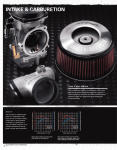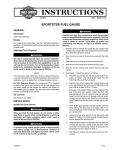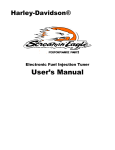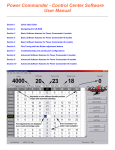Download TT375 – May 5, 2008 – Screamin` Eagle Pro Super Tuner
Transcript
TT375 – Revised July 21, 2008 – Screamin’ Eagle Pro Super Tuner This Tech Tip will continue to be revised and updated with the latest information regarding the Screamin' Eagle Super Tuner. Table of Contents Application ........................................................................................ 2 Fitment ..............................................................................................................2 Set-Up & Computer Tips .................................................................. 2 Operating Systems............................................................................................2 Installation Tips .................................................................................................2 Installing Drivers................................................................................................2 Software Versions & Updates ......................................................... 3 FTP & CD Updates............................................................................................3 Version Tracking ...............................................................................................3 VCI Use & Updates ........................................................................... 3 Indicator Lights ..................................................................................................3 Reprogramming VCI..........................................................................................3 Version Tracking ...............................................................................................3 Converting Files ............................................................................... 4 Compatibility......................................................................................................4 Copying Older Files...........................................................................................4 Calibration......................................................................................... 4 Unavailable Cals ...............................................................................................4 Manuals & HELP ............................................................................... 4 Viewing Manuals ...............................................................................................4 Technical Support (U.S. H-D Dealers) ..............................................................5 APPENDIX ......................................................................................... 6 TT375 – Revised July 21, 2008 – Screamin’ Eagle Pro Super Tuner Application Fitment Current fitment is 2001-2009 All Softail EFI Models, 2004-2009 All EFI Dyna Models, 2002-2009 All EFI Touring Models, 2002-2009 All VRSC Models and 2007-2009 All EFI Sportster Models. Note that Super Tuner does not fit 2001 and earlier Touring Models or any Buell Models. All VCI's will fit the above years and models however only sofware Version 2 is compatible with 2009 Models. When new models are added each year the part number will supersede and prior to that the part number will show Pending Obsolete. This is not an indication that the kit is going obsolete, only that the part Number will be changing. Set-Up / Computer Tips Operating Systems SEST is designed to operate with Windows XP and Windows Vista only. It is designed to use a USB connection. It has been tested for use on DTII computers and also with the use of the USB Hub, however if you are using more than two USB devices, make sure the USB hub is connected to AC Power. Installation Tips You should install the software before you connect the Vehicle Communication Interface to the computer. Installing Drivers After the initial installation of the software on your computer, and once you have connected the VCI to your computer, you will be notified that the computer has detected new hardware and you will be prompted to install the drivers for the new hardware. You will not be able to communicate with the motorcycle until you do this. If you have skipped the initial driver installation message, you can open control panel and select add hardware. Insert the Super Tuner disc, connect the VCI, power on the motorcycle and follow the prompts. You will see either Super Tuner or USB Device at the top of the found hardware list, select this and follow the prompts to install the drivers. TT375 – Revised July 21, 2008 – Screamin’ Eagle Pro Super Tuner Software Version & Updates FTP & CD Updates For Model Year 2009 , kit P/N 32109-08A does not include software disc. You will need to order and install the latest software disc P/N 32111-09.See P&A 937. This is the latest current software and will work on previous years. There will be no more online updates to Version 1.XXXX.XXXX software. Online updates to Version 2.0000.0001 will happen through out the year. To check and see if an update is available for your software you will go to the SETUP icon, then select Software Information. See FIGURE 5. Select Check for Updates, if an update is available, select Download Install. You will always receive the latest updated software, even if you have never updated your software. When updating software, you will be prompted to close some of the programs that are currently in use, read the message box and close the programs it indicates and click OK or Retry. See FIGURE 6. Version Tracking The latest version of software is 2.0000.0001 as installed from disc part # 32111-09 With this version comes the ability to recognize the new 2009 VIN's and ECM P/N's. There is also a new Throttle Progressivity Table for 2008-2009 Touring Models.For more info see "WHAT'S NEW" icon on SEST home screen. The new 205 Touring calibrations also correct for higher than normal engine idle RPM, similar to what the revised stock calibrations accomplished as referenced in TT380. VCI Use & Updates Indicator Lights When connected to a motorcycle, the VCI Led will blink once to indicate it is connected; it will only remain on steady if it is being used in data record mode. For more info on recording data with VCI, search for Record Data in the online help system. Reprogramming VCI Upon connecting each new VCI to a motorcycle, the first thing you need to do is REPROGRAM the VCI to level 129 firmware. This can be accomplished by selecting the SETUP icon and then once the VCI is connected to a motorcycle and ignition and run/stop switch on,selecting the Reprogram VCI icon. Even though you only need to update to the latest VCI firmware level once, you will need to program each individual VCI as Firmware updates become available. SEST software updates will not always mean that VCI's will need to be programmed. The VCI version can be located by selecting the Toolbox and then selecting Software Information. TT375 – Revised July 21, 2008 – Screamin’ Eagle Pro Super Tuner Converting Files Compatibility SE Super Tuner Software can not be used to open, read view or tune SE Race Tuner files. SERT calibrations use an .MT6 file extension type and SEST calibrations use a .dt0 file extension type. They are not compatible. Copying Older Files You can, however, use SEST software and copy and paste your SERT table values into SEST files. See FIGURES 1 & 2. Calibrations Unavailable Cals If there is not a base calibration for your specific configuration, you will need to select the closest appropriate calibration, making sure the displacement and injector size are correct for your application. Then using the advanced tuning mode and a chassis dynamometer along with an exhaust gas analyzer, you will need to tune the engine combination. Specific questions have been asked regarding the SE Pro 58 MM induction module and SE Pro 211 cams, the SEST will accommodate such components, but custom calibrations will need to be created from the base calibrations included with the software. Manuals & HELP Viewing Manuals The Users Manual is included on the SEST installation disc, but it is an optional install, you will need to select to install when installing SEST software. See FIGURE 3.The same thing is true of the calibration description manual. FIGURE 4 gives a description of the some of the icons referenced in this tech tip. The descriptions are from the SEST online Help system, for more icon descriptions, search for button and icons in the online help system. TT375 – Revised July 21, 2008 – Screamin’ Eagle Pro Super Tuner Technical Support (U.S. H-D Dealers) SEST was designed and built by SPX, the same supplier as the DTII. However, technical support for the SEST will be delivered by Technical Service, not the DTII support team: For Technical Service, dial 343-4887(H-D dealers only) and press the appropriate vehicle or accessory prompt. See h-dnet.com: Service>Contacting Service>Phone Prompts. If you have questions that the user’s manual does not answer, your next source of information should be the online HELP system icon, pay particular attention to the QUICK TIPS. Placing calls to Tech Service for information that is readily available in the users manual, online help system or training disc, will only increase the hold time for you as well as other dealers. If you have not placed an order for the Super Tuner Training Disc part number 32101-08, do so today. It is filled with valuable information. Should you have a need to contact Tech Service, please have the following information available: • Your name • Dealer Number • VIN • Mileage • ECM Part number on motorcycle ( Located in System Information, or w/ DTII) • Full calibration description name( 205TX003.dt0 for example) • Software version/last update date( located in Setup> History) • VCI version( located in System Information) • A complete description of the issue you are having, including the exact error message you received.( A print out of a saved screen shot is helpful) Having all of the requested information ready will allow TS to assist you more efficiently, without it, you may be asked to call back once you have gathered the necessary information. We have attached a printable form to make contacting Tech Service for Super Tuner more efficient. Super Tuner / Tech Service Contact Checklist Please print and fill out this short form before calling for assistance. If you leave a message, in order to ensure you receive your call, be certain to tell other store personnel you are expecting a return call from Technical Service, and leave this form by the phone so if you are unavailable someone else can begin working through the issue with us. TT375 – Revised July 21, 2008 – Screamin’ Eagle Pro Super Tuner APPENDIX FIGURE 1 COPY TT375 – Revised July 21, 2008 – Screamin’ Eagle Pro Super Tuner FIGURE 2 PASTE TT375 – Revised July 21, 2008 – Screamin’ Eagle Pro Super Tuner Select the Options you want to install. FIGURE 3 Users Manual Installation TT375 – Revised July 21, 2008 – Screamin’ Eagle Pro Super Tuner FIGURE 4 Common Icons TT375 – Revised July 21, 2008 – Screamin’ Eagle Pro Super Tuner DO NOT Select this button If an update is available, select this Download Install button FIGURE 5 Checking for Updates TT375 – Revised July 21, 2008 – Screamin’ Eagle Pro Super Tuner FIGURE 6 Files in Use…Retry