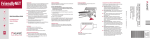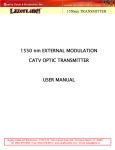Download Class 1 USB Adapter - Hawking Technology
Transcript
HBTC2 Class 1 U SB Adapter PACKAGE CONTENTS: One Bluetooth® Class 1 USB Adapter One CD (Driver/Utility/User’s Manual) One Quick Installation Guide Quick and easy solution to eliminate wired from your personal area network (PAN)! The HBTC2 Bluetooth® Class 1 USB Adapter allows users to make quick and effortless connections between notebook, mobile phones, portable and handheld devices. It transmits voice and data through radio waves at fast Bluetooth® speeds up to 723Kbps and distances of up to 100 meters. Its low power consumption allow efficient wireless connections, while the Bluetooth® specification ensures protection from inteference and seeks to ensures security of data. An ultimate solution to be freed from wired and go wireless via a secure wireless Bluetooth® link. Bluetooth Profiles Supported: Generic Access (GAP), Service Discovery Application (SDAP), Serial Port (SSP), Dial-Up Network (DUN), FAX, File Transfer (FTP), LAN Access (LAP), Synchronization (SYNC), Object Push, (OPP), Generic Object Exchange (GEOP), Headset (HSP), and Hardcopy Cable Replacement (HCRP), Human Interface Device (HID). System Requirements Pentium 200MHz or Higher Processor Windows 98SE, ME, 2000, XP One Available USB Port One Available CD-Rom For Driver Installation Class 1 USB Adapter HAWKING TECHNOLOGIES, INC U S A : I r v i n e , C a l i fo r n i a HB TC 2 HBTC2 Sales: 888.662.8828 or 949.790.0800 Fax: 949.790.0880 Email: [email protected] Email: [email protected] E U ROP E : Ro t t e r d a m , Th e N e t h e r l a n d s Sales: 31-10-245-1600 Email: [email protected] Fax: 31-(0)10-245 1616 Email: [email protected] READY, NETWORK AND GO! HBTC2 Bluetooth® Class 1 USB Adapter 1 Year Warranty RELATED PRODUCTS: HWUG1 UH104 Wireless-G USB Adapter 4-Port USB Hub Step 1 - Insert the Setup CD Power on your PC and insert the setup CD into the CD-Rom Drive. Step 2 - Install Utility and Driver The setup CD will guide you through the installation process Step 3 - Plug in the HBTC2 and search for bluetooth enabled devices After you have completed the driver installation, insert the Bluetooth firmly into the USB slot and search for bluetooth enabled devices. NETWORK DIAGRAM SPECIFICATIONS Standard Bluetooth SIG 1.1 compliant (upgradeable to Bluetooth SIG 1.2) Bluetooth Profile Generic Access (GAP), Service Discovery Application (SDAP), Serial Port (SPP), Dial-Up Network (DUN), FAX, File transfer (FTP), LAN Access (LAP), Synchronization (SYNC), Object Push (OPP), Generic Object Exchange (GEOP), Headset (HSP), and Hardcopy Cable Replacement (HCRP), Human Interface Device (HID) Compatible with USB enabled Notebooks Tablet PC's and Laptops Compatible with USB enabled PC's and Macs. Compatible with most Bluetooth® Devices Interfaces USB 1.1 (type A) RF Specifications Frequency Band: 2.400~2.4835 Ghz unlicensed ISM band Spectrum: Adapter Input (100~240v 50Hz-60 Hz), Adapter Output (5V 2.5A) Modulation: GFSK Output Power: +13dBm (typical) Receiving Sensitivity: -82dBm (typical) Power Class: Class 1 Range: up to 100m (limited condition) Security Pairing, Encryption, Authentication FEATURES Create a Bluetooth personal network with other compatible bluetooth devices, such as keyboard, mouse, PDA, headset, mobile phone and more Supports a wide range of applications, such as Wireless File Transferring, Data Synchronization, Gaming, Internet Access, LAN Access, printing, net meeting With data encryption and user authentication features, exchange information securely and confidently The bundled utility makes wireless networking simple by automatically detecting and displaying other BlueTooth devices within range Range: Up to 100m (limited condition) Power USB Port (directly) Dimensions (L x W x H) 55 x 17 x 6 mm (or) 2 x 0.65 x 0.5 in Copyright © Hawking Technologies, Inc. 2006. All rights reserved. The Bluetooth word mark and logos are owned by the Bluetooth SIG, Inc. and any use of such marks by Hawking Technologies is under license. Other trademarks and trade names are those of their respective owners..