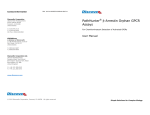Download IIRO_8 - ACCES I/O Products, Inc.
Transcript
ACCES I/O PRODUCTS INC 10623 Roselle St, San Diego, CA 92121 Tel: (619)550-9559 FAX: (619) 550-7322 ISOLATED DIGITAL INPUT / RELAY OUTPUT CARD MODEL IIRO-8 USER MANUAL File: MIIRO-8.d1 ISOLATED DIGITAL INPUT/RELAY OUTPUT CARD IIRO-8 USER MANU AL NOTICES The information in this document is provided for reference only. ACCES I/O PRODUCTS INC does not assume any liability arising out of the application or use of the information or products described herein. This document may contain or reference information and products protected by copyrights or patents and does not convey any license under the patent rights of ACCES, nor the rights of others. IBM PC, PC/XT, and PC/AT are registered trademarks of the International Business Machines Corporation. Printed in USA. Copyright 1998 by ACCES I/O PRODUCTS INC, 10623 Roselle St., San Diego,CA 92121. All rights reserved. ISOLATED DIGITAL INPUT/RELAY OUTPUT CARD IIRO-8 USER MANU AL TABLE OF CONTENTS INSTALLATION . . . . . . . . . . . . . . . . . . . . . . . . . . . . . . . . . . . . . . . CD INSTALLATION . . . . . . . . . . . . . . . . . . . . . . . . . . . . . . . . . 3.5-INCH DISKETTE INSTALLATION . . . . . . . . . . . . . . . . . . . . DIRECTORIES CREATED ON THE HARD DISK . . . . . . . . . . . INSTALLING THE CARD . . . . . . . . . . . . . . . . . . . . . . . . . . . . . 1-1 1-1 1-1 1-2 1-4 FUNCTIONAL DESCRIPTION . . . . . . . . . . . . . . . . . . . . . . . . . . . . INPUTS . . . . . . . . . . . . . . . . . . . . . . . . . . . . . . . . . . . . . . . . . . INTERRUPTS . . . . . . . . . . . . . . . . . . . . . . . . . . . . . . . . . . . . . . OUTPUTS . . . . . . . . . . . . . . . . . . . . . . . . . . . . . . . . . . . . . . . . . BLOCK DIAGRAM . . . . . . . . . . . . . . . . . . . . . . . . . . . . . . . . . . 2-1 2-1 2-1 2-2 2-2 OPTION SELECTION . . . . . . . . . . . . . . . . . . . . . . . . . . . . . . . . . . . FILTER RESPONSE SWITCH . . . . . . . . . . . . . . . . . . . . . . . . . INTERRUPTS . . . . . . . . . . . . . . . . . . . . . . . . . . . . . . . . . . . . . . OPTION SELECTION MAP . . . . . . . . . . . . . . . . . . . . . . . . . . . 3-1 3-1 3-1 3-2 ADDRESS SELECTION . . . . . . . . . . . . . . . . . . . . . . . . . . . . . . . . . 4-1 ADDRESS ASSIGNMENTS FOR 286/386/486 COMPUTERS . 4-1 PROGRAMMING . . . . . . . . . . . . . . . . . . . . . . . . . . . . . . . . . . . . . . DIGITAL INPUTS . . . . . . . . . . . . . . . . . . . . . . . . . . . . . . . . . . . RELAY OUTPUTS . . . . . . . . . . . . . . . . . . . . . . . . . . . . . . . . . . PROGRAMMING EXAMPLES . . . . . . . . . . . . . . . . . . . . . . . . . 5-1 5-1 5-1 5-2 SOFTWARE . . . . . . . . . . . . . . . . . . . . . . . . . . . . . . . . . . . . . . . . . . 6-1 CONNECTOR PIN ASSIGNMENTS . . . . . . . . . . . . . . . . . . . . . . . . 7-1 SPECIFICATION . . . . . . . . . . . . . . . . . . . . . . . . . . . . . . . . . . . . . . . 8-1 WARRANTY . . . . . . . . . . . . . . . . . . . . . . . . . . . . . . . . . . . . . . . . . . 9-1 i ISOLATED DIGITAL INPUT/RELAY OUTPUT CARD IIRO-8 USER MANU AL INSTALLING THE CARD Before installing the card carefully read the ADDRESS SELECTION and OPTION SELECTION Sections of this manual and configure the card according to your requirements. Use the special software program called SETUP provided on CD with the card. It supplies visual aids to configure all areas of the board. Be especially careful with address selection. If the addresses of two installed functions overlap, you will experience unpredictable computer behavior. If unsure what locations are available, you can use the FINDBASE program provided to locate blocks of available addresses. To install the card: 1. Remove power from the computer. 2. Remove the computer cover. 3. Remove blank I/O backplate. 4. Install jumpers for selected options. See OPTION SELECTION. 5. Select the base address on the card. See ADDRESS SELECTION. 6. Install the card in an I/O expansion slot. Make sure that the card mounting bracket is properly screwed into place and that there is a positive chassis ground. 7. Inspect for proper fit of the card and cables and tighten screws. 8. Replace the computer cover. 1-1 ISOLATED DIGITAL INPUT/RELAY OUTPUT CARD IIRO-8 USER MANU AL FUNCTIONAL DESCRIPTION The IIRO-8 is a half-size card that provides isolated input and output interface for PC/XT/AT and compatible computers. The card provides eight optically-isolated inputs for AC or DC control signals and eight electromechanical relay outputs. IIRO-8 occupies four consecutive addresses in I/O space. Read and write operations are done on an 8-bit-byte oriented basis. INPUTS The isolated inputs can be driven by either AC or DC signals and are not polarity sensitive. Input signals are rectified by a diode bridge and connected across an LED diode of an opto-isolator. A 470-ohm resistor in series dissipates unused power. Standard 12/24 AC control transformer outputs can be accepted as well as DC voltages. The input voltage range is 5 to 24 volts (rms). External resistors connected in series may be used to extend the input voltage range. Each input circuit contains a switchable slow/fast filter that has a 10 millisecond time constant. (Without filtering, the response is 20 uSec.) The filter must be selected for AC inputs in order to eliminate response to zero crossings. The filter is also valuable for use with slow DC input signals in a noisy environment. The filter may be switched out for DC inputs in order to obtain faster response. Filters are individually selected by switch S2; IP0 is controlled by F0, IP1 by F1, IP2 by F2, etc. The filters are switched into the circuit when the switch is moved to the ON position. The filters may also be controlled globally under software control. All filters may be turned on by a read at base address +3. Filters that have been activated by software may be disabled by a write to base address +3. INTERRUPTS When enabled by a software read to base address +2 (and when a jumper is installed to select one of the interrupt levels IRQ2-7, IRQ10-12, and IRQ14-15), the IIRO-8 card asserts an interrupt whenever any of the inputs changes state. Once an interrupt has been generated and serviced, it must be cleared. A software write to base address +1 will clear an interrupt. This interrupt capability may be disabled by a software write to base address +2. 2-1 ISOLATED DIGITAL INPUT/RELAY OUTPUT CARD IIRO-8 USER MANU AL OUTPUTS The electromechanical relay outputs are comprised of five FORM C SPDT outputs and three FORM A SPST (normally open) type. The relays are all de-energized at power-on. Data to the relays is latched by a write to the base address. On/off status of the relays can be read back by a read at the base address. BLOCK DIAGRAM 2-2 ISOLATED DIGITAL INPUT/RELAY OUTPUT CARD IIRO-8 USER MANU AL OPTION SELECTION FILTER RESPONSE SWITCH DIP switch S2 is used to select input filtering on a channel-by-channel basis. When S2-1 is ON, additional filtering is introduced for input bit 0, S2-2 for bit 1, etc. Switch Section Bit Filtered IP0 IP1 IP2 IP3 IP4 IP5 IP6 IP7 S2-1 -2 -3 -4 -5 -6 -7 -8 This additional filtering provides a slower response as described previously and should be used when AC inputs are applied. Note also, as previously described, that the filters can be globally activated (or de-activated) under software control at base address +3. INTERRUPTS Select the desired interrupt level by installing a jumper at one of the locations marked IRQxx. An interrupt is asserted by the IIRO-8 card when an input data bit changes state if software enabled as previously described. 3-1 ISOLATED DIGITAL INPUT/RELAY OUTPUT CARD IIRO-8 OPTION SELECTION MAP 3-2 USER MANU AL ISOLATED DIGITAL INPUT/RELAY OUTPUT CARD IIRO-8 USER MANU AL ADDRESS SELECTION IIRO-8 occupies four consecutive addresses in I/O space although only two addresses are used. The base or starting address can be selected anywhere within the I/O address range 100-3FF (except 1F0 through 1F8) for AT's and 200-3FF for XT's provided that it does not cause an overlap with other functions. If the addresses of two installed functions overlap, you will experience unpredictable computer behavior. The FINDBASE program supplied by ACCES will assist you in selecting a base address that will avoid this conflict. ADDRESS ASSIGNMENTS FOR 286/386/486 COMPUTERS Hex Range 000-01F 020-03F 040-05F 060-06F 070-07F 080-09F 0A0-0BF 0C0-0DF 0F0 0F1 0F8-0FF 1F0-1F8 200-207 278-27F 2F8-2FF 300-31F 360-36F 378-37F 380-38F 3A0-3AF 3B0-3BF 3C0-3CE 3D0-3DF 3F0-3F7 3F8-3FF Usage DMA Controller 1 INT Controller 1, Master Timer 8042 (Keyboard) Real Time Clock, NMI mask DMA Page Register INT Controller 2 DMA Controller 2 Clear Math Processor Busy Reset Coprocessor Arithmetic Processor Fixed Disk Game I/O Parallel Printer Port 2 Asynchronous Comm’n (Secondary) Prototype Card Reserved Parallel Printer Port 1 SDLC or Binary Synchronous Comm’n 2 Binary Synchronous Comm’n 1 Monochrome Display/Printer Local Area Network Color/Graphic Monitor Floppy Diskette Controller Asynchronous Comm’n (Primary) The IIRO-8 base address is set up by DIP switch S1. That switch controls address bits A2 through A9. (Lines A1 and A0 are used on the card to control individual registers. How these two lines are used is described in the Programming section of this manual.) To determine how to set these switches for a desired hex-code address, refer to the SETUP program provided with the card. If you prefer to determine proper switch settings yourself, first convert the hex-code address to binary form. Then, for each "0", set the corresponding switch to ON and for each "1", set the corresponding switch to OFF. 4-1 ISOLATED DIGITAL INPUT/RELAY OUTPUT CARD IIRO-8 USER MANU AL The following example illustrates switch selection corresponding to hex 300 (or binary 11 0000 00xx). The "xx" represents address lines A1, and A0 used on the card to select individual registers as described in the Programming section of this manual. Base Address in Hex Code Conversion Factors Binary Representation 3 0 0 2 1 8 4 2 1 8 4 1 1 0 0 0 0 0 0 Switch Legend Addr. Line Controlled A9 A8 A7 A6 A5 A4 A3 A2 A9 A8 A7 A6 A5 A4 A3 A2 Switch Setting OFF OFF ON ON ON ON ON ON Carefully review the address selection reference table on the preceding page before selecting the card address. If the addresses of two installed functions overlap, you will experience unpredictable computer behavior. 4-2 ISOLATED DIGITAL INPUT/RELAY OUTPUT CARD IIRO-8 USER MANU AL PROGRAMMING The IIRO-8 card occupies four consecutive addresses in PC I/O space. The base or starting address is selected during installation and will fall on a four bit boundary. IIRO-8 read and write functions as follows: I/O Address Base +0 Base +1 Base +2 Base +3 Read Read Relay Output Read Isolated Inputs Enable IRQ Activate Filter Write Write Relay Output Clear Interrupt Disable IRQ Deactivate Filter DIGITAL INPUTS Digital input states are read as a single byte from the port at Base Address +1. Each of the eight bits within the byte corresponds to a particular digital input. A "1" signifies that the input is energized and a "0" signifies that the input is de-energized. Bit Position Digital Input D7 IP7 D6 IP6 D5 IP5 D4 IP4 D3 IP3 D2 IP2 D1 IP1 D0 IP0 The card response to inputs is rated at 20 uSec or faster. Sometimes it is necessary to slow down that response to accommodate AC inputs or in noisy environments. The 10 mSec filter can be enabled for all inputs in software by reading at base address +3 or disabled by writing at base address +3. The card supports interrupts on change of state of digital inputs. Thus, it is not necessary to continuously poll inputs (by reading at base address +1) to detect any state change. To enable this interrupt capability, read at base address +2. To disable interrupts, write at base address +2 or remove the jumper that selects interrupt level IRQ2 through IRQ7. To clear an IRQ, write to base address +1 RELAY OUTPUTS At power-up, all relays are initialized in the de-energized state. The current state of the relays can be determined at any time by a read operation at the Base Address. The relay outputs are controlled by writing to the Base Address. Data are written to all eight relays as a single byte. Each bit within the byte controls a specific relay. A "1" energizes the corresponding relay and a "0" turns it off. Bit Position Relay Contr'd D7 OP7 D6 OP6 D5 OP5 D4 OP4 5-1 D3 OP3 D2 OP2 D1 OP1 D0 OP0 ISOLATED DIGITAL INPUT/RELAY OUTPUT CARD IIRO-8 USER MANU AL For example, if bit D5 is turned on by writing hex 20 to the base address, then the relay that controls OP5 is energized closing the associated normally-open contacts. All other relays would be de-energized and their normally-closed contacts would be closed. PROGRAMMING EXAMPLES No driver software is provided with IIRO-8 because programming is very simple and can be accomplished most efficiently using direct I/O instructions in the language that you are using. The following examples are in C but are readily translated into other languages: Example: Turn on OP0 and OP7 Base=0x300 //Base I/O address outportb(Base, 0x81); Example: Read back the state of the relays X=inportb(Base); printf(“%02x”); //relay register data to X% //display results Example: Read the digital inputs Y=inportb(Base+1); //digital input register to Y% 5-2 ISOLATED DIGITAL INPUT/RELAY OUTPUT CARD IIRO-8 USER MANU AL SOFTWARE Utility software provided on CD with the IIRO-8 is the base address locator, an illustrated setup program,and a sample program. The sample program sequentially turns on each relay until all are on and then sequentially turns them off. After each relay is turned on, the relay states are read back, the opto-isolated inputs are read, and the data are displayed. The sample programs are in forms suitable for use with, QuickBASIC, C, and Pascal. The programs as follows: FINDBASE: Program locates active and available port addresses. SETUP: IIRO-8 Board Setup Program CSAMPLES: SAMPLE1 This sample program will sequentially turn on all bits of the relay input and sequentially turns them off. Each time it sets a new bit, both the relay output and the relay input are read and the data displayed. This demonstrates how to read and write to a port, and to use the read back function of the board. BSAMPLES: SAMPLE1 Same sample in Quickbasic 6-1 ISOLATED DIGITAL INPUT/RELAY OUTPUT CARD IIRO-8 USER MANU AL CONNECTOR PIN ASSIGNMENTS Analog and digital I/O signals are connected to the IIRO-8 via a 37-pin D type connector that extends through the back of the computer case. The mating connector is an AMP 747304-1 or equivalent. The wiring may be directly from the signal sources or may be on ribbon cable from screw terminal accessory boards such as the STA-37. Pin assignments are as follows: PIN 1 2 3 4 5 6 7 8 9 10 11 12 13 14 15 16 17 18 19 20 21 22 23 24 25 26 27 28 29 30 31 32 33 34 35 36 37 NAME IP7 IP6 IP5 IP4 IP3 IP2 IP1 IP0 OP7(C) OP6(C) OP5(C) OP4(NC) OP4(NO) OP3(C) OP2(NC) OP2(NO) OP1(C) OP0(NC) OP0(NO) IP7 IP6 IP5 IP4 IP3 IP2 IP1 IP0 OP7(NO) OP6(NO) OP5(NO) OP4(C) OP3(NC) OP3(NO) OP2(C) OP1(NC) OP1(NO) OP0(C) FUNCTION Digital Input Bit 7 Digital Input Bit 6 Digital Input Bit 5 Digital Input Bit 4 Digital Input Bit 3 Digital Input Bit 2 Digital Input Bit 1 Digital Input Bit 0 Bit 7 Relay Common Bit 6 Relay Common Bit 5 Relay Common Bit 4 Relay, Normally-Closed Contact Bit 4 Relay, Normally-Open Contact Bit 3 Relay Common Bit 2 Relay, Normally-Closed Contact Bit 2 Relay, Normally-Open Contact Bit 1 Relay Common Bit 0 Relay, Normally-Closed Contact Bit 0 Relay, Normally-Open Contact Digital Input Bit 7 Digital Input Bit 6 Digital Input Bit 5 Digital Input Bit 4 Digital Input Bit 3 Digital Input Bit 2 Digital Input Bit 1 Digital Input Bit 0 Bit 7 Relay, Normally-Open Contact Bit 6 Relay, Normally-Open Contact Bit 5 Relay, Normally-Open Contact Bit 4 Relay Common Bit 3 Relay, Normally-Closed Contact Bit 3 Relay, Normally-Open Contact Bit 2 Relay, Common Bit 1 Relay, Normally-Closed Contact Bit 1 Relay, Normally-Open Contact Bit 0 Relay, Common 7-1 ISOLATED DIGITAL INPUT/RELAY OUTPUT CARD IIRO-8 USER MANU AL SPECIFICATION DIGITAL INPUTS Number of inputs: Eight Type: Non-polarized, optically isolated from each other and from the computer. (not TTL/CMOS compatible) Voltage Range: 5 to 24V DC or AC (50 to 1000 Hz) Isolation: 500V channel-to-ground or channel-to channel Input Resistance: 470 ohms in series with two diodes and an LED Response Time: 10 mSec w/filter, 20 uSec w/o filter RELAY OUTPUTS Number of outputs: Eight Contact Rating: 2A carry current, bifurcated, gold clad, silver palladium Contact Arrangement: Channels 0-4 are SPDT Form C and channels 5-7 are SPST Form A Contact Resistance: Initial 100 milliohms maximum Contact Life: mech'l: 10 million operations minimum elect'l: 5 million operations minimum at full load Operating Time: 2 milliseconds maximum Release Time: 1 milliseconds maximum INTERRUPTS: When enabled by software and by installation of level-select jumpers, interrupts are generated when digital inputs change state. POWER REQUIRED: +5VDC @ 0.5A (all relays ON) ENVIRONMENTAL Ambient Temperature: Operating: 0o to +50oC Storage: -20o to +70oC Humidity: 0 to 90% (non-condensing) Weight: Approx. 8 oz. 8-2 ISOLATED DIGITAL INPUT/RELAY OUTPUT CARD IIRO-8 USER MANU AL WARRANTY Prior to shipment, ACCES equipment is thoroughly inspected and tested to applicable specifications. However, should equipment failure occur, ACCES assures its customers that prompt service and support will be available. All equipment originally manufactured by ACCES which is found to be defective will be repaired or replaced subject to the following considerations. TERMS AND CONDITIONS If a unit is suspected of failure, contact ACCES' Customer Service department. Be prepared to give the model number, serial number, and a description of the failure symptom(s). We may suggest some simple tests to confirm the failure. We will assign a Return Material Authorization (RMA) number which must appear on the outer label of the return package. All units/components should be properly packed for handling and returned with freight prepaid to the ACCES designated Service Center, and will be returned to the customer's/user's site freight prepaid and invoiced. COVERAGE First Three Years: Returned unit/part will be repaired and/or replaced at ACCES option with no charge for labor or parts not excluded by warranty. Warranty commences with equipment shipment. Following Years: Throughout your equipment's lifetime, ACCES stands ready to provide on-site or in-plant service at reasonable rates similar to those of other manufacturers in the industry. EQUIPMENT NOT MANUFACTURED BY ACCES Equipment provided but not manufactured by ACCES is warranted and will be repaired according to the terms and conditions of the respective equipment manufacturer's warranty. GENERAL Under this Warranty, liability of ACCES is limited to replacing, repairing or issuing credit (at ACCES discretion) for any products which are proved to be defective during the warranty period. In no case is ACCES liable for consequential or special damage arising from use or misuse of our product. The customer is responsible for all charges caused by modifications or additions to ACCES equipment not approved in writing by ACCES or, if in ACCES opinion the equipment has been subjected to abnormal use. "Abnormal use" for purposes of this warranty is defined as any use to which the equipment is exposed other than that use specified or intended as evidenced by purchase or sales representation. Other than the above, no other warranty, expressed or implied, shall apply to any and all such equipment furnished or sold by ACCES. 9-1