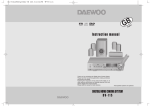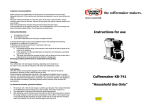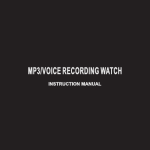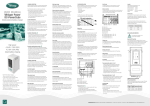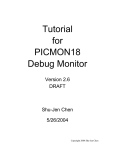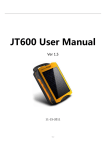Download PowerCube User Manual
Transcript
PowerCube User Manual © www.lomcovak.cz Version 1.3 29/11/2005 Introduction PowerCube is high performance charger for conditioning all today’s usuall cells used in aeromodellers area. You have available automatic programs for charging NiCd, NiMH cells and manual programs for Lithium and Lead based cells. This charger is not intended for beginners. Basic difference in philosophy is that PowerCube isn’t working with number of cells but voltage, current and other parameters. It’s expected from you as user, you know all detailes about cells you are going to work with. PowerCube is using advanced Dynamic Charging Prediction Model method (DCPM) to charge and discharge your cells fast, secure and efficient. This method is more than just Inflex Point or Delta Peak method. Charger also compares on-line data with data saved in processor and predicts behavior of conditioned cell. Technical specification Basic characteristic Type of charged/discharged cells Power supply Power supply Pb voltage Min. power supply voltage (load) Min. power supply voltage (no load) Protection NiCd/NiMH 1 ... 30 cells, Pb, Li-Ion, Li-Pol Pb 12V accumulator, min. 40Ah, (car or traction Lead Acid battery) 11 ... 15 V 10.8V 10.5V output - short circuit, polarity input - polarity overheating Charging Output voltage Output current Max. charge power Automatic mode Manual mode cells www.Lomcovak.cz, [email protected] 1V ... 49V <0.1A ... 10A cca 300W @ power supply voltage 12V for NiMH, NiCd cells for NiMH, NiCd, Pb, Li-Ion, Li-Pol PowerCube user manual, page 2 Discharging When discharging is in progress, energy is retransfered to the source battery. Also external resistor is available as option. Voltage of discharged accu Discharge current Max. discharge power Automatic mode Manual mode cells 1 ... 49V 0.3 ... 10A depending on type and capacity of source battery cca 150W for NiMH, NiCd cells for NiMH, NiCd, Pb, Li-Ion, Li-Pol Cycle Mode Number of cycles discharge/charge Time between discharge and charge resp. charge and discharge 1 ... 9 1 ... 60min Others Max. running time of any program (then is program stopped) 8 hours (480minutes) Number of user defined settings 9 Display LCD 2 x 16 characters, backlight viewing area 95 x 20mm serial line RS232, speed 9600Bd,1Start Bit, 8 Data Bits, 1 Stop Bit, No Parity (software is included) Charging NiCd, NiMH1 and NiMH2 every 10sec Charging LiXxx and Pb every 60sec Discharging in all modes every 10sec Data output for PC Data output frequency for PC Data Format Weight Dimensions Operational environment temperature www.Lomcovak.cz, [email protected] Charging 1:ttttt:uuuuu:iiii:0AH 0DH Discharging 1:ttttt:uuuuu:iiii- 0hAH 0DH cca 1300g 130x160x70mm -5 ... +50°C PowerCube user manual page 3 NiCd, NiMH charging in AUTO and MANUAL mode You can select two programs for charging NiCd and NiMH cells; AUTO and MANUAL. Program NiMH1 is using lower current values than program NiMH2. If you are unsure about which program to select, start with NiMH1 and if charging current is reaching 1C, next time use NiMH2. In AUTO mode charging current is controlled by charger’s DCPM algorithm automatically and is changing (depending) on status of your accus. Anyhow maximum value is limited by preset on C Page-Charging setup. You can limit charging current, voltage and capacity. Voltage peak is detected either by DCPM or voltage limit; whatever comes first U I Voltage AUTO 8.0A 120:00 C 49.0 V 10.0 Ah Maximum current selected on page C Charging current End of charging time Charging in AUTO mode In MAN. mode charging current is controlled strictly by your setup on page ing and is constant. Anyhow, using DCPM algorithm, end of charging is detected rectly stopped. Charging can be prematurely stopped if your setup parameters C-Charging are reached (for example capacity) earlier than DCPM detects end of I C-Chargand coron page charging. Voltage peak is detected either by DCPM or voltage limit; whatever comes first U Voltage MAN. 8.0A 120:00 C 49.0 V 10.0 Ah Maximum current selected on page C= Charging current End of charging time Charging in MANUAL mode www.Lomcovak.cz, [email protected] PowerCube user manual, page 4 NiCd, NiMH discharging in AUTO and MANUAL mode You can select two programs for discharging NiCd and NiMH cells; AUTO and MANUAL. Program NiMH1 is using lower current values than program NiMH2. In AUTO mode discharging current is controlled by charger’s DCPM algorithm automatically and is changing (depending) on status of your accus. Anyhow maximum values are limited by preset on D Page-Discharging setup. You can limit discharging current, voltage and capacity. I U AUTO D Voltage 2.0A 0.5A 7.2 V SAVE Ah Maximum current selected on page D Discharging current Limit D current reached End of discharging time Discharging in AUTO mode In MAN. mode discharging current is controlled strictly by your setup on page D-discharging and is constant. When selected limit voltage U is reached discharging continues until limit D current is reached. When discharging current drops bellow this limit (0.5A on picture), discharging stops. I U MAN. D Voltage 10.0A 0.5A 12.3 V SAVE Ah Current selected on page D=Discharging current Limit D current reached Limit U voltage reached End of discharging time Discharging in MANUAL mode www.Lomcovak.cz, [email protected] PowerCube user manual page 5 Lithium(LiXxx) cells charging in MANUAL mode You can select only MANUAL mode for charging any today’s known Lithium based cells. There is NO algorithm how to indicated end of charging at this type of cell. Carefully read supplied documentation to your Lithium cell and always strictly respect recommended values mainly for charging current and final voltage! As security measure you can also limit capacity and time of charging. Cell is charged using constant current until setup voltage on C Page is reached, then is current decreased and cell charging is finished. MAN. 1.2A 600:00 C I U 8.4 V 2.0 Ah Maximum voltage selected on page C Voltage Maximum current selected on page C Charging current End of charging time Charging LiXxx in MANUAL mode It‘s also very convenient to use LiXxx program for charging Lead batteries (Pb). Style of charging is very similar (constant voltage and constant current) and generally you will be able to provide more charge to Pb battery than using Pb program, but will take it longer time. Don‘t forget to consult your manual for proper Lead battery charging! www.Lomcovak.cz, [email protected] PowerCube user manual, page 6 Lithium(LiXxx) cells discharging in MANUAL mode You can select only MANUAL (MAN.) mode for discharging Lithium based cells. There is NO algorithm how to indicated end of discharging at this type of cell. Carefully read supplied documentation to your Lithium cell and always strictly respect recommended values mainly for discharging current and final voltage! As security measure you can also limit capacity and time of discharging. Cell is discharged using constant current until setup voltage on D Page is reached, then is current decreased until cell is discharged. I U Voltage MAN. D 1.3A 0.2A 3.0 V SAVE Ah Current selected on page D =Discharging current Limit D current reached Limit U voltage reached End of discharging time Discharging LiXxx in MANUAL mode www.Lomcovak.cz, [email protected] PowerCube user manual page 7 Pb(Lead) cells charging in MANUAL mode You can select only MANUAL mode for charging Lead based cells. There is NO algorithm how to indicated end of charging at this type of cell. Carefully read supplied documentation to your Lead cell and always strictly respect recommended values mainly for charging current and final voltage! There are many types of Pb based cells which differ substantially. As security measure you can also limit capacity and time of charging. Cell is charged using constant current until setup voltage on C Page is reached, then charging is finished. MAN. 1.2A 600:00 C I U 8.4 V 2.0 Ah Maximum voltage selected on page C Voltage Maximum current selected on page C=Charging current End of charging time Charging Pb in MANUAL mode It‘s also very convenient to use LiXxx program for charging Lead batteries (Pb). Style of charging is very similar (constant voltage and constant current) and generally you will be able to provide more charge to Pb battery than using Pb program, but will take it longer time. Don‘t forget to consult your manual for proper Lead battery charging! www.Lomcovak.cz, [email protected] PowerCube user manual, page 8 Pb(Lead) cells discharging in MANUAL mode You can select only MANUAL mode for discharging Lead based cells. There is NO algorithm how to indicated end of discharging at this type of cell. Carefully read supplied documentation to your Lead cell and always strictly respect recommended values mainly for charging current and final voltage! There are many types of Pb based cells which differ substantially. As security measure you can also limit capacity and time of discharging. Cell is discharged using constant current until setup voltage on C Page is reached, then discharging is finished. MAN. D I 10.0A 7.0A 9.2 V 20.0 Ah U Voltage Maximum current selected on page D =Discharging current Limit D current reached Minimum voltage selected on page D Limit U voltage reached End of charging time Discharging Pb in MANUAL mode www.Lomcovak.cz, [email protected] PowerCube user manual page 9 Working with saved Sets (1-9) In PowerCube you can have up to 10 Sets of parameters for fast configuration recalling. Set 0 has special purpose, see next chapter. How to save Set? 1. Select requested Set number (1-9) and program (NiCd, NiMH1, NiMH2, LiXxx or Pb) on Default Page 2. Setup all requested values for C-Charging, D-Discharging. 3. On D Page select with cursor SAVE and press button SAVE Now whenever you recall Set number 1-9, all saved parameters are used for charging, discharging or cycling your accus. Remember!! Until you SAVE parameters, all changes are IGNORED!! if you want to take in account ANY change, you have to SAVE it first!! If you are for example in SET 2, you are playing with parameters and you start C without SAVE, for comming charging are used saved values, regardless what you configured on display of PowerCube. This is security measure. Use SETs 1-9 only for verified and not frequently changing presets. For testing new configuration always use SET 0. Working with Set 0 SET 0 has special purpose. Any change you will make in this SET is efective immediately. You can NOT save SET 0 (although there is item SAVE on D Page). Use this SET for testing new batteries or configurations. Always carefully and twice check what did you set up on display before press action button (C, D or CYCLE). www.Lomcovak.cz, [email protected] PowerCube user manual, page 10 Sending data to PC After starting any action (C,D or CYCLE), PowerCube is sending data to serial port (RS232). If there is active program running on PC you can monitor all neccessary data. However there is no need to have PC or monitoring program running. You can send data after end of action just in one step. Start program on your PC, be sure PowerCube is connected via serial cable, go to page D and with cursor under SAVE, press button . You will hear short beeep as start of transmission and another beep after transfer is finished. There are used only 3 signal wires connecting PowerCube and PC. As connector use standard female Canon 9F. This cable is available as option. PowerCube pin Nr. PC pin Nr. 2 RXD 3 TXD 3 TXD 5 GND 2 RXD 5 GND Security Never run PowerCube without your presence and carefull supervision! Always place charger and charged batteries on non-flammable surface. This charger was developed only for charging cells where producer explicitly allows FAST charging. When you charge cell with higher currents then allowed by producer, there is always serious danger of damage such cell, flame or even explosion! Charger can be connected only to 12V LeadAcid battery with adequate capacity which is not connected to other devices (installed in car). Avoid using PowerCube in dusty, moisty and other aggressive environments. If your charger is faulty, don’t use it. Never connect following cells to charger: -pack combined from different cell types -pack combined from cells of different date of production -primary cells (dry cells) -cells not recommended by producer for fast charging -damaged cells -fully charged or hot cells -cells with integrated charging control devices (some Lithium packs) -cells built-in devices or connected to other devices www.Lomcovak.cz, [email protected] PowerCube user manual page 11 Limited Warranty PowerCube is covered by 12 months worldwide warranty from date of purchase. When sold to Europe Union countries warranty is 24 months from date of purchase. Warranty does NOT cover damage due to direct or indirect improper use or third party device manipulation and unauthorized repairs. All shipping and other extra costs (taxes, bank fees, etc.) are payable by user even in warranty period. The costs for testing device which is not defective are covered by user even within the warranty period. We are unable to monitor the observance of our assembly and operation instructions, installation, connection, usage and maintenance of charger. For this reason we cannot accept liability for loss, damage or costs which arise through the inappropriate use of product, or are connected in any way with such use. Within the normal legal limits, our obligation to provide compensation, for whatever legal reason, is limited to the invoice value of this charger immediately involved in the event which caused the damage. This is not valid if device was used in contradiction to instructions in this manual, if you infridged general use conditions deliberately or due to serious negligence. CE Approval Charger was tested and meets following standards: CSN EN 61000-6-3:02, CSN EN 61000-6-2:02, EN 61000-6-3:00, EN 61000-6-2:00. It is in compliance with 89/336/EEC. Sales and Service Dipl. Ing. Roman Vojtech U Studanky 31 170 00 Praha 7 Czech Republic Europe Union Other details you can find at www.lomcovak.cz or upon request at [email protected] www.Lomcovak.cz, [email protected] PowerCube user manual, page 12