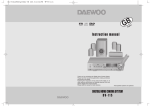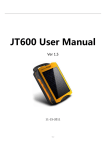Download Skullcandy MacGyver User's Manual
Transcript
TABLE OF CONTENT I GENERAL DESCRIPTIONS----------------------------------- 1 Basic Functions---------------------------------------------------- 1 Accessories--------------------------------------------------------- 4 II OPERATION----------------------------------------------------- 5 Button function overview----------------------------------------- 5 Function light overview------------------------------------------- 6 Power on/off-------------------------------------------------------- 7 Mode switch-------------------------------------------------------- 7 Playing MP3 music------------------------------------------------ 8 Equalizer modes-------------------------------------------------- 9 Playing voice recording------------------------------------------ 10 Voice recording---------------------------------------------------- 10 Shortcut keys to recording funtion----------------------------10 Volume & music/recording control------------------------------10 Deleting music/voice recording--------------------------------- 11 PC connection------------------------------------------------------11 Battery power indicator-------------------------------------------12 Time setting---------------------------------------------------------12 Battery recharging-------------------------------------------------12 III INSTALLATION OF MP3 PLAYER----------------------------- 14 System requirements------------------------------------------------- 14 USB connection------------------------------------------------------- 14 Installation guide------------------------------------------------------ 15 Firmware download--------------------------------------------------- 21 CAUTIONS---------------------------------------------------------- 23 C HANGING THE USB CABLE----------------------------------- 24 HELPFUL TIPS----------------------------------------------------- 28 PRODUCT SPECIFICATIONS---------------------------------- 29 NOTE-------------------------------------------------------------------- 30 GENERAL DESCRIPTIONS Basic Functions 1 Playable music format MP3 / WMA / ADPCM 2 USB1.1 interface 3 Portable storage disk(USB1.1 4 5 Playing order: Sequence, Random, Pause, Resuming Choose between different equalizer modes 6 Delete (current track / voice recording) 7 Built in Microphone: ADPCM voice recording 8 Stereo earphone jack standard 9 Automatic detecting of battery voltage and power indicator 10 2.5mm Power saving Automatic power off if no button pushed in 2 minutes under pause status Automatic power off in 2 minutes when all tracks played 11 Battery 12 Standard USB port for recharging, download and upload Rechargeable Li-ion battery (3.7V) 1 13 11 LED lights MP3 (MP3): lights up MP3 mode flashing per second playing MP3 PLAY REC (voice recording / playing): lights up playing mode of voice recording flashing per second playing voice recording RECORDING (voice recording): lights up voice recording mode flashing per second recording POWER (power supply indicator): lights up power on off power off or no power also as battery power indicator lights up full power flashing per second 1/5 power remained; flashing per 0.5 sec out of power soon off out of power and automatic power off CHARGE (recharging): lights up recharging off recharging over USB : lights up / in proper connection with PC POP: lights up / equalizer set as POP mode ROCK : lights up / equalizer set as ROCK mode 2 JAZZ : lights up / equalizer set as JAZZ mode CLASSIC : lights up / equalizer set as CLASSIC mode RANDOM: lights up / random playing 14 5 buttons: ----working mode (MODE) / power on (ON) / power off (OFF) ----forward (FORWARD) / increase volume (VOLUME+) ----reverse (REVERSE) / decrease volume (VOLUME-) ----delete (DELETE) ----play (PLAY) pause (PAUSE) 3 Accessories MP3 Watch Instruction Manual Installation CD Earphone Earphone Plug Converter (2.5mm to 3.5mm) (optional) USB extension cable Charging adapter(optional) 4 OPERATION function light Forward / increase volume working mode /power on / power off play / pause Crown Delete Reverse / decrease volume earphone jack Voice recording microphone Button function overview 5 Power indicator / POWER POP MP3 ROCK Random playing / RANDOM JAZZ Play voice recording / PLAY REC CLASSIC Voice recording / RECORDING USB Recharging / CHARGE Function light overview 6 Power on/off Press button momentarily ---- POWER light lights up, power on Press and hold button for 3 seconds ----POWER light off, power off Note: default mode when power on : 1) MP3 playing mode, MP3 light lights up. 2) equalizer mode, same as when power off last time 3) play the last track of voice recording once motivated. 4)playing starts from the track stopped at last time. Mode switch Under pause status of MP3 playing / voice recording playing or when voice recording is stopped, press button momentarily to switch between the following modes: 7 MP3 mode (MP3 light lights up) MP3 MP3 RANDOM MP3 mode (MP3 light lights up) random playing (RANDOM light lights up) PLAY REC recording mode (RECORDING light lights up) RECORDING playing recording mode (PLAY REC light lights up) Playing MP3 music (under MP3 mode) Press momentarily ----play, MP3 light flashing Press again momentarily---- pause, MP3 light lights up (Random playing starts when RANDOM light lights up.) 8 Equalizer modes (under music playing mode) Press button momentarily --- switch among the following equalizer modes: POP ROCK ROCK JAZZ CLASSIC NORMAL POP POP light lights up ROCK ROCK light lights up JAZZ CLASSIC CLASSIC CLASSIC light lights up JAZZ JAZZ light lights up Note: under NORMAL mode POP/ROCK/CLASSIC/JAZZ lights are off. 9 Playing voice recording (under recording playing mode) Press momentarily ----play, PLAY REC light flashing Press again momentarily---- pause, PLAY REC light lights up Voice recording (under recording mode) Press momentarily----start voice recording (RECORDING light flashing per second) Press again momentarily----stop voice recording (RECORDING light lights up) Shortcut keys to recording funtion(under playing pause mode or recording pause mode) Press press and hold for a while ----recording starts ----recording stops. Volume & music/voice recording control (Under music playing or voice recording mode) Press and hold Press ding) Press and hold Press ---- increase volume momentarily----play next track (music/recor----decrease volume momentarily 1 play previous track (music/ 10 recording) if pressing within 5 seconds after playing 2 replay the current track (music/ recording) if pressing after playing for 5 seconds Deleting music/voice recording Press and hold button for 2 seconds----delete the current track( music/voice recording) Press and hold button for 10 seconds : 1.delete all music tracks under the pause status of MP3 playing and random playing (MP3 light flashing per 0.5 second within 10 seconds and keeps lighted up after 10 seconds when all tracks deleted.) 2.delete all recording tracks under the pause status of playing recording (PLAY REC light flashing per 0.5 second within 10 seconds and keeps lighted up after 10 seconds when all tracks deleted.) 3.delete all recording tracks under the pause status of recording (RECORDING light flashing per 0.5 second within 10 seconds and keeps lighted up after 10 seconds when all tracks deleted.) PC connection 1.Connect the watch to PC through USB cable. 2.Recharging light CHARGE lights up, which means the pro- 11 duct is already connected to PC and being recharged. 3.Flashing USB light USB means data in transmission Busy lighted USB light USB means ready for work Idle dead USB light USB means disconnected with PC Suspend 4.Remove the product as per PC's requirement when upload and download completed. Battery power indicator Power indicator (POWER light): lights up --- full power Flashing per second --- 1/5 power remained Flashing per 0.5 second --- out of power soon Off --- out of power and automatic power off Time setting 1.Pull out the crown to stop the second hand when it sweeps to 12 o'clock. 2.Turn the crown to set hour and minute hands. 3.Push back the crown and the second hand starts sweeping. Battery recharging Recharging is needed when power indicator (POWER light) is flashing per 0.5 second or off. 1 Connect the watch to PC through USB cable or through optional adaptor to AC power for recharging (ref. to Figure Battery recharging') 12 Crown 2 Recharging light CHARGE lights up ----under recharge 3 Recharging light CHARGE lights weakly----slow recharge 4 Recharging light CHARGE off----recharge over Note: a The battery will be recharged slowly when close to full power and the product can work by then. b No slow recharge is indicated by CHARGE light when recharged through PC. c Output voltage should be 5V 0.25V when recharging the MP3 output electric current 500mA. Plug into 100v-240v AC power Plug into the USB port Battery recharging 13 III INSTALLATION OF MP3 PLAYER System requirements IBM compatible personal computer Pentium 166 MHz MMX or faster Windows98SE/ME/2000/XP USB port (Universal Serial Bus) Mac Os X/Mac Os 9.0 64MB RAM or more 20MB free hard-disk space or more 4 x CD-ROM drive or more Accessible to Internet (Recommended) Note: User name has to be set as administrator under Windows2000 USB connection 1.USB port on your PC is used for sending files and battery recharging. 2.Check the USB port on your PC referring to its hardware instruction manual. 3.USB light and CHARGE light are lighted when the product connected to PC through USB port. 4.Under Win98 SE make sure the driver MP3 Player utilities enclosed in the packing is successfully installed before connecting the product to PC. 14 Installation guide Install the driver MP3 Player: Put the installation CD into CD-ROM Drive and then it will be installed automatically. The following window will pop up: Click Next button and the window below will pop up 15 Click Yes button to continue 16 Select the installation folder and then click Next 17 Click Next to start installation 18 Installation completed 19 Click Finish and restart your PC according to the PC requirement 20 Firmware download: 1.Make sure the MP3 player utilities is successfully installed 2.Connect the product to PC 3.Click (start) (program) (MP3 Player Utilities) (Firmware Download) the following window will pop up Click Start and the window below will pop up 21 Click Close to complete the download 22 CAUTIONS 1.Do not disassemble or change any part of the product that is not mentioned in this manual. 2.Do not pull or plug the product with wet hands, which may cause short circuit of the product. 3.Do not expose the product to fire or excessive heat. 4.Do not expose the product to electromagnetic wave circumstances, which may cause malfunction or data transmitting error of the product. 5.Keep the USB plug and cable away from corrosive liquid such. as salt water and acid as the corrosion may destroy the circuitry reliability. 6. Ensure the USB plug is dry before connecting to computer to avoid damage by moisture. 7 .Remove the product from any device holding the USB plug itself but not the cable or watch body.Do not overbend the cable ' broken (ref.to the Figure below). in case its 8.When recharging through the accessorial adapter,make sure to pull out the MP3 watch before pulling out the adapter. 9 .Regular cleaning of the USB plug is recommended. 10 .Recharge the battery after power drained to prolong the battery life. 23 Changing the USB Cable: 1. Preparation: Prepare the new USB plug assembly and spare springs for replacement: USB Plug Spare Springs Screwdriver and tweezers(optional) 24 2. Unscrew the case: 1) Unscrew the two screws that fix the USB plug assembly. 2) No need to unscrew the case back as picture shows. 3. Lift of the defect USB plug: !) Lift of the defect USB plug in vertical direction as arrow shows. 2) Take out spare springs from the case with your tweezers. 25 4.Place the new USB plug: 1) Place the springs from the plastic package into the four spring holes. 2) Make sure there are springs in all four spring holes. Press the new USB plug onto the case in vertical direction as arrow shows. Make sure it fits well on the case. 26 5. Fixing the case: Put back the two screws up on the case to fix new USB plug. The replacement is now finished. 27 HELPFUL TIPS Problem Unable to play MP3 Unable to download music Unable to do voice recording No Drive Letter Sound skips Analysis Solution Battery low Not standard MP3/WMA files Battery low USB cable broken or not connected properly. No space for more recording files The USB plug not connected or loose. The Manager Software not installed successfully. The PC motherboard does not support USB port. MP3 file made at compression level exceeding 320kbps. Recharge the battery Download standard MP3/WMA files Recharge the battery Check the USB connection and reinsert Delete some old recording files Check USB connection Reinstall the Manager Software Upgrade the motherboard driver Using lower compressing level to record the file into MP3 format. Move away from source of electrical interference Electrical interferences from other appliances like mobile phone, fluorescent lamp, bulb and high voltage wiring etc. MP3 shut off Maybe caused by strong external Restart the MP3 player by pressing the suddenly staric interference MODE/ON/OFF button 28 PRODUCT SPECIFICATIONS Built in memory: 32MB/64MB/128MB 256MB/512MB flash Port: standard USB port Battery: 170mAh/3.7V macromolecule polymer Li-ion rechargeable battery Recharging time: 2 hours for fully charged Battery playtime: 7 continuous hours with fully charged battery Voice recording time: 2hours/32MB, 4.5hours/64MB, 9hours/128MB 18hours/256MB,36hours/512MB Music playtime: WMA format (64Kbps): 60minutes/32MB, 120minutes/64MB, 240minutes/128MB 480minutes/256MB,960minutes /512MB MP3 format (128Kbps): 30minutes/32MB, 60minutes/64MB, 120 minutes/128MB,240minutes/256MB,480minutes/512MB S/N Ratio: 90dB Working temperature: 5 50 Earphone Output: 5mW+5mW Frequency response: 20Hz 20KHz Sampling frequency of voice recording: 8KHz Compression level: 32Kbps 320Kbps 29 NOTE: 1. The manufacturer is not responsible for any radio or TV interference caused by unauthorized modifications to this equipment. Such modifications could void the Users' authority to operate the equipment. 2.If the MP3 watch shuts down and the buttons are not workable, please press and to reset. 30 at the same time