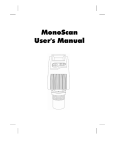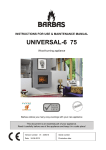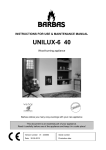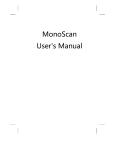Download PIR Detector with Camera - Image Capture
Transcript
Indoor PIR with Image Transmission GB Contents 1. Introduction..................................................................................... 93 2. Preparation...................................................................................... 95 3. Recognition programming ............................................................ 97 3.1 Programming for recognition by the control panel ................... 97 3.2 Programming for recognition by the standalone dialler............ 99 4. Parameter-setting ........................................................................ 101 4.1 Setting the parameters of detector SH195AX......................... 101 4.2 Setting the parameters of detector SH196AX......................... 101 4.3 Parameter-setting procedure................................................... 102 5. Installing the detector.................................................................. 103 5.1 Choosing the best place.......................................................... 103 5.2 Fixing the detector in place ..................................................... 105 6. Testing operation.......................................................................... 105 6.1 Testing infrared detection......................................................... 105 6.2 Testing the radio link ................................................................ 105 6.3 Testing SH196AX detector non-detection of pets .................. 106 6.4 Testing the optical field in the daytime or in low lighting conditions ..................................................... 106 7. Maintenance ................................................................................. 107 7.1 Fault indications ....................................................................... 107 7.2 Changing the battery ............................................................... 107 8. Technical data............................................................................... 109 Recommendations The user must not attempt to access the detector’s internal parts, except areas described in this manual. If the user does access these parts, the product guarantee will be considered null and void and DAITEM shall not be held responsible for any problems. Touching the detector’s internal parts and/or electronic components can damage the product. Furthermore, the detector is designed in such a way that these parts and components do not need to be accessed for operation or maintenance purposes. 92 GB 1. Introduction IMPORTANT • Some functions are only available with control panel version 2.0.0 or later (enter ) on the control panel keypad to check the version). • Operating differences with respect to former ranges are described in the compatibility booklet available in the Daitem Installers section at www.daitem.co.uk. The motion detector with image transmission SH195AX or SH196AX (pettolerant) provides: • protection against intrusion in the home, • recording of a sequence of images if an alarm is triggered, • transmission of a sequence of images when intrusion occurs, via the GSM/GPRS and/or ADSL standalone dialler (or a control panel fitted with an ADSL or GSM/GPRS transmission module). The SH196AX pet-tolerant motion detector monitors the interior of a room and is able to distinguish between the presence of a human being and that of a pet (cat, dog, etc.). The detector can be used for pets whose weight does not exceed 25 kg and according to their type of coat (see table below). Animal coat Weight (W) More than 25 kg Long hair Medium length/wire hair Short hair detector detector detector cannot be used cannot be used cannot be used 20 kg < W < 25 kg detector can be used detector detector cannot be used cannot be used 12 kg < W < 20 kg detector can be used detector can be used detector cannot be used Below 12 kg detector can be used detector can be used detector can be used IMPORTANT: if there are several animals in the same room, it is their total weight that must be taken into account according to the table above. 93 GB If intrusion occurs and the control panel is armed: • the alarm system is triggered via the control panel, • a sequence of 10-second images is recorded by the camera built into the detector. Its built-in flash ensures visibility even in low lighting conditions. The microSD card stores the last 10 image sequences. The recorded image sequences can be retrieved and viewed by inserting the microSD card into a computer drive (Windows SP2 minimum required - not compatible with other operating systems such as Mac OS X, Linux, etc.). • and if the system is fitted with a GSM/GPRS and/or ADSL standalone dialler (or a control panel fitted with a GSM/GPRS and/or ADSL transmission module), the motion detector transmits the recorded image sequence via TwinBand® radio to the dialler (or to the control panel transmission module). This image sequence is remotely sent by the standalone dialler (or by the control panel fitted with a transmission module) for immediate image/video confirmation of intrusion to: - a remote monitoring centre, - a mobile phone in MMS format. On receipt of the sequence it is possible to visually check what has really happened on the premises where the alarm was triggered as soon as the information is received. When the system is fitted with a standalone dialler powered by the mains (or if the control panel is fitted with a transmission module powered by the mains), you can ask to view an image sequence via your computer or Smartphone (iPhone/Android) when there is no intrusion. This feature can be accessed by the system user once the installer has created a customer account via the secure Internet Portal dedicated to Daitem system use when this becomes available (accessed via http://www.daitem.co.uk. When this request is received via the Portal, the detector’s response is similar to when an intrusion occurs, i.e. it records an image sequence on the microSD card and transmits this but without any alarm information. The sequences of images recorded or transmitted are date and timestamped. The date and time are automatically updated by the control panel (the control panel date and time must be correct). 94 GB If a drop in temperature is detected (below 5°C), telephone transmission to correspondents is activated 24 hours a day. The detector is factory set not to detect below freezing temperatures (see chapter “4. Parameter-setting”). Front view ¿ Test button. ¡ Detection lens. ¬ Test LED (behind lens). √ MicroSD card (supplied) compartment. ƒ Night lighting flash. ≈ Removable cover. ∆ Camera. ¿ ¡ ¬ ∆ √ ƒ ≈ The infrared detection protects rooms at risk (living room, parents’ bedroom, etc.) according to a 90° angle over a distance of 12 m. The infrared detection zone is identical to the optical field zone (camera). The optical field corresponds to the view of the built-in camera according to an angle of 90° with a range of up to 12 m. IMPORTANT: when images are recorded in the dark, the range of the built-in flash is limited to 7 m maximum. 95 GB 2. Preparation Opening the detector 1. Unclip the cover at the side in order to remove it. ¬ cover 2. Loosen the locking screw using a Philips screwdriver and open the box. ¿ t 3. Remove the protective film from the lens. ¡ Pozidriv 2 Power supply Position the lithium power pack supplied in its compartment making sure it is the right way round. The red LED behind the lens lights up for roughly 2 s (it is normal for the red LED to constantly flash when the detector is not clipped on to its base). 196-21X Coller sur certif A1142A047879 196-21X Coller sur certif A1142A047879 t Guarantee sticker Remove the pre-cut part of the sticker and stick it to the guarantee certificate inside the user manual supplied with the control panel. If you are adding to an existing system, use the guarantee certificate supplied with this product. lithium power pack SH196AX Coller sur certif A1142A047879 IMPORTANT • If the red LED does not light up when the power pack is connected, check the pack is properly positioned. • If the red LED flashes very quickly when the pack is connected, check the lithium battery reference (BatLi30) as well as its date of manufacture, which must be 10/2012 or later. 96 GB IMPORTANT: if there is no microSD card inserted or it is not recognised by the motion detector, image sequences can no longer be recorded but they can be transmitted. 4GB Inserting the microSD card Insert the microSD card into its compartment making sure it is the right way round: • if the microSD card is recognised, the red LED behind the lens lights up for roughly 1 s. • if the microSD card is not recognised, the red LED behind the lens flashes 3 times. Check the card is inserted the right way round and start again. microSD card compartment 3. Recognition programming Image transmission motion detectors must be programmed for recognition either by: • the control panel (intrusion event management) • the control panel fitted with the transmission module (intrusion event management and image transmission). For the transmission of image sequences via a standalone dialler, the detector must first be programmed for recognition by the control panel (intrusion event management) and then by the standalone dialler (image transmission). 3.1 Programming for recognition by the control panel Recognition programming enables the detector to be recognised by the control panel as well as images to be transmitted if the control panel is fitted with a transmission module. The image sequences are recorded on the microSD card even if the control panel is not fitted with a transmission module or if the installation does not have a standalone dialler. 97 GB IMPORTANT • During recognition programming, the detector does not need to be placed close to the control panel. In fact, we advise you to place it at least 2 metres away. • The detector must be programmed for immediate triggering for image sequences to be recorded and transmitted when intrusion occurs. 1. To perform detector recognition programming, the control panel must be in installation mode. If it is not, ask the user to enter: “beep, installation mode” master code (factory: 0000) then installer code (factory: 1111) 2. Perform the following recognition programming sequence: “detector X” “group” “time delay?” “beep, detector X, group Y, immediate” ))) )) to then 10 s max. Press ‹ then # on the control panel keypad Press and hold the “test” button until the control panel responds Select a group from 1 to 8. Use the control panel keypad to do this. Programme the detector for immediate triggering. Use the control panel keypad to do this. The control panel confirms recognition programming and the red LED on the detector lights up twice for 2 s. The control panel issues three short beeps to indicate a programming error. When this happens, perform programming again from the start. 98 GB 3. Check recognition programming. Press the test button on the detector until the control panel issues the voice message corresponding to the selected programming. )) “beep, test detector X, group Y, immediate” ))) IMPORTANT: if, at a later date, the control panel is fitted with a transmission module, detector/control panel recognition programming must be performed again for the image sequences to be transmitted. 3.2 Programming for recognition by the standalone dialler For image sequence transmission via a standalone dialler, the detector must be programmed for recognition by the dialler. IMPORTANT • Image transmission motion detectors must be programmed for recognition by the control panel (intrusion event management) and the standalone dialler (image transmission). • Programming image transmission motion detectors (up to 40) to be recognised by the dialler is only possible if the alarm control panel has been programmed for recognition by the dialler. • The number is automatically allocated by the dialler during recognition programming. For example, the same detector cannot be programmed for recognition by the control panel as number 10 and programmed for recognition by the dialler as number 6. • To perform recognition programming operations, the dialler must be in installation mode. When powered, the dialler is in installation mode. If a control panel has been programmed for recognition by the dialler, the dialler switches to the same mode as the control panel after 4 h with no order being issued and automatically enters user mode. 99 GB 1. To perform detector recognition programming, the dialler must be in installation mode. If it is not, ask the user to enter: “beep, installation mode” master code (factory: 0000) then installer code (factory: 1111) DIALLER 2. Perform the following recognition programming sequence: “detector X” DIALLER )) ))) DIALLER then 10 s max. Press ‹ then # on the dialler keypad Press and hold the “test” button until the dialler responds The dialler issues a voice message to confirm detector recognition programming. The red LED on the detector lights up twice for 2 s. • The dialler issues three short beeps to indicate a programming error. When this happens, perform programming again from the start by placing the unit approximately 2 m from the transmitter. • If recognition programming repeatedly fails, proceed as follows: 1. disconnect the power supply from the alarm control panel as well as the radio repeater relay(s) if there are any in the installation, 2. perform recognition programming again, 3. after “learning-in” re-apply power to the alarm control panel and any radio relay units. 3. Check recognition programming. Press and hold the “test” button on the detector until the dialler responds. )) ))) “beeep, beep, detector X” 100 GB 4. Parameter-setting IMPORTANT: detector parameter-setting must only be performed with the detector cover open. 4.1 Setting the parameters of detector SH195AX Function description Parameter Parameter value n° 1 Detection sensitivity 1 Test LED lighting (1) 2 Alarm level 4 Image sequence on request (2) 6 Above freezing temperature 7 2 1 2 1 2 3 4 1 2 1 2 Characteristics Beam crossed a first time: not recommended Beam crossed a second time (factory configuration): recommended Deactivated (factory configuration) Activated Intrusion (factory configuration) Prealarm Deterrence Warning Authorisation activated (factory configuration) Authorisation deactivated Detection deactivated (factory configuration) Detection activated 4.2 Setting the parameters of detector SH196AX Function description Parameter Parameter value n° Test LED lighting (1) 2 Sensitivity level setting 3 Alarm level 4 Image sequence on request (2) 6 Above freezing temperature 7 1 2 1 2 3 4 1 2 3 4 1 2 1 2 Characteristics Deactivated (factory configuration) Activated Level 1: standard sensitivity (factory configuration) Level 2: average sensitivity Level 3: high sensitivity Level 4: maximum sensitivity Intrusion (factory configuration) Prealarm Deterrence Warning Authorisation activated (factory configuration) Authorisation deactivated Detection deactivated (factory configuration) Detection activated (1) The infrared detector has a test mode for testing the detection zone: • press the test button and the detector switches to test mode for 90 seconds, • each detection is indicated by the LED lighting up. (2) Image transmission request via Daitem user Portal (when no intrusion has occurred). 101 GB Sensitivity level setting In most cases, level 1 (factory configuration) and compliance with installation rules ensure that the room is properly protected and that pets do not trigger the system. However, depending on the pet and the configuration of the room, the detector’s level of sensitivity can be modified so that it has pet detection zones and pet non-detection zones. Set according to graph below: IMPORTANT: the smaller the pet, the higher the sensitivity level can be. Size of pet Large Small Sensitivity level Level 1 Level 2 Level 3 Level 4 4.3 Parameter-setting procedure Perform the parameter-setting procedure described below: roughly 10 s To start the sequence, press and hold the button until the LED goes out. 1, 2, 3, 4, 6 or 7 roughly 5s 1 to 4 Press the button 1, 2, 3, 4, 6 or 7 times to select the parameter. Press and hold the button until the LED goes out and then lights up again. Press the button 1 to 4 times according to the chosen parameter value. 102 roughly 10 s To end the sequence, press and hold the button until the LED goes out. roughly 2 s LED steadily lit = programming confirmed GB 5. Installing the detector IMPORTANT • Make sure there is a distance of at least 2 metres between each product, except between two detectors. • Point the detector in the right direction using the swivel bracket provided and so that the camera is monitoring the entrances to be protected. 5.1 Choosing the best place The motion detector must be placed: • inside the home, • at a height of roughly 2.2 m, • at right angles to the entrances to be protected (interior detection works best when the intruder walks across the detector’s field-of-view), • in such a way that the area it protects does not overlap with that of another motion detector. The motion detector must not be placed: • opposite or above a surface likely to heat up quickly (e.g. fireplace), • opposite a bay window, • pointing towards the sun or reflective surfaces (floor, tiles, mirror, etc.) as the images picked up by the camera would be overexposed (white), • pointing towards a moving object (curtains, blinds, etc.), • pointing towards the outside of the home or placed in a draught, • directly on to a metal wall or close to sources of interference (electricity meters, etc.) • opposite stairs accessible to pets so that it does not detect these pets in the detection zones (concerns SH196AX). RIGHT WRONG RIGHT WRONG 103 GB Detection zones for pet-tolerant detector SH196AX Detection zone for pets weighing less than 6 kg pets must not enter this zone Detection zone for pets weighing more than 6 kg pets are allowed to enter this zone Depending on the room and/or pet, the fixing height (measured from the centre of the detector lens) can be adjusted. When the detector is not fixed at a height of 2.2 m from the ground, the limit between the detection zone and the non-detection zone can vary. 5.2 Fixing the device in place 1. Position the Mount accessories back-plate on in this order the wall in the chosen Pozidriv 1 location, mark the position of the screws and drill the holes in the wall. 2. Insert a longbase stemmed screw via the rear of screw + tightening the back-plate washer and fix the longswivel bracket back-plate. stemmed screw 3. Position the back-plate back-plate cover back-plate cover. 4. Assemble the two parts of the swivel bracket. 5. Insert the assembled swivel bracket into the long-stemmed screw. 6. Position the motion detector base. 7. Tighten the locking screw just enough to be still able to adjust detector orientation. 8. Position the motion detector on its base and point it in roughly the right direction. 9. Retighten the locking screw. 104 GB 6. Testing operation IMPORTANT: it is normal for the red LED to constantly flash when the detector is not clipped on to its base. 6.1 Testing infrared detection Briefly press the detector test button (< 1 s) to check the detection zone and the radio link: with each detection, the control panel issues the voice message “beep, intrusion detector X”. )) “beep, intrusion, detector X” ))) 6.2 Testing the radio link This test is to be performed with the device used for image transmission, i.e.: • either a standalone dialler, • or a control panel fitted with a transmission module. We advise you to test the radio link for each image transmission detector. It is advisable to move at least 2 m away from the transmission device in order to do this. To ensure radio link reliability over time, each radio link must be carefully checked once all the products have been installed. Proceed as follows: 1. Transmission device(*) in installation mode. 2. Briefly press the detector test button. The detector LED lights up for 2 s and then lights up again at the end of the test. 3. The transmission device (*) performs the test: • the test is positive: - the transmission device (*) issues a long beep, - the detector LED lights up once for 2 s, • the test is negative: - the transmission device (*) issues 3 short beeps, - the detector LED flashes 3 times. (*) either the GSM/GPRS and/or ADSL standalone dialler, or the control panel fitted with the GSM/GPRS and/or ADSL transmission module. 105 GB 6.3 Testing SH196AX detector non-detection of pets Let your pet move around in the room to check detector non-detection (control panel: no vocal notification). Detection occurs the 2nd time the beam is crossed Detection zone for a human being 2,2 m h 0 d 12 m For example, with a level 1 sensitivity setting, when the detector is fixed at a height of 2.2 m, a 1.7 m tall human being is detected as of 4 m (d). The higher the sensitivity level, the shorter distance “d” at which a human being is detected. 6.4 Testing the optical field in the daytime or in low lighting conditions It is important to make sure that the optical field test works. If it does not, loosen the screw and tightening washer and adjust detector orientation. NOTE / Flash activation: during the optical field test in low lighting conditions, the flash lights up so that image sequences can be recorded up to a distance of 7 metres. 1. Briefly press the detector test button twice until the red LED flashes rapidly behind the lens. 2. Move in front of the detector until the LED goes out. optical field zone 106 GB 3. Check the sequences: • recorded by reading the microSD card (see User guide), • transmitted via the standalone dialler (or by the control panel fitted with a transmission module). 4. If the optical field test does not work: • check there are no obstacles in the way of the detection zone, • loosen the screw and tightening washer in order modify detector orientation. 5. Put the control panel back in user mode using the keypad to enter: “beep, disarmed” installer code 6. Perform a real test. 7. Maintenance 7.1 Fault indications The control panel constantly monitors detector status. Depending on the fault, it issues a voice message when the system is disarmed or armed as indicated in the table below: Message issued by the control panel Cause “beep, fault, detector X” no microSD card inserted or card not recognised or faulty(*) “beep, fault, tamper, detector X” detector not properly clipped on to base “beep, fault, voltage, detector X” lithium battery low “beep fault, radio link, detector X” radio link between detector and control panel faulty (*) check there is a micro SD card present and whether it is properly inserted. 7.2 Changing the battery The control panel indicates a detector battery fault by issuing the voice message “fault, voltage, detector X”. To check whether the detector lithium power pack is faulty, press the detector test button. IMPORTANT: if the red LED does not light up when the test button is pressed, the lithium power pack needs replacing. 107 GB To change the battery: 1. Put the control panel in installation mode by asking the user to enter: master code “beep, installation mode” then installer code IMPORTANT • To remain functional, the detector must be powered by a BatLi30 lithium power pack whose date of manufacture is 10/2012 or later. • Detector programming is saved when the lithium power pack is changed. 2. Loosen the locking screw to open the detector. 3. Unclip the lithium power pack. 4. Wait for 2 min before replacing the flat lithium power pack. 5. Close the detector and tighten the locking screw. 6. Press the test button and check the detection zone and optical field. 7. Put the control panel back in user mode using the control panel keypad or a remote keypad to enter: “beep, disarmed” installer code • The lithium power pack must be replaced with the same type of pack offering the same characteristics, i.e. 4.5 V – 3 Ah. • We advise you to use a DAITEM BatLi30 power pack available in the catalogue in order to guarantee equipment reliability and individual safety. • Dispose of the flat power pack in a lithium battery Li recycling bin. 108 GB 8. Technical data Technical specifications Motion detector with image transmission Infrared detection • SH195AX: volumetric, 12 m, 90° • SH196AX: volumetric, 12 m, 85° Optical field 12 m, 90° Storage capacity the last 10 sequences lasting 10 s Film format for microSD card • 640 x 480 colour VGA reading on a computer (following • 10-second image sequences intrusion or on request to view with 3 images/second images) MMS image format • 320 x 240 colour JPEG • 10-second image sequence Remote monitoring centre film format 10-second film with 1 image/second Flash range up to 7 m at 0 lux Type of fixing on swivel bracket Use indoor Power supply BatLi30 lithium power pack - 4.5 V - 3 Ah (manufactured on 10/2012 or later) Battery life 5 years: 5 image transmissions (intrusion) per year + 10 image sequence requests per month LED 1 Operating temperature 0°C to + 55°C Anti-tamper protection against opening Average humidity rate from 5% to 75% without condensation at 25°C Degrees of mechanical protection IP 31/ IK 04 Dimensions without swivel bracket 67 x 52 x 128 mm Weight 325 g (with lithium battery, swivel bracket and back-plate) 109 DÉCLARATION DE CONFORMITÉ FR Fabricant : Hager Security SAS 13 Adresse : F-38926 Crolles Cedex - France Type de produit : Détecteur de mouvement Marque : Daitem Nous déclarons sous notre seule responsabilité que les produits auxquels se réfèrent cette déclaration sont conformes aux exigences essentielles des directives suivantes : • Directive R&TTE : 99/5/CE • Directive Basse Tension : 2006/95/CE • Directive ROHS : 2002/95/CE conformément aux normes européennes harmonisées suivantes : Référence produit EN 300 220-2 V2.3.1 EN 50130-4 (2011) EN 60950-1 (2006) EN 301 489-1 V1.8.1 SH195AX X X X X SH196AX X X X X Ces produits peuvent être utilisés dans toute l’UE, l’EEA et la Suisse Crolles, le 02.01.2013 Signature : Patrick Bernard Directeur Recherche et Développement Document non contractuel soumis à modifications sans préavis. DICHIARAZIONE DI CONFORMITÀ IT Fabbricante: Hager Security SAS 13 Indirizzo: F-38926 Crolles Cedex - France Tipo di prodotto: Rivelatore di movimento Modello depositato: Daitem Dichiariamo sotto la nostra responsabilità che i prodotti cui questa dichiarazione si riferisce sono conformi ai requisiti essenziali delle seguenti Direttive Europee: • Direttiva R&TTE: 99/5/CE • Direttiva Bassa Tensione: 2006/95/CE • Direttiva ROHS: 2002/95/CE in ottemperanza alle seguenti Normative Europee armonizzate: Codice dei prodotti EN 300 220-2 V2.3.1 EN 50130-4 (2011) EN 60950-1 (2006) EN 301 489-1 V1.8.1 SH195AX X X X X SH196AX X X X X Questi prodotti possono essere utilizzati in tutta l’UE, i paesi di EEA, Svizzera. Crolles, 02.01.2013 Firmato: Patrick Bernard Direttore Ricerca e Sviluppo Documento non contrattuale, può essere soggetto a modifiche senza preavviso. 110 KONFORMITÄTSERKLÄRUNG DE Hersteller: Hager Security SAS 13 Adresse: F-38926 Crolles Cedex - France Gerätetyp: IR Bewegungsmelder mit Kamera innen Marke: Daitem Diese Produkte entsprechen den grundsätzlichen Anforderungen der folgenden europäischen Richtlinien, und zwar: • Richtlinie R&TTE: 99/5/EG • Niederspannungsrichtlinie: 2006/95/CE • Richtlinie ROHS: 2002/95/CE konform mit folgenden europäischen harmonisieren Normen: Produktreferenz EN 300 220-2 V2.3.1 EN 50130-4 (2011) EN 60950-1 (2006) EN 301 489-1 V1.8.1 SH195AX X X X X SH196AX X X X X Dieses Produkt darf in der EU, dem EWR und der Schweiz betrieben werden. Crolles, den 02.01.2013 Unterschrift: Patrick Bernard Leiter Forschung & Entwicklung Hinweis: Änderungen der technischen Daten und des Designs aufgrund von Produktverbesserungen bleiben uns ohne Ankündigung vorbehalten. Nachdruck, auch auszugsweise, nur mit ausdrücklicher Genehmigung des Herstellers. DECLARACION DE CONFORMIDAD ES Fabricante: Hager Security SAS 13 Dirección: F-38926 Crolles Cedex - Francia Tipo de producto: Sensor de movimiento Marca: Daitem Declaramos bajo nuestra sola responsabilidad que los productos a los cuales se refiere esta declaración son conformes con las exigencias esenciales de las directivas siguientes: • Directiva R&TTE: 99/5/CE • Directiva Baja Tensión: 2006/95/CE • Directiva ROHS: 2002/95/CE de conformidad con las normas europeas armonizadas siguientes: Referencia del producto EN 300 220-2 V2.3.1 EN 50130-4 (2011) EN 60950-1 (2006) EN 301 489-1 V1.8.1 SH195AX X X X X SH196AX X X X X Estos productos pueden ser utilizados en toda la UE, la EEA y Suiza. Crolles, el 02.01.2013 Firma: Patrick Bernard Director Investigación y Desarrollo Documento no contractual sometido a modificaciones sin aviso previo. 111 GELIJKVORMIGHEIDSVERKLARING NL Fabrikant: Hager Security SAS 13 Adres: F-38926 Crolles Cedex - France Soort product: Bewegingsdetector Merk: Daitem We verklaren op eigen verantwoordelijkheid dat de producten, waarop deze gelijkvormigheidsverklaring betrekking heeft, beantwoorden aan de fundamentele voorschriften van de volgende richtlijnen: • Richtlijn R&TTE: 99/5/CE • Richtlijn Laagspanning: 2006/95/CE • Richtlijn ROHS: 2002/95/CE conform met de volgende geharmoniseerde Europese normen: Productreferentie EN 300 220-2 V2.3.1 EN 50130-4 (2011) EN 60950-1 (2006) EN 301 489-1 V1.8.1 SH195AX X X X X SH196AX X X X X Deze producten mogen gebruikt worden in de Europese Unie, de EEZ en in Zwitserland. Crolles, op 02.01.2013 Handtekening: Patrick Bernard, Directeur Research & Ontwikkeling Niet-contractueel document onderworpen aan wijzigingen zonder voorafgaande kennisgeving. DECLARATION OF CONFORMITY GB Manufacturer: Hager Security SAS 13 Address: F-38926 Crolles Cedex - France Product type: Motion detector with image transmission Trade mark: Daitem We declare under our sole responsibility that the product to which this declaration relates is compliant with the essential requirements of the following directives: • R&TTE Directive: 99/5/EEC • Low voltage directive: 2006/95/EC • Directive ROHS: 2002/95/EC in compliance with the following harmonised European standards: Products code EN 300 220-2 V2.3.1 EN 50130-4 (2011) EN 60950-1 (2006) EN 301 489-1 V1.8.1 SH195AX X X X X This product can be used in all EU, EEA Countries and Switzerland. Crolles, 02.01.2013 Signature: Patrick Bernard Director of Research and Development Non-binding document, may be modified without prior notice. 112 SH196AX X X X X 113 114 115 805295/B - 07.2013