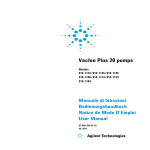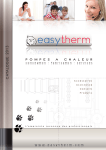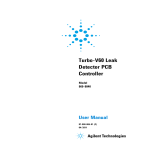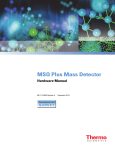Download Hand-held Terminal - Agilent Technologies
Transcript
Hand-held Terminal Model 969-9860 Manuale di Istruzioni Bedienungshandbuch Notice de Mode D’Emploi User Manual 87-900-847-01 (D) 04/2011 Notices © Agilent Technologies, Inc. 2011 No part of this manual may be reproduced in any form or by any means (including electronic storage and retrieval or translation into a foreign language) without prior agreement and written consent from Agilent Technologies, Inc. as governed by United States and international copyright laws. Manual Part Number Publication Number: 87-900-847-01 (D) Edition Edition 04/2011 Printed in ITALY Agilent Technologies Italia S.p.A. Vacuum Products Division Via F.lli Varian, 54 10040 Leinì (TO) ITALY Warranty The material contained in this document is provided “as is,” and is subject to being changed, without notice, in future editions. Further, to the maximum extent permitted by applicable law, Agilent disclaims all warranties, either express or implied, with regard to this manual and any information contained herein, including but not limited to the implied warranties of merchantability and fitness for a particular purpose. Agilent shall not be liable for errors or for incidental or consequential damages in connection with the furnishing, use, or performance of this document or of any information contained herein. Should Agilent and the user have a separate written agreement with warranty terms covering the material in this document that conflict with these terms, the warranty terms in the separate agreement shall control. Technology Licenses The hardware and/or software described in this document are furnished under a license and may be used or copied only in accordance with the terms of such license. Restricted Rights Legend If software is for use in the performance of a U.S. Government prime contract or subcontract, Software is delivered and licensed as “Commercial computer software” as defined in DFAR 252.227-7014 (June 1995), or as a “commercial item” as defined in FAR 2.101(a) or as “Restricted computer software” as defined in FAR 52.227-19 (June 1987) or any equivalent agency regulation or contract clause. Use, duplication or disclosure of Software is subject to Agilent Technologies’ standard commercial license terms, and nonDOD Departments and Agencies of the U.S. Government will receive no greater than Restricted Rights as defined in FAR 52.227-19(c)(1-2) (June 1987). U.S. Government users will receive no greater than Limited Rights as defined in FAR 52.227-14 (June 1987) or DFAR 252.227-7015 (b)(2) (November 1995), as applicable in any technical data. Trademarks Windows and MS Windows are U.S. registered trademarks of Microsoft Corporation. Safety Notices CAUTION A CAUTION notice denotes a hazard. It calls attention to an operating procedure, practice, or the like that, if not correctly performed or adhered to, could result in damage to the product or loss of important data. Do not proceed beyond a CAUTION notice until the indicated conditions are fully understood and met. WARNING A WARNING notice denotes a hazard. It calls attention to an operating procedure, practice, or the like that, if not correctly performed or adhered to, could result in personal injury or death. Do not proceed beyond a WARNING notice until the indicated conditions are fully understood and met. Hand-held Terminal User Manual / 87-900-847-01 (D) Hand-held Terminal Hand-held Terminal Hand-held Terminal User Manual / 87-900-847-01 (D) 3/56 Hand-held Terminal 4/56 Hand-held Terminal User Manual / 87-900-847-01 (D) Contents Contents 1 Istruzioni per l’uso 7 Informazioni Generali 8 Immagazzinamento 9 Smaltimento 9 Preparazione per l’installazione 10 2 Gebrauchsanleitung 13 Allgemeines 14 Lagerung 15 Entsorgung 15 Vor der Installation 16 3 Mode d’emploi 19 Indications Generales 20 Emmagasinage 21 Mise au Rebut 21 Preparation pour l’Installation 4 22 Instructions for Use 25 General Information 26 Storage 27 Disposal 27 Hand-held Terminal User Manual / 87-900-847-01 (D) 5/56 Contents Preparation for Installation 28 5 Technical Information 31 Hand-held terminal description 32 Use 32 Error messages 48 6/56 Hand-held Terminal User Manual / 87-900-847-01 (D) Hand-held Terminal User Manual 1 Istruzioni per l’uso Informazioni Generali 8 Immagazzinamento 9 Smaltimento 9 Preparazione per l’installazione 10 Comandi, indicatori e connettori dell'Hand Held Terminal 11 Traduzione delle istruzioni originali 7/56 Istruzioni per l’uso Informazioni Generali 1 Informazioni Generali Questa apparecchiatura è destinata ad uso professionale. L'utilizzatore deve leggere attentamente il presente manuale di istruzioni ed ogni altra informazione addizionale fornita dalla Agilent prima dell'utilizzo dell'apparecchiatura. La Agilent si ritiene sollevata da eventuali responsabilità dovute all'inosservanza totale o parziale delle istruzioni, ad uso improprio da parte di personale non addestrato, ad interventi non autorizzati o ad uso contrario alle normative nazionali specifiche. Nei paragrafi seguenti sono riportate tutte le informazioni necessarie a garantire la sicurezza dell'operatore durante l'utilizzo dell'apparecchiatura. Informazioni dettagliate sono fornite nell'appendice "Technical Information". Questo manuale utilizza le seguenti convenzioni: ATTENZIONE! I messaggi di attenzione sono visualizzati prima di procedure che, se non osservate, potrebbero causare danni all'apparecchiatura. AVVERTENZA! I messaggi di pericolo attirano l'attenzione dell'operatore su una procedura o una pratica specifica che, se non eseguita in modo corretto, potrebbe provocare gravi lesioni personali. NOTA 8/56 Le note contengono informazioni importanti estrapolate dal testo. Hand-held Terminal User Manual / 87-900-847-01 (D) Istruzioni per l’uso Immagazzinamento 1 Immagazzinamento Durante il trasporto e l'immagazzinamento dei controller devono essere soddisfatte le seguenti condizioni ambientali: temperatura: da -20 °C a +70 °C umidità relativa: 0 – 95 % (non condensante) Smaltimento Significato del logo "WEEE" presente sulle etichette. Il simbolo qui sotto riportato è applicato in ottemperanza alla direttiva CE denominata "WEEE". Questo simbolo (valido solo per i paesi della Comunità Europea) indica che il prodotto sul quale è applicato, NON deve essere smaltito insieme ai comuni rifiuti domestici o industriali, ma deve essere avviato ad un sistema di raccolta differenziata. Si invita pertanto l'utente finale a contattare il fornitore del dispositivo, sia esso la casa madre o un rivenditore, per avviare il processo di raccolta e smaltimento, dopo opportuna verifica dei termini e condizioni contrattuali di vendita. Hand-held Terminal User Manual / 87-900-847-01 (D) 9/56 1 Istruzioni per l’uso Preparazione per l’installazione Preparazione per l’installazione Il dispositivo viene fornito in un imballo protettivo speciale; se si presentano segni di danni, che potrebbero essersi verificati durante il trasporto, contattare l'ufficio vendite locale. Durante l'operazione di disimballaggio, prestare particolare attenzione a non lasciar cadere l'Hand Held Terminal e a non sottoporlo ad urti. Non disperdere l'imballo nell'ambiente. Il materiale è completamente riciclabile e risponde alla direttiva CEE 85/399 per la tutela dell'ambiente. 10/56 Hand-held Terminal User Manual / 87-900-847-01 (D) 1 Istruzioni per l’uso Preparazione per l’installazione Comandi, indicatori e connettori dell'Hand Held Terminal Di seguito sono illustrati il pannello dell'Hand Held Terminal. Per maggiori dettagli fare riferimento alla sezione "Technical Information". Figura 1 Pannello frontale dell’Hand Held Terminal 1 Pulsante per la selezione del modo LOW SPEED. È attivo solo quando è selezionato il modo di comando dal pannello frontale. Premendolo una volta, la pompa ruota a circa 2/3 della velocità nominale. Premendolo ancora si disattiva il modo LOW SPEED. 2 Pulsante per inviare i comandi di START, STOP o RESET. È attivo solo quando è selezionato il modo di comando dal pannello frontale. Premendolo una volta si attiva la fase di avvio; premendolo nuovamente si arresta la pompa. Se la pompa si è fermata automaticamente a causa di un guasto, occorre premere questo pulsante una prima volta per eseguire il reset del dispositivo ed una seconda volta per riavviare la pompa. 3 Pulsante per richiamare sul display i parametri cycle number, cycle time e pump life. 4 Pulsante per richiamare sul display i parametri pump current, pump temperature, pump power e rotational speed. È sempre attivo indipendentemente dal modo di funzionamento scelto. Premendo assieme i pulsanti 3 e 4 per almeno 2 secondi viene attivato un programma con il quale è possibile programmare alcuni parametri operativi. 5 Display alfanumerico a cristalli liquidi: matrice di punti, 2 linee x 16 caratteri. Hand-held Terminal User Manual / 87-900-847-01 (D) 11/56 1 Istruzioni per l’uso Preparazione per l’installazione NOTA 12/56 Le funzioni LOW SPEED e START/STOP RESET sono attive solo se è selezionato il modo di comando dal pannello frontale (vedere "Technical Information"). Hand-held Terminal User Manual / 87-900-847-01 (D) Hand-held Terminal User Manual 2 Gebrauchsanleitung Allgemeines 14 Lagerung 15 Entsorgung 15 Vor der Installation 16 Steuerungen, Anzeigen und Anschlüsse des Handterminals 17 Übersetzung der Originalanleitungen 13/56 2 Gebrauchsanleitung Allgemeines Allgemeines Dieser Apparat ist für Fachbetriebe bestimmt. Vor Gebrauch sollte der Benutzer dieses Handbuch sowie alle weiteren mitgelieferten Zusatzdokumentationen genau lesen. Bei Nichtbeachtung - auch teilweise - der enthaltenen Hinweise, unsachgemäßem Gebrauch durch ungeschultes Personal, nicht autorisierten Eingriffen und Mißachtung der einheimischen, hier zur Geltung kommenden Bestimmungen übernimmt die Firma Agilent keinerlei Haftung. In den folgenden Abschnitten sind alle erforderlichen Informationen für die Sicherheit des Bedieners bei der Anwendung des Geräts aufgeführt. Detaillierte technische Informationen sind im Anhang "Technical Information" enthalten. In dieser Gebrauchsanleitung werden Sicherheitshinweise folgendermaßen hervorgehoben: VORSICHT! Die Warnhinweise vor bestimmten Prozeduren machen den Bediener darauf aufmerksam, daß bei Nichteinhaltung Schäden an der Anlage entstehen können. WARNUNG! Die Gefahrenhinweise lenken die Aufmerksamkeit des Bedieners auf eine bestimmte Prozedur oder Praktik, die bei unkorrekter Ausführung schwere Verletzungen hervorrufen können. HINWEIS 14/56 Die Anmerkungen enthalten wichtige Informationen, die im Text hervorgehoben werden sollen. Hand-held Terminal User Manual / 87-900-847-01 (D) 2 Gebrauchsanleitung Lagerung Lagerung Beim Transport und bei der Lagerung der Controller müssen folgende klimatische Verhältnisse eingehalten werden: Temperatur: von -20 °C bis +70 °C Relative Luftfeuchtigkeit: 0- 95 % (nicht kondensierend) Entsorgung Bedeutung des "WEEE" Logos auf den Etiketten. Das folgende Symbol ist in Übereinstimmung mit der EU-Richtlinie WEEE (Waste Electrical and Electronic Equipment) angebracht. Dieses Symbol (nur in den EU-Ländern gültig) zeigt an, dass das betreffende Produkt nicht zusammen mit Haushaltsmüll entsorgt werden darf sondern einem speziellen Sammelsystem zugeführt werden muss. Der Endabnehmer sollte daher den Lieferanten des Geräts - d.h. die Muttergesellschaft oder den Wiederverkäufer - kontaktieren, um den Entsorgungsprozess zu starten, nachdem er die Verkaufsbedingungen geprüft hat. Hand-held Terminal User Manual / 87-900-847-01 (D) 15/56 2 Gebrauchsanleitung Vor der Installation Vor der Installation Das Gerät wird mit einer speziellen Schutzverpackung geliefert. Eventuelle Transportschäden müssen der zuständigen örtlichen Verkaufsstelle gemeldet werden. Beim Auspacken vorsichtig vorgehen, damit dem Gerät nicht herunter fällt oder Stößen ausgesetzt wird. Das Verpackungsmaterial muß korrekt entsorgt werden. Es ist vollständig recyclebar und entspricht der EG-Richtlinie 85/399 für Umweltschutz. 16/56 Hand-held Terminal User Manual / 87-900-847-01 (D) 2 Gebrauchsanleitung Vor der Installation Steuerungen, Anzeigen und Anschlüsse des Handterminals Nachstehend werden die Steuertafel des Handterminals. Für weitere Einzelheiten siehe den Anhang "Technical Information". Abbildung 1 Fronttafel des Handterminals 1 Taste für die Einstellung des Modus LOW SPEED. Sie ist nur aktiv, wenn der Steuermodus auf Fronttafel eingestellt ist. Bei einmaligem Drücken dreht die Pumpe mit ca. 2/3 der Nenngeschwindigkeit. Bei nochmaligem Drücken wird der Modus LOW SPEED deaktiviert. 2 START-, STOPP- oder RESET-Taste. Sie ist nur aktiv, wenn der Steuermodus auf der Fronttafel eingestellt ist. Bei einmaligem Drücken wird die Startphase aktiviert. Bei nochmaligem Drücken stoppt die Pumpe. Bei automatischem Pumpenstopp durch Störung muß diese Taste ein erstes Mal zum Gerät Rücksetzung und dann ein zweites Mal zum Neustarten der Pumpe gedrückt werden. 3 Taste für die Anzeige der Parameter "cycle number", "cycle time" und "pump life". 4 Taste für die Anzeige der Parameter "pump current", "pump temperature", "pump power" und "rational speed". Sie ist immer aktiv, unabhängig vom gewählten Betriebsmodus. Bei gemeinsamer, mindestens 2 Sekunden langer Betätigung der Tasten 3 und 4 wird ein Programm aktiviert, mit dem einige Betriebsparamter programmiert werden können. 5 Alphanumerisches Flüssigkristall-Display: Punktmatrix, 2 Zeilen mit 16 Stellen. Hand-held Terminal User Manual / 87-900-847-01 (D) 17/56 2 Gebrauchsanleitung Vor der Installation HINWEIS 18/56 Die Funktionen LOW SPEED und START/STOP RESET sind nur aktiviert, wenn der Operationsmodus FRONT Panel gewählt ist (siehe "Technical Information"). Hand-held Terminal User Manual / 87-900-847-01 (D) Hand-held Terminal User Manual 3 Mode d’emploi Indications Generales 20 Emmagasinage 21 Mise au Rebut 21 Preparation pour l’Installation 22 Commandes, indicateurs et connecteurs du hand held terminal 23 Traduction de la mode d’emploi originale 19/56 3 Mode d’emploi Indications Generales Indications Generales Cet appareillage a été conçu en vue d'une utilisation professionnelle. Il est conseillé à l'utilisateur de lire attentivement cette notice d'instructions ainsi que toute autre indication supplémentaire fournie par Agilent, avant l'utilisation de l'appareil. Agilent décline par conséquent toute responsabilité en cas d'inobservation totale ou partielle des instructions données, d'utilisation incorrecte de la part d'un personnel non formé, d'opérations non autorisées ou d'un emploi contraire aux réglementations nationales spécifiques. Les paragraphes suivants donnent toutes les indications nécessaires à garantir la sécurité de l'opérateur pendant l'utilisation de l'appareillage. Des renseignements plus détaillés se trouvent dans l'appendice "Technical Information". Cette notice utilise les signes conventionnels suivants: ATTENTION! Les message d'attention apparaissent avant certaines procédures qui, si elles ne sont pas observées, pourraient endommager sérieusement l'appareillage. AVERTISSEMENT! Les messages de danger attirent l'attention de l'opérateur sur une procédure ou une manoeuvre spéciale qui, si elle n'est pas effectuée correctement, risque de provoquer de graves lésions. NOTE 20/56 Les notes contiennent des renseignements importants, isolés du texte. Hand-held Terminal User Manual / 87-900-847-01 (D) 3 Mode d’emploi Emmagasinage Emmagasinage Pendant le transport et l'emmagasinage des contrôleurs, il faudra veiller à respecter les conditions environnementales suivantes: Température: de - 20 °C à + 70 °C Humidité relative: 0 – 95 % (non condensante). Mise au Rebut Signification du logo "WEEE" figurant sur les étiquettes. Le symbole ci-dessous est appliqué conformément à la directive CE nommée "WEEE". Ce symbole (uniquement valide pour les pays de la Communauté européenne) indique que le produit sur lequel il est appliqué NE doit PAS être mis au rebut avec les ordures ménagères ou les déchets industriels ordinaires, mais passer par un système de collecte sélective. Après avoir vérifié les termes et conditions du contrat de vente, l’utilisateur final est donc prié de contacter le fournisseur du dispositif, maison mère ou revendeur, pour mettre en œuvre le processus de collecte et mise au rebut. Hand-held Terminal User Manual / 87-900-847-01 (D) 21/56 3 Mode d’emploi Preparation pour l’Installation Preparation pour l’Installation Le dispositif est fourni dans un emballage de protection spécial; si l'on constate des marques de dommages pouvant s'être produits pendant le transport, contacter aussitôt le bureau de vente local. Pendant l'opération d'ouverture de l'emballage du hand held terminal, , veiller tout particulièrement à ne pas laisser tomber le contrôleur et à ne lui faire subir aucun choc. Ne pas jeter l'emballage dans la nature. Le matériel est entièrement recyclable et il est conforme aux directives CEE 83/399 en matière de protection de l'environnement. 22/56 Hand-held Terminal User Manual / 87-900-847-01 (D) 3 Mode d’emploi Preparation pour l’Installation Commandes, indicateurs et connecteurs du hand held terminal On présente ci-dessous le tableau de commande du hand held terminal. Pour de plus amples détails, se reporter à la section "Technical Information". Figure 1 Tableau avant du Hand Held Terminal 1 Interrupteur de sélection du mode LOW SPEED. Il n'est actif que lorsque le mode de commande est sélectionné depuis le tableau frontal. En le pressant une fois, la pompe tourne à 2/3 environ de la vitesse nominale. En le pressant une deuxième fois, on désactive le mode LOW SPEED. 2 Interrupteur envoyant les commandes de START, STOP ou RESET. Il n'est actif que lorsque le mode de commande est sélectionné depuis le tableau frontal. Une première pression de l'interrupteur active la phase de mise en marche; une deuxième pression provoque l'arrêt de la pompe. Si la pompe s'est arrêtée automatiquement à cause d'une panne, il faut presser cet interrupteur une première fois pour effectuer la mise à zéro du dispositif et une deuxième fois pour remettre la pompe en marche. 3 Interrupteur rappelant sur l'afficheur les paramètres de cycle number, cycle time et pump life. 4 Interrupteur rappelant sur l'afficheur les paramètres de pump current, pump temperature, pump power et rotational speed. Il est toujours actif, indépendamment du mode de fonctionnement choisi. En pressant simultanément les interrupteurs 3 et 4 pendant 2 secondes au moins, on active un programme avec lequel il est possible de programmer certains paramètres opérat-ionnels. 5 Ecran alphanumérique à cristaux liquides: matrice de points, 2 lignes x 16 caractères. Hand-held Terminal User Manual / 87-900-847-01 (D) 23/56 3 Mode d’emploi Preparation pour l’Installation NOTE 24/56 Les fonctions de LOW SPEED et START/STOP RESET ne sont actives que lorsque le mode de commande est séléctionné depuis le tableau frontal (se reporter à la section "Technical Information"). Hand-held Terminal User Manual / 87-900-847-01 (D) Hand-held Terminal User Manual 4 Instructions for Use General Information 26 Storage 27 Disposal 27 Prior to Installation 28 Hand-held Terminal Controls, Indicators and Connectors 29 Original Instructions 25/56 4 Instructions for Use General Information General Information This equipment is destined for use by professionals. The user should read this instruction manual and any other additional information supplied by Agilent before operating the equipment. Agilent will not be held responsible for any events occurring due to non-compliance, even partial, with these instructions, improper use by untrained persons, non-authorised interference with the equipment or any action contrary to that provided for by specific national standards. The following paragraphs contain all the information necessary to guarantee the safety of the operator when using the equipment. Detailed information is supplied in the "Technical Information". This manual uses the following standard protocol: CAUTION! The caution messages are displayed before procedures which, if not followed, could cause damage to the equipment. WARNING! The warning messages are for attracting the attention of the operator to a particular procedure or practice which, if not followed correctly, could lead to serious injury. NOTE 26/56 The notes contain important information taken from the text. Hand-held Terminal User Manual / 87-900-847-01 (D) 4 Instructions for Use Storage Storage When transporting and storing the devices, the following environmental requirements should be satisfied: temperature: from -20 °C to + 70 °C relative humidity: 0 – 95 % (without condensation) Disposal Meaning of the "WEEE" logo found in labels The following symbol is applied in accordance with the EC WEEE (Waste Electrical and Electronic Equipment) Directive. This symbol (valid only in countries of the European Community) indicates that the product it applies to must NOT be disposed of together with ordinary domestic or industrial waste but must be sent to a differentiated waste collection system. The end user is therefore invited to contact the supplier of the device, whether the Parent Company or a retailer, to initiate the collection and disposal process after checking the contractual terms and conditions of sale. Hand-held Terminal User Manual / 87-900-847-01 (D) 27/56 4 Instructions for Use Preparation for Installation Preparation for Installation The device is supplied in a special protective packing. If this shows signs of damage which may have occurred during transport, contact your local sales office. When unpacking the Hand-held terminal, ensure that it is not dropped or subjected to any form of impact. Do not dispose of the packing materials in an unauthorized manner. The material is 100% recyclable and complies with EEC Directive 85/399. 28/56 Hand-held Terminal User Manual / 87-900-847-01 (D) 4 Instructions for Use Preparation for Installation Hand-held Terminal Controls, Indicators and Connectors The following paragraph illustrates the Hand-held terminal panel. More details are contained in the appendix "Technical Information". Figure 1 Hand Held Terminal Front Panel 1 Keyboard push-button for LOW SPEED mode selection. It is active only when the front panel operation has been selected. Pressed once, the pump runs at about 2/3 of the nominal speed. To unselect the mode, press the push-button again. 2 Keyboard push-button for START, STOP, RESET mode selection. It is active only when the front panel operation has been selected. By pressing once the starting phase begins; if pressed again it stops the pump. If the pump has been stopped automatically by a fault, this push-button must be pressed once to reset the device and a second time to restart the pump. 3 Keyboard push-button to recall on the display the cycle number, cycle time and pump life. 4 Keyboard push-button to recall on the display the pump current, pump temperature, pump power and rotational speed. It is always active regardless of the operating mode selected. Push-buttons 3 and 4, if pressed together for at least 2 seconds, put the device in a routine where it is possible to program some operation parameters. 5 LCD back-lighted alphanumeric display: dot matrix 2 lines x 16 characters. NOTE LOW SPEED and START/STOP RESET functions are active only if the FRONT panel mode of operation is selected (see "Technical Information"). Hand-held Terminal User Manual / 87-900-847-01 (D) 29/56 4 Instructions for Use Preparation for Installation 30/56 Hand-held Terminal User Manual / 87-900-847-01 (D) Hand-held Terminal User Manual 5 Technical Information Hand-held terminal description 32 Use32 General 32 Monitor Mode 33 Program Mode 34 Front / Remote/ 232 Selection 34 Monitor Relay Programming 37 Reset Command 40 Starting the Pump 41 Operating the Pump 42 Low Speed Operation 43 Speed Adjustment 44 Pump Shutdown 46 Power Failure 46 Remote Control Mode Operation 47 RS 232 Control Mode Operation 47 Error messages 48 Original Instructions 31/56 5 Technical Information Hand-held terminal description Hand-held terminal description The Hand-held terminal is on LCD alphanumeric display and keyboard, which provides useful real time indications of the operating conditions/parameters of the Turbo-V 60 pump series when connected to a Turbo-V 60 controller without front panel. Moreover, it is possible to reprogram the controller parameters or troubleshooting pump/controller. The Hand-held terminal, 188 mm height x 110 mm wide x 41 mm deep (7.4" x 4.3" x 1.6"), is connected and powered to the Turbo-V controller via a 1.5 meters (5 ft) cable. Use General Make all vacuum manifold and electrical connections and refer to Turbo-V pump instruction manual before to operating the Turbo-V controller. WARNING! To avoid injury to personnel and damage to the equipment, if the pump is laying on a table make sure it is steady. Never operate the Turbo-V pump if the pump inlet is not connected to the system or blanked off. Connect the hand-held terminal to the Turbo-V controller. Plug the controller power cable into a suitable power source. If the hand-held terminal is used to monitor the pump operating conditions, follow paragraph "Monitor Mode"; if reprogramming or trouble shooting is required, follow paragraph "Program Mode"; and the following paragraph. 32/56 Hand-held Terminal User Manual / 87-900-847-01 (D) 5 Technical Information Use Monitor Mode By pressing the CURRENT push-button, the display shows: I = 0 X . 0 . . 0 A P K R P M = X 0 X ° W C where: I = is the DC current drawn by the pump range (0.00 to 9.99 Ampere) P = is the DC power drawn by the pump (range 0 to 999 Watt) KRPM = is the theoretical rotational speed of the pump as a function of the controller output frequency (range 17 to 99 KRPM) °C = is the temperature of the outer ring of the upper bearing (range 00 to 99 °C) X = during operation a selected set point condition (1 or 2 contrast inverted) appears when the programmed threshold speed value is not reached. Press the CYCLE NUMBER once and the display shows: X X X X P U M P C Y C L E X X X X X m L I F E X X X X X h where: CYCLE = are the cycles performed (range 0 to 9999) m = is the elapsed time related to the cycle number displayed (range 0 to 99999 minutes) PUMP LIFE = is the total operation time of the pump (range 0 to 99999 hours). Hand-held Terminal User Manual / 87-900-847-01 (D) 33/56 5 Technical Information Use Program Mode Refer to paragraph "Speed Adjustment" to program/ adjust the high and low speed values. This feature is only applicable when a dedicated software is installed on the Turbo-V 60 controller microprocessor (e.g. for leak detector operation). Front / Remote/ 232 Selection Press CYCLE NUMBER and PUMP CURRENT push-buttons together for at least 2 seconds and the processor enters in a routine where it is possible to program the controller. In this routine, the CYCLE push-button is used for choosing/changing the value or condition; the PUMP CURRENT push-button is used to enter and confirm the value. At any time it is possible to exit this routine by pressing the CYCLE and PUMP CURRENT pushbuttons at the same time for at least 2 seconds. The display shows: F R O N T / R E M O T E / 2 3 2 S E L E C T I O N : X X X X X X where: XXXXXX = means the word FRONT or REMOTE, or RS 232 depending on the last selection. Select the FRONT panel operation if the front panel command is used. After choosing the desired selection by pressing the CYCLE pushbutton, press the PUMP CURRENT push-button to enter the value. 34/56 Hand-held Terminal User Manual / 87-900-847-01 (D) 5 Technical Information Use The display shows: B A U D R S 2 3 R A T E 2 X X X X where: XXXX = means 600, 1200, 2400, 4800, 9600 baud rate for the host computer or printer communication. If necessary, select the desired value by pressing the CYCLE NUMBER, then enter the value by pressing the PUMP CURRENT push-button. The display shows: R S 2 3 2 S E L E C T H O S T I O N : / P R I N T X X X X X where: XXXX = means HOST or PRINT. Select HOST or PRINT by pressing the CYCLE push-button. Hand-held Terminal User Manual / 87-900-847-01 (D) 35/56 5 Technical Information Use With the RS 232 connected, a bidirectional communication is established by selecting HOST. Data are sent to an external computer every time the external computer asks for the values. The data available are: Pump/controller operating condition Cycle time Pump life Pump temperature Pump current Pump voltage Controller output frequency Cycle number R1 condition R2 contition If PRINT is selected and a printer is connected on RS 232 line, a unidirectional communication is established and every minute the data are sent to the printer, even if the pump is not running. The set of data available are: Pump speed KRPM Pump temperature Pump current A Pump power W R1 condition R2 contition Confirm the selection by pressing the PUMP CURRENT pushbutton. The display will be as shown in the following figure. 36/56 Hand-held Terminal User Manual / 87-900-847-01 (D) Technical Information Use 5 Monitor Relay Programming The display shows: S P E E D S E L E C T T H R E S H O L D I O N : X X K R P M where: XXKRPM = is the switch point of relay R1 at the preset turbopump speed, adjustable from 00 to 99 KRPM. The speed threshold will condition the R1 and R2 operation (see the following cycle diagram). Select the first number by pressing the CYCLE NUMBER push-button, then enter the value by pressing the PUMP CURRENT push-button. Do the same for the second number. After pressing the PUMP CURRENT the second time, the display will be as shown in the following figure. R U N - S E L : U P X T X h I M E X X m X X s where: RUN-UP TIME = is the interval time from start to speed threshold value in hours, minutes, seconds. Select from 00 to 99 hours, and from 00 to 59 minutes or seconds. Select the run-up time according to the chamber volume and/or operating cycle feature by pressing the CYCLE NUMBER push-button to select the desired number, then press the PUMP CURRENT to enter the data. Hand-held Terminal User Manual / 87-900-847-01 (D) 37/56 5 Technical Information Use When the last digit is entered, the display will be as shown in the following figure. D E L A Y T H R E S E V E N H O L D A : F T E X X X R where: XXX = YES or NO. By pressing the CYCLE NUMBER pushbutton, select YES if relay R2 must operate only after the run-up time or select NO when the R2 operation is needed right from start of the turbopump and after the rotational speed of the turbopump exceeds for the first time the speed threshold value as shown in the following figure. 38/56 Hand-held Terminal User Manual / 87-900-847-01 (D) Technical Information Use 5 After selection, press PUMP CURRENT to confirm; the display will be as show in the following figure. Figure 1 Cycle diagram Hand-held Terminal User Manual / 87-900-847-01 (D) 39/56 5 Technical Information Use Reset Command The display shows: P U M P R E L I F E X X X S E T ? X X X X X h where: PUMP LIFE = is the elapsed operating time range 000 to 99999 hours. RESET XXX = YES or NO If YES is selected, the pump life shall be reset to 000. After selecting YES, press the PUMP CURRENT push-button to enter the command and the display shows as follows: I X NOTE 40/56 = 0 . 0 . . 0 A K P R P M = X 0 X ° W C When PUMP LIFE is reset to 000, the CYCLE number is also reset to 000. Hand-held Terminal User Manual / 87-900-847-01 (D) 5 Technical Information Use Starting the Pump If the forepump and vent device are not operated by the controller, close the vent valve and switch on the forepump. NOTE With the FRONT panel operation selected, the REMOTE and RS232 operations are inoperative; conversely, the CYCLE NUMBER and PUMP CURRENT pushbuttons are always active, even when the operating mode selected is REMOTE or RS 232. Press the START push-button or use the remote or RS 232 start signal, the display shows: P U 1 2 M P I X X S K S T A R P M R T I N G where: 1 2 = contrast inverted identifies the set point condition: 1 is displayed when relay R1 is de-energized. 2 is displayed when relay R2 is energized. XX KRPM = indicates the actual theoretical rotational speed of the pump as a function of the controller output frequency (range 3 to 99 KRPM). After START command, frequency output will be at the maximum level, then the frequency will decrease to a value proportional to the pump rotational speed (1/4 of nominal frequency if the pump is completely stopped). Hand-held Terminal User Manual / 87-900-847-01 (D) 41/56 5 Technical Information Use The pump will accelerate to its normal rotational speed and when this speed is reached, the display will be as follows, even if any previous display selection was made, and the normal condition has been reached. N O R M A L O P E R X X K R P M A T I O N where: XX = indicates the rotational speed. During acceleration of the pump or during any operating condition, it is always possible to select the other parameters to be displayed (PUMP CURRENT or CYCLE NUMBER push-buttons). If this is the case when the pump reaches the normal speed, the display reverts to the previous figure. Operating the Pump After the starting period, if the system has a vacuum leak or the pressure in the pump/chamber is high (from 1 mbar to atmosphere), the pump continues to operate indefinitely. If the gas load at the turbopump inlet flange continues to stay high, the power drawn by the turbopump increases up to the maximum value. Than the Turbo-V pump is slowed down in proportion to the gas load at least until it reaches 3 KRPM. Even if any previous display selection was made. This will occur either in NORMAL operation or with the LOW SPEED selected. As soon as the gas load decreases, the pump will automatically accelerate to reach normal operation. The pump can be stopped at any rotational speed and can be restarted at any rotational speed from either the front panel buttons or the remote connections. The controller automatically synchronizes the output to the rotational speed of the pump and then accelerates linearly up to the nominal speed or within steps if the Soft Start has been selected. 42/56 Hand-held Terminal User Manual / 87-900-847-01 (D) 5 Technical Information Use Low Speed Operation NOTE With the FRONT panel operation selected, the remote and RS 232 operations are inoperative; conversely, the CYCLE NUMBER and PUMP CURRENT pushbuttons are always active, even when the operating mode selected is REMOTE or RS 232. This feature is provided for operating the pump at moderate high pressure with high gas throughput. To operate in this low speed mode, engage the LOW SPEED push-button, either before starting the pump or after it is operating. If LOW SPEED is selected before starting the pump, the display shows as follows: P U M P S T A R R T E A D Y : B U T T P O U N S H L S where: LS = means low speed mode is selected. After starting, a LS appears on the right bottom corner of the following displays. With normal LOW SPEED operation, the pump will run at about 2/3 of its nominal speed and achieves a base pressure somewhat higher than the standard specifications. If the gas load becomes higher, the controller output frequency and voltage start to decrease automatically, and the Turbo-V pump is slowed down in proportion to the gas load until it reaches about 25% of the nominal speed. Hand-held Terminal User Manual / 87-900-847-01 (D) 43/56 5 Technical Information Use If the LOW SPEED mode is selected after normal operating condition is reached, the display shows: A P P R O A X X C H I N G K R P M L S L S while approaching the low speed value. When the low speed mode is deselected, the display shows: N O R M A L O P E R X X K R P M A T I O N The pump starts to accelerate to its rotational speed. Speed Adjustment For some dedicated applications (e.g. leak detection) where high and low speed need to be changed and adjusted, a dedicated software is installed on the Turbo-V controller microprocessor. By pressing CYCLE NUMBER and PUMP CURRENT pushbuttons together for at least 4 seconds, the processor enters in a routine where it is possible to adjust the rotational speed. The display shows: H I G H S E L E C S P E E D T : X X X X X R P M where: XXXXX = is the pump rotational HIGH SPEED value selected. In this routing the CYCLE pushbutton is used to increase the speed value and the LOW SPEED pushbutton is used to decrease the value. When the right value is chosen use the PUMP CURRENT pushbutton to enter and confirm the value. 44/56 Hand-held Terminal User Manual / 87-900-847-01 (D) 5 Technical Information Use The display shows: L O W S E L E S P E E D C T : X X X X X R P M where: XXXXX = is the pump rotational LOW SPEED value selected. After choosing the desired value by pressing the CYCLE pushbutton for increasing, and LOW SPEED pushbutton for decreasing, press the PUMP CURRENT pushbutton to enter the value. NOTE If different values of high or low speed are selected, the pump rotational speed will change (increase or decrease) only when the routing program ends. The display shows: F R O N T / R E M O T E / 2 3 2 S E L E C T I O N : X X X X X X Continue until the end of the paragraph "Front/Remote/ 232 Selection" the proceed to paragraph "Reset Command". Monitor relay programming not applicable when the speed adjustment software is installed. Hand-held Terminal User Manual / 87-900-847-01 (D) 45/56 5 Technical Information Use Pump Shutdown Press the front panel STOP pushbutton or remove the remote signal; the power from the turbopump will be removed and the pump will begin to slow down. An emergency stop signal is provided via a remote contact. This signal is active in any of the three operation selections: FRONT, REMOTE, RS 232; when activated, the display will be as shown in the following figure. O S Y S T E M V E R R I D E Power Failure In the event of a power failure (momentary or long term), the TurboV controller will stop the turbopump and all the interconnected pumps/devices. The Turbo-V vent valve device, if used, will vent the turbopump only if the power failure is longer than the preset delay time. When power is restored, the Turbo-V controller automatically restarts the interconnected devices and the turbopump in the proper sequence. The display shows: P U 1 2 M P I X X S K S T A R P M R T I N G until normal operation achieved. 46/56 Hand-held Terminal User Manual / 87-900-847-01 (D) 5 Technical Information Use Remote Control Mode Operation If remote signals are used to operate the controller, it must be programmed for remote operation (see paragraph "Program Mode") and when ready to start, the display shows as in the following figure. P U M P R E M O R E T E A D Y : S T A U R S E T START/STOP and LOW SPEED pushbuttons are inoperative, while the CYCLE NUMBER and PUMP CURRENT pushbuttons are always active. RS 232 Control Mode Operation If the RS 232 option is installed and the controller has been programmed for RS 232 operation, the controller may be driven by a computer and when ready to operate the display shows as in the following figure. P U M P R S 2 3 R 2 E A D Y L I N E : U S E The START/STOP and LOW SPEED functions are under computer control, while the CYCLE NUMBER and PUMP CURRENT front panel pushbuttons are always active. Hand-held Terminal User Manual / 87-900-847-01 (D) 47/56 5 Technical Information Error messages Error messages For a certain type of failure, the controller will self-diagnose the error and the following messages will be displayed. NOTE If the pump is not connected, the display will be as shown in the following figure. C H E C K C O N N T O P U M P E C T I O N Check connection between controller and pump, then press START RESET pushbutton twice to start the pump. NOTE If the P1 input connector is not in position with the link or the external interlock connections are open, when the START pushbutton is pressed the display will be as shown in the following figure. P U M P I N T E R W A I T L O C K I N G Disconnect the input connector and check the link or the external interlock, then install the connector to start the pump. NOTE If the upper bearing/pump temperature exceed 60 ºC, the pump is shut off, and the display will be as shown in the following fiugre. F A U L T : O V E R T E M P U P . M P The message will stay on until the temperature decreases below threshold value. Press the STOP RESET pushbutton twice to start the pump. 48/56 Hand-held Terminal User Manual / 87-900-847-01 (D) 5 Technical Information Error messages NOTE If the controller transformer temperature exceeds 90 °C, the pump is shut off, and the display will be as shown in the following figure. F A U L T : C O N T R O L L E R O V E R T E M P E R A T U R E The message will stay on until the temperature decreases below threshold value. Press the STOP RESET pushbutton twice to start the pump. NOTE If in normal condition the current drawn by the pump is higher than programmed (1.5 A), the pump and the interconnected devices are switched off and the display will be as shown in the following figure. F A U T O O L T : H I G H L O A D Check that pump rotor is free to rotate then press the STOP RESET pushbutton twice to start the pump. NOTE If the output connection is shorted or the pump rotor is locked, the display will be as shown in the following figure. F A U L T S H O R T : C I R C U I T Check connections and shortages between pump and controller, then press the STOP RESET pushbutton twice to start the pump. Hand-held Terminal User Manual / 87-900-847-01 (D) 49/56 5 Technical Information Error messages NOTE If the pump is stopped by an emergency stop signal provided via a remote contact, the display will be as shown in the following figure. O S Y S T E M V E R R I D E Remove the controller power cable and check the emergency condition. Then reconnect the power cable and press the START pushbutton to start the pump. 50/56 Hand-held Terminal User Manual / 87-900-847-01 (D) Request for Return Form United States Agilent Technologies Vacuum Products Division 121 Hartwell Avenue Lexington, MA 02421 - USA Tel.: +1 781 861 7200 Fax: +1 781 860 5437 Toll-Free: +1 800 882 7426 Sales and Service Offices India Agilent Technologies India Pvt. Ltd. Vacuum Product Division G01. Prime corporate Park, 230/231, Sahar Road, Opp. Blue Dart Centre, Andheri (East), Mumbai – 400 099.India Tel: +91 22 30648287/8200 Fax: +91 22 30648250 Toll Free: 1800 113037 Italy Agilent Technologies Italia S.p.A. Vacuum Products Division Via F.lli Varian, 54 10040 Leinì, (Torino) - Italy Tel.: +39 011 997 9111 Fax: +39 011 997 9350 Toll-Free: 00 800 234 234 00 Southeast Asia Agilent Technologies Sales Sdn Bhd Vacuum Products Division Unit 201, Level 2 uptown 2, 2 Jalan SS21/37, Damansara Uptown 47400 Petaling Jaya, Selangor, Malaysia Tel : +603 7712 6106 Fax: +603 6733 8121 Taiwan Agilent Technologies Taiwan Limited Vacuum Products Division (3F) 20 Kao-Shuang Rd., Pin-Chen City, 324 Taoyuan Hsien , Taiwan, R.O.C. Tel. +886 34959281 Toll Free: 0800 051 342 Canada Central coordination through: Agilent Technologies Vacuum Products Division 121 Hartwell Avenue Lexington, MA 02421 - USA Tel.: +1 781 861 7200 Fax: +1 781 860 5437 Toll-Free: +1 800 882 7426 Japan Agilent Technologies Japan, Ltd. Vacuum Products Division 8th Floor Sumitomo Shibaura Building 4-16-36 Shibaura Minato-ku Tokyo 108-0023 - Japan Tel.: +81 3 5232 1253 Fax: +81 3 5232 1710 Toll-Free: 0120 655 040 UK and Ireland Agilent Technologies UK, Ltd. Vacuum Products Division 6 Mead Road Oxford Industrial Park Yarnton, Oxford OX5 1QU – UK Tel.: +44 (0) 1865 291570 Fax: +44 (0) 1865 291571 Toll free: 00 800 234 234 00 China Agilent Technologies (China) Co. Ltd Vacuum Products Division No.3, Wang Jing Bei Lu, Chao Yang District, Beijing, 100102 China Tel.: +86 (10) 6439 7718 Toll-Free: 800 820 6556 France Agilent Technologies France Vacuum Products Division 7 Avenue des Tropiques Z.A. de Courtaboeuf - B.P. 12 91941 Les Ulis cedex - France Tel.: +33 (0) 1 69 86 38 84 Fax: +33 (0) 1 69 86 29 88 Toll free: 00 800 234 234 00 Germany and Austria Agilent Technologies Vacuum Products Division Alsfelder Strasse 6 Postfach 11 14 35 64289 Darmstadt – Germany Tel.: +49 (0) 6151 703 353 Fax: +49 (0) 6151 703 302 Toll free: 00 800 234 234 00 Korea Agilent Technologies Korea, Ltd. Vacuum Products Division Shinsa 2nd Bldg. 2F 966-5 Daechi-dong Kangnam-gu, Seoul Korea 135-280 Tel.: +82 2 3452 2452 Fax: +82 2 3452 2451 Toll-Free: 080 222 2452 Mexico Agilent Technologies Vacuum Products Division Concepcion Beistegui No 109 Col Del Valle C.P. 03100 – Mexico, D.F. Tel.: +52 5 523 9465 Fax: +52 5 523 9472 Other Countries Agilent Technologies Italia S.p.A. Vacuum Products Division Via F.lli Varian, 54 10040 Leinì, (Torino) Italy Tel.: +39 011 997 9111 Fax: +39 011 997 9350 Toll-Free: 00 800 234 234 00 Benelux Agilent Technologies Netherlands B.V. Vacuum Products Division Herculesweg 8 4338 PL Middelburg The Netherlands Tel.: +31 118 671570 Fax: +31 118 671569 Toll-Free: 00 800 234 234 00 Singapore Agilent Technologies Singapore Pte. Ltd, Vacuum Products Division Agilent Technologies Building, 1 Yishun Avenue 7, Singapore 768923 Tel : (65) 6215 8045 Fax : (65) 6754 0574 © Agilent Technologies, Inc. 2011 Printed in ITALY 04/2011 Publication Number: 87-900-847-01 (D) Customer Support & Service NORTH AMERICA: Toll Free: 800 882 7426, Option 3 [email protected] EUROPE: Toll Free: 00 800 234 234 00 [email protected] PACIFIC RIM: please visit our website for individual office information http://www.agilent.com Worldwide Web Site, Catalog and Order On-line: www.agilent.com Representative in most countries 12/10