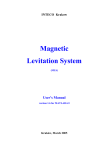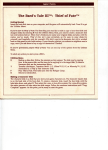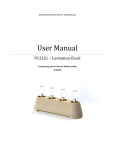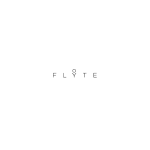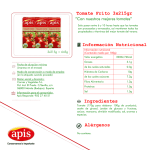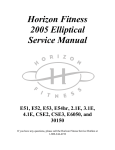Download ICEORB USER MANUAL
Transcript
ICEORB USER MANUAL OVERVIEW 1. 2. 3. 4. 5. 6. 7. 8. 9. 10. 11. 12. 13. 14. Bluetooth 4.1 (lower versions may/may not be supported) Wireless range 10 meters (also depends on connected device) Speaker: 5W x 1 Built-in rechargeable battery USB port in the base for charging speaker orb or smart phone Frequency range: 40Hz ~ 20KHz Distortion: THD <0.5% ; SNR: S / N ≥ 85dB Speaker orb charging input: 5V, 1A Magnetic base power input: 12V, 1.5A Magnetic base USB port output: 5V, 1A Speaker orb dimensions: 85mm diameter Base dimensions: 150mm diameter, 25mm Height Speaker orb weight: 280g Base weight: 645g Levitating orb Base cum charging dock OPERATIONS How to use the Bluetooth speaker 1. Press and hold the speaker power key “C” for five (5) second to turn on the speaker orb. 2. Press and hold the Bluetooth key “D” for five (5) seconds to turn on Bluetooth mode. 3. Search Bluetooth device on smart phone / tablet, then select Bluetooth device “ICEOrb”, pair smart phone/tablet with this device. 4. If smart phone/ Tablet have NFC function, put the smart phone/ tablet close to the NFC point “F” on the top of speaker for 3 seconds. 5. Bluetooth speaker will pair with smart phone/tablet automatically. 6. Music played on the Smart phone/Tablet will now play through the Bluetooth Speaker. 7. Press and hold the Bluetooth pair key “D” for five (5) seconds and the speaker will stop pairing with current smart phone/ tablet, and will be ready to pair with a new device. How to float the speaker orb 1. Please place the base on an absolutely smooth & horizontal surface. If the surface is not flat and horizontal, the speaker orb will fail to levitate normally. 2. Connect the power adapter to the base power port “A” 3. Turn on the speaker orb and pair with smart phone/tablet as described earlier. 4. Hold the orb with both your hands and put your fingers under the orb to ensure a firm grip. Then move the orb vertically downwards towards the centre of the base. 5. Make the orb approach the centre of the base slowly, and move it towards left and right, or front and back to try to get the levitating point (represented by all the 4 indicators glowing) 6. When you feel a strong force which is holding the orb from the base, this position is the levitation position. At this moment, the four “Levitating position Indicator Light G” all turn on (without flashing). Release the Orb gently.| 7. If you fail in positioning the orb in 3 attempts, please remove the speaker orb from above the base and take off the adapter from the base for a few minutes, and then reconnect adapter with the base to try positioning again. How to turn off the levitating Bluetooth speaker. 1. Take away the speaker orb from the base, press and hold the speaker power key “C” for 5 seconds. The Bluetooth speaker will turn off. 2. Plug off the adapter from the base to shut down/switch off the base. 3. To prevent damage to device, keep the speaker orb & base separated when not in use. CAUTIONS 1. If you fail in positioning the orb in 3 attempts, please remove the speaker orb from above the base and take off the adapter from the base for a few minutes, and then re-connect adapter with the base to try positioning again, else the device may get damaged due to over-heating. 2. Do not keep the speaker orb sticking directly on the base for more than 1 hour. Keep the base and the speaker orb separated. 3. Keep other electronic items at least 20cm away from the levitating base and speaker orb, like computer, laptop, smart phone etc. 4. Sudden power cut/loss of electricity while the orb is levitating will cause the Orb to fall heavily on the base and may cause damage. 5. This is not a toy and it is not suitable for the children under 12years old. 6. For indoor use only