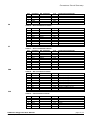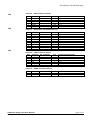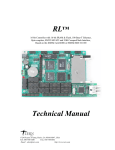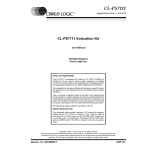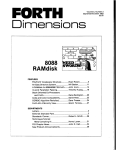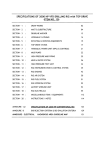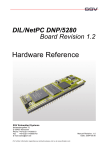Download User`s Manual
Transcript
AVRcard’s Playground Activity Board User Manual Board Rev.: Document Rev.: PRELIMINARY Revision Date: 1.1 1.1a 13.11.2003 Copyright © 2003 by AVRcard.com Product Overview Contents Product Overview 4 Key Features........................................................................ 4 Additional Resources ............................................................. 4 Getting started 5 Hardware Description 6 Functional Blocks.................................................................. 6 Header Connectors ............................................................... 7 Jumpers .............................................................................. 9 Circuit Diagrams 10 Bill of Materials................................................................... 11 Connectors Pinout Summary 12 References 15 Data Sheets ....................................................................... 15 Contact ............................................................................. 15 Figures Figure 1 – Top View of the Playground .................................................. 6 Figure 2 - General Pinout of I/O Port Headers ........................................ 7 Figure 3 – A0-7 Connector Pinout......................................................... 8 Figure 4 – I2C Bus Connector Pinout..................................................... 8 Figure 5 – SPI Bus Connector Pinout..................................................... 8 Figure 6 – Monitoring LED Connector Pinout .......................................... 8 Figure 7 – Speaker Connector Schematic .............................................. 9 Figure 8 – Serial Port Configuration Jumpers ......................................... 9 Tables Table 1 – List of Parts ....................................................................... 11 Table 2 – Port A Connector Pinout ...................................................... 12 Table 3 – Port B Connector Pinout ...................................................... 12 Table 4 – Port C Connector Pinout ...................................................... 12 Table 5 – Port D Connector Pinout ...................................................... 12 Table 6 – Port E Connector Pinout ...................................................... 13 Table 7 – Port F Connector Pinout ...................................................... 13 Table 8 – A0-7 Connector Pinout ........................................................ 13 Table 9 – I2C Connector Pinout.......................................................... 13 Table 10 – SPI Connector Pinout ........................................................ 14 Table 11 – Serial Port 2 Connector Pinout............................................ 14 AVRcard’s Playground User Manual Rev. 1.1a, 13.11.2003 page 2/15 www.avrcard.com Product Overview Table 12 – LED Connector Pinout ....................................................... 14 Table 13 – SPKR Connector Pinout ..................................................... 14 AVRcard’s Playground User Manual Rev. 1.1a, 13.11.2003 page 3/15 www.avrcard.com Product Overview Section 1 Product Overview The AVRcard’s Playground has been designed as a base board for the AVRcard. It provides easy connection options, and a number of additional features. Key Features Plug-in AVRcard with Atmega128 processor Plug-in TCP/IP module Plug-in 4x20 character LCD Slot for MultiMedia Card 4 general purpose monitoring LEDs Piezo speaker Voltage regulator, allows for use of inexpensive power supply Standard D-Sub connectors for both RS-232 interfaces CPU ports routed to headers with STK500 compatible pinout Separate connectors for I2C and SPI buses Address bus demultiplexed 32Kbytes SRAM Euro card size (100 x 160mm) Additional Resources Product Information – All updated product information can be retrieved at the Web Site, www.avrcard.com. Application Support – Please check the Resources pages regularly at www.avrcard.com for design notes and application hints. Further support is available by email from [email protected]. Custom Designs – Custom population or customized versions of the product are available. For inquiries please contact [email protected]. AVRcard’s Playground User Manual Rev. 1.1a, 13.11.2003 page 4/15 www.avrcard.com Getting started Section 2 Getting started Tbd. AVRcard’s Playground User Manual Rev. 1.1a, 13.11.2003 page 5/15 www.avrcard.com Hardware Description Section 3 Hardware Description Functional Blocks Figure 1 shows the V1.1 activity board and its different functional areas. These areas are detailed in the following sections. Figure 1 – Top View of the Playground AVRcard slot Two 32-pin headers connect to power and ports. A 6-pin header connects to the CPU reset signal, as there is no reset signal on the standard connectors of AVRcard. The reset signal is used only in conjunction with the TCP/IP module. TCP/IP Module This slot receives the IIM7010 Ethernet module. Two positions are provided: Memory mapped I2C connection D-Sub connectors Two D-Sub connectors, one female and one male, are provided for easy connection to the two RS-232 interfaces of the AVRcard. Pin assignment of each connector can be configured by jumpers (J13, J15). The second D-Sub connector shares its board position with the TCP/IP Module. If this module is used, the second D-Sub connector can be connected via the 10-pin header J18. Power supply A standard 7805 voltage regulator is provided for the 5V supply. DC power is applied through the power jack J8. A bridge rectifier ensures correct polarity. For the Ethernet-Module, a separate 3.3V regulator is used. A second 3.3V regulator is used for the MMC. AVRcard’s Playground User Manual Rev. 1.1a, 13.11.2003 page 6/15 www.avrcard.com Hardware Description External SRAM The Playground contains a footprint for a 28-pin DIP socket (U3) where an external SRAM device can be mounted. Make sure the SRAM device has the same voltage range as the rest of the design. Note: The SRAM is disabled by default. To enable SRAM support, put a jumper on J14. The SRAM occupies the memory space from $1000-$7FFF. LCD A small alphanumeric LCD (4 lines, 20 characters) can be mounted across the prototyping area (J25). The connector pinout is designed for the EA DIP204-4 module from Electronic Assembly. It is connected to the SPI bus. Please refer to [5] for further details on this display. Display contrast is adjusted by R5. R4 sets the background LED current. MMC Connector An adapter for MultiMediaCards (MMC) can be mounted on position J17. The MMC is connected to the SPI bus via level converters 74VHC08 (U6). Bit5 of PortB is used as SS signal in order not to interfer with the standard SPI Bus Connection. Header Connectors All CPU ports and some additional signals can be connected by standard 0.1” headers. Pin 1 has a square pad. Port Connectors The pinout for the I/O port headers is explained in Figure 2. The square marking indicates pin 1. Figure 2 - General Pinout of I/O Port Headers 1 2 Px0 Px1 Px2 Px3 Px4 Px5 Px6 Px7 GND VCC PORTx A0-7 Connector The connector J20, marked A0-7 contains the 8 least-significant bits of the external address bus. The purpose of the connector is to provide easy access to the address bus. The 8 most significant bits can be found on the Port C connector J4. This connector is handy when interfacing external devices. AVRcard’s Playground User Manual Rev. 1.1a, 13.11.2003 page 7/15 www.avrcard.com Hardware Description Figure 3 – A0-7 Connector Pinout 1 2 A0 A1 A2 A3 A4 A5 A6 A7 GND VCC A0-7 I2C Bus Connection The I2C bus can be connected either to the PortD connector or to the dedicated connector J12. This pinout is compatible to the modules with I2C interface from E-Lab Computers. Please refer to [6] for further details on these modules. Figure 4 – I2C Bus Connector Pinout 1 2 VCC VCC SCL SDA GND GND I2C SPI Bus Connection The SPI bus can be connected either to the PortB connector or to the dedicated connector J16. Figure 5 – SPI Bus Connector Pinout 1 2 VCC PB0/SS PB1/SCK PB2/MOSI PB3/MISO GND SPI LED Connector Four general purpose monitoring LEDs are provided. The LEDs are drived by the hex inverter U11. Figure 6 shows the pinout of J23. Figure 6 – Monitoring LED Connector Pinout 1 2 LED0 (D3) LED1 (D4) LED2 (D5) LED3 (D6) GND VCC LED 0-3 AVRcard’s Playground User Manual Rev. 1.1a, 13.11.2003 page 8/15 www.avrcard.com Hardware Description Piezo Speaker Connector A piezo speaker can be connected to any port to deliver audible signals. The figure below shows the pinout of the speaker connector J5 Figure 7 – Speaker Connector Schematic C9 10uF PIEZO U10 + HDR_2 1 2 2 1 J5 GND Jumpers Jumpers are standard (0.1"). Pinout Selection for D-Sub The RXD and TXD signals can be interchanged on each of the D-Sub connectors. Figure 8 applies to J13 and J15. Figure 8 – Serial Port Configuration Jumpers 1 2 To pin 3 of D-Sub TXD RXD To pin 2 of D-Sub PORTx External Power Enable If the AVRcard is powered from a battery hrough the DC-DC converter, the jumper J9 must be left open. Mode Selection for Ethernet-Module When the Ethnernet module is used in memory-mapped mode, closing of jumper J19 selects the non clocked mode. Please refer to [4] for further details. AVRcard’s Playground User Manual Rev. 1.1a, 13.11.2003 page 9/15 www.avrcard.com Circuit Diagrams Section 4 Circuit Diagrams The diagrams on the following pages are also availabe in a separate document. AVRcard’s Playground User Manual Rev. 1.1a, 13.11.2003 page 10/15 www.avrcard.com 7 6 PORTBUS RD VCC U3 A0 A1 A2 A3 A4 A5 A6 A7 10 9 8 7 6 5 4 3 25 24 21 23 2 26 1 PA0 11 PA1 12 PA2 13 PA3 15 PA4 16 PA5 17 PA6 18 PA7 19 B 1 11 ALE PA0 GND 3 PA1 4 PA2 7 PA3 PA4 8 PA5 14 PA6 17 PA7 18 13 52256 A0 CS A1 WR A2 RD A3 A4 A5 A6 A7 A8 A9 A10 A11 A12 A13 A14 7 1 AVRCARD CONNECTORS D PE0 PE1 PE2 PE3 PE4 PE5 PE6 PE7 PB0 PB1 PB2 PB3 PB4 PB5 PB6 PB7 PD0 PD1 PD2 PD3 PD4 PD5 PD6 PD7 20 27 22 J14 1 2 HDR_2 SET JUMPER TO SET RAM ADDR TO $1000-$7FFF D0 D1 D2 D3 D4 RXD1 RXD2 TXD1 TXD2 D5 D6 33 34 35 36 37 38 39 40 41 42 43 44 45 46 47 48 49 50 51 52 53 54 55 56 57 58 59 60 61 62 63 64 PE0/RXD PE1/TXD PE2/AC+ PE3/ACPE4/INT4 PE5/INT5 PE6/INT6 PE7/INT7 PB0/SS PB1/SCK PB2/MOSI PB3/MISO PB4/OC0 PB5/OC1A PB6/OC1B PB7/OC2 PD0/INT0 PD1/INT1 PD2/INT2 PD3/INT3 PD4/IC1 PD5/ PD6/T1 PD7/T2 VCC VCC GND GND RX1 RX2 TX1 TX2 PC0 PC1 PC2 PC3 PC4 PC5 PC6 PC7 PA7 PA6 PA5 PA4 PA3 PA2 PA1 PA0 ALE RD WR 1 PC0/A8 2 PC1/A9 3 PC2/A10 4 PC3/A11 5 PC4/A12 6 PC5/A13 7 PC6/A14 8 PC7/A15 9 PA7/AD7 10 PA6/AD6 11 PA5/AD5 12 PA4/AD4 13 PA3/AD3 14 PA2/AD2 15 PA1/AD1 16 PA0/AD0 17 ALE 18 RD 19 WR 20 SQW 21 VCC 22 VCC 23 GND 24 GND 25 PF7/ADC7 26 PF6/ADC6 27 PF5/ADC5 28 PF4/ADC4 29 PF3/ADC3 30 PF2/ADC2 31 PF1/ADC1 32 PF0/ADC0 C PF7 PF6 PF5 PF4 PF3 PF2 PF1 PF0 D7 EN C1 RS-232 Ü 1D 1Q 2D 2Q 3D 3Q 4D 4Q 5D 5Q 6D 6Q 7D 7Q 8D AVRCARD_1 GND U2 8Q 2 A0 5 A1 6 A2 9 A3 12 A4 15 A5 16 A6 19 A7 74AHC373 8 2 PC7 VCC PC0 PC1 PC2 PC3 PC4 PC5 PC6 A 3 R1 ADRBUS C 4 10k D WR 5 VCC 8 6 5 4 U4 REV: 1.1 DATE: 28.10.2003 ENG: HK REV: 1.0 DATE: 9.7.2003 ENG: HK PROJECT: AVRCARD'S PLAYGROUND COMPANY: ADDRESS: CITY COUNTRY: AVRCARD.COM STEINACKERWEG 14 CH-3075 RUEFENACHT SWITZERLAND INITIAL 3 B GND 9.7.2003 A PAGE: 2 1 OF: 6 1 8 7 6 5 4 3 2 1 PORTBUS D D VCC 1 2 3 4 5 6 7 8 9 10 HDR_10 GND PE0 PE1 PE2 PE3 PE4 PE5 PE6 PE7 HDR_10 J7 PD0 PD1 PD2 PD3 PD4 PD5 PD6 PD7 PF0 PF1 PF2 PF3 PF4 PF5 PF6 PF7 1 2 3 4 5 6 7 8 9 10 HDR_10 GND J12 1 2 3 4 5 6 SCL SDA PD0 PD1 HDR_6 VCC 1 2 3 4 5 6 7 8 9 10 C J16 1 2 3 4 5 6 SS SCK MOSI MISO PB0 PB1 PB2 PB3 HDR_6 GND VCC J22 VCC HDR_10 VCC HDR_10 PB0 PB1 PB2 PB3 PB4 PB5 PB6 PB7 1 2 3 4 5 6 7 8 9 10 J3 J6 PC0 PC1 PC2 PC3 PC4 PC5 PC6 PC7 VCC HDR_10 1 2 3 4 5 6 7 8 9 10 J4 VCC C PA0 PA1 PA2 PA3 PA4 PA5 PA6 PA7 1 2 3 4 5 6 7 8 9 10 J1 GND B B ADDRBUS A0 A1 A2 A3 A4 A5 A6 A7 1 2 3 4 5 6 7 8 9 10 VCC J20 HDR_10 A GND REV: 1.1 DATE: 28.10.2003 ENG: HK REV: 1.0 DATE: 9.7.2003 ENG: HK PROJECT: AVRCARD'S PLAYGROUND COMPANY: ADDRESS: CITY COUNTRY: AVRCARD.COM STEINACKERWEG 14 CH-3075 RUEFENACHT SWITZERLAND INITIAL 8 7 6 5 4 3 9.7.2003 A PAGE: 2 2 OF: 6 1 1 4 1 PWR JACK 3 BRIDGE + C1 GND VOUT GND 3 C2 LM341T 1 J9 2 D VCC C5 C6 .1uF .1uF R2 47uF .1uF GND ZSR330C U8 GND D1 GND U5 VIN 3 2 1 G1 4 HDR_2 2 1 3 5 2 J8 D 6 330E 7 Power LED 8 C4 GND IN GND VDD OUT C3 GND .1uF C GND .1uF GND C GND GND ZSR330C C8 J21 1 2 GND IN U7 VDD2 OUT C7 GND .1uF .1uF HDR_2 GND GND GND B B A REV: 1.1 DATE: 28.10.2003 ENG: HK REV: 1.0 DATE: 4.7.2003 ENG: HK PROJECT: AVRCARD'S PLAYGROUND COMPANY: ADDRESS: CITY COUNTRY: AVRCARD.COM STEINACKERWEG 14 CH-3075 RUEFENACHT SWITZERLAND INITIAL 8 7 6 5 4 3 9.7.2003 A PAGE: 2 3 OF: 6 1 8 7 6 5 4 3 2 1 PORTBUS RS-232 D D J13 74VHC08 3 VDD CS SI J17 C SCK SO B Y A & U6.A 74VHC08 1 2 3 4 5 6 7 6 B Y A & U6.B PB5 8 B Y A & U6.C GND J15 J10 1 PB2 4 J11 J18 10 9 J2 PB3 HDR_2 1 2 3 4 5 6 7 8 9 C DELTA_9HM DELTA_9HF PB1 TXD2 RXD2 HDR_4 1 2 3 4 5 6 7 8 9 5 1 2 3 4 TXD1 RXD1 HDR_4 2 74VHC08 HDR_7 1 2 3 4 1 2 GND 1 2 3 4 5 6 7 8 9 10 HDR_10 B A B Y 74VHC08 11 D2 1k VDD 13 U6.D & R3 12 LED SELECT A REV: 1.1 DATE: 28.10.2003 ENG: HK REV: 1.0 DATE: 4.7.2003 ENG: HK PROJECT: AVRCARD'S PLAYGROUND COMPANY: ADDRESS: CITY COUNTRY: AVRCARD.COM STEINACKERWEG 14 CH-3075 RUEFENACHT SWITZERLAND INITIAL 8 7 6 5 B GND 4 3 9.7.2003 A PAGE: 2 4 OF: 6 1 8 7 6 5 4 3 2 1 PORTBUS D ADRBUS J19 C VDD2 SELECT NON-CLOCKED MODE 1 2 1 52 25 26 27 HDR_2 PA0 PA1 PA2 PA3 PA4 PA5 PA6 PA7 44 43 46 45 48 47 50 49 34 36 38 39 40 53 54 B 28 VDD VDD MODE0 MODE1 MODE2 EXT CLK 23 22 21 20 19 18 17 16 15 14 11 12 9 10 7 A0 A1 A2 A3 A4 A5 A6 A7 A8 A9 A10 A11 A12 A13 A14 L_COL L_100ACT L_10ACT L_DUPX L_LINK SCL SDA 2 3 4 5 6 30 ÎNT WR RD CS RESET RESET D0 D1 D2 D3 D4 D5 D6 D7 I2C MODE SLAVE ADDR: $7F VDD2 MEMORY MODE MEM ADDR: $8000-$FFFF PE5 WR RD PC0 PC1 PC2 PC3 PC4 PC5 PC6 1 52 25 26 27 A0 A1 A2 A3 A4 A5 A6 A7 44 43 46 45 48 47 50 49 34 36 38 39 40 PD0 PD1 53 54 IIM7010A 28 U11.E 1 U1 PC7 11 A Y VDD VDD MODE0 MODE1 MODE2 ÎNT WR RD CS RESET RESET D0 D1 D2 D3 D4 D5 D6 D7 A0 A1 A2 A3 A4 A5 A6 A7 A8 A9 A10 A11 A12 A13 A14 L_COL L_100ACT L_10ACT L_DUPX L_LINK SCL SDA EXT CLK 2 3 4 5 6 30 C 23 22 21 20 19 18 17 16 15 14 11 12 9 10 7 GND VDD2 D B IIM7010A_1 U9 10 74HC04 J24 A 1 2 3 4 5 6 13 U11.F 1 A Y 12 74HC04 HDR_6 REV: 1.1 DATE: 28.10.2003 ENG: HK REV: 1.0 DATE: 4.7.2003 ENG: HK PROJECT: AVRCARD'S PLAYGROUND COMPANY: ADDRESS: CITY COUNTRY: AVRCARD.COM STEINACKERWEG 14 CH-3075 RUEFENACHT SWITZERLAND INITIAL 8 7 6 5 4 3 9.7.2003 A PAGE: 2 5 OF: 6 1 8 7 6 5 4 3 2 1 VCC R7 PORTBUS LCD 27k D PB4 PB2 PB1 PB3 R4 22E R5 10k C 1 2 3 4 5 6 7 8 9 10 11 12 13 14 15 16 17 18 D J25 GND VCC V0 RS R/W E D4 D5 D6 D7 RES LED-A LED_C C GND A Y 8 74HC04 5 HDR_6 U11.C 1 A Y LED 3MM VER. GREEN 6 74HC04 3 R8.A R8.B R8.C R8.D 1 A VCC R6.FR6.GR6.H GND U11.B 1 A Y 74HC04 U11.A 1 A Y 74HC04 D3 D4 LED 3MM VER. GREEN 4 D5 LED 3MM VER. GREEN 2 B VCC 9 R6.A 1 2 3 4 5 6 U11.D 1 R6.B J23 J5 R6.C B 2 1 GND D6 LED 3MM VER. GREEN R6.D PIEZO U10 C9 10uF - 1 2 + HDR_14 HDR_2 REV: 1.1 DATE: 28.10.2003 ENG: HK REV: 1.0 DATE: 4.7.2003 ENG: HK PROJECT: AVRCARD'S PLAYGROUND COMPANY: ADDRESS: CITY COUNTRY: AVRCARD.COM STEINACKERWEG 14 CH-3075 RUEFENACHT SWITZERLAND INITIAL 8 R6.E 7 6 5 4 3 9.7.2003 A PAGE: 2 6 OF: 6 1 Circuit Diagrams Table 1 – List of Parts Bill of Materials Qty Description Value Case RefDefs 1 SRAM 52256 DIP28 U3 1 Demultiplexer 74AHC373 DIP20 U2 1 Hex Inverter 74HC04 DIP14 U11 1 Level converter 74VHC08 DIP14 U6 1 AVRCARD V1.1 - 1 BRIDGE 1 DELTA_9HF DELTA_9HF J10 1 DELTA_9HM DELTA_9HM J11 1 ELCO 10uF ELKO5R2_5 C9 1 ELCO 47uF ELKO5R2_5 C1 1 Header HDR 1x2 1 MMC_SLOT HDR_7 1 Ethernet Module IIM7010A 1 LED LED red LED green U4 BR-DL G1 J2 MMC_SLOT J17 U1 or U9 3mm vert. D1 1 LED 1 PIEZO 3mm vert. D2 BUZZER12R10 U10 1 POT.METER_2 10k 1 PWR JACK HDR_2 1 Resistor Array 8 10k HEADER1X9 1 Resistor Array 4 1k HEADER1X5 1 Resistor 10k R1 1 Resistor 1k R3 1 Resistor 22E R4 1 Resistor 27k R7 R5 J8 R8 R6 1 Resistor 330E 2 Voltage Regulator ZSR330C 78LXX U7, U8 R2 2 Header HDR_4 HDR2X2 J13, J15 4 Header HDR_6 HDR2X3 J12, J16, J23, J24 4 LED LED yellow 3mm vert. D3, D4, D5, D6 5 Header HDR_2 HDR1X2 J9, J5, J14, J19, J21 7 CAPACITOR 0.1uF 8 Header HDR_10 C2, C3, C4, C5, C6, C7, C8 HDR2X5 J1, J3, J4,J6, J7, J18, J20, J22 1 LCD EA DIP204-4 EA_DIP_LCD J25 1 Voltage Regulator LM341T TO220H U5 AVRcard’s Playground User Manual Rev. 1.1a, 13.11.2003 page 11/15 www.avrcard.com Connectors Pinout Summary Section 5 Connectors Pinout Summary J1 Table 2 – Port A Connector Pinout Pin Function Alt. Function I/O Internal Connections 1 2 3 4 5 6 7 8 9 10 PA0 PA1 PA2 PA3 PA4 PA5 PA6 PA7 GND VCC AD0 AD1 AD2 AD3 AD4 AD5 AD6 AD7 I/O I/O I/O I/O I/O I/O I/O I/O PWR PWR U3/D0, U3/D1, U3/D2, U3/D3, U3/D4, U3/D5, U3/D6, U3/D7, U1/D0, U1/D1, U1/D2, U1/D3, U1/D4, U1/D5, U1/D6, U1/D7, U2/0D U2/1D U2/2D U2/3D U2/4D U2/5D U2/6D U2/7D J3 Table 3 – Port B Connector Pinout J4 J22 Pin Function Alt. Function I/O Internal Connections 1 2 3 4 5 6 7 8 9 10 PB0 PB1 PB2 PB3 PB4 PB5 PB6 PB7 GND VCC SS SCK MOSI MISO OC0 OC1A OC1B OC2 I/O I/O I/O I/O I/O I/O I/O I/O PWR PWR J16/2 J16/3, MMC/5 (via U6), LCD/6 J16/4, MMC/2 (via U6), LCD/5 J16/5, MMC/7, LCD/7 LCD/4 MMC/1 (via U6) Table 4 – Port C Connector Pinout Pin Function Alt. Function I/O Internal Connections 1 2 3 4 5 6 7 8 9 10 PC0 PC1 PC2 PC3 PC4 PC5 PC6 PC7 GND VCC A8 A9 A10 A11 A12 A13 A14 A15 I/O I/O I/O I/O I/O I/O I/O I/O PWR PWR U3/A8, U1/A8 U3/A9, U1/A9 U3/A10, U1/A10 U3/A11, U1/A11 U3/A12, U1/A12 U3/A13, U1/A13 U3/A14, U1/A14 U3/CS (via J14), U1/CS (inverted) Table 5 – Port D Connector Pinout Pin 1 2 3 4 5 Function Alt. Function I/O Internal Connections PD0 PD1 PD2 PD3 PD4 INT0/SCL INT1/SDA INT2 INT3 I/O I/O I/O I/O I/O J12/3 J12/4 AVRcard’s Playground User Manual Rev. 1.1a, 13.11.2003 page 12/15 www.avrcard.com Connectors Pinout Summary J6 J7 Pin Function Alt. Function I/O 6 7 8 9 10 PD5 PD6 PD7 GND VCC IC1 T1 T2 I/O I/O I/O PWR PWR Internal Connections Table 6 – Port E Connector Pinout Pin Function Alt. Function I/O 1 2 3 4 5 6 7 8 9 10 PE0 PE1 PE2 PE3 PE4 PE5 PE6 PE7 GND VCC RXD TXD AC+ ACINT4 INT5 INT6 INT7 I/O I/O I/O I/O I/O I/O I/O I/O PWR PWR Internal Connections Table 7 – Port F Connector Pinout Pin Function Alt. Function I/O 1 2 3 4 5 6 7 8 9 10 PF0 PF1 PF2 PF3 PF4 PF5 PF6 PF7 GND VCC ADC0 ADC1 ADC2 ADC3 ADC4 ADC5 ADC6 ADC7 I/O I/O I/O I/O I/O I/O I/O I/O PWR PWR Internal Connections J20 Table 8 – A0-7 Connector Pinout Pin Function 1 2 3 4 5 6 7 8 9 10 A0 A1 A2 A3 A4 A5 A6 A7 GND VCC Alt. Function I/O Internal Connections I/O I/O I/O I/O I/O I/O I/O I/O PWR PWR U3/A0, U3/A1, U3/A2, U3/A3, U3/A4, U3/A5, U3/A6, U3/A7, I/O Internal Connections PWR PWR I/O I/O PWR PWR J22/1 J22/2 U2/1Q, U2/2Q, U2/3Q, U2/4Q, U2/5Q, U2/6Q, U2/7Q, U2/8Q, U1/A0 U1/A1 U1/A2 U1/A3 U1/A4 U1/A5 U1/A6 U1/A7 J12 Table 9 – I2C Connector Pinout Pin 1 2 3 4 5 6 Function VCC VCC SCL SDA GND GND AVRcard’s Playground User Manual Rev. 1.1a, 13.11.2003 Alt. Function page 13/15 www.avrcard.com Connectors Pinout Summary J16 Table 10 – SPI Connector Pinout Pin 1 2 3 4 5 6 Function Alt. Function VCC SS SCK MOSI MISO GND I/O Internal Connections PWR I/O I/O I/O I/O PWR J3/0 J3/1 J3/2 J3/3 J18 Table 11 – Serial Port 2 Connector Pinout Pin 1 2 3 4 5 6 7 8 9 10 Function Alt. Function I/O Internal Connections RXD TXD I/O I/O J15/4 J15/1 GND PWR J23 Table 12 – LED Connector Pinout Pin 1 2 3 4 5 6 Function Alt. Function D3 D4 D5 D6 GND VCC I/O Internal Connections I I I I PWR PWR U11/9 U11/5 U11/3 U1/1 I/O Internal Connections Table 13 – SPKR Connector Pinout Pin 1 2 Function GND SPKR AVRcard’s Playground User Manual Rev. 1.1a, 13.11.2003 Alt. Function PWR I page 14/15 www.avrcard.com References Section 6 References Data Sheets Contact [1] ATmega128: www.atmel.com [2] FM24C256-SE: www.ramtron.com [3] DS1307, MAX202, MAX485, MAX1674: www.maxim-ic.com [4] Ethernet-Module IIM7010A www.i2chip.com [5] EA DIP204-4 LCD www.lcd-module.de [6] E-Lab Computers www.e-lab.de Elektronik-Atelier Hans Kallen Steinackerweg 14 CH-3075 Rüfenacht Switzerland www.avrcard.com [email protected] Phone: +41 31 832 1441 Fax: +41 31 832 1442 AVRcard’s Playground User Manual Rev. 1.1a, 13.11.2003 page 15/15 www.avrcard.com