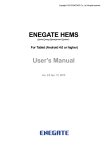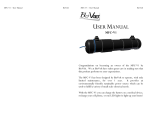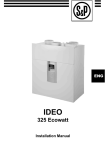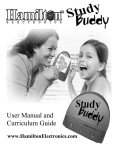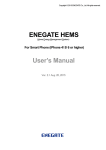Download FINAL PROJECT REPORT
Transcript
FINAL PROJECT REPORT
Calvin College ENGR 340
May 7, 2008
Team 10 Members
From Left:
Chris Michaels (EE), Jared Huffman (ME/EE), Brianna Bultema
(ChE), and Achyut Shrestha (EE)
Ecowatt
2
© 2008, Calvin College, Ecowatt and Achyut Shrestha, Chris Michaels, Brianna Bultema,
Jared Huffman
Ecowatt
Table of Contents
1.
Executive Summary................................................................................................................. 8
2.
Introduction ............................................................................................................................ 9
3.
Project Specification ............................................................................................................... 9
4.
5.
3.1.
Problem Statement ........................................................................................................... 9
3.2.
Project Objectives ........................................................................................................... 10
3.3.
Project Requirement and Criteria ................................................................................... 11
3.4.
Abbreviated Terms ......................................................................................................... 11
Research ................................................................................................................................ 12
4.1.
Microbial Fuel Cell .......................................................................................................... 12
4.2.
MFC System Monitor ...................................................................................................... 12
4.3.
Regulator Circuit Design ................................................................................................. 13
4.4.
Feeding Process .............................................................................................................. 13
Team Philosophy ................................................................................................................... 14
5.1.
Christian Perspective on the Project .............................................................................. 14
5.2.
Method of Approach ...................................................................................................... 14
5.2.1.
Research ................................................................................................................ 14
5.2.2.
Design .................................................................................................................... 14
5.2.3.
Implementation ..................................................................................................... 15
5.3.
6.
Safety and Environmental Impact .................................................................................. 15
5.3.1.
Electrical Impact .................................................................................................... 16
5.3.2.
Material Impact ..................................................................................................... 16
5.3.3.
Chemical/Biological Impact ................................................................................... 16
Proposed Solution ................................................................................................................. 18
6.1.
Project Management ...................................................................................................... 18
6.1.1.
Team Organization ................................................................................................ 18
6.1.2.
Team Member Bios ............................................................................................... 19
6.1.3.
Team Member Roles Description .......................................................................... 20
6.1.4.
Schedule ................................................................................................................ 21
6.1.5.
Contingency Plan for Individual Failure/Absence ................................................. 27
3
Ecowatt
6.2.
6.2.1.
Electrical ................................................................................................................ 28
6.2.2.
Case ....................................................................................................................... 28
6.2.3.
Biology Materials ................................................................................................... 29
6.3.
Business Plan for Full Scale Production of Product ........................................................ 29
6.3.1.
Marketing .............................................................................................................. 29
6.3.2.
Basic Production Process....................................................................................... 29
6.3.3.
Budget ................................................................................................................... 30
6.4.
Design ............................................................................................................................. 30
6.4.1.
Anode Cube ........................................................................................................... 30
6.4.2.
Feeding .................................................................................................................. 32
6.4.3.
Case Design ........................................................................................................... 33
6.4.4.
Microbial Fuel Cells ............................................................................................... 44
6.4.5.
Fuel Cell Arrangement ........................................................................................... 48
6.4.6.
Power Management .............................................................................................. 49
6.4.7.
Feeding .................................................................................................................. 49
6.4.8.
Regulation ............................................................................................................. 50
6.4.9.
USB Power Switch ................................................................................................. 56
6.4.10.
Monitoring System ................................................................................................ 56
6.4.11.
Fuel Cell Arrangement Alternatives and Analysis ................................................. 72
6.5.
7.
Cost Estimates for Building Prototype ............................................................................ 28
Test Results ..................................................................................................................... 73
6.5.1.
Monitor.................................................................................................................. 73
6.5.2.
Regulation ............................................................................................................. 74
Conclusion ............................................................................................................................. 79
7.1.
Lessons Learned .............................................................................................................. 79
7.2.
Future Work .................................................................................................................... 79
8.
Acknowledgements............................................................................................................... 80
9.
References ............................................................................................................................ 81
10.
Appendices ..................................................................................................................... 83
4
Ecowatt
10.1.
Appendix I - Biobattery Assembly Instructions .......................................................... 84
10.2.
Appendix II- Bladder Filling Procedure ...................................................................... 87
10.3.
Appendix III - MFC Testing Data ................................................................................. 88
10.4.
Appendix IV - Product Information Sheet of ATCC® 53774 ........................................ 93
10.5.
Appendix V - Membrane Testing Data ....................................................................... 94
10.6.
Appendix VI - Nafion 117 Information sheet ............................................................. 95
10.7.
Appendix VII - Software Tools .................................................................................... 96
10.8.
Appendix VIII – ATMega169 Specifications ............................................................... 98
10.8.1.
Features ................................................................................................................. 98
10.8.2.
Schematic .............................................................................................................. 99
10.9.
Appendix IX – Monitor Source Code (Written in C) ................................................. 100
10.10.
Appendix X – Regulator Test Results ....................................................................... 124
Table of Figures
Figure 1 - Method of Approach..................................................................................................... 15
Figure 2 - Team Organization Chart .............................................................................................. 18
Figure 3 - Gantt Chart of Fall Semester Plan................................................................................. 23
Figure 4 - Gantt Chart of Fall Semester Actual ............................................................................. 24
Figure 5 - Gantt Chart of Spring Semester Plan ............................................................................ 25
Figure 6 - System Interaction ........................................................................................................ 30
Figure 7 - Anode Cube Model ....................................................................................................... 31
Figure 8 - Feeding System Process Flow Chart ............................................................................. 33
Figure 9 - Full Case - Closed .......................................................................................................... 35
Figure 10 - Case with Food Bladders............................................................................................. 36
Figure 11 - Case with Anodes Cubes ............................................................................................. 37
Figure 12 - Case with Support Rails .............................................................................................. 38
5
Ecowatt
Figure 13 - Component: Waste Chamber (and Feed Bladder Chamber) ...................................... 39
Figure 14 - Component: Cathode Body ........................................................................................ 40
Figure 15 - Component: Support Rail ........................................................................................... 41
Figure 16 - Component: Anode Cube ........................................................................................... 42
Figure 17 - Component: Feed Bladder .......................................................................................... 43
Figure 18 - Schematic of Microbial Fuel Cell................................................................................. 44
Figure 19 - Cellophane Membrane Testing .................................................................................. 47
Figure 20 - Nafion117 Membrane Testing .................................................................................... 48
Figure 21 - Power Management Block Diagram ........................................................................... 49
Figure 22 - Regulator Circuit Diagram........................................................................................... 55
Figure 23 - MAX1607 Circuit Layout ............................................................................................. 56
Figure 24 - Monitor Block Diagram ............................................................................................... 59
Figure 25 - AVR Butterfly Kit ......................................................................................................... 60
Figure 26 - Voltage Port Schematic............................................................................................... 61
Figure 27 - Temperature Sensor Schematic.................................................................................. 62
Figure 28 - USI Port Schematic...................................................................................................... 63
Figure 29 - LCD Schematic............................................................................................................. 64
Figure 30 - Port B Schematic ......................................................................................................... 65
Figure 31 - MFC Power Check Function ........................................................................................ 66
Figure 32 - Temperature Check Function ..................................................................................... 67
Figure 33 - Monitor Flow Chart..................................................................................................... 69
Figure 34 - Main function of Monitor Firmware Part 1 of 2 ......................................................... 70
Figure 35 - Main function of Monitor Firmware Part 2 of 2 ......................................................... 71
Figure 36 - Input Voltage vs Output Voltage ................................................................................ 76
6
Ecowatt
Figure 37 - Input Current vs Output Current ................................................................................ 76
Figure 38 - Input Power vs Output Power .................................................................................... 77
Figure 39 - Efficiency with Variable Input Voltage........................................................................ 77
Figure 40 - Load Resistance vs Output Current ............................................................................ 78
Figure 41 - AVR Studio 4 IDE ......................................................................................................... 96
Figure 42 - WinAVR IDE ................................................................................................................. 97
Figure 43 - ATMega169 Schematic ............................................................................................... 99
Table of Tables
Table 1 - Abbreviated Terms ......................................................................................................... 11
Table 2 - Chemical Concentration in Feed .................................................................................... 17
Table 3 - Team Member Roles ...................................................................................................... 21
Table 4 - Fall 2007 Major Milestones and Dates Accomplished ................................................... 26
Table 5 - Spring 2008 Major Milestones and Dates Accomplished .............................................. 26
Table 6 - Case Design Bill of Materials .......................................................................................... 35
Table 7 - Monitor Voltage Level Display ....................................................................................... 66
Table 8 - Monitor Temperature Level Display .............................................................................. 67
7
Ecowatt
1. Executive Summary
The Ecowatt Biobattery successfully addresses and overcomes many of the previous design
problems inhibiting the proliferation of Microbial Fuel Cells (MFCs) as a viable energy
alternative. The research showed that MFCs have been implemented in previous studies at the
university level, but no viable products have come to fruition. Ecowatt testing early on proved
the MFC concept – achieving an average closed circuit voltage output of 0.3V for over a week
without feeding. An assortment of sources indicated that more power can be achieved with a
more efficient proton-exchange membrane. Further testing proved the functionality of a new
cost-effective membrane: cellophane. The electrodes are assembled adjacent to the
membrane in a sandwich method for optimum proton exchange efficiency, and the sandwiches
are arranged in a cube structure to allow for easier feeding of multiple cells and to maximize
volumetric efficiency. Even with all of these improvements, the Biobattery still requires over 90
cubes to provide proper USB power; it fits roughly into a 2’ X 2’ X 3’ cubic space and weighs
about 500lbs when filled with water. Further areas to improve on in the future would be
efficiency of the electrodes, implementation of Platonized electrodes to eliminate the need for
a water cathode chamber (and about 55% of the weight), and research into more effective
fabrication methods to prevent leaks and allow for better utilization of cube surface area.
Over the course of this project, the team has learned valuable lessons. First of all, it is
important to maintain and adhere to a schedule. Ecowatt was successful in this respect for the
first semester and then fell behind during the prototyping and testing stage. Moreover,
prototyping and testing are much more time consuming than originally anticipated, and long
lead times on part orders can drastically impact a team schedule. The team also learned the
importance of enlisting the help of others in the industry and other universities. Assistance
from researchers and those in the industry was paramount in the acquiring of parts far outside
the meager Ecowatt budget. Finally, the team experienced the joy of seeing a project grow
from brainstormed ideas to a completed design over the course of the year. In light of this, the
project is clearly successful.
8
Ecowatt
2. Introduction
Ecowatt is a four member senior design group of senior engineers at Calvin College who
seek to have a positive electrical impact on the world. This team of four engineers includes
sections of three of the engineering concentrations offered at Calvin. Two members of the
team are electrical engineering concentration (Achyut Shrestha and Chris Michaels), one is a
chemical concentration (Brianna Bultema) and one member is a hybrid concentration of
mechanical and electrical (Jared Huffman). This interdisciplinary engineering team has been
working on this design project through two semesters and two courses, ENGR 339 and ENGR
340. Ecowatt chose their senior design project due to their interests in environmental and
power generation engineering and their desire to be a service to others and God.
3. Project Specification
3.1.
Problem Statement
Conventional batteries are widely used and may be bought at a reasonably low price. These
batteries can power electronics for a couple of weeks up to a year, and they are thrown away.
Some batteries are even rechargeable and last longer but with decreased performance for
every subsequent charge.
Unfortunately, conventional batteries are not as low cost as they seem. The materials used
in conventional batteries are toxic, not easily recyclable and harmful to the environment. In an
attempt to minimize their impact, battery processing centers have been implemented, but the
process is expensive and time-consuming, and the vast majority of batteries are simply
discarded into the “trash.”
Ecowatt is a team that is called to answer the problems caused by conventional batteries by
developing Microbial Fuel Cells into a power source that is portable, consistent, and reliable.
The power source must have a reduced environmental impact by not using toxic or harmful
chemicals, be more easily disposed than conventional batteries, and have a longer lifespan. It
must also be easy to operate and provide a reasonable amount of stable power in usable,
nominal, USB Standard values, without requiring frequent or expensive maintenance.
9
Ecowatt
3.2.
Project Objectives
For this project, Ecowatt will design and create a prototype for a microbial fuel cell or
“Biobattery.” The term “Biobattery,” for the purposes of this project, refers to a device which
generates power by Geobacter, a type of microbial organism. The Biobattery designed by
Ecowatt will consist of a Microbial Fuel Cell (MFC) system comprising a Feed and Water System,
an Output Regulator, and a MFC Monitoring System.
All features of the case design must be reasonably robust and leak-resistant. The case must
be easy to carry and intuitive to use. The Biobattery should be contained in an attractive
package that appeals to the target market.
Each MFC contains two compartments separated by a proton exchange membrane that
generate an electric charge as a result of the eating behavior of the microbes. MFC design will
also include specifications for the appropriate electrodes and a proton exchange membrane
between the two solutions.
The Feed and Water System will manage the flow of feed solution into the MFC as well as
the flow of water solution out of the MFC. The Feed and Water System also includes design of
the MFC chambers and a Tank Refilling Station.
The Output Regulator will ensure a stable power output at standard battery voltage and
consistent current whenever the MFC is functioning.
A MFC Monitoring System will communicate to a user by relaying important information
such as the voltage level of the MFC and feeding time for Geobacter.
10
Ecowatt
3.3.
Project Requirement and Criteria
There are minimum requirements that must be fulfilled in order to meet the objectives of
the project. So the design must meet following criteria for this project to be successful.
The microbial fuel cell array must provide at least 5 volts.
The user must be able to feed the Geobacter without any unreasonable difficulty.
There must be a feed indicator for letting the user know that it is time to feed
Geobacter.
The circuit implemented for monitoring and regulating the voltage must use
minimum possible power from the MFCs.
In case the circuit fails, the Biobattery should still provide a voltage output and also
let user know about the failure.
The Biobattery case must protect the Biobattery contents from the outside world
and protect the outside world from the Biobattery contents.
The terminals from the Biobattery must be easily accessible for a user to power a
device.
The circuit must protect itself and the connected device from any voltage spikes, so
it must provide a stable voltage and not cause any damage to connected device
when functioning properly. The circuit must also ensure that it does not
inadvertently damage the MFC itself.
Geobacter should not outgrow its living environment nor die off when operated
under standard conditions.
Finally, the system must be portable, appealing, and user-friendly.
3.4.
Abbreviated Terms
Table 1 - Abbreviated Terms
ADC
IC
IDE
LCD
LED
MFC
MOSFET
RoHS
USB
Analog to Digital Converter
Integrated Circuit
Integrated Development Environment
Liquid Crystal Display
Light Emitting Diode
Microbial Fuel Cell
Metal Oxide Semiconducting Field Effect Transistor
Reduction of Hazardous Substances
Universal Serial Bus
11
Ecowatt
4. Research
Engineering is not designing in a void of information. As such, prior work was analyzed and
used as a stepping stool for improvement on the current application. Other approaches have
been found in literature, but none have had the application that Ecowatt is designing.
4.1.
Microbial Fuel Cell
Microbial fuel cells (MFC) have been in research papers since the early 1970s. Three
main types have received the most attention in the last 15 years: heterotropic,
photoheterotropic and sediment cells. Heterotropic and photoheterotropic cells use
suspended bacterial cultures to produce current. Sediment cells are historically made with
sediment found from the local body of water, using an electrode and cathode (electrically
conductive metals) placed in the sediment and water above the sediment. Heterotropic cells
have consistently provided higher power to surface area ratios which allow for smaller
electrode areas.
4.2.
MFC System Monitor
The focus of the research was to find what exactly needs monitoring and what solutions
are available to monitor the system. The MFC is a dynamic system. The power generation from
Geobacter depends upon several biological and chemical factors. Nevertheless, the Monitor
design for this bio-battery system is in the interest of the functionality of the system and not
the inner workings of Geobacter. Designing a monitoring system with focus on MFC
environment will lead towards experimental science, which is not the objective of the Monitor.
The MFC produces voltage, which varies overtime. Monitoring the voltage produced by
the MFC gives an idea about power generation. The voltage output of the MFC also depends
upon the feedstock available to the Geobacter and the removal of the waste from the MFC.
Therefore, it is necessary to check if the feed is low or the waste level is high. When connecting
a load to MFC, the current drawn by that load influences the power generated. If a load draws
too much current, the Geobacter cannot keep up and the efficiency of the system goes down
dramatically. The research shows that it is necessary to monitor the current withdrawn from
the system. Temperature also heavily influences how active the Geobacter is in the given
environment. It cannot produce electricity when the surrounding temperature is out of range.
The optimal temperature range is 20-35 Celsius.
After finding the variables that need monitoring, the research focused on how to
monitor on those variables. One can monitor the variables with either analog devices or digital
devices. Analog devices are easier to implement. A mechanical voltmeter can measure the
voltage output from MFC, a thermometer can measure the temperature, and over-current
protection can utilize a fuse. These analog devices are all individual components. Hence, they
12
Ecowatt
will work regardless of other components function. Digital devices are more robust. Digital
devices provide for a better monitoring system. Integrating all the different sensors together
can provide meaningful information. However, they are somewhat complicated to implement.
To implement the Monitor using digital devices will at least require a temperature sensor, an
ADC, a micro-controller, and an LCD for display.
4.3.
Regulator Circuit Design
Much of the preliminary research for the voltage regulator consisted of internet
searches at sites such as Wikipedia, scientific databases, and scientific journals. Research was
limited to topologies that were possible to use for regulating and conditioning the Biobattery’s
specific power output. When numbers for the approximate output of the Biobattery became
available, much better design alternatives became available as well. The design alternatives
reflect the design criteria in this case.
4.4.
Feeding Process
Microbial fuel cells contain bacteria that must have a sufficient supply of “food” to
survive. In fact, the power generation performance of a microbial fuel cell is dependent on
food supply. Since the bacteria must live in an anaerobic environment, the method of adding
the food to the cell solution requires finesse.
The food supply can be added to the cell solution periodically in controlled amounts
through a process called batch feeding. At feeding time, the solution must be maintained while
the food supply is added and the waste solution is simultaneously removed. Unfortunately,
batch feeding must be done at relatively frequent intervals, and the power output can drop
significantly starting about one week after last feeding.
To solve the problems associated with batch feeding, researchers have employed
continuous feeding. Continuous feeding
maintains a steady flow of food supply into the cell
and waste solution out of the microbial fuel cell. Requiring little maintenance or upkeep. On
the other hand, continuous feeding systems are complicated and expensive to implement.
Pumps would be necessary to continually draw the food supply into the microbial fuel cell; the
power for such pumps would use more energy than the Biobattery could possibly generate,
rendering them unfeasible.
To optimize the benefits and overcome the drawbacks to both batch and continuous
feeding processes, a combination of the two methods is implemented in the design. The batchfed continuous feeding process will be discussed in detail in the Design section.
13
Ecowatt
5. Team Philosophy
5.1.
Christian Perspective on the Project
The ministry of Jesus Christ is critical to the Ecowatt team as an inspiration for change.
Ecowatt is making its way into an industry that, for the most part, seems concerned only with
the design factors of low cost and high performance. Seeking to make a change, the design
team is dedicated to three values based primarily on the example of love shown in the life Jesus
Christ.
Any project from Ecowatt must adhere to the Fundamental Ecowatt Values of
Stewardship, Trust, and Justice. For viability’s sake, each project must use global resources
responsibly; the Biobattery project will provide an option for portable power that does not use
corrosive chemicals. In addition, dependability and reliability are a must. The Biobattery project
will provide a stable power supply in a convenient, easy-to-use package. Ecowatt will publicly
disclose any issues of general public or environmental safety. Finally, the Biobattery project is
an expression of Justice; the rights of non-users and users are a critical consideration in the
design process. When considering materials, environmental and health impacts are separately
weighted. Even in production, the effect on every person is the subject of careful deliberation.
5.2.
Method of Approach
This project uses the basic approach of researching, designing and implementing for a
successful completion of the project. Although there are three distinct phases in the project,
they overlap with each other over the course of the project.
5.2.1. Research
The first phase of the approach is research. Research is of utmost importance to our
project. Microbial fuel cell is a recent technology and there is a lot of research going on in this
field. We have been able to obtain plenty of information about MFCs.
5.2.2. Design
The next phase of the approach is design. After researching necessary materials, the
next step to do is develop a design of the product that we will build. The design is mostly done
on paper and computer. The design itself is divided into other steps. The first design is just the
block diagram of each component in the system so there is a basic understanding of how the
system should function. Then next step is to take each component of the system and blow it
into each individual sub-system. Each sub-system has a block diagram of its own to show how it
functions. Then each components of the sub-system is designed according to the required
specification.
14
Ecowatt
5.2.3. Implementation
The last phase of the approach is implementation, or prototyping. Each component of
the sub-system is implemented either with computer model/simulation or a prototype.
Without implementation there is no way to know if the design actually works.
Research
Implement
Design
Figure 1 - Method of Approach
Although the approach seems linear, the phases overlap (Figure 1 - Method of
Approach). The implementation will not always work as designed or planned, so we need to go
back to our design and readjust the changes. Sometimes we might even have to go back to our
research and find out what we overlooked. Many times design has to be revised based on new
findings and researching, so we are constantly changing design for improvement, so the
approach is actually cyclic.
5.3.
Safety and Environmental Impact
There are consequences to our actions that impact environment, sometimes negative
even unintentional. Many products in the market claim to be green but are produced and
manufactured without the environment in consideration. So not only a product should be
environmentally friendly but it is also preferable that the environment itself where the product
is made be green. So the other aspect of our design is to ensure that the process used for
making MFC itself does not impact the environment in negative ways. This means that the
methodology used also must have minimal and positive effects on the environment.
Equally important is the safety of the device and anyone who is operating the device.
One way to ensure safety is providing appropriate labels for caution and warning. However the
more effective way is to educate a user about the correct usage of product. Safety must also be
practiced while producing the product itself. Still the safety of the MFC must also be considered
so that foreign objects do not intrude into the system causing inadvertent effects.
15
Ecowatt
5.3.1. Electrical Impact
The safety and environment is of utmost concern for the electrical components used in
the system. The components used must be RoHS compliant and lead free. The electrical device
is one of the hardest materials to recycle. They also have a massive carbon footprint. Since the
size of the components matter, using surface mount parts to reduce the carbon footprint as
much as possible is important. Electrical devices are also power hungry. Whenever any
component is not in use, it is better to turn it off or at least leave it in an idle state so the power
consumption decreases dramatically. When the lifetime of an electrical device is over, some
components still are reusable. Recycling printed circuit boards can also go to extract the metal
present in them. However, recycling electrical parts are expensive. The safety of electrical
devices needs great care, especially when these operate near a moist environment. Any liquid
spill can cause the circuit to malfunction, which will lead to replacing the part. In order to avoid
unintentional accidents, the electrical components need careful packaging so no foreign
material can destroy the parts. Therefore, a robust design will take safety and environment
concerns in mind and prevent any forcible accidents. The design must also include the safety of
a user operating the device.
5.3.2. Material Impact
The materials involved in the design are carefully chosen to minimize the environmental
impact while meeting the design goals. Modularity allows most of the parts to be reusable, and
the Feed Bladders are to be accepted by the manufacturer for sterilization and refilling. For
more information on material selection, see the Case Design Section on page 33.
5.3.3. Chemical/Biological Impact
The feed solution that Geobacter consumes contains chemicals including sodium
acetate, sodium citrate, Potassium Chloride, and others. Sodium acetate is one of the products
of the well-know fizzing reaction of baking soda and vinegar used in kid’s volcano projects. The
two other products are carbon dioxide (the fizzing gas) and water. Other uses for sodium
acetate include food flavoring for salt and vinegar chips, as a food preservative and in hand
warmers. Our sodium acetate is purchased from a chemical supplier and is 99.9% pure. The
feed solution is a dilute mixture as seen in table 2.
16
Ecowatt
Table 2 - Chemical Concentration in Feed
Name
mol/L
Industrial Usage
Sodium Acetate
0.0500
Food Additive, Hand Warmers
Sodium Citrate
0.0466
Food Additive, Buffer, Medical
Ammonium Chloride
Potassium Chloride
0.0047
0.0013
Sodium bicarbonate
Monosodium
phosphate
0.0298
Food Additive, Shampoo, Snow treatment, Soddering
Fertilizer, Food Processing, Substitution for Table Salt
Baking (baking soda), deodorizer, cosmetic use,
cleaning
0.0050
Food Additive
17
Ecowatt
6. Proposed Solution
6.1.
Project Management
6.1.1. Team Organization
Senior Design
Course Structure and
Major Deadlines
Calvin College
Team Advisor
Prof J Aubrey Sykes
Calvin College
MFC Design /
Biological
Components
Prof John Wertz
Calvin College
Jared Huffman
Output Regulation
Chris Michaels
Brianna Bultema
Microbiologist
Team Leader
Industrial Consultant
Prof Walter Rawle
Calvin College
Feed and Water
System / Cube and
Case Design
Jared Huffman
Engineering Lab
Manager
Robert DeKraker
Calvin College
MFC Monitor / Web
Design
Achyut Shrestha
Microbiologist
Civil Engineering
Prof Gemma
Reguera
Prof Ray Hozalski
Michigan State
University
University of
Minnesota – Twin
Cities
Graduate Research
Assistant
Chris Harrington
University of
Minnesota – Twin
Cities
Figure 2 - Team Organization Chart
18
Ecowatt
6.1.2. Team Member Bios
Brianna Bultema, BSE+CHEM
Brianna is a fourth-year senior engineering student with a chemical concentration and
additional course work in biology. She grew up in the shadow of the Rocky Mountains in
Colorado Springs, CO where she learned to appreciate and cherish nature. Her biology course
work and independent laboratory knowledge make her an invaluable resource for Ecowatt. She
has worked at DC Cook Nuclear Power Plant in Bridgman, MI and for a company that specializes
in sensors for space, Blue Line Engineering in Colorado Springs, CO. Her passion for renewable
and alternative energy sources has stemmed from her internship in the nuclear field and grown
through her research and further study on the Biobattery. She is enjoying seeing her
contributions become actualized in a final product or prototype.
Jared Huffman, BSE+MECH/ELEC, BA-PHIL
Jared is a fifth-year senior engineering student (BSE) with a split concentration between
the electrical and computer concentration and the mechanical concentration at Calvin College.
He will also be achieving a BA in Philosophy from Calvin College at the same time. He has held a
couple of different internships over the years, with the most recent opportunity being a
position at Kellogg Company in Grand Rapids, MI; he has worked full time during the summer
months and part time during the school year. His favorite Engineering subjects are Industrial
Processes and Technical Writing; his course work in the Philosophy department has enabled
him to develop a keen analytical sense as well as creative problem solving skills. He grew up
mostly in Lowell, MI in a family of seven with two brothers and two sisters; his passion for
Project Management originated with the large family unit and extended into frequent
leadership positions in various clubs and projects throughout his high school and college
education.
Christopher Michaels, BSE+EE
Christopher Michaels is a fifth-year Engineering student with an Electrical and Computer
Concentration. This past summer he held an internship at the Holland Board of Public Works. He
is from Mackinaw City, Michigan. He wishes to design high fidelity audio equipment after
graduation, which reflects his musical interests. Also, he would like to utilize his Japanese
language skills.
Achyut Shrestha, BSE+ELEC
Achyut Shrestha is a senior engineering student with an electrical concentration. He
comes from a small town called Damauli in Nepal, home of the Himalayas. His first name
literally means “man of integrity” and he gives his best to portray it. He grew up in family where
principles are highly valued. He is currently working as a software programmer in Calvin's IT
19
Ecowatt
department. His affinity to learn new things, both educational and social, makes him very
adaptable. He excels on pressure and the engineering program in his school has provided ample
opportunities. His passion is in cutting edge technology however he wants to use his
engineering knowledge and skill to help people from his country where basic necessity is more
important than high tech gadgets.
6.1.3. Team Member Roles Description
The project has been evenly divided for the four members of the team. Contribution
from each team member is essential for the successful completion of the project. Each team
member is responsible for completing their assigned sections as well as helping the other
members finish their part. Although the divided section is complete in itself, it is of little use
without the integration so the integration of the project will require the expertise from the
each member in their assigned sections. The role of each member has been properly defined
and designated (Table 3 - Team Member Roles).
Jared Huffman is the leader of the project. He is responsible for overseeing that the
project is completed in timely manner. As a designer, his primary responsibility is to design a
case for the system and integrate the different parts together. His job is to make the product
user friendly to the extent possible.
Brianna Bultema is primarily responsible for the biochemical part of the project. Her job
description includes, but not limited to, overseeing welfare of the Geobacter and help setup a
proper environment for the microbial fuel cell. Her work is closely related to the biology and
chemistry aspect of the project.
Chris Michaels is responsible for designing an output regulator circuit. His work is to
devise a circuit that will take the voltage from the MFC and stabilize it before optimizing the
voltage to a specified output level. He will also be testing the working of a final prototype.
Achyut Shrestha is responsible for designing MFC system monitor. His job is to design a
circuit that will oversee the system status and communicate the information to a user in an
appropriate way. He is also responsible for testing the initial experimental setup. He also
maintains the website for his team project.
20
Ecowatt
Table 3 - Team Member Roles
Brianna Bultema – Biological Components
Achyut Shrestha – MFC Monitoring
Biological Research
Bacteria Management
MFC inner workings
Chris Michaels – Output Regulation
Electrical research
MFC monitoring design
Testing experimental setup
Jared Huffman - Tank / Case Design
Electrical research
Regulator circuit design
Testing prototype
Cube Structure
Feeding System
Tank and Case Design
6.1.4. Schedule
At the start of the Fall 2007 Semester, Ecowatt met to determine a schedule for the Fall
Semester. The schedule was determined based on each member’s individual schedule as well
as a list of project due dates provided by the Professors of Senior Design. The task list for
Senior Design was supplemented with other important tasks the team deemed important and
relevant to the schedule. The team estimated how many days or weeks each task was expected
to require and assembled a Gantt Chart of the results (Figure 3 - Gantt Chart of Fall Semester
Plan).
Throughout the Fall 2007 Semester, Ecowatt met regularly to discuss important matters
about the project. The schedule was frequently discussed; the team changed the schedule as
appropriate to meet more specific or changing deadlines for Senior Design as well as to
compensate for unforeseen scheduling conflicts and lead times for ordering materials.
Towards the end of the Fall 2007 Semester, Ecowatt met to again to analyze the team’s
adherence to the predetermined schedule. The team updated and discussed an “Actual” Gantt
Chart for the Fall 2007 Semester (Figure 4 - Gantt Chart of Fall Semester Actual). The research
portions of the project, originally perceived as preceding all other testing and prototyping,
continued throughout the entire semester. The lead-time for ordering bacteria was not
accounted for and thus required an adjustment to the schedule as well. However, the team
stayed on schedule within reason, keeping each of the Senior Design deadlines as well as many
of the team’s own additional tasks.
For the Spring 2008 Semester, Ecowatt planned a schedule much as it did for the Fall,
and the goal was to plan for the rest of the year before the end of the Fall Semester. However,
the Spring 2008 Senior Design Schedule was not yet confirmed at that time. Prof Wunder was
able to provide the Spring 2007 Senior Design Schedule as a starting point; this was later
updated to match the official course schedule. From each individual team member’s own
21
Ecowatt
schedule and the Spring 2007 Semester Schedule, the team derived a preliminary schedule for
next semester, represented with a Gantt Chart (Figure 5 - Gantt Chart of Spring Semester Plan).
Towards the end of the Spring 2008 Semester, Ecowatt met to again to analyze the
team’s adherence to the predetermined schedule, which was not as close to the plan as the
team had hoped. Output regulation redesigns postponed the ordering of parts until later in the
semester, and the Biobattery construction (membrane and electrode assemblies especially)
proved more tedious and time-consuming than anticipated. Cost-effective gold wire was also
particularly difficult to acquire. All in all, the team met the course established deadlines as well
as many of the additional deadlines set up at the end of the Fall 2007 semester – being
constantly driven by an ambitious planned Gantt Chart.
22
Ecowatt
Figure 3 - Gantt Chart of Fall Semester Plan
23
Ecowatt
Figure 4 - Gantt Chart of Fall Semester Actual
24
Ecowatt
Figure 5 - Gantt Chart of Spring Semester Plan
25
Ecowatt
Project Milestones
In the beginning of the Fall 2007 semester, there were few milestones identified that
would keep on track the scope and the schedule of the project. The time-line for the fall
semester schedule was used to identify these milestones. The milestones that would be
achieved by the end of this semester were oral presentations, industrial consultant brief, poster
design, website design and PPFS report (Table 4 - Fall 2007 Major Milestones and Dates
Accomplished). These were the concrete milestones that were given in course requirements.
We were able to accomplish all of the mentioned milestones on or before deadline.
Table 4 - Fall 2007 Major Milestones and Dates Accomplished
Presentation 1
Poster, Website 1
Project Brief for Consultant
Poster, Website 2
Final PPFS
10/16/2007
10/19/2007
10/29/2007
11/21/2007
12/10/2007
A similar method allowed the team to identify major milestones for the Spring 2008
semester. The team managed to keep to the commitment and complete all of the major
milestones on or before the provided deadlines (Table 5 - Spring 2008 Major Milestones and
Dates Accomplished).
Table 5 - Spring 2008 Major Milestones and Dates Accomplished
Poster, Website 3
Project Brief 2 for Consultant
Poster, Website 4
Presentation 3
Poster, Website 5
Presentation 4
Senior Banquet
Website 6
Final Report
2/18/2008
2/25/2008
3/18/2008
3/24/2008
4/18/2008
4/28/2008
5/3/2008
5/5/2008
5/7/2008
In addition to class-provided milestones, soft milestones were created for our specific
project. As the Fall 2007 semester progressed, these milestones shaped the project’s future
direction. These milestones included purchasing Geobacter, creating a working MFC, and
testing.
26
Ecowatt
Geobacter, the workhorse of our MFC, was purchased. Getting the right species of
bacteria was important because these are expensive and must be handled with great care.
After receiving the Geobacter, they are being cultured and reproduced in biology lab.
Geobacter will last the life of this project.
One of the defining milestones during the course of the project was being able to
successfully test experimental setup of the microbial fuel cell. This was very important because
it proved that the project was feasible, at least technically.
The other major milestone was recognizing that the voltage output from the single MFC
is too little to power up anything and would have no commercial value. So a multiple MFCs
configured in a certain arrangement to generate a standard voltage was proposed and decided.
Getting a standard voltage from the cell would make it commercially viable.
Similarly, soft milestones shaped the Spring 2008 semester phase of the project.
Identified milestones for the Spring 2008 semester included deciding on the nominal voltage
output from the MFC, testing the MFC with membrane, and deciding on layout of MFCs.
Acquiring electrodes, gold wire, and suitable membranes also proved time-necessary
milestones for the progress of the project as a whole.
6.1.5. Contingency Plan for Individual Failure/Absence
As a product, the Biobattery is only viable with all of its features. New products in this
field cannot afford superfluous features. Unfortunately, a product with no superfluous features
with any unsuccessful or non-functioning parts simply cannot function as a product.
Unsuccessful as a product, the Biobattery can still function as a proof of concept demonstration
of the functioning features.
MFC Contingency
In the event of failure of the MFC aspect of the project, Ecowatt plans to demonstrate
the viability of the power regulation system through controlled input voltage. A similar
controlled input voltage test will verify the proper operation of the monitoring system design,
and the feeding system will demonstrate proper feeding and waste removal on a nonfunctional dummy MFC.
Monitoring System Contingency
In the event of failure of the Monitoring System aspect of the project, Ecowatt plans to
demonstrate the viability of the Biobattery MFCs, power regulation system, and feeding and
waste removal system. The feeding times and other monitoring functions can be determined
with a handheld digital multimeter setup to indicate power status.
27
Ecowatt
Power Regulation Contingency
In the event of failure of the Power Regulation aspect of the project, Ecowatt plans to
demonstrate the viability of the Biobattery as a power supply with the MFCs, monitoring
system, and feeding and waste removal system fully functioning. An unregulated output has
limited but undeniable uses, such as powering an LED.
Feeding and Waste Removal Contingency
In the event of failure of the Feeding and Waste Removal aspect of the project, Ecowatt
plans to demonstrate the viability of the Biobattery MFCs, power regulation system, and
monitoring system. The Biobattery prototype can be constructed within a week of the
demonstration to show full functionality of the concept. Unfortunately, the power will begin to
decrease irreparably after about a week. Each prototype setup would have a limited but fully
functioning life.
6.2.
Cost Estimates for Building Prototype
In making the decisions for what to buy for the Biobattery, Ecowatt met together as a
team discuss and debate if the part or parts concerned were worth buying. This discussion had
the team member who needed the parts present to the rest of the team what they needed.
Then, that team member had to defend why they needed that part and what that part came
into play in their design. The rest of the team questioned their decisions critically to make sure
that everything done was in the best interests of the team in terms of the product, design, and
the budget.
6.2.1. Electrical
Due to the fact that Digi-Key, whom Ecowatt order from, has a minimum quantity for
the number of parts for any given part that make a part order worth the money, some parts
ordered came in more than the needed quantity. However, this allowed for some more error in
the process of building the voltage regulator. The parts ordered are in the Bill of Materials in
the appendix. For the sake of reference, the parts are here as well: 0.39UH Power SMD inductor
from API Delevan Inc., a 12UF 6.3V X5R 1210 ceramic capacitor from Kemet, a 62PF 100V 5%
C0G 0603 ceramic capacitor from Murata Electronics North America, a 30V SSOT6 N-channel
MOSFET from Fairchild Semiconductor, a Discrete #2 SchmartBoard from SchmartBoard, and a
20V 700MA S-MINI Schottky diode from Panasonic- SSG. For the exact quantity and cost, please
refer to the appendix.
6.2.2. Case
The cost of the case is largely dependent on undetermined factors. The number of MFCs
and their arrangement affects the size and shape of the case. The type of feeding method is
also dependent on the MFC arrangement and determines certain aspects of the case design.
28
Ecowatt
The team anticipates the implementation of some type of plastic, but the specific design is not
completed. Furthermore, the Refill Station design is not complete. Overall, Ecowatt plans to
maintain a Case Cost of approximately $50 with a 100% contingency.
6.2.3. Biology Materials
The bacteria, Geobacter metallireducens, ATCC 53774, will cost $175 for a single
investment because the bacteria can reproduce without having to buy more. Wolfe's Vitamin
Solution, Vitamin Supplement MD-VS and Wolfe's Mineral Solution, Trace Mineral Supplement
MD-TMS are valuable solutions for keeping the bacteria alive and healthy. These cost $40/5L of
media. The sales order for these materials is SO807459 with the bacteria lot number being
7405983, the vitamin lot number being 57954988, and the mineral lot number being 57954994.
These materials came on November 5, 2007, which is 13 days after ordering. The individual
battery cost for bacteria will be highly dependent on the final number of MFCs produced.
6.3.
Business Plan for Full Scale Production of Product
The Biobattery project, as presented, is not quite ready for commercial consideration, so
a production-level economic analysis is not currently possible. The future feasible of the
Biobattery as a viable product is discussed at length in other sections of the Design Report. The
only recommendation the team can make at this time would be to follow the established
decision-making processes and core fundamental values of Ecowatt in designing a full-scale
production process that provides a good environment for workers, efficiently produces the
product, and generates a minimal negative impact on the surrounding local and global
environment.
6.3.1. Marketing
Because the resulting cost of each unit will go beyond the means of what most
consumers will want for a battery, the bio-battery will sell strongest among those concerned
about the environment. Therefore, marketing will focus on those willing to pay the price in
their cause of good stewardship of the environment. In addition, marketing will show that this
device will demonstrate that the bio-battery is a viable alternative fuel to regular lead acid
batteries. As such, a push for the scientific community in general to use and research further on
bio-batteries is a must.
6.3.2. Basic Production Process
A facility interested in manufacturing Biobatteries on full scale level needs to account
for certain intricacies of the product. Either the unit must be shipped with the bacteria frozen,
or the Biobattery must be fed every 7 days, even during shipment. If the unit is shipped frozen,
it will require assembly upon reception. The assembly would be somewhat complex – requiring
individual assembly and pressurization of each MFC and then incorporation into the full
Biobattery case. Based on this difficulty, the recommended method of shipment is as a fully
29
Ecowatt
functioning, non-frozen unit. At certain stages of the assembly, an MFC is sensitive to other
bacteria, so some sterile processes are required. Pouches of the fluid Feed Solution must be
included with the product, and refills will need to be sold separately to keep the Biobattery
functioning. For more details on Biobattery assembly, see the Biobattery Assembly Instructions
section in Appendix I.
6.3.3. Budget
The current estimate for the cost of each Biobattery is $200-$500. While the electrical
parts will cost less than $35 per unit the rest of the unit will cost substantially more. These costs
include the bacteria, the container, the feeding solution, and for the rest of the expenses
involved for the actual manufacturing of the battery. The cost of labor and any other costs not
listed above are not part of the estimate for the construction of the Biobattery prototype.
6.4.
Design
The MFC system can be divided into three sub-systems namely the fuel cell, MFC
monitor and Output Regulator. The figure below is a basic block diagram of the overall system.
The figure below (Figure 6 - System Interaction) shows the interaction between the MFC and the
power management systems.
Figure 6 - System Interaction
6.4.1. Anode Cube
Figure 1: Microbial Fuel Cell System
Current research has not been particularly focused on volumetric power density, but
this is a critical factor in the viability of a Biobattery as a realistic power source. In response to
this, Ecowatt worked to design a new cell arrangement that drastically improves upon the
existing configurations: the Anode Cube.
30
Ecowatt
Design Considerations / Criteria
The Anode Cube design had several criteria to meet. The new cell arrangement must
easily facilitate the feeding process of many cells simultaneously, but not all cells can share an
Anodic Solution due to the electrical combination of voltages. Basically, in order to add
voltages, cells must not share an Anodic Solution; they can, however, sum current even while
using a shared Anodic Solution. The size of each electrode must be sufficient to provide
meaningful power yet small enough to combine in a space-efficient manner, and the final
design must be buildable on a prototype and production scale.
Design Alternatives / Analysis
Several shapes were considered for the Anodic Structure. Spheres, Cylinders, and
Square Prisms were all analyzed as well as Cubes based on surface area to volume ratio as well
as ease of construction and food transferability. For all shapes analyzed, an increase in volume
causes a decrease in surface area to volume ratio. Furthermore, the cylindrical shapes could be
said to most efficiently translate their internal volume into surface area, but the external
volume may not be as efficiently used as the more rectangular shapes. Finally, the shapes with
rounded parts would be much more difficult to produce for the prototype from available
materials.
Decision
After analyzing the important aspects of each shape for the Anode Structure, the
primary decision-motivator was that of available materials and fabrication methods. Rounded
shapes, while producing slightly better surface areas per unit of internal volume, are not easily
constructed in a way that provides a sealed
oxygen-free environment. Cube shapes, on the
other hand, are easily constructed and sealed.
Membranes can be attached easily and
electrodes can be affixed to the membranes on
the cube structure simply enough. Finally, 4”
square plates for the sides and top and bottom
and 5” square plates for the front and back
provide enough space to attach 2” square
membrane electrode assemblies without
physical contact or difficult to manage corners.
Implementation
Each Membrane Electrode Assembly will
be mounted on a 4” X 4” X ¼” Plexiglas plate or
Figure 7 - Anode Cube Model
31
Ecowatt
a 5” X 5” X ¼” Plexiglas plate and assembled into a cube structure, known as the Anode Cube.
The large plates must be mounted vertically to allow for optimum oxygen diffusion into the
Cathode Tank. The electrodes that will have microbes on them will be facing inside the cube,
which will contain the Anodic Solution. Many Anode Cubes will be suspended in a single large
tank of water to act as a Cathode.
6.4.2. Feeding
When the Anode Cubes are first inoculated with Geobacter, they must remain sealed for
a period of time to allow a healthy biofilm to form. If this process is not carried out properly,
the Geobacter could be carried out of the cubes the flow of food. Once a healthy biofilm is
established on the electrodes in the Anode Cubes, a feeding system must be incorporated to
maintain healthy Geobacter.
Design Considerations / Criteria
A properly designed feeding system will meet the requirements of the bacteria as well
as the user. For the bacteria to remain healthy, the feed system must deliver a sufficient,
consistent drip of feed solution to each cube. The feed solution must diffuse into the cubes,
and it must not contain oxygen or any other harmful contaminants. Finally, the waste must be
removed periodically, and it would be counter-productive for the feed system to consume any
power.
For the user, the feed system must be easy to maintain. It requires minimal service, and
service must be possible without technical training. The waste must be easily disposable, and
food should not be wasted.
Design Alternatives / Analysis
The typical feeding setup used in research on this type of MFC generally involves large
scale feeding systems that consume great amounts of power and are focused on optimum
output rather than overall efficiency. For Ecowatt, other options had to be analyzed.
Continuous feeding provides the most stable and consistent feed supply for the MFCs, but it is
difficult to maintain and generally not possible on the scale of this project. On the other hand,
batch feeding is generally too difficult for the average user to manage, and feedings are
frequent enough that the process may be cumbersome. To satisfy the requirements, the
Biobattery necessitates a hybrid between the two systems types.
Decision
The Biobattery incorporates a batch-fed continuous feeding process to provide a steady
food supply to the MFCs with minimal upkeep while requiring no additional power. First of all,
the Food Supply Bag contains a feed solution in a sealed oxygen-free environment, and the
32
Ecowatt
Water Tank contains water open to the air. The Food Supply Bag is suspended above the
Anode Cubes, and a siphoning action draws the food supply from the Food Supply Bag into the
Anode Cubes and the waste from the MFCs into the Water Tank below the Anode Cubes.
Implementation
The flow of the Food and
Water Solutions is controlled by
Flow Valves in line with the ¼”
tubing to control the feed rate.
Additionally, Check Valves are
incorporated
to
prevent
backflow issues from the Water
Tank to the Anode Cubes and
from the Anode Cubes to the
Feed Bladder.
As
the
Solution
Monitoring System indicates on
page Error! Bookmark not
defined., the user will empty the
Water Tank and replenish the
Food Supply. The Food Supply
Bag must be periodically
replaced whenever the bag is
empty. The user will return the
emptied Food Supply Bag to the
Figure 8 - Feeding System Process Flow Chart
manufacturer and install a
replacement into the Food Supply Bag Chamber. Reinstalling the Food Supply Bag into the
Biobattery case will immediately begin a controlled and continuous feeding process again.
6.4.3. Case Design
The Biobattery Case for Ecowatt will house the various solution tanks, bags, electronic
circuitry, microbial fuel cells, and the user interface for monitoring the Biobattery.
Design Considerations / Criteria
The Biobattery Case must protect the solutions from contamination and leaking, and it
should be aesthetically appealing as well as easy to carry. The complete Biobattery should be
33
Ecowatt
lightweight. The case should be made out of a low cost, low density, and sufficiently strong
material while being as recyclable as possible; it should fit into a one meter cube.
For the Feeding System to work, the Feed Bladders must be stored above the Cathode
Tank, and the Water Tank must be below the Cathode Tank. The Feed Bladders need to be
stored in an accessible location, and the Water Tank needs to be accessible for emptying.
Design Alternatives / Analysis
Many materials were considered for the case design, but the specifications are very
specific. Metal is ideal for recyclability, but the density is much higher than alternative plastics.
Wood is attractive, strong, cheap, and available, but once again the weight is a critical factor.
Also, wood is not ideal for storing water solutions.
Decision
The Case will be made almost entirely out of clear polycarbonate (PC). On the front of
the Cathode Tank will be mounted a panel containing the Monitoring System LCD display and
concealing the circuitry. PC has optimum strength to weight ratio for holding a large amount of
water while not adding significantly to the weight of the Biobattery. It is easily manufactured as
clear, allowing for a passive monitoring of the system by the user. Basically, the user can see
when the feed bladders are empty and when the water tank is nearly full.
The Case Design is a modular one, with as many similar parts as possible. The design
follows a stacked form factor with consistent length and width in stacked trays. The Water
Tank and Feed Bladder Tray are actually identical parts which improves recyclability as well as
easier assembly and disassembly. The Anode Cubes are arranged in an array that is only a
single row deep vertically because otherwise the lower cubes would likely not receive sufficient
oxygen diffusion into the water.
The Biobattery with enough cubes to power a USB port under current efficiencies and
design fits roughly into a 2’ X 2’ X 3’ cubic space and weighs about 500lbs when filled with
water. Further areas to improve on in the future would be efficiency of the electrodes,
implementation of Platonized electrodes to eliminate the need for a water cathode chamber
(and about 55% of the weight), and research into more effective fabrication methods to
prevent leaks and allow for better utilization of cube surface area. Specifically, If the cubes
could be constructed by professionals, the plates could be reduced to about 2.5” on a side
rather than 4” on a side, drastically reducing the overall weight.
34
Ecowatt
Implementation
The following diagrams show the arrangement and design of the Biobattery Case.
Figure 9 - Full Case - Closed
Table 6 - Case Design Bill of Materials
Item
Part Number
QTY
1
1.1
1.2
2
3
4
5
6
Anode Cube
Small Face
Big Face
Support Rail
Cathode Case
Food Bladder Case
Lid
Food Bladder
16
4
2
8
1
2
1
8
35
Ecowatt
Figure 10 - Case with Food Bladders
36
Ecowatt
Figure 11 - Case with Anodes Cubes
37
Ecowatt
Figure 12 - Case with Support Rails
38
Ecowatt
Figure 13 - Component: Waste Chamber (and Feed Bladder Chamber)
39
Ecowatt
Figure 14 - Component: Cathode Body
40
Ecowatt
Figure 15 - Component: Support Rail
41
Ecowatt
Figure 16 - Component: Anode Cube
42
Ecowatt
Figure 17 - Component: Feed Bladder
43
Ecowatt
6.4.4. Microbial Fuel Cells
Figure 18 - Schematic of Microbial Fuel Cell
A microbial fuel cell (Figure 18 - Schematic of Microbial Fuel Cell), Derek R. Lovely,
2006) uses the electro-chemical potential difference between a donor bacterium and the final
acceptor free atmospheric oxygen. The bacterium gains metabolic energy by transferring
electrons from an electron donor, which could be any organic molecule, to an electron donor.
A bacterium, in a microbial fuel cell, does not directly transfer the produced electrons to the
terminal electron acceptor but are re-directed to an electrode. The electrode that is in contact
with the bacterium is the anode. The electrons are then conducted over a wire and are directly
converted into electrical energy. (Rao et Al., 1976) The electrons finish at the cathode where
they are combined with protons that travel through the proton membrane and oxygen in the
solution to form water.
Bacteria
Many different possibilities for electron generation from biological species and sources
have been developed. Bacteria that can produce free electrons on the outside of their cell
membrane are called exoelectrogenic bacteria. The two main groups researched are mixed and
pure cultures for microbial fuel cells.
The term mixed culture demotes that the culture of bacteria has more than one species.
The mixed cultures composition (ratio of one species to another) changes with each generation
depending on what species survives the best in the current environment. Mixed cultures are
typically found in nature usually from streambeds and sediment. The sediment battery’s
generation of electricity is due to mixed cultures of bacteria found in the sediment.
44
Ecowatt
One of the problems with using mixed cultures in a microbial fuel cell is that a symbiotic
relationship has been shown to form in certain examples, where one species creates free
electrons and one species captures the energy from the free electron. This relationship is not
conducive to electricity generation in a microbial fuel cell because the more free electrons in
the media then consumed by the second species of bacteria.
Another problem with mixed cultures is that attaining a culture that is efficient in free
electron production is challenging to achieve. Many mixed cultures only have a small portion of
bacteria that are free electron generators, with the majority simply consuming the organic feed
in the media. There have been some cases in the research where mixed cultures have
produced a higher power density (Fabaey 2004). One of these cases, using glucose as a carbon
source, yielded a power density of 3.6 W m-2 (Rabaey 2003).
Isolated pure cultures are more readily analyzable and reliably attainable. The pure
cultures refer to the cultures (or growth of bacteria) having only one species present. These
pure cultures have been gained by selectively growing a certain species from a mixed culture
and testing only that one species. Many environments support these free electron producing
bacteria. In fresh water environments, the bacteria Geothrix contributes to electricity
production. Desulfobulbus produces free electrons in the presence of sulfur. Rhodospirillum
rubrum generates electricity when exposed to ultraviolet light in an anaerobic environment.
Many iron reducing bacteria have been discovered.
These include “Geobacter
hydrogenophilus,” Geobacter sulfurreducens, Geobacter chapelleii, Geobacter Metallireducens,
and others. This species of free electron producing bacteria are commonly referred to as the
Geobacter. Geobacter was first described by Lovely et, al. on November 19, 1987. Geobacter
Metallireducens was the first bacterium that was discovered to completely oxidize multi-carbon
organic compounds with the reduction of iron (Lovely 1987).
The bacterium Geobacter Metallireducens was chosen from the other possible species
explained in the research section because of three reasons. Geobacter has the largest power
generation to electrode surface area of all researched species. Geobacter also is one of the
most established and proven species for consistent power generation. It is also obtainable in a
pure form from the ATCC.
American Type Culture Collection (ATCC) is a non-profit organization that collects,
preserves, and distributes pure cultures of living organisms. The ATCC provides a specific
medium for each organism where they guarantee the continued survival of the organism. The
medium is ATCC #1768 Broth: Medium for Geobacter metallireducens. This ATCC medium
production procedure is located in the Appendix IV. The species is anaerobic and produce more
electricity when in an anaerobic environment. The gas environment is highly recommended to
45
Ecowatt
be 80% Nitrogen and 20% Carbon Dioxide. Geobacter metallireducens also requires Wolf’s
Vitamin and Mineral solutions.
The feed solution was decided to be the media recommended for quickest growth and
reproduction of Geobacter. This increased activity corresponds directly with the consumption
of acetate and production of free energized electrons. For setup of microbial fuel cells are
found in the appendix. The typical medium used for the Geobacter species includes ferric
citrate as the electron acceptor and sodium acetate as the general organic feed. These
chemicals are, for the purpose of this project, obtained from the biology department at Calvin
College.
Electrodes
The MFC will include two electrodes, anode and cathode, for transferring electrons. The
anode is the negative terminal where the electrons are deposited and transferred by Geobacter
as electrons gets generated. The cathode is the positive terminal where the electrons will
ultimately be transferred from the anode. The buildup of electrons in anode causes the
potential difference between the two electrodes so the electrons flow from anode to cathode
generating electricity.
The two electrodes are made from the same material. Copper electrodes are unsuitable
for this design since copper has detrimental effect upon Geobacter. Any non corrosive metal
will work for the use of electrodes. Porous graphite electrodes will be used for this particular
design. Electrodes can be made in different shapes and sizes. For the use of this design,
electrodes will have a bar shape. The potential of the electrode increases with the surface area
of the electrodes so a porous electrode is preferred since it has larger surface area. With a
greater number of pores, there is a larger surface area available for electron collection. The
greater number of pores also helps prevent clogging. In the anode compartment, Geobacter
transfer the electrons to the electrode. Pili, also known as nanowires, are the appendages of
Geobacter, the electrons produced are carried to the electrode via these pili as these Geobacter
cling on the surface of the electrodes. The cathode, which is also the graphite electrode,
collects the electrons which flow from the anode. In the cathode compartment, oxygen acts as
the final electrons acceptor. The chemical reactions that take place in the cathode
compartment are written below.
(Eq. 1)
(Eq. 2)
46
Ecowatt
Oxygen is suitable since it has high oxidation potential, it is freely available and it
combines with hydrogen ions coming via membrane to form water, so there is no harmful
waste. The original design used a water tank with the electrode submerged in water.
To
reduce the weight of each MFC, an air cathode is proposed. This cathode must be plated with a
metal that increases the rate of reaction in Eq. 2. These catalyst metals include platinum
coated carbon electrodes, and palladium electrodes.
Carbon cloth electrodes were donated by University of Minnesota, Twin Cities, Civil
Engineering Department. These cloth electrodes provide a large surface area for Geobacter to
populate and are flexible and thin to reduce the diffusion distance from electrode to membrane
to electrode.
Proton Exchange Membrane
From the research conducted and recorded in the papers shown in the research section,
two proton exchange membrane options were presented. The first was a Nafion 117
membrane that is traditionally used in research Hydrogen Fuel Cells. This membrane is thicker
and more robust than the alternative of natural cellophane. The Nafion membrane was
discovered in 1960 by creation of sulfonated tetrafluorethylene which was permeable to
cations. Nafion is resistant to chemical attack and impermeable to water. The Nafion
information sheet is located in Appendix VI. The main drawback to the Nafion membrane is the
Cellophane Test Setup
Concentration Hydride Ion ([H+]/L)
1.4E+13
1.2E+13
y = 6,578,153,374x - 83,527,418,843
R² = 0.984
1E+13
8E+12
6E+12
4E+12
2E+12
0
0
500
1000
1500
Time (mins)
Figure 19 - Cellophane Membrane Testing
2000
47
Ecowatt
high cost. Nafion, with appropriate thickness for Ecowatt, would cost $297 plus shipping and
handling for an 8” by 10” rectangle. Ecowatt had the opportunity for a fellow researcher,
Professor Ray Hozalski at the University of Minnesota, to provide a sample of Nafion 117 for
testing.
Natural cellophane has similar proton exchange properties, not as well researched, but
less than $5 for more than 5 yards. Testing was completed to compare the proton flux through
a 1cm circle of membrane. Testing Data may be found in Appendix V. The Cellophane was
found to have a proton flux of 85% of the more expensive Nafion membrane. This 15%
decrease in proton flux does not justify the use of the significantly more expensive membrane.
The cellophane membrane was the chosen membrane for final design.
Nafion Test Setup
Concentration Hydride Ion ([H+]/L)
3.5E+11
3E+11
y = 7,252,425,921x + 24,358,671,242
R² = 0.9961
2.5E+11
2E+11
1.5E+11
1E+11
5E+10
0
0
5
10
15
20
25
30
35
40
Time (mins)
Figure 20 - Nafion117 Membrane Testing
6.4.5. Fuel Cell Arrangement
Three options exist for the fuel cell arrangement; series, parallel or both. When the fuel
cells are in series, the voltages of each cell will add together. If one of the cell’s outputs
becomes unusable, it will short the circuit between the rest of the cells. In the final design, this
has the potential to become difficult to repair. As a result, one small malfunction can cripple
the entire battery, such as the death of the bacteria in one of the cells.
48
Ecowatt
The second option is arranging the fuel cells in parallel. While this option can possibly
suffer from lower voltage output, the current is additive. If one cell fails, the same voltage will
result.
For the purpose of having a reliable current and voltage, the fuel cell arrangement
decision needs careful consideration. Therefore, Ecowatt decided to use a combination of both
parallel and series for the fuel cell arrangement. The fuel cell arrangement requires a
compromise between the two of these options, which leads to the third option. By placing a
small amount of resistance between the fuel cells and running half of the fuel cells in series
with the other half in parallel, one can simultaneously receive the result of having a circuit in
both series and parallel.
6.4.6. Power Management
The next major module in the bio-battery design is Power Management. The voltage
produced by the MFC needs regulation before powering a load is feasible. A USB female port
will power a load. In order to power a USB device, a USB power switch is necessary. Along with
the regulation of voltage, Power Management module will also monitor the system status. The
following diagram is a basic inflow and outflow of voltages and signals.
Regulated
5V
Power Supply
USB Power
Switching
5V
OC
3V
Vin
AVR Butterfly
Temperature sense
3V
Figure 21 - Power Management Block Diagram
6.4.7. Feeding
Microbial fuel cells contain bacteria that must have a sufficient supply of “food” to
survive. In fact, the power generation performance of a microbial fuel cell is dependent on
food supply. Since the bacteria must live in an anaerobic environment, the method of adding
the food to the cell solution requires finesse.
49
Ecowatt
The food supply can be added to the cell solution periodically in controlled amounts
through a process called batch feeding. At feeding time, the solution must be maintained while
the food supply is added and the waste solution is simultaneously removed. Unfortunately,
batch feeding must be done at relatively frequent intervals, and the power output can drop
significantly starting about one week after last feeding.
To solve the problems associated with batch feeding, researchers have employed
continuous feeding. Continuous feeding maintains a steady flow of food supply into the cell
and an equal flow of waste solution out of the microbial fuel cell, requiring little maintenance
or upkeep. On the other hand, continuous feeding systems are complicated and expensive to
implement. Pumps would be necessary to continually draw the food supply into the microbial
fuel cell; the power for such pumps would use more energy than the Biobattery could possibly
generate, rendering them unfeasible.
To optimize the benefits and overcome the drawbacks to both batch and continuous
feeding processes, a combination of the two methods is implemented in the design. The batchfed continuous feeding process will be discussed in detail in the Design section.
6.4.8. Regulation
Because the circuit requires low power usage, one specialty circuit component, the
MAX1524, is important. This part is a Simple SOT23 Boost Controller that will adjust the voltage
at a frequency of 296 kHz. The MAX1524 consumes little power while maintaining stable
performance and uses bootstrapping to increased performance in chip start up. The MAX1524
also has the ability to detect faults to protect the rest of the circuit from low voltages, where
the chip will try to restart itself to maintain optimum performance. While other parts received
consideration for usage in the design of the regulator, none of the other parts achieved the
desired results.
The other required parts in the circuit are a 3.9UH Power SMD inductor from API
Delevan Inc., a 12UF 6.3V X5R 1210 ceramic capacitor from Kemet, a 62PF 100V 5% C0G 0603
ceramic capacitor from Murata Electronics North America, a 30V SSOT6 N-channel MOSFET
from Fairchild Semiconductor, a Discrete #2 SchmartBoard from SchmartBoard, and a 20V
700MA S-MINI Schottky diode from Panasonic- SSG. All other resistors and capacitors are
available in the Calvin College Electrical Engineering Lab.
The voltage produced by the MFCs is not constant enough for consideration as a reliable
power source, so regulation is necessary for application. The voltage regulator adjusts the input
voltage to a set internal reference voltage. This means that the voltage regulator is
programmable by means of a network of analog devices on the outside of the voltage regulator
chip itself. By internally switching the voltage to check the voltage, the MAX1524 is capable of
50
Ecowatt
putting out a desirable voltage. Calculating the correct switching frequency and maximum duty
cycle reduces the amount of noise produced by the circuit and Biobattery at the output. The
voltage regulator is capable of leveling relatively small changes in fuel cell output.
Design Criteria
The typical microbial fuel cell output is 0.5 volts per cell. To achieve a higher voltage,
multiple cells are used in series to increase the voltage. For reliability, 3.0V is the set minimum
voltage. A minimum of six cells are necessary to keep the battery, the regulating circuit, and
the measuring circuit working at optimum performance.
The battery’s circuit design yielded four options. Each design carefully considered the
needs of the circuit and the needs of the battery. The needs of the circuit included minimum
voltage, current, and power to enable the circuit to operate correctly. Beyond this point, the
circuit needed adjustment to make sure that the voltage level of 5.0V and current level of
100mA to 500mA (preferably around 300mA) came from the voltage regulator’s output. The
circuit functionality must be verifiable and not harm the microbes in the MFC.
Design Alternatives and Analysis
The first design used specialized parts, such as a low input linear voltage regulator and a
low input voltage bipolar junction transistor (BJT). If the current output of the MFC dipped, the
resulting voltage will not affect the output voltage and the circuit’s functionality. This design
has an active voltage measurement that increases the energy loss in the circuit.
The second design used a TPS62100 switching voltage regulator from Texas Instruments
in a configuration with a diode, four resistors, and four capacitors. This design requires more
power than the second design but this design is 40% more efficient. This circuit requires an
additional current source. The problem with this addition is that the current source circuit
requires an external reference in order to supply the desired current. Given the scenario with
the Biobattery, this is not possible to do, since it would require an addition source of power
that the Biobattery could not supply. One of the pins has a high current requirement too to
activate the chip into a running mode.
The third design would implement a Maxim Simple SOT23 Boost Controller in
conjunction with one inductor, one diode, one MOSFET, three capacitors, and three resistors.
The design will take about 25µA of power for the chip to run correctly, but it will have an
output of about 85-90% efficiency. Hence, it is even more efficient than the previous design. In
addition, this design allows for more flexibility in terms of designing to the needs of the
Biobattery. However, the MAX1524 and most of the parts needed for the correct design
implementation require surface mount parts, which Team Ecowatt does not have the facilities
51
Ecowatt
to build on a circuit board. Therefore, a SchmartBoard is necessary to solder all of the surface
mount parts utilized in the fourth design.
The last design suited the needs of the Biobattery’s regulation unit. This design will give
low-cost power at the desired power rating. Moreover, the MAX1524’s built-in short-circuit and
fault protection make it ideal for the variable voltage and load coming from the Biobattery cells
and the user’s application.
Simulation
While simulating the circuit is ideal, this was not possible. In the midst of searching for
parts, Ecowatt desired to find a circuit with a simulation file for PSpice. Since having a
simulation file was only one of the design criteria for finding a part and more important design
criteria existed, Ecowatt found that no part existed that fit both the rest of the design criteria
and the criterion for having a simulation file. Even though this result is regrettable, Ecowatt will
still simulate the circuit through testing. The circuit went onto the board for soldering without
any computer analysis beforehand. Little to no error is tolerable because no simulation is
possible. To offset any problems, extra caution, planning, and careful calculations were
necessary.
52
Ecowatt
Calculations
All calculations and procedures necessary for the design of the regulator came from the
MAX1524 datasheet provided by Maxim Integrated Products. Mathcad did all the calculations
performed to ensure correct values, as shown in the appendix. The set of calculations used
come from the discontinuous conduction mode (DCM) portion of the datasheet in addition to
the section for setting the output voltage and calculating the maximum duty cycle.
53
Ecowatt
54
Ecowatt
Circuit Diagrams
Below (Error! Reference source not found.) is a diagram of the MAX1524 circuit that has
become the voltage regulator for the Biobattery. Although the values for L1, R1, R2, CFF, and C2
are different to give the regulator the ability to take a lower input voltage, the rest of the
topology remains the same. One further note is that the pin marked SHDN needs a connection
to VCC.
Figure 22 - Regulator Circuit Diagram
55
Ecowatt
6.4.9. USB Power Switch
The MAX1607 IC generates the over-current signal. This IC has multiple purposes, which include
USB compliance, provision of other features such as over-current, and short-circuit protection
to a loaded system. The regulated output connects to the input of this IC before it is possible to
attach a load. To provide power to a USB device, some specifications need fulfillment, and this
IC will meet those requirements. It will not change the input voltage because its main objective
is to protect the system from over-current withdraw by a load.
Figure 23 - MAX1607 Circuit Layout
6.4.10.
Monitoring System
The main objective of the monitor is to oversee the system status and relay the relevant
information about the bio-battery system to a user. Four main variables need monitoring: the
voltage output from the MFC, the feed/waste level, the temperature of the surrounding, and
current drawn by the load. These four parameters will help to determine the stability of the
Biobattery system. If any of these parameters fail or go outside of the specified range, the user
will need to know that a malfunction occurred.
Design consideration/criteria
The most important criterion in designing the Monitor is that the power consumption by
this unit has to be at minimum. Monitor will be sharing the power generated by MFC with
Regulator. The bulk of the power generated needs to go towards the load, which will connect to
the bio-battery to ensure that the Monitor itself needs little power to operate. Since the
Biobattery is a green product, it is essential that any component used for monitoring the
56
Ecowatt
system be RoHS compliant and lead free. The information relayed to the user must display in a
user-friendly manner, so he/she can understand the system status.
Design alternatives and analysis
There are different ways to monitor each of the variables mentioned above. The next
section will discuss each of those variables in detail
Voltage output from MFC
An analog or a digital voltmeter can monitor the voltage. An analog voltmeter will use
no power from the MFC. It is a mechanical system with coil and spring, which will produce a
deflection and corresponding reading. One can calibrate the device to read the voltage output
level from the MFC. A digital voltmeter is more complex. It will require at least three main
components: an ADC, a micro-controller and an output unit such as an LCD, LED, etc. Since
these are all electrical components, they will consume power. However, power consumption by
the digital circuit is very little. A typical IC consumes power in the milli-watt range. A digital unit
is more reliable than an analog unit is. Both the analog and digital unit need shielding in some
way from the water contained in the Biobattery system. An analog unit will rust over time from
moisture just as the digital circuit will fail, too.
Feed/waste level
The feed and waste need monitoring to let the user know when it is time to change the
feedstock as well as remove the waste from the system. Sensors such as level or pressure
sensors are attachable to the feed and waste, which will tell the user to take some action when
the feedstock is low or the waste needs draining. The signals generated by the sensors will need
processing—hence, also requiring power from some source, which is the MFC in this case.
Another way to monitor the feed and waste levels is simply to use clear transparent feed and
waste level. A user can easily replace the feed when the feedstock stored in a clear bag is about
to go empty. Similarly, filling a small-sized glass ring when the waste level rises to a certain level
will tell the user the waste is about full and needs draining.
Temperature
The temperature of its environment heavily influences the feeding behavior of
Geobacter. The optimum temperature range is 20-35 Celsius for activity of these bacteria. The
temperature beyond these ranges will not produce the required voltages. The user needs to
know when the temperature is not within the range. Implementing an analog thermometer
gauged to a predetermined reading can work for this purpose. The alternative is to use a
57
Ecowatt
temperature sensor, which will require some signal processing and will consume power in order
to do so.
Current
The Biobattery can only produce so much current to provide for a load. When the load
starts to draw current above the level that the Geobacter can keep up with, the performance of
the bio-battery will degrade significantly. Therefore, the system needs protection from an overcurrent withdrawal by a load. Using a fuse can help regulate the current being drawn from the
system. Whenever an overload happens, the fuse will break, stopping the flow of current. The
user will then need to replace the fuse. Another way to protect from the over-current condition
is to implement a circuit that will detect the current limit reached and shut off the power
provided to the load. Once the user removes the load, the Biobattery will function normally
without having to change any component.
Decision
An analog system is comparatively easier to implement in order to monitor the system
status. It will also not consume any power from the MFC, which is the biggest advantage. The
disadvantages in using a analog method is that it is not very user friendly, especially when the
user will have to use some form of judgment to monitor the system. The user will not need to
read various measurements and act on it. Each of the measuring units is individual, which will
increase the cost of the system. It is aesthetically unpleasing as well. One major problem is the
use of thermometer, since it will contain mercury. The product designed has to be
environmentally friendly, and the use of mercury goes against this. In addition, the replacement
of a fuse every time the system overloads does not to the user, especially when he/she will
need to buy it.
A digital system can lose many of the disadvantages of the analog meters. First, to
reduce the size and cost, all of these different units are combinable into one unit. The digital
system is more precise and is more user-friendly. The main concern with the electrical system is
the power consumption; however, the digital components today are very efficient and use very
little power. The advantages of using a digital system hugely outweigh the one disadvantage,
which is negligible. The performance of a digital system is much better than an analog system
performing the same function. Even though it is more effective to use digital system to monitor
voltage, temperature and current, it is still better to leave the monitoring of feed and waste to
user. The change of feed and waste will occur over the period of days so that it does not need
continuous monitoring. The use of sensors to measure feed and waste level will only complicate
the system without providing any major benefit.
58
Ecowatt
An AVR butterfly development kit will serve the purpose of monitoring module. The kit
has built in temperature sensor, which simplifies the design.
Implementation
A digital system will carry out the monitoring of the system status and communicate the
information to user.
Hardware
The following figure shows a basic block diagram of a Monitor unit. The Monitor unit will
take analog inputs from the MFC and temperature sensor to convert those inputs into digital
signals using ADCs. A digital over-current signal will go to the microprocessor through one of its
ports. After the microcontroller processes the signals, the LCD will display meaningful
information.
Figure 24 - Monitor Block Diagram
59
Ecowatt
AVR butterfly kit
The heart of the Monitor design is the AVR butterfly kit. The following block diagram
shows the components included in the kit. Please see the appendix for the full specifications.
Figure 25 - AVR Butterfly Kit
The ATmega 169, the micro-controller, is the brain of the system. It is responsible for
processing all the input signals and producing the appropriate output signals. The Appendix
shows the pin layout of this micro-controller. Discussion of the ports and components used is
here in detail.
60
Ecowatt
Input ports
PF1 port for voltage input
The voltage output from the MFC will connect to the VIN port. This port connects
directly to ADC1, which will convert the analog reading into a digital reading. This digital signal
will then go to the micro-controller via the PF1 port.
Figure 26 - Voltage Port Schematic
61
Ecowatt
PF0 port for temperature sensor
The temperature sensor also connects directly to ADC0. As with the voltage reading, the
temperature reading converts into a digital signal from an analog signal, which then forwards to
the micro-controller via the PF0 port.
Figure 27 - Temperature Sensor Schematic
62
Ecowatt
USI port for over-current signal
The over-current signal, which already is in digital form, goes to the USI pin PE4. This
signal tells micro-controller that there is some error in the output of the system.
Figure 28 - USI Port Schematic
63
Ecowatt
Output ports
LCD
The LCD connects directly to the micro-controller to display all the information in text.
Figure 29 - LCD Schematic
64
Ecowatt
Port B for the enable signal to MAX1607
Figure 30 - Port B Schematic
Any time an over-current or short-circuit condition in the circuit occurs, it is necessary to
disable the output so that no further damage happens to the system. Therefore, whenever the
MAX1607 generates an over-current signal, the micro-controller sends back a signal to the
Enable pin in the MAX1607 via PB0 of the AVR butterfly to disable the output. As soon as the
system removes the over-current fault, the micro-controller sends another signal to re-enable
the output of the system.
Firmware
The micro-controller will perform the entire signal processing after receiving the inputs
from its ports. Then, it will send the output to LCD. The software does this processing. The
program, written in C, will control what the Monitor needs to do to meet the required
condition. Producing a better response requires the proper handling of signals.
65
Ecowatt
Voltage
The voltage produced by the MFC connects to a 10 bit ADC. Using the following formula
will calculate the voltage:
Vin = (ADC/1024)*Vref
After calculating the voltage, a display shows the level (Table 7 - Monitor Voltage Level
Display) after a conversion takes place.
Table 7 - Monitor Voltage Level Display
Vin
Display text
> 3.0V
Battery Good
2.7V – 3.0V
Battery OK
2.3V – 2.7V
Battery Low, No output!
<2.3V
Battery Flat, Feed now!
The figure to the
right () shows how the
voltage coming out of the
MFC compares to the
appropriate output
information to the user.
Figure 31 - MFC Power Check Function
66
Ecowatt
Temperature
The temperature sensor also connects to a 10 bit ADC. The temperature reading
converts to equivalent voltage reading. Then the optimum range for temperature displays as
shown below:
Table 8 - Monitor Temperature Level Display
Temperature
Display text
20° C – 35° C
Optimum temperature
Rest
Temperature out of range, battery performance
low
The following function (Figure 32 - Temperature Check Function) reads the temperature and
determines whether the temperature is within the range.
Figure 32 - Temperature Check Function
67
Ecowatt
Current
The over-current signal directly connects to one of the input ports of micro-controller.
Whenever this signal generates, it will trigger an interrupt and the micro-controller will send a
signal to disable the output. Upon removal of the condition that caused the interrupt, a reenable of the output will occur.
Main Program
These three different signals have a specific priority. The following flowchart (Figure 33 Monitor Flow Chart) shows the control logic of the program. Activating the monitor will cause it
to first check for any circuit failure. Then, the monitor will sense the temperature so that the
Biobattery can operate at optimum conditions. After that, a voltage check happens to make
sure the circuit produces enough power for the load. The Monitor will go to power save mode
when the system is idle for a minute. Pushing the button once can activate the monitor.
68
Ecowatt
Start
Read input signals
Over-current,
short-circuit
condition?
No
Within
temperature
range?
Yes
Yes
Voltage?
No
Yes/No
Good, OK, Poor!
Disable output
Out of range
System idle >
30 sec?
Yes
Power save mode
Figure 33 - Monitor Flow Chart
69
Ecowatt
Here is the snippet of the main function that controls how the logic flows. As shown in
the above flowchart, first, it checks for any circuit failure condition; then, it checks the optimum
temperature range for MFC to operate; and finally it checks the voltage of MFC. Whenever the
system sits idles for more than 30 seconds, it goes to power save.
Figure 34 - Main function of Monitor Firmware Part 1 of 2
70
Ecowatt
Figure 35 - Main function of Monitor Firmware Part 2 of 2
71
Ecowatt
6.4.11.
Fuel Cell Arrangement Alternatives and Analysis
Three options exist for the fuel cell arrangement. Like with a circuit, the arrangement
has the potential to be in series or in parallel. Despite the continuing research, prior knowledge
concerning the arrangement gives weight to each of the possibilities.
If the fuel cells are in series, the voltages of each cell will add together. However, a
problem exists for serial connection. If one of the cell’s output becomes unusable, it will short
the circuit between the rest of the cells. In the final design, this has the potential to become
difficult to repair. As a result, the entire battery can become crippled by one small malfunction,
such as the death of the bacteria in one of the cells.
On the other hand, one can wire the fuel cells in parallel. While this option can possibly
suffer from lower output, it has a higher guarantee for success. That is, it is less likely to short
out from the failure of one fuel cell. The difference here is akin to how a string of lights works. If
one goes out, they all go out versus having one go out while the others still work properly.
For the purpose of having a reliable current and voltage, the fuel cell arrangement
decision needs careful consideration. Therefore, Ecowatt decided to use a combination of both
parallel and series for the fuel cell arrangement. To expound, imagine a string of lights running
in parallel with another string of lights. Each string of lights is in series by themselves; hence, if
one light goes out, they all go out. Likewise, for the fuel cell arrangement, this result is
undesirable. Now imagine that the lights are electrically connected at the ends so that the
power source powers both light strands. Unfortunately, power between the strands becomes
divided up so that the light given off from each strand of power is dimmer than if each strand
were to receive power by itself from separate sources. Again, this result is undesirable for the
fuel cell arrangement. Consequently, the design for the fuel cell arrangement requires a
compromise between the two of these options, which leads to the third option, combining the
two previous options. By running the strands of lights in parallel and connecting them between
every light with a small resistance, each light will run in series with the next light while being in
parallel with the next light on the other strand of lights. Also, by placing the resistance between
the strands of lights, a scenario comes into play where the resistances and the lights will not
cancel each other’s effects out or be able to be reduced further. Similarly, by placing a small
amount of resistance between the fuel cells and running the half of the fuel cells in series with
the other half in parallel to that series, one can simultaneously receive the result of having a
circuit in both series and parallel.
72
Ecowatt
6.5.
Test Results
6.5.1. Monitor
Voltage
A variable power supply connects to the VIN port of AVR Butterfly to test the voltage. In
addition, an external multi-meter checked the actual output from the power supply. In varying
the output from the power supply from 0V to 5V, the LCD displayed the power level as
expected. The maximum voltage reading at Vin is 3V, and since our ADC performs 10-bit
conversions, the accuracy of the voltage reading is 3V/(210) or roughly 3mV.
Temperature
The temperature measured by the sensor is of the surrounding environment. The
temperature reading occurred in different places, such as a basement, at room temperature,
and outside on a sunny day. It was necessary to make a check between the temperature
reading and a normal thermometer. In all three different environments at different times
matched the readings of temperature by the Monitor.
Over-current
Testing the over-current condition was the biggest challenge. The best way to test for
this condition was physically to simulate the over-current condition. The MAX1607 IC used to
detect the over-current or short-circuits condition produces a logic high whenever this
condition occurs. This logic high interrupts the micro-controller to take some preventive
actions. In order to produce this interrupt, i.e. to send a logic high signal to PE4 pin, the desired
pin had an external voltage applied to it, which interrupted the micro-controller as expected.
With the triggering of the interrupt, the output of MAX1607 IC was disabled. The microcontroller sent a logic high signal to enable pin in MAX1607 IC via port PB0. Only in removing
the interrupted event condition can the micro-controller send a logic low signal to enable the
pin to reactivate the output.
Power-save mode
Every 30 seconds after the activation of the Monitor, the Monitor went into power save
mode. This was easy to test by timing the event against a regular stopwatch, which showed that
the Monitor went into power save mode each time. In order to see the difference in power
consumption by the Monitor, it was necessary to the power consumption during active mode
and the power saving mode. The power supplied to the Monitor was 3V. During active mode
with text scrolling in the LCD along with the ADC measuring voltage and temperature, the
power consumed was 2.13mW while during power-save mode; the power consumed by
Monitor was 24µW. The ratio of power in active mode to power save mode is almost 90. This
73
Ecowatt
clearly indicates that it is better to use power-save mode as much as possible. Therefore,
activating the Monitor only when the user needs to know what is happening with the system
rather than constantly monitoring the system is best.
6.5.2. Regulation
Functionality
To explain the operation of the regulator is important. An input into the voltage
regulator circuit enters the circuit. Throughout the circuit are capacitors, each of which holds a
charge before discharging over time. The only exceptions to this for functionality are the feed
forward and feedback capacitors, which ensure proper switching and ripple at the feedback pin.
If too much ripple occurs, the result will show at the output as well. Likewise, the inductor
discharges over time as well, making the MOSFET act like a switch to prevent too much or too
little charge from going to the output. The MAX1524 chip senses this so that the chip will boost
the voltage when the voltage and current are enough to turn the chip on from its soft-start
mode. If the chip senses too much voltage, a fault will occur, turning the chip and circuit off.
The chip has an internal reference for voltage, maintained by the voltage switching at a
frequency defined by the designer, which is achievable by setting the resistance in R1 and R2,
according to the calculations provided by the datasheet from Maxim. Setting this voltage
divider, the desired input and output voltages become programmable into the chip. To ensure
that no large changes affect the performance of the circuit, one must put the MAX1524 in
bootstrap configuration (a feedback loop to prevent problems in regulation) to prompt proper
regulation. However, Ecowatt's circuit currently is not in bootstrap mode due to issues
discussed later. Instead, the input goes directly to the V CC pin and the SHDN pin to bring the
chip into operation quicker. Also, SET goes to ground for a lower on time at that pin, which
achieves a lower range for the duty cycle to handle any given load. This is more suited to
smaller increases in the voltage in terms of how much it needs an increase. In addition, by
adding the diode on the output side of the circuit, current will not backtrack into the input of
the circuit, which will stop any harmful activity to the bio-battery cells.
For the actual testing of the electrical portion, several characteristics were of interest to
ensure the quality of the voltage regulator. These were the input versus output for both the
voltage and the current, the output for any given input with a varied load, the power
dissipation, the current and voltage at any given pin, and the current load efficiency. By testing
specifically for these values, one can ascertain the functionality of the voltage regulator. In
particular, the input versus output will show the voltage regulator's functionality and output.
Next, by varying the load (i.e., adding a resistors of different values), one can test how the
voltage regulator responds in terms of voltage and current. Another important aspect of testing
is the amount of power dissipated by the circuit. While this measure relates to the circuit’s
74
Ecowatt
current load efficiency, power dissipation gives a better idea of how much power the circuit
uses in terms of actual numbers, not a percentage like the current load efficiency. In addition,
the current load efficiency is dependent on a varied current load while the power dissipation
seeks the maximum amount of power consumed by the circuit. Testing the current and voltage
occurred at all pins in order to understand how the circuit works and if it works for that matter.
Given time constraints, not all of these values became available for testing. However,
with the exception of varying the load for any given input, all values became available during
testing. Testing was accomplished using a LeCroy WaveJet 322 Oscilloscope, two LeCroy PP010
cables, one Graymark Model 803 Solid State Power Supply, two Heath Built Model EUW-30
resistor boxes, Pomona Electronics connectors, and M Deller alligator clips. Attaching the
circuit to the power supply and oscilloscope, one varied the voltage by increments of 0.25V to
3.0V. Using the resistor boxes, the power that the resistors were capable of handling increased
from a quarter of a Watt to one Watt. Yet, to increase the voltage much beyond 3V will cause
the resistors to burn out. To prevent this from happening, the testing only occurred from lower
voltages up to 3V. Testing each part and pin on the board, one probed all values for the circuit
and calculated those values (i.e., power and efficiency) that needed calculation, as shown in the
appendix. The efficiency of the circuit followed a bell-shaped curve. This was despite the fact
that the voltage increased with every check of the electrical characteristics on the circuit. In
probing the circuit, one must note that the noise generated by the circuit on both the input and
output sides was quite significant. While this is undesirable, accurate measurements were
necessary. In measuring the circuit with the oscilloscope, somewhat of an oddity came to
attention: the amperage-increased amp for voltage as the voltage increased. Hence, further
study is necessary on this matter to confirm the validity of the measurements. For this reason,
further refinement of the circuit is necessary, which is in a later section. Nonetheless, some
charts of the results of the testing are below.
75
Ecowatt
Input Voltage vs. Output Voltage
9
8
Vout (V)
7
6
5
4
3
2
1
0
0
1
2
3
4
Vin (V)
Figure 36 - Input Voltage vs Output Voltage
Input Current vs. Output Current
9000
8000
Iout (mA)
7000
6000
5000
4000
3000
2000
1000
0
0
2
4
6
8
Iin (mA)
Figure 37 - Input Current vs Output Current
10
12
14
76
Ecowatt
Input Power vs. Output Power
70
Power Out (W)
60
50
40
30
20
10
0
0
2
4
6
8
10
Power In (W)
Figure 38 - Input Power vs Output Power
Efficiency with Variable Input Voltage
0.25
Efficiency
0.2
0.15
0.1
0.05
0
0
0.5
1
1.5
2
2.5
3
3.5
Input Voltage (V)
Figure 39 - Efficiency with Variable Input Voltage
Notably, the power curve for efficiency follows an almost bell-shaped curve, meaning
that the circuit has an optimum efficiency around 1.75V. Since the placement of the peak in
efficiency is lower than expected, doing the changes recommended in the next section will
change this measurement.
77
Ecowatt
Load Resistance vs. Output Current
Output Current (in A)
6
5
4
3
2
1
0
0
1
2
3
4
5
6
7
8
9
Load Resistance (in Ohms)
Figure 40 - Load Resistance vs Output Current
Seeing how the output current reacts to the load resistance, further investigation is
necessary as to why this occurs.
Performance
Currently, the voltage regulator refuses to give the desired output of 5V. The regulator
regulates to a voltage of 7.93V instead. Research is ongoing as to the reason why. Several
reasons for why the regulator will not behave as desired have come to attention. One of these
reasons includes the fact that a miscalculation occurred, resulting in the inductor being too
small by one degree of magnitude. Assistance from Maxim's support team helped to point out
this error. In addition, the resulting current from going through the inductor is too small, given
that the power supply used only has a current of approximately 300mA. Another problem
includes the fact that the output from the regulator is not a flat response. Instead, the output is
noisy and sometimes oscillates like a sine wave. This problem will go away with the
introduction of a feedback capacitor, attached to the connection of the voltage divider of R1
and R2 with the FB pin on the MAX1524. By placing the capacitor here, one can decrease the
ripple on the output. Furthermore, the MAX1524 chip is in a non-bootstrapped configuration
right now. By putting the MAX1524 chip in a non-bootstrapped configuration, the chip gave a
higher output, which was contrary to all expectations, especially given what the datasheet for
the MAX1524 stated. By fixing the inductor, increasing the current, and adding a feedback
capacitor, putting the chip configuration back into bootstrap mode will become ideal. The idea
is that by doing so the chip will operate according to plan. If this plan does not work, further
78
Ecowatt
research will become necessary to offset any potential problems. Consulting with Professor
Brouwer has shown that by rewiring the SHDN pin to the input instead of V CC, the voltage
regulator can perhaps achieve the desired voltage. While the regulator responds to varying
resistor loads on the output side, the amount of response is minimal with respect to the
amount of resistance put on the output.
7. Conclusion
7.1.
Lessons Learned
The most valuable lessons we learned from this project came from the aspects we found
most difficult. The interdisciplinary nature of this project and team members challenged
communication styles and stretched individual vocabularies. Group communication was
essential for each section of the design in the decision making process and prototype
debugging. Multiple different cultural expectations were involved in the team members that
did not merge flawlessly. Active listening is a tool that was developed though this project.
Electrical and mechanical prototyping should be started in the first semester. Prototyping
should be initiated as soon as possible concurrently with continuing research.
7.2.
Future Work
Suggested future MFC work includes additional testing of different thicknesses of
natural cellophane membrane to optimize proton flux. Only one thickness of cellophane was
tested. The thicker membranes could have a decrease in proton flux but increased mechanical
strength. Anode cube fabrication methods could be improved by reducing the unused side
surface area. The anode cube currently has sides of 5 in with a 2in membrane. If the overall
dimensions were decreased with the membrane area kept constant, the power to volume ratio
would be significantly increase. The possibility of Platonized cathode side electrodes would
eliminate the need for a cathode tank of water and significantly decrease the overall weight of
the system. Platonized electrodes are approximately 15 times the cost of carbon cloth, our
chosen electrode.
For the regulation portion of the Biobattery, given that many revisions occurred
throughout the designing process, what came across, as a simple task at first became quite an
intricate and timely process. Understanding and achieving the goals of Team Ecowatt in a
timely manner became important. Therefore, conciseness and streamlining for the regulation
part was essential to its success. In essence, this meant that the regulator needed thorough and
quick design and testing to meet the deadline and fulfill the needs of the design criteria. This
being true, given more time, better testing will become a possibility. Furthermore, the
replacement and repair of parts and performance on the circuit will go into effect. Doing so will
79
Ecowatt
fix the behavior of the circuit. Hence, this repair of trying to make the output out of the circuit
behave correctly is necessary to any further considerations for improving the circuit design.
8. Acknowledgements
We would like to acknowledge the following people for their support throughout the
duration of this project. Without their assistance and support we would not be able to
undertake such a multi-disciplinary process.
Professor Ray Hozalski, Civil Engineering, University of Minnesota – Twin Cities, for
samples/supplies of electrodes, membranes, and information on MEAs.
Chris Harrington, Graduate Student Researcher, University of Minnesota – Twin Cities,
for help with implementation procedures.
Professor John Wertz, Biology Department, for assistance in Microbiology growth and
experimentation.
Professor J. Aubrey Sykes, Engineering Department, for his ongoing role as the senior
design advisor and for all of this feedback about our project.
Professor Randall Brouwer, Engineering Department, for supplying VHDL code for ADC
interface.
Sam Brower, Media Productions Calvin Alum, for various visual design and photographic
assistance.
Bob DeKraker, Engineering Department, for logistical support with procurement of
circuit components.
Rich Huisman, Chemistry Department, for assistance with salt bridge supplies.
Lori Keen, Biology Department, for assistance in biological procurement and lab
support.
Professor Walter Rawle, Engineering Department and Senior Design Team Mentor, for
meeting with our team and assisting us with the in progress reviews.
Professor Gemma Reguera, Michigan State University, for providing technical
information and expertise.
80
Ecowatt
9. References
"1210 MLCC Caps Datasheet." Digi-Key. Mar. 1998. Maxim Integrated Products. 23 Apr. 2008
<http://search.digikey.com/scripts/DkSearch/dksus.dll?Detail?name=399-3297-1-ND>.
"4922(R) Series Datasheet." Digi-Key. Apr. 2004. API Delevan Inc. 23 Apr. 2008
<http://search.digikey.com/scripts/DkSearch/dksus.dll?Detail?name=4922R-391L-ND>.
Brown, Marty. "Switchmode Power Supplies." Free Radio Berkeley. Sep. 1999. 6 Dec. 2007
<http://www.freeradio.org/documents/Switching_Power_Supply.pdf>.
"Chip Monolithic Ceramic Capacitors Catalog Datasheet." Digi-Key. 14 Dec. 2005. Murata
Electronics
North
America.
23
Apr.
2008
<http://search.digikey.com/scripts/DkSearch/dksus.dll?Detail?name=490-1346-1-ND>.
Fabaey, K.; Boon, N. Siciliano, S. D.; Verhaege, M.; Verstraete, W. Biofuel cells select for
microbial consortia that self-mediate electron transfer. Appl. Environ. Micronil. 2004,
70, 5373-5382.
"FDC633N Datasheet." Digi-Key. Mar. 1998. Fairchild Semiconductor. 23 Apr. 2008
<http://search.digikey.com/scripts/DkSearch/dksus.dll?Detail?name=FDC633NCT-ND>.
Goldwasser, Samuel M. "Notes on the Troubleshooting and Repair of."
Sci.electronics.repair.FAQ.
11
Feb.
2007.
6
Dec.
2007
<http://www.repairfaq.org/sam/smpsfaq.htm>.
Groff, Abbie. "Building a Two-Chamber Microbial Fuel Cell." Microbial Fuel Cells: From Waste to
Power in One Step! The Logan Group. 4 Dec. 2007 <http://www.microbialfuelcell.org/>.
Logan, Bruce E., Bert Hamelers, Rene Rozendal, and Uwe Schroder. Microbial fuel cell:
Methodology and technology. n.d.
Lovely, D. R., Microbial Energizers: Fuel cells that keep on going. Microbe (Volume 1, Number
7), 2006
Lovely, D. R., J. F. Stolz, G.L. Nord, and E. J. P. Philips. Anaerobic production of magnetite by a
dissimilatory iron-reducing microorganism. Nature (London) 330:252-254, 1987.
MAX1522, MAX1523, MAX1524 Simple SOT23 Boost Controllers. 2001. Maxim Integrated
Products. 23 Apr. 2008 <http://www.maxim-ic.com/quick_view2.cfm/qv_pk/2451>.
81
Ecowatt
"MA3ZD12 Datasheet." Digi-Key. Apr. 2004. Panasonic - SSG. 23 Apr. 2008
<http://search.digikey.com/scripts/DkSearch/dksus.dll?Detail?name=MA3ZD1200LCTND>.
Rabaey, K.; Lissens, G.; Siciliano, S.D.; Verstraete, W. A microbial fuel cell capable of converting
glucose to electricity at high rate and efficiency. Biotechnology Letters. 25: 1531-1535,
2003.
Simpson, Chester. "Linear and Switching Voltage Regulator Fundamentals." National
Semiconductor. National Semiconductor. 6 Dec. 2007
<http://www.national.com/appinfo/power/files/f4.pdf>.
"TPS62100 datasheet." DatasheetCatalog.com. Dec. 2000. 6 Dec. 2007
<http://www.datasheetcatalog.com/datasheets_pdf/T/P/S/6/TPS62100.shtml>. Path:
Go to the website link and click on "TPS62100 datasheet" in middle of the screen to the
right.
Underwriters Laboratories Inc. UL. 5 Dec. 2007 <http://www.ul.com/>.
Wuidart, L. "TOPOLOGIES FOR SWITCHED MODE POWER SUPPLIES." STMicroelectronics. 1999.
STMicroelectronics. 6 Dec. 2007
<http://www.st.com/stonline/books/pdf/docs/3721.pdf>.
82
Ecowatt
10.
Appendices
10.1.
Appendix I - Biobattery Assembly Instructions .......................................................... 84
10.2.
Appendix II- Bladder Filling Procedure ...................................................................... 87
10.3.
Appendix III - MFC Testing Data ................................................................................. 88
10.4.
Appendix IV - Product Information Sheet of ATCC® 53774 ........................................ 93
10.5.
Appendix V - Membrane Testing Data ....................................................................... 94
10.6.
Appendix VI - Nafion 117 Information sheet ............................................................. 95
10.7.
Appendix VII - Software Tools .................................................................................... 96
10.8.
Appendix VIII – ATMega169 Specifications ............................................................... 98
10.9.
Appendix IX – Monitor Source Code (Written in C) ................................................. 100
10.10.
Appendix X – Regulator Test Results ....................................................................... 124
83
Ecowatt
10.1. Appendix I - Biobattery Assembly Instructions
50mL Test Tubes with Salt Bridge, No Autoclave – Not Final Design
Note: Prepared Bacteria Test Tubes from this procedure expire in about a week, but steps 1-3
do not expire and can be completed in large quantities in advance.
Testing instruments:
Multimeter
Resistors
Cables
wires
alligator clips
Oscilloscope
Data logger
Procedure:
1. Prepare the wire and electrode.
{5 min / tube + Epoxy Curing Time}
a. Obtain a 10” wire with good conductivity (non-copper).
b. Using a box cutter, cut a portion of electrode that will fit into the test tube
(about 1cm X 0.5cm X 3cm, larger electrodes should result in higher power
output).
c. Attach the electrode to the end of the wire using a conductive epoxy or cement.
2. Prepare the cap (One for each desired bacteria-filled test tube, up to 16). {20 min + 5
mins / tube, Requires Rich Huisman}
a. Obtain a rubber stopper of size 4.
b. Insert a custom bent glass tube.
i. Ask Rich to bend a glass tube (~18”) into three sides of a square.
ii. Ask Rich to help create a hole in the rubber stopper for the custom bent
glass tube.
c. Insert the wire into the cap.
i. Pierce the cap with a 16 gauge needle.
ii. Thread the wire through the needle, leaving enough wire for the
electrode to hang suspended just above the bottom of the test tube.
84
Ecowatt
iii. Remove the needle, leaving the wire in the cap.
3. Prepare the Salt Bridge (Repeat for each desired bacteria-filled test tube). {20 mins + 5
mins / tube}
a. Boil 30mL de-ionized water in a 100mL beaker with a stir-bar.
b. Stir the solution and add ingredients.
i. Add 1.5g KCl.
ii. Add 2.5g Ultra-Pure Agar.
c. Using a 16 gauge needle and a 10mL syringe, quickly add the Agar solution to the
custom bent glass tube (from part 2) with as few bubbles as possible. The Agar
solution will cool quickly and solidify.
4. Prepare Media Solution (No Autoclave). {45 mins}
a. Boil 100mL de-ionized water in a 250mL Erlenmeyer Flask.
b. Add 3.425g Sodium citrate (13.7g/L).
c. Cool to room temp using ice bath.
d. Adjust the pH to 6.0 using 10M NaOH.
e. Add to the solution.
i. Add 150mL de-ionized water.
ii. Add 0.625g NaHCO3.
iii. Add 0.0625g Ammonium Chloride.
iv. Add 0.15g NaH2PO4H2O.
v. Add 0.025g KCl.
vi. Add 1.7g Sodium Acetate.
f. Degas the media in a 1L Erlenmeyer Flask with Side Arm
5. Prepare the test tubes (Repeat for each desired bacteria-filled test tube). {5 mins / tube}
85
Ecowatt
a. Using the nitrogen tank, blow the air out of a test tube.
b. Using an automatic pipette, transfer 15mL of prepared Media Solution to the
test tube by quickly removing the cap and transferring the Media Solution.
c. Continue to blow the air out of the tube with the nitrogen tank and immediately
close the cap again.
d. Add 7mL carbon dioxide.
e. Mix the gasses by shaking the test tube.
f. De-pressurize the test tube by quickly penetrating the cap with a needle.
Remove the needle as soon as the tube audibly de-pressurizes.
6. Add the Vitamin and Mineral Solution (Repeat for each desired bacteria-filled test tube).
{5 mins}
a. Using a syringe and needle, add 0.16mL Wolfe’s Vitamin Solution.
b. Using a syringe and needle, add 0.16mL Wolfe’s Mineral Solution.
7. Add the bacteria (Geobacter Metallireducens) (Repeat for each desired bacteria-filled
test tube). {10 mins / tube}
a. Select a healthy culture (light greenish brown).
b. Sterilize the top of the culture.
i. Using a cotton swab, apply a layer of 95% ethanol to the top of the cap
on the culture solution test tube.
ii. Using a Bunsen burner, ignite the entire top of the cap, burning off all of
the ethanol.
c. Using a sterile needle, pierce the cap of the culture solution test tube.
d. Withdraw about 2mL culture solution.
e. Add the culture solution to the media solution test tube by piercing the cap and
injecting the culture.
8. Place each Prepared Bacteria/Media Solution in a 30°C Agitator Bath. {1 min}
86
Ecowatt
10.2. Appendix II- Bladder Filling Procedure
IV Bag Preparation with Autoclave
Note: Prepared Media Solution expires in about a week unless autoclaved.
1. Prepare Media Solution (1L media produced) {45 mins}
a. Boil 400mL de-ionized water in a 250mL Erlenmeyer Flask.
b. Add 13.7g Sodium citrate (13.7g/L).
c. Cool to room temperature using an ice bath.
d. Adjust the pH to 6.0 using 1M NaOH.
e. Add to the solution
i. 600mL de-ionized water
ii. 2.5g NaHCO3
iii. 0.25g Ammonium Chloride
iv. 0.60g NaH2PO4H2O
v. 0.10g KCl
vi. 6.8g Sodium Acetate
f. Degas the media in a 2L Erlenmeyer Flask with side arm.
g. Bubble N2 in the solution for 10 mins.
h. Bubble CO2 in the solution for 5 mins and quickly cork.
i. Remove a small sample and test pH (5.5-7.5 acceptable)
2. Fill IV bags with Media (2 bags of 500mL) {25 mins + autoclave}
a. Empty and Wash IV bags.
b. Fill each IV bag with 500mL and close.
c. Autoclave {overnight}
i. Label and place in Biology Lab Core
ii. Ask Lori Keen to Autoclave overnight
3. Add Vitamin and Mineral Solutions (Repeat for each IV bag). {5 mins}
a. Using a syringe and needle, add 0.64mL of Wolfe’s Vitamin Solution.
b. Using a syringe and needle, add 0.64mL of Wolfe’s Mineral Solution.
87
Ecowatt
10.3. Appendix III - MFC Testing Data
mL Media
First Setup
10mL
Second Setup 10mL
Concentration Sodium Acetate
.082 mol/L
.082 mol/L
First setup voltage measurements
Date
# Day
11/19/2007
11/20/2007
11/24/2007
11/26/2007
average
0
1
5
7
OCV(v)
0.63
0.3
0.3
0.26
I(A)
Rint(ohm)
0.00002
0.00002
0.00001
14900
14900
25900
18566.67
Second setup voltage measurements
Date
11/27/07 4:30 PM
11/28/07 9:00 AM
11/28/07 1:30 PM
11/29/07 8:00 AM
11/29/07 4:30 PM
11/30/07 2:00 PM
12/1/07 10:00 AM
12/3/07 8:00 AM
12/4/07 8:00 AM
12/5/07 9:00 AM
12/6/07 8:00 AM
average
#hrs
0
16.5
21
39.5
48
69.5
89.5
135.5
159.5
184.5
207.5
OCV(v) I(A)
Rint(ohm)
0.2 0.000034
4882.352941
0.314 0.000011
27545.45455
0.323 0.000021
14380.95238
0.308 0.000008
37500
0.335 0.0000081
40358.02469
0.289 0.000007
40285.71429
0.281 0.000007
39142.85714
0.287 0.000011
25090.90909
0.339 0.000012
27250
0.159 0.000001
158000
0.28 0.000005
55000
42676.0241
88
Ecowatt
First setup measured and calculated parameters
11/20/07
R(ohm) V(v)
I(A)
I(mA)
P(W)
10
0
0
0
0
100
0.002
0.00002
0.02
0.00000004
1000
0.023
0.000023
0.023 0.000000529
10000
0.134 0.0000134
0.0134
1.7956E-06
100000
0.296 0.00000296
0.00296
8.7616E-07
1000000
0.35 0.00000035
0.00035
1.225E-07
P(mW)
0
0.00004
0.000529
0.001796
0.000876
0.000123
11/24/07
R(ohm)
V(v)
I(A)
I(mA)
P(W)
P(mW)
10
0
0
0
0
0
100
0.002
0.00002
0.02
0.00000004
0.00004
1000
0.018
0.000018
0.018
0.000000324
0.000324
10000
0.118
0.0000118
0.0118
1.3924E-06
0.0013924
100000
0.247
0.00000247
0.00247
6.1009E-07
0.00061009
1000000
0.277
0.000000277
0.000277
7.6729E-08
0.000076729
11/26/07
R(ohm) V(v)
I(A)
I(mA)
P(W)
P(mW)
10
0
0
0
0
0
100
0.001
0.00001
0.01
0.00000001
0.00001
1000
0.014
0.000014
0.014 0.000000196
0.000196
10000
0.094 0.0000094
0.0094
8.836E-07
0.0008836
100000
0.215 0.00000215 0.00215
4.6225E-07
0.00046225
1000000
0.25 0.00000025 0.00025
6.25E-08
0.0000625
89
Ecowatt
Second setup measured and calculated parameters
11/27/07
R(ohm) V(v)
I(A)
I(mA)
P(mW)
10
0
0
0
0
100
0.004
0.00004
0.04
0.00016
1000
0.034
0.000034
0.034
0.001156
10000
0.08
0.000008
0.008
0.00064
100000
0.135
0.00000135 0.00135 0.00018225
1000000
0.15
0.00000015 0.00015 0.0000225
11/28/07 (data taken at 9 am)
R(ohm) V(v)
I(A)
I(mA)
P(mW)
10
0
0
0
0
100
0.001
0.00001
0.01
0.00001
1000
0.011
0.000011
0.011
0.000121
10000
0.087
0.0000087
0.0087
0.0007569
100000
0.252 0.00000252 0.00252 0.00063504
1000000
0.311 0.000000311 0.000311 0.000096721
11/28/07 (data taken at 1.30 pm)
R(ohm) V(v)
I(A)
I(mA)
P(mW)
10
0
0
0
0
100
0.002
0.00002
0.02
0.00004
1000
0.021
0.000021
0.021
0.000441
10000
0.134
0.0000134
0.0134
0.0017956
100000
0.28
0.0000028
0.0028
0.000784
1000000
0.316 0.000000316 0.000316 0.000099856
90
Ecowatt
11/29/07 (data taken at 8 am)
R(ohm) V(v)
I(A)
I(mA)
P(mW)
10
0
0
0
0
100
0.001
0.00001
0.01
0.00001
1000
0.008
0.000008
0.008
0.000064
10000
0.065
0.0000065
0.0065
0.0004225
100000
0.228 0.00000228 0.00228 0.00051984
1000000
0.303 0.000000303 0.000303 0.000091809
11/29/07 (data taken at 4.30 pm)
R(ohm) V(v)
I(A)
I(mA)
P(mW)
10 0.0001
0.00001
0.01
0.000001
100 0.0008
0.000008
0.008
0.0000064
1000 0.0081
0.0000081
0.0081 0.00006561
10000
0.066
0.0000066
0.0066
0.0004356
100000
0.246 0.00000246 0.00246 0.00060516
1000000
0.342 0.000000342 0.000342 0.000116964
11/30/07
R(ohm) V(v)
I(A)
I(mA)
P(mW)
10 0.0001
0.00001
0.01
0.000001
100 0.0007
0.000007
0.007
0.0000049
1000
0.007
0.000007
0.007
0.000049
10000
0.057
0.0000057
0.0057
0.0003249
100000
0.206 0.00000206 0.00206 0.00042436
1000000
0.277 0.000000277 0.000277 0.000076729
12/01/07
R(ohm) V(v)
I(A)
I(mA)
P(mW)
10 0.0001
0.00001
0.01
0.000001
100 0.0007
0.000007
0.007
0.0000049
1000
0.007
0.000007
0.007
0.000049
10000
0.059
0.0000059
0.0059
0.0003481
100000
0.204 0.00000204 0.00204 0.00041616
1000000
0.273 0.000000273 0.000273 0.000074529
91
Ecowatt
12/03/07
R(ohm) V(v)
I(A)
I(mA)
P(mW)
10
0
0
0
0
100
0.001
0.00001
0.01
0.00001
1000
0.011
0.000011
0.011
0.000121
10000
0.082
0.0000082
0.0082
0.0006724
100000
0.235
0.00000235 0.00235 0.00055225
1000000
0.293
0.000000293 0.000293 0.000085849
12/04/07
R(ohm) V(v)
I(A)
I(mA)
10 0.0001
0.00001
0.01
100
0.001
0.00001
0.01
1000
0.012
0.000012
0.012
10000
0.093
0.0000093
0.0093
100000
0.268 0.00000268 0.00268
1000000
0.333 0.000000333 0.000333
P(mW)
0.000001
0.00001
0.000144
0.0008649
0.0007182
0.0001109
12/05/07
R(ohm) V(v)
I(A)
I(mA)
P(mW)
10
0
0
0
0
100 0.0002
0.000002
0.002
0.0000004
1000
0.001
0.000001
0.001
0.000001
10000
0.008
0.0000008
0.0008
0.0000064
100000
0.019 0.00000019 0.00019 0.00000361
1000000
0.021 0.000000021 0.000021 0.000000441
12/06/07
R(ohm) V(v)
I(A)
I(mA)
P(mW)
10 0.0001
0.00001
0.01
0.000001
100 0.0005
0.000005
0.005
0.0000025
1000
0.005
0.000005
0.005
0.000025
10000
0.046
0.0000046
0.0046
0.0002116
100000
0.185
0.00000185 0.00185
0.00034225
1000000
0.267
0.000000267 0.000267 0.000071289
92
Ecowatt
10.4. Appendix IV - Product Information Sheet of ATCC® 53774
ATCC ® NUMBER: 53774
ORGANISM: Geobacter metallireducens
Type strain GS-15. This material is cited in a
U.S. and/or other Patent Application and
may not be used to infringe the patent
claims.
CITATION STRAIN:
If use of this strain results in a
scientific publication it should be cited in
that manuscript in the following manner:
Geobacter metallireducens ATCC ® 53774.
ATCC ® MEDIUM:
#1768 Broth: Medium
metallireducens
for
Geobacter
Milli Q H2O, 800mL
Ferric citrate (Sigma F-6129), 13.70 g
Vitamins (see below), 10mL
Minerals (see below), 10mL
NaHCO3, 2.50g
NH4Cl, 0.25g
NaH2PO4*H2O, 0.60 g
KCl, 0.1 g
Sodium acetate, 6.8 g
Heat about 400 ml of Milli Q H2O on a
hot/stir plate to near boiling. Add ferric
citrate, allow to dissolve then cool to room
temperature in a slurry of ice, bring the
volume of Milli Q H2O up to 800 ml by adding
400 ml Milli Q (this quickly cools the media to
room temp). Adjust the pH to 6.0 using 10N
NaOH (When the pH approaches 5.0 add the
NaOH drop wise.). The approximate volume
of 10N NaOH per liter is 6 ml.
Add the remaining ingredients and bring the
final volume up to one liter with Milli Q H2O.
Bubble the medium with 80% N2 and 20%
CO2. The final pH should be around 6.8-7.0.
This medium should not be exposed to
light.
CONDITIONS:
Temperature: 30C
Atmosphere: Anaerobic (80% N2, 20% CO2)
BIOSAFETY LEVEL: 1
Appropriate
safety
procedures
should always be used with this material.
Laboratory safety is discussed in the
following
publication:
Biosafety
in
Microbiological and Biomedical Laboratories,
4th ed. HHS Publication No. (CDC) 93-8395.
U.S. Department of Health and Human
Services, Centers for Disease Control and
Prevention.
Washington DC: U.S.
Government Printing Office; 1999. The
entire text is available online at
www.cdc.gov/od/ohs/biosfty/bmb14/bmb1
4toc.htm .
93
10.5. Appendix V - Membrane Testing Data
Cellephane (1)
mL
NaOH
1
H2O
29
HCL
(1M)
100
Time
(min)
0
2
3
4
5
7
10
13
15
31
180
1320
1689
1740
pH
13.21
13.1
12.97
12.87
13.83
13.09
12.91
12.78
12.75
12.72
12.08
10.94
10.71
10.7
Nafion
mL
NaOH
H2O
HCl (1M)
[H]
(mol/L)
6.17E-14
7.94E-14
1.07E-13
1.35E-13
1.48E-14
8.13E-14
1.23E-13
1.66E-13
1.78E-13
1.91E-13
8.32E-13
1.15E-11
1.95E-11
2.00E-11
[H]/L
3.71E+10
4.78E+10
6.45E+10
8.12E+10
8.90E+09
4.89E+10
7.41E+10
9.99E+10
1.07E+11
1.15E+11
5.01E+11
6.91E+12
1.17E+13
1.20E+13
Time
(min)
0
1
2
3
10
36
1
29
100
pH
13.35
13.31
13.13
13.09
12.85
12.32
[H]
(mol/L)
4.47E-14
4.90E-14
7.41E-14
8.13E-14
1.41E-13
4.79E-13
[H]/L
2.69E+10
2.95E+10
4.46E+10
4.89E+10
8.51E+10
2.88E+11
Ecowatt
10.6. Appendix VI - Nafion 117 Information sheet
95
Ecowatt
10.7. Appendix VII - Software Tools
AVR Butterfly kit has its own development tools for programming and debugging
software called AVR Studio 4. It is available free of charge from the vendor. This program
downloads the compiled code to the micro-controller. The following figure shows the IDE
interface.
Figure 41 - AVR Studio 4 IDE
96
Ecowatt
However, writing and compiling the program must happen before the tool accepts the
importation of the program. For this, one uses an open source program called WinAVR
(pronounced "whenever"). The code for the micro-controller is written in C with the help of this
tool and then complied which will produce the hex file needed for downloading into the microcontroller with AVR studio 4. The following figure is the IDE layout of the program.
Figure 42 - WinAVR IDE
97
Ecowatt
10.8. Appendix VIII – ATMega169 Specifications
10.8.1.
Features
• High Performance, Low Power AVR® 8-Bit Microcontroller
• Advanced RISC Architecture
– 130 Powerful Instructions – Most Single Clock Cycle Execution
– 32 x 8 General Purpose Working Registers
– Fully Static Operation
– Up to 16 MIPS Throughput at 16 MHz
– On-Chip 2-cycle Multiplier
• Non-volatile Program and Data Memories
– 16K bytes of In-System Self-Programmable Flash
Endurance: 10,000 Write/Erase Cycles
– Optional Boot Code Section with Independent Lock Bits
In-System Programming by On-chip Boot Program
True Read-While-Write Operation
– 512 bytes EEPROM
Endurance: 100,000 Write/Erase Cycles
– 1K byte Internal SRAM
– Programming Lock for Software Security
• JTAG (IEEE std. 1149.1 compliant) Interface
– Boundary-scan Capabilities According to the JTAG Standard
– Extensive On-chip Debug Support
– Programming of Flash, EEPROM, Fuses, and Lock Bits through the JTAG Interface
• Peripheral Features
– 4 x 25 Segment LCD Driver
– Two 8-bit Timer/Counters with Separate Prescaler and Compare Mode
– One 16-bit Timer/Counter with Separate Prescaler, Compare Mode, and Capture
Mode
– Real Time Counter with Separate Oscillator
– Four PWM Channels
– 8-channel, 10-bit ADC
– Programmable Serial USART
– Master/Slave SPI Serial Interface
– Universal Serial Interface with Start Condition Detector
– Programmable Watchdog Timer with Separate On-chip Oscillator
– On-chip Analog Comparator
– Interrupt and Wake-up on Pin Change
• Special Microcontroller Features
– Power-on Reset and Programmable Brown-out Detection
– Internal Calibrated Oscillator
– External and Internal Interrupt Sources
– Five Sleep Modes: Idle, ADC Noise Reduction, Power-save, Power-down, and
Standby
• I/O and Packages
– 53 Programmable I/O Lines
– 64-lead TQFP and 64-pad QFN/MLF
• Speed Grade:
– ATmega169V: 0 - 4 MHz @ 1.8 - 5.5V, 0 - 8 MHz @ 2.7 - 5.5V
– ATmega169: 0 - 8 MHz @ 2.7 - 5.5V, 0 - 16 MHz @ 4.5 - 5.5V
• Temperature range:
– -40°C to 85°C Industrial
• Ultra-Low Power Consumption
– Active Mode:
1 MHz, 1.8V: 350μA
32 kHz, 1.8V: 20μA (including Oscillator)
32 kHz, 1.8V: 40μA (including Oscillator and LCD)
– Power-down Mode:
0.1μA at 1.8V
98
Ecowatt
10.8.2.
Schematic
Figure 43 - ATMega169 Schematic
99
Ecowatt
100
10.9. Appendix IX – Monitor Source Code (Written in C)
“main.c”
//*************************************
**************************************
//
// File........: main.c
//
// Author(s)...: Achyut Shrestha
//
// Target(s)...: ATmega169
//
//
Compiler....: AVR-GCC 3.3.1; avrlibc 1.2
//
//
Description.: AVR Butterfly main
routines
//
// Revisions...: 1.0
//
//
YYYYMMDD
VER.
COMMENT
- SIGN.
//
// 20080503
main routine
- Achyut
Shrestha
//
//*************************************
**************************************
636,624,611,599,586,574,562,549,5
37,524,512,500,488,476,464,
452,440,429,418,406,396,385,374,3
64,354,344,334,324,315,306,
297,288,279,271,263,255,247,240,2
33,225,219,212,205,199,193,
187,
};
const int TEMP_Celcius_neg[] PROGMEM =
// Negative Celcius temperatures (ADCvalue)
{
// from -1
to -15 degrees
815,825,834,843,851,860,868,876,8
83,891,898,904,911,917,923,
};
char
degree = CELCIUS; // char degree
= CELCIUS;
#define FALSE
#define TRUE
0
(!FALSE)
char CONTRAST = LCD_INITIAL_CONTRAST;
#include
#include
#include
#include
#include
<avr/io.h>
<avr/interrupt.h>
<avr/pgmspace.h>
<avr/sleep.h>
<inttypes.h>
// Start-up delay before scrolling
string over the LCD. "LCD_driver.c"
extern char gLCD_Start_Scroll_Timer;
#include "main.h"
#define BOOL
#define FALSE
#define TRUE
#include "lcd_driver.h"
#include "timer0.h"
#include "RTC.h"
a
char
0
(!FALSE)
// Variable from "button.c" to prevent
button-bouncing
extern unsigned char gButtonTimeout;
#define pLCDREG_test (*(char *)(0xEC))
extern BOOL gAutoPressJoystick;
extern
uint16_t
gPowerSaveTimer;
External Counter from "RTC.c"
uint16_t PowerSaveTimeout = 30;
Initial value, sleep after 30 sec
// Used to indicate when the LCD
interrupt handler should update the LCD
// mt jw char gLCD_Update_Required =
FALSE;
volatile char gLCD_Update_Required =
FALSE;
extern uint16_t gWakeUpTimer;
External Counter from "RTC.c"
uint16_t WakeUpTimeout = 10;
Initial value, wake up after 10 sec
//
//
//
//
// LCD display buffer (for double
buffering).
char LCD_Data[LCD_REGISTER_COUNT];
const int TEMP_Celcius_pos[] PROGMEM =
// Positive Celcius temperatures (ADCvalue)
{
// from 0
to 60 degrees
806,796,786,775,765,754,743,732,7
20,709,697,685,673,661,649,
// Buffer that contains the text to be
displayed
// Note: Bit 7 indicates that this
character is flashing
char gTextBuffer[TEXTBUFFER_SIZE];
Ecowatt
// Only six letters can be shown on the
LCD.
// With the gScroll and gScrollMode
variables,
// one can select which part of the
buffer to show
volatile signed char gScroll;
volatile char gScrollMode;
////Start-up delay before scrolling
string over the LCD
char gLCD_Start_Scroll_Timer = 0;
0x8648,
0x1440,
0x0578,
0x8570,
0x1551,
0x0e51,
0x9551,
0x8e51,
0x9021,
0x2081,
0x1550,
0x4448,
0xc550,
0xc028,
0x2028,
0x5009,
0x0000,
0x0000,
0x0000,
0x0000,
0x0000
a
// The gFlashTimer is used to determine
the on/off
// timing of flashing characters
char gFlashTimer = 0;
// Turns on/off the colons on the LCD
char gColon = 0;
//
//
//
//
//
//
//
//
//
//
//
//
//
//
//
//
//
//
//
//
//
'K'
'L'
'M'
'N'
'O'
'P'
'Q'
'R'
'S'
'T'
'U'
'V'
'W'
'X'
'Y'
'Z'
'['
'\'
']'
'^'
'_'
(+ 'k')
(+ 'l')
(+ 'm')
(+ 'n')
(+ 'o')
(+ 'p')
(+ 'q')
(+ 'r')
(+ 's')
(+ 't')
(+ 'u')
(+ 'v')
(+ 'w')
(+ 'x')
(+ 'y')
(+ 'z')
(Not defined)
(Not defined)
(Not defined)
(Not defined)
};
// Look-up table used when converting
ASCII to
// LCD display data (segment control)
//
mt
__flash
unsigned
int
LCD_character_table[] =
unsigned
int
LCD_character_table[]
PROGMEM =
{
0x0A51,
// '*' (?)
0x2A80,
// '+'
0x0000,
// ',' (Not defined)
0x0A00,
// '-'
0x0A51,
// '.' Degree sign
0x0000,
// '/' (Not defined)
0x5559,
// '0'
0x0118,
// '1'
0x1e11,
// '2
0x1b11,
// '3
0x0b50,
// '4
0x1b41,
// '5
0x1f41,
// '6
0x0111,
// '7
0x1f51,
// '8
0x1b51,
// '9'
0x0000,
// ':' (Not defined)
0x0000,
// ';' (Not defined)
0x0000,
// '<' (Not defined)
0x0000,
// '=' (Not defined)
0x0000,
// '>' (Not defined)
0x0000,
// '?' (Not defined)
0x0000,
// '@' (Not defined)
0x0f51,
// 'A' (+ 'a')
0x3991,
// 'B' (+ 'b')
0x1441,
// 'C' (+ 'c')
0x3191,
// 'D' (+ 'd')
0x1e41,
// 'E' (+ 'e')
0x0e41,
// 'F' (+ 'f')
0x1d41,
// 'G' (+ 'g')
0x0f50,
// 'H' (+ 'h')
0x2080,
// 'I' (+ 'i')
0x1510,
// 'J' (+ 'j')
uint8_t gSECOND;
uint8_t gMINUTE;
uint8_t gHOUR;
uint8_t gDAY;
uint8_t gMONTH;
// mtE
unsigned int gYEAR;
// mtA
//char gPowerSaveTimer = 0;
//char dateformat = 0;
uint16_t gPowerSaveTimer = 0;
uint16_t gWakeUpTimer = 0;
uint8_t dateformat = 0;
// mtE
// Lookup table holding the length of
each month. The first element is a
dummy.
// mt this could be placed in progmem
too, but the arrays are accessed quite
//
often - so leaving them in RAM is
better...
char MonthLength[13] = {0, 31, 28, 31,
30, 31, 30, 31, 31, 30, 31, 30, 31};
char TBL_CLOCK_12[] =
// table used
when displaying 12H clock
{12, 1, 2, 3, 4, 5, 6, 7, 8, 9, 10, 11,
12, 1, 2, 3, 4, 5, 6, 7, 8, 9, 10, 11};
char clockformat = CLOCK_12;
initial clock format to 12H
// set
// different date formates (text only)
// mtA
//__flash char EUROPEAN_DATE_TEXT[] =
"DDMMYY";
//__flash char AMERICAN_DATE_TEXT[] =
"MMDDYY";
101
Ecowatt
//__flash char CANADIAN_DATE_TEXT[] =
"YYMMDD";
const char EUROPEAN_DATE_TEXT[] PROGMEM
=
"DDMMYY";
const char AMERICAN_DATE_TEXT[] PROGMEM
=
"MMDDYY";
const char CANADIAN_DATE_TEXT[] PROGMEM
=
"YYMMDD";
// mtE
if (!(PINE & 0x10))
{
LCD_UpdateRequired(TRUE,0);
for (;;)
{
if
(gPowerSaveTimer >=
PowerSaveTimeout)
break;
// different date formates, table for
putting DD, MM and YY at the right
place
// on the LCD
const
uint8_t
EUROPEAN_DATE_NR[]
PROGMEM =
{ 4, 5, 2, 3, 0, 1 };
const
uint8_t
AMERICAN_DATE_NR[]
PROGMEM =
{ 4, 5, 0, 1, 2, 3 };
const
uint8_t
CANADIAN_DATE_NR[]
PROGMEM =
{ 0, 1, 2, 3, 4, 5 };
PGM_P
DATEFORMAT_TEXT[]
{EUROPEAN_DATE_TEXT,
AMERICAN_DATE_TEXT,
CANADIAN_DATE_TEXT};
102
LCD_puts("Circuit error",1);
Delay(5000);
}
}
LCD_Clear();
LCD_UpdateRequired(TRUE,0);
char temp_err = 'F';
=
int temp_val ;
ADC_init(0);
temp_val = ADC_read();
ADC2Temp(temp_val);
Delay(3000);
LCD_Clear();
TIMER_CALLBACK_FUNC
CallbackFunc[TIMER0_NUM_CALLBACKS];
LCD_UpdateRequired(TRUE,0);
uint8_t
CountDownTimers[TIMER0_NUM_COUNTDOWNTIM
ERS];
for (;;)
{
temp_err
=
Temp_check();
/**************************************
***************************************
*
*
Function name : main
*
*
Returns :
None
*
*
Parameters :
None
*
*
Purpose :
Contains the main
loop of the program
*
***************************************
**************************************/
int main(void)
{
// Program initalization
Initialization();
sei(); // mt __enable_interrupt();
char i;
char input;
for (;;){
LCD_puts("ECOWATT",1);
Delay(3000);
if (temp_err == 'T'
) {
(gPowerSaveTimer
break;
>=
if
PowerSaveTimeout)
LCD_puts("Temp out of range",1);
Delay(5000);
} else {
break;
}
}
LCD_puts("Optimum
Temp",1);
Delay(5000);
LCD_Clear();
LCD_UpdateRequired(TRUE,0);
for(;;)
{
Power_check();
Delay(4000);
if (gPowerSaveTimer
>= PowerSaveTimeout) break;
}
gPowerSaveTimer = 0;
Ecowatt
LCD_puts_f(PSTR("bye"),1);
Delay(3000);
SMCR = (2<<SM0) | (1<<SE);
// Enable Power-down mode
asm volatile ("sleep"::);
if(!(PINB
&
0x40))
// press UP to wake from SLEEP
{
//PowerSave = FALSE;
for(i = 0; i < 20; i++) //
set all LCD segment register to the
variable ucSegments
{
*(&pLCDREG_test + i) =
0x00;
}
sbi(LCDCRA,
7);
// enable LCD
input
=
getkey();
// Read buttons
gPowerSaveTimer
=
0;
// reset seconds until sleep
timer
}
SMCR
=
0;
// Just woke, disable sleep
} //End Main loop
// Disable Digital input on PF0-2
(power save)
DIDR1 = (7<<ADC0D);
//
mt
PORTB
=
(15<<PORTB0);
// Enable pullup on
PORTB = (15<<PB0);
//
Enable pullup on
// mt PORTE = (15<<PORTE4);
PORTE = (15<<PE4);
sbi(DDRB, 5);
OC1A as output
sbi(PORTB, 5);
OC1A high
Button_Init();
Initialize pin change
joystick
// set
// set
interrupt
//
on
RTC_init();
//
Start timer2 asynchronous, used for RTC
clock
Timer0_Init();
//
setup timers for debounce and scroll
LCD_Init();
initialize the LCD
//
return 0;
}
}
/**************************************
***************************************
*
*
Function name : Initialization
*
*
Returns :
None
*
*
Parameters :
None
*
*
Purpose :
Initializate the
different modules
*
***************************************
**************************************/
void Initialization(void)
{
OSCCAL_calibration();
//
calibrate the OSCCAL byte
CLKPR = (1<<CLKPCE);
set Clock Prescaler Change Enable
//
// set prescaler = 8, Inter RC 8Mhz
/ 8 = 1Mhz
CLKPR = (1<<CLKPS1) | (1<<CLKPS0);
// Disable Analog Comparator (power
save)
ACSR = (1<<ACD);
/**************************************
***************************************
*
*
Function name : OSCCAL_calibration
*
*
Returns :
None
*
*
Parameters :
None
*
*
Purpose :
Calibrate the
internal
OSCCAL
byte,
using
the
external
*
32,768 kHz crystal
as reference
*
***************************************
**************************************/
void OSCCAL_calibration(void)
{
unsigned char calibrate = FALSE;
int temp;
unsigned char tempL;
CLKPR = (1<<CLKPCE);
Clock Prescaler Change Enable
// set prescaler
Inter RC 8Mhz / 8 = 1Mhz
// set
=
8,
103
Ecowatt
CLKPR = (1<<CLKPS1) | (1<<CLKPS0);
TIMSK2 = 0;
OCIE2A and TOIE2
//disable
ASSR = (1<<AS2);
asynchronous
operation
(32,768kHz)
of
//select
timer2
OCR2A = 200;
timer2 compare value
// set
TIMSK0 = 0;
any interrupt sources
// delete
TCCR1B = (1<<CS10);
timer1 with no prescaling
TCCR2A = (1<<CS20);
timer2 with no prescaling
// start
// start
while((ASSR & 0x01) | (ASSR &
0x04));
//wait for TCN2UB and
TCR2UB to be cleared
Delay(1000);
// wait
external crystal to stabilise
while(!calibrate)
{
cli();
__disable_interrupt();
global interrupt
//
//
for
mt
disable
TIFR1 = 0xFF;
// delete TIFR1
TIFR2 = 0xFF;
// delete TIFR2
TCNT1H = 0;
// clear timer1
TCNT1L = 0;
TCNT2 = 0;
// clear timer2
flags
flags
counter
counter
);
temp = (temp << 8);
temp += tempL;
while ( !(TIFR2 && (1<<OCF2A))
// wait for timer2 compareflag
}
if (temp > 6250)
{
OSCCAL--;
// the internRC
oscillator runs to fast, decrease the
OSCCAL
}
else if (temp < 6120)
{
OSCCAL++;
// the internRC
oscillator runs too slow, increase the
OSCCAL
}
else
calibrate = TRUE;
// the
interRC is correct
TCCR1B
=
(1<<CS10);
//
start
timer1
}
}
/**************************************
***************************************
*
*
Function name : Delay
*
*
Returns :
None
*
*
Parameters :
unsigned int
millisec
*
*
Purpose :
Delay-loop (based
on a 1Mhz Clock)
*
***************************************
**************************************/
void Delay(unsigned int millisec)
{
// mt, int i did not work in the
simulator: int i;
uint8_t i;
TCCR1B = 0; // stop timer1
sei(); // __enable_interrupt();
// enable global interrupt
timer1
0xFFFF
if ( (TIFR1 && (1<<TOV1)) )
{
temp = 0xFFFF;
// if
overflows, set the temp to
}
else
{
// read out
counter value
tempL = TCNT1L;
temp = TCNT1H;
the
timer1
while (millisec--)
//mt:
for
(i=0;
i<125;
i++);
for (i=0; i<125; i++)
asm
volatile
("nop"::);
}
/**************************************
***************************************
*
*
Function name : ADC_init
*
104
Ecowatt
*
Returns :
None
*
*
Parameters :
char input
*
*
Purpose :
Initialize the ADC
with the selected ADC-channel
*
***************************************
**************************************/
void ADC_init(char input)
{
ADMUX = input;
// external
AREF and ADCx
ADCSRA = (1<<ADEN) | (1<<ADPS1) |
(1<<ADPS0);
// set ADC prescaler to
, 1MHz / 8 = 125kHz
input = ADC_read();
//
dummy
}
/**************************************
***************************************
*
*
Function name : ADC_read
*
*
Returns :
int ADC
*
*
Parameters :
None
*
*
Purpose :
Do a Analog to
Digital Conversion
*
***************************************
**************************************/
int ADC_read(void)
{
char i;
int ADC_temp;
int ADCr = 0;
// To save power, the voltage over
the LDR and the NTC is turned off when
not used
// This is done by controlling the
voltage from a I/O-pin (PORTF3)
sbi(PORTF, PORTF3);
the VCP (VC-peripheral)
sbi(DDRF, PORTF3);
// Enable
sbi(ADCSRA, ADEN);
the ADC
// Enable
//do a dummy readout first
ADCSRA |= (1<<ADSC);
// do
single conversion
while(!(ADCSRA & 0x10));
// wait
for conversion done, ADIF flag active
for(i=0;i<8;i++)
// do
the ADC conversion 8 times for better
accuracy
{
ADCSRA |= (1<<ADSC);
//
do single conversion
while(!(ADCSRA & 0x10));
//
wait for conversion done, ADIF flag
active
ADC_temp = ADCL;
read out ADCL register
ADC_temp += (ADCH << 8);
read out ADCH register
//
//
ADCr += ADC_temp;
//
accumulate result (8 samples) for later
averaging
}
ADCr = ADCr >> 3;
the 8 samples
// average
cbi(PORTF, PORTF3);
the VCP
cbi(DDRF, PORTF3);
// disable
cbi(ADCSRA, ADEN);
the ADC
// disable
return ADCr;
}
/**************************************
***************************************
*
*
Function name : ADC2Temp
*
*
Returns :
nothing
*
*
Parameters :
char log (char to
log to rs232 else print to screen)
*
int
ADCResult (ADC reading to convert)
*
*
Purpose :
Convert an ADC
reading into a temp
*
***************************************
**************************************/
void ADC2Temp(int ADCresult)
{
//
int ADCresult = 0;
//
int ADCresult_temp = 0;
int Temp_int=0;
int dif;
int top;
char Temp;
unsigned char i = 0;
char TL;
105
Ecowatt
char TH;
char VH;
char VL;
i--;
}
break;
if(ADCresult > 810){
//
If it's a negtive temperature
for
(i=0;
i<=25;
i++){
// Find the temperature
if (ADCresult
<=
pgm_read_word(&TEMP_Celcius_neg[i])){
// add
a
decimal
reading
through
liner
interpolation
if
(ADCresult
<
pgm_read_word(&TEMP_Celcius_neg[i])){
dif=
pgm_read_word(&TEMP_Celcius_neg[i])pgm_read_word(&TEMP_Celcius_neg[i-1]);
top
=(ADCresultpgm_read_word(TEMP_Celcius_neg[i1]))*100;
Temp_int = top/(dif+1);
i++;
}
break;
}
}
}
else{
//If the temperature is zero degrees
i = 0;
LCD_putc(0, ' ');
}
Temp
=
CHAR2BCD2(i);
// Convert from char to bin
TL = (Temp & 0x0F) + '0';
// Find the low-byte
TH = (Temp >> 4) + '0';
// Find the high-byte
Temp= CHAR2BCD2(Temp_int);
VH = (Temp >> 4) + '0';
VL = (Temp & 0x0F) + '0';
LCD_putc(0, ' ');
//LCD
character
allready written to
LCD_putc(2, TH);
LCD_putc(3, TL);
LCD_putc(4, '*');
LCD_putc(5, 'C');
LCD_putc(6, '\0');
1
is
}
}
LCD_putc(0,
'-');
// Put a minus sign in front of the
temperature
}
else if (ADCresult < 800){
// If it's a positive temperature
for
(i=0;
i<60;
i++) {
if (ADCresult
>=
pgm_read_word(&TEMP_Celcius_pos[i])){
// add
a
decimal
reading
through
liner
interpolation
if
(ADCresult
>
pgm_read_word(&TEMP_Celcius_pos[i])){
dif=
pgm_read_word(&TEMP_Celcius_pos[i-1])pgm_read_word(&TEMP_Celcius_pos[i]);
top
=(pgm_read_word(&TEMP_Celcius_pos[i1])-ADCresult)*100;
Temp_int = top/(dif+1);
}
/**************************************
***************************************
*
*
Function name : ADC2Volt
*
*
Returns :
nothing
*
*
Parameters :
char log (char to
log to flash else print to screen)
*
int
ADCResult (ADC reading to convert)
*
*
Purpose :
Convert an ADC
reading into a Voltage
*
***************************************
**************************************/
void ADC2Volt(int ADCresult)
{
// int ADCresult_temp = 0;
char Temp;
char TL;
char VH;
char VL;
106
Ecowatt
float V_ADC;
char VoltageHB;
char VoltageLB;
V_ADC = ( ADCresult * VREF
1024; // Calculate the voltage
}else if (voltage> PWR_GOOD_V){
// battery is freshly charged
statetext
=
PSTR("Batt
Good");
)
/
V_ADC = ( V_ADC * 6 );
//
Multiply by 6 because of the voltage
division
VoltageHB = V_ADC;
Store the high-byte
V_ADC = ( V_ADC - VoltageHB );
VoltageLB = ( V_ADC * 100 );
Store the low-byte
Temp = CHAR2BCD2(VoltageHB);
Convert from char to bin
//
//
//
}else if (voltage>PWR_LOW_V){ //
normal operation mode
statetext
=
PSTR("Batt
OK");
}else if (voltage>PWR_MIN_V){ //
only 12% left
statetext
=
PSTR("Batt
Low");
}else {
statetext
=
PSTR("Batt
Flat");
}
LCD_UpdateRequired(TRUE,0);
LCD_puts_f(statetext, 1);
TL = (Temp & 0x0F) + '0';
statetext = NULL;
Temp = CHAR2BCD2(VoltageLB);
Convert from char to bin
//
VH = (Temp >> 4) + '0';
VL = (Temp & 0x0F) + '0';
LCD_putc(0,
LCD_putc(1,
LCD_putc(2,
LCD_putc(3,
LCD_putc(4,
LCD_putc(5,
LCD_putc(6,
' ');
' ');
TL);
'v');
VH);
VL);
'\0');
}
/*****************************
*
*
Function name : Power_check
*
*
Returns :
nothing
*
*
Parameters :
none
*
*
Purpose :
display power level
*
*******************************/
void Power_check(void){
int voltage = 0;
ADC_init(1);
voltage = ADC_read();
PGM_P statetext;
if (voltage > PWR_MAX_V){ //
battery is really really good
statetext
=
PSTR("Batt
Full");
}
char Temp_check(void){
int temperature = 0;
char temp_error = 'F';
ADC_init(0);
temperature = ADC_read();
if
(temperature
>
574
temperature < 396) {
temp_error = 'T';
} else {
temp_error = 'F';
}
return temp_error;
}
||
/**************************************
***************************************
*
*
Function name : Button_Init
*
*
Returns :
None
*
*
Parameters :
None
*
*
Purpose :
Initializes the
five button pin
*
***************************************
**************************************/
void Button_Init(void)
{
// Init port pins
cbi(DDRB,7);
cbi(DDRB,6);
cbi(DDRB,4);
PORTB |= PINB_MASK;
DDRE = 0x00;
107
Ecowatt
PORTE |= PINE_MASK;
// Enable pin change interrupt on
PORTB and PORTE
PCMSK0 = PINE_MASK;
PCMSK1 = PINB_MASK;
EIFR = (1<<PCIF0)|(1<<PCIF1);
EIMSK = (1<<PCIE0)|(1<<PCIE1);
CountdownTimerHandle
Timer0_AllocateCountdownTimer();
}
=======================================
======
*/
buttons = (~PINB) & PINB_MASK;
buttons |= (~PINE) & PINE_MASK;
=
// Output virtual keys
if (buttons & (1<<BUTTON_A))
key = KEY_PLUS;
else if (buttons & (1<<BUTTON_B))
key = KEY_MINUS;
else if (buttons & (1<<BUTTON_C))
key = KEY_PREV;
else if (buttons & (1<<BUTTON_D))
key = KEY_NEXT;
else if (buttons & (1<<BUTTON_O))
key = KEY_ENTER;
else
key = KEY_NULL;
SIGNAL(SIG_PIN_CHANGE0)
// mtE
{
PinChangeInterrupt();
}
SIGNAL(SIG_PIN_CHANGE1)
{
PinChangeInterrupt();
}
/**************************************
***************************************
*
*
Function name : PinChangeInterrupt
*
*
Returns :
None
*
*
Parameters :
None
*
*
Purpose :
Check status on the
joystick
*
***************************************
**************************************/
void PinChangeInterrupt(void)
{
char buttons;
if(key != KEY_NULL)
{
if(gButtonTimeout)
gButtonTimeout
is
set
in
LCD_SOF_interrupt in LCD_driver.c
{
if (!KEY_VALID)
{
KEY = key;
Store key in global key buffer
KEY_VALID = TRUE;
}
//
the
//
gButtonTimeout = FALSE;
}
}
EIFR = (1<<PCIF1) | (1<<PCIF0);
// Delete pin change interrupt flags
char key;
gPowerSaveTimer
=
// Reset the Auto Power Down timer
Read the buttons:
}
0;
/*
Bit
7
6
5
4
3
1
0
-------------------------------------------PORTB
B
A
O
PORTE
D
C
-------------------------------------------PORTB | PORTE
B
A
O
D
C
2
/**************************************
***************************************
*
*
Function name : getkey
*
*
Returns :
The valid key
*
*
Parameters :
None
*
*
Purpose :
Get the valid key
*
108
Ecowatt
109
***************************************
**************************************/
char getkey(void)
{
char k;
gTextBuffer[i]
pgm_read_byte(&pFlashStr[i]);
}
cli();
//
__disable_interrupt();
if (i > 6)
{
gScrollMode = 1;
//
Scroll if text is longer than display
size
gScroll = 0;
gLCD_Start_Scroll_Timer
=
3;
//Start-up delay before scrolling the
text
}
else
{
gScrollMode = 0;
gScroll = 0;
}
if (KEY_VALID)
Check for unread key in buffer
{
k = KEY;
KEY_VALID = FALSE;
}
else
k = KEY_NULL;
key stroke available
mt:
//
// No
sei(); // mt: __enable_interrupt();
=
gTextBuffer[i] = '\0';
return k;
}
gLCD_Update_Required = 1;
}
/**************************************
**************************************
*
*
Function name : LCD_puts_f
*
*
Returns :
None
*
*
Parameters : pFlashStr:
Pointer
to the string in flash
*
scrollmode: Not in
use
*
*
Purpose :
Writes
a
string stored in flash to the LCD
*
***************************************
**************************************/
// mt void LCD_puts_f(char __flash
*pFlashStr, char scrollmode)
void LCD_puts_f(const char *pFlashStr,
char scrollmode)
{
// char i;
uint8_t i;
while
(gLCD_Update_Required);
// Wait for access to buffer
// mt: for (i = 0; pFlashStr[i] &&
i < TEXTBUFFER_SIZE; i++)
for
(i
=
0;
pgm_read_byte(&pFlashStr[i])
&&
i
<
TEXTBUFFER_SIZE; i++)
{
//
mt:
gTextBuffer[i]
=
pFlashStr[i];
/**************************************
**************************************
*
*
Function name : LCD_puts
*
*
Returns :
None
*
*
Parameters : pStr:
Pointer
to
the string
*
scrollmode: Not in
use
*
*
Purpose :
Writes
a
string to the LCD
*
***************************************
**************************************/
void
LCD_puts(char
*pStr,
char
scrollmode)
{
uint8_t i; // char i;
while
(gLCD_Update_Required);
// Wait for access to buffer
for (i = 0; pStr[i] &&
TEXTBUFFER_SIZE; i++)
{
gTextBuffer[i] = pStr[i];
}
gTextBuffer[i] = '\0';
if (i > 6)
{
i
<
Ecowatt
gScrollMode = 1;
//
Scroll if text is longer than display
size
gScroll = 0;
gLCD_Start_Scroll_Timer
=
3;
//Start-up delay before scrolling the
text
}
else
{
gScrollMode = 0;
gScroll = 0;
}
gLCD_Update_Required = 1;
*
*
Purpose :
Convert a character
into a BCD encoded character.
*
The input must be
in the range 0 to 255.
*
The result is an
integer where the three lowest nibbles
*
contain the ones,
tens and hundreds of the input.
*
***************************************
**************************************/
unsigned int CHAR2BCD3(char input)
{
int high = 0;
}
/**************************************
***************************************
*
Function name : CHAR2BCD2
*
Returns :
Binary coded
decimal value of the input (2 digits)
*
Parameters :
Value between (099) to be encoded into BCD
*
Purpose :
Convert a character
into a BCD encoded character.
*
The input must be
in the range 0 to 99.
*
The result is byte
where the high and low nibbles
*
contain the tens
and ones of the input.
***************************************
**************************************/
char CHAR2BCD2(char input)
{
char high = 0;
while
(input
// Count tens
{
high++;
input -= 10;
}
>=
return
(high << 4) |
// Add ones and return answer
}
10)
input;
/**************************************
***************************************
*
*
Function name : CHAR2BCD3
*
*
Returns :
Binary coded
decimal value of the input (3 digits)
*
*
Parameters :
Value between (0255) to be encoded into BCD
while
(input
// Count hundreds
{
high++;
input -= 100;
}
>=
100)
high <<= 4;
while
(input
// Count tens
{
high++;
input -= 10;
}
>=
return
(high << 4) |
// Add ones and return answer
}
10)
input;
/**************************************
***************************************
*
*
Function name : LCD_Init
*
*
Returns :
None
*
*
Parameters :
None
*
*
Purpose :
Initialize
LCD_displayData buffer.
*
Set up the LCD
(timing, contrast, etc.)
*
***************************************
**************************************/
void LCD_Init (void)
{
LCD_AllSegments(FALSE);
// Clear segment buffer.
LCD_CONTRAST_LEVEL(LCD_INITIAL_CONTRAST
);
//Set the LCD contrast level
110
Ecowatt
//
Select
asynchronous
clock
source, enable all COM pins and enable
all
// segment pins.
LCDCRB = (1<<LCDCS) | (3<<LCDMUX0)
| (7<<LCDPM0);
// Set LCD prescaler to give a
framerate of 32,0 Hz
LCDFRR = (0<<LCDPS0) | (7<<LCDCD0);
LCDCRA = (1<<LCDEN) |
// Enable LCD
and
set
waveform
return;
//Lookup character table for segmet
data
if ((c >= '*') && (c <= 'z'))
{
// c is a letter
if
(c
>=
'a')
// Convert to upper case
c
&=
~0x20;
// if necessarry
(1<<LCDAB);
low
power
//Enable
LCD
start
interrupt
LCDCRA |= (1<<LCDIE);
of
frame
gLCD_Update_Required = FALSE;
}
/**************************************
***************************************
*
*
Function name : LCD_WriteDigit(char
c, char digit)
*
*
Returns :
None
*
*
Parameters :
Inputs
*
c: The symbol to be
displayed in a LCD digit
*
digit: In which
digit
(0-5)
the
symbol
should
be
displayed
*
Note: Digit 0 is
the first used digit on the LCD,
*
i.e LCD digit 2
*
*
Purpose :
Stores LCD control
data in the LCD_displayData buffer.
*
(The
LCD_displayData
is
latched
in
the
LCD_SOF interrupt.)
*
***************************************
**************************************/
void LCD_WriteDigit(char c, char digit)
{
unsigned
int
seg
=
// Holds the segment pattern
char mask, nibble;
char *ptr;
char i;
0x0000;
if
(digit
>
// Skip if digit is illegal
5)
c -= '*';
//mt
seg
=
LCD_character_table[c];
seg
=
(unsigned
int)
pgm_read_word(&LCD_character_table[(uin
t8_t)c]);
}
// Adjust mask according
segment mapping
if (digit & 0x01)
mask = 0x0F;
Digit 1, 3, 5
else
mask = 0xF0;
Digit 0, 2, 4
to
ptr = LCD_Data + (digit >> 1);
digit = {0,0,1,1,2,2}
LCD
//
//
//
for (i = 0; i < 4; i++)
{
nibble = seg & 0x000F;
seg >>= 4;
if (digit & 0x01)
nibble <<= 4;
*ptr = (*ptr & mask) | nibble;
ptr += 5;
}
}
/**************************************
***************************************
*
*
Function
name
:
LCD_AllSegments(unsigned char input)
*
*
Returns :
None
*
*
Parameters
:
show
[TRUE;FALSE]
*
*
Purpose :
shows or hide all
all LCD segments on the LCD
*
***************************************
**************************************/
void LCD_AllSegments(char show)
111
Ecowatt
{
unsigned char i;
/**************** Auto press joystick
for the main.c, START *************/
if (show)
show = 0xFF;
/*!!!
{
if(gAutoPressJoystick == AUTO)
auto_joystick_count++;
// Set/clear all bits in all LCD
registers
for (i=0; i < LCD_REGISTER_COUNT;
i++)
*(LCD_Data + i) = show;
}
if(auto_joystick_count > 16)
{
gAutoPressJoystick = TRUE;
auto_joystick_count = 15;
}
}
else
/**************************************
***************************************
*
*
LCD Interrupt Routine
*
*
Returns :
None
*
*
Parameters :
None
*
*
Purpose: Latch the LCD_displayData
and Set LCD_status.updateComplete
*
***************************************
**************************************/
SIGNAL(SIG_LCD)
{
static
char
LCD_TIMER_SEED;
char c;
char c_flash;
char flash;
LCD_timer
=
char EOL;
unsigned char i;
///!!!
static char timeout_count;
///!!!
static
char
auto_joystick_count;
c_flash=0; // mt
/**************** Button timeout for
the button.c, START ****************/
/*!!!
if(!gButtonTimeout)
{
timeout_count++;
if(timeout_count > 3)
{
gButtonTimeout = TRUE;
timeout_count = 0;
}
}
*/
/**************** Button timeout for
the button.c, END ******************/
auto_joystick_count = 0;
*/
/**************** Auto press joystick
for the main.c, END ***************/
LCD_timer--;
Decreased every LCD frame
//
if (gScrollMode)
{
// If we are in scroll mode,
and the timer has expired,
// we will update the LCD
if (LCD_timer == 0)
{
if (gLCD_Start_Scroll_Timer
== 0)
{
gLCD_Update_Required
=
TRUE;
}
else
gLCD_Start_Scroll_Timer--;
}
}
else
{
// if not scrolling,
// disble LCD start
interrupt
//
cbi(LCDCRA, LCDIE);
gScroll = 0;
}
of
frame
//DEBUG
EOL = FALSE;
if (gLCD_Update_Required == TRUE)
{
//
Duty
cycle
of
flashing
characters
if
(gFlashTimer
<
(LCD_FLASH_SEED >> 1))
flash = 0;
else
flash = 1;
//
characters
Repeat
for
the
six
LCD
112
Ecowatt
for (i = 0; i < 6; i++)
{
if ((gScroll+i) >=
LCD_timer = LCD_TIMER_SEED;
}
0
&&
(!EOL))
{
// We have some visible
characters
c
=
gTextBuffer[i
+
gScroll];
//
gFlashTimer
is
used
when
flashing characters
if (gFlashTimer == LCD_FLASH_SEED)
gFlashTimer= 0;
else
gFlashTimer++;
c_flash = c & 0x80 ? 1
: 0;
}
c = c & 0x7F;
if (c == '\0')
EOL = i+1;
End of character data
}
else
c = ' ';
//
// Check if this character
is flashing
if (c_flash && flash)
LCD_WriteDigit(' ', i);
else
LCD_WriteDigit(c, i);
}
// Copy the segment buffer to
the real segments
for
(i
=
0;
i
<
LCD_REGISTER_COUNT; i++)
*(pLCDREG
+
i)
=
*(LCD_Data+i);
// Handle colon
if (gColon)
*(pLCDREG + 8) = 0x01;
else
*(pLCDREG + 8) = 0x00;
// If the text scrolled off the
display,
// we have to start over again.
if (EOL == 1)
gScroll = -6;
else
gScroll++;
// No need to update anymore
gLCD_Update_Required = FALSE;
}
// LCD_timer is used when scrolling
text
if (LCD_timer == 0)
{
/*
if ((gScroll <= 0) || EOL)
LCD_timer
=
LCD_TIMER_SEED/2;
else*/
/**************************************
***************************************
*
*
*
Function name: RTC_init
*
*
returns:
none
*
*
parameters:
none
*
*
Purpose:
Start
Timer/Counter2
in
asynchronous
operation using a
*
32.768kHz crystal.
*
***************************************
***************************************
*/
void RTC_init(void)
{
Delay(1000);
// wait
for 1 sec to let the Xtal stabilize
after a power-on,
cli();
disable global interrupt
//
cbi(TIMSK2, TOIE2);
disable OCIE2A and TOIE2
//
ASSR = (1<<AS2);
// select
asynchronous operation of Timer2
TCNT2 = 0;
// clear
TCNT2A
TCCR2A |= (1<<CS22) | (1<<CS20);
// select precaler: 32.768 kHz / 128 =
1 sec between each overflow
while((ASSR & 0x01) | (ASSR &
0x04));
// wait for TCN2UB and
TCR2UB to be cleared
TIFR2 = 0xFF;
interrupt-flags
sbi(TIMSK2, TOIE2);
Timer2 overflow interrupt
sei();
global interrupt
// clear
// enable
// enable
113
Ecowatt
if
// initial time and date setting
gSECOND = 0;
gMINUTE = 0;
gHOUR
= 12;
// mt release timestamp
gDAY
= 16;
gMONTH
= 10;
gYEAR
= 3;
0x0003))
0)
114
(!(gYEAR
&
// if (gYEAR%4 ==
if
(gYEAR%100
== 0)
if
(gYEAR%400 == 0)
LeapMonth = 1;
}
else
LeapMonth = 0;
else
LeapMonth
/**************************************
***************************************
*
*
*
Timer/Counter2 Overflow Interrupt
Routine
*
*
Purpose: Increment the real-time
clock
*
The interrupt occurs once
a
second
(running
from
the
32kHz
crystal)
*
This routine remains
active during the Power Save sleep mode
***************************************
***************************************
*/
SIGNAL(SIG_OVERFLOW2)
{
static char LeapMonth;
=
1;
else
LeapMonth = 0;
else
LeapMonth = 0;
//
Now,
we
can
check
for month length
if
(gDAY
(MonthLength[gMONTH] + LeapMonth))
{
gDAY = 1;
gMONTH++;
>
if (gMONTH > 12)
{
gMONTH = 1;
gYEAR++;
}
}
}
gSECOND++;
increment second
//
gPowerSaveTimer++;
increment "time until sleep" timer
gWakeUpTimer++;
increment "time until wake up" timer
//
}
}
}
//
if (gSECOND == 60)
{
gSECOND = 0;
gMINUTE++;
if (gMINUTE > 59)
{
gMINUTE = 0;
gHOUR++;
if (gHOUR > 23)
{
gHOUR = 0;
gDAY++;
// Check for leap year
if month == February
if (gMONTH == 2)
/**************************************
***************************************
*
*
Function name : Timer0_Init
*
*
Returns :
None
*
*
Parameters :
None
*
*
Purpose :
Initialize
Timer/Counter 0
*
***************************************
**************************************/
void Timer0_Init(void)
{
//mt char i;
uint8_t i;
// Initialize array of callback
functions
for (i=0; i<TIMER0_NUM_CALLBACKS;
i++)
Ecowatt
CallbackFunc[i] = NULL;
for
(i=0;
i<TIMER0_NUM_CALLBACKS;
i++)
// Initialize countdown timers
for
(i=0;
i<TIMER0_NUM_COUNTDOWNTIMERS; i++)
CountDownTimers[i] = 255;
// Initialize Timer0.
// Used to give the correct timedelays in the song
// Enable timer0 compare interrupt
TIMSK0 = (1<<OCIE0A);
// Sets the compare value for 10ms
delay
#ifdef OSC_ALT
OCR0A = 35; // t0 is at 3600kHz
#else
OCR0A = 38; // t0 is ~3900kHz
#endif
// Set Clear on Timer Compare
(CTC) mode, CLK/256 prescaler
//
TCCR0A
=
(1<<WGM01)|(0<<WGM00)|(4<<CS00);
//
1Mhz Clk
// Set Clear on Timer Compare
(CTC) mode, CLK/1024 prescaler
TCCR0A
=
(1<<WGM01)|(0<<WGM00)|(5<<CS00);
//
4Mhz Clk
}
/**************************************
***************************************
*
*
Function
name
:
TIMER0_COMP_interrupt
*
*
Returns :
None
*
*
Parameters :
None
*
*
Purpose :
Check if any
functions are to be called
*
***************************************
**************************************/
// mtA
// #pragma vector = TIMER0_COMP_vect
//
__interrupt
void
TIMER0_COMP_interrupt(void)
SIGNAL(SIG_OUTPUT_COMPARE0)
// mtE
{
// mt char i;
uint8_t i;
if (CallbackFunc[i] != NULL)
CallbackFunc[i]();
// Count down timers
for
(i=0;
i<TIMER0_NUM_COUNTDOWNTIMERS; i++)
if (CountDownTimers[i] != 255
&& CountDownTimers[i] != 0)
CountDownTimers[i]--;
}
/**************************************
***************************************
*
*
Function
name
:
Timer0_RegisterCallbackFunction
*
*
Returns :
None
*
*
Parameters :
pFunc
*
*
Purpose :
Set up functions to
be called from the
*
TIMER0_COMP_interrupt
*
***************************************
**************************************/
BOOL
Timer0_RegisterCallbackFunction(TIMER_C
ALLBACK_FUNC pFunc)
{
// mt char i;
uint8_t i;
for
(i=0;
i<TIMER0_NUM_CALLBACKS;
i++)
{
if (CallbackFunc[i] == pFunc)
return TRUE;
}
for
(i=0;
i<TIMER0_NUM_CALLBACKS;
i++)
{
if (CallbackFunc[i] == NULL)
{
CallbackFunc[i] = pFunc;
return TRUE;
}
}
return FALSE;
}
/**************************************
***************************************
*
115
Ecowatt
*
Function
name
:
Timer0_RemoveCallbackFunction
*
*
Returns :
None
*
*
Parameters :
pFunc
*
*
Purpose :
Remove functions
from the list which is called int the
*
TIMER0_COMP_interrupt
*
***************************************
**************************************/
BOOL
Timer0_RemoveCallbackFunction(TIMER_CAL
LBACK_FUNC pFunc)
{
// mt char i;
uint8_t i;
for
i++)
{
(i=0;
cli(); // mt __disable_interrupt();
t = CountDownTimers[timer-1];
sei(); // mt __enable_interrupt();
return t;
}
void
Timer0_ReleaseCountdownTimer(char
timer)
{
cli(); // mt __disable_interrupt();
CountDownTimers[timer-1] = 255;
sei(); // mt __enable_interrupt();
}
i<TIMER0_NUM_CALLBACKS;
if (CallbackFunc[i] == pFunc)
{
CallbackFunc[i] = NULL;
return TRUE;
}
}
return FALSE;
“main.h”
}
char Timer0_AllocateCountdownTimer()
{
// mt char i;
uint8_t i;
for
(i=0;
i<TIMER0_NUM_COUNTDOWNTIMERS; i++)
if (CountDownTimers[i] == 255)
{
CountDownTimers[i] = 0;
return i+1;
}
return 0;
}
void
Timer0_SetCountdownTimer(char
timer, char value)
{
cli(); // mt __disable_interrupt();
CountDownTimers[timer-1] = value;
sei(); // mt __enable_interrupt();
}
char
Timer0_GetCountdownTimer(char
timer)
{
char t;
//*************************************
**************************************
//
// File........: main.h
//
// Author(s)...: Achyut Shrestha
//
// Target(s)...: ATmega169
//
//
Compiler....: AVR-GCC 3.3.1; avrlibc 1.2
//
//
Description.: AVR Butterfly main
routines
//
// Revisions...: 1.0
//
//
YYYYMMDD
VER.
COMMENT
- SIGN.
//
// 20080503
main routine
- Achyut
Shrestha
//
//*************************************
**************************************
#define BOOL
char
#define FALSE
0
116
Ecowatt
#define TRUE
#define NULL
(!FALSE)
0
#define AUTO
3
#define _BV(bit)
(bit))
#define sbi(x,bit)
_BV(bit))
//
set
bit
compatability )
#define cbi(x,bit)
~_BV(bit))
//
clear
bit
compatability )
(1
<<
(x
|=
(
GNU
(x
&=
(
GNU
//Button definitions
//
#define KEY_NULL
0
#define KEY_ENTER
1
#define KEY_NEXT
2
#define KEY_PREV
3
#define KEY_PLUS
4
#define KEY_MINUS
5
void Initialization(void);
#ifdef M162
#define
PINA_MASK
((1<<PINA0)|(1<<PINA1)|(1<<PINA2)|(1<<P
INA3)|(1<<PINA4))
#else
#define
PINB_MASK
((1<<PINB4)|(1<<PINB6)|(1<<PINB7))
#define
PINE_MASK
((1<<PINE2)|(1<<PINE3)|(1<<PINE4))
#endif
#ifdef M162
#define BUTTON_A
#define BUTTON_B
#define BUTTON_C
#define BUTTON_D
#define BUTTON_O
#else
#define BUTTON_A
#define BUTTON_B
#define BUTTON_C
#define BUTTON_D
#define BUTTON_O
#endif
0
1
2
3
4
//
//
//
//
//
NORTH
EAST
WEST
SOUTH
PUSH
6
7
2
3
4
//
//
//
//
//
UP
DOWN
LEFT
RIGHT
PUSH
void OSCCAL_calibration(void);
void Delay(unsigned int millisec);
#define
#define
#define
#define
#define
#define
TEMPERATURE_SENSOR 0
VOLTAGE_SENSOR
1
LIGHT_SENSOR
2
CELCIUS
3
FARENHEIT
4
DIR_SENSOR
4
// this is effeted by the light and
temp a little
// 1.07 is a compromise so analog
reading can vary by +/- 50mV
// this is okay as we are only using it
to moonitor the battery voltage
#define VREF
2.900
#define PWR_MAX_V
0xBC
///<
3.2V
#define PWR_GOOD_V
0xB0
///<
3.0V
#define PWR_LOW_V
0x9E
///<
2.7V average voltage
#define PWR_MIN_V
0x8D///< 2.4V
#define PWR_ABS_MIN_V
0x75///< 2.0V
absolute
minimum
allowed
battery
voltage
void ADC_init(char );
int ADC_read(void);
void ADC2Temp(int ADCResult);
void ADC2Volt(int ADCResult);
void Power_check(void);
char Temp_check(void);
void
void
char
char
PinChangeInterrupt(void);
Button_Init(void);
getkey(void);
ButtonBouncing(void);
// extern char gPowerSaveTimer;
extern volatile char gPowerSaveTimer;
extern uint16_t PowerSaveTimeout;
Initial value, sleep after 30 sec
//
// mt
unsigned char gButtonTimeout =
FALSE;
volatile unsigned char gButtonTimeout =
FALSE;
volatile char KEY = NULL;
volatile char KEY_VALID = FALSE;
#include <avr/pgmspace.h>
//Functions
// mt void LCD_puts_f(char __flash
*pFlashStr, char scrollmode);
void LCD_puts_f(const char *pFlashStr,
char scrollmode);
void
LCD_puts(char
*pStr,
char
scrollmode);
void
LCD_UpdateRequired(char
update,
char scrollmode);
//void
LCD_putc(char
digit,
char
character);
117
Ecowatt
void
LCD_putc(uint8_t
digit,
character);
void LCD_Clear(void);
void LCD_Colon(char show);
void LCD_FlashReset(void);
char SetContrast(char input);
char
/**************************************
**********************************/
// Global functions
/**************************************
**********************************/
void LCD_Init (void);
void LCD_WriteDigit(char input, char
digit);
void LCD_AllSegments(char show);
// Function declarations
char CHAR2BCD2(char input);
unsigned int CHAR2BCD3(char input);
/**************************************
**********************************/
// Definitions
/**************************************
**********************************/
#define LCD_INITIAL_CONTRAST
0x0F
#define LCD_TIMER_SEED
3
#define LCD_FLASH_SEED
10
#define LCD_REGISTER_COUNT
20
#define TEXTBUFFER_SIZE
25
#define SCROLLMODE_ONCE
#define SCROLLMODE_LOOP
#define SCROLLMODE_WAVE
extern volatile signed char gScroll;
0x01
0x02
0x03
extern
extern
extern
extern
extern
//mtE
extern
uint8_t
uint8_t
uint8_t
uint8_t
uint8_t
gSECOND;
gMINUTE;
gHOUR;
gDAY;
gMONTH;
unsigned int gYEAR;
// Function declarations
void
RTC_init(void);
//initialize the Timer Counter 2 in
asynchron operation
#define CLOCK_24
#define CLOCK_12
1
0
/**************************************
**********************************/
//MACROS
/**************************************
**********************************/
//active = [TRUE;FALSE]
#define
LCD_SET_COLON(active)
LCD_Data[8] = active
// Typedef for Timer callback function
typedef
void
(*TIMER_CALLBACK_FUNC)
(void);
// DEVICE SPECIFIC!!! (ATmega169)
#define
pLCDREG
((unsigned
*)(0xEC))
BOOL
Timer0_RegisterCallbackFunction(TIMER_C
ALLBACK_FUNC pFunc);
BOOL
Timer0_RemoveCallbackFunction(TIMER_CAL
LBACK_FUNC pFunc);
char
// DEVICE SPECIFIC!!! (ATmega169) First
LCD segment register
#define
LCD_CONTRAST_LEVEL(level)
LCDCCR=(0x0F & level)
/**************************************
**********************************/
// Global variables
/**************************************
**********************************/
extern
volatile
char
gLCD_Update_Required;
extern
char
LCD_Data[LCD_REGISTER_COUNT];
extern
char
gTextBuffer[TEXTBUFFER_SIZE];
extern volatile char gScrollMode;
extern char gFlashTimer;
extern char gColon;
#define TIMER0_NUM_CALLBACKS
#define TIMER0_NUM_COUNTDOWNTIMERS
4
4
void Timer0_Init(void);
//mt
//
char
Timer0_AllocateCountdownTimer();
char
Timer0_AllocateCountdownTimer(void);
char
Timer0_GetCountdownTimer(char
timer);
void
Timer0_SetCountdownTimer(char
timer, char value);
void
Timer0_ReleaseCountdownTimer(char
timer);
“makefile”
118
Ecowatt
# WinAVR Sample makefile written by
Eric B. Weddington, Jörg Wunsch, et al.
# Released to the Public Domain
# Please read the make user manual!
#
# Additional material for this makefile
was submitted by:
# Tim Henigan
# Peter Fleury
# Reiner Patommel
# Sander Pool
# Frederik Rouleau
# Markus Pfaff
#
# On command line:
#
# make all = Make software.
#
# make clean = Clean out built project
files.
#
# make coff = Convert ELF to AVR COFF
(for use with AVR Studio 3.x or VMLAB).
#
# make extcoff = Convert ELF to AVR
Extended COFF (for use with AVR Studio
#
4.07 or greater).
#
# make program = Download the hex file
to the device, using avrdude. Please
#
customize the avrdude
settings below first!
#
#
make
filename.s
=
Just
compile
filename.c into the assembler code only
#
# To rebuild project do "make clean"
then "make all".
#
# MCU name
MCU = atmega169
# Output format. (can be srec, ihex,
binary)
FORMAT = ihex
# Target file name (without extension).
TARGET = main
# Optimization level, can be [0, 1, 2,
3, s]. 0 turns off optimization.
# (Note: 3 is not always the best
optimization level. See avr-libc FAQ.)
#OPT = s
OPT=s
#OPT = 0
#
List
C
source
files
here.
(C
dependencies
are
automatically
generated.)
SRC = $(TARGET).c
# If there is more than one source
file, append them above, or modify and
# uncomment the following:
# the file test.c can be omitted
(remove #inc test.h and test() in
main.c)
# You can also wrap lines by appending
a backslash to the end of the line:
#SRC += baz.c \
#xyzzy.c
# List Assembler source files here.
# Make them always end in a capital .S.
Files ending in a lowercase .s
# will not be considered source files
but generated files (assembler
# output from the compiler), and will
be deleted upon "make clean"!
# Even though the DOS/Win* filesystem
matches both .s and .S the same,
# it will preserve the spelling of the
filenames, and gcc itself does
# care about how the name is spelled on
its command-line.
ASRC =
# List any extra directories to look
for include files here.
#
Each directory must be seperated
by a space.
EXTRAINCDIRS =
# Optional compiler flags.
#
-g:
generate debugging
information (for GDB, or for COFF
conversion)
# -O*:
optimization level
#
-f...:
tuning, see gcc manual
and avr-libc documentation
# -Wall...: warning level
# -Wa,...:
tell GCC to pass this to
the assembler.
#
-ahlms: create assembler listing
CFLAGS = -g -O$(OPT) \
-funsigned-char -funsigned-bitfields fpack-struct -fshort-enums \
-Wall -Wstrict-prototypes \
-Wa,-adhlns=$(<:.c=.lst) \
$(patsubst %,-I%,$(EXTRAINCDIRS))
# Set
flag.
a
"language
standard"
compiler
119
Ecowatt
#
Unremark just one line below to set
the language standard to use.
#
gnu99 = C99 + GNU extensions. See
GCC manual for more information.
#CFLAGS += -std=c89
#CFLAGS += -std=gnu89
#CFLAGS += -std=c99
CFLAGS += -std=gnu99
# Optional assembler flags.
# -Wa,...:
tell GCC to pass this to
the assembler.
# -ahlms:
create listing
# -gstabs:
have the assembler create
line number information; note that
#
for use in COFF files,
additional information about filenames
#
and function names needs
to be present in the assembler source
#
files -- see avr-libc
docs [FIXME: not yet described there]
ASFLAGS
=
-Wa,-adhlns=$(<:.S=.lst),gstabs
# Optional linker flags.
# -Wl,...:
tell GCC to pass this to
linker.
# -Map:
create map file
#
--cref:
add cross reference to
map file
LDFLAGS = -Wl,-Map=$(TARGET).map,--cref
# Additional libraries
# Minimalistic printf version
#LDFLAGS
+=
-Wl,-u,vfprintf
lprintf_min
# -lm = math library
LDFLAGS += -lm
using
AVRDUDE_PORT = com1
#
connected to serial device
#AVRDUDE_PORT = lpt1
#
connected to parallel port
programmer
programmer
AVRDUDE_WRITE_FLASH
flash:w:$(TARGET).hex
#AVRDUDE_WRITE_EEPROM
eeprom:w:$(TARGET).eep
=
-U
AVRDUDE_FLAGS
=
-p
$(AVRDUDE_PORT)
$(AVRDUDE_PROGRAMMER)
$(MCU)
=
-U
-P
-c
# Uncomment the following if you want
avrdude's erase cycle counter.
# Note that this counter needs to be
initialized first using -Yn,
# see avrdude manual.
#AVRDUDE_ERASE += -y
# Uncomment the following if you do
/not/ wish a verification to be
#
performed
after
programming
the
device.
#AVRDUDE_FLAGS += -V
# Increase verbosity level. Please use
this when submitting bug
#
reports
about
avrdude.
See
<http://savannah.nongnu.org/projects/av
rdude>
# to submit bug reports.
#AVRDUDE_FLAGS += -v -v
-
#
Floating
point
printf
version
(requires -lm below)
#LDFLAGS
+=
-Wl,-u,vfprintf
lprintf_flt
# Programming support
Settings and variables.
# Type: avrdude -c ?
# to get a full listing.
#
AVRDUDE_PROGRAMMER = stk500
avrdude.
# Programming hardware: alf avr910
avrisp bascom bsd
# dt006 pavr picoweb pony-stk200 sp12
stk200 stk500
#
# -------------------------------------------------------------------------# Define directories, if needed.
DIRAVR = c:/winavr
DIRAVRBIN = $(DIRAVR)/bin
DIRAVRUTILS = $(DIRAVR)/utils/bin
DIRINC = .
DIRLIB = $(DIRAVR)/avr/lib
# Define programs and commands.
SHELL = sh
CC = avr-gcc
OBJCOPY = avr-objcopy
OBJDUMP = avr-objdump
SIZE = avr-size
120
Ecowatt
$(TARGET).lss
sizeafter finished end
$(TARGET).sym
# Programming support using avrdude.
AVRDUDE = avrdude
REMOVE = rm -f
COPY = cp
HEXSIZE = $(SIZE) --target=$(FORMAT)
$(TARGET).hex
#mt - use hexadezimal output-fromat //
org:
ELFSIZE
=
$(SIZE)
-A
$(TARGET).elf
ELFSIZE = $(SIZE) -x -A $(TARGET).elf
# Eye candy.
# AVR Studio 3.x does not check make's
exit code but relies on
# the following magic strings to be
generated by the compile job.
begin:
@echo
@echo $(MSG_BEGIN)
finished:
@echo $(MSG_ERRORS_NONE)
end:
# Define Messages
# English
MSG_ERRORS_NONE = Errors: none
MSG_BEGIN = -------- begin -------MSG_END = -------- end -------MSG_SIZE_BEFORE = Size before:
MSG_SIZE_AFTER = Size after:
MSG_COFF = Converting to AVR COFF:
MSG_EXTENDED_COFF = Converting to AVR
Extended COFF:
MSG_FLASH = Creating load file for
Flash:
MSG_EEPROM = Creating load file for
EEPROM:
MSG_EXTENDED_LISTING
=
Creating
Extended Listing:
MSG_SYMBOL_TABLE
=
Creating
Symbol
Table:
MSG_LINKING = Linking:
MSG_COMPILING = Compiling:
MSG_ASSEMBLING = Assembling:
MSG_CLEANING = Cleaning project:
# Define all object files.
OBJ = $(SRC:.c=.o) $(ASRC:.S=.o)
# Define all listing files.
LST = $(ASRC:.S=.lst) $(SRC:.c=.lst)
# Combine all necessary flags and
optional flags.
# Add target processor to flags.
ALL_CFLAGS = -mmcu=$(MCU) -I. $(CFLAGS)
ALL_ASFLAGS
=
-mmcu=$(MCU)
-I.
-x
assembler-with-cpp $(ASFLAGS)
# Default target.
all:
begin
gccversion
sizebefore
$(TARGET).elf
$(TARGET).hex
$(TARGET).eep \
@echo $(MSG_END)
@echo
# Display size of file.
sizebefore:
@if [ -f $(TARGET).elf ]; then
echo;
echo
$(MSG_SIZE_BEFORE);
$(ELFSIZE); echo; fi
sizeafter:
@if [ -f $(TARGET).elf ]; then
echo;
echo
$(MSG_SIZE_AFTER);
$(ELFSIZE); echo; fi
# Display compiler version information.
gccversion :
@$(CC) --version
# Convert ELF to COFF for use in
debugging / simulating in
# AVR Studio or VMLAB.
COFFCONVERT=$(OBJCOPY) --debugging \
--change-section-address
.data0x800000 \
--change-section-address
.bss0x800000 \
--change-section-address .noinit0x800000 \
--change-section-address .eeprom0x810000
coff: $(TARGET).elf
@echo
@echo $(MSG_COFF) $(TARGET).cof
$(COFFCONVERT) -O coff-avr $<
$(TARGET).cof
extcoff: $(TARGET).elf
121
Ecowatt
@echo
@echo
$(MSG_EXTENDED_COFF)
$(TARGET).cof
$(COFFCONVERT) -O coff-ext-avr $<
$(TARGET).cof
# Program the device.
program: $(TARGET).hex $(TARGET).eep
$(AVRDUDE)
$(AVRDUDE_FLAGS)
$(AVRDUDE_WRITE_FLASH)
$(AVRDUDE_WRITE_EEPROM)
# Create final output files (.hex,
.eep) from ELF output file.
%.hex: %.elf
@echo
@echo $(MSG_FLASH) $@
$(OBJCOPY)
-O
$(FORMAT)
-R
.eeprom $< $@
%.eep: %.elf
@echo
@echo $(MSG_EEPROM) $@
-$(OBJCOPY) -j .eeprom --setsection-flags=.eeprom="alloc,load" \
--change-section-lma .eeprom=0 -O
$(FORMAT) $< $@
# Create extended listing file from ELF
output file.
%.lss: %.elf
@echo
@echo $(MSG_EXTENDED_LISTING) $@
$(OBJDUMP) -h -S $< > $@
# Create a symbol table from ELF output
file.
%.sym: %.elf
@echo
@echo $(MSG_SYMBOL_TABLE) $@
avr-nm -n $< > $@
# Link: create ELF output file from
object files.
.SECONDARY : $(TARGET).elf
.PRECIOUS : $(OBJ)
%.elf: $(OBJ)
@echo
@echo $(MSG_LINKING) $@
$(CC) $(ALL_CFLAGS) $(OBJ) -output $@ $(LDFLAGS)
# Compile: create object files from C
source files.
%.o : %.c
@echo
@echo $(MSG_COMPILING) $<
$(CC) -c $(ALL_CFLAGS) $< -o $@
# Compile: create assembler files from
C source files.
%.s : %.c
$(CC) -S $(ALL_CFLAGS) $< -o $@
# Assemble: create object files from
assembler source files.
%.o : %.S
@echo
@echo $(MSG_ASSEMBLING) $<
$(CC) -c $(ALL_ASFLAGS) $< -o $@
# Target: clean project.
clean: begin clean_list finished end
clean_list :
@echo
@echo $(MSG_CLEANING)
$(REMOVE) $(TARGET).hex
$(REMOVE) $(TARGET).eep
$(REMOVE) $(TARGET).obj
$(REMOVE) $(TARGET).cof
$(REMOVE) $(TARGET).elf
$(REMOVE) $(TARGET).map
$(REMOVE) $(TARGET).obj
$(REMOVE) $(TARGET).a90
$(REMOVE) $(TARGET).sym
$(REMOVE) $(TARGET).lnk
$(REMOVE) $(TARGET).lss
$(REMOVE) $(OBJ)
$(REMOVE) $(LST)
$(REMOVE) $(SRC:.c=.s)
$(REMOVE) $(SRC:.c=.d)
# Automatically generate C source code
dependencies.
# (Code originally taken from the GNU
make user manual and modified
# (See README.txt Credits).)
#
# Note that this will work with sh
(bash) and sed that is shipped with
WinAVR
# (see the SHELL variable defined
above).
# This may not work with other shells
or other seds.
#
%.d: %.c
set -e; $(CC) -MM $(ALL_CFLAGS)
$< \
122
Ecowatt
| sed 's,\(.*\)\.o[ :]*,\1.o \1.d
: ,g' > $@; \
[ -s $@ ] || rm -f $@
# Remove the '-' if you want to see the
dependency files generated.
-include $(SRC:.c=.d)
# Listing of phony targets.
.PHONY
:
all
begin
finish
sizebefore sizeafter gccversion
extcoff \
clean clean_list program
end
coff
123
Ecowatt
10.10.
Appendix X – Regulator Test Results
Vin
0.25
0.5
0.75
1
1.25
1.5
1.75
2
2.25
2.5
2.75
3
R
988
5047
10886
50360
98800
520000
977000
Vout
VGND
0.187
0.437
0.625
1.12
2.62
4.37
7.93
7.93
7.93
7.93
7.93
5
Iout
4.82
4.93
1.25
1.25
1.25
1.25
1.25
VFB
0
0
0
0
0
0
0
0
0
0
0
0
0
0
0
0.437
1.37
2.5
3.56
1.68
5
7.93
7
2.18
Voltages
on the
MAX1524
VSET
VSHDN
VEXT
VCC
0
0.25
0
0.25
0
0.5
0
0.5
0
0.75
0
0.75
0
1
1
1
0
1.12
1.12
1.12
0
1.25
1.25
1.25
0
1.31
1.37
1.31
0
1.37
1.37
1.37
0
1.37
1.37
1.37
0
1.43
1.43
1.43
0
1.43
1.43
1.43
0
1.06
1.06
1.06
124
Ecowatt
VR1
0.187
0.437
0.625
1.12
2.62
4.25
6.6
7.93
7.93
7.93
7.93
3.37
Resistor
Capacitor
Inductor
Voltages
Voltages
Voltage
VR2
VR3
VC1
VC2
VC3
VCFF
VL1
0
0.25
0.25
0.187
0.25
0.187
0
0.5
0.5
0.437
0.5
0.437
0.187
0.75
0.75
0.625
0.75
0.625
0.437
1
1
1.12
1
1.12
1.37
1.25
1.25
2.62
1
0.875
2.5
1.5
1.5
4.31
1.18
1.93
4
1.87
1.75
7.93
1.31
3.25
6.81
2.08
2
7.93
1.37
4.75
5
2.12
2.18
7.93
1.37
7.93
7.93
2.5
2.43
7.93
1.43
7.93
7.12
2.62
2.5
7.93
1.5
7.93
2.12
3
3
4.93
1.06
4.93
VQ1S
0
0
0
0
0
0
0
0
0
0
0
0
MOSFET
Voltages
Diode Voltages
VQ1G
VQ1D
VD1in
VD1out
0
0.25
0.25
0.187
0
0.5
0.5
0.437
0
0.75
0.75
0.625
1
1.25
1.25
1.12
1.12
2.87
2.68
2.62
1.25
4.37
4.5
4.37
1.37
5.43
5.31
4.81
1.37
5.93
5.87
5.18
1.37
7.93
7.93
7.25
1.43
7.93
7.93
7.93
1.43
7
7.93
7.93
1.06
3.81
5.06
4.75
0.25
0.5
0.75
1
1.25
1.56
1.75
2
2
2.43
2.56
2.87
125
Ecowatt
in mA
Iin
Iout
IGND
312
187
500
437
750
625
1000
1120
1250
2680
1500
4310
1750
7930
1870
7930
2060
7930
2500
7930
2500
7930
2930
4750
IR1
187
437
625
1200
2680
4430
7930
7930
7930
5120
7930
4810
IFB
0
0
0
0
0
0
0
0
0
0
0
0
Resistor
Currents
IR2
IR3
0
125
187
437
1250
2560
6000
7060
4750
5930
7930
2120
0
0
187
437
1310
2500
6300
7000
4800
5830
7680
2000
Current
on the
MAX1524
ISET
ISHDN
IEXT
ICC
0
250
0
0
500
0
0
750
0
0
1000
937
0
1120
1120
0
1250
1250
0
1370
1370
0
1370
1430
0
1370
1370
0
1430
1250
0
1500
1500
0
1060
1060
IC1
250
500
750
1000
1250
1560
2060
2060
2120
2250
2750
3000
250
500
750
1000
1250
1500
2180
2250
2180
2370
2680
2930
Capacitor
Currents
IC2
IC3
187
437
625
1200
2680
4370
7930
7930
7930
7930
6180
4870
ICFF
250
500
750
1000
1120
1250
1370
1370
1370
1870
1620
1060
187
437
625
1200
2680
2000
4680
7930
7930
7930
7930
4810
250
500
750
1000
1120
1250
1370
1370
1370
1500
1500
1060
126
Ecowatt
Inductor
Current
IL1
IQ1S
250
500
750
1000
1250
1560
2120
2000
2180
2370
2750
3000
R1
193770
193770
193770
193770
193770
193770
193770
193770
193770
193770
193770
193770
0
0
0
0
0
0
0
0
0
0
0
0
MOSFET
Currents
Diode Currents
IQ1G
IQ1D
ID1in
ID1out
0
250
250
187
0
500
500
437
0
750
750
625
1000
1250
1250
1120
1120
2870
2750
2620
1250
4620
4680
4250
1370
5750
5500
5060
1430
7930
7930
5310
1430
7930
7930
7930
2600
6810
6810
7930
1120
1120
7930
7930
1060
3930
4930
4810
Resistance
R2
R3
RL
64470
10.07
64470
10.07
64470
10.07
64470
10.07
64470
10.07
64470
10.07
64470
10.07
64470
10.07
64470
10.07
64470
10.07
64470
10.07
64470
10.07
988
988
988
988
988
988
988
988
988
988
988
988
127
Ecowatt
C1min
C1
C1max
C2min
9.00E1.00E1.10E1.98E06
05
05
05
9.00E1.00E1.10E1.98E06
05
05
05
9.00E1.00E1.10E1.98E06
05
05
05
9.00E1.00E1.10E1.98E06
05
05
05
9.00E1.00E1.10E1.98E06
05
05
05
9.00E1.00E1.10E1.98E06
05
05
05
9.00E1.00E1.10E1.98E06
05
05
05
9.00E1.00E1.10E1.98E06
05
05
05
9.00E1.00E1.10E1.98E06
05
05
05
9.00E1.00E1.10E1.98E06
05
05
05
9.00E1.00E1.10E1.98E06
05
05
05
9.00E1.00E1.10E1.98E06
05
05
05
Capacitances
C2
C2max
C3
CFFmin
CFF
CFFmax
2.20E2.42E1.00E5.58E6.20E6.82E05
05
07
08
08
08
2.20E2.42E1.00E5.58E6.20E6.82E05
05
07
08
08
08
2.20E2.42E1.00E5.58E6.20E6.82E05
05
07
08
08
08
2.20E2.42E1.00E5.58E6.20E6.82E05
05
07
08
08
08
2.20E2.42E1.00E5.58E6.20E6.82E05
05
07
08
08
08
2.20E2.42E1.00E5.58E6.20E6.82E05
05
07
08
08
08
2.20E2.42E1.00E5.58E6.20E6.82E05
05
07
08
08
08
2.20E2.42E1.00E5.58E6.20E6.82E05
05
07
08
08
08
2.20E2.42E1.00E5.58E6.20E6.82E05
05
07
08
08
08
2.20E2.42E1.00E5.58E6.20E6.82E05
05
07
08
08
08
2.20E2.42E1.00E5.58E6.20E6.82E05
05
07
08
08
08
2.20E2.42E1.00E5.58E6.20E6.82E05
05
07
08
08
08
128
Ecowatt
L1min
2.64E07
2.64E07
2.64E07
2.64E07
2.64E07
2.64E07
2.64E07
2.64E07
2.64E07
2.64E07
2.64E07
2.64E07
Inductances
L1
L1max
3.30E3.96E07
07
3.30E3.96E07
07
3.30E3.96E07
07
3.30E3.96E07
07
3.30E3.96E07
07
3.30E3.96E07
07
3.30E3.96E07
07
3.30E3.96E07
07
3.30E3.96E07
07
3.30E3.96E07
07
3.30E3.96E07
07
3.30E3.96E07
07
129
Ecowatt
Pin
0.078
0.25
0.5625
1
1.5625
2.25
3.0625
3.74
4.635
6.25
6.875
8.79
Pout
PGND
0.034969
0.190969
0.390625
1.2544
7.0216
18.8347
62.8849
62.8849
62.8849
62.8849
62.8849
23.75
PFB
0
0
0
0
0
0
0 0.190969
0
1.7947
0
6.25
0
22.428
0
11.76
0
24
0 46.2319
0
53.76
0
4.36
PR1
0.034969
0.190969
0.390625
1.344
7.0216
18.8275
52.338
62.8849
62.8849
40.6016
62.8849
16.2097
MAX1524
Power
Losses
PSET
PSHDN
PEXT
PCC
0
0.0625
0
0.0625
0
0.25
0
0.25
0
0.5625
0
0.5625
0
1
0.937
1
0
1.2544
1.2544
1.2544
0
1.5625
1.5625
1.5625
0
1.7947
1.8769
1.7947
0
1.8769
1.9591
1.8769
0
1.8769
1.8769
1.8769
0
2.0449
1.7875
2.145
0
2.145
2.145
2.145
0
1.1236
1.1236
1.1236
Resistor
Power
Losses
PR2
PR3
0
0.0625
0
0.25
0.034969
0.5625
0.190969
1
1.7125
1.5625
6.4
2.34
24
3.8522
48.0786
4.2848
23.75
4.4944
47.0249
5.625
56.4616
7.205
4.4944
9
130
Ecowatt
Capacitor
Power
Losses
PC2
PC1min
PC1
PC1max
PC2min
2.81E3.13E3.44E07
07
07 3.46E-07 3.85E-07
1.13E1.25E1.38E06
06
06 1.89E-06 2.10E-06
2.53E2.81E3.09E06
06
06 3.87E-06 4.30E-06
4.50E5.00E5.50E06
06
06 1.24E-05 1.38E-05
7.03E7.81E8.59E06
06
06 6.80E-05 7.55E-05
1.01E1.13E1.24E05
05
05 1.84E-04 2.04E-04
1.38E1.53E1.68E05
05
05 6.23E-04 6.92E-04
1.80E2.00E2.20E05
05
05 6.23E-04 6.92E-04
2.14E2.38E2.61E05
05
05 6.23E-04 6.92E-04
2.66E2.95E3.25E05
05
05 6.23E-04 6.92E-04
2.81E3.13E3.44E05
05
05 6.23E-04 6.92E-04
4.05E4.50E4.95E05
05
05 2.41E-04 2.67E-04
MOSFET
Power
Diode Power
Losses
Losses
PQ1S
PQ1G
PQ1D
PD1in
PD1out
0
0
0.0625 0.0625 0.034969
0
0
0.25
0.25 0.190969
0
0
0.5625 0.5625 0.390625
0
1
1.5625 1.5625
1.2544
0
1.2544
8.2369
7.37
6.8644
0
1.5625 20.1894
21.06 18.5725
0
1.8769 31.2225 29.205 24.3386
0
1.9591 47.0249 46.5491 27.5058
0
1.9591 62.8849 62.8849 57.4925
0
3.718 54.0033 54.0033 62.8849
0
1.6016
7.84 62.8849 62.8849
0
1.1236 14.9733 24.9458 22.8475
PC2max
PC3
PCFF
4.23E3.13E9.76E07
09
10
2.31E1.25E5.33E06
08
09
4.73E2.82E1.09E06
08
08
1.52E5.01E3.50E05
08
08
8.31E5.01E2.14E05
08
08
2.25E6.97E1.04E04
08
07
7.61E8.59E2.95E04
08
07
7.61E9.39E6.29E04
08
07
7.61E9.39E1.75E04
08
06
7.61E1.02E1.75E04
07
06
7.61E1.13E1.75E04
07
06
2.94E5.62E6.78E04
08
07
Inductor Power
Losses
PLR
PWh
0.0625
1.03E-02
0.25
4.13E-02
0.5625
9.28E-02
1
1.65E-01
1.5625
2.58E-01
2.4336
4.02E-01
3.71
7.42E-01
4
6.60E-01
4.36
7.84E-01
5.7591
9.27E-01
7.04
1.25E+00
8.61
1.49E+00
131
Ecowatt
Efficiency
η
0.001838884
0.004338625
0.003644317
0.009243811
0.041637706
0.080139539
0.200493194
0.164610127
0.132288869
0.09764896
0.087837891
0.023640144
132