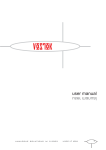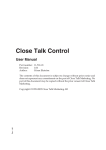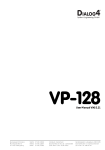Download Series One/Series Three Data Communications Manual
Transcript
GE Fanuc Automation Programmable Control Products Archive Document This electronic manual was created by scanning a printed document, then processing the file using character-recognition software. Please be aware that this process may have introduced minor errors. For critical applications, use of a printed manual is recommended. Series Onetm/Series Threetm Data Communications User’s Manual GEK-90477A December, 1986 Copyright 1986 by General Electric Company This document is based on information available at the time of its publication. While efforts have been made to be accurate, the information contained herein does not purport to cover all details or variations in hardware and software, nor to provide for every possible contingency in connection with installation, operation, and maintenance. Features may be described herein which are not present in all hardware and software systems. General Electric assumes no obligation of notice to holders of this document with respect to changes subsequently made. General Electric makes no representation or warranty, expressed, implied, or statutory with respect to, and assumes no responsibility for the accuracy, completeness, sufficiency, or usefulness of the Information contained herein. No warranties of merchantability of fitness for purpose shall apply. WARNING, CAUTION, AND NOTES AS USED IN THIS PUBLICATION Warning notices are used in this publication to emphasize that hazardous voltages, currents, temperatures, or other conditions that could cause personal injury exist in this equipment or may be associated with its use. Caution notices are used where equipment might be damaged if care is not taken. In situations where inattention could cause either personal injury or damage to equipment, a Warning notice is used. NOTE Notes merely call attention to information that is especially significant to understanding and operating the equipment. AUTOMATION CONTROLS OPERATIONS, GENERAL ELECTRIC COMPANY, CHARLOTTESVILLE, VIRGINIAPR~~~EU IN IJSA GEK-90477 Table of Contents PREFACE This manual provides information necessary to implement a serial communications link between a Series Six PC or host computer and a Series One, Series One Junior, Series One Plus, or Series Three PC. You should become familiar with the operation of the Series One, Series One Junior, Series One Plus, or Series Three PCs (depending on your application) before reading this manual. Also, if a Series Six is to be included in your communications link, you may wish to refer to the Series Six Data Communication Manual, GEK-25364, for complete information on Series Six Data Communications. Chapter 1, Introduction, describes the capabilities of the Data Communications Unit (DCU) and the Data Communications Module (DCM) and possible system configurations of Series One, Series One Junior, Series One Plus, and Series Three PCs with a Series Six PC or host computer. Chapter 2, Installation and Operation of the Data Communications Unit for the Series One, Series One Junior, and Series One Plus PCs, describes the operation of the Data Communication Unit’s user interfaces and the installation of the DCU. Chapter 3, Installation and Operation of the Data Communications Module for the Series Three PC, describes the operation of the Data Communication Module’s user interfaces and the installation of the DCM. Chapter 4, Electrical Interface Circuits, provides the information needed to construct cables to connect the DCU or DCM to other devices. Chapter 5, Communication Examples, explains how to build the Series Six ladder diagram to initiate communications between a Series Six PC and a Series One, Series One Junior, Series One Plus, or Series Three PC. Chapter 6, Serial Interface Protocol, provides complete reference information on DCU and DCM serial interface protocol and timing to allow the user to write a serial communications driver for a host computer or microprocessor. vii GEK-90477 Table of Contents TABLE OF CONTENTS CHAPTER 1: INTRODUCTION . 1-1 Communication Capabilities Using the DCU or DCM 1-1 System Configurations Using the DCU or DCM Point-to-Point Configurations Multidrop Configurations 1-1 1-2 1-3 CHAPTER 2: INSTALLATION AND OPERATION OF THE DATA COMMUNICATIONS UNIT FOR THE SERIES ONE FAMILY OF PCS 2-1 Description and Operation of the User interfaces for the DCU LED Indicators Front Panel Connectors Programmer Connector Communications Connector DCU Configuration Switches ON/OFF-LINE Switch CPU (Unit) ID DIP Switches Communication Port Configuration DIP Switches External Power Supply Connector Power Supply Select Switch Using the DCU with CPU Pack Power 2-1 Installing the DCU 2-9 Power Cycle Conditions Affecting System Operation 2-10 CHAPTER 3: INSTALLATION AND OPERATION OF THE DATA COMMUNICATIONS MODULE FOR THE SERIES THREE PC Description and Operation of the DCM’s User Interfaces LED Indicators Front Panel Connectors Series Three CPU Connector Communications Connector External Power Supply Connector DCM Configuration Switches ON/OFF-LINE Switch Interaction between the DCM ON/OFF LINE SWitch and the CPU Keyswitch CPU (Unit) ID DIP Switches Communicaiton Port Configuration DIP Switches Power Supply Select Switch Using the DCM with CPU Rack Power 2-2 2-3 2-3 2-3 2-4 2-4 2-5 2-6 2-7 2-7 2-7 3-1 3-1 3-2 3-3 3-3 3-3 3-3 3-4 3-4 3-5 3-6 3-7 3-8 3-8 Installing the DCM 3-10 Power Cycle Conditions Affecting System Operation 3-11 GEK-90477 Table of Contents TABLE OF CONTENTS CHAPTER 4: ELECTRICAL INTERFACE CIRCUITS AND DIAGNOSTICS FOR THE DCU AND DCM Port Characteristics 4-7 4-1 Communications Port Mating Connector 4-2 Cable Selection 4-2 Catalog Numbers for GE Supplied Cables 4-3 Grounding 4-3 RS-422 Direct Cable Diagrams Selection of Terminating Resistors Point-to-Point DCU or DCM to Series Six CCM or Host Computer Multidrop RS-422 Cable, 4-Wire RS-422 Link Connector Multidrop RS-422 Cable, 2-Wire 4-3 4-4 4-5 4-5 4-6 4-7 Modem Configuration Cable Diagrams Point-to-Point Modem Configuration Cable Diagram Multidrop Modem Configuration Cable Diagram 4-8 4-9 DCU or DCM to Workmaster Cable Diagrams DCU or DCM to Workmaster-through the interface Adapter DCU or DCM to Workmaster Directly through the RS-422 Port 4-11 4-11 4-10 4-12 Test Diagnostics Power-Up Diagnostics Loop-Back Diagnostics 4-12 4-12 4-12 CHAPTER 5: COMMUNICATION EXAMPLES USING THE 5-1 SERIES SIX PC AS A MASTER DEVICE lntroduction 5-1 SCREQ Registers Rnnnn: Command Numbers Rnnnn + 1: Target ID Rnnnn + 2: Target Memory Type Rnnnn + 3: Target Memory Address . Rnnnn + 4: Data Length Limitations on Amount of Data for the Series One and Series One Junior PCs Rnnnn + 5: Source Memory Address 5-2 5-2 5-2 5-3 5-3 5-12 5-12 5-12 5-13 GEK-90477 Table of Contents ix TABLE OF CONTENTS CHAPTER 5: COMMUNICATION EXAMPLES USING THE SERIES SIX PC AS A MASTER DEVICE (Continued) Using the Password and Error Checking Features of the Series One Plus PC Logging-In on the Series One Plus CPU Using the Password Changing the Password of the Series One Plus PC User Program Error Checking 5-14 5-14 5-15 5-15 Diagnostic Status Words 5-16 Diagnostic Status Word 1 Error Codes Series One, Series One Junior, Series One Plus, and Series Three CPU Error Codes 5-16 5-19 SCREQ Command Examples 5-20 (Series One/Junior/Plus) Example I: Read From Target Timers and Counters Example 2: Read From Target l/O Example 3: Write to Target I/O (Not Series One Junior) Example 4: Read From Target User Memory Example 5: Write to Target User Memory 5-21 5-22 5-23 5-24 5-25 (Series One Plus) Example 6: Read From Target Data Registers Example 7: Write to Target Data Registers Write to Target Timer/Counter Example 8: Accumulators Example 9: Logging-In with the Password Example 10: Change Password Example 11: Check Program Error Code 5-30 5-31 5-32 (Series Three PC Example 12: Example 13: Example 14: Example 15: 5-35 5-36 5-37 5-38 Example Example Example Example 16: 17: 18: 19: Examples) Read from Target Data Registers Write to Target Data Registers Read from Target Timers and Counters Write to Target Timer/Counter Accumulators Read from Target l/O Write to Target I/O Read from Target User Memory Write to Target user Memory (Series One/Junior/Plus Or Series Three PC Examples) Example 20: Read PC Type Example 21: Read Target Run/Program Mode Example 22: Command Target Run/Program Mode Read Target Diagnostic Status Words Example 23: Example 24: Clear Target Diagnostic Status Words 5-26 5-27 5-28 5-40 5-41 5-42 5-43 s-44 5-45 5-46 5-48 5-49 GEK-90477 Table of Contents X TABLE OF CONTENTS CHAPTER 6: SERIAL INTERFACE PROTOCOL 6-1 Introduction, Master-Slave Protocol Asynchronous Data Format Control Character Coding Enquiry Response Delay Normal Sequence*, Master-Slave Normal Enquiry Sequence Normal Sequence Protocol Format Master-Slave Normal Sequence Flow Charts Normal Sequence, Master Normal Response, Slave Write Data Blocks, Master or Slave Read Data Blocks, Master or Slave 6-1 6-1 6-2 6-2 6-3 6-3 6-3 6-5 6-5 6-5 6-10 6-10 Master-Slave Message Transfers Header Block DCU or DCM ID Number Data Flow Direction and Memory Type Target Memory Address Number of Complete Data Blocks to Follow Header Number of Bytes in Incomplete Last Block Source ID Number Text Data Block Header and Text Data Block Response Message Termination Timing Considerations Serial Link Time-Outs Turn-Around Delays Communication Errors lnvalid Header lnvalid Data Invalid NAK, ACK, or EOT Serial Link Time Out 6-11 6-11 6-12 6-12 6-12 6-14 Accessing the CPU Scratch-Pad Using the Password and Error Checking Features of the Series One Plus PC Logging-In on the Series One Plus CPU Using the Password Changing the Password of the Series One Plus PC User Program Error Checking 6-19 6-20 6-14 6-14 6-15 6-16 6-16 6-16 6-16 6-16 6-18 6-18 6-19 6-19 6-19 6-20 6-21 6-21 GEK-90477 Tables xi TABLES Number Description Page 2.1 2.2 2.3 2.4 Communications Port Configuration Dip-Switch Settings Series One Units of Load (Supplied) Series One Units of Load (Used) Power Cycle Conditions Affecting System Operation (The user program is assumed to be in CMOS RAM.) Communications Port Configuration Dip-Switch Settings Series Three Units of Load (Supplied) Series Three Units of Load (Used) Power Cycle Conditions Affecting System Operation (The user program is assumed to be in CMOS RAM) Mapping of Series One References to Target Addresses Mapping of Series One JR References to Target Addresses Mapping of Series One Plus References to Target Addresses Mapping of Series Three References to Target Addresses Unit Lengths of Source and Target Memory Types Maximum Amount of Data for Series One and Series One Junior Memory Types 1, 3, and 7 Source Memory Address Series One Plus CPU Scratch-Pad Addresses Diagnostic Status Word Error Codes Series One, Series One Junior, Series One Plus, Series Three CPU Error Codes Control Character Codes Serial Link Time-Outs Series One Plus CPU Scratch-Pad Addresses 2-6 2-7 2-8 2-10 3.1 3.2 3.3 3.4 5.1 5.2 5.3 5.4 5.5 5.6 5.7 5.8 5.9 5.10 6.1 6.2 6.3 3-7 3-8 3-9 3-11 5-5 5-6 5-7 5-9 5-12 5-13 5-13 5-14 5-17 5-19 6-2 6-17 6-20 GEK-90477 Figures xii FIGURES Number Description Page 1.1 1.2 1.3 1.4 2.1 2.2 2.3 2.4 3.1 3.2 3.3 3.4 4.1 4.2 4.3 Point-To-Point Configuration (Direct) Point-To-Point Configuration (Using Modems) Multidrop Configuration (Direct) Multidrop Configuration (Using Modems) Front, End, and Rear View of the DCU Location of the DCU Configuration Switches Dip-Switch Settings for CPU ID Selection Connecting the Programmer, DCU, and CPU Front and Rear View of the DCM Location of the DCM Configuration Switches Dip-Switch Settings for CPU ID Selection Connecting the DCM to the CPU Communications Connector Pin Assignments Assembly of Mating Connector Link Connector used when a DCU or DCM is removed from a Multidrop Chain Loop-Back Test Connector Serial Data Format Data Transfer from Master to Slave Data Transfer from Slave to Master N Sequence, Master N Response, Slave Write Data Blocks, Master or Stave Read Data Blocks, Master or Slave Serial Header Format 1-2 1-2 1-3 1-3 2-1 2-4 2-5 2-9 3-1 3-4 3-6 3-10 4-1 4-2 4-6 4.4 6.1 6.2 6.3 6.4 6.5 6.6 6-7 6-8 4-13 6-1 6-4 6-4 6-6 6-7 6-8 6-9 6-11 GEK-90477 Introduction 1-1 CHAPTER 1 INTRODUCTION The serial interface to the Series One family of PCs is essentially the same as the interface to the Series Three PC. For this reason the user information for both have been combined into one manual. The differences are primarily related to the physical package which affects the installation of the interface. To differentiate between the two interfaces, the terms below are used throughout this manual. D a t a C o m m u n i c a t i o n s U n i t (DCU) - Data Communications Module (DCM) - Series One, Series One Junior, and Series One Plus PC Interface Series Three PC Interface This chapter d e s c r i b e s t h e c a p a b i l i t i e s a n d s y s t e m c o n f i g u r a t i o n s f o r s e r i a l communications with the Series One Family of programmable controllers and Series Three programmable controllers. COMMUNICATIONS CAPABILITIES USING THE DCU OR DCM The DCU and DCM provide a serial, RS-422 interface between a Series One, Series One Junior, Series One Plus, or Series Three PC and a device such as a Series Six PC, Workmaster computer or other host computer. Memory types that can be accessed through the DCU or DCM include: - - - Discrete input and output points, Timer and counter accumulator references (and Series One Plus PC and Series Three PC data registers), Scratchpad (including using the password and the user logic error checking capability for the Series One Plus PC), User logic, and Diagnostic information. Using the CCM2 protocol, the host computer or Series Six PC can have supervisory control over one or more PCs of the Series One family or one or more Series Three PCs. The data transfer rates as well as other communications parameters for the DCU and DCM are DIP-switch selectable. The primary data transfer rate for direct connections is 19.2 kBps. Other data transfer rates are provided for special purpose interfaces which include modem configurations. SYSTEM CONFIGURATIONS USING THE DCU OR DCM A system configuration refers to the way in which various devices are combined to form a communications network. As explained below, both point-to-point and multidrop configurations are possible through the DCU or DCM. For details on constructing cables, see Chapter 4, Electrical interface Circuits. In all configurations, the Series One, Series One Junior, Series One Plus, or Series Three PC is the slave device, and the host computer, Workmaster, or Series Six PC is the master device. A slave can respond only to requests from a master. TM Trademark of General Electric Company. 1-2 GEK-90477 Introduction When a Workmaster computer or other host computer is the master device, host software must be written to handle the protocol requirements as explained in Chapter 6, Serial Interface Protocol. POINT-TO-POINT CONFlGURATlONS In the point-to-point configuration, only two elements can be connected to the same communication line. The communication Iine can be connected directly using the RS-422 electrical interface capability (4000 feet, 1200 meters, maximum), or connected through modems and an RS-232 to RS-422 adapter unit for longer distances over telephone lines. TPK.A.40369 MASTER SERIE;RS'X pc HOST COMPUTER i SLAVE W-422 SERIES ONE/JUNIOR/PLUS SER1ES?&EE PC Figure 1.1 POINT-TO-POINT CONFIGURATION (DIRECT) TPK.A.40370 SLAVE YASTER SERlES SIX PC HOST CitiPUTER RS-232 RS-232 RS-232 ADAPTER UNIT RS-422 SERIES ONEO/~UNIOR/PLUS SERIES THREE PC Figure 1.2 POINT-TO-POINT CONFIGURATION (USING M O D E M S ) 1-3 GEK-90477 Introduction MULTIDROP CONFIGURATIONS This configuration permits the connection of a host computer or Series Six PC to a group of Series One, Series One Junior, Series One Plus, or Series Three PCs. As with point-to-point connections, either RS-422 capability or modems can be used. A maximum of 8 slaves can be connected using RS-422. The maximum distance between the two end devices in the multidrop is 4000 feet (1200 meters). When RS-232 modems are used, an RS-232 adapter unit must be included to convert RS-422 signals from the DCU or DCM to RS-232 signals for the modems. TPK.A.40371 SLAYE Y AST EA SERIES SIX PC HOST C;iP"TER I Rs-422 SERIES ONE/JUNIOR/PLUS 7 ' SERIESOTRHREE PC SLAVE 1 SERIESONEO/JRUNIOR/PLUS SERlES THREE PC Figure 1.3 MULTIDROP CONFIGURATION (DIRECT) TPK.A.40372 UASTER SLAVE SERIES SIX PC HOST CfiPUTER RS-232 MODEM MOOEM RS-232 RS-232 ADAPTER UNIT RS-422 SERIE~ONE~~UNIORI'PLUS SERIES THREE PC SlAVE rL MODEM RS-232 AS-232 ADAPTER UNIT . RS-422 SERlESONE~JdJNIOR/PLUS SERIES THREE PC *Up to 8 slave devices can be multidropped from the RS-232 Adapter Unit. Figure 1.4 MULTIDROP CONFIGURATION (USING MODEMS) GEK-90477 Installation and Operation of the DCU 2-1 CHAPTER 2 INSTALLATION AND OPERATION OF THE DATA COMMUNICATIONS UNIT FOR THE SERIES ONE FAMILY OF PCS T h i s c h a p t e r d e s c r i b e s t h e o p e r a t i o n o f t h e u s e r i n t e r f a c e s (LEDs, s w i t c h e s , a n d p o r t s ) a n d t h e i n s t a l l a t i o n o f t h e D a t a C o m m u n i c a t i o n s U n i t (DCU) (IC610CCM100A, lC610CCM105A). NOTE TO SERIES ONE PLUS USERS U s e o n l y t h e D a t a C o m m u n i c a t i o n s U n i t (IC61OCCM105A) communications with the Series One Plus PC. for DESCRIPTION AND OPERATION OF THE USER INTERFACES FOR THE DCU The various indicator lights, connectors, and configuration DIP switches for the DCU are shown in Figure 2.1. TPA.C.40221 GENERAL ELECTRIC / COUUUWlCl'lCMS COwnECTOR I EHO VIEW Figure 2.1 FRONT, END, AND REAR VIEW OF THE DCU 2-2 GEK-90477 Installation and Operation of the DCU LED INDlCATORS The six status LED’s on the front of the DCU convey the following information: Status DATA LED State Description On Data being transferred to and from the communication port. Off Data not being transferred to and from the communication port or data incorrect due to: 1. Parity overrun or framing errors; 2. Invalid header, data block, control character, or checksum; 3. Time out on serial link. (Refer to Chapter 6 for more information on the protocol used). DIAG PWR On Power-up hardware diagnostics have passed. Off Power-up hardware diagnostics have failed. on 5 V dc power to DCU is connected. Off 5 V dc power to DCU is not connected. NOTE Power to the DCU can be supplied from the rack power supply or an external supply. When the power supply select switch is in the EXT position, power must be supplied through the externa1 power supply connector on the side of the DCU. See Figures 2.1 and 2.2. GEK-90477 Installation and Operation of the DCU Status LED RUN BATT CPU 2-3 State Description On The CPU is in the RUN mode. Off The CPU is not in the RUN mode. On The battery which provides memory back-up in the CPU is not OK. off The battery which provides memory back-up in the CPU is OK. On There is an error; check the error code on the programmmer display and take the appropriate action. There is no CPU error. Off FRONT PANEL CONNECTORS Two connectors on the front of the DCU provide an interface to: 1. Programmer (Programmer Connector), 2. External serial device (Communications Connector). Programmer Connector The programmer connector is the mating connector which mates with the programmer and connects with the CPU. This permits use of the programmer while the DCU is connected to the CPU. See Figures 2.1 and 2.4. Communications Connector The communications connector (25-pin female, D-type) provides a serial interface to external devices. A pin-by-pin description of this connector is shown in Chapter 4. GEK-90477 Installation and Operation of the DCU 2-4 DCU CONFIGURATION SWITCHES The configuration switches are located on the right side of the DCU as shown below. TPK.A.40373 ON/OFF - LINE SWITCH - COMMUNICATION PORT OlP SWlTCHES UNIT ADDRESS - OIP SWITCHES EXTERNAL - POWER SUPPLY CONHECTOR Figure 2.2 LOCATION OF THE DCU CONFIGURATION SWITCHES ON/OFF-LINE Switch The ON/OFF-LINE switch, which is directly above the DIP switches on the right side of the DCU, enables or disables serial communications with the Series One, Series One Junior, or Series One Plus CPU. OFF LINE: Serial communication between the DCU and the CPU is disabled and the CPU is under control of the attached programmmer. ON LINE: Serial communication between the DCU and CPU is enabled and the programmer is disabled if attached. 2-6 GEK-90477 Installation and Operation of the DCU Communication Port Configuration DIP Switches The top group of eight DIP switches on the right side of the DCU determines the set-up parameters for the communication port (refer to Figure 2.2 for location of the switches). The settings for the communication set-up parameters are shown in Table 2.1. To execute the Loop Back Test, the ON/OFF-LINE SWITCH must be in the OFF-LINE mode. Switches 7 and 8 are not used. Table 2.1 COMMUNICATIONS PORT CONFIGURATION DIP-SWITCH SETTINGS DATA RATE SELECTION (BPS) *300 1200 9600 19.2 k PARITY SELECTION Parity ENABLED (Odd parity generated and checked). *Parity DISABLED (No parity is generated or checked). LOOP-BACK TEST (Special Connector Enabled *Disabled TURN-AROUND DELAY * 0 ms delay MODE** Program/Stop *Run Mode DIP-SWITCH 3 ON NUMBER 2 OFF OFF ON ON NUMBER OFF DIP-SWITCH 4 ON OFF NUMBER DIP-SWITCH NUMBER 5 OFF ON 10 ms delay POWER-UP Required) DIP-SWITCH 1 OFF ON OFF ON Mode DIP-SWITCH NUMBER 6 ON OFF *Factory set defaullt position. **See sect ion, Power Cycle Conditions Affecting System Operation. 2-7 GEK-90477 Installation and Operation of the DCU EXTERNAL POWER SUPPLY CONNECTOR The external power supply connector (see Figure 2.2) allows the DCU to receive its operating power (5V dc at 0.5A) from an external power supply. A three conductor cable is provided with the DCU for external power supply connection. Its color code is as follows: White: +5 V dc (+/-5%) at 0.5 amps Black: Logic ground of power supply Green: Power system ground POWER SUPPLY SELECT SWITCH There is a power supply select switch on the back of the module to select internal (CPU) or external power for the DCU. An adjacent label indicates correct switch orientation for each selection. USING THE OCU WITH CPU RACK POWER It is recommended that a Series One high-capacity power supply, IC610CHS110A, 114A, 120A, or 124A be used when installing a DCU in a system. If a high-capacity power supply is not used, then the DCU should be powered by an external +5V dc power supply. If a standard (low capacity) Series One power supply is used with the DCU, inconsistent CPU or communications operation will result. NOTE Even if a high-capacity power supply is being used in the CPU rack, inconsistent CPU or communications operation may be observed depending on the number and unit load of I/O modules installed in the rack. Refer to Tables 2.2 and 2.3 for units of load supplied by the different racks and used by I/O modules and other system devices Table 2.2 SERIES ONE UNITS* Of LOAD (SUPPLIED) CATALOG NUMBER IC6lOCHSl00A IC610CHSll0A IC6l0CHS114A IC610CHS120A IC610CHS124A IC61OCHS130A IC610CHS134A . DESCRIPTION 5-slot 5-slot 5-slot l0-slot l0-slot l0-slot l0-slot std hi hi hi hi hi hi cap cap cap 2 4 V dc cap cap 2 4 V dc cap cap 2 4 V dc +5 v 40 140 140 140 140 140 140 POWER SUPPLIED IN UNITS OF LOAD +9 v +24 v +24 V EXT 80 80 80 160 160 170 170 20 40** 40 40** 40 50** 50 10 10 10 * 1 unit = 10 mA ** If an external sensor is connected to the 24 V + and - terminals on the power supply, the current used by the sensor (up to a maximum of 100 mA), should be deducted from the available listed units of load. GEK-90477 Installation and Operation of the DCU 2-9 INSTALLING THE DCU To install the DCU: 1. Set the internal/external power switch to the desired position. 2. Position the CPU (unit) ID and port configuration DIP switches to the desired position (see Figure 2.3 and Table 2.1). 3. With the Series One, Series One Junior, or Series One Plus CPU power off, connect the DCU to the CPU and the programmer to the DCU (if desired) as shown in Figure 2.4. If, before powering up, the ON-LINE/OFF-LINE switch is placed in the ON-LINE position, after power up the PWR, RUN, and DIAG indicators should light in that order. For more information on power-up conditions affecting the CPU and communications status see Table 2.4. NOTE The Series One CPU vers ion must be Rev ision B or later. Y f TPK.A.40374 BOTTOM SIDE OF SERIES ONE PROGRAMMER COMMUNICATIONS CONNECTS TO SERI ES ONE/JUNIOR/PLUS CPU Figure 2.4 CONNECTING THE PROGRAMMER, DCU, AND CPU 2-10 GEK-90477 installation and Operation of the DCU POWER CYCLE CONDITIONS AFFECTING SYSTEM OPERATION When power is cycled, the resulting CPU and communications status depends upon the position of the DCU ON-LINE/OFF-LINE switch and power-up mode switch, whether the programmer is attached or detached, the programmer mode switch position, and the condition of the CPU battery. See Table 2.4. Table 2.4 POWER CYCLE CONDITIONS AFFECTING SYSTEM OPERATION (The user program is assumed to be in CMOS RAM). PROGRAMMER DCU ON-LINE/ POWER-UP ATTACHED/ MODE KEYOFF-LINE MODE DIP DETACHED SWITCH POSITION SWITCH SWITCH 6 RESULTING CPU AND COMMUNICATIONS STATUS ON POWER CYCLE On-Line Off(Run) Attached Run CPU in Run mode with communications active. On-Line On(Prog) Attached Run CPU in Program mode with communications active only for the following serial requests: Read or command Run/Program and Read Diagnostic Status Words. The DCU will return in the status code a hexadecimal 10 to indicate that a power cycle has occurred. Off-Line On or Off Not Attached CPU is in the same mode in which it powered down, communication is inactive since the unit is off line. (Communications will be active on off line to on line transition).* Off-Line Attached CPU is in whatever mode the keyswitch is set for with communications not active. On or Off * For Series One CPUs versions A or B, the resulting communications status is the same, but the resulting CPU status is that the CPU is in Program mode with the communications inactive. GEK-90477 Installation and Operation of the DCU 2-11 NOTE The following statuses result only when there is a low battery condition in the CPU. Table 2.4 POWER CYCLE CONDITIONS AFFECTING SYSTEM OPERATION (continued) PROGRAMMER DCU ON-LINE/ POWER UP ATTACHED/ MODE KEYOFF-LINE MODE DIP DETACHED SWITCH SWITCH 6 POSITION SWITCH RESULTING CPU AND COMMUNICATIONS STATUS ON POWER CYCLE Off Line On or Off Not Attached CPU in Program mode with communications inactive since unit is off line. On Line On(Prog) Not Attached CPU in Program mode with communications active. DIAG LED will be ON and and RUN LED will be OFF. On Line Off (Run) Not Attached CPU in Program mode with communications inactive. DIAG and RUN will be OFF. Unit must be manually set to Program/Stop mode and the E-21 error cleared (if it has occurred) before communications can resume. 3-1 GEK-90477 Installation and Operation of the DCM CHAPTER 3 INSTALLATION AND OPERATION OF THE DATA COMMUNICATIONS MODULE FOR THE SERIES THREE PC This chapter describes the operation of the DCM’s user interfaces (LEDs, switches, and ports) and the installation of the Data Communications Module (DCM) (IC630CCM300). DESCRIPTION AND OPERATION OF THE DCM’S USER INTERFACES The various indicator lights, connectors, and configuration DIP switches for the DCM are shown in Figure 3.1. TPK.A.40007 ,O@ . Figure 3.1 FRONT AND REAR VIEW OF THE DCM 3-2 GEK-90477 Installation and Operation of the DCM LED INDICATORS The three status LED’s on the front of the DCM convey the foflowing information Status LED State Description DATA On Data being transferred to/from the communication port. Off Data not being transferred to/from the communication port or data incorrect due to: 1. 2. 3. DIAG PWR Parity overrun or framing errors; Invalid header, data block, control c h a r a c t e r , or checksum; Time out on serial sink. On Power-up passed. hardware diagnostics have Off Power-up failed. hardware diagnostics have On 5 V dc power to DCM is connected. Off 5 V dc power to DCM is not connected. NOTE Power to the DCM can come from the Series Three CPU or external supply depending on position of power select switch. When the power supply select switch is in the EXT position, power must be supplied through the external power supply connector on the front of the DCM. See Figure 3.1. GEK-90477 installation and Operation of the DCM FRONT PANEL 3-3 CONNECTORS Three connectors on the front of the DCM provide an interface to: 1. 2. 3. Series Three CPU (CPU Connector); External serial device (Communications Connector); and External power supply. Each of these interfaces are descr ibed below. Series Three CPU Connector T h e C P U c o n n e c t o r (25-pin m a l e , D - t y p e ) t i e s t h e D C M t o t h e S e r i e s T h r e e C P U . A l l communication with the Series Three, as well as operating power (if the power supply select switch is set to internal) is transmitted through this interface. T h e c a b l e (lC630CBL395A) is provided with each DCM for the link. Communications Connector T h e c o m m u n i c a t i o n s c o n n e c t o r (25-pin f e m a l e , D - t y p e ) c o n n e c t s t h e DCM t o e x t e r n a l devices. A detailed description (pin by pin) of this connector is shown in Chapter 4. External Power Supply Connector The external power supply connector allows the DCM to receive its operating power (5 V Users with Series Three power supply dc at 0.5 A) from an external supply. IC630PWR300A require an external power supply to operate a DCM. Other Series Three power supplies may or may not necessitate the use of an external power supply for proper operation of the DCM. This is dependent on the number and type of I/O modules in the C P U r a c k . R e f e r t o T a b l e s 3 . 2 a n d 3 . 3 . A t h r e e c o n d u c t o r cable i s p r o v i d e d w i t h t h e DCM for external power supply connection. Its color code is as follows: WHITE: BLACK: GREEN: +5V DC (+/- 5%) at 0.5 amps Logic ground of power supply Power system ground. 3-4 GEK-90477 Installation and Operation of the DCM DCM CONFlGURATlON SWITCHES The ON/OFF line switch is located on the front of the DCM. The other configuration switches are located on the back of the DCM as shown below. TPK.A.40226 CONFIGURATION Figure 3.2 LOCATION OF THE DCM CONFIGURATION SWITCHES ON/OFF-LINE Switch The ON/OFF-line switch which is recessed on the front panel of the DCM enables or disables the serial communications with the Series Three CPU. OFF LINE: Serial communication between the DCM and CPU is disabled, and the CPU is under control of the programmer. ON LINE: Serial communication between the DCM and CPU is enabled, and the programmer is not functional. GEK-90477 installation and Operation of the DCM 3-5 . NOTE The terminal LED indicator on the face of the Series Three identifies the status of the serial link between the DCM and CPU. Terminal LED ON: Terminal LED OFF: DCM/CPU interface enabled. DCM/CPU interface disabled. Interaction between the DCM ON/OFF-LINE switch and the CPU Keyswitch In order to establish or maintain the serial link between the DCM and the Series Three CPU, the CPU keyswitch must be in the Run 1 or Run position, and the DCM ON/OFF-LINE switch in the ON-LINE position. If the CPU keyswitch is ever taken out of the Run 1/Run position when the serial link is enabled, the link will become disabled and the TERMINAL LED will turn off. To re-enable communications: 1. 2. Put the CPU keyswitch back in Run 1 or Run position. Cycle the ON/OFF-LINE switch on the DCM with the final position being ON LINE. NOTE Once the link is established and the TERMINAL LED is on, the Series Three CPU can be put in either Stop/Program or Run mode by a serial request from the master device on the link. See the application examples in Chapter 5. 3-7 GEK-90477 Installation and Operation of the DCM Communication Port Configuration DIP Switches The bottom group of eight DIP switches on the back of the DCM selects the mode of operation for the communication port (refer to Figure 3.2 for location of switches). The various settings for the communication set up parameters are shown in Table 3.1. To execute the loop-back test the ON/OFF-LINE switch must in the Off-Line mode. Table 3.1 COMMUNICATIONS PORT CONFIGURATION DIP-SWITCH SETTINGS DATA RATE SELECTION (BPS) *300 1200 9600 19.2 k PARITY SELECTION Parity ENABLED (Odd parity generated and checked). *Parity DISABLED (No parity is generated or checked). LOOP-BACK TEST (Special C onnector Required) Enabled *Disabled TURN-AROUND DELAY * 0 ms delay 10 m s delay KEYING SIGNAL Enabled *Disabled *Factory set default position. DIP-SWITCH 1 OFF ON OFF ON DIP-SWITCH 3 ON NUMBER 2 OFF OFF ON ON NUMBER OFF DIP-SWITCH NUMBER 4 O N OFF DIP-SWITCH N-UMBER 5 OFF ON DIP-SWITCH 6 ON OFF NUMBER 3-8 GEK-90477 Installation and Operation of the DCM POWER SUPPLY SELECT SWITCH There is a power supply select switch on the back of the module for the selection of i n t e r n a l (CPU) o r e x t e r n a l p o w e r f o r t h e DCM. A n a d j a c e n t l a b e l i n d i c a t e s c o r r e c t switch orientation for each selection. See the section, External Power Supply Connector, in this chapter for information on the installation of an external power supply. USING THE DCM WITH CPU RACK POWER U s e r s w i t h S e r i e s T h r e e p o w e r s u p p l y IC630PWR300A r e q u i r e a n e x t e r n a l 5 V d c p o w e r s u p p l y t o o p e r a t e t h e DCM. I f p o w e r s u p p l y IC630PWR300A is used with the DCM, inconsistent CPU or communications operation wiIl result. NOTE Even if a high-capacity power supply is being used in the CPU rack, inconsistent CPU or communications operation may be observed depending on the number and unit load of I/O modules installed in the rack. Refer to Tables 3.2 and 3.3 for units of load supplied by the d i f f e r e n t r a c k s a n d u s e d b y I / O m o d u l e s a n d o t h e r s y s t e m devices. Table 3.2 SERIES THREE UNITS* OF LOAD (SUPPLIED) CATALOG NUMBER IC630PWR300A IC630PWR310A IC63OPWR314A IC630PWR320A IC630PWR324A * 1 unit = 10 mA. DESCRIPTION Standard Hi Cap. Hi Cap. Hi Cap. Hi Cap. POWER SUPPLIED IN UNITS OF LOAD +5v +12v P.S. 115/230 Vac P.S. 115/230 Vac P.S. 24 Vdc P.S. Remote I/O 115/230Vac P.S. Remote I/O 24 Vdc 250 300 300 300 300 100 200 200 200 200 GEK-90477 Installation and Operation of the DCM 3-10 INSTALLING THE DCM To install the DCM: 1. Set the internal/external power switch to the desired position. 2. Position the unit address (ID) and port configuration DIP switches to the desired position (see Figure 3.3 and Table 3.1). 3. Mount the DCM in the Series Three rack or outside the rack within about 5 feet of the CPU. 4. With the Series Three power off, connect the DCM to the CPU using cable IC630CBL395A as shown in Figure 3.4. If, before powering up, the DCM ON-LINE/OFF-LINE switch is placed in the ON-LINE position and the Series Three CPU switch is in the RUN position, after power up the PWR and DIAG indicators on the DCM should light in that order. In addition, the RUN and TERMINAL indicators on the CPU should light. For more information on power-up conditions affecting the CPU and communications status see Table 3.4. TPK.A.40458 Figure 3.4 CONNECTING THE DCM TO THE CPU GEK-90477 Installation and Operation of the DCM 3-11 POWER CYCLE CONDITIONS AFFECTING SYSTEM OPERATION When the power is cycled, the resulting CPU and communications status depends upon the position of the DCM-ON-LINE/OFF-LINE switch as shown in Table 3.4. Table 3.4 POWER CYCLE CONDITIONS AFFECTING SYSTEM OPERATION (The user program is assumed to be in CMOS RAM). KEY-SWITCH RESULTING CPU AND COMMUNICATIONS STATUS ON POWER CYCLE On-Line Run CPU in Run mode with TERMINAL mode indicator ON. Off-Line Run CPU in Run mode with TERMINAL mode indicator OFF. DCM CPU 4-3 GEK-90477 Electrical Interface Circuits CATALOG NUMBERS FOR GE SUPPLIED CABLES Some fixed length cables as listed below can be purchased through GE. -I CATALOG NUMBER DESCRIPTION Workmaster to Adapter Unit DCU or DCM to Asynchronous/Joystick Card DCU or DCM to Adapter Unit Comms Link/Test Connector LENGTH IC630CBL390B IC630CBL391A 3 feet (1 meter) 13 feet (4 meters) IC630CBL392A 10 feet (3 meters) IC630CCM394A GROUNDING CARE SHOULD BE EXERCISED TO ENSURE THAT BOTH THE DCU OR DCM AND THE DEVICE TO WHICH IT IS CONNECTED ARE GROUNDED TO A COMMON POINT IN DIRECT CONNECTIONS. F A I L U R E T O D O S O COULD R E S U L T IN DAMAGE TO THE EQUIPMENT. RS-422 DIRECT CABLE DIAGRAMS The RS-422 signal nomenclature used in this manual can be cross referenced to the RS-422 EIA standard as follows: CCM SIGNAL NAME RS-422 out RS-422 out RS-422 in RS-422 in + + - (TXD+) (TXD-) (RXD+) (RXD-) RS-422 STANDARD SIGNAL NAME B A B' A' During a mark condition (logic 1), B will be positive with respect to A. During a space condition (logic 0), B will be negative with respect to A. GEK-90477 Electrical Interface 4-4 Circuits When connecting the DCU or DCM to a non-Series Six master device using the RS-422 s t a n d a r d , t h e n o n - S e r i e s S i x d e v i c e ’ s l i n e r e c e i v e r m u s t c o n t a i n “ f a i l s a f e ” capabilitiy. This means that in an idle, open, or shorted line condition, t h e o u t p u t o f t h e l i n e r e c e i v e r chip must assume the “marking” state. NOTE When using RS-422, the twisted pairs should be matched so that both transmit signals make up one twisted pair and both receive If this is not done, signals make up the other twisted pair. cross-talk can occur and severely affect the performance of the communication system. SELECTION OF TERMINATING RESISTORS It is necessary to terminate an RS-422 link with the proper resistance in order to m i n i m i z e r e f l e c t i o n o n t h e l i n e . F o r p oi n t - t o - p o i n t l i n k s w i t h a m a s t e r a n d a s i n g l e slave, the factory-supplied resistor with a value of 150 ohms has been found to provide satisfactory termination for cable lengths of 10 feet to 4000 feet. This resistor should be installed in the connector at either end of a point-to-point or m u l t i d r o p l i n k b e t w e e n t h e r e c e i v e d a t a (+) a n d r e c e i v e d a t a (-) p i n s . N o t e r m i n a t i o n resistor is needed for intermediate drops on a multidrop link. The daisy chain out connections are provided to allow direct soldering of the terminating resistor. In a m u l t i d r o p c o n f i g u r a t i o n ( w h e r e t e r m i n a t i n g r e s i s t o r s a r e i n s t a l l e d a t t h e f i r s t a n d last drops only), it may be necessary to replace the factory supplied terminating resistor a t t h e l a s t a c t i v e r e c e i v e r i n t h e c o m m u n i c a t i o n l i n k . This resistor should be between 120 ohms and 240 ohms; its actual value will vary with the distance from the master transmitter and the number of drops on the multidrop link. 4-6 G E K - 9 0 4 7 7 E l e c t r i c a l Interface C i r c u i t s RS-422 LINK CONNECTOR To simplify the user wiring associated with 4-wire multidrop configurations, two sets of RS-422 terminations are provided in the connector (daisy chain in and daisy chain out). This allows you to have only one wire or solder connection per pin. In the event that a DCU or DCM on an intermediate drop is disconnected from the chain, however, a link c o n n e c t o r ( c a t a l o g n u m b e r IC630CCM394A) m u s t b e i n s t a l l e d o n t h e c o n n e c t o r o f t h e disconnected drop to enable communications further down the link. Figure 4.3 illustrates the link connector. TPK.A.40008 COMM v--0 25 RXDi o0 0 o- TXD - 0 0 0 0 0 0 0 0 0 RXDTXD + 0 0 0 0 MD+ -. o- RXDTXD TXD+- \ INTERNAL CONNECTIONS 25-PIN FEMALE CONNECTOR Figure 4.3 LINK CONNECTOR USED WHEN A DCU OR DCM IS REMOVED FROM A MULTIDROP CHAIN GEK-90477 Electrical Interface Circuits 4-8 MODEM CONFIGURATION CABLE DIAGRAMS In many cases, it is impossible to obtain a direct connection between elements of a communications system. If greater distance between elements is needed, modems can be introduced into the configuration. The modems used on multidrop links must be switched-carrier, carrier-sense, full-duplex modems. These modems allow Request-to-Send/Clear-to-Send control of the modem. The modem carrier is turned on by the same signal that controls data transmission in the direct connection. The RTS and CTS signals correspond to the Standard Data Terminal Equipment usage as explained below. - When the DCU or DCM is not transmitting, the handshake output line (RTS) is in the false state. - When the DCU or DCM has received a command to transmit some data, the handshake output line is set to true. - After an optional turn-around delay, the DCU or DCM will check the handshake input line (CTS) and begin transmitting the data if the handshake input line is true. - When the DCU or DCM has completed transmitting data, the handshake output line (RTS) will be set false. - If the handshake input line (CTS) changes back to false before the DCU or DCM is finished transmitting, the DCU or DCM will stop transmitting at a character boundary and wait for the handshake input line (CTS) to change back to true. - When flow control is used, the device implementing it must also guarantee that (CTS) will become false anytime (RTS) is set to false at the end of a data block. These rules explain the transmit function only. The standard DTE data receive function is independent of the RTS and CTS handshake lines. The DTE is able to receive data at any time. 4-13 GEK-90477 Electrical Interface Circuits The loop-back test performs the following test sequence: 1. T h e p o w e r - u p d i a g n o s t i c s a b o v e a r e p e r f o r m e d . I f t h e s e d i a g n o s t i c s fail, the DIAG LED will be turned OFF and if the diagnostics pass, the DIAG LED will be ON. 2. A serial l o o p - b a c k t e s t u s i n g t h e s p e c i a l t e s t c o n n e c t o r s h o w n i n F i g u r e 4 . 4 i s performed. This procedure verifies that all of the serial interface hardware is operational. A test pattern is written to the communications port. The received pattern is then compared to the transmitted pattern for error detection. When executing the Loop-Back Diagnostics, the DATA LED Will be ON if the diagnostic testing is passing and BLINKING if the loop-back verification is being attempted but is not passing. 3. With the DCU connected to the Series One or Series One Junior CPU or the DCM connected to the Series Three CPU, a request will be made for data from the CPU. If this request is honored, t h e D A T A L E D w i l l r e m a i n O N a n d i f t h e request fails, the DATA LED will be turned OFF. TPK.A.40158 COMM CT+- ~ CTSf RTSRTS+ 12 0 11 0 10 0 0 0 0 0 0 0 0 0 0 0 17 0 I6 __ RW+ RXDno- 0 1s TxD+. 0 25-PIN MALE CONNECTOR Figure 4.4 LOOP-BACK TEST CONNECTOR GEK-90477 Communication 5-1 Examples CHAPTER 5 COMMUNICATION EXAMPLES USING THE SERIES SIX PC AS A MASTER DEVICE This chapter explains h o w t o b u i l d t h e S e r i e s S i x l a d d e r d i a g r a m t o i n i t i a t e communications between a Series Six PC and a Series One, Series One Junior, Series One Plus, or Series Three PC. tNTRODUCTlON When a Series Six PC is part of a communications link with a Series One/Junior/Plus or Series Three PC, the Series Six PC is the master and therefore the only initiator of communications. The SCREQ function programmed into the Series Six CPU must be executed to initiate communications. The Communications Control Module (CCM2 or CCM3 in CCM2 mode) in the Series Six CPU rack uses the information supplied by this function to establish c o m m u n i c a t i o n s w i t h t h e D C U o r D C M a n d e x e c u t e a t r a n s f e r o f d a t a t o o r f r o m the Series One, Series One Junior, Series One Plus, or Series Three PC. Refer to the Series Six Data Communications - Manual. GEK-25364, for details on using the SCREQ command. There are differences in memory types between Series One. Series One Junior, Series One Plus, or Series Three PCs and the Series Six PC which affect the programming of the SCREQ command registers. The differences are explained in this chapter, and a number of application examples are included to assist the reader. NOTE CCM2 PROM Revision D or later is required for communications with the DCU or DCM. CCM3 PROM Revision C or later is required for communciations with the DCU or DCM. The revision letter can be found on the labels attached to the socketed PROMS located on the component side of the module. On this label is a 3-digit number followed by a dash followed by a 3-digit number. The revision letter is after the second 3-digit number, and it may differ from PROM to PROM on the module. The correct revision letter is the highest of the letters. 5-2 GEK-90477 Communication Examples S C R E Q REGiSTERS The six SCREQ registers are defined as follows: Rnnnn Rnnnn + 1 Rnnnn + 2 Rnnnn + 3 Rnnnn + 4 Rnnnn + 5 * Command Number (must be valid for DCU or DCM) Target * ID Target Memory Type Target Memory Address Data Length Source* Memory Address In Series Six to Series One/Junior/Plus or Series Three communications. the target is always the Series One/Junior/Plus or Series Three PC and the source is always the Series Six PC. Rnnnn: C O M M A N D N U M B E R S Port J1 of CCM2 0 6 7 0 0 (17D4H) N o O p 06101 (17D5H) READ READ 06102 (17D6H) 06103 (17D7H) READ 06111 (17DFH) WRITE WRITE 06112 (17EOH) 06113 (17E1H) WRITE from target to source from target to source from target to source to target from source to target from source to target from source Register Table Input Table Output Table Register Table Input Table Output Table Port J2 of CCM2 06200 06201 06202 06203 06211 06212 06213 (1838H) (1839H) (183AH) (183BH) (1843H (1844H) (1845H) No Op READ READ READ WRtTE WRITE WRITE from target to source from target to source from target to source to target from source to target from source to target from source Register Table Input Table Output Table Register Table Input Table Output Table Rnnnn + 1 : TARGET ID T h i s i s t h e i d e n t i f i c a t i o n n u m b e r o f t h e t a r g e t d e v i c e . For a Series One/Junior/Plus or Series Three CPU, this number is the DCU or DCM ID number and can range from 1 to 90. GEK-90477 Communication 5-3 Examples Rnnnn + 2: T A R G E T M E M O R Y T Y P E The target memory types used with the Series One/Junior/Plus and Series Three PCs are: Number 1 3 6 7 9 Type Timer/Counter Accumulators and Data Discrete I/O CPU Scratch Pad Memory User Logic Memory DCU or DCM Diagnostic Status Words Registers* *Data Registers exist in the Series Three CPU only. Rnnnn + 3 : T A R G E T M E M O R Y A D D R E S S The target memory address specifies the relative address within the Series One. Series One J u n i o r , Series O n e P l u s , o r S e r i e s T h r e e C P U w h e r e t h e t r a n s f e r i s t o b e g i n . T h e valid ranges given below are for communications initiated by the Series Six PC. Memory Register mapping numbers 1, 6, 7, 8, Valid Range T y p e 1 : The t a r g e t m e m o r y a d d r e s s s p e c i f i e s t h e T i m e r / C o u n t e r or D a t a w h e r e t h e d a t a t r a n s f e r i s t o b e g i n . See Tables 5.1, 5.2, 5.3 and 5.4 for the of Series One, Series One Junior, Series One Plus and Series Three reference into refe rence numbers used for communication. Also, see application examples 12, 13, 14 and 15. Series One 1-64 decimal Series One Junior l-21 decimal Series One Plus l-128 decimal Series Three l-192 decimal Memory Type 3: The target memory address specifies the group of 8 discrete I/O points w h e r e t h e d a t a t r a n s f e r i s t o b e g i n . See Tables 5.1, 5.2, 5.3, and 5.4 for mapping of Series One, Series One Junior, Series One Plus, and Series Three discrete l/O reference numbes into reference numbers used for communication. Also, see application examples 2, 3, 16, and 17. Valid Range Series One l-48 decimal Series One Junior 1-32 decimal Series One Plus 1-64 decimal Series Three l-128 decimal GEK-90477 Communication 5-4 Examples Memory Type 6; The target memory address specifies the CPU Scratch-Pad byte (8-bits) at which the data transfer is to begin. Address 0 is used to access the RUN/STOP mode and address 22 is used to access the PC type. Two bytes must be read or written. See application examples 9, 10, 11, 20, 21, and 22. Valid Range Series One 0 or 22 dec Series One Junior 0 o r 22 dec Series One Plus ~___-0, 2, 4, or 22 dec Series Three 0 to 22 dec The Scratch-Pad for the Series One Plus has been expanded to accommodate the password and program error check features. See the section “Using the Password and Error Checking Features of the Series One Plus PC”, later in this chapter. M e m o r y T y p e 7 : T h e t a r g e t m e m o r y a d d r e s s s p e c i f i e s t h e U s e r - L o g i c m e m o r y w o r d (16 bits) at which the data transfer is to begin. See application examples 4, 5. 1 8 , and 19. Valid Range Series One 0-1723 dec Series One ~~~ Junior 0-699 dec Series One Plus 0-1723 dec Series Three 0-4094 d e c Type 9: The Target Address specifies the DCU or DCM Diagnostic Status Word -Memory (16 bits) at which the data transfer is to begin. The only valid starting address for Series One. Series One Junior, Series One Plus, and Series Three is 0. See application examples 23. 24. Valid Range Series One 0 decimal Series One Junior 0 decimal Series One Plus 0 decimal Series Three 0 decimal GEK-90477 Communication Examples 5-12 Rnnnn +4: DATA LENGTH This is the data length of the source __~ (Series Six) memory type. To determine the source data length, it is necessary to compare the unit lengths of the source and target memory types. Table 5.5 UNIT LENGTHS OF SOURCE AND TARGET MEMORY TYPES SOCRCE (SERIES r----2, SIX) MEMORY TYPE Registers Inputs and Outputs 1: 3: SERIES ONE, JUNIOR/PLUS, SERIES THREE M E M O R Y TYPE 1: 1: 3: 6: 7: 9: Timer/Counter Accumulator Data Registers (Series One Plus and Three Only) Discrete I/O Scratch Pad Bytes User Logic Word Diagnostic Status Word Example: registers, However, inputs, the UNIT LENGTH 1 Reg = 16 bits 1 Point = 1 bit UNIT LENGTH 1 Accum = 16 bits 1 Data = 8 bits Reg 1 Point = 1 bit 1 Byte = 8 bits 1 Word = 16 bits 1 Word = 16 bits LENGTH ACCESSIBLE Register(s) Multiples of 8 Points LENGTH ACCESSIBLE Accumulator(s) Multiples of 2 Reg Multiples of 8 Points 2 Bytes Word(s) 5 Words If you want to read 5 target Timer/Counter accumulators into Series Six the Data Length is 5 registers since the unit length is the same for each. if you want to read the 5 target Timer/Counter accumulators into Series Six Data Length is 5 Accum. x 16 Points/Accum. = 80 Points. E x a m p l e : I f y o u w a n t t o r e a d 8 t a r g e t d i s c r e t e I/O i n t o S e r i e s S i x i n p u t s , t h e D a t a t e n t h is 8 points since the unit length is the same for each. Discrete I/O and Series Six I/O can only be accessed in multiples of 8. Refer to the communication examples in this chapter for other combinations of target and source memory types. Limitations on Amount of Data for the Series One and Series One Junior PCs For communications with the Series One Plus and Series Three PCs, the maximum amount of data which can be transferred is limited only by the maximum size of the Series One Plus or Series Three memory type being accessed. For communications with the Series One and Series One Junior PCs, the maximum amount of data which can be transferred is limited by the maximum size of memory types 6 (Scratch Pad) and 9 (Diagnostic Status Words). But the maximum amount of data which c a n b e t r a n s f e r r e d i s l i m i t e d f u r t h e r f o r m e m o r y t y p e s 1 ( T / C A c cu m u l a t o r s ) , 3 (l/O a n d Shift Registers), and 7 (User Logic) as shown in Table 5.6. GEK-90477 Communication 5-l 5 -.-~ Examples . CHANGING THE PASSWORD OF THE SERIES ONE PLUS PC Changing the password is a 2-step operation. First, you must log in as explained in the preceding section. Then you must execute another write command from registers to the Series One Plus Scratch-Pad beginnng at address 0002H. T h e w r i t e c o m m a n d w i l l w r i t e 5 registers of information as follows Rn Rn+l Rn+2 Rn+3 Rn+4 0A00*(Hex) 0000 0000 0000 xxxx**(BCD) Where 000AH is the subcommand written to Scratch-Pad address 0002H, and where XXXX is the new password entered A value of zero is in BCD. Valid range 0-9999. equivalent to no password. Also see application example 10. * The least significant byte of the subcommand occupies the most significant byte of the Series Six register. ** T h e m o s t s i g n i f i c a n t b y t e o f t h e p a s s w o r d o c c u p i e s t h e m o s t signif icant b y t e o f the Series Six register. USER PROGRAM ERROR CHECKING A complete program error check can be initiated at any time on a program in the Series One Plus CPU as explained below. Initiating the error check and reading the error code is a 4 step operation. 1. T o i n i t i a t e t h e e r r o r c h e c k . w r i t e t h e s u b c o m m a n d , 0003H, f r o m a S e r i e s S i x r e g i s t e r to the Series One Pius Scratch-Pad address 0002H. 2 . R e a d t h e e r r o r c o d e f r o m S c r a t c h - P a d a d d r e s s 0004H. I f t h e c o n t e n t s o f a d d r e s s 0004H i s z e r o , t h e r e i s n o e r r o r c o d e . If the contents of address 0004H is not zero. then this is the error code. Go to the next step to find the location of the first error in the user program. 3. To find the location of the error, addess 0002H. w r i t e t h e s u b c o m m a n d , 0006H, to Scratch-Pad 4. Read the location from the Scratch-Pad address 0004H. The contents of address 0004 is the location of the first error in user memory. Table 5.9 defines the errors which may be found in a user program when the Series One Plus CPU is transitioned from PROGRAM to RUN. Also see application example 11. 5-16 GEK-90477 Communication Examples DIAGNOSTIC STATUS WORDS There are 5 Diagnostic Status Words in the DCU and DCM which store information regarding the communications activity on their ports. When reading the Diagnostic Status Words, t h e t r a n s f e r c a n s t a r t o n l y w i t h a d d r e s s 0 (word number 1 ) and all 5 words must be read. An external device can read or write/clear the Diagnostic Status Words by specifying memory type 9. Diagnostic Status Word Number 1 I- 1 6 Communications Port Most recent communication (Error Code) 9 8 B i t Number 1 Communications Port Next most recent communication (Error Code ) Number of Successful Conversations on Communications Port 2 t 3 Number of Aborted Conversations on Communications Port 1 4 Number of Header Re-tries on Communications Port 5 Number of Data Block Re-tries on Communications Port NOTE I f y o u e x p e r i e n c e u n e x p e c t e d d i f f i c u l t i e s in communications, the Series retrieve the Diagnostic Status Words from One/Plus/Junior or Series Three and compare the value in the upper and lower bytes of Diagnostic Status Word 1 with the error codes listed in Table 5.9 DIAGNOSTIC STATUS WORD 1 ERROR CODES Table 5.9 contains a list of all of the error codes that are reported in Diagnostic Status Word 1. 5-17 GEK-90477 Communication Examples Table 5.9 DIAGNOSTIC STATUS WORD ERROR CODES ERROR DEC DESCRIPTION CODE HEX transfer. 00 Successful 01 A time out occurred on the serial link. 02 An external device attempted to write data to a section the CPU scratch pad that is not allowed. 03 An external device attempted to read or write a nonexistent I/O point. 4 04 An external device attempted to access more data than is available in a particular memory type. 5 05 A n e x t e r n a l d e v i c e a t t e m p t e d t o r e a d o r w r i t e a n o d d number of bytes to Timer/Counter or register memory, user-logic memory, o r t h e d i a g n o s t i c s t a t u s w o r d s . 6 06 A n e x t e r n a l d e v i c e a t t e m p t e d t o r e a d o r w r i t e o n e o r more nonexistent Timer/Counter accumulated or register values. 7 07 An external device specified the transfer of zero data bytes. 8 08 An external device attempted to write to protected memory. T h i s w i l l b e t h e e r r o r c o d e i f a n a t t e m p t i s m a d e to W r i t e t o u s e r - l o g i c m e m o r y w h i l e t h e C P U i s i n t h eRUN mode. This is also returned if the password is active and the CPU is locked. 9 09 An external device attempted to transfer data to or from an invalid memory type. 10 OA An external device attempted to read or write one or more nonexistent diagnostic status words. of GEK-90477 Communication 5-18 Examples ~----~ _ .-- ----- _- Table 5.9 (Cont.) DIAGNOSTIC STATUS WORD ERROR CODES DESCRIPTION ERROR CODE HEX DEC - - 11 OB An external device attempted to transfer data beginning at an invalid user-logic memory or scratch-pad address. 12 oc Serial communication was aborted after a data block transfer was retried three t i m e s . 13 OD Serial communication was aborted after a header transfer was retried three times. 15 OF Unit address in ENQUIRY was correct but does not agree with unit address specified in the HEADER block. 20 14 One data a) b) c) d) 4 21 15 The DCU or DCM expected to receive an EOT character from an external device and did not receive it. 22 16 The DCU or DCM expected to receive an ACK or NAK character and did not receive either one. 26 1A A time out occurred during an attempt to transmit on a port due to CTS being in an inactive state too long. 29 1D An error occurred when data was being transferred b e t w e e n t h e DCU a n d t h e S e r i e s O n e , S e r i e s O n e J u n i o r , or the Series One Plus CPU or the DCM and the Series Three CPU. 30 1E A parity, framing, or overrun error occurred during a serial header transfer. 31 1F A parity, framing, or overrun error occurred during a serial data block transfer. or more of the following errors occurred during a block transfer: An invalid STX character was received, An invalid ETB character was received, An invalid ETX character was received, An invalid LRC character was received, A parity, framing, or overrun error occurred. - _- GEK-90477 Communication 5-19 Examples SERIES ONE, SERIES ONE JUNIOR, SERIES ONE PLUS, AND SERIES THREE ERROR CODES There are certain errors detected by the Series One/Junior/Plus or Series Three CPU during communication attempts. I f t h i s e r r o r o c c u r s i t w i l l b e d i s p l a y e d on t h e S e r i e s O n e / J u n i o r / P l u s o r S e r i e s T h r e e p r o g r a m m e r d i s p l a y w i t h t h e following c o d e s . I n addition, these error codes can be obtained from the Series One Plus CPU by an external device using a serial request. See application example 11. Table 5.10 SERIES ONE, SERIES ONE JUNIOR, SERIES ONE PLUS, SERIES THREE CPU ERROR CODES DIAGNOSTIC STATUS REPORTED 1D Hex 00 Hex CODE ERROR CODE DISPLAYED ON PROGRAMMER TYPE OF ERROR CONDITION E02 Instruction and I/O data wrong. Input programmed as an Output. E21 Parity error in user program memory . E31 Watchdog E41* I/O module configuration change since last power up. Invalid I/O to CPU transfer. No Error Code PROGRM/RUN keyswitch set to program; DCU to CPU cable disconnected; CPU not accepting communication request, E01 Incorrect entry of instruction and data wrong, operand on write to user program instruction and/or data has parity error on write to user program, cannot write to user program memory. (Program in PROM or RAM defective). El0 All user program memory locations used. timer timed out. * Series Three only. Some of the above error conditions also cause diagnostic status code “1 D hex” to be returned in Diagnostic Status Word 1. O t h e r c o n d i t i o n s w i l l b e r e p o r t e d a s s u c c e s s f u l transfers (diagnostic status code “00 hex”). GEK-90477 Communication Example 6: Examples READ FROM 5-26 TARGET DATA REGISTERS (SERIES ONE PLUS) Read 64 Series One Plus Data Registers and store in-series Six data r e g i s t e r s s t a r t i n g a t S e r i e s S i x R e g i s t e r 1. T a r g e t I D i s 1 0 . Communication to take place on CCM port Jl. = 06101 (decimal) COMMAND NUMBER - Read from target to source Register Table. = 00010 ID Of TARGET DEVICE - 10. = 00001 MEMORY TYPE OF TARGET - Register memory. = 00065 MEMORY ADDRESS OF TARGET - Start reading from Series One Plus Register 400. S e e T a b l e 5 . 3 f o r m a p p i n g o f S e r i e s O n e Plus data register reference numbers to reference numbers used for communication. = 00032 DATA LENGTH - 64 Series One Plus registers (32 Series Six registers). = 00001 MEMORY ADDRESS OF SOURCE - Start storing in Series Six at Register 1. Rnnnn Rnnnn Rnnnn Rnnnn (+I) (+2) (+3) Rnnnn (+4) Rnnnn (+5) The Series Six ladder logic is shown below: 10006 +--, 00104 ,-_-----------------11-----11------------------------------------------(os)-+ 1r 1 00106 +--I [---I: ROlOO +06101 +ooolo BLOCK MOVE +OOOOl +00065 +00032 +OOOOl +OOOOO I+-( >-+ 00106 ROlOO + - - I I---[SCREQ] Series One Plus data registers are 8-bits long therefore two of these registers w il I be transferred to one 16-bit Series Six register. The least significant of the two Series One Plus data registers will be transferred to the least significant byte of the corresponding Series Six register (see sample format below): . Series Six Register 1 Low Byte High Byte Series One Plus Register 2 Series One Plus Register 7 (address 400) ~ (address 401) GEK-90477 Communication Examples 5-29 - If a timer is programmed in Series One Plus user logic and the input to that timer is open, the value of the accumulator will always be zero. If, however, the input to the timer is closed and the timer is timing, the accumulator will assume the value written to it and will resume timing out from that value. Once the timer has timed out, the accumulator will accept new values, and if the value is below the preset, the timer “coil” is reset and the timer will start timing from the new accumulator value to the preset. When the timer is reset, the accumulator will always assume the value of zero. - When a counter accumulator is programmed in Series One Plus user logic, it can be written to unless the reset input is on. Once the counter has counted out, the accumulator wilt accept new values, and if the value is below the preset, the counter “coil” is reset and the counter will start counting from the new accumulator value to the preset. When the counter is reset, the accumulator will always assume value of zero. Prior to execution of the serial request, data to be transferred must be placed in Series Six registers as follows: The low byte of a Series One Plus Timer or Counter accumulator must be stored in the low byte of the corresponding Series Six register. The high byte of the Series One Plus timer or counter accumulator must be stored in the high byte of the Series Six register. GEK-90477 Communication Example 11: Examples 5-32 CHECK PROGRAM ERROR CODE (SERIES ONE PLUS) Checking for a user program error and its location requires the execution of 4 communication requests. 1. To inititate the error check, write Register 1 containing the subcommand (0300 Hex) to the Series One Scratch-Pad starting at address 0002. This initiates the error check. Rnnnn Rnnnn (+I) Rnnnn (+2) Rnnnn (+3) Rnnnn (+4) Rnnnn (+5) 2. To read = 06111 (decimal) COMMAND NUMBER - Write to target from source Register Table. = 00002 ID OF TARGET DEVICE - 2. = 00006 MEMORY TYPE OF TARGET - Scratch-Pad. = 00002 MEMORY ADDRESS OF TARGET - Start writing to Scratch-Pad address 02. = 00001 DATA LENGTH - 1 register. = 00001 MEMORY ADORESS Of SOURCE - Start sending from Series Six Register 1. the error code, Rnnnn Rnnnn (+I) Rnnnn (+2) Rnnnn (+3) Rnnnn (+4) Rnnnn (+5) read the Series One Plus Scratch-Pad address 0004. = 06101 (decimal) COMMAND NUMBER - Read from target to source Register Table. = 00002 ID OF TARGET DEVICE - 2. = 00006 MEMORY TYPE OF TARGET - Scratch-Pad. = 00004 MEMORY ADDRESS OF TARGET - Start reading from Scratch-Pad address 0004, = 00001 DATA LENGTH - 1 register. = 00002 MEMORY ADDRESS OF SOURCE - Start storing in Series Six Register 2. 3 . I f t h e c o n t e n t s o f S c r a t c h - P a d a d d r e s s 0 0 0 4 a r e 0 , t h e n t h e r e i s n o e r r o r . If the contents are not 0, initiate the error location check by writing Register 3 containing the subcommand (0600 Hex) to Series One Scratch-Pad address 0002. Rnnnn Rnnnn (+1) Rnnnn (+2) Rnnnn (+3) Rnnnn (+4) Rnnnn (+5) = 06111 (decimal) COMMAND NUMBER - Write to target from source Register Table. = 00002 ID OF TARGET DEVICE - 2. = 00006 MEMORY TYPE OF TARGET - Scratch-Pad. = 00002 MEMORY ADDRESS OF TARGET - Start writing to Scratch-Pad address 0002. = 00001 DATA LENGTH - 1 register. = 00003 MEMORY ADDRESS OF SOURCE - Start sending from Series Six Register 3. 4. To read the location of the error in user memory, read the Series One Plus Scratch-Pad address 0004. Rnnnn R n n n n (+l) Rnnnn (+2) Rnnnn (+3) Rnnnn (+4) Rnnnn (+5) = 06101 (decimal) COMMAND NUMBER - Read from target to source Register Table. = 00002 ID OF TARGET DEVICE - 2. = 00006 MEMORY TYPE OF TARGET - Scratch-Pad. = 00004 MEMORY ADDRESS OF TARGET - Start reading from Scratch-Pad address 004. = 00001 DATA LENGTH - 1 register. = 00004 MEMORY ADDRESS OF SOURCE - Start storing in Series Six Register 4. GEK-90477 Communication 5-39 Examples . - lf a timer is programmed in Series Three user logic and the input to that timer is open, the programmed preset will always override any value written to the accumulator. If, however, the input to the timer is closed and the timer is timing, the accumulator will assume the value written to it and will resume timing d o w n from that value. Once the timer has timed out, the accumulator will accept new values but the timer will not time down again: it must be reset first. When the timer is reset, the accumulator will always assume the preset value. - When a c o u n t e r a c c u m u l a t o r i s p r o g r a m m e d i n S e r i e s T h r e e U s e r L o g i c , i t c a n b e written to unless the reset input is on. Once the counter has counted out, the accumulator will accept new values but the counter will not count down again; it must be reset first. When the counter is reset, the accumulator will always assume the preset value. Prior to execution of the serial request, data to be transferred must be placed in Series Six registers as follows: T h e l o w b y t e o f a S e r i e s T h r e e T i m e r o r C o u n t e r a c c u m u l a t o r must be stored in the low byte of the corresponding Series Six register. The high byte of the Series Three timer or counter accumulator must be stored in the high byte of the Series Six register. GEK-90477 Communication 5-47 Examples NOTE U s e r s w i t h S e r i e s T h r e e CPUs w i t h d a t e c o d e s p r i o r t o 8408xxxx and are executing user programs in PROM will experience difficulty using this request since the user program is in PROM. In this case the CCM will report the following for this request: SERIES THREE MODE R U N mode PROGRAM/STOP mode PROM D C M reports RUN mode DCM reports RUN mode DCM reports RUN mode DCM reports PROGRAM mode GEK-90477 Serial Interface Protocol 6-1 CHAPTER 6 SERIAL INTERFACE PROTOCOL The purpose of this chapter is to provide complete information on DCU and DCM serial interface protocol and timing to allow the user to write a serial communications driver for a host computer or microprocessor. INTRODUCTION, MASTER-SLAVE PROTOCOL The serial interface protocol used for DCU and DCM data communications is based on the Master-Slave portion of CCM protocol developed for Series Six data communications. As used with the DCU or DCM, the host will always be the master and the DCU or DCM will always be the slave. For a complete description of all aspects of Series Six CCM protocol, see Chapter 4 of the Series Six Data Communications Manual, GEK-25364. ASYNCHRONOUS DATA FORMAT Data transferred across the physical channel will be sent serially one bit at a time. The data is divided into 8-bit bytes and is transferred using an asynchronous format. Figure 6.1 shows the data format. If parity is selected, an additional parity bit is sent. TPK.A.40015 -BIT 0 BIT I LSB BIT 2 BIT 3 BIT 4 BIT 5 BIT 6 BIT 7 BIT 8 MS8 DATA BIT 9 + I I PARITY BIT IO STOP ( II + ODD OR NONE VIA DIP SWITCH SELECTION ON DCM NOTE: WHEN PARITY IS DISABLED,BIT 9 IS NOT INCLUDED IN THE TRANSMISSION. Figure 6.1 SERIAL DATA FORMAT GEK-90477 Serial Interface Protocol 6-2 The 8-bit b i n a r y d a t a i s t r a n s f e r r e d w i t h p a r i t y a n d b l o c k c h e c k c o d e s . A s w i l l b e explained in detail later, the data transfer consists of a 17-byte header followed by data blocks. The data transfers can be in either direction and are specified by the header. C O N T R O L CHARACTER CODING The control characters used in the serial interface protocol and their meaning are given in Table 6.1. Table 6.1 CONTROL CHARACTER CODES ABBREVIATION HEX VALUE 01 02 03 04 05 06 15 17 SOH STX ETX EOT ENQ ACK NAK ETB MEANING Start of Header Start of Text End of Text End of Transmission Enquiry Acknowledgment Negative Acknowledgment End of Transmission Block ENQUIRY RESPONSE DELAY The enquiry response delay is a timed delay inserted between the receipt of an enquiry sequence from a master and the response by a slave. This is done so that idle slaves, which monitor any active link between the master and a slave, will not be confused by enquiry sequences occurring during transmission of the data text. When an idle slave recognizes an apparent enquiry sequence, i t s t a r t s a n i n t e r n a l t i m e r o f 1 0 m s p l u s 4 character times. If any other character is the enquiry. T h e r e f o r e , ensure that there will be slave will not misinterpret received before the timer times out, the idle slave disregards any device transmitting data text on a multidrop link should no gaps in the text greater than 2 character times so an idle data as an enquiry sequence. GEK-90477 Serial Interface 6-3 Protocol NORMAL SEQUENCE*, MASTER-SLAVE Normal Enquiry Sequence T h e f o r m o f t h e N o r m a l (N) E n q u i r y S e q u e n c e f r o m t h e m a s t e r t o t h e t a r g e t slave D C U or DCM and the response by the target slave DCU or OCM is shown below. In data c o m m u n i c a t i o n s i n v o l v i n g a D C U o r DCM, t h e D C U o r O C M i s a l w a y s t h e s l a v e ( t a r g e t ) and the Series Six or host computer is always the master (source). TPK.A.40366 N Target Address : ENQ ACK or NAK : : ENQUIRY CHARACTER SENT FROM SOURCE (MASTER) TO SLAVE (TARGET) RESPONSE CHARACTER SENT FROM SLAVE (TARGET) TO SOURCE (MASTER) A S C I I c o d e d “ N ” (4E i n H E X c o d i n g ) u s e d t o s p e c i f y N o r m a l Sequence operation--sent as a single byte. Target address is the target ID number (set with the DCU Unit ID DIP switches) to which the master is attempting communications p l u s 20H ( A S C I I c o d e d "!" though “z” o r 2 1 t h r o u g h 7 A i n H E X coding)--sent as a single byte. ASCII control character meaning enquire--sent as a single byte. negat i ve Response from slave meaning acknowledge or acknowIedgment--sent as a single byte. If the slave response to a master enquiry is invalid, the master will delay a short time and retry the enquiry. T h e m a s t e r w i l l r e t r y t h e e n q u i r y 3 2 t i m e s b e f o r e a b o r t i n g t h e communication. Normal Sequence Protocol Format The general format for a successful communication is shown in Figures 6.2 and 6.3. Figure 6.2 shows a data transfer from the source device to the target device and Figure 6.3 shows a data transfer from the target device to the source device. The source device is always the initiator of the request; the target device receives the request. The term, Normal Sequence, is retained from the explanation of CCM Series Six Data Communications Manual (GEK-25364). protocol in the GEK-90477 Serial Interface Protocol 6-5 Master-Slave Normal Sequence Flow Charts To fully understand how the protocol operates under error conditions see the flow charts and accompanying explanation. Normal Sequence, Master (See Figure 6.4) Start N Sequence. Start N. Enquiry. Has enquiry been retried 32 times? If YES, send EOT to slave and exit N Sequence. If NO, send N Enquiry (N, Target Address, ENQ). Read N Enquiry response. Is there a time-out or error in response (response not an ACK or a NAK)? If yes, delay 10 m s o r t h e t u r n - a r o u n d d e l a y i f i t i s n o t 0 m s , i n c r e m e n t t h e N Enquiry retry count, and return to “Start N Enquiry”. If NO, send the header to the slave. Read response to header. Is there a time-out on the response? (Condition 4, Table 6.2) If YES, send an EOT and exit the initiate sequence. If NO, is response an ACK or NAK? If YES, has header been retried 3 times? If YES, send EOT and exit initiate sequence. If NO, return to “Send Header”. If NO, go to “Read or Write Data Blocks” depending on the direction of data transfer. Normal Response, Slave (See Figure 6.5) Start N Response. Read N Enquiry. Is N Enquiry sequence correct? If NO, return to “Read N Enquiry”. If YES, Start timer of 10 ms plus 4 character times. Is timer done? If NO, have any characters arrived? If NO, go to “Is Timer Done?“. If YES, go to “Read N Enquiry”. If YES, send N Enquiry Response. Read header. Is there a time-out between ENQ response and the first character of the header? If YES, send EOT and exit. If NO, is header OK? If NO, has header been retried 3 times? If YES, send EOT and exit. If NO, send NAK and return to “Read Header”. If YES, Send A C K a n d g o t o “ R e a d a n d W r i t e D a t a B l o c k s ” d e p e n d i n g o n t h e direction of data transfer. GEK-90477 Serial Interface Protocol 6-10 Write Data Blocks, Master or Slave (See Figure 6.6) Write data block. IS there a time-out on the data block response? (Condition 6, Table 6.2) * If YES, is data block response ACK or NAK? If NO, is data block response ACK or NAK? If not ACK or NAK, send EOT to other device and exit. If ACK or NAK, is it a NAK? If YES, has data block been retried 3 times? If NO, return to “Write Data Block”. *If NO, is it last data block? If NO, set up next data block and return to “Write Data Block”. If YES, send EOT to end session. Is this device a Master? If YES, exit N Sequence. If NO, read EOT. Is there a time-out on EOT or is character not an EOT? (Condition 8, Table 6.2) If there is a time-out or the character is not EOT, send EOT and exit N Response. If EOT is OK, session is complete. Exit N response. Read Data Blocks, Master or Slave (See Figure 6.7) Read data block. Is there a time-out on the first character of the data block? (Condition 5, Table 6.2) If YES, send an EOT and exit. If NO, is there a time-out on the entire data block? (Condition 7, Table 6.2) If YES, send an EOT and exit. If NO, is the data block OK? If NO, has the data block been retried 3 times? If YES, send EOT and exit. If NO, send NAK and return to “Read Data Block”. If YES, send ACK. *Is it the last data block? If NO, return to “Read Data Block”. If YES, read EOT. Is there a time-out on the EOT or is the character not an EOT? If there is a time-out or the character is not EOT, send EOT and exit. If EOT is OK, is this device a master? If NO, the session is complete, exit N Response. If YES, send EOT to end session, exit N Sequence. * For Series One and Series One Junior communications, only one partial data block can be sent per request based on the time outs in Table 6.2. Therefore, it is always The flow chart and accompanying explanation describe the full the last. f u n c t i o n a l i t y o f CCM2 p r o t o c o l . GEK-90477 Serial MASTER-SLAVE Interface MESSAGE Protocol 6-11 TRANSFERS As explained before, w h e n t h e m a s t e r w i s h e s t o i n i t i a t e a d a t a t r a n s f e r , i t i s s u e s a The receiving d e v i c e r e s p o n d s b y s e n d i n g a three-character enquiry sequence. three-character acknowledge or negative acknowledge sequence. This establishes a link which permits the transfer of a message. Message transfers consist of a 17-byte header, sent by the master, followed by a block of data. H E A D E R BLOCK A header block is header specifies the be transferred, and the header format is BYTE BYTES sent before the text data block to describe transfer of data. The direction of the data transfer, the amount and location of the data to the destination of the transfer. The header is composed of 17 bytes; shown in Figure 6.8. 1 SOH (01H) DCU (target) ID Number (not encoded the same as the 2+3 target address) Data flow direction, DCU memory type Most significant byte of address of requested data + 7 Least significant byte of address of requested data + 9 + 11 Number of complete data blocks to follow the header (In Series One and Series One Junior data communications, this byte is always zero). BYTES 12 + 13 Number of bytes in incomplete last block. BYTES 14 + 15 Source ID Number BYTE 16 ETB (17H) BYTE 17 LRC (Exclusive "OR" of Bytes 2-15) BYTES 4 BYTES 6 BYTES 8 BYTES 10 + 5 Figure 6.8 SERIAL HEADER FORMAT T h e i n f o r m a t i o n i n b y t e s 2 - 1 5 a r e A S C I I c o d e d h e x a d e c i m a l . V a l i d ASCII c o d e d h e x a d e c i m a l v a l u e s a r e 30H-39H ( 0 - 9 ) a n d 41H-46H ( A - F ) . F o r f i e l d s r e q u i r i n g m o r e than one byte, the most significant byte is transmitted first. GEK-90477 Serial Interface Protocol 6-13 Memory Type 1 The target memory address specifies the Timer/Counter accumulator or Data Register (Series One Plus and Series Three PCs only) where the data transfer is to begin. The mapping of reference numbers to numbers used for the target memory address is shown in Tables 5.1 (Series One), 5.2 (Series One Junior), 5.3 (Series One Plus), and 5.4 (Series Three). Valid Range Series One OOOlH-0040H Series One Junior 0001H-00l5H Series One Plus _~-OOO1H-0080H Series Three 000lH-00C0H Memory Type 3 The target memory address specifies the Input or Output point where the d a t a t r a n s f e r i s t o b e g i n . T h e t r a n s f e r b e g i n s w i t h t h e b y t e t h a t c o n t a i n s the s p e c i f i e d Input or Output. T h e m a p p i n g o f d i s c r e t e I/O r e f e r e n c e n u m b e r s t o n u m b e r s u s e d f o r target memory address is shown in Tables 5.1 (Series One), 5.2 (Series One Junior). 5.3 (Series One Plus), and 5.4 (Series Three). Valid Range Series One OOOlH-0030H Series One Junior Series One Plus OOO1H-0020H OOOlH-004OH (excluding 0009H-OOOBH) Series Three __------000lH-0083H Memory Type 6 The target memory address specifies the CPU Scratch-Pad reference at which the data transfer is to begin. Valid Range Series One Junior Series One 0000H or 0016H 0000H or 0016H Series One Plus 0000H, 0002H, 0004H, or 0016H Series Three 0000H or 0016H The address can be either 0000H to access CPU operation mode status or 0016H to access PC Type status. Operation mode and PC type each consist of 2 bytes. See the section, Accessing the CPU Scratch Pad. Memory Type 7 The target memory address specifies the User-Logic memory word at which the data transfer is to begin. Timer and Counter instructions must be written in their entirety (2 words or 4 bytes). T o c l e a r U s e r - L o g i c m e m o r y , w r i t e F F t o e a c h b y t e to cleared. Valid Range Series One 0000H-06BBH Series One Junior 0000H-02BBH Series One Plus 0000H-06BBH Series Three 0000H-0FFEH Memory Type 9 The target memory address specifies the Diagnostic Status Word at which the data transfer is to begin. The only valid target memory address is 0000H. All 5 words (10 bytes) must be read or written. Valid Range Series One 0000H See the section, Diagnostic Series One 0000H Junior Series One Plus 0000H Series Three 0000H Status Words, in Chapter 5 for the definition of each word. GEK-90477 Serial Interface Protocol 6-16 HEADER AND TEXT DATA BLOCK RESPONSE The header and text data blocks are responded to with an acknowledge (ACK) or negative a c k n o w l e d g e (NAK). A n A C K m e a n s t h a t the h e a d e r o r t e x t w a s a c c e p t a b l e a n d g r a n t s permission to the sending device to start sending the next data block. A NAK means that the header or text was not acceptable and asks for a retransmission of the header or data. The unacceptable header or text is retried three times. MESSAGE TERMINATION A f t e r t h e A C K t o t h e f i n a l t e x t data b l o c k h a s b e e n r e c e i v e d . t h e d e v i c e r e c e i v i n g t h e A C K s e n d s a n E n d - O f - T r a n s m i s s i o n (EOT) c h a r a c t e r t o c l o s e t h e s e r i a l l i n k . T h e m a s t e r always terminates the link with an EOT. TIMING CONSIDERATIONS Serial Link Time-Outs A time-out occurs on a serial link when the DCU or DCM does not receive a response. a header, or data from another device within a fixed amount of time. Time-outs are used on the serial link for error detection, error recovery, and to prevent missing end-of-block sequences. Whenever a serial link time-out occurs, the DCU or DCM will abort the conversation and send an EOT to the other device. A f t e r a n E O T , a n e w e n q u i r y s e q u e n c e must be sent to restore communications. Refer to Table 6.2 for time-outs at any point in the serial protocol. Turn-Around Delays Turn-around delay options of 0 to 10 ms for the DCU or DCM can be selected by DIP switch. A 10-ms t u r n -a r o u n d delay s h o u l d b e selected w h e n u s i n g m o d e m s i n t h e half-duplex mode of operation or when using full-duplex modems in multidrop configurations. This delay allows a computer or Series Six the time needed to signal the modem to turn on and ringing on the tine to stop before actual transmission of data. T h e D C U o r DCM w i l l d e l a y 1 0 m s b e f o r e s e n d i n g a control c h a r a c t e r , t h e s t a r t o f header, or the start of a text data block. When the 10 ms turn-around delay is selected, the time is automatically added to the serial time-outs in Table 6.2. GEK-90477 Serial COMMUNICATION Interface 6-18 Protocol ERRORS Serial Link communication errors are divided into four groups: 1. 2. 3. 4. lnvalid Header Invalid Data Invalid NAK, ACK or EOT Serial Link Time Outs The different errors are outlined in the following four sections: NOTE If you e x p e r i e n c e c o m m u n i c a t i o n e r r o r s , r e t r i e v e t h e D i a g n o s t i c Status Words for troubleshooting information For the format of the diagnostic status words, see the section, Diagnostic Status Words, in Chapter 5. Invalid Header The following errors cause the header to be invalid and therefore NAK’ed device. by the target Incorrect LRC (header checksum). N o SOH. No ETB. Parity, overrun, or framing error. Invalid unit ID number (does not match resident unit ID number). lnvalid memory type. Attempted to access Series One Plus memory which is password protected. Invalid header character (not O-9, A-F). Invalid address for specified memory address (see description of memory types). Number of complete blocks and number of bytes in last block both = 0 Number of bytes in last block not even when the memory type is 1, 6, 7, or 9. Reading from or writing to discrete l/O while the CPU is in Stop/Prog mode. Writing to PC type in the scratch pad. Writing to user logic while the CPU is in Run mode. Writing a partial instruction to user logic. Reading timer/counter references in Stop/Prog mode. Writing to timer/counter references in Stop/Prog mode or Run mode.* Reading timer/counter references in Stop/Prog mode.* * Invalid but does not get NAK’ed. The header is retried a maximum of three times. If the DCU or DCM is connected to the Series Six CCM and the header still has one of the errors listed, the CCM will abort the session and send and EOT to the DCU or DCM. The DCU or DCM then waits for an ENQ to start a new session. GEK-90477 Serial Interface 6-19 Protocol . Invalid Data If any of the foll o w ing e r r o r s o c c u r . header. t h e same procedure is followed as for an invalid c - Incorrect LRC (checksum) - No STX - No ETB or ETX Note: ETX must occur in last block only - Parity, Overrun, or Framing Error Invalid N A K , A C K , o r EOT If the DCU or DCM is expecting one of these control characters and a character is received that is not one of these, the DCU or DCM aborts the session and sends an EOT to the other device. Serial L i n k T i m e O u t I f a t a n y t i m e d u r i n g t h e c o n v e r s a t i o n t h e DCU o r DCM t i m e s o u t w a i t i n g f o r t h e o t h e r device. the conversation is aborted and an EOT is sent to the other device. ACCESSING THE CPU SCRATCH PAD There are only 2 fields within the Series One, Series One Junior, or Series Three CPU Scratch Pad that can be accessed: the CPU RUN/STOP field and the PC Type field. The S e r i e s O n e Plus C P U S c r a t c h P a d c o n t a i n s m o r e f i e l d s w h i c h a r e d i s c u s s e d i n t h e following sections. The RUN/STOP field can be written to or read from using Memory Type 6 and starting address 0 with a length of 2 bytes only. - T o p u t t h e C P U i n R u n m o d e , write 0101H to address 0000H and 0001H in the Scratch Pad. - T o p u t t h e C P U i n S t o p m o d e , w r i t e 8080H t o a d d r e s s 0 0 0 0 H a n d 0001H in the Scratch Pad. These numbers (0101H and 808OH) also indicate the CPU mode when this field is read. T h e P C T y p e c a n o n l y b e r e a d u s i n g m e m o r y t y p e 6 a n d s t a r t i n g a d d r e s s 0016H w i t h a length of 2 bytes only. This field indicates whether the CPU is a Series One, Series One Junior, Series One Plus, or Series Three CPU. - Series Series Series Series One CPU = 0101H. One Junior CPU = 0202H One Plus CPU = 0303H Three CPU = 0707H I-i GEK-90477 Index INDEX Accessing the CPU Scratch Pad, 5-44, 5-45, 5-46, 5-47, 5-48, 6-19 ACK, 6-2 Asynchronous Data Format, 6-1 Cable Selection, 4-2 Cables, DCU or DCM to Workmaster through the Interface Adapter, 4-11 DCU or DCM to Workmaster Directly through the RS-422 Port, 4-12 Mul tidrop Modem Configuration, 4-10 Multidrop RS-422 Cable, 4-Wire, 4-5 Multidrop RS-422 Cable, 2-Wire, 4-7 Point-to-Point DCU or DCM to Series Six CCM or Host Computer, 4-5 Point-to-Point Modem Configuration, 4-9 Cables, GE Catalog Numbers, 4-3 Capabilities of DCU and DCM, 1-1 Change Password, 5-20, 5-31 Check Program Error Code, 5-20, 5-32 Clear Target Diagnostic Status Words, 5-20, 5 - 4 9 Commands, Series Six SCREQ, 5-2 06100, 06200 No Op 5-2 06101, 06201 Read from Target to Source Register Table, 5-2 06102, 06202 Read from Target to Source lnput Table, 5-2 06103, 06203 Read from Target to Source Output Table, 5-2 06111, 06211 Write to Target from Source Register Table, 5-2 06112, 06212 Write to Target from Source Input Table, 5-2 06113, 06213 Write to Target from Source Output Table, 5-2 Command Numbers, 5-2 Command Target Run/Program mode, 5-20, 5-46 Communication Errors, 6-18 Communications Port Configuration DIP Switches (DCU), 2-6 Communications Port Configuration DIP Switches (DCM), 3-7 Communications Connector (DCU), 2-3 Communications Connector (DCM), 3-3 Configuration Switches (DCU), 2-4 Configuration Switches ` 3-4 Configuring the DCU Communications Port, 2-6 Configuring the DCM Communications Port, 3-7 Control Character Coding, 6-2 Data Flow Direction and Memory Type, 6-12 Data Length, 5-12 Data Rate Selection (DCU), 2-6 Data Rate Selection (DCM), 3-7 DCM Configuration SW itches, 3-4 DCU Configuration SW itches, 2-4 DCU ID DIP Switches, 2-5 DCM ID DIP Switches, 3-6 DCU or DCM ID Number, 6-12 Description and Operation of User I n t e r f a c e s (DCU), 2 - 1 Description and Operation of User I n t e r f a c e s (DCM), 3 - 1 Diagnostic Status Words, 5-16, 5-48, 5 - 4 9 Discrete I/O, 5-3, 6-13, Electrical Interface Circuits, 4-1 ENQ, 6-2 Enquiry Response Delay, 6-2 EOT, 6-2 Error Checking for Series One Plus, 5-14, 5-15, 6-21 Error Codes, Diagnostic Status Word 1, 5-16 Error Codes, Series One, Series One Junior, Series Three, 5-16...19 ETB, 6-2 ETX, 6-2 External Power Supply Connector (DCM), 3 - 3 External Power Supply Connector (DCU), 2 - 7 Front Panel Connectors (DCU), 2-3 Front Panel Connectors (DCM), 3-3 Header and Text Data Block Response, 6-15 Header Block, 6-11 l-ii GEK-90477 index INDEX Installing the DCU, 2-9 Installing the DCM, 3-10 Invalid Data, 6-19 lnvalid Header, 6-18 Invalid NAK, ACK, or EOT, 6-18 LED indicators (DCU), 2-2 LED Indicators (DCM), 3-2 Limitations of Data Transfers for the Series One and Series One Junior, 5-12 Logging-ln on the Series One Plus, 5-14, 5-20, 5 - 3 0 , 6 - 2 0 Loop-Back Diagnostics, 4-12 Loop-Back Test Selection (DCU), 2-6 Loop-Back Test Selection (DCM), 3-7 Mapping Series One Junior References to Target Addresses, 5-6 Mapping Series One Plus References to Target Addresses, 5-7 Mapping Series One References to Target Addresses, 5-5 Mapping Series Three References to Target Addresses, 5-9 Master-Slave Normal Sequence Flow Charts, 6-6 Master-Slave Protocol, 6-1 Mating Connector for the Communications Port, 4-2 Message Termination, 6-16 Message Transfers, 6-11 Modem Configuration Cable Diagrams, 4-8 Multidrop Configurations, 1-3 NAK, 6-2 Normal Response, Slave, 6-5 Normal Sequence Protocol Format, 6-3 Normal Sequence, Master, 6-5 Normal Sequence, Master-Slave, 6-3 Number of Bytes in Incomplete Last Block, 6-14 Number of Complete Data Blocks to follow Header, 6-14 On/Off Line On/Off Line On/Off Line On/Off Line Switch Switch Switch Switch (DCU), (DCM), (DCU), (DCM), 2 - 4 , 2-10 3-4 2-4, 2-10 3-4 Parity Selection (DCU), 2-6 Parity Selection (DCM), 3-7 Password for Series One Plus, 5-14, 5-15, 6-20 Point-to-Point Configuration, 1-2 Port Characteristics, 4-1 Power Cycle Conditions ( D C U ) , 2-10 Power Cycle Conditions (DCM), 3-17 Power Supply Select Switch (DCU), 2-7 Power Supply Select Switch (DCM), 3-8 Power-Up Diagnost ics, 4-12 Power-Up Mode Selection (DCU), 2-6, 2-10 Programmer Connector (DCU), 2-3 Read Data Blocks, Master or Slave, 6-10 Read from Target Timers and Counters, 5-20, 5-21, 5-37 Read from Target Data Registers, 5-20, 5-26, 5-35 Read from Target I/O, 5-20, 5-22, 5-40 Read from Target User Memory, 5-20, 5-24, 5-42 Read PC Type, 5-20, 5-44 Read Target Diagnostic Status Words, 5-20, 5-49 Read Target Run/Program Mode, 5-20, 5-45 RS-422 Link Connector, 4-6 Scratch Pad, 5-4, 6-13, 6-19 SCREQ Command Examples, 5-20 Change Password, 5-20, 5-31 Check Program Error Code, 5-20, 5-32 Clear Target Diagnostic Status Words, 5-20, 5-49 Command Target Run/Program mode, 5-20, 5-46 Logging-In with the Password, 5-20, 5-30 Read from Target Timers and Counters, 5-20, 5-21, 5-37 Read PC Type, 5-20, 5-44 Read from Target Data Registers, 5-20, 5-26, 5-35 Read Target Diagnostic Status Words, 5-20, 5-48 i-iii GEK-90477 Index INDEX SCREQ Command Examples (cont.) Read from Target l/O, 5-20, 5-22, 5-40 Read from Target Run/Program Mode, 5-20, 5 - 4 5 Read from Target User Memory, 5-20, 5-24, 5-42 Write to Target Data Registers, Target Memory Address, 6-12, 5-3 Target Memory Type, 5-3 Terminating Resistors, 4-4 Timing Consideratons, 6-16 Turn-Around Delay Selection (DCU), 2-6 Turn-Around 3-7 Delay Selection (DCM), T u r n - A r o u n d D e l a y s , 6-16 5-20,5-27, 5-36 Write to Target I/O, 5-20, 5-23, 5-41 Write to Target Timers and Counters, 5-20, 5-28, 5-38 Write to Target User Memory, 5-20, 5-25, 5-43 Units of Load (Series One/Junior), 2-8 SCREQ Registers, 5-2 Serial Link Time Out, 6-16, 6-17 Series Three CPU Connector (DCM), 3-3 SOH,6-2 Source ID Number, 6-14 Source Memory Address, 5-13 STX, 6-2 System Configurations, 1-2 Test Diagnost ics 4-12 Text Data Block, 6-15 Timer/Counter Accumulators, 5-3, 6-13 Target ID, 6-12 Units of Load (Series Three), 3-9 User Memory, 5-4, 6-13 Using the DCU with CPU Rack Power (DCU), 2 - 7 Using the DCM with CPU Rack Power (DCU), 3 - 8 Workmaster to DCU or DCM Cable Diagrams, 4-11 Write Data Blocks, Master or Slave, 6-10 Write to Target Data Registers, 5-20, 5-27,5-36 Write to Target t/O. 5-20, 5-23, 5-41 Write to Target Timers and Counters, 5-20, 5-28, 5-38 Write to Target User Memory, 5-20, 5-25, 5-43 AUTOMATION CONTROLS OPERATIONS, GENERAL ELECTRIC COMPANY, CHARLOTTESVILLE, VIRGINIA.. .