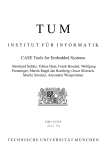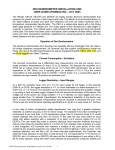Download 55 The SDL Analyzer
Transcript
Chapter
55
The SDL Analyzer
The SDL Analyzer’s primary task is to check SDL-92 diagrams (extended as defined in “Compatibility with ITU SDL” on page 9 in
chapter 1, Compatibility Notes, in the Release Guide) with respect to
syntactic and semantic rules. The Analyzer accepts both SDL/GR
and SDL/PR as input, and has the ability to transform SDL/GR diagrams to SDL/PR files and vice-versa.
This chapter is a reference to the Analyzer commands. Its limitations according to the Z.100 recommendation is found in “SDL Analyzer” on page 37 in chapter 2, Release Notes, in the Release Guide.
For a guide to how to perform syntactic and semantic check on an
SDL diagram structure, see chapter 56, Analyzing a System. This
chapter also gives an overview of the Analyzer.
July 2003
Telelogic Tau 4.5 User’s Manual
,um-st1
2403
Chapter
55
The SDL Analyzer
The Analyzer User Interfaces
The Analyzer Graphical UI
The Analyzer’s graphical user interface is managed by the Organizer.
To start the Analyzer, select Analyze from the Organizer Generate
menu or click the Analyze quick button. For more information, see “Analyze” on page 111 in chapter 2, The Organizer and “Quick Buttons” on
page 176 in chapter 2, The Organizer.
The Analyzer’s graphical user interface is further described in “Using
the Analyzer” on page 2548 in chapter 56, Analyzing a System.
The Analyzer Batch UI
See “Batch Facilities” on page 203 in chapter 2, The Organizer for information on running the Analyzer non-interactively.
The Analyzer Command-Line UI
The Analyzer also has a command-line mode, when it is started from the
OS outside the graphical environment of the SDL suite. This is the user
interface that is described in the remainder of this chapter.
Starting the Analyzer
The Analyzer is started in command-line mode from the OS prompt
with the command:
sdtsan
1
When the Analyzer is started in command-line mode, it responds with
the prompt
SDL Analyzer
Command :
1. The directory where the SDL suite binaries are stored is assumed to be included
in the PATH variable. Otherwise, the complete directory path must be supplied.
2404
,um-st1
Telelogic Tau 4.5 User’s Manual
July 2003
Environment Variables
Environment Variables
•
SDTSAN_WARN_GATE
By setting this to any value the analyzer will give warnings instead
of errors for unconnected gates that should be connected. This option is only provided for backwards compatibility and should not be
used if possible.
•
SDTSAN_ASN1_ENUM_OP
By setting this to any value the analyzer will pass the -e option to
asn1util. This will create all operators for ASN.1 ENUMERATED
types as defined in Z.105.
•
SDTSAN_FILTER_USE
By setting this to any value the analyzer will run the specified filter
command specified in the analyzer options once before SDL package dependencies are resolved. This makes it possible for external
filter scripts to exclude SDL package before make files are generated.
Syntax of Analyzer Commands
A command name may be abbreviated by giving sufficient characters to
distinguish it from other command names. A hyphen (’-’) is used to separate command names into distinct parts.
Any part may be abbreviated as long as the command does not become
ambiguous.
Parameters to commands are separated by one or several spaces. In case
you omit a parameter of type “on/off”, the value currently defined will
toggle between its “on” and “off” values.
In both command names and parameters there is no distinction made between upper and lower case letters.
Note:
On UNIX systems, distinction is made between upper case letters and
lower case letters for file names.
July 2003
Telelogic Tau 4.5 User’s Manual
,um-st1
2405
Chapter
55
The SDL Analyzer
Comments are indicated by the "#" character, and extend to the end of
the line. Comments may only be preceded by white space.
Description of Analyzer Commands
In this section, the Analyzer commands are listed in alphabetical order,
along with their parameters and a description.
Alph abetical List of Com m and s
! (shell escape)
Parameters:
<operating system command>
Escape to the shell to do command.
Add-Input
Parameters:
<Filespec>
Add a file to the list of files to be converted to PR. The file will be processed according to the setting of Input-Mode.
Analyze
Parameters:
(None)
This command orders the Analyzer to perform the passes according to
the Analyzer options as they are defined.
Hint:
The current analysis options can be printed using the command
Show-Analyze-Options (see “Show-Analyze-Options” on page
2426).
The order in which the passes are performed is:
1. Conversion to PR, if the input is C header, ASN.1 or SDL/GR diagrams.
2. Macro expansion (optional).
3. Syntactic analysis (optional).
4. Pretty-printing of a PR file (optional).
5. PR to GR conversion (optional). This pass converts an SDL/PR input file to SDL/GR diagrams, using the native format of the SDL
suite.
2406
,um-st1
Telelogic Tau 4.5 User’s Manual
July 2003
Description of Analyzer Commands
6. Semantic analysis (optional).
7. Cross reference generation (optional).
Note:
The Analyzer may need to be reset (using the New or Clear command) between subsequent Analyze commands, since the Analyzer
keeps track of what passes have been performed in order to minimize analysis time.
ASN1-Coder-Name
Parameters:
<name>
The prefix of encode and decode functions for ASN.1 types. Default is
BER.
ASN1-Keyword-File
Parameters:
<file>
Change keywords in files output by asn1util according to file. Default
is no file, in this case the keywords in file asn1util_kwd.txt in the SDT
installation is used.
Asn1Util
Parameters:
<options>
Invoke asn1util through the post master. Same options as the command
line interface.
Cd
Parameters:
<directory>
Change current working directory to <directory>.
Clear
Parameters:
(None)
Force the Analyzer to perform all passes from scratch as defined in the
Analyzer options on the previously selected input. See also the New
command described in “New” on page 2414.
July 2003
Telelogic Tau 4.5 User’s Manual
,um-st1
2407
Chapter
55
The SDL Analyzer
Coder-Buffer-In-Sdl
Parameters:
Octet-String | Coder-Buf | Custom-Coder-Buf | None
Pick representation of ASN.1 Buffer in SDL, None means no encoding
available in SDL. Default is Octet-String. For more information see
“Buffer Management System” on page 2776 in chapter 59, ASN.1 Encoding and De-coding in the SDL Suite.
ComplexityMeasurement-File
Parameters:
[<file spec>]
Specifies where the complexity measurements file is stored if the SetComplexityMeasurement command is set.
Default is <system name>.csv.
See chapter 49, Complexity Measurements for more information.
Component
Parameters:
[<SDL qualifier>]
Add a new item to a program. See “Partitioning” on page 2571 in chapter 57, The Cadvanced/Cbasic SDL to C Compiler.
Cpp2sdl
Parameters:
<options>
Invoke cpp2sdl through the post master. Same options as the command
line interface.
Env-Header-Channel-Name
Parameters:
[<name>]
Configuration of channel names in environment header file (.ifc). %n is
the name of the entity in SDL, %s is the name of the scope. Omit
<name> to exclude the definitions completely from the file. Default is
%n.
2408
,um-st1
Telelogic Tau 4.5 User’s Manual
July 2003
Description of Analyzer Commands
Env-Header-Literal-Name
Parameters:
[<name>]
Configuration of literal names in environment header file (.ifc). %n is
the name of the entity in SDL, %s is the name of the scope. Omit
<name> to exclude the definitions completely from the file. Default is
%n.
Env-Header-Operators
Parameters:
[On/Off]
Configure if operators should be present in environment header file
(.ifc). Default is On.
Env-Header-Signal-Name
Parameters:
[<name>]
Configuration of signal names in environment header file (.ifc). %n is
the name of the entity in SDL, %s is the name of the scope. Omit
<name> to exclude the definitions completely from the file. Default is
%n.
Env-Header-Synonym-Name
Parameters:
[<name>]
Configuration of synonym names in environment header file (.ifc). %n
is the name of the entity in SDL, %s is the name of the scope. Omit
<name> to exclude the definitions completely from the file. Default is
%n.
Env-Header-Type-Name
Parameters:
[<name>]
Configuration of type names in environment header file (.ifc). %n is the
name of the entity in SDL, %s is the name of the scope. Type definitions
are always present in the file. Default is %n.
July 2003
Telelogic Tau 4.5 User’s Manual
,um-st1
2409
Chapter
55
The SDL Analyzer
Error-File
Parameters:
[<file spec>]
An optional file to store analyzer messages in. Default is no error file.
Exit
Parameters:
(None)
Terminates the Analyzer and returns you to the Operating System
prompt.
Filter
Parameters:
[Command]
This command allows filtering or preprocessing files before they are
read by the Analyzer. The command should be an executable file, preferably found in $PATH. The Analyzer appends three parameters to the
supplied command. The first parameter is the name of the file, the second parameter tells what the Analyzer is about to do with the file, and
the third is the Source Directory. Currently the following are available:
•
use (before SDL package dependencies are resolved, this phase is
only activated when the environment variable
SDTSAN_FILTER_USE is set)
•
import (before converting to SDL PR)
•
macro (before macro expansion)
•
parse (before syntax analysis)
•
include (before syntax analysis)
The command is supposed to modify the file given in the parameter and
leave the result in the same file. Note that the files passed are your original files.
Generate-Advanced-C
Parameters:
(None)
This command invokes the Cadvanced SDL to C Compiler, which will
produce one / multiple C program(s), as well as a makefile. This C program is then compiled and linked in order to build up an executable ap2410
,um-st1
Telelogic Tau 4.5 User’s Manual
July 2003
Description of Analyzer Commands
plication. The Cadvanced SDL to C Compiler uses the options which
have been previously defined using the various Generate Options commands. See also Generate-Basic-C.
Generate-Basic-C
Parameters:
(None)
This command invokes the Cbasic SDL to C Compiler, which will produce one / multiple C program(s), as well as a makefile. This C program
is then compiled and linked in order to build up an executable application. The Cbasic SDL to C Compiler uses the options which have been
previously defined using the various Generate Options commands. This
command cannot be used when building applications, but otherwise it
is identical to Generate-Advanced-C.
Generate-Micro-C
Parameters:1
(None)
This command invokes the Cmicro SDL to C Compiler, which will produce one / multiple C program(s), as well as a makefile. This C program
is then compiled and linked in order to build up an executable application. The Cmicro SDL to C Compiler uses the options which have been
previously defined using the various Generate Options commands. See
also Generate-Advanced-C.
GR-PR-File
Parameters:
[<file spec>]
This command specifies where the output of the conversion to PR pass
is stored. Default is <infile>.pr.
GR2PR
Parameters:
<GR-File> <PR-File>
The command converts the file designated by the file specifier GR-File
to a textual (i.e. PR) description of the diagram, storing the results in the
file designated by the file specifier PR-File.
1. The exact syntax is subject to change since the tool is still under development.
July 2003
Telelogic Tau 4.5 User’s Manual
,um-st1
2411
Chapter
55
The SDL Analyzer
The file GR-File should contain an SDL diagram stored in binary format.
Help
Parameters:
[Command]
The command issues on-line help for the Analyzer commands. Depending on if a command is specified or not, the following happens:
•
By typing this command without parameters, the available commands are listed with their parameters. Control is then transferred to
the Analyzer on-line help, where additional information about all
commands is available. The on-line help prompt looks like this:
Topic?
•
–
Typing a command name followed by <Enter> issues information about the command.
–
Typing <Enter> only, returns control to the Analyzer prompt.
Typing the Help command followed by a command name, on-line
for that command will be displayed. Control is then transferred to
the Analyzer on-line help utility.
You can abbreviate any topic name, although ambiguous abbreviations
result in all matches being displayed.
Include-Directory
Parameters:
[<directory>]
Where the analyzer looks for include files. An empty <directory> clears
the list.Subsequent commands adds more directories to the list. Default
is an empty list.
Include-File
Parameters:
<file spec>
Execute analyzer commands in <file spec>.
2412
,um-st1
Telelogic Tau 4.5 User’s Manual
July 2003
Description of Analyzer Commands
Include-Map
Parameters:
<logical name> <file spec>
Maps logical names to file names for graphical includes when converting graphical SDL (GR) to text (PR). This command should be preceded by commands to specify input mode to GR and a GR file. Subsequent
commands adds more maps to the list. Default is an empty list.
Input-Mode
Parameters:
ASN.1 | C-Header | GR | PR
Select filter to convert input to PR. Default is PR.
Instance-File
Parameters:
[<file spec>]
Where the instance tree is stored. Default is <system name>.ins. See
“SDL Instance Information” on page 2442 for more information.
Macro-PR-File
Parameters:
[<file spec>]
This command specifies where the output of the macro expander is
stored. Default is <infile>.prm.
Make-File
Parameters:
[<file spec>]
Name of makefile. Default is <system name>.m.
Make-Template-File
Parameters:
[<file spec>]
Name of make template file. Default is no template.
July 2003
Telelogic Tau 4.5 User’s Manual
,um-st1
2413
Chapter
55
The SDL Analyzer
New
Parameters:
(None)
This command initializes the Analyzer. Following the New command,
you will need to specify an input to the Analyzer using the Set-Input
command.
See also “Clear” on page 2407.
Operating-System
Parameters:
(None)
Creates a subprocess which returns you temporarily to the Operating
System. Once you terminate this process, control is returned to the Analyzer.
Organizer-Object
Parameters:
Level Type Name File Sep SepName Selected [Depend]
Pass the Organizers info on a diagram to the Analyzer. This command
is used by the Organizer.
Pretty-PR-File
Parameters:
<Filespec>
This command specifies where the output of the pretty printer is stored.
Default is <infile>.sdl.
Program
Parameters:
[<name>]
Name of program built from components. See “Partitioning” on page
2571 in chapter 57, The Cadvanced/Cbasic SDL to C Compiler.
Quit
Parameters:
(None)
Synonym for exit.
2414
,um-st1
Telelogic Tau 4.5 User’s Manual
July 2003
Description of Analyzer Commands
SDL-Coder-Name
Parameters:
<name>
The prefix of encode and decode functions for SDL types. Default is
ASCII.
SDL-Keyword-File
Parameters:
[<file spec>]
Produce a list of SDL keywords and SDT Ref in a file. Default is no list.
SDT-Ref
Parameters:
[<sdt ref>]
Use <sdt ref> in error messages from command parser overriding any
other <sdt ref>.
SDT-SYSTEM-4.5
Parameters:
(None)
The Organizer uses this to make sure the right version of the analyzer is
running.
Set-ASN1-Coder
Parameters:
[On/Off]
Generates encoder and decoder from ASN.1 modules (requires separate
license).
Default is off.
Set-C-Compiler-Driver
Parameters:
[On/Off]
This option informs the SDL to C compilers if the SDL C Compiler
Driver should be invoked. See chapter 61, SDL C Compiler Driver (SCCD).
Default is off.
July 2003
Telelogic Tau 4.5 User’s Manual
,um-st1
2415
Chapter
55
The SDL Analyzer
Set-C-Plus-Plus
Parameters:
[On/Off]
SDL to C compilers generate code to be compiled with C++ compiler if
on. Default is off.
Set-Case-Sensitive
Parameters:
[On/Off]
Case sensitive SDL names if On. Keywords must be all upper or lower
case if on.
Default is off.
Set-Compile-Link
Parameters:
[On/Off]
This option informs the Code Generator (SDL to C compilers) whether
the generated code should be compiled and linked automatically (by executing the generated makefile).
Default is on.
Set-ComplexityMeasurement
Parameters:
[On/Off]
This option will generate a complexity measurement file. Following the
Set-ComplexityMeasurement command, you may specify a file name
using the ComplexityMeasurement-File command.
Default is off.
See chapter 49, Complexity Measurements for more information.
Set-Echo
Parameters:
[On/Off]
This option will print (echo) all Analyzer commands as they are executed. Default is off.
2416
,um-st1
Telelogic Tau 4.5 User’s Manual
July 2003
Description of Analyzer Commands
Set-Env-Function
Parameters:
[On/Off]
This option informs the code generators (SDL to C compilers) if environment functions should be generated or not.
Default is off.
Set-Env-Header
Parameters:
[On/Off]
This option is applicable to the SDL to C compilers only. With this parameter turned on, a header file containing the definitions of the SDL
system’s interface to the environment is created. This file is identified
by the .ifc file name extension.
Default is off.
Set-Error-Limit
Parameters:
<Errorlimit>
This command sets the limit of reported errors after which the Analyzer
will stop its execution. Use 0 to turn off the limit.
Default is a limit of 30 diagnostics.
Set-Expand-Include
Parameters:
[On/Off]
This option specifies whether include directives should be handled and
expanded when reading input files. See “Including PR Files” on page
2436.
Default is on.
Set-Expression-Limit
Parameters:
<Depth>
This command instructs the Analyzer to issue a warning when the semantic analyzer encounters an SDL expression which is at least Depth
deep.
July 2003
Telelogic Tau 4.5 User’s Manual
,um-st1
2417
Chapter
55
The SDL Analyzer
Note:
Deeply nested expressions may cause a significant degradation of
performance when performing the semantic analysis pass. It is
therefore recommended to break down complex expressions into
multiple, less complex expressions.
Default is 0, meaning that no warnings will be issued.
Set-File-Prefix
Parameters:
[<file name prefix>]
Prefix for files generated by the code generators. Default is no prefix.
Set-Full
Parameters:
[On/Off]
Redo everything if on. Default is off.
Set-Generate-All-Files
Parameters:
[On/Off]
Existing files will not be touched by C code generators if the new version is identical to the existing one and this option if Off. Default is On.
Set-Ignore-Hidden
Parameters:
[On/Off]
Decides if PR should be generated for hidden SDL symbols. Default is
On.
Set-Implicit-Type-Conversion
Parameters:
[On/Off]
When this option is on, the Analyzer allows implicit type conversion of
reference data types (generators Own, ORef, and Ref). Note that analyzing large expressions with this option on is slow. Default is off.
For more information, see “Implicit Type Conversions” on page 134 in
chapter 3, Using SDL Extensions, in the SDL Suite Methodology Guidelines.
2418
,um-st1
Telelogic Tau 4.5 User’s Manual
July 2003
Description of Analyzer Commands
Set-Input
Parameters:
<Filespec>
The Analyzer will use the file specified in filespec as input file. The file
will be processed according to the setting of Input-Mode (see “InputMode” on page 2413). Use Add-Input to process a system stored in several files.
Set-Instance
Parameters:
[On/Off]
With this option on, a file containing the SDL instance tree will be generated. Default is off. See “SDL Instance Information” on page 2442 for
more information.
Set-Kernel
Parameters:
<Kernel>
This option is applicable to the SDL to C compilers only. This option
allows you to select the appropriate kernel with predefined runtime libraries. The makefile generated by the SDL to C compilers contains instructions which link the generated and compiled code with object modules of the selected library. The effect of this will be that the code which
is generated by the SDL to C compilers will have different properties,
reflecting the purpose of its usage (simulation, application generation,
etc.). The allowed values of the parameter kernel vary from one configuration to another. The definitions are made in the file sdtsct.knl.
The definitions for Cadvanced are made in the file sdtsct.knl,
whereas the definitions for Cmicro are made in the file scmsct.knl.
The following values are recognized for Cadvanced:
July 2003
Library
Application area
SCTADEBCOM
Simulation, simulated time
SCTADEBCLCOM
Simulation, real time
SCTAPERFSIM
Performance simulation
SCTAAPPLCLENV
Application
Telelogic Tau 4.5 User’s Manual
,um-st1
2419
Chapter
55
The SDL Analyzer
Library
Application area
SCTADEBCLENV
Application debug (simulation with environment, only Cadvanced)
SCTAVALIDATOR
Validation
SCTATTCNLINK
TTCN link
The following values are recognized for Cmicro:
Library
Application area
SCMADEBCOM
SDL Target Tester and communication, no
real time clock
SCMADEBCLCOM
SDL Target Tester, communication and real
time clock
SCMADEBCLENVCOM
SDL Target Tester, communication, user’s
env and real time clock
SCMAAPPLCLENVMIN
Application with environment, clock, etc.
SCMAAPPLCLENV
Evaluation Kernel (no complex ADT; no
SDL Target Tester)
Note:
The predefined kernels for Cmicro cannot be used with any C compiler. They require GCC 2.8.1 on UNIX, or Borland C 5.02 or Microsoft Visual C++ 5.0 in Windows.
Set-Lower-Case
Parameters:
[On/Off]
SDL does not distinguish between lower case letters (a..z) and upper
case letters (A..Z), but the high level programming language C does.
With this parameter turned on, the names of, for instance, variables in
the generated C code is written in lower case letters only. Otherwise, the
case of an item in the SDL definition is used.
Default is off.
2420
,um-st1
Telelogic Tau 4.5 User’s Manual
July 2003
Description of Analyzer Commands
Set-Macro
Parameters:
[On/Off]
Turns on or off the macro expansion pass. This option must be turned
on if your diagram contains references to macro(s).
Default is off.
Set-Make
Parameters:
[On/Off]
This command affects an option which enables or disables the generation of a makefile in conjunction with generation of C code.
Default is on.
Set-Modularity
Parameters:
[Modularity]
Allows to specify the modularity of the code generated by the code generators, e.g. the SDL to C compilers. This option affects how many files
will be generated.
Three options for the parameter Modularity are available:
•
No – One single code module is generated.
•
User – User defined, according to the definitions in the Organizer.
See “Edit Separation” on page 136 in chapter 2, The Organizer.
•
Full – Multiple code modules will be generated.
Default value is No.
Set-Optional-Make-Operator
Parameters:
[On/Off]
Optional and default struct parameters are included in the make operator (invoked by (. .)) if On. Default is Off.
July 2003
Telelogic Tau 4.5 User’s Manual
,um-st1
2421
Chapter
55
The SDL Analyzer
Set-Output
Parameters:
<Filespec>
Allows you to save the information generated by the Analyzer in files
with a different name, using Filespec as the base name.
File name extensions are appended automatically by the Analyzer.
Set-Pr2Gr
Parameters:
[On/Off]
Turning this option on, the Analyzer will perform the PR to GR conversion pass. The steps are:
1. The Analyzer creates diagram files with temporary names.
2. The Analyzer lets the SDL Editor do tidy up on the diagram files.
3. The Organizer renames/moves diagram files according to its preference.
Step 3 is only performed when a PR to GR conversion is run from the
Organizer. The request to put temporary files in the current working directory is ignored on the Windows platform (they end up in some temp
directory).
Default is off.
Set-Predefined-XRef
Parameters:
[On/Off]
Include predefined data in SDL cross reference file if On. Default is Off.
Set-Prefix
Parameters:
[Prefix]
Allows you to specify what prefix the code generators add to SDL
names in the generated code.
Possible values for the parameter prefix are:
•
•
2422
,um-st1
No
Entity
Telelogic Tau 4.5 User’s Manual
July 2003
Description of Analyzer Commands
•
•
Full
Special
Default is Full.
Set-Pretty
Parameters:
[On/Off]
Turning this switch on, a pretty printed PR file will be generated.
Default is off.
Set-References
Parameters:
[On/Off]
This option allows you to disable the verification that exactly one reference corresponds to each remote definition.
Default is on.
Set-SDL-Coder
Parameters:
[On/Off]
Generate encoder and decoder from SDL (requires separate license).
Default is off.
Set-Sdt-Ref
Parameters:
[On/Off]
Decides if SDT references should be included in the generated code as
comments for easier navigation to its source. As default, SDT references in comments are included. Note that omitting SDT references in
comments by using this command is not supported by standard Telelogic code generators.
Set-Semantic
Parameters:
[On/Off]
With this option turned on, the semantic check pass will be performed.
Otherwise, the Analyzer will stop after the syntactic check.
July 2003
Telelogic Tau 4.5 User’s Manual
,um-st1
2423
Chapter
55
The SDL Analyzer
Default is on.
See also “Optimizing a System to Reduce Analysis Time” on page 2551
in chapter 56, Analyzing a System.
Set-Signal-Number
Parameters:
[On/Off]
Code generators will generate a file with signal numbers if on.
Default is off
Set-Source
Parameters:
[On/Off]
This command informs the code generators whether to generate C code
or not when a generate code command is given. The reason for disabling
code generation is that you may want to produce a makefile only, without generating code.
Default is on.
Set-Synonym
Parameters:
[On/Off]
Decides if the specified synonym file should be used or not. Default is
Off.
Set-Syntax
Parameters:
[On/Off]
This option turns on or off the syntax analysis pass.
Default is on.
Set-TAEX-Make
Parameters:
[On/Off]
This command controls the generation of a makefile for Targeting Expert in conjunction to generation of C code.
Default is off.
2424
,um-st1
Telelogic Tau 4.5 User’s Manual
July 2003
Description of Analyzer Commands
Set-Upcase-Keyword-Pretty
Parameters:
[On/Off]
Select between upper or lower case keywords in pretty printings.
Default is off (i.e. lower case letters).
Set-Warn-Else-Answer
Parameters:
[On/Off]
Print a message if a decision or transition option does not have an else
answer and the Analyzer is unable to decide that it is not needed.
Default is on.
Set-Warn-Match-Answer
Parameters:
[On/Off]
Print a message if a decision or transition option does not have an answer for some value. The analyzer is not able to do this in all situations.
Default is on.
Set-Warn-Optional-Parameter
Parameters:
[On/Off]
Print a message if an optional actual parameter is omitted.
Default is on.
Set-Warn-Output
Parameters:
[On/Off]
Print a warning message if an SDL signal output has a different semantic meaning between SDL 88 and 92.
Default is on.
July 2003
Telelogic Tau 4.5 User’s Manual
,um-st1
2425
Chapter
55
The SDL Analyzer
Note:
This command is particularly useful when working with SDT 2.X
diagrams in an SDT 3.X environment (SDT 2.X supports SDL-88,
while SDT 3.X supports SDL-92).
Set-Warn-Parameter-Count
Parameters:
[On/Off]
Print a message if trailing actual parameters are omitted.
Default is on.
Set-Warn-Usage
Parameters:
[On/Off]
Print a message if an SDL definition is not used.
Default is off.
Set-Xref
Parameters:
[On/Off]
With this option on, a file containing SDL Cross References will be generated. See “SDL Cross-References” on page 2438.
Default is off.
Show-Analyze-Options
Parameters:
(None)
This command lists the current Analyzer options.
Show-Commands
Parameters:
(None)
Similar to Help. The commands are listed without the command parameters.
2426
,um-st1
Telelogic Tau 4.5 User’s Manual
July 2003
Description of Analyzer Commands
Show-Generate-Options
Parameters:
(None)
This command displays the code generator options as currently defined.
Show-License
Parameters:
(None)
This command returns information about:
•
The total amount of software licenses
•
How many licenses are currently in use, together with the user identification, the host name and the checkout time
•
How many licenses are available
Show-Version
Parameters:
(None)
This command displays the version number of the Analyzer.
Source-Directory
Parameters:
[<directory>]
The analyzer looks for include files in this directory.
Default is current working directory.
Synonym-File
Parameters:
[<file spec>]
Specifies the synonym file (containing values of external synonyms).
Default is no synonym file.
TAEX-Make-File
Parameters:
[<file spec>]
Name of makefile for Targeting Expert. See Set-TAEX-Make.
July 2003
Telelogic Tau 4.5 User’s Manual
,um-st1
2427
Chapter
55
The SDL Analyzer
Target-Directory
Parameters:
[<directory>]
Specifies the directory where the code generators puts their files.
Default is current working directory.
Thread
Parameters:
<name> <stacksize> <stackprio> <maxqueuesize>
<maxmessize>
Use this command to distribute components of a program over several
threads. Components following this command belongs to this thread.
Parameters at the end may be omitted. Omitted parameters will use default values. The word default can be used to indicate that the default
value is desired for a parameter. For more information see “Threaded
Integration” on page 3225 in chapter 65, Integration with Operating
Systems.
XRef-File
Parameters:
[<file spec>]
Specifies where the cross references are stored.
Default is <infile>.xrf.
Miscellaneous Analyzer Commands
The following commands can be used for instance in the case of malfunction or unexpected behavior. They are not described further within
the scope of the user documentation.
zzMake-Options
Parameters:
(None)
zzSet-Access-Path-Tab
Parameters:
(None)
2428
,um-st1
Telelogic Tau 4.5 User’s Manual
July 2003
Description of Analyzer Commands
zzSet-Optimize
Parameters:
(None)
zzSet-Organizer-File
Parameters:
(None)
zzSet-Over-View
Parameters:
(None)
zzSet-SDT
Parameters:
(None)
zzSet-Verbose
Parameters:
(None)
zzSet-Warn-Oper-Usage
Parameters:
(None)
zzShow-Error
Parameters:
(None)
zzShow-Organizer
Parameters:
(None)
zzTransport
Parameters:
(None)
zzWrite-Name-List
Parameters:
(None)
zzWrite-Path
Parameters:
(None)
July 2003
Telelogic Tau 4.5 User’s Manual
,um-st1
2429
Chapter
55
The SDL Analyzer
zzWrite-Pretty
Parameters:
(None)
zzWrite-Symbol
Parameters:
(None)
zzWrite-Syntax
Parameters:
(None)
2430
,um-st1
Telelogic Tau 4.5 User’s Manual
July 2003
Conversion to PR
Conversion to PR
During the first pass of the Analyzer, an SDL/PR file suitable for processing by the following passes (Macro Expansion or Syntax analysis)
is produced. The resulting PR file is not intended to be read by the human, and is not formatted for that purpose. Conversion to PR is needed
when input is not already in SDL/PR format, i.e, for SDL/GR diagrams,
ASN.1 files, and C header files.
Several tools might be invoked through the PostMaster to perform the
actual conversion:
•
The SDL Editor to process SDL/GR. See “GR to PR Conversion”
on page 1981 in chapter 44, Using the SDL Editor.
•
The ASN.1 Utilities to process ASN.1. See “Translation of ASN.1
to SDL” on page 700 in chapter 14, The ASN.1 Utilities.
•
The CPP2SDL Utility to process C/C++ header files. See “C/C++
to SDL Translation Rules” on page 778 in chapter 15, The
CPP2SDL Tool.
Additional SDL/PR files may be copied into the output of this pass.
A number of checks are performed during this conversion pass. Many
of these are actually syntactic in their nature. They may result in error
messages; see “Error and Warning Messages” on page 2461.
July 2003
Telelogic Tau 4.5 User’s Manual
,um-st1
2431
Chapter
55
The SDL Analyzer
The Macro Expander
A macro is a form of text substitution used in the SDL system definitions. In a macro definition, a collection of lexical units is defined. A
macro call indicates where the text from the macro definition body is to
be included. All macro calls must be expanded before further analysis
of the system definition can be done.
Note:
Macros may not contain any states.
Diagrams referenced in PR form and macros only called in PR
will not be converted. If a macro is called only in PR form, the
macro definition must be in PR and placed in a diagram that
will be converted.
The name of the macro definition is visible in the whole system definition. A macro call may appear before its corresponding macro definition. A macro definition may contain macro calls, but not calls to itself,
directly or indirectly.
A macro may use parameters, called formal parameters, in macro definitions and actual parameters in macro calls. There must be an equal
number of formal parameters and actual parameters in corresponding
macro definitions and macro calls. Using multiple formal parameters
with the same name is not allowed.
When a character string is used as an actual parameter, the value of the
character string will be used to replace the formal parameter in the macro body and not the character string itself.
The keyword MACROID may be used in a macro definition body only.
The MACROID keyword will be replaced by a unique name at each expansion of the macro (that is, only one unique name is available at each
expansion of a macro definition). New names can be constructed by
concatenating names, parameters and MACROID using a percent sign
(%) as a separator.
The reserved word MACRODEFINITION is not allowed inside a macro
definition. The reserved words MACROID and ENDMACRO are only
allowed inside a macro definition.
2432
,um-st1
Telelogic Tau 4.5 User’s Manual
July 2003
The Macro Expander
Macro expansion follows this order:
1. The name in the macro call is used to find the corresponding macro
definition, and a copy of that macro definition is made.
2. In this copy, all occurrences of formal parameters are replaced by
actual parameters. All occurrences of
MACROID are replaced by a unique name. Also, all percent signs
(%) separating names are removed.
3. Macro calls in the modified macro definition body are expanded.
4. The modified and expanded text is substituted for the macro call text
in the system definition.
Implementation Details
The syntax checks made in the macro parser are entirely specific to
macros since no other checks are possible until all macro calls are expanded. Some semantic checks are made during the expansion. These
may produce error messages; see “Error and Warning Messages” on
page 2461.
Example 329: Macro in SDL that Will Not Work–––––––––––––––––––
Constructs such as:
macro test(’if par3 then’,
’if not par3 then’,
’k<0’) ;
where the text par3 in the first and second parameter strings is intended
to be replaced by the third formal parameter in the macro definition will
not work. This is because all formal parameters are replaced with actual
parameters in a single step.
––––––––––––––––––––––––––––––––––––––––––––––––––––––––––
The reserved word MACROID is replaced by a unique name consisting
of the string “XMID” and an integer. To assure system wide uniqueness
the name is tested against all existing names in the system and the integer will be increased until the name is unique.
July 2003
Telelogic Tau 4.5 User’s Manual
,um-st1
2433
Chapter
55
The SDL Analyzer
The Lexical and Syntactic Analyzer
The scanner (lexical analyzer) reads the input file and passes on lexical
units to the parser. The parser checks the syntax and builds an internal
representation (an abstract syntax tree) for the SDL specification.
The lexical and syntactic analysis may be performed not only on complete system definitions, but also on the following SDL units:
•
•
•
•
•
•
Block
Process
Substructure
Service
Procedure
Package
If no errors are found during the syntactic analysis, the syntax tree can
be passed to the pretty-printer and, if the input is a system or package
definition, to the semantic analyzer. For a description of the errors that
can produced, see “Error and Warning Messages” on page 2461.
2434
,um-st1
Telelogic Tau 4.5 User’s Manual
July 2003
Separate Analysis
Separate Analysis
You may perform analysis on separate SDL units. The units that can be
handled (other than system) are:
•
•
•
•
•
•
Block
Process
Substructure
Service
Procedure
Package
Note:
When performing separate analysis on a package, referred packages
must be supplied as well.
If a unit is given without context, only syntactic checking can be performed. But, if the unit’s placement in the system (that is, its context) is
also given, both the syntactic checking and most of the semantic checking can be performed. The context of a unit is its enclosing scope units
including the definitions that are not referenced, i.e. remote diagrams
are excluded.
GR Input
In the Analyzer, the context is specified in the Organizer tree structure
if the input is a GR diagram. The diagrams surrounding the diagram that
is to be separately analyzed and the diagrams inside that diagram are
translated to PR and analyzed. No errors will occur due to missing remote diagrams, except missing remote diagrams inside the separately
analyzed diagram. See “Performing Syntax Check” on page 2550 in
chapter 56, Analyzing a System.
PR Input
If the input is a PR file, there is no way to specify what part of the system to Analyze. Only syntax analysis is available on incomplete systems in PR form. See “Converting SDL/PR to SDL/GR” on page 2558
in chapter 56, Analyzing a System.
July 2003
Telelogic Tau 4.5 User’s Manual
,um-st1
2435
Chapter
55
The SDL Analyzer
Including PR Files
The Analyzer allows the user to divide the SDL description into a number of separate PR files. (The macro expansion can, however, only handle one file at a time.) It may, for example, be convenient to have the
system level data type definitions in a separate file. A separate file is included by adding an include directive to the SDL description.
Syntax of #INCLUDE Directives
The include directive is #INCLUDE followed by the name of the file
which should be surrounded by single quotation marks. The directive
should be placed in an SDL comment, directly after the comment start
(“/*”), at the place where the file should be included.
•
The first single quote must be preceded by at least one space. <TAB>
characters are however not allowed.
•
The second single quote may be followed by any number of spaces.
<TAB> characters are however not allowed.
Example 330: #INCLUDE in Analyzer –––––––––––––––––––––––––––
System Example;
/*#INCLUDE ’DataDefs.pr’ */
/*#INCLUDE ’BlockA.pr’ */
EndSystem Example;
––––––––––––––––––––––––––––––––––––––––––––––––––––––––––
Search Order for Included PR Files
The Analyzer will search for included SDL/PR files in the following order:
1. Any directory specified with Include-Directory command
2. Source directory
3. The current default directory
4. The directory designated by the environment variable HOME.
5. The directory designated by $telelogic/sdt/include/ADT (on
UNIX), or <installation directory>\sdt\include\adt (in Windows)
(This directory contains a number of useful abstract data types in
2436
,um-st1
Telelogic Tau 4.5 User’s Manual
July 2003
The PR to GR Converter
SDL/PR that are included in the release. See chapter 63, The ADT
Library for more information.)
The PR to GR Converter
General
The PR to GR Converter performs a conversion from SDL/PR files into
SDL/GR diagrams. (It is also possible to input SDL/GR diagrams,
which transforms them to new SDL/GR diagrams, applying default layouting algorithms.)
Conversion is done on a one-diagram-per-file basis, meaning that each
generated GR diagram will be stored on one file. However, entering a
PR file may generate multiple GR diagrams, depending on the contents
of the PR file.
Note:
The PR to GR converter requires syntactically correct diagrams or
PR files as input in order to function properly.
Diagrams containing semantic errors will be converted, but, the resulting SDL/GR interpretation may be different from the SDL/PR
representation.
Conversion Principles
The Analyzer passes which are performed are:
1. Macro expansion (if the PR input contains macro definitions).
2. Syntax analysis.
3. PR to GR conversion.
4. Then, graphical layouting is done by the SDL Editor.
Resulting files
The result from the PR to GR conversion is a number of SDL/GR binary
files. Each diagram will be stored on one file.
July 2003
Telelogic Tau 4.5 User’s Manual
,um-st1
2437
Chapter
55
The SDL Analyzer
To reconstruct the SDL diagram structure, the Organizer’s command
Import SDL should be used (see “Import SDL” on page 79 in chapter 2,
The Organizer).
SDL Cross-References
The Analyzer has the ability to produce listings of SDL entities and references to these definitions. In one file, all definitions of entities in an
SDL system will be gathered, along with cross references to these entities. Entities mainly used to indicate structure (such as system, block,
substructure, process, procedure, and service), as well as entities defining objects (such as signals, variables and sorts) will be considered as
definitions.
The file, which is described further below, is a plain text file.
Note:
The SDL suite has support for graphical presentation of a cross-reference file, using an SDL-like graphical notation. To achieve this,
you can use the Index Viewer. See chapter 47, The SDL Index Viewer.
Definitions and Cross References Files
The file name will be <unitname>.xrf for the cross references file,
where <unitname> is the name of the SDL unit selected for analysis. Alternatively, the file name is to be supplied by the user when running the
Analyzer from the Organizer.
If an SDL system is selected for analysis, all definitions and cross references are generated; while if case of a non-SDL system unit, definitions and cross references in the following units are generated:
•
The unit itself
•
All subunits to the selected unit
•
All enclosing units (blocks and the system) of the selected unit
The following entities will be part of the files:
ACTIVE
2438
,um-st1
ATLEAST
Telelogic Tau 4.5 User’s Manual
July 2003
SDL Cross-References
July 2003
BLOCK
BLOCK SUBSTRUCTURE
CHANNEL
CHANNEL SUBSTRUCTURE
CONNECTION
CONTINUOUS SIGNAL
CREATE
DCL
DECISION
ENABLING CONDITION
EXPORT
EXPORTED_PROCEDURE
FORMAL PARAMETER
FPAR
GATE
GENERATOR
IMPORT
IMPORTED
IMPORTED VARIABLE
IN-CONNECTOR
INHERITS
INPUT
INSTANTIATION
JOIN
LITERAL
NEWTYPE
NEXTSTATE
NUMBER OF INSTANCES
OPERATOR
OUT-CONNECTOR
OUTPUT
PACKAGE_INTERFACE
PROCEDURE
PROCEDURE CALL
PROCEDURE PARAMETERS
PROCESS
PROCESS PARAMETERS
REMOTE PROCEDURE
REMOTE VARIABLE
RESET
SAVE
SERVICE
SET
SIGNAL
SIGNAL ROUTE
SIGNALLIST
SIGNALROUTE
SIGNALSET
SORT
STATE
STATE_LIST
SYNONYM
SYNTYPE
SYSTEM
Telelogic Tau 4.5 User’s Manual
,um-st1
2439
Chapter
55
The SDL Analyzer
TASK
TIMER
TRANSITION OPTION
USE
VARIABLE
VIEW
VIEWED
Note:
No cross references will be generated for the predefined data types
(INTEGER, NATURAL, CHARACTER, CHARSTRING,
BOOLEAN, REAL, TIME, DURATION, PID) or for the predefined generators (ARRAY, STRING, POWERSET) as well as
LITERALS and OPERATORS that are not part of the list above.
Syntax of Files
For each definition of any kind mentioned above the following information is generated:
ScopeLevel EntityType EntityName Reference
Explanation
•
The number first on the line is the scope level. The system has level
1, any definition at the system level has scope level 2, and so on.
•
Next on the line the entity type and entity name are given.
•
Last there is an SDT reference to the place where the entity is defined. For more information on the format, see “Syntax” on page
911 in chapter 19, SDT References.
For each entity used to indicate structure (system, block, substructure,
process, procedure, service) there is a header consisting of three additional lines, which should be considered as a comment to increase the
readability.
Example 331: Reference in Analyzer Error –––––––––––––––––––––––
2 SIGNAL Bump \
SDTREF(SDL,/usr/tom/demongame.ssy(1),122(40,30),3)
––––––––––––––––––––––––––––––––––––––––––––––––––––––––––
2440
,um-st1
Telelogic Tau 4.5 User’s Manual
July 2003
SDL Cross-References
Order of Definitions
The definitions are generated in pre-order (prefix walk in the tree
formed by the definitions). This means that an entity is always followed
by the entities defined within the entity. It also means that an entity at
level N is defined in the first entity at level N-1 found when scanning
upwards in the file.
Cross References
For each place where an entity is used, information about that cross reference is generated:
Example 332: Cross References –––––––––––––––––––––––––––––––
4 DCL Count \
#SDTREF(SDL,/usr/tom/game.spr(1),179(80,10),2)
TASK \
#SDTREF(SDL,/usr/tom/game.spr(1),137(30,40),1)
OUTPUT \
#SDTREF(SDL,/usr/tom/game.spr(1),128(80,55),2)
––––––––––––––––––––––––––––––––––––––––––––––––––––––––––
Cross references consist of a keyword, describing where the reference
was found, and the SDL reference. In Example 332 on page 2441, the
variable Count is referenced in a task symbol and in an output. All cross
references for an entity are placed immediately after the line for the definition.
Note:
Entities used to indicate structure can also have cross references
(procedure call, process create).
July 2003
Telelogic Tau 4.5 User’s Manual
,um-st1
2441
Chapter
55
The SDL Analyzer
SDL Instance Information
The Analyzer supports the generation of a so-called instance information file, with the file extension .ins. This file contains various kinds
of information about an SDL system. Similar to a cross reference file, it
is a plain text file. The file syntax is described in detail in “File Syntax”
on page 2443. The Analyzer invokes a tool called the Instance Generator to produce the instance information out of an analyzed SDL system.
The information that can be found in an instance information file helps
to answer many questions. For example:
•
How does a complex SDL-92 system look after instantiation of all
types, i.e. when all inheritance hierarchies have been flattened out?
Finding this information about the instance structure of a system directly from the SDL/PR file is a non-trivial task. Therefore, one of
the main objectives behind the Instance Generator is to provide this
“instance view” of a system.
•
Which signals can be conveyed on a certain channel or signal route
in a certain direction?
•
What is the valid input signal set of a process?
•
Which states does a process contain?
•
Which transitions will take place if a certain signal is received by a
process being in a certain state?
•
Which output signals might be sent during a transition?
•
Which procedures might get called during a transition?
•
What is the set of possible nextstates after a transition?
•
How shall a procedure be interpreted when called from a certain
process?
The Instance Generator
The Analyzer provides two commands to use the Instance Generator
from the command line user interface. These commands are described
in “The Analyzer Command-Line UI” on page 2404 but are repeated
here for the sake of completeness.
2442
,um-st1
Telelogic Tau 4.5 User’s Manual
July 2003
SDL Instance Information
Set-Instance
Parameters:
[On/Off]
This command sets an option that specifies whether an instance information file should be generated or not when the SDL system is analyzed. The option is by default off.
Instance-File
Parameters:
<file spec>
This command sets the name of the instance information file. The default filename is <systemname>.ins, where <systemname> is the
name of the analyzed SDL system.
The Instance Generator can also be started from the Analyzer’s graphical user interface. This is done in a way similar to how cross reference
files are generated. In the Analyze dialog in the Organizer, you can
check a button to make the Analyzer call the Instance Generator when
the system has been analyzed. From this dialog it is also possible to set
the name of the generated instance information file.
Note:
The Instance Generator is automatically invoked to produce the information needed by tools such as the State Matrix Viewer.
File Syntax
An instance information file consists of a fileheader followed by a list
of records:
<fileheader>
<record>
<record>
...
<record>
The <fileheader> is a string telling which version of the Instance
Generator that has generated the file. Each <record> describes an SDL
entity according to the following format:
<level> <entity class> <name>
<attribute> = <value>
...
<attribute> = <value>
.
July 2003
Telelogic Tau 4.5 User’s Manual
,um-st1
2443
Chapter
55
The SDL Analyzer
The <level> is a number that tells at what depth in the “instance tree”
the entity was found. For example, the system entity has level 1, a block
entity in the system has level 2, a process entity in the block has level 3,
and so on.
Attributes can be divided into three distinct categories depending on
the format of their values:
1. A single value:
<attribute> = <single value>
2. A list of single values:
<attribute> = (
<single value>
<single value>
...
<single value>
)
3. A list of pairs of single values:
<attribute> = (
<single value> <single value
<single value> <single value>
...
<single value> <single value>
)
Sometimes an attribute is omitted from a record. This happens when the
value of the attribute is an empty string or list.
The table below lists all entity classes for which information is generated in an instance information file. The attributes of the entities are also
described, together with the category of the attributes (1, 2 or 3 according to above).
In the descriptions, the following terms are used:
2444
•
A state-containing entity is an entity that may contain states, i.e. a
process, process instance, service, service instance or procedure.
•
A transition initiator is an entity that can make a state-containing
entity perform a transition from one state to another, i.e. a start, input, priority input, enabling condition or continuous signal.
,um-st1
Telelogic Tau 4.5 User’s Manual
July 2003
SDL Instance Information
Entity class
Attribute
CateDescription
gory
BLOCK
InstRef
1
An SDT reference to the definition of
this block.
ConnectionOut
2
The names of the channels that are on
the outside of this block.
ConnectionIn
2
The names of the channels or signalroutes that are on the inside of this
block.
InstRef
1
An SDT reference to the definition of
this block instance.
TypeRef
2
SDT references to block type definitions. The first reference is to the block
type from which this block instance is
instantiated, followed by references to
its supertypes all the way to the block
type on top of the inheritance hierarchy.
CALLED_
PROCEDURE
InstRef
1
An SDT reference to the definition of
this called procedure.
CHANNEL
InstRef
1
An SDT reference to the definition of
this channel.
SignalSet
3
The signals that are conveyed on this
channel in the direction from the
From-entity to the To-entity. Each signal is described by its name followed
by an SDT reference to the definition
of the signal.
SignalSetRev
3
As SignalSet but for the signals that
are conveyed in the opposite direction.
BLOCK_INST
July 2003
Telelogic Tau 4.5 User’s Manual
,um-st1
2445
Chapter
55
The SDL Analyzer
Attribute
CateDescription
gory
From
1
The name of the block or block instance from which this channel starts.
If the channel starts from the environment surrounding the system, system
instance, block or block instance
where this channel is located, this attribute is “env”.
FromVia
1
This attribute is specified when the
From-entity is a block instance, and is
then the name of the gate of that block
instance to which this channel is connected.
To
1
The name of the block or block instance to which this channel leads. If
the channel leads to the environment
surrounding the system, system instance, block or block instance where
this channel is located, this attribute is
“env”.
ToVia
1
This attribute is specified when the Toentity is a block instance, and is then
the name of the gate of that block instance to which this channel is connected.
CHANNEL_
SUBSTRUCTURE
InstRef
1
An SDT reference to the definition of
this channel substructure.
CONTINUOUS_
SIGNALa
InstRef
1
An SDT reference to the definition of
this continuous signal.
InType
1
The name of the state-containing entity in which this continuous signal is
defined.
Entity class
2446
,um-st1
Telelogic Tau 4.5 User’s Manual
July 2003
SDL Instance Information
Entity class
July 2003
Attribute
CateDescription
gory
Outputs
3
The output signals that might be sent
in the transition that is initiated by this
continuous signal. Each signal is described by its name followed by an
SDT reference to one of the output
symbols in the transition that contains
that name.
Calls
3
The procedures that might get called in
the transition that is initiated by this
continuous signal. Each procedure is
described by its name followed by an
SDT reference to one of the symbols in
the transition that contains a call to a
procedure with that name. This name
is also the name of a CALLED_
PROCEDURE entity that describes
how the procedure look from the calling state-containing entity’s point of
view. This entity is normally placed
immediately after the state information of the state-containing entity.
However, when the state-containing
entity is a procedure within another
state-containing entity, it might be that
the procedure has been called from another place in this surrounding statecontaining entity. Then the CALLED_
PROCEDURE entity is not placed
here also, since it is identical to the
first one.
NextStates
3
The states that might become the nextstate after the transition that is initiated
by this continuous signal. Each state is
described by a name followed by an
SDT reference to one of the state symbols that contains that name.
Telelogic Tau 4.5 User’s Manual
,um-st1
2447
Chapter
55
The SDL Analyzer
Entity class
Attribute
CateDescription
gory
ENABLING_
CONDITION
InstRef
1
See the description for
CONTINUOUS_ SIGNAL.
InType
1
See the description for
CONTINUOUS_ SIGNAL.
Outputs
3
See the description for
CONTINUOUS_ SIGNAL.
Calls
3
See the description for
CONTINUOUS_ SIGNAL.
NextStates
3
See the description for
CONTINUOUS_ SIGNAL.
InstRef
1
An SDT reference to the definition of
this gate.
SignalSet
3
The signals that are conveyed through
this gate in to the block instance, process instance or service instance to
which the gate belongs. Each signal is
described by its name followed by an
SDT reference to the definition of the
signal.
SignalSetRev
3
As SignalSet but for the signals that
are conveyed in the opposite direction.
InstRef
1
See the description for
CONTINUOUS_ SIGNAL.
InType
1
See the description for
CONTINUOUS_ SIGNAL.
Outputs
3
See the description for
CONTINUOUS_ SIGNAL.
Calls
3
See the description for
CONTINUOUS_ SIGNAL.
NextStates
3
See the description for
CONTINUOUS_ SIGNAL.
GATE
INPUT
2448
,um-st1
Telelogic Tau 4.5 User’s Manual
July 2003
SDL Instance Information
Entity class
Attribute
CateDescription
gory
PRIORITY_
INPUT
InstRef
1
See the description for
CONTINUOUS_ SIGNAL.
InType
1
See the description for
CONTINUOUS_ SIGNAL.
Outputs
3
See the description for
CONTINUOUS_ SIGNAL.
Calls
3
See the description for
CONTINUOUS_ SIGNAL.
NextStates
3
See the description for
CONTINUOUS_ SIGNAL.
InstRef
1
An SDT reference to the definition of
this process.
IniNoOfInst
1
The initial number of dynamic instances of this process.
MaxNoOfInst
1
The maximum number of dynamic instances of this process. If this attribute
is omitted it means that there is no upper limit on the number of dynamic instances.
SignalSet
3
The signals that can be received by this
process. This set of signals is commonly known as the valid input signal
set of the process. Each signal is described by its name followed by an
SDT reference to the definition of the
signal.
ConnectionOut
2
The names of the signalroutes that are
on the outside of this process. Naturally, this attribute is only present when
the process consists of services.
PROCESS
July 2003
Telelogic Tau 4.5 User’s Manual
,um-st1
2449
55
Chapter
Entity class
PROCESS_
INST
SAVE
SERVICE
2450
,um-st1
The SDL Analyzer
Attribute
CateDescription
gory
ConnectionIn
2
The names of the signalroutes that are
on the inside of this process. Naturally,
this attribute is only present when the
process consists of services.
InstRef
1
An SDT reference to the definition of
this process instance.
TypeRef
2
SDT references to process type definitions. The first reference is to the process type from which this process instance is instantiated followed by references to its supertypes all the way to
the process type on top of the inheritance hierarchy.
IniNoOfInst
1
The initial number of dynamic instances of this process instance.
MaxNoOfInst
1
The maximum number of dynamic instances of this process instance. If this
attribute is omitted it means that there
is no upper limit on the number of dynamic instances.
SignalSet
3
The signals that can be received by this
process instance. This set of signals is
commonly known as the valid input
signal set of the process instance. Each
signal is described by its name followed by an SDT reference to the definition of the signal.
InstRef
1
An SDT reference to the definition of
this save.
InType
1
The name of the state-containing entity in which this save is defined.
InstRef
1
An SDT reference to the definition of
this service.
Telelogic Tau 4.5 User’s Manual
July 2003
SDL Instance Information
Entity class
Attribute
CateDescription
gory
SERVICE_
INST
InstRef
1
An SDT reference to the definition of
this service instance.
TypeRef
2
SDT references to service type definitions. The first reference is to the service type from which this service instance is instantiated followed by references to its supertypes all the way to
the service type on top of the inheritance hierarchy.
InstRef
1
An SDT reference to the definition of
this signalroute.
SignalSet
3
The signals that are conveyed on this
signalroute in the direction from the
From-entity to the To-entity. Each signal is described by its name followed
by an SDT reference to the definition
of the signal.
SignalSetRev
3
As SignalSet but for the signals that
are conveyed in the opposite direction.
From
1
The name of the process, process instance, service or service instance
from which this signalroute starts. If
the signalroute starts from the environment surrounding the block, block instance, process or process instance
where this signalroute is located, this
attribute is “env”.
FromVia
1
This attribute is specified when the
From-entity is a process instance or a
service instance, and is then the name
of the gate of that process instance or
service instance to which this signalroute is connected.
SIGNALROUTE
July 2003
Telelogic Tau 4.5 User’s Manual
,um-st1
2451
Chapter
55
The SDL Analyzer
Attribute
CateDescription
gory
To
1
The name of the process, process instance, service or service instance to
which this signalroute leads. If the signalroute leads to the environment surrounding the block, block instance,
process or process instance where this
signalroute is located, this attribute is
“env”.
ToVia
1
This attribute is specified when the Toentity is a process instance or a service
instance, and is then the name of the
gate of that process instance or service
instance to which this signalroute is
connected.
InstRef
1
See the description for
CONTINUOUS_ SIGNAL.
InType
1
See the description for
CONTINUOUS_ SIGNAL.
Outputs
3
See the description for
CONTINUOUS_ SIGNAL.
Calls
3
See the description for
CONTINUOUS_ SIGNAL.
NextStates
3
See the description for
CONTINUOUS_ SIGNAL.
STATE
InstRef
2
SDT references to the state symbols in
the state-containing entity that contain
the name of this state. If the state-containing entity is a process type, service
type or procedure, occurrences in the
supertypes are also included.
SUBSTRUCTURE
ConnectionOut
2
The names of the channels that are on
the outside of this substructure.
Entity class
STARTb
2452
,um-st1
Telelogic Tau 4.5 User’s Manual
July 2003
SDL Instance Information
Attribute
CateDescription
gory
ConnectionIn
2
The names of the channels or signalroutes that are on the inside of this substructure.
SYSTEM
InstRef
1
An SDT reference to the definition of
this system.
SYSTEM_INST
InstRef
1
An SDT reference to the definition of
this system instance.
TypeRef
2
SDT references to system type definitions. The first reference is to the system type from which this system instance is instantiated followed by references to its supertypes all the way to
the system type on top of the inheritance hierarchy.
Entity class
a. The name of a CONTINUOUS_SIGNAL entity is set to the priority of the continuous signal. If
no priority has been specified, maximum priority is assumed and the name is then set to
“MAX_PRIO”.
b. The name of a START entity is always set to “Start”.
Information about the entities is generated in pre-order (prefix walk in
the instance tree). This means that an entity is always followed by the
entities defined within itself.
A formal and complete description of the general format of an instance
information file would be rather complex, and is beyond the scope of
this text. Instead, see Example 333:
July 2003
Telelogic Tau 4.5 User’s Manual
,um-st1
2453
Chapter
55
The SDL Analyzer
Example 333: An instance information file –––––––––––––––––––––––
Consider the SDL system below:
System ExSystem;
Signal Sig(Integer), Inp;
channel ExChannel
from ExBlock to env with Sig;
from env to ExBlock with Inp;
endchannel ExChannel;
block ExBlock referenced;
endsystem ExSystem;
Block ExBlock;
signalroute ExSignalRoute
from ExProcess to env with Sig;
from env to ExProcess with Inp;
process ExProcess referenced;
connect ExChannel and ExSignalRoute;
endblock ExBlock;
Process ExProcess;
DCL Counter Integer;
procedure ExProcedure referenced;
start ;
task Counter := 0;
grst4:
nextstate Wait;
state Wait;
input Inp;
task {
Counter := call ExProcedure(Counter);
};
output Sig(Counter);
join grst4;
endstate;
endprocess ExProcess;
Procedure ExProcedure;FPAR a Integer;RETURNS ret
Integer;
start ;
nextstate Idle;
state Idle;
input *;
task {
ret := a+1;
};
return ;
endstate;
endprocedure ExProcedure;
The instance information file for this SDL system will look like this:
2454
,um-st1
Telelogic Tau 4.5 User’s Manual
July 2003
SDL Instance Information
SDTINST V1.0
1 SYSTEM ExSystem
InstRef = #SDTREF(TEXT,ExSystem.pr,1)
.
2 CHANNEL ExChannel
InstRef = #SDTREF(TEXT,ExSystem.pr,3)
SignalSet = (
Sig #SDTREF(TEXT,ExSystem.pr,2)
)
SignalSetRev = (
Inp #SDTREF(TEXT,ExSystem.pr,2)
)
From = ExBlock
To = env
.
2 BLOCK ExBlock
InstRef = #SDTREF(TEXT,ExSystem.pr,10)
ConnectionOut = (
ExChannel
)
ConnectionIn = (
ExSignalRoute
)
.
3 SIGNALROUTE ExSignalRoute
InstRef = #SDTREF(TEXT,ExSystem.pr,11)
SignalSet = (
Sig #SDTREF(TEXT,ExSystem.pr,2)
)
SignalSetRev = (
Inp #SDTREF(TEXT,ExSystem.pr,2)
)
From = ExProcess
To = env
.
3 PROCESS ExProcess
InstRef = #SDTREF(TEXT,ExSystem.pr,18)
IniNoOfInst = 1
SignalSet = (
Inp #SDTREF(TEXT,ExSystem.pr,2)
)
.
4 START Start
InstRef = #SDTREF(TEXT,ExSystem.pr,21)
InType = ExProcess
Nextstates = (
Wait #SDTREF(TEXT,ExSystem.pr,24)
)
.
4 STATE Wait
InstRef = (
#SDTREF(TEXT,ExSystem.pr,25)
)
.
July 2003
Telelogic Tau 4.5 User’s Manual
,um-st1
2455
Chapter
55
The SDL Analyzer
5
INPUT Inp
InstRef = #SDTREF(TEXT,ExSystem.pr,26)
InType = ExProcess
Outputs = (
Sig #SDTREF(TEXT,ExSystem.pr,30)
)
Calls = (
ExProcedure #SDTREF(TEXT,ExSystem.pr,28)
)
Nextstates = (
Wait #SDTREF(TEXT,ExSystem.pr,24)
)
.
4 CALLED_PROCEDURE ExProcedure
InstRef = #SDTREF(TEXT,ExSystem.pr,20)
.
5 START Start
InstRef = #SDTREF(TEXT,ExSystem.pr,36)
InType = ExProcedure
Nextstates = (
Idle #SDTREF(TEXT,ExSystem.pr,37)
)
.
5 STATE Idle
InstRef = (
#SDTREF(TEXT,ExSystem.pr,38)
)
.
6 INPUT Inp
InstRef = #SDTREF(TEXT,ExSystem.pr,39)
InType = ExProcedure
Nextstates = (
return #SDTREF(TEXT,ExSystem.pr,43)
)
.
––––––––––––––––––––––––––––––––––––––––––––––––––––––––––
2456
,um-st1
Telelogic Tau 4.5 User’s Manual
July 2003
Error Handling
Error Handling
Errors may be detected both during interaction with the user (command
interpretation) and during analysis. Errors are displayed on the screen
and optionally appended to an error file supplied by the user. When using the graphical UI, messages are directed to the Organizer log window.
Command Interpretation Errors
Errors that occur during command interpretation are errors due to:
•
Illegal command parameters. See “Syntax of Analyzer Commands”
on page 2405.
•
Problems with accessing files on your computer system.
Diagnostics Issued During Analysis
Errors may be found during the various steps of the analysis. The different types of diagnostics and the format of the messages are described
below. The messages are listed in “Error and Warning Messages” on
page 2461 in chapter 55, The SDL Analyzer.
Diagnostic Types
Errors can be of the following types: warning, error, internal error, and
information.
Warning
There are different types of warnings:
July 2003
•
Warnings that truncation has been performed, because the implementation limits have been exceeded.
•
Warnings due to non implemented portions of the Analyzer.
•
Warnings due to a badly designed SDL construction that is not essential for the interpretation.
•
Warnings due to analysis actions that were not performed because
the Analyzer could not recover from errors in previous analysis
steps.
Telelogic Tau 4.5 User’s Manual
,um-st1
2457
Chapter
55
The SDL Analyzer
Error
One type of error is detected; violation of an SDL rule.
Internal Error
Internal errors due to malfunction of the Analyzer are detected. An internal error often has its roots in an SDL error from which the Analyzer
did not recover properly.
Information
Often used to provide additional information to the other types of messages.
Diagnostic Format
Messages generally consist of the following parts:
•
A reference to the source code that caused the diagnostic to be reported. See “Syntax” on page 911 in chapter 19, SDT References.
•
The type of the diagnostic (ERROR / WARNING / INFO).
•
A number identifying the diagnostic.
•
A message describing the diagnostic.
Example of a Syntax Error
The message describing the error includes a text line where the illegal
construct is indicated with a “?”. If the trace back is common to many
lexical or syntactic errors, the trace back will only occur after the last of
these error messages.
The error also contains a reference to the source file.
Example 334: Syntax Error Produced by Analyzer ––––––––––––––––
#SDTREF(SDL,/usr/tom/game.spr(1),137(30,40),1,11)
ERROR 312 Syntax error in rule VARIABLE, symbol =
found but one of the following
expected:
! ( :=
task Count=0 ;
?
––––––––––––––––––––––––––––––––––––––––––––––––––––––––––
2458
,um-st1
Telelogic Tau 4.5 User’s Manual
July 2003
Error Handling
The interpretation of the error message is that the Analyzer found the
symbol “=” when it expected one of the symbols “!” (the field selector),
“(“ or “:=”.
In the current example, the assignment statement can be found in position 11 the first line in the object with the ID 137 at position (30, 40) on
page 3, on page 1 in the diagram stored on file /usr/tom/game.spr.
Example of a Semantic Error
The message describing the error includes, if possible, a line containing
the error, with a “?” immediately preceding the SDL item that caused
the error.
The error also contains a reference to the source file.
Example 335: Semantic Error Produced by Analyzer ––––––––––––––
#SDTREF(SDL,/usr/tom/game.spr(1),296(55,40),1)
ERROR 88 Undefined procedure
call ? ErrorHandler
––––––––––––––––––––––––––––––––––––––––––––––––––––––––––
The interpretation of this error message is that the procedure
ErrorHandler is referred to but not is defined, and the call can be found
in page 1 of the diagram stored on the on file /usr/tom/game.spr, in
line 1 of the object with ID 296 and at position (55, 40).
July 2003
Telelogic Tau 4.5 User’s Manual
,um-st1
2459
Chapter
55
The SDL Analyzer
Analyzer Files
When a diagram is being analyzed, a number of files are generated. The
file names consist of the diagram name appended with a file name extension. The following file name extensions are used:
•
.pr
The SDL/PR, (also known as phrasal representation), of the SDL
diagram. This file is generated by the conversion to PR pass. The
purpose of this file is an intermediate format for the Analyzer. The
format used in this file makes it not suitable to be read by the human.
•
.prm
After macros are expanded, the .pr file is used as input and expanded into a .prm file, which includes the SDL macros in an expanded
form. The appearance of this file makes it not suitable to be read by
the human.
•
.sdl
The pretty-printed SDL/PR file which is generated by the prettyprinter. This file uses a layout that is easy to read by the human.
•
.err
The error file containing the errors and warnings which were detected during the analysis.
•
.xrf
The files containing the listings of SDL definitions and cross-references.
•
.tsp
The file contains time stamp information from the last analysis.
•
.ins
The file containing instance information about the analyzed SDL
system. Read more about the contents of this file in “SDL Instance
Information” on page 2442.
•
predef.sdl
This file contains predefined SDL entities that the Analyzer needs
access to in order to function properly. The file is found using the
procedure in “Search Order for Included PR Files” on page 2436
with the directory $sdtdir.
2460
,um-st1
Telelogic Tau 4.5 User’s Manual
July 2003
Error and Warning Messages
Error and Warning Messages
This section contains a list of the Analyzer error and warning messages.
Each message has a short explanation and, where applicable, a reference to the appropriate section of the recommendation Z.100, or to the
formal definition. Z.100 is appended by the Formal Definition of SDL
(Annex F.1-F.3) where a formal mathematical definition of the language is given.
Some messages contain a ‘%’ followed by a number, which is used to
indicate where information, specific to the error situation, will be included.
Some messages include a reference to the object that is the source of the
diagnostic. These messages adhere to the format adopted in the SDL
suite. See chapter 19, SDT References for a reference to this format and
for examples.
INFO 0 Internal error: message %1 not found
This message indicates an error in the implementation of the Analyzer.
Please send a report to Telelogic Customer Support, especially if the error can be reproduced as the only error message of an analysis. Contact
information for Telelogic Customer Support can be found in “How to
Contact Customer Support” on page iv in the Release Guide.
ERROR 1 Internal error
This message indicates an error in the implementation of the Analyzer.
Please send a report to Telelogic Customer Support, especially if the error can be reproduced as the only error message of an analysis. Contact
information for Telelogic Customer Support can be found in “How to
Contact Customer Support” on page iv in the Release Guide.
ERROR 2 Cannot open file: %1
This error message indicates that an error occurred when the Analyzer
attempted to open a file. Modify, if necessary, the file protection and try
to run the Analyzer again. If the error persists, contact Telelogic Customer Support. Contact information for Telelogic Customer Support
can be found in “How to Contact Customer Support” on page iv in the
Release Guide.
July 2003
Telelogic Tau 4.5 User’s Manual
,um-st1
2461
Chapter
55
The SDL Analyzer
ERROR 3 Cannot close file: %1
This error message indicates that an error occurred when the Analyzer
attempted to close a file. Modify, if necessary, the file protection and try
to run the Analyzer again. If the error persists, contact Telelogic Customer Support. Contact information for Telelogic Customer Support
can be found in “How to Contact Customer Support” on page iv in the
Release Guide.
ERROR 4 Cannot delete file: %1
This error message indicates that an error occurred when the Analyzer
attempted to delete a file. Modify, if necessary, the file protection and
try to run the Analyzer again. If the error persists, contact Telelogic
Customer Support. Contact information for Telelogic Customer Support can be found in “How to Contact Customer Support” on page iv in
the Release Guide.
ERROR 5 Cannot rename file: %1 to %2
This error message indicates that an error occurred when the Analyzer
attempted to rename a file. Modify, if necessary, the file protection and
try to run the Analyzer again. If the error persists, contact Telelogic
Customer Support. Contact information for Telelogic Customer Support can be found in “How to Contact Customer Support” on page iv in
the Release Guide.
ERROR 6 Recursive definition of signal list %1
A signal list must not be based on itself, directly or indirectly.
(Z.100: 2.5.5)
ERROR 7 More than one %1 is visible in Packages
Several definitions with same name were found in a package. A qualifier might resolve the problem.
(Z.100: 2.4.1.2)
ERROR 8 Ending identifier (%2) must be equal to defining
identifier (%1) in a referenced definition
When writing a definition, the name must be the same on the last row
as on the first row.
(Z.100: 2.2.2)
2462
,um-st1
Telelogic Tau 4.5 User’s Manual
July 2003
Error and Warning Messages
ERROR 9 Referenced definitions are not unique (%1)
There are more than one definition which matches the reference.
You get this error if:
•
You use the same diagram name for two different diagram references in one diagram.
To remove the error:
•
Rename one of the referenced diagrams.
(Z.100: 2.4.1.3)
ERROR 10 Number of instances must be lexically equal in
referenced process definition and process reference
(Z.100: 2.4.4)
ERROR 11 Different virtuality attributes in reference
and referenced heading
(Z.100: 6.3.2)
ERROR 12 A referenced definition may not reference itself
It is not allowed to have a reference to itself in the reference definition.
(Z.100: 2.4.1.3)
ERROR 13 No referenced definition matches reference
A reference is found but not the corresponding definition.
You get this error if:
•
You define a diagram as REFERENCED, but do not give a non-referenced definition of the diagram later.
To remove the error, either:
•
•
Add a non-referenced diagram definition.
Remove the diagram reference.
(Z.100: 2.4.1.3)
July 2003
Telelogic Tau 4.5 User’s Manual
,um-st1
2463
Chapter
55
The SDL Analyzer
ERROR 14 Virtual start not allowed in operator definition
It is not allowed to have the start as virtual in an operator definition.
You get this error if:
•
You use the keyword VIRTUAL for the start transition in an operator.
To remove the error:
•
Remove the VIRTUAL keyword from the start transition.
(Z.100: 5.3.2)
INFO 15 Required item %1 is not connected to a file
The Organizer has ordered to analyze something depending on a diagram that is not connected to a file.
ERROR 16 Input %1 and output %2 should be different,
aborting!
An Analyzer pass requires the input and output files to be different.
Specify other input and/or output files.
ERROR 17 Definition name may not be qualified when not a
referenced definition
A qualifier is only allowed on a definition if it is a referenced definition.
You get this error if:
•
You use a qualifier when defining a diagram in place, i.e. without
using the REFERENCED keyword.
To remove the error, either:
•
•
Remove the qualifier.
Use the keyword REFERENCED and move the definition of the
child diagram out of the parent diagram.
(Z.100: 2.4.1.3)
ERROR 18 Referenced definition (%1) is not referenced in
the Package definition
A reference to the definition (%1) is missing in the package definition.
(Z.100: 2.4.1.3)
2464
,um-st1
Telelogic Tau 4.5 User’s Manual
July 2003
Error and Warning Messages
ERROR 19 Referenced definition (%1) is not referenced in
the system definition
A reference to the definition (%1) is missing in the system definition.
You get this error if:
•
You define a diagram outside the SDL system but do not reference
it from the SDL system.
To remove the error, either:
•
•
Introduce a reference construct in the SDL system to the diagram.
Remove the unwanted diagram.
(Z.100: 2.4.1.3)
ERROR 20 Invalid separate analysis unit
It is not allowed to make a separate analysis of the unit selected. Start
the analysis on the whole specification instead.
ERROR 21 Referenced substructure definition without name
It is not allowed to have a substructure without a name when referencing
it or converting it to SDL/GR.
(Z.100: 3.2.2, 3.2.3)
ERROR 22 System definition may not occur as referenced
definition to a system
Only system types may be referenced, not systems.
(Z.100: 2.4.1.3)
ERROR 23 Illegally placed process context parameter
A process context parameter is used where it is not allowed. Examples
of bad use is in a system type or in a block type.
(Z.100: 6.2, 6.1.1.1, 6.1.1.2)
ERROR 24 Illegally placed procedure context parameter
A procedure context parameter is used where it is not allowed.
(Z.100: 6.2)
ERROR 25 Illegally placed signal context parameter
A signal context parameter is used where it is not allowed.
(Z.100: 6.2)
July 2003
Telelogic Tau 4.5 User’s Manual
,um-st1
2465
Chapter
55
The SDL Analyzer
ERROR 26 Illegally placed timer context parameter
A timer context parameter is used where it is not allowed. For example
in a system type, block type or service type.
(Z.100: 6.2, 6.1.1.1, 6.1.1.2, 6.1.1.4)
ERROR 27 Illegally placed variable context parameter
A variable context parameter is used where it is not allowed. For example in a system type or block type.
(Z.100: 6.2, 6.1.1.1, 6.1.1.2)
ERROR 28 Illegally placed synonym context parameter
A synonym context parameter is used where it is not allowed. For example in a signal.
(Z.100: 6.2, 2.5.4)
ERROR 29 Illegally placed remote procedure context
parameter
A remote procedure context parameter is used where it is not allowed.
(Z.100: 6.2)
ERROR 30 Illegally placed remote variable context
parameter
A remote variable context parameter is used where it is not allowed.
(Z.100: 6.2)
ERROR 31 Illegally placed sort context parameter
A sort context parameter is used where it is not allowed.
(Z.100: 6.2)
ERROR 32 Illegal redeclaration of name
All definitions in the same scope unit belonging to the same entity class
must have different names, with some exceptions.
You get this error if:
•
You use the same name as another item when declaring a new item.
To remove the error, either:
•
•
Change one of the names in all appropriate places.
Remove one of the declarations if the intention was to use the same variable.
(Z.100: 2.2.2)
2466
,um-st1
Telelogic Tau 4.5 User’s Manual
July 2003
Error and Warning Messages
ERROR 33 Illegally placed gate definition
A gate is defined where it is not allowed.
(Z.100: 6.1.4)
ERROR 34 %1 is not a time stamp file, will not save time
stamps
On successful analysis the Analyzer saves info about this. Examine the
file and rename or delete it to allow the Analyzer to save time stamps
and possibly avoid unnecessary reanalysis in the future.
ERROR 35 Invalid regular interval
The character strings in a nameclass must be of length one and the first
one smaller than the second.
(Z.100: 5.3.1.14)
ERROR 36 Integer literal expected
The name in the priority clause of a continuous signal must be an integer
literal. This is also true for the name following a regular element in a
name class literal.
You get this error if:
•
You type something that is not an integer in a place where an integer
is expected.
To remove the error:
•
Replace the non-integer with an integer.
(Z.100: 4.11, 5.3.1.14)
ERROR 37 Invalid generator parameter %1
The actual generator parameter must match the type of the formal one.
(Z.100: 5.3.1.12.2)
ERROR 38 Illegal number of arguments
The number of actual parameters must be equal to the number of formal
parameters when calling a procedure or creating a process. Similar rules
apply for output, input and save of signals and timers.
July 2003
Telelogic Tau 4.5 User’s Manual
,um-st1
2467
Chapter
55
The SDL Analyzer
ERROR 39 More than one default assignment; last from
generator %1
A sort must not contain more than one default assignment. When instantiating many generators in a sort, only one of them may contain a default
assignment.
(Z.100: 5.4.3.3)
ERROR 40 Recursive instantiation of generator %1
A generator definition must not instantiate itself, directly or indirectly.
(Z.100: 5.3.1.12.1)
ERROR 41 Undefined generator
Attempt to instantiate an undefined generator.
(Z.100: 5.3.1.12.2)
ERROR 42 No virtual definition %1 in super of enclosing
definition
It is only allowed to redefine or finalize a definition if it is defined as
virtual in the inherited type.
You get this error if:
•
You are trying to redefine an entity that is not declared as VIRTUAL in the super type.
To remove the error, either:
•
•
Make sure you are trying to redefine the correct entity.
Make sure that there is a virtual entity to redefine in the super type.
(Z.100: 6.3.2)
ERROR 43 Ordering must not be defined more than once
All operator signatures in a sort must be different (ordering is shorthand
for the relational operators).
(Z.100: 5.3.1.8)
ERROR 44 Name of formal parameter of class type must not
equal name of generator %1
A generator must not have a formal parameter of class type with the
same name as the generator definition.
(Z.100: 5.3.1.12.1)
2468
,um-st1
Telelogic Tau 4.5 User’s Manual
July 2003
Error and Warning Messages
ERROR 45 Formal generator parameters of classes literal
and constant mixed
Literal and constant parameters must not have the same name.
(Z.100: 5.3.1.12.1)
ERROR 46 Only task, decision and transition option
allowed in operator definition
You get this error if:
•
You try to include signal sending in an operator.
To remove the error:
•
Remove the signal sending.
(Z.100: 5.3.2)
ERROR 47 Only Join and Return allowed in operator
definition
(Z.100: 5.3.2)
WARNING 48 Ending name (%1) in an asterisk state may lead
to an error
The optional state name ending a state may be defined only if the state
list is a single state name, in which case the ending state name should
be that state name. The state list for an asterisk state is probably more
than a single state name.
(Z.100: 2.6.3)
ERROR 49 A state with more than one state name in the
state list cannot contain an ending name (%1)
The optional state name ending a state may be defined only if the state
list is a single state name, in which case the ending state name should
be that state name.
(Z.100: 2.6.3)
July 2003
Telelogic Tau 4.5 User’s Manual
,um-st1
2469
Chapter
55
The SDL Analyzer
ERROR 50 Ending name (%2) must be equal to defining name
(%1)
You get this error if:
•
You use different names for a definition at the beginning and at the
end of the same definition.
To remove the error, either:
•
•
Change the name either at the beginning or at the end of the definition to get the same name in both places.
Remove the optional name at the end.
(Z.100: 2.2.2, 2.6.3)
ERROR 51 Illegally placed virtuality
Virtual is used in a place where it is not allowed.
You get this error if:
•
You use the keyword VIRTUAL for a transition that is not inside a
type-based diagram.
To remove the error, either:
•
•
Remove the VIRTUAL keyword from the transition.
Make the diagram a type-based diagram.
ERROR 52 Illegally placed context parameter
The context parameter is placed where it is not allowed.
(Z.100: 6.2)
ERROR 53 Illegally placed virtuality constraint
The virtuality constraint is placed where it is not allowed.
You get this error if:
•
You use the ATLEAST keyword for a type-based diagram that is
not placed inside a type-based diagram.
To remove the error, either:
•
•
•
2470
,um-st1
Remove the ATLEAST construct.
Move the type-based diagram with the ATLEAST construct to a
type-based diagram.
Make the diagram containing the type-based diagram with the
ATLEAST construct a type-based diagram too.
Telelogic Tau 4.5 User’s Manual
July 2003
Error and Warning Messages
ERROR 54 Illegally placed specialization
The specialization is placed where it is not allowed.
ERROR 55 Illegally placed instantiation
The instantiation is placed where it is not allowed.
ERROR 56 Packages can only contain type definitions
Systems, blocks, processes and services are not allowed, but their corresponding type are.
(Z.100: 2.4.1.2)
ERROR 57 Undefined package %1 in use clause
An used package is not defined. This error may also occur if you have
two mutually dependent packages, which is not allowed. If you use
ASN.1 modules or C headers, it may also occur if there are no dependency links between these and the SDL system.
You get this error if:
•
You try to use a package that has not yet been declared.
To remove the error, either:
•
•
Add a package definition named %1.
Remove the use of the package.
ERROR 58 Illegally placed exported attribute
The exported attribute is placed where it is not allowed.
ERROR 59 Omitted actual context parameter
(Z.100: 6.2)
ERROR 60 Parameterized type %1 cannot be used as actual
context parameter
A type with context parameters is not allowed to be used as an actual
context parameter.
(Z.100: 6.2)
ERROR 61 Undefined actual context parameter
The actual context parameter is undefined or is not visible.
(Z.100: 6.2)
July 2003
Telelogic Tau 4.5 User’s Manual
,um-st1
2471
Chapter
55
The SDL Analyzer
ERROR 62 Illegal number of actual context parameters (>)
(Z.100: 6.2)
ERROR 63 Illegal number of actual context parameters (<)
(Z.100: 6.2)
ERROR 64 Illegal number of actual context parameters (0)
(Z.100: 6.2)
ERROR 65 Formal context parameter %1 cannot be used as
super type
It is not allowed to specialize a formal context parameter.
(Z.100: 6.2)
ERROR 66 Several matches
Resolution by context found several possible interpretations, use qualifiers to reduce the number of possibilities.
(Z.100: 2.2.2)
ERROR 67 No matching synonym or literal
You get this error if:
•
You are using a synonym or literal of the wrong type. For instance,
a constant expression of type integer may be required, but you supply a value of type real.
To remove the error, either:
•
•
Replace the synonym or literal with a constant expression of the correct type.
Define a synonym or literal of the correct type.
(Z.100: 2.2.2)
2472
,um-st1
Telelogic Tau 4.5 User’s Manual
July 2003
Error and Warning Messages
WARNING 68 Optional parameter of sort %1 omitted
A missing parameter may lead to uninitialized values, make sure it is
not left out by mistake.
You get this warning if:
•
You omit an IN parameter in a procedure call.
To remove the warning, either:
•
•
Supply a constant value or a variable to the parameter in the procedure call.
Remove the parameter from the procedure and from all calls to the
procedure.
WARNING 69 Implicit remote variable, consider making it
explicit
ERROR 70 Invalid import expression
The import identifier in an import expression is erroneous.
You get this error if:
•
You use an integer where a boolean is expected.
To remove the error, either:
•
•
Use a boolean value instead.
Make the expected value an integer.
(Z.100: 4.13)
ERROR 71 Signal %1 is shadowed in connection
You get this error if:
•
You have multiple declarations of a signal (same name) and two
channels or signal routes that are connected uses different versions
of a carried signal.
To remove the error, either:
•
•
July 2003
remove the inner declaration of the signal
Rename one of the signals and determine which one the channels or
signal routes in the connection should use.
Telelogic Tau 4.5 User’s Manual
,um-st1
2473
Chapter
55
The SDL Analyzer
ERROR 72 Invalid variable or attribute of variable
Reference to a nonexisting variable or a variable with illegal type or attribute from a view definition, a view expression or an export action.
You get this error either if:
•
•
You EXPORT a variable that is not visible from the current scope.
You EXPORT a variable that is not defined as EXPORTED.
To remove the error, either:
•
•
Find the correct name of the variable you want to export.
Make sure that the variable you want to export is defined as EXPORTED.
ERROR 73 Illegal use of parameterized signal
This message is output when context parameters are used in an SDL
structure. Context parameters are not supported.
ERROR 74 Illegal use of parameterized sort
This message is output when context parameters are used in an SDL
structure. Context parameters are not supported.
ERROR 75 Undefined timer
Use of an undefined timer in set, reset or active.
You get this error if:
•
You are referring to a timer that has not been declared.
To remove the error, either:
•
•
Declare the timer.
Refer to an already existing timer instead.
(Z.100: 2.8)
2474
,um-st1
Telelogic Tau 4.5 User’s Manual
July 2003
Error and Warning Messages
ERROR 76 No range condition equals true in transition
option
Exactly one of the branches out from a transition option must be true.
You get this error if:
•
There is no alternative in a transition option that evaluates to true.
To remove the error, either:
•
•
Change the condition for taking one of the alternatives to make sure
that one alternative is always taken.
Add a new alternative with a condition that evaluates to true.
(Z.100: 4.3.4)
ERROR 77 Undefined sort
A sort which is not defined is referenced.
You get this error if:
•
You use a sort that has not been defined.
To remove the error, either:
•
•
Use another sort that is already defined.
Define the sort.
(Z.100: 2.2.2)
ERROR 78 Error not allowed where constant required
You get this error if:
•
You use SDL keyword error in an expression required to be constant.
To remove the error:
•
Replace the SDL keyword error with something else.
(Z.100: 5.3.9.1, 5.4.2.1)
July 2003
Telelogic Tau 4.5 User’s Manual
,um-st1
2475
Chapter
55
The SDL Analyzer
ERROR 79 Variable expected
A variable was expected at this place.
You get this error either if:
•
•
You use a constant value or an operator on the left side of the assignment.
You give a constant value or the value of an operator instead of a
variable as an actual parameter in a procedure call, when the corresponding formal parameter is an IN/OUT parameter.
To remove the error in the above cases, either:
•
•
Use a variable on the left side of the assignment instead.
Use a variable as an actual parameter in the procedure call instead.
You also get this error either if:
•
•
You call a procedure using a constant as an actual in/out parameter.
You call a procedure without specifying a parameter that is an in/out
parameter.
To remove the error in the above cases, either:
•
•
Change the constant or the not specified parameter to a variable of
the correct type instead.
Change the procedure to accept an in parameter instead of an in/out
parameter.
(Z.100: 2.4.6)
ERROR 80 In parameter expected
An in parameter was expected according to the definition.
You get this error if:
•
You are using an IN/OUT parameter in an imported procedure signature that should match an IN parameter in a remote procedure signature.
To remove the error, either:
•
•
2476
,um-st1
Change the imported procedure signature to use an IN parameter instead.
Change the remote procedure signature to use an IN/OUT parameter instead.
Telelogic Tau 4.5 User’s Manual
July 2003
Error and Warning Messages
ERROR 81 Unexpected parameter
The parameter should not be there according to the definition.
You get this error either if:
•
•
You supply a parameter when you create a process that is not defined in an FPAR statement in the process definition.
You add an extra parameter or return value to an imported procedure signature that should match a remote procedure signature.
To remove the error, either:
•
•
Remove the extra parameter or return value.
Add the extra parameter or return value to the definition of the
called or created entity.
ERROR 82 Start transition required in instantiated type
%1
An instantiated type must contain a start transition.
You get this error if:
•
You try to instantiate a process type or a service type that has no
start transition.
To remove the error, either:
•
•
Instantiate a process type or a service type that has a start transition
instead.
Add a start transition to the process type or the service type.
ERROR 83 Start transition required in called procedure
You get this error if:
•
You call a procedure that does not have a start transition.
To remove the error:
•
Add a start transition to the procedure definition.
(Z.100: 2.4.6)
July 2003
Telelogic Tau 4.5 User’s Manual
,um-st1
2477
Chapter
55
The SDL Analyzer
ERROR 84 Procedure call not allowed where constant
required
You get this error if:
•
You call a procedure in a place where a constant is required, such as
in a variable or synonym definition.
To remove the error, either:
•
•
Assign the variable a constant value in the variable definition.
Assign the variable the return value of a procedure call in the start
transition instead.
(Z.100: 5.3.1.9.1)
ERROR 85 Parameterized procedure cannot be called
(Z.100: 6.1.2)
ERROR 86 PId Expression or Process Identifier expected
An PId expression or a process identifier was expected at this place.
You get this error if:
•
You supply a second parameter to import, but it is not a pid expression or a process identifier.
To remove the error, either:
•
•
2478
,um-st1
Change the second parameter to a pid expression or a process identifier.
Remove the second parameter if it is not needed.
Telelogic Tau 4.5 User’s Manual
July 2003
Error and Warning Messages
ERROR 87 Pid expression in procedure call only allowed
for remote procedures
It is only allowed to have PId expressions in a procedure call if the procedure is a remote procedure.
You get this error if:
•
You are using the TO keyword in a call to a procedure that is not
remote and imported.
To remove the error, either:
•
•
Remove the TO construct from the procedure call, if it is a normal
procedure residing in this process.
Make the procedure a REMOTE procedure in the other process, and
declare the procedure as IMPORTED in this process.
(Z.100: 2.7.3, 4.14)
ERROR 88 Undefined procedure
Attempt to call an undefined procedure.
You get this error if:
•
You call a procedure that is not defined or not visible from the current scope.
To remove the error, either:
•
•
Make an existing procedure with the correct name visible from the
current scope.
Create an appropriate procedure if it does not exist.
(Z.100: 2.2.2, 2.7.3)
WARNING 89 Trailing parameter of sort %1 omitted
A missing parameter may lead to uninitialized values, make sure it is
not left out by mistake.
July 2003
Telelogic Tau 4.5 User’s Manual
,um-st1
2479
Chapter
55
The SDL Analyzer
ERROR 90 Two range conditions equals true in transition
option
The branches out from a transition option must be mutually exclusive.
You get this error if:
•
You have two alternatives in a transition option that are both evaluated to be true.
To remove the error, either:
•
•
Change the condition for taking one of the alternatives to make sure
that only one alternative is taken.
Remove one of the alternatives that evaluated to true.
(Z.100: 4.3.4)
INFO 91 Location of the global definition previously
mentioned
ERROR 92 Undefined remote variable
Attempt to use an undefined remote variable.
You get this error if:
•
You use a remote variable that has not been defined.
To remove the error, either:
•
•
Use another remote variable that is already defined
Define the remote variable.
(Z.100: 4.13)
ERROR 93 Label expected on first item in free action
(Z.100: 2.6.7)
ERROR 94 Formal parameters required in operator
definition
The operator definition must have formal parameters.
You get this error if:
•
You have defined an operator that is missing a FPAR statement.
To remove the error:
•
Introduce an FPAR statement in the definition of the operator.
(Z.100: 5.3.2)
2480
,um-st1
Telelogic Tau 4.5 User’s Manual
July 2003
Error and Warning Messages
ERROR 95 Recursive definition of parent sort %1 in
syntype
A syntype must not be based on itself, directly or indirectly.
You get this error if:
•
You define a syntype X that equals a syntype Y that equals syntype
X.
To remove the error:
•
Make sure that syntypes not equals each other in a circular chain,
and that one syntype equals a non-syn-type.
(Z.100: 5.3.1.9)
INFO 96 Setlocale failed
The Analyzer failed to set the character handling part of the locale. It
will remain in the default C locale.
ERROR 97 Undefined signallist
ERROR 98 New literal %1 must only occur once in literal
renaming
All literals renamed in an inheritance must be given unique names.
You get this error if:
•
You are declaring a newtype that inherits from another type, and renames two or more old literals to the same new name.
To remove the error:
•
Make sure to use unique names for all renamed literals.
(Z.100: 5.3.1.11)
July 2003
Telelogic Tau 4.5 User’s Manual
,um-st1
2481
Chapter
55
The SDL Analyzer
ERROR 99 Old literal %1 must only occur once in literal
renaming
A literal must only be renamed once when inheriting.
You get this error if:
•
You are renaming literals in a newtype that inherits from a super
newtype, and the old literal names occur more than once in the list
of renamings.
To remove the error:
•
Make sure that the same old literal name only occurs once on the
right side of the assignment in the list of renamings.
(Z.100: 5.3.1.11)
ERROR 100 Illegal redeclaration of operator signature
It is not allowed to have several operators with the same signature. This
error may also occur if you use the same name twice in a sort with implicit operators, for example “structure”.
ERROR 101 Unexpected remote variable
Remote variable may not be used in [priority] input.
You get this error if:
•
You are using a remote variable in a way that is not allowed, for instance as if it was a normal signal in an input construct.
To remove the error, either:
•
•
Use the remote variable in a proper way instead: to update the value
of the remote variable, use an IMPORT construct instead of trying
to receive the value as if it was a signal.
Change the remote variable to another more proper type for the intended use.
ERROR 102 Expression(s) in number of instances evaluates
to error
(Z.100: 2.4.4)
2482
,um-st1
Telelogic Tau 4.5 User’s Manual
July 2003
Error and Warning Messages
ERROR 103 More than one sub signal is visible
You get this error if:
•
You have two or more REFINED signals with the same name that
is visible from the current place.
To remove the error:
•
Rename (or remove) one of the REFINED signals, to get unique
names.
(Z.100: 3.3)
ERROR 104 Undefined signal, timer, signallist, remote
procedure or remote variable
No visible definition with proper entity kind found.
(Z.100: 2.2.2)
ERROR 105 Remote procedure definition missing
A definition of the remote procedure is missing.
You get this error if:
•
You are referring to a procedure with an IMPORTED construct, but
the procedure does not exist or is not defined as REMOTE.
To remove the error:
•
Make sure there is a REMOTE definition of the procedure you are
referring to in the IMPORTED construct.
ERROR 106 Recursive definition of synonym
The value of a synonym must not be based on itself, directly or indirectly.
ERROR 107 Gate must be connected
You get this error if:
•
You instantiate a type without connecting all it’s gates.
To remove the error:
•
Connect the gate.
(Z.100:6.1.4)
July 2003
Telelogic Tau 4.5 User’s Manual
,um-st1
2483
Chapter
55
The SDL Analyzer
ERROR 108 Type mismatch for variable or formal parameter
ERROR 109 Signal refinement is not supported
ERROR 110 Only one varargs allowed
ERROR 111 Unexpected return value
The procedure has to be value returning to use return values.
ERROR 112 Return value expected
A value returning procedure must specify a return value.
You get this error if:
•
You are returning from a procedure without specifying a return value, when the procedure is expected to return a value because of a
RETURNS construct in the procedure heading.
To remove the error, either:
•
•
Supply a return value in the RETURN construct.
Remove the RETURNS construct from the procedure heading and
remove any returned values from all RETURN constructs in the
same procedure.
ERROR 113 Undefined state %1
A nextstate contains a name of a state which is not defined.
(Z.100: 2.6.7.2.1)
ERROR 114 Undefined label %1
Attempt to join an undefined label (connector).
(Z.100: 2.6.8.2.2)
ERROR 115 Open range does not match
A range condition does not match the actual context.
(Z.100: 5.3.1.9.1)
ERROR 116 Inherited operator %1 is not visible
Operators containing an exclamation cannot be inherited (and renamed).
You get this error if:
2484
,um-st1
Telelogic Tau 4.5 User’s Manual
July 2003
Error and Warning Messages
•
You declare a newtype that inherits an operator that cannot be found
in the current scope.
To remove the error in the above cases, either:
•
•
Check that you are using the correct name for the operator.
Declare the operator.
You also get this error if:
•
You have a newtype that inherits from a super newtype, and you try
to inherit an operator from the super newtype that does not exist.
To remove the error in the above case, either:
•
•
Make sure that the name of the operator you wants to inherit is correct.
Remove the name of the non-existing operator from the list of inherited operators.
(Z.100: 5.3.1.11)
ERROR 117 Old operator name %1 must only occur once in
operator renaming
An operator must only be renamed once when inheriting.
You get this error if:
•
You use the same name for the old operator name and the new operator name.
To remove the error:
•
Use a new name instead of reusing the old name.
(Z.100: 5.3.1.11)
ERROR 118 New operator name %1 must only occur once in
operator renaming
All operators renamed in an inheritance must be given unique names.
You get this error if:
•
You use the same new operator name for several old operator
names.
To remove the error:
•
July 2003
Make sure to use unique names for every new operator name.
Telelogic Tau 4.5 User’s Manual
,um-st1
2485
Chapter
55
The SDL Analyzer
(Z.100: 5.3.1.11)
ERROR 119 Inheritance for %1 is circular
You get this error if:
•
You have created a circular chain of diagram inheritance.
To remove the error:
•
Break the chain of circular inheritance by removing or changing the
super diagram for one of the diagrams in the chain.
(Z.100: 6.3.1)
ERROR 120 Atleast constraint for %1 is circular
(Z.100: 6.3.2)
ERROR 121 Recursive sort inheritance
A sort must not inherit from itself, directly or indirectly.
You get this error if:
•
You have created a circular chain of newtype inheritance.
To remove the error:
•
Break the chain of circular inheritance by removing or changing the
super newtype for one of the newtypes in the chain.
(Z.100: 5.3.1.11)
ERROR 122 Unexpected connect statement
A connect statement was not supposed to be found at this place.
INFO 123 %1 is one of the possible matches
2486
,um-st1
Telelogic Tau 4.5 User’s Manual
July 2003
Error and Warning Messages
ERROR 124 Signal expected in output
An output must contain at least one signal.
You get this error if:
•
You are trying to send something from a process that is not a signal,
such as a timer.
To remove the error, either:
•
•
Change the name in the output construct to match a visible signal instead.
Supply the value or variable that you were trying to send as a parameter to a signal.
(Z.100: 2.7.4)
ERROR 125 Undefined channel or signal route in output via
Identifiers used in a via clause of an output must be visible channels or
signal routes.
You get this error if:
•
You use a name of a non-existing channel or signal route after a VIA
keyword in a signal sending.
To remove the error, either:
•
•
•
Find a correct channel or signal route name and use that instead.
Add the channel or signal route that you references in the VIA construct.
Remove the VIA construct, if the VIA construct is not needed and
the signal sending path can be determined uniquely anyway.
(Z.100: 2.7.4)
July 2003
Telelogic Tau 4.5 User’s Manual
,um-st1
2487
Chapter
55
The SDL Analyzer
ERROR 126 Set with no time expression is only allowed for
timers with default duration
It is only allowed to omit the time expression in set if there is a default
duration specified for the timer.
You get this error if:
•
You try to set a timer that does not have a default duration without
specifying a duration in the SET construct.
To remove the error, either:
•
Add a default duration to the timer definition:
TIMER myTimer:=10.
•
Specify a time in the SET construct: SET(Now+10, myTimer).
(Z.100: 2.8)
ERROR 127 Set must contain a time expression and a timer
id
When using set you must specify when the timer should expire and
which timer to set.
(Z.100: 2.8)
ERROR 128 Undefined process
Attempt to create an undefined process.
You get this error if:
•
You are trying to create a process that has not been defined.
To remove the error, either:
•
•
•
Check that you are using the correct name for the process that you
want to create.
Add a process definition of the process you want to create.
Remove the process creation construct.
(Z.100: 2.2.2, 2.7.2)
2488
,um-st1
Telelogic Tau 4.5 User’s Manual
July 2003
Error and Warning Messages
ERROR 129 Created process must belong to the partition
block %1
It is only allowed to create a dynamic instance of a process type if the
process type definition is in the same block.
You get this error if:
•
You try to create a process instance in another block than the block
that the creating process resides in.
To remove the error:
•
•
Make sure that the creating process and the process to be created resides in the same block diagram.
Make sure that the creating process uses the correct name for the
process to be created.
(Z.100: 2.7.2, FD)
ERROR 130 Remote procedure input and signal list input
must not have parameters
It is not allowed to have parameters in a remote procedure input or when
inputting a signal list.
You get this error if:
•
You try to receive parameters by using a pair of parenthesis characters when referring to a remote procedure or a signal list in an INPUT construct.
To remove the error, either:
•
•
Replace the remote procedure or the signal list with ordinary signals
Remove the parameters and the associated pair of parenthesis characters.
(Z.100: 4.14)
WARNING 131 %1 : Signal not used in input or output
The defined signal has neither been used in an input nor in an output.
July 2003
Telelogic Tau 4.5 User’s Manual
,um-st1
2489
Chapter
55
The SDL Analyzer
ERROR 132 Invalid procedure call
Expressions in Enabling condition and continuous signal must not contain procedure calls.
You get this error if:
•
You are calling a procedure in an inappropriate place, such as in the
expression related to a continuous signal.
To remove the error:
•
Remove or move the procedure call from the inappropriate place.
ERROR 133 State name %1 in asterisk state list must be
contained in other state lists
The state names used within the parenthesis (the exceptions) of an asterisk state must be defined somewhere in the enclosing body or the
body of a supertype.
You get this error if:
•
You include a name of a non-existing state in the list of exceptions
after an asterisk (i.e. for all states) state.
To remove the error, either:
•
•
•
Check that you are using the correct name for the state that should
be excepted.
Remove the unwanted exception.
Introduce the missing state in your state machine.
(Z.100: 4.4)
ERROR 134 No state left to expand the asterisk with
The asterisk state list in the asterisk state includes all states in the enclosing process/procedure/service body.
You get this error if:
•
You are using an asterisk (i.e. for all states) state that is representing
zero states.
To remove the error, either:
•
•
Make sure that you are not doing exceptions to the asterisk state for
all states in the state machine.
Replace the asterisk state with a normal state not using an asterisk.
(Z.100: 4.4)
2490
,um-st1
Telelogic Tau 4.5 User’s Manual
July 2003
Error and Warning Messages
ERROR 135 At least one state list must be different from
asterisk
A process/procedure/service body cannot only contain asterisk states.
You get this error if:
•
You only have asterisk states in the state machine.
To remove the error:
•
Make sure that you have at least one non-asterisk state in the state
machine.
(Z.100: 4.4)
ERROR 136 Several virtual continuous signals in a state
with same or no priority
It is not possible to tell which transition would be affected by a redefinition.
You get this error if:
•
You have several virtual continuous signals in the same state with
the same priority.
To remove the error, either:
•
•
Remove one of the virtual continuous signals.
Give one of the virtual continuous signals another priority.
(Z.100: 6.3.3)
ERROR 137 Virtual continuous signal is virtual in super
type with same or no priority
It is not possible to tell which transition would be affected by a redefinition.
You get this error if:
•
You have a virtual continuous signal in both the sub type and the super type and the priority is the same or no priority is given.
To remove the error, either:
•
Make the continuous signal in the sub type REDEFINED or FINALIZED instead of VIRTUAL.
• Give different priority to the continuous signal in the sub type than
the priority in the super type.
(Z.100: 6.3.3)
July 2003
Telelogic Tau 4.5 User’s Manual
,um-st1
2491
Chapter
55
The SDL Analyzer
ERROR 138 Redefined continuous signal is not virtual in
super type with same or no priority
Cannot find the transition to redefine.
You get this error if:
•
You redefine a continuous signal transition in a sub type and the
same continuous signal transition cannot be found in a super type
with the same priority.
To remove the error, either:
•
•
If you intend to redefine an existing continuous signal, make sure
the continuous signal you are redefining is starting from the same
state and have the same priority.
If you do not want to redefine an existing continuous signal, remove
the REDEFINED or FINALIZED keyword.
(Z.100: 6.3.3)
ERROR 139 Filter exited with error code
A filter program terminated with a non zero exit code.
ERROR 140 External procedure not allowed
An external procedure cannot be mentioned in a <type expression>, in
a <formal context parameter> or in an <atleast constraint>.
You get this error if:
•
You try to use an external procedure where only a normal procedure
is allowed.
To remove the error, either:
•
•
Use a normal procedure instead of the external procedure.
Make the external procedure a normal procedure.
ERROR 141 Number of block instances not allowed
Number of block instances may only be specified in typebased block
definitions.
(Z.100: 6.1.3.3)
ERROR 142 No diagram to put definition in
It is not possible to convert something to a text symbol in SDL/GR without a surrounding diagram.
2492
,um-st1
Telelogic Tau 4.5 User’s Manual
July 2003
Error and Warning Messages
ERROR 143 Start is already defined in super type
It is not allowed to have more than one start transition and a start transition is already defined in the inherited type.
You get this error if:
•
You redefine a transition from a super type without using the keyword REDEFINED or FINALIZED.
To correct the error, either:
•
•
Use the keyword REDEFINED or FINALIZED for the redefined
transition, if you intend to redefine the transition; make sure that the
transition you redefine is either marked with VIRTUAL or REDEFINED.
Remove the definition from the sub type if you do not intend to redefine it.
(Z.100: 2.6.2, 6.3)
ERROR 144 Start is defined as finalized in super type
It is not allowed to define the start transition as redefined, since it is defined as finalized in the inherited type.
You get this error if:
•
You are trying to REDEFINE or FINALIZE the start transition in a
sub type when it is declared as FINALIZED in a super type.
To remove the error, either:
•
•
Change the start transition to VIRTUAL or REDEFINED in the
closest super type where it is mentioned.
Remove the start transition from the sub type if you did not intend
to redefine the start transition.
(Z.100: 2.6.2, 6.3.3)
July 2003
Telelogic Tau 4.5 User’s Manual
,um-st1
2493
Chapter
55
The SDL Analyzer
ERROR 145 Start is not defined as virtual in super
It is not allowed to define the start transition as redefined, since it is not
defined as virtual in the inherited type.
You get this error if:
•
You try to redefine the start transition in a sub type when the start
transition is not defined as VIRTUAL in a super type.
To remove the error:
•
Make the start transition VIRTUAL in the super type.
(Z.100: 2.6.2, 6.3.3)
ERROR 146 Multiple exits from state %2 with signal, timer
or remote procedure %1
The signal, timer or remote procedure is contained in two inputs or one
input and one save.
You get this error if:
•
There are several ways to leave a state for the same signal, timer or
remote procedure.
To remove the error:
•
Remove enough ways to leave the state to make all remaining ways
unique.
(Z.100: 2.6.3, 2.6.5)
ERROR 147 Virtual input %1 is already defined as input
in state %2 in supertype
It is not allowed to define the input %1 as virtual, since it is already defined without virtual in the inherited type.
You get this error if:
•
You are declaring a transition to be VIRTUAL in a sub type, when
the transition is already VIRTUAL in the super type.
To remove the error:
•
•
Use the keyword REDEFINED instead of VIRTUAL in the sub
type.
Make sure the transition is VIRTUAL in a super type.
(Z.100: 6.3.3)
2494
,um-st1
Telelogic Tau 4.5 User’s Manual
July 2003
Error and Warning Messages
ERROR 148 Redefined input %1 is not defined as virtual
input in state %2 in supertype
It is not allowed to define the input %1 as redefined, since it is not defined with virtual in the inherited type.
You get this error if:
•
•
You have a redefined transition in a sub type that does not exist in
the super type.
You have a redefined transition in a sub type that is not declared as
virtual in the super type.
To remove the error, either:
•
•
Make sure there is a matching virtual transition in the super type.
Remove the REDEFINED keyword from the transition in the sub
type.
(Z.100: 6.3.3)
ERROR 149 Redefined input %1 is defined as finalized
input in state %2 in supertype
It is not allowed to define the input %1 as redefined, since it is defined
as finalized in the inherited type.
You get this error if:
•
You are trying to REDEFINE a transition that is marked as FINALIZED in a super type.
To remove the error, either:
•
•
Change the transition from FINALIZED to REDEFINED in the super type.
Make sure that you are redefining the correct transition.
(Z.100: 6.3.3)
July 2003
Telelogic Tau 4.5 User’s Manual
,um-st1
2495
Chapter
55
The SDL Analyzer
ERROR 150 Redefined input %1 is defined as input in state
%2 in supertype
It is not allowed to define the input %1 as redefined, since it is defined
without virtual in the inherited type.
You get this error if:
•
You define a transition as REDEFINED in a sub type, when the
same transition in the super type is not VIRTUAL.
To remove the error, either:
•
•
Make the transition in the super type VIRTUAL.
Make sure that you are redefining the correct transition.
(Z.100: 6.3.3)
ERROR 151 Finalized input %1 is not defined as virtual
input in state %2 in supertype
It is only allowed to define an input as finalized if it is a virtual defined
input in a inherited type.
You get this error either if:
•
•
You use the keyword REDEFINED or FINALIZED for a transition
that is not declared VIRTUAL in a super type.
There is no super type.
To remove the error, either:
•
•
•
2496
,um-st1
Make the transition in the super type VIRTUAL.
Change the name in the sub type to match the correct transition in
the super type
Make sure the sub type inherits from the correct super type.
Telelogic Tau 4.5 User’s Manual
July 2003
Error and Warning Messages
ERROR 152 Finalized input %1 is defined as finalized
input in state %2 in supertype
It is not allowed to define the input %1 as finalized, since it is already
defined as finalized in the inherited type.
You get this error if:
•
You try to finalize a transition in a sub type that is already FINALIZED in a super type.
To remove the error, either:
•
•
Change the keyword FINALIZED to REDEFINED in the super
type.
Make sure that you are trying to finalize the correct transition in the
sub type.
(Z.100: 6.3.3)
ERROR 153 Signal %1 is already defined as input in state
%2 in supertype
It is not allowed to have the same signal in more than one input to the
same state. In this case there is already a input of the signal %1 in the
type you inherit from.
You get this error if:
•
You try to define a transition that already exists in a super type,
without using the keyword REDEFINED or FINALIZED, or when
the transition in the super type is not virtual.
To remove the error:
•
•
July 2003
Add the keyword REDEFINED or FINALIZED to the transition in
the sub type.
Make sure that the transition in the super type is VIRTUAL.
Telelogic Tau 4.5 User’s Manual
,um-st1
2497
Chapter
55
The SDL Analyzer
ERROR 154 A state (%1) cannot contain both asterisk input
and asterisk save
It is not allowed to both have a asterisk input and a asterisk save to a
state.
You get this error if:
•
You have a state in your state machine that has both an asterisk input
transition and an asterisk save.
To remove the error, either:
•
•
Remove the asterisk save.
remove the asterisk input transition.
(Z.100: 4.6, 4.7)
ERROR 155 A state (%1) may only contain one asterisk
input
It is only allowed to have one asterisk input to a state.
You get this error if:
•
You are having more than one asterisk input transition for the same
state.
To remove the error:
•
Remove all but one asterisk input transition for the same state.
(Z.100: 4.6)
ERROR 156 A state (%1) may only contain one asterisk save
It is only allowed to have one asterisk save to a state.
You get this error if:
•
You have a state in your state machine that has more than one asterisk saves.
To remove the error:
•
Reduce the number of asterisk saves for the transition to one (or zero).
(Z.100: 4.7)
2498
,um-st1
Telelogic Tau 4.5 User’s Manual
July 2003
Error and Warning Messages
ERROR 157 Valid input signal set must be specified (in
process/service %1) when no signal routes or channels are
specified in the enclosing block/process (%2)
If there are no signal routes or channels specified to the process/service.
“Signalset” must be used inside the process/service extended heading to
specify the valid input signal set.
You get this error if:
•
You have a process or service that is not connected with the outer
world via signal routes or channels, and you have not specified an
input SIGNALSET.
To remove the error, either:
•
•
Add signal routes and channels to connect the process to the outer
world.
Add a SIGNALSET construct to the process and indicate the signals
the process can receive.
(Z.100: 2.5.2)
ERROR 158 Value returning procedure expected
A value returning procedure was expected at this place.
ERROR 159 Type mismatch: sort %2 does not match %1
You get this error if:
•
You are using an integer where a boolean is expected. For instance,
you are using an integer as a type for a parameter in an imported procedure signature that should match a boolean type parameter in a remote procedure signature.
To remove the error, either:
•
•
July 2003
Use a boolean instead.
Change the expected type to be an integer instead.
Telelogic Tau 4.5 User’s Manual
,um-st1
2499
Chapter
55
The SDL Analyzer
ERROR 160 In/out parameter expected
An in/out parameter was expected according to the definition.
You get this error if:
•
You are using an IN parameter in an imported procedure signature
that should match an IN/OUT parameter in a remote procedure signature.
To remove the error, either:
•
•
Change the imported procedure signature to use an IN/OUT parameter instead.
Change the remote procedure signature to use an IN parameter instead.
ERROR 161 Missing parameter
A parameter is missing according to the definition.
You get this error if:
•
You omit a parameter or return value from an imported procedure
signature that should match a remote procedure signature.
To remove the error, either:
•
•
Add the missing parameter or return value to the imported procedure signature.
Remove the not wanted parameter or return value from the remote
procedure signature.
ERROR 162 Virtual definitions only allowed in types
It is only allowed to use virtual in a type definition.
You get this error if:
•
You have a virtual definition of a diagram in a normal diagram.
To remove the error:
•
•
Remove the keyword virtual from the definition of the diagram.
Make the diagram with the virtual definition a type-based diagram.
ERROR 163 Virtual definition %1 does not conform to its
virtuality constraint
(Z.100: 6.3.2)
2500
,um-st1
Telelogic Tau 4.5 User’s Manual
July 2003
Error and Warning Messages
ERROR 164 Redefinition of %1 does not conform to the
virtuality constraint
(Z.100: 6.3.2)
ERROR 165 A gate with addition of signals can only occur
in subtypes
Adding in gate definition can only be used if the type is inherited from
another type.
You get this error if:
•
You are using the ADDING construct for a gate in a diagram that
does not inherit from another diagram.
To remove the error, either:
•
•
Remove the ADDING construct from the gate definition.
Make the type-based diagram with the error inherit from another
type-based diagram with an appropriate gate that you can use.
(Z.100: 6.1.4)
ERROR 166 Definition of %1 exists already in super type
An already defined gate cannot be defined again. If you want to add signals to an already existing gate, the word adding must be used.
You get this error if:
•
You declare a gate in a type that inherits from another type that already has a gate with the same name.
To remove the error in the above case:
•
•
Rename one of the gates to get two gates in the sub type.
Use the keyword ADDING in the gate in the sub type if you want to
redefine the gate in the super type from the sub type.
You also get this error if:
•
You use the RETURNS construct in both the super procedure type
and the sub procedure type.
To remove the error in the above case:
•
July 2003
Remove the RETURNS construct from the sub type.
Telelogic Tau 4.5 User’s Manual
,um-st1
2501
Chapter
55
The SDL Analyzer
You also get this error either if:
•
•
You try to redefine a finalized procedure in a sub type.
You try to define a procedure, that has already been defined as virtual in a super type, without using REDEFINED.
To remove the error in the above cases, either:
•
•
•
•
Make sure that you are redefining the correct procedure.
Make sure that you use the REDEFINED keyword in the sub type,
if you intend to redefine a procedure.
Change the name of the procedure in the sub type, if you do not intend to redefine any existing procedure.
Change the finalized procedure in the super type to be a redefined
procedure.
ERROR 167 A gate with addition of signals must already
be defined in a super type
Adding in gate definition cannot be used when defining a new gate.
You get this error if:
•
You declare a gate endpoint constraint with the keyword ADDING,
but the gate is not already declared in any super type.
To remove the error, either:
•
•
Make sure that the name of the gate with the ADDING keyword
matches the name of a gate in a super type.
Remove the ADDING keyword to get a new gate that does not depend on any gate in a super type.
(Z.100: 6.1.4)
2502
,um-st1
Telelogic Tau 4.5 User’s Manual
July 2003
Error and Warning Messages
ERROR 168 Two gate constraints may not use the same
direction in gate %1
It is not allowed to have the same direction (in or out) in two gate constraints.
You get this error if:
•
You have two gates in the same type-based diagram going in the
same direction.
To remove the error, either:
•
•
Reverse one of the gates.
Merge the two gates, i.e. remove one of them, if they are intended
to go in the same direction.
(Z.100: 6.1.4)
ERROR 169 Undefined type %1 in gate endpoint constraint
The endpoint constraint in the gate contains a undefined or not visible
type.
(Z.100: 6.1.4)
ERROR 170 The two endpoint constraints of gate %1 is not
consistent
The endpoint constraints, to and from, in the gate are not consistent.
You get this error if:
•
•
You have two gate endpoint constraints in a type-based diagram that
are going in the same direction.
You have two gate endpoint constraints in a type-based diagram that
are not referencing the same outer entity.
To remove the error:
•
•
Make sure that the two gate endpoint constraints are going in different directions.
Make sure that if you reference an outer type-based diagram, the
same type-based diagram is referenced in both gate endpoint constraints.
(Z.100: 6.1.4)
July 2003
Telelogic Tau 4.5 User’s Manual
,um-st1
2503
Chapter
55
The SDL Analyzer
ERROR 171 Undefined block, channel or signal route in
connection
Identifiers used in a connection must be visible in the scope and of the
above mentioned types.
(Z.100: 2.5.3, 3.2.3)
ERROR 172 Undefined block, process or service in path
The identifiers following the text “from” and “to” in channel and signal
route definitions must be visible blocks, processes or services.
(Z.100: 2.5.1, 2.5.2)
ERROR 173 Selected diagram not in an SDL system
The context must be available when analyzing part of a system.
ERROR 174 Undefined type %1 in instance specification
The type must be defined and visible in the scope to be instantiated.
You get this error if:
•
You refer to a type-based diagram that does not exist.
To remove the error, either:
•
•
Refer to an existing type-based diagram instead.
Create a matching type-based diagram.
ERROR 175 Undefined component %1/%2 in use clause
(Z.100: 2.4.1.2)
ERROR 176 Parameterized type %1 cannot be used as
constraint type
It is not allowed to use a type with context parameters as a constraint
type.
(Z.100: 6.3.2)
ERROR 177 Undefined type %1 in constraint specification
The type %1 used in the constraint specification is undefined or not visible.
ERROR 178 Substructure name in subtype and supertype must
be the same
(Z.100: 6.3.1)
2504
,um-st1
Telelogic Tau 4.5 User’s Manual
July 2003
Error and Warning Messages
ERROR 179 Undefined type %1 in inheritance specification
A type which is inherited is not defined or not visible.
You get this error if:
•
You in a signal declaration uses the keyword INHERITS and mention another signal that has not yet been defined.
To remove the error:
•
Make sure the signal to inherit from is defined before the signal that
inherits.
ERROR 180 Undefined type %1 in virtuality constraint
The type %1 used in the virtuality constraint is undefined or not visible.
You get this error if:
•
You refer to a type-based diagram that does not exist in a virtuality
constraint.
To remove the error, either:
•
•
•
Use the name of an existing and matching type-based diagram instead.
Create a matching type-based diagram.
Remove the virtuality constraint.
ERROR 181 Environment must only appear in one connection
When a channel is partitioned and has the environment as one of its endpoints, the channel substructure must contain one and only one connection with environment.
You get this error if:
•
You have more than one connect statement for a signal route or
channel going to or from the environment.
To remove the error:
•
Remove all but one connect statement going to or from the environment for the signal route or channel in question.
(Z.100: 3.2.3)
July 2003
Telelogic Tau 4.5 User’s Manual
,um-st1
2505
Chapter
55
The SDL Analyzer
ERROR 182 The path %1 must only appear in one connection
It is not allowed to have the same channel or signalroute name mentioned in more than one connection.
You get this error if:
•
You mention a signal route or a channel in two or more CONNECT
statements in the same diagram.
To remove the error:
•
Merge all CONNECT statements mentioning the same signal route
or channel into one CONNECT statement.
(Z.100: 2.5.3, 3.2.2)
ERROR 183 All subsignals to the channel %1 must be
included in the signal lists of the subchannels
In the connection between a channel and subchannels, each signal conveyed by the channel must either be conveyed by the subchannels or all
of its subsignals must be conveyed by the subchannels.
(Z.100: 2.5.3, 3.3)
ERROR 184 Signal %1 must be included in the signal list
of the inner paths
In a connection point, all signals in the outer paths must be conveyed by
at least one of the inner paths.
You get this error if:
•
You connect two signal routes or channels that do not allow the
same set of signals to be sent in each direction.
To remove the error:
•
Add or remove signals from the signal lists in the connected signal
routes or channels to get matching signal lists.
(Z.100: 2.5.3, 3.3)
2506
,um-st1
Telelogic Tau 4.5 User’s Manual
July 2003
Error and Warning Messages
ERROR 185 Signal %1 must be included in the signal list
of the outer paths %2
In a connection point, all signals in the inner paths must be conveyed by
at least one of the outer paths.
You get this error if:
•
You connect a signal route or channel to a signal route or channel
one level up in the diagram hierarchy that does not include all signals of the signal route or channel in this diagram.
To remove the error, either:
•
•
Add the signals you want to send to the appropriate signal lists in
the diagrams outside this diagram.
Remove the not wanted and troublesome signal from the signal list
of the channel or signal route that is connected to the world outside
this diagram.
(Z.100: 2.5.3, 3.3)
ERROR 186 In the implicit connection with %2 signal %1
is not included in any of the outgoing implicit signal
routes
Each signal in the channels, directed out from the block, must be mentioned in at least one output in a process. See also ERROR 187.
(Z.100: 2.5.2, 2.5.3)
ERROR 187 In the implicit connection with %2 is signal
%1 not included in any of the incoming implicit signal
routes
When a block contains no signal routes, the signal route definitions and
the connections are derived from the valid input signal sets and the outputs (of the processes in the block) and the channels connected to the
block. (The same is valid for a service decomposition with no service
signal routes.) Each signal in the channels, directed into the block, must
be included in at least one valid input signal set.
(Z.100: 2.5.2, 2.5.3)
ERROR 188 Actual context parameter %1 does not conform
to the fpar constraint
The actual context parameter is not correct according to the fpar constraint given for the formal context parameter.
(Z.100: 6.2)
July 2003
Telelogic Tau 4.5 User’s Manual
,um-st1
2507
Chapter
55
The SDL Analyzer
ERROR 189 Actual context parameter %1 does not conform
to the sort signature constraint
The actual context parameter is not correct according to the sort signature constraint given for the formal context parameter.
(Z.100: 6.2)
ERROR 190 Actual context parameter %1 does not conform
to the atleast constraint
The actual context parameter is not correct according to the at least constraint given for the formal context parameter.
(Z.100: 6.2)
ERROR 191 Actual context parameter %1 does not conform
to the process type constraint
The actual context parameter is not correct according to the process type
constraint given for the formal context parameter.
(Z.100: 6.2)
ERROR 192 Actual context parameter %1 does not conform
to the sort list constraint
The actual context parameter is not correct according to the sort list constraint given for the formal context parameter.
(Z.100: 6.2)
ERROR 193 Actual context parameter %1 does not conform
to the signal set constraint
The actual context parameter is not correct according to the signal set
constraint given for the formal context parameter.
(Z.100: 6.2)
ERROR 194 Block definition must contain process, block
or substructure definition
A block definition must at least contain one process or a substructure.
(Z.100: 2.4.3)
ERROR 195 Block definition must contain process
definition(s) when containing signal route definition(s)
A block definition cannot contain signal routes when no processes are
defined.
(Z.100: 2.4.3)
2508
,um-st1
Telelogic Tau 4.5 User’s Manual
July 2003
Error and Warning Messages
ERROR 196 Block definition must contain process or block
definition(s) when containing connection(s)
A block definition cannot contain connections when no processes are
defined.
(Z.100: 2.4.3)
WARNING 197 Expansion of select definition is not yet
implemented
The SDL concept select definition is not supported by the SDL Analyzer.
Caution!
A consequence of this is that the parts of your SDL system which
are contained in the select definition will not be analyzed or be input
to the SDL to C compilers.
ERROR 198 Substructure definition must contain at least
one block definition
At least one block must be defined inside a substructure.
You get this error if:
•
You have a substructure diagram that does not contain any block diagrams.
To remove the error, either:
•
•
Add at least one block diagram with one or several processes to the
substructure diagram.
Instantiate a block type diagram in the substructure diagram.
(Z.100: 3.2.2)
July 2003
Telelogic Tau 4.5 User’s Manual
,um-st1
2509
Chapter
55
The SDL Analyzer
ERROR 199 Gate only allowed in paths with instance of a
type or env in a type
Gates are only allowed when connecting channels or signal routes to
types.
You get this error if:
•
You are using gates without using type-based diagrams.
To remove the error in the above case, either:
•
•
•
Remove the reference to the gate.
Make the current diagram type-based, if you want to have gates to
connect to in the environment.
Make referenced diagrams instances of type-based diagrams, if you
want to have gates to connect to in reference symbols.
You also get this error if:
•
You use the VIA keyword when declaring a signal route or a channel, that is not going to or coming from an instantiation of a typebased diagram, and that is not going to or coming from the environment in a type-based diagram.
To remove the error in the above case:
•
Remove the VIA construct.
(Z.100: 6.1.4)
ERROR 200 Undefined gate
Use of an undefined gate in a channel or signal route definition.
You get this error if:
•
You are referring to a gate that does not exist.
To remove the error, either:
•
•
Remove the gate reference.
Add the gate you are referencing.
ERROR 201 Connected to gate (%1) in wrong scope
(Z.100: 6.1.4)
2510
,um-st1
Telelogic Tau 4.5 User’s Manual
July 2003
Error and Warning Messages
ERROR 202 Connected instance %1 does not conform to the
endpoint constraint of gate %2
The type of the instance %1 connected to gate %2 must be equal to or
be a subtype of the endpoint constraint of gate %2.
ERROR 203 ENV does not conform to the endpoint constraint
of gate %1
A gate with an endpoint constraint cannot be connected to the environment.
You get this error if:
•
You have a gate endpoint constraint in the type you try to instantiate, and you connect the gate to an instance that is not of the same
type (or a descendant of that type) as the one mentioned in the gate
endpoint constraint.
To remove the error, either:
•
•
Connect the gate to an instance of the same type (or a descendant of
that type) as the one mentioned in the gate endpoint constraint.
Remove or change the gate endpoint constraint.
ERROR 204 Signal %1 in path is not an incoming signal of
%3 gate %2
The gate %2 of instance %3 must be defined to convey the incoming
signal %1. Add the signal to the gate definition.
ERROR 205 Signal %1 in path is not an outgoing signal of
%3 gate %2
The gate %2 of instance %3 must be defined to convey the outgoing signal %1. Add the signal to the gate definition.
July 2003
Telelogic Tau 4.5 User’s Manual
,um-st1
2511
Chapter
55
The SDL Analyzer
ERROR 206 Via gate expected in env path with block type
or process type
A channel or a signal route must be defined using “via <gate>” when
connected to the environment in a block type or system type.
You get this error if:
•
You declare a channel or a signal route in a type-based diagram going to or coming from the environment without using a VIA keyword to specify the gate to use.
To remove the error:
•
Add a VIA keyword and mention the gate to use in the declaration
of the signal route or channel.
ERROR 207 Via gate expected in path with typebased
instance
Defining a channel or a signal route using “via <gate>” is only possible
when the connected instance is type based and thus contain gates.
You get this error if:
•
You declare a signal route or a channel going to or coming from an
instantiation of a type-based diagram, without specifying the gate to
connect to with a VIA keyword.
To correct the error:
•
Add a VIA keyword and the name of the gate in the instantiated
type-based diagram that you want to connect to.
ERROR 208 Endpoints of the path %1 must be different
A channel/signal route cannot connect a block/process/service with itself.
You get this error if:
•
You specify the same endpoint for both ends of a signal route or
channel.
To remove the error:
•
Connect one of the ends of the signal route or channel to another
endpoint.
(Z.100: 2.5.1, 2.5.2)
2512
,um-st1
Telelogic Tau 4.5 User’s Manual
July 2003
Error and Warning Messages
ERROR 209 Endpoint %1 of channel %2 must be a block or
process
A channel must be connected to at least one block!
(Z.100: 2.5.1)
ERROR 210 Endpoint %1 of the path %2 must be locally
defined
The endpoints of a channel/signal route must be defined in the same
scope as the channel/signal route is defined.
You get this error if:
•
You try to connect a signal route or channel to a diagram that is not
visible from the current diagram.
To remove the error:
•
Connect the signal route or channel to the environment or to a diagram one level below the current diagram. If necessary, create more
signal routes or channels in other diagrams to reach the diagram you
want to communicate with.
(Z.100: 2.5.1, 2.5.2)
ERROR 211 The second path must denote reverse direction
of the first path in %1
In a bidirectional channel or signal route, the second path must be in the
reverse direction of the first path.
You get this error if:
•
The second FROM-TO-VIA-WITH construct is not going in exactly the reverse direction as compared to the first one.
To remove the error, either:
•
•
Make sure that the same connection item is used after both FROM
in the first construct and after TO in the second construct.
Make sure that the same connection item is used after both TO in
the first construct and after FROM in the second construct.
(Z.100: 2.5.1, 2.5.2)
July 2003
Telelogic Tau 4.5 User’s Manual
,um-st1
2513
Chapter
55
The SDL Analyzer
ERROR 212 Endpoint %1 of signal route %2 must be a
process or a service
A signal route must connect at least one process or service.
(Z.100: 2.5.2)
ERROR 213 Return not allowed here
You get this error if:
•
You use the return construct in a process diagram.
To remove the error, either:
•
•
Replace the return with a stop.
Make the process diagram a procedure diagram.
(Z.100: 2.6.8.2.4)
ERROR 214 Process definition must contain either
processbody or service decomposition
Syntax requirement.
(Z.100: 2.4.4)
ERROR 215 Process cannot contain timer definition when
decomposed into services
(Z.100: 2.4.5)
ERROR 216 Revealed and exported variables only allowed
in process and service
(Z.100: 2.4.6)
ERROR 217 Complete semantic analysis requires a system
(Z.100: 2.4.6)
ERROR 218 Procedure cannot contain stop
Syntax requirement.
(Z.100: 2.6.8.2.3)
ERROR 219 Undefined view
ERROR 220 Step expression requires a loop variable
It is not allowed to omit the variable indication from a for statement
when having a step expression.
You get this error if:
2514
,um-st1
Telelogic Tau 4.5 User’s Manual
July 2003
Error and Warning Messages
•
You have a for(x,y,z)-statement where x does not define a loop variable, but z uses a loop variable.
To remove the error, either:
•
•
Define a loop variable in the for statement.
Change the step expression to match the loop variable.
ERROR 221 Break without name or continue are only allowed
within a loop
Break terminates a for loop and continue does the next iteration of a for
loop. They can only be used in the context of for loops.
You get this error either if:
•
•
You use a BREAK construct without a name outside a loop.
You use a CONTINUE construct outside a loop.
To remove the error, either:
•
•
•
Add a name after the break keyword that matches a label that you
want to jump to.
Remove the break or continue construct.
Put the break or continue construct within a for loop.
ERROR 222 Variable used before it is defined
A variable may only be used in statements following its definition.
You get this error if:
•
You use a variable before the declaration of the variable.
To remove the error, either:
•
•
Move either the variable use or declaration to make sure that the
variable declaration comes before the variable use.
Make sure you are using the correct variable.
ERROR 223 A jump statement must be contained in a labeled
statement with the given name
A jump statement is a more restrictive form of a join statement. The intent is to create less convoluted code.
You get this error if:
July 2003
Telelogic Tau 4.5 User’s Manual
,um-st1
2515
Chapter
55
•
The SDL Analyzer
You have a break construct to a label that is not visible from the
break.
To remove the error:
•
If the label and the break are on the same level, begin a pair of brackets after the label that contains the break.
ERROR 224 No receiver found
ERROR 225 Two services cannot have the same signal (%1)
in their valid input signal set
The complete valid input signal sets of the service definitions within a
process definition must be disjointed.
(Z.100: 2.4.5)
ERROR 226 Recursive package %1 in use clause
A package must not use itself.
You get this error if:
•
There is a self-referential chain of uses of packages. For instance
package A uses package B, and package B uses package A.
To remove the error:
•
Break the self-referential chain of uses of packages by removing a
USE statement in an appropriate place in the chain.
ERROR 227 Ending type keyword must match starting
A process type must be terminated with endprocess type and not just
endprocess, and so on.
ERROR 228 Not Charstring sort and no proper operator
(Length, ...)
ERROR 229 Service signal routes cannot be specified when
no signal routes are specified in the enclosing block
(Z.100: 2.4.5)
ERROR 230 Service decomposition must contain at least one
service definition
(Z.100: 2.4.4)
2516
,um-st1
Telelogic Tau 4.5 User’s Manual
July 2003
Error and Warning Messages
ERROR 231 No proper Length operator found
ERROR 232 Recursive include of file %1
The file is included recursively.
ERROR 233 Qualifier in component command not in SDL
system
All parts (components) of a program must belong to the same system.
ERROR 234 More than one system
Can only analyze one system at a time.
ERROR 235 Code generation requires a system
Packages are not sufficient.
ERROR 236 Valid input signal set cannot contain a timer
(%1)
You get this error if:
•
You include a timer in the specification of the set of signals that a
process can receive.
To remove the error:
•
Remove the timer from the signal set construct.
(Z.100: 2.4.4, 2.4.5)
ERROR 237 Two signals (%1 and %2) in the complete valid
input signal set are on different refinement levels of
the same signal
(Z.100: 3.3)
ERROR 238 Two signals (%1 and %2) among the outputsignals of the process are on different refinement levels
of the same signal
(Z.100: 3.3)
ERROR 239 Signal %1 in save cannot be received
The signal is not included in the complete valid input signal set of the
process/service.
(FD)
July 2003
Telelogic Tau 4.5 User’s Manual
,um-st1
2517
Chapter
55
The SDL Analyzer
ERROR 240 Signal %1 in input cannot be received
The signal is not included in the complete valid input signal set of the
process/service.
You get this error if:
•
You try to receive a signal in an input, but you have not declared that
anyone can send that signal to this process.
To remove the error, either:
•
•
Check that you are trying to receive the correct signal.
Make sure that the signal can be sent to this process via signal routes
and channels, or by including the signal in a SIGNALSET construct
for this process.
(FD)
ERROR 241 Error creating directory %1
A message from the operating system is following this and hopefully
clarifies the problem.
ERROR 242 Signal %1 in priority input cannot be received
The signal is not included in the complete valid input signal set of the
service.
(FD)
ERROR 243 Actual in/out param sort %1 does not match %2
The sort of actual and formal in/out parameters of procedures must be
identical on the syntype level.
You get this error if:
•
You call a procedure using a parameter that is not of the correct
type.
To remove the error, either:
•
•
2518
,um-st1
Call the procedure with a parameter of the correct type.
Change the procedure to accept a parameter of the wanted type.
Telelogic Tau 4.5 User’s Manual
July 2003
Error and Warning Messages
ERROR 244 Call procedure from expression or supply
variable parameter
A value returning procedure should be called from an expression.
You get this error if:
•
You call a value-returning procedure from outside of an expression.
To remove the error, either:
•
•
•
Call the value-returning procedure from an expression in a task instead.
Call another, similar procedure that do not return a value.
Force the procedure to not return a value.
WARNING 245 Trailing parameter of sort %1 omitted
ERROR 246 Last param of procedure called from expr is not
in/out
Actual in/out procedure parameters may not be omitted.
You get this error if:
•
You are calling a procedure in an expression, and the called procedure does not have a RETURNS statement.
To remove the error:
•
Add a RETURNS statement to the procedure definition, and make
sure the procedure returns a value of the correct type.
ERROR 247 Actual in/out param cannot be omitted
The actual parameter can be omitted if the formal is in.
You get this error if:
•
You call a procedure without less actual parameters than all formal
parameters declared for the procedure.
To correct the error, either:
•
•
July 2003
Add the missing actual parameters to match all formal parameters
declared for the procedure.
Remove any not wanted formal parameters from the declaration of
the procedure.
Telelogic Tau 4.5 User’s Manual
,um-st1
2519
Chapter
55
The SDL Analyzer
WARNING 248 License %1 will expire in %2 days
This is a notification that some license will expire in the near future.
ERROR 249 Aborted by exit request
This indicate that the analyzer received a stop message
ERROR 250 Component and Thread commands requires a
previous Program command
Issue a program command to set the name of the executable before adding threads or components to it.
ERROR 251 Change directory: %1: %2
An error occurred when changing default (working) directory.
ERROR 252 Get work dir: %1: %2
The analyzer failed to obtain current working directory.
ERROR 253 Connection with %1 is missing
Either a path is connected to a block/process but is not contained in a
connection or a block is connected to a channel but is not contained in
a connection in the channel substructure.
(Z.100: 2.5.3, 3.2.2, 3.2.3)
ERROR 254 Connection with environment is missing
When a channel is partitioned and has the environment as one of its endpoints, the channel substructure must contain a connection with the environment.
You get this error if:
•
You omit a connect statement saying that a channel or signal route
is connected to the environment, when the declaration of the channel or signal route indicates that it is connected to the environment.
To correct the error:
•
Add a connect statement saying that the channel or signal route is
connected to the environment.
(Z.100: 3.2.3)
2520
,um-st1
Telelogic Tau 4.5 User’s Manual
July 2003
Error and Warning Messages
ERROR 255 Transition must end with a terminator
If the terminator of a transition is omitted, then the last action in the
transition must contain a terminating decision.
(Z.100: 2.6.4, 2.6.8.1)
ERROR 256 Post Master
A problem occurred when communicating with some other tool using
the PostMaster.
WARNING 257 Statement not reached
SDL-92 allows dead code in transition. The warning is issued to notify
the user of the dead code.
ERROR 258 Initial transition ends (directly or
indirectly) with dash nextstate
A nextstate in the initial transition (of a process/ procedure/ service)
must be specified with a state name.
(Z.100: 4.9)
ERROR 259 Ending name (%1) cannot be qualified (except
for remote definitions)
You get this error if:
•
You are using a qualifier when specifying the name of the diagram
at the end of the diagram definition.
To remove the error:
•
Remove the qualifier and keep just the name of the diagram.
(Z.100: 2.2.2)
ERROR 260 The outer channeldef must have the first
connectionpoint (environment) as one of the endpoints
A channel substructure can only contain a connection with the environment if the partitioned channel is connected to the environment.
(Z.100: 3.2.3)
July 2003
Telelogic Tau 4.5 User’s Manual
,um-st1
2521
Chapter
55
The SDL Analyzer
ERROR 261 Answers are not mutually exclusive
Exactly one answer in a decision must match the question. For instance,
a boolean decision with more than 2 answers or 2 answers that are both
true or both false will produce this message.
You get this error if:
•
It is possible to take two or more paths after the decision for at least
one given set of values.
To remove the error:
•
Make sure that it is always only possible to take one path after the
decision symbol.
ERROR 262 The outer channeldef must have the first
connectionpoint (block) %1 as one of the endpoints
The block identifier in a connection in a channel substructure must identify one of the endpoints of the partitioned channel.
(Z.100: 3.2.3)
ERROR 263 One of the endpoints of path %1 must be the
scope unit %2
A path that occurs as the first connection point in a connection, must be
connected to the block/process that contains the connection.
(Z.100: 2.5.3, 3.2.2)
ERROR 264 The second connectionpoint %1 must be defined
in the scope unit %2
A path occurring in the second part (i.e. the list of subpaths) in a connection must be locally defined.
You get this error if:
•
You have a connection statement connecting an outer channel or
signal route with a non-existing inner channel or signal route.
To remove the error:
•
•
Change the name of the second connection point to match an existing inner signal route or channel.
Add an inner signal route or channel with the correct name.
(Z.100: 2.5.3, 3.2.2)
2522
,um-st1
Telelogic Tau 4.5 User’s Manual
July 2003
Error and Warning Messages
ERROR 265 One of the endpoints of path %1 must be the
environment
A path that occurs in the second part (i.e. the list of subpaths) of a connection must have the environment as one of its endpoints.
You get this error if:
•
You use a signal route or a channel in a CONNECT statement, and
the signal route or channel is not connected to the environment.
To remove the error, either:
•
•
•
Check that the CONNECT statement is connecting the correct signal route or channel in this diagram.
Change the signal route or channel in this diagram to go to the environment with one of its endpoints.
Remove the connect statement.
(Z.100: 2.5.3, 3.2.2)
ERROR 266 System definition must contain at least one
block or process definition
An SDL system must contain at least one block or process.
You get this error if:
•
You have constructed an SDL system that does not contain any
blocks or processes.
To remove the error, either:
•
•
Add at least one block with one or several processes to your SDL
system.
Instantiate any existing block type diagrams.
(Z.100: 2.4.2)
July 2003
Telelogic Tau 4.5 User’s Manual
,um-st1
2523
Chapter
55
The SDL Analyzer
WARNING 267 Optional parameter of sort %1 omitted
WARNING 268 Gate must be connected
ERROR 269 Expression evaluates to error
ERROR 270 Selected definition not allowed here
ERROR 271 All packages must either be before or after the
system
The system should follow the package list according to SDL. For backwards compatibility the analyzer also accepts a package list after the
system, but not both at the same time. In the Organizer this means that
the icons for all packages used by a system should be above the system
icon.
WARNING 272 No analysis is performed when the infile is
empty
The SDL/PR input file cannot be empty.
WARNING 273 No semantic analysis is performed when the
input is not a system or a package
Semantic analysis can only be performed on a system or a package.
ERROR 274 Compile and link exited with error code
The code generated by the SDL to C Compiler caused compile or link
errors.
ERROR 275 Lost license
The connection to the license server is lost. You must wait until the Analyzer has regained access to the license server before resuming your
work. If required, contact your system manager to get the problem
solved.
ERROR 276 Cannot get license
No license was available when starting up Analyzer. You must wait until a license becomes available (which will occur when another user terminates his Analyzer).
2524
,um-st1
Telelogic Tau 4.5 User’s Manual
July 2003
Error and Warning Messages
ERROR 277 Cannot return license
The Analyzer could not return its license to the license pool. To return
the license, you may need to stop and restart the license server.
INFO 278 Analyzer command could not be fully performed
The Analyzer did not perform all the passes that were ordered. The results from the Analyzer may not be what you expect. This message is
output as a result from a syntactic or semantic error that in turn causes
the remaining passes not to be executed.
ERROR 279 The number of block instances must be one or
greater
The number of block instances in a multiple block instantiation must be
greater than 0.
You get this error if:
•
You instantiate a block type in a block reference symbol with a
number of instances smaller than one.
To remove the error:
•
Change the number of instances to one or more.
ERROR 280 Unreachable path %1 in VIA
The path %1 must be connected to the process instance.
You get this error if:
•
You send a signal from a process and the static structure of the SDL
system does not declare that you are allowed to send that signal the
way you want.
To remove the error, either:
•
•
July 2003
Add signal routes and channels as needed (with your signal in the
signal lists), to reach the wanted process or the environment.
Remove the sending of that particular signal.
Telelogic Tau 4.5 User’s Manual
,um-st1
2525
Chapter
55
The SDL Analyzer
ERROR 281 Unreachable process instance set %1 in TO expr
There must be a path leading to the process instance set %1 from this
process instance.
You get this error if:
•
You send a signal from a process and the static structure of the SDL
system does not declare that you are allowed to send that signal the
way you want.
To remove the error, either:
•
•
Add signal routes and channels as needed (with your signal in the
signal lists), to reach the wanted process or the environment.
Remove the sending of that particular signal.
WARNING 282 Several possible paths in VIA list
There are several paths that can convey the signal, one of them will be
non deterministically chosen.
WARNING 283 Several possible paths
There are several paths that can convey the signal, one of the paths will
be non deterministically chosen during execution.
WARNING 284 Set-Case-Sensitive should be the first
command to the analyzer
ERROR 285 Hex string literal must have an even length
This applies to values for types that are strings of bytes.
ERROR 286 Bit string literal must have a length modulo 8
This applies to values for types that are strings of bytes.
ERROR 287 Literal must be one octet long
This applies to values for types that are one byte.
WARNING 288 No matching answer for %2
If a decision (or transition option) is executed with a question not covered by any answer it will be an error. (Z.100:2.7.5 and 4.3.4)
2526
,um-st1
Telelogic Tau 4.5 User’s Manual
July 2003
Error and Warning Messages
ERROR 289 Expression in transition option evaluates to
error
One of the expressions in a transition option is erroneous.
(Z.100:4.3.4)
ERROR 290 External synonym not allowed
External synonyms are only allowed in a number of instances in process
reference symbols and in heading symbols in process diagrams.
You get this error if:
•
You use an external synonym in the condition for a transition option
alternative.
To remove the error:
•
Remove the external synonym from the condition for the transition
option alternative in question.
ERROR 291 Range check failed
You get this error if:
•
You specify a value not allowed for a syntype, like a negative value
in a variable of sort Natural.
To remove the error, either:
•
•
•
Change the value to one of the allowed ones.
Change the syntype to allow the value.
Use a different sort allowing the value.
(Z.100:5.3.1.9.1)
ERROR 292 Maximal number of instances equals zero
A process should have at least one instance.
You get this error if:
•
You specify zero as the maximum number of instances.
To remove the error, either:
•
•
Change the maximum number of instances to one or more.
Remove the diagram with maximum number of instances set to zero.
(Z.100:2.4.4)
July 2003
Telelogic Tau 4.5 User’s Manual
,um-st1
2527
Chapter
55
The SDL Analyzer
ERROR 293 Maximum number of instances is less than
initial number
In the process instances definitions, the maximum number of instances
must be greater or equal to the initial number.
You get this error if:
•
You specify a maximum number of instances that is less than the
initial number of instances.
To remove the error, either:
•
Increase the maximum number of instances to at least the initial
number of instances.
• Decrease the initial number of instances to less than or equal to the
maximum number of instances.
(Z.100:2.4.4)
ERROR 294 Not allowed to change remote procedure in
redefinition
(Z.100:2.4.6)
WARNING 295 Consider adding else answer
If a decision (or transition option) is executed with a question not covered by any answer it will be an error. (Z.100:2.7.5 and 4.3.4)
ERROR 296 Redefined or finalized procedure must be
exported when base is
(Z.100:2.4.6)
INFO 297 Error limit reached, terminating
The number of diagnostics that the Analyzer has reported exceeds the
value of the limit.
WARNING 298 Accumulated expression depth: %1 parts: %2
matches: %3
Semantic analysis of complex expression may cause long execution
time. The execution time will increase in a fashion that is exponential
rather than linear. If possible, try to reduce the complexity of expressions by breaking them down into multiple expressions.
2528
,um-st1
Telelogic Tau 4.5 User’s Manual
July 2003
Error and Warning Messages
WARNING 299 Expression depth: %1 parts: %2
See WARNING 298 Accumulated expression depth: %1 parts: %2
matches: %3 above.
ERROR 300 Command not found
The command that was input to the Analyzer’s command interpreter
was not recognized.
ERROR 301 Unexpected end of command: %1
The command that was input to the Analyzer does not contain all necessary parameters.
ERROR 302 Ambiguous command
The command that was input to the Analyzer’s command interpreter
was ambiguous. More characters need to be supplied to identify the
command.
ERROR 303 Parameter expected
The command that was input to the Analyzer’s command interpreter
requires one or more parameters.
ERROR 304 Macro must not be part of a qualifier
A macro is not allowed to be part of a qualifier.
ERROR 305 Remote entity may only be exported once in a
process
This applies to exported procedures and variables.
(Z.100:2.4.6 and 2.6.1.1)
ERROR 306 No input specified
There is no input set to the Analyzer using the set-input command.
WARNING 307 %1: unknown, line ignored!
The command line is ignored.
ERROR 308 More than one package match use statement
Use Modules to group systems together with their package lists to make
package names unique within a module.
July 2003
Telelogic Tau 4.5 User’s Manual
,um-st1
2529
Chapter
55
The SDL Analyzer
INFO 309 Location of the shadowed definition
ERROR 310 Selected item %1 is not connected to a file
The Organizer has ordered to analyze a diagram that is not connected to
a file.
ERROR 311 Signal %1 found in opposite direction in
connection
You get this error if:
•
You connect two signal routes or channels where a signal is defined
according to the signal lists to go in different directions on the inside
and on the outside of the connection.
To remove the error:
•
Reverse the direction of one of the signal routes or channels, at least
for the signal that caused the error.
ERROR 312 Syntax error in rule %1, symbol %2 found but
one of the following expected:
Syntax error!
ERROR 313 Syntax error, symbol %1 found but one of the
following expected:
Syntax error!
ERROR 314 Lexical error in rule %1, symbol %2 found but
one of the following expected:
Syntax error!
You get this error either if:
•
•
You have typed a character or keyword that is not allowed in a
CHARSTRINGLITERAL in a place where the syntax checker
thinks there should be a CHARSTRINGLITERAL.
You have used an SDL keyword as a name for a variable.
To remove the error in the above cases, either:
•
2530
,um-st1
Examine the pointed out character or keyword to see if it really belongs there.
Telelogic Tau 4.5 User’s Manual
July 2003
Error and Warning Messages
•
•
Try to find out why the syntax checker expects a CHARSTRINGLITERAL; did you intend to have a CHARSTRINGLITERAL
there?.
Rename any variable that you have given the same name as an SDL
keyword.
You also get this error if:
•
You have constructed a word or token out of single characters that
does not match allowed word or tokens in SDL.
To remove the error in the above case:
•
Check the word in question and replace any mistyped or misplaced
characters.
ERROR 315 Lexical error, symbol %1 found but one of the
following expected:
Syntax error!
ERROR 316 File %1 not found in environment variable %2
%3, check installation!
Check the installation. If the error persists, contact Telelogic Customer
Support. Contact information for Telelogic Customer Support can be
found in “How to Contact Customer Support” on page iv in the Release
Guide.
ERROR 317 Outside connect item %1 is locally defined
You get this error if:
•
Your connect statement mentions an inner channel or signal route
instead of a channel or signal route outside the current diagram as
the first connect item.
To correct the error, either:
•
•
July 2003
Swap places (if the second connect item is wrong too) on the inner
and outer channel or signal route in the connect statement.
If there is a name conflict with a locally defined item, then add a
qualifier to the outer connect item.
Telelogic Tau 4.5 User’s Manual
,um-st1
2531
Chapter
55
The SDL Analyzer
WARNING 318 %1 : signal not used
The signal %1 should be used.
Here is a small explanation valid for all <entity> not used warning messages:
You get this error if:
•
You declare an entity but do not use it.
To remove the error, either:
•
•
•
•
Remove the declaration.
Start using the entity.
Rename the entity in the declaration to match a used entity of the
same type that does not have a declaration.
Change the type in the declaration to match a used entity with the
same name but with a different type (that does not have a declaration).
WARNING 319 %1 : timer not used in input
The timer %1 should occur in an input.
WARNING 320 %1 : timer not used in set
The timer %1 should be set in the process.
WARNING 321 %1 : signallist not used
The signallist %1 should be used.
WARNING 322 %1 : variable not used
The variable %1 should be used.
WARNING 323 %1 : formal parameter not used
The formal parameter %1 should be used.
WARNING 324 %1 : synonym not used
The synonym %1 should be used.
WARNING 325 %1 : viewed variable not used
The viewed variable %1 should be used.
2532
,um-st1
Telelogic Tau 4.5 User’s Manual
July 2003
Error and Warning Messages
WARNING 326 %1 : remote variable not used
The remote variable %1 should be used.
WARNING 327 %1 : sort not used
The sort %1 should be used.
WARNING 328 %1 : generator not used
The generator %1 should be used.
WARNING 329 %1 : label not used
The label %1 should be used.
WARNING 330 %1 : system type not used
The system type %1 should be used.
WARNING 331 %1 : block type not used
The block type %1 should be used.
WARNING 332 %1 : process type not used
The process type %1 should be used.
WARNING 333 %1 : procedure not used
The procedure %1 should be used.
WARNING 334 %1 : package not used
The package %1 should be used.
ERROR 335
Reserved for future purpose.
ERROR 336 Input to Instance generator must be a system
July 2003
Telelogic Tau 4.5 User’s Manual
,um-st1
2533
Chapter
55
The SDL Analyzer
ERROR 337 Operator diagram/definition not allowed where
constant required
You get this error if:
•
You call an operator in a place where a constant is required, for instance in a declaration of a variable.
To remove the error, either:
•
•
Remove the operator call, and replace it with a constant if needed.
Call a non operator definition operator.
WARNING 338 %1 : operator diagram/definition not used
WARNING 339 %1 : operator not used
WARNING 340 %1 : remote procedure not used
ERROR 341 No matching variable, formal parameter,
synonym or literal
ERROR 342 Literal %1 in literal renaming is not defined
in parent sort
ERROR 343 No matching field selection, array element
access or prefix operator
ERROR 344 No matching quoted operator
You get this error if:
•
You try to use a quoted operator with the wrong number of arguments or the wrong type of arguments.
To remove the error, either:
•
•
Check that you are using two arguments for infix operators and one
argument for monadic operators.
Check that the operators you are using are of the correct type.
ERROR 345 No matching (. .)
ERROR 346 No visible variable or formal parameter with
this name
2534
,um-st1
Telelogic Tau 4.5 User’s Manual
July 2003
Error and Warning Messages
ERROR 347 Type mismatch in component selection of
variable or formal parameter
ERROR 348 No matching monadic operator
ERROR 349 No matching infix operator
INFO 350 %1 is one of the possible matching types
ERROR 351 No matching remote variable in variable
definition
INFO 352 %1 is one of the visible definitions
ERROR 353
Reserved for future purpose.
ERROR 354
Reserved for future purpose.
ERROR 355 No matching remote variable in import
definition
ERROR 356
Reserved for future purpose.
ERROR 357 No matching character string
ERROR 358 No matching choice primary
ERROR 359 Now not allowed where constant required
ERROR 360 No matching now expression
ERROR 361 Import expression not allowed where constant
required
You get this error if:
•
You use an import expression where a constant is required.
To remove the error:
•
July 2003
Replace the import expression with a constant.
Telelogic Tau 4.5 User’s Manual
,um-st1
2535
Chapter
55
The SDL Analyzer
ERROR 362 PId expression not allowed where constant
required
You get this error if:
•
You are using a pid expression where a constant is expected.
To remove the error:
•
Replace the pid expression with a constant expression.
ERROR 363 No matching PId expression
You get this error if:
•
You use a PId expression where a boolean value is expected.
To remove the error, either:
•
•
Replace the PId expression with a boolean expression.
Make the expected value to be of type PId.
ERROR 364 View expression not allowed where constant
required
You get this error if:
•
You are using a view expression where a constant expression is expected.
To remove the error:
•
Replace the view expression with a constant expression.
ERROR 365 Timer active expression not allowed where
constant required
ERROR 366 Any expression not allowed where constant
required
ERROR 367 No matching dereferencing operator
ERROR 368 Data base error
An internal error occurred in the Analyzer. Please send a report to Telelogic Customer Support. Contact information for Telelogic Customer
Support can be found in “How to Contact Customer Support” on page
iv in the Release Guide.
2536
,um-st1
Telelogic Tau 4.5 User’s Manual
July 2003
Error and Warning Messages
ERROR 369 No matching field selection
You get this error if:
•
•
You try to access a field in a struct using a name that does not represent any field in the struct.
You try to access a field in a struct whose sort does not match the
one expected.
To remove the error:
•
•
•
Make sure you are using the correct name to access a field in the
struct.
Add a field in the struct with the wanted name.
If required, reference a conversion operator to have the field match
the sort required.
ERROR 370 Type mismatch for procedure return value
ERROR 371 Type mismatch for variable, formal parameter,
synonym or literal
You get this error if:
•
You assign a variable a value of the wrong type.
To remove the error:
•
Assign the value to a variable of the correct type instead.
ERROR 372 No visible variable, formal parameter,
synonym, literal or operator with this name
You get this error if:
•
You use the name of a variable, formal parameter, synonym, literal
or operator that is not defined in the current scope.
To remove the error, either:
•
•
Change the name to match a defined entity.
Define the entity.
ERROR 373 No visible synonym or literal with this name
You get this error if:
•
July 2003
You refer to a synonym or a literal that cannot be seen from the current scope.
Telelogic Tau 4.5 User’s Manual
,um-st1
2537
Chapter
55
The SDL Analyzer
To remove the error, either:
•
•
Correct the spelling mistake, if it was not meant to be a synonym or
literal.
Add a synonym or literal with the given name.
ERROR 374 Variable or formal parameter not allowed where
constant required
You get this error if:
•
You are using a variable or formal parameter in a place where a constant expression is expected.
To remove the error:
•
Replace the variable or formal parameter with a constant expression.
ERROR 375 Type mismatch for synonym or literal
You get this error if:
•
You use a boolean synonym or literal where an integer synonym or
literal is expected.
To remove the error:
•
Replace the boolean with an integer.
ERROR 376 Only one reference to each diagram allowed
Several diagrams connected to the same file.
ERROR 377 Keyword call required for procedure call
You get this error if:
•
You are calling a value returning procedure without using the
CALL keyword.
To remove the error:
•
Add the CALL keyword before the procedure name in the expression.
ERROR 378 Several macrodefinitions have the same name %1
The name of a macro must be unique.
2538
,um-st1
Telelogic Tau 4.5 User’s Manual
July 2003
Error and Warning Messages
WARNING 379 Macrodefinition %1 was never called
The macro %1 should be used.
ERROR 380 Names separated by %, %1%%2, where neither is
a formal parameter nor MACROID in macrodefinition %3
(Z.100: 4.2.1)
WARNING 381 Formal parameter %1 is never used in
macrodefinition %2
The formal parameter %1 should be used in the macro definition
ERROR 382 The macrodefinition name is %1, but the
endmacro name is %2
The names in the macro definition and the endmacro must be equal.
ERROR 383 Two formal parameters with the same name %1 in
macrodefinition %2
Two formal parameters of a macro cannot have the same name.
ERROR 384 No matching macrodefinition found
The corresponding macro definition is missing.
ERROR 385 A macro may not call itself
A macro definition cannot be circular.
WARNING 386 No macro found
The system does not contain any macros or calls.
ERROR 387 Start transition expected
A process or procedure definition must begin with a start transition.
You get this error if:
•
You define a process without defining a start transition.
To remove the error:
•
July 2003
Add a start transition to the process.
Telelogic Tau 4.5 User’s Manual
,um-st1
2539
Chapter
55
The SDL Analyzer
ERROR 388 Illegal redeclaration of operator definition
You get this error if:
•
You declare an operator twice.
To remove the error, either:
•
•
Rename one of the operators if they are different and you need them
both.
Remove one of the operator definitions.
(Z.100: 5.3.2)
ERROR 389 No matching operator signature found
The operator must be defined for this signature.
ERROR 390 This unexpected
The keyword this is only allowed in a procedure call, process create or
“output to”.
You get this error if:
•
You use the keyword THIS in normal diagrams.
To remove the error, either
•
•
Remove or replace the keyword THIS.
Convert the diagram to a type-based diagram.
ERROR 391 Context parameter %1 not allowed
(Z.100: 6.2)
2540
,um-st1
Telelogic Tau 4.5 User’s Manual
July 2003
Error and Warning Messages
ERROR 392 Call this invalidated by adding parameters to
sub type
Call this cannot be used when formal parameters are added in the subtype.
You get this error if:
•
You use the keyword THIS in a procedure call and the called procedure is a super type to a sub type that adds parameters to be used in
a procedure call.
To remove the error, either:
•
•
Make both the sub type and the super type use the same set of parameters by declaring all parameters in the super type if you intend
to call the sub type.
Remove the THIS keyword if you intend not to call the sub type.
INFO 393 Instance path to the problem in previous message
This message provides additional information that may be used to locate the source of error in the previous message. This message may appear repeated times, depending on the depth of the SDL structure where
the previous error is detected.
ERROR 394 Package Predefined expected, check
installation
File predef.sdl does not contain the package Predefined. The error
message appears only when you have altered the Telelogic Tau installation in an improper way.
ERROR 395 Type mismatch for view expression
You get this error if:
•
You view a variable of the wrong type. For instance, you assign a
variable of type boolean the value of a viewed variable of type integer.
To remove the error, either:
•
•
•
July 2003
Change the type either of the assigned variable or the viewed variable to match each other.
View another variable instead, that has the correct type.
Assign to another variable instead, that has the correct type.
Telelogic Tau 4.5 User’s Manual
,um-st1
2541
Chapter
55
The SDL Analyzer
ERROR 396 Viewed variable %1 is not revealed in block %2
The viewed variable must be declared as revealed in block %2.
ERROR 397 Context parameters are not supported
Context parameters are not implemented. Consider using an alternative
approach.
WARNING 398 One line external formalism name expected on
same line as alternative keyword
Syntax error! When using alternative the name of the alternative data
formalism must occur on the same line as the alternative keyword.
ERROR 399 Type mismatch for timer active expression
You get this error if:
•
You are using the result of the ACTIVE call as if it had another type
than boolean.
To remove the error:
•
Make sure you are using the result of the ACTIVE call as a boolean
value.
ERROR 400 Type mismatch for any expression
2542
,um-st1
Telelogic Tau 4.5 User’s Manual
July 2003