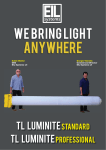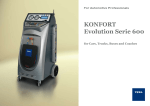Download 2.2 Operator Safety Regulations
Transcript
en ENGLISH...............................................................5 2 en SUMMARY Introduction........................................................................................5 1 LEGEND OF THE SYMBOLS USED...........................................6 2 GENERAL SAFETY REGULATIONS..........................................7 2.1 Glossary..........................................................................................7 2.2 Operator Safety Regulations...........................................................7 2.2.1 General Safety Regulations................................................................7 2.2.2 Risk of Asphyxiation............................................................................7 2.2.3 Risk of Impact and Crushing...............................................................8 2.2.4 Hazards Caused by Moving Parts......................................................8 2.2.5 Risk of Burning or Scalding................................................................8 2.2.6 Fire and Explosion Hazard.................................................................9 2.2.7 Noise Hazard......................................................................................9 2.2.8 High Voltage Hazard...........................................................................9 2.2.9 Poisoning Hazard.............................................................................10 2.3 General User and Maintenance Warnings....................................11 3 SPECIFIC RULES FOR THE SAFETY IN THE INSTALLATION OF TMD NANO 24................................................................................12 3.1 Glossary........................................................................................12 3.2 General Rules...............................................................................12 3.3 Operator Safety.............................................................................12 3.4 Safety Precautions........................................................................13 3.5 Safety during the Installation.........................................................15 4 ENVIRONMENTAL INFORMATION..........................................16 5 OPERATION OF THE TOOL'S RADIO DEVICES.....................17 6 INFORMATION REGARDING REGULATIONS.........................18 7 Description.................................................................................19 7.1 Image of the Device......................................................................20 7.2 Technical Features........................................................................21 8 INSTALLATION..........................................................................22 3 8.1 Installation precautions.................................................................23 8.2 Suggestions for Correct Installation..............................................24 8.3 OBD Connector Location..............................................................24 8.4 Protection tabs removal................................................................25 8.5 TMD NANO 24 positioning............................................................25 8.6 Power supply connections - Power supply cable 3903929...........26 8.7 Connections for the Diagnosis .....................................................27 8.7.1 Diagnosis cable EOBD 3900844......................................................27 8.7.2 Diagnosis cable EOBD FMS 3902044..............................................28 8.7.3 Diagnosis adaptor cable 3904487....................................................29 8.7.4 Diagnosis Adapter cable for Air Platforms 3904762.........................30 8.8 Checking the Installation...............................................................31 9 CONFIGURATION.....................................................................32 10 USE..........................................................................................33 10.1 ....................................................................................................33 10.2 Blink Code...................................................................................34 11 MAINTENANCE.......................................................................35 12 LEGAL NOTICES.....................................................................36 4 en INSTALLATION MANUAL TMD NANO 24 Introduction Dear Installer, Please read through the instructions in this manual carefully and keep it for future reference. Reading and understanding the following manual will help you to avoid damage or personal injury caused by improper use of the product to which it refers. TEXA S.p.A reserves the right to make any changes deemed necessary to improve the manual for any technical or marketing requirement; the company may do so at any time without prior notice. This manual should be considered an integral part of the product to which it refers. In the case it is resold the original buyer is therefore required to forward the manual to the new owner. Reproduction, whole or in part, of this manual in any form whatsoever without written authorization from the producer is strictly forbidden. © copyright and database rights 2010. The material contained in this document is protected by copyright and database rights. All rights reserved according to law and international agreements. 5 1 LEGEND OF THE SYMBOLS USED The symbols used in the manual are described in this chapter. Asphyxiation Risk Explosion Risk High Voltage Hazard Fire / Burn risk Poisoning Hazard Corrosive Substances Risk Noise Hazard Moving Parts Risk Crushing Risk General Risk Important information 6 en 2 GENERAL SAFETY REGULATIONS 2.1 Glossary • • • Operator: qualified person responsible for installing the tool. Device: the purchased product. Workplace: the place where the operator must carry out her/his work. 2.2 Operator Safety Regulations 2.2.1 General Safety Regulations • • • • • • • The operator must be completely clear-headed and sober when using the device; taking drugs or alcohol before or while operating the device is strictly forbidden. The operator must not smoke during device operation. The operator must carefully read all the information and instructions in the technical documents provided with the tool. The operator must follow all the instructions provided in the technical documents. The operator must make sure she/he is working in an environment which is suitable for the operations that must be carried out. The operator must report any faults or potentially hazardous situation in connection with the workplace or the device. The operator must carefully follow the safety regulations required for the workplace in which she/he is working in and for the operations she/he has been asked to carry out. 2.2.2 Risk of Asphyxiation Exhaust gases from internal combustion engines, whether petrol or diesel, are hazardous to your health and can cause serious harm to your body. Safety Precautions: • • The workplace must be equipped with an appropriate ventilation and air extraction system and must be in compliance with standards according to current national laws. Always activate the air extraction system when working in closed environments. 7 2.2.3 Risk of Impact and Crushing The vehicles which are undergoing A/C system recharging operations and the devices must be properly blocked during service, using the specific mechanical brakes. Safety Precautions: • • • • Always make sure that the vehicle is in neutral gear (or that it is set in parking position in case of a vehicle equipped with automatic transmission). Always activate the hand brake or parking brake on the vehicle. Always block the wheels on the vehicle with the specific mechanical brakes. Make sure the device is stable, on a flat surface and that the wheels are locked with the specific brakes. 2.2.4 Hazards Caused by Moving Parts Vehicle engines include parts that move, both while running and when off (ex: the cooling fan is controlled by a thermal switch in connection with the coolant temperature and can be activated even when the vehicle is off), that can injure the operator. Safety Precautions: • • • • Keep hands away from moving parts. Disconnect the engine cooling fan each time the engine you are working on is still hot. This will avoid the fan from being unexpectedly activated even when the engine is off. Do not wear ties, loose clothes, wrist jewellery or watches when working on a vehicle. Keep connection cables, probes and similar devices away from the moving parts of the engine. 2.2.5 Risk of Burning or Scalding The parts that are exposed to high temperatures in engines that are running or have just stopped could burn the operator. Remember that catalytic mufflers reach very high temperatures, able to cause serious burns or even start fires. Acid in the vehicle batteries is another potential hazard. Safety Precautions: • • 8 Protect your face, hands, and feet by using suitable protection. Avoid contact with hot surfaces, such as spark plugs, exhaust pipes, radiators and connections within the cooling system. en • • Make sure there are no oil stains, rags, paper or other inflammable material near the muffler. Avoid splashing electrolyte on skin, eyes and clothes, as it is a corrosive and highly toxic compound. 2.2.6 Fire and Explosion Hazard The following are potential fires and/or explosion hazards: • • • The types of fuel used by the vehicle and the vapours released by these fuels. The refrigerants used by the A/C system. The acid in the vehicle batteries. Safety Precautions: • • • • • • • • • • Let the engine cool. Do NOT smoke near the vehicle. Do NOT expose the vehicle to open flames. Make sure that the electrical connections are all well insulated. Collect any fuel that might have spilled. Collect any refrigerant that might have spilled. Make sure you are always working in an environment equipped with a good ventilation and air extraction system. Always activate the air extraction system when working in closed environments. Cover the openings of the batteries with a wet cloth in order to stifle the explosive gases before proceeding in testing or recharging. Avoid causing sparks when connecting cables to the battery. 2.2.7 Noise Hazard Loud noises that may occur within the workplace, especially during service operations, may damage the operator's hearing. Safety Precautions: • Protect your ears with suitable protective ear wear. 2.2.8 High Voltage Hazard The voltage supply from the mains that powers the devices in the workplace and the voltage within the vehicle starter system are a potential shock hazard to the operator. 9 Safety Precautions: • • • • • • • • Make sure the electrical system in the workplace is compliant to current national standards. Make sure the device being used is connected to ground. Cut off the power supply voltage before connecting or disconnecting cables. Do NOT touch the high voltage cables when the engine is on. Operate in conditions of insulation from ground. Work with dry hands only. Keep conductive liquids away from the engine while working. Never leave tools on the battery in order to avoid accidental contacts. 2.2.9 Poisoning Hazard The hoses used to extract the gases can release toxic gases, dangerous to the operator if exposed to temperatures higher than 250 °C or in case of a fire. Safety Precautions: • • 10 Contact a doctor immediately should you inhale these gases. Use neoprene or PVC gloves when eliminating combustion deposits. en 2.3 General User and Maintenance Warnings When using the device or carrying out scheduled maintenance (ex.: fuse replacement) on the device, carefully follow the information provided below. • • • • • • • Do not remove or damage the labels and the warnings on the device; do NOT in any case make them illegible. Do not remove or block any safety device the purchased product is equipped with. Only use original spare parts or spare parts approved by the manufacturer. Contact your retailer for any non-scheduled maintenance. Periodically check the electrical connections of the device, making sure they are in good condition and replacing any damaged cables. Periodically check parts that are subject to wear and replace them if necessary. Do not open or disassemble the device. 11 3 SPECIFIC RULES FOR THE SAFETY IN THE INSTALLATION OF TMD NANO 24 The technology used for the design and inspection of the manufacture of the TMD NANO 24 diagnostic tools and related accessories, make them reliable, simple and safe to install and use. Personnel in charge of installing the remote diagnostic tools is required to follow the general safety regulations and use the TMD NANO 24 tools and related accessories for their intended use only. Furthermore, they are required to carry out the maintenance as described in this manual. 3.1 Glossary Operator: qualified person responsible for installing the remote diagnosis tool. Device: any TMD NANO 24 device. Accessory: any optional device connected to TMD NANO 24. Wiring: specific electric cables which are used to connect TMD NANO 24 to its accessories, to the power supply, to the antenna etc. 3.2 General Rules • • The operator must have basic knowledge in mechanics, automotive, car repairs and potential dangers that can occur during the installation operations. The operator must carefully read all the information and instructions in the technical documents provided with the tool. 3.3 Operator Safety Airbags inflate with great force and a device/accessory placed in their expansion area may be projected towards the occupants of the vehicle thus causing serious harm and injuries. Safety Measures: • 12 Do not place the device/accessory in the expansion area of any airbag. en The device/accessory has been manufactured so as to result electrically safe and insulated. It is nevertheless necessary to reduce the risk of electrocution. Safety Measures: • • Do not touch the device/accessory, the accessories and the wiring with wet hands. If the liquid should penetrate inside the device/accessory, immediately disconnect the power supply wiring and contact the technical assistance. 3.4 Safety Precautions The device/accessory has been designed for the use in specific environmental conditions. The installation and use of the device/accessory in environments with temperature and moisture characteristics different from those specified may impair its efficiency. Safety Measures: • • • • Collocate the device/accessory in dry places. Do not expose or install the device/accessory near heat sources. Position the device/accessory by making sure it can be properly ventilated. Do not use corrosive chemicals, solvents or harsh detergents to clean the device/accessory. The device/accessory has been manufactured so as to result mechanically resistant. Careless use and excessive mechanical stress may impair its efficiency. Safety Measures: • • • • • Do not drop, shake or hit the device/accessory. Do not place objects over the cables and do not bend them. Do not perform any kind of intervention that may damage the device/ accessory. Do not open or disassemble the device/accessory. Make sure that the device and the possible accessories connected to it are firmly secured before the handling of the vehicle on which they are installed. 13 The device/accessory was designed so as to be electrically safe and to work with specific power supply voltage levels. Failure to comply with the specifications related to the power supply may impair their efficiency. Safety Measures: • • • • Do not wet the device/accessory with water or other liquids. If not otherwise specified, use the tool on vehicles with a 12/24V DC power supply and the chassis connected to the negative pole. The power supply of the device/accessory must be always connected according to the procedures indicated in this manual. Do not use external batteries to power the device/accessory. The electromagnetic compatibility tests carried out on the device guarantee that it can be adapted to the technologies normally used on vehicles (e.g.: engine check, ABS, airbag etc.). Nevertheless, if malfunctions occur you should contact the vehicle dealer. In particular, the correct functioning of the device/accessory may be impaired by covering the antenna with shielding objects and/or materials. The presence of such materials force the device/accessory to work with a power higher than the normally necessary one. Safety Measures: • 14 Do not cover the device/accessory with shielded objects or materials. en 3.5 Safety during the Installation Make sure that the power supply devices (auxiliary batteries) are disconnected and that they remain so during the entire installation before proceeding with the installation itself. Make sure that none of the electric cables, wiring in general, fuel hydraulic pipes and safety pneumatic devices are damaged during the installation. Make sure that the installation does not affect the correct functioning of the vehicle controls, in particular brakes and, in general, all safety devices. For the installation please exclusively use the wiring and the components provided with the device/accessory. 15 4 ENVIRONMENTAL INFORMATION For information regarding the disposal of this product please see the pamphlet supplied. 16 en 5 OPERATION OF THE TOOL'S RADIO DEVICES Wireless connection with Bluetooth, WiFi and HSUPA technology Wireless connectivity through Bluetooth, WiFi and HSUPA is a technology that supplies a standard, reliable method for exchanging information between different devices using radio waves. Many other products besides those built by TEXA use this technology, such as mobile phones, portable devices, Computers, printers, cameras, Pocket PCs etc. The Bluetooth, WiFi and HSUPA interfaces search for compatible electronic devices based on the radio signals they emit and establish a connection. TEXA tools only select and prompt compatible TEXA devices. This does not exclude the presence of other sources of communication or disturbance. THE EFFICIENCY AND QUALITY OF BLUETOOTH, WiFi AND HSUPA COMMUNICATION MAY BE AFFECTED BY THE PRESENCE OF RADIO DISTURBANCE. THE COMMUNICATION PROTOCOL IS DESIGNED TO MANAGE THESE TYPES OF ERRORS; HOWEVER, IN SUCH CASES COMMUNICATION MAY BE DIFFICULT AND CONNECTION MAY REQUIRE SEVERAL ATTEMPTS. SHOULD THE WIRELESS CONNECTION ENCOUNTER SERIOUS PROBLEMS AND COMPROMISE REGULAR COMMUNICATION, THE SOURCE OF THE ENVIRONMENTAL ELECTROMAGNETIC DISTURBANCE MUST BE IDENTIFIED AND ITS INTENSITY REDUCED. Position the tool so that the radio devices it is equipped with can work properly. In particular, do not cover it with any shielding or metallic materials in general. 17 6 INFORMATION REGARDING REGULATIONS Declaration of Conformity TEXA S.p.A. hereby declares that the TMD NANO 24 complies with the essential requirements and with all further provisions as defined by the 1999/5/EC regulation. A copy of the complete Compliance Declaration can be obtained at: TEXA S.p.A., Via 1 Maggio 9, 31050 Monastier di Treviso (TV), Italy Antennas This product was designed and tested for operation with the provided antennas. 18 en 7 Description TMD NANO 24 is a device capable of acquiring data while the vehicle is running. The data is acquired through an OBD socket or through another diagnostic socket of the vehicle in which the device is installed. TMD NANO 24 is also capable of communicating via Bluetooth or through a cable with other tracking devices TEXA. TMD NANO 24 acts as a gateway between vehicle diagnosis resources and external devices capable of using this diagnosis data. To do so, it is capable of communicating with a tracking device via Bluetooth or through a cable, transmitting the acquired data. Using the TMD NANO 24 with a remote diagnosis device of the TMD series allows you to combine diagnosis functions with GPS tracking functions. The kit includes: • • • • • • • TMD NANO 24 electric connection wirings, OBD cable (optional) specific diagnostic cable (optional) device connection cable TMD2 TEXA (optional) USB cable (optional) installation manual 19 7.1 Image of the Device 1. 2. 3. 4. 5. 6. 7. 8. 9. 10. 11. Fixing hole Fixing hole Bluetooth module compartment Fixing hole USB - mini USB connector FMS - FMS diagnosis connector DIAG - main diagnostic connector CAN AUX - auxiliary diagnostic connector PWR - power connector Fixing hole LED group: a) red LED b) green LED To install additional devices, consult the user and installation manual provided in the packages of the individual devices. 20 en 7.2 Technical Features Hardware characteristics: CPU: STM32F103ZGH6TR RAM: 512 Kb external SRAM FLASH: 2 Gbit external flash memory Interfaces: Bluetooth T-BUS RS-232 CAN bus ISO 9141-2 ISO 14230 J1708 J1939 Software characteristics: Operating System: Embedded Real Time Kernel Electrical Characteristics: Power supply: direct from 8 / 32 V vehicle battery Physical Characteristics: Operating temperature: -20 ÷ 60 °C Storage temperature: -40 ÷ 85 °C Functioning and operation moisture: 10 ÷ 80 % Dimensions: 128x80x25.5 mm Weight: 112 g Compliance with Directives: 1999/05/CE 2002/96/CE Complying with the Regulation: ECE ONU R10 21 8 INSTALLATION The following chapters describe the installation procedure for the TMD NANO 24. Please read the following manual carefully and completely before proceeding with the installation. The installation contemplates the following phases: 1. 2. 3. 4. 5. Reading of the installation and user manual. Planning of the device positioning. Power supply connections. Connection of the wiring to the device. Configurations. For the installation you need: • • • • • • • • 22 Scissors and wire stripper. Flat-tip and Phillips screwdriver (medium). A 12mm hole saw to bore the hole, if required, to let the wiring cable pass from the engine compartment to the passenger compartment. 5mm Drill bit for the assembling screws. Plastic cable ties. Pliers for cable terminals. Square tip pliers. A PC connected to the Internet, to program the TMD NANO 24 control unit. en 8.1 Installation precautions The installation must be performed by qualified personnel only. TMD NANO 24 has been designed to be used on vehicles with a continuous 12 / 24 V power supply and with the chassis connected to the negative pole. Make sure that all wirings and cables in general and the hydraulic pipes of both fuel and safety pneumatic devices do not suffer from any damage during installation. Make sure that the installation does not affect the operation of the vehicle's controls, such as brakes, steering wheel and, in general, all safety devices. The checks related to the electromagnetic compatibility of the product guarantee its compatibility with technologies normally used on vehicles. However, in case of malfunctioning, you have to disconnect the device and contact the vehicle dealer. Make sure that the various components around the diagnostic socket do not damage the device during installation. Make sure that the position of the device does not interfere with driving. 23 8.2 Suggestions for Correct Installation When choosing the most suitable place to locate the device you must consider the distance between TMD NANO 24 and the possible external interface device. Consider that the coverage range of the devices equipped with Bluetooth technology inside the vehicle is about 3 metres. TMD NANO 24 has to be positioned: • • • • inside the compartment, in a position that does not interfere with driving, in a position that minimizes the risk of it being hit, preferably at a distance that allows an easy connection of the diagnostic wiring but far enough to not expone the device to the engine's direct heat (consider that the diagnostic cables are about 3 metres long). 8.3 OBD Connector Location We always recommend to check the location of the OBD socket and of the other diagnostic sockets in the vehicle user manual. In many cases the OBD socket or the generic diagnostic socket are located near plastic or metal elements and/or cables in general which could be damaged if you are not careful when you install the device. Do not force the device or the connectors and take the utmost care when connecting and disconnecting them. 24 en 8.4 Protection tabs removal The TMD NANO 24 connectors are protected by plastic tabs. Before connecting the cables needed for the installation you must remove the protection tabs. Proceed as follows: 1. Use a screwdriver to fold outward the tang to be removed. Pay maximum attention not to damage the connector behind the tang. 2. Remove the tang. 8.5 TMD NANO 24 positioning Once you have located the power supply connections, you must find the most suitable place to fasten the device. When positioning the device please respect the following general rules: • • • • It must be far from heat sources. It must be in a dry place and far from dampness and water. Close enough to allow the connection to possible external interface devices. In a place where the internal antennas are not shielded. Only use the apposite fixing holes for fastening the device. Proceed as follows: 1. 2. 3. Locate the more suitable position for fastening the device. Check that the connecting cables are not too tense. Fasten the device with the apposite screws. 25 8.6 Power supply connections - Power supply cable 3903929 To power the TMD NANO 24 use the specific cable that has been provided (code 3903929). Use the cable with loose wires. Proceed as follows: 1. Identify the red wire (+30 VBatt.), the blue wire (15, ignition terminal) and the black wire (ground). Do not connect the connector to TMD NANO 24 until the entire system is completed. 2. Connect the cable to the PWR input. If the vehicle is equipped with a battery release device, connect TMD NANO 24 below it. 3. The power feed for the +30 VBatt line must be drawn directly from the vehicle battery. 26 en 8.7 Connections for the Diagnosis The diagnosis cable to connect to TMD NANO 24 varies according to the vehicle it will be installed in. 8.7.1 Diagnosis cable EOBD 3900844 The Diagnosis cable EOBD 3900844 allows to connect TMD NANO 24 to the cental unit of vehicles equipped with an OBD socket. Proceed as follows: 1. 2. Connect the cable to the DIAG input. Connect the cable's OBD connector to the vehicle's OBD socket. A specific adaptor inserted between the vehicle's socket and the cable's connector may be needed according to the vehicle the device is being installed in. 27 8.7.2 Diagnosis cable EOBD FMS 3902044 The Diagnosis cable EOBD FMS 3902044 allows the communication through CAN, KL systems and RS232 serials. Proceed as follows: 1. 2. Connect the cable to the FMS input or to the CAN AUX input according to the type of installation required. Connect the diagnosis connector to the vehicle's diagnosis socket. A specific adaptor inserted between the vehicle's socket and the cable's connector may be needed according to the vehicle the device is being installed in. 28 en 8.7.3 Diagnosis adaptor cable 3904487 The Diagnosi adaptor cable 3904487 allows to connect TMD NANO 24 to diagnisis cables that are specifically for the vehicle being tested. Proceed as follows: 1. 2. 3. Connect the cable to the DIAG input. Connect the vehicle's specific diagnosis cable to the adaptor cable. Connect the specific diagnosis cable's connector to the vehicle's diagnosis socket. Another adaptor inserted between the vehicle's socket and the cable's connector may be needed according to the vehicle the device is being installed in. 29 8.7.4 Diagnosis Adapter cable for Air Platforms 3904762 The Diagnosis Adapter cable for Air Platforms 3904762 connects TMD NANO 24 to the diagnosis control unit if the air platforms. Proceed as follows: 1. 2. 3. 4. Connect the cable to input PWR through the 6-Pin connector. Connect the cable to input CAN AUX through the 4-Pin connector. Connect the cable to the power supply cable through the 6-Pin connector. Connect the diagnosis connector to the vehicle's diagnosis socket. Another adaptor inserted between the vehicle's socket and the cable's connector may be needed according to the vehicle the device is being installed in. 30 en 8.8 Checking the Installation Once you have completed all the operations described in the previous chapters, you must check that the installation has been carried out correctly. Proceed as follows: 1. 2. Connect the TMD NANO 24 power supply connector and turn the vehicle ignition key to the “ON” position. The LED located on the top cover of the TMD NANO 24 should flash. If the LED doesn't switch on, check the power feed connections again. 31 9 CONFIGURATION The communication between TMD NANO 24 and the tracking device can be: • • via Bluetooth via cable In both cases the configuration of the communication between the two devices occurs automatically once both are powered. 32 en 10 USE Trucks and light vehicles that are in compliance with the Euro IV approval for emission limits are equipped with a diagnostic connector called OBD. The OBD is a reading interface for the acquisition of all diagnostic signals of both the vehicle and the electronic devices the vehicle is equipped with. Through this interface and through the other specific diagnostic interfaces you can connect the device to the control unit and acquire the information required for the diagnosis. Due to the operating strategy of the control unit you may not be able to acquire certain information when using the device on the road. The operating strategy is defined by the control unit manufacturer. 10.1 Always remain focused on your driving when using the device. Do not get distracted by checking the device. 33 10.2 Blink Code The LEDs on the devices flash to indicate the various states of the devices themselves, both while they are connecting to the display unit and when they are connecting to the vehicle. The BLINK CODE of the LED is indicated in the table below. LED DURATION STATUS GREEN RED 1 flash every 5 seconds Off Undefined Device connected to the PC. On Off 2 seconds Device-vehicle connection: no error. Off Off Undefined Device waiting to start the trip. On Off Undefined Start of trip detected, diagnosis system activation. On Off 10 seconds End of trip detected. Off Device connected to the Undefined vehicle, data acquisition in progress. 3 flashes every 2 seconds Device connected to the vehicle. Quick flash 60 seconds Device NOT activated or NOT configured or generic error. Off NOTE: • • 34 Start of trip: engine is turned on. End of trip: engine is turned off. en 11 MAINTENANCE In order to grant a correct functioning of TMD NANO 24 it is necessary to operate regular checks of the device. We remind you to carry out the tests with the utmost care, making sure you are working in total safety during all of the phases (see also General Rules for the Safety of Operators in this manual). Maintenance interventions must be performed within 15 days from the installation of the TMD NANO 24 and then every 6 months. In particular: • • • • Carry out a visual check of all the devices installed. Verify all possible damages to the device, such as wrongly fixed covers/ plastic parts, cut-off cables, unhooked or loosened connectors. Verify that the supply connections aren't damaged, tarnished, exposed to atmospheric agents, water and humidity. Make sure all screws and bolts used to fasten TMD NANO 24 are not damaged and are properly tightened. If the wiring or the connections have been exposed to atmospheric agents, water and moisture, proceed with the waterproofing. In case of damaged cables, contact TEXA S.p.A. in order to have them replaced. For every anomaly or complication contact the TEXA S.p.A. assistance service immediately. 35 12 LEGAL NOTICES TEXA S.p.A. Via 1 Maggio, 9 - 31050 Monastier di Treviso - ITALY Cod. Fisc. - No. of Companies' Register of Treviso - Part. IVA: 02413550266 Single member company and subject to management and co-ordination of Opera Holding S.r.l. Share capital of 1.000.000 € i.v. - R.E.A. N. 208102 Legal Representative Bruno Vianello Phone +39 0422.791.311 Fax +39 0422.791.300 www.texa.com For information regarding the legal notices, please refer to International Warranty Booklet provided with the product in your possession. 36