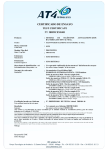Download You have accessed an older version of a Paradyne product
Transcript
You have accessed an older version of a Paradyne product document. Paradyne is no longer a subsidiary of AT&T. Any reference to AT&T Paradyne is amended to read Paradyne Corporation. COMSPHERE 6800 SERIES NETWORK MANAGEMENT SYSTEM Communications Products Support Command Reference Manual Document No. 6800-A2-GB31 Technical Update Memos Incorporated: 6800-A2-GB31-10 Paradyne Printed on recycled paper July 1994 COMSPHERE 6800 Series Network Management System COMSPHERE 6800 Series Network Management System Communications Products Support Command Reference Manual 6800-A2-GB31-10 2nd Edition (July 1994) Changes and enhancements to the product and to the information herein will be documented and issued as a new release or a Technical Update Memo (TUM) to this manual. A Reader’s Comments form is provided at the front of this publication and your comments are appreciated. If the form has been removed, address comments to AT&T Paradyne Corporation, Technical Publications, 8545 126th Ave. N., P.O. Box 2826, Largo, Florida 34649-2826. AT&T Paradyne may use or distribute any of the information supplied, as appropriate, without incurring any obligation whatsoever. ACCUNET is a registered trademark of AT&T. ANALYSIS is a trademark of AT&T. COMSPHERE is a registered trademark of AT&T. DATAPHONE is a registered trademark of AT&T. Hayes is a registered trademark of Hayes Microcomputer Products, Inc. MNP is a registered trademark of Microcom. COPYRIGHT E 1994 AT&T Paradyne Corporation. All rights reserved. This publication is protected by federal copyright law. No part of this publication may be copied or distributed, transmitted, transcribed, stored in a retrieval system, or translated into any human or computer language in any form or by any means, electronic, mechanical, magnetic, manual or otherwise, or disclosed to third parties without the express written permission of AT&T Paradyne Corporation, 8545 126th Avenue North, P.O. Box 2826, Largo, Florida 34649-2826. AT&T Paradyne Corporation makes no representation or warranties with respect to the contents hereof and specifically disclaims any implied warranties of merchantability or fitness for a particular purpose. Further, AT&T Paradyne Corporation reserves the right to revise this publication and to make changes from time to time in the contents hereof without obligation of AT&T Paradyne Corporation to notify any person of such revision or changes. A July 1994 6800-A2-GB31-10 Table of Contents Preface Objectives And Reader Assumptions . . . . . . . . . . . . . . . . . . . . . . . . . . vii Related Documents . . . . . . . . . . . . . . . . . . . . . . . . . . . . . . . . . . . . . . . . vii 1. Introduction Overview . . . . . . . . . . . . . . . . . . . . . . . . . . . . . . . . . . . . . . . . . . . . . . . . Format for Documenting Commands in this Manual . . . . . . . . . . . . . . Command Input Forms . . . . . . . . . . . . . . . . . . . . . . . . . . . . . . . . . . . . . Help . . . . . . . . . . . . . . . . . . . . . . . . . . . . . . . . . . . . . . . . . . . . . . . . . . . . 1-1 1-6 1-8 1-13 2. Modem/DSU Commands Overview . . . . . . . . . . . . . . . . . . . . . . . . . . . . . . . . . . . . . . . . . . . . . . . . Abort (abort) . . . . . . . . . . . . . . . . . . . . . . . . . . . . . . . . . . . . . . . . . . . . Acquire [Device] Poll List (acpl) . . . . . . . . . . . . . . . . . . . . . . . . . . . . . Automatic Network Test (ant) . . . . . . . . . . . . . . . . . . . . . . . . . . . . . . . Calibrate Tributary Transmitter (ctt) . . . . . . . . . . . . . . . . . . . . . . . . . . . Call Detail Display (cded) . . . . . . . . . . . . . . . . . . . . . . . . . . . . . . . . . . . Call Duration Distribution (cdud) . . . . . . . . . . . . . . . . . . . . . . . . . . . . . Call Fault Criteria (cfc) . . . . . . . . . . . . . . . . . . . . . . . . . . . . . . . . . . . . . Call Fault Read (cfr) . . . . . . . . . . . . . . . . . . . . . . . . . . . . . . . . . . . . . . . Call Message (cm) . . . . . . . . . . . . . . . . . . . . . . . . . . . . . . . . . . . . . . . . . Call Occurrence Distribution (cod) . . . . . . . . . . . . . . . . . . . . . . . . . . . . Call Test (ct) . . . . . . . . . . . . . . . . . . . . . . . . . . . . . . . . . . . . . . . . . . . . . . Change Address (cha) . . . . . . . . . . . . . . . . . . . . . . . . . . . . . . . . . . . . . Change Call Directory (chcd) . . . . . . . . . . . . . . . . . . . . . . . . . . . . . . . . Change Canned Message (chcm) . . . . . . . . . . . . . . . . . . . . . . . . . . . . . . Change Directory (chd) . . . . . . . . . . . . . . . . . . . . . . . . . . . . . . . . . . . . . Change Exception Reporting Thresholds (chert) . . . . . . . . . . . . . . . . . . Change External Leads States (chels) . . . . . . . . . . . . . . . . . . . . . . . . . . Change Line Designator (chld) . . . . . . . . . . . . . . . . . . . . . . . . . . . . . . . Change Multiplexer (chm) . . . . . . . . . . . . . . . . . . . . . . . . . . . . . . . . . . Change Options (cho) . . . . . . . . . . . . . . . . . . . . . . . . . . . . . . . . . . . . . Change [Device] Poll List (chpl) . . . . . . . . . . . . . . . . . . . . . . . . . . . . . Change Port Options (chpo) . . . . . . . . . . . . . . . . . . . . . . . . . . . . . . . . . Change Port Speed(s) (chpsp) . . . . . . . . . . . . . . . . . . . . . . . . . . . . . . . Change Protocol Mode (chpm) . . . . . . . . . . . . . . . . . . . . . . . . . . . . . . 6800-A2-GB31-10 July 1994 2-2 2-3 2-5 2-7 2-9 2-11 2-15 2-20 2-24 2-27 2-29 2-32 2-33 2-38 2-43 2-45 2-47 2-52 2-54 2-55 2-57 2-59 2-62 2-64 2-67 i COMSPHERE 6800 Series Network Management System Change Telephone Number(s) (chtn) . . . . . . . . . . . . . . . . . . . . . . . . . . Change Thresholds (cht) . . . . . . . . . . . . . . . . . . . . . . . . . . . . . . . . . . . . Circuit Loss Inbound (cli) . . . . . . . . . . . . . . . . . . . . . . . . . . . . . . . . . . Circuit Loss Outbound (clo) . . . . . . . . . . . . . . . . . . . . . . . . . . . . . . . . Circuit Quality (cq) . . . . . . . . . . . . . . . . . . . . . . . . . . . . . . . . . . . . . . . . Clear Call Directory (clcd) . . . . . . . . . . . . . . . . . . . . . . . . . . . . . . . . . . . Configuration Change Notification (ccn) . . . . . . . . . . . . . . . . . . . . . . . Configuration Change Notification Enable/Disable (ccned) . . . . . . . . . Daily Historical Utilization (dhu) . . . . . . . . . . . . . . . . . . . . . . . . . . . . . Device Health and Status (dhs) . . . . . . . . . . . . . . . . . . . . . . . . . . . . . . . Device Test (det) . . . . . . . . . . . . . . . . . . . . . . . . . . . . . . . . . . . . . . . . . Dial Command (dial) . . . . . . . . . . . . . . . . . . . . . . . . . . . . . . . . . . . . . . . Dial Mode (dm) . . . . . . . . . . . . . . . . . . . . . . . . . . . . . . . . . . . . . . . . . . Dial Standby (ds) . . . . . . . . . . . . . . . . . . . . . . . . . . . . . . . . . . . . . . . . . Digital Test (dit) . . . . . . . . . . . . . . . . . . . . . . . . . . . . . . . . . . . . . . . . . . Disable/Enable (de) . . . . . . . . . . . . . . . . . . . . . . . . . . . . . . . . . . . . . . . Display Address (dsa) . . . . . . . . . . . . . . . . . . . . . . . . . . . . . . . . . . . . . . Display Alert Information (dsai) . . . . . . . . . . . . . . . . . . . . . . . . . . . . . . Display Call Directory (dscd) . . . . . . . . . . . . . . . . . . . . . . . . . . . . . . . . Display Canned Message (dscm) . . . . . . . . . . . . . . . . . . . . . . . . . . . . . . Display Exception Reporting Thresholds (dsert) . . . . . . . . . . . . . . . . . . Display External Leads States (dsels) . . . . . . . . . . . . . . . . . . . . . . . . . . Display Line Designator (dsld) . . . . . . . . . . . . . . . . . . . . . . . . . . . . . . . Display Options (dso) . . . . . . . . . . . . . . . . . . . . . . . . . . . . . . . . . . . . . . Display [Device] Poll List (dspl) . . . . . . . . . . . . . . . . . . . . . . . . . . . . . . Display Port Options (dspo) . . . . . . . . . . . . . . . . . . . . . . . . . . . . . . . . . . Display Port Speed(s) (dspsp) . . . . . . . . . . . . . . . . . . . . . . . . . . . . . . . . Display Telephone Number(s) (dstn) . . . . . . . . . . . . . . . . . . . . . . . . . . . Display Thresholds (dst) . . . . . . . . . . . . . . . . . . . . . . . . . . . . . . . . . . . . Download Device Firmware (dndf) . . . . . . . . . . . . . . . . . . . . . . . . . . . EIA Status (eias) . . . . . . . . . . . . . . . . . . . . . . . . . . . . . . . . . . . . . . . . . . End-to-End Test (eet) . . . . . . . . . . . . . . . . . . . . . . . . . . . . . . . . . . . . . . Exception Reports (er) . . . . . . . . . . . . . . . . . . . . . . . . . . . . . . . . . . . . . Identity (id) . . . . . . . . . . . . . . . . . . . . . . . . . . . . . . . . . . . . . . . . . . . . . . List Directory (lsd) . . . . . . . . . . . . . . . . . . . . . . . . . . . . . . . . . . . . . . . . . Loopback (lo) . . . . . . . . . . . . . . . . . . . . . . . . . . . . . . . . . . . . . . . . . . . . . Make Busy (mkb) . . . . . . . . . . . . . . . . . . . . . . . . . . . . . . . . . . . . . . . . Manage Call Statistics (mcs) . . . . . . . . . . . . . . . . . . . . . . . . . . . . . . . . . Modem Bit Error Rate Test (mbert) . . . . . . . . . . . . . . . . . . . . . . . . . . . Offline Test (ot) . . . . . . . . . . . . . . . . . . . . . . . . . . . . . . . . . . . . . . . . . . Receive Signal Level (rsl) . . . . . . . . . . . . . . . . . . . . . . . . . . . . . . . . . . . Receive Signal Quality (rsq) . . . . . . . . . . . . . . . . . . . . . . . . . . . . . . . . . Receive Signal Spectrum (rss) . . . . . . . . . . . . . . . . . . . . . . . . . . . . . . . Remote Digital Loopback (rdl) . . . . . . . . . . . . . . . . . . . . . . . . . . . . . . Report Terminal Power (rtp) . . . . . . . . . . . . . . . . . . . . . . . . . . . . . . . . . Send Message (snm) . . . . . . . . . . . . . . . . . . . . . . . . . . . . . . . . . . . . . . . Send Tone (snt) . . . . . . . . . . . . . . . . . . . . . . . . . . . . . . . . . . . . . . . . . . Service Line (sl) . . . . . . . . . . . . . . . . . . . . . . . . . . . . . . . . . . . . . . . . . . . Signal Profile (sp) . . . . . . . . . . . . . . . . . . . . . . . . . . . . . . . . . . . . . . . . . Standby Facility (sf) . . . . . . . . . . . . . . . . . . . . . . . . . . . . . . . . . . . . . . . . Training Time (tt) . . . . . . . . . . . . . . . . . . . . . . . . . . . . . . . . . . . . . . . . . . Transmit Test Pattern (ttp) . . . . . . . . . . . . . . . . . . . . . . . . . . . . . . . . . . Trending Reports (tr) . . . . . . . . . . . . . . . . . . . . . . . . . . . . . . . . . . . . . . ii July 1994 2-70 2-73 2-76 2-78 2-80 2-85 2-86 2-89 2-91 2-94 2-98 2-100 2-104 2-105 2-106 2-112 2-114 2-115 2-118 2-121 2-122 2-125 2-127 2-129 2-130 2-132 2-134 2-136 2-138 2-140 2-145 2-151 2-154 2-160 2-169 2-171 2-174 2-175 2-177 2-181 2-182 2-183 2-184 2-186 2-188 2-189 2-190 2-192 2-193 2-197 2-199 2-201 2-203 6800-A2-GB31-10 Table of Contents List of Figures Figure 1-1 1-2 1-3 1-4 2-1 2-2 2-3 2-4 2-5 2-6 2-7 2-8 2-9 2-10 2-11 Page 6800 Series NMS Tasks Menu . . . . . . . . . . . . . . . . . . . . . . . . . . . . . . . . . . . . . . . . . . 1-5 Example Input Form . . . . . . . . . . . . . . . . . . . . . . . . . . . . . . . . . . . . . . . . . . . . . . . . . 1-8 Sample Results – Form Circuit Loss Inbound (cli) Command . . . . . . . . . . . . . . . . . 1-13 Selecting Fields Listed in Tabular Form . . . . . . . . . . . . . . . . . . . . . . . . . . . . . . . . . . 1-14 Calibrate Tributary Transmitter Results Form . . . . . . . . . . . . . . . . . . . . . . . . . . . . . . 2-10 Call Detail Display Results Form, Page 2 . . . . . . . . . . . . . . . . . . . . . . . . . . . . . . . . . 2-14 Call Duration Distribution Results Form, Page 1 . . . . . . . . . . . . . . . . . . . . . . . . . . . 2-18 Call Duration Distribution Results Form, Page 2 . . . . . . . . . . . . . . . . . . . . . . . . . . . 2-18 Call Duration Distribution Results Form, Page 3 . . . . . . . . . . . . . . . . . . . . . . . . . . . 2-19 Call Fault Criteria Input Form, Page 2 . . . . . . . . . . . . . . . . . . . . . . . . . . . . . . . . . . . . 2-21 Call Fault Read Results Form, Page 1 . . . . . . . . . . . . . . . . . . . . . . . . . . . . . . . . . . . . 2-25 Call Occurrence Distribution Results Form, Page 2 . . . . . . . . . . . . . . . . . . . . . . . . . 2-31 Call Occurrence Distribution Results Form, Page 3 . . . . . . . . . . . . . . . . . . . . . . . . . 2-31 Change Address Results Form . . . . . . . . . . . . . . . . . . . . . . . . . . . . . . . . . . . . . . . . . . 2-37 Change Call Directory Input Form for a 3800 Series Modem/3600 Series DBM, Page2 . . . . . . . . . . . . . . . . . . . . . . . . . . . 2-39 Change Call Directory Input Form for a 3400/4400 Series APL Modem with DBM, Page 2 . . . . . . . . . . . . . . . . . . . . . . . 2-41 Change Exception Reporting Thresholds Input Form, Page 1 . . . . . . . . . . . . . . . . . 2-48 Change [Device] Poll List Input Form, Page 2 . . . . . . . . . . . . . . . . . . . . . . . . . . . . . 2-60 Change [Device] Poll List Results Form . . . . . . . . . . . . . . . . . . . . . . . . . . . . . . . . . . 2-61 Change Protocol Mode Results Form . . . . . . . . . . . . . . . . . . . . . . . . . . . . . . . . . . . . 2-69 Change Thresholds Input Form, Page 2 . . . . . . . . . . . . . . . . . . . . . . . . . . . . . . . . . . . 2-74 Circuit Loss Inbound Results Form . . . . . . . . . . . . . . . . . . . . . . . . . . . . . . . . . . . . . . 2-77 Circuit Loss Outbound Results Form . . . . . . . . . . . . . . . . . . . . . . . . . . . . . . . . . . . . 2-79 Circuit Quality Results Form for COMSPHERE 3800 Series Modems . . . . . . . . . . 2-81 Circuit Quality Results Form for 3600 Series DSUs . . . . . . . . . . . . . . . . . . . . . . . . . 2-82 Circuit Quality Results Form for 3900 Series Modems . . . . . . . . . . . . . . . . . . . . . . . 2-83 Configuration Change Notification Results Form . . . . . . . . . . . . . . . . . . . . . . . . . . . 2-87 Daily Historical Utilization Results Form, Page 2 . . . . . . . . . . . . . . . . . . . . . . . . . . . 2-93 Daily Historical Utilization Results Form, Page 3 . . . . . . . . . . . . . . . . . . . . . . . . . . . 2-93 Device Health and Status Results Form for Single Devices . . . . . . . . . . . . . . . . . . . 2-95 Device Health and Status Results Form for Subnetwork Devices . . . . . . . . . . . . . . . 2-96 Dial Command Input Form . . . . . . . . . . . . . . . . . . . . . . . . . . . . . . . . . . . . . . . . . . . . 2-101 Digital Test Input Form . . . . . . . . . . . . . . . . . . . . . . . . . . . . . . . . . . . . . . . . . . . . . . . 2-107 Digital Test Results Form for DATAPHONE II APL Modems . . . . . . . . . . . . . . . . . 2-108 Digital Test Results Form for 3400/4400 Series APL Modems . . . . . . . . . . . . . . . . 2-109 Digital Test Results Form for 3600 Series DSUs/DBMs . . . . . . . . . . . . . . . . . . . . . . 2-110 Display Alert Information Results Form . . . . . . . . . . . . . . . . . . . . . . . . . . . . . . . . . . 2-116 ąąąą 2-12 2-13 2-14 2-15 2-16 2-17 2-18 2-19 2-20 2-21 2-22 2-23 2-24 2-25 2-26 2-27 2-28 2-29 2-30 2-31 2-32 2-33 6800-A2-GB31-10 July 1994 iii COMSPHERE 6800 Series Network Management System Figure 2-34 2-35 2-36 2-37 2-38 2-39 2-40 2-41 2-42 2-43 2-44 2-45 2-46 2-47 2-48 2-49 2-50 2-51 2-52 2-53 2-54 2-55 2-56 2-57 2-58 2-59 2-60 2-61 2-62 2-63 2-64 2-65 2-66 iv Page Display Call Directory Results Form for a 3800 Series Modem . . . . . . . . . . . . . . . . 2-119 Display Call Directory Results Form for 3400/4400 Series Modem with a DBM . . 2-120 Display Exception Reporting Thresholds Results Form, Page 1 . . . . . . . . . . . . . . . . 2-123 Display Exception Reporting Thresholds Results Form, Page 2 . . . . . . . . . . . . . . . . 2-124 Display External Leads States Results Form . . . . . . . . . . . . . . . . . . . . . . . . . . . . . . . 2-126 Display Line Designator Results Form . . . . . . . . . . . . . . . . . . . . . . . . . . . . . . . . . . . 2-128 Display [Device] Poll List Results Form . . . . . . . . . . . . . . . . . . . . . . . . . . . . . . . . . . 2-131 Display Port Options Results Form, Page 1 . . . . . . . . . . . . . . . . . . . . . . . . . . . . . . . . 2-133 Display Port Options Results Form, Page 2 . . . . . . . . . . . . . . . . . . . . . . . . . . . . . . . . 2-133 Display Port Speed(s) Results Form for 19.2 kbps Modem, Page 1 . . . . . . . . . . . . . 2-135 Display Telephone Number Results Form for 3400/4400 Series Modems . . . . . . . . 2-137 Download Device Firmware Input Form, Page 1 . . . . . . . . . . . . . . . . . . . . . . . . . . . 2-141 EIA Status Results Form for COMSPHERE 3800 Series Modems, Page 1 . . . . . . . 2-146 EIA Status Results Form for COMSPHERE 3800 Series Modems, Page 2 . . . . . . . 2-146 EIA Status Results Form for COMSPHERE 3900 Series Modems, Page 1 . . . . . . . 2-149 EIA Status Results Form for COMSPHERE 3900 Series Modems, Page 2 . . . . . . . 2-149 End-to-End Test Input Form . . . . . . . . . . . . . . . . . . . . . . . . . . . . . . . . . . . . . . . . . . . 2-152 End-to-End Test Results Form . . . . . . . . . . . . . . . . . . . . . . . . . . . . . . . . . . . . . . . . . . 2-153 Exception Reports Input Form . . . . . . . . . . . . . . . . . . . . . . . . . . . . . . . . . . . . . . . . . . 2-155 Exception Reports Results Form, Page 1 . . . . . . . . . . . . . . . . . . . . . . . . . . . . . . . . . . 2-157 Exception Reports Results Form, Page 2 . . . . . . . . . . . . . . . . . . . . . . . . . . . . . . . . . . 2-159 Identity Results Form for 3400/4400 Series Modems, Page 1 . . . . . . . . . . . . . . . . . 2-161 Identity Results Form for 3600 Series DSUs with DDS-SC Firmware and CISC Chip, Page 1 . . . . . . . . . . . . . . . . . . . . . . . . . . . . . 2-163 Identity Results Form for COMSPHERE 3800 DDD . . . . . . . . . . . . . . . . . . . . . . . . 2-165 Identity Results Form for COMSPHERE 3900 APL . . . . . . . . . . . . . . . . . . . . . . . . 2-167 List Directory Results Form . . . . . . . . . . . . . . . . . . . . . . . . . . . . . . . . . . . . . . . . . . . . 2-170 Modem Bit Error Rate Test Results Form for Display/Reset Bert Counters . . . . . . . 2-179 Receive Signal Spectrum Results Form (Display) . . . . . . . . . . . . . . . . . . . . . . . . . . . 2-185 Signal Profile Results Form . . . . . . . . . . . . . . . . . . . . . . . . . . . . . . . . . . . . . . . . . . . . 2-194 Training Time Results Form . . . . . . . . . . . . . . . . . . . . . . . . . . . . . . . . . . . . . . . . . . . 2-200 Trending Reports Initial Input Form . . . . . . . . . . . . . . . . . . . . . . . . . . . . . . . . . . . . . 2-205 Trending Reports Results Form – Tabular, Page 2 . . . . . . . . . . . . . . . . . . . . . . . . . . 2-207 Trending Reports Results Form – Statistics, Page 3 . . . . . . . . . . . . . . . . . . . . . . . . . 2-208 July 1994 6800-A2-GB31-10 Table of Contents List of Tables Tables 2-1 2-2 2-3 2-4 2-5 2-6 6800-A2-GB31-10 Page Signal Profile for 2024A Modem . . . . . . . . . . . . . . . . . . . . . . . . . . . . . . . . . . . . . . . 2-49 Signal Profile for 2048A and C Modems . . . . . . . . . . . . . . . . . . . . . . . . . . . . . . . . . 2-50 Signal Profile for 2096A and C Modems . . . . . . . . . . . . . . . . . . . . . . . . . . . . . . . . . 2-50 Signal Profile for 2024A Modem . . . . . . . . . . . . . . . . . . . . . . . . . . . . . . . . . . . . . . . 2-195 Signal Profile for 2048A and C Modems . . . . . . . . . . . . . . . . . . . . . . . . . . . . . . . . . 2-195 Signal Profile for 2096A and C Modems . . . . . . . . . . . . . . . . . . . . . . . . . . . . . . . . . 2-196 July 1994 v Preface Objectives and Reader Assumptions This manual provides a description of the device commands that can be used only with COMSPHEREr 3400/4400 Series modems, COMSPHERE 3800 Series modems, COMSPHERE 3900 Series modems, DATAPHONEr II Analog Private Line (APL) and DATAPHONE II Direct Distance Dial (DDD) modems, 3600 Series DSUs, and DATAPHONE II Data Service Units (DSUs) managed and monitored by the COMSPHERE 6800 Series Network Management System (NMS). It is assumed that you are familiar with the operation of these devices, have read the COMSPHERE 6800 Series Network Management System User’s/System Administrator’s Guide and are familiar with the use of the COMSPHERE 6800 Series Network Management System. Related Documents vi 3420-A2-GB41 COMSPHERE 3400/4400 Series Model 2 Network Diagnostic Modems, Medium-Speed Supplement 3420-A2-GB43 COMSPHERE 3400/4400 Series Model 2 Network Diagnostic Modems, High-Speed Point-to-Point Supplement 3420-A2-GB45 COMSPHERE 3400/4400 Series Model 2 Network Diagnostic Modems, Trellis Multipoint Supplement 3420-A2-GL12 COMSPHERE 3400/4400 Series Model 2 Network Diagnostic Modems Reference Card 3420-A2-GN82 COMSPHERE 3400/4400 Series Model 2 Network Diagnostic Modems, Installation and Operation Manual 3610-A2-GB91 COMSPHERE 3600 Series Data Service Units, Models 3610 and 3611, Operator’s Guide 3810-A2-GB91 COMSPHERE 3800 Series Modems, Models 3810, 3811, and 3820, User’s Guide 3830-A2-GB91 COMSPHERE 3800 Series Modems, Model 3830, User’s Guide July 1994 6800-A2-GB31-10 Preface 3910-A2-GN32 COMSPHERE 3900 Series Modems, Models 3910 and 3911 Point-to-Point/Multipoint, Installation and Operation Manual 6500-A2-GA21 ANALYSIS 6510 Automated Network Management System Reference Manual 6800-A2-GB30 COMSPHERE 6800 Series Network Management System Core Command Reference Manual 6800-A2-GB32 COMSPHERE 6800 Series Network Management System Multiplexer Command Reference Manual 6800-A2-GE26 COMSPHERE 6800 Series Network Management System User’s/ System Administrator’s Guide 999-100-192IS DATAPHONE II 2048T Modem User’s Manual 999-100-193IS DATAPHONE II 2024T Modem User’s Manual 999-100-194IS DATAPHONE II 2096T Modem User’s Manual 999-100-196IS DATAPHONE II 2600-Series Data Service Units User’s Manual 999-100-213IS DATAPHONE II Private Line Modems 2024, 2048, and 2096 Types User’s Manual 999-100-227 DATAPHONE II 745 ACCULINK Multiplexer User’s Manual 999-100-230IS DATAPHONE II 2224E Full-Duplex Modem User’s Manual 999-100-231IS DATAPHONE II Series 700 STAT MUX User’s Manual 999-100-234IS DATAPHONE II Series 700 NETWORKER User’s Manual 999-100-237IS DATAPHONE II Series 700-724/735 T-MUX User’s Manual 999-100-250IS DATAPHONE II 2144A Modem User’s Manual 999-100-252IS DATAPHONE II 2248 Stand-Alone Modem User’s Manual 999-100-287 DATAPHONE II 2296A Modem User’s Manual 999-100-289IS DATAPHONE II 740/741 ACCULINK Multiplexer User’s Manual 999-100-296 DATAPHONE II 2192A Modem User’s Manual Ordering Information To order AT&T Paradyne documents, please call 1-800-545-2354. To order AT&T DATAPHONE II documents, please call the AT&T Customer Information Center (CIC) at 1-800-432-6600. 6800-A2-GB31-10 July 1994 vii 1Introduction Overview . . . . . . . . . . . . . . . . . . . . . . . . . . . . . . . . . . . . . . . . . . . . . . . . . . . . 6800 Series NMS Communications Products . . . . . . . . . . . . . . . . . . . . . . NMS-Supported APL Modems . . . . . . . . . . . . . . . . . . . . . . . . . . . . . . NMS-Supported Direct Distance Dialing (DDD) Modems . . . . . . . . . NMS-Supported Data Service Units (DSUs) . . . . . . . . . . . . . . . . . . . . AT&T Paradyne APL Modems and DSUs (via ANALYSIS Gateway) . . . . . . . . . . . . . . . . . . . . . . . . . . . . . . . . Naming Conventions . . . . . . . . . . . . . . . . . . . . . . . . . . . . . . . . . . . . . . . . . Device Addressing. . . . . . . . . . . . . . . . . . . . . . . . . . . . . . . . . . . . . . . . . . . Command Support – Customer Configurations . . . . . . . . . . . . . . . . . . . . Command Access . . . . . . . . . . . . . . . . . . . . . . . . . . . . . . . . . . . . . . . . . . . Shortcut for Command Access . . . . . . . . . . . . . . . . . . . . . . . . . . . . . . . Wildcard Characters . . . . . . . . . . . . . . . . . . . . . . . . . . . . . . . . . . . . . . . Multiple Entries . . . . . . . . . . . . . . . . . . . . . . . . . . . . . . . . . . . . . . . . . . Format for Documenting Commands in this Manual . . . . . . . . . . . . . . . . . . . Command Input Forms . . . . . . . . . . . . . . . . . . . . . . . . . . . . . . . . . . . . . . . . . . Required Fields . . . . . . . . . . . . . . . . . . . . . . . . . . . . . . . . . . . . . . . . . . . . . Optional Fields . . . . . . . . . . . . . . . . . . . . . . . . . . . . . . . . . . . . . . . . . . . . . Display-only Fields . . . . . . . . . . . . . . . . . . . . . . . . . . . . . . . . . . . . . . . . . . Carried-over Fields . . . . . . . . . . . . . . . . . . . . . . . . . . . . . . . . . . . . . . . . . . Common Fields on Input Forms – Destination for results and Schedule execution . . . . . . . . . . . . . . . . . . . . . . . . . . . . . . . . . . . . . . . . Results Forms . . . . . . . . . . . . . . . . . . . . . . . . . . . . . . . . . . . . . . . . . . . . . . Help . . . . . . . . . . . . . . . . . . . . . . . . . . . . . . . . . . . . . . . . . . . . . . . . . . . . . . . . In Menu . . . . . . . . . . . . . . . . . . . . . . . . . . . . . . . . . . . . . . . . . . . . . . . . . . . In Forms . . . . . . . . . . . . . . . . . . . . . . . . . . . . . . . . . . . . . . . . . . . . . . . . . . For Screen Input Fields . . . . . . . . . . . . . . . . . . . . . . . . . . . . . . . . . . . . . . . 1 1-1 1-2 1-2 1-2 1-3 1-3 1-3 1-4 1-4 1-4 1-5 1-5 1-5 1-6 1-8 1-8 1-8 1-9 1-9 1-9 1-12 1-13 1-13 1-13 1-14 Overview This manual describes the communications product commands that are used to manage various modem types and Data Service Units (DSUs). This chapter provides information on using the 6800 Series Network Management System (referred to as NMS in this document) and accessing the modem/DSU commands. It also provides a description of the command format used in this manual to document each command. It includes instructions on entering abbreviated versions of options and wildcard characters when specifying command execution parameters. The common fields (Destination for results and Schedule execution) in the command input forms are defined in detail to eliminate the repetition of this information for each command. The modem/DSU commands can be used with the COMSPHEREr and DATAPHONEr II data products. You access these commands under Network Control in the Manager task. The Trending Reports and call statistics reports commands can also be accessed from the Performance Reports task. Functionally, the commands under the Performance Reports task operate the same as those commands of the same name under Network Control in the Manager task. 6800-A2-GB31-10 July 1994 1-1 COMSPHERE 6800 Series Network Management System It is assumed that you are already familiar with the screen functions offered with both the full-feature 6800 Series NMS workstation and the basic-feature 6800 Series NMS workstation. If you are not familiar with the screen functions provided by the workstations, refer to Chapter 2, Getting Started, in the COMSPHERE 6800 Series Network Management System User’s/System Administrator’s Guide for this information. 6800 Series NMS Communications Products This document describes tests and commands for the following communications products: NMS-Supported APL Modems NMS supports the following APL modems: COMSPHERE 3400/4400 Series Modems These modems consist of 4.8 kbps point-to-point and multipoint modems, 14.4/9.6 kbps multipoint modems, and 19.2/14.4 kbps point-to-point modems. These modems are capable of full-duplex, synchronous data transmission over analog private lines (APL). The 3400/4400 Series modems incorporate the VLSI (Very Large Scale Integration) design with new generation architecture referred as a Universal Signal Processor (USP). The USP architecture provides unparalleled processing power for superior online performance, network control, and future product enhancements. DATAPHONE II Analog Private Line (APL) Modems These modems are capable of full-duplex, synchronous data transmission over analog private line channels at speeds up to 19.2 kbps. APL modems can be used as control or tributary modems in a point-to-point, multipoint, or secondary diagnostic channel using the low end of the analog private line’s bandwidth. Through this secondary channel, the 6800 Series NMS is able to manage and monitor the modems. COMSPHERE 3900 Series Modems The COMSPHERE 3900 Series modems are standalone or carrier-mounted devices which operate on either 2-wire PSTN or APL facilities in either synchronous or asynchronous mode. These modes are available for both point-to-point and multipoint configurations. NMS-Supported Direct Distance Dialing (DDD) Modems NMS supports the following DDD modems: COMSPHERE 3800 Series Direct Distance Dialing (DDD) (or Software-defined) Modems The COMSPHERE 3800 Series DDD software-defined modem is a standalone or carrier-mounted device. There are five models available (3810-A1-001, 3811-B1-001, 3820-A1-001, 3830-A1-001, and 3830-a1-001.) Models 3810-A1-001 and 3811-B1-001 conform to the following rule: the dial/leased models support dial, 2-wire leased, or 4-wire leased communications. They also support automatic backup of the leased line. Model 3820-A1-001 conforms to the following rule: the dial modem supports dial or 2-wire leased communications; automatic backup of the leased line is not supported. 1-2 July 1994 6800-A2-GB31-10 1Introduction DATAPHONE II Direct Distance Dialing (DDD) Modems These modems are capable of full-duplex synchronous or asynchronous data transmission over the switched telecommunications network at speeds up to 9.6 kbps. The DDD modems collocated with the 6800 Series NMS have a control channel interface that allows monitoring by the 6800 Series NMS. These modems interface with the 6800 Series NMS through the Shared Diagnostic Units (SDUs). Each SDU oversees up to eight switched network modems and are fully addressable by NMS. NMS-Supported Data Service Units (DSUs) NMS supports the following DSU products: DATAPHONE II 2600 and 2700 DSUs These DSUs are designed for multipoint and point-to-point applications. The 2600 Series DSUs provide digital, full-duplex network data transmission over the DATAPHONE Digital Service (DDS) and the ACCUNETr Switched 56 Service and do not have diagnostic capabilities. The 2700 Series DSUs, with a secondary channel capability, provide digital, full-duplex synchronous data transmission over DDS facilities plus full, nondisruptive diagnostic capabilities. COMSPHERE 3600 Series Data Service Units (DSUs) These DSUs are capable of multispeed operations on the DATAPHONE Digital Service network or equivalent Digital Data Services network, and can operate as local area datasets (limited-distance modems). An optional integrated V.32 dial backup module (DBM) enables backup through the public switched telephone network in case of failure of the digital connection. DSU interface to the 6800 Series NMS can be via either control channel connection when directly connected to the 6800 Series NMS, or via diagnostic channel connection when remotely connected to the 6800 Series NMS. AT&T Paradyne APL Modems and DSUs (via ANALYSIS Gateway) These modems consist of the MPX, LSI24, and the 3400 Series high-speed DMC protocol APL modems. These modems perform at speeds ranging from 1.2 kbps to 19.2 kbps. These speeds are accomplished by using a variety of CCITT AT&T Paradyne proprietary and Forward Error Correcting (FEC) modulation schemes as appropriate for the specific model chosen. The modems can be controlled by NMS using the cut-through feature and ANALYSIS Gateway, by ANALYSIS NMS, or independently through the modem’s Diagnostic Control Panel (DCP). The DCP allows the operator of a modem which is optioned as a control to configure, monitor, and test both the control and tributary modems in the network. Naming Conventions NMS naming conventions enable you to assign a name to a device and to assign a network or circuit name to a group of logically related devices, such as those devices sharing a common customer, location, or application. You can then reference or test a group of devices, a network, or a circuit by entering a single name. Refer to Appendix E of the COMSPHERE 6800 Series Network Management System User’s/System Administrator’s Guide for a description of the device naming method accepted by NMS. 6800-A2-GB31-10 July 1994 1-3 COMSPHERE 6800 Series Network Management System Device Addressing Device addressing allows the 6800 Series NMS to communicate with the devices in the network. Refer to Appendix D of the COMSPHERE 6800 Series Network Management System User’s/System Administrator’s Guide for a description of the device addressing method accepted by NMS. Command Support – Customer Configurations This manual addresses all NMS modem/DSU commands although some commands may not pertain to your specific configuration. If you attempt to execute a command that is not supported by your configuration, either the NMS will not act on the command or if the command is sent, the network will respond with an appropriate message. For example, if you attempt to send the Make Busy (mb) command to 3600 Series DSUs in your system configuration, the following message is displayed: Test not sent. Test device mismatch. Command Access When you log on to the 6800 Series NMS, the 6800 Series NMS Tasks menu displays (Figure 1-1). To issue a modem/DSU command, select the Manager task. Then, select Network Control. Once you have accessed the Network Control task, you can type any valid modem/DSU command abbreviation in the enter selection field of any submenu within Network Control to access the command; or you can select a modem/DSU command from any of the Network Control submenus that list the commands with their assigned abbreviations. Once the selection is made, you can select Go (F2) to request the command’s input form. For more information on selecting commands depending on basic-feature or full-feature workstations, refer to the COMSPHERE 6800 Series Network Management System User’s/System Administrator’s Guide. All modem/DSU commands display one or more input forms prior to command execution, and display one or more results forms after the command has executed. 1-4 July 1994 6800-A2-GB31-10 1Introduction Figure 1-1. 6800 Series NMS Tasks Menu Shortcut for Command Access You can type any command valid for a task window in the enter selection field of any submenu within that task windows and select Go (F2). Wildcard Characters In device address fields, you can enter an asterisk (*) to specify any character string. For command execution, when specifying a group of devices whose names begin with a common root, a wildcard character (*) can be entered directly following the common root. For example, to test all devices with device names beginning with ny, enter ny* in the Device(s) field on the input form. For more information on wildcard characters, refer to Appendix E of the COMSPHERE 6800 Series Network Management System User’s/System Administrator’s Guide. Multiple Entries Multiple entries are permitted in some fields. You must separate each entry with either a comma or a space. These fields are identified in the manual. 6800-A2-GB31-10 July 1994 1-5 COMSPHERE 6800 Series Network Management System Format for Documenting Commands in this Manual Each command documented in this manual begins on a new page. If the command is disruptive (i.e., interferes with the primary data channel), the word Disruptive is indicated immediately below the command name. The format for documenting each command is the same. The function of the command is briefly summarized. Then the information fields are listed, as follows: Access Level Identifies the user group that is allowed to access the command. NMS commands are associated with at least one of four default user groups, or access levels. These levels are, in order of increasing command permission: • Help Desk • Data Technician • Manager • System Administrator NOTE In addition to the four default user groups, the NMS System Administrator can create up to 26 other user groups for each command in this manual. It is the responsibility of the NMS System Administrator to inform all the users of their system. To execute a command, users must have the appropriate functional access level set in their user profile. Any command associated with a particular user group can be executed by any user that has equal or greater command permission. Therefore, it is assumed that the System Administrator has access to all commands. If a user does not have permission to a command, that command is not displayed in the user’s menus. If the user attempts to invoke the command in the enter selection field, a message is returned indicating that permission is denied. The default access levels for all commands are listed in Appendix B in the COMSPHERE 6800 Series Network Management System User’s/System Administrator’s Guide. Abbreviation Identifies the abbreviation of the command as it appears in the command submenus. If the command submenus are bypassed by typing the command in the enter selection field, the command abbreviation must be entered exactly as shown. An abbreviation is provided for each command. For some commands, an alternate command abbreviation from earlier 6800 Series NMS releases is also recognized. For such commands, these alternate abbreviations are also listed. 1-6 July 1994 6800-A2-GB31-10 1Introduction Restrictions Identifies any limitations associated with the execution of the command, or any additional information concerning command execution that you may need for successful execution of the command. If no restrictions apply to the command, None is indicated in this field. Routine Indicates whether or not (yes/no) a command can be placed in a routine. A routine is a set of up to 25 commands that can be grouped together and executed sequentially by specifying the routine name on the enter selection field. The determination of whether or not a command can be placed in a routine depends, in part, on the task window from which the command is accessed. Schedule Identifies whether or not (yes/no) a command can be scheduled for later or repeated execution. The determination of whether or not a command can be scheduled depends, in part, on the task window from which the command is accessed. Refer to the discussion on Schedule execution under the section Common Fields on Input Forms – Destination for results and Schedule execution in this chapter for additional information on scheduling parameters. Unless specifically noted, any command that can be placed in a routine can be scheduled. Related Commands Lists other modem/DSU commands that relate to the function executed by this command. 6800-A2-GB31-10 July 1994 1-7 COMSPHERE 6800 Series Network Management System Command Input Forms Every modem/DSU command uses one or more input form pages. The appropriate input form pages display when you invoke a command, enabling you to identify the specific device for which the command is to be executed and, as applicable, to enter parameters required for execution of the command. When you specify multiple devices on the initial input form, a second input form displays with blank fields. This acts as a template allowing you to enter values for all devices specified. On most of the input forms that list valid entry options for a field in a pop-up menu, you are able to abbreviate your entry of the option by typing the first or first few characters of the word to uniquely identify that word to the system. For example, in the Destination for results field, the valid entry options are crt, remote, printer, queue. You need to enter only the first letter of each word (c, r, p, q, respectively) to uniquely identify that option word from the other listed options. Figure 1-2 is an example of an input form. Figure 1-2. Example Input Form Required Fields Certain fields on the input form require that you input the data requested before NMS allows you to execute the command. Required fields appear on the input form in a solid box. Optional Fields Some fields do not require you to input data before continuing with the command, either because this data is not needed by NMS, the data is supplied by the devices via NMS, or (in the case of sorting selection fields) this field can be ignored in the search. Optional fields appear on the input form as underlined. 1-8 July 1994 6800-A2-GB31-10 1Introduction Display-only Fields Certain fields display data, but do not allow you to enter new data or change the data displayed. Display-only fields appear on the input forms without boxes or underlines. Carried-over Fields Some fields display information provided by the user on a previous form of the current command. Carried-over fields may be display-only, or in some cases, may allow user input. Common Fields on Input Forms – Destination for results and Schedule execution Destination for results Use this field to specify where NMS should send the results from the command execution. Valid options are crt, remote, printer, lp, and queue. Multiple destinations can be specified. crt (default) This selection causes the command results to display on your workstation screen. When you specify the destination as crt, the command must be executed immediately. It cannot be scheduled for a later time. NOTE When you specify crt, NMS does not allow any other command to be accessed from the current window until execution of the current command has completed. Certain commands, e.g., tests that take time to execute, or reports that include large volumes of data, can take several minutes to complete. In these instances it is recommended that you send the results of the command to a queue or to a printer. The command will execute in the background, allowing you to access and execute other commands at the same time. remote This selection sends the results of the command to a remotely located printer. If you specify remote, a telephone number prompt displays on the screen allowing you to specify the telephone number of the remote printer. If an ACU phone number has been included in your user profile (an optional field), this phone number becomes the default number. lp Sends results to a remote line printer. You are prompted for the name of the remote printer in a field that appears below the destination field. 6800-A2-GB31-10 July 1994 1-9 COMSPHERE 6800 Series Network Management System printer This selection sends the results of the command to the local system printer assigned in your user profile. queue This selection sends the results of the command to one of your own results queues. Command results may go to one of three results queues, depending on the task window from which the command was executed. Schedule execution This option enables you to direct the system to execute commands and routines automatically at selected times or repeatedly at regular intervals. Valid options are now, delayed, weekly, and monthly. now (default) Causes the command to be executed immediately. If you enter crt in the Destination for results field, you must enter now in the Schedule execution field. delayed Causes the command to be executed at a future time. When you enter delayed in the Schedule execution field, the system displays the following fields: Date(s) Enter the date(s) on which the command will execute. You may enter as many dates as will fit in the field. Separate all dates with commas or spaces. Valid entries are today, today+nn, last, mm/dd/yy, mm/dd, dd. Where: 1-10 today = Execute today. today+nn = Execute nn number of days from today. last = Execute on the last day of the month. mm/dd/yy = Execute on the specified month, day and year. mm/dd = Execute on the specified month and day; the year defaults to the current year. dd = Execute on the specified day; the month and year default to the current month and year. July 1994 6800-A2-GB31-10 1Introduction Time(s) Enter the time(s) at which the command will execute. Valid entries are hh:mm, hh:mmam or pm, hh-hh:mm, and all:mm Where: hh:mm hh:mmam or hh:mmpm = Execute at the 24-hour time specified. = Execute at the 12-hour time specified with an am or pm designation. hh-hh:mm = Execute every hour within the time range specified, at the specified minute. all:mm = Execute every hour at the specified minute. weekly Causes the command to execute on a weekly basis. When you enter weekly in the Schedule execution field, the system displays the following fields: Day(s) of the week Enter the day(s) of the week when the command is to execute. Valid entries are as follows: • The days of the week in abbreviated form, e.g., sun, mon, tue, wed, thu, fri, sat. Multiple entries are allowed separated by commas or spaces. • A range of days separated by a dash, e.g., sun-thu. • The keyword all for all days of the week. Time(s) Enter the time(s) the command is to execute for each day specified. For time(s) entry parameters, refer to the Time(s) field explanation for delayed command execution. Last date Enter the stop date for command execution. If you leave this field blank the command will execute indefinitely on a weekly basis. The last date must occur after the first scheduled date. For data format, refer to the Date(s) field explanation for delayed command execution. 6800-A2-GB31-10 July 1994 1-11 COMSPHERE 6800 Series Network Management System monthly Causes the command to execute on a monthly basis. When you enter monthly into the Schedule execution field, the system displays the following fields: Day(s) of the month Enter the day(s) of the month when this command is to execute. Valid entries are as follows: • Multiple days. The numbers must be separated by commas or spaces, e.g., 1,4,7,10. • A range of days, e.g., 8-15. • The keyword last to execute the command on the last day of the current month. • The keyword all to execute the command each day of the current month. Time(s) Enter the time(s) the command is to execute for each day specified. For time(s) format, refer to the Time(s) field explanation for delayed command execution. Last date Enter the stop date for execution of the command. If you leave this field blank, the command will execute on a monthly basis indefinitely. The last date must occur after the first scheduled date. For date entry parameters refer to the Date(s) field explanation for delayed command execution. Results Forms Each modem/DSU command is associated with one or more results forms. Depending on the command issued, the results form(s) can display a success or failure message for command execution, reflect the changes made for a device as a result of the command execution, and display detailed information (e.g., health and status statistics) for the specified device(s). A results form trailer message indicates start and stop times for command execution. Figure 1-3 shows an example of a results form for the Circuit Loss Inbound (cli) command, which is used to measure the inbound circuit loss to a specified COMSPHERE APL modem or DATAPHONE II APL device from an associated tributary. The results form for this command reflects the tone frequency specified and the decibel (dB) level of the inbound signal loss for the device(s) specified. 1-12 July 1994 6800-A2-GB31-10 1Introduction Figure 1-3. Sample Results – Form Circuit Loss Inbound (cli) Command Help NMS provides several help features to assist you in command input and execution. Help is available on all screens by selecting Help(F1). This function key displays a pop-up Help screen, explaining the function keys and how to invoke the Help feature. On the 6800 Series NMS Task menu, it defines the Task menu screen functions: Tasks, Windows, Logoff, Refresh, and NewMail. Help features within the tasks can be accessed as follows: In Menus From the full-feature workstation, you can obtain general help for a task from within any menu by selecting the ? icon on the task window title bar. From a basic-feature workstation, you can obtain general help for a task by typing the key sequence ESC ?. In Forms All forms (both input and results) have associated form help text. Form help is accessed from a full-feature workstation by selecting the ? icon on the task window title bar. From a basic-feature workstation, type the key sequence ESC ?. Form help includes a general description of the form currently displayed. The form help text for input forms also includes general descriptions of how to enter input, how to access field help, and the types of field help available (selectable menu vs. field help text). 6800-A2-GB31-10 July 1994 1-13 COMSPHERE 6800 Series Network Management System For Screen Input Fields Within forms, Field Help menus or text messages are accessed by selecting field labels with the mouse from a full-feature workstation (or typing ?). From a basic-feature workstation, type a ? in the input field. The cursor must be positioned on the field for which help is needed. For tabular fields, the column label should be selected. Refer to Figure 1-4 for an example of selecting fields listed in tabular form. Figure 1-4. Selecting Fields Listed in Tabular Form Each field that accepts user input has associated field help. Depending on the type of field (either fixed parameter or variable parameter [i.e., a value within a range of values]), field help is either a selectable menu of valid field entries, or a text message which describes the valid input format(s) or entries. 1-14 July 1994 6800-A2-GB31-10 2Modem/DSU Commands Overview . . . . . . . . . . . . . . . . . . . . . . . . . . . . . . . . . . . . . . . . . . . . . . . . . . . . Abort (abort) . . . . . . . . . . . . . . . . . . . . . . . . . . . . . . . . . . . . . . . . . . . . . . . . . Acquire [Device] Poll List (acpl) . . . . . . . . . . . . . . . . . . . . . . . . . . . . . . . . . . Automatic Network Test (ant) . . . . . . . . . . . . . . . . . . . . . . . . . . . . . . . . . . . . Calibrate Tributary Transmitter (ctt) . . . . . . . . . . . . . . . . . . . . . . . . . . . . . . . Call Detail Display (cded) . . . . . . . . . . . . . . . . . . . . . . . . . . . . . . . . . . . . . . . Call Duration Distribution (cdud) . . . . . . . . . . . . . . . . . . . . . . . . . . . . . . . . . Call Fault Criteria (cfc) . . . . . . . . . . . . . . . . . . . . . . . . . . . . . . . . . . . . . . . . . Call Fault Read (cfr) . . . . . . . . . . . . . . . . . . . . . . . . . . . . . . . . . . . . . . . . . . . Call Message (cm) . . . . . . . . . . . . . . . . . . . . . . . . . . . . . . . . . . . . . . . . . . . . . Call Occurrence Distribution (cod) . . . . . . . . . . . . . . . . . . . . . . . . . . . . . . . . Call Test (ct) . . . . . . . . . . . . . . . . . . . . . . . . . . . . . . . . . . . . . . . . . . . . . . . . . Change Address (cha) . . . . . . . . . . . . . . . . . . . . . . . . . . . . . . . . . . . . . . . . . . Change Call Directory (chcd) . . . . . . . . . . . . . . . . . . . . . . . . . . . . . . . . . . . . Change Canned Message (chcm) . . . . . . . . . . . . . . . . . . . . . . . . . . . . . . . . . . Change Directory (chd) . . . . . . . . . . . . . . . . . . . . . . . . . . . . . . . . . . . . . . . . . Change Exception Reporting Thresholds (chert) . . . . . . . . . . . . . . . . . . . . . Change External Leads States (chels) . . . . . . . . . . . . . . . . . . . . . . . . . . . . . . Change Line Designator (chld) . . . . . . . . . . . . . . . . . . . . . . . . . . . . . . . . . . . Change Multiplexer (chm) . . . . . . . . . . . . . . . . . . . . . . . . . . . . . . . . . . . . . . . Change Options (cho) . . . . . . . . . . . . . . . . . . . . . . . . . . . . . . . . . . . . . . . . . . Change [Device] Poll List (chpl) . . . . . . . . . . . . . . . . . . . . . . . . . . . . . . . . . . Change Port Options (chpo) . . . . . . . . . . . . . . . . . . . . . . . . . . . . . . . . . . . . . Change Port Speed(s) (chpsp) . . . . . . . . . . . . . . . . . . . . . . . . . . . . . . . . . . . . Change Protocol Mode (chpm) . . . . . . . . . . . . . . . . . . . . . . . . . . . . . . . . . . . Change Telephone Number(s) (chtn) . . . . . . . . . . . . . . . . . . . . . . . . . . . . . . . Change Thresholds (cht) . . . . . . . . . . . . . . . . . . . . . . . . . . . . . . . . . . . . . . . . Circuit Loss Inbound (cli) . . . . . . . . . . . . . . . . . . . . . . . . . . . . . . . . . . . . . . . Circuit Loss Outbound (clo) . . . . . . . . . . . . . . . . . . . . . . . . . . . . . . . . . . . . . Circuit Quality (cq) . . . . . . . . . . . . . . . . . . . . . . . . . . . . . . . . . . . . . . . . . . . . Clear Call Directory (clcd) . . . . . . . . . . . . . . . . . . . . . . . . . . . . . . . . . . . . . . Configuration Change Notification (ccn) . . . . . . . . . . . . . . . . . . . . . . . . . . . Configuration Change Notification Enable/Disable (ccned) . . . . . . . . . . . . . Daily Historical Utilization (dhu) . . . . . . . . . . . . . . . . . . . . . . . . . . . . . . . . . Device Health and Status (dhs) . . . . . . . . . . . . . . . . . . . . . . . . . . . . . . . . . . . Device Test (det) . . . . . . . . . . . . . . . . . . . . . . . . . . . . . . . . . . . . . . . . . . . . . . Dial Command (dial) . . . . . . . . . . . . . . . . . . . . . . . . . . . . . . . . . . . . . . . . . . . Dial Mode (dm) . . . . . . . . . . . . . . . . . . . . . . . . . . . . . . . . . . . . . . . . . . . . . . . Dial Standby (ds) . . . . . . . . . . . . . . . . . . . . . . . . . . . . . . . . . . . . . . . . . . . . . . Digital Test (dit) . . . . . . . . . . . . . . . . . . . . . . . . . . . . . . . . . . . . . . . . . . . . . . . Disable/Enable (de) . . . . . . . . . . . . . . . . . . . . . . . . . . . . . . . . . . . . . . . . . . . . Display Address (dsa) . . . . . . . . . . . . . . . . . . . . . . . . . . . . . . . . . . . . . . . . . . Display Alert Information (dsai) . . . . . . . . . . . . . . . . . . . . . . . . . . . . . . . . . . Display Call Directory (dscd) . . . . . . . . . . . . . . . . . . . . . . . . . . . . . . . . . . . . Display Canned Message (dscm) . . . . . . . . . . . . . . . . . . . . . . . . . . . . . . . . . . Display Exception Reporting Thresholds (dsert) . . . . . . . . . . . . . . . . . . . . . . Display External Leads States (dsels) . . . . . . . . . . . . . . . . . . . . . . . . . . . . . . Display Line Designator (dsld) . . . . . . . . . . . . . . . . . . . . . . . . . . . . . . . . . . . Display Options (dso) . . . . . . . . . . . . . . . . . . . . . . . . . . . . . . . . . . . . . . . . . . Display [Device] Poll List (dspl) . . . . . . . . . . . . . . . . . . . . . . . . . . . . . . . . . . Display Port Options (dspo) . . . . . . . . . . . . . . . . . . . . . . . . . . . . . . . . . . . . . 6800-A2-GB31-10 July 1994 2 2-2 2-3 2-5 2-7 2-9 2-11 2-15 2-20 2-24 2-27 2-29 2-32 2-33 2-38 2-43 2-45 2-47 2-52 2-54 2-55 2-57 2-59 2-62 2-64 2-67 2-70 2-73 2-76 2-78 2-80 2-85 2-86 2-89 2-91 2-94 2-98 2-100 2-104 2-105 2-106 2-112 2-114 2-115 2-118 2-121 2-122 2-125 2-127 2-129 2-130 2-132 2-1 COMSPHERE 6800 Series Network Management System Display Port Speed(s) (dspsp) . . . . . . . . . . . . . . . . . . . . . . . . . . . . . . . . . . . . Display Telephone Number(s) (dstn) . . . . . . . . . . . . . . . . . . . . . . . . . . . . . . . Display Thresholds (dst) . . . . . . . . . . . . . . . . . . . . . . . . . . . . . . . . . . . . . . . . Download Device Firmware (dndf) . . . . . . . . . . . . . . . . . . . . . . . . . . . . . . . . EIA Status (eias) . . . . . . . . . . . . . . . . . . . . . . . . . . . . . . . . . . . . . . . . . . . . . . End-To-End Test (eet) . . . . . . . . . . . . . . . . . . . . . . . . . . . . . . . . . . . . . . . . . . Exception Reports (er) . . . . . . . . . . . . . . . . . . . . . . . . . . . . . . . . . . . . . . . . . . Identity (id) . . . . . . . . . . . . . . . . . . . . . . . . . . . . . . . . . . . . . . . . . . . . . . . . . . List Directory (lsd) . . . . . . . . . . . . . . . . . . . . . . . . . . . . . . . . . . . . . . . . . . . . Loopback (lo) . . . . . . . . . . . . . . . . . . . . . . . . . . . . . . . . . . . . . . . . . . . . . . . . Make Busy (mkb) . . . . . . . . . . . . . . . . . . . . . . . . . . . . . . . . . . . . . . . . . . . . . Manage Call Statistics (mcs) . . . . . . . . . . . . . . . . . . . . . . . . . . . . . . . . . . . . . Modem Bit Error Rate Test (mbert) . . . . . . . . . . . . . . . . . . . . . . . . . . . . . . . . Offline Test (ot) . . . . . . . . . . . . . . . . . . . . . . . . . . . . . . . . . . . . . . . . . . . . . . . Receive Signal Level (rsl) . . . . . . . . . . . . . . . . . . . . . . . . . . . . . . . . . . . . . . . Receive Signal Quality (rsq) . . . . . . . . . . . . . . . . . . . . . . . . . . . . . . . . . . . . . Receive Signal Spectrum (rss) . . . . . . . . . . . . . . . . . . . . . . . . . . . . . . . . . . . . Remote Digital Loopback (rdl) . . . . . . . . . . . . . . . . . . . . . . . . . . . . . . . . . . . Report Terminal Power (rtp) . . . . . . . . . . . . . . . . . . . . . . . . . . . . . . . . . . . . . Send Message (snm) . . . . . . . . . . . . . . . . . . . . . . . . . . . . . . . . . . . . . . . . . . . Send Tone (snt) . . . . . . . . . . . . . . . . . . . . . . . . . . . . . . . . . . . . . . . . . . . . . . . Service Line (sl) . . . . . . . . . . . . . . . . . . . . . . . . . . . . . . . . . . . . . . . . . . . . . . . Signal Profile (sp) . . . . . . . . . . . . . . . . . . . . . . . . . . . . . . . . . . . . . . . . . . . . . Standby Facility (sf) . . . . . . . . . . . . . . . . . . . . . . . . . . . . . . . . . . . . . . . . . . . Training Time (tt) . . . . . . . . . . . . . . . . . . . . . . . . . . . . . . . . . . . . . . . . . . . . . . Transmit Test Pattern (ttp) . . . . . . . . . . . . . . . . . . . . . . . . . . . . . . . . . . . . . . . Trending Reports (tr) . . . . . . . . . . . . . . . . . . . . . . . . . . . . . . . . . . . . . . . . . . . 2-134 2-136 2-138 2-140 2-145 2-151 2-154 2-160 2-169 2-171 2-174 2-175 2-177 2-181 2-182 2-183 2-184 2-186 2-188 2-189 2-190 2-192 2-193 2-197 2-199 2-201 2-203 Overview Chapter 2 is the reference section of this manual. The modem/DSU commands are listed here in alphabetical order in the format described in Chapter 1. Those modem/DSU commands that are disruptive are flagged accordingly directly under the command name. Refer back to Chapter 1 for the following information: • Details of the Destination for results and Scheduled execution fields which display on the modem/DSU command input forms • Command definition format explanations • Any other format-related questions 2-2 July 1994 6800-A2-GB31-10 2Modem/DSU Commands Abort (abort) (Disruptive) Use the abort command to stop all tests currently running on a specified device(s). When sent to a control device, the abort command can stop all tests in progress on the control device and/or all tests in progress on its downstream devices. This command stops only tests that are currently in progress. If a test is scheduled, the abort command will not stop the test unless the test is actually running. This command can be used for all COMSPHERE and DATAPHONE II devices. For most commands, NMS enables you to specify the destination for the command’s results and schedule its execution. If the last page of the input form cannot accommodate the Destination for results and Schedule execution fields, an additional page is provided. For a complete description of these fields, refer to Chapter 1, Introduction. Access Level: Data Technician, Manager, System Administrator Abbreviation: abort Alternate: abt Restrictions: An abort sent to any DATAPHONE II device, or any COMSPHERE device set in DATAPHONE II diagnostic mode is interpreted as a subnetwork abort, regardless of the abort option (subnetwork or selective) entered in the input form. Routine: Yes Schedule: Yes Related Commands: None Abort Input Form The Abort command input form contains the following fields: Device(s) (Required field) Enter the device(s) to which the abort command will be sent. One or more devices may be specified. Standard addressing format applies to the input. For information on device addressing, refer to Appendix D of the COMSPHERE 6800 Series Network Management System User’s/System Administrator’s Guide. Abort type (Required field) Enter the type of abort: subnetwork All tests running on the specified device and all of its downstream devices are aborted. 6800-A2-GB31-10 July 1994 2-3 COMSPHERE 6800 Series Network Management System selective All tests running on the specified device are aborted; tests running on downstream devices are not affected. This option can be selected only for COMSPHERE devices in the Advanced Diagnostic protocol (ADp) mode. A pop-up menu is available listing valid selections. Abort Command Results Form This results form displays device information for each device specified by the user in the input form, and the type of abort (subnetwork or selective) that was sent. NOTE A results form that reports the abort command as successfully executed indicates only that the device acknowledged its receipt of the command. It does not guarantee that the tests or any commands in progress at the time the command was issued were actually aborted. If a test has already completed at the device before the abort command arrives, the NMS will report both the results of the completed test and that the abort was successfully executed (command receipt acknowledged by the device). 2-4 July 1994 6800-A2-GB31-10 2Modem/DSU Commands Acquire [Device] Poll List (acpl) (Disruptive – DATAPHONE II APL Modems) Use the acpl command to direct a COMSPHERE 3400/4400 Series modem, a COMSPHERE 3900 Series modem, a COMSPHERE 3600 Series Data Service Unit (DSU) with Multichannel Multipoint (MCMP) capability or a DATAPHONE II modem, Shared Diagnostic Unit (SDU), or DSU to poll all its tributary devices to establish a poll list. This command can also be sent to a 3400/4400 Series modem with a DBM. Polling is the process by which alarms from devices in the network are automatically reported to the NMS. Once a poll list is established for a device, the device monitors the devices on its poll list for health and status. NMS polls devices on the control channel. Those devices then poll devices downstream, and so on, through the extended diagnostic network. A device always reports health and status of all devices on its poll list to the device that polls it. Thus, NMS is able to obtain health and status for all devices in the network by polling only devices on the control channel. The acpl command automatically determines all devices directly downstream of the specified device and adds them to the device’s poll list. For most commands, NMS enables you to specify the destination for the command’s results and schedule its execution. If the last page of the input form cannot accommodate the Destination for results and Schedule execution fields, an additional page is provided. For a complete description of these fields, refer to Chapter 1, Introduction. Access Level: Data Technician, Manager, System Administrator Abbreviation: acpl Restrictions: This command is nondisruptive for 3600 Series DSUs, DATAPHONE II (DDD) modems, and COMSPHERE APL modems, but is disruptive for DATAPHONE II APL modems. This command is time consuming. To add known addresses to a device’s poll list, use the Change Poll List (chpl) command. Routine: Yes Schedule: Yes Related Commands: Change [Device] Poll List (chpl) Display [Device] Poll List (dspl) Acquire [Device] Poll List Input Form This input form contains the following fields: Device(s) (Required field) Enter the device(s) for which device poll lists are to be acquired. One or more devices may be specified. Standard addressing format applies to the input. For information on device addressing, refer to Appendix D of the COMSPHERE 6800 Series Network Management System User’s/System Administrator’s Guide. 6800-A2-GB31-10 July 1994 2-5 COMSPHERE 6800 Series Network Management System Set CCN event (Required field) If configuration change notification has been enabled for the specified device, use this field to indicate whether or not this configuration change will be reported to the NMS. Enter yes to report this change to the NMS. Enter no (default) to prevent this change from being reported to the NMS. A pop-up menu is available listing valid selections. If configuration change notification has been disabled for this device, configuration changes are not reported regardless of what is entered in this field. Acquire [Device] Poll List Results Form The Acquire [Device] Poll List results form lists device information for each specified device and indicates whether or not the command was successfully executed. 2-6 July 1994 6800-A2-GB31-10 2Modem/DSU Commands Automatic Network Test (ant) (Disruptive) Use the ant command to test the primary data channel between a DATAPHONE II or COMSPHERE modem or DATAPHONE II DSU and each of its tributary devices. The control device tests the primary data channel by sending a test message to each tributary on its poll list. The tributary checks the received message for errors. If the message received by the tributary is corrupted an indication of the errors is sent back to the control device. In addition to the error count, the tributary sends another test message back to the control device. Each tributary is tested 50 times. The control device checks the message sent by the tributary for errors, and also logs the errors found by the tributary in the received message. If more than two corrupt messages are received from the tributary, the tributary fails the test. The execution of the Automatic Network Test on DATAPHONE II control devices causes all tests currently being run on all tributary devices to be aborted. On COMSPHERE point-to-point modems, this test can be directed to a specific port; therefore, activity on ports other than the one specified is not disrupted by the test. For most commands, NMS enables you to specify the destination for the command’s results and schedule its execution. If the last page of the input form cannot accommodate the Destination for results and Schedule execution fields, an additional page is provided. For a complete description of these fields, refer to Chapter 1, Introduction. Access Level: Data Technician, Manager, Systems Administrator Abbreviation: ant Alternate: auto Restrictions: This test cannot be run if all tributaries are in the Disabled mode. Enable at least one tributary by using the de command. Routine: Yes Schedule: Yes Related Commands: None Automatic Network Test Input Form This input form contains the following fields: Device(s) (Required field) Enter the control device(s) to which the test will be sent. One or more control devices may be specified. Standard addressing format applies to the input. For information on device addressing, refer to Appendix D of the COMSPHERE 6800 Series Network Management System User’s/System Administrator’s Guide. Port number (Required field) Enter the port number to which the test is to be directed. For 3400/4400 Series modems, valid entries are from 1 (default) through 4. For DATAPHONE II devices, the only valid entry is 1 (default). 6800-A2-GB31-10 July 1994 2-7 COMSPHERE 6800 Series Network Management System Automatic Network Test Results Form This results form lists device information for each control device specified and displays the following information: Number of device failures The number of tributaries that failed this test. If none of the tributaries failed the test, the following message is displayed: PASSED TEST – All tributaries have passed If one or more tributaries failed the test, the results form displays the name, address, network name, and circuit name of each failed tributary. If the control device fails, the following message is displayed: FAILED TEST – Failure attributable to control device. Port number The number of the port to which this test was directed. 2-8 July 1994 6800-A2-GB31-10 2Modem/DSU Commands Calibrate Tributary Transmitter (ctt) Use the ctt command to cause a selected COMSPHERE 3400/4400 Series high-speed, multipoint control modem to attempt to calibrate the pre-emphasis on a selected link-attached tributary modem. For more information on the Calibrate Tributary Transmitter function, see the individual device documentation. For most commands, NMS enables you to specify the destination for the command’s results and schedule its execution. If the last page of the input form cannot accommodate the Destination for results and Schedule execution fields, an additional page is provided. For a complete description of these fields, refer to Chapter 1, Introduction. Access Level: Data Technician, Manager, System Administrator Abbreviation: ctt Restrictions: None Routine: Yes Schedule: Yes Related Commands: None Calibrate Tributary Transmitter Input Form The Calibrate Tributary Transmitter input form enables you to specify a control device(s) and the tributary devices to be calibrated. This input form contains the following fields: Control device(s) (Required field) Enter the control device(s) corresponding to the tributaries to be calibrated. One or more devices may be specified. Standard addressing format applies to the input. For information on device addressing, refer to Appendix D of the COMSPHERE 6800 Series Network Management System User’s/System Administrator’s Guide. Tributary device(s) (Required field) Enter the tributary devices to be calibrated. One or more devices may be specified. Standard addressing format applies to the input. You may also enter the keyword all to specify all tributary devices on the control modem(s) poll list. 6800-A2-GB31-10 July 1994 2-9 COMSPHERE 6800 Series Network Management System Calibrate Tributary Transmitter Results Form A separate Calibrate Tributary Transmitter results form page is displayed for each control/tributary set specified. The results form lists device information for each specified control device(s) and device information for both successful and unsuccessful attempts to calibrate tributary devices. Figure 2-1 is a sample Calibrate Tributary Transmitter results form. Figure 2-1. Calibrate Tributary Transmitter Results Form 2-10 July 1994 6800-A2-GB31-10 2Modem/DSU Commands Call Detail Display (cded) Use the cded command to obtain a report that displays detailed information about COMSPHERE 3800 Series modem calls. Information is retrieved from the call detail database. For each call, this information includes the following: • Device name of the local modem • Device name of the remote modem (Available, only if the call was placed in Maintenance mode) • Connect time for the call • Call duration • Line speed of the call • The reason the call disconnected For most commands, NMS enables you to specify the destination for the command’s results and schedule its execution. If the last page of the input form cannot accommodate the Destination for results and Schedule execution fields, an additional page is provided. For a complete description of these fields, refer to Chapter 1, Introduction. Access Level: Help desk, Data Technician, Manager, System Administrator Abbreviation: Abbreviation: cded Restrictions: Only Model 3811 modems are included in the data used to calculate results. If you specify another 3800 Series modem model number, the results form will display a list of these modems indicating they are not included in the results. Routine: Yes Schedule: Yes Related Commands: Daily Historical Utilization (dhu) Call Occurrence Distribution (cod) Call Duration Distribution (cdud) Call Detail Display Input Form The Call Detail Display input form contains the following fields: Device(s) (Required field) Enter the device(s) for which call detail information will be displayed. One or more devices may be specified. Standard addressing format applies to the input. For information on device addressing, refer to Appendix D of the COMSPHERE 6800 Series Network Management System User’s/System Administrator’s Guide. REPORT PERIOD Enter a report period for generation of the report. The report will include call information from the starting date to the ending date specified. 6800-A2-GB31-10 July 1994 2-11 COMSPHERE 6800 Series Network Management System Date(s) included Enter a starting date and an ending date for call statistics information to be reported. The valid format for the starting date is mm/dd/yy. The default is the previous day’s date. The valid format for the ending date is mm/dd/yy. The default is the previous day’s date. An error message displays if the specified start and end dates result in an invalid range of dates. There are three possible errors, as follows: • The start date is less than the earliest available date. • The end date is greater than the latest available date. • The start date is greater than the end date. Call detail available from (Display field) Displays the earliest call detail record found in the database. Call detail available until (Display field) Displays the latest call detail record found in the database. Day(s) included Enter the days of the week for which this report will be generated. Valid entries are one or more individual days (mon, tue, wed, thu, fri, sat, sun); a range of days (e.g., mon-thu); or the keyword all. The default is all. Sort sequence Specify up to two different sort keys, which will determine how the call detail information is displayed in the report output. (To ensure the report runs efficiently, make sure local_device is first in the list of sorting keys.) Defaults are local_device and connect_time. Valid entries are local_device Records are grouped according to the device name of the local 3800 Series device participating in the call. remote_device Records are grouped according to the device name of the remote 3800 Series device participating in the call. (Note: this information may not be available in all cases.) 2-12 July 1994 6800-A2-GB31-10 2Modem/DSU Commands connect_time Records are ordered according to the connect time of the call. call_duration Records are ordered according to the duration of the call. line_speed Records are ordered according to the line speed of the call. disconnect_reason Records are grouped according to the reason for the call disconnect. Title Enter a title for this report. Valid entries are any alphanumeric character string (up to 40 characters in length). Call Detail Display Results Form There are two pages for the Call Detail results form. Page 1 Page 1 redisplays the user entries for Device(s), Date(s) included, Day(s) included, and Sort sequence. Page 2 Page 2 redisplays call detail listings, in the specified sort order. Figure 2-2 is a sample of the second results form page. 6800-A2-GB31-10 July 1994 2-13 COMSPHERE 6800 Series Network Management System Figure 2-2. Call Detail Display Results Form, Page 2 NOTE If any unacceptable 3800 Series modems have been specified, the following message will display at the end of the results forms: The following devices are not included in the results: 2-14 July 1994 6800-A2-GB31-10 2Modem/DSU Commands Call Duration Distribution (cdud) Use the cdud command to obtain a report that displays a sorted listing of COMSPHERE 3800 Series modem calls. Calls are sorted according to the specified duration periods. Up to 10 different duration periods can be specified. The duration distribution is displayed in both tabular and bar chart form. For most commands, NMS enables you to specify the destination for the command’s results and schedule its execution. If the last page of the input form cannot accommodate the Destination for results and Schedule execution fields, an additional page is provided. For a complete description of these fields, refer to Chapter 1, Introduction. Access Level: Help Desk, Data Technician, Manager, System Administrator Abbreviation: Abbreviation: cdud Restrictions: Only Model 3811 modems are included in the data used to calculate results. If you specify another 3800 Series modem model number, the results form will display a list of these modems indicating they are not included in the results. Routine: Yes Schedule: Yes Related Commands: Daily Historical Utilization (dhu) Call Occurrence Distribution (cod) Call Detail Display (cded) Call Duration Distribution Input Form There are two pages for the Call Distribution input form. Page 1 Page 1 identifies a report period for generation of the report. This input form contains the following fields: Device(s) (Required field) Enter the device(s) for which call duration statistics will be determined. One or more devices may be specified. Standard addressing format applies to the input. For information on device addressing, refer to Appendix D of the COMSPHERE 6800 Series Network Management System User’s/System Administrator’s Guide. 6800-A2-GB31-10 July 1994 2-15 COMSPHERE 6800 Series Network Management System REPORT PERIOD Enter a report period for generation of the report. The report will include call statistics from the starting date to the ending date specified. Date(s) included Enter a starting date and an ending date for call statistics information to be reported. The valid format for the starting date is mm/dd/yy. The default is the previous day’s date. The valid format for the ending date is mm/dd/yy. The default is the previous day’s date. An error message displays if the specified start and end dates result in an invalid range of dates. There are three possible errors, as follows: • Start date is less than earliest available date • End date is greater than latest available date • Start date is greater than end date Call statistics available from (Display field) Displays the earliest call statistics record found in the database. Call statistics available until (Display field) Displays the latest call statistics record found in the database. Day(s) included Enter the days of the week for which this report will be generated. Valid entries are as follows: one or more individual days (mon, tue, wed, thu, fri, sat, sun), a range of days (e.g., mon-thu), or the keyword all (default). Threshold Specify the number of calls to be used as a threshold value for this report. The graphical results for this report changes the bar color from green to red wherever the number of calls exceeds this threshold. The tabular results displays *** after every value that exceeds the specified threshold value. Valid entries are from 0 through 9999. Title Enter a title for this report. Valid entries are any alphanumeric character string up to 40 characters in length. 2-16 July 1994 6800-A2-GB31-10 2Modem/DSU Commands Page 2 Page 2 identifies up to 10 different time periods for 3800 Series device call durations. This input form contains the following fields: Periods 1-10 Enter up to 10 different time periods for 3800 Series modem call durations. Calls will be sorted according to the durations specified here. A duration period will include all calls with a duration less than or equal to the duration selected, and greater than the previous duration period. Valid entries are as follows: 15 sec 4 min 40 min 20 sec 5 min 50 min 30 sec 6 min 60 min 45 sec 8 min 2 hrs 1 min 10 min 3 hrs 1:15 min 15 min 4 hrs 1:30 min 20 min 5 hrs 2 min 25 min >5 hrs 3 min 30 min A pop-up menu is available listing valid selections. Call Duration Distribution Results Form There are multiple pages for the Call Duration Distribution results form. Page 1 Page 1 redisplays the user entries for Device(s), Date(s) included, Day(s) included, Threshold, and DURATION PERIODS. The duration periods are automatically reassigned to be ordered according to increasing duration. Figure 2-3 is a sample of the first results form page. 6800-A2-GB31-10 July 1994 2-17 COMSPHERE 6800 Series Network Management System Figure 2-3. Call Duration Distribution Results Form, Page 1 Page 2 Page 2 of the Call Duration Distribution results form displays a graphical bar chart representing the total number of calls (for all devices specified) and the duration of these calls. Figure 2-4 is a sample of the second results form page. Figure 2-4. Call Duration Distribution Results Form, Page 2 2-18 July 1994 6800-A2-GB31-10 2Modem/DSU Commands Page 3 Page 3 of the Call Duration Distribution results form displays a corresponding tabular report of this information. The tabular display also includes the average call duration, the total number of calls, and the standard deviation of the call durations. Figure 2-5 is a sample of the third results form page. Figure 2-5. Call Duration Distribution Results Form, Page 3 6800-A2-GB31-10 July 1994 2-19 COMSPHERE 6800 Series Network Management System Call Fault Criteria (cfc) Use the cfc command to set the parameters to monitor no answer (displayed as non-answering on screen) and short holding time faults in DATAPHONE II and COMSPHERE 3800 Series modems. The no answer (NA) fault is caused when too many calls within a call sample (a user-defined number of calls) go unanswered. When the cfc command is executed, the Shared Diagnostic Unit (SDU) begins a continuous count of all incoming calls. When the number of incoming calls matches the user-defined call sample number, the SDU determines if an acceptable number of calls have been answered. If not, a no answer fault is created. If the connection between two DDD modems drops before a useful exchange of information can take place, a short holding time (HT) fault is created. When the cfc command is executed, the SDU continuously counts all control modem calls that enter the Data mode and the length of time they remain in that mode. When the number of incoming calls matches the user-defined call sample number, the SDU determines the average call length. If the average call length is unacceptable, a short holding time fault is created. For most commands, NMS enables you to specify the destination for the command’s results and schedule its execution. If the last page of the input form cannot accommodate the Destination for results and Schedule execution fields, an additional page is provided. For a complete description of these fields, refer to Chapter 1, Introduction. Access Level: Help Desk, Data Technician, Manager, System Administrator Abbreviation: cfc Restrictions: None Routine: No Schedule: No Related Commands: Call Fault Read (cfr) Call Fault Criteria Input Forms There are two pages for the Call Fault Criteria input form. Page 1 Page 1 enables you to identify the device(s) for which call fault criteria will be established. This input form contains the following fields: Device(s) (Required field) Enter the DDD modem or SDU for which the call fault criteria will be displayed. If an SDU is specified, all eight modems overseen by it will be set with the same criteria specified in this field. One or more devices may be specified. Standard addressing format applies to the input. For information on device addressing, refer to Appendix D of the COMSPHERE 6800 Series Network Management System User’s/System Administrator’s Guide. 2-20 July 1994 6800-A2-GB31-10 2Modem/DSU Commands Page 2 Page 2 enables you to set the criteria for the non-answering data set fault, and the short holding time fault. Figure 2-6 is a sample of Page 2 of the Call Fault Criteria input form. Figure 2-6. Call Fault Criteria Input Form, Page 2 This input form contains the following fields: NON-ANSWERING DATA SET FAULT CRITERIA Incoming calls/sample (Required field) Enter the number of calls to be included in the sample. Valid entries are from 5 through 100. Maximum number of non-answered calls/sample (Required field) Enter a number from 1 through 100 to define the maximum number of non-answered calls in the sample. Must be less than or equal to the number specified in the Incoming calls/sample field above. Action upon exceeding maximum number (Required field) Enter one of the following options: report-fault The no answer fault is immediately reported to the NMS when the specified maximum number of non-answered calls is reached. 6800-A2-GB31-10 July 1994 2-21 COMSPHERE 6800 Series Network Management System make-busy-and-report-fault The no answer fault is immediately reported to the NMS and the modem is placed in the busy state. no-action The no answer fault is not reported. Use this option to keep a running total of the traffic statistics counters without having alerts reported when the specified number is reached. Statistics can be examined using the Call Fault Read (cfr) command. The counters are the number of answered calls, non-answered calls, and calls that enter the data mode. skip When a no answer or short holding time fault parameter is reset with the cfc command, all the traffic statistics counters are reset to zero; however, if skip is entered here, the counters for the no answer fault are not reset to zero. SHORT HOLDING TIME FAULT CRITERIA Entries into data mode/sample (Required field) Enter the number of calls entering the Data mode in the sample. Valid entries are from 5 through 100. Minimum average call holding time/sample (Required field) Enter the minimum average Data mode holding time (in seconds). Valid values are from 1 to 600 seconds. Action upon exceeding minimum average (Required field) Enter one of the following: report-fault The short holding time fault is reported to the NMS whenever a call does not achieve the specified minimum holding time. make-busy-and-report-fault The short holding time fault is immediately reported to the NMS and the modem is placed in the busy state. no-action The short holding time faults are not reported. Use this option to keep a running total of the traffic statistics counters without having alerts reported. Statistics can be examined using the Call Fault Read (cfr) command. The counters are the number of answered calls, non-answered calls and calls that enter the Data mode. 2-22 July 1994 6800-A2-GB31-10 2Modem/DSU Commands skip When a no answer or short holding time fault parameter is reset using the cfc command, all the traffic statistics counters are reset to zero; however, if skip is entered here, the counters for the short holding time are not reset to zero. Call Fault Criteria Results Form The results form lists device information for each specified device and indicates whether or not the command was successfully executed. 6800-A2-GB31-10 July 1994 2-23 COMSPHERE 6800 Series Network Management System Call Fault Read (cfr) Use the cfr command to display the statistics for the DATAPHONE II DDD modem or COMSPHERE 3800 Series modem no answer (NA) (displays as non-answering on screen) and short holding time (HT) faults. These statistics give an overall indication of individual DDD modem activity. The call fault criteria used to initiate no answer and short holding time faults are also displayed with this command. The criteria for this command is defined with the Call Fault Criteria (cfc) command. See the cfc command for more information. For most commands, NMS enables you to specify the destination for the command’s results and schedule its execution. If the last page of the input form cannot accommodate the Destination for results and Schedule execution fields, an additional page is provided. For a complete description of these fields, refer to Chapter 1, Introduction. Access Level: Help Desk, Data Technician, Manager, System Administrator Abbreviation: cfr Restrictions: None Routine: Yes Schedule: Yes Related Commands: Call Fault Criteria (cfc) Call Fault Read Input Form This input form contains the following field: Device(s) (Required field) Enter the device(s) for which the call fault information will be displayed. One or more devices may be specified. Standard addressing format applies to input. For information on device addressing, refer to Appendix D of the COMSPHERE 6800 Series Network Management System User’s/System Administrator’s Guide. Call Fault Read Results Form There are two pages for the Call Fault Read results forms. 2-24 July 1994 6800-A2-GB31-10 2Modem/DSU Commands Page 1 Figure 2-7 is a sample of Page 1 of the results form. Figure 2-7. Call Fault Read Results Form, Page 1 This results form contains the following fields: NON-ANSWERING DATA SET FAULT COUNTERS Incoming calls (answered and non-answered) The total number of incoming calls received during the test period. Entries into data mode (answered) The total number of successfully answered calls. SHORT HOLDING TIME FAULT COUNTERS Entries into data mode (answer and originate) The total number of both successfully answered and successfully originated calls. The total number of calls originated is the difference between the number of calls indicated in this field and the number of calls indicated in the previous field. Total seconds in data mode (answer and originate) The total connection time of the modem (in seconds). 6800-A2-GB31-10 July 1994 2-25 COMSPHERE 6800 Series Network Management System Page 2 Page 2 of the results form redisplays the call fault criteria as specified by the user. 2-26 July 1994 6800-A2-GB31-10 2Modem/DSU Commands Call Message (cm) Use the cm command to warn remote DATAPHONE II 2700 Series DSU users of impending testing or reconfiguration. This command can be sent to a single tributary device or it can be broadcast to a tributary device and its downstream network. Before taking a DSU out-of-service, use this command to pass a don’t-call message downstream alerting the remote site that maintenance is about to take place. The message DCAL is displayed on the front panel of the DSU. When maintenance is finished, use this command to send a CALL message notifying the remote site to place a call to the control site. You can also use this command to send a clear message to the remote site removing the CALL or DCAL message from the front panel of the DSU. For most commands, NMS enables you to specify the destination for the command’s results and schedule its execution. If the last page of the input form cannot accommodate the Destination for results and Schedule execution fields, an additional page is provided. For a complete description of these fields, refer to Chapter 1, Introduction. Access Level: Help Desk, Data Technician, Manager, System Administrator Abbreviation: cm Alternate: cdr Restrictions: None Routine: Yes Schedule: Yes Related Commands: None Call Message Input Form The Call Message input form contains the following fields: Device(s) (Required field) Enter the device(s) to which the message will be sent. One or more devices may be specified. Standard addressing format applies to the input. For information on device addressing, refer to Appendix D of the COMSPHERE 6800 Series Network Management System User’s/System Administrator’s Guide. Message to send (Required field) Enter one of the following messages: call Notifies a user at a remote location to place a telephone call to the control site. don’t-call Notifies a user at a remote location not to call the control site. 6800-A2-GB31-10 July 1994 2-27 COMSPHERE 6800 Series Network Management System clear Removes the call or don’t-call message currently displayed on the front panel of the remote DSU. A pop-up menu is available listing valid selections. Send message downstream (Required field) Enter yes to send the message to all tributaries downstream of the specified DSU(s). Enter no to send the message only to the DSU(s) indicated in the Device(s) field. A pop-up menu is available listing valid selections. Call Message Results Form The Call Message results form lists device information for each specified device and displays a message indicating whether or not the command was successfully executed. 2-28 July 1994 6800-A2-GB31-10 2Modem/DSU Commands Call Occurrence Distribution (cod) Use the cod command to obtain a report that displays the average number of calls that occurred for a selected group of COMSPHERE 3800 Series modems for each hour of the day over a specified period of time. This report also includes the average number of daily calls and the total number of calls included in the report. Information is retrieved from the call statistics summary database. For most commands, NMS enables you to specify the destination for the command’s results and schedule its execution. If the last page of the input form cannot accommodate the Destination for results and Schedule execution fields, an additional page is provided. For a complete description of these fields, refer to Chapter 1, Introduction. Access Level: Help Desk, Data Technician, Manager, System Administrator Abbreviation: cod Restrictions: Only Model 3811 modems are included in the data used to calculate results. If you specify another 3800 Series modem model number, the results form will display a list of these modems indicating they are not included in the results. Routine: Yes Schedule: Yes Related Commands: Daily Historical Utilization (dhu) Call Detail Display (cded) Call Duration Distribution (cdud) Call Occurrence Distribution Input Form The Call Occurrence Distribution input form contains the following fields: Device(s) (Required field) Enter the device(s) for which call occurrence statistics will be determined. One or more devices may be specified. Standard addressing format applies to the input. For information on device addressing, refer to Appendix D of the COMSPHERE 6800 Series Network Management System User’s/System Administrator’s Guide. REPORT PERIOD Enter a report period for generation of the report. The report will include call statistics from the starting date to the ending date specified. Date(s) included Enter a starting date and an ending date for call statistics information to be reported. The valid format for the starting date is mm/dd/yy. The default is the previous day’s date. The valid format for the ending date is mm/dd/yy. The default is the previous day’s date. An error message displays if the specified start and end dates result in an invalid range of dates. There are three possible errors, as follows: 6800-A2-GB31-10 July 1994 2-29 COMSPHERE 6800 Series Network Management System • Start date is less than earliest available date • End date is greater than latest available date • Start date is greater than end date Call statistics available from (Display field) Displays the earliest call statistics record found in the database. Call statistics available until (Display field) Displays the latest call statistics record found in the database. Day(s) included Enter the days of the week for which this report will be generated. Valid entries are as follows: one or more individual days (mon, tue, wed, thu, fri, sat, sun), a range of days (e.g., mon-thu), or the keyword all (default). Threshold Specify the number of calls to be used as a threshold value for this report. The graphical results for this report changes the bar color from green to red wherever the number of calls exceeds this threshold. The tabular results displays *** after every value that exceeds the specified threshold value. Valid entries are from 0 through 9999. Title Enter a title for this report. Valid entries are any alphanumeric character string up to 40 characters in length. Call Occurrence Distribution Results Form There are three pages for the Call Occurrence Distribution results form. Page 1 Page 1 redisplays the user entries for the Device(s), Date(s) included, Day(s) included, and Threshold fields. Page 2 Page 2 displays a graphical bar chart representing the average number of calls (for all devices specified) versus hours of the day (0 through 23). Figure 2-8 is a sample of the second results form page. 2-30 July 1994 6800-A2-GB31-10 2Modem/DSU Commands Figure 2-8. Call Occurrence Distribution Results Form, Page 2 Page 3 Page 3 displays a corresponding tabular report listing for each hour of the day, the average number of calls/hour. Figure 2-9 is a sample of the third results form page. Figure 2-9. Call Occurrence Distribution Results Form, Page 3 6800-A2-GB31-10 July 1994 2-31 COMSPHERE 6800 Series Network Management System Call Test (ct) Use the ct command to cause a COMSPHERE 3400/4400 Series modem with a DBM to initiate a call test using either the telephone number or directory entry specified. Once the proprietary tones are validated at the remote end, the test completes by disconnecting the dial line. Leased-line operation is not interrupted by this test. For most commands, NMS enables you to specify the destination for the command’s results and schedule its execution. If the last page of the input form cannot accommodate the Destination for results and Schedule execution fields, an additional page is provided. For a complete description of these fields, refer to Chapter 1, Introduction. Access Level: Data Technician, Manager, System Administrator Abbreviation: ct Restrictions: None Routine: Yes Schedule: Yes Related Commands: Standby Facility (sf) Call Test Input Form The Call Test input form contains the following fields: Device(s) (Required field) Enter the device(s) for which the call test is to be performed. Multiple devices can be specified. Standard addressing format applies to the input. For information on device addressing, refer to Appendix D of the COMSPHERE 6800 Series Network Management System User’s/System Administrator’s Guide. Number to dial (Required field) Enter the telephone number to be dialed, or a directory whose number should be used. See the Change Call Directory (chcd) command for a list of valid dialing characters for the 3400/4400 Series modem with a DBM. See the Dial (dial) command for valid entry formats. Call Test Results Form The Call Test results form lists device information for each device specified and displays a text message indicating whether or not the call test was successful. 2-32 July 1994 6800-A2-GB31-10 2Modem/DSU Commands Change Address (cha) (Disruptive) Use the cha command to change the network address of a COMSPHERE 3400/4400 Series modem, a COMSPHERE 3600 Series DSU or DBM, or a COMSPHERE 3800 Series DDD modem. When this command is executed, the corresponding 6800 Series NMS device profile is changed to reflect the update. Optionally, the device profiles of affected downstream/associated devices can also be updated. For most commands, NMS enables you to specify the destination for the command’s results and schedule its execution. If the last page of the input form cannot accommodate the Destination for results and Schedule execution fields, an additional page is provided. For a complete description of these fields, refer to Chapter 1, Introduction. Access Level: Data Technician, Manager, System Administrator Abbreviation: cha Restrictions: The address of a carrier-mounted 3600 Series control DSU is determined by its position in the carrier and cannot be changed by the user. For 3600 Series DSUs, the valid addressing range is from 1 through 79 (odd addresses only). Even addresses are reserved for V.32 DBMs used for dial backup. The network address of the DBM is created by adding 1 to the network address of the DSU. This command can be successfully executed only if the device profile includes the correct serial number. Within a 10-second interval after execution, this command can be canceled. After 10 seconds, the command cannot be canceled. For COMSPHERE devices in DATAPHONE II mode, this command can be sent only to locally connected control devices. We recommend that you do not use this command to change the network address of a 3800 Series tributary device since the status of this device will always be reported as having a network address of 1. Routine: No Schedule: No Related Commands: Display Address (dsa) Change Address Input Forms When the cha command is selected, an initial input form is displayed that enables you to identify the device. Different input forms are then displayed depending upon the device specified in the initial input form. Input forms can be displayed for COMSPHERE devices operating in ADp mode, and for (local control) COMSPHERE devices operating in DATAPHONE II mode. 6800-A2-GB31-10 July 1994 2-33 COMSPHERE 6800 Series Network Management System Page 1 This input form contains the following field: Device (Required field) Enter the device whose network address is to be changed. Standard addressing format applies to the input. For information on device addressing, refer to Appendix D of the COMSPHERE 6800 Series Network Management System User’s/System Administrator’s Guide. Page 2 for COMSPHERE Device in ADp Mode The following input form is displayed when a COMSPHERE device operating in ADp mode is identified on the initial input form. This input form contains the following fields: Address (Required field) Enter the new network address for the device. The valid range of entries for COMSPHERE 3400/4400 Series APL modems, COMSPHERE 3600 Series DSUs and DBMs, and COMSPHERE 3800 Series DDD modems in Advanced mode is from 1 through 256. Refer to Appendix D of the COMSPHERE 6800 Series Network Management System User’s/System Administrator’s Guide for valid addressing conventions. Carrier (Display field) Displays the number of the new carrier in which the device resides. Slot (Display field) Displays the number of the new slot location of the device. Number of device profiles to update (Required field) Specify whether the profile of only the addressed device should be updated, or whether all affected device profiles (the addressed device and downstream/associated devices) should be updated. Enter 1 to update only the device profile of the selected device. Enter all (default) to update device profiles of the selected device and all of the downstream devices. If a 3600 Series DSU has an associated DBM, that DBM’s address including the profile is updated. A pop-up menu is available listing valid selections. 2-34 July 1994 6800-A2-GB31-10 2Modem/DSU Commands Set CCN event (Required field) If configuration change notification has been enabled for this device, use this field to determine whether or not this configuration change will be reported to the NMS. Enter yes to report this change to the NMS. Enter no (default) to prevent this change from being reported to the NMS. If configuration change notification has been disabled for this device, configuration changes are not reported to the NMS regardless of what is entered here. A pop-up menu is available listing valid selections. Page 2 for COMSPHERE Devices in DPII Mode The following input form is displayed when a COMSPHERE device in DATAPHONE II mode is identified on the initial input form. This input form contains the following fields: DATAPHONE II mode local address (Required field) Enter the new local address for the device. The valid range of values for COMSPHERE devices in DATAPHONE II mode is from 11 through 328. Refer to the user’s guide for valid addressing conventions. NOTE When you enter a value in this field, the corresponding Advanced mode address is displayed automatically in the Advanced mode address field. Advanced mode address (Required field) Enter the corresponding Advanced mode network address for the device. The valid range of values for a 3400/4400 Series modem is from 1 through 256. The valid range of values for a 3600 Series DSU is from 1 through 79. Refer to the user’s guide for valid addressing conventions. NOTE When you enter a value in this field, the corresponding DATAPHONE II mode address is displayed automatically in the DATAPHONE II mode local address field. Carrier (Display field) Displays the number of the new carrier in which the device resides. 6800-A2-GB31-10 July 1994 2-35 COMSPHERE 6800 Series Network Management System Slot (Display field) Displays the number of the new slot location of the device. Number of device profiles to update (Required field) Specify whether the profile of only the addressed device should be updated, or whether all affected device profiles (the addressed device and downstream/associated devices) should be updated. Enter 1 to update only the profile of the selected device. Enter all (default) to update the device profile of the selected device(s) and all downstream devices. A pop-up menu is available listing valid selections. Set CNN event (Required field) If configuration change notification has been enabled for this device, use this field to determine whether or not this configuration change will be reported to the NMS. Enter yes to report this change to the NMS. Enter no (default) to prevent this change from being reported to the NMS. If configuration change notification has been disabled for this modem, configuration changes are not reported to the NMS regardless of what is entered here. A pop-up menu is available listing valid selections. Change Address Results Form The Change Address results form lists device information for the specified device(s). For a device in ADp mode, the Address field displays the device’s pure serial number address in the format upstream link level address/serial number. For a device in DATAPHONE II mode, the Address field displays the device’s original link level address (prior to the address change). Figure 2-10 is a sample of the Change Address results form. 2-36 July 1994 6800-A2-GB31-10 2Modem/DSU Commands Figure 2-10. Change Address Results Form This results form contains the following fields: Requested local or network address The local or network address as specified in the input form. For each device profile that was updated, the following fields are displayed: Original link level address The old link level address. New link level address The new link level address as determined by the address change. 6800-A2-GB31-10 July 1994 2-37 COMSPHERE 6800 Series Network Management System Change Call Directory (chcd) Use the chcd command to add, change, or delete the telephone numbers stored in the call directory of a COMSPHERE 3800 Series modem, a COMSPHERE 3600 Series DSU with a DBM, or a COMSPHERE 3400/4400 Series modem with a DBM. The Dial (dial) and Standby Facility (sf) commands use call directories during command execution. Refer to these commands in this chapter for additional information. For most commands, NMS enables you to specify the destination for the command’s results and schedule its execution. If the last page of the input form cannot accommodate the Destination for results and Schedule execution fields, an additional page is provided. For a complete description of these fields, refer to Chapter 1, Introduction. Access Level: Data Technician, Manager, System Administrator Abbreviation: chcd Restrictions: None Routine: Yes Schedule: Yes Related Commands: Display Call Directory (dscd) Clear Call Directory (clcd) Change Call Directory Input Form There are two pages for the Change Call Directory input form. Page 1 Page 1 enables you to specify the device for which call directory changes are to be made and to specify the call directory number to be changed. This input form contains the following fields: Device (Required field) Enter the device for which the telephone number is to be changed. Standard addressing format applies to the input. For information on device addressing, refer to Appendix D of the COMSPHERE 6800 Series Network Management System User’s/System Administrator’s Guide. Directory number (Required field) Enter the number of the directory to be changed. For 3400/4400 Series modems equipped with a DBM, the range of valid entries is from 1 through 4. For 3600 Series DBMs and 3800 Series modems, the range of valid entries is from 1 through 10. 2-38 July 1994 6800-A2-GB31-10 2Modem/DSU Commands NOTE For devices operating in Advanced mode all directory entries are displayed, regardless of the value entered in the Directory number field. The second input form that displays depends on whether the device specified in the initial input form is a 3400/4400 Series modem, a 3600 Series DBM, or a 3800 Series modem. If a 3600 Series DBM is operating in Advanced mode, the input form displays all call directory entries. If the DBM is operating in DATAPHONE II mode, the input form displays only the selected directory. The input form for a 3800 Series modem displays all call directory entries. Page 2 Figure 2-11 is a sample input form for a 3800 Series modem/3600 Series DBM. Figure 2-11. Change Call Directory Input Form for a 3800 Series Modem/3600 Series DBM, Page 2 This input form contains the following fields: Telephone Number For each directory displayed, you can overwrite the existing telephone number or specify a new telephone number. For 3600 Series DBM, enter a telephone number using the following characters: Dialing 0-9, *, #, space, -, ( ), P, p, T, t, W, w, \vAx, %, +, comma, \/v, ;, k, /, j, – 6800-A2-GB31-10 July 1994 2-39 COMSPHERE 6800 Series Network Management System Some of these options are dial control characters which insert pauses and other special characters within the telephone number. The following list describes these options: * or # Special characters in PBX dialing. (), space, or - Improve readability (ignored by the modem). P, p, or ∧\ Change the current dialing method to pulse dialing service. t, T, or % Change the current dialing method to touch-tone dialing service. + Wait up to 30 seconds for secondary dial tone (AT&T protocol). w or W Wait up to 30 seconds for secondary dial tone (Hayes protocol). , 2-second pause. / Pause character. \v Delimiter separating telephone number and callback directory pointer for use with call-back security. ; Reserved for future use. k Placed at the end of a dial string. Temporarily changes half-duplex emulation option. j Placed at the end of a dial string. Temporarily changes sync/async option. – Reserved for future use. For example, you can enter 9+12015551212t. The plus symbol (+) represents a 30-second pause to wait for a secondary dial tone. The t indicates that touch-tone dialing service is being used. For 3800 Series devices, enter a telephone number using the following characters: 2-40 0–9 Number * DTMF number * # DTMF number # A DTMF number a B DTMF number b C DTMF number c D DTMN number d T Tone dialing P Pulse dialing W or + Wait for dial tone R Reverse dial @ Quiet answer ! Hook flash , Pause Disconnect immediately (for use in calling pagers) ; Return to command mode after dialing space or - Separator for readability 0 Separator for readability July 1994 6800-A2-GB31-10 2Modem/DSU Commands Set CCN event: If configuration change notification has been enabled for this device, use this field to determine whether or not this configuration change will be reported to the NMS. Enter yes to report this change to the NMS. Enter no (default) to prevent this change from being reported to the NMS. If configuration change notification has been disabled for this modem, configuration changes are not reported to the NMS regardless of what is entered here A pop-up menu is available listing valid selections. Page 2 Figure 2-12 is a sample of the input form that displays when you specify a 3400/4400 Series APL modem with DBM. Figure 2-12. Change Call Directory Input Form for a 3400/4400 Series APL Modem with DBM, Page 2 If the specified device is operating in Advanced mode, the input form displays all call directory entries. If the device is operating in DATAPHONE II mode, the input form displays only the specified directory entry. 6800-A2-GB31-10 July 1994 2-41 COMSPHERE 6800 Series Network Management System This input form contains the following fields: Telephone Number For each directory displayed, overwrite the existing telephone number or specify a new number. For 3400/4400 Series modems equipped with a DBM, the following characters can be used when specifying a telephone number: 0–9 Number * DTMF number * # DTMF number # t Tone dialing p Pulse dialing w or + Wait for dial tone , Pause space or - Separator for readability 0 Separator for readability : Delimiter for comment Call Specify a secondary directory whose telephone number entry will be used as the primary backup number. Valid entries are from 1 through 4. Strap Specify a strap area to use when establishing a dial line. Valid entries are active, cust1, cust2. A pop-up menu is available listing valid selections. Set CCN event If configuration change notification has been enabled for this device, use this field to determine whether or not this configuration change will be reported to the NMS. Enter yes to report this change to the NMS. Enter no (default) to prevent this change from being reported to the NMS. If configuration change notification has been disabled for this modem, configuration changes are not reported to the NMS regardless of what is entered here. A pop-up menu is available listing valid selections. Change Call Directory Results Form The results form displays device information for each specified device and indicates whether or not the command was successful executed. 2-42 July 1994 6800-A2-GB31-10 2Modem/DSU Commands Change Canned Message (chcm) Use the chcm command to change one or more of the six stored messages in a COMSPHERE 3400/4400 Series modem. The canned messages (of up to 40 characters in length) can be sent to an upstream or downstream device or to the NMS from the front panel of a 3400/4400 Series modem. For most commands, NMS enables you to specify the destination for the command’s results and schedule its execution. If the last page of the input form cannot accommodate the Destination for results and Schedule execution fields, an additional page is provided. For a complete description of these fields, refer to Chapter 1, Introduction. Access Level: Data Technician, Manager, System Administrator Abbreviation: Abbreviation: chcm Restrictions: None Routine: Yes Schedule: Yes Related Commands: Display Canned Message (dscm) Send Message (snm) Change Canned Message Input Forms There are two pages for the Change Canned Message input form. Page 1 This input form contains the following fields: Device(s) (Required field) Enter the device(s) whose canned messages are to be changed. One or more devices may be specified. Standard addressing format applies to the input. For information on device addressing, refer to Appendix D of the COMSPHERE 6800 Series Network Management System User’s/System Administrator’s Guide. Message number (Required field) Enter the number of the message to be changed. Valid entries are from 1 through 6. A pop-up menu is available listing valid selections. Page 2 This input form contains the following field: Message If a single device has been specified, this field displays the corresponding canned message. If multiple devices have been specified, this field is blank. You may specify/edit the text of the canned message. Valid entry is any alphanumeric string (including special characters) of up to 40 characters. 6800-A2-GB31-10 July 1994 2-43 COMSPHERE 6800 Series Network Management System Change Canned Message Results Form The results form lists device information for each device specified and redisplays the changed canned message. 2-44 July 1994 6800-A2-GB31-10 2Modem/DSU Commands Change Directory (chd) Use the chd command to overwrite the telephone number and comments in a DATAPHONE DDD modem’s AUTOCALL dialer. If the directory update option in the modem is disabled, the NMS receives an error message indicating the change cannot be made. For most commands, NMS enables you to specify the destination for the command’s results and schedule its execution. If the last page of the input form cannot accommodate the Destination for results and Schedule execution fields, an additional page is provided. For a complete description of these fields, refer to Chapter 1, Introduction. Access Level: Help Desk, Data Technician, Manager, System Administrator Abbreviation: chd Alternate: chdir Restrictions: None Routine: Yes Schedule: Yes Related Commands: Change Telephone Number(s) (chtn) Dial (dial) Change Directory Input Form The Change Directory input form contains the following fields: Device (Required field) Enter the device for which the telephone number is to be changed. Standard addressing format applies to the input. For information on device addressing, refer to Appendix D of the COMSPHERE 6800 Series Network Management System User’s/System Administrator’s Guide. Directory number (Required field) Enter the number of the directory to be changed. Valid entries are from 1 through 99. Control characters replaced by ? (Display field) Indicates whether or not there are control characters in the comment portion of the directory. If the telephone number and comments in the directory were entered at the front panel of the modem, the comment field may contain control characters. These control characters cannot be displayed or entered on the NMS; a question mark (?) is displayed in place of the control characters. If there are control characters in the comment field, an error message warns you to cancel the command to avoid deleting these characters. 6800-A2-GB31-10 July 1994 2-45 COMSPHERE 6800 Series Network Management System Directory values (Required field) Enter a telephone number and comment separated by a semicolon. You can use the following dialing control characters with the telephone number: * or # Represents special characters in PBX dialing p or ∧\ Changes the current dialing method to pulse dialing t, T, or % Changes the current dialing method to touch-tone dialing (default) + Provides a 30-second wait for a dial tone , Indicates a 2 second wait k Added to the end of the dial string, temporarily changes the half-duplex emulation option (software option 30) j Added to the end of the dial string, temporarily changes the sync/async option The number 9,12015556072t is a sample telephone number as it would be dialed from a PBX with touch-tone dialing. Change Directory Results Form This results form lists device information for the specified device, and displays the changed directory entry for the device. 2-46 July 1994 6800-A2-GB31-10 2Modem/DSU Commands Change Exception Reporting Thresholds (chert) Use the chert command to set or change the failure thresholds for network tests supported by exception reports. Exception reports are generated when parameters measured for DATAPHONE II modems exceed the thresholds defined by this command. Results from the following commands may be run through exception reporting: Automatic Network Test (disruptive test) Circuit Loss Inbound (disruptive test) Circuit Loss Outbound (disruptive test) Digital Test (disruptive test) End-to-End Test (disruptive test) Offline Test (disruptive test) Receive Signal Level Receive Signal Quality Report Terminal Power Signal Profile For information about the measurements obtained by these commands, refer to the individual command description in this chapter. For most commands, NMS enables you to specify the destination for the command’s results and schedule its execution. If the last page of the input form cannot accommodate the Destination for results and Schedule execution fields, an additional page is provided. For a complete description of these fields, refer to Chapter 1, Introduction. Access Level: Data Technician, Manager, System Administrator Abbreviation: chert Restrictions: None Routine: Yes Schedule: Yes Related Commands: Display Exception Reporting Thresholds (dsert) Exception Reports (er) Change Exception Reporting Thresholds Input Forms There are two pages for the Change Exception Reporting Thresholds input form. Page 1 Page 1 displays the network test parameters for which exception reporting is applicable. For each parameter, specify the threshold for which the results are to be reported. Figure 2-13 is a sample of Page 1 of the Change Exception Reporting Thresholds input form. 6800-A2-GB31-10 July 1994 2-47 COMSPHERE 6800 Series Network Management System Figure 2-13. Change Exception Reporting Thresholds Input Form, Page 1 This input form contains the following fields: Request Terminal Power: list if (Required field) Specify whether the exception report for the Report Terminal Power (rtp) command will indicate an on or off (default) power state of the terminal connected to a device’s data channel. A pop-up menu is available listing valid selections. Digital: list if > nnnn errors (Required field) Enter the exception reporting threshold for the number of bits in error (determined when a Digital Test (dt) command is run). Valid entries are from 0 (default) through 1000. End to End: list if > nnnn inbound errors (Required field) Enter the exception reporting threshold for the number of inbound bits in error (determined when an End-to-End Test (eet) command is run). Valid entries are from 0 (default) through 1000. End to End: list if > nnnn outbound errors (Required field) Enter the exception reporting threshold for the number of outbound bits in error (determined when an End-to-End Test (eet) command is run). Valid entries are from 0 (default) through 1000. Circuit Loss Inbound: list if > nn dB (Required field) Enter the exception reporting threshold for inbound circuit loss in decibels (determined when the Circuit Loss Inbound (cli) command is run). Valid entries are from 0 through 30. The default is 16. 2-48 July 1994 6800-A2-GB31-10 2Modem/DSU Commands A pop-up menu is available listing valid selections. Circuit Loss Outbound: list if > nn dB (Required field) Enter the exception reporting threshold for outbound circuit loss in decibels (determined when the Circuit Loss Outbound (clo) command is run.) Valid entries are from 0 through 30. The default is 16. A pop-up menu is available listing valid selections. Page 2 The second page of the input form lists the DATAPHONE II modem types for which exception reporting is available. Tables 2-1 through 2-3 present the threshold values for the applicable modems. Table 2-1 Signal Profile for 2024A Modem Receive Level (-dBm) 6800-A2-GB31-10 Freq. Shift FM Hz Phase Jitter FM Deg Background Noise FM dB 0–11 0 < 10 0 <= 18 0 >= 24 12–20 1 < 10 1 >= 11 1 >= 20 21–30 2 >= 10 2 >= 16 2 <= 22 3 >= 10 3 >= 18 3 <= 21 4 >= 10 4 >= 21 4 <= 20 5 >= 10 5 >= 24 5 <= 18 6 >= 10 6 >= 29 6 <= 17 7 >= 10 7 >= 31 7 <= 16 8 >= 10 8 >= 33 8 <= 15 9 >= 10 9 >= 37 9 <= 14 July 1994 2-49 COMSPHERE 6800 Series Network Management System Table 2-2 Signal Profile for 2048A and C Modems Receive Level (-dBm) Freq. Shift FM Hz Phase Jitter FM Deg Background Noise FM dB 0–11 0 < 10 0 <= 8 0 >= 40 12–20 1 < 10 1 <= 10 1 >= 33 21–30 2 >= 10 2 <= 12 2 >= 27 3 >= 10 3 <= 15 3 >= 24 4 >= 10 4 <= 18 4 <= 37 5 >= 10 5 <= 21 5 <= 30 6 >= 10 6 <= 25 6 <= 26 7 >= 10 7 >= 12 7 <= 24 8 >= 10 8 >= 15 8 <= 23 9 >= 10 9 >= 17 9 <= 21 Table 2-3 Signal Profile for 2096A and C Modems Receive Level (-dBm) 2-50 Freq. Shift FM Hz Phase Jitter FM Deg Background Noise FM dB 0–11 0 < 10 0 <= 4 0 >= 40 12–20 1 < 10 1 <= 6 1 >= 40 21–30 2 >= 10 2 <= 7 2 >= 40 3 >= 10 3 <= 9 3 >= 35 4 >= 10 4 <= 11 4 >= 30 5 >= 10 5 <= 12 5 >= 28 6 >= 10 6 <= 13 6 >= 26 7 >= 10 7 <= 15 7 >= 24 8 >= 10 8 <= 17 8 <= 34 9 >= 10 9 >= 9 <= 31 July 1994 8 6800-A2-GB31-10 2Modem/DSU Commands For each applicable modem type, enter the threshold values for the following signal parameters: RSQ Enter the threshold figure of merit value for the received signal quality measure. Valid entries are from 0 (highest-good quality) through 9 (lowest-poor quality). A pop-up menu is available listing valid selections. RSL Enter the threshold values (in dBM) for the received signal level measure. Valid entries are from 0 through 30. A pop-up menu is available listing valid selections. PHASE JITTER Enter the threshold figure of merit value for the phase jitter measure. Valid entries are from 0 (highest-good quality) through 9 (lowest-poor quality). A pop-up menu is available listing valid selections. BACKGROUND NOISE Enter the threshold figure of merit value for the background noise measure. Valid entries are from 0 (highest-good quality) through 9 (lowest-poor quality). A pop-up menu is available listing valid selections. FREQUENCY OFFSET Enter the threshold values for the frequency offset measure. Valid entries are from –9Hz through +9Hz. A pop-up menu is available listing valid selections. Change Exception Reporting Thresholds Results Form The results form displays the failure threshold changes you have made via the input forms. 6800-A2-GB31-10 July 1994 2-51 COMSPHERE 6800 Series Network Management System Change External Leads States (chels) Use the chels command to change the state of the two external control interface leads which are presented as output at the connectors on a COMSPHERE 3400/4400 Series modem, COMSPHERE 3600 Series DSU/DBM, or a COMSPHERE 3800 Series modem. The external lead states can be changed to on or off to control external modules. Refer to the individual device documentation for detailed information on the external leads. For most commands, NMS enables you to specify the destination for the command’s results and schedule its execution. If the last page of the input form cannot accommodate the Destination for results and Schedule execution fields, an additional page is provided. For a complete description of these fields, refer to Chapter 1, Introduction. Access Level: Data Technician, Manager, System Administrator Abbreviation: chels Restrictions: None Routine: Yes Schedule: Yes Related Commands: Display External Leads States (dsels) Change External Leads States Input Form The Change External Leads States input form contains the following fields: Device(s) (Required field) Enter the device(s) whose external lead states are to be changed. One or more devices may be specified. Standard addressing format applies to the input. For information on device addressing, refer to Appendix D of the COMSPHERE 6800 Series Network Management System User’s/System Administrator’s Guide. Pin A output (Required field) Enter the state of Pin A. Valid options are on or off (default). Pin B output (Required field) Enter the state of Pin B. Valid options are on or off (default). Set CCN event (Required field) This field is applicable only for 3600 Series DSUs and DBMs. If configuration change notification has been enabled for this device, use this field to determine whether or not this configuration change will be reported to the NMS. Enter yes to report this change to the NMS. Enter no (default) to prevent this change from being reported to the NMS. If configuration change notification has been disabled for this modem, configuration changes are not reported to the NMS regardless of what is entered in this field. 2-52 July 1994 6800-A2-GB31-10 2Modem/DSU Commands Change External Leads States Results Form The results form lists device information for each device specified and redisplays the pin output information you specified in the input form. It also shows Pin A and Pin B input states. 6800-A2-GB31-10 July 1994 2-53 COMSPHERE 6800 Series Network Management System Change Line Designator (chld) Use the chld command to change the line designator message stored in a COMSPHERE 3400/4400 Series modem. The line designator message is an alphanumeric string (up to eight characters) that can be displayed on the front panel of a COMSPHERE APL modem. For most commands, NMS enables you to specify the destination for the command’s results and schedule its execution. If the last page of the input form cannot accommodate the Destination for results and Schedule execution fields, an additional page is provided. For a complete description of these fields, refer to Chapter 1, Introduction. Access Level: Data Technician, Manager, System Administrator Abbreviation: chld Restrictions: None Routine: Yes Schedule: Yes Related Commands: Display Line Designator (dsld) Change Line Designator Input Form The Change Line Designator input form contains the following fields: Device(s) (Required field) Enter the device(s) whose line designator messages are to be changed. One or more devices may be specified. Standard addressing format applies to the input. For information on device addressing, refer to Appendix D of the COMSPHERE 6800 Series Network Management System User’s/System Administrator’s Guide. Line designator (Required field) Enter the line designator message, which can contain up to 8 characters of ASCII text. This message is stored in the modem and can be displayed on the front panel. Change Line Designator Results Form The results form lists device information for each device specified and displays the changed line designator message. 2-54 July 1994 6800-A2-GB31-10 2Modem/DSU Commands Change Multiplexer (chm) (Disruptive) Use the chm command to change the speed of the DATAPHONE II 2096C and 2096T modems, and both the speed and multiplexer options of the DATAPHONE II 2096A, 2144A, and 2192A modems. You can lower a modem’s line speed to allow transmission over degraded facilities, and you can change a modem’s multiplexer configuration to accommodate numerous users (at low speeds) during peak hours and point-to-point data transmission (at high speed) during off hours. Options can be changed on an individual modem or on a group of modems. Options of a group of modems are changed by specifying a control channel, a network, or a circuit. For most commands, NMS enables you to specify the destination for the command’s results and schedule its execution. If the last page of the input form cannot accommodate the Destination for results and Schedule execution fields, an additional page is provided. For a complete description of these fields, refer to Chapter 1, Introduction. Access Level: Data Technician, Manager, System Administrator Abbreviation: chm Alternate: chmx Restrictions: You can change the options for only one model type at a time. Routine: Yes Schedule: Yes Related Commands: Change Port Options (chpo) Change Port Speed(s) (chpsp) Change Multiplexer Input Form There are two pages for the Change Multiplexer input form. Page 1 This input form contains the following fields: Device(s) (Required field) Enter the device(s) whose speed or multiplexer options are to be changed. One or more devices may be specified. Standard DATAPHONE II addressing format applies to the input. For information on device addressing, refer to Appendix D of the COMSPHERE 6800 Series Network Management System User’s/System Administrator’s Guide. 6800-A2-GB31-10 July 1994 2-55 COMSPHERE 6800 Series Network Management System Model (Required field) NOTE This field is display only if you have entered multiple devices. Enter the model number of the group of devices you want to change. Valid entries are as follows: 2096A 2096C 2096T 2144A 2192A A pop-up menu is available listing valid selections. Page 2 This input form contains the following field: Mux option (Required field) Enter the desired set of multiplexer speeds for the device(s) specified in the initial input form. Valid entries vary depending on the model number specified. A pop-up menu is available listing valid selections. Change Multiplexer Results Form The results form lists device information for each of the specified devices and displays the chosen configuration option. 2-56 July 1994 6800-A2-GB31-10 2Modem/DSU Commands Change Options (cho) (Disruptive) Use the cho command to change the device options of a COMSPHERE or DATAPHONE II device. For most commands, NMS enables you to specify the destination for the command’s results and schedule its execution. If the last page of the input form cannot accommodate the Destination for results and Schedule execution fields, an additional page is provided. For a complete description of these fields, refer to Chapter 1, Introduction. Access Level: Data Technician, Manager, System Administrator Abbreviation: cho Alternate: chop Restrictions: None Due to the interaction between the 3600 Series DSUs and the NMS, under certain circumstances a cho command that is executed in a routine may fail. In order to avoid this, it is recommended that the Display Options (dso) command be executed before the cho command. This applies only to 3600 Series DSUs. Routine: Yes Schedule: Yes Due to the interaction between the 3600 Series DSUs and the NMS, under certain circumstances a scheduled cho command may fail. To avoid this, it is recommended that the Display Options (dso) command be scheduled before a cho command. Related Commands: Change Multiplexer (chm) Change Port Options (chpo) Change Port Speed(s) (chpsp) Display Options (dso) Display Port Options (dspo) Display Port Speed(s) (dspsp) Change Options Input Forms When the cho command is accessed, an initial input form displays for device specification. This input form contains the following field: Device (Required field) Enter the device whose options are to be changed. Standard addressing format applies to the input. For information on device addressing, refer to Appendix D of the COMSPHERE 6800 Series Network Management System User’s/System Administrator’s Guide. 6800-A2-GB31-10 July 1994 2-57 COMSPHERE 6800 Series Network Management System NOTE For 3900 Series devices, the pop-menu entry callcnctOnly for the Release 4.2 NMS call message filed on the input form is now a valid selection. The following field is displayed on the final Change Options input form page for all COMSPHERE devices: Set CNN event (Required field) If configuration change notification has been enabled for this device, use this field to determine whether or not this configuration change will be reported to the NMS. Enter yes to report this change to the NMS. Enter no (default) to prevent this change from being reported to the NMS. If configuration change notification has been disabled for this modem, configuration changes are not reported to the NMS regardless of what is entered here. A pop-up menu is available listing valid selections. For COMSPHERE devices, options vary according to the device you selected on the initial form. Once the device is identified, subsequent input forms display the set of device options applicable to the selected device. Use these input forms to change the options for the device, as appropriate. Refer to the individual device documentation for a description and definition of the options available for a specific device. For DATAPHONE II devices, the options are contained in eleven categories. Each category includes up to eight options. The categories are designated by alpha characters from A through K. Each option within a category is designated by a number from 1 through 8 (e.g., Category A – Service Offerings contains options A1 through A4, Category B – Timing Control contains options B1 through B6, etc.). All options currently installed are indicated by an x opposite the alphanumeric designation (e.g., x:A2). Type x in the field to turn the option on. Clear the field to turn the option off. Some fields may be mutually exclusive and not allow other fields to be turned on at the same time. Change Options Results Form The results forms for all COMSPHERE and DATAPHONE II devices list device information for all specified devices and redisplays the options specified by the user. 2-58 July 1994 6800-A2-GB31-10 2Modem/DSU Commands Change [Device] Poll List (chpl) (Disruptive for DATAPHONE II APL Modems and DSUs, and 3600 Series DSUs When Adding Tributaries) Use the chpl command to add or delete devices in the poll list of a COMSPHERE 3400/4400 Series modem, a COMSPHERE 3900 Series modem, a COMSPHERE 3600 Series DSU, a DATAPHONE II APL modem, DSU, or Shared Diagnostic Unit (SDU). Polling is the process by which alarms from devices in the network are automatically reported to the NMS. Once a poll list is established for a device, the device monitors everything on its poll list for health and status. The NMS polls devices on the control channel. Those devices then poll devices downstream, and so on through the extended diagnostic network. A device always reports the health and status of all devices on its poll list to the device that polls it. NMS is, therefore, able to obtain health and status for all diagnostic devices in the network by polling only devices on the control channel. For most commands, NMS enables you to specify the destination for the command’s results and schedule its execution. If the last page of the input form cannot accommodate the Destination for results and Schedule execution fields, an additional page is provided. For a complete description of these fields, refer to Chapter 1, Introduction. Access Level: Data Technician, Manager, System Administrator Abbreviation: Abbreviation: chpl Restrictions: This command is disruptive to DATAPHONE II APL modems and DSUs, but nondisruptive to SDUs and COMSPHERE APL modems. This command is disruptive to 3600 Series DSUs when adding tributaries, but is nondisruptive to these DSUs when deleting tributaries. Routine: Yes Schedule: Yes Related Commands: Acquire [Device] Poll List (acpl) Display [Device] Poll List (dspl) Change [Device] Poll List Input Form There are two pages of the Change [Device] Poll List input form. Page 1 Page 1 enables you to specify the device(s) for which you want the poll list changed. This input form contains the following field: Device(s) (Required field) Enter the device(s) whose poll lists are to be changed. One or more devices may be specified. Standard addressing format applies to the input. For information on device addressing, refer to Appendix D of the COMSPHERE 6800 Series Network Management System User’s/System Administrator’s Guide. 6800-A2-GB31-10 July 1994 2-59 COMSPHERE 6800 Series Network Management System Page 2 Page 2 displays the current active devices on the poll list for the specified device, and allows you to add or delete devices to the poll list, or to skip polling for a specific device. It also enables you to set the CNN event for the specified device(s). Figure 2-14 is a sample of the second Change Poll List input form. Figure 2-14. Change [Device] Poll List Input Form, Page 2 This input form contains the following fields: DEVICES ON POLL LIST (Display field) Displays the names, network addresses and the current state of devices that are currently on the poll list(s) of the specified device(s). State Use this field to remove or skip devices on the poll list. Enter skipped to stop polling a device. The device remains on the poll list but it is not polled. The device is skipped during polling and alert reports are not received. However, the primary data channel remains enabled, and commands can still be sent to the device. Enter active to resume polling of a skipped device. Enter delete to remove a device from the poll list. A pop-up menu is available listing valid selections. 2-60 July 1994 6800-A2-GB31-10 2Modem/DSU Commands Add to active list Enter the name(s) or network address(es) of the device(s) to be placed on the specified device’s poll list as actively polled devices. Add to skipped list Enter the name(s) or network address(es) of devices to be skipped during device polling. Devices will remain on the poll list but will not be polled. Set CCN event (Required field) If configuration change notification has been enabled for this modem, use this field to determine whether or not this configuration change will be reported to the NMS. Enter yes to report this change to the NMS. Enter no (default) to prevent this change from being reported to the NMS. If configuration change notification has been disabled for this modem, configuration changes are not reported to the NMS regardless of what is entered in this field. A pop-up menu is available listing valid selections. Change [Device] Poll List Results Form A sample Change Poll List results form is shown in Figure 2-15. This results form lists device information for each specified device and displays the device names and network address of devices on the updated poll list, along with their polling state (active or skipped). Figure 2-15. Change [Device] Poll List Results Form 6800-A2-GB31-10 July 1994 2-61 COMSPHERE 6800 Series Network Management System Change Port Options (chpo) (Disruptive) Use the chpo command to change the options on one or more of the ports on a COMSPHERE 3400/4400 Series modem. For most commands, NMS enables you to specify the destination for the command’s results and schedule its execution. If the last page of the input form cannot accommodate the Destination for results and Schedule execution fields, an additional page is provided. For a complete description of these fields, refer to Chapter 1, Introduction. Access Level: Data Technician, Manager, System Administrator Abbreviation: chpo Alternate: chportop Restrictions: This command can be sent only to COMSPHERE devices with TDM or MSD port cards. Routine: Yes Schedule: Yes Related Commands: Change Options (cho) Change Port Speed(s) (chpsp) Display Options (dsop) Display Port Options (dspo) Display Port Speed(s) (dspsp) Change Port Options Input Form There are two or more pages for the Change Port Options input form. Page 1 Page 1 enables you to specify the device for which the port options are to be changed. This input form contains the following field: Device (Required field) Enter the device whose port options are to be changed. Standard addressing format applies to the input. For information on device addressing, refer to Appendix D of the COMSPHERE 6800 Series Network Management System User’s/System Administrator’s Guide. 2-62 July 1994 6800-A2-GB31-10 2Modem/DSU Commands Page 2 Different input forms are then displayed, depending on the device to which this command is sent. These input forms display the set of port options that are applicable to the selected device(s). Within these input forms, you can change the option settings, as desired. For descriptions of the port options for supported device types, see the user guides for the individual devices. The final input form page displays the following field: Set CCN event (Required field) If configuration change notification has been enabled for this device, use this field to determine whether or not this configuration change will be reported to the NMS. Enter yes to report this change to the NMS. Enter no (default) to prevent this change from being reported to the NMS. If configuration change notification has been disabled for this device, configuration changes are not reported to the NMS regardless of what is entered in this field. A pop-up menu is available listing valid selections. Change Port Options Results Form The results form list device information for the device specified and redisplays the changed port options. 6800-A2-GB31-10 July 1994 2-63 COMSPHERE 6800 Series Network Management System Change Port Speed(s) (chpsp) (Disruptive) Use the chpsp command to change the port speed configuration of the TDM ports on a COMSPHERE 3400/4400 Series modem. This command allows you to set each port’s optimum and fallback speeds. Port speeds vary according to the device type. Refer to the individual device documentation for specific information on the port speeds available. For most commands, NMS enables you to specify the destination for the command’s results and schedule its execution. If the last page of the input form cannot accommodate the Destination for results and Schedule execution fields, an additional page is provided. For a complete description of these fields, refer to Chapter 1, Introduction. Access Level: Data Technician, Manager, System Administrator Abbreviation: chpsp Alternate: chportsp Restrictions: For any particular device speed, the sum of the port speeds cannot exceed the maximum line speed supported by the device. When changing port speeds, any port that has been configured to receive an external clock source must always be active. Do not disable the port. Do not set the port speed to zero. For devices set in CCITT Modulation mode, do not set any of the port speeds to 1200 bps or below. Routine: Yes Schedule: Yes Related Commands: Change Options (cho) Change Port Options (chpo) Display Options (dso) Display Port Options (dsop) Display Port Speed(s) (dspsp) Change Port Speed(s) Input Forms There are multiple pages for the Change Port Speed(s) input form. Page 1 Page 1 enables you to identify the device for which port speeds are to be changed. This input form contains the following fields: Device (Required field) Enter the device whose port speeds are to be changed. Standard addressing format applies to the input. For information on device addressing, refer to Appendix D of the COMSPHERE 6800 Series Network Management System User’s/System Administrator’s Guide. 2-64 July 1994 6800-A2-GB31-10 2Modem/DSU Commands Subsequent input forms display the set of port speeds applicable to the selected device. Different input forms are displayed, depending on the device to which the command is sent. Page 2 and so on display the port speed(s) for the specified device(s). Port speed descriptions for APL models can be found in the individual device user guides. Page 2 This input form contains the following fields: Device speed (Display field) Indicates the possible aggregate speeds at which the modem can be set. Port speed Set the desired speed of each port on the modem for the displayed aggregate speed (displayed as the Device speed value on the form). The total speed of the ports cannot exceed the modem’s aggregate speed. You can configure the individual port speeds at different rates for each modem speed displayed. This ability enables you to reconfigure the individual modem port speeds in the event the modem’s aggregate speed falls back. For example, assume you are using the modem at the optimum aggregate speed of 9600 bps, with each port set to 2400 bps. However, if the modem speed falls back to 7200, you may decide that it is more critical that the data coming from Ports 1, 2, and 3 be transmitted at the same speed of 2400 bps. Therefore, you set the speeds of Ports 1, 2, and 3 to 2400 and set the speed of Port 4 to zero. Observe the following restrictions when determining port speeds: • Any port that has been configured to receive an external clock source must always be active; the port speed can never be zero. • For modems set in the CCITT Modulation mode, do not set any of the port speeds to 1200 bps or below. A pop-up menu is available listing valid selections. The final Change Port Speed(s) input form displays the following field: Set CCN event (Required field) If configuration change notification has been enabled for this modem, use this field to determine whether or not this configuration change will be reported to the NMS. Enter yes to report this change to the NMS. Enter no (default) to prevent this change from being reported to the NMS. If configuration change notification has been disabled for this modem, configuration changes are not reported to the NMS regardless of what is entered in this field. A pop-up menu is available listing valid selections. 6800-A2-GB31-10 July 1994 2-65 COMSPHERE 6800 Series Network Management System Change Port Speed(s) Results Form The results form lists device information for the device specified and displays the port speed selections you have made for each of the modem’s ports. 2-66 July 1994 6800-A2-GB31-10 2Modem/DSU Commands Change Protocol Mode (chpm) (Disruptive) Use the chpm command to change the protocol mode of a COMSPHERE device (3400/4400 Series modem, 3600 Series DSU, or 3600 Series DBM) and all of its downstream devices. The Change Protocol Mode (chpm) command will generally be used to change the diagnostic mode of COMSPHERE devices from dataphone II to advanced. NOTE Before executing this command, be sure there are no active faults on the local control device or on the circuit, and that there are no devices in test mode. If there are, use the abort command or wait until the test is completed before executing the chpm command. When the chpm command is executed, the 6800 Series causes the following events to occur: • A subnetwork abort is issued to the specified control device. • The diagnostic mode of the control device and all downstream devices on the circuit are changed. • The new link level addresses of the control device and all of the downstream devices are calculated and checked for uniqueness. • Device profiles are updated with new link level and alternate mode addresses and the link level address of the associated DBM is also updated. • The System polling field in the control device’s profile is set to cc active. (If the control device should be skipped during polling, execute the Edit Device Profile (eddp) command to change the System polling field to skipped. (For an affected downstream device, if the System polling field of its device profile was set to extended poll, this value will be changed to skipped.) For most commands, NMS enables you to specify the destination for the command’s results and schedule its execution. If the last page of the input form cannot accommodate the Destination for results and Schedule execution fields, an additional page is provided. For a complete description of these fields, refer to Chapter 1, Introduction. 6800-A2-GB31-10 July 1994 2-67 COMSPHERE 6800 Series Network Management System Access Level: Data Technician, Manager, System Administrator Abbreviation: chpm Restrictions: The new link level address that results from a protocol mode change is not reflected in existing routines, scheduled commands, trouble tickets, alerts, or automatic trouble reports that were issued before the device’s protocol mode was changed. The records will be keyed to the device’s old address. This command can be canceled within a 10-second interval after execution. After ten seconds, the command cannot be canceled. Before executing this command, be sure there are no active alerts on the local control device or on the circuit. Before executing this command, be sure there are no devices in test mode. If there are, abort the test or wait until the test is completed before executing the chpm command. Routine: No Schedule: No Related Commands: None Change Protocol Mode Input Form The Change Protocol Mode input form contains the following fields: Device (Required field) Enter the device whose protocol mode is to be changed. Standard addressing format applies. For information on device addressing, refer to Appendix D of the COMSPHERE 6800 Series Network Management System User’s/System Administrator’s Guide. Protocol mode (Required field) To change to ADp mode, enter advanced. To change to DPII mode, enter dpII. A pop-up menu is available listing valid selections. Set CCN event If configuration change notification has been enabled for this device, use this field to determine whether or not this particular configuration change will be reported to the NMS. Enter yes to report this change to the NMS. Enter no (default) to prevent this change from being reported to the NMS. If configuration change notification has been disabled for this device, configuration changes are not reported to the NMS regardless of what is entered in this field. A pop-up menu is available listing valid selections. 2-68 July 1994 6800-A2-GB31-10 2Modem/DSU Commands Change Protocol Mode Results Form A sample Change Protocol Mode results form is shown in Figure 2-16. When this command is successfully executed, the results form displays device information and the requested protocol mode for the specified device. The form also displays a list of all affected devices, showing both the new and old link level addresses. If the command caused a conversion from DATAPHONE II to Advanced mode, the downstream devices that had a poll list status of active are now off (skipped) and an asterisk appears next to the address in the output listing. Before the chpm command is sent, the addresses of all downstream devices of the specified control are checked. If there are one or more DATAPHONE II devices in the subnetwork, the command is not sent. When the network is attempting a conversion from Advanced to DATAPHONE II mode, one of the downstream devices may be given an address that is illegal in the network’s new configuration. If an illegal address is found during the device profile check operation of this command, an error message is returned in the result form; and the first five ‘‘free” addresses (i.e., unused, legal addresses) are listed. You can change the illegal address(es) to those listed, then execute the chpm command again. If there is no device profile, the command is not sent to the device. The result form displays the error and an attempt is made to set the network back to the original mode. Figure 2-16. Change Protocol Mode Results Form 6800-A2-GB31-10 July 1994 2-69 COMSPHERE 6800 Series Network Management System Change Telephone Number(s) (chtn) (Disruptive) Use the chtn command to change one or more of the telephone numbers used by a COMSPHERE 3400/4400 Series modem equipped with the Auto-Call Auto-Answer (ACAA) unit; or use this command to change the local telephone number associated with a COMSPHERE 3600 Series DBM. There are two telephone directories in the 3600 Series DSU’s DBM. The first directory is accessed with the Change Call Directory (chcd) command. This directory stores the telephone numbers of the remote DBMs that are called when the DDS link fails. The second directory is accessed with the Change Telephone Number(s) (chtn) command and contains the telephone number of the DBM itself. This is the telephone number used by the other DBMs to call it. For most commands, NMS enables you to specify the destination for the command’s results and schedule its execution. If the last page of the input form cannot accommodate the Destination for results and Schedule execution fields, an additional page is provided. For a complete description of these fields, refer to Chapter 1, Introduction. Access Level: Data Technician, Manager, System Administrator Abbreviation: chtn Restrictions: For 3600 Series DSUs with the DBM option, only the local telephone number can be changed. Routine: Yes Schedule: Yes Related Commands: Display Telephone Number(s) (dstn) Change Telephone Number(s) Input Forms There are two pages for the Change Telephone Number(s) input form. Page 1 Page 1 enables you to specify the modem for which telephone numbers are to be changed. This input form contains the following field: Device (Required field) Enter the device whose telephone number(s) will be changed. Standard addressing format applies to the input. For information on device addressing, refer to Appendix D of the COMSPHERE 6800 Series Network Management System User’s/System Administrator’s Guide. The format of the second page depends on the device type specified in the initial input form. For the device specified, you can change the local and remote receive and transmit numbers. 2-70 July 1994 6800-A2-GB31-10 2Modem/DSU Commands Page 2 for 3400/4400 Series Modems This input form contains the following field: Remote transmit number Enter the Line 1 telephone number of the device to be called. Use the following symbols to enter the appropriate pauses or codes when entering any of the telephone numbers: 0–9 Digits 0 through 9 # Special character in PBX dialing * Special character in PBX dialing , 2-second pause Remote receive number Enter the Line 2 telephone number of the device to be called. Local transmit number Enter the Line 1 telephone number of the local device. Local receive number Enter the Line 2 telephone number of the local device. Set CCN event (Required field) If configuration change notification has been enabled for this device use this field to determine whether or not this configuration change will be reported to the NMS. Enter yes to report this change to the NMS. Enter no to prevent this change from being reported to the NMS. If configuration change notification has been disabled for this device, configuration changes are not reported to the NMS regardless of what is entered in this field. A pop-up menu is available listing valid selections. 6800-A2-GB31-10 July 1994 2-71 COMSPHERE 6800 Series Network Management System Page 2 for 3600 Series Devices This input form contains the following fields: Local telephone number Enter the telephone number of the device to be called. Use the following symbols to enter the appropriate pauses or codes when entering the local number: 0–9 Digits 0 through 9 * or # Special characters in PBX dialing (,), space, or - Improve readability (ignored by device) P, p, or ∧\ Change the current dialing method to pulse dialing T, t, or % Changes the current dialing method to touch-tone dialing (default) + Allows you to wait up to 30 seconds for a secondary dial tone (AT&T protocol) w or W Wait up to 30 seconds for a secondary dial tone (Hayes protocol) comma Allows you to wait 2 seconds / Pause character. k Placed at the end of a dial string, temporarily changes half-duplex emulation option j Placed at the end of a dial string, temporarily changes the sync/async option : Delimiter separating the telephone number and the callback directory pointer (for use with callback security) Set CCN event (Required field) If configuration change notification has been enabled for this device use this field to determine whether or not this configuration change will be reported to the NMS. Enter yes to report this change to the NMS. Enter no to prevent this change from being reported to the NMS. If configuration change notification has been disabled for this device, configuration changes are not reported to the NMS regardless of what is entered in this field. A pop-up menu is available listing valid selections. Change Telephone Number(s) Results Form The Change Telephone Numbers results form lists device information for the device specified and redisplays the phone number(s). 2-72 July 1994 6800-A2-GB31-10 2Modem/DSU Commands Change Thresholds (cht) Use the cht command to set thresholds on COMSPHERE 3400/4000 Series modems that will determine when alerts should be generated. Threshold (TH) alerts will be generated when the line parameters exceed the thresholds defined by this command. For most commands, NMS enables you to specify the destination for the command’s results and schedule its execution. If the last page of the input form cannot accommodate the Destination for results and Schedule execution fields, an additional page is provided. For a complete description of these fields, refer to Chapter 1, Introduction. Access Level: Data Technician, Manager, System Administrator Abbreviation: cht Restrictions: None Routine: Yes Schedule: Yes Related Commands: Display Thresholds (dst) Circuit Quality (cq) Change Thresholds Input Forms There are two pages for the Change Thresholds input form. Page 1 Page 1 enables you to specify the device(s) for which you want to change threshold values. This input form contains the following field: Device(s) (Required field) Enter the device(s) for which thresholds are to be changed. One or more devices may be specified. Standard addressing format applies to the input. For information on device addressing, refer to Appendix D of the COMSPHERE 6800 Series Network Management System User’s/System Administrator’s Guide. Page 2 Page 2 enables you to change the threshold parameters as applicable for the device specified. Figure 2-17 is a sample of Page 2 of the Change Thresholds input form. 6800-A2-GB31-10 July 1994 2-73 COMSPHERE 6800 Series Network Management System Figure 2-17. Change Thresholds Input Form, Page 2 This input form contains the following fields: Receive level (high) (Required field) Enter a high received signal level that will cause a device to report a threshold alert. Valid entries are from 15 to 0 -dBm; or enter ua (unassigned) to disable the effect of the receive level parameter. The value entered must be greater than the value selected for the low received signal level (see the next field). The modem default value is 7 -dBm. A normal received signal level is 16 -dBm, ±4 -dBm. The modem will report a minor alarm if the high signal level exceeds the value entered in this field. Receive level (low) (Required field) Enter a low received signal level value that will cause a device to report a threshold alert. Valid entries are from 50 to 16 -dBm; or enter ua (unassigned) to disable the effect of the receive level parameter for the specified device(s). The value entered must be less than the value selected for the high received signal level (see previous field). The default value is 23 -dBm. The modem will report a minor alarm if the low receive level signal exceeds the value entered in this field. Signal-to-noise ratio (Required field) Enter a signal-to-noise ratio that, when exceeded, triggers a threshold alert. Valid entries are from 5 to 40 dB; or enter ua (unassigned) to disable the effect of the signal-to-noise ratio parameter for the specified device(s). The modem will report a minor alarm if the signal-to-noise ratio exceeds the value entered in this field. 2-74 July 1994 6800-A2-GB31-10 2Modem/DSU Commands Phase jitter 20–300 Hz (Required field) Enter a high-frequency range phase jitter value that, when exceeded, causes the device to report a threshold alert. Valid values are from 1 to 45 degrees; or enter ua (unassigned) to disable the effect of the phase jitter parameter for the specified device(s). The modem will report a minor alarm if the amount of phase jitter exceeds the value entered in this field. Frequency offset (Required field) Enter a frequency offset level value that, when exceeded, causes the device to report a threshold alert. Valid entries are from 1 to 10 Hz; or enter ua (unassigned) to disable the effect of the frequency offset parameter for the specified device(s). The modem will report a minor alarm if the frequency offset level exceeds the value entered in this field. Non-linear distortion (Required field) Enter a non-linear distortion value that, when exceeded, causes the device to report a threshold alert. Valid entries are from 50 to 15 -dBm; or enter ua (unassigned) to disable the effect of the non-linear distortion parameter for the specified device(s). The modem will report a minor alarm if the amount of non-linear distortion exceeds the value entered in this field. Set CCN event (Required field) If configuration change notification has been enabled for this modem, use this field to determine whether or not this configuration change will be reported to the NMS. Enter yes to report this change to the NMS. Enter no to prevent this change from being reported to the NMS. If configuration change notification has been disabled for this modem, configuration changes are not reported to the NMS regardless of what is entered in this field. A pop-up menu is available listing valid selections. Change Thresholds Results Form The results form lists device information for each device specified, and redisplays the new threshold values for the specified device(s). 6800-A2-GB31-10 July 1994 2-75 COMSPHERE 6800 Series Network Management System Circuit Loss Inbound (cli) (Disruptive) Use the cli command to measure the inbound circuit loss to a specified COMSPHERE APL modem or DATAPHONE II APL modem from an associated tributary. Tributary DATAPHONE II modems transmit a specified frequency over the primary data channel for approximately 2.5 seconds at a signal level between –2 dBm and 0 dBm. COMSPHERE tributary modems transmit their normal frequency spectrum at the currently optioned (typically 0 dBm) signal level. The control device measures the level of the received signal, which should nominally be –16 dBm. The overall accuracy of this test is ±2 dBm. For most commands, NMS enables you to specify the destination for the command’s results and schedule its execution. If the last page of the input form cannot accommodate the Destination for results and Schedule execution fields, an additional page is provided. For a complete description of these fields, refer to Chapter 1, Introduction. Access Level: Data Technician, Manager, System Administrator Abbreviation: cli Restrictions: The COMSPHERE modem accepts only the 1004 Hz tone parameter. The DATAPHONE II 2024A modem accepts only the 1004 Hz or 1804 Hz tone parameters. Routine: Yes Schedule: Yes Related Commands: Circuit Loss Outbound (clo) Circuit Loss Inbound Input Form The Circuit Loss Inbound input form enables you to specify the control and tributary device(s) for which this command will be executed, and to enter the tone frequency to be transmitted by the tributary. This input form contains the following fields: Control device(s) (Required field) Enter the control device(s) for which the tone will be measured. One or more devices may be specified. Standard addressing format applies to the input. For information on device addressing, refer to Appendix D of the COMSPHERE 6800 Series Network Management System User’s/System Administrator’s Guide. Tributary device(s) (Required field) Enter the tributary device(s) that will transmit the tone. One or more devices may be specified. Standard addressing format applies to the input. For information on device addressing, refer to Appendix D of the COMSPHERE 6800 Series Network Management System User’s/System Administrator’s Guide. Tone frequency (Required field) Enter the tone frequency to be transmitted. Valid entries are 1004, 1804, or 2804 Hz. A pop-up menu is available listing valid selections. 2-76 July 1994 6800-A2-GB31-10 2Modem/DSU Commands Circuit Loss Inbound Results Form A sample Circuit Loss Inbound results form is shown in Figure 2-18. The results form lists device information for each control/tributary pair specified, the specified tone frequency, and the measured signal level (in dBm) of the inbound signal. Figure 2-18. Circuit Loss Inbound Results Form NOTE The COMSPHERE APL modems return a receive signal level rather than a circuit loss. 6800-A2-GB31-10 July 1994 2-77 COMSPHERE 6800 Series Network Management System Circuit Loss Outbound (clo) (Disruptive) Use the clo command to measure the outbound circuit loss from a specified COMSPHERE APL modem, or a DATAPHONE II APL modem to an associated tributary device. Control DATAPHONE II modems transmit a specified frequency over the primary data channel for approximately 2.5 seconds at a signal level between –2 dBm and 0 dBm. COMSPHERE control modems transmit their normal frequency spectrum at the currently optioned (typically 0 dBm) signal level. The tributary device measures the level of the received signal, which should nominally be –16 dB. The overall accuracy of this test is ±2 dBm. For most commands, NMS enables you to specify the destination for the command’s results and schedule its execution. If the last page of the input form cannot accommodate the Destination for results and Schedule execution fields, an additional page is provided. For a complete description of these fields, refer to Chapter 1, Introduction. Access Level: Data Technician, Manager, System Administrator Abbreviation: clo Restrictions: The COMSPHERE modem accepts only the 1004 Hz tone parameter. The DATAPHONE II 2024A modem accepts only the 1004 Hz or 1804 Hz tone parameters. Routine: Yes Schedule: Yes Related Commands: Circuit Loss Inbound (cli) Circuit Loss Outbound Input Form The Circuit Loss Outbound input form enables you to specify the control and tributary device(s) for which this command will be executed, and to enter the tone frequency to be transmitted by the tributary. This input form contains the following fields: Control device(s) (Required field) Enter the control device(s) that will transmit the tone. One or more devices may be specified. Standard addressing format applies to the input. For information on device addressing, refer to Appendix D of the COMSPHERE 6800 Series Network Management System User’s/System Administrator’s Guide. Tributary device(s) (Required field) Enter the tributary device(s) that will measure the transmitted tone. One or more devices may be specified. Standard addressing format applies to the input. For information on device addressing, refer to Appendix D of the COMSPHERE 6800 Series Network Management System User’s/System Administrator’s Guide. 2-78 July 1994 6800-A2-GB31-10 2Modem/DSU Commands Tone frequency (Required field) Enter the tone frequency to be transmitted in Hz. Valid entries are 1004, 1804, or 2804. A pop-up menu is available listing valid selections. Circuit Loss Outbound Results Form A sample Circuit Loss Outbound results form is shown in Figure 2-19. The results form lists device information for each control/tributary pair, the specified tone frequency, and the measured signal level (in dBm) of the outbound signal for the specified device(s). Figure 2-19. Circuit Loss Outbound Results Form NOTE The COMSPHERE APL modems return a receive signal level rather than a circuit loss. 6800-A2-GB31-10 July 1994 2-79 COMSPHERE 6800 Series Network Management System Circuit Quality (cq) Use the cq command to display an estimate of nondisruptive performance measurements for a COMSPHERE device. The device constantly measures a number of signal quality parameters and data transmission characteristics without disrupting the primary data flow. You can use the cq command to help determine the proper threshold values by displaying the signal quality parameters during periods of acceptable and unacceptable circuit conditions. Refer to the appropriate device manual for more information on the description and ranges of the signal quality parameters. For 3400/4400 Series modems, many of the signal quality performance parameters measured with this command can also be set as a user-defined threshold with the Change Thresholds (cht) command. For most commands, NMS enables you to specify the destination for the command’s results and schedule its execution. If the last page of the input form cannot accommodate the Destination for results and Schedule execution fields, an additional page is provided. For a complete description of these fields, refer to Chapter 1, Introduction. Access Level: Help Desk, Data Technician, Manager, System Administrator Abbreviation: cq Restrictions: None Routine: Yes Schedule: Yes Related Commands: Change Thresholds (cht) Display Thresholds (dst) Circuit Quality Input Form The Circuit Quality input form enables you to specify the device(s) to which the cq command will be directed. This input form contains the following field: Device(s) (Required field) Enter the device(s) for which the circuit quality measurement will be taken. One or more devices may be specified. Standard addressing format applies to the input. For information on device addressing, refer to Appendix D of the COMSPHERE 6800 Series Network Management System User’s/System Administrator’s Guide. Circuit Quality Results Form Different results forms are displayed for each device specified in the input form. In addition to actual values that can display on the results forms, the following indicators can also display in the parameter fields, as applicable. NA This parameter is not applicable to the specified device. 2-80 July 1994 6800-A2-GB31-10 2Modem/DSU Commands CM This parameter is not applicable for the device’s modulation mode. CF This parameter is not applicable for multipoint configurations. NAN This value is not available now. OF This parameter count has overflowed the allotted buffer space. A sample Circuit Quality results form for a COMSPHERE 3800 Series modem is shown in Figure 2-20. The results form displays the measurements for the signal quality parameters. Figure 2-20. Circuit Quality Results Form for COMSPHERE 3800 Series Modems This results form contains the following fields: Receive level Displays the measured receive signal level. A normal received signal level is –16 dB, ±4 dB. 6800-A2-GB31-10 July 1994 2-81 COMSPHERE 6800 Series Network Management System Signal/noise Displays the measured signal-to-noise ratio. An acceptable signal to noise ratio is 24 dB or greater. Signal quality Displays the measured signal quality. Possible values are excellent, good, fair, poor, or no signal. Near end echo Displays the echo (in dB) measured at the near-end device. Far end echo Displays the echo (in dB) measured at the far-end device. Far end delay Displays the delay measured at the far-end device. Echo freq offset Displays the measured echo frequency offset. Figure 2-21 is a sample Circuit Quality results form for a 3600 Series DSU. Figure 2-21. Circuit Quality Results Form for 3600 Series DSUs 2-82 July 1994 6800-A2-GB31-10 2Modem/DSU Commands This results form contains the following fields: Bit Error Rate Displays the ratio of the number of bits in error to the number of bits received. Receive Level Displays the measured receive level. A normal received signal level is –16 dB, ±4 dB. Signal/Noise Displays the measured signal-to-noise ratio. An acceptable signal to noise ratio is 24 dB or greater. Retrains This field is reserved for future use. Blown Startups This field is reserved for future use. A sample Circuit Quality results form for a COMSPHERE 3900 Series modem is shown in Figure 2-22. Figure 2-22. Circuit Quality Results Form for 3900 Series Modems 6800-A2-GB31-10 July 1994 2-83 COMSPHERE 6800 Series Network Management System This results form contains the following fields: Receive level Displays the measure received signal level (in dBm). Signal/noise Displays the measured signal-to-noise ratio (in dB). Non-linear distortion Displays the measured non-linear distortion (in dB). Retrains Displays the number of retrain counts during the last 15 minutes. Signal quality Displays the measured signal quality. Possible values are excellent, good, fair, poor, no signal. Near end echo Displays the echo (in dBm) measured at the near end device. Far end echo Displays the echo (in dBm) measured at the far end device. Far end delay Displays the delay (in milliseconds). Maximum delay is 1 1/2 seconds. Echo freq offset Displays the measured echo frequency offset (in Hz). 2-84 July 1994 6800-A2-GB31-10 2Modem/DSU Commands Clear Call Directory (clcd) Use the clcd command to clear all entries in the call directory of one or more COMSPHERE 3400/4400 Series modems equipped with a DBM. To do this for COMSPHERE 3800 Series modems, use the chcd command. For most commands, NMS enables you to specify the destination for the command’s results and schedule its execution. If the last page of the input form cannot accommodate the Destination for results and Schedule execution fields, an additional page is provided. For a complete description of these fields, refer to Chapter 1, Introduction. Access Level: Data Technician, Manager, System Administrator Abbreviation: Abbreviation: clcd Restrictions: None Routine: Yes Schedule: Yes Related Commands: Change Call Directory (chcd) Display Call Directory (dscd) Clear Call Directory Input Form The Clear Call Directory input form contains the following fields: Device(s) (Required field) Enter the device(s) whose call directories are to be cleared. Multiple devices can be specified. Standard addressing format applies to the input. For information on device addressing, refer to Appendix D of the COMSPHERE 6800 Series Network Management System User’s/System Administrator’s Guide. Set CCN event (Required field) If configuration change notification has been enabled for the specified device, use this field to indicate whether or not this configuration change will be reported to the NMS. Enter yes to report this change to the NMS. Enter no (default) to prevent this change from being reported to the NMS. If configuration change notification has been disabled for this device, configuration changes are not reported regardless of what is entered in this field. A pop-up menu is available listing valid selections. Clear Call Directory Results Form The Clear Call Directory results form lists device information for each device specified and displays a text message indicating whether or not the call directory was cleared. 6800-A2-GB31-10 July 1994 2-85 COMSPHERE 6800 Series Network Management System Configuration Change Notification (ccn) Use the ccn command to display the configuration events that have occurred on a COMSPHERE device. You can also use this command to clear the memory area in the device where the configuration events are stored. For most commands, NMS enables you to specify the destination for the command’s results and schedule its execution. If the last page of the input form cannot accommodate the Destination for results and Schedule execution fields, an additional page is provided. For a complete description of these fields, refer to Chapter 1, Introduction. Access Level: Help Desk, Data Technician, Manager, System Administrator Abbreviation: ccn Restrictions: None Routine: Yes Schedule: Yes Related Commands: Configuration Change Notification Enable/Disable (ccned) Configuration Change Notification Input Form The Configuration Change Notification input form contains the following fields: Device(s) (Required field) Enter the device(s) whose configuration changes will be displayed. One or more devices may be specified. Standard addressing format applies to the input. For information on device addressing, refer to Appendix D of the COMSPHERE 6800 Series Network Management System User’s/System Administrator’s Guide. Test state (Required field) Enter display to display configuration events for the device(s) specified. Enter clear to display the configuration events for the specified device(s), and then clear memory. A pop-up menu is available listing valid selections. 2-86 July 1994 6800-A2-GB31-10 2Modem/DSU Commands Configuration Change Notification Results Form A sample Configuration Change Notification results form is shown in Figure 2-23. The results form lists device information for each device specified and indicates whether configuration change notification is enabled or disabled for the device. This results form also displays a list of the configuration changes for each device and a list of commands that can be used to display the actual changes that were made. If there have been no configuration changes, the following message displays: No events to report Figure 2-23. Configuration Change Notification Results Form 6800-A2-GB31-10 July 1994 2-87 COMSPHERE 6800 Series Network Management System The following is a list of the possible configuration changes that can be reported for a 3800 Series modem and for a 3400/4400 Series modem equipped with a DBM: Category Update Command equipped access module identity address display address application module poll list display am poll list poll list display poll list options display options port options display port options port sharing display port speed port speeds display port speed protocol mode display options thresholds display thresholds external outputs display external states CCN reporting display CCN events options – bank 1 display options options – bank 2 display options options – bank 3 display options options – bank 4 display options options – bank 5 display options options – bank 6 display options options – bank 7 display options options – bank 8 display options change directory display call directory download identity The following CCN event has been added for 3600 Series devices only: redundant power supply alarm 2-88 July 1994 display external leads states 6800-A2-GB31-10 2Modem/DSU Commands Configuration Change Notification Enable/Disable (ccned) Use the ccned command to enable or disable the reporting of a configuration change on a COMSPHERE device. Whenever a configuration change is made to a device from the NMS or the front panel, the modem can store the details of the change and display them later using the Configuration Change Notification (ccn) command. For most commands, NMS enables you to specify the destination for the command’s results and schedule its execution. If the last page of the input form cannot accommodate the Destination for results and Schedule execution fields, an additional page is provided. For a complete description of these fields, refer to Chapter 1, Introduction. Access Level: Data Technician, Manager, System Administrator Abbreviation: ccned Restrictions: None Routine: Yes Schedule: Yes Related Commands: Configuration Change Notification (ccn) Configuration Change Notification Enable/Disable Input Form This input form contains the following fields: Device(s) (Required field) Enter the device(s) whose configuration change notification will be enabled/disabled. One or more devices may be specified. Standard addressing format applies to the input. For information on device addressing, refer to Appendix D of the COMSPHERE 6800 Series Network Management System User’s/System Administrator’s Guide. CCN state (Required field) Specify whether or not the CCN reporting feature should be enabled. Valid entries are enable or disable. A pop-up menu is available listing valid selections. Set CCN event (Required field) If configuration change notification has been enabled for this device, use this field to determine whether or not this particular configuration change will be reported to the NMS. Enter yes to report this change to the NMS. Enter no to prevent this change from being reported to the NMS. If configuration change notification has been disabled for this device, configuration changes are not reported to the NMS regardless of what is entered in this field. A pop-up menu is available listing valid selections. 6800-A2-GB31-10 July 1994 2-89 COMSPHERE 6800 Series Network Management System Configuration Change Notification Enable/Disable Results Form The results form lists device information for each device specified, and indicates (for each device) whether configuration change notification is enabled or disabled, and whether or not the command was successfully executed. 2-90 July 1994 6800-A2-GB31-10 2Modem/DSU Commands Daily Historical Utilization (dhu) Use the dhu command to obtain a report that displays the percent utilization of a group of COMSPHERE 3800 Series modems for each hour of the day for a specified period of time. This report also lists the average number of calls that occurred for each hour of the day. Information is retrieved from the call statistics summary database. For most commands, NMS enables you to specify the destination for the command’s results and schedule its execution. If the last page of the input form cannot accommodate the Destination for results and Schedule execution fields, an additional page is provided. For a complete description of these fields, refer to Chapter 1, Introduction. Access Level: Help Desk, Data Technician, Manager, System Administrator Abbreviation: Abbreviation: dhu Restrictions: Only Model 3811 modems are included in the data used for calculating results. If you specify another 3800 Series modem model number, the results form will display a list of these modems indicating they are not included in the results. Routine: Yes Schedule: Yes Related Commands: Call Occurrence Distribution (cod) Call Duration Distribution (cdud) Call Detail Display (cded) Daily Historical Utilization Input Form This input form contains the following fields: Device(s) (Required field) Enter the device(s) for which call utilization statistics will be determined. One or more devices may be specified. Standard addressing format applies to the input. For information on device addressing, refer to Appendix D of the COMSPHERE 6800 Series Network Management System User’s/System Administrator’s Guide. REPORT PERIOD Enter a report period for generation of the utilization statistics report. The report will include utilization statistics from the starting date to the ending date specified. Date(s) included Enter a starting date and an ending date for utilization statistics information to be reported. The valid format for the starting date is mm/dd/yy. The default is the previous day’s date. The valid format for the ending date is mm/dd/yy. The default is the previous day’s date. 6800-A2-GB31-10 July 1994 2-91 COMSPHERE 6800 Series Network Management System An error message displays if no call records are found for the report period specified or if the specified start and end dates result in an invalid range of dates. There are three possible errors that result in an invalid range of dates, as follows: • Start date is less than earliest available date. • End date is greater than latest available date. • Start date is greater than end date. Call Statistics Available From (Display field) Displays the earliest call record found in the database. Call Statistics Available Until (Display field) Displays the latest call record found in the database. Day(s) included Enter the days of the week for which this report will be generated. Valid entries are the following: one or more individual days (mon, tue, wed, thu, fri, sat, sun), a range of days (e.g., mon-thu), or the keyword all (default). Threshold Specify a percentage value to be used as a threshold for this report. The graphical results for this report changes the bar color from green to red wherever the percent utilization exceeds this threshold. The tabular results displays *** after every value that exceeds the specified threshold. Valid entries are from 0 through 100. Title Enter a title for this report. Valid entries are any alphanumeric character string up to 40 characters in length. Daily Historical Utilization Results Form There are multiple pages for the Daily Historical Utilization results form. Page 1 Page 1 redisplays the user entries for the Device(s), Date(s) included, Day(s) included, and Threshold fields. Page 2 Page 2 displays a graphical bar chart representing the percent utilization (for all devices specified) versus hours of the day (0 through 23). Figure 2-24 is a sample of the second results form page. 2-92 July 1994 6800-A2-GB31-10 2Modem/DSU Commands Figure 2-24. Daily Historical Utilization Results Form, Page 2 Page 3 Page 3 displays a tabular report listing, for each hour of the day, the average number of calls/hour, and the calculated percent utilization. Figure 2-25 is a sample of the third results form page. Figure 2-25. Daily Historical Utilization Results Form, Page 3 6800-A2-GB31-10 July 1994 2-93 COMSPHERE 6800 Series Network Management System Device Health and Status (dhs) Use the dhs command to obtain health and status reports from DATAPHONE II or COMSPHERE devices. The health and status (alerts) of the devices downstream from the selected device can also be reported. For most commands, NMS enables you to specify the destination for the command’s results and schedule its execution. If the last page of the input form cannot accommodate the Destination for results and Schedule execution fields, an additional page is provided. For a complete description of these fields, refer to Chapter 1, Introduction. Access Level: Help Desk, Data Technician, Manager, System Administrator Abbreviation: dhs Restrictions: None Routine: Yes Schedule: Yes Related Commands: None Device Health and Status Input Form The Device Health and Status input form enables you to specify the device(s) for which health and status (alerts) information is to be reported, and allows you to specify reporting for a single modem or for a subnetwork. This input form contains the following fields: Device(s) (Required field) Enter the device(s) from which health and status reports will be obtained. One or more devices may be specified. Standard addressing format applies to input. For information on device addressing, refer to Appendix D of the COMSPHERE 6800 Series Network Management System User’s/System Administrator’s Guide. Type (Required field) Specify whether health and status should be obtained from only the devices specified or from the specified devices and their downstream devices. NOTE DATAPHONE II devices always return subnetwork health and status results. Enter single to obtain health and status from only the device(s) specified. Enter subnetwork to obtain health and status from both the specified device and its downstream device(s). A pop-up menu is available listing valid selections. 2-94 July 1994 6800-A2-GB31-10 2Modem/DSU Commands Device Health and Status Results Form Two different results forms are produced, depending on whether single or subnetwork health and status has been requested. NOTE A 3800 Series control modem will always report its tributary device as having a network address of 1 even if it has been changed using the Change Address command. Page 1 for Single Devices Figure 2-26 is a sample of the single Device Health and Status results form. Figure 2-26. Device Health and Status Results Form for Single Devices This results form lists device information for each device tested and displays the following information: NAME The names of the specified devices. ADDRESS The addresses of the specified devices. 6800-A2-GB31-10 July 1994 2-95 COMSPHERE 6800 Series Network Management System NETWORK The network name of the specified devices. STATUS The current status of each specified device. Downstream devices with normal health and status will not be reported. FAULTS The current health of each specified device. Downstream devices with normal health and status will not be reported. EXPANDED STATUS The current expanded status of the specified device will be displayed, if available. Page 1 for Subnetwork Devices Figure 2-27 is a sample of the subnetwork Device Health and Status results form. Figure 2-27. Device Health and Status Results Form for Subnetwork Devices 2-96 July 1994 6800-A2-GB31-10 2Modem/DSU Commands This results form lists the device information for each device tested and displays the following information: NAME The names of each device tested. ADDRESS The addresses of each device tested. NETWORK The network name of each device tested. STATUS The current status of each device (alert abbreviations of the current abnormal status conditions). If the addressed device has no abnormal status to report, the display reads stat norm. For downstream devices with normal status, this information will not be displayed. FAULTS The current health of each specified device (current alarms). If the addressed device has no faults to report, the display reads hlth norm. For downstream devices with no faults, this information will not be displayed. 6800-A2-GB31-10 July 1994 2-97 COMSPHERE 6800 Series Network Management System Device Test (det) (Disruptive) Use the det command to direct an internal self-test to a COMSPHERE or DATAPHONE II APL modem or DSU, a COMSPHERE 3600 Series DBM, a COMSPHERE 3800 Series modem, a COMSPHERE 3900 Series modem, or DATAPHONE II DDD modem. This test causes a test message to be sent from the device’s transmitter to its receiver. The received message is compared to the sent message for errors. If one or more errors are detected, the test fails. For most commands, NMS enables you to specify the destination for the command’s results and schedule its execution. If the last page of the input form cannot accommodate the Destination for results and Schedule execution fields, an additional page is provided. For a complete description of these fields, refer to Chapter 1, Introduction. Access Level: Data Technician, Manager, System Administrator Abbreviation: det Alternate: mt Restrictions: None Routine: Yes Schedule: Yes Related Commands: Offline Test (ot) Device Test Input Form This input form contains the following fields: Device(s) (Required field) Enter the device(s) on which the device test will be run. One or more devices may be specified. Standard addressing format applies to the input. For information on device addressing, refer to Appendix D of the COMSPHERE 6800 Series Network Management System User’s/System Administrator’s Guide. Only one of the following fields can be entered depending upon the device type to which the command is sent. Test type This field is applicable for DATAPHONE II APL devices only. Valid entries are single – for just one test to be run. continuous – for repeated testing. If continuous is selected, the test will be repeated until execution is suspended by executing the Abort (abort) command on the device(s). A pop-up menu is available listing valid selections. 2-98 July 1994 6800-A2-GB31-10 2Modem/DSU Commands Speed test is executed This field is applicable for DATAPHONE II DDD devices only. Enter the speed at which the self-test is to be executed. Valid entries are current (the speed at which the device is currently running), 300, 1200, 2400, 4800 or 9600 bits per second. A pop-up menu is available listing valid selections. Device Test Results Form The Device Test results forms vary based on the device type specified for the test. For 3400/4400 Series modems without DBM-V, the results form displays the outcome of the test as pass or fail and the results of the test as incomplete or complete. The results forms for the 3600 Series DSUs and the 3900 Series modems are similar. For 3400/4400 Series modems equipped with the DBM-V option, the test outcome is displayed for both the modem’s main CCA and for the modem’s DBM-V. The results form of the COMSPHERE 3800 Series DDD modems is identical to that of the COMSPHERE APL modems. For DATAPHONE II APL modems, the results form displays the specified test, the outcome of the test as pass or fail, and the state of the test as complete or intermediate. For DATAPHONE II DDD modems, the results form displays the test speed, the outcome of the test as pass or fail, and the state of the test as intermediate or complete. For DATAPHONE II DSUs, the results form displays the outcome of the test as pass or fail and the state of the test as incomplete or complete. 6800-A2-GB31-10 July 1994 2-99 COMSPHERE 6800 Series Network Management System Dial Command (dial) Use the dial command to do the following: • Cause a DATAPHONE II 2296 modem to dial another V.32 modem via the Shared Diagnostic Unit 48A • Cause a DATAPHONE II 2656SC Data Service Unit (DSU) to call other DSUs via a master Shared Diagnostic Unit (SDU) • Cause a COMSPHERE 3600 Series DBM to call another DBM or V.32 • Cause a COMSPHERE 3400/4400 Series modem with a DBM to call another 3400/4400 Series DBM • Cause a local COMSPHERE 3800 Series modem to call another 3800 Series modem • Drop a line For all supported devices, you can specify a telephone number or a directory number from which a telephone number can be retrieved; and you can indicate whether or not an existing call should be disrupted (i.e., initiate dialing even though the device is already in Data mode). For DATAPHONE II devices, you can specify an alternate speed at which the call should be originated. For most commands, NMS enables you to specify the destination for the command’s results and schedule its execution. If the last page of the input form cannot accommodate the Destination for results and Schedule execution fields, an additional page is provided. For a complete description of these fields, refer to Chapter 1, Introduction. Access Level: Data Technician, Manager, System Administrator Abbreviation: dial Restrictions: None Routine: Yes Schedule: Yes Related Commands: Call Test (ct) Change Call Directory (chcd) Change Directory (chd) Change Telephone Number (chtn) Clear Call Directory (clcd) Dial Mode (dm) Dial Standby (ds) Display Call Directory (dscd) Display Telephone Number (dstn) List Directory (lsd) Standby Facility (sf) 2-100 July 1994 6800-A2-GB31-10 2Modem/DSU Commands Dial Command Input Form A sample Dial Command input form is shown in Figure 2-28. Figure 2-28. Dial Command Input Form This input form contains the following fields: Device(s) (Required field) Enter the device(s) that are to initiate a call. One or more devices may be specified. Standard addressing format applies to the input. For information on device addressing, refer to Appendix D of the COMSPHERE 6800 Series Network Management System User’s/System Administrator’s Guide. Number to dial (Required field) Enter the number to be dialed. There are several options and formats available. You can specify a telephone number. For DATAPHONE II, COMSPHERE 3400/4400 Series, and COMSPHERE 3600 Series devices, you can specify a telephone number using the following characters: 6800-A2-GB31-10 0–9 Numeric dialing digits. (2296, 2656, 3400/4400, 3600) * or # Represents special characters used in PBX dialing. (2296, 3400/4400, 3600) (,), space, or – Improves readability (ignored by the modem). (2296, 3400/4400, 3600) p, P, or ∧\ Changes the current dialing method to pulse dialing. (2296, 3400/4400, 3600) July 1994 2-101 COMSPHERE 6800 Series Network Management System t, T, or % Changes the current dialing method to touch-tone dialing (default). (2296, 3400/4400, 3600) w or W Indicates wait up to 30 seconds for a secondary dial tone (Hayese protocol). (3400/4400, 3600) + Indicates wait up to 30 seconds for a secondary dial tone (AT&T protocol). (2296, 3400/4400, 3600) comma Indicates wait 2 seconds. (2296, 3400/4400, 3600) / Reserved for future use. k Is added to the end of the dial string; temporarily changes the half-duplex emulation option (software option 30). (2296) j Is added to the end of the dial string; temporarily changes the sync/async option. (2296) A delimiter separating telephone number and callback directory pointer (for use with callback security). (3600) ; Reserved for future use. - Reserved for future use. For 3800 Series devices, you can specify a telephone number using the following characters: 0–9 DTM for numeric dialing digits * ,#,A,B,C,D DTMF digits T Tone dialing P Pulse dialing W or + Wait for dial tone R Reverse dial @ Quiet answer ! Hook flash , Pause Disconnect immediately (for use in calling pagers) ; Return to command mode after dialing space or - Separator for readability () Separator for readability You can specify a telephone directory. The telephone number in the specified directory will be used. The format is dxx where xx is a directory number. • For 3600 Series DBMs and 3800 Series modems, xx=1 through 10. • For COMSPHERE 3400/4400 Series modems with DBMs, xx=1 through 4. • For DATAPHONE II devices, xx=1 through 99. You can also specify that the line be disconnected without making a call. To disconnect the line without making a call, enter q. 2-102 July 1994 6800-A2-GB31-10 2Modem/DSU Commands Callback directory Use this option ONLY for 3400/4400 Series devices with a DBM. This field indicates which directory entry to use for callback. Valid entries are 1 through 4. A pop-up menu is available listing valid selections. Option strap area Use this option ONLY for 3400/4400 Series devices with a DBM. This field determines which strap area to use for certain dialing options when establishing a dial line. The following are valid entries: • active – uses the set of options under the currently designated device. • cust1 – user-defined options. • cust2 – user-defined options. A pop-up menu is available listing valid selections. Disconnect existing call before execution (Required field) Enter yes to break an existing connection so that your call will go through. Enter no to prevent the termination of a connection when you initiate a call. If there is an existing connection when you initiate a call, you will receive an error message indicating that the call cannot be placed to the device. A pop-up menu is available listing valid selections. Select call originating speed (Required field) Specify the speed (in bps) at which the call will be originated. Valid entries are current (uses the current designated speed), 300, 1200, 2400, 4800, 7200, 9600, 14400, 19200, 56000. For COMSPHERE devices, the only valid entry is current. A pop-up menu is available listing valid selections. Dial Command Results Form The Dial Command results form displays device information for each device specified. If the command was successful, a results message indicates the speed at which the connection was made. If the command was unsuccessful, a results message indicates the reason (as returned from the device) for the connection failure. 6800-A2-GB31-10 July 1994 2-103 COMSPHERE 6800 Series Network Management System Dial Mode (dm) (Disruptive) Use the dm command to switch the primary data path from the private (APL or DDS) facility to the switched backup facility for COMSPHERE 3400/4400 Series modems and COMSPHERE 3600 Series DSUs. The backup facility must be in place prior to the switch of the primary data path. The backup facility is established using the Standby Facility (sf) command or the Dial (dial) command. For most commands, NMS enables you to specify the destination for the command’s results and schedule its execution. If the last page of the input form cannot accommodate the Destination for results and Schedule execution fields, an additional page is provided. For a complete description of these fields, refer to Chapter 1, Introduction. Access Level: Data Technician, Manager, System Administrator Abbreviation: dm Restrictions: The NMS sends the Dial Standby (dm) command only to the selected device. Whether both devices on dial connection transfer from dial standby to dial lines depends, in part, on how they are strapped. Please refer to the individual device user guides for detailed information on dial connection transition. Routine: Yes Schedule: Yes Related Commands: Dial Standby (ds) Standby Facility (sf) Dial (dial) Dial Mode Input Form This input form contains the following field: Device(s) (Required field) Enter the device(s) whose primary data paths are to be switched. One or more devices may be specified. Standard addressing format applies to the input. For information on device addressing, refer to Appendix D of the COMSPHERE 6800 Series Network Management System User’s/System Administrator’s Guide. Dial Mode Results Form The results form lists device information for each device specified by the user and indicates for each device whether or not the command was successfully executed. 2-104 July 1994 6800-A2-GB31-10 2Modem/DSU Commands Dial Standby (ds) (Disruptive) Use the ds command to switch the primary data path from the backup facility to the private (APL or DDS) facility for COMSPHERE 3400/4400 Series modems and COMSPHERE 3600 Series DSUs. The backup facility connection is not disconnected by this command, but is held on standby. The backup facility is disconnected through use of the Standby Facility (sf) command or the Dial (dial) command. For most commands, NMS enables you to specify the destination for the command’s results and schedule its execution. If the last page of the input form cannot accommodate the Destination for results and Schedule execution fields, an additional page is provided. For a complete description of these fields, refer to Chapter 1, Introduction. Access Level: Data Technician, Manager, System Administrator Abbreviation: ds Restrictions: The NMS sends the Dial Standby (ds) command only to the selected device. Whether both devices on the dial connection transfer from dial line to dial standby depends, in part, on how they are strapped. Please refer to the individual device user guides for detailed information on dial connection transition. Routine: Yes Schedule: Yes Related Commands: Dial Mode (dm) Dial (dial) Standby Facility (sf) Dial Standby Input Form This input form contains the following field: Device(s) (Required field) Enter the device(s) whose primary data paths are to be switched. One or more devices may be specified. Standard addressing applies to the input. For information on device addressing, refer to Appendix D of the COMSPHERE 6800 Series Network Management System User’s/System Administrator’s Guide. Dial Standby Results Form The results form lists device information for each device specified by the user and indicates for each device whether or not the command was successfully executed. 6800-A2-GB31-10 July 1994 2-105 COMSPHERE 6800 Series Network Management System Digital Test (dit) (Disruptive) Use the dit command to test the transmitters and receivers in specified DATAPHONE II or COMSPHERE control and tributary devices, as well as the primary data transmission facility connecting them. Digital testing of multiple links consisting solely of COMSPHERE devices or solely of DATAPHONE II devices is supported by this command. Digital testing of multiple links consisting of a mix of COMSPHERE and DATAPHONE II devices is not supported by this command. For APL modems, the control device generates and transmits to the tributary device a user-specified number of 100K bit blocks comprised of 511 bit pseudo-random sequences. The tributary loops the blocks back to the control device where they are checked for errors. The test fails if ten or more errors are detected in one block. For DATAPHONE II DSUs, a timed test pattern is looped through the tributary DSU back to the control DSU which checks the received data for errors. If one or more errors are found in the received test pattern, the tributary DSU fails the test. For 3600 Series DSUs, a timed 511-bit test pattern is looped through one tributary device and back to the control device which checks the received data for errors. The total seconds in error and bits are displayed as test results. For DATAPHONE II DDD modems, this test causes the specified local modem to send a timed test consisting of alternating zeros and ones to a remote modem that loops the message back to the local modem. The local modem checks the message for errors. Five or more errors constitute a failure. For most commands, NMS enables you to specify the destination for the command’s results and schedule its execution. If the last page of the input form cannot accommodate the Destination for results and Schedule execution fields, an additional page is provided. For a complete description of these fields, refer to Chapter 1, Introduction. Access Level: Data Technician, Manager, System Administrator Abbreviation: dit Alternate: dt Restrictions: None Routine: Yes Schedule: Yes Related Commands: None Digital Test Input Form A common input form is used to request test parameter information for digital test execution to APL modems, DSUs, and DDD modems. However, within the input form you can specify information for only a single service class of devices. The digital test is sent to the specified devices that are of the service class indicated by the test parameter information. A sample Digital Test input form is shown in Figure 2-29. 2-106 July 1994 6800-A2-GB31-10 2Modem/DSU Commands Figure 2-29. Digital Test Input Form This input form contains the following fields: Control Device(s) (Required field) Enter the control device(s) to be tested. For 3600 Series DSUs, only one device can be specified. For other device models, one or more devices may be specified. Tributary Device(s) Enter the tributary device(s) to be tested. It is not necessary to specify a tributary DDD modem. If a tributary is not specified, the control DDD establishes a call to the tributary whose phone number is contained in the control’s call directory #1. Number of 100K bit blocks or duration of test (sec) If you are testing an APL tributary modem, enter the number of bit blocks to be sent during the test. The valid range of entries is from 1 through 3200K blocks. If you are testing a 3600 Series DSU or a DBM associated with a DSU, enter the number of seconds this test is to run. The valid range of entries is from 1 through 3200 seconds. Duration of test (dsu) This field is applicable only for DATAPHONE II DSUs. If you are testing a tributary DSU, enter the duration of the test. The valid range of entries is from 1 through 255 seconds. 6800-A2-GB31-10 July 1994 2-107 COMSPHERE 6800 Series Network Management System Duration of test (ddd) This field is applicable only for DATAPHONE II DDD modems. If you are testing a DATAPHONE II DDD modem, enter the test duration. The only valid entry is 120 seconds. A pop-up menu is available listing valid selections. Port number (Required field) Specify the number of the port on the device from which the test will be run. • For 3400/4400 Series modems, valid entries are from 1 through 4. • For 3600 Series devices, valid entries are from 1 through 6, or a (for aggregate). Selecting a causes the test to be run between two DSU transmitters/receivers rather than between two ports on the TDMs. • For DATAPHONE II devices, the only valid entry is 1. A pop-up menu is available listing valid selections. Default = 1. Digital Test Results Form Different results forms are displayed according to the device specified in the input form. Figure 2-30 is a sample results form for DATAPHONE II APL modems. Figure 2-30. Digital Test Results Form for DATAPHONEe II APL Modems 2-108 July 1994 6800-A2-GB31-10 2Modem/DSU Commands This results form lists device information for each control and tributary device specified, indicates whether the results are complete or intermediate, and displays the following fields: Requested number of 100K bit blocks As specified in the input form. Number of 100K blocks attempted so far The number of blocks that have been transmitted thus far. Number of bits in error The number of bits that have been received in error. Figure 2-31 is a sample of the Digital Test results form for 3400/4400 Series APL modems. Figure 2-31. Digital Test Results Form for 3400/4400 Series APL Modems This results form lists device information for each control and tributary device specified, indicates whether the results are complete or intermediate, and displays the following fields: Requested number of 100K blocks As specified in the input form. Requested port number As specified in the input form. 6800-A2-GB31-10 July 1994 2-109 COMSPHERE 6800 Series Network Management System Total seconds The total number of seconds that has elapsed. Errored seconds The number of errored seconds. Total bits The number of bits that have been transmitted thus far. Errored bits The number of bits that have been received in error. Figure 2-32 is sample of the Digital Test results form for 3600 Series DSUs and DBMs. Figure 2-32. Digital Test Results Form for 3600 Series DSUs/DBMs This results form lists device information for each control and tributary device specified, indicates whether the results are complete or intermediate, and displays the following fields: Requested duration of test in seconds As specified in the input form. Requested port number As specified in the input form. 2-110 July 1994 6800-A2-GB31-10 2Modem/DSU Commands Total seconds The total number of seconds that have elapsed. Errored seconds The number of errored seconds. Total bits The number of bits that have been transmitted thus far. Errored bits The number of bits that have been received in error. The results form for DATAPHONE II DSUs lists device information for each control and tributary device specified, indicates whether the results are complete or intermediate, and displays the following fields: Test outcome As pass or fail. Requested duration of test As specified in the input form. Number of bits in error The number of bits that have been received in error. The results form for DATAPHONE II DDD modems lists device information for each control device specified, indicates whether the results are complete or intermediate, and displays the following fields: Test outcome As pass or fail. Speed at which test executed This is the modem speed. Number of bits in error The number of bits that have been received in error. 6800-A2-GB31-10 July 1994 2-111 COMSPHERE 6800 Series Network Management System Disable/Enable (de) (Disruptive) Use the de command to enable or disable the transmitter on COMSPHERE or DATAPHONE II APL modems and COMSPHERE or DATAPHONE II DSUs. For most commands, NMS enables you to specify the destination for the command’s results and schedule its execution. If the last page of the input form cannot accommodate the Destination for results and Schedule execution fields, an additional page is provided. For a complete description of these fields, refer to Chapter 1, Introduction. Access Level: Data Technician, Manager, System Administrator Abbreviation: de Alternate: dsab Restrictions: When a device is disabled, primary data is affected; but the secondary diagnostic channel operates and the device responds to polls from the NMS. (This is not applicable to a COMSPHERE 3600 Series device.) Routine: Yes Schedule: Yes Related Commands: None Disable/Enable Input Form This input form contains the following fields: Device(s) (Required field) Enter the device(s) to be disabled/enabled. One or more devices may be specified. Standard addressing format applies to the input. For information on device addressing, refer to Appendix D of the COMSPHERE 6800 Series Network Management System User’s/System User’s/System Administrator’s Guide. Device state (Required field) Enter the desired device state. Valid entries are disable and enable. A pop-up menu is available listing valid selections. 2-112 July 1994 6800-A2-GB31-10 2Modem/DSU Commands NOTE To re-enable the tributary DSU once the transmitter has been disabled requires the user to: Enable the control transmitter (using the link level address of the control DSU, not the circuit name or wildcard address), or Establish a standby call to the tributary’s built-in DBM and issue the Enable command through the backup facility, or From the control DSU’s front panel, issue an Enable command to the tributary. Issuing an Enable command to the tributary via NMS will not work since the tributary device is no longer communicating to the NMS. Port number (Required field) For COMSPHERE devices, specify the number of the ports on the device to be disabled. For 3400/4400 Series modems, valid entries are 1 through 4, or all. For 3600 Series DSUs and DBMs, valid entries are 1 through 6, or all. For 3900 Series modems, the only valid entry is 1. For DATAPHONE II devices, the only valid entry is 1. A pop-up menu is available listing valid selections. The default is 1. Disable/Enable Results Form For each device specified, the results form lists device information, the new device state (disable or enable), and whether or not the command was successfully executed. 6800-A2-GB31-10 July 1994 2-113 COMSPHERE 6800 Series Network Management System Display Address (dsa) Use the dsa command to display the network address and carrier/slot location of a COMSPHERE 3400/4400 Series modem, a COMSPHERE 3600 Series DSU, a COMSPHERE 3600 Series DBM, or a COMSPHERE 3800 Series modem. For most commands, NMS enables you to specify the destination for the command’s results and schedule its execution. If the last page of the input form cannot accommodate the Destination for results and Schedule execution fields, an additional page is provided. For a complete description of these fields, refer to Chapter 1, Introduction. Access Level: Help Desk, Data Technician, Manager, System Administrator Abbreviation: dsa Restrictions: This command will execute only for a device with a correct serial number entry in the device profile. Routine: Yes Schedule: Yes Related Commands: Change Address (cha) Display Address Input Form This input form contains the following field: Device(s) (Required field) Enter the device(s) whose addresses are to be displayed. One or more devices may be specified. Standard addressing format applies to the input. For information on device addressing, refer to Appendix D of the COMSPHERE 6800 Series Network Management System User’s/System Administrator’s Guide. Display Address Results Form The results form displays device information for each device specified. The Address field in the header displays the link level address in the format link level address/serial number where link level address is the address of the upstream device. In addition, the form displays the network address of the device, and the carrier and slot where the device is located. An error message displays if there is no serial number for the device in the device profile. 2-114 July 1994 6800-A2-GB31-10 2Modem/DSU Commands Display Alert Information (dsai) Use the dsai command to display the message describing the reason for a facility (FA) or modem (MD) alert on a DATAPHONE II 2700 Series DSU. For most commands, NMS enables you to specify the destination for the command’s results and schedule its execution. If the last page of the input form cannot accommodate the Destination for results and Schedule execution fields, an additional page is provided. For a complete description of these fields, refer to Chapter 1, Introduction. Access Level: Help Desk, Data Technician, Manager, System Administrator Abbreviation: dsai Alternate: dsfi Restrictions: None Routine: Yes Schedule: Yes Related Commands: None Display Alert Information Input Form This input form contains the following field: Device(s) (Required field) Enter the device(s) for which the fault information messages should be displayed. One or more devices may be specified. Standard addressing format applies to the input. For information on device addressing, refer to Appendix D of the COMSPHERE 6800 Series Network Management System User’s/System Administrator’s Guide. Display Alert Information Results Form Figure 2-33 is a sample Display Alert Information results form. This results form contains both facility alerts and modem failures. 6800-A2-GB31-10 July 1994 2-115 COMSPHERE 6800 Series Network Management System Figure 2-33. Display Alert Information Results Form DATAPHONE II 2700 Series DSUs with active facility failures (FA alerts) display one or more of the following messages: • The set is intermittently out of frame. • The set is continuously out of frame. • Abnormal Station network control code is being received. • No signal is being received by the receiver LSI. • Control Mode Idle code is being sent to set with no E2 option. • Unrecognized network control code is being received. • Out of Service 1 network control code is being received. • Out of Service 2 network control code is being received. • Out of Service 3 network control code is being received. • There are no facility faults for this modem. 2-116 July 1994 6800-A2-GB31-10 2Modem/DSU Commands DATAPHONE II 2700 Series DSUs with active device failures (MD alerts) display one or more of the following error messages: • RAM device M4 steady-state error. • RAM device M1 checksum error. • RAM device M2 checksum error. • DUART CC/DC channel power-up error. • DUART CC/DC channel steady-state error. • EEPROM error. • Transmitter LSI steady-state operation error. • LSI/CSU power-up 511 bit factory loop back error. • LSI/CSU power-up secondary channel loop back error. • LSI/CSU power-up message test factory loop back error. • Bus board test bit error. • Sanity timer power-up time-out error. • RAM device M3 power-up error. • RAM device M3 steady-state error. • RAM device M4 power-up error. • There are no device faults for this modem. 6800-A2-GB31-10 July 1994 2-117 COMSPHERE 6800 Series Network Management System Display Call Directory (dscd) Use the dscd command to display the telephone numbers stored in the call directory of a COMSPHERE 3800 Series modem, a COMSPHERE 3400/4400 Series modem equipped with a DBM, or a COMSPHERE 3600 Series DBM. To change the telephone numbers, refer to the Change Call Directory (chcd) command. The 3600 Series DSUs contain 10 entries, one per telephone number. The DBM-V option has only 4 entries. For 3400/4400 Series modems, the telephone numbers are used by the Dial (dial) and Standby Facility (sf) commands to place calls and initiate backup. For most commands, NMS enables you to specify the destination for the command’s results and schedule its execution. If the last page of the input form cannot accommodate the Destination for results and Schedule execution fields, an additional page is provided. For a complete description of these fields, refer to Chapter 1, Introduction. Access Level: Help Desk, Data Technician, Manager, System Administrator Abbreviation: dscd Restrictions: None Routine: Yes Schedule: Yes Related Commands: Change Call Directory (chcd) Clear Call Directory (clcd) Dialing (dial) Change Telephone Numbers (chtn) Display Telephone Numbers (dstn) Display Call Directory Input Form This input form contains the following fields: Device (Required field) Enter the device for which the telephone number is to be displayed. Standard addressing format applies to the input. For information on device addressing, refer to Appendix D of the COMSPHERE 6800 Series Network Management System User’s/System Administrator’s Guide. Directory number (Required field) Specify the directory whose number should be displayed. For COMSPHERE 3400/4400 Series modems equipped with a DBM, valid entries are from 1 through 4. For COMSPHERE 3600 Series DSUs and 3800 Series modems, valid entries are from 1 through 10. 2-118 July 1994 6800-A2-GB31-10 2Modem/DSU Commands NOTE For devices operating in Advanced mode, all directory entries will be displayed, regardless of the value entered in the Directory number field. A pop-up menu is available listing valid selections. The default is 1. Display Call Directory Results Form Different results forms are displayed depending on whether the device specified is a COMSPHERE 3400/4400 Series modem or a COMSPHERE 3800 Series modem. Figure 2-34 is a sample of the Display Call Directory results form for a COMSPHERE 3800 Series modem. Figure 2-34. Display Call Directory Results Form for a 3800 Series Modem This results form displays device information for the specified device. If the specified DBM is operating in Advanced mode, the results form displays all call directory entries. If the device is operating in DATAPHONE II mode, the results form displays only the specified directory entry. For a 3800 Series modem, the results form displays all call directory entries. Figure 2-35 is a sample of the Display Call Directory results form for the 3400/4400 Series modem with a DBM. 6800-A2-GB31-10 July 1994 2-119 COMSPHERE 6800 Series Network Management System Figure 2-35. Display Call Directory Results Form for 3400/4400 Series Modem with a DBM This results form lists device information for the specified device. If the specified device is operating in Advanced mode, the results form displays all call directory entries. If the specified device is operating in DATAPHONE II mode, only the specified directory entry displays. The results form displays the following information: Telephone Number For each directory displayed, the telephone number entered in that directory is displayed. Call (Only for 3400/4400 Series devices) Displays the directory pointer number (if specified). Strap (Only for 3400/4400 Series devices) Displays the option strap to be used when establishing a dial line. 2-120 July 1994 6800-A2-GB31-10 2Modem/DSU Commands Display Canned Message (dscm) Use the dscm command to display the six stored messages in a COMSPHERE 3400/4400 Series APL modem. The canned messages are up to 40 characters long and can be sent to an upstream or downstream device, or to the NMS from the front panel of a 3400/4400 Series APL modem. NOTE You can only transmit canned messages from the front panel of a COMSPHERE modem. Use the Send Message (snm) command to send a user-defined variable message from the NMS to a COMSPHERE modem. For most commands, NMS enables you to specify the destination for the command’s results and schedule its execution. If the last page of the input form cannot accommodate the Destination for results and Schedule execution fields, an additional page is provided. For a complete description of these fields, refer to Chapter 1, Introduction. Access Level: Help Desk, Data Technician, Manager, System Administrator Abbreviation: dscm Restrictions: None Routine: Yes Schedule: Yes Related Commands: Change Canned Message (chcm) Send Message (snm) Display Canned Message Input Form This input form contains the following fields: Device(s) (Required field) Enter the device(s) whose canned messages are to be displayed. One or more devices may be specified. Standard addressing format applies to the input. For information on device addressing, refer to Appendix D of the COMSPHERE 6800 Series Network Management System User’s/System Administrator’s Guide. Message number (Required field) Enter the number of the message to be displayed. Valid entries are from 1 through 6. A pop-up menu is available listing valid selections. Display Canned Message Results Form The results form lists device information for each device specified, and displays the selected canned message associated with each device. 6800-A2-GB31-10 July 1994 2-121 COMSPHERE 6800 Series Network Management System Display Exception Reporting Thresholds (dsert) Use the dsert command to display the current failure threshold values for network tests supported by Exception Reports. For more information, refer to the Change Exception Reporting Thresholds (chert) and Exception Reports (er) command descriptions. Access Level: Help Desk, Data Technician, Manager, System Administrator Abbreviation: dsert Restrictions: None Routine: Yes Schedule: Yes Related Commands: Change Exception Reporting Thresholds (chert) Exception Reports (er) Display Exception Reporting Thresholds Input Form The Display Exception Reporting Threshold input form displays only the Destination for results and Schedule execution fields. Refer to Chapter 1, Introduction, for a complete description of these fields. Display Exception Reporting Threshold Results Forms There are multiple pages of results forms for the Display Exception Reporting Threshold (dsert) command. 2-122 July 1994 6800-A2-GB31-10 2Modem/DSU Commands Page 1 Figure 2-36 is a sample of Page 1 of the results form. Figure 2-36. Display Exception Reporting Thresholds Results Form, Page 1 This page of the results form displays the failure threshold values currently set for each of the network tests. Exception reports are generated for reporting failures when the set thresholds are exceeded for the following network tests: Automatic Network Test Circuit Loss Inbound Circuit Loss Outbound Device Test Digital Test End-to-End Block Test Offline Test Receive Signal Level Receive Signal Quality Report Terminal Power Signal Profile Refer to the individual test commands in this chapter for additional information on the fault thresholds. 6800-A2-GB31-10 July 1994 2-123 COMSPHERE 6800 Series Network Management System Page 2 Page 2 of the results form displays signal profile parameters for the network tests supported by the exception reports. Figure 2-37 is a sample of Page 2 of the results form. Figure 2-37. Display Exception Reporting Thresholds Results Form, Page 2 This page of the results form lists the current threshold values for exception reports, as follows: RSQ The threshold figure of merit value for the received signal quality measure. RSL The threshold value (in dBM) for the received signal level measure. PHASE JITTER The threshold figure of merit value for the phase jitter measure. BACKGROUND NOISE The threshold figure of merit value for the background noise measure. FREQUENCY OFFSET The threshold values for the frequency offset measure. Refer to the Change Exception Reporting Thresholds (chert) command for more information on these thresholds. 2-124 July 1994 6800-A2-GB31-10 2Modem/DSU Commands Display External Leads States (dsels) Use the dsels command to display the states of two external control interface leads which are presented as outputs at the connectors on a COMSPHERE 3400/4400 Series modem, a COMSPHERE 3600 Series DSU/DBM or a COMSPHERE 3800 Series modem. To change the states of the leads, or for additional information on the fields that display when you access the dsels command, refer to the Change External Leads States (chels) command. For most commands, NMS enables you to specify the destination for the command’s results and schedule its execution. If the last page of the input form cannot accommodate the Destination for results and Schedule execution fields, an additional page is provided. For a complete description of these fields, refer to Chapter 1, Introduction. Access Level: Help Desk, Data Technician, Manager, System Administrator Abbreviation: dsels Restrictions: None Routine: Yes Schedule: Yes Related Commands: Change External Leads States (chels) Display External Leads States Input Form This input form contains the following field: Device(s) (Required field) Enter the device(s) whose external lead states are to be displayed. One or more device(s) may be specified. Standard addressing format applies to the input. For information on device addressing, refer to Appendix D of the COMSPHERE 6800 Series Network Management System User’s/System Administrator’s Guide. 6800-A2-GB31-10 July 1994 2-125 COMSPHERE 6800 Series Network Management System Display External Leads States Results Form A sample Display External Leads States results form is shown in Figure 2-38. The results form lists device information for each device specified, and displays the state (on or off) of the input and output leads of external control lead Pins A and B. Figure 2-38. Display External Leads States Results Form 2-126 July 1994 6800-A2-GB31-10 2Modem/DSU Commands Display Line Designator (dsld) Use the dsld command to display the line designator message stored in a COMSPHERE 3400/4400 Series APL modem. The line designator message is an alphanumeric string (up to eight characters) which can be displayed on the front panel of a COMSPHERE APL modem. For most commands, NMS enables you to specify the destination for the command’s results and schedule its execution. If the last page of the input form cannot accommodate the Destination for results and Schedule execution fields, an additional page is provided. For a complete description of these fields, refer to Chapter 1, Introduction. Access Level: Help Desk, Data Technician, Manager, System Administrator Abbreviation: dsld Restrictions: None Routine: Yes Schedule: Yes Related Commands: Change Line Designator (chld) Display Line Designator Input Form This input form contains the following field: Device(s) (Required field) Enter the device(s) for which line designator messages will be displayed. One or more devices may be specified. Standard addressing format applies to the input. For information on device addressing, refer to Appendix D of the COMSPHERE 6800 Series Network Management System User’s/System Administrator’s Guide. 6800-A2-GB31-10 July 1994 2-127 COMSPHERE 6800 Series Network Management System Display Line Designator Results Form A sample Display Line Designator results form is shown in Figure 2-39. This results form lists device information for each device specified, and displays the line designator message for each specified device. Figure 2-39. Display Line Designator Results Form 2-128 July 1994 6800-A2-GB31-10 2Modem/DSU Commands Display Options (dso) Use the dso command to display the current option settings on a COMSPHERE or DATAPHONE II device. For most commands, NMS enables you to specify the destination for the command’s results and schedule its execution. If the last page of the input form cannot accommodate the Destination for results and Schedule execution fields, an additional page is provided. For a complete description of these fields, refer to Chapter 1, Introduction. Access Level: Help Desk, Data Technician, Manager, System Administrator Abbreviation: dso Alternate: dsop Restrictions: None Routine: Yes Schedule: Yes Related Commands: Change Options (cho) Display Options Input Form This input form contains the following field: Device(s) (Required field) Enter the device(s) whose options are to be displayed. One or more devices may be specified. Standard addressing format applies to the input. For information on device addressing, refer to Appendix D of the COMSPHERE 6800 Series Network Management System User’s/System Administrator’s Guide. Display Options Results Forms Options will vary according to the device type selected. The results forms list device information for each specified device, and the set of options obtained from the device. See the Change Options (cho) command description for the format of options displayed. 6800-A2-GB31-10 July 1994 2-129 COMSPHERE 6800 Series Network Management System Display [Device] Poll List (dspl) Use the dspl command to display the poll list of a COMSPHERE 3400/4400 Series modem, a COMSPHERE 3900 Series modem, or COMSPHERE 3600 Series DSU, a DATAPHONE II APL modem, DSU or Shared Diagnostic Unit (SDU). Use the Acquire [Device] Poll List (acpl) command to establish a poll list, and the Change [Device] Poll List (chpl) command to add or delete devices to or from the poll list. Polling is the process by which alarms from devices in the network are automatically reported to the NMS. Once a poll list is established for a device, the device monitors everything on its poll list for health and status. For most commands, NMS enables you to specify the destination for the command’s results and schedule its execution. If the last page of the input form cannot accommodate the Destination for results and Schedule execution fields, an additional page is provided. For a complete description of these fields, refer to Chapter 1, Introduction. Access Level: Help Desk, Data Technician, Manager, System, Administrator Abbreviation: dspl Restrictions: None Routine: Yes Schedule: Yes Related Commands: Acquire [Device] Poll List (acpl) Change [Device] Poll List (chpl) Display [Device] Poll List Input Form This input form contains the following field: Device(s) (Required field) Enter the device(s) whose poll lists are to be displayed. One or more devices may be specified. Standard addressing format applies to the input. For information on device addressing, refer to Appendix D of the COMSPHERE 6800 Series Network Management System User’s/System Administrator’s Guide. 2-130 July 1994 6800-A2-GB31-10 2Modem/DSU Commands Display [Device] Poll List Results Form A sample Display [Device] Poll List results form is shown in Figure 2-40. The results form lists device information for each device specified, the network addresses and device names of the devices on the poll list, and their current state. An active state indicates a device that is currently being polled. A skipped state indicates a device that is on the poll list but is not being polled. Figure 2-40. Display [Device] Poll List Results Form 6800-A2-GB31-10 July 1994 2-131 COMSPHERE 6800 Series Network Management System Display Port Options (dspo) Use the dspo command to display the port options of one or more COMSPHERE 3400/4400 Series APL modems with MSD/TDM. For most commands, NMS enables you to specify the destination for the command’s results and schedule its execution. If the last page of the input form cannot accommodate the Destination for results and Schedule execution fields, an additional page is provided. For a complete description of these fields, refer to Chapter 1, Introduction. Access Level: Data Technician, Manager, System Administrator Abbreviation: dspo Alternate: dsportop Restrictions: None Routine: Yes Schedule: Yes Related Commands: Change Options (cho) Change Port Options (chpo) Change Port Speed(s) (chpsp) Display Port Speed(s) (dspsp) Display Port Options Input Form This input form contains the following field: Device(s) (Required field) Enter the device(s) whose port options are to be displayed. One or more devices may be specified. Standard addressing format applies to the input. For information on device addressing, refer to Appendix D of the COMSPHERE 6800 Series Network Management System User’s/System Administrator’s Guide. Display Port Options Results Form Port options vary according to the device selected. The sample results forms shown in Figures 2-41 and 2-42 illustrate the first two pages of port options for a 3400/4400 Series 19.2 kbps modem. 2-132 July 1994 6800-A2-GB31-10 2Modem/DSU Commands Page 1 Figure 2-41. Display Port Options Results Form, Page 1 Page 2 Figure 2-42. Display Port Options Results Form, Page 2 6800-A2-GB31-10 July 1994 2-133 COMSPHERE 6800 Series Network Management System Display Port Speed(s) (dspsp) Use the dspsp command to display the port speed configuration of the ports on one or more COMSPHERE 3400/4400 Series modems with TDM. For most commands, NMS enables you to specify the destination for the command’s results and schedule its execution. If the last page of the input form cannot accommodate the Destination for results and Schedule execution fields, an additional page is provided. For a complete description of these fields, refer to Chapter 1, Introduction. Access Level: Data Technician, Manager, System Administrator Abbreviation: dspsp Alternate: dsportsp Restrictions: None Routine: Yes Schedule: Yes Related Commands: Change Options (cho) Change Port Options (chpo) Display Port Options (dspo) Change Port Speed(s) (chpsp) Display Port Speed(s) Input Form This input form contains the following field: Device(s) (Required field) Enter the device(s) whose port speeds are to be displayed. One or more device(s) may be specified. Standard addressing format applies to the input. For information on device addressing, refer to Appendix D of the COMSPHERE 6800 Series Network Management System User’s/System Administrator’s Guide. Display Port Speed(s) Results Form Different results forms are displayed depending on the device to which the command is sent. Figure 2-43 is a sample of Page 1 of the Display Port Speed(s) results form for a 3400/ 4400 Series modem. The figures in this form display the port speeds associated with a 19.2 kbps modem. 2-134 July 1994 6800-A2-GB31-10 2Modem/DSU Commands Page 1 Figure 2-43. Display Port Speed(s) Results Form for 19.2 kbps Modem, Page 1 6800-A2-GB31-10 July 1994 2-135 COMSPHERE 6800 Series Network Management System Display Telephone Number(s) (dstn) Use the dstn command to display the telephone number(s) in a COMSPHERE 3400/4400 Series modem equipped with an Auto Call, Auto Answer (ACAA) unit, or the local telephone number associated with a COMSPHERE 3600 Series DBM. For more information on the fields that appear on the screen, see the Change Telephone Number(s) (chtn) command. For most commands, NMS enables you to specify the destination for the command’s results and schedule its execution. If the last page of the input form cannot accommodate the Destination for results and Schedule execution fields, an additional page is provided. For a complete description of these fields, refer to Chapter 1, Introduction. Access Level: Help Desk, Data Technician, Manager, System Administrator Abbreviation: dstn Restrictions: None Routine: Yes Schedule: Yes Related Commands: Change Telephone Number(s) (chtn) Display Telephone Number(s) Input Form This input form contains the following field: Device (Required field) Enter the device whose telephone numbers are to be displayed. Standard addressing format applies to the input. For information on device addressing, refer to Appendix D of the COMSPHERE 6800 Series Network Management System User’s/ System Administrator’s Guide. Display Telephone Number(s) Results Form Figure 2-44 is a sample of the Display Telephone Number(s) results form for 3400/4400 Series modems. 2-136 July 1994 6800-A2-GB31-10 2Modem/DSU Commands Figure 2-44. Display Telephone Number Results Form for 3400/4400 Series Modems This results form lists device information for each device specified, and displays the following information: Remote transmit number The line 1 telephone number of the device to be called. Remote receive number The line 2 telephone number of the device to be called. Local transmit number The line 1 telephone number of the local device. Local receive number The line 2 telephone number of the local device. For 3600 Series DBMs, the results form displays device information for each device specified and a single telephone number for the Local number field. 6800-A2-GB31-10 July 1994 2-137 COMSPHERE 6800 Series Network Management System Display Thresholds (dst) Use the dst command to display the current fault threshold set on COMSPHERE 3400/4400 Series devices which determine when alerts should be generated. Threshold (TH) alerts are generated when the line parameters exceed the thresholds defined by the Change Thresholds (cht) command. For most commands, NMS enables you to specify the destination for the command’s results and schedule its execution. If the last page of the input form cannot accommodate the Destination for results and Schedule execution fields, an additional page is provided. For a complete description of these fields, refer to Chapter 1, Introduction. Access Level: Help Desk, Data Technician, Manager, System Administrator Abbreviation: dst Restrictions: None Routine: Yes Schedule: Yes Related Commands: Change Thresholds (cht) Display Thresholds Input Form This input form contains the following field: Device(s) (Required field) Enter the device(s) for which thresholds are to be displayed. One or more devices may be specified. Standard addressing format applies to the input. For information on device addressing, refer to Appendix D of the COMSPHERE 6800 Series Network Management System User’s/System Administrator’s Guide. Display Thresholds Results Form The Display Thresholds results form lists device information for each device specified, and displays the threshold information applicable to the device. This results form contains the following fields: Receive level (high) Displays the high received signal level that causes a device to report a threshold alert. Receive level (low) Displays the low received signal level that causes a device to report a threshold alert. Signal-to-noise ratio Displays a signal-to-noise ratio that, when exceeded, triggers a threshold alert. 2-138 July 1994 6800-A2-GB31-10 2Modem/DSU Commands Phase jitter 20 – 300 Hz Displays the value of the high frequency range phase jitter that, when exceeded, causes the device to report a threshold alert. Frequency offset Displays the frequency offset level value that, when exceeded, causes the device to report a threshold alert. Non-linear distortion Displays the non-linear distortion value that, when exceeded, causes the device to report a threshold alert. Refer to the Change Thresholds (cht) command for a detailed description of the threshold information. 6800-A2-GB31-10 July 1994 2-139 COMSPHERE 6800 Series Network Management System Download Device Firmware (dndf) (Disruptive) Use the dndf command to download device firmware from the 6800 Series NMS into COMSPHERE 3400/4400 Series modems, COMSPHERE 3800 Series modems, or COMSPHERE 3900 Series modems. This command allows you to upgrade your modems with new modem features or modulation schemes through the 6800 Series NMS. Before executing this command, you must transfer the firmware files from the floppy disk provided by AT&T Paradyne to the 6800 Series NMS. To do this, select option 8, Download modem firmware file option, accessed from the NMS administration menu. For 3800 Series modems, there are two types of firmware upgrade: local and remote. • Local download: To upgrade a local 3800 Series modem, use a firmware upgrade floppy disk in the 6800 Series NMS floppy drive. The 6800 Series NMS can download to a single local modem; or it can download to multiple local modems on a control channel in parallel using a broadcast mechanism of the 3800 Series modems. • Remote download: To upgrade a remote 3800 Series modem, use a local 3800 Series modem to ‘‘clone” the remote 3800 Series modem with a replica of its firmware. Only one modem at a time can be selected for remote download (i.e., cloning). For 3900 Series modems, there are two types of firmware upgrade: local and remote. • Local download: To upgrade a local 3900 Series modem, use a firmware upgrade floppy disk in the 6800 Series NMS floppy drive. The 6800 Series NMS can download to a single local modem; or it can download to multiple local modems on a control channel in parallel using a broadcast mechanism of the 3900 Series modems. • Remote download: To upgrade a remote 3900 Series modem, use a local 3900 Series modem as the download master to ‘‘clone” the remote 3900 Series modem(s) with a replica of its firmware. This can be done by cloning to a single remote modem with point-to-point configuration. For most commands, NMS enables you to specify the destination for the command’s results and schedule its execution. If the last page of the input form cannot accommodate the Destination for results and Schedule execution fields, an additional page is provided. For a complete description of these fields, refer to Chapter 1, Introduction. Access Level: Data Technician, Manager, System Administrator Abbreviation: dndf Restrictions: This command cannot be sent to both 3800/3900 Series modems and 3400/4400 Series modems in a single command execution. Multiple 3800/3900 Series modem selections cannot span more than one control channel. Downloading device firmware from the 6800 Series NMS into the COMSPHERE modems may take up to 4 hours for a local download. Routine: Yes Schedule: Yes Related Commands: None 2-140 July 1994 6800-A2-GB31-10 2Modem/DSU Commands Download Device Firmware Input Form A sample APL Download Device Firmware input form is shown in Figure 2-45. Figure 2-45. Download Device Firmware Input Form, Page 1 This input form contains the following field: Type of download (Required field) Enter the type of download to be performed. Valid entries are the following: 6800-A2-GB31-10 apl Specifies that a download to COMSPHERE 3400/4400 Series modem(s) is to be performed. ddd-local Specifies that a download to one or more local COMSPHERE 3800 Series modem(s) is to be performed. ddd-remote Specifies that a download to remote COMSPHERE 3800 Series modem is to be performed. 3900 local Specifies that a download be performed to one or more local COMSPHERE 3900 Series modem(s). 3900 remote Specifies that a download be performed to a single, remote 3900 Series modem with point-to-point configuration. 3900 mp single Specifies that a download be performed to a single, remote 3900 Series modem with multipoint configuration. 3900 mp link Specifies that a download be performed to one or more remote 3900 Series modems with multipoint configuration. July 1994 2-141 COMSPHERE 6800 Series Network Management System A pop-up menu is available listing valid selections. Depending on the entry in this field, subsequent fields will be displayed to request additional information. The input form that appears when an apl, ddd-local, or 3900 local download is specified contains the following field: Device(s) (Required field) For apl download, enter the 3400/4400 Series modem(s) to which firmware will be downloaded. For ddd-local download, enter the 3800 Series modem(s) to which firmware will be downloaded. For 3900 local download, enter the 3900 Series modem(s) to which firmware will be downloaded. One or more modems may be specified. Standard addressing format applies to the input. For information on device addressing, refer to Appendix D of the COMSPHERE 6800 Series Network Management System User’s/System Administrator’s Guide. No additional input fields (other than those for specifying results destination and scheduling information) are displayed. The input form that appears when a ddd-remote or 3900 remote download is specified contains the following fields: Remote device (Required field) Enter the 3800/3900 Series remote modem to which firmware will be downloaded. Only one modem may be specified. Standard addressing format applies to the input. NOTE A remote 3800/3900 Series modem in Dial mode does not have a fixed link level address. Therefore, if downloading to a 3800/3900 Series modem in Dial mode, the modem’s mnemonic name or serial number must be used. Remote dial number Enter the telephone number to be used to connect to the specified remote modem. After a modem is specified in the Remote device field, the Remote dial number field is automatically populated with the telephone number retrieved from the remote modem’s device profile. You can change this number, if desired. See the modem documentation for legal dial characters. NOTE If the inventory state of the specified remote modem is limited access, the Remote dial number field is a required field. If the inventory state of the specified remote modem is active, the Remote dial number field is not displayed. If the inventory state of the specified remote modem is other than limited access or active (i.e., stock, on order, repair, removed), an error message is displayed. 2-142 July 1994 6800-A2-GB31-10 2Modem/DSU Commands Local master device (Required field) Enter the local 3800/3900 Series modem to be the clone master. The firmware residing in the specified master modem will be downloaded to the remote device. NOTE If the inventory state of the specified remote modem is active, the Local master device field is displayed as a protected field. The field is populated with a link level address derived from the link level address contained in the remote modem’s device profile. (The address is derived by stripping the last-level network address from the remote modem’s link level address.) If no device profile exists or if your network permission is denied to this modem, the derived address will not be displayed, and you will receive an error message. The input form that appears when a 3900 mp single download is specified only contains the Remote device and Local master device fields, as described previously. This input form appears when a 3900 mp link download is specified; it contains the following field: Link Participation Enter the type of multipoint link clone to remote download to be performed. Valid entries are all and partial. Selecting all allows the download to be performed when all of the Poll List Active link-attached remote modems are participating in the download process. Selecting partial allows the download even if there are nonparticipating modems in the Active Poll List. Selecting partial runs the risk of having modems with different firmware versions in different tributaries being on the same line. A confirm message will display asking you to continue or cancel. Since multipoint link firmware download depends on the active poll list, the accuracy of the active poll list is critical to the success of the download. Another confirm message will display, asking you to verify the correctness of the active poll list before executing the download. NOTE The 6800 Series NMS allows you to cancel a transaction by either clicking on the cancel function key box or pressing the F8 function key. Do not cancel a download transaction unless absolutely necessary. The download algorithm involves many states that erase and move the executable firmware memory. Canceling a download may leave the modem in the BAP (Basic Application Program) mode, which is the minimum operating mode of the modem. You must redo the download to take a modem out of BAP mode. 6800-A2-GB31-10 July 1994 2-143 COMSPHERE 6800 Series Network Management System Download Device Firmware Results Form If you request immediate execution of this command with the local download option only, a confirmer message displays indicating a potentially long duration of time to download. You can continue with the transaction or cancel the execution and return to the command input form. This results form contains the following fields: Service Class The specific class (APL or DDD) of the device. Model The model number of the device. Software Version The software version of the device’s code. Serial Number The serial number of the device. Product Type The product class of the device. Protocol Mode The diagnostic protocol mode used by the device. Download Group ID (For 3400/4400 Series modems only) The download ID held in the firmware file. This ID must match the group ID of the device for a successful download. Download Status The status of the download operation at completion (either SUCCESS or FAILED). NOTE For 3900 remote, ddd remote, 3900 mp single download types only, the results form does not display a Success or Failed download status. Instead, it indicates In Progress. An alert is reported to the Network Monitor screen if the download is In Progress. Once the alert is cleared (with no user action), then the download is completed. 2-144 July 1994 6800-A2-GB31-10 2Modem/DSU Commands EIA Status (eias) Use the eias command to display the status of EIA interface leads on a COMSPHERE 3400/4400 Series modem or a COMSPHERE 3600 Series DSU, a COMSPHERE 3800 Series modem, or a DATAPHONE II APL modem, DDD modem, or 2700 Series DSU. The eias command will also report the V.35 status of a 3600 Series DSU or a 3800 Series modem. The DSU can be optioned for either a V.35 or an EIA-RS232 or RS366 interface. The V.35 interface supports speeds of up to 64 kbps and is typically used to connect the DSU to a front-end processor. Regardless of the interface type, the leads that are supported are identical. For most commands, NMS enables you to specify the destination for the command’s results and schedule its execution. If the last page of the input form cannot accommodate the Destination for results and Schedule execution fields, an additional page is provided. For a complete description of these fields, refer to Chapter 1, Introduction. Access Level: Help Desk, Data Technician, Manager, System Administrator Abbreviation: eias Alternate: eia Restrictions: None Routine: Yes Schedule: Yes Related Commands: None EIA Status Input Form This input form contains the following field: Device(s) (Required field) Enter the device(s) whose EIA interface leads states will be displayed. One or more devices may be specified. Standard addressing format applies to the input. For information on device addressing, refer to Appendix D of the COMSPHERE 6800 Series Network Management System User’s/System Administrator’s Guide. EIA Status Results Form A separate results form is displayed for each device specified. Each results form lists device information for the specified device, the applicable set of leads, and the status of each lead. Figure 2-46 and Figure 2-47 are Page 1 and Page 2 of a sample EIA Status results form for a COMSPHERE 3800 Series modem. 6800-A2-GB31-10 July 1994 2-145 COMSPHERE 6800 Series Network Management System Page 1 Figure 2-46. EIA Status Results Form for COMSPHERE 3800 Series Modems, Page 1 Page 2 Figure 2-47. EIA Status Results Form for COMSPHERE 3800 Series Modems, Page 2 2-146 July 1994 6800-A2-GB31-10 2Modem/DSU Commands This results form contains the following fields: Port Displays the port number on the modem for which EIA status is listed on the screen. Lead Lists the EIA leads for which status is being reported. For each port on a 3800 Series modem, the following EIA leads are displayed: TXD Transmit Data RXD Receive Data RTS Request-To-Send CTS Clear-To-Send DSR Data Set Ready LSD Line Signal Detect DRI Data Rate Indicator LL Local Loopback DTR Data Terminal Ready RL Remote Loopback RI Ring Indicator DRS Data Rate Selector TM Test Mode CRQ Call Request DLO Data Line Occupied DPR Digit Present PND Present Next Digit DSC Distant Station Connected ACR Abandon Call and Retry Status For each lead, one of the following status conditions is displayed: on The lead is active. For RXD and TXD, this is displayed as space. off The lead is inactive. For RXD and TXD, this is displayed as mark. chng The lead is in the process of changing from one status to another. unk The lead is unequipped or unreadable. The format of the results form varies based on the selected device type and number of ports. The following are valid leads for the other devices that may be specified. 6800-A2-GB31-10 July 1994 2-147 COMSPHERE 6800 Series Network Management System For each port of a DATAPHONE II device, the following EIA leads are displayed: SI Signal Indicator (only for applicable APL modems) TR Transmit Ready (only for applicable DSUs or DDD modems) SD Send Data RD Receive Data DM Data Mode RS Request-To-Send CS Clear-To-Send RR Receiver Ready TM Test Mode SB Standby Indicator For each port of a 3600 Series DSU, the following EIA leads are displayed: TXD Transmit Data RXD Receive Data RTS Request-To-Send CTS Clear-To-Send LSD Line Signal Detect DTR Data Terminal Ready DSR Data Set Ready RL Remote Loopback LL Local Loopback TM Test Mode EIA Status Results Form for 3900 Series Modems The following results form lists device information for the specified device, the applicable set of leads, and the status of each lead (Figures 2-48 and 2-49). 2-148 July 1994 6800-A2-GB31-10 2Modem/DSU Commands Figure 2-48. EIA Status Results Form for COMSPHERE 3900 Series Modems, Page 1 Figure 2-49. EIA Status Results Form for COMSPHERE 3900 Series Modems, Page 2 6800-A2-GB31-10 July 1994 2-149 COMSPHERE 6800 Series Network Management System This results form contains the following fields: Port Lead Displays the EIA leads for which status is being sent. TXD Transmit Data RXD Receive Data RTS Request-To-Send CTS Clear-To-Send DSR Data Set Ready LSD Line Signal Detect DRI Data Rate Indicator LL Local Loopback DTR Data Terminal Ready RL Remote Loopback RI Ring Indicator DRS Data Rate Selector TM Test Mode Status For each lead, one of the following status conditions is displayed: 2-150 on The lead is active. For RXD and TXD, this is displayed as space. off The lead is inactive. For RXD and TXD, this is displayed as mark. chng The lead is in the process of changing from one status to another. unk The lead is unequipped or unreadable. July 1994 6800-A2-GB31-10 2Modem/DSU Commands End-to-End Test (eet) (Disruptive) Use the eet command to test the primary data channel between a specified COMSPHERE 3400/4400 Series control modem, a COMSPHERE 3600 Series DSU, a COMSPHERE 3600 Series DBM, a DATAPHONE II APL modem or DSU, and a tributary. This command checks for transmission errors in a specified number of blocks. The blocks are sent from the control device to the tributary, then back. Both control and tributary devices check the transmission for errors, with the control device counting the errors in each direction. Intermediate results are displayed every 256 blocks. For most commands, NMS enables you to specify the destination for the command’s results and schedule its execution. If the last page of the input form cannot accommodate the Destination for results and Schedule execution fields, an additional page is provided. For a complete description of these fields, refer to Chapter 1, Introduction. Access Level: Data Technician, Manager, System Administrator Abbreviation: eet Alternate: ee Restrictions: End-to-end testing of multiple links consisting solely of COMSPHERE devices or solely of DATAPHONE II devices is supported by this command; a mix of COMSPHERE and DATAPHONE II devices is not supported. Routine: Yes Schedule: Yes Related Commands: None End-to-End Test Input Form A sample End-to-End Test input form is shown in Figure 2-50. 6800-A2-GB31-10 July 1994 2-151 COMSPHERE 6800 Series Network Management System Figure 2-50. End-to-End Test Input Form This input form contains the following fields: Control Device(s) (Required field) Enter the control device(s) to participate in this test. For 3600 Series DSUs, only one device can be specified. For other device models, one or more devices may be specified. Standard addressing format applies to the input. For information on device addressing, refer to Appendix D of the COMSPHERE 6800 Series Network Management System User’s/System Administrator’s Guide. Tributary Device(s) (Required field) Enter the associated tributary device(s) to participate in this test. One or more devices may be specified. Standard addressing format applies to the input. For information on device addressing, refer to Appendix D of the COMSPHERE 6800 Series Network Management System User’s/System Administrator’s Guide. Number of blocks (Required field) Enter the number of blocks, from 1 through 32000, to be transmitted for this test. The default is 100. Port number (Required field) Enter the port number from which the test will be initiated. For 3400/4400 Series modems, valid entries are from 1 through 4. For 3600 Series devices, valid entries are from 1 through 6 or a. For DATAPHONE II devices, the only valid entry is 1. A pop-up menu is available listing valid selections. The default is 1. 2-152 July 1994 6800-A2-GB31-10 2Modem/DSU Commands End-To-End Test Results Form A separate results form page is displayed for each pair of control and tributary devices specified. Figure 2-51 is a sample End-To-End results form. Figure 2-51. End-to-End Test Results Form The results form lists device information for the specified control-tributary pair, and the following information: Requested number of blocks Number of blocks attempted so far Number of inbound blocks in error Number of outbound blocks in error In addition, a text message indicates whether the test results are complete or incomplete. Results are updated every 256 blocks. For 3600 Series DSUs/DBMs, the output also lists the number of time-outs and total elapsed seconds. 6800-A2-GB31-10 July 1994 2-153 COMSPHERE 6800 Series Network Management System Exception Reports (er) (Disruptive Based on Test Type) Use the er command to obtain exception reports for one or more of the tests listed below. Exception reports are tabular listings of command results statistics for a specified command. Exception reporting allows you to run tests and receive selective results based on the test reporting thresholds established through the Change Exception Reporting Thresholds (chert) command. • Exception reports can be run for the following tests: • Automatic Network Test • Circuit Loss Inbound • Circuit Loss Outbound • Device Test • Digital Test • End-to-End Test • Offline Test • Receive Signal Level • Receive Signal Quality • Report Terminal Power • Signal Profile NOTE You can change reporting thresholds for exception reporting only for the following DATAPHONE II modems: 2024A, 2024T, 2048A, 2048C, 2048T, 2144A, 2248A, 2296A, 2192A. For most commands, NMS enables you to specify the destination for the command’s results and schedule its execution. If the last page of the input form cannot accommodate the Destination for results and Schedule execution fields, an additional page is provided. For a complete description of these fields, refer to Chapter 1, Introduction. 2-154 Access Level: Help Desk, Data Technician, Manager, System Administrator Abbreviation: er July 1994 6800-A2-GB31-10 2Modem/DSU Commands Restrictions: Primary data may be disrupted when an exception report is run for the following tests: • Automatic Network Test • Circuit Loss Inbound • Circuit Loss Outbound • Device Test • Digital Test • End-to-End Test • Offline Test Although this is a Help Desk level command, you may execute this command if you have command permission for the test for which the exception report is to be generated. Only one test can be executed at a time. Routine: Yes Schedule: Yes Related Commands: Change Exception Reporting Thresholds (chert) Display Exception Reporting Thresholds (dsert) Exception Reports Input Form A sample Exception Reports input form showing a Receive Signal Quality test is shown in Figure 2-52. Figure 2-52. Exception Reports Input Form 6800-A2-GB31-10 July 1994 2-155 COMSPHERE 6800 Series Network Management System This form contains the following field: Exception test (Required field) Enter the abbreviation of the command for which the exception report is to be generated. Valid entries are ant, cli, clo, det, dit, eet, ot, rsl, rsq, rtp, sp. A pop-up menu is available listing valid selections. Depending on the test specified, the input form displays (for each modem type) the failure thresholds applicable to that test. These fields default to the threshold values specified with the Change Exception Reporting Thresholds (chert) command. You may accept these default values or change them. Changing the values displayed here does not affect the values defined in the chert command. The changed values apply only to this exception report execution. NOTE pass/fail fail Once the threshold values have been displayed/modified, the input forms for the specified test are displayed. Enter the required input parameters for the test. Refer to the command descriptions of individual commands for more information on these parameters. 2-156 July 1994 6800-A2-GB31-10 2Modem/DSU Commands Exception Reports Results Form There are multiple pages of the Exception Reports results form. Figure 2-53 is a sample of Page 1 of the Exception Reports results form for the Receive Signal Quality (rsq) command. Page 1 Figure 2-53. Exception Reports Results Form, Page 1 This results form contains the following fields: Exception test Displays the command abbreviation of the command for which the exception report was requested. Devices requested Displays the device name(s)/address(es) as specified in the individual command input form. Total tests requested Indicates the number of tests that were sent. 6800-A2-GB31-10 July 1994 2-157 COMSPHERE 6800 Series Network Management System Total tests missing Indicates the number of tests that could not be completed, or for which results were not received. Number of unacceptable results Indicates the number of test results returned that exceeded the threshold values defined, or for which fail indications were returned. Number of acceptable results Indicates the number of test results returned that did not exceed the threshold values defined, or for which pass indications were returned. The sum of the unacceptable results and the acceptable results must equal the total number of test results returned. Percentage of unacceptable results Expresses the number of unacceptable results as a percentage of the total number of test results returned. Figure 2-54 is a sample of Page 2 of the Exception Reports results form for the Receive Signal Quality (rsq) command. 2-158 July 1994 6800-A2-GB31-10 2Modem/DSU Commands Page 2 Figure 2-54. Exception Reports Results Form, Page 2 Subsequent results form pages display device information for each device tested, along with the requested test parameters, thresholds, and specific test results that exceeded those thresholds. The results that appear depend on the test for which the exception report was requested. 6800-A2-GB31-10 July 1994 2-159 COMSPHERE 6800 Series Network Management System Identity (id) Use the id command to obtain information on a DATAPHONE II or COMSPHERE devices. The command options enable you to update the model, serial number, and the product type information in the device profile for a device you are upgrading, or you can choose to view the device identification information without updating the device profile. The results of this command originate from the device itself and not from the device profile database. For most commands, NMS enables you to specify the destination for the command’s results and schedule its execution. If the last page of the input form cannot accommodate the Destination for results and Schedule execution fields, an additional page is provided. For a complete description of these fields, refer to Chapter 1, Introduction. Access Level: Help Desk, Data Technician, Manager, System Administrator Abbreviation: id Restrictions: None Routine: Yes Schedule: Yes Related Commands: None Identity Input Form This input form contains the following fields: Device(s) (Required field) Enter the device(s) from which identity information will be obtained. One or more devices may be specified. Standard addressing format applies to the input. For information on device addressing, refer to Appendix D of the COMSPHERE 6800 Series Network Management System User’s/System Administrator’s Guide. Update device profile (Required field) Specify whether or not the Model, Serial Number, Version Number, and Product Type fields in the device profiles should be automatically updated with information returned from the device. Valid entries are yes, no. A pop-up menu is available listing valid selections. Identity Command Results Forms Different results forms display depending on the device specified. The results forms list device information for each device and the identity information returned from the device. Figure 2-55 is a sample of Page 1 of the Identity (id) command results forms for a 3400/4400 Series modem. Depending on the model of the modem and its configuration, some of the fields may not be displayed. A results form similar to the 3400/4400 Series modem results form will display for a 3600 Series DSU (Figure 2-56). For 3600 Series DSUs with the LPDA-2 option installed, a module information field also displays on the results form. Results forms are also displayed for COMSPHERE 3800 Series and 3900 Series modems. 2-160 July 1994 6800-A2-GB31-10 2Modem/DSU Commands Page 1 for 3400/4400 Series Modems Figure 2-55. Identity Results Form for 3400/4400 Series Modems, Page 1 This results form contains the following fields: Service class The service class of the device, apl, ddd, or dds. When viewing a results form for a 3600 Series DSU or an associated V.32 DBM, the service class is dds/ddd. Model The model number of the device. Speed/Mux The current composite facility speed. Software version The software version of the device. Serial number The serial number of the device. Access module id The number of ports served by the modem. 6800-A2-GB31-10 July 1994 2-161 COMSPHERE 6800 Series Network Management System Facility restoral option The type of facility restoration that will be used. Expanded identification is given on Page 2 of the Identity results form for 3400/4400 Series modems equipped with a DBM. Page 2 for 3400/4400 Series Modems This results form contains the following fields: Receiver composite facility speed The current receiver composite facility speed. Hardware version – slot 1 main CCA The internal hardware version for the circuit card in Slot 1. Hardware version – memory module The hardware version for the internal memory module. Hardware version – slot 2 CCA The internal hardware version for the circuit card in Slot 2. Hardware version – slot 3 CCA The internal hardware version for the circuit card in Slot 3. Hardware version – front panel The hardware version for the device front panel. DMC ROM software version The software version for the DMC ROM. Data pump software version The software version for the data pump. Async adaptor(s) installed on ports The presence of the optional async/sync adapter hardware in the system. Eye pattern board installed (yes,no) The presence of the optional pattern generator hardware in the system. Firmware version – DBM The firmware version of the DBM-V, if applicable. 2-162 July 1994 6800-A2-GB31-10 2Modem/DSU Commands Page 1 for 3600 Series DSUs Figure 2-56. Identity Results Form for 3600 Series DSUs with DDS-SC Firmware and CISC Chip, Page 1 This results form contains the following fields: Service class The service class of the device, dds/ddd. Model The model number of the device. Speed/Mux The current composite facility speed. Software version The software version of the device. Serial number The serial number of the device. 6800-A2-GB31-10 July 1994 2-163 COMSPHERE 6800 Series Network Management System Application module info This field will appear on a 3600 Series DSU that has LPDA-2, CISC and DDS-SC firmware. The following combinations will appear in this field: LPDA-2 LPDA-2 application is active. CISC chip is not present. DDS-SC application is not active. DDS-SC CISC chip is present. DDS-SC application is active. CISC CISC chip is present. DDS-SC application is not active. CISC, LPDA-2 CISC is chip present. DDS-SC application is not active. LPDA-2 application is active. DDS-SC, LPDA-2 CISC chip is present. DDS-SC application and LPDA-2 application are active. Access module id The access module circuit card type is displayed. Facility restoral option The type of facility restoration that will be used. Page 1 for DATAPHONE II Devices This results form contains the following fields: Service class The service class of the device, apl, ddd, or dds. Model The model number of the device. 2-164 July 1994 6800-A2-GB31-10 2Modem/DSU Commands Software version The software version of the device. The 2296A modems report the dialing protocol and error correcting option they are using along with the software version number. An H indicates the modem is using the Hayese dialing protocol. An M indicates the modem is using the Microcom Networking Protocol (MNPe) for error correcting. If an H or M does not appear with the software version number, the Hayes dialing protocol or the MNP error correcting is not being used. Speed/Mux The number of configured ports and the port speed. Page 1 for COMSPHERE 3800 Series DDD Devices Figure 2-57 is a sample results form for COMSPHERE 3800 DDD devices. Figure 2-57. Identity Results Form for COMSPHERE 3800 DDD Refer to Page 1 for 3800 Series DDD Devices for a description of the fields. 6800-A2-GB31-10 July 1994 2-165 COMSPHERE 6800 Series Network Management System Page 1 for 3800 Series DDD Devices This results form contains the following fields: Service class The specific class of the device is ddd. Model The model number of the device. Speed/Mux The current composite facility speed. Software version The software version of the device. Serial number The serial number of the device. Modem Configuration The modem configuration of the device is DDD, 2-Wire APL, 4-Wire APL, or 4-Wire APL Multi-point. Modem Strapping The modem (international) strapping of the device, North American, Generic, Japan, UK, or Italy. Hardware Part Number An alphanumeric, 11-character set that identifies the circuit card in the modem. Software Part Number An alphanumeric, 11-character set that identifies the firmware release number. Installed Features The features installed on the device, Network Management, V.32 bis, V.33, V.29, V.27 bis. 2-166 July 1994 6800-A2-GB31-10 2Modem/DSU Commands Page 1 for COMSPHERE 3900 Series APL Devices Figure 2-58 is a sample results form for COMSPHERE 3900 APL devices. Figure 2-58. Identity Results Form for COMSPHERE 3900 APL Page 1 for 3900 Series Modems This results form contains the following fields: Service class The specific class of the device is apl. Model The model number of the device. Speed/Mux The current composite facility speed. Software version The software version of the device. Serial number The serial number of the device. 6800-A2-GB31-10 July 1994 2-167 COMSPHERE 6800 Series Network Management System Access module id The number of ports served by the modem is 1-Port. Modem Configuration The modem configuration of the device is DDD, 2-Wire APL, 4-Wire APL, or 4-Wire APL Multi-point. Modem Strapping The modem (international) strapping of the device, North American, Generic, Japan, UK, or Italy. Hardware Part Number An alphanumeric, 11-character set that identifies the circuit card in the modem. Software Part Number An alphanumeric, 11-character set that identifies the firmware release number. Installed Features The features installed on the device, Trellis Multipoint, V.32 bis, V.33, V.29, V.27 bis, or Expanded security database capacity. 2-168 July 1994 6800-A2-GB31-10 2Modem/DSU Commands List Directory (lsd) Use the lsd command to display the telephone number and the comment portion of a specified directory for a DATAPHONE II modem’s AUTOCALL dialer. To change the telephone number, or for complete information on the fields that appear when you execute this command, refer to the Change Directory (chd) command. For most commands, NMS enables you to specify the destination for the command’s results and schedule its execution. If the last page of the input form cannot accommodate the Destination for results and Schedule execution fields, an additional page is provided. For a complete description of these fields, refer to Chapter 1, Introduction. Access Level: Help desk, Data Technician, Manager, System Administrator Abbreviation: lsd Alternate: lsdir Restrictions: This command can be executed only on DATAPHONE II DDD modems. Routine: Yes Schedule: Yes Related Commands: Change Directory (chd) Dial (dial) Display Telephone Number (dstn) List Directory Input Form This input form contains the following fields: Device(s) (Required field) Enter the device(s) for which the directory is to be listed. One or more devices may be specified. Standard addressing format applies to the input. For information on device addressing, refer to Appendix D of the COMSPHERE 6800 Series Network Management System User’s/System Administrator’s Guide. Directory number (Required field) Specify the directory whose number should be listed. Valid entries are from 1 through 99. 6800-A2-GB31-10 July 1994 2-169 COMSPHERE 6800 Series Network Management System List Directory Results Form A sample List Directory results form is shown in Figure 2-59. The results form displays device information for each device specified, the contents of the specified telephone directory, and indicates whether or not non-displayable control characters in the telephone number string have been replaced by a question mark (?). Figure 2-59. List Directory Results Form 2-170 July 1994 6800-A2-GB31-10 2Modem/DSU Commands Loopback (lo) (Disruptive to the Diagnostic Channel of COMSPHERE Devices) Use the lo command to place a device into one of four loopback states, or to release a device from the specified loopback state. This command can be directed to all COMSPHERE and DATAPHONE II devices. The four types of loopback states are analog/local, digital, DTE, and V54-Remote-Digital. For most commands, NMS enables you to specify the destination for the command’s results and schedule its execution. If the last page of the input form cannot accommodate the Destination for results and Schedule execution fields, an additional page is provided. For a complete description of these fields, refer to Chapter 1, Introduction. Access Level: Data Technician, Manager, System Administrator Abbreviation: lo Alternate: lpbk Restrictions: Remote DATAPHONE II DDD modems cannot be placed into the loopback state with this command. Use the Remote Digital Loopback (rdl) command to place a remote DATAPHONE II DDD modem in or out of the loopback state. Routine: Yes Schedule: Yes Related Commands: Remote Digital Loopback (rdl) Loopback Test Input Form This input form contains the following fields: Device(s) (Required field) Enter the device(s) to which this command will be sent. One or more devices may be specified. Standard addressing format applies to the input. For information on device addressing, refer to Appendix D of the COMSPHERE 6800 Series Network Management System User’s/System Administrator’s Guide. Test type or state (Required field) Enter the desired loopback state: analog/local This test loops back the analog signal from the transmitter to the receiver. The test duration for 3400/4400 Series modems is fixed at 30 seconds. For the 3600 Series DSUs, the loopback permits the DTE to run a test to determine whether the DTE connection to the DSU is functioning properly. The DTE sends a test to the DSU which loops the test back to the DTE. For 3900 Series modems, analog/local loopback is not supported on tributary modems. 6800-A2-GB31-10 July 1994 2-171 COMSPHERE 6800 Series Network Management System NOTE Aborting a Local Loopback from NMS on a tributary DSU requires using the tributary’s internal DBM. A standby call must be established to the tributary to provide a path for the diagnostic information; since the tributary is in local loopback, it is no longer monitoring the DDS line. Since the only way to release a local loopback is through the DBM, the DSU will not go into local loopback unless a DBM is installed in the unit. digital This test loops back the received data path to the transmit data path at the digital interface internal to the modem. DTE This test is applicable only for 3400/4400 Series modems and 3600 Series DSUs equipped with TDMs. For 3400/4400 Series modems, this test loops back the digital interface towards the DTE. The DTE transmit data lead is looped to the DTE receive data lead. For 3600 Series DSUs, this test enables you to loop back the data path at the DTE/DCE interface on a per-port basis without affecting the operation of the remaining ports. V54-remote-digital This entry identifies the CCITT standard method for enabling a control modem to use the primary data channel to place a generic tributary modem (V.54-compatible device) into a digital loopback state. For 3900 Series modems, this option is not supported. release This entry releases the device from a loopback state. Port number (Required field) Specify the port from which the test will be initiated. For 3400/4400 Series modems in digital or DTE loopback state, valid entries are from 1 through 4. For 3600 Series DSUs, valid entries are from 1 through 6, or a for aggregate (to loopback at the DSU instead of at the port). For 3800/3900 Series modems, the only valid port number is 1. For DATAPHONE II devices, the only valid port number is 1. This test will disrupt the data transmission only on the specified port. A pop-up menu is available listing valid selections. The default is 1. 2-172 July 1994 6800-A2-GB31-10 2Modem/DSU Commands Loopback Test Results Form A separate results form page is displayed for each device specified. Each page lists device information for the specified device, the requested loopback state, and a text message indicating whether or not the command was successfully executed. 6800-A2-GB31-10 July 1994 2-173 COMSPHERE 6800 Series Network Management System Make Busy (mkb) (Disruptive) Use the mkb command to enable or disable COMSPHERE 3800 Series modems or DATAPHONE II Direct Distance Dial (DDD) devices. This command simulates a busy signal by placing a resistor across the switched network line at the specified modem. This places the modem out-of-service. For most commands, NMS enables you to specify the destination for the command’s results and schedule its execution. If the last page of the input form cannot accommodate the Destination for results and Schedule execution fields, an additional page is provided. For a complete description of these fields, refer to Chapter 1, Introduction. Access Level: Data Technician, Manager, System Administrator Abbreviation: mkb Alternate: mb Restrictions: None Routine: Yes Schedule: Yes Related Commands: None Make Busy Input Form This input form contains the following fields: Device(s) (Required field) Enter the device(s) to be placed into or removed from the busy state. One or more devices may be specified. Standard addressing format applies to the input. For information on device addressing, refer to Appendix D of the COMSPHERE 6800 Series Network Management System User’s/System Administrator’s Guide. Device state (Required field) Specify the desired state of the device(s). Enter busy to disable the modem by placing it in the busy state, or release to enable the device by releasing it from the busy state. A pop-up menu is available listing valid selections. Make Busy Results Form A separate results form page is displayed for each device specified. Each page lists device information for the device, the requested state (busy or release), and a text message indicating whether or not the command was successfully executed. 2-174 July 1994 6800-A2-GB31-10 2Modem/DSU Commands Manage Call Statistics (mcs) Use the mcs command to specify when the 6800 Series NMS will retrieve call statistics from local COMSPHERE 3800 Series modems. This may be done up to twice a day. You can also use this command to turn off call statistics retrieval. In addition, you can specify whether or not call detail information should be stored. NOTE The mcs command is used globally to specify collection of call statistics and call detail information. To indicate whether or not this information will be retrieved from a specific device, call statistics fields in individual 3800 Series modem device profiles can be populated appropriately. For most commands, NMS enables you to specify the destination for the command’s results and schedule its execution. If the last page of the input form cannot accommodate the Destination for results and Schedule execution fields, an additional page is provided. For a complete description of these fields, refer to Chapter 1, Introduction. Access Level: Manager, System Administrator Abbreviation: mcs Restrictions: None Routine: Yes Schedule: Yes Related Commands: Edit Device Profile Manage Call Statistics Input Form This input form contains the following fields: Store Call Statistics Data (Required field) Specify whether or not call statistics should be retrieved. Valid entries are yes (default) or no. If no is selected, the following message is displayed: Entering no entry in the Store call statistics data field causes the 6800 NMS to stop gathering call statistics. A pop-up menu is available listing valid selections. Daily scheduled update(s) Specify one or two daily time periods at which NMS will begin retrieving call statistics. Valid format is hh:mm (military format only). The default is 01:00. 6800-A2-GB31-10 July 1994 2-175 COMSPHERE 6800 Series Network Management System Store Call Detail Data (Required field) Specify whether or not call detail information should be stored. Valid entries are yes (default) or no. If no is selected, the following message is displayed: Entering no entry in the Store call detail data field causes the 6800 NMS to stop gathering call details. A pop-up menu is available listing valid selections. Call Statistics Available From (Display field) Displays the earliest date for which summary information is stored. Call Detail Available From (Display field) Displays the earliest date for which call detail information is stored. Number of local 3800 Series modems (Display field) Displays the number of local 3800 Series modems for which call statistics are being retrieved and stored. Manage Call Statistics Results Form The results form displays a text message indicating whether or not call statistics parameters have been updated. 2-176 July 1994 6800-A2-GB31-10 2Modem/DSU Commands Modem Bit Error Rate Test (mbert) (Disruptive) Use the mbert command to locate primary data channel problems on a COMSPHERE device’s facility. This is done by calculating the bit error rate. Once this test is started, it continues to run until this command is executed again and abort is entered as an option, or until the Abort command (abort) is sent to the device to stop the test. For most commands, NMS enables you to specify the destination for the command’s results and schedule its execution. If the last page of the input form cannot accommodate the Destination for results and Schedule execution fields, an additional page is provided. For a complete description of these fields, refer to Chapter 1, Introduction. Access Level: Data Technician, Manager, System Administrator Abbreviation: mbert Restrictions: This test is valid only if the corresponding control or tributary device has been placed into a loopback state. Routine: Yes Schedule: Yes Related Commands: Abort (abort) Modem Bit Error Rate Test Input Form This input form contains the following fields: Device (Required field) Enter the device to which the test is to be sent. Standard addressing format applies to the input. For information on device addressing, refer to Appendix D of the COMSPHERE 6800 Series Network Management System User’s/System Administrator’s Guide. Port (Required field) Specify the port number of the port from which this test is to be initiated. For 3400/4400 Series modems, valid entries are from 1 through 4. For 3600 Series DSUs, valid entries are from 1 through 6 or a for aggregate (to send the test from the DSU transmitter instead of from an individual port). For 3800 Series and 3900 Series modems, the only valid entry is 1. The test will disrupt only the data transmission on the specified port. A pop-up menu is available listing valid selections. The default is 1. 6800-A2-GB31-10 July 1994 2-177 COMSPHERE 6800 Series Network Management System Mode Enter one of the following options: start To reset the bit error rate counter to zero and start the bit error rate test. abort To stop the bit error rate test. display-BERT-counters To display the error count while the test continues to run. reset-BERT-counters To display, then reset the error count while the test continues to run. A pop-up menu is available listing valid selections. Modem Bit Error Rate Results Form The results form displays device information for the device specified, the requested mode (start, abort, display-BERT-counters, reset-BERT-counters), and the requested port. • If start or abort was specified on the input form, a text messages displays indicating whether or not the test was successful. • If display-BERT-counters or reset-BERT-counters was specified on the input form, the results form displays, as in Figure 2-60. 2-178 July 1994 6800-A2-GB31-10 2Modem/DSU Commands Figure 2-60. Modem Bit Error Rate Test Results Form for Display/Reset Bert Counters This results form contains the following fields: Number of total seconds Time elapsed since the start of the test or the last counter reset. Number of errored seconds Number of seconds that had at least one error. Number of total bits Total number of bits transmitted. Number of errored bits Number of bits in error. Bit Error Rate Ratio of received bits in error to number of bits received. 6800-A2-GB31-10 July 1994 2-179 COMSPHERE 6800 Series Network Management System NOTE The results form for the COMSPHERE 3800 Series and 3900 Series modems display fields for: Number of total seconds Number of errored seconds Number of total blocks Number of errored blocks Block Error Rate where one block = 1000 bits. 2-180 July 1994 6800-A2-GB31-10 2Modem/DSU Commands Offline Test (ot) (Disruptive) Use the ot command to test the primary and secondary data channel circuits on a DATAPHONE 2700 Series Data Service Unit (DSU). The DSU internally transmits a message to itself 100 times on the primary and secondary channels. If one or more message errors are detected in the transmission, the DSU fails the test. This test is similar to the Device Test (det); however, the Offline Test (ot) command tests the channel service unit (CSU) and the det command does not. If a DSU passes a Device Test (det), but fails the ot, the problem is in the CSU. For most commands, NMS enables you to specify the destination for the command’s results and schedule its execution. If the last page of the input form cannot accommodate the Destination for results and Schedule execution fields, an additional page is provided. For a complete description of these fields, refer to Chapter 1, Introduction. Access Level: Data Technician, Manager, System Administrator Abbreviation: ot Secondary: offl Restrictions: None Routine: Yes Schedule: Yes Related Commands: Device Test (det) Offline Test Input Form This input form contains the following field: Device(s) (Required field) Enter the device(s) for which the offline test will be performed. One or more devices may be entered. Standard addressing format applies to the input. For information on device addressing, refer to Appendix D of the COMSPHERE 6800 Series Network Management System User’s/System Administrator’s Guide. Offline Test Results Form The Offline Test results form displays device information for each device specified, and indicates for each device tested whether the device passed or failed. 6800-A2-GB31-10 July 1994 2-181 COMSPHERE 6800 Series Network Management System Receive Signal Level (rsl) Use the rsl command to estimate the received signal level at DATAPHONE II Analog Private Line (APL) modems or Direct Distance Dial (DDD) modems that support this command. The level is displayed in negative dBm. An acceptable received signal level falls between –12 and –20 dBm. For most commands, NMS enables you to specify the destination for the command’s results and schedule its execution. If the last page of the input form cannot accommodate the Destination for results and Schedule execution fields, an additional page is provided. For a complete description of these fields, refer to Chapter 1, Introduction. Access Level: Help Desk, Data Technician, Manager, System Administrator Abbreviation: rsl Restrictions: None Routine: Yes Schedule: Yes Related Commands: Receive Signal Quality (rsq) Signal Profile (sp) Receive Signal Level Input Form This input form contains the following field: Device(s) (Required field) Enter the device(s) for which the receive signal level will be estimated. One or more devices may be entered. Standard addressing format applies to the input. For information on device addressing, refer to Appendix D of the COMSPHERE 6800 Series Network Management System User’s/System Administrator’s Guide. Receive Signal Level Results Form This results form displays device information for each device specified, and displays the estimated received signal level (in dBm). 2-182 July 1994 6800-A2-GB31-10 2Modem/DSU Commands Receive Signal Quality (rsq) Use the rsq command to test the quality of the signal being received by a DATAPHONE II Analog Private Line (APL) modem or Direct Distance Dial (DDD) modem. Received signal quality is an overall gauge of the data channel’s performance and is given as a figure of merit in the range of 0 (satisfactory) to 9 (poor). For most commands, NMS enables you to specify the destination for the command’s results and schedule its execution. If the last page of the input form cannot accommodate the Destination for results and Schedule execution fields, an additional page is provided. For a complete description of these fields, refer to Chapter 1, Introduction. Access Level: Help Desk, Data Technician, Manager, System Administrator Abbreviation: rsq Restrictions: None Routine: Yes Schedule: Yes Related Commands: Receive Signal Level (rsl) Signal Profile (sp) Receive Signal Quality Input Form This input form contains the following field: Device(s) (Required field) Enter the device(s) for which the receive signal quality will be measured. One or more devices may be entered. Standard addressing format applies to the input. For information on device addressing, refer to Appendix D of the COMSPHERE 6800 Series Network Management System User’s/System Administrator’s Guide. Receive Signal Quality Results Form This results form displays device information for each device specified, the figure of merit measure (0–9) associated with the measured received signal level, and the estimated block error. Up to one block error per thousand blocks transmitted is considered good performance. Results falling between one block error per 100 blocks and one block error per 1000 blocks are considered satisfactory. Poor performance is indicated if more than one block error per 100 blocks occurs. If line signal quality is satisfactory or poor, you should investigate further using the Signal Profile (sp) command. 6800-A2-GB31-10 July 1994 2-183 COMSPHERE 6800 Series Network Management System Receive Signal Spectrum (rss) (Disruptive) Use the rss command to measure the inbound received signal levels at various frequencies for a COMSPHERE 3400/4400 Series modem. The control modem, tributary modem, and primary data channel are affected when this test is run. This test will continue to run until the command is executed again using the abort option, or until an Abort command (abort) is executed. For most commands, NMS enables you to specify the destination for the command’s results and schedule its execution. If the last page of the input form cannot accommodate the Destination for results and Schedule execution fields, an additional page is provided. For a complete description of these fields, refer to Chapter 1, Introduction. Access Level: Data Technician, Manager, System Administrator Abbreviation: rss Restrictions: The tributary modem that is selected must be directly connected to the specified control modem. Routine: Yes Schedule: Yes Related Commands: Abort (abort) Receive Signal Spectrum Input Form This input form contains the following fields: Control Device (Required field) Enter the control device to be involved in this test. Standard addressing format applies to the input. For information on device addressing, refer to Appendix D of the COMSPHERE 6800 Series Network Management System User’s/System Administrator’s Guide. Mode (Required field) Enter one of the following test options: start Starts the receive signal spectrum test at the selected tributary modem. abort Stops the receive signal spectrum test. display Displays the receive signal spectrum test results while the test is in progress. A pop-up menu is available listing valid selections. 2-184 July 1994 6800-A2-GB31-10 2Modem/DSU Commands Tributary device Entry into this field is required only if the selected mode is start. Enter the tributary device to be involved in this test. Standard addressing format applies to the input. For information on device addressing, refer to Appendix D of the COMSPHERE 6800 Series Network Management System User’s/System Administrator’s Guide. Receive Signal Spectrum Results Form The Receive Signal Spectrum results form displays device information for the control and tributary device specified and the requested mode (start, abort, display). If the requested mode was start or abort, the results form displays a text message indicating whether or not the command was successfully executed. If the requested mode was display, the results form lists each of the frequencies at which the test was performed, and the received signal level (in dBm) measured at each of those frequencies. Figure 2-61 is a sample of the Receive Signal Spectrum results form for the display mode. Figure 2-61. Receive Signal Spectrum Results Form (Display) 6800-A2-GB31-10 July 1994 2-185 COMSPHERE 6800 Series Network Management System Remote Digital Loopback (rdl) (Disruptive) Use the rdl command to place a remote DATAPHONE II Direct Distance Dial (DDD) modem in or out of a digital loopback state. Digital loopback disconnects the data terminal equipment interface leads from the modem and links the modem’s receiver to its transmitter to create an internal loop for remote testing. The rdl command provides two options, loopback and release. The loopback option places the modem in remote digital loopback testing. The testing will continue until you execute the rdl command again using the release option, or until you execute an Abort (abort) command to abort the test. For most commands, NMS enables you to specify the destination for the command’s results and schedule its execution. If the last page of the input form cannot accommodate the Destination for results and Schedule execution fields, an additional page is provided. For a complete description of these fields, refer to Chapter 1, Introduction. Access Level: Data Technician, Manager, System Administrator Abbreviation: rdl Restrictions: None Routine: Yes Schedule: Yes Related Commands: Loopback (lo) Remote Digital Loopback Input Form This input form contains the following fields: Device(s) (Required field) Enter the device(s) to be involved in this test. One or more devices may be specified. Standard addressing format applies to the input. For information on device addressing, refer to Appendix D of the COMSPHERE 6800 Series Network Management System User’s/System Administrator’s Guide. Device state (Required field) Enter the loopback state. Valid entries are the following: loopback Places the device in the loopback state. release Releases the device from the loopback state and returns the device to its normal operating state. Enter this option to terminate the loopback testing. 2-186 July 1994 6800-A2-GB31-10 2Modem/DSU Commands Remote Digital Loopback Results Form This results form displays device information for each device tested, the state requested (loopback or release) and a text message indicating whether or not the command was executed successfully. 6800-A2-GB31-10 July 1994 2-187 COMSPHERE 6800 Series Network Management System Report Terminal Power (rtp) Use the rtp command to determine if the terminal connected to a data channel on a COMSPHERE 3400/4400 Series modem, a COMSPHERE 3600 Series DSU/DBM, a DATAPHONE II APL modem or a DATAPHONE II 2700 Series DSU is powered on. The device checks for a voltage level on its Request-to-Send (RTS) customer interface lead. If a voltage greater than +5 or less than –5 volts is detected, it reports that the terminal is powered on. For most commands, NMS enables you to specify the destination for the command’s results and schedule its execution. If the last page of the input form cannot accommodate the Destination for results and Schedule execution fields, an additional page is provided. For a complete description of these fields, refer to Chapter 1, Introduction. Access Level: Help Desk, Data Technician, Manager, System Administrator Abbreviation: rtp Restrictions: None Routine: Yes Schedule: Yes Related Commands: None Report Terminal Power Input Form This input form contains the following fields: Device(s) (Required field) Enter the device(s) to be involved in this test. One or more devices may be specified. Standard addressing format applies to the input. For information on device addressing, refer to Appendix D of the COMSPHERE 6800 Series Network Management System User’s/System Administrator’s Guide. Port number (Required field) Specify the port number for which terminal power should be checked. For 3400/4400 Series modems, valid entries are from 1 through 4. For 3600 Series DSUs and DATAPHONE II devices, the only valid entry is 1. A pop-up menu is available listing valid selections. The default is 1. Report Terminal Power Results Form This results form displays device information for each device tested, the requested port number, and the terminal power state (on or off) for the requested port. 2-188 July 1994 6800-A2-GB31-10 2Modem/DSU Commands Send Message (snm) Use the snm command to send messages (up to 40 characters) from the 6800 Series NMS to one or more COMSPHERE 3400/4400 Series modems. The message can be read at the modem’s front panel using the modem’s Read Message command. For most commands, NMS enables you to specify the destination for the command’s results and schedule its execution. If the last page of the input form cannot accommodate the Destination for results and Schedule execution fields, an additional page is provided. For a complete description of these fields, refer to Chapter 1, Introduction. Access Level: Help Desk, Data Technician, Manager, System Administrator Abbreviation: snm Alternate: smsg Restrictions: None Routine: Yes Schedule: Yes Related Commands: Change Canned Message (chcm) Display Canned Message (dscm) Send Message Input Form This input form contains the following fields: Device(s) (Required field) Enter the device(s) to which the message will be sent. One or more devices may be specified. Standard addressing format applies to the input. For information on device addressing, refer to Appendix D of the COMSPHERE 6800 Series Network Management System User’s/System Administrator’s Guide. Message (Required field) Enter the text message (up to 40 alphanumerics) to be sent. Send Message Results Form This results form displays a separate results page for each device specified. Each page lists device information for the device and a text message indicating whether or not the command was successfully executed. 6800-A2-GB31-10 July 1994 2-189 COMSPHERE 6800 Series Network Management System Send Tone (snt) (Disruptive for the Diagnostic Channel of a 3400/4400 Series Modem) Use the snt command to start a COMSPHERE 3400/4400 Series modem or a DATAPHONE II APL modem transmitting a selected tone in a single direction on the primary data channel at a signal level between –2 and 0 dBm. For most commands, NMS enables you to specify the destination for the command’s results and schedule its execution. If the last page of the input form cannot accommodate the Destination for results and Schedule execution fields, an additional page is provided. For a complete description of these fields, refer to Chapter 1, Introduction. Access Level: Data Technician, Manager, System Administrator Abbreviation: snt Alternate: st Restrictions: This command is also disruptive to the diagnostic secondary channel on the 3400/4400 Series modem. Routine: Yes Schedule: Yes Related Commands: None Send Tone Input Form This input form contains the following fields: Device(s) (Required field) Enter the device(s) to which this command will be sent. One or more devices may be specified. Standard addressing format applies to the input. For information on device addressing, refer to Appendix D of the COMSPHERE 6800 Series Network Management System User’s/System Administrator’s Guide. Tone frequency or state (Required field for DATAPHONE II devices) This field is applicable only to DATAPHONE II devices. To start the tone transmission, enter one of the following frequencies: 1004, 1804, or 2804 Hz. Enter release to stop the device from transmitting the tone. A pop-up menu is available listing valid selections. Tone frequency or state (Required field for COMSPHERE devices) This field is applicable only to COMSPHERE devices. To start the tone transmission, enter the frequency 1004 Hz. The duration of this test is 30 seconds. Enter release, to stop the device from transmitting the tone. A pop-up menu is available listing valid selections. 2-190 July 1994 6800-A2-GB31-10 2Modem/DSU Commands Send Tone Results Form This results form lists device information for each device specified, displays the requested frequency or state, and indicates whether or not the command was successfully executed. 6800-A2-GB31-10 July 1994 2-191 COMSPHERE 6800 Series Network Management System Service Line (sl) Use the sl command to allow a ninth service telephone line to be assigned to one of the eight DATAPHONE II or COMSPHERE 3800 Series Direct Distance Dial (DDD) control modems in a carrier overseen by a single Shared Diagnostic Unit (SDU). Placing the modem in the service line state makes the phone line associated with the modem busy, and transfers the modem to the service line for testing purposes. For most commands, NMS enables you to specify the destination for the command’s results and schedule its execution. If the last page of the input form cannot accommodate the Destination for results and Schedule execution fields, an additional page is provided. For a complete description of these fields, refer to Chapter 1, Introduction. Access Level: Data Technician, Manager, System Administrator Abbreviation: Abbreviation: sl Restrictions: None Routine: Yes Schedule: Yes Related Commands: None Service Line Input Form This input form contains the following fields: Device(s) (Required field) Enter the device(s) to which this command will be sent. One or more devices may be specified. Standard addressing format applies to the input. For information on device addressing, refer to Appendix D of the COMSPHERE 6800 Series Network Management System User’s/System Administrator’s Guide. Service line state (Required field) Enter service-line to assign the service telephone line to the specified device(s). Enter release to release the device(s) from the service line. A pop-up menu is available listing valid selections. Service Line Results Form This results form lists device information for each device specified, displays the requested service line state (service-line or release), and indicates whether or not the command was successfully executed. 2-192 July 1994 6800-A2-GB31-10 2Modem/DSU Commands Signal Profile (sp) Use the sp command to estimate facility parameters for a leased or switched transmission facility. This command can be sent to DATAPHONE II APL and DDD modems. For most commands, NMS enables you to specify the destination for the command’s results and schedule its execution. If the last page of the input form cannot accommodate the Destination for results and Schedule execution fields, an additional page is provided. For a complete description of these fields, refer to Chapter 1, Introduction. Access Level: Help Desk, Data Technician, Manager, System Administrator Abbreviation: Abbreviation: sp Restrictions: None Routine: Yes Schedule: Yes Related Commands: Receive Signal Level (rsl) Receive Signal Quality (rsq) Signal Profile Input Form This input form contains the following field: Device(s) (Required field) Enter the device(s) to which this command will be sent. One or more devices may be specified. Standard addressing format applies to the input. For information on device addressing, refer to Appendix D of the COMSPHERE 6800 Series Network Management System User’s/System Administrator’s Guide. Signal Profile Results Form A sample Signal Profile results form is shown in Figure 2-62. 6800-A2-GB31-10 July 1994 2-193 COMSPHERE 6800 Series Network Management System Figure 2-62. Signal Profile Results Form This results form lists device information for each device specified and displays estimates for the following parameters: Receive signal level The received signal level is expressed in negative dBm. Receive signal quality Signal quality is expressed in figures of merit ranging from 0 (for satisfactory) through 9 (for poor). (Estimated block error) Estimated block error is a range from 0.1/100 through 100/100 blocks. Phase jitter Phase jitter is expressed in figures of merit ranging from 0 (for satisfactory) to 9 (for poor). The reference values for phase jitter are prefaced with (>) and (<) signs because a range of values can produce a single figure of merit. Background noise Background noise is expressed in figures of merit ranging from 0 (for satisfactory) to 9 (for poor). The reference values for background noise are prefaced with (>) and (<) signs because a range of values can produce a single figure of merit. Tables 2-4 through 2-6 present the threshold values for the applicable modems. 2-194 July 1994 6800-A2-GB31-10 2Modem/DSU Commands Table 2-4 Signal Profile for 2024A Modem Receive Level (-dBm) Freq. Shift FM Hz Phase Jitter FM Deg Background Noise FM dB 0–11 0 < 10 0 <= 18 0 >= 24 12–20 1 < 10 1 >= 11 1 >= 20 21–30 2 >= 10 2 >= 16 2 <= 22 3 >= 10 3 >= 18 3 <= 21 4 >= 10 4 >= 21 4 <= 20 5 >= 10 5 >= 24 5 <= 18 6 >= 10 6 >= 29 6 <= 17 7 >= 10 7 >= 31 7 <= 16 8 >= 10 8 >= 33 8 <= 15 9 >= 10 9 >= 37 9 <= 14 Table 2-5 Signal Profile for 2048A and C Modems Receive Level (-dBm) 6800-A2-GB31-10 Freq. Shift FM Hz Phase Jitter FM Deg Background Noise FM dB 0–11 0 < 10 0 <= 8 0 >= 40 12–20 1 < 10 1 <= 10 1 >= 33 21–30 2 >= 10 2 <= 12 2 >= 27 3 >= 10 3 <= 15 3 >= 24 4 >= 10 4 <= 18 4 <= 37 5 >= 10 5 <= 21 5 <= 30 6 >= 10 6 <= 25 6 <= 26 7 >= 10 7 >= 12 7 <= 24 8 >= 10 8 >= 15 8 <= 23 9 >= 10 9 >= 17 9 <= 21 July 1994 2-195 COMSPHERE 6800 Series Network Management System Table 2-6 Signal Profile for 2096A and C Modems Receive Level (-dBm) 2-196 Freq. Shift FM Hz Phase Jitter FM Deg Background Noise FM dB 0–11 0 < 10 0 <= 4 0 >= 40 12–20 1 < 10 1 <= 6 1 >= 40 21–30 2 >= 10 2 <= 7 2 >= 40 3 >= 10 3 <= 9 3 >= 35 4 >= 10 4 <= 11 4 >= 30 5 >= 10 5 <= 12 5 >= 28 6 >= 10 6 <= 13 6 >= 26 7 >= 10 7 <= 15 7 >= 24 8 >= 10 8 <= 17 8 <= 34 9 >= 10 9 >= 9 <= 31 July 1994 8 6800-A2-GB31-10 2Modem/DSU Commands Standby Facility (sf) Use the sf command to establish or disconnect the dial backup facility for a COMSPHERE 3400/4400 Series modem. For the DATAPHONE II modems and 3600 Series DSUs, use the sf command both to establish or disconnect the dial backup facility and to switch the primary data path between pairs of DSUs and their associated DBMs. For most commands, NMS enables you to specify the destination for the command’s results and schedule its execution. If the last page of the input form cannot accommodate the Destination for results and Schedule execution fields, an additional page is provided. For a complete description of these fields, refer to Chapter 1, Introduction. Access Level: Data Technician, Manager, System Administrator Abbreviation: Abbreviation: sf Restrictions: None Routine: Yes Schedule: Yes Related Commands: Change Call Directory (chcd) Change Telephone Numbers (chtn) Dial (dial) Dial Mode (dm) Dial Standby (ds) Display Call Directory (dscd) Display Telephone Numbers (dstn) Standby Facility Input Form This input form contains the following fields: Device(s) (Required field) Enter the device(s) to which the command will be sent. One or more devices may be specified. Standard addressing format applies to the input. For information on device addressing, refer to Appendix D of the COMSPHERE 6800 Series Network Management System User’s/System Administrator’s Guide. Standby facility state (Required field) Enter the desired option. If the specified device(s) are DATAPHONE II APL modems, valid entries are the following: originate/ddd Changes from the Analog Private Line to the switched network facility. 6800-A2-GB31-10 July 1994 2-197 COMSPHERE 6800 Series Network Management System release/apl-or-dds Changes from the switched network facility back to the Analog Private Line or the Digital Data Service facility. If the specified device(s) are COMSPHERE devices, valid entries are the following: originate/ddd Establishes a DDD backup facility for the device. This value will be accepted only by a control modem equipped with an ACAA or DBM. A tributary modem will always respond with a conflict with environment message. release/apl-or-dds Disconnects the DDD backup facility from the device. This value, when sent to a control modem, causes both ends of a dial connection to be terminated. When this value is sent to a tributary device, only the selected device’s dial lines will be terminated. reset-dbm-lockout Alerts an operator to correct the telephone number problem. When an automatic call is initiated by the 3400/4400 Series modem for backup purposes, it is possible to have the telephone number in the modem incorrectly configured. (An incorrect telephone number represents a call to an inappropriate device.) If the telephone number is incorrect, the device will attempt to call a predetermined number of times before it goes into a DBM-lockout mode where the device is locked out of making an automatic call for a period of 4 hours. If the operator corrects the problem and wants to override the established 4-hour waiting period for the modem to be able to automatically initiate a call again, the operator can select the reset-dbm-lockout option to manually override the lockout time period. leased-lookback Causes a 3400/4400 Series modem equipped with a DBM to determine the ‘‘health” of the APL while still transmitting on the dial line. Depending on the outcome of the APL check, data may be automatically switched to the private line. (This option causes no disruption to primary data.) A pop-up menu is available listing valid selections. Standby Facility Results Form This results form lists device information for each device specified, displays the requested standby facility state, and indicates whether or not the command was successfully executed. 2-198 July 1994 6800-A2-GB31-10 2Modem/DSU Commands Training Time (tt) Use the tt command to obtain training time information for a COMSPHERE 3400/4400 Series control modem. The control modem determines its required training time and actual training time, and updates these values at 1-minute intervals. The training times shown represent the longest value over the 1-minute interval. For most commands, NMS enables you to specify the destination for the command’s results and schedule its execution. If the last page of the input form cannot accommodate the Destination for results and Schedule execution fields, an additional page is provided. For a complete description of these fields, refer to Chapter 1, Introduction. Access Level: Help Desk, Data Technician, Manager, System Administrator Abbreviation: Abbreviation: tt Restrictions: None Routine: Yes Schedule: Yes Related Commands: None Training Time Input Form This input form contains the following field: Device(s) (Required field) Enter the device(s) for which the training time information will be obtained. One or more devices may be specified. Standard addressing format applies to the input. For information on device addressing, refer to Appendix D of the COMSPHERE 6800 Series Network Management System User’s/System Administrator’s Guide. 6800-A2-GB31-10 July 1994 2-199 COMSPHERE 6800 Series Network Management System Training Time Results Form A sample Training Time results form is shown in Figure 2-63. The results form displays device information for each device specified, the training time (in milliseconds) required for the control modem, and the actual time (in milliseconds) that the modem was trained. Figure 2-63. Training Time Results Form 2-200 July 1994 6800-A2-GB31-10 2Modem/DSU Commands Transmit Test Pattern (ttp) (Disruptive) Use the ttp command to turn on or off the test pattern generator in a DATAPHONE II or COMSPHERE 3600 Series DSU. If the generator is turned on, either at a control or tributary DSU, a test pattern is sent over the transmission path to the corresponding DSU. For most commands, NMS enables you to specify the destination for the command’s results and schedule its execution. If the last page of the input form cannot accommodate the Destination for results and Schedule execution fields, an additional page is provided. For a complete description of these fields, refer to Chapter 1, Introduction. Access Level: Data Technician, Manager, System Administrator Abbreviation: Abbreviation: ttp Restrictions: For a DATAPHONE II DSU to receive the test pattern successfully, a DSU must be manually addressed at the Shared Diagnostic Unit and the test pattern generator must be turned on. This allows end-to-end tests to be conducted to isolate marginal trouble in either the send or receive direction of the digital path. The results of this test are displayed on the Shared Diagnostic Unit’s liquid crystal display. For a 3600 Series DSU or an associated V.32 DBM to receive the test pattern successfully, the remote DSU or DBM must be in digital loopback. This directs the bit pattern back to the originating device where it is checked for errors. These errors are displayed on the front panel of the DSU. The results of this test can be displayed at the NMS by executing the Modem Bit Error Rate (mbert) command. Routine: Yes Schedule: Yes Related Commands: None Transmit Test Pattern Input Form This input form contains the following fields: Device(s) (Required field) Enter the device(s) whose test pattern generator will be turned on or off. One or more devices may be specified. Standard addressing format applies to the input. For information on device addressing, refer to Appendix D of the COMSPHERE 6800 Series Network Management System User’s/System Administrator’s Guide. Device state (Required field) Enter transmit to transmit the test pattern. The test pattern will be transmitted until you execute the ttp command again using the release option or until you execute the Abort (abort) command. Enter release to stop transmitting. 6800-A2-GB31-10 July 1994 2-201 COMSPHERE 6800 Series Network Management System Transmit Test Pattern Results Form This results form displays device information for each device specified, the requested state (transmit or release), and a text message indicating whether or not the command was successfully executed. 2-202 July 1994 6800-A2-GB31-10 2Modem/DSU Commands Trending Reports (tr) (Disruptive Based on Test Type) Use the tr command to obtain a trending report for one or more of the tests listed below. Trending reports are used to review the performance of specified devices through scheduled repeated network testing. A single network test is specified, along with the number of test iterations and time intervals between iterations. The trend is then scheduled to run on specific days and times. Trending reports can be used for intense short-term testing to determine the failure rates of problem devices, or for long-term testing to examine device degradation over time. The multiple test results of each trend are displayed as a single set of graphic or tabular results. Trending reports can be run for the following tests: • Automatic Network Test (ant) • Call Fault Read (cfr) • Circuit Loss Inbound (cli) • Circuit Loss Outbound (clo) • Circuit Quality (cq) • Device Test (det) • Digital Test (dit) • End-to-End Test (eet) • Modem Bit Error Rate Test (mbert) • Offline Test (ot) • Receive Signal Level (rsl) • Receive Signal Quality (rsq) • Signal Profile (sp) NOTE Depending on the test specified for trending, the number of devices to which the test is to be sent, and the number of iterations specified per test, the trending report may not be able to complete successfully due to system space limitations. If this situation occurs while the trending report is being executed, the trending report transaction will automatically be canceled; the user will be sent mail notifying him of the cancellation. The user can attempt to run the trending report again, but should specify fewer devices or fewer iterations of the test in the trending reports input form. For most commands, NMS enables you to specify the destination for the command’s results and schedule its execution. If the last page of the input form cannot accommodate the Destination for results and Schedule execution fields, an additional page is provided. For a complete description of these fields, refer to Chapter 1, Introduction. 6800-A2-GB31-10 July 1994 2-203 COMSPHERE 6800 Series Network Management System Access Level: Help Desk, Data Technician, Manager, System Administrator Abbreviation: Abbreviation: tr Restrictions: Primary data will be disrupted when a trending report is run for any of the following tests: Automatic Network Test Circuit Loss Inbound Circuit Loss Outbound Device Test Digital Test End-to-End Test Modem Bit Error Rate Test Offline Test Although this is a Help Desk level command, you can execute this command if you have command permission for the test for which the trending report will be generated. Results of the Trending Report (tr) command cannot be sent to the CRT or to a printer. Because these command results are dynamically updated as additional trending results become available, they must be sent to the user’s Manager results queue. Concurrent execution of trending reports may cause degradation in system response time and performance. Routine: Yes Schedule: Yes Related Commands: None Trending Reports Input Form Figure 2-64 is a sample of the Trending Reports initial input form. 2-204 July 1994 6800-A2-GB31-10 2Modem/DSU Commands Figure 2-64. Trending Reports Initial Input Form This input form contains the following fields: Trending test (Required field) Enter the abbreviation of the command for which the trending report will be generated. Valid entries are ant, cfr, cli, clo, cq, det, dit, eet, mbert, ot, rsl, rsq, sp. A pop-up menu is available listing valid selections. If cq is entered here, the following additional field appears: CQ test group selection Enter the desired test group. Valid entries are 1 or 2. Group 1 contains the following parameters: Non-linear distortion Receive level (not presented in graphical results) Signal/noise ratio Frequency offset (not presented in graphical results) Phase jitter 6800-A2-GB31-10 July 1994 2-205 COMSPHERE 6800 Series Network Management System Group 2 contains the following parameters: Gain hits Phase hits Impulse noise Dropouts Retrains Number of tests (Required field) Enter the number of times the test should be repeated to obtain trending results. Valid entries are from 2 through 50. A pop-up menu is available listing valid selections. Interval between tests (Required field) Enter the desired length of time between test executions. The specified interval must be long enough to permit the first pass of the test to complete before the second begins. Valid entries are from 5 min. to 1440 min. or from 1 hr. to 24 hrs. Type of results (Required field) Enter the format of the results to be returned. Valid entries are the following: tabular Results are displayed in numeric columns. graphic Results appear on a single, multicolor graph. Subsequent pages of the input form display for the specified command. Enter the required input parameters. Refer to the descriptions of the individual commands for more information on these parameters. Trending Reports Results Form There are multiple pages for the Trending Reports results form. You may request display of trending results in tabular form or in graphical form. A separate set of trending results are displayed for each device tested. The Trending Reports results are accessed via the Display Queue Results results form, which is the first screen displayed for Trending Reports results. Figure 2-65 is a sample of the second page of the Trending Reports results form that displays if you have specified tabular trending results. 2-206 July 1994 6800-A2-GB31-10 2Modem/DSU Commands Page 2 Figure 2-65. Trending Reports Results Form – Tabular, Page 2 Page 3 displays device information for each device tested, the test number, the date and time the test was executed, and the results of the test. Depending on the test requested, test results may be specific parameter values or just a pass/fail indication. If multiple parameter or pass/failure results are returned from a specific test (e.g., a test in which a control and multiple tributaries are involved), the results display the parameter values or pass/fail indications for each device involved. Figure 2-66 is a sample of the second page of the Trending Report results form displaying statistical information. The results screen for the Trending Reports (tr) command is always command specific. That is, the Trending Reports command generates a different results screen with different fields for each command executed. For a complete description of the fields in a Trending Reports results screen, you must reference the individual command description elsewhere in this manual. Figure 2-65 is an example of the Trending Reports results screen for the Digital Test (dit) command. For a description of the Number of bits in error field in this example, refer to the Digital Test command description earlier in this chapter. 6800-A2-GB31-10 July 1994 2-207 COMSPHERE 6800 Series Network Management System Page 3 Figure 2-66. Trending Reports Results Form – Statistics, Page 3 This results page displays the following fields: Total tests requested Indicates the number of tests that were sent. Test results missing Indicates the number of tests that failed, or which results were not received. A message is also displayed indicating whether or not the trending results are complete. (Incomplete reports are overwritten with additional information as subsequent command results become available.) If you have specified graphics results, the results display on a single, multicolor graph. A separate set of trending results is displayed for each device tested. The first results form page displays a graphical bar chart of test results. Format of the chart varies with the individual command trended. The second results page displays device information for each device tested, and the statistical information about the trending results. 2-208 July 1994 6800-A2-GB31-10