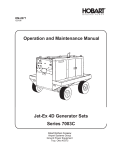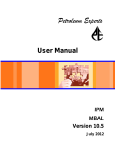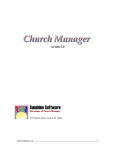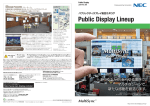Download vibration view - Artisan Technology Group
Transcript
Artisan Technology Group is your source for quality new and certified-used/pre-owned equipment • FAST SHIPPING AND DELIVERY • TENS OF THOUSANDS OF IN-STOCK ITEMS • EQUIPMENT DEMOS • HUNDREDS OF MANUFACTURERS SUPPORTED • LEASING/MONTHLY RENTALS • ITAR CERTIFIED SECURE ASSET SOLUTIONS SERVICE CENTER REPAIRS Experienced engineers and technicians on staff at our full-service, in-house repair center WE BUY USED EQUIPMENT Sell your excess, underutilized, and idle used equipment We also offer credit for buy-backs and trade-ins www.artisantg.com/WeBuyEquipment InstraView REMOTE INSPECTION LOOKING FOR MORE INFORMATION? Visit us on the web at www.artisantg.com for more information on price quotations, drivers, technical specifications, manuals, and documentation SM Remotely inspect equipment before purchasing with our interactive website at www.instraview.com Contact us: (888) 88-SOURCE | [email protected] | www.artisantg.com S H A K E R V I B R A T I O N C O N T R O L S Y S T E M Familiar Microsoft Windows Interface The VibrationVIEW controller runs on all varieties of the Microsoft Windows® operating system. Since most people are already familiar with the Windows environment, this allows you, our customer, to leverage your knowledge and accelerate your learning curve. System Check All VibrationVIEW software packages include a System Check mode which provides a manually controllable sine wave output and oscilloscope and spectrum analysis plots of the accelerometer inputs. This test mode is used to calibrate the system and verify operation of the controller, amplifier, shaker and accelerometers. Networking (VR656 Option) The system can easily be incorporated into your corporate network to facilitate data sharing. The VibrationVIEW program may be installed on any number of machines, using (optional) Net VibrationVIEW, and used to view test data and create test reports from virtually anywhere. Remote Control (VR655 Option) A variety of remote monitoring and control options are available. The controller can be monitored or controlled via network and web with built-in web page and e-mail server. Other applications can control the VibrationVIEW program through any easy-to-use file-based interface. External TTL logic level inputs and outputs may also be used to start and stop tests. Tests can be configured to All of the VibrationVIEW set and clear TTL logic level outputs software packages share a during the test to trigger external events. common easy-to-use graphing system. Graphs can be easily auto-scaled or zoomed. Cursors can be used to locate peaks and highlight particular data Industry standard active-x remote control. points. Dataand text annotations can be easily placed on the graphs, with annotations updated Calibrate the 8500 system hardware in live as the data changes. Graph your own calibration laboratory using images and raw graph data can your own calibration instruments with be copied and pasted into your the VR661 System Hardware Calibration favorite word processor or software. Or, perform automatic calibration spreadsheet. and verification of all your 8500 systems with the combination of VR8500-AC Calibration Equipment Package and VR667 System Automated Calibration Test reports can be easily Verification software. Combination created from customizable provides all the necessary calibration report templates. Graphs and raw equipment, cables, and software. numerical data can be transferred through the Windows clipboard into any word processor or spreadsheet program. Graphs Active-X (VR626 Option) Calibration Standard Documentation Shaker Monitor & Analog DC Inputs (VR629 Option) The 8 inputs on the back of the 8500 can be set up as analog DC Monitor Inputs. This allows the user to monitor, plot graphs, and store data from up to 8 analog signals. Including shaker current and voltage. Software allows scaling to your desired units. +/-10 volt range. Also features high and low trip points, which are user settable. A good way to monitor the shaker’s armature voltage, armature current, field voltage, and field. VIBRATION RESEARCH CORPORATION 2385 Wilshere Dr. Suite A Jenison, MI 49428 USA PH (616) 669-3028 FAX (616) 669-5337 E-mail: [email protected] Web: www.vibrationresearch.com Web server/ E-mail (VR627 Option) Connect from anywhere in the world to your 8500 test controller with a web browser. Alternate Units (VR628 Option) Allows you to monitor and measure things like sound pressure, micro strain, and any other engineering units by changing the inputs and graphs to your engineering units desired. SOFTWARE OPTIONS SineVIEW Run swept and/or fixed-frequency sine wave vibration tests, with control over acceleration, velocity and displacement. RandomVIEW Run controlled spectrum random tests (tests with a spectrally shaped gaussian amplitude distribution). ShockVIEW Run standard classical shock pulses as well as (optional) user-defined or SRS synthesized transient pulses. Field Data ReplicationVIEW Reproduce, in your test lab on your shaker, the actual acceleration waveforms you measured in the field. The controller automatically compensates for shaker and fixture responses. Sine on RandomVIEW Run mixed-mode tests with sine tones superimposed on a random background. Random on RandomVIEW Run controlled spectrum random tests with swept random “tones” superimposed on a random background. RecorderView Record your field acceleration measurements digitally, directly to your PC’s hard drive. Matlab format. 8500 HARDWARE SPECIFICATIONS Input Channels The system comes with simultaneously sampled 24-bit input A/D’s with 100dB dynamic range. The input impedance is 100k ohms. 1 to 16 channels. The channels are configured in blocks of 4. Output Channel The system comes standard with two 24-bit output D/A’s with 100dB signal to (noise+distortion) ratio. Outputs are low impedance with a range of 20-volt peak-to-peak. Ethernet Interface 24-bit Accuracy TEDS Interface High Frequency (VR657 Option) Allows control past 4,000 Hz. Sine, Random, and Shock control to 20,000 Hz. FDR control to 10,000 Hz. Artisan Technology Group - Quality Instrumentation ... Guaranteed | (888) 88-SOURCE | www.artisantg.com TECHNICAL SPECIFICATIONS Vibration Research’s hardware and software integration with your PC is easy. No need to open the PC, and hunt for open PCI or ISA slots. Just connect the signal processing front end to the PC through the ethernet port, load the application software, and you are ready to test. The 8500 is rack mountable. Install it in the amplifier rack, and connect to your PC with a simple Ethernet cable. Eliminates all the accelerometer and drive cables going back to the control room! Great for getting rid of 50/60 Hz noise problems, too, as the ethernet interface provides DC isolation between the 8500 and the PC. Shaker control applications are available for the complete spectrum of vibration testing - from random, sine and shock to mixed-mode, resonance dwell, and "field data replication" of long duration waveforms, and waveform recording. The control system comes with a Front End signal processing box, application software, ethernet cable, a user manual, and a one-year warranty. HARDWARE Front End signal processing box: Low-noise design with a dedicated high speed processor for signal processing. Front BNC connectors for 4 accelerometer connections. Front panel status LEDs. Rear panel connectors drive output and COLA output, connection to ethernet port, and a terminal block of digital I/O lines. Input channel expansion: Can be expanded from 1 to 16 total analog inputs by adding signal processing boxes. Each box processes 4 inputs. Additional boxes connect to the PC via a network switch. Output channels: One analog output (drive) standard; COLA (Constant Output Level Amplitude) optional. PC configuration: PC with Windows 95/98/NT/2000/Me/XP Operating System, and an ethernet I N Pport U Tare Sthe only requirements. Microsoft Word and Excel are recommended. INPUTS Analog channels: 1 to 16 simultaneous channels. Each can be control, monitor, or disabled. All are configurable single ended or differential with 200K Ohm impedance. Setup allows per channel selection of transducer sensitivity, coupling (AC or DC), accelerometer constant current supply (4 mA), TEDS transducer interface, and a unique DC offset that allows measurement to true DC with constant current E L E C T R O D Y N A M I C S H A K E R type accelerometers. Electronics per channel: Differential amplifier, configurable as differential, single ended, AC or DC, anti-aliasing filters, and 24-bit Analog to Digital converter (ADC). Filtering: An analog multiple pole filter plus a digital filter. Frequency range: Capability of up to 20,000 Hz analysis frequency (Sample frequency up to 52,000 Hz). Voltage range: +/- 10 Vpeak. Resolution: 24-bit. Dynamic range: 120 dB input signal separation. Phase match between channels: Within +/- 0.5 degree from DC to 10,000 Hz. Signal-to-noise ratio: >100 dB (from DC to 1,000 Hz measured with half-full-scale sine wave). Channel cross-talk: <-110 dB. Total harmonic distortion: <-105 dB. Digital input and output: Rear pluggable terminal block enables the digital level signals - 8 inputs and 8 outputs to be interfaced with your product and other systems. Used for remote start/stop/pause/continue and other functions such as close/open control loop, manual/auto schedule, and enable/disable aborts. OUTPUTS Analog channels: One drive channel standard. One COLA output optional. Drive channel: 24-bit Digital to Analog Converter (DAC), anti-imaging filter, and optional emergency stop shutdown circuit, and power failure transient prevention shutdown circuitry. Filtering: Analog multiple pole filter plus a digital filter. Frequency range: Capability of up to 20,000 Hz output frequency (52,000 samples per second). Voltage range: +/-10 Vpeak. Resolution: 24-bit. Total harmonic distortion: <-100 dB. SOFTWARE Operating system: MS Windows 95/98/NT/2000/Me/XP. Architecture: The high speed processor in the signal processing box takes the control tasks out of the PC. This allows the PC to deliver maximum graphics performance and responsiveness to the user. The software provides both on-line test status and management through text displays, software toggle buttons, and screen displays of multiple time and/or frequency signals. Software Control Modules: (see individual specification sheets for details). Sine, Random, Classical Shock, Shock Response Spectra, Shock Transient, Sine on Random, Random on S Y SField T Data E MReplication, S P RecorderVIEW. E C I F I C A T I O N S Random, Sine on Random on Random, Features: On-line help, consistent management of user defined engineering units, on-line graphics, and test documentation of both setup parameters and signals through Microsoft Word as printed media or disk files via single click on Icon. Test sequencing for automated testing to a mission profile. SAFETY Manual abort: Red button interfaced to the signal processing box, software button on screen, and F10 key on keyboard. Pre-test: Drive waveform validated against shaker performance table. Integrity checking of system and control loop. Test: Open loop checks, loss of control signal checks, input overload checks, alarm and abort tolerance band checks, RMS abort limit checks, and continuous gap free processing of all inputs. Graceful shutdown at a smooth rate. Optional emergency stop allows immediate “crow bar” type shutdown. Power Failure: Transient free shut-down. Test reports are easily generated with a user editable template. Don’t spend all your time generating test reports. Simply design a template and print all your reports automatically. T E S T S E Q U E N C E A Test Sequence provides the capability to automatically execute a sequence of tests. All of the tests may be the same type of application, such as all random tests, or they may be for a variety of applications. For this type of project sequencing, a random test might be followed by a shock test and then a sine on random test. The Test Sequence is included as a no-charge option with every system. W E B S E R V E R & E - M A I L ( VR627 Option) The control system PC will serve up html web pages when a request for an index page comes over the network. The system status can easily be monitored from anywhere in the company, or anywhere in the world. Try looking at our controller, located in our laboratory in Jenison. Use any web browser to view www.vibrationresearch.com/demo. The web pages can be edited, to give them the look of your company, should you choose to do so. E-mails can be sent to report your system’s status. Eliminate that expensive down-time easily! Simply send the e-mails to your cell phone or pager. W I R E D R E M O T E (VR655 Option) The wired remote control option enables you to interface your controller to other systems, allowing starting and stopping of tests by way of a TTL type input signal. Comes with an optional e-stop mushroom switch in a magnetic mount enclosure on an extension cable. A typical application would be interfacing to an environmental chamber control system. Also allows binary encoded test selection, so different tests can be selected with a simple TTL interface. A C T I V E - X ( VR626 Option) Interface variables and control functions easily to your application. Applications such as LabVIEW can easily interface by way of the active-x functions. A L T E R N A T E U N I T S ( V R 6 2 8 O p t i o n ) Many times, you may wish to monitor things like strain gages, switches, or power supplies. The inputs can be configured to display the actual units on graphs, and reports with this function. N E T V I B R A T I O N V I E W (VR656 Option) Define tests, access stored data, create reports and/or monitor an active controller from any location on the network. H I G H F R E Q U E N C Y (VR657 Option) This option expands the realtime closed loop control range above 4,000 Hz. The Random and Swept Sine Vibration Control Software and their add-on modules (e.g., Random-On-Random, Resonance Search Track and Dwell, etc.) use realtime closed loop control techniques. Without this option, the Random and Sine Control Software can operate up to 4,000 Hz but no higher. With this option, they can operate to much higher frequencies (please see their individual specifications for details). This functionality is split not for technical reasons, but due to United States Goverment Export Regulations. This does not absolutely restrict all export of this option. It is country dependent and occasionally requires an end user certificate and an export license. Subject to change without notice. Artisan Technology Group - Quality Instrumentation ... Guaranteed | (888) 88-SOURCE | www.artisantg.com 8500 8500 VIBRATION VIEW R E P O R T G E N E R A T I O N SineVIEW VR 610 S I N E V I B R A T I O N C O N T R O L S O F T W A R E Easy test entry Frequency/amplitude breakpoints in an easy to read table form. Operator can select to control constant or ramped acceleration, velocity or displacement. Automatically calculate and enter the frequency of intersection between any combination of constant acceleration, velocity or displacement lines. Up to 200 separate frequency/ amplitude breakpoints can be entered, allowing entry of virtually any test spec. Sweep type Either linear (Hz/minute or minutes/sweep) or logarithmic (octave/minute, decade/minute, minutes/sweep) sweeps can be specified. Sweep rate can be changed in the test while running. Test duration Test duration can be entered in terms of length of time, number of sine wave cycles or number of sweeps. Tone tests Sequences of fixed-frequency tones of a specified acceleration, velocity or displacement can be run. Looping functions allow easy entry of repeating tone sequences. Control channels The control signal can be a single input channel, or configured from 2 to 16 input channels with either multi-channel averaging or optional multi-channel notching. Sine Resonance phase Track & Dwell control–SRTD(VR645 Option) Transmissibility peaks can be automatically detected from a sine sweep and then dwell tests run at the detected resonance frequencies for a specified time duration or number of sine wave cycles. In a sine dwell test, the controller can automatically track the resonance frequency to keep the output on resonance even when fatigue damage causes the resonance frequency to shift. VIBRATION RESEARCH CORPORATION 2385 Wilshere Dr. Suite A Jenison, MI 49428 USA PH (616) 669-3028 FAX (616) 669-5337 E-mail: [email protected] Web: www.vibrationresearch.com Configurable safety limits The controller can be configured to abort if the controlled acceleration goes above or below the desired level by a operatorconfigured number of dB. Abort limits can also be enabled for individual monitoring channels. Drive limits can be configured to protect from overdriving your shaker in cases of failed accelerometers. Tracking filters Input channels have individually selectable tracking filters to remove harmonics and out-of-band noise from the measurements. The tracking filter bandwidth and signal averaging is user configurable. Data Storage All of the test data can be stored to the disk for later retrieval. Data storage can be done manually, or programmed to automatically save at user-defined intervals. Stepped-frequency tests (VR612 Option) Stepped-frequency sine tests such as those used in MIL-STD-167 are supported. The on and off duration and the step size are programmable. Accelerometer Calibration Package (VR632 Option) Provides an easy interface to calculate accelerometer sensitivity. This will allow the user to perform a sine sweep, controlling on a reference accelerometer, and produce a calibration report suitable for calibration record keeping. Automatically calculates the accelerometer sensitivity at the chosen frequency. Multi-channel Notching (VR614 Option) Automatically notches the control channel demand to pass by resonance points you don’t want to overdrive. Large Numerical Readout A configurable large numeric readout displays the current test frequency and channel amplitudes. Manual Control The frequency sweep and amplitude level can be manually controlled through the mouse. Reference Output–COLA (VR611 Option) The second output channel supplies a 1-volt constant amplitude reference signal. The phase of this signal relative to the main output can be fixed at any phase or set to shift at a configurable rate. This signal may be used to trigger a strobe light or other measurement device requiring triggering lock with the output signal. Data plots A multitude of graphical display options are available, including peak acceleration, peak velocity, peak-to-peak displacement, output drive, channel-to-channel transmissibility and phase as a function of either frequency or time. Graphs can be easily auto-scaled or zoomed and cursors displayed. Data and text annotations can be easily placed on the graphs, with data values updated live as the data changes. Artisan Technology Group - Quality Instrumentation ... Guaranteed | (888) 88-SOURCE | www.artisantg.com 8500 TECHNICAL SPECIFICATIONS Sine performs closed loop control of swept sine vibration. The digital control algorithm provides time and frequency calculations using floating point math calculations, resulting in frequency changes as small as 1 millionth of a Hertz to produce a smooth and continuous sweep. As fine of resolution as you get with the old analog control systems. PARAMETERS Frequency range: DC to 20,000 Hz. Up to 4000 Hz standard; High Frequency Option to extend to 20,000 Hz. Sample frequency 10,000 to 52,000 Hz. Dynamic range: 120 dB typical. Loop time: 5 msec typical. Digital tracking filter: Proportional from 0.01% to 100% of output frequency, or fixed 1 Hz to 1,000 Hz Sweep type and rate: Linear from zero to 6,000 Hz/min or logarithmic from zero to 100 octaves/min. Drive frequency resolution: As fine as 0.000001 Hz. User specified table of breakpoints for acceleration, velocity, and displacement segments. Breakpoints: Up to 1000 amplitudes of A, V, or D, constant or slope changes at defined frequencies. Abort/alarm: High and low profile limits specified either universally, or independently at each breakpoint in dB with respect to reference. Profile View: The desired profile is graphed and updated as you build it. The test maximum peak acceleration, peak velocity, and peak to peak displacement values are displayed. Values are highlighted in red if they exceed the shaker parameter values selected. Engineering units: English, SI, Metric, mixed, user defined. E L E C T R O D Y N A M I C S H A K E R LEVEL SCHEDULE User defined schedule of levels that are automatically performed. Sine resonance table can be defined before the test or during the test. Number of levels: 200. Level types: Sweep from frequency A to frequency B, sweep back-and-forth through profile, constant frequency, wait for operator intervention, wait for timed interval, resonance table generation & dwell frequency selection (optional), level looping (with nesting up to 10 levels), phase tracking to hold resonance frequency. Scheduling level duration types: Time, sine wave cycles, sweeps. SAFETY FEATURES T R A (VR645 Option) Find the Resonance Points: Set the test to generate a sweep, and then identify the top 10 resonance points. Pick the Resonance Points: After the resonances are identified, the operator can select which ones to run, and the duration of the test. Phase Dwell: The dwell can be at a constant frequency, or a phase dwell, which shifts the frequency to keep the resonance at a maximum condition, based on the phase between two channels. S T E P T E S T M O D E (VR612 Option) Frequency stepping test: Cycle on/off for user-specified time at discrete frequencies. Linear or logarithmic frequency step rates. Multi channel notching limits: Limits profile automatically based. C O L A PROFILE S E A R C H S I N E O U T P U T (VR611 Option) Level: 1 Volt peak constant amplitude signal. Shift: Operator-controllable phase or frequency shift from output signal’s frequency. M U LT I - C H A N N E L N O T C H I N G ( V R 6 1 4 O p t i o n ) The Automatic Drive Notching feature can be used to set acceleration limits on the input channels in any of the Sine modules (i.e., Swept Sine and SRTD). Any channel can be enabled as a limit channel. Each limit channel has a corresponding limit profile. Both the limit channel input spectrum and limit profile can be viewed during a test. If any input channel exceeds its limit during testing, the drive output (at that frequency) will be reduced (notched) until the input channel does not exceed its limit. Input Signal Checks: Rapid detection of loss of control signal, input overload, open loop, and other situations requiring a shutdown. Non-control channels can be used with rms monitor limits also. Shutdown: Shutdown can be requested by operator or the program can shut the test down. Shutdown is at a smooth rate. Emergency stop is instantaneous. Subject to change without notice. VIBRATION RESEARCH CORPORATION 2385 Wilshere Dr. Suite A Jenison, MI 49428 USA PH (616) 669-3028 FAX (616) 669-5337 E-mail: [email protected] Web: www.vibrationresearch.com Artisan Technology Group - Quality Instrumentation ... Guaranteed | (888) 88-SOURCE | www.artisantg.com 8500 SINE VIEW R E S O N A N C E a n d D W E L L T E S T M O D E RandomVIEW VR 615 RANDOM VIBRATION CONTROL SOFTWARE Easy test entry Frequency/amplitude breakpoints are entered in an easy to read tabular form using either frequency and amplitude breakpoints or by entering one endpoint and the desired dB/octave slope. Up to 1024 separate frequency/amplitude breakpoints can be entered, allowing entry of virtually any test. Lines The controller comes standard with userselectable 50 to 13,000 lines of control to provide you with the frequency resolution required for your test. You can analyze to 20,000 Hz with the VR657 High Frequency Option without sacrificing resolution. Control channels The control signal can be a single input channel, or configured from 2 to 16 input channels with either multi-channel averaging or optional multi-channel notching. Multiple shakers From 1 to 4 control loops can be run simultaneously to independently control up to 4 shakers with 4 individually configurable and statistically independent waveforms. Test & Level scheduling Tests can be scheduled to run a user-defined length of time, the spectrum level can be scaled by a specified dB-level, percentage or scaled for a specified RMS acceleration. Level schedules can be entered to run various durations at different acceleration levels. Change levels while test is running. VIBRATION RESEARCH CORPORATION 2385 Wilshere Dr. Suite A Jenison, MI 49428 USA PH (616) 669-3028 FAX (616) 669-5337 E-mail: [email protected] Web: www.vibrationresearch.com Multi-channel Notching (VR660 Option) Automatically notches the control channel demand to minimize resonance points you don’t want to overdrive. Random Import (VR650 Option) Import analog or digital time data to automatically generate a profile. Import PSD data, too. Configurable safety limits To protect your test article and shaker system, configurable acceleration limits, line limits and drive limits can be set by the user. The control input is also verified against shaker acceleration and displacement limits. Reference Output (VR611 Option) The second output channel supplies an inverted copy of the main output channel. Data plots Many graphical display options are available, including acceleration spectral density, output voltage spectral density and channel-to-channel transmissibility. Graphs can be easily auto-scaled or zoomed and cursors displayed. Data and text annotations can be easily placed on the graphs, with data values updated live as the data changes. Data Storage All of the test data can be stored to the disk for later retrieval. Data storage can be done manually or programmed to automatically save at user-defined intervals. Artisan Technology Group - Quality Instrumentation ... Guaranteed | (888) 88-SOURCE | www.artisantg.com 8500 TECHNICAL SPECIFICATIONS Random performs real-time closed loop control of PSD profiles. All inputs are simultaneous, which means there is an A/D assigned to each input (not multiplexed). The inputs continuously take data, and there are no “unsampled” periods. Highly evolved control algorithms make control of both electro-dynamic and servo-hydraulic shakers automatic and easy. PARAMETERS Frequency range: DC to 20,000 Hz, user selectable. Up to 4,000 Hz standard; High frequency option extends to 20,000 Hz. Spectrum Lines: 50 to 13,000 lines. Sample rate: 100 to 52,000 Hz. Frequency resolution: As fine as 0.2 Hz Input Dynamic range: 120 dB typical. Closed Loop Dynamic Range: 90 dB Loop time: Inner control loop 10 mS typical, spectrum updates at number of lines/upper frequency. Degrees of Freedom (DoF): User adjustable. 2 to 1000. Measurement strategies: Input channels can run individually, or combined by minimum, maximum, or average. Drive clipping: Clipping at any level between 1 to 10 sigma. PROFILE Breakpoints: Up to 1024 frequency/amplitude breakpoints with slope (dB/octave) automatic calculations. Units: English, SI, Metric, mixed, user specified. Abort/alarm: High and low profile limits specified either universally, or independently at each breakpoint in dB with respect to reference. RMS high and low limits calculated automatically from profilesEorL specified E C byTuser. R O D Y N A M I C S H A K E R Profile View: Profile graphics shown and updated as profile is created. Automatic listing of RMS acceleration, and displacement values for profile. Profile operating levels are compared to the shaker parameter table. LEVEL SCHEDULE Shutdown: Shutdown can be requested by the operator or the program can shut the test down. Shutdown is at a smooth rate. Emergency stop is instantaneous. Input Signal Checks: Automatic detection of input overload, open loop, and loss of control signal. Line-abort Shut Down: Percentage of spectral lines allowed to exceed limits to total number of lines; from 0 to 100%. Tolerance and Abort Limits: Can be set globally, or individually for each breakpoint. Units are dB, %, or g2/Hz. R A N D O M I M P O R T (VR650 Option) This option is used to automatically generate the random spectrum profile from an external file, or analog signal. Import analog signals from the inputs, or a digital data file. Generate the spectrum using average or peak hold capture modes. Also provides the ability to import a g2/Hz table from a spreadsheet or text file. M U LT I - C H A N N E L N O T C H I N G ( V R 6 6 0 O p t i o n ) The Automatic Drive Notching feature can be used to set acceleration limits on the input channels in any of the Random modules (i.e., Random, SoR, RoR, or SRoR). Any channel can be enabled as a limit channel. Each limit channel has a corresponding limit profile. Both the limit channel input spectrum and limit profile can be viewed during a test. If any input channel exceeds its limit during testing, the drive output (at that frequency) will be reduced (notched) until the input channel does not exceed it’s limit. Number of levels: 200. Level types: Scale entered profile by % level, by dB level, or to an RMS acceleration level, Wait for operator intervention, Wait for a timed interval, Level looping (with nested looping up to 10 levels). Subject to change without notice. VIBRATION RESEARCH CORPORATION 2385 Wilshere Dr. Suite A Jenison, MI 49428 USA PH (616) 669-3028 FAX (616) 669-5337 E-mail: [email protected] Web: www.vibrationresearch.com Artisan Technology Group - Quality Instrumentation ... Guaranteed | (888) 88-SOURCE | www.artisantg.com 8500 RANDOM VIEW S A F E T Y C H E C K S C L A S S I C A L S H O C K VR 620 P U L S E S O F T W A R E Standard Pulse Shapes Select from half-sine, haversine, initial-peak sawtooth, terminal-peak sawtooth, triangle, trapezoid and square pulse shapes. Control channels The control signal can be a single input channel, or an average of from 2 to 4 different input channels. Test & Level Scheduling Repeat a pulse from 1 to more than 2 billion times, with a configurable repetition rate. Tests can be configured to run pulses at different amplitude levels. Configurable safety limits To protect your test article and shaker system, configurable acceleration and drive limits can be set by the user. The control input is also verified against shaker force, velocity, and displacement ratings. Equalization The controller automatically equalizes the response of the shaker/fixture/product prior to running the test. This equalization can be memorized and stored with the test to quickly start a test at a full equalized level. VIBRATION RESEARCH CORPORATION 2385 Wilshere Dr. Suite A Jenison, MI 49428 USA PH (616) 669-3028 FAX (616) 669-5337 E-mail: [email protected] Web: www.vibrationresearch.com Data Storage All of the test data can be stored to the disk for later retrieval. Data storage can be done manually or programmed to automatically store at userdefined pulse intervals. Reference Output (VR611 Option) The second output channel supplies a reference signal to indicate when a pulse is running. This can be used to trigger external measurement devices. Earthquake/ Transient Waveforms Control (VR621 Option) Used to import a time domain user specified transient. Typical use is the Belcore earthquake test. Data plots Many graphical display options are available, including acceleration, velocity, displacement, output voltage, acceleration and drive spectra. Graphs can be easily auto-scaled or zoomed, and cursors displayed. Data and text annotations can be easily placed on the graphs, with data values updated live as the data changes. Shock Response Spectra Control – SRS (VR640 Option) Runs a shock pulse defined by a frequency vs G peak table. Many different waveform synthesis generation techniques included. Artisan Technology Group - Quality Instrumentation ... Guaranteed | (888) 88-SOURCE | www.artisantg.com 8500 TECHNICAL SPECIFICATIONS Classical Shock performs closed loop control of transient waveforms. The entire transient period is sampled simultaneous and gap free. The needed drive is calculated between each pulse. All of the classical types are supported. There are several methods of optimizing the displacement requirements of a given pulse. PARAMETERS Sample Rate: 100 Hz to 52,000 Hz (High Frequency option required above 4,000 Hz) Frame size: 128 to 20,000 points or automatically optimized. Loop transfer function: Automatic calculation during pre-test or, for no pretest startup, recall a drive from disk. Filtering: User specifies desired frequency for low pass filtering applied to the demand waveform, output drive signal, and input channels. Delay between pulses: User set from 0 to 1000 seconds. CLASSICAL WAVEFORM E L E C T R O D Y N A M I C S H A K E R Classical pulse types: Half-sine, haversine, initial and terminal peak sawtooth, triangle, rectangle, and trapezoid. Inverting: Pulses can be inverted in shape. Averaging: Pulses can be averaged for the control. Pulse duration: From 1mS to 60 seconds. Pulse compensation: Both pre-pulse and post-pulse compensation is performed. Double sided for minimum displacement and full use of shaker stroke. Choice of smoothed or rectangular, compensation pulses. Pre-pulse and post-pulse amplitudes settings are a percentage of the demand peak acceleration. Abort limits: Set to MIL-STD 810 requirements and/or a percentage of demand waveform amplitude. Profile View: Profile graphics shown and updated as profile is created. Profile operating levels are compared to the shaker parameter table. Engineering units: English, SI, Metric, mixed, user defined. E A R T H Q U A K E / T R A N S I E N T W A V E F O R M S C O N T R O L (VR621 Option) User Defined Pulse Types: Input a desired acceleration wave shape via an ASCII file. S H O C K R E S P O N S E S P E C T R A C O N T R O L ( VR640 Option) Shock Response Spectra Pulse Types: Generate a waveform by specifying the G levels in the frequency domain. L E V E L S C H E D U L E User defined schedule of levels that are automatically performed. Types: % relative to the baseline level, dB relative to the baseline level, fixed peak acceleration level, Wait for operator intervention, level looping (with nested looping up to 10 levels). S A F E T Y F E A T U R E S Control signal checks: Rapid detection of loss of control signal, input overload, open loop, and other situations requiring a shutdown. Shutdown: Shutdown can be requested by operator or the program can shut the test down. Shutdown is at a smooth rate. Emergency stop is instantaneous. Subject to change without notice. VIBRATION RESEARCH CORPORATION 2385 Wilshere Dr. Suite A Jenison, MI 49428 USA PH (616) 669-3028 FAX (616) 669-5337 E-mail: [email protected] Web: www.vibrationresearch.com Artisan Technology Group - Quality Instrumentation ... Guaranteed | (888) 88-SOURCE | www.artisantg.com 8500 CLASSICAL SHOCK CONTROL RecorderVIEW VRVR658 658 W A V E F O R M R E C O R D E R S O F T W A R E Record Your Waveform Record your field acceleration measurements digitally directly to your PC’s hard drive. No need to buy expensive extra equipment to collect your data. The VR8500 controller hardware connects easily to a notebook computer to make a portable data acquisition system. Plus, you get all of the benefits of the features of the VR8500, including low noise, 24-bit resolution inputs, built in accelerometer constant current supply, TEDS transducer interface, and a unique DC offset that allows measurement to true DC with constant current type accelerometers. Long Waveforms Collect waveforms up to 4 billion samples per channel. Waveforms can be over 22 hours long at a 52,000 Hz sampling rate, over 100 hours long at a 10,000 Hz sampling rate, and over 1 year long at a 100 Hz sampling rate. Simultaneous Control and Collection VR8500 can be used simultaneously as both a vibration controller and a data recorder. Input channels used for control or monitoring can be recorded to the hard drive while the controller is running a test. Store the complete waveform time history of your test for later analysis. No need to buy an additional data recorder to monitor your unit under test. Data Plots Many graphical display options are available, including all of the graphs available with the standard VR8500 control software packages. Complete Integration with Field Data Replication (VR625 Option) Use the test wizard in the (optional) VR625 Field Data Replication software to proceed directly from field measurements to a test reproducing these measurements in your lab. No additional calibration or translation steps are required. Simply record the data and immediately run it on your shaker in your test lab. Integration with Random Import (VR650 Option) VIBRATION RESEARCH CORPORATION Remote Start and Stop (VR655/VR659 Option) Use the (optional) VR655 Wired Remote or (optional) VR659 RF Wireless Remote options to trigger waveform recordings based on an external event, a simple toggle switch, or with a wireless remote control. Adobe Audition (VR668 Option) For edifying of your collected data, integrates with the world famous Adobe Audition software previously known as Cool Edit. Collect your field acceleration measurements, and automatically convert the time waveforms into a random spectrum using the (optional) VR650 Random Import function. 2385 Wilshere Dr. Suite A Jenison, MI 49428 USA PH (616) 669-3028 FAX (616) 669-5337 E-mail: [email protected] Web: www.vibrationresearch.com Artisan Technology Group - Quality Instrumentation ... Guaranteed | (888) 88-SOURCE | www.artisantg.com D Y N A M I C P E R F O R M A N C E 8500 TECHNICAL SPECIFICATIONS The VRC data record and analysis function, VR658, will turn the 8500 controller into a digital recorder, with up to 16 channels of parallel digital recording. RecorderView allows data collection while running tests, or recording of field acceleration measurements. You can connect accelerometers, microphones, or other inputs from pressure transducers, strain gauges, etc. to the inputs. RecorderView integrates directly with (optional) Field Data Replication to allow you to easily move data directly from the field to your test lab. It is very quick and easy to use. Simply select the desired sample rate (up to 52,000 Hz), then click the record button and the data starts streaming to the disk. View the signal as it streams to disk using the standard oscilloscope and spectrum analyzer displays in the VibrationVIEW software. RecorderView also comes with a powerful wave editor, so you can post process the recorded data, finding the peaks, min and max, and spectrum of any section of the wave. Use it to edit the file to remove quiet sections, or to extract transient events. Also, you can easily convert among the VibrationVIEW waveform format, the standard Windows .wav format, and portable .txt ASCII files. The system can easily be made portable by using a battery operated power supply. Sample Rate: 100 Hz to 52,000 Hz. Dynamic Range: 120 dB typical. Signal-to-noise ratio: >100 dB (from DC to 1,000 Hz measured with half-full-scale sine wave). Interchannel Isolation: >110 dB. I N P U T F E A T U R E S Channels: 1 to 16 simultaneous channels. Voltage Range: +/- 10 Volts peak. Resolution: 24-bits. Sensor power: Constant current supply (4 mA) standard, can be enabled or disabled as needed. TEDS interface: Standard. Coupling: AC coupling, with a unique DC offset that allows measurements to true DC with current type accelerometers. Sensitivity: User selectable mV/G accelerometer sensitivity, or use any input unit when combined with the Alternate Units option (VR628). Each channel can be enabled, disabled, and configured individually. O U T P U T F O R M A T Data format: Binary file format, data samples stored with 32-bit floating point numbers. Maximum Samples: 4 billion per channel. Import formats: Convert from Windows .wav files, ASCII text (.txt) files, and Universal File Format (.uff) files. Export formats: Convert to Windows .wav files or ASCII text (.txt) files. VIBRATION RESEARCH CORPORATION 2385 Wilshere Dr. Suite A Jenison, MI 49428 USA PH (616) 669-3028 FAX (616) 669-5337 E-mail: [email protected] Web: www.vibrationresearch.com Subject to change without notice. Artisan Technology Group - Quality Instrumentation ... Guaranteed | (888) 88-SOURCE | www.artisantg.com 8500 RECORDER VIEW Frequency range: DC to 20,000 Hz. F.D.R.VIEW VR 625 FIELD DATA REPLICATION SOFTWARE Reproduce your waveform Take your field acceleration measurements and reproduce them on your shaker in your test lab. No need to try to approximate your field environment through the approximations inherent in the standard random, sine or shock tests. Data Import Import waveforms from data recorders using an analog input, or import from digital wave or text files. Waveforms can be up to 45 hours long at a 26,000 Hz sampling rate or up to 1 year long at 100 Hz sampling rate. Test & Level scheduling The test can be set to reproduce the waveform for a specified duration. The waveform can be scaled up or down by any factor to get the test intensity you desire. Tests can be programmed to run for various periods at different intensity levels. Change test amplitude while test is running. Multiple shakers From 1 to 4 control loops can be run simultaneously to independently control up to 4 shakers with 4 separate waveforms. Configurable safety limits To protect your test article and shaker system, configurable acceleration and drive limits can be set by the user. The control input is also verified against shaker force ratings. Equalization The controller automatically equalizes the response of the shaker/fixture/product prior to running the test. This equalization can be memorized and stored with the test to quickly start a test at a full equalized level. The frequency range of the output signal is configurable, and a frequency band can even be notched out of the signal. Data Storage All of the test data can be stored to the disk for later retrieval. Data storage can be done manually or programmed to automatically store at user-defined pulse intervals. Lines VIBRATION RESEARCH CORPORATION The controller comes standard with 50 to 6500 lines of control to provide you with the frequency resolution required for your test. Data plots Many graphical display options are available, including acceleration and drive voltage vs. time or frequency and channel-to-channel transmissibility. Graphs can be easily auto-scaled or zoomed and cursors displayed. Data and text annotations can be easily placed on the graphs, with data values updated live as the data changes. Frequency Range Select the lower and upper frequency of operation while the test is running. Notch Filter Apply a notch filter while the test is running. 2385 Wilshere Dr. Suite A Jenison, MI 49428 USA PH (616) 669-3028 FAX (616) 669-5337 E-mail: [email protected] Web: www.vibrationresearch.com Artisan Technology Group - Quality Instrumentation ... Guaranteed | (888) 88-SOURCE | www.artisantg.com Sine on RandomVIEW VR 630 SINE-ON-RANDOM VIBRATION CONTROL SOFTWARE Easy test entry Frequency/amplitude breakpoints of the background random acceleration spectrum are entered in an easy to read tabular form using either frequency and amplitude breakpoints, or by entering one endpoint and the desired dB/octave slope. Up to 1024 separate frequency/amplitude breakpoints can be entered, allowing entry of virtually any test. Sine“Tones” From 1 to 10 true floating-point precision sine tones can be superimposed on the background random spectrum and swept back-and-forth between frequencies at a user-programmable rate. The amplitude and frequency sweep parameters are all user programmable. Up to 200 separate frequency/amplitude breakpoints can be entered, allowing entry of virtually any test spec. Lines The controller comes standard with 50 to 1600 lines of control to provide you with the frequency resolution required for your test. Control channels The control signal can be a single input channel or configured from 2 to 16 input channels with either multi-channel averaging or optional multi-channel notching for the random signal. Test & Level Scheduling Tests can be scheduled to run a user-defined length of time, the spectrum level can be scaled by a specified dB-level, percentage or scaled for a specified RMS acceleration. Level schedules can be entered to run various durations at different acceleration levels. VIBRATION RESEARCH CORPORATION Configurable safety limits To protect your test article and shaker system, configurable acceleration limits, line limits and drive limits can be set by the user. The control input is also verified against shaker acceleration limits. Data Storage All of the test data can be stored to the disk for later retrieval. Data storage can be done manually or programmed to automatically save at user-defined intervals. Reference Output (VR611 Option) The second output channel supplies a synchronitation signal of the first sine tone. Data plots Many graphical display options are available, including acceleration spectral density, output voltage spectral density and channel-to-channel transmissibility. Graphs can be easily auto-scaled or zoomed and cursors displayed. Data and text annotations can be easily placed on the graphs, with data values updated live as the data changes. Random Import (VR617 Option) Import analog or digital time data to automatically generate a profile. Imports PSD data, too. 2385 Wilshere Dr. Suite A Jenison, MI 49428 USA PH (616) 669-3028 FAX (616) 669-5337 E-mail: [email protected] Web: www.vibrationresearch.com Artisan Technology Group - Quality Instrumentation ... Guaranteed | (888) 88-SOURCE | www.artisantg.com VR 635 RANDOM-ON-RANDOM VIBRATION CONTROL SOFTWARE Easy test entry Frequency/amplitude breakpoints of the background random acceleration spectrum are entered in an easy to read tabular form using either frequency and amplitude breakpoints, or by entering one endpoint and the desired dB/octave slope. Up to 1024 separate frequency/amplitude breakpoints can be entered, allowing entry of virtually any test. Random “Tones” From 1 to 10 narrow spectral bands can be superimposed on the background random spectrum, and swept backand-forth between frequencies at a user-programmable rate. The amplitude, bandwidth and frequency sweep parameters are all user programmable. Up to 200 separate frequency/amplitude breakpoints can be entered, allowing entry of virtually any test spec. Lines The controller comes standard with user-selectable 50 to 13,000 lines of control to provide you with the frequency resolution required for your test. Control channels The control signal can be a single input channel, or configured from 2 to 16 input channels with either multi-channel averaging or (optional) multi-channel notching. Test & Level Scheduling Tests can be scheduled to run a user-defined length of time, the spectrum level can be scaled by a specified dB-level, percentage or scaled for a specified RMS acceleration. Level schedules can be entered to run various durations at different acceleration levels. Configurable safety limits To protect your test article and shaker system, configurable acceleration limits, line limits and drive limits can be set by the user. The control input is also verified against shaker acceleration and displacement limits. Data Storage All of the test data can be stored to the disk for later retrieval. Data storage can be done manually, or programmed to automatically save at user-defined intervals. Data plots Many graphical display options are available, including acceleration spectral density, output voltage spectral density and channelto-channel transmissibility. Graphs can be easily auto-scaled or zoomed, and cursors displayed. Data and text annotations can be easily placed on the graphs, with data values updated live as the data changes. VIBRATION RESEARCH CORPORATION 2385 Wilshere Dr. Suite A Jenison, MI 49428 USA PH (616) 669-3028 FAX (616) 669-5337 E-mail: [email protected] Web: www.vibrationresearch.com Artisan Technology Group - Quality Instrumentation ... Guaranteed | (888) 88-SOURCE | www.artisantg.com VIBRATION RESEARCH SOFTWARE BUNDLES Item # SOFTWARE BUNDLES VR681 Basic Bundle Random, Sine, and Classical Shock VR682 R&D Bundle Random, Sine, Classical Shock, Earthquake/Transient, SRTD, SOR VR683 Silver Bundle Random, Sine, Classical Shock, SRS, SRTD, SOR, ROR VR684 Medallion Bundle Random, Sine, Classical Shock, Earthquake/Transient, SRS, SRTD, SOR, ROR, COLA, Notching, Sine Step VR685 FDR Bundle Field Data Replication (must be added to any bundle) VR686 Plus - General Options Bundle Remote Option, Web & e-mail Option, Active X Option, Alternate Units Option (must be added to any bundle) VR687 RecorderVIEW Data Import Bundle RecorderVIEW, Random Import Option, Adobe Audition Option) (recommended with RandomVIEW or F.D.R.VIEW) VR689 4 poster Random Bundle (requires 16 channels) VR690 4 poster FDR Bundle (requires 16 channels) VR8500ES E-STOP SWITCH The safety switch is mounted in a magnetic mount enclosure, with a 10 meter cable attached. It can easily be magnetically mounted on the shaker base, or amplifier console. VR611 COLA WITH SLIP SYNC The COLA option enables the auxiliary output on the rear of the 8500 unit. This output is a constant 1 volt reference signal synchronized to the frequency of the current sine wave. Slip sync is provided, so the reference signal can be offset by a user-controlled frequency or phase relative to the output signal. This option is useful for triggering a stroboscope so you can observe the bending action on a part. Artisan Technology Group - Quality Instrumentation ... Guaranteed | (888) 88-SOURCE | www.artisantg.com Artisan Technology Group is your source for quality new and certified-used/pre-owned equipment • FAST SHIPPING AND DELIVERY • TENS OF THOUSANDS OF IN-STOCK ITEMS • EQUIPMENT DEMOS • HUNDREDS OF MANUFACTURERS SUPPORTED • LEASING/MONTHLY RENTALS • ITAR CERTIFIED SECURE ASSET SOLUTIONS SERVICE CENTER REPAIRS Experienced engineers and technicians on staff at our full-service, in-house repair center WE BUY USED EQUIPMENT Sell your excess, underutilized, and idle used equipment We also offer credit for buy-backs and trade-ins www.artisantg.com/WeBuyEquipment InstraView REMOTE INSPECTION LOOKING FOR MORE INFORMATION? Visit us on the web at www.artisantg.com for more information on price quotations, drivers, technical specifications, manuals, and documentation SM Remotely inspect equipment before purchasing with our interactive website at www.instraview.com Contact us: (888) 88-SOURCE | [email protected] | www.artisantg.com