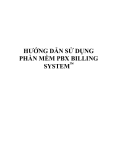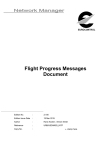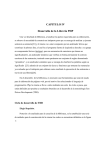Download Family Trees
Transcript
MINISTRY OF EDUCATION AND TRAINING FPT UNIVERSITY Capstone Project Document Family Tree Group Members Supervisor Trần Đức Long 01752 Teamlead Nguyễn Phương Dung 01603 Member Nguyễn Thế Trung 01246 Member Phạm Đình Đức 01559 Member Trần Thị Thu Huyền 60510 Member Trần Đình Trí Ext Supervisor Capstone Project code FT2013 Contents Contents ................................................................................................................................... 2 Records of changes ................................................................................................................. 7 Chapter 1: Introduction ......................................................................................................... 8 1.1. Project information ........................................................................................................................ 8 1.2. Purpose .......................................................................................................................................... 8 1.3. Members ........................................................................................................................................ 8 1.4. Background ................................................................................................................................... 9 1.5. Literature Review of Existing Systems ....................................................................................... 10 1.6. Proposal and Expected system .................................................................................................... 10 1.7. Scope ........................................................................................................................................... 11 Chapter 2: Software Project Management Plan ............................................................... 12 2.1. Problem Definition ...................................................................................................................... 12 2.1.1. Name of this Capstone Project ............................................................................................ 12 2.1.2. Project Abstract ................................................................................................................... 12 2.1.2.1. Problem definition ........................................................................................................... 12 2.1.2.2. User and their problem .................................................................................................... 12 2.1.2.2.1. Family user ...................................................................................................................... 12 2.1.2.2.2. Family administrator ....................................................................................................... 13 2.1.2.3. What is the goal? ............................................................................................................. 13 2.1.2.4. What are the side-effects to be avoided? ......................................................................... 13 2.1.2.5. Which actions are admissible? ........................................................................................ 13 2.1.3. Project Overview ................................................................................................................. 13 2.1.3.1. The current system: ......................................................................................................... 13 2.1.3.2. The Proposed System ...................................................................................................... 14 2.1.3.3. Boundaries of the System ................................................................................................ 14 2.1.3.4. Development Environment .............................................................................................. 14 2.1.3.4.1. Hardware requirement: .................................................................................................... 14 2.1.3.4.2. Software requirement: ..................................................................................................... 14 2.1.3.4.3. Testing requirement: ........................................................................................................ 15 2.2. Project Organization .................................................................................................................... 15 2.2.1. Software Process Model ...................................................................................................... 15 Family Tree – FT 2013 Page 2 2.2.2. Roles and Responsibilities ................................................................................................... 16 2.2.3. Tools and Techniques .......................................................................................................... 16 2.3. Project Management Plan ............................................................................................................ 16 2.3.1. Development Phases and Input/output ................................................................................ 16 2.3.1.1 Initiating .............................................................................................................................. 16 2.3.1.2 Planning ............................................................................................................................... 16 2.3.1.3 User Specifications Requirement ........................................................................................ 17 2.3.1.4 Software Requirements Specifications ................................................................................ 17 2.3.1.5 Design Database .................................................................................................................. 17 2.3.1.6 GUI design........................................................................................................................... 17 2.3.1.7 Coding ................................................................................................................................. 17 2.3.1.8 Testing and Fix bugs ........................................................................................................... 18 2.3.1.9 Software User’s Manual ...................................................................................................... 18 2.3.1.10 Deployment ..................................................................................................................... 18 2.3.1.11 Submit work .................................................................................................................... 19 2.3.2. TaskSheet ............................................................................................................................ 20 2.3.3. All Meeting Minutes............................................................................................................ 22 Chapter 3: Software Requirements Specifications............................................................ 23 3.1. User Requirement Specification .................................................................................................. 23 3.1.1 Overview ............................................................................................................................. 23 3.1.2 Functional Requirements ..................................................................................................... 23 3.2. System Requirement Specification .............................................................................................. 24 3.3. Software System Attributes ......................................................................................................... 68 3.3.1. Usability .............................................................................................................................. 68 3.3.2. Maintainability .................................................................................................................... 68 3.3.3. Security ................................................................................................................................ 68 3.3.4. Portability ............................................................................................................................ 68 3.3.5. Performance......................................................................................................................... 68 3.4. Entity Relationship Diagram ....................................................................................................... 69 Chapter 4: Software Design Description (SDD) ................................................................ 70 4.1. Design Overview ......................................................................................................................... 70 4.2. System Architectural Design ....................................................................................................... 70 4.2.1. System Architectural .................................................................................................... 72 Family Tree – FT 2013 Page 3 4.2.1.1. 3 Layer Windows Application in C#.NET ................................................................ 74 4.2.2. Alternative Designs ...................................................................................................... 75 4.2.3. System Interface ........................................................................................................... 75 4.3. Component Diagrams .................................................................................................................. 76 4.4. Detailed Description of Components .......................................................................................... 77 4.4.1. CRC Cards (Class-Responsibility-Collaborators) ............................................................... 77 4.4.1.1. Component 1: Authentication ................................................................................... 80 4.4.1.1.1. Class Diagram ........................................................................................................ 80 4.4.3.1.2. Flow-Chart.............................................................................................................. 80 4.4.1.2. Component 2: Person Management .......................................................................... 82 4.4.1.2.1. Class Diagram ........................................................................................................ 82 4.4.1.2.2. Flow-Chart.............................................................................................................. 82 4.4.1.3. Component-3: Tree Management .............................................................................. 86 4.4.1.3.1. Class Diagram ........................................................................................................ 86 4.4.1.3.2. Class Diagram Explanation .................................................................................... 86 4.4.1.3.3. Flow-Chart.............................................................................................................. 86 4.4.1.4. Component-4: Interface Management ....................................................................... 90 4.4.1.4.1. Class Diagram ........................................................................................................ 90 4.4.1.4.2. Class Diagram Explanation .................................................................................... 90 4.4.1.4.3. Flow-Chart.............................................................................................................. 90 4.4.1.5. Component-5: Account Management ....................................................................... 92 4.4.1.5.1. Class Diagram ........................................................................................................ 92 4.4.1.5.2. Class Diagram Explanation .................................................................................... 92 4.4.1.5.3. Flow-Chart.............................................................................................................. 92 4.4.1.6. Component-6: Database Access ................................................................................ 94 4.4.1.6.1. Class Diagram ........................................................................................................ 94 4.4.1.6.2. Flow-Chart.............................................................................................................. 95 4.5. Sequence Diagram ........................................................................................................... 96 4.5.1. For use case “Login” .................................................................................................... 96 4.5.2. For use case “Create Node” ......................................................................................... 96 4.5.3. For use case “Log out” ................................................................................................. 97 4.5.4. For use case “Create new user account” ...................................................................... 97 Family Tree – FT 2013 Page 4 4.5.5. For use case “Edit user account”.................................................................................. 98 4.5.6. For use case “Delete user account” .............................................................................. 98 4.5.7. For use case “Edit Node”.............................................................................................. 99 4.5.8. For use case “View Tree” ............................................................................................. 99 4.5.9. For use case “Delete Tree” ......................................................................................... 100 4.5.10. For use case “Send Comment”.................................................................................. 100 4.5.11. For use case “Review Comment” .............................................................................. 101 4.5.12. For use case “Search”............................................................................................... 101 4.6. User Interface Design/Hardware Interface Design........................................................ 101 4.6.1. Description of the User Interface ............................................................................... 101 4. 6.1.1. Screen Image/Hardware Description ...................................................................... 102 4.6.1.1.1. “Home Page” screen ............................................................................................. 102 4.6.1.1.2. “About” screen ..................................................................................................... 103 4.6.1.1.3. “Manage User” screen .......................................................................................... 103 4.6.1.1.4. “Manage Tree” screen .......................................................................................... 104 4.6.1.1.5. Notifications ......................................................................................................... 104 4.7. Database Design or Data Structure or algorithms ......................................................... 105 4.7.1. Database Design ......................................................................................................... 105 4.7.2. Algorithms .................................................................................................................. 106 4.7.2.1. Algorithm 1: DFS (Depth-first search).................................................................... 106 4.7.2.2. Algorithm 2: Recursive tree construction algorithms ............................................. 106 4.7.2.2.1. CraftTree function ................................................................................................ 106 4.7.2.2.3. Load Children-Partner function ............................................................................ 107 Chapter 5: Software Test Document……………………………………………………….110 5.Introduction ....................................................................................................................... 108 5.1.1.System Overview ........................................................................................................ 108 5.1.2.Test Approach ............................................................................................................. 108 5.2.Test plan ......................................................................................................................... 110 5.2.1.Feature to be tested ...................................................................................................... 110 5.2.1.1.Items ......................................................................................................................... 110 5.2.1.1.1.System Administrator functions ............................................................................ 110 5.2.1.1.2.Family Administrator functions ............................................................................ 110 Family Tree – FT 2013 Page 5 5.2.1.2.Family User function ................................................................................................ 110 5.2.2.Feature not to be tested ................................................................................................ 111 5.2.3.Testing Tool and Environment .................................................................................... 111 5.2.3.1.Testing tool ............................................................................................................... 111 5.2.3.2.Environment ............................................................................................................. 111 5.2.3.3.Test strategy ............................................................................................................. 111 5.2.3.4.Test types .................................................................................................................. 111 5.2.3.5.Test stages: ............................................................................................................... 111 5.2.3.6.Risk list ..................................................................................................................... 112 5.2.3.7.Testing document management ................................................................................ 112 5.2.3.8.Resource and responsibilities ................................................................................... 112 5.2.3.9.Test milestones ......................................................................................................... 112 5.2.3.10.Deliverables ............................................................................................................ 113 5.3.Test cases ........................................................................................................................ 113 5.3.1.Purpose ........................................................................................................................ 113 5.3.2.Inputs ........................................................................................................................... 113 5.3.3.Expected Outputs & Pass/Fail criteria ......................................................................... 113 5.3.4.Test Procedure ............................................................................................................. 114 5.4.Checklists ....................................................................................................................... 114 5.4.1.Checklist of Validation ................................................................................................ 114 5.4.2.Submission Checklist .................................................................................................. 114 5.4.3.Other material .............................................................................................................. 115 5.4.3.1.Log for test ............................................................................................................... 115 5.4.3.2.Test Results .............................................................................................................. 115 5.4.3.2.1Unit test case .......................................................................................................... 116 5.4.3.2.2.Integration and System test case............................................................................ 119 5.4.3.2.3. Incident Report ..................................................................................................... 124 Chapter 6: Software User’s Manual ................................................................................. 125 Family Tree – FT 2013 Page 6 Records of changes *A - Added M - Modified D – Deleted Date Change Item A,M,D Description By Version 2013-05-13 A Create new document (report1) DungNP 2013-05-18 2 A Adding project plan (report 2) HuyenTTT 0.2 2013-06-02 2.1 M Edit problem definition HuyenTTT 2013-06-05 3. A Adding Software requirement specifications (report 3) DungNP 0.3 2013-06-22 3. M Update use cases: Search, Approve family administrator DungNP 0.4 2013-06-25 4. A Adding System Design Description (Report 4) DungNP 0.5 2013-07-02 4. M Edit component diagram, sequence diagram DungNP 0.6 2013-07-30 5. A Adding Software Test Document HuyenTTT 0.7 Family Tree – FT 2013 0.1 Page 7 Chapter 1: Introduction 1.1. Project information - Project name: Family Tree Project code: FT2013 Project type: Website application Timeline: May 2013~ August 2013 1.2. Purpose This project is registered and implemented as the capstone project for the team members. The first purpose is fulfilling the requirements of FPT University studying program. The second purpose is creating a completed product for going live. 1.3. Members Full name Supervisor Trần Đình Trí Phone 0913.0919.52 E-mail [email protected] Role in Group Supervisor Student 1 Trần Đức Long 01646.903.539 [email protected] Teamlead Student 2 Nguyễn Phương Dung 0169.7525.259 [email protected] Member Student 3 Nguyễn Thế Trung 0915.127.614 [email protected] Member Student 4 Phạm Đình Đức 094.585.2626 [email protected] Member Student 5 Trần Thị Thu Huyền 0983.886.949 [email protected] Member Family Tree – FT 2013 Page 8 1.4. Background The family environment is created human personality from childhood, where the wings for them to life with the joy creative, shimmering colors. The family is the cell of society, the fundamental nucleus of society development, which mounts feelings of all generations of the human race. Over many generations, the family is formed and Vietnam with the standards developed good values contributes to building the nation's cultural identity. The process of industrialization, modernization and international economic integration creates opportunities and conditions for Vietnam family development, and family and also put family before work difficulties and challenges. Therefore, building family culture and family cultural development is key issue in building work in the cultural life basis, which requires the attention of the Party, the State and society. Vietnam is a country with a strong culture of Southeast Asia, the generation of the family is an extremely important issue. Vietnamese people think highly of relationship between family members, and want to connect everyone together. Every year, we have relationships and activities tighten together. Therefore, the information of all persons in the same family is extremely important. It helps us to determine and strengthen the relationship, keep in touch and longstanding tradition of the nation. However, Vietnamese people often have a big family with many generations and the relationship between cousins, brother, sister is very difficult to define. Many forms of greeting go out. Therefore, it’s a big problem for younger people to know and understand about their family, their role in the big family and the way to greeting with other members in the family. On the other hands, a family tree is a powerful visual way to showcase the structure of your family; make we understanding more clearly and exactly about history of family and make we proud of our family. Whether you have a big family or a small one, you can make a tree that's served as a history lesson and a work of art in one. It could be a documentary for your family's past genealogical data. Depending on the depth you wish to go into, family trees can document hundreds of years back. It’s also excellent for children to learn about their heritage in creative and fun way. More than that, we can have more our cousin’s information and communicate them easier and faster. Can be told that, family tree is an effective way help us to be closer with our family’s member than ever. In different case, some members go outside to run business or live in other sites; they often lose contact with others member. From these, Group FT2013, with Mr.Trần Đình Trí leading, develop the idea of website which collect families’ information from prestigious sources, support advanced search, transverse to user. Then create a family tree. Family Tree – FT 2013 Page 9 These Family Tree websites are selected based on 3 factors: 1) Working well with database: Because there are too many information about family members, we have to store information in database, select data. 2) Good-looking design. 3) Big community: We allow user to have more functions and ways to communicate 4) Fast and exactly website. 1.5. Literature Review of Existing Systems 1) Genni.com: is a website that allow user to create their family tree. This website provide all most advance functions, but they got 4 issues: - Provide service for limited user. - Interface is not attractive - Cannot traverse from tree to another tree - Search function cannot show the relationship between node-node exactly. 2) GiaPhaVN 1.0: is a window application. This software is quite good but they still have some problems: - Cannot display on website interface - Must download and install - Interface is not attractive - Don’t have search functions 3) Cây gia phả - author: Nguyễn Văn Tuấn: is a mobile phone application. It specializes for iOS phone. It got some problems too: - Cannot display on website interface 1.6. Proposal and Expected system - Allow massive nodes created on Tree with large data and complicated relationships. - User can search everyone and know the position in the family and find relationship between two people and determine the type of relationship. - Website use Vietnamese as its main language to help Vietnamese people using more effectively (specialize in people from the North) - The website helps user to create family tree by drag & drop quickly. - The website allows user to customize space, color, image and background on their hobbies for the family tree. - Discriminate people from other gender, position in family, role… - After create a completely family tree, user can print it to hard copy or PDF, doc. Family Tree – FT 2013 Page 10 1.7. Scope Need to be done: - Core Function: + Construct, Traverse, Add, Edit, Remove node in Tree Structure. - Database: + Minimal use of table, maximize performance for Server when Query and Write Data. - Website: + Design interactive GUI + Data Representation + Data Transmission Control ( to request/submit Data from/to Server) + Authority and Security Insurance - Extend: + Print Tree in forms ( this is just when everything was done ) No need to be done: - Apply biology into the system -Join tree with tree Family Tree – FT 2013 Page 11 Chapter 2: Software Project Management Plan 2.1. Problem Definition 2.1.1. Name of this Capstone Project Family Tree is a system which store information about families, the relationships between cousins and family’s members. Family Tree will help users understand more clearly about their family, connect them together, and display the relationship by website interface. Morever, depending on the depth you wish to go into, family trees can document hundreds of years back. It’s also excellent for children to learn about their heritage in creative and fun way. 2.1.2. Project Abstract 2.1.2.1. Problem definition The family environment is created human personality from childhood, where the wings for them to life with the joy creative, shimmering colors. The family is the cell of society, the fundamental nucleus of society development, which mounts feelings of all generations of the human race. Over many generations, the family is formed and Vietnam with the standards developed good values contributes to building the nation's cultural identity. The process of industrialization, modernization and international economic integration creates opportunities and conditions for Vietnam family development, and family and also put family before work difficulties and challenges. Therefore, building family culture and family cultural development is key issue in building work in the cultural life basis, which requires the attention of the Party, the State and society. However, Vietnamese people often have a big family with many generations and the relationship between cousins, brother, sister is very difficult to define. Many forms of greetting go out. Therefore, it’s a big problem for younger people to know and understand abour their family, their role in the big family and the way to greeting with other members in the family. In different case, some members go outsite to run business or live in other sites; they often lose contact with others member. From the belowing problem, our group decides to develop a project to solve these issues named Family Tree. 2.1.2.2. User and their problem 2.1.2.2.1. Family user It takes a lot of time to know and understand about all of other members in family. Otherwise, greeting really is a big problem if member doesn’t know their role well in the family. They can become rule and un-respected. Family Tree – FT 2013 Page 12 2.1.2.2.2. Family administrator The family becomes bigger day by day. Therefore, it’s very difficult to manage old or new members. 2.1.2.3. What is the goal? Develop successfully Family Tree which solve problems in part 2.1 and be used widely. 2.1.2.4. What are the side-effects to be avoided? Problems can be learned and gain experience from the advantages and disadvantages of existed services: - Display the Fmaily Tree on Web form Advanced search function Advanced traverse function Good-looking design Store data into databse Supply advanced authority function 2.1.2.5. Which actions are admissible? - Firstly, we need find and analyses the advantages and disadvantages of existed systems to learn advantages and avoid disadvantages. - Then develop new functions to improve our system. 2.1.3. Project Overview 2.1.3.1. The current system: Advantages Disadvantages - Have almost needed function: insert, update, delete… - Genni.com - Good-looking design GiaPhaVN 1.0 - Easy to use - Cây gia phả - author: Nguyễn Văn Tuấn - it’s a mobile version, stable for mobile device - Cannot display on website interface - Information that stored in database is not correct. Provide service for limited user. Interface is not attractive Cannot traverse from tree to another tree Search function cannot show the relationship between node-node exactly. Cannot display on website interface Must download and install Interface is not attractive Don’t have search functions Base on that table, we try developing complete system which: Family Tree – FT 2013 Page 13 - Display the Fmaily Tree on Web form Advanced search function Advanced traverse function Good-looking design Store data into databse Supply advanced authority function 2.1.3.2. The Proposed System The final system includes these functions: - Allow massive nodes created on Tree with large data and complicated relationships. - User can search everyone and know the position in the family and find relationship between two people and determine the type of relationship. - Website use Vietnamese as its main language to help Vietnamese people using more effectively (specialize in people from the North) - The website helps user to create family tree by drag & drop quickly. - The website allows user to customize space, color, image and background on their hobbies for the family tree. - Discriminate people from other gender, position in family, role… - After create a completely family tree, user can print it to hard copy or PDF, doc. 2.1.3.3. Boundaries of the System System includes: - The functioning website support many end-devices. - Final website work well on real environment - All relevant documents. 2.1.3.4. Development Environment 2.1.3.4.1. Hardware requirement: - 2 GHz or faster processor - 2 GB of RAM - 50 GB (NTFS) of available hard disk space - 1024 x 768 or higher display resolution - ADSL internet connection 2.1.3.4.2. Software requirement: - Windows 7 (x86 or x64) operating system. - Microsoft Visual Studio for Web 2012 - Microsoft SQL Server 2008R2 Family Tree – FT 2013 Page 14 2.1.3.4.3. Testing requirement: - Laptop/PC: - Internet connection (DSL+) - Browsers: Internet Explorer, Chrome, Firefox 2.2. Project Organization 2.2.1. Software Process Model The process model chosen for the Family Trees project is “Iterative and Incremental” Family Tree – FT 2013 Page 15 2.2.2. Roles and Responsibilities Name Role Trần Đức Long Nguyễn Phương Dung Phạm Đình Đức Trần Thị Thu Huyền Nguyễn Thế Trung Responsibilities Teamleader Coder - Manage project Study requirement, technique Design, code - Product Quality Assurance/ Tester - Support PM in manager project Write requirement Excuting test Process Quality Assurance - Developer Designer - Config server and environments Design, code. - Process Quality Assurance/ Tester - Support PM in manager project Product Quality Assurance Excuting test Study requirement - Technical leader Developer - Study technique, code - 2.2.3. Tools and Techniques - Development tool: Microsoft Visual Studio for Web 2012 - Database Management System: Microsoft SQL Server 2008R2 - Development Language: ASP.Net, C# - Others: Microsoft Office 2010, Microsoft Project 2010, Microsoft Visio 2010 2.3. Project Management Plan 2.3.1. Development Phases and Input/output 2.3.1.1 Initiating Description: kick off meeting, Develop Project Charter and Register Capstone Project Dependencies and Constraints: N/A Deliverables: N/A Resources Needed: LongTD in 2days Risks: N/A 2.3.1.2 Planning Description: set plan about time, human resource, extend libraries. Define the project goals and objective. Dependencies and Constraints: N/A Output: Introduction and Software Project Management Plan Family Tree – FT 2013 Page 16 Deliverables: N/A Resources Needed: HuyềnTTT, DungNP, and LongTD in 4 days Risks: conflic ideas and be changed in future. 2.3.1.3 User Specifications Requirement Description: create User Specifications Requirement Dependencies and Constraints: N/A Output: User Specifications Requirement Deliverables: N/A Resources Needed: DungNP in 8 days Risks: conflic or dubplicate ideas 2.3.1.4 Software Requirements Specifications Description: create Software Requirements Specifications Dependencies and Constraints: User Specifications Requirement Output: Software Requirements Specifications Deliverables: N/A Resources Needed: DungNP in 10 days Risks: Structure is wrong or lacking 2.3.1.5 Design Database Description: create Database Dependencies and Constraints: SRS document Output: database diagram and created script Deliverables: N/A Resources Needed: LongTD in 7 days Risks: SRS isn’t clear or develop wrong structure 2.3.1.6 GUI design Description: design template Dependencies and Constraints: N/A Output: HTML layout and CSS files Deliverables: N/A Resources Needed: ĐứcPĐ in 2 days Risks: Template don’t support all functions 2.3.1.7 - Coding Coding GUI Description: Code Dependencies and Constraints: SRS, URD, architecture design, database, layout design. Output: source code and unit test Deliverables: N/A Family Tree – FT 2013 Page 17 Resources Needed: ĐứcPĐ in 8 days Risks: issues have come up, having to change requirement and related documents - Coding Stored Procedure Description: Code Dependencies and Constraints: SRS, URD, architecture design, database, layout design. Output: Store procedure Deliverables: N/A Resources Needed: LongTD in 11 days Risks: Lacking store procedure and may be is not correct. - Coding tree and logic Description: Code Dependencies and Constraints: SRS, URD, architecture design, database, layout design. Output: Tree and functions in tree Deliverables: N/A Resources Needed: TrungNT (LongTD & DucPD support) in 25 days Risks: Complex and lost time to find algorithms 2.3.1.8 Testing and Fix bugs Description: create system testcase and test on local environment Dependencies and Constraints: SRS and finished source code Output: Software Test Documentation Deliverables: N/A Resources Needed: DungNP, HuyềnTTT, LongTD, TrungNT, ĐứcPĐ in 15 days. Risks: Bug has come up and takes time to fix, retest. 2.3.1.9 Software User’s Manual Description: write manual Dependencies and Constraints: SRS and finished source code Output: Software User’s Manual Deliverables: N/A Resources Needed: LongTD in 3 days. 2.3.1.10 Deployment Description: Implement on real environment Dependencies and Constraints: source code Output: put system on internet Deliverables: N/A Resources Needed: TrungNT in 4 days Risks: bug come up because conflic between development environment and hosting environment. Family Tree – FT 2013 Page 18 2.3.1.11 Submit work Description: print and burn CD Dependencies and Constraints: source code, final document Output: CD and final document Deliverables: N/A Resources Needed: TrungNT, DucPD in 1 day Risks: issue in printing or burning CD Family Tree – FT 2013 Page 19 2.3.2. TaskSheet Family Tree_Time_Resource.mpp Task Name Duration Start Finish Family Tree System 81 days Mon 5/13/13 Sat 8/31/13 2 days Mon 5/13/13 Tue 5/14/13 1.1. Kickoff meeting 3 hrs Mon 5/13/13 Mon 5/13/13 LongTD 1.2. Develop project charter 1 hr Mon 5/13/13 Mon 5/13/13 LongTD 1.3. Register Capstone Project 1 day Tue 5/14/13 Tue 5/14/13 LongTD 4 days Wed 5/15/13 Mon 5/20/13 2.1. Writing Introduction 3 days Wed 5/15/13 Fri 5/17/13 HuyenTTT 2.2. Review Introduction 3 hrs Sat 5/18/13 Sat 5/18/13 DungNP 2.3. Writing Software Project Management Plan 1.5 days Sat 5/18/13 Mon 5/20/13 DungNP 2.4. Review Software Project Management Plan 0.5 days Mon 5/20/13 Mon 5/20/13 LongTD 8 days Tue 5/21/13 Thu 5/30/13 3.1. Writing User Specifications Requirement 7 days Tue 5/21/13 Wed 5/29/13 DungNP 3.2. Review User Specifications Requirement 1 day Thu 5/30/13 Thu 5/30/13 DungNP 5 days Fri 5/31/13 Thu 6/6/13 4.1. Mid-term review documents 3 days Fri 5/31/13 Tue 6/4/13 HuyenTTT 4.2. Finish changes 2 days Tue 6/4/13 Wed 6/5/13 HuyenTTT 10 days Thu 6/6/13 Wed 6/19/13 5.1. Writing Software Requirements Specifications 8 days Thu 6/6/13 Mon 6/17/13 DungNP 5.2. Review Software Requirements 2 days Tue 6/18/13 Wed 6/19/13 DungNP 1. Initiating 2. Planning 3. User Specifications Requirement 4. Mid-term review 5. Software Requirements Specifications Family Tree – FT 2013 Predecessors Resource Names Page 20 Specifications 6. Developing 30 days Wed 6/19/13 Tue 7/30/13 6.1. Design GUI 2 days Wed 6/19/13 Thu 6/20/13 DucPD 6.2. Design database 7 days Fri 6/21/13 Mon 7/1/13 LongTD 6.3. Code Demo for main function 3 days Fri 6/21/13 Tue 6/25/13 TrungNT 6.4. Coding GUI 8 days Wed 6/26/13 Fri 7/5/13 DucPD 6.5. Coding Stored procedure 11 days Wed 6/26/13 Wed 7/10/13 LongTD 6.6. Coding tree and Logic 25 days Wed 6/26/13 Tue 7/30/13 TrungNT 15 days Mon 7/22/13 Fri 8/9/13 7.1. Write system test case 5 days Mon 7/22/13 Fri 7/26/13 HuyenTTT 7.2. Execute system test 8 days Sat 7/27/13 Tue 8/6/13 DungNP 7.3. Fix bugs 8 days Sat 7/27/13 Tue 8/6/13 DucPD,LongTD,TrungNT 7.4. Complete Report 1, 2, 3, 4 2 days Wed 8/7/13 Thu 8/8/13 DungNP 16 days Sat 8/10/13 Fri 8/30/13 8.1. Writing Software Test Documentation 3 days Sat 8/10/13 Tue 8/13/13 HuyenTTT 8.2. Writing Software User’s Manual 3 days Wed 8/14/13 Fri 8/16/13 LongTD 8.3. Revise final document 3 days Sat 8/17/13 Tue 8/20/13 HuyenTTT 8.4. Deployment 4 days Wed 8/21/13 Mon 8/26/13 TrungNT 8.5. Burning CD & Print 1 day Tue 8/27/13 Tue 8/27/13 DungNP 8.6. Project presentation 3 days Wed 8/28/13 Fri 8/30/13 LongTD,DungNP,TrungN T,DucPD,HuyenTTT 7. Testing and fix bug 8. Closing Family Tree – FT 2013 Page 21 2.3.3. All Meeting Minutes MeetingMinutes_Fam ily Tree..xls Family Tree – FT 2013 Page 22 Chapter 3: Software Requirements Specifications 3.1. User Requirement Specification 3.1.1 Overview Family Tree is a web application that enables peoples to easily and efficiently view structure of family, create a tree or search relationship between two people in a short period of time. Family Tree is available to all the people at no cost and provides a secure environments for family administrator, family user to interact online according to their role in a nearly real-time environment. 3.1.2 Functional Requirements To sum it all up, our system has 3 roles as System administrator, Family administrator and Family user and functions are matched respectively as below: - System Administrator: Administrator the Family Tree users which include Family Administrator and Family user and their access to the system as well as manage user account and tree. - Family Administrator: who can administer the Family users and their access to tree for their corresponding family - Family user: who has permission to view tree for their corresponding family but not Create/Edit/Delete. Based on roles, we have partitioned into sub functionalities as table below: ID 1 Functionality Sub functionality Use cases Login UC-001 View user list UC-002 3 Edit user account UC-003 4 Approve family administrator UC-004 5 Delete user account UC-005 6 Delete tree UC-006 7 Restore a tree UC-007 8 Log Out UC-008 Create account UC-009 Login UC-010 11 Approve family users UC-011 12 Create tree UC-012 13 View/Edit node UC-013 14 Delete node UC-014 15 Expanding Tree UC-015 2 9 10 System Administrator functions Family Administrator functions Family Tree – FT 2013 Descriptions Page 23 16 Search relationship between 2 peoples in a tree UC-016 17 Print a tree UC-017 18 Customize tree UC-018 19 Notification: review comment from family user UC-019 20 Log Out UC-020 Create Account UC-021 Login UC-022 23 View a tree UC-023 24 Search relationship between 2 peoples in a tree UC-024 25 Print tree UC-025 26 Expanding Tree UC-026 27 Notification: send comment to Family Administrator UC-027 28 Log Out UC-028 21 22 Family user functions 3.2. System Requirement Specification 3.2.1 External Interface Requirements 3.2.1.1 User Interfaces 3.2.1.2 Hardware Interfaces - Family Tree system has been developed in C# programming language for ASP.Net Web form on the .NET framework. It requires supported .Net Framework 4.0 Windows hosting and Microsoft SQL Server 2008 or better. - Website support all famous browsers on PC, laptop like Internet Explorer, Chrome with internet connection. 3.2.1.3 Software Interfaces - Family Tree developed # programming language for ASP.Net Web form on the .NET framework 4.0. - Database is stored on Microsoft SQL 2008. - Tool for development are Visual Studio for Web 2012. 3.2.1.4 Communications Protocol Family Tree system will use HTTP protocol for communication over internet and connect Internet to load family tree information. 3.2.2 Use case 3.2.2.1 Family Tree use-case diagram Family Tree – FT 2013 Page 24 3.2.2.2 3.2.2.2.1 System Administrator functions [System Administrator]Login USE CASE – Log in as System Administrator Specification Use-case No. UC001 Use-case Name Log in to the Family Tree system by System Administrator Family Tree – FT 2013 Use-case Version 1.0 Page 25 Author Dung Nguyen Date 18th May 2013 Priority High Actor: - System administrator - Log in to the Family Tree system by System Administrator role - This use case allows System Administrator to log in to the Family Tree system and view the starting (Home) page and the system administrator functions. - This use case is invoked when the user navigates to the Family Tree URL. - The user attempts to log in to the Family Tree system. - The user has logged in to the Family Tree system or has been denied access. User is able to successfully change his password User is able to request help with a forgotten user ID. User is able to request that password be sent when password is forgotten. Summary: Goal: Triggers: Preconditions: Post Conditions: - Main Success Scenario: ID User Action System Response 1 Navigate to the Family Tree URL Display the Family Tree Sign On page containing the following information: Family Tree informational text (if any)(future batch) User Name (required) Password (required) Create My Family Tree! button Join in My Family Tree! button Forgot your user name? (as a link) Forgot your password? (as Family Tree – FT 2013 Comment Page 26 a link) 2 Enter the User Name and Password and choose an option to Log in Login button If no errors occur, display the Home Page containing the following information: User Name of current user Menu options, based on the permissions of the user Links for Family Tree Home page, My Account option and Logout option Alternative Scenario: ID User action System Response 1 Navigate to the Family Tree URL Display the Family Tree Sign On page containing the following information: Family Tree informational text (if any)(future batch) User Name (required) Password (required) Create My Family Tree! button Join in My Family Tree! button Forgot your user name? (as a link) Forgot your password? (as a link) 2 Enter the User Name and Password and choose an option to Log in Comment Login button If the User Name and Password are not valid, display the message “User Name and Password are not valid.” Exceptions: Family Tree – FT 2013 Page 27 ID User Action System Response 1 Navigate to the Family Tree URL Display the Family Tree Sign On page containing the following information: Family Tree informational text (if any)(future batch) User Name (required) Password (required) Create My Family Tree! button Join in My Family Tree! button Forgot your user name? (as a link) Forgot your password? (as a link) 2 Enter the User Name and Password and choose an option to Log in Comment Login button Validate the User Name and Password. If the User Name or Password field is blank, display the message “Both User Name and Password are required.” Relationships: N/A Business Rules: - If user name or password is blank, back to Log in page and show error message. - If user name or password is not match, back to Log in page and show error message. Data definition- Log in page ID Field name Control Type Data type Required? Note Text box String(255) Y Email address or User ID of the user Must be a valid existing user Log in section 1 User name Family Tree – FT 2013 Page 28 2 Password Text box String (255) Y Password of the user Displayed as a masked value Must be valid for the User Name Control and Links 1 Log in Command button N/A N/A 2 Create My Family tree! Command button N/A N/A 3 Join in My Family Tree! Command button N/A N/A 4 Forgot your user name? Link N/A N/A 5 Forgot your password? Link N/A N/A 3.2.2.2.2 [System Administrator] View/edit user USE CASE – View/Edit Specification Use-case No. UC002 + UC003 Use-case Name View/Edit user Author Dung Nguyen Date 18th May 2013 Use-case Version Priority 1.0 High Actor: System administrator Summary: - View and edit user accounts for access to the Family Tree system. - View and edit user accounts for access to the Family Tree system - This use case is invoked when the user logs in to the Family Tree system Goal: Triggers: Family Tree – FT 2013 Page 29 as a System Administrator. Preconditions: - The user must be logged into the Family Tree system with System Administrator permission. Post Conditions: - One or more Family Tree user accounts have been viewed, edited and/or removed from a family Main Success Scenario: ID User Action System Response 1 Login Family Tree system by user who has User Administrator role If no errors occur, display the System Administrator Home Page containing the following information: 2 Select an option to Manage User Accounts User Name of current user Menu options, based on the permissions of the user Links for Family Tree Home page, My Account option and Logout option Displays a list of Family Tree users containing the following User Information for each user in a list of users, sorted by Login ID(ascending): 3 Optionally, choose the [Edit] action and makes additional changes and chooses to Save Family Tree – FT 2013 Comment Login ID (Username+ Password) Email Address Actions: Edit, Delete, Approve + If Save is chosen and any required field does not contain a value, displays the message “Please enter all required fields.” and does not save the changes. Page 30 + If Save is chosen and an error does not occur, saves the changes and redisplays the list of users as in step 2 of this flow. Optionally makes additional changes and chooses to Cancel the changes. 4 Cancel is chosen, the message shows: “There are unsaved changes. Are you sure you want to cancel anyway?” with OK / Cancel options - Select OK to discard changes and go to destination page - Select Cancel to stay on the current page with all changes and not save Alternative Scenario: N/A Exceptions: N/A Relationships: N/A Business Rules: 3.2.2.2.3 [System Administrator] Approve Family Administrator USE CASE – Approve Family Administrator Specification Use-case No. UC004 Use-case Name Approve Family Administrator Author Dung Nguyen Date 18th May 2013 Use-case Version Priority 1.0 High Actor: System administrator Summary: - Family Tree – FT 2013 Approve family administrator for access to the Family Tree system. Page 31 Goal: - Approve family administrator for access to the Family Tree system - This use case is invoked when the user logs in to the Family Tree system as a System Administrator. - The user must be logged into the Family Tree system with System Administrator permission. Triggers: Preconditions: Post Conditions: - One or more Family Administrator has been approved. Main Success Scenario: ID User Action System Response 1 Login Family Tree system by user who has User Administrator role If no errors occur, display the System Administrator Home Page containing the following information: 2 Select an option to Approve family administrator User Name of current user Menu options, based on the permissions of the user Links for Family Tree Home page, My Account option and Logout option Comment Approve the family administrator Alternative Scenario: N/A Exceptions: N/A Relationships: N/A Business Rules: 3.2.2.2.4 [System administrator]Delete user account USE CASE – Delete User Account Specification Family Tree – FT 2013 Page 32 Use-case No. UC004 Use-case Name Delete user account Author Dung Nguyen Date 18th May 2013 1.0 Use-case Version High Priority Actor: System administrator Summary: - Delete user account which has been created by Family Administrators - Delete a user account which has been created by Family Administrators - This use case is invoked when the user logs in to the Family Tree system as a System Administrators - The user must be logged into the Family Tree system with System Administrators permission. Goal: Triggers: Preconditions: Post Conditions: - One or more user account has been removed. Main Success Scenario: ID User Action System Response 1 Login Family Tree system by user who has User Administrators role Display the confirmation popup that contains: Go to Manage User account, highlight trees that user can do the deletion Comment • "Are you sure you want to delete this user?" message with 2 options: Yes/No Select [Delete] button 2 3 Choose [Yes] button Alternatively, choose [No] Family Tree – FT 2013 Delete the user by updating IsDeletedFlag to 1 Refresh Manage Account page User Terminate the deletion. No Page 33 change to the user data button Alternative Scenario: N/A Exceptions: N/A Relationships: N/A Business Rules: 3.2.2.2.5 [System Administrator] Delete tree USE CASE – Delete Tree Specification Use-case No. UC006 Use-case Name Delete tree Author Dung Nguyen Date 18th May 2013 1.0 Use-case Version Priority High Actor: System administrator Summary: - Delete a tree which has been created by Family Administrators - Delete a tree which has been created by Family Administrators - This use case is invoked when the user logs in to the Family Tree system as a System Administrators - The user must be logged into the Family Tree system with System Administrators permission. Goal: Triggers: Preconditions: Post Conditions: - One or more Family Tree has been removed. Main Success Scenario: ID User Action System Response 1 Login Family Tree system by user who has User Display the confirmation popup that contains: Family Tree – FT 2013 Comment Page 34 Administrators role Go to Manage Tree, highlight trees that user can do the deletion • "Are you sure you want to delete this item?" message with 2 options: Yes/No Select [Delete] button Choose [Yes] button 2 Alternatively, choose [No] button 3 Delete the tree by updating IsDeletedFlag to 1 Refresh Manage Tree page, with is deleted tree? = [Yes] Terminate the deletion. No change to the tree data Alternative Scenario: N/A Exceptions: N/A Relationships: N/A Business Rules: 3.2.2.2.6 [System Administrator] Restore tree USE CASE –Restore a tree Specification Use-case No. UC007 Use-case Name Restore tree Author Dung Nguyen Date 18th May 2013 Use-case Version Priority 1.0 Medium Actor: System administrator Summary: - Restore a tree which has been deleted before by System Administrator or Family Administrators - Restore a tree which has been deleted by System Administrators or Goal: Family Tree – FT 2013 Page 35 Family Administrators Triggers: - This use case is invoked when the user logs in to the Family Tree system as a System Administrators - The user must be logged into the Family Tree system with System Administrators permission. Preconditions: Post Conditions: - One or more Family Tree has been restored. Main Success Scenario: ID User Action System Response 1 Login Family Tree system by user who has User Administrator role Login system Family Tree Administrator successfully Choose Manage Tree option from the main menu System displays the tree list and has the following items: - Deleted’ column (either ‘Yes’ or [blank]) is added at the far right of the column order (see wire frame) (future batch). - Either ‘Restore’ or ‘Administrator Delete’ actions will appear based on the value in the ‘Deleted’ field: + If ‘Deleted’ = Yes => Show ‘Restore’ as available 2 Comment It contains 2 options in the menu bars: Manage User Account, Manage Tree + If ‘Deleted’ = ‘[Blank]’ => Show ‘Administrator Delete’ as available 3 User searches for the tree (has already been deleted; ‘Deleted’ = Yes) System displays the tree that has been deleted. 4 With the tree highlighted, the System displays the message: Family Tree – FT 2013 Page 36 5 user selects the ‘Restore’ action “Are you sure you want to restore the previously deleted tree?” with 2 options: Yes/No Choose [Yes] option System performs a ‘restore’ of the tree, which means: - ‘Deleted’ column is set to ‘[Blank]’ on the tree. - Family User and Family administrator with access to the work item will see it reappear in tree list. Alternatively, choose [No] button 6 The tree is not restored. Alternative Scenario: N/A Exceptions: N/A Relationships: N/A Business Rules: 3.2.2.2.7 [System Administrator] Log Out USE CASE – Delete User Account Specification Use-case No. UC008 Use-case Name Log Out Author Dung Nguyen Date 18th May 2013 Use-case Version Priority 1.0 Low Actor: System administrator Summary: - Log out Family Tree system - System administrator log out successfully. - This use case is invoked when the user logs in to the Family Tree system Goal: Triggers: Family Tree – FT 2013 Page 37 as a System Administrators Preconditions: - The user must be logged into the Family Tree system with System Administrators permission. Post Conditions: - Log out Family Tree system Main Success Scenario: ID User Action System Response 1 Login Family Tree system by user who has User Administrators role and is in any page of Family Tree system Log out Family Tree system Comment Choose [Log out] hyperlink Alternative Scenario: N/A Exceptions: N/A Relationships: N/A Business Rules: 3.2.2.3 3.2.2.3.1 Family Administrator functions [Family Administrator] Create account & Log into Family Tree system USE CASE –Family Administrator- Create account Specification Use-case No. UC009 + UC010 Use-case Name Family Administrator – Create account & Log into Family Tree system Author Dung Nguyen Date 18th May 2013 Use-case Version Priority 1.0 High Actor: - Family administrator - Create Family Administrator account in Family Tree system Log into Family Tree system as Family Administrator role - This use case allows a user to create a Family Administrator account to log in to the Family Tree system and view the starting (Home) page and the family administrator functions. Family Tree – FT 2013 Page 38 Summary: Goal: Triggers: - This use case is invoked when the user navigates to the Family Tree URL. - The user attempts to Login page of the Family Tree system. - User is able to successfully create his account and login. Preconditions: Post Conditions: Main Success Scenario: ID User Action System Response 1 Navigate to the Family Tree URL Display the Family Tree Sign On page containing the following information: Family Tree informational text (if any)(future batch) User Name (required) Password (required) Create My Family Tree! button Join in My Family Tree! button Forgot your user name? (as a link) Forgot your password? (as a link) 2 Click on Create My Family Tree! button Comment Login button Display the Create a new Family Tree account page containing the following information: User name (required) Password (required) Confirm password (required) Email address My Family Tree information section: + My Family Tree name: Family Tree – FT 2013 Page 39 (required) + Address (required) Choose Create an account button Create an account button(in blue color) If no error occurs, displays message: Create account successfully. Alternative Scenario: ID User action System Response 1 Navigate to the Family Tree URL Display the Family Tree Sign On page containing the following information: Family Tree informational text (if any)(future batch) User Name (required) Password (required) Create My Family Tree! button Join in My Family Tree! button Forgot your user name? (as a link) Forgot your password? (as a link) 2 Enter the User Name and Password and choose an option to Log in Comment Login button Display the error message: You have not account. Please click on Create My Family Tree! Or Join in My Family Tree! Button to create your account. Exceptions: Relationships: N/A Business Rules: Data definition- Log in page Family Tree – FT 2013 Page 40 ID Field name Control Type Data type Required? Note Text box String(255) Y Email address or User ID of the user Must be a valid existing user Password of the user Displayed as a masked value Must be valid for the User Name Log in section 1 2 User name Password Text box String (255) Y Control ands Links 1 Log in Command button N/A N/A 2 Forgot your user name? Link N/A N/A 3 Forgot your password? Link N/A N/A 4 Create My Family Tree Command button N/A N/A 5 Join in My Family Tree Command button N/A N/A Data definition – Create My Account page ID Field name Control Type Data type Required? Note Text box String(255) Y Email address or User ID of the user Must be a valid existing user Password of the user Displayed as a masked value Must be valid for the User Name User information 1 2 User name Password Family Tree – FT 2013 Text box String (255) Y Page 41 3 Text box Confirm password String(255) Y Password of the user Displayed as a masked value Must be valid for the User Name My Family Information 1 My Family name Text box String (255) Y 2 Address Text box String(255) Y Command button N/A N/A 3 Control and Links 1 Create an account 3.2.2.3.2 [Family Administrator] Approve Family users USE CASE – Approve Family Users Specification Use-case No. UC004 Use-case Name Approve Family Users Author Dung Nguyen Date 18th May 2013 Use-case Version Priority 1.0 High Actor: Family administrator Summary: - Approve family users for access to his family. - Approve family users for access to his family. - This use case is invoked when the user logs in to the Family Tree system as a System Administrator. Goal: Triggers: Preconditions: Family Tree – FT 2013 Page 42 - The user must be logged into the Family Tree system with System Administrator permission. Post Conditions: - One or more Family users has been approved. Main Success Scenario: ID User Action System Response 1 Login Family Tree system by user who has Family Administrator role If no errors occur, display the Family Administrator Home Page containing the following information: User Name of current user Menu options, based on the permissions of the user Links for Family Tree Home page, My Account option and Logout option Select an option to Approve family users 2 Comment Approve the family users. Alternative Scenario: N/A Exceptions: N/A Relationships: N/A Business Rules: 3.2.2.3.3 [Family Administrator] Create tree USE CASE –Add new node Specification Use-case No. UC012 Use-case Name Create Tree Author Dung Nguyen Date 18th May 2013 Use-case Version Priority 1.0 High Actor: Family administrator Family Tree – FT 2013 Page 43 Summary: - Create new tree via Family Tree system - Create new tree via Family Tree system - This use case is invoked when the user logs in to the Family Tree system as a Family Administrator - The user must be logged into the Family Tree system with Family Administrator Goal: Triggers: Preconditions: Post Conditions: - A family tree has been created successfully. Main Success Scenario: ID User Action System Response 1 Login Family Tree system by user who has Family Administrator role Displays a add new tree page containing the following as default: Select an option to Create new Tree 2 User click on Add My Father or Add My Mother node Alternatively, the user can click on 2 arrow (right or Family Tree – FT 2013 Comment Current user’s node (Last name+ Fist name) Add my father’s node at the upper left of current user’s node Add my mother’s node at the upper right of current’s user node. Right arrow next to current user’s node to add brother, sister, husband (If current user is female), wife(If current user is male), Cancel button Down arrow next to current user’s node to add son or add daughter, Cancel button Display the Add <Mother>(or other) pop up containing the following information: Page 44 down arrows) to Add Bother, Add Sister, Add Husband (or Add Wife),Add Son or Add Daughter User click on More field hyperlink at the bottom of Add <Mother> pop up Title: < Mother>, <Father>,… First name (required) Last name (required) Living or Deceased () More field hyperlink Cancel button (in grey color) Add button (in blue color) Display fully the Adding mother pop up containing the following information: Title: Adding <Mother>… First name Middle name (optional) Lat name Birth Surname (optional) Living or Deceased Email address(optional) Date of birth Place of birth Current location Other Alternative Scenario: N/A Exceptions: N/A Relationships: N/A Business Rules: 3.2.2.3.4 [Family Administrator] View/edit a node USE CASE –View/Edit node Specification Use-case No. Family Tree – FT 2013 UC013 Use-case Version 1.0 Page 45 Use-case Name View/Edit a node in a Family Tree Author Dung Nguyen Date 18th May 2013 Priority High Actor: Family administrator Summary: - View/Edit a node in a family tree - View/Edit a node in a family tree - This use case is invoked when the user logs in to the Family Tree system as a Family Administrator - The user must be logged into the Family Tree system with Family Administrator Goal: Triggers: Preconditions: Post Conditions: - One or more node in Family Tree have been viewed, edited from a family tree Main Success Scenario: ID User Action System Response 1 Login Family Tree system by user who has Family Administrator role Displays a add new tree page containing the following as default: Select an option to Create new Tree Family Tree – FT 2013 Comment Current user’s node (Last name+ Fist name) Add my father’s node at the upper left of current user’s node Add my mother’s node at the upper right of current’s user node. Right arrow next to current user’s node to add brother, sister, husband (If current user is female), wife(If current user is male), Cancel button Down arrow next to current user’s node to add son or add daughter, Page 46 Cancel button Edit hyperlink Add photo of person (placed in a square) 2 User click on Edit hyperlink Display the Add <Mother>(or at the bottom of person other) pop up containing the information area following information: Title: < Mother>, <Father>,… Name: First name, Middle name, Last name, Suffix Display name Birth surname As known As: separate nick names with a comma Status: Living or Deceased Gender: Male, Female Add email Occupation Current Location: Edit current Location hyperlink: + Place name: + City: + County: + State/Province: + Country: Date of birth with 4 options: + Exact: MM/DD/YYYY + After: MM/DD/YYYY + Before: MM/DD/YYYY +Between: From…To..(MM/DD/YYYY) Family Tree – FT 2013 Save and changes button (in blue color) Page 47 Cancel button (in grey color) Make the change, and then click on Save & Change button Save the changes and back to tree Make the change, and then click on Cancel button Cancel the change and back to tree Alternative Scenario: N/A Exceptions: N/A Relationships: N/A Business Rules: 3.2.2.3.5 [Family Administrator] Delete node USE CASE –Delete a node Specification Use-case No. UC014 Use-case Name Delete node Author Dung Nguyen Date 18th May 2013 Use-case Version Priority 1.0 High Actor: Family administrator Summary: - Delete a node in a Family Tree - Delete a node in a Family Tree - This use case is invoked when the user logs in to the Family Tree system as a Family Administrator - The user must be logged into the Family Tree system with Family Administrator Goal: Triggers: Preconditions: Post Conditions: - One or more node in Family Tree have been viewed, deleted from a family tree Main Success Scenario: Family Tree – FT 2013 Page 48 ID User Action System Response 1 Login Family Tree system by user who has Family Administrator role Displays a family tree that has been created. 2 Chooses an option to Delete the node 3 Chooses Yes. Comment The Delete button (x) is located in the upper right side of each node. Displays the “Remove person from your tree” confirmation message: “Are you sure you would like to remove this person from your tree?” and allows the user to choose Yes or No. + If the node can be deleted: Deletes information of this node from the database Removes the node from your tree Saves the changes. 4 Choose No. Closes the confirmation message and does not delete the node. Alternative Scenario: N/A Exceptions: N/A Relationships: N/A Business Rules: 3.2.2.3.6 [Family Administrator] View/Expanding Tree USE CASE – Expanding Tree Specification Use-case No. UC015 Use-case Name View/Expanding Tree Family Tree – FT 2013 Use-case Version 1.0 Page 49 Author Dung Nguyen Date 18th May 2013 Priority Medium Actor: Family administrator Summary: - Expanding a tree at both the front and the rear of the tree - Expanding a tree at both the front and the rear of the tree - This use case is invoked when the user logs in to the Family Tree system as a Family Administrator - The user must be logged into the Family Tree system with Family Administrator Goal: Triggers: Preconditions: Post Conditions: - A family tree can be expand at both the front and the rear of the tree Main Success Scenario: ID User Action System Response 1 Login Family Tree system by user who has Family Administrator role Displays a family tree that has been created. Comment + Up arrow used to see the top of part of the family tree. + Down arrow used to see the bottom of part of the family tree 2 Click on Up arrow Note that: Up arrow just appear when user point mouse pointer at the top of part of the family tree 3 Click on Down arrow Note that: Down arrow just appear when user point mouse pointer at the bottom Family Tree – FT 2013 Display the top of part of the family tree Display the bottom of part of the family tree Page 50 of part of the family tree Alternative Scenario: N/A Exceptions: N/A Relationships: N/A Business Rules: 3.2.2.3.7 [Family Administrator] Search relationship between 2 persons in a tree or 2 trees USE CASE –Search person Specification UC016 Use-case No. 1.0 Use-case Version Search relationship between 2 persons in a tree or 2 trees Use-case Name Author Dung Nguyen Date 18th May 2013 Priority High Actor: Family administrator Summary: - Search relationship between 2 persons in a tree or 2 trees - Search relationship between 2 persons in a tree or 2 trees - This use case is invoked when the user logs in to the Family Tree system as a Family Administrator - The user must be logged into the Family Tree system with Family Administrator Goal: Triggers: Preconditions: Post Conditions: - Relationships between 2 persons in a Family Tree have been found from a family tree or two family trees. Main Success Scenario: ID User Action System Response 1 Login Family Tree system by user who has Family Administrator role Displays a family tree that has been created. Family Tree – FT 2013 Comment Page 51 2 Choose the Search button The system displays the Search pop up which contains the following informations: + Person 1’s name + Person 1’s family + Person 1’s father + Person 1’s grandfather + Person 2’s name + Person 2’s family + Person 2’s father + Person 2’s grand father + Search/Cancel buttons 3 Display result in the screen User inputs search information for 2 persons, (relationship between 2 then click the [Search] button persons) 4 Alternatively, user may choose [Cancel] button + Closes Search pop up Alternative Scenario: ID User Action System Response 1 Login Family Tree system by user who has Family Administrator role Displays a family tree that has been created. 2 User selects the first person and the second person (in the same family tree or different) Comment The system highlights the way from the first person to the second person and display result in the screen. Exceptions: N/A Relationships: N/A Business Rules: Family Tree – FT 2013 Page 52 3.2.2.3.8 [Family Admin] Print tree USE CASE –Review comment from family user Specification Use-case No. UC018 Use-case Name Print Author Dung Nguyen Date 18th May 2013 Use-case Version Priority 1.0 Low Actor: Family administrator Summary: - Family administrator prints a family tree to PDF format - Family administrator prints a family tree to PDF format - This use case is invoked when the user logs in to the Family Tree system as a Family Administrator - The user must be logged into the Family Tree system with Family Administrator Goal: Triggers: Preconditions: Post Conditions: - Family administrator can print a family tree to PDF format Main Success Scenario: ID User Action System Response 1 Login Family Tree system by user who has Family Administrator role Displays a family tree that has been created. 2 User chooses [Print] button Save the family tree in PDF format Comment Alternative Scenario: N/A Exceptions: N/A Relationships: N/A Business Rules: 3.2.2.3.9 [Family Administrator] Review comment from family user Family Tree – FT 2013 Page 53 USE CASE –Review comment from family user Specification Use-case No. UC019 Use-case Name Review comment from family user Author Dung Nguyen Date 18th May 2013 1.0 Use-case Version Priority Medium Actor: Family administrator Summary: - Review comment from family user - Review comment from family user - This use case is invoked when the user logs in to the Family Tree system as a Family Administrator - The user must be logged into the Family Tree system with Family Administrator Goal: Triggers: Preconditions: Post Conditions: - Family administrator can review comment from family user. Main Success Scenario: ID User Action System Response 1 Login Family Tree system by user who has Family Administrator role The system will automatically notify the Family Administrator, upon login, if any new pending comments are available. Displays a family tree that has been created. Comment Alternative Scenario: N/A Exceptions: N/A Relationships: N/A Family Tree – FT 2013 Page 54 Business Rules: BR Description Note 1 Family Administrator cannot create a New Comment, only review comment from family user 2 Family Administrator will be able to Reply to a message received from a family user (one time only). 3 + Family administrator will be able to View All Comments in reverser date order (newest to oldest) as a way to review Comments that have already been marked as “Read”. + Once a comment is marked as “Read” by the Family Administrator, it is no longer in pending notification status. - 3.2.2.3.10 [Family Administrator] Log out USE CASE – Delete User Account Specification Use-case No. UC020 Use-case Name Log Out Author Dung Nguyen Date 18th May 2013 Use-case Version Priority 1.0 Low Actor: Family administrator Summary: - Log out Family Tree system - Family administrator log out Family Tree successfully. - This use case is invoked when the user logs in to the Family Tree system as a Family Administrators - The user must be logged into the Family Tree system with Family Administrators permission. Goal: Triggers: Preconditions: Family Tree – FT 2013 Page 55 Post Conditions: - Log out Family Tree system Main Success Scenario: ID User Action System Response 1 Login Family Tree system by user who hasFamily Administrators role and is in any page of Family Tree system Log out Family Tree system Comment Choose [Log out] hyperlink Alternative Scenario: N/A Exceptions: N/A Relationships: N/A Business Rules: 3.2.2.4 3.2.2.4.1 Family user functions [Family user]Create account and Log into Family Tree system USE CASE –Family Administrator- Create account Specification Use-case No. UC021 + UC022 Use-case Name Family User – Create account and Login Author Dung Nguyen Date 18th May 2013 Use-case Version Priority 1.0 High Actor: - Family user - Create Family user account in Family Tree system Log in Family Tree system. - This use case allows a user to create a Family user account to log in to the Family Tree system and view the starting (Home) page and the family user functions. - This use case is invoked when the user navigates to the Family Tree URL. Summary: Goal: Triggers: Preconditions: Family Tree – FT 2013 Page 56 - The user attempts to Login page of the Family Tree system. - User is able to successfully create his account. Post Conditions: Main Success Scenario: ID User Action System Response 1 Navigate to the Family Tree URL Display the Family Tree Sign On page containing the following information: Family Tree informational text (if any)(future batch) User Name (required) Password (required) Create My Family Tree! button Join in My Family Tree! button Forgot your user name? (as a link) Forgot your password? (as a link) 2 3 Click on Join in My Family Tree! button Choose Create an account Family Tree – FT 2013 Comment Login button Display the Create a new Family Tree account page containing the following information: User name (required) Password (required) Confirm password (required) Email address Select your family: display all family tree that has been created by Family Administrator Create an account button(in blue color) If no error occurs, displays Page 57 message: Create account successfully. button Alternative Scenario: ID User action System Response 1 Navigate to the Family Tree URL Display the Family Tree Sign On page containing the following information: Family Tree informational text (if any)(future batch) User Name (required) Password (required) Create My Family Tree! button Join in My Family Tree! button Forgot your user name? (as a link) Forgot your password? (as a link) 2 Enter the User Name and Password and choose an option to Log in Comment Login button Display the error message: You have not account. Please click on Create My Family Tree! Or Join in My Family Tree! Button to create your account. Exceptions: Relationships: N/A Business Rules: Data definition- Log in page ID Field name Control Type Data type Required? Note Text box String(255) Y Email address or User ID of the user Must be a valid existing Log in section 1 User name Family Tree – FT 2013 Page 58 user 2 Password Text box String (255) Y Password of the user Displayed as a masked value Must be valid for the User Name Control ands Links 1 Log in Command button N/A N/A 2 Forgot your user name? Link N/A N/A 3 Forgot your password? Link N/A N/A 4 Create My Family Tree Command button N/A N/A 5 Join in My Family Tree Command button N/A N/A Data definition – Create My Account page ID Field name Control Type Data type Required? Note Text box String(255) Y Email address or User ID of the user Must be a valid existing user Password of the user Displayed as a masked value Must be valid for the User Name Password of the user Displayed as a masked value User information 1 2 3 User name Password Confirm password Text box Text box String (255) String(255) Y Y Must be valid for the User Name 4 Email Family Tree – FT 2013 Text box String(255) N Email must be in email Page 59 format: [email protected] 5 Combo box Select your family tree Y Display all family tree that has been created by family Administrator Control and Links 1 Create an account 3.2.2.4.2 Command button N/A N/A [Family user] View a family tree USE CASE – View a tree Specification Use-case No. UC023 Use-case Name View a family tree Author Dung Nguyen Date 18th May 2013 1.0 Use-case Version Priority High Actor: Family user Summary: - View tree which has been created by Family users - View a tree which has been created by Family users - This use case is invoked when the user logs in to the Family Tree system as a System users - The user must be logged into the Family Tree system with System users Goal: Triggers: Preconditions: Post Conditions: - One or more Family Tree has been viewed. Main Success Scenario: ID User Action System Response 1 Login Family Tree system by user who has Family user role Open that tree, and System administrator can view the tree, but cannot edit anything Family Tree – FT 2013 Comment Page 60 2 Go to Manage Tree, highlight trees, select [View] button in tree Alternatively, the system administrator can choose [Log Out] option in menu bar Log out from tree Alternative Scenario: N/A Exceptions: N/A Relationships: N/A Business Rules: 3.2.2.4.3 [Family Admin] Print tree USE CASE –Review comment from family user Specification Use-case No. UC024 Use-case Name Print Author Dung Nguyen Date 18th May 2013 Use-case Version Priority 1.0 Low Actor: Family user Summary: - Family user prints a family tree to PDF format - Family user prints a family tree to PDF format - This use case is invoked when the user logs in to the Family Tree system as a Family user - The user must be logged into the Family Tree system with Family user Goal: Triggers: Preconditions: Post Conditions: - Family administrator can print a family tree to PDF format Main Success Scenario: ID User Action System Response 1 Login Family Tree system Family Tree – FT 2013 Comment Displays a family tree that Page 61 has been created. by user who has Family user role User chooses [Print] button 2 Save the family tree in PDF format Alternative Scenario: N/A Exceptions: N/A Relationships: N/A Business Rules: 3.2.2.4.4 [Family Administrator] Search relationship between 2 persons in a tree or 2 trees USE CASE –Search person Specification UC025 Use-case No. 1.0 Use-case Version Search relationship between 2 persons in a tree or 2 trees Use-case Name Author Dung Nguyen Date 18th May 2013 Priority High Actor: Family user Summary: - Search relationship between 2 persons in a tree or 2 trees - Search relationship between 2 persons in a tree or 2 trees - This use case is invoked when the user logs in to the Family Tree system as a Family user - The user must be logged into the Family Tree system with Family user Goal: Triggers: Preconditions: Post Conditions: - Relationships between 2 persons in a Family Tree have been found from a family tree or two family trees. Main Success Scenario: ID User Action System Response 1 Login Family Tree system Displays a family tree that has Family Tree – FT 2013 Comment Page 62 by user who has Family user role 2 Choose the Search button been created. The system displays the Search pop up which contains the following informations: + Person 1’s name + Person 1’s family + Person 1’s father + Person 1’s grandfather + Person 2’s name + Person 2’s family + Person 2’s father + Person 2’s grand father + Search/Cancel buttons 3 Display result in the screen User inputs search information for 2 persons, (relationship between 2 then click the [Search] button persons) 4 Alternatively, user may choose [Cancel] button + Closes Search pop up Alternative Scenario: ID User Action System Response 1 Login Family Tree system by user who has Family user role Displays a family tree that has been created. 2 User selects the first person and the second person (in the same family tree or different) The system highlights the way from the first person to the second person and display result in the screen. Comment Exceptions: N/A Relationships: N/A Business Rules: Family Tree – FT 2013 Page 63 3.2.2.4.5 [Family user] Expanding tree USE CASE – Expanding Tree Specification Use-case No. UC026 Use-case Name Expanding Tree Author Dung Nguyen Date 18th May 2013 1.0 Use-case Version Priority High Actor: Family user Summary: - Expanding a tree at both the front and the rear of the tree - Expanding a tree at both the front and the rear of the tree - This use case is invoked when the user logs in to the Family Tree system as a Family user - The user must be logged into the Family Tree system with Family user Goal: Triggers: Preconditions: Post Conditions: - A family tree can be expand at both the front and the rear of the tree Main Success Scenario: ID User Action System Response 1 Login Family Tree system by user who has Family user role Displays a family tree that has been accessed. Comment + Up arrow used to see the top of part of the family tree. + Down arrow used to see the bottom of part of the family tree 2 Click on Up arrow Note that: Up arrow just appear when user point mouse pointer at the top of Family Tree – FT 2013 Display the top of part of the family tree Page 64 part of the family tree Click on Down arrow 3 Note that: Down arrow just appear when user point mouse pointer at the bottom of part of the family tree Display the bottom of part of the family tree Alternative Scenario: N/A Exceptions: N/A Relationships: N/A Business Rules: 3.2.2.4.6 [Family user] Send comment to family admin USE CASE –Send comment to family administrator Specification Use-case No. UC027 Use-case Name Send comment to family administrator Author Dung Nguyen Date 18th May 2013 Use-case Version Priority 1.0 High Actor: Family user Summary: - Send comment to family administrator - Send comment to family administrator - This use case is invoked when the user logs in to the Family Tree system as a Family user - The user must be logged into the Family Tree system with Family User Goal: Triggers: Preconditions: Post Conditions: - Send comment to family administrator Main Success Scenario: ID User Action System Response 1 Login Family Tree system Family Tree – FT 2013 Comment Displays a family tree that Page 65 by user who has Family Administrator role has been created. Send comment button is located at the upper right side of family tree 2 Invokes the “Comment” action The system prompts the user for text comments. 3 Choose the family admin, enter comment and invokes the [Send] action Comment has been sent. Alternatively, user can choose the [Cancel] button Do not send comment to family administrator. Alternative Scenario: N/A Exceptions: N/A Relationships: N/A Business Rules: BR Description 1 The Family user can select an individual to send comments to from a drop-down list Note + The drop-down list will be limited to the family administrator from the facility the family user is associated with. + If only one family administrator is available for the facility that the family user is associated with, the system should just default to that user. 2 + The Family User can view a Reply from an Family Administrator. + The Family User cannot Reply to a Replied Comment from an Family administrator. 3 The Family User can not send comment to an family administrator in other family. Family Tree – FT 2013 Page 66 3.2.2.4.7 [Family user] Log Out USE CASE – Delete User Account Specification Use-case No. UC028 Use-case Name Log Out Author Dung Nguyen Date 18th May 2013 1.0 Use-case Version Priority Low Actor: Family user Summary: - Log out Family Tree system - Family user log out successfully. - This use case is invoked when the user logs in to the Family Tree system as a Family user - The user must be logged into the Family Tree system as Family user Goal: Triggers: Preconditions: Post Conditions: - Log out Family Tree system Main Success Scenario: ID User Action System Response 1 Login Family Tree system by user who has Family user and is in any page of Family Tree system Log out Family Tree system Comment Choose [Log out] hyperlink Alternative Scenario: N/A Exceptions: N/A Relationships: N/A Business Rules: Family Tree – FT 2013 Page 67 3.3. Software System Attributes 3.3.1. Usability - Simple interface - Easy to use 3.3.2. Maintainability - Observe coding convention - Comment - Easy to develop new functions 3.3.3. Security - Secret key is private, just only admin know to use. 3.3.4. Portability - Website can be deployed on every environment which support minimum requirement. 3.3.5. Performance - Load time: + Website: Display in 5 seconds. + Comment and like function should affect immediately, without reloading the web page. - Compatibility: + Display well on most of PC/laptop screen resolutions: 1024 x 768, 1280 x 800, and 1366 x 768. + The output must be compatible with all common browsers: Mozilla Firefox, Google Chrome andInternet Explorer. Family Tree – FT 2013 Page 68 3.4. Entity Relationship Diagram Family Tree – FT 2013 Page 69 Chapter 4: Software Design Description (SDD) 4.1. Design Overview This document gives a detailed overview of Family Tree system’s technical design and architecture design. It also includes the design of database model, the detailed design of common functions and business functions and overall design of user interface. The technical design allows system builders (developers) to understand the actual hardware and software need to solve the problem. The architectural design describes the overall architecture of the system, and the architecture of each main component and subsystem. It will describe the patterns being used, the role of each component and the role of the system in the working environment. The detailed design describes static and dynamic structure for each component and function. It includes class diagrams, class explanations, and sequence diagrams of the main use cases. The detailed design uses notations of ASP.NET framework as the framework for developing the system. The database design describes the relationship between entities, and details of each entity. It uses notations of Microsoft SQL Server as it is the database server for developing the system. The user interface design describes the layout of the system, and some design for the screens. 4.2. System Architectural Design Family Tree – FT 2013 Page 70 The system will use the Client-Server as the main architecture. It makes use of the Internet and common web protocols to deliver its services to the users. The main entities of the above diagram will be described as following: Database store: this is the central data storage for the system. It may be running on a separate server to the Application Server, or in the same machine. Web-based Application: this is the server of the system running on Windows web server. It includes main components Web Application. Web Application is responsible for creating web pages. It is developed using ASP.NET framework. Web Services provides the system’s API to the world and some parts of the application. Service Providers: these are third party service providers that the application may need services from Facebook’s API. Clients: these include internet browsers running on personal computers, or mobile applications targeting mobile devices. The web browsers will interact with the web application HTTP protocols. Family Tree – FT 2013 Page 71 4.2.1. System Architectural The system will use the 3-tier architectural as the main architecture. The main entities of the this architectural will be described as following: - Presentation tier: Web Form(UI), Web Form(Code Behind), User Controls(UI), User Controls(Code behind) and Shared UI Code Business tier: Business Logic layer, Value Object, Data Access Layer Data tier: Stored Process, XLST, … Family Tree – FT 2013 Page 72 Data Tier is basically the server which stores all the application’s data. Data tier contents Database Tables, XML Files and other means of storing Application Data. Business Tier is mainly working as the bridge between Data Tier and Presentation Tier. All the Data passes through the Business Tier before passing to the presentation Tier. Business Tier is the sum of Business Logic Layer, Data Access Layer and Value Object and other components used to add business logic. Family Tree – FT 2013 Page 73 Presentation Tier is the tier in which the users interact with an application. Presentation Tier contents Shared UI code, Code Behind and Designers used to represent information to user. 4.2.1.1. 3 Layer Windows Application in C#.NET dbConnection This class is mainly used to do the database activity like Select, Update and Delete query to database. It also checks if the database connection is open or not. If database connection is not open, then it opens the connection and performs the database query. The database results are to be received and being passing in Data Table in this class. This class takes the database setting from the app.config file so it’s really flexible to manage the database settings. Database Access Layer Database Access Layer (DAO) builds the query based on received parameters from the Business Logic Layer and passes it the dbConnection class for execution. And simple return results from the dbConnection class to Business Logic Layer. Value Object Value Object is nothing more but a class with the contents GET and SET methods. It’s mainly used to pass Data from one class to another. It’s directly connected with Business Logic Layer and Presentation Layer. As you can see in the diagram object values are being SET in Business Logic Layer and GET from Presentation Layer. Business Logic Layer Business Logic Layer (BUS) works as a bridge between Presentation Layer and DAO. All the user values received from the presentation layer are being passed to BUS. The results received from the DAO are in row data in Data Table format but in BUS it’s converting into Value Family Tree – FT 2013 Page 74 Objects (VO). Business Logic Layer (BUS) is the most important class in the whole architecture because it mainly contains all the business logic of the program. Whenever a user wants to update the business logic of the program only need to update this class. Presentation Layer Presentation Layer is the only layer which is directly connected with the user. So in this matter, it’s also a really important layer for marketing purposes. Presentation Layer is mainly used for getting user data and then passing it to Business Logic Layer for further procedure, and when data is received in Value Object then it’s responsible to represent value object in the appropriate form which user can understand. 4.2.2. Alternative Designs 4.2.3. System Interface Family Tree – FT 2013 Page 75 4.3. Component Diagrams Family Tree – FT 2013 Page 76 4.4. Detailed Description of Components 4.4.1. CRC Cards (Class-Responsibility-Collaborators) Database Responsibilities Collaborators Connect Database AccountManagement Close Connection TreeManagement Create Command InterfaceManagement Execute PersonManagement ExecuteReader Person Responsibilities Collaborators Create Object Person PersonManagement Tree Child Sibling Married Tree Responsibilities Collaborators Create Object Tree TreeManagement Person Family Tree – FT 2013 Page 77 User Responsibilities Collaborators Create Object User Role AccountManagement Role Responsibilities Collaborators Create Object Role Database User TreeManagement Responsibilities Collaborators EditTree() Database DeleteTree() Tree Save() User Search() SearchBetweenManyFamilies() PersonManagement Responsibilities Collaborators AddPerson() Database EditPerson() Person DeletePerson() Family Tree – FT 2013 Page 78 InterfaceManagement Responsibilities Collaborators DisplayTree() Database ExpandTree () Person ColapseTree() Tree DisplayPage() Role UserHomePage SystemAdminPage FamilyAdminPage PersonManagement TreeManagement AccountManagement AccountManagement Responsibilities Collaborators AcceptUser() Database EditUser() User DeleteUser() Role UserHomePage Responsibilities Collaborators Page_load() Database InterfaceManagement Family Tree – FT 2013 Page 79 SystemAdminPage Responsibilities Collaborators Page_load() Database InterfaceManagement FamilyAdminPage Responsibilities Collaborators Page_load() Database InterfaceManagement 4.4.1.1. Component 1: Authentication 4.4.1.1.1. Class Diagram 4.4.3.1.2. Flow-Chart a. For method Login() of class Authentication Family Tree – FT 2013 Page 80 b. For method Logout() of class Authentication Family Tree – FT 2013 Page 81 4.4.1.2. Component 2: Person Management 4.4.1.2.1. Class Diagram 4.4.1.2.2. Flow-Chart a. For method AddPerson() of class PersonManagement Family Tree – FT 2013 Page 82 b. For method EditPerson() of class PersonManagement Family Tree – FT 2013 Page 83 c. For method DeletePerson() of class PersonManagement Family Tree – FT 2013 Page 84 Family Tree – FT 2013 Page 85 4.4.1.3. Component-3: Tree Management 4.4.1.3.1. Class Diagram 4.4.1.3.2. Class Diagram Explanation 4.4.1.3.3. Flow-Chart a. For method DeleteTree() of class TreeManagement Family Tree – FT 2013 Page 86 b. For method EditTree() of class TreeManagement Family Tree – FT 2013 Page 87 c. For method AddTree() of class TreeManagement Family Tree – FT 2013 Page 88 Family Tree – FT 2013 Page 89 4.4.1.4. Component-4: Interface Management 4.4.1.4.1. Class Diagram 4.4.1.4.2. Class Diagram Explanation 4.4.1.4.3. Flow-Chart a. For method DisplayPage() of class InterfaceManagement b. For method DisplayTree() of class InterfaceManagement Family Tree – FT 2013 Page 90 c. For method ExpandTree() of class InterfaceManagement Family Tree – FT 2013 Page 91 4.4.1.5. Component-5: Account Management 4.4.1.5.1. Class Diagram 4.4.1.5.2. Class Diagram Explanation 4.4.1.5.3. Flow-Chart a. For method DeleteUser() of class AccountManagement Family Tree – FT 2013 Page 92 b. For method EditUser() of class AccountManagement Family Tree – FT 2013 Page 93 4.4.1.6. Component-6: Database Access 4.4.1.6.1. Class Diagram Family Tree – FT 2013 Page 94 4.4.1.6.2. Flow-Chart Family Tree – FT 2013 Page 95 4.5. Sequence Diagram 4.5.1. For use case “Login” 4.5.2. For use case “Create Node” Family Tree – FT 2013 Page 96 4.5.3. For use case “Log out” 4.5.4. For use case “Create new user account” Family Tree – FT 2013 Page 97 4.5.5. For use case “Edit user account” 4.5.6. For use case “Delete user account” Family Tree – FT 2013 Page 98 4.5.7. For use case “Edit Node” 4.5.8. For use case “View Tree” Family Tree – FT 2013 Page 99 4.5.9. For use case “Delete Tree” 4.5.10. For use case “Send Comment” Family Tree – FT 2013 Page 100 4.5.11. For use case “Review Comment” 4.5.12. For use case “Search” 4.6. User Interface Design/Hardware Interface Design 4.6.1. Description of the User Interface This section will describe the functioning of the program by discussing the main components of the screen. Family Tree – FT 2013 Page 101 System Administrator The Menu bar contains the following options: 1. Home Page 2. About 3. Manage User (list of user in Family Tree system) 4. Manage Tree (list of family tree) 5. Notification (receive request from family administrators) Family Administrator The Menu bar contains the following options: 1. Home Page 2. About 3. Family Tree 4. Notification (receive request from family users, approve family users) Family user The Menu bar contains the following options: 1. 2. 3. 4. Home Page About Family Tree Notification (send comment to family administrator) 4. 6.1.1. Screen Image/Hardware Description 4.6.1.1.1. “Home Page” screen Family Tree – FT 2013 Page 102 4.6.1.1.2. “About” screen 4.6.1.1.3. “Manage User” screen Family Tree – FT 2013 Page 103 4.6.1.1.4. “Manage Tree” screen 4.6.1.1.5. Notifications Family Tree – FT 2013 Page 104 4.7. Database Design or Data Structure or algorithms 4.7.1. Database Design Family Tree – FT 2013 Page 105 4.7.2. Algorithms 4.7.2.1. Algorithm 1: DFS (Depth-first search) Depth-first search (DFS) is an algorithm for traversing or searching tree or graph data structures. One starts at the root (selecting some node as the root in the graph case) and explores as far as possible along each branch before backtracking. 4.7.2.2. Algorithm 2: Recursive tree construction algorithms 4.7.2.2.1. CraftTree function Variables: Node FirstNode, Tree master CraftTree(Node atNode) if (this node’s FatherID is null AND this node’s MotherID is null) At the highest node: Check for Partners Else Recursively Traverse to highest node CraftTree(This node ‘s Father node) 4.7.2.2.2. Load Partner function Load_Partner(Node atNode) partners = atNode’s List of partners Clear all partners in atNode foreach person in partners var partnerNode = NodeCache[person.ID] if (partnerNode.person has Children.Count > 0) Load_Children_Partner( atNode’s person ID, partnerNode) master.AddPartner(atNode, partnerNode ) firstNode = atNode Family Tree – FT 2013 Page 106 4.7.2.2.3. Load Children-Partner function Load_Children_Partner(string currentID, Node partnerNode) foreach pair of partner_children in partnerNode.person.Children if partner_children.Key equals currentID var children = partner_children.Value foreach childID in children collection var child = get node from NodeCache has key = childID if child.person.Partners.Count > 0 Load_Partner(child) var father = get node from NodeCache that has child.person.FatherID var mother = get node from NodeCache that has child.person.MotherID this.master.AddChildren(father, mother, child) Family Tree – FT 2013 Page 107 Family Trees Chapter 5: Software Test Document 5.1. Introduction 5.1.1. System Overview The primary focus of this plan is to ensure that the website can collect information from sources, database, display correctly information about family tree and provide advanced functions wrote in requirement. Guarantee the system can be run normally, and all requirements are correctly. It means this website have to: - Passed the stages of testing: Unit, Integration/System, and User Acceptance test - Passed the types of testing: Interface, Function and Performance is good (do not so slow) - Run normally in required browsers. 5.1.2. Test Approach “Family Trees” project follows V-Model process, so we define or phases of testing associated with phases of development life-cycle. Family Trees Page 108 Family Trees The project will have three levels of testing, Unit, Integration/Subsystem and Acceptance/System Test. The details for each level are addressed in the approach section and will be further defined in the level specific plans. “Family Trees” will be tested by 4 phases: Phase 1: Unit test - Unit testing will be done by developers and be approved by team leader. - When executing unit test case, if any bugs are found, developers have to log and fix it until it correct. - The unit test case file will be reviewed and passed by tester of the project. - Unit testing is also the information provided to tester to perform Integration test and System Test Rule for filling test result: Test result pass Pass Test result fail Fail Do not test Untested Cannot test N/A (Not available) Phase 2: Integration test - After finish unit testing, integration test will be performed by tester of the project. - Material is test cases and test tools. - Do test by flow of functions and items which have concern each other. - When executing Integration test case, if any bugs are found, tester have to log to “DefectTrackingLog” file and assign to developer fix it and redo this process until it correct. - Rule for filling test result: Test result pass Pass Test result fail Fail Do not test Untested Cannot test N/A (Not available) Phase 3: System test - After finish Integration testing and developers collect all functions and items, tester will be performed system test, it means doing test whole system. - If any bugs are found, developers have to fix and tester will verify them. System test is ended only when test cases are passed and no bug is found. - For reduce testing time, the system test will be execute as free test. Family Trees Page 109 Family Trees Phase 4: Acceptance Test - Base on requirement specification, system is tested again, for ensure there is not lacking or mistake any requirement. - If there is any problem, developers have to fix/update and tester will verify them. - Acceptance test is ended only when whole system maps requirement specification. 5.2. Test plan 5.2.1. Feature to be tested 5.2.1.1.Items 5.2.1.1.1. System Administrator functions - Login to website - Create accounts - View information: trees, user list, user information… - Edit user account Approve family administrator’s request Manage trees (edit/show/restore/delete/search/comment/delete) 5.2.1.1.2. Family Administrator functions - Login to website - Create accounts - View information: trees, user list, user information… - Edit user account - Manage tree (edit/show/restore/delete/search/comment/delete/expand/print/customize) - Approve family user’s request - Create tree - Create nodes - Manage nodes (edit/view/comment/delete) - Notification: review comment from family user 5.2.1.2. Family User function - Login to website - Create accounts - View a tree - Search person - Search relationship between two people in a tree - Print tree - Expand tree - Notification: send comment to family administrator Family Trees Page 110 Family Trees 5.2.2. Feature not to be tested - The stable of website when do not connect internet. - Too much users connect on system. - Test on too much web browser tools or mobile devices. 5.2.3. Testing Tool and Environment 5.2.3.1. Testing tool List tools will be employed for this project: Purpose Tool Defect log MS-Excel Test effort MS-Excel Document management Assembla Vendor/Inhouse Version 5.2.3.2. Environment a. Test client configuration: + Computer: Internet Explorer 8, Chrome 20+, Firefox 12+, Safari b. Software + + + + Operating system: Windows 7 Framework: .Net 4.5 Framework IDE: Visual Studio For Web 2012 DBMS: SQL Server 2012 Express 5.2.3.3. Test strategy 5.2.3.4. Test types + Function Testing + User Interface Testing + Performance testing + Security and Access Control Testing 5.2.3.5. Test stages: Clearly state the stage in which the test will be executed. Identified below are the stages in which common test are executed: Stage of Test Type of Tests Unit Integrati on System Acceptance Function Test X X X X User Interface test X x x x Performance Tests X Family Trees x Page 111 Family Trees Stage of Test Type of Tests Integrati on Unit System Volume test x X Security test X X Acceptance 5.2.3.6. Risk list Lack of experience about web-service -> Study Deployment, test environment -> Provide Performance test: Cannot test the case which so many user connect to website Change request: Proposed changes will be discussed with all members of the project. The project leader will determine the impact of the change. After that, it will be implemented. Server for test 5.2.3.7. Testing document management 5.2.3.8. Resource and responsibilities This table shows the staffing assumptions for the project. Worker/Doer (Test Leader) DungNP Specific Responsibilities/Comments - Manage Test resource and assign test tasks Create TC for modules : System Administrator, Family Administrator, Family User Execute test: System Administrator Create test report: SST of all modules DungNP - Create TC for modules : All modules Execute test: System Administrator Report test result: All report HuyenTTT - Create TC for modules : All modules - Execute test: Family administrator, Family User Report test result: All report 5.2.3.9. Test milestones The estimated time line for this project is very aggressive (4 months). Milestone Task Effort (pd) Start Date Create Unit Test case 14 2013/07/09 2013/07/23 Review & update UTC 14 2013/07/09 2013/07/23 Execute Unit test case 14 2013/07/09 2013/07/23 Create Test Plan 3 2013/07/09 2013/07/12 Review & update TP 3 2013/07/12 2013/07/13 Family Trees End Date Page 112 Family Trees Create Integration Test case 14 2013/07/13 2013/07/27 Review & Update Integration TC 8 2013/07/14 2013/07/22 Execute Integration test 14 2013/07/23 2013/08/06 Execute System test 6 2013/07/25 2013/07/31 Execute Acceptance test 8 2013/07/31 2013/08/08 5.2.3.10. Deliverables No Deliverables Delivered Date Delivered by Delivered to 1 Test Plan 2013/07/12 HuyenTTT Whole team 2 Unit Test cases 2013/07/23 HuyenTTT DungNP Whole team 3 Integration Test Cases 2013/07/27 DungNP HuyenTTT Whole team 4 Defect log Update daily HuyenTTT Whole team 5 Test reports After finish testing DungNP Whole team 5.3. Test cases 5.3.1. Purpose Confirm that website can run normally and finding all of bugs to developer can fix them. 5.3.2. Inputs - User requirement - Software requirement - Software architect design 5.3.3. Expected Outputs & Pass/Fail criteria Criteria for Unit test of Development team, for Test team accepts to start testing: - Number of UTC/KLOC: 60 ~ 80 UTC/KLOC - Number defects/KLOC: 5~6 defects/KLOC - Statement coverage: 100% - Branch coverage: 100% - Path coverage: 100% Family Trees Page 113 Family Trees Criteria which are based on to accept the products: - All the inputs of system testing are baselined and approved by relevant stakeholders (Common requirement, ADD, SRS, Design,Software package, System test cases). - Test coverage: 100% - Successful Test coverage: 95% - Number of Test cases (Unit/System Test cases): 129 TCs/KLOC - Number of defects/Weighted defects: 3~4 defects/KLOC - System testing is over and all known issues (if any) are aware by relevant stakeholders (Team lead, Test lead, PM, Tech lead) and documented in Test summary report. - Only Cosmetic defects can be accepted 5.3.4. Test Procedure - White box test: through execute Unit test case - Black box test: through execute System test case 5.4. Checklists 5.4.1. Checklist of Validation For detail of each checklist: Refer to checklist of Unit test case Checklist Create date Create by Status 1 FT2013_Checklist_SST_UnitTestcase_FamilyAdministrator 7/23/2013 TrungNT OK 2 FT2013_Checklist_SST_UnitTestcase_SystemAdministrator 7/23/2013 LongTD OK 3 FT2013_Checklist_SST_UnitTestcase_FamilyUser 7/23/2013 DucPD OK 4 FT2013_Checklist_SST_UnitTestcase_Login 7/23/2013 DucPD OK No 5.4.2. Submission Checklist For detail of each checklist: Refer to checklist of System test case Checklist Create date Create by Status 1 FT2013_Checklist_SST_Testcase_FamilyAdministrator 7/15/2013 HuyenTTT OK 2 FT2013_Checklist_SST_Testcase_SystemAdministrator 7/15/2013 DungNP OK 3 FT2013_Checklist_SST_Testcase_FamilyUser 7/15/2013 HuyenTTT OK 4 FT2013_Checklist_SST_Testcase_Login 7/15/2013 DungNP OK No Family Trees Page 114 Family Trees 5.4.3. Other material 5.4.3.1. Log for test About content of defect, refer to file: “FT2013_DefectList_V1.0” by Defect number 5.4.3.2. Test Results Family Trees Page 115 Family Trees 5.4.3.2.1 Unit test case Component Class Connector Connector CraftEngine CraftEngine DFSEngine DFSEngine DynamicListB ox DynamicListBox GraphicLibrar y.Connection GraphicLibrary.Co nnection Master Master Family Trees Method Status Date Tester CheckExistence() ChildrenConnection() Connector() Connector Dispose Hide PartnerConnection Show UpdateLocation CraftEngine CraftTree Load_Children_Partner Load_Husband Load_Partner LoadTreeOf NodeCacheGenerator DFSEngine FetchData Search createButton DynamicListBox LoadCouple SelectedItem_Click ChildrenConnection PartnerConnection OK OK OK OK OK OK OK OK OK Neutral Neutral OK OK OK OK OK OK OK OK OK OK OK OK OK OK 7/23/2013 7/23/2013 7/23/2013 7/23/2013 7/23/2013 7/23/2013 7/23/2013 7/23/2013 7/23/2013 7/23/2013 7/23/2013 7/23/2013 7/23/2013 7/23/2013 7/23/2013 7/23/2013 7/23/2013 7/23/2013 7/23/2013 7/23/2013 7/23/2013 7/23/2013 7/23/2013 7/23/2013 7/23/2013 TrungNT TrungNT TrungNT TrungNT TrungNT TrungNT TrungNT TrungNT TrungNT TrungNT TrungNT TrungNT TrungNT TrungNT TrungNT TrungNT TrungNT TrungNT TrungNT TrungNT TrungNT TrungNT TrungNT TrungNT TrungNT ActivateTree AddChildren AddConnector( Connector ) AddDaughter( Node, Node, String ) AddFather( Node, string ) AddFirstNode( Node ) AddMother ( Node, string ) AddParent AddPartner AddRelation AddWife Caching CollapseAllTree CraftChildren OK OK OK OK 7/23/2013 7/23/2013 7/23/2013 7/23/2013 TrungNT TrungNT TrungNT TrungNT OK OK OK Neutral Neutral OK OK OK OK OK 7/23/2013 7/23/2013 7/23/2013 7/23/2013 7/23/2013 7/23/2013 7/23/2013 7/23/2013 7/23/2013 7/23/2013 TrungNT TrungNT TrungNT TrungNT TrungNT TrungNT TrungNT TrungNT TrungNT TrungNT Page 116 Family Trees Person Person InfoPanel InfoPanel MessagePanel MessagePanel Node Node Family Trees CraftParent CraftPartner CreateTree CurrentActiveTree DrawConnection ExportAllPerson FetchData GrowBottom GrowTop GUID Init Master RemoveNode RemoveNode RemoveTree SaveClear_CurrentTree Uncaching Uncaching AddChild AddParent AddPartner Person Person AddImageButton_Click CancelButton_Click ChoosePicture DisplayInfo Hide InfoPanel InitializeComponent SaveButton_Click SaveInfo Show Hide MessagePanel InitializeComponent AddChild AddPartner Alignment ChangeGender DecreaseFixedPoint DecreaseSpace Edit Highlight OK OK OK OK OK OK OK OK OK OK OK OK OK OK OK OK OK OK OK OK OK OK OK OK OK OK OK OK OK OK OK OK OK OK OK OK OK OK OK OK OK OK OK OK 7/23/2013 7/23/2013 7/23/2013 7/23/2013 7/23/2013 7/23/2013 7/23/2013 7/23/2013 7/23/2013 7/23/2013 7/23/2013 7/23/2013 7/23/2013 7/23/2013 7/23/2013 7/23/2013 7/23/2013 7/23/2013 7/23/2013 7/23/2013 7/23/2013 7/23/2013 7/23/2013 7/23/2013 7/23/2013 7/23/2013 7/23/2013 7/23/2013 7/23/2013 7/23/2013 7/23/2013 7/23/2013 7/23/2013 7/23/2013 7/23/2013 7/23/2013 7/23/2013 7/23/2013 7/23/2013 7/23/2013 7/23/2013 7/23/2013 7/23/2013 7/23/2013 TrungNT TrungNT TrungNT TrungNT TrungNT TrungNT TrungNT TrungNT TrungNT TrungNT TrungNT TrungNT TrungNT TrungNT TrungNT TrungNT TrungNT TrungNT TrungNT TrungNT TrungNT TrungNT TrungNT TrungNT TrungNT TrungNT TrungNT TrungNT TrungNT TrungNT TrungNT TrungNT TrungNT TrungNT TrungNT TrungNT TrungNT TrungNT TrungNT TrungNT TrungNT TrungNT TrungNT TrungNT Page 117 Family Trees PopupPanel PopupPanel RenderScreen RenderScreen Family Trees IncreaseFixedPoint IncreaseSpace Init InitializeComponent MakeSpace Node Node Node NodeBorder_MouseEnter NodeBorder_MouseLeave RegisterHandler Release ApplyEmbeddedSetting ClearChoice GetItemList Hide InitializeComponent LoadFor PopupPanel PostStatus ReleaseFromParent Show Show ActivateTree AddButton_Click Canvas_MouseLeave CreateDynamicBox CreateNewNode CreateTreeButton_Click DebugTree DrawButton_Click EditButton_Click EventBinding InitializeComponent MessageButton_Click Node_Click NodeTypeBox_SelectionCh anged Pan ProcessPersonInfo ProcessSearchResult RemoveButton_Click RenderScreen ReverseHighlight OK OK OK OK OK OK OK OK OK OK OK OK OK OK OK OK OK OK OK OK OK OK OK OK OK OK OK OK OK OK OK OK OK OK OK OK OK 7/23/2013 7/23/2013 7/23/2013 7/23/2013 7/23/2013 7/23/2013 7/23/2013 7/23/2013 7/23/2013 7/23/2013 7/23/2013 7/23/2013 7/23/2013 7/23/2013 7/23/2013 7/23/2013 7/23/2013 7/23/2013 7/23/2013 7/23/2013 7/23/2013 7/23/2013 7/23/2013 7/23/2013 7/23/2013 7/23/2013 7/23/2013 7/23/2013 7/23/2013 7/23/2013 7/23/2013 7/23/2013 7/23/2013 7/23/2013 7/23/2013 7/23/2013 7/23/2013 TrungNT TrungNT TrungNT TrungNT TrungNT TrungNT TrungNT TrungNT TrungNT TrungNT TrungNT TrungNT TrungNT TrungNT TrungNT TrungNT TrungNT TrungNT TrungNT TrungNT TrungNT TrungNT TrungNT TrungNT TrungNT TrungNT TrungNT TrungNT TrungNT TrungNT TrungNT TrungNT TrungNT TrungNT TrungNT TrungNT TrungNT OK OK OK OK OK OK 7/23/2013 7/23/2013 7/23/2013 7/23/2013 7/23/2013 7/23/2013 TrungNT TrungNT TrungNT TrungNT TrungNT TrungNT Page 118 Family Trees SearchPanel SearchPanel Tree Tree Screen_KeyDown Screen_MouseMove Screen_MouseRightButton Down Screen_MouseRightButton Up Screen_MouseWheel SearchButton_Click TaskBar_MouseEnter TaskBar_MouseLeave TreeChanged UserControl_MouseMove ZIndexConfig Hide InitializeComponent LoadCache NameFormat SearchButton_Click SearchPanel Activate ActivateButton_Click AddNode ConfigTree Deactivate GeneralStatus InitializeComponent Length PostStatus RemoveNode RemoveNodeAt Space Tree UpdateID OK OK OK 7/23/2013 7/23/2013 7/23/2013 TrungNT TrungNT TrungNT OK 7/23/2013 TrungNT OK OK OK OK OK OK OK OK OK OK OK OK OK OK OK OK OK OK OK OK OK OK OK OK OK OK OK 7/23/2013 7/23/2013 7/23/2013 7/23/2013 7/23/2013 7/23/2013 7/23/2013 7/23/2013 7/23/2013 7/23/2013 7/23/2013 7/23/2013 7/23/2013 7/23/2013 7/23/2013 7/23/2013 7/23/2013 7/23/2013 7/23/2013 7/23/2013 7/23/2013 7/23/2013 7/23/2013 7/23/2013 7/23/2013 7/23/2013 7/23/2013 TrungNT TrungNT TrungNT TrungNT TrungNT TrungNT TrungNT TrungNT TrungNT TrungNT TrungNT TrungNT TrungNT TrungNT TrungNT TrungNT TrungNT TrungNT TrungNT TrungNT TrungNT TrungNT TrungNT TrungNT TrungNT TrungNT TrungNT 5.4.3.2.2. Integration and System test case Family Trees Page 119 Family Trees Function Screen Viewpoin t Tot al Norm al Abnor mal Boun dary Pa ss Fa il N/ A Not teste d Create date Create by Execute date Execute by Status Defect No DungNP GUI DungNP DungNP DungNP Browse DungNP DungNP DungNP Perform DungNP DungNP GUI System Administr ator DungNP DungNP Index DungNP DungNP DungNP Perform DungNP DungNP DungNP GUI Search DungNP Perform Family Trees DungNP DungNP DungNP Page 120 Family Trees DungNP DungNP DungNP DungNP DungNP GUI DungNP View DungNP DungNP DungNP DungNP Perform DungNP HuyenTTT GUI Browse FamilyAd ministrato r HuyenTTT HuyenTTT Perform Family Trees GUI HuyenTTT HuyenTTT HuyenTTT Search HuyenTTT HuyenTTT HuyenTTT Page 121 Family Trees HuyenTTT Perform HuyenTTT HuyenTTT GUI Login Login GUI Perform HuyenTTT HuyenTTT DungNP DungNP DungNP HuyenTTT HuyenTTT GUI General HuyenTTT HuyenTTT Perform Dash board GUI Perform HuyenTTT HuyenTTT HuyenTTT HuyenTTT Family Trees HuyenTTT HuyenTTT Perform HuyenTTT HuyenTTT GUI Setting HuyenTTT HuyenTTT HuyenTTT User HuyenTTT HuyenTTT View Perform HuyenTTT HuyenTTT HuyenTTT Page 122 Family Trees HuyenTTT HuyenTTT HuyenTTT GUI HuyenTTT Delete HuyenTTT HuyenTTT HuyenTTT Perform HuyenTTT HuyenTTT Approv e GUI Perform GUI Search Perform HuyenTTT HuyenTTT HuyenTTT HuyenTTT HuyenTTT HuyenTTT HuyenTTT HuyenTTT HuyenTTT GUI Report HuyenTTT HuyenTTT Perform Mainta in Family Trees GUI Perform HuyenTTT HuyenTTT HuyenTTT HuyenTTT HuyenTTT HuyenTTT HuyenTTT Page 123 Family Trees 5.4.3.2.3. Incident Report Severity Total Defect Open Defect Assigned Corrected Accepted Total Open defects Fatal Serious Medium Cosmetic Total (W.def) Family Trees Page 124 Family Trees Chapter 6: Software User’s Manual 6.1 Installation Guide 6.2 User’s Guide 6.2.1. Family user Guide 6.2.1.1 - 6.2.1.2 - Default When log into the website, user only see the “Home” page as below: Login From the main page, user click the “Đăng nhập” hyperlink in the top left corner, log in screen will displayed as below: Family Trees Page 125 Family Trees - After loging into the system successfully, the screen will displayed that including the following items: + “Trang chủ”: home page + “Cây gia phả”: family tree after you have permission to access on this + “Quản lý gia phả”: List of family tree that has already created in the system + “Gửi yêu cầu”: send comment to the family admin + “Liên hệ”: displays some information about contact of development team Family Trees Page 126 Family Trees 6.2.1.3 Create account - If user has not account, click the “Đăng kí ngay” hyper link. This link is placed below the text “Bạn chưa đăng kí?” in the login screen, register account screen will displayed as: - Input the information into the fields in register screen, then click “OK” to create account, or click “HỦY” to cancel this action Please note that, you must select a role when creating an account. + If “Family admin” is selected, you can create, edit, delete, view tree(s), …. + If “Family user” is selected, you only can see the tree that has family admin’s permission - 6.2.1.4 - - View Tree After loging into the system as family user permission, you can do some action to view a tree Firstly, you can click the “Danh sách gia phả” tab in the menu bar to see all the family tree that has already created in the system Secondly, select a family tree that you want to see by mark in the check box Family Trees Page 127 Family Trees - Thirdly, click the “Xin vào” button, and then the information message will displayed: Information messge is “Bạn đã xin vào thành công, hãy đợi phản hồi của người quản trị dòng họ.” - Lastly, if family administrator has approved your request, click the “Cây gia phả” item in the menu bar, then you can see the family tree as your expected. - In the “Cây gia phả” page, you can see family tree’s information by click the “Thông tin dòng họ” button Family Trees Page 128 Family Trees 6.2.1.5 - 6.2.1.6 - Search a person In the “Cây gia phả” page, you can search a person in a tree by typing name that you want to search into the search text box. This text box is placed behind “Tin nhắn” button Search relationship between 2 persons in a tree In the “Cây gia phả” tab, you can search relationsgip between 2 persons in a tree Step 1: Select a node, click the “||” icon to display search screen Family Trees Page 129 Family Trees Step 2: Search: There are 2 options that you can choose to search relationship between 2 persons in a tree Option 1: 1.1 In the first node, click the “Chọn” to select the first person 1.2 Select a second node, and click 2nd “Chọn” button to select the second person Family Trees Page 130 Family Trees 1.3 Click “Tìm kiếm” button the relationship between 2 persons will be highlighted Option 2: 2.1 In the 1st “Chọn” text box, type name that you want to search 2.2 In the 2nd “Chọn” text box, type name that you want to search 2.3 Click “Tìm kiếm” button the relationship between 2 persons will be highlighted. Family Trees Page 131 Family Trees 6.2.1.7 Search relationship between 2 persons in 2 trees Pre-condition: 1. There are two trees in the “Cây gia phả” page 2. Between two trees, must be one node in common. + 1st Tree Family Trees Page 132 Family Trees + 2nd Step 1: In the 1st tree, select a node, click the “||” icon to display search screen Step 2: Search: There are 2 options that you can choose to search relationship between 2 persons in a tree Option 1: 1.1.In the 1st tree, select a node, then click the “Chọn” to select the first person Family Trees Page 133 Family Trees 1.2.In the 2nd tree, select a second node, and click 2nd “Chọn” button to select the second person 1.3.Click “Tìm kiếm” button the relationship between 2 persons will be highlighted + In the 1st tree Family Trees Page 134 Family Trees + In the 2nd tree Option 2: 2.1 In the 1st “Chọn” text box, type name that you want to search Family Trees Page 135 Family Trees 2.2 In the 2nd “Chọn” text box, type name that you want to search 2.3 Click “Tìm kiếm” button the relationship between 2 persons will be highlighted. + In the 1st tree Family Trees Page 136 Family Trees + In the 2nd tree 6.2.1.8 Send Request 4) From the main page, click the “Gửi yêu cầu” tab to send request 5) In the “Gửi yêu cầu” page, there are 2 sections: + “Người nhận”: receiver + “Nội dung”: content of request 6) After selecting receiver and typing the contect of request, you can click “Gửi” to send request or click “Hủy” to cancel send request. Family Trees Page 137 Family Trees 6.2.1.9 Log Out From the main page, click the “Đăng xuất” hyperlink in the top left corner to log out the Family Tree system 6.2.2. Family Administrator Guilde 1.2.2.1 Create account Actions are same as Create Account actions from family user role. 1.2.2.2 Login Actions are same as Login actions from family user role. 1.2.2.3 Default 7) There are 6 items in the menu bar for the family administrator role: 1. “Trang chủ”: home page 2. “Quản lý người dùng”: list family user who join in tree 3. “Cây gia phả”: list of tree 4. “Gửi yêu cầu”: send request to system administrator screen 5. “Liên hệ”: some information about development team Family Trees Page 138 Family Trees 1.2.2.4 Create Tree 1. In the “Cây gia phả” page, click “Tạo dòng họ mới” button to add new a tree 2. To add the first node, click “Hiện bảng nhỏ” button 2.1.“+” icon: add node 2.2.“-” icon: delete node 2.3.“o” icon: information of this node 2.4.“||” icon: search relationship between 2 persons 2.5.“…” icon: hide this table 3. Type name in the name text box, then click the “+” icon to add the first node 4. Add relationship for a person by select a node, and choose one of the relationship relationship as:Father, Mother, Wife (Husband), Son, Daughter Family Trees Page 139 Family Trees 1.2.2.5 Edit node 1. Select a node display a small pop up as below: 2. Click the “o” icon to edit information Display edit information screen as below: Family Trees Page 140 Family Trees + (1): Full name + (2): Profession + (3): What country are you in? + (4): Address + (5): Additional information + (6): Image of person + (7): Birth of date 3. After editing information, click “Lưu lại” to save your changes. 1.2.2.6 Delete node 1. Select a node display a small pop up as below: Family Trees Page 141 Family Trees 2. Click the “-” icon to delete a person Note that you cannot delete a person who has wife (husband) or son (daughter). 1.2.2.7 Edit tree’s information 1. In the “Cây gia phả” page, click “Thông tin dòng họ” button to edit tree’s information Family Trees Page 142 Family Trees 2. Edit Tree’s information screen is displayed as below: 3. Type tree information in: + (1): Name of family tree + (2): Name of head of family + (3): Family tree’s address + (4): Additional information 4. Click “Lưu lại thông tin” button to save your changes or click “Hủy” to cancel your changes. 1.2.2.8 Search person Actions are same as “Search person” actions from family user role. 1.2.2.9 Search relationship between 2 persons in a tree Actions are same as “Search relationship between 2 persons in a tree” actions from family user role. 1.2.2.10 Search relationship between 2 persons in 2 trees Actions are same as “Search relationship between 2 persons in 2 trees” actions from family user role. 1.2.2.11 Approve family user From the menu bar, click the “Quản lý user”, and then navigate to “Quản lý user page” This page contains list of family user who joins in family tree Select a user, and then click on “Phê Duyệt” button to allow this user join in family tree Family Trees Page 143 Family Trees 1.2.2.12 Customize tree 1. In the “Cây gia phả page”, click on the combo box in the top left corner to select one of the theme for tree 2. Select a theme, and tree will changes as your selected 2.1. HeartBeat type 2.2. BlueHuman type 2.3. OrangeHuman type 2.4. RedHuman type 1.2.2.13 Review comment from family user In the menu bar, click the “Thông báo” tab item to see the entire request from family user. Family Trees Page 144 Family Trees 1.2.2.14 Log out Actions are same as “Log out” actions from family user role. 6.2.3. System Adminnistrator Guide 6.2.3.1 Log in Actions are same as “Log in” actions from family user role. 6.2.3.2 Default There are 5 items in the menu bar for the family administrator role: 1. 2. 3. 4. 5. “Trang chủ”: home page “Quản lý người dùng”: list uses who join in the system “Quản lý gia phả”: list of tree that have been created by family administrator “Thông báo”: List of request from family administrator “Liên hệ”: some information about development team 6.2.3.3 Delete tree In the menu bar, click the “Quản lý gia phả” tab item to view list of tree in the system. Family Trees Page 145 Family Trees Then, you can select a tree by check in check box click the “Xóa” button Display warning message as “Bạn chắc chắn muốn xóa dòng họ này không?” with 2 options: OK/Cancel + Click OK to confirm deletes the tree + Click Cancel to cancel delete the tree 6.2.3.4 Restore tree In the menu bar, click the “Quản lý gia phả” tab item to view list of tree in the system. Then, you can select a tree by check in check box click the “Khôi phục” button Display warning message as “Bạn chắc chắn muốn khôi phục dòng họ này không?” with 2 options: OK/Cancel Family Trees Page 146 Family Trees + Click OK to confirm restores the tree + Click Cancel to cancel restore the tree 6.2.3.5 View user list 6.2.3.6 Delete user account In the “Quản lý người dùng” page, select a person by check in the check box, then click the “Xóa” button Display notice message as “Bạn có chắc chắn muốn xóa tài khoản này?” with 2 options: OK/Cancel + Click OK to confirm deletes this user + Click Cancel to cancel deletes user action Family Trees Page 147 Family Trees 6.2.3.7 Review request from family administrator In the main page, click the “Thông báo” tab item to view the entire request from family administrator. 6.2.3.8 Delete request from family administrator In the “Thông báo” page, select a request by check in the check box, then click the “Xóa” button Display notice message “Bạn có chắc chắn muốn xóa thông báo này?” with two options: OK/Cancel + Click OK to confirm to delete request + Click Cancel to cancel to delete request 6.2.3.9 Log out Actions are same as “Log out” actions from family user role. Family Trees Page 148 Family Trees Family Trees Page 149