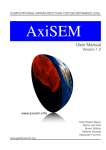Download User`s guide - California Institute of Technology
Transcript
SEM2DPACK A Spectral Element Method tool for 2D wave propagation and earthquake source dynamics User’s Guide Version 2.3.8 August 2012 Jean-Paul Ampuero California Institute of Technology Seismological Laboratory 1200 E. California Blvd., MC 252-21 Pasadena, CA 91125-2100, USA E-mail: [email protected] Web: http://web.gps.caltech.edu/~ampuero Phone: (626) 395-6958 Fax : (626) 564-0715 c 2003-2012 Jean-Paul Ampuero Contents 1 Introduction 1.1 Overview . . . . . . . 1.2 History and credits . . 1.3 Application examples . 1.4 Download and updates 1.5 Requirements . . . . . 1.6 Installation . . . . . . 1.7 Documentation . . . . 1.8 Support . . . . . . . . 1.9 Contributions . . . . . 1.10 License . . . . . . . . . . . . . . . . . . . . . . . . . . . . . . . . . . . . . . . . . . . . . . . . . . . . . . . . . . . . . . . . . . . . . . . . . . . . . . . . . . . . . . . . . . . . . . . . . . . . . . . . . . . . . . . . . . . . . . . . . . . . . . . . . . . . . . . . . . . . . . . . . . . . . . . . . . . . . . . . . . . . . . . . . . . . . . . . . . . . . . . . . . . . . . . . . . . . . . . 5 5 6 6 7 7 8 8 8 9 9 2 Physical background 2.1 General assumptions and conventions . . . . . 2.2 Material rheologies . . . . . . . . . . . . . . . 2.2.1 Linear elasticity . . . . . . . . . . . . 2.2.2 Linear visco-elasticity . . . . . . . . . 2.2.3 Coulomb plasticity and visco-plasticity 2.2.4 Continuum damage . . . . . . . . . . 2.3 Boundary conditions . . . . . . . . . . . . . . 2.3.1 Absorbing boundaries . . . . . . . . . 2.4 Fault interface conditions . . . . . . . . . . . 2.4.1 Linear slip law . . . . . . . . . . . . . 2.4.2 Normal stress response . . . . . . . . . 2.4.3 Friction . . . . . . . . . . . . . . . . . . . . . . . . . . . . . . . . . . . . . . . . . . . . . . . . . . . . . . . . . . . . . . . . . . . . . . . . . . . . . . . . . . . . . . . . . . . . . . . . . . . . . . . . . . . . . . . . . . . . . . . . . . . . . . . . . . . . . . . . . . . . . . . . . . . . . . . . . . . . . . . . . . . . . . . . . . . . . . . . . . . . . . . . . . . . . . . . . . . . . . . . . . . . . . . . . . . . . . . . . . . . . . . . . . . . . . . . . 11 11 12 12 13 13 14 15 15 16 16 16 17 . . . . . . . . . . . . . . . . . . . . . . . . . . . . . . . . . . . . . . . . . . . . . . . . . . . . . . . . . . . . . . . . . . . . . . . . . . . . . . . . . . . . . . . . . . . . . . . . generation software . . . . . . . . . . . . . . . . . . 19 19 20 20 21 21 22 22 25 25 . . . . . . . . . . . . . . . . . . . . . . . . . . . . . . . . . . . . . . . . . . . . . . . . . . . . . . . . . . . . . . . . . . . . . . . . . . . . . . . . . . . . . . . . . . . . . . . . . . . . . . . . . . . . . . . . . . . . . . . . 3 Mesh generation 3.1 General guidelines . . . . . . . . . . . . . . . . . . . 3.2 Meshing features included in the solver . . . . . . . . 3.3 Meshing with the MESH2D Matlab utilities . . . . . 3.4 Generating a mesh with EMC2 . . . . . . . . . . . . 3.4.1 The mesh generator EMC2 . . . . . . . . . . 3.4.2 Notations . . . . . . . . . . . . . . . . . . . . 3.4.3 Basic step-by-step . . . . . . . . . . . . . . . 3.4.4 Further tips . . . . . . . . . . . . . . . . . . . 3.5 Importing a mesh from CUBIT, EZ4U or other mesh CONTENTS 4 The 4.1 4.2 4.3 4.4 4.5 4.6 solver SEM2D About the method . . . . . . . . . . . . . . . . Basic usage flow . . . . . . . . . . . . . . . . . General format of the input file . . . . . . . . . Input Blocks Reference Guide . . . . . . . . . . Verifying the settings and running a simulation Outputs, their visualization and manipulation . 4.6.1 Spectral element grid . . . . . . . . . . 4.6.2 Source time function . . . . . . . . . . . 4.6.3 Snapshots . . . . . . . . . . . . . . . . . 4.6.4 Seismograms . . . . . . . . . . . . . . . 4.6.5 Fault outputs . . . . . . . . . . . . . . . 4.6.6 Stress glut . . . . . . . . . . . . . . . . . 4.6.7 Energies . . . . . . . . . . . . . . . . . . 4.6.8 Matlab utilities . . . . . . . . . . . . . . 4 . . . . . . . . . . . . . . 27 27 28 28 32 54 59 59 59 59 61 61 63 63 63 5 Adding features to SEM2D (notes for advanced users) 5.1 Overview of the code architecture . . . . . . . . . . . . . . . . . . . . . . . . . 5.2 Accessible areas of the code . . . . . . . . . . . . . . . . . . . . . . . . . . . . 65 65 65 6 Frequently Asked Questions 6.1 SEM2D . . . . . . . . . . . . . . . . . . . . . . . . . . . . . . . . . . . . . . . 6.2 EMC2 . . . . . . . . . . . . . . . . . . . . . . . . . . . . . . . . . . . . . . . . 67 67 67 . . . . . . . . . . . . . . . . . . . . . . . . . . . . . . . . . . . . . . . . . . . . . . . . . . . . . . . . . . . . . . . . . . . . . . . . . . . . . . . . . . . . . . . . . . . . . . . . . . . . . . . . . . . . . . . . . . . . . . . . . . . . . . . . . . . . . . . . . . . . . . . . . . . . . . . . . . . . . . . . . . . . . . . . . . . . . . . . . . . . . . . . . . . . . . . . . . . . . . . . . . . . . . . . . . . . . . . . . . . . . . . . Chapter 1 Introduction 1.1 Overview The SEM2DPACK package is a set of software tools for the simulation and analysis of 2D wave propagation and dynamic fracture, with emphasis on computational seismology and earthquake dynamics. The core of the package is SEM2D, a solver for the 2D elastic wave equations and dynamic earthquake rupture based on the Spectral Element Method (SEM) with explicit time stepping. Chapter 2 of this User’s Guide summarizes the range of problems that can be solved with SEM2DPACK. Section 4.1 provides some background on the SEM. The essential properties of the method are its high order accuracy, affordable at competitive computational cost, its geometrical flexibility to treat realistic, complicated crustal structures, and its natural treatment of mixed boundary conditions such as fault friction. SEM2DPACK provides tools for each step of the general flow of a simulation project: 1. Mesh generation: partition the domain into (deformed) quadrilateral elements. Whereas no general mesh generation code is included, SEM2DPACK contains basic meshing utilities for structured and semi-structured grids and can import unstructured quadrilateral meshes generated externally. These features are described in Chapter 3. 2. Mesh quality verification: check the accuracy, stability and computational cost, applying tools described in Section 4.5. Return to previous step if needed. 3. Numerical simulation: run the SEM2D solver. Chapter 4 explains its usage. 4. Post-processing: visualization and analysis of the output. A number of post-processing and graphic tools are included, as decribed in Section 4.6. Outputs are in the form of binary data files, ASCII data files and PostScript figure files. Scripts are provided for graphic display and analysis on Seismic Unix, Gnuplot and Matlab. We recommend the usage of the Matlab functions included (see Section 4.6.8). This is a research code, constantly under development and provided “as is”, and therefore it should not be considered by the user as a 100% bug-free software package. We welcome 1.2 History and credits 6 comments, suggestions, feature requests, bug reports (see Section 1.8) and contributions to the code itself (see Section 1.9). 1.2 History and credits The main part of the elastic-isotropic solver was written by Dimitri Komatitsch as part of his Ph.D. thesis (Komatitsch, 1997) under the direction of Prof. Jean-Pierre Vilotte at the Institut de Physique du Globe de Paris (IPGP). The elastic-anisotropic solver and several significant improvements were added by D. Komatitsch later as part of a research contract with DIA Consultants. Further functionalities were added by Jean-Paul Ampuero, as part of a Ph.D. thesis (Ampuero, 2002) also directed by Prof. Vilotte at IPGP. Most of these additional features were motivated by an ECOS-NORD/FONACYT research project for the study of the seismic response of the valley of Caracas, Venezuela. That became the version 1.0 of the SEM2DPACK, released in April 2002. For version 2.0, most of the solver was rewritten in preparation for the implementation of higher level functionalities. Developments for the simulation of earthquake dynamics (Ampuero, 2002) were included in the main branch of SEM2DPACK in October 2003 (version 2.2). Spontaneous rupture along multiple non-planar faults can be currently modelled, with a range of friction laws. Non-linear, inelastic materials were introduced in March 2008 (version 2.3). Damage and visco-plastic rheologies are included especially for the modeling of earthquake rupture with off-fault dissipation. 1.3 Application examples SEM2DPACK has been utilized in a variety of applications in Earth sciences and has contributed to more than 20 publications: – dynamic rupture on non-planar faults and seismic wave radiation (Madariaga et al., 2006) – wave propagation in anisotropic TTI media (Dewangan et al., 2006) – fault reflections from fluid-infiltrated faults (Haney et al., 2007) – benchmark for anisotropic wave propagation (De la Puente et al., 2007) – dynamic earthquake rupture with rate-and-state friction (Kaneko et al., 2008) – benchmark for dynamic earthquake rupture simulation (De la Puente et al., 2009) – non-linear wave propagation in damaged rocks (Lyakhovsky et al., 2009) – modeling marine seismic profiles (Roberts et al., 2009) – surface wave propagation in applied geophysics (Vignoli and Cassiani, 2010; Vignoli et al., 2011; Vignoli et al., 2012; Boaga et al., 2012) 1.4 Download and updates 7 – wave propagation around a prototype nuclear waste storage tunnel (Smith and Snieder, 2010) – earthquake dynamic rupture with off-fault plasticity (Harris and et al, 2011; Gabriel et al., 2012a; Xu et al., 2012a; Xu et al., 2012b) – earthquake rupture in heterogeneous media (Huang and Ampuero, 2011; Huang and Ampuero, 2012) – benchmark for wave propagation in heterogeneus media (O’Brien and Bean, 2011) – dynamic rupture model of the 2011 Tohoku earthquake (Huang et al., 2012) – dynamic rupture model of the 2012 off-Sumatra earthquake (Meng and Ampuero, 2012) – earthquake rupture with velocity-and-state-dependent friction (Gabriel et al., 2012b) 1.4 Download and updates SEM2DPACK is hosted by SourceForge at http://sourceforge.net/projects/sem2d/. All versions of the code can be downloaded from the package repository at http://sourceforge.net/projects/sem2d/files/sem2dpack/. Taking full advantage of the convenient features offered by SourceForge (subscribe to new release announcements, submit and track bug reports) requires a SourceForge.net account, which can be created at http://sourceforge.net/account/registration/. SEM2DPACK is updated regularly, typically every few months. To receive email notifications about new releases you must sign up for the “Update Notifications” in the project’s main page (scroll down a bit): http://sourceforge.net/projects/sem2d/. 1.5 Requirements Compiling the solver code requires the make utility and a Fortran 95 compiler. The code is being developed with the Intel compiler for Linux. It works properly with the Intel compiler starting with version 8.0.046 pe047.1, so make sure you have a recent version of ifort. Other compilers are not being tested on a regular basis, so please report any related problems. The solver runs under the Linux operating system. In particular, input/output file name conventions are specific to Linux. Other operating systems have not been tested. Pre-processing and post-processing tools, including graphic visualization, are provided for Seismic Unix, Gnuplot, GMT and Matlab. The included Matlab tools are by far the most complete, so a Matlab license is highly recommended. Matlab “clone” softwares have not been tested. 1.6 Installation 1.6 8 Installation 1. Uncompress and expand the SEM2DPACK package: tar xvfz sem2dpack.tgz 2. Go to the source directory: cd SEM2DPACK/SRC 3. Edit the Makefile according to your FORTRAN 95 compiler, following the instructions therein. 4. Modify the optimization parameters declared and described in SRC/constant.f90. 5. Compile: make 6. Move to the SEM2DPACK/POST directory, edit the Makefile and compile. On normal termination you should end up with a set of executable files, among which sem2dsolve, in /home/yourhome/bin/. 1.7 Documentation Documentation is available through the following resources: – This User’s Manual – The EXAMPLES directory contains several examples, some have a README file – The pre-processing and post-processing tools for Matlab are documented through Matlab’s help. For instance help mesh2d provides an overview of the MESH2D utilities, and help mesh2d wedge provides detailed documentation for the wedge meshing function – The ToDo file contains a list of known issues 1.8 Support Support for users of SEM2DPACK is available through a tracking system at http://sourceforge.net/tracker/?group_id=182742, Three separate tracker lists deal with the following aspects: – Feature Requests: requests for implementation of new features – Support Requests: questions related to the usage of SEM2DPACK – Bugs: bug reports Before submitting an issue make sure that: 1. you have read the documentation (see Section 1.7), including the Frequently Asked Questions (Chapter 6). Suggestions on how to improve the documentation are also welcome. 1.9 Contributions 9 2. you are running the most recent version of SEM2DPACK. Your issue might have been already fixed in a more recent version. 3. you understand the changes listed in SEM2DPACK’s ChangeLog file, especially changes in the format of the input files 4. your problem has not been treated in previous submissions. You can browse the tracker message titles or search for keywords. A new submission must include the input files needed to reproduce your problem (Par.inp, *.ftq, *.mesh2d, etc). You will receive email notifications of any update of your submitted item, until it is closed. If the item is declared “Pending” you are expected to reply to the last message of the developer within two weeks, otherwise the item will be closed. For more instructions see http://sourceforge.net/support/getsupport.php?group_id=182742. 1.9 Contributions Contributions to SEM2DPACK by experienced programmers are always welcome and encouraged. Although the code is stable for typical applications in computational seismology and earthquake dynamics, there is still a number of missing features. Their implementation could make SEM2DPACK interesting for a broader audience in mechanical engineering, geotechnical engineering, applied geophysics and beyond. The solver code is written in FORTRAN 95. Resources available for programmers include: – A ToDo file included with SEM2DPACK contains a wish list that ranges from basic functionalities to complex code re-engineering. – Chapter 5 gives some guidelines for programmers. – A “Developers Forum” to discuss the implementation of new features is available at http://sourceforge.net/forum/forum.php?forum_id=635737, 1.10 License This software is freely available for academic research purposes. If you use this software in writing scientific papers include proper attributions to its author, Jean-Paul Ampuero. This program is free software; you can redistribute it and/or modify it under the terms of the GNU General Public License as published by the Free Software Foundation; either version 2 of the License, or (at your option) any later version. This program is distributed in the hope that it will be useful, but WITHOUT ANY WARRANTY; without even the implied warranty of MERCHANTABILITY or FITNESS FOR A PARTICULAR PURPOSE. See the GNU General Public License for more details. 1.10 License 10 You should have received a copy of the GNU General Public License along with this program; if not, write to the Free Software Foundation, Inc., 59 Temple Place - Suite 330, Boston, MA 02111-1307, USA. Chapter 2 Physical background This chapter summarizes the physical assumptions and notations in SEM2DPACK. Footnotes provide reference to the input arguments described in Chapter 4. 2.1 General assumptions and conventions The coordinate sytem is Cartesian (rectangular). SEM2DPACK works in the two-dimensional (x, z) plane, where x is the horizontal coordinate, with positive direction pointing to the right, and z is the vertical coordinate, with positive direction pointing upwards. The coordinates (x, y, z) will be also denoted as (x1 , x2 , x3 ). This notations carry also for subscripts. For instance, the k-th component of displacement is denoted as uk , with k = 1, 2, 3 or with k = x, y, z. The reference frame is Eulerian. Infinitesimal strain is assumed. The (symmetric) infinitesimal strain tensor ǫ is defined as ∂uj 1 ∂ui + (2.1) ǫij = 2 ∂xj ∂xi Material density is deonted ρ(x, z). The displacements and stresses relative to an initial equilibrium configuration are denoted uk (x, z, t) and σij (x, z, t), respectively. External forces (sources) are denoted fi (x, z, t). SEM2DPACK solves the following equations of motion to obtain the relative displacements uk (x, z, t): ρ ∂σij ∂2u = + fi 2 ∂t ∂xj (2.2) where summation over repeated indices is assumed. The initial conditions are uk = 0 and ∂uk /∂t = 0. Stresses are related to strain, and possibly to other internal variables, by constitutive equations described in Section 2.2. The governing equations are supplemented by boundary conditions, described in Section 2.3. SEM2DPACK actually solves the governing 2.2 Material rheologies 12 equations in variational (weak) form, as described in any textbook on the finite element method. Two types of 2D problems are solved1 : – Plane strain: Also known in seismology as P-SV, and in fracture mechanics as inplane mode or mode II. It is assumed that u3 = 0 and ∂/∂x3 = 0. Hence, ǫ13 = ǫ23 = ǫ33 = 0 and there are two degrees of freedom per node, ux and uz . – Antiplane shear : Also known in seismology as SH, and in fracture mechanics as antiplane mode or mode III. It is assumed that u1 = u2 = 0 and ∂/∂x3 = 0. Hence, only ǫ13 and ǫ23 are non-zero and there is one degree of freedom per node, uy . 2.2 Material rheologies We describe here the constitutive equations implemented in SEM2DPACK, relating stress (σij ), strain (ǫij ) and internal variables. 2.2.1 Linear elasticity Linear isotropic elasticity Stress and strain are linearly related by Hooke’s law, σij = cijkl ǫij , where cijkl is the tensor of elastic moduli. In particular, for isotropic elasticity: σij = λǫkk δij + 2µǫij (2.3) where λ and µ are Lamé’s first and second parameters, respectively. In 2D plane strain the only relevant stress components are σ11 , σ22 and σ12 . The intermediate stress σ33 , although p not null, does not enter in the equations of motion. The S and P wave speeds are c = µ/ρ S p and cP = (λ + 2µ)/ρ, respectively. In 2D antiplane shear only the stress components σ13 and σ23 are relevant, and only S waves are generated. Linear anisotropic elasticity Transverse anisotropy with vertical symmetry axis (VTI) is implemented for 2D P-SV (Komatitsch et al., 2000). The stress-strain constitutive relation for P-SV in Voigt notation is: σxx c11 c13 0 ǫxx σzz = c13 c33 0 ǫzz (2.4) σxz 0 0 c55 2ǫxz where the cij are elastic moduli. 1 In the &GENERAL input block, plane strain is selected by ndof=2 and antiplane shear by ndof=1. 2.2 Material rheologies 2.2.2 13 Linear visco-elasticity Generalized Maxwell material Not implemented yet. Kelvin-Voigt material Kelvin-Voigt damping can be combined with any of the other constitutive equations by replacing the elastic strain ǫ by ǫ∗ = ǫ + η ∂ǫ/∂t, where η is a viscosity timescale. The resulting quality factor Q is frequency-dependent, Q−1 (f ) = 2πηf . This rheology is not approriate to model crustal attenuation with constant Q, unless the source has a narrow frequency band and η is selected to achieve a given Q value at the dominant frequency of the source. The main application of Kelvin-Voigt viscosity is the artificial damping of high-frequency numerical artifacts generated by dynamic faults. Dynamic source simulations using methods that discretize the bulk, such as finite difference, finite element and spectral element methods, are prone to high frequency numerical noise when the size of the process zone is not well resolved. Efficient damping is typically achieved by a thin layer of KelvinVoigt elements surrounding the fault, with thickness of 1 or 2 elements on each side of the fault and η/∆tf ault = 0.1 to 0.3, where ∆tf ault is the critical time step size based on the size of the spectral elements along the fault (not necessarily equal to the critical time step over the whole mesh). The value of ∆tf ault can be obtained with the Matlab function PRE/critical timestep.m. 2.2.3 Coulomb plasticity and visco-plasticity Perfect plasticity Perfect plasticity with a Coulomb yield function is implemented for 2D plane strain, as in Andrews (2005). The total strain is the sum of an elastic and a plastic contribution, ǫ = ǫe + ǫp . The plastic strain is assumed to be purely deviatoric (ǫpkk = 0). Plastic yield occurs when the maximum shear stress over all orientations, p 2 + (σ 2 (2.5) τmax = σxz xx − σzz ) /4, reaches the yield strength, Y = c cos(φ) − (σxx + σzz ) sin(φ)/2, where c is the cohesion and φ is the internal friction angle. (2.6) 2.2 Material rheologies 14 Visco-plasticity In classical Duvaut-Lions visco-plasticity the (visco-)plastic strain rate is proportional to the excess of stress over the yield strength: τij 1 hτmax − Y i (2.7) 2µ Tv τmax . where Tv is the visco-plastic relaxation time, hxi = (x + |x|)/2 is the ramp function and τij = σij − 13 σkk δij is the deviatoric part of the stress tensor. ǫ̇pkl = Visco-plasticity is often employed as a regularization of plasticity to avoid or delay the occurrence of strain localization features, such as shear bands, that are mesh-dependent. For that particular application, Tv is typically set to the average P wave traveltime across a few grid points, i.e. a few times the average spacing between GLL nodes divided by the P wave speed. 2.2.4 Continuum damage The continuum damage formulation by Lyakhovsky et al. (1997), including damage-related plasticity as introduced by Hamiel et al. (2004), is implemented with modifications for 2D plane strain. The first and second invariants of the 2D elastic strain tensor are defined as I1 = ǫekk and √ I2 = ǫeij ǫeij , respectively. A strain invariant ratio is defined as ξ = I1 / I2 . The following non-linear stress-strain relation is assumed (Lyakhovsky et al., 1997, eq. 12): σij = (λ − γ/ξ) I1 δij + (2µ − γξ) ǫeij (2.8) where γ is an additional elastic modulus. The elastic moduli depend on a scalar damage variable, 0 ≤ α ≤ 1, through (Lyakhovsky et al., 1997, eq. 19): λ = λ0 (2.9) µ = µ0 + γr ξ0 α (2.10) γ = γr α (2.11) where λ0 and µ0 are Lamé’s parameters for the intact material (α = 0). The parameter ξ0 is the threshold value of the strain invariant ratio ξ at the onset of damage. It is related to the internal friction angle φ in a cohensionless Mohr-Coulomb yield criterion by the 2D plane strain version of Lyakhovsky et al. (1997, eq. 37): √ − 2 (2.12) ξ0 = p 1 + (λ0 /µ0 + 1)2 sin2 φ The scaling factor γr is chosen such that convexity is lost at α = 1 when ξ = ξ0 . It is derived from the 2D plane strain version of Lyakhovsky et al. (1997, eq. 15): p γr = p + p2 + 2µ0 q (2.13) 2.3 Boundary conditions 15 where q = (2µ0 + 2λ0 )/(2 − ξ02 ) p = ξ0 (q + λ0 )/2 The evolution equation for the damage variable is (Lyakhovsky et al., 1997, eq. 20) Cd I2 (ξ − ξ0 ) if ξ > ξ0 α̇ = 0 otherwise (2.14) (2.15) (2.16) No healing is assumed below ξ0 . The evolution of the plastic strain ǫpij is driven by the damage variable α (Hamiel et al., 2004, eq. 9): τij Cv α̇ if α̇ ≥ 0 p (2.17) ǫ̇ij = 0 otherwise where τij = σij − 31 σkk δij is the deviatoric part of the stress tensor. The parameter Cv is of order 1/µ0 and2 is related to the seismic coupling coefficient 0 < χ < 1 by (Ben-Zion and Lyakhovsky, 2006) 1−χ 1 Cv = (2.18) χ µ0 2.3 2.3.1 Boundary conditions Absorbing boundaries Two approximate absorbing boundary conditions (ABC) are implemented to model the outwards propagation of waves at the boundaries of the computational domain. Both conditions are of paraxial type. Their performance is appropriate at normal incidence but degrades at grazing incidence. Clayton-Engquist ABC In the local coordinate frame (t, n) related to the tangential (t) and outgoing normal (n) directions to the boundary, the first-order accurate ABC proposed by Clayton and Engquist (1977) reads: ∂ut (2.19) ∂xn ∂un (2.20) u̇n = −cP ∂xn The implementation is based on an equivalent formulation as a mixed boundary condition that relates tractions T to displacements u: u̇t = −cS Tt = −ρcS u̇t Tn = −ρcP u̇n The formulation above is for P-SV mode. In SH mode the ABC is Ty = −ρcS u̇y . 2 In &MAT DMG, the input argument R is defined as R = µ0 Cv . (2.21) (2.22) 2.4 Fault interface conditions 16 Stacey ABC The second-order accurate ABC introduced by Stacey (1988) under the name “P3” is: ∂ut ∂un − (cP − cS ) ∂xn ∂xt ∂ut ∂un − (cP − cS ) = −cP ∂xn ∂xt u̇t = −cS (2.23) u̇n (2.24) Its formulation as a mixed boundary condition is: ∂un ∂xt ∂ut = −ρcP u̇n − ρcS (2cS − cP ) ∂xt Tt = −ρcS u̇t + ρcS (2cS − cP ) (2.25) Tn (2.26) This ABC is only implemented in P-SV mode. 2.4 Fault interface conditions 2.4.1 Linear slip law Represents a compliant fault zone with elastic contact. See Haney et al. (2007). [...] 2.4.2 Normal stress response Unilateral contact No interpenetration during contact, free stress during opening. [...] Modified Prakash-Clifton regularization Regularization of the normal stress response, as required for bimaterial rupture problems, is implemented following Rubin and Ampuero (2007). The frictional strength is proportional to a modified normal stress σ ∗ , related to the real fault normal stress, σ, by either of the following evolution laws: – Version with a regularization time scale: 1 (σ − σ ∗ ) σ˙∗ = Tσ where Tσ is a constitutive parameter3 . 3 In &BC DYNFLT NOR, this law is set by kind=2, and the relevant parameter is T. (2.27) 2.4 Fault interface conditions 17 – Version with a regularization slip scale: |V | + V ∗ (σ − σ ∗ ) σ˙∗ = Lσ (2.28) where V is slip rate, and V ∗ and Lσ are constitutive parameters4 . 2.4.3 Friction Slip-weakening friction Slip occurs when the fault shear stress reaches the shear strength τ = µσ (or τ = µσ ∗ if the Prakash-Clifton law is assumed). [...] The friction coefficient µ is a function of the cumulated slip D, given by one of the following laws: – Linear slip-weakening law: µs − µd D µ = max µd , µs − Dc (2.29) – Exponential slip-weakening law: µ = µs − (µs − µd ) exp(−D/Dc ) (2.30) “Fast” rate-and-state-dependent friction Friction with fast (power law) velocity weakening at fast slip speed is a first order proxy for physical weakening processes that operate on natural fault zones at coseismic slip velocities. A rate-and-state dependent friction law with fast velocity-weakening is implemented in SEM2DPACK, similar to that adopted e.g. by Ampuero and Ben-Zion (2008). The friction coefficient depends on slip velocity (V ) and a state variable (θ): µf = µs + a θ V −b . V + Vc θ + Dc (2.31) The state variable has units of slip and is governed by the evolution equation θ̇ = V − θVc /Dc . (2.32) The friction law is defined by the following constitutive parameters: µs is the static friction coefficient, a and b are positive coefficients of a direct effect and an evolution effect, respectively, Vc is a characteristic velocity scale5 , and Dc is a characteristic slip scale. The steady-state (θ̇ = 0) friction coefficient µf = µs + (a − b) 4 5 V V + Vc In &BC DYNFLT NOR, this law is set by kind=3, and the two relevant parameters are V and L. vstar in &BC DYNFLT RSF (2.33) 2.4 Fault interface conditions 18 weakens asymptotically as 1/V when V ≫ Vc , if a < b, approaching its dynamic value (µd = µs + a − b) over a relaxation timescale Dc /Vc . The value of the relaxation time Dc /Vc tunes the weakening mechanism between two limit cases: slip-weakening and velocity-weakening. If Dc /Vc is much longer than the typical time scale of fluctuation of the state variable (≈ θ/θ̇), Equation 2.32 becomes θ̇ ≈ V , implying that θ is proportional to slip and that the evolution term of the friction coefficient is effectively slip-weakening, with characteristic slip-weakening distance Dc . Conversely, if Dc /Vc is short the relaxation to steady state is fast, θ/Dc ≈ V /Vc and the friction is effectively velocity-weakening, with characteristic velocity scale Vc . Logarithmic rate-and-state friction Not implemented yet. Dieterich and Ruina classical rate-and-state laws, with aging or slip state evolution law. Chapter 3 Mesh generation 3.1 General guidelines The Spectral Element Method (SEM) requires an initial decomposition of the space domain into quadrilateral elements (a quad mesh). Obtaining the best performance (accuracy/cost) out of the SEM imposes constraints on the mesh design: – The interfaces between different materials, at which sharp contrasts of material properties occur, should preferably coincide with faces of the elements. This is sometimes called an adapted mesh and is the only way to preserve spectral accuracy at material interfaces. – Fault planes, across which displacement discontinuities occur, must coincide with element faces. Faults are implemented with a split node formulation. – Elements can be deformed, but extremely small and extremely large angles between faces of a same element must be avoided. This would penalize both accuracy and stability. – The linear size of the elements must be small enough, so that each element contains enough computational nodes per minimum wavelength, and each fault boundary element contains enough nodes per rupture process zone. – Unnecessarily small elements should be avoided, they penalize the stability of the method. Generating high quality quad meshes for complicated geological models is not yet a fully automated process, and can be very time-consuming. Iterations between mesh generation and mesh quality check are sometimes required. The last two constraints above are addressed more quantitatively in Section 4.5. Mesh quality assessment tools are also presented in Section 4.5. The remainder of this chapter describes three possible ways to generate quad meshes, by order of complexity: 1. If the geometrical structure of the model is simple or if the user prefers to sacrifice accuracy by using a non-adapted structured mesh, i.e. a logically cartesian mesh where the element faces do not necessarily follow the material interfaces, the basic built-in meshing capabilities of the solver SEM2D, described in Section 3.2, are sufficient. 3.2 Meshing features included in the solver 20 2. Moderately complicated meshes can be generated with the included Matlab tools, described in Section 3.3. 3. Adapted meshes for more complicated geological models must be generated with some external software. As an illustration, the usage of the freely available 2D mesh generation software EMC2 is described in Section 3.4. SEM2DPACK provides only basic meshing capabilities and does not include an unstructured mesh generator for complicated, realistic geological models. This chapter describes how to achieve that task with an external software, EMC2. Generating a high quality unstructured quad mesh can be a time-consuming task. Let’s note that, for wave propagation problems without dynamic faults, if the acceptable accuracy is low (or large computational resources are available to work with a very fine mesh) a structured mesh in which the element faces do not necessarily follow the material interfaces can be generated with the basic built-in meshing capabilities of SEM2D. 3.2 Meshing features included in the solver The solver itself has very limited meshing capabilities. It can only generate a structured mesh for a single quadrilateral domain, possibly with curved sub-horizontal boundaries and curved sub-horizontal layer interfaces. The domain can be cut in the horizontal direction by a single fault, possibly curved or kinked. For further details see the Reference Guide for the input blocks MESH CART and MESH LAYERED in Section 4.4. 3.3 Meshing with the MESH2D Matlab utilities A number of Matlab functions for 2D meshing are provided in POST/mesh2d. These can generate structured meshes for quadrilateral domains with curved boundaries, and merge several such meshes to generate a more complicated, globally unstructured mesh. Functions for manipulating, visualizing and exporting these meshes are included. Here is an overview of available tools: SEM2DPACK/PRE/mesh2d provides Matlab utilities for the generation, manipulation and visualization of structured 2D quadrilateral meshes, and unstructured compositions of structured meshes. The mesh database is stored in a structure described in MESH2D_TFI’s help. Mesh generation: MESH2D_TFI generates a structured mesh by transfinite interpolation 3.4 Generating a mesh with EMC2 21 MESH2D_QUAD generates a structured mesh for a quadrilateral domain MESH2D_CIRC_HOLE generates a mesh for a square domain with a circular hole MESH2D_WEDGE generates a mesh for a triangular wedge domain MESH2D_EX0 mesh for a vertical fault MESH2D_EX1 mesh for a shallow layer over half-space with dipping fault Mesh manipulation: MESH2D_ROTATE rotates the node coordinates MESH2D_TRANSLATE translates the node coordinates MESH2D_MERGE merges several meshes into a single mesh MESH2D_WRITE writes a 2D mesh database file (*.mesh2d) MESH2D_READ reads a 2D mesh database from a *.mesh2d file Reading mesh files from other mesh generation software: READ_DCM reads a 2D mesh in the DCM format of EZ4U (http://www-lacan.upc.es/ez4u.htm) READ_INP reads a 2D mesh in the INP format of ABAQUS exported by CUBIT Mesh visualization: MESH2D_PLOT plots a 2D mesh Miscellaneous tools: SAMPLE_SEGMENTS generates points that regularly sample multiple segments of a line The functions MESH2D TFI and MESH2D MERGE are the core tools. The script MESH2D EXAMPLE1 is a good starting point. The syntax of the mesh database file, *.mesh2d, is described in Section 4.4. 3.4 3.4.1 Generating a mesh with EMC2 The mesh generator EMC2 EMC2 is one of the few public domain 2D mesh generation softwares that includes quadrilateral elements and a Graphical User Interface. Its C code sources and executables can be freely downloaded from http://www.ann.jussieu.fr/~hecht/ftp/emc2/. We show here an example featuring the most useful functionalities of EMC2. For further details you should refer to the complete documentation of the EMC2 package, Before starting you must prepare files containing in 2-column data the coordinates (X,Z) of all the points needed to define the geometry of the model (topography, sediment bottom). 3.4 Generating a mesh with EMC2 22 Once installed, you can run EMC2 by typing emc2. 3.4.2 Notations The following notations are assumed in the next section: • (XXX) = click XXX on top menu bar • (xxx) = click xxx on bottom menu bar • <XXX< = click XXX on left menu bar • >XXX> = click XXX on right menu bar • $xxx$ = enter xxx from keyboard or from the calculator in the right panel • ”xxx” = type xxx in bottom prompt • {xxx} = perform action xxx • *xxx = do xxx as many times as needed • n*xxx = do xxx n times 3.4.3 Basic step-by-step A typical EMC2 session has three steps: STEP I: CONSTRUCT, defines the geometry of the model 1. Switch to the construction tool: <CONSTRUCTION< 2. Load the points: (POINT) (xy file) ”palosgrandes.dat” You must give the full path to your points-file, the root directory being the one where you launched emc2. 3. Reset the figure window to fit all points: >SHOW ALL> The original data has some geometrical features that are too complex to be meshed by quadrilaterals, for instance the corners at the N and S ends of the basin, you may want to smooth out these features. You also need to define the extreme boundaries of the region to be modelled (N,S and bottom absorbing boundaries) and some additional points on the free surface outside the basin. You must modify the data set (add and delete points): 4. Add new points: 3.4 Generating a mesh with EMC2 23 a. with the mouse: (POINT) (mouse) *{click in figure window} b. by coordinates: (POINT) (xy pt) *{ $x=y=$ } This is the safest way to get really vertical and horizontal boundaries needed for the absorbing conditions in SPECFEM90. You probably need to get the coordinates of an existing reference point: (POINT) <QUERY< (point) *{click on point} c. you can also reload another point-file (I2) 5. Delete points, (POINT) <DESTRUCT< (point) *{click on point} Now you must define the geometry of the domains. These macro-blocks are intended to be internally meshed by deformed quadrilaterals. Their geometry follows the geometry of the geological model (one domain per material). Each domain must be bounded by segments or splines: 6. Segments: (SEGMENT) (point) 2*{click extreme point} 7. Splines: (SPLINE) (point) *{click point} You will see the spline evolve as you click points. STEP II: PREPARE, defines the properties of the discrete spectral element mesh 1. Switch to the preparing mesh tool: <PREP MESH< 2. Define domains with rock n: (DOMAIN REF) $n=$ (any) *{click inside domain} You will see the domains edges get colored and the domains get numbered with n. 3. At any moment you can decide to show or not the domain decomposition: To hide the domain decomposition: >REFRESH> Show the domain decomposition: (SHOW) (ALL) 4. Remove a domain definition: (REMOVE) (DOMAINE) (any) {click inside domain} WARNING: corrections to the domain decomposition are sometimes displayed only after refreshing the figure window. 5. Now you must define the subdivision of each domain in quadrilateral finite elements. Define the number n of elements on each edge: (NB INTERVAL) $n=$ (any) {click edge} You will see the intermediate points appear. The number of intervals n is mainly dictated by the resolution criterion: elements should be smaller than the smallest wavelength you want to propagate. Moreover, a domain can 3.4 Generating a mesh with EMC2 24 be quadrangulated only if the total number of intervals along its perimeter is even (the sum of all n along its boundaries). However, a quality mesh is not always guaranteed and you need to proceed by trial and error (emc2 allows you to jump back and forth between the different steps of the meshing procedure). 6. Finally you must define the external boundaries of the modelled region which will have a special treatment. You must associate a tag (a number) to each absorbing boundary. No convention is assumed but you should remember those tags later when setting the boundary conditions in SEM2D. It is also useful to assign a tag to the free surface boundary, that will be eventually used by SEM2D to locate the receivers or sources. Define a boundary with index n: (LINE REF) $n=$ (any) *{click edge} Of course each boundary can be composed of many domain edges. Refresh the display to better see the boundaries. The same procedure applies to define split-node interfaces such as faults and cracks: you must assign a different tag to each side of the fault. 7. Save your work in EMC2 format: <SAVE< ”name” The resulting file is name.emc2 bd STEP III: EDIT, generates the mesh 1. Switch to the edit mesh tool: <EDIT MESH< Press ENTER 4 times. A triangles mesh appears. You must convert it to a quad mesh: 2. Convert the triangle mesh to a quad mesh: <QUADRANGULATE> <ALL> You can smooth the mesh with: <REGULARIZE> *<ALL> The final mesh is displayed. If there remain some triangles come back to the previous step and figure out how to modify the points per edge to help the mesher. Some experience is needed here. 3. Renumber the mesh, in order to optimize computations: *<RENUMBER> 4. Define the boundary condition for the 4 corner nodes of the model: (these nodes belong to 2 external boundaries so they were given a reference number =0) (MODIF REF) $n=$ (corner) {click close to corner, inside element} Where n is the reference number of one of the 2 boundaries containing the corner node. Zooming can be useful. The same operation must be performed for the corner nodes of the subdomains belonging to an external boundary, and for the the crack tip nodes. However, as a special case, crack tip nodes must be assigned the -1 tag. 3.5 Importing a mesh from CUBIT, EZ4U or other mesh generation software 25 5. Export the mesh: <SAVE< Two questions are asked in the bottom prompt: • Format of the file, you must select: ”ftq” • Prefix name for the file ”name” The resulting file name will be name.ftq 3.4.4 Further tips • Whenever possible it is better to mesh a domain with a structured mesh (a deformed cartesian grid). This can be done with (QUADRANGULATE), during the PREPARE step. See our FAQ for further details. • To load an existing project, in the construction tool or in the preparation mesh tool: <RESTORE< ”name” EMC2 will look for the file name.emc2 bd. Beware: the project loaded will replace the actual project if any, there is no superposition. • BUG WARNING (13/07/01): the Sun release of EMC2 has a bug with the reference indices in the ftq format This bug is fixed in the 2.12c version. If you work on a Sun station, download the most recent version of the sources, rather than the executable, and compile it yourself. • To densify (h-refinement) an existing mesh use the script SEM2DPACK/POST/href.csh. It edits the *.emc2 bd file. You can then restore it in EMC2 and save it in *.ftq format. • To create a fault, in EDIT MESH mode: a. Crack an existing edge: (CRACK) (segment) b. Give a reference number to each side of the fault : (MODIF REF) $n=$ (segment) c. Give the tag ”-1” to crack tip nodes: (MODIF REF) $-1=$ (corner) *{click close to crack tip node, inside element} • Note that only Q4 elements (4 control nodes) are supported. For a smoother description of boundaries Q9 would be desirable. 3.5 Importing a mesh from CUBIT, EZ4U or other mesh generation software The most convenient way of doing this is by writing a Matlab function that reads the external mesh file, performs mesh manipulations if required and exports a mesh file with 3.5 Importing a mesh from CUBIT, EZ4U or other mesh generation software 26 the MESH2D format Section 3.3. Two examples of this are provided in POST/mesh2d. The functions READ DCM and READ INP read a mesh in, respectively, the DCM format of EZ4U (http://www-lacan.upc.es/ez4u.htm) and in the INP format of ABAQUS exported by CUBIT. Chapter 4 The solver SEM2D 4.1 About the method Given a crustal model meshed with quadrilateral elements and a set of material properties, sources, receivers and boundary conditions, SEM2D solves the elastic wave equation applying the Spectral Element Method (SEM) for the space discretization and a second-order explicit scheme for the time discretization. The range of physical problems solved by SEM2D (material constitutive equations and boundary conditions) is described in more detail in Chapter 2. The SEM, introduced by Patera (1984) in Computational Fluid Dynamics, can be seen as a domain decomposition version of the Spectral Method or as a high order version of the Finite Element Method. It inherits from its parent methods the accuracy (spectral convergence), the geometrical flexibility and the natural implementation of mixed boundary conditions. Introductory texts to the SEM can be found at www.math.lsa.umich.edu/~karni/m501/ boyd.pdf (chapter draft, by J.P. Boyd), at www.mate.tue.nl/people/vosse/docs/vosse96b. pdf (a tutorial exposition of the SEM and its connection to other methods, by F.N. van de Vosse and P.D. Minev) and at www.siam.org/siamnews/01-04/spectral.pdf (a perspective paper). Details about the elastodynamic algorithm and study of some of its properties are presented by Komatitsch (1997), Komatitsch and Vilotte (1998), Komatitsch et al. (1999), Komatitsch and Tromp (1999) and Vai et al. (1998). The implementation of fault dynamics is similar to that in FEM with the “traction at split nodes” method explained by Andrews (1999). More details can be found in the author’s Ph.D. dissertation (Ampuero, 2002)1 , in Gaetano Festa’s Ph.D. dissertation2 and in Kaneko et al. (2008). A more accesible tutorial code, SBIEMLAB written in Matlab, can be downloaded from the author’s website, at web.gps.caltech.edu/~ampuero/software.html. 1 2 web.gps.caltech.edu/~ampuero/publications.html people.na.infn.it/~festa/ 4.2 Basic usage flow 4.2 28 Basic usage flow In general, a simulation requires the following steps: 1. Prepare the input file Par.inp (Section 4.3 and Section 4.4). 2. Run the solver in “check mode” (iexec=0 in the GENERAL input block of Par.inp): sem2dsolve > info &. 3. Verify the resolution, stability, estimated CPU cost and memory cost (Section 4.5). 4. If needed go back to step 1 and modify Par.inp (Section 4.5), else proceed to next step. 5. Run the solver in “production mode” (iexec=1): sem2dsolve. 6. Plot and manipulate the solver results (Section 4.6). Full details are given in the following sections. 4.3 General format of the input file The input file must be called Par.inp. Its typical structure is illustrated by two examples in Figure 4.1 and Figure 4.2. Most of the file is made of standard FORTRAN 90 NAMELIST input blocks. Each block gives input for a specific aspect of the simulation: material properties, sources, receivers, boundary conditions, etc. The general syntax of a NAMELIST block can be found in any FORTRAN 90 textbook. In summary, a block named STUFF, with possible input arguments a, b and c, must be given as &STUFF a=..., b=..., c=... / where ... are user input values. Line breaks and comments preceded by ! are allowed within an input block. The complete Reference Guide of the input blocks is presented in Section 4.4. For each block the documentation includes its name, possibly the name of a group of blocks to which it belongs, its purpose, its syntax, the list of its arguments with their description, and some important notes. In the syntax description, a vertical bar | between two arguments means “one or the other”. In the argument list, each item is followed by two informations within brackets []. The first bracketed information is the type of the argument: double precision (dble), integer (int), logical (log), single character (char), fixed length word (e.g. char*6 is a 6 characters word), arbitrary length word (name) or vectors (e.g. int(2) is a two element integer vector). The second bracketed information is the default value of the argument. Some arguments are optional, or when absent they are automatically assigned the default values. Some arguments have a second version with a suffix H that allows to set values that are spatially non uniform. The H-version of the argument must be set to the name of any of the input blocks of the DISTRIBUTIONS group. The appropriate &DIST xxxx block must follow immediately. For example, to set the argument eta to a Gaussian distribution: 4.3 General format of the input file 29 &MAT_KV etaH=’GAUSSIAN’ / &DIST_GAUSSIAN length=1d6,100d0, ampli=0.1d0 / Arguments that accept an H-version are indicated in Section 4.4. When more than one Hversion argument is present, the &DIST xxxx blocks must appear in the same order as in the argument list of Section 4.4. In the next section, Input Block Reference Guide, you should get acquainted with the syntax of the blocks you are most likely to use. The mandatory or more important input blocks are: – &GENERAL – &MESH DEF, followed by a &MESH Method block – &MATERIAL, followed by a &MAT Material block – &BC DEF, one for each boundary condition, each followed by a &BC Kind block – &TIME – &SRC DEF, followed by &STF SourceTimeFunction and &SRC Mechanism blocks – &REC LINE 4.3 General format of the input file 30 Printed by Jean Paul Ampuero Mar 06, 08 10:48 # Parameter file for SEM2DPACK 2.0 Par.inp Page 1/1 #−−−−− Some general parameters −−−−−−−−−−−−−−−− &GENERAL iexec=1, ngll= 6, fmax=1.25d0 , ndof=1 , title = ’Test SH’, verbose=’1111’, ItInfo = 1000 / #−−−−− Build the mesh −−−−−−−−−−−−−−−−−−−−−−−−−−− &MESH_DEF method = ’CARTESIAN’ / &MESH_CART xlim=0.d0,30.d0 ,zlim=0.d0,30.d0 , nelem=60,60/ #−−−− Elastic material parameters −−−−−−−−−−−−−− &MATERIAL tag=1, kind=’ELAST’ / &MAT_ELASTIC rho=1.d0, cp=1.7321d0, cs=1.d0 / #−−−−− Boundary conditions −−−−−−−−−−−−−−−−−−−−− &BC_DEF tag = 2 , kind = ’ABSORB’ / &BC_ABSORB stacey=F/ &BC_DEF tag = 3 , kind = ’ABSORB’ / &BC_ABSORB stacey=F/ #−−−− Time scheme settings −−−−−−−−−−−−−−−−−−−−−− &TIME TotalTime=35.d0, courant = 0.3d0 / #−−−− Sources −−−−−−−−−−−−−−−−−−−−−−−−−−−−−−−−−− &SRC_DEF stf= ’RICKER’ ,coord= 0.d0,0.d0 , mechanism= ’FORCE’ / &STF_RICKER f0= 0.5d0, onset = 3.d0, ampli = 0.25d0 / &SRC_FORCE angle = 0d0/ #−−−−− Receivers −−−−−−−−−−−−−−−−−−−−−−−−−−−−−−−−− &REC_LINE number = 7 , field=’D’, first = 0.d0,0.d0, last = 30d0,0.d0, isamp=1 / #−−−−−−−−− Plots settings −−−−−−−−−−−−−−−−−−−−−− &SNAP_DEF itd=100000, ps=F , bin=F / Thursday March 06, 2008 1/1 Figure 4.1: Input file Par.inp for an elementary example in EXAMPLES/TestSH/ : a boxed region with a structured mesh. 4.3 General format of the input file 31 Printed by Jean Paul Ampuero Mar 06, 08 10:49 Par.inp #−−−−− Some general parameters −−−−−−−−−−−−−−−− &GENERAL Iexec =0 , Ngll = 6 , fmax = 1.5 , ndof=1, Title = ’Palos Grandes NS meshed with EMC2’ , Verbose=’1111’, ItInfo = 1000/ Page 1/1 #−−−−− Build the mesh −−−−−−−−−−−−−−−−−−−−−−−−−−− &MESH_DEF Method = ’EMC2’ / &MESH_EMC2 File= ’NS03qb.ftq’ / #−−−− Elastic material parameters −−−−−−−−−−−−−− &MATERIAL tag=1, kind=’ELAST’ / &MAT_ELASTIC rho=1800.d0, cp=850.d0, cs=450.d0/ &MATERIAL tag=2, kind=’ELAST’ / &MAT_ELASTIC rho=2100.d0, cp=1800.d0, cs=650.d0/ &MATERIAL tag=3, kind=’ELAST’ / &MAT_ELASTIC rho=2400.d0, cp=2300.d0, cs=850.d0/ &MATERIAL tag=4, kind=’ELAST’ / &MAT_ELASTIC rho=2600.d0, cp=3800.d0, cs=2200.d0/ #&MAT_ELASTIC rho=2500.d0, cp=5000.d0, cs=2900.d0/ #−−−−− Boundary conditions −−−−−−−−−−−−−−−−−−−−− &BC_DEF Tag = 2, Kind = ’ABSORB’ / &BC_ABSORB Stacey=F / &BC_DEF Tag = 3, Kind = ’ABSORB’ / &BC_ABSORB Stacey=F, let_wave=T / &BC_DEF Tag = 4, Kind = ’ABSORB’ / &BC_ABSORB Stacey=F / #−−−− Time scheme settings −−−−−−−−−−−−−−−−−−−−−− &TIME TotalTime=25.d0, Courant = 0.55d0 / &TIME_NEWMARK alpha=1.d0, beta=0.d0, gamma=0.5d0 / #−−−− Sources −−−−−−−−−−−−−−−−−−−−−−−−−−−−−−−−−− &SRC_DEF stf=’RICKER’, Mechanism=’WAVE’ Coord= −1160000.d0,−2000.d0 / &STF_RICKER f0 = 1.d0 , Onset = 1.5d0 ,Ampli = 1.d0 / &SRC_FORCE Angle = 90. / &SRC_WAVE Angle = 30. , phase=’S’ / #−−−−− Receivers −−−−−−−−−−−−−−−−−−−−−−−−−−−−−−−−− # receivers located at the surface by giving a very large vertical position # locating them at the nearest computational node (AtNode=.true. is the default) &REC_LINE Number = 31 , First = −1163068.0d0,1.d3, Last = −1159697.36d0,1.d3, Isamp=10 / #−−−−−−−−− Plots settings −−−−−−−−−−−−−−−−−−−−−− &SNAP_DEF itd=100000, fields=’V’, components=’x’ / # itd = 3500 &SNAP_PS Mesh=T,Vectors=F,Color=T, Interpol = T, DisplayPts=7, ScaleField=0.2d0 / Thursday March 06, 2008 1/1 Figure 4.2: Input file Par.inp for a more realistic example: a sedimentary basin with an unstructured mesh generated by EMC2. Available in EXAMPLES/UsingEMC2/. 4.4 Input Blocks Reference Guide 4.4 32 Input Blocks Reference Guide ============================================================= = Self-documentation for the INPUT BLOCKS of the SEM2D code = ============================================================= ---------------------------------------------------------------------------NAME : GROUP : PURPOSE: SYNTAX : BC_ABSORB BOUNDARY_CONDITION Absorbing boundary &BC_ABSORB stacey, let_wave / stacey [log] [F] Apply Stacey absorbing conditions for P-SV. Higher order than Clayton-Engquist (the default). let_wave [log] [T] Allow incident waves across this boundary if mechanism=’WAVE’ in &SRC_DEF NOTE : Only implemented for vertical and horizontal boundaries. ---------------------------------------------------------------------------NAME : BC_DIRNEU GROUP : BOUNDARY_CONDITION PURPOSE: Dirichlet (null displacement) and/or Neumann (null or time-dependent traction) boundary conditions on vertical or horizontal boundaries SYNTAX : &BC_DIRNEU h, v, hsrc, vsrc / possibly followed by one or two STF_XXXX blocks h v hsrc vsrc [char][’N’] Boundary condition on the horizontal component [char][’N’] Boundary condition on the vertical component : ’N’ : Neumann ’D’ : Dirichlet [name][’none’] Name of the source time function for a time-dependent horizontal traction: ’RICKER’, ’TAB’, ’USER’, etc (see STF_XXXX input blocks) [name][’none’] Same for the vertical component ---------------------------------------------------------------------------NAME : GROUP : PURPOSE: SYNTAX : BC_DYNFLT BOUNDARY_CONDITION, DYNAMIC_FAULT Dynamic fault with friction &BC_DYNFLT friction, cohesion|cohesionH, opening, Tn|TnH, Tt|TtH, 4.4 Input Blocks Reference Guide 33 Sxx|SxxH, Sxy|SxyH, Sxz|SxzH, Syz|SyzH, Szz|SzzH ot1, otd, oxi, osides / followed, in order, by: 1. &DIST_XXX blocks (from the DISTRIBUTIONS group) for arguments with suffix H, if present, in the order listed above. 2. &BC_DYNFLT_SWF, &BC_DYNFLT_TWF or &BC_DYNFLT_RSF block(s) (if absent, default values are used) 3. &BC_DYNFLT_NOR block (if absent, default values are used) friction [name(2)] [’SWF’,’’] Friction law type: SWF = slip weakening friction TWF = time weakening friction RSF = rate and state dependent friction Some friction types can be combined. E.g. to set the friction coefficient to the minimum of SWF and TWF, set friction=’SWF’,’TWF’ cohesion [dble] [0d0] part of the strength not proportional to normal stress opening [log] [T] Allow fault opening instead of tensile normal stress Tn [dble] [0d0] Initial normal traction (positive = tensile) Tt [dble] [0d0] Initial tangent traction (positive antiplane: y>0) Sxx [dble] [0d0] Initial stress sigma_xx Sxy [dble] [0d0] Initial stress sigma_xy Sxz [dble] [0d0] Initial stress sigma_xz Syz [dble] [0d0] Initial stress sigma_yz Szz [dble] [0d0] Initial stress sigma_zz otd [dble] [0.d0] Time lag between outputs (in seconds) Internally adjusted to the nearest multiple of the timestep Its value can be found in the output file FltXX_sem2d.hdr The default internally resets otd = timestep ot1 [dble] [0.d0] Time of first output (in seconds) Internally adjusted to the nearest multiple of the timestep Its value can be found in the output file FltXX_sem2d.hdr oxi [int(3)] [(1,huge,1)] First, last node and stride for output The default resets oxi(2) = last fault node osides [log] [F] Export displacement and velocities on each side of the fault NOTE: the initial stress can be set as a stress tensor (Sxx,etc), as initial tractions on the fault plane (Tn and Tt) or as the sum of both. NOTE: we recommend to use dynamic faults with the leapfrog time scheme and a layer of Kelvin-Voigt damping material near the fault. ---------------------------------------------------------------------------NAME GROUP : BC_DYNFLT_NOR : DYNAMIC_FAULT 4.4 Input Blocks Reference Guide 34 PURPOSE: Normal stress response for dynamic faults. SYNTAX : &BC_DYNFLT_NOR kind, V, L, T / kind T V L [int] [1] Type of normal stress response: 0 = shear strength is independent of normal stress (the cohesive strength is set as the product of friction coefficient and initial normal stress) 1 = Coulomb 2 = Prakash-Clifton with regularizing time scale 3 = Prakash-Clifton with regularizing length scale [dble] [1d0] Regularization time scale if kind=2 [dble] [1d0] Characteristic velocity if kind=3 [dble] [1d0] Regularization length scale if kind=3 ---------------------------------------------------------------------------NAME : GROUP : PURPOSE: SYNTAX : kind Dc MuS a b Vstar BC_DYNFLT_RSF DYNAMIC_FAULT Velocity and state dependent friction &BC_DYNFLT_RSF kind, Dc | DcH, Mus | MusH , a | aH, b | bH, Vstar | VstarH / followed by &DIST_XXX blocks (from the DISTRIBUTIONS group) for arguments with suffix H, if present, in the order listed above. [int] [1] Type of rate-and-state friction law: 1 = strong velocity-weakening at high speed as in Ampuero and Ben-Zion (2008) [dble] [0.5d0] Critical slip [dble] [0.6d0] Static friction coefficient [dble] [0.01d0] Direct effect coefficient [dble] [0.02d0] Evolution effect coefficient [dble] [1d0] Characteristic or reference slip velocity ---------------------------------------------------------------------------NAME : GROUP : PURPOSE: SYNTAX : kind Dc MuS BC_DYNFLT_SWF DYNAMIC_FAULT Slip-weakening friction &BC_DYNFLT_SWF Dc | DcH, MuS | MuSH , MuD | MuDH, healing / followed by &DIST_XXX blocks (from the DISTRIBUTIONS group) for arguments with suffix H, if present, in the order listed above. [int] [1] Type of slip weakening function: 1 = linear 2 = exponential [dble] [0.5d0] Critical slip [dble] [0.6d0] Static friction coefficient 4.4 Input Blocks Reference Guide MuD healing 35 [dble] [0.5d0] Dynamic friction coefficient [log] [F] Instantaneous healing upon slip arrest Healing is currently valid only with the leapfrog time scheme ---------------------------------------------------------------------------NAME : BC_DYNFLT_TWF GROUP : DYNAMIC_FAULT PURPOSE: Time weakening friction for dynamic faults with prescribed rupture speed. SYNTAX : &BC_DYNFLT_TWF kind, MuS, MuD, Mu0, X, Z, V, L, T / kind MuS MuD Mu0 X,Z V L T NOTE [int] [1] Type of time-weakening history: 1 = expansion at constant speed V up to time T 2 = expansion at decreasing speed then contraction as in Andrews and Ben-Zion (JGR 1997, eqs 2 and 3) [dble] [0.6d0] Static friction coefficient [dble] [0.5d0] Dynamic friction coefficient [dble] [0.6d0] Friction coefficient at the hypocenter at time=0 [dble] [0d0] Position of hypocenter [dble] [1d3] Rupture propagation speed (initial speed if kind=2) [dble] [1d0] Size of weakening zone [dble] [huge] Total duration : Time-weakening is usually applied as an artificial nucleation procedure. The maximum size of the nucleation region is 2*V*T if kind=1, V*T/2 if kind=2 ---------------------------------------------------------------------------NAME : BC_DEF PURPOSE: Define a boundary condition SYNTAX : &BC_DEF tag, tags, kind / possibly followed by &BC_kind blocks tag tags kind [int] [none] A number assigned to the boundary. If you are using SEM2D built-in structured mesher the conventions are: 1 bottom 2 right 3 up 4 left If you are importing a mesh, you must use the tags assigned to the boundaries during the mesh construction. [int(2)] [none] Two tags are needed for split-node interfaces (faults) and for periodic boundaries. [char*6] [none] Type of boundary condition. The following are implemented: ’DIRNEU’, ’ABSORB’, ’PERIOD’, ’LISFLT’, ’DYNFLT’ 4.4 Input Blocks Reference Guide NOTE 36 : Most of the boundary conditions need additional data, given in a BC_kind input block of the BOUNDARY_CONDITIONS group immediately following the BC_DEF block. ---------------------------------------------------------------------------NAME : BC_LSF GROUP : BOUNDARY_CONDITION PURPOSE: Linear slip fault, a displacement discontinuity interface where stress and slip are linearly related SYNTAX : &BC_LSF Ktang | Ctang, Knorm | Cnorm / Ktang Ctang Knorm Cnorm [dble] [dble] [dble] [dble] [Inf] [0d0] [Inf] [0d0] Tangential stiffness Tangential compliance Normal stiffness Normal compliance NOTE: For each component: You can set K _or_ C, but _not_both_ If C=0d0 or K=Inf then no discontinuity is allowed (transparent) If K=0d0 the fault is free stress boundary ---------------------------------------------------------------------------NAME : GROUP : PURPOSE: SYNTAX : DIST_GAUSSIAN DISTRIBUTIONS_2D Bell shaped Gaussian 2D distribution &DIST_GAUSSIAN centered_at, length, offset, ampli, order / centered_at length offset ampli order [dble(2)] [0,0] [dble(2)] [1] [dble] [0] [dble] [1] [int] [1] Coordinates of the center point. Characteristic lengths on each axis. Background level. Amplitude from background. Exponent ---------------------------------------------------------------------------NAME : GROUP : PURPOSE: SYNTAX : file DIST_GRADIENT DISTRIBUTIONS_2D Constant gradient 2D distribution. &DIST_GRADIENT file,valref ,grad,angle/ [name] [none] Name of the file containing the coordinates of the points defining the reference line. It is an ASCII file with 2 columns per line: (1) X position (in m) and 4.4 Input Blocks Reference Guide valref grad angle NOTE 37 (2) Z position (in m) [dble] [none] Value along the reference line [dble >0] [none] Positive gradient (valref_units/meter) [dble] [none] Angle (degrees) between the vertical down and the grad+ direction. Anticlockwise convention (grad+ points down if 0, right if 90) : Make sure the angle and ref-line are compatible. The code will abort if the ref-line is too short: some points of the domain cannot be projected to ref-line in the angle direction. ---------------------------------------------------------------------------NAME : GROUP : PURPOSE: SYNTAX : file DIST_HETE1 DISTRIBUTIONS_2D Linear interpolation of values from a regular 2D grid. &DIST_HETE1 file, col / [name] [none] Name of the file containing the definition of the regular grid and values at grid points. The format of this ASCII file is: Line 1 : ncol nx nz x0 z0 dx dz ncol = [int] number of data columns nx,nz = [2*int] number of nodes along x and z x0,z0 = [2*dble] bottom-left corner dx,dz = [2*dble] spacing along x and z Line 2 to nx*nz+1 : [ncol*dble] values at grid points listed from left to right (x0 to x0+nx*dx), then from bottom to top (z0 to z0+nz*dx) [int] [1] Column of the file to be read col NOTE : The same file can contain values for (ncol) different properties, (e.g. rho, vp, vs) but each DIST_HETE1 block will read only one. NOTE : Even if the original model domain has an irregular shape, the regular grid where input values are defined must be rectangular and large enough to contain the whole model domain. The regular grid possibly contains buffer areas with dummy values. These dummy values should be assigned carefully (not random nor zero) because SEM2D might use them during nearest-neighbor interpolation. ---------------------------------------------------------------------------NAME : GROUP : PURPOSE: SYNTAX : DIST_LINEAR DISTRIBUTIONS_1D Piecewise linear 1D distribution along X or Z. &DIST_LINEAR n,dim,length / 4.4 Input Blocks Reference Guide 38 followed immediately by the interpolation data, one line per point, two columns: position (X or Z), value or &DIST_LINEAR file,dim,length / and the interpolation data is read from a two-column file n dim file length [int] [0] Number of points to be interpolated [int] [1] Interpolate along X (dim=1) or along Z (dim=2) [name] [none] Name of the ASCII file containing the data [dble] [0] Smoothing length for sliding average window No smoothing if length=0 ---------------------------------------------------------------------------NAME : GROUP : PURPOSE: SYNTAX : xn zn x z v DIST_ORDER0 DISTRIBUTIONS_2D Blockwise constant 2D distribution. &DIST_ORDER0 xn, zn / x(1) ... x(xn-1) z(1) ... z(zn-1) v(1,1) ... v(xn,1) ... ... ... v(1,zn) ... v(xn,zn) [int] [none] Number of zones along X [int] [none] Number of zones along Z [dble(xn-1)] [none] Boundaries of X-zones: first zone X < x(1), second zone x(1) < X < x(2), ... , last zone x(xn-1) < X [dble(zn-1)] [none] Boundaries of Z-zones [dble(xn,zn)] [none] Values inside each zone ---------------------------------------------------------------------------NAME : DIST_PWCONR GROUP : DISTRIBUTIONS_2D PURPOSE: Piecewise constant radial (2D) distribution. This distribution defines a set of annular zones, centered at an arbitrary reference point, and assigns constant values within each zone. SYNTAX : &DIST_PWCONR num, ref / r(1) ... ... r(num-1) v(1) v(2) ... v(num-1) v(num) num ref r [int] [none] Number of annular zones (including inner and exterior) [dble(2)] [(0d0,0d0)] Reference point: center of radial zones [dble(num-1)] [none] External radius of zones: 4.4 Input Blocks Reference Guide v 39 first zone R <= r(1), second r(1) < R <= r(2), ... last r(num-1) < R [dble(num)] [none] Value inside each zone ---------------------------------------------------------------------------NAME : GROUP : PURPOSE: SYNTAX : file dim DIST_SPLINE DISTRIBUTIONS_1D Spline interpolated 1D distribution along X or Z. &DIST_SPLINE file,dim / [name] [none] Name of the ASCII file containing the interpolation data, one line per point, two columns: one line per point, two columns: position (X or Z), value [int] [1] Interpolate along X (dim=1) or along Z (dim=2) ---------------------------------------------------------------------------NAME : GENERAL PURPOSE: General parameters SYNTAX : &GENERAL iexec, ngll, fmax, title, verbose, itInfo / iexec ngll fmax ndof title verbose itInfo [int] [0] Run level: 0 = just check 1 = solve [int] [9] Number of GLL nodes per edge on each spectral element ( polynomial order +1 ). Usually 5 to 9. [dble] [1.d0] The code checks if this maximum frequency is well resolved by the mesh and issues a warning if not. This parameter is not used in computations, only for checking. To improve the resolution for a given fmax you must increase ngll (but you will have to use shorter timesteps) or refine the mesh. [int] [2] Number of degrees of freedom per node 1 = SH waves, anti-plane 2 = P-SV waves, in-plane [word] [none] Title of the simulation [char(4)] [’1101’] Print progress information during each phase: verbose(1) = input phase verbose(2) = initialization phase verbose(3) = check phase verbose(4) = solver phase Example: ’0001’ is verbose only during solver. [int] [100] Frequency (in number of timesteps) for printing progress information during the solver phase. 4.4 Input Blocks Reference Guide 40 ---------------------------------------------------------------------------NAME : MAT_DAMAGE GROUP : MATERIALS PURPOSE: Set material properties for the damage rheology of Lyakhovsky, Ben-Zion and Agnon (J. Geophys. Res. 1997) and Hamiel et al (Geophys. J. Int. 2004) SYNTAX : &MAT_DAMAGE cp,cs,rho,phi,alpha,Cd,R,e0,ep / cp cs rho phi alpha Cd R e0 ep [dble][0d0] P wave velocity [dble][0d0] S wave velocity [dble][0d0] density [dble][0d0] internal friction angle [dble][0d0] initial value of damage variable [dble][0d0] damage evolution coefficient [dble][0d0] damage-related plasticity coefficient Cv normalized by the inverse of the intact shear modulus [dble(3)][0d0] initial total strain (11, 22 and 12) [dble(3)][0d0] initial plastic strain (11, 22 and 12) ---------------------------------------------------------------------------NAME : GROUP : PURPOSE: SYNTAX : MAT_ELASTIC MATERIALS Set material properties for a linear elastic medium For isotropic material: &MAT_ELASTIC rho|rhoH, cp|cpH, cs|csH / followed by DIST_XXXX blocks, for arguments with suffix H, if present, in the same order as listed above. For transverse anisotropy with vertical symmetry axis: &MAT_ELASTIC rho, c11,c13,c33,c55 / cp [dble][0d0] P wave velocity cs [dble][0d0] S wave velocity rho [dble][0d0] density c11,c13,c33,c55 [dble][0d0] anisotropic elastic moduli ---------------------------------------------------------------------------NAME : MATERIAL PURPOSE: Define the material type of a tagged domain SYNTAX : &MATERIAL tag, kind / followed by one or two MAT_XXXX input blocks. tag kind [int] [none] Number identifying a mesh domain [name(2)] [’ELAST’,’’] Material types: ’ELAST’, ’DMG’,’PLAST’, ’KV’ 4.4 Input Blocks Reference Guide NOTE 41 : Some combinations of material kinds can be assigned to the same domain. Any material type can be combined with ’KV’, for instance: &MATERIAL tag=1, kind=’ELAST’,’KV’ / followed by a &MAT_ELAST block and a &MAT_KV block sets an elastic material with Kelvin-Voigt damping. ---------------------------------------------------------------------------NAME : MAT_KV GROUP : MATERIALS PURPOSE: Sets material properties for a Kelvin-Voigt viscous material. Adds a damping term C*v = K*eta*v, where eta is a viscous time. This produces attenuation with frequency-dependent quality factor Q(f) = 1/(eta*2*pi*f) Its main usage is for artificial damping of high-frequency numerical artifacts generated by dynamic faults, which requires a thin layer of Kelvin-Voigt elements surrounding the fault with eta/dt = 0.1 to 0.3 and a layer thickness of 1 to 2 elements on each side of the fault. SYNTAX : &MAT_KV eta, ETAxDT / &MAT_KV etaH, ETAxDT / followed by a DIST_XXX input block eta ETAxDT NOTE [dble][0d0] Viscosity coefficient [log][T] If eta is given in units of dt (timestep) : Kelvin-Voigt viscosity modifies the stability of time integration. The timestep (or the Courant number) must be set to a value smaller than usual. The critical timestep for a Kelvin-Voigt material integrated with the leapfrog time scheme is dtc_kv = eta*( sqrt(1+dtc^2/eta^2)-1 ) where dtc is the critical timestep for a purely elastic medium (eta=0). In terms of the normalized viscosity (if ETAxDT=T): dtc_kv = dtc / sqrt( 1+ 2*eta) ---------------------------------------------------------------------------NAME : MAT_PLASTIC GROUP : MATERIALS PURPOSE: Set material properties for elasto-plastic material with Mohr-Coulomb yield criterion and non-dilatant (null volumetric plastic strain) SYNTAX : &MAT_PLASTIC cp,cs,rho,phi,coh,Tv,e0 / cp cs rho [dble][0d0] P wave velocity [dble][0d0] S wave velocity [dble][0d0] density 4.4 Input Blocks Reference Guide phi coh Tv e0 42 [dble][0d0] internal friction angle [dble][0d0] cohesion [dble][0d0] visco-plastic relaxation time [dble(3)][0d0] initial total strain (11, 22 and 12) ---------------------------------------------------------------------------NAME : GROUP : PURPOSE: SYNTAX : xlim zlim nelem ezflt fztag fznz FaultX MESH_CART MESH_DEF Rectangular box with structured mesh. &MESH_CART xlim, zlim, nelem, ezflt,fztag, FaultX / [dble(2)] [none] X limits of the box (min and max) [dble(2)] [none] Z limits of the box (min and max) [int(2)] [none] Number of elements along each direction [int][0] introduce a horizontal fault between the ezflt-th and the (ezflt+1)-th element rows. Rows are numbered from bottom to top, starting at ezflt=1. If ezflt=0, (default) no fault is introduced inside the box (for symmetric problems a fault can still be set at an external boundary) If ezflt=-1, a fault is introduced at/near the middle of the box (ezflt is reset to int[nelem(2)/2]) [int][0] fault zone tag for elements close to the fault Useful to set a damping layer near the fault. If ezflt=0, a fault is assumed at the bottom boundary [int][1] vertical size (number of elements) of near-fault layer [log] [F] Same as ezflt=-1. Obsolete (will be deprecated) NOTE: the following tags are automatically assigned to the boundaries: 1 Bottom 2 Right 3 Top 4 Left 5 Fault, bottom side 6 Fault, top side ---------------------------------------------------------------------------NAME : MESH_CART_DOMAIN PURPOSE: Define a subdomain within a structured meshed box. SYNTAX : &MESH_CART_DOMAIN tag,ex,ez / tag ex ez [int] [none] Tag number assigned to this domain. [int(2)] [none] Horizontal index of the first and last elements. The leftmost element column has horizontal index 1. [int(2)] [none] Vertical index of the first and last elements. The bottom element row has vertical index 1. 4.4 Input Blocks Reference Guide NOTE 43 : If you ignore this input block a single domain (tag=1) will span the whole box ---------------------------------------------------------------------------NAME : GROUP : PURPOSE: SYNTAX : file MESH_EMC2 MESH_DEF Imports a mesh from INRIA’s EMC2 mesh generator in FTQ format &MESH_EMC2 file / [name] [none] Name of the FTQ file, including suffix ---------------------------------------------------------------------------NAME : MESH_DEF PURPOSE: Selects a method to import/generate a mesh. SYNTAX : &MESH_DEF method / followed by a &MESH_method input block method [name] [none] Meshing method name: ’CARTESIAN’, ’LAYERED’, ’EMC2’, ’MESH2D’ ---------------------------------------------------------------------------NAME : MESH_LAYERED GROUP : MESH_DEF PURPOSE: Structured mesh for layered medium with surface and interface topography. SYNTAX : &MESH_LAYERED xlim,zmin,nx,file,nlayer,ezflt,fztag / xlim zmin nx file nlayer [dble(2)] [none] X limits of the box (min and max) [dble] [none] bottom Z limit of the box [int] [1] Number of elements along the X direction. Not needed if ztopH=’QSPLINE’ in a &MESH_LAYER block. [string] [’’] Only for flat layers, name of ASCII file containing layer parameters, one line per layer, listed from top to bottom, 3 columns per line: (1) vertical position of top boundary, (2) number of elements along Z direction (3) material tag [int] [none] Number of layers If a file name is not given the layer parameters must be given immediately after the &MESH_LAYERED block by nlayer &MESH_LAYER input blocks, one for each layer, listed from top to bottom. 4.4 Input Blocks Reference Guide ezflt fztag fznz 44 [int][0] introduce a fault between the ezflt-th and the (ezflt+1)-th element rows, numbered from bottom to top. If ezflt=0 (default), no fault is introduced. If ezflt=-1, a horizontal fault is introduced at/near the middle of the box: ezflt is reset to int[nelem(2)/2] [int][0] tag for elements near the fault Useful to set a damping layer near the fault. [int][1] vertical size of near-fault layer (half thickness in number of elements) NOTE: the following tags are automatically assigned to the boundaries: 1 Bottom 2 Right 3 Top 4 Left 5 Fault, lower side 6 Fault, upper side ---------------------------------------------------------------------------NAME : GROUP : PURPOSE: SYNTAX : nz ztop ztopH tag MESH_LAYER MESH_DEF Define mesh parameters for one layer &MESH_LAYER nz, ztop|ztopH, tag / followed by a DIST_XXXX block if ztopH is set [int] [none] Number of elements in layer along Z direction [dble] [none] Only for layers with flat top surface: vertical position of top boundary [string] [’none’] Name of the type of spatial distribution to generate an irregular (non flat) top boundary. In general it is one of the 1D distribution available through a DIST_XXXX block: ztopH = ’LINEAR’, or ztopH = ’SPLINE’, etc. There are two methods to generate a curve with a smooth normal, typically to guarantee smooth boundary conditions on curved faults. The first method is based on quadratic splines and sometimes produces degenerated elements: ztopH=’QSPLINE’, followed by a &QC_SPLINE block The second method is based on cubic splines and is more robust: ztopH=’CSPLINE’, followed by a &QC_SPLINE block [int] [none] Material tag If not given, a tag is automatically assigned to the layer, sequentially numbered from top to bottom (top layer tag =1) NOTE: If ztopH=’LINEAR’ the mesh uses linearly deformed (Q4) elements, otherwise it uses quadratically deformed (Q9) elements 4.4 Input Blocks Reference Guide 45 ---------------------------------------------------------------------------NAME : QC_SPLINE GROUP : MESH_LAYER PURPOSE: Define the boundary of a layer using quadratic or cubic splines and enforcing smooth (continuous) normal between elements, for instance to guarantee smooth boundary conditions on curved faults. SYNTAX : &QC_SPLINE file / file [string] [’’] Name of ASCII file containing information of all the element vertex nodes lying on the boundary curve. One line per node, ordered by increasing x, 3 columns per line: (1) x position (2) z position (3) derivative dz/dx of the curve at the node All QC_SPLINE curves in a mesh must have the same number of nodes. The parameter nx in &MESH_LAYERED is automatically reset (nx = number of nodes in QC_SPLINE - 1) ---------------------------------------------------------------------------NAME : MESH_MESH2D GROUP : MESH_DEF PURPOSE: Imports a mesh in mesh2d format as defined by the PRE/mesh2d mesh generator tools for Matlab SYNTAX : &MESH_MESH2D file / file [name] [none] Name of the MESH2D file, including suffix. The format of this file is: "NEL NPEL NNOD NBC" 1 line with 4 integers: nb of elements, nodes per element, total nb of nodes, nb of boundaries "NID X Y" NNOD lines, one per node, with 1 integer and 2 reals: node id, x, y "EID NODES TAG" NEL lines, one per element, with NPEL+2 integers: element id, NPEL node ids, tag. "BCTAG NBEL" | 2 integers: boundary tag, nb of boundary elements | "BID EID EDGE" | repeat for each of NBEL lines, one per boundary element, 3 integers: | the NBC boundaries boundary element id, bulk element id, edge id | 4.4 Input Blocks Reference Guide 46 ---------------------------------------------------------------------------NAME : GROUP : PURPOSE: SYNTAX : SNAP_DEF SNAPSHOT_OUTPUTS Set preferences for exporting snapshots &SNAP_DEF it1, itd, fields, components, bin, visual3, avs, ps, gmt / Followed by a &SNAP_PS block if ps=T. it1 itd fields [int] [0] Time step of first snapshot output [int] [100] Number of timesteps between snapshots [char*] [’V’] fields to export in snapshots (the prefix of the output file names is given in parenthesis): ’D’ displacements (dx,dy,dz,da) ’V’ velocity (vx,vy,vz,va) ’A’ acceleration (ax,ay,az,aa) ’E’ strain (e11,e22,e12,e23,e13) ’S’ stress (s11,s22,s12,s33,e13,e23) ’d’ divergence rate (dvx/dx + dvz/dz) ’c’ curl rate (dvx/dz - dvz/dx) components [char*] [’ya’] components for PostScript outputs: in P-SV: ’x’,’z’ and/or ’a’ (amplitude). ’y’ is ignored in SH: ’y’ only. Other values are ignored. ps [log] [T] PostScript (see &SNAP_PS input block) gmt [log] [F] output triangulation file grid_sem2d.gmt to be used in "pscontour -T" of the General Mapping Tool (GMT) avs [log] [F] AVS (only for D,V and A fields) visual3 [log] [F] Visual3 (only for D,V and A fields) bin [log] [T] binary NOTE : E and S fields are exported only as binary. ---------------------------------------------------------------------------NAME : GROUP : PURPOSE: SYNTAX : SNAP_PS SNAPSHOT_OUTPUTS Preferences for PostScript snapshots &SNAP_PS vectors, mesh, background, color, isubsamp, boundaries, symbols, numbers, legend, ScaleField, Interpol, DisplayPts / vectors mesh background [log] [F] Plots a vectorial field with arrows [log] [F] Plots the mesh on background [char] [’’] Filled background, only for vector plots: ’’ none ’P’ P-velocity model ’S’ S-velocity model ’T’ domains 4.4 Input Blocks Reference Guide isubsamp boundaries symbols numbers legend color ScaleField Interpol DisplayPts 47 [int] [3] Subsampling of the GLL nodes for the output of velocity model. The default samples every 3 GLL points. [log] [T] Colors every tagged boundary [log] [T] Plots symbols for sources and receivers [log] [F] Plots the element numbers [log] [T] Writes legends [log] [T] Color output [dble] [0d0] Fixed amplitude scale (saturation), convenient for comparing snapshots and making movies. The default scales each snapshot by its maximum amplitude [log] [F] Interpolate field on a regular subgrid inside each element [log] [3] Size of interpolation subgrid inside each element is DisplayPts*DisplayPts. The default plots at vertices, mid-edges and element center. ---------------------------------------------------------------------------NAME : REC_LINE PURPOSE: Defines a line of receivers SYNTAX : If single receiver line: &REC_LINE number,first,last,AtNode,isamp,field,irepr / If receiver locations from file: &REC_LINE file,AtNode,isamp,field,irepr / number first last file AtNode isamp field irepr NOTE [int] [0] Number of stations in the line [dble(2)] Receivers can be located along a line, this is the position (x,z) of the first receiver [dble(2)] Position (x,z) of the last receiver, other receivers will be located with regular spacing between First and Last. [name] [’none’] Station positions can instead be read from an ASCII file, with 2 columns: X and Z (in meters) [log] [T] Relocate the stations at the nearest GLL node [int] [1] Sampling stride (in number of timesteps). Note that for stability reasons the timestep can be very small. [char] [’V’] The field in the seismogram: ’D’ displacement ’V’ velocity ’A’ acceleration [char] [’D’] Abscissa for the seismic multitrace plot: ’X’ Horizontal position ’Z’ Depth ’D’ Distance to the first station : to locate receivers at the free surface set their vertical position 4.4 Input Blocks Reference Guide 48 above the free surface and AtNode=T ---------------------------------------------------------------------------NAME : GROUP : PURPOSE: SYNTAX : angle SRC_FORCE SOURCE MECHANISM Point force source &SRC_FORCE angle / [dble] [0d0] For P-SV, the angle of the applied force, in degrees, counterclockwise from Z-UP, e.g.: 90 points left, 180 points down For SH, angle is ignored and the SRC_FORCE block is not required. ---------------------------------------------------------------------------NAME : SRC_DEF PURPOSE: Define the sources. SYNTAX : &SRC_DEF stf, mechanism, coord / &SRC_DEF stf, mechanism, file / followed by one SOURCE TIME FUNCTION block (STF_XXXX) and one SOURCE MECHANISM block (SRC_XXXX) stf mechanism coord file [name] [none] Name of the source time function: ’RICKER’, ’TAB’, ’HARMONIC’, ’BRUNE’ or ’USER’ [name] [none] Name of the source mechanism: ’FORCE’, ’EXPLOSION’, ’DOUBLE_COUPLE’, ’MOMENT’ or ’WAVE’ [dble(2)] [huge] Location (x,z) of the source (m). [name] [’none’] Name of file containing source parameters. The file format is ASCII with one line per source and 2, 3 or 4 columns per line: (1) X position (in m) (2) Z position (in m) (3) time delay (in seconds) (4) relative amplitude If column 4 is absent, amplitude = 1. If columns 3 and 4 are absent, delay = 0 and amplitude = 1. ---------------------------------------------------------------------------NAME : GROUP : PURPOSE: SYNTAX : dip SRC_DOUBLE_COUPLE SOURCE MECHANISM Define a double-couple source &SRC_DOUBLE_COUPLE dip / [dble] [90] Dip angle, in degrees, clockwise from the positive X direction 4.4 Input Blocks Reference Guide 49 NOTE : Sign convention: if the source amplitude is positive the right block moves up (positive Z direction) in PSV and forward (positive Y direction) in SH. NOTE : The source time function gives the cumulative seismic moment Mo(t), NOT the seismic moment rate. NOTE : The seismic moment Mo must be rescaled because a 2D point source is equivalent to a 3D line source. A proper scaling is obtained by dividing the original 3D moment by the characteristic size of the rupture area in the off-plane dimension. An approximate scaling for a fault area with aspect ratio close to unity is Mo_2D = (Mo_3D/dtau)^2/3 * dtau where dtau is the stress drop (typically a few MPa). ---------------------------------------------------------------------------NAME : GROUP : PURPOSE: SYNTAX : SRC_MOMENT SOURCE MECHANISM Define a moment tensor source &SRC_MOMENT Mxx,Mxz,Mzx,Mzz / &SRC_MOMENT Myx,Myz / Mxx,Mxz,Mzx,Mzz [dble] [0] Tensor components for PSV Myx,Myz [dble] [0] Tensor components for SH ---------------------------------------------------------------------------NAME : GROUP : PURPOSE: SYNTAX : angle phase NOTE SRC_WAVE SOURCE MECHANISM Incident plane wave through the absorbing boundaries &SRC_WAVE angle, phase / [dble] [0d0] Incidence angle in degrees within [-180,180] counterclockwise from the positive Z (up) direction to the wave vector direction: Exs: incidence from below if angle in ]-90,90[ normal incidence from below if angle=0 from bottom right if angle=+45 from bottom left if angle=-45 [char] [’S’] ’S’ or ’P’ (only needed in PSV, ignored in SH) : Incident waves enter through the absorbing boundaries. An incident wave is applied on every absorbing boundary unless "let_wave = F" in the respective BC_ABSO block. Incident waves are not implemented for "Stacey" absorbing boundaries. 4.4 Input Blocks Reference Guide 50 ---------------------------------------------------------------------------NAME : STF_BRUNE GROUP : SOURCE TIME FUNCTIONS PURPOSE: Brune (1970)’s model with omega-squared spectral fall-off: stf(t) = ampli*( 1 - (1+2*pi*fc*t)*exp(-2*pi*fc*t) ) SYNTAX : &STF_BRUNE ampli, fc / ampli fc [dble] [1d0] Amplitude (usually the seismic moment) [dble] [1d0] Corner frequency (Hz) ---------------------------------------------------------------------------NAME : GROUP : PURPOSE: SYNTAX : ampli f0 STF_HARMONIC SOURCE TIME FUNCTIONS Harmonic source time function f(t) = ampli*sin(2*pi*t*f0) &STF_HARMONIC ampli, f0 / [dble] [0d0] Amplitude [dble] [0d0] Frequency ---------------------------------------------------------------------------NAME : GROUP : PURPOSE: SYNTAX : ampli f0 onset NOTE NOTE STF_RICKER SOURCE TIME FUNCTIONS The Ricker wavelet is the second derivative of a gaussian. &STF_RICKER ampli, f0, onset / [real] [1.] Signed amplitude of the central peak [real >0] [0] Fundamental frequency (Hz). distribution: it has a peak at f0 and an exponential decay at high frequency. The cut-off high frequency is usually taken as fmax = 2.5 x f0. [real >1/f0] [0] Delay time (secs) with respect to the peak value. : The spectrum has a peak at f0 and decays exponentially at high frequencies. Beyond 2.5*f0 there is little energy, this is a recommended value for fmax. : onset>1/f0 is needed to avoid a strong jump at t=0, which can cause numerical oscillations. Ignore if using incident waves. ---------------------------------------------------------------------------NAME : STF_TAB GROUP : SOURCE TIME FUNCTIONS PURPOSE: Source time function spline-interpolated from values in a file 4.4 Input Blocks Reference Guide 51 SYNTAX : &STF_TAB file / file NOTE [string] [’stf.tab’] ASCII file containing the source time function, two columns: time and value. Time can be irregularly sampled and must increase monotonically. : assumes value(t<min(time))=value(min(time)) and value(t>max(time))=value(max(time)) ---------------------------------------------------------------------------NAME : STF_USER GROUP : SOURCE TIME FUNCTIONS PURPOSE: A template for user-supplied source time function. File stf_user.f90 must be modified by the user to fit special needs. SYNTAX : &STF_USER ampli, onset, par1, par2, ipar1, ipar2 / ampli onset par1 par1 par1 par1 [dble] [1.] Amplitude [dble] [0] Delay time (secs) [dble] [0] Example parameter [dble] [0] Example parameter [int] [0] Example parameter [int] [0] Example parameter ---------------------------------------------------------------------------NAME : TIME PURPOSE: Defines time integration scheme SYNTAX : &TIME kind, {Dt or Courant}, {NbSteps or TotalTime} / Possibly followed by a TIME_XXXX block. kind [char*10] [’leapfrog’] Type of scheme: ’newmark’ Explicit Newmark ’HHT-alpha’ Explicit HHT-alpha ’leapfrog’ Central difference ’symp_PV’ Position Verlet ’symp_PFR’ Position Forest-Ruth (4th order) ’symp_PEFRL’ Extended PFR (4th order) Dt [dble] [none] Timestep (in seconds) Courant [dble] [0.5d0] the maximum value of the Courant-Friedrichs-Lewy stability number (CFL), defined as CFL = Dt*wave_velocity/dx where dx is the distance between GLL nodes. Tipically CFL<= 0.5 NbSteps [int] [none] Total number of timesteps TotalTime [int] [none] Total duration (in seconds) 4.4 Input Blocks Reference Guide NOTE 52 : The leap-frog scheme is recommended for dynamic faults. It is equivalent to the default Newmark scheme (beta=0, gamma=1/2). However it is faster and requires less memory. ---------------------------------------------------------------------------NAME : GROUP : PURPOSE: SYNTAX : beta gamma TIME_NEWMARK TIME SCHEMES Explicit Newmark time integration scheme &TIME_NEWMARK gamma, beta / [dble] [0d0] First Newmark parameter. If beta=0 the scheme is fully explicit (the update of displacement depends only on the last value of acceleration), otherwise it is a single-predictor-corrector scheme [dble] [0.5d0] Second Newmark parameter. Second order requires gamma=1/2. ---------------------------------------------------------------------------NAME : GROUP : PURPOSE: SYNTAX : alpha rho TIME_HHTA TIME SCHEMES Explicit HHT-alpha time integration scheme, second order &TIME_HHTA alpha, rho / [dble] [0.5d0] Parameter in the HHT-alpha method. Values in [0,1]. Defined here as 1 + HHT’s original definition of alpha. When alpha=1 it reduces to second order explicit Newmark (beta=0, gamma=0.5). [dble] [0.5d0] Minimum damping factor for high frequencies. Values in [0.5,1]. Rho=1 is non-dissipative. NOTE: We consider only second order schemes, for which alpha+gamma=3/2 If alpha<1, Newmark’s beta is related to the HHT parameters by beta = 1 -alpha -rho^2*(rho-1)/[(1-alpha)*(1+rho)^3] If alpha=1, we set rho=1 (beta=0, gamma=0.5) NOTE: Dissipative schemes (rho<1) require slightly smaller Courant number (0.56 for rho=0.5, compared to 0.6 for rho=1) NOTE: This is an explicit version of the HHT-alpha scheme of H.M. Hilber, T.J.R. Hughes and R.L. Taylor (1977) "Improved numerical dissipation for time integration algorithms in structural dynamics" Earthquake Engineering and Structural Dynamics, 5, 283-292 implemented with a slightly different definition of alpha (1+original). Its properties can be derived from the EG-alpha scheme of 4.4 Input Blocks Reference Guide 53 G.M. Hulbert and J. Chung (1996) "Explicit time integration algorithms for structural dynamics with optimal numerical dissipation" Comp. Methods Appl. Mech. Engrg. 137, 175-188 by setting alpha_m=0 and alpha=1-alpha_f. 4.5 Verifying the settings and running a simulation 4.5 54 Verifying the settings and running a simulation Once the code has been successfully compiled, the simulation can be started by typing sem2dsolve from your working directory, which contains the file Par.inp. The computations can be run in background and the screen output saved in a file (e.g. info) by typing sem2dsolve > info &. A typical screen output of SEM2D, corresponding to the first example, is shown on the following pages. The parameters of the simulation and some verification information are reported there in a self-explanatory form. You are advised to do a first run with iexec=0 in the GENERAL input block and check all these informations prior to the real simulation. You should always verify the following: • Stability: the CFL stability number should be smaller than 0.55 ∼ 0.60 for second order time schemes, and much smaller for highly deformed meshes (see Section 6.1 on “Instabilities in very distorted elements”). This number is defined at each computational node as CFL = cP ∆t/∆x where ∆t is the timestep, cP the P-wave velocity and ∆x the local grid spacing. Note that ∆x is usually much smaller than the element size h (≈ Ngll2 times smaller) because SEM internally subdivides each element onto a non-regular grid of Ngll×Ngll nodes clustered near the element edges (Gauss-Lobatto-Legendre nodes). If the computation is unstable, the maximum displacement, printed every ItInfo time steps, increases exponentially with time. Stability can be controlled by decreasing Dt or Courant in Par.inp. • Resolution: the number of nodes per shortest wavelength λmin should be larger than 4.5 ∼ 5. The minimum wavelength is defined as λmin = min(cS )/fmax where cS is the S-wave velocity and fmax the highest frequency you would like to resolve, e.g. the maximum frequency at which the source spectrum has significant power (for a Ricker wavelet fmax = 2.5 × f0 ). For an element of size h and polynomial order p = Ngll − 1, the number of nodes per wavelength G is p λmin . h Typical symptoms of poor resolution are ringing and dispersion of the higher frequencies. However, in heterogeneous media these spurious effects might be hard to distinguish from a physically complex wavefield, so mesh resolution must be checked beforehand. If resolution is too low the mesh might be refined by increasing Ngll in Par.inp (prefinement) or by generating a denser mesh (h-refinement). If you were using EMC2 as a mesh generator, the script PRE/href.csh can be useful for h-refinement. G= • Cost: the total CPU time an memory required for the simulation are as much as you can afford. Estimates of total CPU time are printed at the end of check mode. Details about memory usage can be found in MemoryInfo sem2d.txt. 4.5 Verifying the settings and running a simulation 55 Stability 350 3000 300 2000 1000 250 0 200 −1000 150 −2000 −3000 100 −4000 −1.164 −1.162 −1.16 −1.158 −1.156 50 −1.154 6 x 10 −1 −0.5 0 0.5 0 −2 −1 0 1 0 0.5 1 1 Resolution 400 3000 350 2000 300 1000 250 0 −1000 200 −2000 150 −3000 100 −4000 50 −1.164 −1.162 −1.16 −1.158 −1.156 −1.154 6 x 10 −0.6 −0.4 −0.2 0 0.2 0.4 0 −0.5 0.6 Figure 4.3: Checking the quality of a mesh with PRE/ViewMeshQuality.m for the example in EXAMPLES/UsingEMC2/. The balance of the stability and resolution properties of the mesh can be analyzed: logarithmic stability index (top) and logarithmic resolution index (bottom). Histograms of these indices (in number of elements) are shown on the right. 4.5 Verifying the settings and running a simulation 56 The quality of the mesh can be inspected with the Matlab script PRE/ViewMeshQuality.m which produces plots like Figure 4.3. The proper balance of the mesh with respect to the following two criteria can be analyzed: • Stability criterion, related to the largest stable timestep. The stability of each element is quantified by S = min(∆x/cP ). We also define a stability index as SI = log[S/median(S)]. where the median value is taken over the whole mesh. Red elements (small SI) are relatively unstable and require small timesteps ∆t. Because ∆t is constant over the whole mesh and the computational cost is inversely proportional to ∆t, these red elements penalize the computational efficiency. The mesh should be redesigned to increase their size, as much as possible, while keeping them small enough to resolve the shortest wavelength (see next). • Resolution criterion, related to the number of nodes per shortest wavelength. The resolution of each element is quantified by R = min(cS /h). We also define a resolution index as RI = log[R/median(R)]. where the median value is taken over the whole mesh. Red elements (small RI) have relatively poor resolution, in their vicinity the maximum frequency resolvable by the mesh is limited. The mesh should be redesigned to decrease their size, as much as possible. Conversely, elements with very high RI (blue) are smaller than required and might increase the computational cost. To minimize the CPU and memory cost of a simulation an ideal mesh design should minimize the spread of the two indices above, by aiming at a ratio of element size to wave velocity, h/c, as uniform as possible across the whole mesh. However, in some cases a poorly balanced mesh is inevitable: in the example of Figure 4.3 the worst elements are near the edges of the sedimentary basin, at a sharp velocity contrast. Small element sizes on the rock side are inherited from the sediment mesh.3 Similar information is plotted by gv Stability sem2d.ps and gv Resolution sem2d.ps. The indices in these files are however not logarithmic and are not normalized by the median. 3 In future releases of SEM2DPACK this penalty on computational efficiency will be reduced by nonconformal meshing with mortar elements, by timestep subcycling or by implicit/explicit timestep partitioning. info Mar 06, 08 18:04 Page 1/4 info Mar 06, 08 18:04 Poisson’s ratio . . . . . . First Lame parameter Lambda Second Lame parameter Mu. . Bulk modulus K. . . . . . . Young’s modulus E . . . . . −−−−−−−−−−−−−−−−−−−−−−−−−−−−−−−−−−−−−−−−−−−−−−−−−−−−−−−−−−−−−−−−−−−−−−−−−−−−−−− −−−−−−−−−−−−−−−−−−−−−−−−−−−−−−−−−−−−−−−−−−−−−−−−−−−−−−−−−−−−−−−−−−−−−−−−−−−−−−− Program S P E C F E M : start −−−−−−−−−−−−−−−−−−−−−−−−−−−−−−−−−−−−−−−−−−−−−−−−−−−−−−−−−−−−−−−−−−−−−−−−−−−−−−− −−−−−−−−−−−−−−−−−−−−−−−−−−−−−−−−−−−−−−−−−−−−−−−−−−−−−−−−−−−−−−−−−−−−−−−−−−−−−−− . . . . . . . . . . . . . . . . . . . . . . . . . . . . . . Page 2/4 . . . . . = 250.021E−03 = 1.000E+00 = 1.000E+00 = 1.667E+00 = 2.500E+00 B o u n d a r y C o n d i t i o n s ===================================== −−−−−−−−−−−−−−−−−−−−−−−−−−−−−−−−−−−−−−−−−−−−−−−−−−−−−−−−−−−−−−−−−−−−−−−−−−−−−−− −−−−−−−−−−−−−−−−−−−−−−−−−−−−−−−−−−−−−−−−−−−−−−−−−−−−−−−−−−−−−−−−−−−−−−−−−−−−−−− D a t e : 06 − 03 − 2008 T i m e : 18:03:23 −−−−−−−−−−−−−−−−−−−−−−−−−−−−−−−−−−−−−−−−−−−−−−−−−−−−−−−−−−−−−−−−−−−−−−−−−−−−−−− −−−−−−−−−−−−−−−−−−−−−−−−−−−−−−−−−−−−−−−−−−−−−−−−−−−−−−−−−−−−−−−−−−−−−−−−−−−−−−− *********************************************** * I n p u t p h a s e * *********************************************** Boundary tag. . . . . . . . Boundary condition. . . . . Type of absorbing boundary. Allow incident wave . . . . . . . . . . . (tag) . . .(kind) . .(stacey) .(let_wave) = = = = 2 ABSORB Clayton−Engquist T Boundary tag. . . . . . . . Boundary condition. . . . . Type of absorbing boundary. Allow incident wave . . . . . . . . . . . (tag) . . .(kind) . .(stacey) .(let_wave) = = = = 3 ABSORB Clayton−Engquist T G e n e r a l P a r a m e t e r s =================================== Execution mode . . . . . . . . . . . . . . . (iexec) Number of nodes per edge . . . . . . . . . . .(ngll) Number of d.o.f per node . . . . . . . . . . .(ndof) Highest frequency to be resolved . . . . . . .(fmax) Print progress information during input phase . . . . . . . .(verbose(1)) initialization phase . . . .(verbose(2)) checking phase . . . . . . .(verbose(3)) solver phase . . . . . . . .(verbose(4)) Frequency for solver progress information .(itInfo) S o u r c e s ============= = solve = 6 = 1 = 1.250E+00 = = = = = X−position (meters). . . . .(coord(1)) Y−position (meters). . . . .(coord(2)) Source time function . . . . . . . . . Fundamental frequency (Hz) . . . .(f0) Time delay (s) . . . . . . . . (onset) Multiplying factor . . . . . . (ampli) Source Type. . . . . . . . . . . . . . If P−SV: counterclockwise angle / up . T T T T 1000 Method. . . . . . . . . . . Minimum X . . . . . . . . . Maximum X . . . . . . . . . Minimum Z . . . . . . . . . Maximum Z . . . . . . . . . Number of elements along X. Number of elements along Z. Cut by horizontal fault . . . . . . . . . . . . . . . . . . . . . . . . . . . . . . . . . . . .(method) . (xlim(1)) . (xlim(2)) . (zlim(1)) . (zlim(2)) .(nelem(1)) .(nelem(2)) . .(faultx) = = = = = = = = Number of receivers . . . . Subsampling for seismograms Field recorded. . . . . . . Axis of the seismogram plot CARTESIAN 0.000E+00 3.000E+01 0.000E+00 3.000E+01 60 60 F . . . . . . . .(kind) . (NbSteps) . . . .(Dt) . (Courant) (TotalTime) = = = = = leapfrog will be set later will be set later 0.30 35.000E+00 M a t e r i a l P r o p e r t i e s ===================================== Number of materials . . . . . . . . . . . = 1 Thursday March 06, 2008 . . . . . . . . . . . . . . . . . . . . . . . . . . . . . . . . . . . . . . . . . (tag) .(kind) . .(cp) . .(cs) . (rho) . . . . . . . . . . . . (number) .(isamp) .(field) .(irepr) = = = = 7 1 D D Timestep of first snapshot output . . . . . . (it1) Number of timesteps between snapshots. . . . . (itd) Save results in PS file or not . . . . . . . . .(ps) Save grid triangulation for GMT. . . . . . . . (gmt) Save results in AVS file or not. . . . . . . . (avs) Save results in Visual3 file or not. . . . (visual3) Save results in binary file or not . . . . . . (bin) Selected fields : Displacement . . . . . . . . . . . . . . . . . . . Velocity . . . . . . . . . . . . . . . . . . . . . Acceleration . . . . . . . . . . . . . . . . . . . Strain . . . . . . . . . . . . . . . . . . . . . . Stress . . . . . . . . . . . . . . . . . . . . . . Selected components for PostScript snapshots : X . . . . . . . . . . . . . . . . . . . . . . . . Y . . . . . . . . . . . . . . . . . . . . . . . . Z . . . . . . . . . . . . . . . . . . . . . . . . Amplitude . . . . . . . . . . . . . . . . . . . . = = = = = = = 0 100000 F F F F F = = = = = F T F F F = = = = F T F F = 1 = Elastic = 1.732E+00 = 1.000E+00 = 1.000E+00 *********************************************** * I n i t i a l i z a t i o n p h a s e * *********************************************** info 1/2 57 . . . . . . . . . . recording . . . . . . . . . . S n a p s h o t O u t p u t s =============================== T i m e i n t e g r a t i o n =============================== Material index. Material type . P−wave velocity S−wave velocity Mass density. . 0.000E+00 0.000E+00 Ricker 500.000E−03 3.000E+00 250.000E−03 Collocated Force 0.00 R e c e i v e r s ================= M e s h G e n e r a t i o n ============================= Scheme. . . . . . . . . . Number of time steps. . . Time step increment . . . Courant number. . . . . . Total simulation duration = = = = = = = = 4.5 Verifying the settings and running a simulation Printed by Jean Paul Ampuero info Mar 06, 08 18:04 Page 3/4 info Mar 06, 08 18:04 5 6 7 Defining the FEM mesh ...... [OK] Saving node coordinates in file MeshNodesCoord_sem2d.tab ...... [OK] Saving element connectivity in file ElmtNodes_sem2d.tab ...... [OK] 20.000E+00 25.000E+00 30.000E+00 0.000E+00 0.000E+00 0.000E+00 Maximum distance between asked and real = Sampling rate (Hz) Sampling timestep (secs) Total number of samples Number of receivers S p e c t r a l e l e m e n t s g r i d =========================================== Numbering GLL points ...... [OK] Total number of GLL points. . . . . . . = 90601 Page 4/4 20.000E+00 25.000E+00 30.000E+00 0.000E+00 0.000E+00 0.000E+00 0.000E+00 0.000E+00 0.000E+00 0.000E+00 = 56.751E+00 = 17.621E−03 = 1988 = 7 ... [OK] Initializing sources ... Saving element/node table in binary file ibool_sem2d.dat ...... [OK] Defining nodes coordinates ...... [OK] S o u r c e s ============= Saving the grid coordinates (coord) in a text file ...... [OK] Saving the grid coordinates (coord) in a binary file ...... [OK] Sources have been relocated to the nearest GLL node M a t e r i a l p r o p e r t i e s ===================================== Translating input model ...... [OK] Exporting model ...... [OK] z−requested x−obtained z−obtained distance 0.000E+00 0.000E+00 0.000E+00 0.000E+00 0.000E+00 RESOLUTION: nodes per min wavelength = for maximum frequency = minimum wavelength = −−− CPU TIME ESTIMATES (in seconds) : CPU time for initialization . . 806.877E−03 CPU time per timestep . . . . . 18.997E−03 Total solver CPU time . . . . . 37.747E+00 (mins) . . . . 629.118E−03 (hours). . . . 10.485E−03 8.000E+00 1.250E+00 Hz 1.600E+00 m Dump PostScript Resolution_sem2d.ps ...... [OK] Dump PostScript Stability_sem2d.ps ...... [OK] Timestep # T i m e s o l v e r ===================== Time step (secs) Number of time steps Total duration (secs) Courant number = 1000 t = 17.621E+00 −−− CPU TIME INFORMATION (in CPU time for initialization CPU time per timestep . . . Total solver CPU time . . . (mins) . . (hours). . = 17.621E−03 = 1987 = 35.013E+00 = 300.000E−03 CFL number 0.000E+00 *********************************************** * S o l v e r p h a s e * *********************************************** Checking mesh ...... [OK] Max mesh size = 142.616E−03 Min mesh size = 58.736E−03 Ratio max/min = 2.428E+00 300.000E−03 vmax = 91.661E−03 dmax = 28.653E−03 seconds) : . . 806.877E−03 . . 20.395E−03 . . 40.524E+00 . . 675.397E−03 . . 11.257E−03 Storing sismos data (SEP format) ... Defining work arrays for elasticity ...... [OK] Initializing kinematic fields ...... [OK] Max displ = 0.000E+00 Max veloc = 0.000E+00 −−−−−−−−−−−−−−−−−−−−−−−−−−−−−−−−−−−−−−−−−−−−−−−−−−−−−−−−−−−−−−−−−−−−−−−−−−−−−−− −−−−−−−−−−−−−−−−−−−−−−−−−−−−−−−−−−−−−−−−−−−−−−−−−−−−−−−−−−−−−−−−−−−−−−−−−−−−−−− Program S P E C F E M : end −−−−−−−−−−−−−−−−−−−−−−−−−−−−−−−−−−−−−−−−−−−−−−−−−−−−−−−−−−−−−−−−−−−−−−−−−−−−−−− −−−−−−−−−−−−−−−−−−−−−−−−−−−−−−−−−−−−−−−−−−−−−−−−−−−−−−−−−−−−−−−−−−−−−−−−−−−−−−− Test SH −−−−−−−−−−−−−−−−−−−−−−−−−−−−−−−−−−−−−−−−−−−−−−−−−−−−−−−−−−−−−−−−−−−−−−−−−−−−−−− −−−−−−−−−−−−−−−−−−−−−−−−−−−−−−−−−−−−−−−−−−−−−−−−−−−−−−−−−−−−−−−−−−−−−−−−−−−−−−− D a t e : 06 − 03 − 2008 T i m e : 18:04:11 −−−−−−−−−−−−−−−−−−−−−−−−−−−−−−−−−−−−−−−−−−−−−−−−−−−−−−−−−−−−−−−−−−−−−−−−−−−−−−− −−−−−−−−−−−−−−−−−−−−−−−−−−−−−−−−−−−−−−−−−−−−−−−−−−−−−−−−−−−−−−−−−−−−−−−−−−−−−−− Building the mass matrix ...... [OK] Defining boundary conditions ...... [OK] Initializing receivers ... R e c e i v e r s ================= Receivers have been relocated to the nearest GLL node x−requested z−requested x−obtained z−obtained 1 2 3 4 0.000E+00 5.000E+00 10.000E+00 15.000E+00 0.000E+00 0.000E+00 0.000E+00 0.000E+00 0.000E+00 5.000E+00 10.000E+00 15.000E+00 0.000E+00 0.000E+00 0.000E+00 0.000E+00 distance 0.000E+00 0.000E+00 0.000E+00 0.000E+00 info 2/2 58 Receiver Thursday March 06, 2008 x−requested 1 Maximum distance between requested and real = 0.000E+00 ... [OK] Timestep # 0 t = 0.000E+00 vmax = 0.000E+00 dmax = M e s h p r o p e r t i e s ============================= STABILITY: Source 4.5 Verifying the settings and running a simulation Printed by Jean Paul Ampuero 4.6 Outputs, their visualization and manipulation 4.6 59 Outputs, their visualization and manipulation In addition to the screen output described above, sem2dsolve generates different files and scripts that allow the user to control the parameters of the simulation and to display the results. All the outputs files follow the naming convention SomeName sem2d.xxx, where xxx is one of the following extensions: tab for ASCII data files, txt for other text files, dat for binary data files, etc. This makes it easy to clean a working directory with a single command like rm -f * sem2d*. 4.6.1 Spectral element grid As explained in the previous section, sem2dsolve generates two PostScript files for mesh quality checking purposes: Stability sem2d.ps and Resolution sem2d.ps. The relevant information is contained in the files Stability sem2d.tab and Resolution sem2d.tab and can also be inspected with the Matlab script PRE/ViewMeshQuality.m. 4.6.2 Source time function sem2dsolve generates a file called SourcesTime sem2d.tab containing the source time function sampled at the same rate as the receivers. It is important to verify that the spectrum of the source has little power at those high frequencies that are not well resolved by the mesh (those that correspond to less than 5 nodes per wavelength). If this is not the case you must be very cautious in the interpretation of the seismograms in the high frequency range, or low-pass filter the results. 4.6.3 Snapshots sem2dsolve generates snapshots at a constant interval defined, in number of solver timesteps, by the input parameter itd of the SNAP DEF input block. An example is shown in Figure 4.4. Requested fields are exported in binary data files called xx XXX sem2d.dat, where xx is the field code defined in the documentation of the PLOTS input block and XXX is the 3-digit snapshot number. The user is encouraged to inspect the Matlab s function POST/sem2d snapshot read.m to find more about the data formats and their manipulation. Snapshots can also be exported as PostScript files xx XXX sem2d.ps. These can be merged into an animated GIF (movie) file movie.gif by the script POST/movie.csh and displayed by xanim movie.gif or animate movie.gif. An animated GIF can also be created by the Matlab function POST/sem2d snapshot movie.m. 4.6 Outputs, their visualization and manipulation 60 Z SEM2DPACK 2.11 - Spectral Element Method Palos Grandes NS meshed with EMC2 Max = 2.252E+00 X Time = 7.912E+00 s Time step = 5000 Figure 4.4: Sample snapshot from EXAMPLES/UsingEMC2/: an obliquely incident SH plane wave impinging on a sedimentary basin. The unstructured mesh of spectral elements is plotted on background. 4.6 Outputs, their visualization and manipulation 4.6.4 61 Seismograms The seismograms are stored using the SEP format, a simple binary block of single precision floats. The components of the vector field (velocity by default) are stored in separate files U* sem2d.dat, where * is x or z in P-SV and y in SH. The seismograms header is in the file SeisHeader sem2d.hdr. Its second line contains the sampling timestep DT, the number of samples NSAMP and the number of stations NSTA. The stations coordinates, XSTA and ZSTA, are listed from the third line to the end of file. With this notations, U* sem2d.dat contains a NSAMP×NSTA single precision matrix. You can view the seismograms using any tool that is able to read the SEP format, which is the case of almost all the softwares able to deal with seismic data. sem2dsolve generates scripts for the XSU-Seismic Unix visualization tool4 : – Xline sem2d.csh displays all seismograms together on screen – PSline sem2d.csh plots all seismograms on PostScript files U*Poly sem2d.ps – Xtrace sem2d.csh prompts the user for a trace number (between 1 and NSTA) and then displays this particular trace on screen – PStrace sem2d.csh does the same as Xtrace, but exports the traces as PostScript files U*TraceXXX sem2d.ps where XXX is the number of that particular trace The program post seis.exe performs similar basic manipulation and plotting (through gnuplot) of the seismograms. Its interactive menu is self-explanatory. It is usually called inside a script, as in POST/seis b2a.csh (converts all seismograms to ASCII) or POST/seis plot.csh (plots all seismograms together, an example is shown in Figure 4.5). The script POST/sample seis.m shows how to manipulate and plot seismogram data in Matlab. It uses the functions POST/sem2d read seis.m and POST/plot seis.m. 4.6.5 Fault outputs Fault data from dynamic rupture simulations is stored in three files (where XX is the boundary tag of the first side of the fault, tags(1) of the BC SWFFLT input block): – FltXX sem2d.hdr contains the information needed to read the other fault data files. Its format, line by line, is: 1. NPTS NDAT NSAMP DELT (name of parameters) 2. Value of parameters above 3. Name of fields exported in FltXX sem2d.dat, separated by “:” 4. XPTS ZPTS (name of coordinate axis) 5. from here to the end of file: a two-column table of coordinates of the output fault nodes 4 Seismic Unix is freely available from the Colorado School of Mines at http://timna.mines.edu/cwpcodes 4.6 Outputs, their visualization and manipulation 62 3500 3000 2500 D (m) 2000 1500 1000 500 0 -500 0 5 10 15 20 25 Time (secs) Figure 4.5: Sample POST/seis plot.csh. seismograms from EXAMPLES/UsingEMC2/ generated with – FltXX sem2d.dat contains the space-time distribution of fault data such as slip, slip rate, stress and strength. Every DELT seconds a block of fault data values is written. The total number of blocks is NSAMP. Each block has NDAT lines (one per fault data field) and NPTS columns (one per fault node) 5 . Stresses are relative to their initial values. – FltXX init sem2d.tab contains the spatial distribution of initial shear stress, initial normal stress and initial friction (3 columns). – FltXX potency sem2d.tab contains time-series of seismic potency and potency rate. The seismic potency tensor pij is defined by the following integral along the fault: Z 1 (ni ∆uj + nj ∆ui ) dx (4.1) pij = 2 f ault where ∆u is slip and n is the local unit vector normal to the fault. The file contains one line per timestep. In SH (ndof=1) each line has 4 columns: 2 components of potency (p13 and p23 ) and 2 components of potency rate (ṗ13 and ṗ23 ). In P-SV (ndof=2) each line has 3 components of potency (p11 , p22 and p12 ) and 3 components of potency rate (ṗ11 , ṗ22 and ṗ12 ). Some tools are available to manipulate the data in FltXX sem2d.dat: – The script FltXX sem2d.csh shows how to extract ASCII time series of different fields at given locations on the fault, using Seismic Unix tools. 5 The actual number of columns is NPTS +2: Fortran adds a one-word tag at the front and end of each record. 4.6 Outputs, their visualization and manipulation 63 – The program post fault.exe performs basic manipulations of the fault data, including conversion to an ASCII file readable by gnuplot. Its interactive menu is self-explanatory. – The script POST/sample fault.m and function POST/sem2d read fault.m show how to manipulate and plot fault data in Matlab. 4.6.6 Stress glut For damage and plastic materials, the solver can export the plastic and damage components of the cumulative stress glut tensors defined, respectively, as ZZ p sij (t) = − 2µ ǫpij (t) dx dz (4.2) ZZ (4.3) sdij (t) = [σij (t) − c0ijkl ǫekl (t)] dx dz where ǫp is the plastic strain, ǫe the elastic strain, σ the absolute stress and c0 the tensor of elastic moduli of the undamaged medium. To enable this feature: set COMPUTE STRESS GLUT = .true. in file SRC/constants.f90, then re-compile the code. The stress glut output is exported in the file stress glut sem2d.tab in 7 columns: time, sp11 , sp22 , sp12 , sd11 , sd22 , sd12 . 4.6.7 Energies The solver can export the cumulative plastic energy, the kinetic energy and the total change of elastic energy, defined respectively by ZZZ t p σij (t′ )ǫ̇pij (t′ ) dx dz dt′ (4.4) E (t) = 0Z Z E k (t) = 1/2 ρvi2 (t) dx dz (4.5) ZZ E e (t) = U [ǫe (t)] − U [ǫe (0)] dx dz (4.6) where U is the elastic potential and summation over subindices is implied. To enable this feature: set COMPUTE ENERGIES = .true. in file SRC/constants.f90, then recompile the code. The energy output is exported in the file energy sem2d.tab in 4 columns: time, E p , E k and Ee . 4.6.8 Matlab utilities A range of functions and sample scripts for Matlab are available to read, manipulate and plot output data. Add the directory POST/ to your Matlab path (addpath). For an overview of existing utilities, type help POST: 4.6 Outputs, their visualization and manipulation 64 SEM2DPACK/POST provides Matlab utilities for the manipulation and visualization of SEM2DPACK simulations results. Reading simulation data: SEM2D_READ_SPECGRID SEM2D_SNAPSHOT_READ SEM2D_READ_SEIS SEM2D_READ_FAULT reads reads reads reads a spectral element grid snapshot data seismogram data fault data Data manipulation: SEM2D_EXTRACT_POINT SEM2D_EXTRACT_LINE ARIAS_INTENSITY RESPONSE_SPECTRUM extracts field values at an arbitrary point extracts field values along a vertical or horizontal line computes Arias Intensity and Significant Duration computes response spectra (peak dynamic response of single-degree-of-freedom systems) Data visualization: SEM2D_PLOT_GRID plots a spectral element grid SEM2D_SNAPSHOT_PLOT plots snapshot data SEM2D_SNAPSHOT_GUI interactively plots snapshot data SEM2D_SNAPSHOT_MOVIE makes an animation of snapshot data PLOT_MODEL plots velocity and density model PLOT_SEIS plots multiple seismograms PLOT_FRONTS space-time plot of rupture front and process zone tail SAMPLE_FAULT example of visualization of fault data SAMPLE_SEIS example of visualization of seismogram data Miscellaneous tools: XCORRSHIFT SPECSHIFT SPECFILTER cross-correlation time-delay measurement signal time shift by non-integer lag via spectral domain zero-phase Butterworth filter via spectral domain Chapter 5 Adding features to SEM2D (notes for advanced users) Sometimes you will need to add new capabilities to the SEM2DPACK solver, by modifying the program. The following notes are intended to guide you through this process. We will not give here a comprehensive description of the code architecture, only enough details to get you started in performing safely the most usual and evident modifications. 5.1 Overview of the code architecture [ ... in progresss ...] This code uses a mixture of procedural (imperative) and object-oriented paradigms. Historically, it evolved from a purely procedural code. Extensive use of modularity. Object Oriented Programming (OOP) features (principles) applied in this code: encapsulation, classes, static polymorphism. These are not applied everywhere in the code, for different reasons: reusage of legacy code, performance, difficulty related to the limits of Fortra 90, or sections of code yet to be updated. Added cost of structures containing pointer components: the possibility of pointer aliasing prevents more agressive compiler optimizations and adds overhead for safety checks. 5.2 Accessible areas of the code Some areas of the code have been written in such a way that a moderately experienced Fortran 95 programmer, with a limited understanding of the code architecture, can introduce new fea- 5.2 Accessible areas of the code 66 tures without breaking the whole system. This is achieved through modularity, encapsulation and templates. The modifications that are currently accessible are: • boundary conditions, see bc gen.f90 • material rheology, see mat gen.f90 • source time functions, see stf gen.f90 • spatial distributions, see distribution general.f90 The source files listed above contain step-by-step instructions, just follow the comments starting by !!. Chapter 6 Frequently Asked Questions 6.1 SEM2D Segmentation fault This problem is often related to a small stack size in your computer settings. In your Linux shell do: ulimit -s unlimited under bash or limit stacksize unlimited under csh. Place this command in your startup files (.login, .bashrc or .cshrc). Instabilities on very distorted elements Very distorted elements (with very small or very large angles) are usual close to wedges of sedimentary basins, fault branching points, etc. In general, distorted elements are less stable than square elements: spurious motions with exponentially increasing amplitude might appear in their vicinity. In most cases these instabilities can be suppressed by reducing the Courant input parameter. There is currently no simple recipe to determine the maximum value of this parameter, so trial and error is required. 6.2 EMC2 I can’t get rid of a few triangles Obtaining a quality quad mesh is not always a trivial task. Trial and error and experience is needed. This can be by far the most time consuming stage of modeling. First make sure that the total number of element edges along the perimeter of each mesh domain is even. This is a necessary topological condition to generate a quad-only mesh. 6.2 EMC2 68 When the geometry seems too complicated for quad meshing you should consider simplifying the geometry, especially those details that are much smaller than the dominant wavelength. If the above fails or does not apply, you have to help the mesher. The recommended procedure in EMC2 is: 1. Divide your original mesh into simple domains, in such a way that most domains have exactly four sides (possibly curved) and the remaining non-four-sided domains are as small as possible. 2. Generate a structured quad-mesh (a regular grid) inside each four-sided domain with the (QUADRANGULATE) tool of the PREP MESH mode, as described in section 5.2.13 of EMC2’s manual (note that this is not the same as the <QUADRANGULATE> button in the EDIT MESH mode). 3. Proceed as usual (triangulation followed by quadrangulation) inside the remaining nonfour-sided domains. If these are small enough EMC2 should not have problems doing a correct tri-to-quad meshing. Bibliography Ampuero, J.-P. (2002). Etude physique et numérique de la nucléation des séismes. Ph. D. thesis, Université Paris 7, Denis Diderot, Paris. Ampuero, J.-P. and Y. Ben-Zion (2008). Cracks, pulses and macroscopic asymmetry of dynamic rupture on a bimaterial interface with velocity-weakening friction. Geophys. J. Int. 173 (2), 674–692, doi:10.1111/j.1365–246X.2008.03736.x. Andrews, D. (1999). Test of two methods for faulting in finite difference calculations. Bull. Seis. Soc. Am. 89, 931–937. Andrews, D. J. (2005). Rupture dynamics with energy loss outside the slip zone. J. Geophys. Res. 110 (B1), B01307, doi:10.1029/2004JB003191. Ben-Zion, Y. and V. Lyakhovsky (2006). Analysis of aftershocks in a lithospheric model with seismogenic zone governed by damage rheology. Geophys. J. Int. 165 (1), 197–210. Boaga, J., S. Renzi, G. Vignoli, R. Deiana, and G. Cassiani (2012). From surface wave inversion to seismic site response prediction: Beyond the 1d approach. Soil Dyn. Earthq. Engng. 36, 38–51. Clayton, R. and B. Engquist (1977). Absorbing boundary conditions for acoustic and elastic wave equations. Bull. Seis. Soc. Am. 67 (6), 1529–1540. De la Puente, J., J. P. Ampuero, and M. Käser (2009). Dynamic rupture modeling on unstructured meshes using a discontinuous Galerkin method. J. Geophys. Res. 114, B10302, doi: 10.1029/2008JB006271. De la Puente, J., M. Käser, M. Dumbser, and H. Igel (2007). An arbitrary high order discontinuous Galerkin method for elastic waves on unstructured meshes IV: Anisotropy. Geophys. J. Int. 169 (3), 1210–1228, doi:10.1111/j.1365–246X.2007.03381.x. Dewangan, P., I. Tsvankin, M. Batzle, K. Van Wijk, and M. Haney (2006). PS-wave moveout inversion for tilted TI media: A physical-modeling study. Geophys. 71 (4), D135– D143, doi: 10.1190/1.2212274. Gabriel, A. A., J. P. Ampuero, L. A. Dalguer, and P. M. Mai (2012a). Source properties of dynamic rupture pulses with off-fault plasticity. Geophys. Res. Let., submitted. Gabriel, A. A., J. P. Ampuero, L. A. Dalguer, and P. M. Mai (2012b). The transition of dynamic rupture styles in elastic media under velocity-weakening friction. J. Geophys. Res., submitted. Hamiel, Y., Y. F. Liu, V. Lyakhovsky, Y. Ben-Zion, and D. Lockner (2004). A viscoelastic damage model with applications to stable and unstable fracturing. Geophys. J. Int. 159 (3), 1155–1165. BIBLIOGRAPHY 70 Haney, M., R. Snieder, J.-P. Ampuero, and R. Hofmann (2007). Spectral element modelling of fault-plane reflections arising from fluid pressure distributions. Geophys. J. Int. 170 (2), 933–951. Harris, R. A. and et al (2011). Verifying a computational method for predicting extreme ground motion. Seis. Res. Let. 82 (5), 638–644, doi: 10.1785/gssrl.82.5.638. Huang, Y. and J.-P. Ampuero (2011). Pulse-like ruptures induced by low-velocity fault zones. J. Geophys. Res. 116, B12307, doi: 10.1029/2011JB008684. Huang, Y. and J.-P. Ampuero (2012). The competitive effects on slip pulse properties of low-velocity fault zones and strong velocity-weakening friction. Geophys. Res. Let., submitted. Huang, Y., L. Meng, and J.-P. Ampuero (2012). A dynamic model of the frequencydependent rupture process of the 2011 Tohoku-Oki earthquake. EPS in press, doi: 10.5047/eps.2012.05.011. Kaneko, Y., N. Lapusta, and J.-P. Ampuero (2008). Spectral element modeling of earthquake rupture on rate-and-state faults: Effects of velocity-strengthening friction at shallow depths. J. Geophys. Res. 113 (B9), B09317, doi: 10.1029/2007JB005553. Komatitsch, D. (1997). Méthodes spectrales et éléments spectraux pour l’équation de l’élastodynamique 2D et 3D en milieu hétérogène. Ph. D. thesis, Institut de Physique du Globe de Paris, Paris. Komatitsch, D., C. Barnes, and J. Tromp (2000). Simulation of anisotropic wave propagation based upon a spectral element method. Geophys. 65 (4), 1251–1260, doi:10.1190/1.1444816. Komatitsch, D. and J. Tromp (1999). Introduction to the spectral-element method for 3-D seismic wave propagation. Geophys. J. Int. 139, 806–822. Komatitsch, D. and J. P. Vilotte (1998). The spectral element method: an efficient tool to simulate the seismic response of 2D and 3D geological structures. Bull. Seis. Soc. Am. 88, 368–392. Komatitsch, D., J. P. Vilotte, R. Vai, and F. J. Sánchez-Sesma (1999). The Spectral Element method for elastic wave equations: application to 2D and 3D seismic problems. Int. J. Num. Meth. Engng. 45 (9), 1139–1164. Lyakhovsky, V., Y. Ben-Zion, and A. Agnon (1997). Distributed damage, faulting, and friction. J. Geophys. Res. 102 (B12), 27635–27649. Lyakhovsky, V., Y. Hamiel, J.-P. Ampuero, and Y. Ben-Zion (2009). Non-linear damage rheology and wave resonance in rocks. Geophys. J. Int. 178 (2), 910–920, doi: 10.1111/j.1365–246X.2009.04205.x. Madariaga, R., J.-P. Ampuero, and M. Adda-Bedia (2006). Seismic radiation from simple models of earthquakes. In A. McGarr, R. Abercrombie, H. Kanamori, and G. di Toro (Eds.), Earthquakes: Radiated Energy and the Physics of Earthquake Faulting, Volume 170 of Geophysical Monograph, pp. 223–236. Am. Geophys. Union. Meng, L. and J.-P. Ampuero (2012). Slow rupture and weakly pressure-sensitive strength enables compressional branching: Dynamic rupture simulations of the 2012 off-Sumatra earthquake. Geophys. Res. Lett., submitted. BIBLIOGRAPHY 71 O’Brien, G. and C. Bean (2011). An irregular lattice method for elastic wave propagation. Geophys. J. Int. 187 (3), 1699–1707, doi: 10.1111/j.1365–246X.2011.05229.x. Patera, A. (1984). A spectral element method for fluid dynamics: laminar flow in a channel expansion. J. Comp. Phys. 54, 468–488. Roberts, A. W., R. S. White, and P. A. F. Christie (2009). Imaging igneous rocks on the North Atlantic rifted continental margin. Geophys. J. Int. 179 (2), 1024–1038, doi: 10.1111/j.1365–246X.2009.04306.x. Rubin, A. M. and J. P. Ampuero (2007). Aftershock asymmetry on a bimaterial interface. J. Geophys. Res. 112, B05307, doi: 10.1029/2006JB004337. Smith, S. and R. Snieder (2010). Seismic modeling and analysis of a prototype heated nuclear waste storage tunnel, Yucca Mountain, Nevada. Geophys. 75 (1), T1–T8, doi:10.1190/1.3273868. Stacey, R. (1988). Improved transparent boundary formulations for the elastic-wave equation. Bull. Seism. Soc. Am. 78 (6), 2089–2097. Vai, R., J. M. Castillo-Covarrubias, F. J. Sánchez-Sesma, D. Komatitsch, and J. P. Vilotte (1998). Elastic wave propagation in an irregularly layered medium. Soil Dyn. Earthquake Eng. 18 (1), 11–18. Vignoli, G. and G. Cassiani (2010). Identification of lateral discontinuities via multi-offset phase analysis of surface wave data. Geoph. Prosp. 58 (3), 389–413, doi: 10.1111/j.1365– 2478.2009.00838.x. Vignoli, G., G. Cassiani, M. Rossi, R. Deiana, J. Boaga, and P. Fabbri (2012). Geophysical characterization of a small pre-Alpine catchment. J. App. Geophys. 80, 32–42. Vignoli, G., C. Strobbia, G. Cassiani, and P. Vermeer (2011). Statistical multioffset phase analysis for surface-wave processing in laterally varying media. Geophys. 76 (2), U1–U11, doi:10.1190/1.3542076. Xu, S., Y. Ben-Zion, and J. P. Ampuero (2012a). Properties of inelastic yielding zones generated by in-plane dynamic ruptures: I. Model description and basic results. Geophys. J. Int., submitted. Xu, S., Y. Ben-Zion, and J. P. Ampuero (2012b). Properties of inelastic yielding zones generated by in-plane dynamic ruptures: II. Detailed parameter-space study. Geophys. J. Int., submitted.