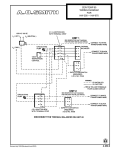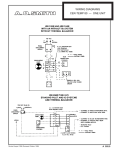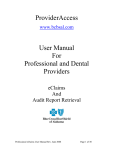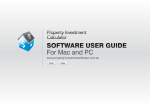Download Website User Manual
Transcript
Federated Clover Web Site Access Client User Manual February 2014 Federated Clover Investment Advisors, a division of Federated Global Investment Management Corp. Important Facts Never hit the “Back” button on your browser — for security purposes your session will be terminated. At this time your assigned password cannot be changed. Your assigned password is not case sensitive. After 5 unsuccessful attempts to login, your account will be locked. An email can be generated to unlock your account. Please contact your client Service Administrator to unlock your account. 2 How Do I Access My Account Information On-Line? #1: Open your web browser and go to www.federatedclover.com #2: Click on “Login” #3: Enter your User Id and Password & Hit Submit (assigned by Federated Clover) 3 #4: A new window will open to your account summary page. If a new window does not open, then click on “View Your Portfolio.” Pop-ups must be enabled for this site. Smith, John IRA XX1256, John Smith IRA Smith, John IRA XX1256 4 #5: Your Account Summary Page Will Appear (Market Value, Performance, etc.) Smith, John IRA XX1256, John Smith IRA Smith, John IRA Portfolio Performance Account Market Value XX1256 To View Other Accounts (if applicable) or to Switch Time Periods Use the Drop Down Menus Smith, John IRA XX1256, John Smith IRA Smith, John IRA XX1256 Click on Holdings and Transactions to View Other Account Information Smith, John IRA XX1256, John Smith IRA Smith, John IRA XX1256 5 Other Screens — Holdings & Transactions HOLDINGS The Holdings screen allows you to view the securities currently held in your portfolio(s). You may select different time periods from the drop down menu. Smith, John IRA XX1256 Smith, John IRA XX1256 Click on the portfolio to view the holdings 6 Smith, John IRA XX1256 To view individual security information, click on the “Security ID” Smith, John IRA XX1256 The “Tax Lot” information for the security will be displayed. This information may be helpful for your accountant at tax time. 7 Other Screens — Holdings & Transactions TRANSACTIONS The Transactions screen allows you to view the securities purchased or sold in your portfolio(s) for a specific time period. The default time period will always be yesterday. Smith, John IRA XX1256, John Smith IRA Smith, John IRA XX1256, John Smith IRA Select the time period and your account/portfolio and click on “Retrieve” 8 Smith, John IRA XX1256, John Smith IRA Once you hit “Retrieve” a list of all your transactions will be displayed. To close out of your portfolio information, hit the “X” on your web browser and then log out of the Federated Clover web site. 9 For questions and/or comments, please contact Your Client Service Administrator or email us as at [email protected] 10