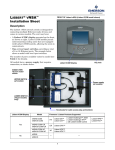Download Meltem User Manual M-WRG-LCD
Transcript
M-WRG User manual HOME VENTILATION WITH HEAT RECOVERY Ventilation Units M-WRG/ZNH-F M-WRG/ZNH-FC M-WRG/LCD-F M-WRG/LCD-FC Order Nr. 5302-02-01 06/2011 1 Meltem Wärmerückgewinnung GmbH & Co.KG Am Hartholz 4 D-82239 Alling [email protected] www.meltem.com M-WRG/ZNH-F (-FC) M-WRG/LCD-F (-FC) User manual Important user information Ventilation with heat recovery With the decentralized ventilation system M-WRG with heat recovery from Meltem you have acquired a high quality product. This ventilation system serves you as an improvement for your home and your health as well as a protective measure against moisture and mold damages in your home. • Never cover the M-WRG ventilation unit or any part of it with e.g. cabinets, blinds or curtains. A minimum distance of 30 cm to any furniture is required, in order for the M-WRG ventilation unit to remain fully operable. Ventilation by opening windows, especially during cold seasons, belongs to the past. From now on, fresh and filtered air is supplied fully automated. The stale air is extracted and its warmth transferred to the fresh air, via the heat exchanger. While doing so, the M-WRG ventilation units have minimum power consumption. You save heating costs, increase the comfort of your home and at the same time reduce the impact on the environment by reducing CO2 emissions. Of course you still may open your windows especially during warmer days. • The M-WRG ventilation unit has been designed for continuous operation and a long lifespan. During cold seasons, the M-WRG ventilation unit should be operated continuously. The energy saving motors and innovative electronics guarantee – despite continuous operation- for a low power consumption (approx. 3.8 Watt at level 1). Only a continuous operation achieves a permanent extraction of moisture and condensation. If this does not occur, it is possible that condensate will gather in the unit. A family of four produces daily an average of 10-14 liters of moisture, due to cooking, laundry, personal hygiene, and breathing of inhabitants, plants and animals! This excessive amount of moisture, within the interior air, is extracted through the M-WRG ventilation unit and therefore prevents the forming of mold and resulting damages in the building structure. At the same time, fumes from floors, furniture and a too high CO2 concentration in the air, which can lead to fatigue and health issues, will be extracted from the interior rooms and replaced by fresh and clean air. • If a high concentration of moisture occurs, we recommend regularly ventilating the room at the highest ventilation level for 10 minutes, in order to eliminate any possible condensation inside the unit. • In order to guarantee a smooth operation, especially during low exterior temperatures (below -5°C), you should avoid interior temperatures below 15°C. Caution: In case of exterior temperatures below 0°C, icicles may form at the façade covers. These should be removed for safety purposes. Directions for correct usage Please read this manual carefully and follow the instructions contained in this manual. Additionally, familiarize yourself with the operations of the M-WRG ventilation unit, as well as please pay attention to the warnings and cautions contained in this manual. • Maintenance and Filter replacement The unit automatically monitors the filter status. An acoustic warning signal will inform you, when the filters need to be replaced. Never operate the M-WRG ventilation unit without filters. Only with the original filters from Meltem, the units will remain clean, fully operative, and have a long lifespan. • The M-WRG ventilation unit may only be operated once installed correctly. • When ventilating basements or similar rooms we advise to be cautious (especially during the summer season and warm weather), due to the fact that the moisture in the air will condense on cold interior walls and - despite ventilation moisture damages can occur. Therefore, please only ventilate at night during warm weather seasons! If you would like to ventilate such rooms with an M-WRG ventilation system, please consult with the manufacturer prior to purchase. However, for hygienic reasons, it is strongly recommended to replace the filters at least once per year, ideally before the heating season. For a reliable operation of the units and for your own safety, only original and certified parts from Meltem should be used. Otherwise this may void the warranty and Meltem will not be liable for any damages. We hope you will enjoy your new M-WRG home ventilation system with heat recovery! -2- Meltem Wärmerückgewinnung GmbH & Co.KG Am Hartholz 4 D-82239 Alling [email protected] www.meltem.com M-WRG/ZNH-F (-FC) M-WRG/LCD-F (-FC) User manual Contents 1. You have made the right choice!..................................................................................................................- 4 1.1 Safety instructions ............................................................................................................................................ - 4 1.2 How does the M-WRG ventilation unit work? ................................................................................................. - 5 1.3 M-WRG ventilation unit overview .................................................................................................................... - 6 2. Start up and operation ................................................................................................................................- 7 2.1 Display overview............................................................................................................................................... - 7 2.2 Control buttons................................................................................................................................................. - 7 3. Programs ....................................................................................................................................................- 8 3.1 Program overview............................................................................................................................................. - 8 3.2 Continuous ventilation program P1.................................................................................................................. - 8 3.2.1 Boost ventilation ......................................................................................................................................... - 9 - 3.3 Cross ventilation with two units programs P2 and P3.................................................................................... - 10 3.4 Humidity regulation program P4 .................................................................................................................... - 12 3.5 Temperature program P5 ............................................................................................................................... - 13 3.5.1 Temperature program Summer (Su) ........................................................................................................ - 14 3.5.2 Temperature program Automated Heating (HA) ...................................................................................... - 15 3.5.3 Temperature program Constant Temperature (Hc) ................................................................................. - 16 - 3.6 Air quality regulation program P6 .................................................................................................................. - 17 4. Filter replacement..................................................................................................................................... - 18 4.1 Filter selection ................................................................................................................................................ - 18 4.2 Replace filters ................................................................................................................................................. - 18 4.2.1 Remove unit cover.................................................................................................................................... - 18 4.2.2 Remove old filters..................................................................................................................................... - 19 4.2.3 Insert new filters ....................................................................................................................................... - 19 4.2.4 Close unit cover ........................................................................................................................................ - 19 - 5. Trouble shooting....................................................................................................................................... - 20 6. Antifreeze protection ................................................................................................................................ - 20 7. Cleaning the M-WRG ventilation unit......................................................................................................... - 20 8. Technical data........................................................................................................................................... - 21 9. Program overview..................................................................................................................................... - 22 - -3Meltem Wärmerückgewinnung GmbH & Co.KG Am Hartholz 4 D-82239 Alling [email protected] www.meltem.com M-WRG/ZNH-F (-FC) M-WRG/LCD-F (-FC) User manual 1. You have made the right choice! With the M-WRG decentralized ventilation unit with heat recovery, you acquired a high quality product. M-WRG stands for Meltem – heat recovery – with comfort. Meltem‘s „know how“ of more than 30 years, developing and producing decentralized ventilation systems, is now combined with their innovate heat recovery process. Ventilation by opening windows especially during cold seasons, belong to the past. From now on, fresh and filtered air is supplied fully automated. The stale air is extracted and its warmth transferred to the fresh air, via the heat exchanger. While doing so, the M-WRG units have minimum power consumption. You save heating costs, increase the comfort of your home and at the same time reduce the impact on the environment by reducing CO2 emissions. The M-WRG ventilation unit has been designed for continuous operation. We guarantee an effective operation as well as a long lifespan of the system if it is correctly used. We hope you will enjoy your new M-WRG home ventilation system with heat recovery! 1.1 Safety instructions • The M-WRG ventilation unit may only be operated once installed correctly. • For correct installation of the system please follow the instructions of the assembly manual. • The M-WRG ventilation unit may only be used for the ventilation of living space and interior rooms (Kitchens, bathrooms, basements, offices, etc). With rooms that have an excessive build up of dust and/or corrosive gas emissions, the M-WRG ventilation unit may be limited and/or damaged in its operating capacity. • Please familiarize yourself with the operating modes and procedures of the M-WRG ventilation unit. • The M-WRG ventilation unit is especially suitable for the drying phase after a building is constructed and the inhabitants have moved in. It is not suitable for drying a building during construction or to ventilate a building while interior renovations are in progress. A continuously high concentration of dust and/or moisture will clog the filters additionally and overwork the automated extraction of condensate. • Never operate the M-WRG ventilation unit without the suitable filters. The filters protect your health and living space from exterior environmental influences. Only with the suitable filters, the M-WRG ventilation unit will remain clean. Additionally it will prevent the pollution of the electrical components and the heat converter, as well as reduce or prevent full operating capacity of the M-WRG ventilation unit. • Do not install the M-WRG ventilation unit into the interior of a cabinet or other furniture. Do not cover the MWRG ventilation unit with any type of fabric (towel, curtains, etc.) or any other objects (furniture, blinds, etc.). • Please follow the instructions contained in this user manual. • Please follow the maintenance instructions contained in this user manual. • Important Indication according to DIN EN 60335: This M-WRG ventilation unit is not to be operated by persons (including children) with limited physical, sensory or mental capabilities, or lack of experience and/or lack of knowledge. Except if they are supervised, or were given instructions how to use the M-WRG ventilation unit by a legal guardian, responsible for their safety. Children should be supervised, in order to ensure that they are not playing with the M-WRG ventilation unit. • If these Safety instructions are not regarded, Meltem will not be held liable! Safety Warning for installing the M-WRG ventilation unit in rooms with open fire places: During the planning and installation process of the ventilation system, the fireplace safety regulations (i.e.FeuVo) have to be met! Before operating the M-WRG ventilation unit, the installation has to be discussed and approved by the responsible official authorities and the chimney sweeper. -4Meltem Wärmerückgewinnung GmbH & Co.KG Am Hartholz 4 D-82239 Alling [email protected] www.meltem.com M-WRG/ZNH-F (-FC) M-WRG/LCD-F (-FC) User manual 1.2 How does the M-WRG ventilation unit work? The heat exchanger core uses the heat of the outgoing warm stale air to temper the fresh inflowing air. The unit has two fans, one fan extracts the warm stale air from the interior and the other fan draws in fresh air from the exterior. As the air streams flow through the air ducts of the heat exchanger core, heat is transferred from the warm passage to the cold, while the airstreams are never combined. The cooled stale air is led out and the pre-tempered fresh air then streams into the room without causing a draft. Interior: Exterior: Fresh Air Intake Stale Air Intake Exhaust Air Outlet Supply Air Outlet Stale Air Filter Supply Air Filter Heat exchanger Stale Air fan Supply Air fan -5Meltem Wärmerückgewinnung GmbH & Co.KG Am Hartholz 4 D-82239 Alling [email protected] www.meltem.com M-WRG/ZNH-F (-FC) M-WRG/LCD-F (-FC) User manual 1.3 M-WRG ventilation unit overview Cover Display Dual switch - Power switch ON/OFF 3-level ventilation rate switch Supply Air Outlet Stale Air Intake Ring Cover for Stale Air Filter Cover for Supply Air Filter Facade Cover: Ventilation Hood Fresh Air Intake Exhaust Air Outlet -6Meltem Wärmerückgewinnung GmbH & Co.KG Am Hartholz 4 D-82239 Alling [email protected] www.meltem.com M-WRG/ZNH-F (-FC) M-WRG/LCD-F (-FC) User manual 2. Start up and operation The M-WRG ventilation unit was properly installed, according to the assembly manual, by a certified expert. Please check that the unit is undamaged and all air ducts are free of any obstructions. 2.1 Display overview The LCD-Display will show the following symbols and information, depending on the program selected or set up menu: Antifreeze mode Air quality Supply air ventilation rate Stale air ventilation rate Thermostat Heating (Only ZNH unit) (Only ZNH unit) Programs 2.2 Control buttons You are able to control and monitor the settings and programs with these buttons: - Program menu - Start program - Settings menu - Save Change settings -7Meltem Wärmerückgewinnung GmbH & Co.KG Am Hartholz 4 D-82239 Alling [email protected] www.meltem.com M-WRG/ZNH-F (-FC) M-WRG/LCD-F (-FC) User manual 3. Programs 3.1 Program overview For a complete program overview, please turn to chapter 8 3.2 Continuous ventilation program P1 The program P1 is designed for a continuous operation with the capability of ventilating your home 24 hours a day. Start program: (1) Press the button for 3 seconds to open the program selection menu (2) Press the button to navigate to program P1 (3) Press the button to start program P1 (4) Press the or button to select your preferred ventilation rate 1 3 or 4 2 Change settings: After you have started the program you may change the manufacturer’s preinstalled settings. (1) Press the button for 3 seconds (2) Press the or (3) Press the button to save your settings (4) Press the button to be able to change the settings for the boost ventilation rate (in) (5) Press the or (6) Press the button to save your settings (7) Press the button to be able to change the settings for the duration of the boost ventilation (ic) (8) Press the or (9) Press the button to save your settings (10) Press the button for 3 seconds to return to the current operating program display button to enter your preferred continuous ventilation rate (du) button to enter your preferred boost ventilation rate (in) button to enter your preferred duration of the boost ventilation (ic) -8Meltem Wärmerückgewinnung GmbH & Co.KG Am Hartholz 4 D-82239 Alling [email protected] www.meltem.com M-WRG/ZNH-F (-FC) M-WRG/LCD-F (-FC) User manual 3.2.1 Boost ventilation The program P1 has the additional feature of an intensive ventilation mode (=boost ventilation). The display will show the remaining ventilation time in minutes. After the countdown is finished, the program will automatically switch back to the continuous ventilation mode. Start program: (1) Repeat steps (1) – (3) as demonstrated above (2) Press the button for 3 seconds to start the boost ventilation To change the settings for the ventilation rate and duration of the boost ventilation see chapter 3.2. -9Meltem Wärmerückgewinnung GmbH & Co.KG Am Hartholz 4 D-82239 Alling [email protected] www.meltem.com M-WRG/ZNH-F (-FC) M-WRG/LCD-F (-FC) User manual 3.3 Cross ventilation with two units programs P2 and P3 Program P2 can be used to supply only fresh air, or program P3 to extract stale air (one way ventilation). In these modes heat recovery is reduced. These operating modes e.g. are preferable in the summer, to let the cooler air at night time into your home. Programs P2 and P3 can also be used to cross ventilate your home by using two ventilation units. One unit will run program P2 to supply fresh air – the other unit will run program P3 to extract stale air. You are also able to enter separate ventilation rates for the supply and stale air. Caution! • This program should not be operated if outside temperatures are below 10°C. • Under normal conditions the supply air ventilation rate should be equal to the stale air ventilation rate. • A ventilation rate of VS: 00 is not possible with this program. • Please ensure that the connecting or adjacent doors of the two rooms are open or the gap between doorframe and door is at least 5mm. Abbreviations VSE VSI:01 VSI Unit 2 Unit 1K VSE:01 VSI:03 VS VSE:03 Bathroom ON Bedroom TIME Air flow through two adjacent doors Start program: (1) Press the button for 3 seconds to open the program selection menu (2) Press the button to navigate to program P2 (or P3) (3) Press the button to start program P2 (or P3) (4) Press the or button to select your preferred ventilation rate 1 3 or 4 2 - 10 Meltem Wärmerückgewinnung GmbH & Co.KG Am Hartholz 4 D-82239 Alling [email protected] www.meltem.com Description Ventilation rate for the stale air Ventilation rate for the supply air Ventilation rate for the Pause interval Start time Duration of the operating interval M-WRG/ZNH-F (-FC) M-WRG/LCD-F (-FC) User manual Change settings: After you have started the program you may change the manufacturer’s preinstalled settings. (1) Press the button for 3 seconds (2) Press the or button to enter your preferred stale air ventilation rate (3) Press the button to save your settings (4) Press the button to be able to change the settings for the supply air ventilation rate (5) Press the or (6) Press the button to save your settings (7) Press the button to return to the current operating program display button to enter your preferred supply air ventilation rate 1 4 or 3 or 6 2 - 11 Meltem Wärmerückgewinnung GmbH & Co.KG Am Hartholz 4 D-82239 Alling [email protected] www.meltem.com 5 M-WRG/ZNH-F (-FC) M-WRG/LCD-F (-FC) User manual 3.4 Humidity regulation program P4 The program P4 is designed to control humidity levels in a room. Optimal values for humidity levels (comfort zone) are between 40…65% r.H. (relative Luftfeuchte r.F.) The achievable indoor levels are depending on outdoor temperatures and humidity. Start program: (1) Press the button for 3 seconds to open the program selection menu (2) Press the button to navigate to program P4 (3) Press the button to start program P4 (4) Press the or button to select your preferred ventilation rate 1 3 or 4 2 Change settings: (1) Press the (2) Press the button to be able to change the humidity concentration “rF” or button to select your preferred humidity concentration (3) After 20 seconds the “rF” symbol will stop blinking and your settings will automatically be saved. The program starts automatically and the screen switches back to the current operating program display - 12 Meltem Wärmerückgewinnung GmbH & Co.KG Am Hartholz 4 D-82239 Alling [email protected] www.meltem.com M-WRG/ZNH-F (-FC) M-WRG/LCD-F (-FC) User manual 3.5 Temperature program P5 The M-WRG ventilation units M-WRG/ZNH-F (-FC) have three different temperature programs: Summer (Su), Heating (HA) and constant temperature (Hc). The ventilation units M-WRG/LCD-F (-FC) only have the temperature program Summer (Su). Start program: (1) Press the button for 3 seconds to open the program selection menu (2) Press the button to navigate to program P5 (3) Press the button to start program P5 (4) Press the or button to select your preferred ventilation rate 1 3 or 4 2 Su HA Hc Summer program (see ch.3.5.1) Heating program (see ch.3.5.2) Constant Temperature program (see ch.3.5.3) Change settings: After you have started the program you may change the manufacturer’s preinstalled settings. (1) Press the (2) Press the button for 3 seconds or button to navigate to your preferred temperature program (3) Press the button to save your settings (4) Press the button to return to the current operating program display - 13 Meltem Wärmerückgewinnung GmbH & Co.KG Am Hartholz 4 D-82239 Alling [email protected] www.meltem.com M-WRG/ZNH-F (-FC) M-WRG/LCD-F (-FC) User manual 3.5.1 Temperature program Summer (Su) The temperature program Summer (Su) is designed for summer seasons. It prevents warm air from entering the living space. The continuous ventilation will remain active as long as the outside supply air is cooler then the indoor stale air. If the supply air gets warmer than the stale air, the program will automatically turn to the selectable minimum ventilation rate. The M-WRG ventilation units M-WRG/LCD-F (-FC) will automatically start the temperature program Summer (Su) when program P5 is started. Start program: Start program as demonstrated in chapter 3.5 Du Continuous ventilation rate Br Minimum ventilation rate Pr Program Change settings: (1) Press the button to be able to change the continuous ventilation rate du, the minimum ventilation rate br, or to switch to a different temperature program Pr (2) Press the or button to select your preferred continuous ventilation rate (3) Press the button to save your settings (4) Press the button to return to be able to select your preferred minimum ventilation rate (5) Press the or button to select your preferred minimum ventilation rate (6) Press the button to save your settings (7) Press the button to return to the current operating program display - 14 Meltem Wärmerückgewinnung GmbH & Co.KG Am Hartholz 4 D-82239 Alling [email protected] www.meltem.com M-WRG/ZNH-F (-FC) M-WRG/LCD-F (-FC) User manual 3.5.2 Temperature program Automated Heating (HA) (Only available with M-WRG/ZNH-F (-FC) units) The temperature program Automated Heating HA enables you to additionally warm up the incoming supply air. The thermostat of the unit is set to about 21°C as the ideal room temperature. You may increase or decrease this temperature by up to 3°C. The maximum ventilation r ate for this program is 4. Start program: Start program as demonstrated in chapter 3.5 HA Automated Heating ON HO Automated Heating OFF Change Settings: (1) Press the (2) Press the button to be able to change the temperature or button to select your preferred temperature (3) After 20 seconds the “thermostat” symbol will stop blinking and your settings will automatically be saved. The program starts automatically and the screen switches back to the current operating program display • If you wish to turn the Automated Heating HA OFF manually, simply press the changes to Ho • If you wish to turn the Automated Heating HA back ON, simply press the change to HA. - 15 Meltem Wärmerückgewinnung GmbH & Co.KG Am Hartholz 4 D-82239 Alling [email protected] www.meltem.com button until the symbol button once. The symbol should M-WRG/ZNH-F (-FC) M-WRG/LCD-F (-FC) User manual 3.5.3 Temperature program Constant Temperature (Hc) (Only available with M-WRG/ZNH-F (-FC) units) The constant Temperature program Hc regulates the temperature of supply air. The M-WRG ventilation unit ensures that supply and stale air have the same temperature, by additional warming of he supply air. To prevent overheating the program limits the supply air temperature to max. 21°C Start program: Start program as demonstrated in chapter 3.5 Du Continuous ventilation rate Pr Program Change settings: (1) Press the button to be able to change the continuous ventilation rate du, or to switch to a different temperature program Pr (2) Press the or button to select your preferred continuous ventilation rate (3) Press the button to save your settings (4) Press the button to return to the current operating program display - 16 Meltem Wärmerückgewinnung GmbH & Co.KG Am Hartholz 4 D-82239 Alling [email protected] www.meltem.com M-WRG/ZNH-F (-FC) M-WRG/LCD-F (-FC) User manual 3.6 Air quality regulation program P6 (Only available with M-WRG/LCD-FC and M-WRG/ZNH-FC units) The air quality program P6 is specifically designed to regulate the concentration of carbon dioxide (CO2). The MWRG unit automatically measures the CO2 concentration in parts per million “ppm” and adjusts the ventilation rate. You are able to set your preferred CO2-concentration; values between 600…1000 ppm are most preferable. However, the finally achievable air quality depends on outside air conditions. Start program: (1) Press the button for 3 seconds to open the program selection menu (2) Press the button to navigate to program P6 (3) Press the button to start program P6 (4) Press the or button to select your preferred ventilation rate Change Settings: (1) Press the button to be able to change the ppm setting (2) Press the or button to select your preferred temperature (3) After 20 seconds the “ppm” symbol will stop blinking and your settings will automatically be saved. The program starts automatically and the screen switches back to the current operating program display 1 3 or 2 - 17 Meltem Wärmerückgewinnung GmbH & Co.KG Am Hartholz 4 D-82239 Alling [email protected] www.meltem.com M-WRG User manual 4. Filter replacement The clogging of the filters is monitored automatically by the M-WRG ventilation unit. In case the filters need to be replaced, an acoustic signal will inform you, 2–3 weeks prior to the replacement. The interval of the acoustic signal will shorten over the time interval when the filter replacement is necessary. You must change the filters if the acoustic signal sounds for an interval of one second per hour. Caution • Always turn the M-WRG ventilation unit off before you open the cover and replace the filters ! • Always replace both filters at the same time! • The efficiency of the unit depends on the permeability of both filters! 4.1 Filter selection For the M-WRG ventilation unit you have multiple filter options. For normal operation the Standard Filter (G4) is sufficient. • For persons suffering from allergies, you may choose to install the Allergy Filter (F7). (only needed for supply air ) • In order to prevent unpleasant odors and emissions or even harmful gases (gasoline, nitrogen oxides, etc.) from entering your home, you may choose to install the Activated Carbon Filter (F6). (only needed for supply air) • Only use original filters made by Meltem! Otherwise Meltem cannot guarantee a smooth operation and will not be held liable for any malfunctions. Replacement filters can be ordered at your local HVAC supplier or at www.meltem.com. 4.2 Replace filters No tools are required to replace the filters. Both filters should be replaced at the same time 4.2.1 Remove unit cover • Turn OFF the M-WRG ventilation unit. The air flaps will close automatically. • With both thumbs, press down the two hooks on the bottom of the M-WRG ventilation unit and at the same time grab the edge of the cover with both index fingers and then carefully lift the cover up and towards you. - 18 - Meltem Wärmerückgewinnung GmbH & Co.KG Am Hartholz 4 D-82239 Alling [email protected] www.meltem.com Model Nr. Description Model 5571 Standard filter M-WRG-FS 5572 Allergy filter M-WRG-FA 5573 Activated Carbon filter M-WRG-FK M-WRG/ZNH-F (-FC) M-WRG/LCD-F (-FC) User manual 4.2.2 Remove old filters • Twist left the filter covers and detach • Remove old filters and discard • Clean the cap with a damp cloth Stale air filter Supply air filter 4.2.3 Insert new filters • Insert new filters • Insert the filter covers (making sure the marked arrows on case and cover are aligned) and turn right • The marking (arrow) on the cap has to align with the marking on the M-WRG ventilation unit • Make sure the covers sit flat and tight on the cover • Repeat this process for both supply and stale air filter caps. Stale air filter Note: Allergy Filters or Activated Carbon Filters have to be installed as supply air filters! 4.2.4 Close unit cover Please ensure the correct positioning of both filter caps before putting the cover back on! • Grab the cover with both hands • Place it onto the unit and insert the hooks into the slots • Rotate the cover downwards • Carefully push the cover closed on the bottom edge until the hooks on each side snap into place. • Turn the M-WRG ventilation unit back on with the power switch Hooks - 19 Meltem Wärmerückgewinnung GmbH & Co.KG Am Hartholz 4 D-82239 Alling [email protected] www.meltem.com Supply air filter M-WRG User manual 5. Trouble shooting Problem Reason M-WRG ventilation unit does not Installation error. Power switch, work motor or main control is/are defective. Solution Let a certified electrician test the connecting wires Air flaps do not open once the M-WRG ventilation unit is switched ON If the M-WRG ventilation unit is The M-WRG ventilation unit not operated for a longer interval should be switched ON and OFF of time or operated for the first again by the operator time, the motor may not receive power from the electronic wiring. Remove any clogging material Air flaps may be clogged (e.g. (remove cover to do so, User dirt, polystyrene, plaster, etc) manual p.7) M-WRG ventilation unit starts to beep in intervals The M-WRG ventilation unit signals a soon to be done filter replacement Replace the filters. (User manual p.7) M-WRG ventilation unit does not Check the batteries react to the remote control Replace batteries if necessary Display malfunction Unplug the M-WRG ventilation unit for approximately 30 seconds and then switch it ON again Software fault 6. Antifreeze protection In of case low exterior temperatures the M-WRG ventilation unit will automatically switch to the antifreeze protection mode. During the winter season, it is recommended to ventilate the room daily for 10 minutes at the highest ventilation rate (III), in order to avoid any condensate buildup inside the M-WRG ventilation unit. 7. Cleaning the M-WRG ventilation unit The M-WRG ventilation unit is made of high quality synthetic material and only needs little cleaning. From time to time we recommend cleaning the surface of the unit with a damp cloth. In order to preserve the parts we recommend only using mild cleaning detergents. You may also use special synthetic cleaning detergents in case of the occurrence of more resistant dirt. Caution! Never use cleaning detergents that contain acids or corrosives! Never use a high pressure or steam cleaner! - 20 - Meltem Wärmerückgewinnung GmbH & Co.KG Am Hartholz 4 D-82239 Alling [email protected] www.meltem.com M-WRG/ZNH-F (-FC) M-WRG/LCD-F (-FC) User manual 8. Technical data Technical Data M-WRG Ventilation Unit 3 Ventilation air volume (m /h) Fan speed 15-100 10 Levels Heat exchange core aluminum plate cross-flow heat exchanger Heat recovery rate (%) 76 Air Leakage (%) 0.1 Motor/Supply and Stale air fan EC – Direct current Power consumption (W) 3.8 -34 (max.450 with ZNH unit) Max. current draw in A 0.16 (max 2 with ZNH unit) Power cable (mm²) 2 x 1.5 Operating voltage (V/Hz) 230 / 50 Noise level (Lp in dB (A) 10 m²), flush-mounted 15.5 – 46.5 Noise level (Lp in dB (A) 10 m²), surfacemounted Weight (kg) 19 -46 Air duct diameter (mm) 100 Ventilation unit dimensions (Wx H x D) in mm 409 x 388 x 196 aprx. 8.1 Filter class / filter surface in m² Standard filter G4 / 0.36 Allergy filter (optional) F 7 / 0.32 Activated carbon filter (optional) F 6 / 0.12 Fully automatic air flap control, even during blackouts yes Condensate drainage through exhaust air duct Filter replacement indicator acoustic Antifreeze protection yes International Protection Rating (IP) IP X1 / IP X4 Approved by German Institute for Civil Engineering (DIBt) TÜV certified (CE) Z-51.3-138 yes - 21 Meltem Wärmerückgewinnung GmbH & Co.KG Am Hartholz 4 D-82239 Alling [email protected] www.meltem.com M-WRG User manual 9. Program overview Continuous ventilation Hold for 3 sec. Press once Hold for 3 sec. Supply air ventilation Press once Zuluftbetrieb Hold for 3 sec. Stale air ventilation Press once Abluftbetrieb Hold for 3 sec. Humidity regulation Press once Hold for 3 sec. Temperature program Press once Hold for 3 sec. Air quality regulation Press once Hold for 3 sec. - 22 - Meltem Wärmerückgewinnung GmbH & Co.KG Am Hartholz 4 D-82239 Alling [email protected] www.meltem.com