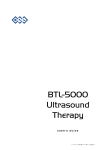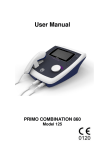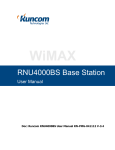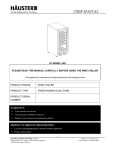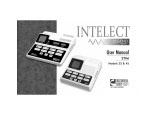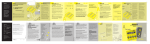Download User Manual Models 314A-G
Transcript
User Manual
Models 314A-G
ELFcare™ 314 User Manual
TABLE OF CONTENTS
IMPORTANT SAFETY INSTRUCTIONS ........................................................................................................................ 3
WARNINGS AND PRECAUTIONS ................................................................................................................................ 4
CONTRAINDICATIONS ................................................................................................................................................. 4
ADVERSE REACTIONS ................................................................................................................................................ 4
ELFCARE COMPONENT ............................................................................................................................................... 5
Control Unit ..................................................................................................................................................... 5
ThermoElectrode ............................................................................................................................................ 5
Lead Wire ....................................................................................................................................................... 6
Power Supply.................................................................................................................................................. 6
SYSTEM SETUP ............................................................................................................................................................ 7
Device Powering ............................................................................................................................................. 7
Battery ............................................................................................................................................................ 7
External Power Supply .................................................................................................................................... 7
Charging the Battery ....................................................................................................................................... 7
Installation ................................................................................................................................................................. 8
Setup with ThermoElectrode ........................................................................................................................... 8
Setup with Ordinary Electrodes ....................................................................................................................... 8
Setup with ThermoElectrode and Ordinary Electrodes .................................................................................... 8
Preparation to treatment .......................................................................................................................................... 10
Conductive Medium ...................................................................................................................................... 11
Assembly with disposable Pad ...................................................................................................................... 11
OPERATION ................................................................................................................................................................ 12
Active Switches ............................................................................................................................................. 12
Quick Start .............................................................................................................................................................. 13
Operational Menus .................................................................................................................................................. 14
Start-Up Menu .............................................................................................................................................. 14
Main Menu .................................................................................................................................................... 14
Treatment Category ...................................................................................................................................... 14
Treatment Selection ...................................................................................................................................... 15
Treatment .......................................................................................................................................................... 15
Changing the Current / Temperature ............................................................................................................. 15
Pausing the treatment ................................................................................................................................... 15
End of treatment ........................................................................................................................................... 16
Setup ................................................................................................................................................................. 16
Setting the Sound Volume ............................................................................................................................ 16
Setting the Display Contrast .......................................................................................................................... 16
Setting the Language .................................................................................................................................... 16
Advanced Mode ................................................................................................................................................. 17
Protocols Selection ....................................................................................................................................... 17
Example of pre-loaded protocols: .................................................................................................................. 18
Setting the Clock: .......................................................................................................................................... 18
Setting the Temperature Units ...................................................................................................................... 18
Display Feature Selection ............................................................................................................................. 19
Setting the Expiry Date ................................................................................................................................. 19
Change Password ......................................................................................................................................... 20
System Help ................................................................................................................................................. 21
Help About .................................................................................................................................................... 21
Help Topics ................................................................................................................................................... 21
Communication with PC (Optional) ..................................................................................................................... 22
USB Communication ..................................................................................................................................... 22
Unit Problem ................................................................................................................................................. 22
Troubleshooting Guide .................................................................................................................................. 23
MAINTENANCE AND CARE ........................................................................................................................................ 24
LABELING INFORMATION ......................................................................................................................................... 24
ORDERING INFORMATION: ....................................................................................................................................... 25
Ordering Sample: .................................................................................................................................................... 26
SPECIFICATIONS ........................................................................................................................................................ 27
Technical Data ........................................................................................................................................................ 27
Detailed available waveforms: ................................................................................................................................. 28
LIMITED WARRANTY.................................................................................................................................................. 31
2
010-06-001
User Manual 314A-G Rev. 4.3
© 2011 Mediseb Ltd.
ELFcare™ 314 User Manual
PRODUCT DESCRIPTION
The ELFcare™ device is a unit that has the ability to combine hot or cold therapy and
electrotherapy to provide high quality performance in pain management and rehabilitation.
The ELFcare™ device makes use of an electronically controlled ThermoElectrode that can be
operated in cooling or heating modes. The ThermoElectrode is connected and controlled by the
Control Unit.
Thermotherapy:
The ELFcare™ device produces accurately controlled cold, hot and cycling cold/hot therapy.
Electrotherapy:
The ELFcare™ device produces Electrotherapy using ThermoElectrode and Ordinary electrodes.
The ELFcare™ offers up to 100 treatment protocols.
ELFcare™ is a prescription device used under the supervision of or by order of a physician or other
licensed healthcare provider.
The ELFcare™ device has been designed in accordance with appropriate safety standards
and includes numerous protective circuits to assure safe operation.
!
IMPORTANT SAFETY INSTRUCTIONS
BEFORE USING THE ELFcare™ UNIT, BASIC SAFETY PRECAUTIONS SHOULD ALWAYS BE FOLLOWED TO
REDUCE THE RISK OF FIRE, ELECTRICAL SHOCK AND INJURY TO PERSONS, INCLUDING THE
FOLLOWING:
1. No attempt should be made to disassemble the unit. Maintenance and all repairs should be made by
authorized personnel only. The manufacturer will not be held responsible for the results of
maintenance or repairs by unauthorized persons.
2. The ThermoElectrode should be used only after a layer of conductive gel has been applied to
ThermoElectrode built in electrodes or after assembly to ThermoElectrode reusable Pad and putting
conductive gel to electrode areas of Pad.
3. Ordinary Reusable electrodes should be used only after a layer of conductive gel has been applied to
electrodes.
4. Some patients may experience skin irritation or hypersensitivity due to electrical stimulation or
electrical conductive medium. The irritation can usually be reduced by using an alternative
conductive medium, or alternate electrode placement.
5. Electrode placement and stimulation settings should be based on the guidance of the prescribing
practitioner.
The instructions given below should be followed by the user in order to ensure proper operation of this unit:
1. Follow all warnings and instructions marked in this user manual and on the ELFcare™ device.
2. Unplug the ELFcare™ device from the power outlet before cleaning. Do not use liquid cleaners or
aerosol cleaners. Use damp cloth for cleaning.
3. Do not use the ELFcare™ device near water and never spill liquid of any kind on the device.
4. Slots or openings in the ThermoElectrode are provided for ventilation, to protect it from overheating.
These openings must not be blocked.
5. ELFcare™ device should be used only with the leads wire and electrodes recommended for use by
the manufacturer.
6. When using the external power source, make sure to use only the Power Supply provided with the
ELFcare™ device. Using another Power Supply is unsafe and may also damage the unit.
7. When the device is connected via USB cable to a personal computer, the electrodes must not be
applied to the patient’s skin and must be disconnected from the Control Unit.
8. Never push objects of any kind into the ELFcare™ device slots as they may touch dangerous voltage
points or short out parts. This could result in the risk of fire or electric shock.
9. Unplug the ELFcare™ device and send for servicing to a qualified service technician under the
following conditions:
a. When any cord or plug is frayed or damaged.
b. If liquid has been spilled onto the device.
c. If the device has been exposed to water.
d. If the product does not operate normally when following the operating instructions.
e. If the device has been dropped and has been damaged.
f. If the device exhibits a distinct change in performance.
g. When the internal batteries cannot be charged.
3
010-06-001
User Manual 314A-G Rev. 4.3
© 2011 Mediseb Ltd.
ELFcare™ 314 User Manual
!
WARNINGS AND PRECAUTIONS
Federal Law (USA) restricts this device to sale by or on the order of a physician.
1. The safety of ELFcare™ for use during pregnancy or childbirth has not been established.
2. The ELFcare™ is not effective for pain of central origin (this includes headaches).
3. The ELFcare™ should be used only under the continued supervision of a physician.
4. The ELFcare™ has no curative value.
5. The ELFcare™ is a symptomatic treatment that suppresses pain sensation that would
otherwise act as a protective mechanism.
6. Stimulation should not be applied over, or in proximity to, cancerous lesions.
7. Whilst the ELFcare™ is in use, electronic monitoring equipment (such as ECG monitors and
ECG alarms) may not operate properly.
8. Keep this device out of the reach of children.
9. Isolated cases of skin irritation may occur at the site of electrode placement following longterm application.
10. The ELFcare™ device should not be used while driving, operating machinery, or during
any activity in which involuntary muscle contractions may put the user at undue risk of
injury.
11. Effectiveness is highly dependent upon patient selection by a person qualified in the
management of pain patients.
12. Precautions should be taken in the following cases:
I. Following recent surgical procedures especially when muscle contractions could
disrupt the healing process
II Where sensory nerve damage is evidenced from loss of normal skin sensation
III. Where there is a tendency to hemorrhage following acute trauma or fracture
IV. Over the menstruating uterus
13. Current density may exceed 2 mA r.m.s./cm²
14. The ELFcare™ is not suitable for use in the presence of flammable mixtures
15. The Thermoelectrode may reach a minimum temperature of 5°C on the skin surface.
CONTRAINDICATIONS
1.
2.
3.
4.
5.
6.
Do not place electrodes on the carotid sinus (neck) region.
Do not use this device if you have an implanted electronic device (e.g. a pacemaker).
Do not place electrodes on the head (transcerebrally).
Application of electrodes near the thorax may increase the risk of cardiac fibrillation.
Do not use for undiagnosed pain until etiology is established.
Adequate precautions should be taken when treating individuals with suspected or
diagnosed heart problems.
7. Adequate precautions should be taken in the cases of persons with suspected or diagnosed
epilepsy.
8. Severe spasm of the laryngeal and pharyngeal muscles may occur if the electrodes are
placed over the neck or mouth. The contractions may be strong enough to cause breathing
difficulty or even close the airway.
9. Therapeutic electrical stimulation should not be applied over swollen, infected or inflamed
areas of skin eruptions (e.g. phlebitis, thrombophlebitis and varicose veins).
10. Use extreme caution in transthoracic application of therapeutic electrical stimulation;
introduction of electrical current into the heart may cause arrhythmia.
11. Do not use this device simultaneously with high frequency surgical equipment or
stimulators.
12. Do not use this device in close proximity to short-wave or microwave therapy equipment
ADVERSE REACTIONS
Potential adverse reactions include skin irritation and electrode burns.
4
010-06-001
User Manual 314A-G Rev. 4.3
© 2011 Mediseb Ltd.
ELFcare™ 314 User Manual
ELFCARE COMPONENT
Control Unit
1
6
9
2
5
11
12
3
7
4
10
8
Figure 1: Control Unit
1.
2.
3.
4.
5.
6.
7.
8.
9.
10.
11.
12.
On/Off Switch
Start/Pause Switch
(-)Switch
(↓) Switch
(+) Switch
Display
Speaker
USB connector
Socket for Ordinary Electrodes Lead Wire
ThermoElectrode Socket
External Power Input
Belt Clip
ThermoElectrode
13
14
P
P
N
N
17
15
16
Figure 2: ThermoElectrode
13.
14.
15.
16.
17.
Electrodes (N / P – negative/positive)
Thermal Surface
Belt
Belt Holders
ThermoElectrode Plug
5
010-06-001
User Manual 314A-G Rev. 4.3
© 2011 Mediseb Ltd.
ELFcare™ 314 User Manual
Lead Wire
19
18
20
21
Figure 3: Lead Wire and Ordinary electrodes
18.
19.
20.
21.
Plug for Control Unit connection
Lead Wires
Red & Black “banana” plugs
Ordinary electrodes
Power Supply
24
23
22
25
Figure 4: Power Supply
22.
23.
24.
25.
AC/DC Power Supply
AC Input
Cable
DC Output plug
6
010-06-001
User Manual 314A-G Rev. 4.3
© 2011 Mediseb Ltd.
ELFcare™ 314 User Manual
SYSTEM SETUP
Device Powering
The ELFcare™ may be powered from its built-in battery or from the supplied external Power
Supply.
Battery
The ELFcare™ unit includes a built-in rechargeable battery.
The operation span of the device when the battery is fully charged is between 1 to 5 hours,
depending on program and power consumption.
External Power Supply
The purpose of the external Power Supply (. )שגיאה! מקור ההפניה לא נמצאis to power
the Control Unit in longer treatment usage and to provide charge for the internal battery. The
external Power Supply can also enable.
The external Power Supply is a Medical Grade AC/DC converter with wide range input voltage.
!
The Battery must be charged using the External Power
Supply provided with the device only.
Charging the Battery
Connect the AC/DC Power Supply (22) DC Output plug (25) into the External Power Input (11) on
the Control Unit and then plug the Power Supply into the AC power outlet via cable (24). You will
get Charging screen if Control Unit connected with Power Supply.
7
010-06-001
User Manual 314A-G Rev. 4.3
© 2011 Mediseb Ltd.
ELFcare™ 314 User Manual
INSTALLATION
Setup with ThermoElectrode
1.
2.
Assembly Pad with ThermoElectrode.
Insert ThermoElectrode Plug (17) into the Control Unit ThermoElectrode Socket (10).
Figure 5: Setup with ThermoElectrode
Setup with Ordinary Electrodes
Insert the Lead Wire Plug (18) into Control Unit socket (9).
Connect Red and Black “Banana” plugs (20) into Ordinary electrodes (21) leads.
Setup with ThermoElectrode and Ordinary Electrodes
Insert ThermoElectrode Plug (17) into the Control Unit ThermoElectrode Socket (10)
Assembly Pad with ThermoElectrode
Insert the Lead Wire Plug (18) into Control Unit socket (9).
Connect Red and Black “Banana” plugs (20) into Ordinary electrodes (21) leads.
Figure 6:
Setup with Ordinary Electrodes
8
010-06-001
User Manual 314A-G Rev. 4.3
© 2011 Mediseb Ltd.
ELFcare™ 314 User Manual
Figure 7: Setup with ThermoElectrode and Ordinary Electrodes
9
010-06-001
User Manual 314A-G Rev. 4.3
© 2011 Mediseb Ltd.
ELFcare™ 314 User Manual
PREPARATION TO TREATMENT
Use the following guidelines:
Examine the skin for any wounds and clean the skin.
Liberally apply Conductive Gel to Pad electrodes area.
Apply ThermoElectrode to the treatment area.
Ensure the electrodes (13) are in contact with patient skin (sample in Figure 8).
Remove the Ordinary electrodes from the protective backing.
Apply the electrodes to the treatment area (sample in Figure 8).
Ensure the electrodes are applied securely to the skin.
Ensure good contact between each electrode and the skin.
Check the electrode contact regularly during the treatment.
Keep electrodes separated during treatment. Electrodes in contact with each other could
result in improper stimulation or skin burns.
Examine the skin again after the treatment
Figure 8: Installation Samples
10
010-06-001
User Manual 314A-G Rev. 4.3
© 2011 Mediseb Ltd.
ELFcare™ 314 User Manual
Conductive Medium
Liberally apply Conductive Gel to electrodes of ThermoElectrode prior to placement on patient.
Figure 9: Applying conductive gel on electrodes
Assembly with disposable Pad
Electrodes area
Figure 10: Assembly with Disposable Pad
After assembly of disposable pad with ThermoElectrode liberally apply Conductive Gel to
disposable pad electrodes area prior to placement on patient.
In case of ThermoElectrode use without a disposable protective pad, it is necessary to disinfect the
surfaces of a ThermoElectrode contacting the skin of the patient with spirit solution.
11
010-06-001
User Manual 314A-G Rev. 4.3
© 2011 Mediseb Ltd.
ELFcare™ 314 User Manual
OPERATION
Active Switches
The ELFcare™ Control Unit includes active switches and voice and visual messages, making
operation easy, user-friendly and efficient.
Control Unit is operated using 5 active switches :
Button
number:
Function:
1
On/Off
2
Start/Pause
3
(-)
5
(+)
4
(↓)
Description:
It is used for On/off function
It is used for selection of options or protocols.
Located on the bottom left of the button pad. It has several uses:
a. (-) is used to exit from each screen in order to return to the
previous screen
b. (-) is used to lower temperature or current if necessary
during treatment (enabled within safety limitations)
c.
(-) is used for adjusting numbers wherever required (Clock
Set, Advanced Mode Password etc.)
Located on the bottom right of the button pad. It has several
uses:
a. (+) is used to raise temperature or current if necessary
during treatment (enabled within safety limitations)
b. (+) is used for adjusting numbers wherever required (Clock
Set, Advanced Mode Password etc.)
c.
(+) is used for getting more information about an option
(e.g. in Advanced Mode)
Located on the bottom center of the button pad. It is used for
scrolling down through options, Treatment no. and information.
12
010-06-001
User Manual 314A-G Rev. 4.3
© 2011 Mediseb Ltd.
ELFcare™ 314 User Manual
QUICK START
Press “On/off “button
“(↓)” button for scrolling menu
Press “Start/Pause” button for Treatments Category Menu
(↓) button for scrolling between treatments category
(-) button for return to Main Menu
Press “Start/Pause” for choose Treatment
(+) button for information about treatment
(↓) button for scrolling between treatments
(-) button for return to Treatments Category Menu
Press “Start/Pause” button for Treatment Start
/-) buttons to adjust Current intensity
(+
Press “(↓)” button
/-) buttons to adjust Target Temperature
(+
For Treatment Pause press “Start/Pause” button
For return to Treatment press “Start/Pause” button;
For return to Treatment Selection and
the End of current Treatment press (-) button
For Treatment description press (+)
For End press “On/off” button
You will get Charging screen if Control Unit connected with Power Supply
13
010-06-001
User Manual 314A-G Rev. 4.3
© 2011 Mediseb Ltd.
ELFcare™ 314 User Manual
OPERATIONAL MENUS
Start-Up Menu
The Start-Up Menu will appear for only 3 seconds after turning on the unit.
Figure 11: Start-Up Menu screen
Main Menu
The Main Menu includes three functions:
Treatment Selection
Set Up
Help
Figure 12: Main Menu screen
Press the “Start/Pause” button to accept the Treatment Selection.
Use the (↓) button to scroll down between Treatment Selection, Setup or Help.
Treatment Category
Figure 13: Treatment Category screen
Use the (↓) button to scroll down between Treatments categories
14
010-06-001
User Manual 314A-G Rev. 4.3
© 2011 Mediseb Ltd.
ELFcare™ 314 User Manual
Treatment Selection
Figure 14: Treatment Selection screen
Press the (↓) button for scrolling.
The unit will display the following information:
1. Kind of Electrical Treatment
2. Kind of Thermo Treatment
TREATMENT
The treatment starts immediately after selecting the desired program. The unit will display the
following information:
1. Remaining duration of treatment (in minutes);
2. Electrode surface temperature (ThermoElectrode connected);
3. Current intensity range;
4. Target temperature (ThermoElectrode connected);
Remaining duration of treatment
Measured temperature
Current intensity range
Target temperature
Figure 15: Treatment screens with / without ThermoElectrode
Changing the Current / Temperature
1.
2.
Press (+) or (-) to increase or decrease the current intensity/target temperature.
Use the (↓) button to scroll between ‘Current’ and ‘Temperature’ scales.
Pausing the treatment
Pressing the “Start/Pause” button will stop the treatment immediately and the ‘Pause’ screen will
appear.
Figure 16: Pause screen
1.
2.
3.
While in pause mode the electrode temperature will remain stabilized, and the electrical
stimulation will be stopped. The indicator showing the remaining treatment duration will
be paused.
Pressing the “Start/Pause” button again will restart the program from the point where it
was paused.
Pressing the (-) button will terminate the treatment program.
15
010-06-001
User Manual 314A-G Rev. 4.3
© 2011 Mediseb Ltd.
ELFcare™ 314 User Manual
End of treatment
1.
2.
When the selected treatment program has ended, the ELFcare™ unit will be switched off
automatically.
If using the External Power Supply, first remove it from the AC power outlet and then
disconnect the Power Supply lead (25) (Figure 4) from the External Power Input (11)
(Figure1) on the ELFcare™ control unit.
SETUP
The parameters for Volume, Display Contrast are set or changed through the Setup mode. In
addition, Advanced Mode settings are accessed through the Setup mode.
Setting the Sound Volume
In the Setup Menu:
1. Press the (↓) button to scroll down to ‘Volume’.
2. Press the “Start/Pause” button while ‘Volume’ is highlighted. A level bar will be presented
beside it.
3. Adjust the volume using the (+) and (-) buttons.
4. Press the “Start/Pause” button to accept the changes.
Figure 17: Display Volume screen
Setting the Display Contrast
In the Setup Menu:
1. Press the (↓) button to scroll down to ‘Contrast’.
2. Press the “Start/Pause” button while ‘Contrast’ is highlighted. A level bar will be
presented beside it.
3. Adjust the display contrast using the (+) and (-) buttons.
4. Press the “Start/Pause” button to accept the changes
Figure 18: Display Contrast screen
Setting the Language
In the Setup Menu:
1. Press the (↓) button to scroll down to ‘Language’.
2. Press “Start/Pause” button for select Menu Language.
3. Use the (↓) button to scroll down between languages.
4. Press the “Start/Pause” button to accept the changes.
Figure 19: Display Contrast screen
16
010-06-001
User Manual 314A-G Rev. 4.3
© 2011 Mediseb Ltd.
ELFcare™ 314 User Manual
ADVANCED MODE
This mode is for professional use only. In order to gain access to the protocol library and enable
protocols for treatment, a four-digit password must be entered.
In the Setup Menu:
1. Press the (↓) button until the Advanced Mode option is highlighted, and select it using the
“Start/Pause” button.
2. Click the (+) or (-) buttons to adjust the displayed password numbers.
3. Click the “Start/Pause” button to accept each entered number and move to the next digit.
4. If the password is incorrect, (default manufacture password is: 0000) the ‘Wrong
Password’ screen appears for 3 seconds.
5. On entering the correct password, the user will be able to access the Advanced Mode.
Figure 20: Advanced Mode Password screen
Figure 21: Wrong Password screen
Figure 22: Advanced Mode Menu screens
Protocols Selection
The program library contains a list of predefined protocols. After entering the correct password,
the physician will be able to select treatments from this library. The patient will have access to the
selected treatments only. An abbreviated protocol name will be displayed in the ‘Protocols Library’
screen.
Figure 23: Program Library screen
1.
2.
3.
4.
Click the “Start/Pause” button to enable the selected protocol. An ‘X’ appears in the
checkbox.
Scroll down using the (↓) button for viewing additional protocols.
Press (+) for additional information regarding the highlighted protocol (examples of
protocol information are given below).
Press (-) to exit.
17
010-06-001
User Manual 314A-G Rev. 4.3
© 2011 Mediseb Ltd.
ELFcare™ 314 User Manual
Example of pre-loaded protocols:
Protocol 2 Summary:
Name: IFC 5kHz/50Hz/H
Waveform: IFC (Premodulated)
High frequency current, where the amplitude is modulated with a low frequency sine wave.
Treatment Time [min]
Treatment Time = 30 min
Temperature parameters:
Temperature mode: Constant
Temperature = 40°C
Waveform parameters:
Carrier Frequency = 5000 Hz
Beat Frequency = 50 Hz
Output Mode = Constant Voltage
Amplitude = 60 V
Duty Cycle = 33 %
Setting the Clock:
In the Advanced Mode:
1. Press the (↓) button to scroll down to ‘Clock Set’.
2. Press the “Start/Pause” button to enter the Clock Set screen.
3. To set the time and date, the Time and Date entry fields will blink until they are selected.
4. Scroll between the clock parameters using the (↓) button.
5. Use the (-) and (+) buttons to select the desired Time/Date.
6. Press the “Start/Pause” button to accept the new setting.
Figure 24: Clock Set screen
Setting the Temperature Units
The ELFcare™ device enables the user to work in Fahrenheit or Celsius, according to his
convenience. Switching between the two scales is simple and the steps are described below.
In the Advanced Mode:
1. Press the (↓) button to scroll down to ‘Temp. Units’.
Toggle between Fahrenheit (“F”) and Celsius (“C”) using the “Start/Pause” button
18
010-06-001
User Manual 314A-G Rev. 4.3
© 2011 Mediseb Ltd.
ELFcare™ 314 User Manual
Display Feature Selection
In the Advanced Mode:
1. Press the (↓) button until the Enhanced Menu is highlighted
2. Push the “Start/Pause” button and choose Enhanced Menu option “On” or “Off”
Option switching-off «Enhanced Menu» will cancel treatment categories and will cancel screen
"Category"
Figure 25: Enhanced Menu screen
Enhanced Menu “On”
Enhanced Menu “Off”
Figure 26: Treatment selection screen according to Enhanced Menu state
3.
4.
Press the (↓) button until the “Battery status” is highlighted (Figure 27).
Push the “Start/Pause” button and choose “Battery status” display option “On” or “Off”
Figure 27: Battery Status screen
Setting the Expiry Date
1.
Press the (↓) button until the “Expiry Date” is highlighted.
2.
Press the “Start/Pause” button to enter the Expiry Date screen.
3.
4.
5.
6.
Press “Start/Pause” button for Limit Enable
Press the (↓) button until the “Date” is highlighted (Figure 28).
Date entry fields will blink until they are selected.
Use the (-) and (+) buttons to select the desired Date.
Figure 28: Expiry Data Limit Enable screen
7.
Press the “Start/Pause” button to accept the new setting.
19
010-06-001
User Manual 314A-G Rev. 4.3
© 2011 Mediseb Ltd.
ELFcare™ 314 User Manual
Change Password
1.
Press the (↓) button until the “Change Password” is highlighted.
Figure 29: Change Password screen
2.
3.
Press the “Start/Pause” button to enter the “New password“ screen.
Click the (+) or (-) buttons to adjust the displayed new password numbers (for example
1234).
Figure 30: New Password screens “New password“
4.
5.
6.
Click the “Start/Pause” button to accept each entered number and move to the next digit.
On entering the new password, the user will enter to the “Confirm Password “screen.
Enter the password once again, if the password is correct, the ‘Password accepted’ screen
appears for 3 seconds, if isn't - ‘Password not accepted’
Figure 31: New Password screens “Confirm Password “
20
010-06-001
User Manual 314A-G Rev. 4.3
© 2011 Mediseb Ltd.
ELFcare™ 314 User Manual
System Help
Figure 32: Help screen
1.
While in the ‘Main Menu’ scroll down and press the “Start/Pause” button to activate the
2.
3.
4.
Help function (see .)שגיאה! מקור ההפניה לא נמצא.
Press the ‘About‘ function for product ID, licensing and other information.
Press the Topics function to see what topics are available.
Press (-) to exit.
Help About
Figure 33: About screens
1.
2.
3.
In the Help menu, press “Start/Pause” to activate the ‘About’ function.
Press the (↓) button to read the information provided.
Press (-) to exit.
Help Topics
Figure 34: Topics screens
1.
2.
3.
In the Help menu, press “Start/Pause” to activate the ‘Topics’ function.
Press the (↓) button to see what topics are available.
Press (-) to exit.
21
010-06-001
User Manual 314A-G Rev. 4.3
© 2011 Mediseb Ltd.
ELFcare™ 314 User Manual
COMMUNICATION WITH PC (OPTIONAL)
The ELFcare™ control unit works in conjunction with a fully integrated software package called
ELFsoft. The device supports USB communication interface.
USB Communication
Figure 35: USB Communication screen
1.
2.
Insert the PC Outlet Connector from the computer into the USB connector (8) on the
ELFcare™ Control Unit.
Turn the unit on and the ‘Communication’ screen will automatically appear.
Unit Problem
The unit performs self-testing during operation, and if a malfunction occurs the ‘Unit Problem’
message will be displayed. The treatment will immediately be terminated. For additional
information, see the Troubleshooting Guide below.
Figure 36: Unit Problem screen
22
010-06-001
User Manual 314A-G Rev. 4.3
© 2011 Mediseb Ltd.
ELFcare™ 314 User Manual
Troubleshooting Guide
In case of difficulty, please check the following Troubleshooting Guide before seeking service.
Problem
Problem with Control Unit
functionality
Solution
“button and hold for 7-8 seconds
Press the “On/off
The ‘Unit Problem’ message
appears
There is no sound or the sound
is too loud
The display cannot be seen
properly
The temperature is set in °F
and not in °C (or visa versa)
Shut down the ELFcare™ and restart.
Press the “On/off “button and hold for 7-8 seconds
Adjust the Sound Volume.
Adjust the Display Contrast.
The unit switched off
automatically
Go to Temp. Units in the Advanced Mode menu and change the units
accordingly
Restart the ELFcare™ device.
Note that the device automatically switches off after 3 minutes if
untouched, unless the system is operating in treatment mode.
The Thermal surface (14)
temperature or electrical
intensity is too high / low
The desired program number
does not appear in the ‘Main
Menu’ screen
The buttons are not
functioning
Press the (+) or (-) buttons to either increase or decrease the
respective values.
Ensure that the desired program was enabled in the Advanced Mode
‘Program Library’.
Press the “On/off
system.
“switch for at least 7-8 seconds. This will reset the
All repairs and maintenance, including replacement of batteries, should be carried out by authorised
personnel only (qualified service).
Qualified service is defined as service qualified by the manufacturer.
Information regarding equipment parts designated as repairable by the manufacturer, such as
instructions or reference information regarding such repairs, will be provided on request.
Fuses and other interchangeable or detachable parts should be replaced only with parts provided by
the manufacturer.
All disposable parts should be disposed of appropriately (e.g. batteries etc.)
23
010-06-001
User Manual 314A-G Rev. 4.3
© 2011 Mediseb Ltd.
ELFcare™ 314 User Manual
MAINTENANCE AND CARE
To clean, turn the unit “off” and unplug the power supply.
The ELFcare™ case, lead wires and the electrode may be cleaned by wiping with a damp
cloth or mild cleaning solution. Avoid abrasive cleaners.
Do not immerse the Control Unit, Split Unit, lead wires, ThermoElectrode and do not spray
directly on them. It is best to moisten a cloth, and then wipe the surface.
LABELING INFORMATION
Typical Marking:
Model of device
Serial number
ELFcare™ model 314A
S/N: 02 A 000 24
CAUTION:
Federal law restricts this device to sale by or
on the order of a physician!
!
!
DC
Symbol
CE
Mark
BF
Applied part
Class װ
Equipment
Read Instructions
before use
Figure 37: Control Unit Label
24
010-06-001
User Manual 314A-G Rev. 4.3
© 2011 Mediseb Ltd.
ELFcare™ 314 User Manual
ORDERING INFORMATION:
Use the following description when ordering the ELFcare™ model:
ELFcare™ 314G
ELFcare™ 314F
ELFcare™ 314E
ELFcare™ 314D
ELFcare™ 314C
ELFcare™ 314B
ELFcare™ 314A
Electrode Type:
ThermoElectrode
Thermal (Hot/Cold)
Ordinary electrodes
Electrotherapy Waveforms:
IFC (Premodulated
Interferential)
Russian Current
VMS Burst
Symmetric Biphasic
Rectangular Pulses
Asymmetric Biphasic Pulse1
Monophasic Pulses1
Interrupted Direct Current 1
Diadynamic Current1
Microcurrent
Preset Protocols capacity:
10 Protocols
25 Protocols
99 Protocols
Communication:
Download protocols and
system updates
Physiotherapy Software
modules (on PC):
Physiotherapy Guide (SPG)
Treatment Waveform
Builder (STWB)
1
Not installed for U.S. market
25
010-06-001
User Manual 314A-G Rev. 4.3
© 2011 Mediseb Ltd.
ELFcare™ 314 User Manual
Standard accessories:
CUA-314
Control Unit for ELFcareTM 314A model
CUB-314
Control Unit for ELFcareTM 314B model
CUC-314
Control Unit for ELFcareTM 314C model
CUD-314
Control Unit for ELFcareTM 314D model
CUE-314
Control Unit for ELFcareTM 314E model
CUF-314
Control Unit for ELFcareTM 314F model
CUG-314
Control Unit for ELFcareTM 314G model
ETE-314
ThermoElectrode, supplied with ELFcareTM 314A,B,C models
TE-314
Thermal Unit, supplied with ELFcareTM 314D,E models
BS1-314
Belt Strap, size 60 cm
BS2-314
Belt Strap, size 100 cm
ADEL-314
Lead Wire for Ordinary Electrodes
CB-314
Carrying Bag
PS-314
Medical grade Power Supply, Input: 100-240 VAC, Output: 6.5VDC ±5%, 3A
UM-314
User Manual for ELFcareTM models 314A-314G
Optional accessories:
BS3-314
Belt Strap, size 150 cm
* For models 314F and 314G, Mediseb recommends use of electrodes manufactured in the
United States by Axelgaard Manufacturing Company. Two sizes are available, 2” by 2” and
2” by 3.5”.
ORDERING SAMPLE:
ELFcareTM - 314A
Model
314A, 314B, 314C, 314D
314E, 314F, 314G
The above package will come with the following items:
1.
CUA-314
Control Unit for ELFcareTM 314A model
2.
ETE-314
ThermoElectrode
3.
BS1-314
Belt Strap size: 60 cm
4.
BS5-314
Belt Strap size: 100 cm
5.
UM-314
User Manual
6.
PS-314
Power Supply
7.
CB-314
Carrying Bag
Note: Items 5-7 are standard parts for all orders
26
010-06-001
User Manual 314A-G Rev. 4.3
© 2011 Mediseb Ltd.
ELFcare™ 314 User Manual
SPECIFICATIONS
TECHNICAL DATA
Electrical Stimulation:
Waveforms:
IFC(Premodulated Interferential),
Russian Current,
VMS Burst, Symmetric Biphasic Rectangular Pulses,
Microcurrent,
Asymmetric Biphasic Pulse1,
Monophasic Rectangular Pulses1, Monophasic Triangular Pulses1,
Interrupted Direct Current1,
Diadynamic Current1 (DF,MF,CP,LP)
Mode:
Constant Voltage / Constant Current
Current Amplitude
0-50mA at 500Ω
Voltage Amplitude
±60V Peak at 10 kΩ
Pulse Width:
20µS-1000mS
Pulse Rate:
1Hz-10KHz
Temperature Stimulation:
Range
12ºC - 42ºC / 53ºF - 108ºF (on skin)
General:
Display
Graphic OLED or LCD (STN) 128 x 64 dots
User guidance
On screen
Programming capabilities:
Up to 99 protocols
Communication
USB
Treatment time
10-60 minutes
Operating temperature
10ºC - 40ºC / 50ºF - 104ºF
External Power Supply
Input: 100-240V~, 50-60Hz, 550mA
Output: 6.5VDC ±5%, 3A
Transportation and storage
temperature
0°C – 50°C / 32°F – 122°F
ThermoElectrode build in
Electrodes Pair Area
1.57 cm ²
Control Unit:
Dimensions (L x W x H)
Weight
157 x 91 x 54 mm / 6.2” x 3.6” x 2.1”
366 gr. / 11.7 ounces
ThermoElectrode Weight
208 gr. / 6.7 ounces
Battery
Internal: NiMH Battery pack 4.8V/2200 mAH
Not installed for U.S. market
27
010-06-001
User Manual 314A-G Rev. 4.3
© 2011 Mediseb Ltd.
ELFcare™ 314 User Manual
DETAILED AVAILABLE WAVEFORMS:
No.
1.
2.
3.
4.
Type Name:
IFC
(Premodulated
Interferential)
Russian Current
VMS Burst
Microcurrent
Waveform:
Technical Characteristic:
Description
High frequency current, amplitude modulated with low
frequency sine
Carrier Frequency
2kHz (*) / 5kHz/10kHz(*)
Beat Frequency
Current, Amplitude
Voltage (max)
Waveform Duty
Cycle
1-200 Hz
0-50 mA into 500 ohm
±60V Peak
33% max
Sweep Time
15 sec
Sweep Frequency
1-200 Hz
Cycle Time
User defined or continuous
Ramp Up/Down
0-10 sec
Description
Sine wave current
Carrier Frequency
2500 Hz
Burst Frequency
Current, Amplitude
Voltage (max);
Duty Cycle
20-100 Hz
0-50 mA into 500 ohm
±60V Peak
10-33%
Cycle Time
User defined or continuous
Ramp Up/Down
0-10 sec
Description
Alternate current with positive and negative rectangular
pulses and interphase intervals
Burst Frequency:
1-200 bps
Phase duration:
Interphase
Interval:
Current, Amplitude
20-300 µsec
100 µsec
0-50 mA into 500 ohm
Voltage (max)
Waveform Duty
Cycle
±60V Peak
Cycle Time
User defined or continuous
Ramp Up/Down
0-10 sec
Description
A direct or alternate current with a rectangular pulse and
low amplitude
Beat Frequency
0.1-1000 Hz
Current, Amplitude
10-1000 µA into 500 ohm
Ramp Up/Down
Alternating Time
1 sec (+/- only)
2.5 sec
Polarity
(+), (-), (+/-)
20% max
28
010-06-001
User Manual 314A-G Rev. 4.3
© 2011 Mediseb Ltd.
ELFcare™ 314 User Manual
No.
5.
Type Name:
Waveform:
Symmetric
Biphasic
Rectangular pulse
Technical Characteristic:
Description
Alternate current with positive and negative rectangular
pulses
Pulse Frequency
1-200 Hz
Phase duration
Current, Amplitude
Voltage, max
Waveform Duty
Cycle
Output Mode
Frequency
Modulation
50-300 µsec
0-50 mA into 500 ohm
±60V Peak
Description
Pulse Frequency
6.
Phase duration
(*)
Asymmetric
Biphasic Pulse
Current, Amplitude
Voltage, max
Waveform Duty
Cycle
Ramp Up/Down
Output Mode
7.
(*) Diadynamic
MF
Current
MF
DF
DF Current
CP
CP Current
MF
Number_WF_MF
20% max
Normal, Modulation, Burst
1.25-10KHz
Alternate current with positive rectangular and negative
triangular pulses
1-300 Hz
Positive:(0.2-100)msec; Negative: (0.4-200)msec;
negative duration/positive duration = 2
0-50 mA into 500 ohm
±60V Peak
20% max
0-10 sec
Normal, Modulation, Burst
Description
5-100 Hz Half-wave rectified current
Current, Amplitude
0-50 mA into 500 ohm
Voltage, max
60 V
Waveform Duty
Cycle
33% max
Description
10-200 Hz full-wave rectified current
Current, Amplitude
0-50 mA into 500 ohm
Voltage, max
60 V
Waveform Duty
Cycle, max
33%
Description
MF and DF current. Alternates the MF and DF every few
seconds
Current, Amplitude
0-50 mA into 500 ohm
Voltage, max
60 V
Waveform Duty
Cycle
33% max
DF
Number_WF_DF
29
010-06-001
User Manual 314A-G Rev. 4.3
© 2011 Mediseb Ltd.
ELFcare™ 314 User Manual
Step_Amplitude_W F
LP
LP Current
Description:
LP alters the amplitude of every other DF pulse
Current, Amplitude
0-50 mA into 500 ohm
Voltage, max
60 V
Duty Cycle
33% max
Ramp Up/Down
0-10sec
Description
A direct current with a rectangular pulse
Pulse Duration
Pulse: 0.02-250msec
Pulse Frequency
1-10,000 Hz
Current, Amplitude
0-50 mA into 500 ohm
Voltage, max
60 V
Duty Cycle
20% max
Cycle Time
User defined or continuous
Ramp Up/Down
0-10 sec
Description
A direct current with a rectangular pulse having a phase
duration of 2 ms and a phase interval of 5 ms
Phase duration
2 msec
Phase interval
Duty Cycle
5 msec
20% max
Current, Amplitude
0-50 mA into 500 ohm
Voltage, max
60 V
Ramp Up/Down
0-10 sec
Description
A direct current with a triangular pulse
Pulse Duration
1-250msec
Pulse Frequency
1-300 Hz
Duty Cycle
30% max
Current, Amplitude
0-50 mA into 500 ohm
Voltage, max
60 V
Ramp Up/Down
0-10 sec
Description
A direct current with a short-time interrupts
Amplitude_Max_W F
8.
9.
10.
(*) Monophasic Rectangular Pulsed
Amplitude_Min_W F
Trabert 2-5
(Ultra-Reiz)
(*)
Monophasic
Triangular Pulsed
(*)
Interrupted direct
current
Pulse Frequency
8000 Hz
Duty Cycle in Pulse
95%
Current, Amplitude
0-50 mA into 500 ohm
Voltage, max
60 V
Waveform Duty
Cycle
20% max
1. For U.S. market, the asterisk (*) marked currents are not installed
30
010-06-001
User Manual 314A-G Rev. 4.3
© 2011 Mediseb Ltd.
ELFcare™ 314 User Manual
LIMITED WARRANTY
Mediseb Ltd. ("the company") warrants that the ELFcare system ("the product") is free of defects in material and
workmanship. This limited warranty shall remain in effect for one (1) year from the date of the original consumer purchase
of this product and extends to any owner of the product during the warranty period. Accessories included as standard with
the product (as listed in the users manual) are warranted for 90 days. If this product fails to function during the warranty
period because of defects in the materials or workmanship, the company or the selling dealer will replace or repair this
product without charge within a period of 30 days from the date on which the defective product is returned to the company
or to the dealer. The company or the dealer will ship the replacement or the repaired product to the consumer's facility.
All repairs must be performed by a service center authorized by Mediseb Ltd. Any modifications or repairs performed by
unauthorized centers or groups will void this warranty. To participate in warranty coverage, this product's warranty
registration card (included with the product) must be filled out and returned to Mediseb Ltd. by the original owner within
ten business days of purchase.
This Warranty does not cover:
2.
Replacement parts or labor furnished by anyone other than the company, the dealer or an approved
company service agent.
3.
Defects or damage caused by labor furnished by someone other than the company, the dealer or an
approved company service agent.
4.
Any malfunction or failure of the product while it is in the possession of the owner during the warranty
period if the malfunction or failure is not caused by a defect in material or workmanship, or if the
malfunction or failure is caused by unreasonable use, including the failure to provide reasonable and
necessary maintenance.
The company shall not be liable for incidental or consequential damages to property or business.
Some states do not allow the exclusion or limitation of incidental or consequential damages, so the above limitation or
exclusion may not apply to you.
To obtain service from the company or the selling dealer under this warranty, the owner must do or abide by the following:
1.
A written claim must be made within the warranty period to the company or the selling dealer. If the claim is
made to the company, written claims may be sent to:
Mediseb Ltd. P.O.B 12678, Herzliya, 46733, Israel
Tel.: +972-9-950 0885, Fax. +972-9-950 0886
E-mail: [email protected]
2.
The product must be returned to the company or the selling dealer by the owner.
This warranty gives you specific legal rights. You may also have other rights, which vary from state to state.
The company does not authorize any person or representative to create for it any other obligation or liability in connection
with the sale of the product. Any representation or agreement not contained in the warranty shall be void and of no effect.
6 Galgaley Ha’plada St.,
P.O.B. 12678, Herzlia ISRAEL
Tel: (+972) 9-950 0885
Fax: (+972) 9-950 0886
E-mail: [email protected]
http:// www.mediseb.com
31
010-06-001
User Manual 314A-G Rev. 4.3
© 2011 Mediseb Ltd.