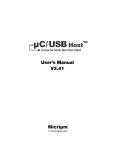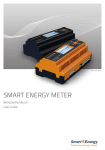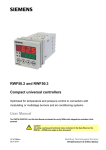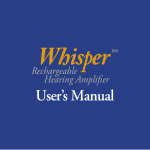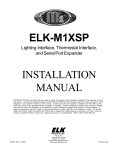Download high integrity systems USB HOST - Wittenstein High Integrity Systems
Transcript
high integrity systems CONNECT Middleware User Manual USB HOST Version 4.4 March 25, 2014 Disclaimer The content provided in this document is believed to be accurate, but not guaranteed to be entirely free from errors. The content of this document is also subject to change. While the information herein is assumed to be accurate, WITTENSTEIN high integrity systems accepts no liability whatsoever for errors and omissions, and assumes that all users understand the risks involved. Copyright notice None of the materials provided in this document may be used, reproduced or transmitted, in any form or by any means without written permission from WITTENSTEIN high integrity systems. All rights reserved. © 2014 WITTENSTEIN aerospace & simulation Ltd Trademarks Names mentioned in this manual may be trademarks of their respective companies. Brand and product names are trademarks or registered trademarks of their respective companies. Contact Address WITTENSTEIN high integrity systems www.HighIntegritySystems.com Brown’s Court, Yanley Lane [email protected] Long Ashton Business Park Long Ashton Americas: +1 408 625 4712 Bristol ROTW: +44 1275 395 600 BS41 9LB ENGLAND, UK WITTENSTEIN high integrity systems is a trading name of WITTENSTEIN aerospace & simulation ltd. CONNECT USB Host WITTENSTEIN high integrity systems Page 2 About WITTENSTEIN high integrity systems WITTENSTEIN high integrity systems (WHIS) is a safety systems company that produces and supplies real time operating systems (RTOS) and software components to the medical, aerospace, transportation and industrial sectors. WHIS is part of the WITTENSTEIN Group, a global technology company established in 1948 with a presence in over 45 countries. Relationship with FreeRTOS WHIS leverage RTOS technology from the FreeRTOS project, the market leading embedded real time operating system from Real Time Engineers, download in excess of 100, 000 times in 2013. WHIS have a unique relationship with the FreeRTOS project as Richard Barry, the creator of FreeRTOS and the owner of Real Time Engineers Ltd, is also the Innovation Leader for WHIS and was instrumental in setting up the division. OPENRTOS OPENRTOS provides the only available commercial license for FreeRTOS, the highly successful, small, efficient embedded real time operating system distributed under a modified GPL license. OPENRTOS and FreeRTOS share the same code base, however OPENRTOS truly transitions developers into the professional world, with full commercial licensing and access to direct support, backed up by tools, training and consultancy services. Developers can extend the functionality of OPENRTOS by selecting from a wide range of middleware components and Board Support Packages. SAFERTOS SAFERTOS is a pre-emptive, pre-certified real time operating system that delivers unprecedented levels of determinism and robustness to embedded systems. Based on the FreeRTOS function model, but specifically re-designed for the safety market by our own team of safety experts, SAFERTOS is independently certified by TUV SUD to IEC 61508 SIL3. CONNECT Middleware CONNECT MIDDLEWARE components are feature rich and designed specifically for embedded platforms. They are available with all WHIS RTOS products as one highly integrated, fully optimized and verified package accompanied by a demonstration application. CONNECT MIDDLEWARE supports USB Host &Device, Networking and File systems. Table of Contents CONNECT USB Host WITTENSTEIN high integrity systems Page 3 1 2 3 Introduction .......................................................................................................................... 14 1.1 Universal Serial Bus (USB) Overview .......................................................................... 15 1.2 USB Host ...................................................................................................................... 15 1.3 USB Device .................................................................................................................. 15 1.4 USB Data Transfer Types ............................................................................................ 15 1.5 USB Dual-Role (OTG) .................................................................................................. 16 USB Host Stack Architecture ............................................................................................... 17 2.1 USB Class Drivers ........................................................................................................ 17 2.2 USB Core Driver ........................................................................................................... 18 2.3 USB Host Controller Driver (HCD) ............................................................................... 18 2.4 RTOS Abstraction ........................................................................................................ 18 USB Host Stack API ............................................................................................................ 19 3.1 Host Controller API Functions ...................................................................................... 19 3.1.1 Initialize USB Host: USBH_HostInit() .................................................................... 20 3.1.2 Add Host Controller: USBH_HostCntrlrAdd() ........................................................ 21 3.1.3 Start Host Controller: USBH_HostCntrlrStart() ..................................................... 21 3.1.4 Stop Host Controller: USBH_HostCntrlrStop() ...................................................... 22 3.1.5 Process USB Host Events: USBH_HostEventProcess() ...................................... 22 3.1.6 Suspend USB Host: USBH_HostSuspend() ......................................................... 23 3.1.7 Resume USB Host: USBH_HostResume() ........................................................... 23 3.2 USB Host Stack Configuration ..................................................................................... 23 3.2.1 3.3 4 Supported device configuration ............................................................................. 24 USB Host Stack Example ............................................................................................. 26 Class Driver framework ....................................................................................................... 31 CONNECT USB Host WITTENSTEIN high integrity systems Page 4 4.1 Class Driver Structure .................................................................................................. 31 4.1.1 4.2 Class Driver Management ............................................................................................ 33 4.2.1 Register Class Driver: USBH_ClassDrvReg() ....................................................... 33 4.2.2 Unregister Class Driver: USBH_ClassDrvUnreg() ................................................ 34 4.3 Accessing Class Devices ............................................................................................. 34 4.3.1 4.4 5 Class Driver structure: USBH_CLASS_DRV ........................................................ 32 Find Class Device: USBH_ClassDevFind() .......................................................... 35 Example Bulk Class Driver ........................................................................................... 36 USB Device Descriptors ...................................................................................................... 44 5.1 USB Device descriptor access API .............................................................................. 45 5.1.1 Get Number of Configurations: USBH_NbrCfgsGet() ........................................... 46 5.1.2 Get Configuration: USBH_CfgGet() ...................................................................... 47 5.1.3 Get Configuration descriptor: USBH_CfgDescGet() ............................................. 47 5.1.4 Get Configuration Extra Descriptor: USBH_CfgExDescGet() ............................... 48 5.1.5 Get Number of Interfaces: USBH_NbrIFsGet() ..................................................... 48 5.1.6 Get Interface: USBH_IFGet() ................................................................................ 49 5.1.7 Get Number of Alternate Settings: USBH_NbrAltsGet() ....................................... 49 5.1.8 Get Interface descriptor: USBH_IFDescGet() ....................................................... 50 5.1.9 Get Interface Extra Descriptor: USBH_IFExDescGet() ......................................... 51 5.1.10 Get the interface number: USBH_NbrIFsGet() ..................................................... 51 5.1.11 Get Number of Endpoints: USBH_NbrEPsGet() ................................................... 52 5.1.12 Get Endpoint: USBH_EPGet() .............................................................................. 53 5.1.13 Set a configuration: USBH_ CfgSet () ................................................................... 54 5.1.14 Get Endpoint: USBH_IFSet() ................................................................................ 55 CONNECT USB Host WITTENSTEIN high integrity systems Page 5 6 5.1.15 Device Descriptor Structure: USB_DEV_DESC ................................................... 56 5.1.16 Configuration Descriptor Structure: USB_CFG_DESC ......................................... 58 5.1.17 Interface Descriptor Structure: USB_IFACE_DESC ............................................. 60 5.1.18 Endpoint Descriptor Structure: USB_EP_DESC ................................................... 61 USB Endpoint API ............................................................................................................... 63 6.1 Endpoint Management Functions ................................................................................. 63 6.1.1 Open Bulk in endpoint: USBH_BulkInOpen() ........................................................ 64 6.1.2 Open Bulk out endpoint: USBH_BulkOutOpen() ................................................... 65 6.1.3 Open Interrupt in endpoint: USBH_IntrInOpen() ................................................... 66 6.1.4 Open Interrupt out endpoint: USBH_IntrOutOpen() .............................................. 67 6.1.5 Open Isochronous in endpoint: USBH_IsocInOpen() ........................................... 68 6.1.6 Open Isochronous out endpoint: USBH_IsocOutOpen() ...................................... 69 6.1.7 Reset endpoint: USBH_EP_Reset() ..................................................................... 70 6.1.8 Clear Stalled endpoint: USBH_EP_StallClr() ........................................................ 71 6.2 Endpoint Transfer Functions ........................................................................................ 72 6.3 Control Transfers .......................................................................................................... 74 6.3.1 Synchronous Transmit: USBH_CtrlTx() ................................................................ 74 6.3.2 Synchronous Receive: USBH_CtrlRx() ................................................................. 76 6.4 Bulk Transfers .............................................................................................................. 78 6.4.1 Synchronous Transmit: USBH_BulkTx() ............................................................... 78 6.4.2 Synchronous Receive: USBH_BulkRx() ............................................................... 79 6.4.3 Asynchronous Transmit: USBH_BulkTxAsync() ................................................... 80 6.4.4 Asynchronous Receive: USBH_BulkRxAsync() .................................................... 81 6.5 Interrupt Transfer .......................................................................................................... 82 CONNECT USB Host WITTENSTEIN high integrity systems Page 6 6.5.1 Synchronous Transmit: USBH_IntrTx() ................................................................. 82 6.5.2 Synchronous Receive: USBH_IntrRx() ................................................................. 83 6.5.3 Asynchronous Transmit: USBH_ IntrTxAsync () ................................................... 84 6.5.4 Asynchronous Receive: USBH_ IntrRxAsync () .................................................... 85 6.6 7 Isochronous Transfer ................................................................................................... 86 6.6.1 Synchronous Transmit: USBH_IsocTx() ............................................................... 86 6.6.2 Synchronous Receive: USBH_IsocRx() ................................................................ 87 6.6.3 Asynchronous Transmit: USBH_ USBH_IsocTxAsync () ...................................... 87 6.6.4 Asynchronous Receive: USBH_ USBH_IsocRxAsync () ...................................... 89 Mass Storage Class ............................................................................................................ 90 7.1 Introduction ................................................................................................................... 90 7.2 MSC Architecture ......................................................................................................... 91 7.3 MSC Driver API Functions ........................................................................................... 92 7.3.1 Initialize MSC Class: USBH_MSC_MaxLUNGet() ................................................ 93 7.3.2 Uninitialize MSC class: USBH_MSC_Uninit() ....................................................... 93 7.3.3 Reads capacity of device: USBH_MSC_CapacityRd() ......................................... 94 7.3.4 Application reference release: USBH_MSC_RefRel() .......................................... 95 7.3.5 Reads inquiry data: USBH_MSC_StdInquiry() ...................................................... 95 7.3.6 Application reference add: USBH_MSC_RefAdd() ............................................... 96 Read blocks: USBH_MSC_Rd() .......................................................................................... 97 7.3.7 8 Write blocks: USBH_MSC_Wr() ............................................................................ 98 Human Interface Device Class ............................................................................................ 99 8.1 Introduction ................................................................................................................... 99 8.1.1 Report Descriptor .................................................................................................. 99 CONNECT USB Host WITTENSTEIN high integrity systems Page 7 9 8.1.2 Collections ........................................................................................................... 101 8.1.3 Usages ................................................................................................................ 101 8.1.4 Reports ................................................................................................................ 101 8.2 HID Class Architecture ............................................................................................... 103 8.3 HID Class Driver API Functions ................................................................................. 104 8.3.1 Initialize HID: USBH_HID_Init() ........................................................................... 105 8.3.2 Uninitialize HID: USBH_HID_Uninit() .................................................................. 105 8.3.3 Application reference add: USBH_HID_RefAdd() ............................................... 106 8.3.4 Application reference release: USBH_HID_RefRel() .......................................... 106 8.3.5 Get Report ID array: USBH_HID_GetReportIDArray() ....................................... 107 8.3.6 Get Application collection array: USBH_HID_GetAppCollArray() ....................... 108 8.3.7 Check boot subclass: USBH_HID_IsBootDev() .................................................. 108 8.3.8 Receive Report: USBH_HID_RxReport() ............................................................ 109 8.3.9 Transmit Report: USBH_HID_TxReport() ........................................................... 110 8.3.10 Register callback: USBH_HID_RegRxCB() ........................................................ 111 8.3.11 Unregister callback: USBH_HID_UnregRxCB() .................................................. 112 8.3.12 Set the protocol: USBH_HID_ProtocolSet() ........................................................ 112 8.3.13 Get the protocol: USBH_HID_ProtocolGet() ....................................................... 113 8.3.14 Set Idle rate: USBH_HID_IdleSet() ..................................................................... 113 8.3.15 Get Idle rate: USBH_HID_IdleGet() .................................................................... 114 Printer Class ...................................................................................................................... 115 9.1 Prerequisites .............................................................................................................. 116 9.2 Printer Class Architecture ........................................................................................... 117 9.3 Printer Class API ........................................................................................................ 118 CONNECT USB Host WITTENSTEIN high integrity systems Page 8 9.3.1 Add the Printer Device Reference Count ............................................................ 119 9.3.2 Release the Printer Device Reference Count ..................................................... 120 9.3.3 Printer Class Initialization .................................................................................... 120 9.3.4 Printer Class Un-Initialization .............................................................................. 121 9.3.5 Add Printer Description Language ...................................................................... 122 9.3.6 Begin the Print Job .............................................................................................. 123 9.3.7 End the Print Job ................................................................................................. 123 9.3.8 Set Page Orientation ........................................................................................... 123 9.3.9 Set Page Left Margin .......................................................................................... 125 9.3.10 Set Page Right Margin ........................................................................................ 126 9.3.11 Set Page Top Margin .......................................................................................... 126 9.3.12 Clear Page Margins ............................................................................................ 127 9.3.13 Set Page Line Spacing ........................................................................................ 127 9.3.14 Set Page Number of Copies ............................................................................... 127 9.3.15 Set the Font Weight ............................................................................................ 129 9.3.16 Set the Font Height ............................................................................................. 130 9.3.17 Set Automatic Font Underlining .......................................................................... 130 9.3.18 Clear Automatic Font Underlining ....................................................................... 130 9.3.19 Get the Supported Font List ................................................................................ 131 9.3.20 Set the Text Font ................................................................................................. 131 9.3.21 Print the Text Data .............................................................................................. 133 9.3.22 Print the Image Data ........................................................................................... 134 9.3.23 Register Callback Routine ................................................................................... 135 9.4 Introduction to Page Description Language (PDL) ..................................................... 136 CONNECT USB Host WITTENSTEIN high integrity systems Page 9 9.5 Page Description Language Routines ........................................................................ 137 9.5.1 Initialize PDL ....................................................................................................... 137 9.5.2 Frame Set Page Orientation Command .............................................................. 139 9.5.3 Frame Set Page Left Margin Command ............................................................. 140 9.5.4 Frame Set Page Right Margin Command ........................................................... 141 9.5.5 Frame Set Page Top Margin Command ............................................................. 142 9.5.6 Frame Clear Page Margins Command ............................................................... 143 9.5.7 Frame Set Line Spacing Command .................................................................... 144 9.5.8 Frame Set Number of Copies Command ............................................................ 145 9.5.9 Frame Set Font Weight Command ..................................................................... 146 9.5.10 Frame Set Font Height Command ...................................................................... 147 9.5.11 Frame Set Font Underline Command ................................................................. 148 9.5.12 Frame Clear Font Underline Command .............................................................. 149 9.5.13 Frame Font Information Request ........................................................................ 150 9.5.14 Frame Image Row Header .................................................................................. 151 9.5.15 Parse the Status Response ................................................................................ 152 9.6 Printer Command Language (PCL) ............................................................................ 153 9.7 Printer Job language .................................................................................................. 154 9.8 Benefits of PJL ........................................................................................................... 155 9.9 Status Readback Commands ..................................................................................... 155 9.10 Printer Status Requirements ...................................................................................... 156 9.11 Format of Status Readback Responses ..................................................................... 156 10 10.1 Communication Device Class (CDC) ............................................................................. 157 CDC Class-specific Requests .................................................................................... 157 CONNECT USB Host WITTENSTEIN high integrity systems Page 10 10.2 Communication Interface Class Requests: ................................................................ 158 10.3 Communication Interface Notification Events: ............................................................ 159 10.4 Communication Device Class (CDC) API .................................................................. 160 10.4.1 Initialize CDC Device: USBH_CDC_Init () .......................................................... 161 10.4.2 Uninitialize CDC Device: USBH_CDC_Uninit () .................................................. 161 10.4.3 Application reference add: USBH_CDC_RefAdd () ............................................ 162 10.4.4 Application reference release: USBH_CDC_RefRel () ....................................... 162 10.4.5 Set callback structure: USBH_CDC_CallbacksReg () ........................................ 163 Set Line Coding: USBH_CDC_SetLineCoding () .............................................................. 164 10.4.6 Get Line Coding : USBH_CDC_GetLineCoding () .............................................. 165 10.4.7 Set Control Line State : USBH_CDC_SetLineState () ........................................ 166 10.4.8 Send Break : USBH_CDC_SendBreak () ........................................................... 167 10.4.9 Serial Transmit data: USBH_CDC_SerTxData() ................................................. 168 10.4.10 Serial Receive data: USBH_CDC_SerRxData() .............................................. 169 10.4.11 Serial Event Callback: USBH_CDC_SerEventNotify() .................................... 170 10.4.12 Error Reporting Macros ................................................................................... 170 11 Audio Class .................................................................................................................... 171 11.1 Audio Class Driver API ............................................................................................... 172 11.1.1 Initialize Audio Device: USBH_CDC_Init () ......................................................... 173 11.1.2 Uninitialize Audio Device: USBH_CDC_Init () ..................................................... 173 11.1.3 Application Reference Add: USBH_AUDIO_RefAdd() ........................................ 174 11.1.4 Application Reference Release: USBH_AUDIO_RefRel() .................................. 174 11.1.5 Input Terminal Count: USBH_AUDIO_InTerminalsCount () ............................... 175 11.1.6 Output Terminal Count: USBH_AUDIO_OutTerminalCount () ............................ 175 CONNECT USB Host WITTENSTEIN high integrity systems Page 11 11.1.7 Get I/P Terminal Type: USBH_AUDIO_InTerminalTypeGet () ........................... 176 11.1.8 Get O/P Terminal Type: USBH_AUDIO_OutTerminalTypeGet () ....................... 177 11.1.9 Get USB I/P Stream Interface: USBH_AUDIO_InStreamGet () .......................... 177 11.1.10 Get O/P Stream Interface: USBH_AUDIO_OutStreamGet () .......................... 178 11.1.11 Get Stream Format: USBH_AUDIO_StreamFormatGet () .............................. 178 11.1.12 Start Stream: USBH_AUDIO_StreamStart () .................................................. 179 11.1.13 Stop Stream: USBH_AUDIO_StreamStop () ................................................... 180 11.1.14 Stream Read: USBH_AUDIO_StreamRead () ............................................... 181 11.1.15 Stream Write: USBH_AUDIO_StreamWrite () ................................................ 182 12 Host Controller Driver .................................................................................................... 183 12.1 Host Controller Driver Porting Functions .................................................................... 184 12.1.1 Host Controller structure: USBH_HOST_CNTRLR ............................................. 185 12.1.2 Initialize Host Controller: BSP BSP_USB_Host_Init() ......................................... 188 12.1.3 On Reset Host Controller: BSP_USB_Host_OnReset() ..................................... 188 12.1.4 Register Host Controller ISR: BSP_USB_Host_RegisterISR() ........................... 189 12.1.5 Unregister Host Controller ISR: BSP_USB_Host_UnregisterISR() ..................... 190 12.1.6 Uninitialize Host Controller: BSP_USB_Host_Uninit() ........................................ 190 12.2 13 Example EHCI Driver Porting to LPC1830 ................................................................. 191 OS Abstraction ............................................................................................................... 194 13.1 Thread Abstraction ..................................................................................................... 196 13.1.1 13.2 Create Thread: OSL_ThreadCreate () ................................................................ 196 Semaphore Abstraction .............................................................................................. 197 13.2.1 Create Semaphore: OSL_SemCreate () ............................................................. 197 13.2.2 Wait on Semaphore: OSL_SemWait () ............................................................... 197 CONNECT USB Host WITTENSTEIN high integrity systems Page 12 13.2.3 Post Semaphore: OSL_SemPost () .................................................................... 198 13.2.4 Destroy Semaphore: USB_OS_SemDestroy () .................................................. 198 13.3 Mutex Abstraction Routines ....................................................................................... 199 13.3.1 Create Mutex: OSL_MutexCreate ( ) ................................................................. 199 13.3.2 Lock Mutex: OSL_MutexLock () .......................................................................... 199 13.3.3 Unlock Mutex: OSL_MutexUnlock () .................................................................. 200 13.3.4 Destroy Mutex: OSL_MutexDestroy () ................................................................ 200 13.4 Delay Routines ........................................................................................................... 201 13.4.1 Delay Task by Milliseconds: OSL_DefDlyMS () ................................................. 201 13.4.2 Delay Task by Microseconds: OSL_DefDlyUS () ............................................... 201 13.5 Critical Section Routines ............................................................................................ 202 13.5.1 Critical Section Lock: OSL_DefCriticalLock () .................................................... 202 13.5.2 Critical Section Unlock: OSL_DefCriticalLock () ................................................ 202 CONNECT USB Host WITTENSTEIN high integrity systems Page 13 1 Introduction The CONNECT USB Host component takes responsibility for detecting insertion and removal of USB devices, providing power, assigning a unique address to the attached devices, and managing the control and data flow. It enables developers to integrate USB host functionality easily into embedded products. Features • Compact & full featured embedded USB Host software component • Supports Mass Storage, HID, Printer, CDC and Audio class drivers • Supports OHCI and EHCI controller standards • Supports all Transfer types: Control, Bulk, Interrupt and Isochronous • Compliant with USB v1.1 and USB v2.0 • Low-speed 1.5 Mb/s, full-speed 12Mb/s and high-speed 480 Mb/s • For use with FreeRTOS, OPENRTOS and SAFERTOS or non-RTOS systems • Delivers high levels of data throughput, whilst utilizing minimum system resources • Full C source code supplied CONNECT USB Host WITTENSTEIN high integrity systems Page 14 1.1 Universal Serial Bus (USB) Overview Universal Serial Bus (USB) is a connectivity specification developed by Intel and other technology industry leaders. There are two industry standards for USB, the USB1.1 standard which supports bus speeds of 1.5 Mb/s for low-speed USB devices and 12 Mb/s for full-speed USB devices. The USB2.0 standard supports 480Mb/s for high-speed devices and is fully backward compatible with USB1.1. 1.2 USB Host A USB Host is a hardware/software platform that interacts with the USB Devices through Host controller hardware. The host is responsible for detecting insertion and removal of devices, providing power, assigning a unique address to the attached devices, and managing control and data flow between the host and devices. The data on the USB bus is transferred via endpoints that act as communication channels between the host and the USB device. 1.3 USB Device A USB device or peripheral is a function such as a Pen Drive, Printer, Scanner, or Modem. A USB Device contains a transceiver and a controller, which together handles the USB protocol at the bus level. The hardware will implement series of memory buffers called endpoints that enable the software to read and write packets over the USB. 1.4 USB Data Transfer Types The USB specification defines four types of transfers. • Control Transfers • Bulk Transfer • Interrupt Transfers • Isochronous transfers Every USB device must support Control Transfers. Control Transfers are generally used for command and status type of operations. The Control Transfers are used in device enumeration process, additionally some USB devices use Control Transfers for class-specific requests. Bulk Transfers are used to transfer large amounts of data, but at a lower priority than other transfers. Bulk Transfers have guaranteed data delivery, but no guarantee on latency. Only full and high speed devices support Bulk Transfers. Interrupt Transfers are periodic. The Interrupt Transfers have guaranteed latency. CONNECT USB Host WITTENSTEIN high integrity systems Page 15 Isochronous Transfers are used when the data needs to be delivered periodically with bounded timing. Isochronous Transfers don’t have retry, toggle, CRC check, or guarantee of delivery. Isochronous Transfers are supported by full & high speed devices only. 1.5 USB Dual-Role (OTG) USB On-The-Go (OTG) defines a dual-role device, which can act as either a host or peripheral, and can connect to a PC or other portable devices through the same connector. Portable devices such as handhelds, cell phones and digital cameras that today connect to the PC as a USB peripheral will also connect to other USB devices directly using USB OTG port. CONNECT USB Host WITTENSTEIN high integrity systems Page 16 2 USB Host Stack Architecture The CONNECT USB Host Architecture design conforms to USB v1.1 and v2.0 specifications, and is available tightly integrated with either FreeRTOS, OPENRTOS or SAFERTOS. Its modular design allows easy adaptation to different USB host controllers. Figure 2-1 shows a block diagram of the different layers of the USB Host Stack. FIGURE 2-1 USB HOST STACK ARCHITECTURE 2.1 USB Class Drivers The USB Specification defines several classes that characterize the USB device functionality. CONNECT USB Host provides USB Class Drivers for different USB device classes listed in Table 2-1. More information on the CONNECT USB Host class drivers is provided in later sections of this document. CONNECT USB Host WITTENSTEIN high integrity systems Page 17 TABLE 2-1 USB HOST CLASS DRIVERS USB Class Target Devices Mass Storage Flash drives, Zip Drives, MP3 Players, Digital Cameras, External Hard Drives, etc. HID Keyboard, Mouse and Sensors CDC USB Modems and USB-to-Serial devices Printer USB Printers Audio USB Speakers and USB docking stations HUB USB External Hubs Vendor Class 2.2 Specific USB devices with the user defined functionality USB Core Driver The USB Host Core manages the connected USB devices and provides a framework for the USB Class Drivers. It contains the Hub Driver which monitoring the hub ports for device attach or detach events. When a new USB device is attached, the Hub Driver enumerates and invokes the appropriate USB Class Driver for the device, and when the device is detached it performs necessary steps to remove it. 2.3 USB Host Controller Driver (HCD) The USB Host Controller Driver (HCD) communicates with the Host Controller hardware to transfer data across the USB bus. CONNECT USB provides Host Controller Drivers for fullspeed OHCI interface and high-speed EHCI standard interface. 2.4 RTOS Abstraction The CONNECT USB Host stack can be used with or without an RTOS. If an RTOS is include, the RTOS abstraction layer must be use. The RTOS abstraction layer contains wrappers for the RTOS services such as semaphore and mutex etc. CONNECT USB Host WITTENSTEIN high integrity systems Page 18 3 3.1 USB Host Stack API Host Controller API Functions Table 3-1 lists all the functions that the application requires to launch the USB Host Stack. TABLE 3-1 USB HOST STACK API FUNCTIONS Function Description USBH_HostInit() Initializes the USB Host Stack. USBH_HostContrlrAdd() Adds a host controller to the host stack and starts operations. USBH_HostCntrlrStart() Resume the host controller hardware that was previously stopped. USBH_HostCntrlrStop() Stops host controller operations. USBH_HostEventProcess() Processes the USB Host Events. USBH_HostSuspend() Suspends the USB Host. USBH_HostResume() Resumes the USB Host. CONNECT USB Host WITTENSTEIN high integrity systems Page 19 3.1.1 Initialize USB Host: USBH_HostInit() The application can initialize the host stack by calling USBH_HostInit() function. This function allocates and initializes the resources required by the USB Host stack. INTERR USBH_HostInit ( USBH_HOST *p_host, USBH_APP_EVENT_CALLBACK app_callback, UINT32 async_thread_prio, UINT32 *p_async_stk, UINT32 async_stk_size, UINT32 hub_thread_prio, UINT32 *p_hub_stk, UINT32 hub_stk_size ); Arguments *p_host, Pointer to the USBH_HOST structure. app_callback Application call back function async_thread_prio Asynchronous thread priority if OS enabled, otherwise 0. This task should be given higher priority relative to other tasks in the usb host stack. *p_async_stk Pointer to stack memory for asynchronous thread if OS enabled, otherwise 0. async_stk_size Asynchronous thread stack size if OS enabled, otherwise 0. hub_thread_prio Hub thread priority if OS enabled, otherwise 0. *p_hub_stk Pointer to hub thread stack memory if OS enabled, otherwise 0. hub_stk_size Hub thread stack size if OS enabled, otherwise 0. Return Value On success, returns 0. On failure, returns specific error number as listed in appendix A. CONNECT USB Host WITTENSTEIN high integrity systems Page 20 3.1.2 Add Host Controller: USBH_HostCntrlrAdd() This function is used to add the host controller to the USB host stack, it configures the board specific hardware and initializes the host controller to enter operational mode. INTERR USBH_HostCntrlrAdd ( USBH_HOST *p_host, UINT08 hc_nbr ); Arguments *p_host, Pointer to the USBH_HOST structure. hc_nbr Host controller number. Return Value On success, returns 0. On failure, returns specific error number as listed in Appendix A. 3.1.3 Start Host Controller: USBH_HostCntrlrStart() This function is used to restart the selected host controller operation. INTERR USBH_HostCntrlrStart ( USBH_HOST *p_host, UINT08 hc_nbr ) Arguments *p_host, Pointer to the USBH_HOST structure. hc_nbr Host controller number. Return Value On success, returns 0. On failure, returns specific error number as Appendix A. listed in CONNECT USB Host WITTENSTEIN high integrity systems Page 21 3.1.4 Stop Host Controller: USBH_HostCntrlrStop() This function is used to stop the selected host controller. INTERR USBH_HostCntrlrStop ( USBH_HOST *p_host, UINT08 hc_nbr ); Arguments *p_host, Pointer to the USBH_HOST structure. hc_nbr Host controller number. Return Value On success, returns 0. On failure, returns specific error number as listed in Appendix A. 3.1.5 Process USB Host Events: USBH_HostEventProcess() This function is used to process the USB Host Events from Root hub. This function must be used only if the RTOS is disabled. void USBH_HostEventProcess ( void ); Arguments void None Return Value None. CONNECT USB Host WITTENSTEIN high integrity systems Page 22 3.1.6 Suspend USB Host: USBH_HostSuspend() This function is used to suspend the selected USB Host Stack and all associated class drivers and host controllers. INTERR USBH_HostSuspend ( USBH_HOST *p_host ) Arguments *p_host, Pointer to the USBH_HOST structure. Return Value On success, returns 0. On failure, returns specific error number as listed in Appendix A. 3.1.7 Resume USB Host: USBH_HostResume() This function is used to resume USB Host Stack and all associated class driver and host controllers from suspended state. INTERR USBH_HostResume ( USBH_HOST *p_host ) Arguments *p_host, Pointer to the USBH_HOST structure. Return Value On success, returns 0. On failure, returns specific error number as listed in Appendix A. 3.2 USB Host Stack Configuration The USB Host stack is configured using the configuration settings contained within the file usbh_cfg.h. CONNECT USB Host WITTENSTEIN high integrity systems Page 23 3.2.1 Supported device configuration USBH_CFG_MAX_NBR_DEVICES defines the maximum number of USB devices that can be connected simultaneously. This value must be less than 128. #define USBH_CFG_MAX_NBR_DEVICES 1 USBH_CFG_MAX_NBR_CFGS defines the maximum number of configurations supported per USB device. #define USBH_CFG_MAX_NBR_CFGS 1 USBH_CFG_MAX_NBR_IFS defines the maximum number of interfaces supported per configuration. #define USBH_CFG_MAX_NBR_IFS 5 USBH_CFG_MAX_NBR_EPS defines the maximum number of endpoints supported per interface, excluding the default control endpoint. #define USBH_CFG_MAX_NBR_EPS 2 USBH_CFG_MAX_CFG_DATA_LEN defines the maximum configuration data length. #define USBH_CFG_MAX_CFG_DATA_LEN 512 USBH_CFG_MAX_STR_LEN defines the maximum string descriptor length. #define USBH_CFG_MAX_STR_LEN 256 USBH_CFG_MAX_NBR_CLASS_DRVS defines the maximum number of class drivers supported. Note: The hub driver must be supported for the host controller root hub to operate, hence this value must be greater than one if other class drivers are to be supported. #define USBH_CFG_MAX_NBR_CLASS_DRVS 7 USBH_CFG_MAX_HUBS defines the maximum number of Hubs supported. Note: The root hub must be supported hence this value must be greater than one if external hubs are supported. #define H_CFG_MAX_HUBS 2 CONNECT USB Host WITTENSTEIN high integrity systems Page 24 USBH_CFG_MAX_HUB_PORTS defines the maximum number of Hub ports supported per Hub. #define USBH_CFG_MAX_HUB_PORTS 4 The host stack can support more than one host controller simultaneously. The maximum number of host controllers supported by the platform is defined by USBH_CFG_MAX_NBR_HC. #define USBH_CFG_MAX_NBR_HC 1 USBH_CFG_MAX_OPENED_EPS defines the maximum number of endpoints that can be opened simultaneously. #define USBH_CFG_MAX_OPENED_EPS 5 USBH_CFG_MAX_DATA_XFER_LEN defines the maximum data length per transfer. #define SBH_CFG_MAX_DATA_XFER_LEN (2 * 1024) USBH_CFG_MAX_ISOC_EPS defines the maximum number of isochronous endpoints supported. #define USBH_CFG_MAX_ISOC_EPS 2 USBH_CFG_MAX_ISOC_FRAMES_PER_XFER defines the maximum number of isochronous frames supported per transfer. #define USBH_CFG_MAX_ISOC_FRAMES_PER_XFER 20 USBH_STD_REQ_TIMEOUT defines the standard request timeouts used for descriptors enumeration. #define USBH_STD_REQ_TIMEOUT 5000 H_STD_REQ_RETRY defines the standard retry timeout used for descriptors enumeration. #define USBH_STD_REQ_RETRY 3 CONNECT USB Host WITTENSTEIN high integrity systems Page 25 3.3 USB Host Stack Example The following example shows how to initialize the CONNECT USB Host Stack. In this example a RTOS is not being used. For more readability of this example, error checking in function calls is omitted. OSL_API App_OSL_Api = { OSL_DefCriticalLock, OSL_DefCriticalUnlock, OSL_DefDlyMS, OSL_DefDlyUS, OSL_DefMutexCreate, OSL_DefMutexLock, OSL_DefMutexUnlock, OSL_DefMutexDestroy, OSL_DefSemCreate, OSL_DefSemDestroy, OSL_DefSemWait, OSL_DefSemPost, OSL_DefVirToBus, OSL_DefBusToVir, 0 }; void { main () OSL_Init(&App_OSL_Api); App_USB_Host_Init(); /* NOTE (1) */ /* NOTE (2) */ while (1) { App_USB_Host_Task(); App_USB_Class_Task(); } /* NOTE (3) */ /* NOTE (4) */ } Note 1: Initialize the RTOS layer with default wrapper functions for RTOS less configuration. Note 2: Initialize USB Host Stack. Note 3: Execute USB Host task. Note 4: Execute USB Class task. CONNECT USB Host WITTENSTEIN high integrity systems Page 26 The App_USB_Host_Init() function initializes the USB host stack registers, class drivers and start the host controller operations. INTBOOL App_USB_Host_Init (void) { USBH_HostInit(&App_USB_Host, App_USB_Host_Callback, 0, 0, 0, 0, 0, 0); USBH_ClassDrvReg(&App_USB_Host, USB_CLASS_CODE_BULK, &USBH_BULK_ClassDrv); USBH_HostCntrlrAdd(&App_USB_Host, 0); return (DEF_OK); /* NOTE (5) */ /* NOTE (6) */ /* NOTE (7) */ } Note 5: Initialize USB Host Stack. Note 6: Register BULK Class driver Note 7: Add host controller to host stack and start operations. CONNECT USB Host WITTENSTEIN high integrity systems Page 27 The App_USB_Host_Callback () function called by the host stack when there is pending event to be processed. static void App_USB_Host_CallBack (UINT32 UINT32 void event_id, class_code, *p_data) { switch (event_id) { case USBH_EVENT_INTERNAL_REQUEST: if (class_code == 0) { App_USB_Host_Event = DEF_TRUE; } else { App_USB_Class_Event = DEF_TRUE; } case USBH_EVENT_CLASS_CONNECTED: case USBH_EVENT_CLASS_DISCONNECTED: App_USB_Class_Event = DEF_TRUE; break; /* NOTE (8) */ /* NOTE (9) */ /* NOTE (10) */ } } Note 8: USB Host Stack internal event. The App_USB_Host_Task() shall be executed. Note 9: USB Class internal event. The App_USB_Class_Task() shall be executed. Note 10: USB Class connected/disconnected event. The App_USB_Class_Task() shall be executed. The App_USB_Host_Task () function called by the host stack when there is pending event to be processed. void { App_USB_Host_Task (void) if (App_USB_Host_Event == DEF_FALSE) { return; } App_USB_Host_Event = DEF_FALSE; USBH_HostEventProcess(&App_USB_Host); /* NOTE (11) */ /* NOTE (12) */ } Note 11: If host event is not pending return. CONNECT USB Host WITTENSTEIN high integrity systems Page 28 Note 12: Host event is pending. Process Host event. The App_USB_Class_Task () function called by the host stack when a pending event of USB class should be processed. void { App_USB_Class_Task (void) USBH_CLASS_DEV *p_class_dev; if (App_USB_Class_Event == DEF_FALSE) { return; } App_USB_Class_Event = DEF_FALSE; /* NOTE (13) */ p_class_dev = 0; do { p_class_dev = USBH_ClassDevFind(&App_USB_Host, p_class_dev, 0); if (p_class_dev == 0) { break; } switch(p_class_dev->Status) { case USBH_CLASS_DEVICE_STATUS_CONNECTED: App_USB_Class_Init(p_class_dev); break; case USBH_CLASS_DEVICE_STATUS_DISCONNECTED: App_USB_Class_Uninit(p_class_dev); break; } } while (p_class_dev != 0); /* NOTE (14) */ /* NOTE 15) */ /* NOTE (16) */ } Note 13: If class event is not pending return. Note 14: Get the next class device. Note 15: Class device status is connected. Initialize class device. Note 16: Class device status is disconnected. Uninitialize class device. CONNECT USB Host WITTENSTEIN high integrity systems Page 29 static INTBOOL App_USB_Class_Init(USBH_CLASS_DEV { switch (p_class_dev->ClassCode) { case *p_class_dev) USB_CLASS_CODE_BULK: USBH_BULK_Init((USBH_BULK_DEV *)p_class_dev); break; /* NOTE (17) */ } return (DEF_OK); } Note 17: Initialize the BULK class device. static { void App_USB_Class_Uninit(USBH_CLASS_DEV *p_class_dev) switch (p_class_dev->ClassCode) { case USB_CLASS_CODE_BULK: USBH_BULK_Uninit((USBH_BULK_DEV *)p_class_dev); /* NOTE (18) */ break; } } Note 18: Uninitialize the BULK class device. The App_USB_BULK_Example () function is an example that transmit the word “HELLO” to the device. static void App_USB_BULK_Example(USBH_BULK_DEV { UINT08 buf[5]; SIZE_T xfer_len; *p_bulk_dev) buf[0] = ‘H’; buf[1] = ‘E’; buf[2] = ‘L’; buf[3] = ‘L’; buf[4] = ‘H’; USBH_BULK_Write (p_bulk_dev, /* NOTE (19) */ buf, 5, &xfer_len); } Note 19: Transmit the buffer on BULK endpoint. CONNECT USB Host WITTENSTEIN high integrity systems Page 30 4 Class Driver framework The host stack provides a framework for managing the class drivers of the USB devices. The USB host class drivers are developed as per USB class specifications or vendor specification. By default the host stack supports standard classes such as Mass Storage, HID, CDC, Printer and Audio. New class drivers can be developed by using this framework. USB devices may contain several configurations, only one of which may be active at a given time. Each of these configurations may contain one or more interfaces, several of which may be active at a given time. The class driver manages one or more of these interfaces. For some devices, a single Device Class Driver can manage all interfaces present in the device. For others, an Interface Class Driver is required for each interface class. 4.1 Class Driver Structure The class driver structure contains the callback function pointers to the class driver functions. The host stack core layer uses these callback functions to manage the class driver. The class driver may provide API functions specific to the interface class it is managing. TABLE 4-1 USB DEVICE CLASS DRIVER STRUCTURE (USBH_CLASS.H) Structure Represents USBH_CLASS_DRV A USB device class driver. CONNECT USB Host WITTENSTEIN high integrity systems Page 31 4.1.1 Class Driver structure: USBH_CLASS_DRV The USBH_CLASS_DRV structure represents the framework needed by the class driver. The class driver must implement the functions provided in the USBH_CLASS_DRV structure below. typedef struct } usbh_class_drv { UINT08 *Name; USBH_CLASS_GLOBAL_INIT_FNCT GlobalInit; USBH_CLASS_PROBE_DEV_FNCT ProbeDev; USBH_CLASS_PROBE_IFACE_FNCT ProbeIface; USBH_CLASS_SUSPEND_FNCT Suspend; USBH_CLASS_RESUME_FNCT Resume; USBH_CLASS_DISCONN_FNCT Disconn; USBH_CLASS_DRV; TABLE 4-2 USB DEVICE CLASS DRIVER CALLBACKS Member Purpose Name This is the user-supplied name of the class driver. GlobalInit Initialize all the class device structures used by the class driver. ProbeDev Called to determine if the class driver can manage all interfaces present in the device. ProbeIface Called to determine if the class driver can manage a specific interface class. Suspend Called when the USB host stack is suspended. Resume Called when the USB host stack is resumed from suspended state. Disconn Called when the device is removed CONNECT USB Host WITTENSTEIN high integrity systems Page 32 4.2 Class Driver Management The application can register a class driver for a specific interface class. The Table 4-3 lists the functions for class driver management. TABLE 4-3 USB DEVICE CLASS MANAGEMENT FUNCTIONS (USBH_CLASS.H) Function Description USBH_ClassDrvReg() Registers a class driver with the USB host stack. USBH_ClassDrvUnreg() Unregisters a class driver with the USB host stack. 4.2.1 Register Class Driver: USBH_ClassDrvReg() This function registers the class drivers with the host stack. After registration, this function calls the GlobalInit() of that class driver so that all the class device structures are initialized. INTERR USBH_ClassDrvReg ( USBH_HOST *p_host, UINT32 class_code, USBH_CLASS_DRV *pclass_drv ) Arguments *p_host Pointer to the host structure class_code Class code supported by the class driver. *pclass_drv Pointer to the class driver structure Return Value Returns USBH_ERR_NONE if class driver is registered successfully, otherwise an Error code, as outlined in Appendix A, will be returned. CONNECT USB Host WITTENSTEIN high integrity systems Page 33 4.2.2 Unregister Class Driver: USBH_ClassDrvUnreg() This function un-registers the class driver that was previously registered with the host stack. INTERR USBH_ClassDrvUnreg ( USBH_HOST *p_host, USBH_CLASS_DRV *pclass_drv ) Arguments *p_host Pointer to the host structure *pclass_drv Pointer to the class driver structure Return Value Returns USBH_ERR_NONE if the class driver is registered successfully, otherwise an Error code, as outlined in Appendix A, will be returned. 4.3 Accessing Class Devices Class drivers provide API functions specific to the interface class and the device. A class driver API function requires the class device as one of the input arguments. The application should get the class device structure for a specific interface class using the following function listed in the Table 4-4. TABLE 4-4 USB CLASS DEVICE FUNCTION Function USBH_ClassDevFind() Description Find class device matching the class code. CONNECT USB Host WITTENSTEIN high integrity systems Page 34 4.3.1 Find Class Device: USBH_ClassDevFind() This function finds a class device matching the class code. USBH_CLASS_DEV *USBH_ClassDevFind ( USBH_HOST *p_host, USBH_CLASS_DEV *p_class_dev, UINT32 class_code ) Arguments *p_host Pointer to the host structure *p_class_dev Pointer to the class driver structure. If this argument is 0, the first matching class device will be returned, otherwise the next class device is returned. class_code The interface class code for finding the class device. Return Value: Pointer to the Class device if a matching class device is found, otherwise 0 will be returned. CONNECT USB Host WITTENSTEIN high integrity systems Page 35 4.4 Example Bulk Class Driver This section describes an example Bulk class driver. The bulk class driver can be used with an USB device that has an custom interface class code for example 0xEE. The USB device interface class should contain one Bulk-In and one Bulk-Out endpoint. The following code creates a Bulk class driver structure with callback function pointers. USBH_CLASS_DRV USBH_BULK_ClassDrv = { (UINT08 *)"BULK Class", (USBH_CLASS_GLOBAL_INIT_FNCT)USBH_BULK_GlobalInit, (USBH_CLASS_PROBE_DEV_FNCT )0, (USBH_CLASS_PROBE_IF_FNCT )USBH_BULK_ProbeIF, (USBH_CLASS_SUSPEND_FNCT )USBH_BULK_Suspend, (USBH_CLASS_RESUME_FNCT )USBH_BULK_Resume, (USBH_CLASS_DISCONN_FNCT )USBH_BULK_Disconn }; The following code defines a Bulk class device structure. typedef struct usbh_bulk_dev { USBH_CLASS_DEV ClassDev; USBH_EP BulkInEP; USBH_EP BulkOutEP; USBH_DEV *DevPtr; USBH_IF *IFPtr; OSL_HMUTEX HMutex; void *ArgPtr; } USBH_BULK_DEV; /* NOTE (1) */ /* NOTE (2) */ #define USB_CLASS_CODE_BULK #define USBH_CFG_MAX_BULK_DEV 0xEE 2 static static USBH_BULK_DevPool; /* NOTE (5) */ USBH_BULK_DevArr[USBH_CFG_MAX_BULK_DEV]; MEM_POOL USBH_BULK_DEV /* NOTE (3) */ /* NOTE (4) */ Note 1: Bulk class device structure Note 2: Generic class device structure that defines the base functionality. CONNECT USB Host WITTENSTEIN high integrity systems Page 36 The Bulk and generic class devices is accessed with same pointer. The USBH_CLASS_DEV variable must be declared as the first member of the structure. Note 3: Bulk Interface class code 0XEE. Note 4: Maximum number of BULK devices the class driver can support. Note 5: Memory pool for BULK class devices. The USBH_BULK_GlobalInit () function initializes the Bulk class driver. This function is called only once when the application registers a Bulk driver using USBH_ClassDrvReg () function. static INTERR USBH_BULK_GlobalInit (void) { INTERR err; SIZE_T octets_reqd; INT32 ix; for (ix = 0; ix < USBH_CFG_MAX_BULK_DEV; ix++) { OSL_MutexCreate (&USBH_BULK_DevArr[ix].HMutex); } /* NOTE (6) */ /* NOTE (7) */ Mem_PoolCreate ((MEM_POOL (void (SIZE_T (SIZE_T (SIZE_T (SIZE_T (SIZE_T (INTERR return (err); *)&USBH_BULK_DevPool, *) USBH_BULK_DevArr, ) sizeof(USBH_BULK_DevArr), ) USBH_CFG_MAX_BULK_DEV, ) sizeof(USBH_BULK_DEV), ) 0, *)&octets_reqd, *)&err); } Note 6: Creates a mutex for each BULK class device. Note 7: Creates amemory pool for BULK class devices. CONNECT USB Host WITTENSTEIN high integrity systems Page 37 The USBH_BULK_ProbeIF () function is called by the host stack when a device is connected. This function should check the interface class code and if the class code matches it returns the Bulk class device structure. If the class code does not match it returns 0 with the erro code set as USB_ERR_CLASS_DRV_NOT_FOUND. If the class driver is not found, host stack will continue to probe all other class drivers. static void *USBH_BULK_ProbeIF (USBH_DEV *p_dev, USBH_IF *p_if, INTERR *p_err) { USB_IF_DESC USBH_BULK_DEV p_if_desc; *p_bulk_dev; USBH_IFDescGet(p_if, 0, &p_if_desc); /* NOTE (8) */ if (p_if_desc.bInterfaceClass == USB_CLASS_CODE_BULK) { /* NOTE (9) */ /* NOTE(10) */ p_bulk_dev = (USBH_BULK_DEV *)Mem_PoolBlkGet(&USBH_BULK_DEVPool, sizeof(USBH_BULK_DEV), p_err); p_bulk_dev->State = USBH_CLASS_DEV_STATE_CONN; p_bulk_dev->DevPtr = p_dev; p_bulk_dev->IFPtr = p_if; /* NOTE (11) */ USBH_BulkInOpen( p_bulk_dev->DevPtr, p_bulk_dev->IFPtr, &p_bulk_dev->BulkInEP); /* NOTE (12) */ USBH_BulkOutOpen( p_bulk_dev->DevPtr, p_bulk_dev->IFPtr, &p_bulk_dev->BulkOutEP); /* NOTE (13) */ *p_err = USB_ERR_NONE; return ((void *)p_bulk_dev); } else { *p_err = USB_ERR_CLASS_DRV_NOT_FOUND; return ((void *)0); } /* NOTE (14) */ /* NOTE (15) */ } CONNECT USB Host WITTENSTEIN high integrity systems Page 38 Note 8: Get the interface descriptor. Note 9: Check if the interface class code matches Bulk class code . Note 10: Allocate the Bulk class device structure. Note 11: Set the class device state to connected state. Note 12: Open Bulk IN endpoint. Note13: Open Bulk OUT endpoint. Note 14: Return Bulk class device structure. Note 15: Interface class code did not match. Set the error code and return 0. The USBH_BULK_Disconn () function is called by the application when the device is connected. This function must be called before accessing the Bulk driver API. static { INTERR USBH_BULK_Disconn (USBH_BULK_DEV *p_bulk_dev) OSL_MutexLock (&p_bulk_dev->HMutex); p_bulk_dev->State = USBH_CLASS_DEV_STATE_DISCONN; OSL_MutexUnlock (&p_bulk_dev->HMutex); return (USB_ERR_NONE); /* NOTE (16) */ } Note 16: The device is disconnected. Set the class device state as disconnected. CONNECT USB Host WITTENSTEIN high integrity systems Page 39 The USBH_BULK_Init () function is called by the application when the device is connected. This function must be called before accessing the Bulk driver API. INTERR { USBH_BULK_Init (USBH_BULK_DEV *p_bulk_dev) OSL_MutexLock (&p_bulk_dev->HMutex); if (p_bulk_dev->State != USBH_CLASS_DEV_STATE_CONN) { OSL_MutexUnlock (&p_bulk_dev->HMutex); return (USB_ERR_DEV_NOT_READY); } /* NOTE (17) */ p_bulk_dev->ClassDev.Status = USBH_CLASS_DEVICE_STATUS_READY; OSL_MutexUnlock (&p_bulk_dev->HMutex); return (ERR_NONE); } Note 17: Set the class device state to ready state. The USBH_BULK_Uninit() function is called by the application when the device is disconnected. void { USBH_BULK_Uninit INTERR err; OSL_MutexLock (USBH_BULK_DEV *p_bulk_dev) (&p_ xyz _dev->HMutex); If (p_bulk_dev->State != USBH_CLASS_DEV_STATE_DISCONN) { OSL_MutexUnlock (&p_bulk_dev->HMutex); return; } USBH_ClassDevRemove(p_bulk_dev->ClassDev.HostPtr, p_bulk_dev); OSL_MutexUnlock (&p_bulk_dev->HMutex); Mem_PoolBlkFree(&USBH_BULK_DevPool, p_bulk_dev, &err); return; /* NOTE(18) */ /* NOTE (19) */ } Note 18: Remove the bulk class device. CONNECT USB Host WITTENSTEIN high integrity systems Page 40 Note 19: Free the memory allocated for bulk class device. The USBH_BULK_Read () function is called by the application to read the data from device. INTERR USBH_BULK_Read (USBH_BULK_DEV UINT08 SIZE_T SIZE_T *p_bulk_dev, *p_buf, buf_len, *p_xfer_len) { INTERR err; OSL_MutexLock (&p_bulk_dev->HMutex); If (p_bulk_dev->State != USBH_CLASS_DEV_STATE_CONN) { OSL_MutexUnlock (&p_bulk_dev->HMutex); return (USB_ERR_DEV_NOT_READY); } /* NOTE (20) */ *p_xfer_len = USBH_BulkRx (&p_bulk_dev->BulkInEp, p_buf, buf_len, 5000, &err); OSL_MutexUnlock (&p_bulk_dev->HMutex); /* NOTE (21) */ return (err); } Note 20: Return error code if the device is not in connected state. Note 21: Read data from the bulk in endpoint. CONNECT USB Host WITTENSTEIN high integrity systems Page 41 The USBH_BULK_Write() function is called by the application to write the data to the device. INTERR USBH_BULK_Write (USBH_BULK_DEV UINT08 SIZE_T SIZE_T *p_bulk_dev, *p_buf, buf_len, *p_xfer_len) { INTERR err; OSL_MutexLock (&p_bulk_dev->HMutex); If (p_bulk_dev->State != USBH_CLASS_DEV_STATE_CONN) { OSL_MutexUnlock (&p_bulk_dev->HMutex); return (USB_ERR_DEV_NOT_READY); } *p_xfer_len = USBH_BulkTx (&p_bulk_dev->BulkOutEp, p_buf, buf_len, 5000, &err); OSL_MutexUnlock (&p_bulk_dev->HMutex); return (err); /* NOTE(22) */ /* NOTE (23) */ } Note 22: Return error code if the device is not in connected state. Note 23: Write data to bulk out endpoint. The USBH_BULK_Suspend () function is called by the host stack when host is suspended. static { INTERR USBH_BULK_Suspend (USBH_BULK_DEV *p_bulk_dev) OSL_MutexLock (&p_bulk_dev->HMutex); p_bulk_dev->State = USBH_CLASS_DEV_STATE_SUSPEND; OSL_MutexUnlock (&p_bulk_dev->HMutex); /* NOTE (24) */ return (USB_ERR_NONE); } Note 24: Set the class device state as suspended. CONNECT USB Host WITTENSTEIN high integrity systems Page 42 The USBH_BULK_Resume() function is called by the host stack when the host is resumed from the suspend state. static INTERR USBH_BULK_Resume (USBH_BULK_DEV *p_bulk_dev) { OSL_MutexLock (&p_bulk_dev->HMutex); p_bulk_dev->State = USBH_CLASS_DEV_STATE_CONN; /* NOTE (25) */ OSL_MutexUnlock (&p_bulk_dev->HMutex); return (USB_ERR_NONE); } Note 25: Set the class device state as connected. CONNECT USB Host WITTENSTEIN high integrity systems Page 43 5 USB Device Descriptors USB devices contain descriptors that describe to the host what type of device it is, its capabilities, and how to configure it. The USB core maintains this information in the structures arranged hierarchically as shown in Figure 5-1. A particular device descriptor may contain several configurations, only one of which may be active at a given time. Each of these configurations may contain one or more interfaces, several of which may be active at a given time. Each interface contains one or more alternate settings, and each alternate setting has a list of endpoints that will be used. USB_DEVICE numConfiguration = 2 USB_CONFIGURATION USB_CONFIGURATION numInterfaces = 2 numInterfaces = 2 USB_INTERFACE USB_INTERFACE USB_INTERFACE USB_INTERFACE USB_ALT_SETTING USB_ALT_SETTING USB_ALT_SETTING USB_ALT_SETTING numEndpoints = 2 USB_CONFIGURATION USB_CONFIGURATION numEndpoints = 2 USB_CONFIGURATION USB_CONFIGURATION numEndpoints = 2 USB_CONFIGURATION USB_CONFIGURATION numEndpoints = 2 USB_CONFIGURATION USB_CONFIGURATION FIGURE 5-1 EXAMPLE USB DESCRIPTORS HIERARCHY CONNECT USB Host WITTENSTEIN high integrity systems Page 44 5.1 USB Device descriptor access API The functions listed in Table 5-1 are used to access the descriptors from a connected USB device to determine its capabilities. TABLE 5-1 DEVICE CONFIGURATION FUNCTIONS Function Description USBH_NbrCfgsGet() Returns the number of configurations supported by the specified device. USBH_CfgGet() Returns the specified configuration of a USB device. USBH_CfgDescGet() Gets a standard configuration descriptor. USBH_CfgExDescGet() Returns the specified extra descriptor present in the standard configuration descriptor. USBH_NbrIFsGet() Returns the number configuration. USBH_IFGet() Returns the specified interface of the given configuration. USBH_NbrAltsGet() Returns the number of alternate settings supported by the specified interface. USBH_IFDescGet() Get the interface descriptor at specified alternate setting index. USBH_IFExDescGet() Returns the specified extra descriptor present in the standard interface descriptor. USBH_IFNbrGet() Get the interface number. USBH_NbrEPsGet) Returns the number of endpoints in the specified alternate setting. USBH_EPGet() Returns the specified endpoint of the given alternate setting. USBH_CfgSet() Select a configuration in the device. USBH_IFSet() Select the specified alternate setting in an interface. of interfaces in the CONNECT USB Host WITTENSTEIN high integrity systems Page 45 specified TABLE 5-2 DEVICE CONFIGURATION STRUCTURES Structure Represents USBH_DEV A USB device USBH_CFG A single configuration supported by the USB device USBH_IF A single interface USBH_EP A single endpoint 5.1.1 Get Number of Configurations: USBH_NbrCfgsGet() This function returns the number of configurations supported by the given USB device. UINT08 USBH_NbrCfgsGet ( USBH_HOST *pdev ) Arguments *pdev This is a pointer to a USB Device structure Return Value The number of configurations present in the device. CONNECT USB Host WITTENSTEIN high integrity systems Page 46 5.1.2 Get Configuration: USBH_CfgGet() The USBH_DEV structure maintains an array of one or more USB device configurations. This function returns the configuration structure at the given index of the configuration array. USBH_CFG *USBH_NbrCfgsGet ( USBH_HOST *pdev UINT08 cfg_ix ); Arguments *pdev This is a pointer to the USBH_DEV structure which represents the USB device. cfg_ix This is the index of the configuration which will be returned. Return Value: A pointer to the USBH_CFG structure representing the USB device configuration. 5.1.3 Get Configuration descriptor: USBH_CfgDescGet() This function returns the configuration descriptor in a given configuration. INTERR USBH_CfgDescGet ( USBH_CFG *pcfg USB_CFG_DESC *pcfg_desc ); Arguments *pcfg This is a pointer to the USB configuration *pcfg_desc Contains the pointer to the configuration descriptor if the function succeeds Return Value: Returns USBH_ERR_NONE if successfully, otherwise an Error code, as outlined in Appendix A, will be returned CONNECT USB Host WITTENSTEIN high integrity systems Page 47 5.1.4 Get Configuration Extra Descriptor: USBH_CfgExDescGet() A standard configuration descriptor may contain one or more extra descriptors or fields which can be accessed by the following function USBH_DESC_HDR *USBH_CfgExDescGet ( USBH_CFG *pcfg INTERR *perr ); Arguments *pcfg Pointer to the configuration structure of the device *perr Pointer to the value that holds error code USBH_ERR_NONE - if extra descriptor present USBH_ERR_EXTRA_DESCRIPTOR_NOT_PRESENT descriptor present - if no extra Return Value A pointer to the USB_DESC_HDR structure representing the header of the extra descriptor (i.e. the size in bytes and the type of the descriptor). 5.1.5 Get Number of Interfaces: USBH_NbrIFsGet() This function returns the number of interfaces supported by the given USB configuration. UINT08 USBH_NbrIFsGet ( USBH_CFG *pcfg ); Arguments *pcfg This is a pointer to a USBH_CFG structure. Return Value The number of interfaces supported by the configuration CONNECT USB Host WITTENSTEIN high integrity systems Page 48 5.1.6 Get Interface: USBH_IFGet() The USBH_CFG structure maintains an array of one or more USB interfaces. This function returns the interface structure at the given index of the interface array. USBH_IFACE *USBH_IFGet ( USBH_CFG *pcfg UINT08 iface_ix ); Arguments *pcfg This is a pointer to a USBH_CFG structure. iface_ix This is the index of the interface to be returned. Return Value A pointer to the USBH_IFACE structure representing the USB device interface. 5.1.7 Get Number of Alternate Settings: USBH_NbrAltsGet() This function returns the number of alternate settings supported by the given USB Interface. UINT08 USBH_NbrAltsGet ( H_IFACE *piface ); Arguments *piface This is a pointer to a USBH_IFACE interface structure. Return Value The number of alternate settings in the interface. CONNECT USB Host WITTENSTEIN high integrity systems Page 49 5.1.8 Get Interface descriptor: USBH_IFDescGet() Gets the interface descriptor at specified alternate setting index, INTERR USBH_IFDescGet ( USBH_IFACE *piface, UINT08 alt_ix, USB_IFACE_DESC *piface_desc ); Arguments *piface Pointer to the USB interface structure alt_ix Index of the alternate setting. *piface_desc Pointer to the alternate interface descriptor if the function succeeds Return Value: USBH_ERR_NONE if the interface descriptor found. USBH_ERR_INVALID_ARGS if any arguments are invalid. CONNECT USB Host WITTENSTEIN high integrity systems Page 50 5.1.9 Get Interface Extra Descriptor: USBH_IFExDescGet() A standard interface descriptor may contain one or more extra descriptors or fields which can be accessed by the following function USB_DESC_HDR USBH_IFDescGet ( USBH_IFACE *piface, UINT08 alt_ix, INTERR *perr ); Arguments *piface Pointer to the interface structure of the device alt_ix Selected alternate setting index *perr Pointer to the variable that holds error code USBH_ERR_NONE - if extra descriptor present USBH_ERR_EXTRA_DESCRIPTOR_NOT_PRESENT descriptor present - if no extra Return Value A pointer to the USB_DESC_HDR structure representing the header of the extra descriptor. 5.1.10 Get the interface number: USBH_NbrIFsGet() This function returns the interface number contained in the interface descriptor.. UINT08 USBH_NbrIFsGet ( USBH_IFACE *piface ); Arguments *piface The pointer to interface structure Return Value The interface number. CONNECT USB Host WITTENSTEIN high integrity systems Page 51 5.1.11 Get Number of Endpoints: USBH_NbrEPsGet() This function returns the number of endpoints supported by the given Alternate Setting. UINT08 USBH_NbrEPsGet ( USBH_IFACE *piface, UINT08 alt_ix, ); Arguments *piface alt_ix, The pointer to the interface structure The index of the selected alternate setting Return Value The number of endpoints present in the alternate setting. CONNECT USB Host WITTENSTEIN high integrity systems Page 52 5.1.12 Get Endpoint: USBH_EPGet() This function returns the endpoint structure at the given index of the endpoint array. INTERR USBH_EPGet ( USBH_IFACE *piface, UINT08 alt_ix, UINT08 ep_ix, USBH_EP *pep ); Arguments *piface Pointer to a USBH_IFACE structure alt_ix Index of the selected alternate setting ep_ix, Endpoint number for which the endpoint descriptor is required USBH_EP Pointer to the endpoint structure Return Value: USBH_ERR_NONE on success, otherwise an Error Code as outlined in Appendix A. CONNECT USB Host WITTENSTEIN high integrity systems Page 53 5.1.13 Set a configuration: USBH_ CfgSet () This function selects a configuration in the device. INTERR USBH_CfgSet ( USBH_DEV *pdev UINT08 cfg_nbr ); Arguments *pdev cfg_nbr This is the pointer to USB device This is the configuration number to select Return Value USBH_ERR_NONE on success, otherwise an Error Code as outlined in Appendix A. CONNECT USB Host WITTENSTEIN high integrity systems Page 54 5.1.14 Get Endpoint: USBH_IFSet() This function selects the specified alternate setting in an interface. INTERR USBH_IFSet ( USBH_IFACE *piface, UINT08 alt_nbr ); Arguments *piface, alt_nbr Pointer to a USBH_IFACE structure The alternate setting to select Return Value USBH_ERR_NONE, if the specified alternate setting is selected. USBH_ERR_INVALID_ARGS if any input arguments are not valid. CONNECT USB Host WITTENSTEIN high integrity systems Page 55 5.1.15 Device Descriptor Structure: USB_DEV_DESC The device descriptor describes the general information about a USB device. A USB device can have only one device descriptor. typedef struct usb_dev_desc { UINT08 bLength; UINT08 bDescriptorType; UINT16 bcdUSB; UINT08 bDeviceClass; UINT08 bDeviceSubClass; UINT08 bDeviceProtocol; UINT08 bMaxPacketSize0; UINT16 idVendor; UINT16 idProduct; UINT16 bcdDevice; UINT08 iManufacturer; UINT08 iProduct; UINT08 iSerialNumber; UINT08 bNumConfigurations; } USB_DEV_DESC; CONNECT USB Host WITTENSTEIN high integrity systems Page 56 TABLE 5-3 ITEM DEFINITION OF THE DEVICE DESCRIPTOR STRUCTURE Member Purpose bLength The size of the device descriptor in bytes bDescriptorType 0x01, i.e. the value for the Device descriptor type. bcdUSB Number of the USB specification with which the device complies. bDeviceClass The class code assigned by the USBIF, except when equal to 0x00 or 0xFF. If equal to zero, each interface specifies its own class code. If equal to 0xFF, the class is vendor-specified. bDeviceSubClass The subclass code assigned by the USBIF. bDeviceProtocol The protocol code assigned by the USBIF. bMaxPacketSize0 The maximum packet size for endpoint zero. Valid sizes are 8, 16, 32, and 64. idVendor The vendor ID assigned by the USBIF. idProduct The product ID assigned by the manufacturer. bcdDevice The device release number. iManufacturer The index of the manufacturer string descriptor. iProduct The index of the product string descriptor. iSerialNumber The index of the serial number string descriptor. bNumConfigurations The number of possible configurations. CONNECT USB Host WITTENSTEIN high integrity systems Page 57 5.1.16 Configuration Descriptor Structure: USB_CFG_DESC The configuration descriptor describes the information about a specific device configuration. A USB device has one or more configuration descriptors. Each configuration has one or more interfaces. typedef struct usb_cfg_desc { UINT08 bLength; UINT08 bDescriptorType; UINT16 wTotalLength; UINT08 bNumInterfaces; UINT08 bConfigurationValue; UINT08 iConfiguration; UINT08 bmAttributes; UINT08 bMaxPower; } USB_CFG_DESC; CONNECT USB Host WITTENSTEIN high integrity systems Page 58 TABLE 5-4 MEMBER DEFINITION OF THE CONFIGURATION DESCRIPTOR STRUCTURE Member Purpose bLength The size of the configuration descriptor in bytes. bDescriptorType 0x02, i.e. the value for the Configuration descriptor type. wTotalLength The total length of the configuration data including interface descriptors and endpoint descriptors. bNumInterfaces The number of interfaces. bConfigurationValue The value to use as an argument to select this configuration. iConfiguration The index of the string descriptor describing this configuration. bmAttributes Bit 7: Reserved: set to 1. (USB 1.0 bus-powered.) Bit 6: Self-powered Bit 5: Remote wakeup Bit 4: Reserved: set to 0. bMaxPower The maximum power consumption in 2 mA units. CONNECT USB Host WITTENSTEIN high integrity systems Page 59 5.1.17 Interface Descriptor Structure: USB_IFACE_DESC This descriptor describes a specific interface within a configuration. Each interface has zero or more endpoints and may include alternate settings that allow the endpoints and their characteristics to be varied after the device has been configured. typedef struct usb_iface_desc { UINT08 bLength; UINT08 bDescriptorType; UINT08 bInterfaceNumber; UINT08 bAlternateSetting; UINT08 bNumEndpoints; UINT08 bInterfaceClass; UINT08 bInterfaceSubClass; UINT08 bInterfaceProtocol; UINT08 iInterface; } USB_IFACE_DESC; TABLE 5-5 MEMBER DEFINITION OF THE INTERFACE DESCRIPTOR STRUCTURE Member Purpose bLength The size of the interface descriptor in bytes. (9 bytes) bDescriptorType 0x04, i.e. the value for the Interface descriptor type. bInterfaceNumber The number of interfaces. bAlternateSetting The value used to select alternative setting. bNumEndpoints The number of endpoints used for this interface. bInterfaceClass The class code assigned by the USBIF. bInterfaceSubClass The subclass code assigned by the USBIF. bInterfaceProtocol The protocol code assigned by the USBIF. iInterface The index of the string descriptor describing this interface. CONNECT USB Host WITTENSTEIN high integrity systems Page 60 5.1.18 Endpoint Descriptor Structure: USB_EP_DESC This descriptor contains the information required by the host to determine the bandwidth requirements of each endpoint. It is always returned as a part of the configuration information. No descriptor exists for endpoint zero. typedef struct usb_ep_desc { UINT08 bLength; UINT08 bDescriptorType; UINT08 bEndpointAddress; UINT08 bmAttributes; UINT16 wMaxPacketSize; UINT08 bInterval; } USB_EP_DESC; TABLE 5-6 MEMBER DEFINITION OF THE ENDPOINT DESCRIPTOR STRUCTURE Member Purpose bLength The size of the endpoint descriptor in bytes. bDescriptorType The value for the Endpoint descriptor type. bEndpointAddress The endpoint address: Bits 0..3: The endpoint number Bits 4..6: Reserved: Set to zero. Bits 7 bmAttributes : Direction: 0 = OUT, 1 = IN. (Ignored for control endpoints.) Bits 0...1: The transfer type: 00 = Control 01 = Isochronous 10 = Bulk 11 = Interrupt Bits 2..3: For an isochrounous endpoint, synchronization type: CONNECT USB Host WITTENSTEIN high integrity systems Page 61 00 = No synchronization 01 = Asynchronous 10 = Adaptive 11 = Synchronous Bits 4..5: For an isochronous endpoint, usage type: 00 = Data endpoint 01 = Feedback endpoint 10 = Explicit feedback data endpoint 11 = Reserved wMaxPacketSize The maximum packet size this endpoint is capable of sending or receiving. bInterval The interval for polling endpoint data transfers, in number of frame counts. This field is ignored for bulk and control endpoints, it much be equal to 1 for isochronous endpoints, and may range betwene 1 and 255 for interrupt endpoints. CONNECT USB Host WITTENSTEIN high integrity systems Page 62 6 USB Endpoint API The USB pipe represents the logical association between device endpoint and host software. A special group of endpoints, called default endpoints, are actually owned by the USB core. All other endpoints, called client endpoints, are owned by class drivers. The host stack supports four types of USB endpoints corresponding to the four types of USB transfers: • Control Endpoints; • Bulk Endpoints; • Interrupt Endpoints; and • Isochronous Endpoints. 6.1 Endpoint Management Functions The USB Host stack offers API functions for general management of USB endpoints which are used to open a new endpoint. The functions are listed in Table 6-1. After an endpoint has been opened, data may be sent through the endpoint using the synchronous transfer functions in Table 6-2 or the asynchronous transfer functions in Table 6-3. TABLE 6-1 ENDPOINT MANAGEMENT FUNCTIONS Function Description USBH_BulkInOpen() Open Bulk In endpoint to receive the bulk data USBH_BulkOutOpen() Open Bulk Out endpoint to send the bulk data USBH_IntrInOpen() Open Interrupt In endpoint to receive the interrupt events USBH_IntrOutOpen() Open Interrupt Out endpoint to send the interrupt events USBH_IsocInOpen() Open Isochronous In endpoint to receive the isochronous data USBH_IsocOutOpen() Open Isochronous Out endpoint to send the isochronous data USBH_EP_Reset() Resets an open endpoint. This function does not affect the status of the endpoint. USBH_EP_StallClr() Clears the stall condition on the given endpoint CONNECT USB Host WITTENSTEIN high integrity systems Page 63 6.1.1 Open Bulk in endpoint: USBH_BulkInOpen() This function is used to open a bulk endpoint with direction IN. This endpoint is used to receive any bulk data. INTERR USBH_BulkInOpen ( USBH_DEV *pdev, USBH_PIFACE *piface, USBH_EP *pep ); Arguments *pdev, *piface, *pep Pointer to the USB Device structure Pointer to the interface structure Pointer to the endpoint structure Return Value USBH_ERR_NONE if the Bulk IN endpoint is opened. Otherwise a specific error code as outlined in Appendix A. CONNECT USB Host WITTENSTEIN high integrity systems Page 64 6.1.2 Open Bulk out endpoint: USBH_BulkOutOpen() This function is used to open a bulk endpoint with direction OUT. This endpoint is used to send any bulk data. INTERR USBH_BulkOutOpen ( USBH_DEV *pdev, USBH_PIFACE *piface, USBH_EP *pep ); Arguments *pdev, *piface, *pep Pointer to the USB Device structure Pointer to the interface structure Pointer to the endpoint structure Return Value USBH_ERR_NONE if the Bulk OUT endpoint is opened. Otherwise a specific error code as outlined in Appendix A otherwise. CONNECT USB Host WITTENSTEIN high integrity systems Page 65 6.1.3 Open Interrupt in endpoint: USBH_IntrInOpen() This function is used to open an interrupt endpoint with direction IN. This endpoint is used to receive any interrupt data. INTERR USBH_IntrInOpen ( USBH_DEV *pdev, USBH_PIFACE *piface, USBH_EP *pep ); Arguments *pdev, *piface, *pep Pointer to the USB Device structure Pointer to the interface structure Pointer to the endpoint structure Return Value: USBH_ERR_NONE if the Interrupt IN endpoint is opened. Otherwise a specific error code as outlined in Appendix A otherwise CONNECT USB Host WITTENSTEIN high integrity systems Page 66 6.1.4 Open Interrupt out endpoint: USBH_IntrOutOpen() This function is used to open an interrupt endpoint with direction OUT. This endpoint is used to send interrupt transfer data. INTERR USBH_IntrOutOpen ( USBH_DEV *pdev, USBH_PIFACE *piface, USBH_EP *pep ); Arguments *pdev, *piface, *pep Pointer to the USB Device structure Pointer to the interface structure Pointer to the endpoint structure Return Value USBH_ERR_NONE if the Interrupt OUT endpoint is opened. Otherwise a specific error code as outlined in Appendix A otherwise CONNECT USB Host WITTENSTEIN high integrity systems Page 67 6.1.5 Open Isochronous in endpoint: USBH_IsocInOpen() This function is used to open an isochronous endpoint with direction IN. This endpoint is used to receive any isochronous transfer data. INTERR USBH_IntrOutOpen ( USBH_DEV *pdev, USBH_PIFACE *piface, USBH_EP *pep ); Arguments *pdev, *piface, *pep Pointer to the USB Device structure Pointer to the interface structure Pointer to the endpoint structure Return Value USBH_ERR_NONE if the Isochronous IN endpoint is opened. Otherwise a specific error code as outlined in Appendix A. CONNECT USB Host WITTENSTEIN high integrity systems Page 68 6.1.6 Open Isochronous out endpoint: USBH_IsocOutOpen() This function is used to open an isochronous endpoint with direction OUT. This endpoint is used to send any isochronous transfer data. INTERR USBH_IsocOutOpen ( USBH_DEV *pdev, USBH_PIFACE *piface, USBH_EP *pep ); Arguments *pdev, *piface, *pep Pointer to the USB Device structure Pointer to the interface structure Pointer to the endpoint structure Return Value USBH_ERR_NONE if the Isochronous OUT endpoint is opened. Otherwise a specific error code as outlined in Appendix A. CONNECT USB Host WITTENSTEIN high integrity systems Page 69 6.1.7 Reset endpoint: USBH_EP_Reset() This function performs a reset on the given endpoint and the brings it to active condition. It issues an abort command to all transfers in progress on the endpoint, and waits till the abort command has completed. Thne host controller halt state is cleared and finally the endpoint condition is set to active. The condition of the endpoint on the device is not affected by this function. The endpoint status on the device must be cleared explicitly by USBH_EP_StallClr(). void USBH_EP_Reset ( USBH_DEV *pdev, USBH_EP *pep ); Arguments *pdev, Pointer to the USB Device structure *pep Pointer to the endpoint structure Return Value None CONNECT USB Host WITTENSTEIN high integrity systems Page 70 6.1.8 Clear Stalled endpoint: USBH_EP_StallClr() Sometimes the device may return a stalled stutus (USBH_ERR_IO_STALL) during data transfer and the endpoint will be in the halt condition where it cannot accept further data transfers from host. The host software can clear the halt condition of the endpoint with the USBH_EP_StallClr() function. INTERR USBH_EP_StallClr ( USBH_DEV *pdev, USBH_EP *pep ); Arguments *pdev Pointer to the USB Device structure *pep Pointer to the endpoint structure with the stalled condition to be cleared Return Value USBH_ERR_NONE if the endpoint halt condition is cleared. Otherwise a specific error code as outlined in Appendix A. CONNECT USB Host WITTENSTEIN high integrity systems Page 71 6.2 Endpoint Transfer Functions The USB specification defines four types of transfers. • Control transfers; • Bulk transfers; • Interrupt transfers; and • Isochronous transfers. After an endpoint is opened (using the functions covered in section 6.1), data may be sent to the endpoint using the synchronous transfer functions detailed in Table 6-2 or the asynchronous transfer functions detailed in Table 6-3. This chapter contains four subsections, one devoted to each of the four transfer types. Each of these chapters contains subsections dedicated to each of the transfer functions for that transfer type. TABLE 6-2 SYNCHRONOUS TRANSFER FUNCTIONS Function Description USBH_CtrlTx() Issues a control request to send data to the device. USBH_CtrlRx() Issues a control request to receive data from the device. USBH_BulkTx() Issues a bulk send request to the device. This function waits until the I/O operation is completed. USBH_BulkRx() Issues a bulk receive request to the device. This function waits until the I/O operation is completed. USBH_IntrTx() Issues an interrupt send request to the device. This function waits until the I/O operation is completed. USBH_IntrRx() Issues an interrupt receive request to the device. This function waits until the I/O operation is completed. USBH_IsochTx() Issues an isochronous send request to the device. This function waits until the I/O operation is completed. USBH_IsochRx() Issues an isochronous receive request to the device. This function waits until the I/O operation is completed. CONNECT USB Host WITTENSTEIN high integrity systems Page 72 TABLE 6-3 ASYNCHRONOUS TRANSFER FUNCTIONS Function Description USBH_BulkTxAsync() Issues a bulk send request to the device. This function returns immediately and the asynchronous completion routine is called when I/O is completed. USBH_BulkRxAsync() Issues a bulk receive request to the device. This function returns immediately and the asynchronous completion routine is called when I/O is completed. USBH_IntrTxAsync() Issues an interrupt send request to the device. This function returns immediately and the asynchronous completion routine is called when I/O is completed. USBH_IntrRxAsync() Issues an interrupt receive request to the device. This function returns immediately and the asynchronous completion routine is called when I/O is completed. USBH_IsochTxAsync() Issues an isochronous send request to the device. This function returns immediately and the asynchronous completion routine is called when I/O is completed. USBH_IsochRxAsync() Issues an isochronous receive request to the device. This function returns immediately and the asynchronous completion routine is called when I/O is completed. TABLE 6-4 URB (USB REQUEST BLOCK) FUNCTIONS Function Description USBH_EP_Abort () Aborts the pending transfers in End point. CONNECT USB Host WITTENSTEIN high integrity systems Page 73 6.3 Control Transfers 6.3.1 Synchronous Transmit: USBH_CtrlTx() The USB core layer provides the following functions for a Control Transfer from host to device. This function encapsulates setup, data and status stages. UINT16 USBH_CtrlTx ( USBH_DEV *pdev, UINT08 bm_request, UINT08 bm_request_type, UINT16 w_value, UINT16 w_index, void *pdata, UINT16 w_length, UINT32 timeout_ms, INTERR *perr ); Arguments *pdev This is a pointer to USBH_DEV structure bm_request This specifies the type of request, and should be one of the following: • USB_REQ_GET_STATUS • USB_REQ_GET_CONFIGURATI ON • USB_REQ_CLEAR_FEATUR E • USB_REQ_SET_CONFIGURATI ON • USB_REQ_GET_INTERFACE • USB_REQ_SET_INTERFACE • USB_REQ_SYNCH_FRAME • USB_REQ_SET_FEATURE • USB_REQ_SET_ADDRESS • USB_REQ_GET_DESCRIPT OR • bm_request_typ e USB_REQ_SET_DESCRIPT OR Bit 7 specifies the direction of the data flow, either USB_DEVICE_TO_HOST or USB_HOST_TO_DEVICE. CONNECT USB Host WITTENSTEIN high integrity systems Page 74 Bits 6 and 5 together specify the request type: • USB_REQ_TYPE_STANDARD • USB_REQ_TYPE_CLASS • USB_REQ_TYPE_VENDOR • USB_REQ_TYPE_OTHER Bits 4 through 0 together represent the recipient: • USB_REQ_RECIPIENT_DEVICE • USB_REQ_RECIPIENT_INTERFACE • USB_REQ_RECIPIENT_ENDPOINT • USB_REQ_RECIPIENT_OTHER w_value A two-byte value that may be used to pass information to the device. w_index A two-byte value that may be used to pass information to the device. pdata A pointer to the buffer where the control data to be sent (if any) should be placed. w_length The size of the buffer, data. timeout_ms The timeout in milliseconds. *perr USBH_ERR_NONE if the transfer was successful Error code as outlined in Appendix A Otherwise Return Value: The number of bytes sent to the device, if the transfer was successful. Otherwise a Error code, as outlined in Appendix A. CONNECT USB Host WITTENSTEIN high integrity systems Page 75 6.3.2 Synchronous Receive: USBH_CtrlRx() The core layer provides the following function for control transfer from a device to host. This function encapsulates setup, data and status stage. UINT16 USBH_CtrlRx ( USBH_DEV *pdev, UINT08 bm_request, UINT08 bm_request_type, UINT16 w_value, UINT16 w_index, void *pdata, UINT16 w_length, UINT32 timeout_ms, INTERR *perr ); Argument *pdev This is a pointer to USBH_DEV structure bm_request This specifies the type of request, and should be one of the following: • USB_REQ_GET_STATUS • USB_REQ_GET_CONFIGURATI ON • USB_REQ_CLEAR_FEATUR E • USB_REQ_SET_CONFIGURATI ON • USB_REQ_GET_INTERFACE • USB_REQ_SET_INTERFACE • USB_REQ_SYNCH_FRAME • USB_REQ_SET_FEATURE • USB_REQ_SET_ADDRESS • USB_REQ_GET_DESCRIPT OR • bm_request_typ e USB_REQ_SET_DESCRIPT OR Bit 7 specifies the direction of the data flow, either USB_DEVICE_TO_HOST or USB_HOST_TO_DEVICE. CONNECT USB Host WITTENSTEIN high integrity systems Page 76 Bits 6 and 5 together specify the request type: • USB_REQ_TYPE_STANDARD • USB_REQ_TYPE_CLASS • USB_REQ_TYPE_VENDOR • USB_REQ_TYPE_OTHER Bits 4 through 0 together represent the recipient: • USB_REQ_RECIPIENT_DEVICE • USB_REQ_RECIPIENT_INTERFACE • USB_REQ_RECIPIENT_ENDPOINT • USB_REQ_RECIPIENT_OTHER w_value A two-byte value that may be used to pass information to the device. w_index A two-byte value that may be used to pass information to the device. *pdata A pointer to the buffer where the response to the control request (if any) should be placed. w_length The size of the buffer data. timeout_ms The timeout in milliseconds. *perr USBH_ERR_NONE if the transfer was successful Error code as outlined in Appendix A Otherwise Return Value: The number of bytes received by the device if the transfer was successful. Otherwise a Error Code, as outlined in Appendix A. CONNECT USB Host WITTENSTEIN high integrity systems Page 77 6.4 Bulk Transfers 6.4.1 Synchronous Transmit: USBH_BulkTx() This function is used to send bulk data from the host to the device. The endpoint must be of type USB_EP_TYPE_BULK and the direction must be USB_EP_DIR_OUT. UINT32 USBH_BulkTx ( USBH_EP *pep, void *pbuf, UINT32 buf_len UINT32 timeout_ms, INTERR *perr ); Arguments *pep A pointer to endpoint structure through which the bulk data is to be sent. *pbuf A pointer to the buffer into which the bulk data to transfer should be placed buf_len The size of the buffer. timeout_ms The timeout in milliseconds. *perr USBH_ERR_NONE if the transfer was successful. Otherwise an Error Code as outlined in Appendix A Return Value The number of bytes sent to the device CONNECT USB Host WITTENSTEIN high integrity systems Page 78 6.4.2 Synchronous Receive: USBH_BulkRx() This function is used to receive bulk data from the device to host. The endpoint must be of type USB_EP_TYPE_BULK and direction must be USB_EP_DIR_IN. UINT32 USBH_BulkTx ( USBH_EP *pep, void *pbuf, UINT32 buf_len UINT32 timeout_ms, INTERR *perr ); Argument *pep A pointer to an endpoint structure *pbuf A pointer to the buffer into which the received bulk data will be placed. buf_len The size of the buffer. timeout_ms The timeout in milliseconds. *perr USBH_ERR_NONE if the transfer was successful, otherwise an Error code as outlined in Appendix A Return Value The number of bytes received by the device CONNECT USB Host WITTENSTEIN high integrity systems Page 79 6.4.3 Asynchronous Transmit: USBH_BulkTxAsync() Issues a bulk send request to the device. This function returns immediately and the asynchronous completion routine is called when I/O is completed. INTERR USBH_BulkTxAsync ( USBH_EP *p_ep void *p_buf, UINT32 buf_len USBH_BULK_CMPL_FNCT p_fnct Void *p_fnct_arg ); Argument *p_ep Pointer to the endpoint *p_buf, Pointer to the data buffer buf_len Number of data bytes in buffer p_fnct Pointer to asynchronous function which will asynchronous I/O task when the transfer is complete *p_fnct_arg Pointer to a variable that will be passed to asynchronous function be invoked by Return Value USB_ERR_NONE If the request is submitted USB_ERR_INVALID_ARGS If p_ep is 0 USB_ERR_EP_CLOSED If the endpoint is closed USB_ERR_EP_INVALID If the endpoint type is not Bulk or direction is not out Otherwise specific error code as define in appendix A. CONNECT USB Host WITTENSTEIN high integrity systems Page 80 the 6.4.4 Asynchronous Receive: USBH_BulkRxAsync() Issues a bulk receive request to the device. This function returns immediately and the asynchronous completion routine is called when I/O is completed. INTERR USBH_BulkRxAsync ( USBH_EP *p_ep void *p_buf, UINT32 buf_len USBH_BULK_CMPL_FNCT p_fnct Void *p_fnct_arg ); Argument *p_ep Pointer to the endpoint *p_buf, Pointer to the data buffer buf_len Number of bytes in buffer p_fnct Pointer to asynchronous function which will asynchronous I/O task when the transfer is complete *p_fnct_arg Pointer to a variable that will be passed to asynchronous function be invoked by Return Value USB_ERR_NONE If the request is submitted USB_ERR_INVALID_ARGS If p_ep is 0 USB_ERR_EP_CLOSED If the endpoint is closed USB_ERR_EP_INVALID If the endpoint type is not Bulk or direction is not in Otherwise specific error code as define in appendix A. CONNECT USB Host WITTENSTEIN high integrity systems Page 81 the 6.5 Interrupt Transfer 6.5.1 Synchronous Transmit: USBH_IntrTx() The USBH_IntrTx() function is used to send interrupt data from the host to the device. The endpoint must be of type USB_EP_TYPE_INTR and direction must be USB_EP_DIR_OUT. UINT32 USBH_IntrTx ( USBH_EP *pep, void *pbuf, UINT32 buf_len UINT32 timeout_ms, INTERR *perr ); Arguments *pep This is a pointer to pipe through which the interrupt data is to be sent. *pbuf This is a pointer to the buffer into which the interrupt data to transfer should be placed buf_len This is the size of the buffer. timeout_ms This is the timeout in milliseconds. *perr USBH_ERR_NONE if the transfer was successful Otherwise error code as outlined in Appendix A Return Value The number of bytes sent to the device. CONNECT USB Host WITTENSTEIN high integrity systems Page 82 6.5.2 Synchronous Receive: USBH_IntrRx() The USBH_IntrRx() function is used to receive the interrupt status from the device. The endpoint must be of type USB_EP_TYPE_INTR and direction must be USB_EP_DIR_IN. UINT32 USBH_IntrRx ( USBH_EP *pep, void *pbuf, UINT32 buf_len UINT32 timeout_ms, INTERR *perr ); Arguments *pep This is a pointer to pipe through which the interrupt data is to be received. *pbuf This is a pointer to the buffer into which the received interrupt data will be placed. buf_len This is the size of the buffer. timeout_ms This is the timeout in milliseconds. *perr USBH_ERR_NONE if the transfer was successful Otherwise error code as outlined in Appendix A Return Value The number of bytes received by the device CONNECT USB Host WITTENSTEIN high integrity systems Page 83 6.5.3 Asynchronous Transmit: USBH_ IntrTxAsync () Issues an interrupt send request to the device. This function returns immediately and the asynchronous completion routine is called when I/O is completed.. INTERR USBH_ IntrTxAsync ( USBH_EP *p_ep void *p_buf, UINT32 buf_len USBH_INTR_CMPL_FNCT p_fnct Void *p_fnct_arg ); Argument *p_ep Pointer to the endpoint *p_buf, Pointer to the data buffer buf_len Number of data bytes in buffer p_fnct Pointer to asynchronous function which will asynchronous I/O task when the transfer is complete *p_fnct_arg Pointer to a variable that will be passed to asynchronous function be invoked by Return Value USB_ERR_NONE If the request is submitted USB_ERR_INVALID_ARGS If p_ep is 0 USB_ERR_EP_CLOSED If the endpoint is closed USB_ERR_EP_INVALID If the endpoint type is not Interrupt or direction is not out Otherwise specific error code as define in appendix A. CONNECT USB Host WITTENSTEIN high integrity systems Page 84 the 6.5.4 Asynchronous Receive: USBH_ IntrRxAsync () Issues an interrupt receive request to the device. This function returns immediately and the asynchronous completion routine is called when I/O is completed. INTERR USBH_ IntrRxAsync ( USBH_EP *p_ep void *p_buf, UINT32 buf_len USBH_INTR_CMPL_FNCT p_fnct Void *p_fnct_arg ); Argument *p_ep Pointer to the endpoint *p_buf, Pointer to the data buffer buf_len Number of data bytes in buffer p_fnct Pointer to asynchronous function which will asynchronous I/O task when the transfer is complete *p_fnct_arg Pointer to a variable that will be passed to asynchronous function be invoked by Return Value USB_ERR_NONE If the request is submitted USB_ERR_INVALID_ARGS If p_ep is 0 USB_ERR_EP_CLOSED If the endpoint is closed USB_ERR_EP_INVALID If the endpoint type is not Interrupt or direction is not in Otherwise specific error code as define in appendix A. CONNECT USB Host WITTENSTEIN high integrity systems Page 85 the 6.6 Isochronous Transfer 6.6.1 Synchronous Transmit: USBH_IsocTx() The USBH_IsocTx() function is used to send isochronous transfer data from the host to the device. The endpoint must be of type USB_EP_TYPE_ISOC and direction must be USB_EP_DIR_OUT. INTERR USBH_IsocTx ( USBH_EP *pep, void *pbuf, UINT32 buf_len UINT32 start_frm, UINT32 nbr_frms UINT16 *p_frm_lens, USB_ERR *p_errs, UINT32 timeout_ms ); Arguments *pep This is a pointer to endpoint through which the isochronous data is to be sent. *pbuf This is a pointer to the buffer into which the isochronous data to transfer should be placed buf_len This is the size of the buffer. start_frm Starting frame number. nbr_frms Number of frames to transfer *p_frm_lens Pointer to array that contains frame lengths each entry per frame. *p_errs Pointer to array that receives error codes each entry per frame. timeout_ms This is the timeout in milliseconds. Return Value The number of bytes sent to the device. CONNECT USB Host WITTENSTEIN high integrity systems Page 86 6.6.2 Synchronous Receive: USBH_IsocRx() The USBH_IsocRx() function is used to receive isochronous transfer data from device. The endpoint must be of type USB_EP_TYPE_ISOC and direction must be USB_EP_DIR_IN. INTERR USBH_IsocRx ( USBH_EP *pep, void *pbuf, UINT32 buf_len UINT32 start_frm, UINT32 nbr_frms UINT16 *p_frm_lens, USB_ERR *p_errs, UINT32 timeout_ms ); Arguments *pep This is a pointer to endpoint through which the isochronous data is to be sent. *pbuf This is a pointer to the buffer into which the isochronous data to transfer should be placed buf_len This is the size of the buffer. start_frm Starting frame number. nbr_frms Number of frames to transfer *p_frm_lens Pointer to array that contains frame lengths each entry per frame. *p_errs Pointer to array that receives error codes each entry per frame. timeout_ms This is the timeout in milliseconds. Return Value The number of bytes received. 6.6.3 Asynchronous Transmit: USBH_ USBH_IsocTxAsync () Issues an isochronous send request to the device. This function returns immediately and the asynchronous completion routine is called when I/O is completed. CONNECT USB Host WITTENSTEIN high integrity systems Page 87 INTERR USBH_IsocTxAsync ( USBH_EP *p_ep void *p_buf, UINT32 buf_len USBH_INTR_CMPL_FNCT p_fnct USBH_ISOC_DESC *p_isoc_desc Void *p_fnct_arg ); Argument *p_ep Pointer to the endpoint *p_buf, Pointer to the data buffer buf_len Number of data bytes in buffer p_fnct Pointer to asynchronous function which will asynchronous I/O task when the transfer is complete p_isoc_desc Pointer to the isochronous descriptor *p_fnct_arg Pointer to a variable that will be passed to asynchronous function be invoked by Return Value USB_ERR_NONE If the request is submitted USB_ERR_INVALID_ARGS If p_ep is 0 USB_ERR_EP_CLOSED If the endpoint is closed USB_ERR_EP_INVALID If the endpoint type is not Isochronous or direction is not out Otherwise specific error code as define in appendix A. CONNECT USB Host WITTENSTEIN high integrity systems Page 88 the 6.6.4 Asynchronous Receive: USBH_ USBH_IsocRxAsync () Issues an isochronous receive request to the device. This function waits until the I/O operation is completed. INTERR USBH_IsocRxAsync ( USBH_EP *p_ep void *p_buf, UINT32 buf_len USBH_INTR_CMPL_FNCT p_fnct USBH_ISOC_DESC *p_isoc_desc Void *p_fnct_arg ); Argument *p_ep Pointer to the endpoint *p_buf, Pointer to the data buffer buf_len Number of data bytes in buffer p_fnct Pointer to asynchronous function which will asynchronous I/O task when the transfer is complete p_isoc_desc Pointer to the isochronous descriptor *p_fnct_arg Pointer to a variable that will be passed to asynchronous function be invoked by Return Value USB_ERR_NONE If the request is submitted USB_ERR_INVALID_ARGS If p_ep is 0 USB_ERR_EP_CLOSED If the endpoint is closed USB_ERR_EP_INVALID If the endpoint type is not Isochronous or direction is not in Otherwise specific error code as define in appendix A. CONNECT USB Host WITTENSTEIN high integrity systems Page 89 the 7 7.1 Mass Storage Class Introduction The Mass Storage Class (MSC) is a USB class protocol defined by USB Implementers Forum. The standard defines an interface to read and write blocks of data into memory of USB mass storage devices. Mass storage devices store data into non-volatile memory such as NAND/NOR/SD/MMC and Hard Drive etc. A MSC device is composed of a default control endpoint 0, for enumeration and mass storage class-specific requests, a Bulk-OUT end point to send the SCSI commands and data to device, a Bulk-IN endpoint to receive the SCSI response and data from the device, and an optional Interrupt-IN endpoint if CBI transport is used. The Mass Storage Class (MSC) standard defines two transport protocols to exchange command, data and status information between the host and device. These two types of transport protocols are 1) Bulk-Only Transport (BOT) and 2) Control/Bulk/Interrupt (CBI) Transport. CONNECT USB Host WITTENSTEIN high integrity systems Page 90 7.2 MSC Architecture Tasks fopen() USBH_Host_Init() USBH_ClassDrvReg() USBH_HostCntrlrAd d() fread( File System ) ... STORE_Init() STORE_Read () Mass Storage Class (MSC) Driver USB Host Core ... USB Host Controller Driver USB Host Controller Hardware FIGURE 7-1 CONNECT USB HOST MASS STORAGE CLASS ARCHITECTURE Most devices like USB Flash drives and USB Hard disks support BOT. CBI transport is only implemented in legacy USB Floppy Disks. Bulk-Only Transport (BOT) protocol involves transfer of command, data and status via bulk endpoints. The default endpoint is used to issue classspecific requests that request, for example, the maximum Logical Unit Number (LUN) or clear a STALL condition on the bulk endpoint. CONNECT USB Host implements MSC driver with the Bulk-Only Transport (BOT) protocol. The MSC driver provides a API for reading and writing data sectors onto the USB mass storage devices. Generally MSC is used in conjunction with WITTENSTEIN’s FAT File System. CONNECT USB Host WITTENSTEIN high integrity systems Page 91 7.3 MSC Driver API Functions The following Table 7-1 lists all the functions that an application needs to communicate with mass storage device. TABLE 7-1 MSC DRIVER API FUNCTIONS Function Description USBH_MSC_Init() Initializes the mass storage device. USBH_MSC_Uninit() Uninitializes the mass storage device. USBH_MSC_CapacityRd() Reads capacity of a LUN in mass storage device. USBH_MSC_StdInquiry() Reads inquiry data of a LUN in mass storage device. USBH_MSC_RefAdd() Increments the application reference count to mass storage devices. USBH_MSC_RefRel() Decrements the application reference count to mass storage devices. USBH_MSC_Rd() Reads specified number of blocks from a LUN. USBH_MSC_Wr() Writes specified number of blocks to a LUN. CONNECT USB Host WITTENSTEIN high integrity systems Page 92 7.3.1 Initialize MSC Class: USBH_MSC_MaxLUNGet() Initialize the Mass Storage Class and get the maximum logical unit number (LUN) from the device. INTERR USBH_MSC_Init ( USBH_MSC_DEV *p_msc_dev, UINT08 *p_max_lun ); Arguments *p_msc_dev Pointer to the USBH_MSC_DEV structure. *p_max_lun Pointer to hold the maximum LUN in device. Return Value On success, returns 0. On failure, returns a specific error number. 7.3.2 Uninitialize MSC class: USBH_MSC_Uninit() The application can uninitialize the mass storage device by calling USBH_MSC_Uninit() function. void USBH_MSC_Uninit ( USBH_MSC_DEV *p_msc_dev, ); Arguments *p_msc_dev Pointer to the USBH_MSC_DEV structure. Return Value None. CONNECT USB Host WITTENSTEIN high integrity systems Page 93 7.3.3 Reads capacity of device: USBH_MSC_CapacityRd() Reads the capacity of a LUN within the selected mass storage device, as the number of blocks and the block size. INTERR USBH_MSC_CapacityRd ( USBH_MSC_DEV *p_msc_dev, UINT08 Lun, UINT32 *p_nbr_blks, UINT32 *p_blk_size ); Arguments *p_msc_dev Pointer to the USBH_MSC_DEV structure. Lun Logical Unit Number of the mass storage device, from the capacity is read from. *p_nbr_blks Pointer to hold the total number of blocks in a LUN. *p_blk_size Pointer to hold block size of a LUN. Return Value On success, returns 0. On failure, returns specific error number. CONNECT USB Host WITTENSTEIN high integrity systems Page 94 7.3.4 Application reference release: USBH_MSC_RefRel() Decrement the application reference count to mass storage device. INTERR USBH_MSC_RefRel ( USBH_MSC_DEV *p_msc_dev, ); Arguments *p_msc_dev Pointer to the USBH_MSC_DEV structure. Return Value On success, returns 0. On failure, returns specific error number. 7.3.5 Reads inquiry data: USBH_MSC_StdInquiry() Reads the inquiry data of a LUN in mass storage device. INTERR USBH_MSC_StdInquiry ( USBH_MSC_DEV *p_msc_dev, USBH_MSC_INQUIRY_INFO *p_msc_inquiry_info, UINT08 lun ); Arguments *p_msc_dev Pointer to the USBH_MSC_DEV structure. *p_msc_inquiry_info Pointer to hold inquiry information of a LUN. lun Logical unit number of mass storage device, from which the inquiry data is read from. Return Value On success, returns 0. On failure, returns specific error number. CONNECT USB Host WITTENSTEIN high integrity systems Page 95 7.3.6 Application reference add: USBH_MSC_RefAdd() Increment the application reference count to mass storage device. INTERR USBH_MSC_RefAdd ( USBH_MSC_DEV *p_msc_dev, ); Arguments *p_msc_dev Pointer to the USBH_MSC_DEV structure. Return Value On success, returns 0. On failure, returns a specific error number. CONNECT USB Host WITTENSTEIN high integrity systems Page 96 Read blocks: USBH_MSC_Rd() Reads the specified number of blocks from a LUN within the selected mass storage device. UINT32 USBH_MSC_Rd ( USBH_MSC_DEV *p_msc_dev, UINT08 lun, UINT32 blk_addr, UINT16 nbr_blks, UINT32 blk_size, void *p_arg, INTERR *p_err ); Arguments *p_msc_dev Pointer to the USBH_MSC_DEV structure. lun Logical unit number of mass storage device, from which you want to read data. blk_addr Starting block number. nbr_blks Number of blocks you want to read. blk_size Block size. *p_arg Pointer to hold data. *p_err Pointer to hold error code if reading failed. Otherwise it is zero. Return Value Returns number of bytes successfully read. CONNECT USB Host WITTENSTEIN high integrity systems Page 97 7.3.7 Write blocks: USBH_MSC_Wr() Writes specified number of blocks to a LUN in mass storage device. UINT32 USBH_MSC_Wr ( USBH_MSC_DEV *p_msc_dev, UINT08 lun, UINT32 blk_addr, UINT16 nbr_blks, UINT32 blk_size, void *p_arg, INTERR *p_err ); Arguments *p_msc_dev Pointer to the USBH_MSC_DEV structure. lun Logical unit number of mass storage device, where the data is written to.. blk_addr Starting block number. nbr_blks Number of blocks to write to. blk_size Block size. *p_arg Pointer to the data to be written. *p_err Pointer to hold error code if writing failed, otherwise it is set to 0. Return Value Returns number of bytes successfully written. CONNECT USB Host WITTENSTEIN high integrity systems Page 98 8 8.1 Human Interface Device Class Introduction The USB human interface device class ("USB HID class") describes human interface devices that are used by humans to control the operation of computer systems. Typical examples of HID class devices include: ! Keyboards and pointing devices—for example, standard mouse devices, trackballs, and joysticks. ! Front-panel controls—for example: knobs, switches, buttons, and sliders. ! Controls that might be found on devices such as telephones, VCR remote controls, games or simulation devices—for example: data gloves, throttles, steering wheels, and rudder pedals. ! Devices that may not require human interaction but provide data in a similar format to HID class devices for example, bar-code readers, thermometers, or voltmeters. 8.1.1 Report Descriptor HID class device contains a Report Descriptor that defines data protocol and the type of data that device will understand. The Report descriptor is loaded and parsed by the HID class driver as soon as the device is detected. CONNECT USB Host WITTENSTEIN high integrity systems Page 99 FIGURE 8-1 HID CLASS DEVICE FROM PARSER’S POINT OF VIEW The HID class driver contains a parser used to analyze items found in the Report descriptor. The parser extracts information from the descriptor in a linear fashion. The parser collects the state of each known item as it walks through the descriptor, and stores them in an item state table. The item state table contains the state of individual items. From the parser’s point of view, a HID class device looks like Figure 8-1: HID Boot Protocol The Report descriptor parser implementation requires significant amount of code that may not be fit in to the boot code (BIOS). Alternatively, a subclass code is used to quickly identify whether the device supports predefined protocols or not. For example, the Protocol code informs whether the device is a mouse or keyboard. HID Report Protocol Reports contain data from one or more items. Devices uses the Interrupt In pipe to send the reports to Host. The Host may request the reports from device using Control pipe. The Host will send the reports to device using Control pipe or an optional Interrupt Out pipe. A report contains the state of all the items (Input, Output or Feature) belonging to a particular Report ID. CONNECT USB Host WITTENSTEIN high integrity systems Page 100 Set_Protocol control request is used to select the Boot Protocol or Report Protocol and similarly Get_Protocol request is used to get the device current operating protocol. HID Idle Device uses the Interrupt In pipe to report the data to the host, the frequency at which a device reports the data when no new events have occurred is called Idle Rate. Most devices only report new events and therefore default to an idle rate of infinity. Set_Idle control request is used to set the idle rate and similarly Get_Idle request is used to get the current idle rate at which device reporting the data. 8.1.2 Collections A collection is a meaningful grouping of Input, Output, and Feature items. For example, a mouse could be described as a collection of two to four data items (x, y, button 1 and button 2). The Collection and End Collection items are used to delineate collections. 8.1.3 Usages Usages are part of the Report descriptor that supplies an application developer with information about what a control is actually measuring. For example a mouse pointer device, transmits three 8-bit fields —a Usage tag defines what should be done with the data i.e., two fields represent x and y coordinates and one field represents button status. This feature allows a vendor to ensure that the user sees consistent function assignments to controls across applications. For example, the mouse application collection Usage Page is Generic Desktop and its Usage ID is Mouse. 8.1.4 Reports A transfer is one or more transactions creating a set of data that is meaningful to the device for example, Input, Output, and Feature reports. A transfer is synonymous with a report. Most devices generate reports, or transfers, by returning a structure in which each data field is sequentially represented. However, some devices may have multiple report structures on a single endpoint, each representing only a few data fields. For example, a keyboard with an integrated pointing device could independently report “key press” data and “pointing” data over the same endpoint. Report ID items are used to indicate which data fields are represented in each report structure. A Report ID item tag assigns a 1-byte identification prefix to each report transfer. If no Report ID item tags are present in the Report descriptor, it can be assumed that only one Input, Output, and Feature report structure exists and together they represent all of the device’s data. CONNECT USB Host WITTENSTEIN high integrity systems Page 101 FIGURE 8-2 REPORTS STRUCTURE If a device has multiple report structures, all data transfers start with a 1-byte identifier prefix that indicates which report structure applies to the transfer. This allows the class driver to distinguish incoming pointer data from keyboard data by examining the transfer prefix. For example consider a simple mouse that reports its x, y displacements and button events as in Table 8-1. TABLE 8-1 MOUSE REPORTS Byte Bits Description 0 Button 1 1 Button 2 2 Button 3 3 to 7 Reserved 1 0 to 7 X displacement 2 0 to 7 Y displacement 0 CONNECT USB Host WITTENSTEIN high integrity systems Page 102 8.2 HID Class Architecture Tasks USBH_Host_Init(); USBH_ClassDrvReg(USBH_HID_ClassDrv); Asynchronous callbacks will be used in application USBH_HostCntrlrAdd() USBH_HID_Init() USBH_HID_RefAdd() ... HID Class Driver USB Host Core USB Host Controller Driver USB Host Controller Hardware FIGURE 8-3 CONNECT USB HID CLASS ARCHITECTURE CONNECT USB Host WITTENSTEIN high integrity systems Page 103 8.3 HID Class Driver API Functions The following Table 8-2 lists all the functions that the application requires to communicate with Human Interface Device. TABLE 8-2 HID CLASS DRIVER API FUNCTIONS Function Description USBH_HID_Init() Initializes the human interface device. USBH_HID_Uninit() Uninitializes the human interface device. USBH_HID_RefAdd() Increments the application reference count to human interface devices. USBH_HID_RefRel() Decrements the application reference count to human interface devices. USBH_HID_GetReportIDArray() Gets Report ID structure array. USBH_HID_GetAppCollArray() Gets Application collection structure array. USBH_HID_IsBootDev() Checks the HID belongs to boot sub class or not. USBH_HID_RxReport() Receives the report from device. USBH_HID_TxReport() Transmits the report to device. USBH_HID_RegRxCB() Registers a callback function to receive reports asynchronously from device. USBH_HID_UnregRxCB() Unregisters the callback function for a report ID. USBH_HID_ProtocolSet() Sets the protocol to the device. USBH_HID_ProtocolGet() Gets the current protocol of the device. USBH_HID_IdleSet() Sets the Idle rate for given report ID of the device. USBH_HID_IdleGet() Gets the Idle rate for given report ID of the device. CONNECT USB Host WITTENSTEIN high integrity systems Page 104 8.3.1 Initialize HID: USBH_HID_Init() The application can initialize the Human Interface Device by calling USBH_HID_Init() function. This function reads the report descriptors and prepares report ID list. INTERR USBH_HID_Init ( USBH_HID_DEV *p_hid_dev ); Arguments *p_hid_dev Pointer to USBH_HID_DEV structure. Return Value On success, returns 0. On failure, returns the specific error number as outlined in Appendix A. 8.3.2 Uninitialize HID: USBH_HID_Uninit() The application can uninitialize the Human Interface Device by calling USBH_HID_Uninit() function. void USBH_HID_Init ( USBH_HID_DEV *p_hid_dev ); Arguments *p_hid_dev Pointer to USBH_HID_DEV structure. Return Value None CONNECT USB Host WITTENSTEIN high integrity systems Page 105 8.3.3 Application reference add: USBH_HID_RefAdd() Increment the application reference count to the human interface device. INTERR USBH_HID_RefAdd ( USBH_HID_DEV *p_hid_dev ); Arguments *p_hid_dev Pointer to USBH_HID_DEV structure. Return Value On success, returns 0. On failure, returns specific error number as outlined in Appendix A. 8.3.4 Application reference release: USBH_HID_RefRel() Decrements the application reference count to Human Interface Device. INTERR USBH_HID_RefRel ( USBH_HID_DEV *p_hid_dev ); Arguments *p_hid_dev Pointer to USBH_HID_DEV structure. Return Value On success, returns 0. On failure, returns specific error number as outlined in Appendix A. CONNECT USB Host WITTENSTEIN high integrity systems Page 106 8.3.5 Get Report ID array: USBH_HID_GetReportIDArray() This function gets the Report ID structure array address and number of structures. INTERR USBH_HID_GetReportIDArray ( USBH_HID_DEV *p_hid_dev, USBH_HID_REPORT_ID **p_report_id, UINT08 *p_nbr_report_id ); Arguments *p_hid_dev Pointer to USBH_HID_DEV structure. **p_report_id, Pointer to hold report ID structure array base. *p_nbr_report_id Pointer to hold number of structures in array. Return Value On success, returns 0. On failure, returns specific error number as outlined in Appendix A. . CONNECT USB Host WITTENSTEIN high integrity systems Page 107 8.3.6 Get Application collection array: USBH_HID_GetAppCollArray() This function gets the application collection structure array address and number of structures. INTERR USBH_HID_GetAppCollArray ( USBH_HID_DEV *p_hid_dev, USBH_HID_APP_COLL **p_app_coll, UINT08 *p_nbr_app_coll ); Arguments *p_hid_dev Pointer to USBH_HID_DEV structure. **p_app_coll, Pointer to hold Application collection structure array base. *p_nbr_app_coll Pointer to hold number of structures in array Return Value On success, returns 0. On failure, returns specific error number as outlined in Appendix A. 8.3.7 Check boot subclass: USBH_HID_IsBootDev() This function checks whether the HID belongs to boot sub class or not. INTERR USBH_HID_IsBootDev ( USBH_HID_DEV *p_hid_dev, INTBOOL *p_is_boot ); Arguments *p_hid_dev Pointer to USBH_HID_DEV structure. *p_is_boot Pointer to hold boot flag. Return Value On success, returns 0. On failure, returns specific error number as outlined in Appendix A. CONNECT USB Host WITTENSTEIN high integrity systems Page 108 8.3.8 Receive Report: USBH_HID_RxReport() This function receives report from device. INTERR USBH_HID_RxReport ( USBH_HID_DEV *p_hid_dev, UINT08 report_id, void *p_buf, UINT08 buf_len, UINT16 timeout_ms, UINT08 *p_ret_len ); Arguments *p_hid_dev Pointer to USBH_HID_DEV structure. report_id Report ID from which you want to receive report. *p_buf Pointer to hold report data received. buf_len Number of bytes to receive. timeout_ms Timeout period to receive report in milliseconds. *p_ret_len Pointer to hold number of bytes received. Return Value On success, returns 0. On failure, returns specific error number as outlined in Appendix A. CONNECT USB Host WITTENSTEIN high integrity systems Page 109 8.3.9 Transmit Report: USBH_HID_TxReport() This function receives report from device. INTERR USBH_HID_TxReport ( USBH_HID_DEV *p_hid_dev, UINT08 report_id, void *p_buf, UINT08 buf_len, UINT16 timeout_ms, UINT08 *p_ret_len ); Arguments *p_hid_dev Pointer to USBH_HID_DEV structure. report_id Report ID to transmit report. *p_buf Pointer which hold report data to be transmitted. buf_len Number of bytes to transmit. timeout_ms Timeout period to receive report in milliseconds. *p_ret_len Pointer to hold number of bytes transmitted successfully Return Value On success, returns 0. On failure, returns specific error number as outlined in Appendix A. CONNECT USB Host WITTENSTEIN high integrity systems Page 110 8.3.10 Register callback: USBH_HID_RegRxCB() This function registers callback functions to receive reports asynchronously. INTERR USBH_HID_RegRxCB ( USBH_HID_DEV *p_hid_dev, UINT08 report_id, USBH_HID_RXCB_FNCT fnct, void *p_arg ); Arguments *p_hid_dev Pointer to USBH_HID_DEV structure. report_id Report ID to where the callback function is registered. Fnct Callback function. *p_arg Pointer to context that will be passed to callback function. Return Value On success, returns 0. On failure, returns specific error number as outlined in Appendix A. CONNECT USB Host WITTENSTEIN high integrity systems Page 111 8.3.11 Unregister callback: USBH_HID_UnregRxCB() This function unregisters the assigned callback function. INTERR USBH_HID_UnregRxCB ( USBH_HID_DEV *p_hid_dev, UINT08 report_id ); Arguments *p_hid_dev Pointer to USBH_HID_DEV structure. report_id Report ID to unregister the callback function. Return Value On success, returns 0. On failure, returns specific error number as outlined in Appendix A. 8.3.12 Set the protocol: USBH_HID_ProtocolSet() This function sets the protocol (boot/report descriptor) for the device. INTERR USBH_HID_ProtocolSet ( USBH_HID_DEV *p_hid_dev, UINT08 protocol ); Arguments *p_hid_dev Pointer to USBH_HID_DEV structure. report_id Protocol to be set. Return Value On success, returns 0. On failure, returns specific error number as outlined in Appendix A. CONNECT USB Host WITTENSTEIN high integrity systems Page 112 8.3.13 Get the protocol: USBH_HID_ProtocolGet() This function gets the current protocol (boot/report descriptor) of the device. INTERR USBH_HID_ProtocolGet ( USBH_HID_DEV *p_hid_dev, UINT08 *p_protocol ); Arguments *p_hid_dev Pointer to USBH_HID_DEV structure. *p_protocol Pointer to hold protocol flag. Return Value On success, returns 0. On failure, returns specific error number as outlined in Appendix A. 8.3.14 Set Idle rate: USBH_HID_IdleSet() This function sets the Idle rate for a given report ID. INTERR USBH_HID_IdleSet ( USBH_HID_DEV *p_hid_dev, UINT08 report_id UINT32 dur ); Arguments *p_hid_dev Pointer to USBH_HID_DEV structure. report_id Report ID for which to set the Idle rate. Dur Idle rate duration to be set. Return Value On success, returns 0. On failure, returns specific error number as outlined in Appendix A. CONNECT USB Host WITTENSTEIN high integrity systems Page 113 8.3.15 Get Idle rate: USBH_HID_IdleGet() This function gets the Idle rate for a given report ID. INTERR USBH_HID_IdleGet ( USBH_HID_DEV *p_hid_dev, UINT08 report_id UINT32 *p_dur ); Arguments *p_hid_dev Pointer to USBH_HID_DEV structure. report_id Report ID for which to get Idle rate. *p_dur Pointer to hold Idle rate duration. Return Value On success, returns 0. On failure, returns specific error number as outlined in Appendix A. . CONNECT USB Host WITTENSTEIN high integrity systems Page 114 9 Printer Class The USB Implementers Forum www.usb.org has defined the “USB Device Class Definition for Printing Devices” specification to interconnect printer devices to Host computers. The specification defines the configuration, interface and endpoint descriptors, as well as the communications protocol used to communicate with a USB printer. The USB Printer Class interface defines Bulk OUT endpoint to send data to the printer, and Bulk IN endpoint for receiving status from the printer. Printers support one or two endpoints. In addition to the Default endpoint, printers are required to support the Bulk OUT endpoint or both the Bulk OUT and the Bulk IN endpoints. The Control Endpoint 0 is used for control transfers to and from the host. The USB printer devices typically support the following interface protocols. • Unidirectional interface • Bidirectional interface • IEEE 1284.4 compatible interface The unidirectional interface supports only the sending of data to the printer via a Bulk OUT endpoint. The status from the printer is received via the class-specific command GET_PORT_STATUS. The bidirectional interface supports sending data to the printer via the Bulk OUT endpoint, and receiving status and other information from the printer via the Bulk IN endpoint. The IEEE 1284.4 compatible interface is also a bidirectional interface. The 1284.4 interface additionally specifies how the data will be transmitted to and from the device using the 1284.4 protocol. If multiple printer interfaces are supported, they shall be implemented as alternate interfaces. The Protocol field in the interface descriptor informs the host of the interface type: 01 is the unidirectional interface, 02 is the bi-directional interface and 03 is the 1284.4 interface. The USB Printer Class specification describes only transport layer functionality it does not specify the printer language supported by the printer. Printers use page description languages (PDL), there are two PDLs used. • Post Script - Developed by Adobe and implemented by several printers • Printer Control Language or (PCL) – Developed by HP and implemented by all HP printers and has become the de facto industry standard. The Printer Language Driver layer described in the architecture supports a specific PDL. The framework allows new language driver to be added to the stack. The language supported by a CONNECT USB Host WITTENSTEIN high integrity systems Page 115 printer is described in the device ID string returned by the printer in response to GET_ DEVICE_ID class-request. 9.1 Prerequisites This printer class driver is intended only for USB printers that support the Printer Command Language. The description of PCL is beyond the scope of this document. Further information regarding HP PCL can be obtained at http://en.wikipedia.org/wiki/Printer_Command_Language. CONNECT USB Host WITTENSTEIN high integrity systems Page 116 9.2 Printer Class Architecture The following diagram illustrates the application of CONNECT USB Host with the Printer class driver. Application Layer Initializes stack Printer Language Driver usbh_prn_demo.c usbh_pcl.c usbh_lang.c PCL Language Custom Language Class Driver Layer USB Core usbh_printer.c Hub Driver USB Class Printer Manager Driver Class USB Driver Host Controller Driver Generic OHCI Driver LPC2468 OHCI Driver Host Controller FIGURE 9-1 PRINTER CLASS DRIVER ARCHITECTURE CONNECT USB Host WITTENSTEIN high integrity systems Page 117 9.3 Printer Class API Table 9-1 lists CONNECT USB Host Printer class functions. TABLE 9-1 CONNECT USB HOST PRINTER CLASS FUNCTIONS Function Description USBH_PRN_RefAdd() Increments the reference count to printer device. USBH_PRN_RefRel() Decrements the reference count of a printer device. USBH_PRN_Init() Initializes the USB Host Printer class module. USBH_PRN_UnInit() Un-initializes the USB Host Printer class module. USBH_PRN_AddLanguage() Adds the given language to the list of supported pdls. USBH_PRN_JobBegin() Begins the printing job. USBH_PRN_JobEnd() Ends the printing job. USBH_PRN_PageOrientationSet() Sets the printing page orientation to desired portrait or landscape mode. USBH_PRN_PageLeftMarginSet() Sets the left margin to the left edge of the specified column. USBH_PRN_PageRightMarginSet() Sets the right margin at the right edge of the specified column. USBH_PRN_PageTopMarginSet() Designates number of lines between top of page to top of text area. USBH_PRN_PageMarginsClear() Resets left and right margins to their default settings. USBH_PRN_PageLineSpacingSet() Sets the number of lines to be printed per inch. USBH_PRN_PageNbrCopiesSet() Sets the number of copies of each page to be printed. USBH_PRN_FontWeightSet() Designates the weight of the font in points. USBH_PRN_FontHeightSet() Designates the height of the font in points. USBH_PRN_FontUnderlineSet() Sets automatic underlining of the text font. CONNECT USB Host WITTENSTEIN high integrity systems Page 118 USBH_PRN_FontUnderlineClear() Removes automatic underlining of the text font. USBH_PRN_FontFirstGet() Retrieves the first font name supported by the printer. USBH_PRN_FontNextGet() Retrieves the next font name supported by the printer. USBH_PRN_FontSet() Sets the printing font text. USBH_PRN_TextPrint() Prints the given text data with the default font characteristics supported by the printer. USBH_PRN_ImagePrint() Prints the given row of image data. USBH_PRN_CallbackReg() Registers the callback function for providing status. 9.3.1 Add the Printer Device Reference Count This function increments the printer device reference count. INTERR USBH_PRN_RefAdd ( USBH_PRN_DEV *pprn_dev ); Arguments *pprn_dev Pointer to the printer device. Return Value USBH_ERR_INVALID_ARGS, if invalid input arguments are provided. USBH_ERR_NONE, on successfully incrementing the printer device reference count. Otherwise appropriate error code as outlined in Appendix A. CONNECT USB Host WITTENSTEIN high integrity systems Page 119 9.3.2 Release the Printer Device Reference Count This function decrements the printer device reference count. INTERR USBH_PRN_RefRel ( USBH_PRN_DEV *pprn_dev ); Arguments *pprn_dev Pointer to the printer device. Return Value USBH_ERR_INVALID_ARGS, if invalid input arguments are provided. USBH_ERR_NONE, on successfully releasing the printer device reference count. Otherwise appropriate error code as outlined in Appendix A. 9.3.3 Printer Class Initialization This function initializes the printer class module. INTERR USBH_PRN_Init ( USBH_PRN_DEV *pprn_dev ); Arguments *pprn_dev Pointer to the printer device. Return Value USBH_ERR_INVALID_ARGS, if invalid input arguments are provided. USBH_ERR_NONE, on successfully initializing the printer class module. Otherwise appropriate error code as outlined in Appendix A. CONNECT USB Host WITTENSTEIN high integrity systems Page 120 9.3.4 Printer Class Un-Initialization This function un-initializes the printer class module. INTERR USBH_PRN_UnInit ( USBH_PRN_DEV *pprn_dev ); Arguments *pprn_dev Pointer to the printer device. Return Value USBH_ERR_INVALID_ARGS, if invalid input arguments are provided. USBH_ERR_NONE, on successfully un-initializing the printer class module. Otherwise appropriate error code as outlined in Appendix A. CONNECT USB Host WITTENSTEIN high integrity systems Page 121 9.3.5 Add Printer Description Language This function adds the given printer description language The printer description language generally referred to as language (PCL), post script (PS), etc. The project includes can be added without modifying the existing architecture. refer to Section 0, Page Description Language. INTERR USBH_PRN_AddLanguage ( to the list of supported languages. PDL can be one of printer control usage of PCL as PDL. Other PDLs For further details of PDL, please USBH_PRN_DEV *pprn_dev USBH_PDL_FNCTS *ppdl_fncts ); Arguments *pprn_dev Pointer to the printer device. ppdl_fncts Pointer to the pdl structure variable containing initialized function pointers. Return Value USBH_ERR_INVALID_ARGS, if invalid input arguments are provided. USBH_ERR_NONE, on successfully adding given language to supported PDL list. Otherwise appropriate error code as outlined in Appendix A. CONNECT USB Host WITTENSTEIN high integrity systems Page 122 9.3.6 Begin the Print Job This function begins the printing job. INTERR USBH_PRN_JobBegin ( USBH_PRN_DEV *pprn_dev ); Arguments *pprn_dev Pointer to the printer device. Return Value USBH_ERR_INVALID_ARGS, if invalid input arguments are provided. USBH_ERR_NONE, on successfully starting the print job. Otherwise appropriate error code as outlined in Appendix A. 9.3.7 End the Print Job This function completes the printing job. INTERR USBH_PRN_JobEnd ( USBH_PRN_DEV *pprn_dev ); Arguments *pprn_dev Pointer to the printer device. Return Value USBH_ERR_INVALID_ARGS, if invalid input arguments are provided. USBH_ERR_NONE, on successfully completing the print job. Otherwise appropriate error code as outlined in Appendix A. 9.3.8 Set Page Orientation This function sets the printing page orientation to desired mode. The mode can be any of the following: CONNECT USB Host WITTENSTEIN high integrity systems Page 123 • 0 - portrait mode • 1 - landscape mode • 2 - reverse portrait mode • 3 - reverse landscape mode INTERR USBH_PRN_PageOrientationSet ( USBH_PRN_DEV *pprn_dev UINT08 mode ); Arguments *pprn_dev Pointer to the printer device. mode Page orientation mode value. Return Value USBH_ERR_INVALID_ARGS, if invalid input arguments are provided. USBH_ERR_NONE, on successfully setting the page given page orientation. Otherwise appropriate error code as outlined in Appendix A. CONNECT USB Host WITTENSTEIN high integrity systems Page 124 9.3.9 Set Page Left Margin This function sets the left margin to the left edge of the specified column. INTERR USBH_PRN_PageLeftMarginSet ( USBH_PRN_DEV *pprn_dev UINT32 left_margin Arguments *pprn_dev Pointer to the printer device. left_margin The value of the page left margin. Return Value USBH_ERR_INVALID_ARGS, if invalid input arguments are provided. USBH_ERR_NONE, on successfully setting the page left margin. Otherwise appropriate error code as outlined in Appendix A. CONNECT USB Host WITTENSTEIN high integrity systems Page 125 ); 9.3.10 Set Page Right Margin This function sets the left margin to the right edge of the specified column. INTERR USBH_PRN_PageRightMarginSet ( USBH_PRN_DEV *pprn_dev UINT32 right_margin ); Arguments *pprn_dev Pointer to the printer device. right_margin The value of the page right margin. Return Value USBH_ERR_INVALID_ARGS, if invalid input arguments are provided. USBH_ERR_NONE, on successfully setting the page right margin. Otherwise appropriate error code as outlined in Appendix A. 9.3.11 Set Page Top Margin This function designates number of lines between top of page to top of text area. INTERR USBH_PRN_PageTopMarginSet ( USBH_PRN_DEV *pprn_dev UINT32 top_margin Arguments *pprn_dev Pointer to the printer device. top_margin The value of the page top margin. Return Value USBH_ERR_INVALID_ARGS, if invalid input arguments are provided. USBH_ERR_NONE, on successfully setting the page top margin. Otherwise appropriate error code as outlined in Appendix A. CONNECT USB Host WITTENSTEIN high integrity systems Page 126 ); 9.3.12 Clear Page Margins This function resets left and right margins to their default settings. INTERR USBH_PRN_PageMarginsClear ( USBH_PRN_DEV *pprn_dev ); Arguments *pprn_dev Pointer to the printer device. Return Value USBH_ERR_INVALID_ARGS, if invalid input arguments are provided. USBH_ERR_NONE, on successfully resetting the page margins. Otherwise appropriate error code as outlined in Appendix A. 9.3.13 Set Page Line Spacing This function sets the number of lines to be printed per inch. INTERR USBH_PRN_PageLineSpacingSet ( USBH_PRN_DEV *pprn_dev UINT08 nbr_lines Arguments *pprn_dev Pointer to the printer device. nbr_lines Number of lines per inch. Return Value USBH_ERR_INVALID_ARGS, if invalid input arguments are provided. USBH_ERR_NONE, on successfully setting the page line spacing. Otherwise appropriate error code as outlined in Appendix A. 9.3.14 Set Page Number of Copies This function sets the number of copies of each page to be printed. CONNECT USB Host WITTENSTEIN high integrity systems Page 127 ); INTERR USBH_PRN_PageNbrCopiesSet ( USBH_PRN_DEV *pprn_dev UINT16 nbr_copies Arguments *pprn_dev Pointer to the printer device. nbr_copies Number of copies of each page to be printed. Return Value USBH_ERR_INVALID_ARGS, if invalid input arguments are provided. USBH_ERR_NONE, on successfully setting the page number of copies. Otherwise appropriate error code as outlined in Appendix A. CONNECT USB Host WITTENSTEIN high integrity systems Page 128 ); 9.3.15 Set the Font Weight This function designates the weight of the font in points. INTERR USBH_PRN_FontWeightSet ( USBH_PRN_DEV *pprn_dev INT08 font_weight Arguments *pprn_dev Pointer to the printer device. font_weight Value for the weight of the font stroke. • -7 --- Ultra thin • -6 --- Extra thin • -5 --- Thin • -4 --- Extra Light • -3 --- Light • -2 --- Demi Light • -1 --- Semi Light • 0 --- Medium • 1 --- Semi Bold • 2 --- Demi Bold • 3 --- Bold • 4 --- Extra Bold • 5 --- Black • 6 --- Extra Black • 7 --- Ultra Black default font weight is 0 (for medium). Return Value USBH_ERR_INVALID_ARGS, if invalid input arguments are provided. USBH_ERR_NONE, on successfully setting the font weight. Otherwise appropriate error code as outlined in Appendix A. CONNECT USB Host WITTENSTEIN high integrity systems Page 129 ); 9.3.16 Set the Font Height This function designates the height of the font in points. INTERR USBH_PRN_FontHeightSet ( USBH_PRN_DEV *pprn_dev INT08 font_height ); *pprn_dev ); Arguments *pprn_dev Pointer to the printer device. nbr_copies Value for the height of the font stroke. Return Value USBH_ERR_INVALID_ARGS, if invalid input arguments are provided. USBH_ERR_NONE, on successfully setting the font height. Otherwise appropriate error code as outlined in Appendix A. 9.3.17 Set Automatic Font Underlining This function sets automatic underlining of the text font. INTERR USBH_PRN_FontUnderlineSet ( USBH_PRN_DEV Arguments *pprn_dev Pointer to the printer device. Return Value USBH_ERR_INVALID_ARGS, if invalid input arguments are provided. USBH_ERR_NONE, on successfully setting automatic underlining property. Otherwise appropriate error code as outlined in Appendix A. 9.3.18 Clear Automatic Font Underlining This function removes the automatic underlining of the text font. CONNECT USB Host WITTENSTEIN high integrity systems Page 130 INTERR USBH_PRN_FontUnderlineSet ( USBH_PRN_DEV *pprn_dev ); Arguments *pprn_dev Pointer to the printer device. Return Value USBH_ERR_INVALID_ARGS, if invalid input arguments are provided. USBH_ERR_NONE, on successfully removing automatic underlining property. Otherwise appropriate error code as outlined in Appendix A. 9.3.19 Get the Supported Font List This function retrieves the printer supported font list. UINT08 **USBH_PRN_FontListGet ( USBH_PRN_DEV *pprn_dev, UINT32 *pfont_num, INTERR *perr ); Arguments *pprn_dev Pointer to the printer device. *pfont_num A pointer to variable which receives number of available fonts. *per A pointer to variable which receives actual error code. Return Value Valid list, on successfully retrieving the printer supported font list, otherwise 0. 9.3.20 Set the Text Font This function sets the given font as the printing font text. UINT08 USBH_PRN_FontSet ( USBH_PRN_DEV *pprn_dev, UINT08 *pfont ); CONNECT USB Host WITTENSTEIN high integrity systems Page 131 Arguments *pprn_dev Pointer to the printer device. *pfont Pointer to variable which contains font name to be selected. Return Value USBH_ERR_INVALID_ARGS, if invalid input arguments are provided. USBH_ERR_NONE, on successfully setting the given font. Otherwise appropriate error code as outlined in Appendix A. CONNECT USB Host WITTENSTEIN high integrity systems Page 132 9.3.21 Print the Text Data This function prints the given text data with the default font characteristics supported by the printer. INTERR USBH_PRN_TextPrint ( USBH_PRN_DEV *pprn_dev, UINT08 *pbuf, UINT32 buf_len ); Arguments *pprn_dev Pointer to the printer device. * pbuf Pointer to buffer containing the text data to be printed. buf_len Length of the buffer pointed by pbuf variable. Return Value USBH_ERR_INVALID_ARGS, if invalid input arguments are provided. USBH_ERR_NONE, on successfully printing the given text data. Otherwise appropriate error code as outlined in Appendix A. CONNECT USB Host WITTENSTEIN high integrity systems Page 133 9.3.22 Print the Image Data This function prints the given row of the image data. INTERR USBH_PRN_ImagePrint ( USBH_PRN_DEV *pprn_dev, UINT08 *prow, UINT32 row_len ); Arguments *pprn_dev Pointer to the printer device. *prow Pointer to row buffer containing the data to be printed. row_len Length of the row buffer pointed by prow variable Return Value USBH_ERR_INVALID_ARGS, if invalid input arguments are provided. USBH_ERR_NONE, on successfully printing the given row of the image data. Otherwise appropriate error code as outlined in Appendix A. CONNECT USB Host WITTENSTEIN high integrity systems Page 134 9.3.23 Register Callback Routine This function registers the application provided status callback function, invoked when there is status response from the printer device. INTERR USBH_PRN_CallbackReg ( USBH_PRN_DEV *pprn_dev, PRN_STAT_FNCT StatusPtr Arguments *pprn_dev Pointer to the printer device. StatusPtr Pointer to printer status callback function. Return Value USBH_ERR_INVALID_ARGS, if invalid input arguments are provided. USBH_ERR_NONE, on successfully registering the given application callback routine. Otherwise appropriate error code as outlined in Appendix A. CONNECT USB Host WITTENSTEIN high integrity systems Page 135 ); 9.4 Introduction to Page Description Language (PDL) The Page Description Language (PDL) is a language that describes the appearance of a printed page. An overlapping term is the Printer Control Language, but it should not be confused as referring solely to Hewlett-Packard's PCL. There is also PostScript, one of the most noted Page Description Languages, which is a fully fledged programming language, but many PDLs are not complete enough to be considered as a full programming language. The printer class defines the PDL structure containing the function pointers of the corresponding PDL functions. Each PDL that is added to the printer class must implement these functions, and export the initialized structure variable to the application, allowing the application to add this new language to the list of the supported PDLs. Currently only PCL is supported. The application need not know the internal detailed implementation of the supported PDL, as the Printer class core driver handles the responsibility of invoking these functions. typedef struct usbh_pdl_fncts { PDL_INIT PDLInit; PDL_PAGE_MODE PageOrientationSetCmdFr; PDL_PAGE_LEFT_MARGIN PageLeftMarginSetCmdFr; PDL_PAGE_RIGHT_MARGIN PageRightMarginSetCmdFr; PDL_PAGE_TOP_MARGIN PageTopMarginSetCmdFr; PDL_MARGINS_CLEAR PageMarginsClearCmdFr; PDL_LINE_SPACE PageLineSpacingSetCmdFr; PDL_NBR_COPIES PageNbrCopiesSetCmdFr; PDL_FONT_WEIGHT FontWeightSetCmdFr; PDL_FONT_HEIGHT FontHeightSetCmdFr; PDL_FONT_UNDERLINE FontUnderlineSetCmdFr; PDL_FONT_UNDERLINE_CLEAR FontUnderlineClearCmdFr; PDL_FONT_REQ_TX FontReqTxCmdFr; PDL_IMAGE_ROW_HDR ImageRowHdrSetCmdFr; PDL_STAT PDLStatusParse; UINT08 PDLId; } USBH_PDL_FNCTS; FIGURE 9-2 PAGE DESCRIPTION LANGUAGE STRUCTURE CONNECT USB Host WITTENSTEIN high integrity systems Page 136 TABLE 9-2 PAGE DESCRIPTION LANGUAGE ROUTINES Function Description PDLInit() Initializes PDL module. PageOrientationSetCmdFr() Frames the command to set the page orientation. PageLeftMarginSetCmdFr() Frames the command to set the page left margin. PageRightMarginSetCmdFr() Frames the command to set the page right margin. PageTopMarginSetCmdFr() Frames the command to set the page top margin. PageMarginsClearCmdFr() Frames the command to clear the margins. PageLineSpacingSetCmdFr() Frames the command to set the page line spacing. PageNbrCopiesSetCmdFr() Frames the command to set the number of copies of each page. FontWeightSetCmdFr() Frames the command to set the weight the font. FontHeightSetCmdFr() Frames the command to set the height of the font. FontUnderlineSetCmdFr() Frames the command to set the automatic font underlining. FontUnderlineClearCmdFr() Frames the command to clear the automatic font underlining. FontReqTxCmdFr() Frames the command to retrieve the available font list. ImageRowHdrSetCmdFr() Frames the command to set the row header of the image data. PDLStatusParse( ) Parses the status response obtained from the printer. PDLId( ) Page Description Language Identifier. 9.5 Page Description Language Routines 9.5.1 Initialize PDL This function initializes the supported page description language. CONNECT USB Host WITTENSTEIN high integrity systems Page 137 INTERR PDLInit ( void ); Arguments void none. Return Value USBH_ERR_NONE, on successfully initializing the pdl module. Otherwise appropriate error code as outlined in Appendix A. CONNECT USB Host WITTENSTEIN high integrity systems Page 138 9.5.2 Frame Set Page Orientation Command This function is used to configure the page orientation. INTERR PageOrientationSetCmdFr ( UINT08 *pbuf, UINT08 buf_len, UINT08 mode, UINT08 *pcmd_len ); Arguments *pbuf buf_len Pointer to variable which receives framed command. Length of the buffer pointed by pbuf variable. mode Page orientation mode value *pcmd_len Pointer to a variable which receives actual command length. Return Value USBH_ERR_NONE, on successfully framing the command to set page orientation. Otherwise appropriate error code as outlined in Appendix A. CONNECT USB Host WITTENSTEIN high integrity systems Page 139 9.5.3 Frame Set Page Left Margin Command This function manages the command to set page left margin. INTERR PageLeftMarginSetCmdFr ( UINT08 *pbuf, UINT08 buf_len, UINT08 left_margin, UINT08 *pcmd_len Arguments *pbuf buf_len Pointer to variable which receives framed command. Length of the buffer pointed by pbuf variable. left_margin the value of the page left margin. *pcmd_len Pointer to a variable which receives actual command length. Return Value USBH_ERR_NONE, on successfully framing the command to set page left margin. Otherwise appropriate error code as outlined in Appendix A. CONNECT USB Host WITTENSTEIN high integrity systems Page 140 ); 9.5.4 Frame Set Page Right Margin Command This function manages the command to set page right margin. INTERR PageRightMarginSetCmdFr ( UINT08 *pbuf, UINT08 buf_len, UINT08 right_margin, UINT08 *pcmd_len ); Arguments *pbuf buf_len Pointer to variable which receives framed command. Length of the buffer pointed by pbuf variable. right_margin The value of the page right margin. *pcmd_len Pointer to a variable which receives actual command length. Return Value USBH_ERR_NONE, on successfully framing the command to set page right margin. Otherwise appropriate error code as outlined in Appendix A. CONNECT USB Host WITTENSTEIN high integrity systems Page 141 9.5.5 Frame Set Page Top Margin Command This function manages the command to set page top margin. INTERR PageTopMarginSetCmdFr ( UINT08 *pbuf, UINT08 buf_len, UINT08 top_margin, UINT08 *pcmd_len ); Arguments *pbuf buf_len Pointer to variable which receives framed command. Length of the buffer pointed by pbuf variable. top_margin The value of the page top margin. *pcmd_len Pointer to a variable which receives actual command length. Return Value USBH_ERR_NONE, on successfully framing the command to set page top margin. Otherwise appropriate error code as outlined in Appendix A. CONNECT USB Host WITTENSTEIN high integrity systems Page 142 9.5.6 Frame Clear Page Margins Command This function manages the command to clear the page margins. INTERR PageMarginsClearCmdFr ( UINT08 *pbuf, UINT08 buf_len, UINT08 *pcmd_len ); Arguments *pbuf buf_len Pointer to variable which receives framed command. Length of the buffer pointed by pbuf variable. top_margin The value of the page top margin. *pcmd_len Pointer to a variable which receives actual command length. Return Value USBH_ERR_NONE, on successfully commanding the clearing the page margins. Otherwise appropriate error code as outlined in Appendix A. CONNECT USB Host WITTENSTEIN high integrity systems Page 143 9.5.7 Frame Set Line Spacing Command This function manages the command to set the number of lines per inch. INTERR PageMarginsClearCmdFr ( UINT08 *pbuf, UINT08 buf_len, UINT08 nbr_lines, UINT08 *pcmd_len ); Arguments *pbuf buf_len Pointer to variable which receives framed command. Length of the buffer pointed by pbuf variable. nbr_lines Number of lines per inch. *pcmd_len Pointer to a variable which receives actual command length. Return Value USBH_ERR_NONE, on successfully commanding the setting of the number of lines per inch. Otherwise appropriate error code as outlined in Appendix A. CONNECT USB Host WITTENSTEIN high integrity systems Page 144 9.5.8 Frame Set Number of Copies Command This function manages the command to set the copies of each page. INTERR PageNbrCopiesSetCmdFr ( UINT08 *pbuf, UINT08 buf_len, UINT08 nbr_copies, UINT08 *pcmd_len ); Arguments *pbuf buf_len Pointer to variable which receives framed command. Length of the buffer pointed by pbuf variable. nbr_copies Number of copies of each page to be printed *pcmd_len Pointer to a variable which receives actual command length. Return Value USBH_ERR_NONE, on successfully framing the command to set number of copies of each page. Otherwise appropriate error code as outlined in Appendix A. CONNECT USB Host WITTENSTEIN high integrity systems Page 145 9.5.9 Frame Set Font Weight Command This function frames the command to set the weight of the font. INTERR FontWeightSetCmdFr ( UINT08 *pbuf, UINT08 buf_len, UINT08 font_weight, UINT08 *pcmd_len ); Arguments *pbuf buf_len Pointer to variable which receives framed command. Length of the buffer pointed by pbuf variable. font_weight Weight of the font. *pcmd_len Pointer to a variable which receives actual command length. Return Value USBH_ERR_NONE, on successfully framing the command to set the weight of the font. Otherwise appropriate error code as outlined in Appendix A. CONNECT USB Host WITTENSTEIN high integrity systems Page 146 9.5.10 Frame Set Font Height Command This function frames the command to set the height of the font. INTERR FontWeightSetCmdFr ( UINT08 *pbuf, UINT08 buf_len, UINT08 font_height, UINT08 *pcmd_len ); Arguments *pbuf buf_len Pointer to variable which receives framed command. Length of the buffer pointed by pbuf variable. font_height Height of the font *pcmd_len Pointer to a variable which receives actual command length. Return Value USBH_ERR_NONE, on successfully framing the command to set the height of the font. Otherwise appropriate error code as outlined in Appendix A. CONNECT USB Host WITTENSTEIN high integrity systems Page 147 9.5.11 Frame Set Font Underline Command This function frames the command to set automatic underlining of the font text. INTERR FontUnderlineSetCmdFr ( UINT08 *pbuf, UINT08 buf_len, UINT08 *pcmd_len ); Arguments *pbuf buf_len *pcmd_len Pointer to variable which receives framed command. Length of the buffer pointed by pbuf variable. Pointer to a variable which receives actual command length. Return Value USBH_ERR_NONE, on successfully framing the command to set the automatic font underlining. Otherwise appropriate error code as outlined in Appendix A. CONNECT USB Host WITTENSTEIN high integrity systems Page 148 9.5.12 Frame Clear Font Underline Command This function frames the command to clear automatic underlining of the font text. INTERR FontUnderlineClearCmdFr ( UINT08 *pbuf, UINT08 buf_len, UINT08 *pcmd_len ); Arguments *pbuf buf_len *pcmd_len Pointer to variable which receives framed command. Length of the buffer pointed by pbuf variable. Pointer to a variable which receives actual command length. Return Value USBH_ERR_NONE, on successfully framing the command to clear the automatic font underlining. Otherwise appropriate error code as outlined in Appendix A. CONNECT USB Host WITTENSTEIN high integrity systems Page 149 9.5.13 Frame Font Information Request This function frames the command to send available font information. INTERR FontReqTxCmdFr ( UINT08 *pbuf, UINT08 buf_len, UINT08 *pcmd_len Arguments *pbuf buf_len *pcmd_len Pointer to variable which receives framed command. Length of the buffer pointed by pbuf variable. Pointer to a variable which receives actual command length. Return Value USBH_ERR_NONE, on successfully framing the command to font request. Otherwise appropriate error code as outlined in Appendix A. CONNECT USB Host WITTENSTEIN high integrity systems Page 150 ); 9.5.14 Frame Image Row Header This function frames the command to image row header data. INTERR ImageRowHdrSetCmdFr ( UINT08 *pbuf, UINT08 buf_len, UINT32 row_len, UINT08 *pcmd_len Arguments *pbuf buf_len Pointer to variable which receives framed command. Length of the buffer pointed by pbuf variable. row_len The length of the image row *pcmd_len Pointer to a variable which receives actual command length. Return Value USBH_ERR_NONE, on successfully framing the command to font request. Otherwise appropriate error code as outlined in Appendix A. CONNECT USB Host WITTENSTEIN high integrity systems Page 151 ); 9.5.15 Parse the Status Response This function parses the status response obtained from the printer device. INTERR StatusRespParse ( UINT08 *pbuf, UINT08 buf_len, Arguments *pbuf buf_len Pointer to variable which receives framed command. Length of the buffer pointed by pbuf variable. Return Value USBH_ERR_NONE, always. CONNECT USB Host WITTENSTEIN high integrity systems Page 152 ); 9.6 Printer Command Language (PCL) Some of the contents in this section of the document is an extract from HP Printer Language Technical Reference Manual which can be obtained at the location mentioned below: http://h20000.www2.hp.com/bc/docs/support/SupportManual/bpl13210/bpl13210.pdf Printer Command Language, more commonly referred to as PCL, is a Page description language (PDL) developed by HP as a printer protocol and has become a de facto industry standard. Originally developed for early inkjet printers in 1984, PCL has been released in varying levels for thermal, matrix printer, and page printers. Hewlett-Packard created the PCL printer language (simply referred to as “PCL) to provide an economical and efficient way for application programs to control a range of printer features across a number of printing devices. HP has evolved both the definition and implementations of PCL to provide the optimal price and performance balance. PCL commands are compact escape sequence codes that are embedded in the print job data stream. This approach minimizes both data transmission and command decoding overhead. HP PCL formatters and fonts are designed to quickly translate application output into highquality, device-specific, raster print images. PCL printer language commonality from HP printer to HP printer helps to minimize printer support problems and protect HP printer customer investment in applications and printer driver software. The PCL module included initializes the Page Description Language structure variable as shown below: CONNECT USB Host WITTENSTEIN high integrity systems Page 153 USBH_PDL_FNCTS PCLFncts = { USBH_PCL_Init, USBH_PCL_PageOrientationSetCmdFr, USBH_PCL_PageLeftMarginSetCmdFr, USBH_PCL_PageRightMarginSetCmdFr, USBH_PCL_PageTopMarginSetCmdFr, USBH_PCL_PageMarginsClearCmdFr, USBH_PCL_PageLineSpacingSetCmdFr, USBH_PCL_PageNbrCopiesSetCmdFr, USBH_PCL_FontWeightSetCmdFr, USBH_PCL_FontHeightSetCmdFr, USBH_PCL_FontUnderlineSetCmdFr, USBH_PCL_FontUnderlineClearCmdFr, USBH_PCL_FontReqTxCmdFr, USBH_PCL_ImageRowHdrSetCmdFr, USBH_PCL_StatusRespParse, USBH_PDL_ID_PCL }; FIGURE 9-3 INITIALIZED PAGE DESCRIPTION LANGUAGE STRUCTURE. The prototypes of these functions are similar to that of Page Description Language routines mentioned in 9.5 section. To completely understand these functions, please go through PCL technical reference manual available at the above given link. The PCLFncts structure variable is exported to other modules so that the application can use this variable to pass as an argument to USBH_PRN_AddLanguage routine. 9.7 Printer Job language Some of the contents and figures in this section of the document are extracted from HP Printer Job Language Technical Reference Manual which can be obtained at the location mentioned below: http://h20000.www2.hp.com/bc/docs/support/SupportManual/bpl13208/bpl13208.pdf Printer Job Language (PJL) is a method developed by Hewlett-Packard for switching printer languages at the job level, and for status readback between the printer and the host computer. PJL adds job level controls, such as printer language switching, job separation, environment, status readback, device attendance and file system commands. While PJL was conceived as an extension to Printer Command Language, it is now supported by most PostScript printers. Many printer vendors have extended PJL to include commands proprietary to their products. PJL resides above all the other printer languages and parses commands first. The syntax mainly uses plain English words. CONNECT USB Host WITTENSTEIN high integrity systems Page 154 Printer Job Language PCL, Post Script and other Printing Languages PCL Printer FIGURE 9-4 PJL RESIDES ABOVE OTHER PRINTING LANGUAGES 9.8 Benefits of PJL Listed below are some of the benefits PJL provides: • Programmatic printer language switching. PJL provides fully reliable switching between printer languages, such as PCL, Epson, IBM ProPrinter, and PostScript, directly from within applications. • Printer status readback. Printer model information, configuration, printer feature settings, and other printer status information can be obtained using PJL. • Ease of use. All PJL commands except the Universal Exit Language (UEL) command consist of printable characters and plain-English words or abbreviated words. 9.9 Status Readback Commands PJL allows applications to request configuration and status information from the printer. The printer also can be programmed to send unsolicited status information to the application when printer events occur. For example, the printer can send status information indicating the printer door is open, toner is low, online/offline status, and other pertinent information. PJL status readback is especially useful during application development. Status readback enables you to determine that your application successfully changed feature settings to your specifications. The status readback commands are classified into: • INQUIRE requests the current value (PJL Current Environment) for a specified environment variable. CONNECT USB Host WITTENSTEIN high integrity systems Page 155 • DINQUIRE requests the default value (User Default Environment) for a specified environment variable. • ECHO returns a comment to the host computer to synchronize status information. • INFO requests a specified category of printer information. • USTATUS allows the printer to send unsolicited status messages, including device, job, page, and timed status. • USTATUSOFF turns off all unsolicited status. 9.10 Printer Status Requirements To receive status information from the printer, the application must have program code that handles the status information sent from the printer. 9.11 Format of Status Readback Responses When PJL sends printer status information to the host, the response is in a readable ASCII format that always begins with the @PJL prefix and ends with a <FF> character. For example, the readback response for the INQUIRE command is: @PJL INQUIRE variable<CR><LF> value <CR><LF> <FF> The application should be able to read all the data between the “@PJL” header and the <FF> control code. Lines within the PJL status response begin with a specific keyword, and end with the <CR><LF> control codes. Future printers may support new keywords in the PJL status response. The application should ignore those lines which it does not understand. CONNECT USB Host WITTENSTEIN high integrity systems Page 156 10 Communication Device Class (CDC) USB Communication Device Class (CDC) specification defines standard for USB communication devices like modems and network controllers. There are several Device Models (types of CDC devices) defined in the CDC specification, each CDC device model is assigned a sub class code. CONNECT USB Host stack currently supports CDC-ACM (Abstract Control Model). CDC-ACM devices provide serial communication interface like RS-232 over USB. 10.1 CDC Class-specific Requests The CDC specification defines two interface classes Communication Interface class, and Data Interface class. The Communication Interface class is used for device management, device requests and notification events. The Data Interface class is used for generic data transmission such as data transfer to and from the device. The Communication Interface class uses default control endpoint for serial control and the Interrupt-In endpoint for serial notification events. The Data Interface class uses Bulk-In and Bulk-Out endpoints for data transfer. CONNECT USB Host WITTENSTEIN high integrity systems Page 157 10.2 Communication Interface Class Requests: The class-specific requests that are valid for a communication interface class with abstract control model as subclass are listed in the table below. TABLE 10-1 COMMUNICATION INTERFACE CLASS REQUESTS Request Description SET LINE CODING This request allows the host to specify serial port settings. GET LINE CODING This request allows the host to find out the currently configured serial port settings. SET CONTROL LINE STATE This request signals the DCE device that DTE is present and specifies whether DTE is ready for data transfer or not. SEND BREAK This request sends special carrier modulation that generates an RS-232 style break. SEND ENCAPSULATED COMMAND Not supported. GET ENCAPSULATED RESPONSE Not supported. SET COMM FEATURE Not supported. GET COMM FEATURE Not supported. CLEAR COMM FEATURE Not supported. CONNECT USB Host WITTENSTEIN high integrity systems Page 158 10.3 Communication Interface Notification Events: The notification events that are valid for a communication interface class with abstract control model as subclass are listed in the table below. TABLE 10-2 COMMUNICATION INTERFACE NOTIFICATION EVENTS Request Description NETWORK CONNECTION Not supported. RESPONSE AVAILABLE Not supported. SERIAL STATE Returns the current state of the carrier detect, DSR, break and ring signal. CONNECT USB Host WITTENSTEIN high integrity systems Page 159 10.4 Communication Device Class (CDC) API TABLE 10-3 COMMUNICATION DEVICE CLASS (CDC) API Argument Description USBH_CDC_Init() Initializes the CDC device USBH_CDC_Uninit() Unitializes the CDC device USBH_CDC_RefAdd() Application reference add. USB_CDC_RefRel() Application reference release. USB_CDC_CallbacksReg() Register application callback structure. USBH_CDC_SetLineCoding () Set serial communication baud rate. This value can be any of the following. 9600, 14400, 19200, 38400, 57600, 115200, 128000 and 256000 bits per second. USBH_CDC_GetLineCoding () Get serial communication Baud rate. This value can be any of the following. 9600, 14400, 19200, 38400, 57600, 115200, 128000 and 256000 bits per second. USBH_CDC_SetLineState () Set RTS/CTS flow control state. USBH_CDC_SendBreak () Send BREAK character. USBH_CDC_SerTxData() Transmit data bytes USBH_CDC_SerRxData() Receive data bytes CONNECT USB Host WITTENSTEIN high integrity systems Page 160 10.4.1 Initialize CDC Device: USBH_CDC_Init () This function Initializes the CDC Class device. INTERR USBH_CDC_Init ( USBH_CDC_DEV *pcdc_dev ); Arguments *pcdc_dev Pointer to the CDC device. Return Value: USBH_ERR_NONE if the routine succeeds. Otherwise an error code, as outlined in Appendix B, will be returned. 10.4.2 Uninitialize CDC Device: USBH_CDC_Uninit () This function uninitializes the CDC Class device. INTERR USBH_CDC_Init ( USBH_CDC_DEV *pcdc_dev ); Arguments *pcdc_dev Pointer to the CDC device that is unitialized Return Value: USBH_ERR_NONE if the routine succeeds. Otherwise an error code, as outlined in Appendix B, will be returned. CONNECT USB Host WITTENSTEIN high integrity systems Page 161 10.4.3 Application reference add: USBH_CDC_RefAdd () Increment the application reference count to the CDC ACM device. INTERR USBH_CDC_Init ( USBH_CDC_DEV *p_cdc_dev ); Arguments *pcdc_dev Pointer to the CDC ACM device that is added Return Value: USBH_ERR_NONE if the routine succeeds. Otherwise an error code, as outlined in Appendix B, will be returned. 10.4.4 Application reference release: USBH_CDC_RefRel () Decrement the reference count of a CDC ACM device. INTERR USBH_CDC_Init ( USBH_CDC_DEV *p_cdc_dev ); Arguments *pcdc_dev Pointer to the CDC ACM device that is removed Return Value: USBH_ERR_NONE if the routine succeeds. Otherwise an error code, as outlined in Appendix B, will be returned. CONNECT USB Host WITTENSTEIN high integrity systems Page 162 10.4.5 Set callback structure: USBH_CDC_CallbacksReg () Decrement the reference count of a CDC ACM device. INTERR USBH_CDC_Init ( USBH_CDC_DEV *p_cdc_dev USBH_CDC_SERIAL *pcdc_serial ); Arguments *pcdc_dev Pointer to the CDC device. *pcdc_serial Pointer to the USBH_CDC_SERIAL structure. Return Value: USBH_ERR_NONE if the routine succeeds. Otherwise an error code, as outlined in Appendix B, will be returned. CONNECT USB Host WITTENSTEIN high integrity systems Page 163 Set Line Coding: USBH_CDC_SetLineCoding () This request allows the host to specify typical serial communication settings. INTERR USBH_CDC_SetLineCoding ( USBH_CDC_DEV *pcdc_dev UINT32 baud_rate, UINT08 stop_bits, UINT08 parity_val, UINT08 data_bits ); Arguments *pcdc_dev Pointer to the CDC device. baud_rate Serial Communication Baud rate. This value can be any of the following. 9600, 14400, 19200, 38400, 57600, 115200, 128000 and 256000 bits per second. stop_bits Number of stop bits. parity_val Parity value. data_bits Number of data bits Return Value: USBH_ERR_NONE if the routine succeeds. Otherwise an error code, as outlined in Appendix B, will be returned. CONNECT USB Host WITTENSTEIN high integrity systems Page 164 10.4.6 Get Line Coding : USBH_CDC_GetLineCoding () This request allows the host to find out the currently configured line coding. INTERR USBH_CDC_GetLineCoding ( USBH_CDC_DEV *pcdc_dev UINT32 *pbaud_rate, UINT08 *pstop_bits, UINT08 *pparity_val, UINT08 *pdata_bits ); Arguments *pcdc_dev Pointer to the CDC device. *pbaud_rate Pointer to the Baud rate. *pstop_bits Pointer to the Stop Bit value. *pparity_val Pointer to the Parity value *pdata_bits Pointer to the Number of data bits Return Value: USBH_ERR_NONE if the routine succeeds. Appendix A, will be returned. Otherwise an error code, as outlined in CONNECT USB Host WITTENSTEIN high integrity systems Page 165 10.4.7 Set Control Line State : USBH_CDC_SetLineState () This request generates RS-232/V.24 style control signals. INTERR USBH_CDC_SetLineState ( USBH_CDC_DEV *pcdc_dev UINT08 dtr_bit, UINT08 rts_bit ); Arguments *pcdc_dev Pointer to the CDC device. dtr_bit Indicates to DCE if DTE is present or not. The following values can be used. USBH_CDC_DTR_SET USBH_CDC_DTR_CLR.. rts_bit Carrier control for half duplex modems. The following values can be used. USBH_CDC_RTS_SET USBH_CDC_RTS_CLR Return Value USBH_ERR_NONE if the routine succeeds. Otherwise an error code, as outlined in Appendix A, will be returned. CONNECT USB Host WITTENSTEIN high integrity systems Page 166 10.4.8 Send Break : USBH_CDC_SendBreak () This request sends special carrier modulation that generates an RS-232 style break. INTERR USBH_CDC_SendBreak ( USBH_CDC_DEV *pcdc_dev, UINT16 break_time ); Arguments *pcdc_dev Pointer to the CDC device. break_time The length of time, in milliseconds, of the break signal. Return Value USBH_ERR_NONE if the routine succeeds. Otherwise an error code, as outlined in Appendix A, will be returned. CONNECT USB Host WITTENSTEIN high integrity systems Page 167 10.4.9 Serial Transmit data: USBH_CDC_SerTxData() This function is used to transmit data bytes to the device. INTERR SBH_CDC_SerTx ( USBH_CDC_DEV *pcdc_dev void *p_buf, UINT32 buf_len, UINT32 time_out ); Arguments *pcdc_dev Pointer to the CDC device. *p_buf Pointer to the data buffer buf_len Length of data buffer time_out Timeout value in milliseconds Return Value: USBH_ERR_NONE if the routine succeeds. Otherwise an error code, as outlined in Appendix A, will be returned. CONNECT USB Host WITTENSTEIN high integrity systems Page 168 10.4.10 Serial Receive data: USBH_CDC_SerRxData() This function is used to receive data bytes from the device. INTERR USBH_CDC_SerRx ( USBH_CDC_DEV *p_cdc_dev, void *p_buf, UINT32 buf_len, UINT32 time_out ); Arguments *pcdc_dev Pointer to the CDC device. *p_buf Pointer to the data buffer buf_len Length of data buffer time_out Timeout value in milliseconds Return Value USBH_ERR_NONE if the routine succeeds. Appendix A, will be returned. Otherwise an error code, as outlined in CONNECT USB Host WITTENSTEIN high integrity systems Page 169 10.4.11 Serial Event Callback: USBH_CDC_SerEventNotify() The application can implement this callback function to receive serial events. The CDC driver calls these routines when it receives notification events from the device. INTERR USBH_CDC_SerEventNotify ( Arguments Description line_status Status from the device. UINT16 line_status ); Return Value USBH_ERR_NONE if the routine succeeds. Appendix B, will be returned. 10.4.12 Otherwise an error code, as outlined in Error Reporting Macros To check what type of error has occurred in the device, the following macros are avaliable. USBH_CDC_SER_OVER_RUN -- RS-232 signal Buffer over Run Error. USBH_CDC_SER_PARITY_ERR -- RS-232 signal Parity Error. USBH_CDC_SER_FRAME_ERR -- RS-232 signal Frame Error. USBH_CDC_SER_RING_INDC -- RS-232 signal Ring Indicator. USBH_CDC_SER_BRK -- RS-232 signal Break CONNECT USB Host WITTENSTEIN high integrity systems Page 170 11 Audio Class USB Audio devices contain independent function blocks (For ex. MIC, Speaker, Mixer etc.,) called Audio functions. Audio functions are addressed through their audio interfaces. Each audio function has a single AudioControl interface and can have several AudioStreaming interfaces. The AudioControl (AC) interface is used to access the audio controls of the function whereas the AudioStreaming (AS) interfaces are used to transport audio streams into and out of the function. The following diagram illustrates the application interaction with the Audio class driver. Application Layer Audio API Audio_StreamOpen() Audio_StreamClose () Audio_StreamWrite () Audio_StreamRead () Audio Class Driver Audio_StreamDoneCallback () Audio_Control() USBH_CtrlTx() USBH_CtrlRx() USBH_IsochTx () USB Host Core USBH_IsochRx() FIGURE 11-1 AUDIO CLASS DRIVER CONNECT USB Host WITTENSTEIN high integrity systems Page 171 11.1 Audio Class Driver API The table below lists Audio class API functions. TABLE 11-1 AUDIO CLASS API Function Description USBH_AUDIO_Init() Initializes the audio hardware USBH_AUDIO_Uninit() Un-initializes the audio hardware. USBH_AUDIO_RefAdd() Increments the application reference count to audio device. USBH_AUDIO_RefRel() Decrements the reference count of an audio device. USBH_AUDIO_InTerminalsCount Returns input terminal count USBH_AUDIO_OutTerminalsCount Returns the output terminal count *USBH_AUDIO_InTerminalTypeGet Returns input terminal name *USBH_AUDIO_OutTerminalTypeGet Returns output terminal name *USBH_AUDIO_InStreamGet Returns the USB streaming interface for the given input terminal. *USBH_AUDIO_OutStreamGet Returns the USB streaming interface for the given output terminal *USBH_AUDIO_StreamFormatGet Returns PCM format associated with the USB stream interface. USBH_AUDIO_StreamStart Used to start the audio data transfer. USBH_AUDIO_StreamStop Used to stop the audio data transfer USBH_AUDIO_StreamRead Read the audio stream to buffer USBH_AUDIO_StreamWrite Writes data to the audio stream CONNECT USB Host WITTENSTEIN high integrity systems Page 172 11.1.1 Initialize Audio Device: USBH_CDC_Init () This function Initializes the Audio class device. INTERR USBH_AUDIO_Init ( USBH_AUDIO_DEV *p_audio_dev ); Arguments *p_audio_dev Pointer to the audio device. Return Value: USBH_ERR_NONE if the routine succeeds. Otherwise an error code, as outlined in Appendix A, will be returned. 11.1.2 Uninitialize Audio Device: USBH_CDC_Init () This function uninitializes the Audio class device. None USBH_AUDIO_Uninit ( USBH_AUDIO_DEV *p_audio_dev ); Arguments *p_audio_dev Pointer to the audio device. Return Value: None CONNECT USB Host WITTENSTEIN high integrity systems Page 173 11.1.3 Application Reference Add: USBH_AUDIO_RefAdd() This function increments the application reference count to audio device. INTERR USBH_AUDIO_RefAdd ( USBH_AUDIO_DEV *p_audio_dev ); Arguments *p_audio_dev Pointer to the audio device. Return Value: USBH_ERR_NONE if the routine succeeds. Otherwise an error code, as outlined in Appendix A, will be returned. 11.1.4 Application Reference Release: USBH_AUDIO_RefRel() This function decrements the reference count of a audio device. INTERR USBH_AUDIO_RefRel ( USBH_AUDIO_DEV *p_audio_dev ); Arguments *p_audio_dev Pointer to the audio device. Return Value: USBH_ERR_NONE if the routine succeeds. Otherwise an error code, as outlined in Appendix A, will be returned. CONNECT USB Host WITTENSTEIN high integrity systems Page 174 11.1.5 Input Terminal Count: USBH_AUDIO_InTerminalsCount () This function returns input terminal count. UINT32 USBH_AUDIO_InTerminalsCount ( USBH_AUDIO_DEV *p_audio_dev ); Arguments *p_audio_dev Pointer to the audio device. Return Value: Number input terminals. 11.1.6 Output Terminal Count: USBH_AUDIO_OutTerminalCount () This function returns output terminal count. UINT32 USBH_AUDIO_InTerminalsCount ( USBH_AUDIO_DEV *p_audio_dev ); Arguments *p_audio_dev Pointer to the audio device. Return Value: Number output terminals. CONNECT USB Host WITTENSTEIN high integrity systems Page 175 11.1.7 Get I/P Terminal Type: USBH_AUDIO_InTerminalTypeGet () Returns the type of the input terminal. STR *USBH_AUDIO_InTerminalTypeGet ( USBH_AUDIO_DEV *p_audio_dev UINT08 term_ix, UINT16 *p_term_type ); Arguments *p_audio_dev Pointer to the audio device. term_ix Index of terminal. *p_term_type The terminal type as defined in USB Audio Specifications. Return Value: A string describing the name of the input terminal CONNECT USB Host WITTENSTEIN high integrity systems Page 176 11.1.8 Get O/P Terminal Type: USBH_AUDIO_OutTerminalTypeGet () Returns the type of the output terminal. STR *USBH_AUDIO_OutTerminalTypeGet ( USBH_AUDIO_DEV *p_audio_dev UINT08 term_ix, UINT16 *p_term_type ); Arguments *p_audio_dev Pointer to the audio device. term_ix Index of terminal. *p_term_type The terminal type as defined in USB Audio Specifications. Return Value: A string describing the name of the output terminal 11.1.9 Get USB I/P Stream Interface: USBH_AUDIO_InStreamGet () Returns the USB streaming interface for the given input terminal. USBH_AUDIO_STREAM *USBH_AUDIO_InStreamGet ( USBH_AUDIO_DEV *p_audio_dev UINT08 term_ix, Arguments *p_audio_dev Pointer to the audio device. term_ix Index of terminal. Return Value: Pointer to USB input streaming interface, or 0 if no interface exists. CONNECT USB Host WITTENSTEIN high integrity systems Page 177 ); 11.1.10 Get O/P Stream Interface: USBH_AUDIO_OutStreamGet () Returns the USB streaming interface for the given output terminal. USBH_AUDIO_STREAM *USBH_AUDIO_OutStreamGet ( USBH_AUDIO_DEV *p_audio_dev UINT08 term_ix, ); Arguments *p_audio_dev Pointer to the audio device. term_ix Index of terminal. Return Value: Pointer to USB output streaming interface, or 0 if no interface exists. 11.1.11 Get Stream Format: USBH_AUDIO_StreamFormatGet () This function returns PCM format associated with the USB stream interface. USBH_AUDIO_STREAM *USBH_AUDIO_StreamFormatGet ( USBH_AUDIO_DEV *p_audio_dev USBH_AUDIO_STREAM *p_stream Arguments *p_audio_dev Pointer to the audio device. *p_stream Pointer to USB stream interface Return Value: Format of the audio stream. CONNECT USB Host WITTENSTEIN high integrity systems Page 178 ); 11.1.12 Start Stream: USBH_AUDIO_StreamStart () This function is used to start the audio data transfer. INTERR USBH_AUDIO_StreamStart ( USBH_AUDIO_DEV *p_audio_dev USBH_AUDIO_STREAM *p_stream UINT32 sample_rate USBH_AUDIO_STREAM _EVENT_CALLBACK audio_stream_event_call back Void *p_callback_data ); Arguments *p_audio_dev Pointer to the audio device. *p_stream Pointer to USB stream interface sample_rate Audio sample frequency. audio_stream_event_callback Stream event callback function. *p_callback_data Callback data. Return Value: USBH_ERR_NONE if the routine succeeds. Otherwise an error code, as outlined in Appendix A, will be returned. CONNECT USB Host WITTENSTEIN high integrity systems Page 179 11.1.13 Stop Stream: USBH_AUDIO_StreamStop () This function is used to stop the audio data transfer. INTERR USBH_AUDIO_StreamStop ( USBH_AUDIO_DEV *p_audio_dev USBH_AUDIO_STREAM *p_stream ); Arguments *p_audio_dev Pointer to the audio device. *p_stream Pointer to previously started stream Return Value: USBH_ERR_NONE if the routine succeeds. Otherwise an error code, as outlined in Appendix A, will be returned. CONNECT USB Host WITTENSTEIN high integrity systems Page 180 11.1.14 Stream Read: USBH_AUDIO_StreamRead () This function reads the audio stream. INTERR USBH_AUDIO_StreamRead ( USBH_AUDIO_DEV *p_audio_dev USBH_AUDIO_STREAM *p_stream, USBH_AUDIO_DATA *p_data ); Arguments *p_audio_dev Pointer to the audio device. *p_stream, Pointer to stream *p_data audio sample data Return Value: USBH_ERR_NONE if the routine succeeds. Otherwise an error code, as outlined in Appendix A, will be returned. CONNECT USB Host WITTENSTEIN high integrity systems Page 181 11.1.15 Stream Write: USBH_AUDIO_StreamWrite () This function writes a data buffer to the audio device. INTERR USBH_AUDIO_StreamWrite ( USBH_AUDIO_DEV *p_audio_dev USBH_AUDIO_STREAM *p_stream, USBH_AUDIO_DATA *p_data ); Arguments *p_audio_dev Pointer to the audio device. *p_stream, Pointer to stream *p_data Audio sample data to be written Return Value: USBH_ERR_NONE if the routine succeeds. Otherwise an error code, as outlined in Appendix A, will be returned. CONNECT USB Host WITTENSTEIN high integrity systems Page 182 12 Host Controller Driver The Host Controller Driver (HCD) communicates with the Host Controller hardware for low level data transfers and control operations. USB specifications define three standard interfaces for host controller hardware. • Open Host Controller Interface (OHCI) • Universal Host Controller Interface (UHCI) • Enhanced Host Controller Interface (EHCI) The OHCI and UHCI interface standards support Full/Low speed devices and the EHCI standard supports High Speed devices. In general, the SoC architectures supporting Full/Low speed devices will implement USB host controller with OHCI interface. SoC architectures supporting High speed host controllers will implement modified EHCI standard (this is IP from Chipidea formerly known as Trans Dimension). The modified EHCI standard will support High/Full/Low speed modes. UHCI interface standard generally not used in SoCs but used in Personal Computers only. There are also non standard proprietary host controller interfaces implemented by SoC architectures. The host stack provides host controller drivers for the standard interfaces EHCI and OHCI. Using these drivers is easy and simplifies the host stack porting process to SoC architectures. However there is small amount of SoC specific host controller initialization like pin selection,clock selection,interrupt handling needs to implemented in host controller BSP. CONNECT USB Host WITTENSTEIN high integrity systems Page 183 12.1 Host Controller Driver Porting Functions The following functions should be implemented to use the existing host controller driver with an SoC. The host controller driver will call these functions. TABLE 12-1 USB HOST CONTROLLER BSP FUNCTIONS Function Description BSP_USB_Host_Init() Called by host controller driver to prepare chipset specific USB host initialization. BSP_USB_Host_OnReset() Called by host controller driver after the USB Host controller reset is issued. BSP_USB_Host_RegisterISR() Called by host controller driver to register its Interrupt Service Routine(ISR) BSP_USB_Host_UnregisterISR() Called by host controller driver to disable Interrupt Service Routine(ISR) BSP_USB_Host_Uninit() Called by host controller driver after host controller is uninitialized. Table 12-2 provides the Host Controller structure that is passed to BSP_USB_Host_Init () function. TABLE 12-2 USB HOST CONTROLLER STRUCTURE Structure Represents USBH_HOST_CNTRLR A USB host controller structure. CONNECT USB Host WITTENSTEIN high integrity systems Page 184 12.1.1 Host Controller structure: USBH_HOST_CNTRLR The USBH_HOST_CNTRLR structure is passed to BSP_USB_Host_Init () function to get host controller specific information. struct usbh_host_cntrlr { UINT08 HCNbr; USBH_HOST_DRV *HCDrvPtr; void *HCDevPtr; void *HCBaseAddr; void *HCDescBuf; SIZE_T HCDescBufLen; void *DMADataBuf; SIZE_T DMADataBufLen; USBH_HOST *HostPtr; USBH_DEV *RHDevPtr; USBH_HUB_DEV *RHClassDevPtr; OSL_HMUTEX HCDrvMutex; INTBOOL InUse; INTBOOL IsVirRootHub; INTBOOL UseDMADataRegion; INTBOOL IsTransDimensionIP; }; CONNECT USB Host WITTENSTEIN high integrity systems Page 185 TABLE 12-3 USBH_HOST_CNTRLR STRUCTURE MEMBER INFORMATION Member Purpose HCNbr Host controller index. HCDrvPtr Pointer to Host Controller Driver structure. The BSP_USB_Host_Init() function shall assign OHCI or EHCI or other driver structure depending on the type of host controller hardware. HCDevPtr Pointer to Host Controller Device structure. The BSP_USB_Host_Init() function shall assign OHCI or EHCI or other device structure. HCBaseAddr Host Controller Register Base address where OHCI or EHCI or other interface registers will start. The BSP_USB_Host_Init() function shall assign a base address to this member. HCDescBuf Memory buffer for host controller DMA descriptors. If peripheral memory region is used for USB peripheral, the buffer should point to a memory block in peripheral memory region. HCDescBufLen The length of HCDescBuf in bytes. For OHCI interface, the macro OHCI_DESC_RAM_SIZE will determine the length required. For EHCI interface, the macro EHCI_DESC_RAM_SIZE will determine the length required. DMADataBuf If the USB transfers require peripheral memory for DMA transfers. This variable should point to memory block from peripheral memory region. The varaible UseDMADataRegion must be set to DEF_TRUE. If the system memory can be used for USB transfers, this parameter is set to 0 and is ignored. The UseDMADataRegion must be set to DEF_FALSE. DMADataBufLen The length of DMADataBuf in bytes. For OHCI interface, the macro OHCI_DATA_RAM_SIZE will determine the length required. For EHCI interface, the macro EHCI_DATA_RAM_SIZE will determine CONNECT USB Host WITTENSTEIN high integrity systems Page 186 the length required. HostPtr Pointer to host controller structure. RHDevPtr Private member RHClassDevPtr Private member InUse Private member IsVirRootHub Private member UseDMADataRegion This variable tells host stack to use System memory or DMA memory for data transfer. If this is DEF_TRUE, DMA memory from DMADataBuf shall be used. This method is inefficient because the application buffer will be copied to DMA memory before USB transfer. If this is DEF_FALSE, System memory buffer passed by the application is used for DMA operation during USB transfer. IsTransDimensionIP If EHCI interface is from Transdimension IP this value must be set to DEF_TRUE otherwise DEF_FALSE. CONNECT USB Host WITTENSTEIN high integrity systems Page 187 12.1.2 Initialize Host Controller: BSP BSP_USB_Host_Init() This function implements SoC specific initialization to enable USB Host controller. It is called by the Host Controller Driver before issuing host controller hardware reset. INTERR BSP_USB_Host_Init ( UINT08 hc_nbr, USBH_HOST_CNTRLR *p_hc ); Arguments hc_nbr The host controller index. p_hc Pointer to Host controller structure. Return Value USBH_ERR_NONE if the routine succeeds. Otherwise an error code, as outlined in Appendix A, will be returned. 12.1.3 On Reset Host Controller: BSP_USB_Host_OnReset() This function is called by the Host Controller Driver after issuing host controller hardware reset. INTERR BSP_USB_Host_OnReset ( UINT08 hc_nbr, USBH_HOST_CNTRLR *p_hc ); Arguments hc_nbr The host controller index. *p_hc Pointer to Host controller structure. Return Value USBH_ERR_NONE if the routine succeeds. Appendix A, will be returned. Otherwise an error code, as outlined in CONNECT USB Host WITTENSTEIN high integrity systems Page 188 12.1.4 Register Host Controller ISR: BSP_USB_Host_RegisterISR() This function is called by the Host Controller Driver to register its ISR. void BSP_USB_Host_RegisterISR ( UINT08 hc_nbr, CPU_PTR_FNCT isr_fnct, Void *p_isr_arg Arguments hc_nbr The host controller index. isr_fnct Pointer to host controller ISR function. p_isr_arg Pointer to ISR data. Return Value None. CONNECT USB Host WITTENSTEIN high integrity systems Page 189 ); 12.1.5 Unregister Host Controller ISR: BSP_USB_Host_UnregisterISR() This function is called by the Host Controller Driver to unregister ISR. void BSP_USB_Host_UnregisterISR ( UINT08 hc_nbr, ); Arguments hc_nbr The host controller index. Return Value None. 12.1.6 Uninitialize Host Controller: BSP_USB_Host_Uninit() This function is called by the Host Controller to perform uninitialization. void BSP_USB_Host_Uninit ( UINT08 hc_nbr, ); Arguments hc_nbr The host controller index. Return Value None. CONNECT USB Host WITTENSTEIN high integrity systems Page 190 12.2 Example EHCI Driver Porting to LPC1830 This example illustrates porting EHCI driver to LPC1830 SoC which has EHCI compatible High speed USB Host controller. The BSP_USB_Host_Init() function is called by the Host Controller Driver before issuing host controller hardware reset. EHCI_DEV EHCI_Dev; CPU_PTR_FNCT LPC1800_USB_ISRFnct; void *LPC1800_USB_ISRArg; UINT08 EHCI_DescBuf[EHCI_DESC_RAM_SIZE] __attribute__((aligned(4096))); INTERR BSP_USB_Host_Init (UINT08 USBH_HOST_CNTRLR hc_nbr, *p_hc) { p_hc->HCDrvPtr p_hc->HCDevPtr p_hc->HCBaseAddr p_hc->HCDescBuf p_hc->HCDescBufLen p_hc->DMADataBuf p_hc->DMADataBufLen p_hc->UseDMADataRegion p_hc->IsTransDimensionIP = = = = = = = = = &EHCI_Drv; &EHCI_Dev; LPC1800_USB_HOST_BASE_ADDRESS; EHCI_DescBuf; EHCI_DESC_RAM_SIZE; 0; 0; DEF_FALSE; DEF_TRUE; /*NOTE(1) */ /*NOTE (2) /*NOTE (3) */ */ /*NOTE(4) /*NOTE 5) /*NOTE(6) Chip_SCU_PinMux(0x2, 6, (MD_PUP | MD_EZI), FUNC4); Chip_SCU_PinMux(0x2, 5, (MD_PLN | MD_EZI | MD_ZI), FUNC2); Chip_SCU_PinMux(0x1, 7, (MD_PUP | MD_EZI), FUNC4); Chip_GPIO_WriteDirBit(LPC_GPIO_PORT, 5, 6, true); Chip_GPIO_WritePortBit(LPC_GPIO_PORT, 5, 6, true); Chip_Clock_EnablePLL(CGU_USB_PLL); while (!(Chip_Clock_GetPLLStatus(CGU_USB_PLL) & CGU_PLL_LOCKED)); Chip_Clock_EnableBaseClock(CLK_BASE_USB0); Chip_Clock_EnableOpts(CLK_MX_USB0, true, true, 1); Chip_CREG_EnableUSB0Phy(true); return (USB_ERR_NONE); } CONNECT USB Host WITTENSTEIN high integrity systems Page 191 */ */ */ Note 1: Use EHCI driver and EHCI device structure for this host controller. Note 2: The base address of EHCI registers. Note 3: Assign a memory block for host controller descriptors. Note 4: The USB host controller on LPC1830 can perform USB transfers from system memory. So UseDMADataRegion is set to DEF_FALSE. Note 5: The USB host controller on LPC1830 uses Transdimension IP, so this is set to DEF_TRUE. Note 6: These steps will make Pin selection, enable PLL, enable Phy etc., specific to LPC1830 SoC. The BSP_USB_Host_OnReset () function is called by host stack after the host controller is reset. void BSP_USB_Host_OnReset (UINT08 USBH_HOST_CNTRLR hc_nbr, *p_hc) { LPC_USB0->USBMODE_H = 0x23; /* NOTE (7) */ } Note 7: Select the USB host mode, this can only be done after reset. The BSP_USB_Host_RegisterISR () function is called by EHCI driver to register its ISR. INTERR BSP_USB_Host_RegisterISR (UINT08 CPU_PTR_FNCT void hc_nbr, isr_fnct, *p_isr_arg) { LPC1800_USB_ISRFnct = isr_fnct; LPC1800_USB_ISRArg = p_isr_arg; /* NOTE (8) */ NVIC_EnableIRQ(USB0_IRQn); /* NOTE (9) */ return (USB_ERR_NONE); } Note 8: Save the EHCI ISR function pointer and EHCI ISR data argument. We need to call EHCI ISR from the real host controller ISR function USB0_IRQHandler() which is registered in the interrupt vector. CONNECT USB Host WITTENSTEIN high integrity systems Page 192 Note 9: Enable USB Host controller IRQ. The BSP_USB_Host_UnRegisterISR () function is called by EHCI driver when the host stack is unintitaized. void { BSP_USB_Host_UnregisterISR (UINT08 hc_nbr) NVIC_DisableIRQ(USB0_IRQn); /*NOTE (10) */ } Note 10: Disable USB Host controller IRQ. The USB0_IRQHandler() function is real ISR function that is registered in a interrupt vector. This function is called when the host controller interrupt occurred. void USB0_IRQHandler (void) { if (LPC1800_USB_ISRFnct != (CPU_PTR_FNCT )0) { LPC1800_USB_ISRFnct(LPC1800_USB_ISRArg); } } /*NOTE (11) */ Note 11: Call EHCI driver ISR with its argument. The BSP_USB_Host_Uninit () function is called when the host stack is uninitialized. void { BSP_USB_Host_Uninit (UINT08 hc_nbr) /*NOTE (12) */ } Note 12: There is nothing to be done for LPC1830. CONNECT USB Host WITTENSTEIN high integrity systems Page 193 13 OS Abstraction CONNECT USB Host assumes the presence of an RTOS. The CONNECT USB-Host contains an RTOS abstraction layer that provides RTOS services that allows it to be used with just about any commercial or open source OS. All components including the applications and the stack use RTOS services from the RTOS abstraction layer. It makes them portable across different OS environments. Each abstracted class of RTOS objects is associated with a handle, which is a data type such as HTHREAD, HTIMER, HSEM, HMUTEX, or HMSGQUEUE. These are assigned and used only by the RTOS abstraction layer; consequently, the appropriate values for each may be adapted to the RTOS in use. The HTHREAD, for example, can be assigned the priority of the thread (if this is distinct for all threads in the RTOS). Handles for other object may be assigned the location of the structure in the RTOS that provides that functionality. TABLE 13-1 THREAD ABSTRACTION ROUTINES Function Description OSL_ThreadCreate () Creates a thread. TABLE 13-2 SEMAPHORE ABSTRACTION ROUTINES. Function Description OSL_SemCreate() Creates a semaphore. OSL_SemDestroy() Destroys the semaphore. The semaphore is only destroyed if no tasks are pending on the semaphore. OSL_SemWait() Makes the calling task wait on the semaphore until the semaphore is available. OSL_SemPost() Posts the semaphore so that any task waiting on the semaphore can continue. CONNECT USB Host WITTENSTEIN high integrity systems Page 194 TABLE 15-3. MUTEX ABSTRACTION ROUTINES. Function Description OSL_MutexCreate() Creates a mutex. OSL_MutexDestroy() Destroys the mutex. The mutex is only destroyed if no tasks are pending on the mutex. OSL_MutexLock() Makes the calling task wait on the mutex. The task waits until the mutex is available. OSL_MutexUnlock() Unlocks the mutex so that any task waiting on the mutex can continue. TABLE 13-3 DELAY ROUTINES. Function Description OSL_DlyMS() Delays the calling task for the specified number of milliseconds. OSL_DlyUS() Delays the calling task for the specified number of microseconds. TABLE 13-4 CRITICAL SECTION ROUTINES. Function Description OSL_CriticalLock() Enters a critical section. Interrupts should be disabled, and the CPU flags should be returned. OSL_CriticalUnlock() Leaves a critical section. The CPU flags should be restored. CONNECT USB Host WITTENSTEIN high integrity systems Page 195 13.1 Thread Abstraction 13.1.1 Create Thread: OSL_ThreadCreate () Creates a thread or task. INTERR OSL_ThreadCreate ( UINT08 *pname, UINT32 prio, USB_THREAD_FNCT thread_fnct, void *pdata, UINT32 *pstk UINT32 stk_size, OSL_HTHREAD *ph_thread ); Arguments *pname The name by which the thread will be identified. *prio The priority of the thread to be created. *thread_fnct A pointer to the function that will be executed in this thread. *pdata A pointer to the data that is passed to the thread function. *pstk A pointer to the beginning of the stack used by the thread. stk_size The size of the stack in bytes. *ph_thread Assigned the handle that will be used in managing the thread. Return Value USBF_ERR_NONE if the routine succeeds. Otherwise an error code, as outlined in Appendix A, will be returned. CONNECT USB Host WITTENSTEIN high integrity systems Page 196 13.2 Semaphore Abstraction 13.2.1 Create Semaphore: OSL_SemCreate () This routine creates a semaphore with given count. INTERR OSL_SemCreate ( OSL_HSEM *ph_sem, UINT32 val ); Arguments ph_sem This will be assigned the handle used in managing the semaphore. val This is the number of resources available when the semaphore is created. Return Value USBF_ERR_NONE if the routine succeeds. Otherwise an error code, as outlined in Appendix A will be returned. 13.2.2 Wait on Semaphore: OSL_SemWait () This routine causes the task to wait on the semaphore until the semaphore is available. INTERR OSL_SemWait ( OSL_HSEM h_sem, UINT16 time_out ); Arguments h_sem This is the handle used in managing the semaphore. time_out Timeout period in milliseconds. Return Value USBF_ERR_NONE if the routine succeeds. Otherwise an error code, as outlined in Appendix A will be returned. CONNECT USB Host WITTENSTEIN high integrity systems Page 197 13.2.3 Post Semaphore: OSL_SemPost () This routine posts a semaphore. INTERR OLS_SemPost ( OSL_HSEM h_sem, ); Argument h_sem This is the handle used in managing the semaphore. Return Value USBF_ERR_NONE if the routine succeeds. Otherwise an error code, as outlined in Appendix A will be returned. 13.2.4 Destroy Semaphore: USB_OS_SemDestroy () This routine destroys a semaphore. The caller must use this function with care because other tasks could attempt to access the semaphore. The function should be used only if no tasks are pending on the semaphore. void USB_OS_SemDestroy ( OSL_HSEM h_sem, ); Argument h_sem This is the handle used in managing the semaphore. Return Value None. CONNECT USB Host WITTENSTEIN high integrity systems Page 198 13.3 Mutex Abstraction Routines 13.3.1 Create Mutex: OSL_MutexCreate ( ) This routine creates a mutex. The initial value of the mutex should be set to 1, which indicates the mutex is available. INTERR OSL_MutexCreate ( OSL_HSEM ph_mutex ); Argument ph_mutex This will be assigned the handle that is used in managing the mutex. Return Value USBF_ERR_NONE if the routine succeeds. Otherwise an error code, as outlined in Appendix A will be returned. 13.3.2 Lock Mutex: OSL_MutexLock () This routine makes a task to wait on the mutex. The task waits until the mutex is available INTERR OSL_MutexLock ( OSL_HMUTEX h_mutex ); Argument h_mutex This is the handle that is used in managing the mutex. Return Value USBF_ERR_NONE if the routine succeeds. Otherwise an error code, as outlined in Appendix A will be returned. CONNECT USB Host WITTENSTEIN high integrity systems Page 199 13.3.3 Unlock Mutex: OSL_MutexUnlock () This routine unlocks mutex so that any task waiting on the mutex can continue void OSL_MutexUnlock ( OSL_HMUTEX h_mutex ); Argument h_mutex This is the handle that is used in managing the mutex. Return Value None. 13.3.4 Destroy Mutex: OSL_MutexDestroy () This routine destroys the mutex. It destroys the mutex only when no tasks are pending on the mutex. INTERR OSL_MutexDestroy ( OSL_HMUTEX h_mutex ); Argument h_mutex This is the handle that is used in managing the mutex. Return Value USBF_ERR_NONE if the routine succeeds. Otherwise an error code, as outlined in Appendix A will be returned. CONNECT USB Host WITTENSTEIN high integrity systems Page 200 13.4 Delay Routines 13.4.1 Delay Task by Milliseconds: OSL_DefDlyMS () Delays the current task by specified delay. Void OSL_DefDlyMS ( UINT32 Dly ); Argument dly Delay in milliseconds. Return Value None 13.4.2 Delay Task by Microseconds: OSL_DefDlyUS () Delays the current task by specified delay. Void OSL_DefDlyUS ( UINT32 Dly ); Argument dly Delay in microseconds. Return Value None CONNECT USB Host WITTENSTEIN high integrity systems Page 201 13.5 Critical Section Routines 13.5.1 Critical Section Lock: OSL_DefCriticalLock () Disable interrupts and task switching. REG_FLAGS OSL_DefCriticalLock ( ); Return Value CPU specific flags capturing the current state 13.5.2 Critical Section Unlock: OSL_DefCriticalLock () Disable interrupts and task switiching. void OSL_DefCriticalUnlock ( REG_FLAGS flags ); Argument flags CPU specific flags saved from previous lock operaton. Return Value Nene CONNECT USB Host WITTENSTEIN high integrity systems Page 202 Appendix A Number Error Code Description USB common Errors 0 USB_ERR_NONE No error. 1 USB_ERR_UNSUPPORTED_SETUP Unsupported setup. 2 USB_ERR_RETRY Retry Error. 3 USB_ERR_UNKNOWN Unknown error. 4 USB_ERR_INVALID_ARGS Invalid arguments. 5 USB_ERR_POOL_CREATE_FAIL Memory failed. 6 USB_ERR_NOT_IMPLEMENTED Error not implemented. 7 USB_ERR_NOT_SUPPORTED Operation not supported by the device. pool creation Host controller I/O Errors 2000 USB_ERR_MAX_NBR_HC Maximum controllers. no.of host 2001 USB_ERR_IO_STALL I/O operation stalled. 2002 USB_ERR_IO_DEV_NOTRESPONDING Device not responding. 2004 USB_ERR_HW_DESC_ALLOC Endpoint descriptor allocation failed. 2005 USB_ERR_DMA_BUF_ALLOC DMA buffer failed. 2006 USB_ERR_HC_IO_HW Host controller hardware error. 2003 allocation CONNECT USB Host WITTENSTEIN high integrity systems Page 203 I/O 2007 USB_ERR_HC_IO_SW Host controller software error. I/O 2008 USB_ERR_HC_IO_BUF Host controller I/O buffer error. 2009 USB_ERR_NAK NAK error. 2010 USB_ERR_HC_HALTED Host controller halted. 2011 USB_ERR_DEV_NOT_HS Not a high speed device. 2012 USB_ERR_PORT_RESET_FAIL Host controller’s reset failed. 2013 USB_ERR_MEMORY_NOT_ALIGNED Memory alignment error. 2014 USB_ERR_NO_BW No bandwidth. 2015 USB_ERR_INVALID_PORT_NBR Invalid host port number. 2016 USB_ERR_HW_DESC_NOT_FOUND Endpoint descriptor not found. 2017 USB_ERR_ALL_HOST_CHANNELS_ALLOCATED All host allocated. 2018 USB_ERR_IO_TRANSACTION I/O transaction error. port controller’s channels Host controller Initialization Errors 2100 USB_ERR_NO_HOST_FOUND No Host operation in host controller. 2101 USB_ERR_HC_INIT_FAILED Host controller initialization failed. 2102 USB_ERR_ISR_REG_FAIL Interrupt service routine registration failed. Endpoint Errors 2200 USB_ERR_EP_NOT_FOUND Endpoint not found. CONNECT USB Host WITTENSTEIN high integrity systems Page 204 2201 USB_ERR_EP_INVALID Invalid endpoint. 2202 USB_ERR_EP_INACTIVE Inactive endpoint. 2203 USB_ERR_EP_CLOSED Endpoint closed. Configuration Errors 2300 USB_ERR_BAD_CFG Invalid configuration. 2301 USB_ERR_BAD_DESC Bad descriptors. 2302 USB_ERR_CFG_NOT_FOUND No configurations device. 2303 USB_ERR_LANGID_UNSUPPORTED Unsupported ID. 2304 USB_ERR_EXTRA_DESC_NOT_FOUND No extra descriptors. 2305 USB_ERR_SET_ADDR Set address error. in language Class Driver Errors 2400 USB_ERR_DEV_ALLOC Memory allocation Hub device failed. 2401 USB_ERR_PROBE_FAIL Device probe failed. 2402 USB_ERR_CLASS_DRV_NOT_FOUND No class driver found. 2403 USB_ERR_CFG_MAX_NBR_CLASS_DRVS Maximum drivers. 2404 USB_ERR_CFG_MAX_NBR_CFGS Maximum no.of configurations per device. 2405 USB_ERR_CFG_MAX_NBR_IFS Maximum no.of interfaces per configuration. 2406 USB_ERR_CFG_MAX_NBR_EPS Maximum endpoints. 2407 USB_ERR_CFG_MAX_CFG_DATA_LEN Maximum length. no.of class no.of data CONNECT USB Host WITTENSTEIN high integrity systems for Page 205 packet 2408 USB_ERR_CFG_MAX_NBR_DEVS Maximum no.of devices. 2409 USB_ERR_CFG_MAX_NBR_HC Maximum controllers. no.of host Class Device Errors 2500 USB_ERR_DEV_NOT_READY Class device is not ready. Mass Storage Class (MSC) Errors 0 USB_ERR_MS_CMD_PASSED Mass storage command passed. 2600 USB_ERR_MS_CMD_FAILED Mass storage command failed. 2601 USB_ERR_MS_CMD_PHASE_ERROR Error in execution. 2602 USB_ERR_MS_IO_ERROR I/O operation error. 2603 USB_ERR_MS_RESET_FAIL Device reset failed. 2604 USB_ERR_MS_MAXLUN_FAIL Failed to get maximum LUNs in device. 2605 USB_ERR_CFG_MAX_NBR_LUN Maximum LUNs. command number of found in Human Interface Device Class (HID) Errors 2700 USB_ERR_HID_LONG_ITEM Long item descriptor. 2701 USB_ERR_HID_UNKNOWN_ITEM Unknown item found in descriptor. 2702 USB_ERR_HID_MISMATCH_COLL Mismatch in collections. 2703 USB_ERR_HID_MISMATCH_PUSH_POP Mismatch in push and pop items. 2704 USB_ERR_HID_UNKNOWN_MAIN Unknown main tag. CONNECT USB Host WITTENSTEIN high integrity systems Page 206 2705 USB_ERR_HID_USAGEPAGE_OUTRANGE Usage page is out of range. 2706 USB_ERR_HID_REPORTID_ZERO Report ID is zero. 2707 USB_ERR_HID_REPORTID_OUTRANGE Report ID is out of range. 2708 USB_ERR_HID_REPORT_COUNT_ZERO Report count is zero. 2709 USB_ERR_HID_PUSH_SIZE_ZERO Push item size is zero. 2710 USB_ERR_HID_POP_SIZE_ZERO Pop item size is zero. 2711 USB_ERR_HID_UNKNOWN_GLOBAL Unknown global item. 2712 USB_ERR_HID_USAGE_ARRAY_OVERFLOW Usage array overflow. 2713 USB_ERR_HID_NOT_APP_COLL Not an collection. 2714 USB_ERR_HID_REPORT_OUTSIDE_COLL No application collection exists. 2715 USB_ERR_HID_INVALID_VALUES Report values are invalid. 2716 USB_ERR_HID_DESC_LEN Descriptor length error. 2717 USB_ERR_HID_DESC_TYPE Descriptor type error. 2718 USB_ERR_HID_DESC_NBR Descriptor number error. 2719 USB_ERR_HID_RD_NOT_FOUND Report found. 2720 USB_ERR_HID_DESC_READ_FAIL Descriptor read failed. 2721 USB_ERR_HID_RD_PARSER_FAIL Report descriptor parsing failed. 2722 USB_ERR_HID_REPORTID_NOT_REGISTERED Report ID not registered. 2723 USB_ERR_HID_REPORT_ID_INUSE Report ID is in use. 2724 USB_ERR_HID_NOT_INREPORT Report ID is not IN type. application descriptor CONNECT USB Host WITTENSTEIN high integrity systems Page 207 not 2725 USB_ERR_HID_MAX_RXBUF_SIZE Maximum receive buffer size. 2726 USB_ERR_HID_MAX_RXCB Maximum receive back functions. 2727 USB_ERR_HID_MAX_REPORT_DESC_LEN Maximum descriptor length. report 2728 USB_ERR_HID_MAX_NBR_REPORT_ID Maximum IDs. report 2729 USB_ERR_HID_MAX_APP_COLL Maximum collections. 2730 USB_ERR_HID_MAX_REPORT_FMT Maximum report formats. no.of call application Communication Device Class (CDC) Errors 2800 USB_ERR_CDC_CTRL_SIGNALS_NOT_SUPPORTED Control signals supported. not 2801 USB_ERR_CDC_INVALID_LINESTATE_REQ Invalid line state request. Printer Class Errors 2900 USB_ERR_NO_ACTIVE_PDL No active page description laguage. 2901 USB_ERR_NO_MORE_FONTS No more fonts available. 2902 USB_ERR_FONT_GET Font getting error. 2903 USB_ERR_INVALID_FONT Invalid font. 2904 USB_ERR_LINE_PARSE Line parsing error. 2905 USB_ERR_CFG_MAX_NBR_PRN_DEV Maximum devices. 4001 USB_ERR_MUTEX_CREATE_FAIL Mutex creation failed. 4002 USB_ERR_MUTEX_LOCK_ISR Mutex lock ISR error. no.of printer OS Errors CONNECT USB Host WITTENSTEIN high integrity systems Page 208 4003 USB_ERR_MUTEX_LOCK_LOCKED Mutex locking error. 4004 USB_ERR_MUTEX_LOCK_ABORT Mutex lock aborted. 4005 USB_ERR_MUTEX_DESTROY_ISR Mutex destroy ISR error. 4006 USB_ERR_MUTEX_DESTROY_TASK_WAITING Mutex waiting. 4007 USB_ERR_MUTEX_UNKNOWN Unknown mutex. 4008 USB_ERR_SEM_CREATE_FAIL Semaphore failed. creation 4009 USB_ERR_SEM_DESTROY_FAIL Semaphore failed. destroying 4010 USB_ERR_SEM_DESTROY_ISR Semaphore destroy ISR error. 4011 USB_ERR_SEM_DESTROY_TASK_WAITING Semaphore destroy task waiting. 4012 USB_ERR_SEM_TIMEOUT Semaphore timeout. 4013 USB_ERR_SEM_WAIT_ISR Semaphore error. 4014 USB_ERR_SEM_WAIT_LOCKED Semaphore wait locked. 4015 USB_ERR_SEM_WAIT_ABORT Semaphore wait aborted. 4016 USB_ERR_SEM_COUNT_EXCEED Semaphore exceeded. 4017 USB_ERR_SEM_UNKNOWN Unknown semaphore. 4020 USB_ERR_THREAD_PRIO_EXIT Thread priority exit error. 4021 USB_ERR_THREAD_PRIO_INVALID Invalid thread priority. 4022 USB_ERR_THREAD_CREATE_ISR Thread create ISR error. destroy task wait count CONNECT USB Host WITTENSTEIN high integrity systems ISR Page 209 4023 USB_ERR_THREAD_UNKNOWN Unknown thread. 4030 USB_ERR_MBOX_CREATE_FAIL Mbox creation failed. 4031 USB_ERR_MBOX_GET_TIMEOUT Mbox get timeout. 4032 USB_ERR_MBOX_GET_ISR Mbox get ISR error. 4033 USB_ERR_MBOX_GET_LOCKED Mbox get locked. 4034 USB_ERR_MBOX_GET_ABORT Mbox get aborted. 4035 USB_ERR_MBOX_FULL Mbox full. 4036 USB_ERR_MBOX_PUT_NULL_PTR Mbox error. 4037 USB_ERR_MBOX_NOMSG Mbox no message. 4038 USB_ERR_MBOX_UNKNOWN Unknown Mbox. 4040 USB_ERR_MSG_QUEUE_CREATE_FAIL Message queue creation failed. 4041 USB_ERR_MSG_Q_DESTROY_ISR Message queue destroy ISR error. 4042 USB_ERR_MSG_Q_DESTROY_TASK_WAITING Message queue destroy task waiting. 4043 USB_ERR_Q_FULL Message queue is full. 4044 USB_ERR_Q_GET_TIMEOUT Message timeout. 4045 USB_ERR_Q_GET_ISR Message queue get ISR error. 4046 USB_ERR_Q_GET_LOCKED Message locked. queue get 4047 USB_ERR_Q_GET_ABORT Message aborted. queue get put null pointer queue CONNECT USB Host WITTENSTEIN high integrity systems Page 210 get 4048 USB_ERR_Q_EMPTY Message queue is empty. 4049 USB_ERR_MSG_Q_UNKNOWN Unknown queue. message CONNECT USB Host WITTENSTEIN high integrity systems Page 211 highintegritysystems Americas: +1 408 625 4712 ROTW: +44 1275 395 600 Email: [email protected] Headquarters WITTENSTEIN high integrity systems Brown’s Court Long Ashton Business Park Bristol BS41 9LB, UK www.highintegritysystems.com www.highintegritysystems.com CONNECT USB Host WITTENSTEIN high integrity systems Page 212