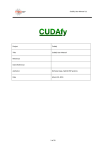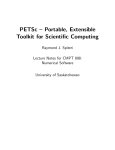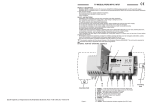Download Read the User`s Guide - BeBOP (Berkeley Benchmarking and
Transcript
The Optimized Sparse Kernel Interface (OSKI) Library∗
User’s Guide for Version 1.0.1h
Richard Vuduc
James W. Demmel
Katherine A. Yelick
Berkeley Benchmarking and OPtimization (BeBOP) Group
University of California, Berkeley
http://bebop.cs.berkeley.edu/oski
June 27, 2007
OSKI is based on research supported in part by the National Science Foundation under
NSF Cooperative Agreement No. ACI-9813362, NSF Cooperative Agreement No. ACI9619020, the Department of Energy under DOE Grant No. DE-FC02-01ER25478, and gifts
from HP and Intel. This research used resources of the Center for Computational Sciences
at Oak Ridge National Laboratory, which is supported by DOE under Contract No. DEAC05-00OR22725, the High Performance Computing Research Facility, Mathematics and
Computer Science Division, Argonne National Laboratory, the National Energy Research
Scientific Computing Center at Lawrence Berkeley National Laboratory, the University
of Electro-Communications in Tokyo, Japan, the Dept. of Biomedical Informatics at Ohio
State University, and the OpenPower Project at the University of Augsburg, Germany. The
information presented here does not necessarily reflect the position or the policy of the
Government and no official endorsement should be inferred.
∗
c 2005–2007, Regents of the University of California. OSKI is distributed under a BSD license:
Copyright http://bebop.cs.berkeley.edu/oski/license.txt
1
Contents
List of Tables
3
List of Listings
3
1
What is OSKI and Who Should Use It?
4
2
Installation
2.1 What you will need to get started . . . . . . . . . . . . . . .
2.2 How to install OSKI . . . . . . . . . . . . . . . . . . . . . . .
2.3 Customizing your OSKI build using configure . . . . . .
2.3.1 Overriding the default compiler and/or flags . . . .
2.3.2 Selecting other or additional scalar type precisions
2.3.3 Optional tools . . . . . . . . . . . . . . . . . . . . . .
.
.
.
.
.
.
.
.
.
.
.
.
.
.
.
.
.
.
.
.
.
.
.
.
.
.
.
.
.
.
.
.
.
.
.
.
.
.
.
.
.
.
.
.
.
.
.
.
.
.
.
.
.
.
.
.
.
.
.
.
4
4
5
7
7
7
7
Using OSKI: A First Example
3.1 Initializing OSKI . . . . . . . . . . . .
3.2 Creating a matrix . . . . . . . . . . . .
3.3 Specifying the dense vectors . . . . . .
3.4 Calling sparse matrix-vector multiply
3.5 Linking . . . . . . . . . . . . . . . . . .
.
.
.
.
.
.
.
.
.
.
.
.
.
.
.
.
.
.
.
.
.
.
.
.
.
.
.
.
.
.
.
.
.
.
.
.
.
.
.
.
.
.
.
.
.
.
.
.
.
.
8
8
8
10
10
11
4
Overview of Tuning by Example
4.1 Tuning style 1: Providing explicit hints . . . . . . . . . . . . . . . . . . . . . .
4.2 Tuning style 2: Implicit profiling . . . . . . . . . . . . . . . . . . . . . . . . .
12
12
14
5
Guide to the Complete Interface
5.1 Basic scalar types . . . . . . . . . . . . . . . . . . . . . . .
5.2 Creating and modifying matrix and vector objects . . . .
5.2.1 Creating matrix objects . . . . . . . . . . . . . . . .
5.2.2 Changing matrix non-zero values . . . . . . . . .
5.2.3 Vector objects . . . . . . . . . . . . . . . . . . . . .
5.3 Executing kernels . . . . . . . . . . . . . . . . . . . . . . .
5.3.1 Applying the transpose of a matrix . . . . . . . . .
5.3.2 Aliasing . . . . . . . . . . . . . . . . . . . . . . . .
5.3.3 Scalars vs. 1x1 matrix objects . . . . . . . . . . . .
5.3.4 Compatible dimensions for matrix multiplication
5.3.5 Floating point exceptions . . . . . . . . . . . . . .
5.4 Tuning . . . . . . . . . . . . . . . . . . . . . . . . . . . . .
5.4.1 Providing workload hints explicitly . . . . . . . .
5.4.2 Providing structural hints . . . . . . . . . . . . . .
5.4.3 Initiating tuning . . . . . . . . . . . . . . . . . . .
5.4.4 Accessing the permuted form . . . . . . . . . . . .
5.5 Saving and restoring tuning transformations . . . . . . .
5.6 Handling errors . . . . . . . . . . . . . . . . . . . . . . . .
.
.
.
.
.
.
.
.
.
.
.
.
.
.
.
.
.
.
.
.
.
.
.
.
.
.
.
.
.
.
.
.
.
.
.
.
.
.
.
.
.
.
.
.
.
.
.
.
.
.
.
.
.
.
.
.
.
.
.
.
.
.
.
.
.
.
.
.
.
.
.
.
.
.
.
.
.
.
.
.
.
.
.
.
.
.
.
.
.
.
.
.
.
.
.
.
.
.
.
.
.
.
.
.
.
.
.
.
.
.
.
.
.
.
.
.
.
.
.
.
.
.
.
.
.
.
.
.
.
.
.
.
.
.
.
.
.
.
.
.
.
.
.
.
.
.
.
.
.
.
.
.
.
.
.
.
.
.
.
.
.
.
.
.
.
.
.
.
.
.
.
.
.
.
.
.
.
.
.
.
.
.
.
.
.
.
.
.
.
.
.
.
.
.
.
.
.
.
14
16
16
16
18
19
19
21
21
22
22
22
22
23
23
25
25
28
29
Troubleshooting
6.1 Installation problems . . . . . .
6.2 Run-time errors . . . . . . . . .
6.3 Tuning difficulties . . . . . . . .
6.4 Pre-built synthetic benchmarks
.
.
.
.
.
.
.
.
.
.
.
.
.
.
.
.
.
.
.
.
.
.
.
.
.
.
.
.
.
.
.
.
.
.
.
.
.
.
.
.
.
.
.
.
30
30
30
30
31
3
6
.
.
.
.
.
.
.
.
.
.
.
.
.
.
.
.
.
.
.
.
.
.
.
.
.
.
.
.
.
.
.
.
.
.
.
.
.
.
.
.
.
.
.
.
.
.
.
.
.
.
.
.
.
.
.
.
.
.
.
.
.
.
.
.
.
.
.
.
.
.
.
.
.
.
.
.
.
.
.
.
.
.
.
.
.
.
.
.
.
.
.
.
.
.
.
.
.
.
.
.
.
.
.
.
.
.
.
.
.
.
.
.
.
.
.
.
.
.
.
.
LIST OF TABLES
3
References
32
A Valid input matrix representations
34
B Bindings Reference
B.1 Matrix object creation and modification . . .
B.2 Vector object creation . . . . . . . . . . . . . .
B.3 Kernels . . . . . . . . . . . . . . . . . . . . . .
B.4 Tuning . . . . . . . . . . . . . . . . . . . . . .
B.5 Permutations . . . . . . . . . . . . . . . . . .
B.6 Saving and restoring tuning transformations
B.7 Error handling . . . . . . . . . . . . . . . . . .
35
35
45
47
52
56
58
59
.
.
.
.
.
.
.
.
.
.
.
.
.
.
.
.
.
.
.
.
.
.
.
.
.
.
.
.
.
.
.
.
.
.
.
.
.
.
.
.
.
.
.
.
.
.
.
.
.
.
.
.
.
.
.
.
.
.
.
.
.
.
.
.
.
.
.
.
.
.
.
.
.
.
.
.
.
.
.
.
.
.
.
.
.
.
.
.
.
.
.
.
.
.
.
.
.
.
.
.
.
.
.
.
.
.
.
.
.
.
.
.
.
.
.
.
.
.
.
.
.
.
.
.
.
.
C Mixing Types
60
D OSKI Library Integration Notes
D.1 Sparse BLAS . . . . . . . . .
D.2 PETSc . . . . . . . . . . . . .
D.3 MATLAB*P . . . . . . . . .
D.4 Kokkos (Trilinos) . . . . . .
.
.
.
.
.
.
.
.
.
.
.
.
.
.
.
.
.
.
.
.
.
.
.
.
.
.
.
.
.
.
.
.
.
.
.
.
.
.
.
.
.
.
.
.
.
.
.
.
.
.
.
.
.
.
.
.
.
.
.
.
.
.
.
.
.
.
.
.
.
.
.
.
.
.
.
.
.
.
.
.
.
.
.
.
.
.
.
.
.
.
.
.
.
.
.
.
.
.
.
.
.
.
.
.
.
.
.
.
61
61
63
64
64
. .
. .
. .
t) .
. .
. .
. .
. .
. .
. .
. .
. .
. .
. .
. .
.
.
.
.
.
.
.
.
.
.
.
.
.
.
.
.
.
.
.
.
.
.
.
.
.
.
.
.
.
.
.
.
.
.
.
.
.
.
.
.
.
.
.
.
.
17
19
20
20
21
21
21
23
24
25
25
26
26
28
30
.
.
.
.
.
.
.
.
.
.
.
.
.
.
.
.
.
.
.
.
.
.
.
.
.
.
.
.
9
11
13
15
27
28
29
.
.
.
.
List of Tables
1
2
3
4
5
6
7
8
9
10
11
12
13
14
15
Creating and modifying matrix and vector objects . . . . . . . . . .
Copy modes (type oski copymode t) . . . . . . . . . . . . . . . . . .
Input matrix properties (type oski inmatprop t) . . . . . . . . . . .
Dense multivector (dense matrix) storage modes (type oski storage
Sparse kernels . . . . . . . . . . . . . . . . . . . . . . . . . . . . . . .
Matrix transpose options (type oski matop t) . . . . . . . . . . . . .
Matrix-transpose-times-matrix options (type oski ataop t) . . . . .
Tuning primitives . . . . . . . . . . . . . . . . . . . . . . . . . . . . .
Available structural hints (type oski tunehint t) . . . . . . . . . . . .
Symbolic calling frequency constants (type int) . . . . . . . . . . . .
Symbolic vector views for workload hints (type oski vecview t) . .
Tuning status codes . . . . . . . . . . . . . . . . . . . . . . . . . . . .
Extracting and applying permuted forms . . . . . . . . . . . . . . .
Saving and restoring tuning transformations . . . . . . . . . . . . .
Error handling routines . . . . . . . . . . . . . . . . . . . . . . . . . .
Listings
1
2
3
4
5
6
7
Using OSKI: A first example . . . . . . . .
Makefile for the first example . . . . . .
An example of basic explicit tuning . . . .
An example of implicit tuning . . . . . . .
An example of extracting permutations .
An example of saving transformations . .
An example of applying transformations
.
.
.
.
.
.
.
.
.
.
.
.
.
.
.
.
.
.
.
.
.
.
.
.
.
.
.
.
.
.
.
.
.
.
.
.
.
.
.
.
.
.
.
.
.
.
.
.
.
.
.
.
.
.
.
.
.
.
.
.
.
.
.
.
.
.
.
.
.
.
.
.
.
.
.
.
.
.
.
.
.
.
.
.
.
.
.
.
.
.
.
.
.
.
.
.
.
.
.
.
.
.
.
.
.
.
.
.
.
.
.
.
1 What is OSKI and Who Should Use It?
1
4
What is OSKI and Who Should Use It?
The Optimized Sparse Kernel Interface (OSKI) 1 is a collection of low-level primitives that
provide automatically tuned computational kernels on sparse matrices, for use by the developers of solver libraries and scientific and engineering applications. These kernels include sparse matrix-vector multiply and sparse triangular solve, among others. “Tuning”
means choosing a data structure and corresponding kernel implementation that both (a)
compactly represents the particular sparse matrix, and (b) has an efficient implementation
on the target machine. The primary aim of OSKI is to hide the complex decision-making
process needed to tune, while also exposing the steps and potentially non-trivial costs of
tuning at run-time. The interface also allows for optional continuous profiling and periodic re-tuning, as well as user inspection and control of the tuning process. OSKI provides
functionality essentially at the level of the Basic Linear Algebra Subroutines (BLAS) [3, 6],
and we assume a user who has a basic familiarity with the BLAS. The current version of
OSKI targets uniprocessors machines based on cache-based superscalar microprocessors,
although we are actively extending OSKI for vector architectures, SMPs, and distributed
memory machines.
OSKI is part of on-going work by the Berkeley Benchmarking and OPtimization (BeBOP) group, an active research program on automatic performance tuning and analysis
at the University of California, Berkeley. OSKI is based in large part on the S PARSITY
framework for automatically tuning sparse matrix kernels [14]. For information on the
philosophy of the OSKI design and pointers to the related research, see the OSKI Design
Document [20], a draft of which is available at:
http://bebop.cs.berkeley.edu/oski
How to read this document
The fastest way to get started is to look at the material in Sections 2–4, which contains
enough information to build and install OSKI and to write your first test program. If you
run into problems, see Section 6 on page 30 for debugging hints, or post a question in the
online forum through the OSKI home page.
2
Installation
This section describes how to compile and install OSKI 1.0.1h from the source. There may
also be pre-compiled binaries for your platform; check the OSKI home page.
Automatic tuning in OSKI happens in two phases: an installation time phase which
benchmarks your machine, and a run-time phase when you call OSKI with a particular
matrix. You will need to run a benchmark during installation, but this step is automated
and should not require any manual intevention on your part.
2.1
What you will need to get started
To compile and install OSKI 1.0.1h, you will need the following:
• An ANSI C compiler.
• An environment providing standard UNIX tools, such as make, grep, awk, and sed.
OSKI has been tested in the following environments: Linux, FreeBSD, NetBSD, AIX,
1
OSKI is also the name of the U.C. Berkeley mascot. Go Bears!
2.2
How to install OSKI
5
IRIX, Darwin, and Cygwin. Microsoft Windows platforms are supported only through
Cygwin.
You’ll also need to think about the following issues:
• What integer and floating-point precisions do you need?
Sparse matrices are stored using both scalar integer indices and floating-point values, and you can build different versions of OSKI with various combinations of
types. OSKI currently supports supports the C language int and long (usually 32bit and 64-bit values, respectively) for the integer types, and for floating-point values
supports single-precision real using float, double-precision real using double, and
complex-valued versions of single- and double-precision. By default, the installation
process builds int-double. You specify the combinations of types you need during
the Configuration step below.
• In what directory will you install OSKI?
OSKI installs itself in the subdirectories of /usr/local by default, but you can override this. In all of our examples, we will use ${OSKIDIR} as a placeholder for the
directory of your choice. The OSKI files are installed in:
${OSKIDIR}/bin
${OSKIDIR}/lib/oski
${OSKIDIR}/include/oski
• Do you want to build static or shared libraries?
The default installation builds both static and shared libraries, except on Cygwin
where only static libraries are built.2
We recommend that, when possible, you build and use shared libraries for two reasons. First, the entire OSKI library can be quite large and shared libraries will help
reduce the size of your executable. Second, we designed OSKI to allow new extensions to be “plugged in” as dynamically loaded modules.
• Do you want OSKI to use any support libraries?
OSKI can take advantage of additional libraries that may be available for your system, such as a highly optimized dense BLAS library, or PAPI for timing/benchmarking. For a list, see Section 2.3.3 on page 7.
2.2
How to install OSKI
Follow these steps to compile and install OSKI. We show sample command-lines for sh/cshcompatible shells, where % denotes the command-line prompt.
1. Download oski-1.0.1h.tar.gz (or oski-1.0.1h.tar.bz2) from the OSKI home
page.
2. Unpack the distribution.
%
gunzip -c oski-1.0.1h.tar.gz | tar xvf -
This command unpacks the OSKI distribution into a subdirectory named oski-1.0.1h.
2
It is possible to create Windows-style DLLs using the --enable-shared configure flag, but we currently consider their use to be experimental. Proceed with caution.
2.2
How to install OSKI
6
3. Configure OSKI for your platform:
%
%
%
mkdir build-1.0.1h
cd build-1.0.1h
../oski-1.0.1h/configure --prefix=${OSKIDIR}
As done in this example, we strongly recommend building OSKI in a directory separate from the source tree you unpacked in Step 2. Here we use a directory named
build-1.0.1h.
The configure script tries to detect your operating system and CPU, and chooses a
compiler and default compiler optimization flags accordingly. These choices will be
displayed when the script finishes. If you wish to specify these flags yourself, or if
configure is unable to choose a compiler or default flags, see Section 2.3.1 on the
following page.
This step as shown builds a int-double precision library by default. To build other
type combinations, see Section 2.3.2 on the next page.
4. Compile OSKI:
%
make
Compilation times vary widely across platforms, and could take anywhere between
half-an-hour to a several hours. This is a good time for that much needed coffee
break.
5. Benchmark OSKI.
%
make benchmarks
Like compilation, benchmark times vary widely across machines. Allow for approximately half-an-hour to an hour.
The sufficiently curious may view the raw benchmark data located in bench/*.dat
files in the build tree. Section 6.3 on page 30 describes these files in additional detail.
6. (OPTIONAL) Test OSKI.
%
make check
This step runs your build of OSKI through an extensive series of tests. The test battery includes all precision combinations selected at configure-time. These tests are
designed primarily for developer regression testing, and could take an hour or more
to run.
7. Install OSKI.
%
make install
This step installs all of the OSKI files and benchmarking data into the subdirectories
of ${OSKIDIR} specified in Section 2.1 on page 4.
That completes installation of OSKI. You should be ready for the first example in Section 3
on page 8.
2.3
Customizing your OSKI build using configure
2.3
Customizing your OSKI build using configure
7
The Configure step can be customized in many ways. The most commonly used options
are discussed below. For a complete list, run (from the build tree in our previous example):
%
../oski-1.0.1h/configure --help
2.3.1
Overriding the default compiler and/or flags
To specify the compiler and/or compiler flags yourself, define the CC and/or CFLAGS environment variables accordingly. For example, to use the Intel C compiler to build OSKI
specifically for a Pentium-M machine:
%
env CC=icc CFLAGS=’-O3 -xB’ ../oski-1.0.1h/configure ...
We very much welcome your contributions and suggestions if you find compiler and
optimization flag combinations that improve on the defaults.
The Configure step will try to auto-detect a Fortran 77 compiler, so that OSKI can later
check for and link against a native BLAS library. If you do not want or have a Fortran compiler and run into configuration problems, try specifying the --disable-fortran flag.
To override the F77 compiler or F77 compiler flags, use the F77 or FFLAGS environment
variables, as with CC/CFLAGS above.
2.3.2
Selecting other or additional scalar type precisions
By default, OSKI uses your C compiler’s int data type to store integer indices, and double
for floating-point values. Select different combinations by adding the configure-time flag,
--enable-<INT>-<VAL>, where valid <INT> types are int and long, and valid floatingpoint value types are single, double, scomplex, and dcomplex. You may specify any
number of combinations, as well as disable the default.
For example, to disable the default int-double version, and instead build both the
int-single-complex and long-double-complex versions, run
%
../oski-1.0.1h/configure --prefix=${OSKIDIR} --disable-int-double \
--enable-int-scomplex --enable-long-dcomplex
To use these types in your application, see Section 5.1 on page 16.
2.3.3
Optional tools
OSKI can use any of the freely-available, highly-tuned dense BLAS libraries, such as ATLAS [23] or Goto’s BLAS [9], or commercial hardware vendor implementations. The configure
script will attempt to detect their presence, but you can also manually specify how to link
against them with the --with-blas=<LINK-FLAGS> option. For example,
%
../oski-1.0.1h/configure --prefix=${OSKIDIR} \
--with-blas=’-L/my-blas-path -lmy_blas’
asks OSKI to link against the libmy blas.a library in the /my-blas-path directory.
To obtain high-resolution timing, OSKI internally uses the hardware cycle counter
reader subpackage of FFTW 3.0.1 [8]. Alternatively, you can ask OSKI to use your local
installation of the Performance API (PAPI) cycle counter reader using the configure-time
option, --with-papi, to specify the appropriate link flags. For example, to link against
the copy of PAPI in the papi-3.0.8/lib subdirectory of your home directory:
3 Using OSKI: A First Example
%
8
../oski-1.0.1h/configure --with-prefix=${OSKIDIR} \
--with-papi="-L${HOME}/papi-3.0.8/lib -lpapi"
We recommend that you use PAPI only if you encounter an error with the timing package
during installation.
3
Using OSKI: A First Example
This section introduces the C version3 of OSKI by example. The interface uses an objectoriented calling style, where the two main object types are (1) a sparse matrix object, and (2)
a dense (multiple) vector object. In addition to showing OSKI’s basic usage and providing
you with a first example to test your OSKI installation, this example illustrates how you
can gradually migrate your existing application to use OSKI, provided that application
uses “standard” array representations of sparse matrices and dense vectors.
Listing 1 on the following page shows a simple example C program that computes
one sparse matrix-vector multiply (SpMV) on a 3 × 3 lower-triangular matrix A, and then
prints the result. (This example is located in the example/01 subdirectory of the OSKI
source tree.) We explain Listing 1 on the next page below; to just build the program to test
your installation, skip ahead to Section 3.5 on page 11. Calls to OSKI routines are shown
in bold-face, OSKI “objects” are shown in blue bold-face, OSKI constants are shown red.
Furthermore, this example assumes you have built the default int-double version of the
library.
3.1
Initializing OSKI
To initialize the library, your application should include oski/oski.h (line 7) and call
oski Init (line 27). For symmetry, you can call oski Close (line 44) at the end of your
program to shut-down the library, although this step is optional.
3.2
Creating a matrix
The sparse matrix in Listing 1 on the next page is a 3 × 3 lower triangular matrix with all
ones on the diagonal. The input matrix, here declared statically for simplicity in lines 15–
17, is stored in a compressed sparse row (CSR) format format using 2 integer arrays, Aptr
and Aind, to represent the non-zero pattern and one array of doubles, Aval, to store the
non-zero values. The diagonal is not stored explicitly. This representation is a “standard”
way of implementing CSR format in various sparse libraries [17, 16, 1]. This particular
example assumes the convention of 0-based indices and does not store the diagonal explicitly.
Lines 19–20 declare and initialize two arrays, x and y, to represent the vectors. Again,
these declarations are “standard” implementations in that the user could call the dense
BLAS on these arrays to perform, for instance, dot products or scalar-times-vector products
(“axpy” operations in the BLAS terminology).
We create a tunable matrix object, A tunable, from the input matrix by a call to oskiCreateMatCSR (lines 28–31) with the following arguments:
1. Arguments 1–3 specify the CSR arrays (line 28).
2. Arguments 4–5 specify the matrix dimensions (line 28).
3
Fortran interfaces will be available soon.
3.2
Creating a matrix
9
Listing 1: Using OSKI: A first example. This example illustrates basic object creation and
kernel execution in OSKI. Here, we perform one sparse matrix-vector multiply for a lower
triangular matrix A with all ones on the diagonal, as shown in the leading comment.
1
6
/∗ This
example computes
y ←
α · A· x + β · y, where
1 0 0
.25
1
∗ A = −2 1 0, x = .45, and y is initially 1
.5 0 1
.65
1
∗ A is a sparse lower triangular matrix with a unit diagonal, and x, y are dense vectors.
∗/
#include <stdio.h>
#include <oski/oski.h> /∗ Get OSKI bindings */
#define DIM 3 /∗ matrix dimension */
#define NUM STORED NZ 2 /∗ number of stored non-zero values */
11
16
21
int main()
{
/∗ Sparse matrix A, in compressed sparse row (CSR) format ∗/
int Aptr[DIM+1] = { 0, 0, 1, 2 };
int Aind[NUM STORED NZ] = { 0, 0 };
double Aval[NUM STORED NZ] = { −2, 0.5 };
/∗ Dense vectors, x, y, and scalar multipliers, α, β ∗/
double x[DIM] = { .25, .45, .65 };
double y[DIM] = { 1, 1, 1 };
double alpha = −1, beta = 1;
/∗ OSKI matrix/vector objects ∗/
oski matrix t A tunable;
oski vecview t x view, y view;
/∗ Initialize OSKI and create matrix ∗/
oski Init ();
A tunable = oski CreateMatCSR( Aptr, Aind, Aval, 3, 3, /∗ CSR arrays ∗/
SHARE INPUTMAT,
/∗ ”copy mode” ∗/
/∗ remaining args specify how to interpret non−zero pattern ∗/
3, INDEX ZERO BASED, MAT TRI LOWER, MAT UNIT DIAG IMPLICIT );
26
31
/∗ Create wrappers around the dense vectors. ∗/
x view = oski CreateVecView( x, 3, STRIDE UNIT );
y view = oski CreateVecView( y, 3, STRIDE UNIT );
36
/∗ Perform matrix vector multiply, y ← α · A· x + β · y. ∗/
oski MatMult( A tunable, OP NORMAL, alpha, x view, beta, y view );
/∗ Clean−up interface objects and shut down OSKI ∗/
oski DestroyMat( A tunable );
oski DestroyVecView( x view );
oski DestroyVecView( y view );
oski Close();
41
/∗ Print result , y. Should be ”[ .75 ; 1.05 ; .225 ]” ∗/
printf ( "Answer: y = [ %f ; %f ; %f ]\n", y[0], y[1], y[2] );
return 0;
46
}
3.3
Specifying the dense vectors
10
3. The 6th argument to oski CreateMatCSR (line 29) specifies one of two possible copy
modes for the matrix object, to help control the number of copies of the assembled matrix that may exist at any point in time. The value SHARE INPUTMAT indicates that
both the user and the library will share the CSR arrays Aptr, Aind, and Aval, because
the user promises (a) not to free the arrays before destroying the object A tunable via
a call to oski DestroyMat (line 41), and (b) to adhere to a particular set of read/write
conventions. The other available mode, COPY INPUTMAT, indicates that the library
must make a copy of these arrays before returning from this call, because you may
choose to free the arrays at any time. We discuss the semantics of both modes in detail in Section 5 on page 14. In this example, think of A tunable as a wrapper around
these arrays.
4. Arguments 7–10 tell the library how to interpret the CSR arrays (line 31). Argument
7 is a count that says the next 3 arguments are semantic properties needed to interpret the input matrix correctly. INDEX ZERO BASED says that the index values in
Aptr and Aind follow the C convention of starting at 0, as opposed to the typical
Fortran convention of starting at 1 (the default is 1-based indexing if not otherwise
specified). The value MAT TRI LOWER asserts the pattern is lower triangular and
MAT UNIT DIAG IMPLICIT asserts that no diagonal elements are specified explicitly but should be taken to be 1. The library will, at this call, check these properties
to ensure they are true if the cost of doing so is O(no. of non-zeros).
Since this example uses the SHARE INPUTMAT copy mode and performs no tuning,
OSKI will not create any copies of the input matrix.
The routine oski CreateMatCSR accepts a variable number of arguments; only the
first 6 arguments are required. If you do not provide the optional arguments, the library
assumes the defaults discussed in Section 5.2 on page 16.
3.3
Specifying the dense vectors
Dense vector objects of type oski vecview t, are always wrappers around user array representations (lines 34–35). We refer to such wrappers as views. A vector view encapsulates
basic information about an array, such as its length, or such as the stride between consecutive elements of the vector within the array. As with the BLAS, a non-unit stride allows a
dense vector to be a submatrix. In addition, an object of type oski vecview t can encapsulate multiple vectors (multivector) for kernels like sparse matrix-multiple vector multiply
(SpMM) or triangular solve with multiple simultaneous right-hand sides. The multivector
object would also store the number of vectors and the memory organization (i.e., row vs.
column major), as discussed Section 5.2.3 on page 19. These vector views help unify and
simplify some of the kernel argument lists.
3.4
Calling sparse matrix-vector multiply
The argument lists to kernels, such as oski MatMult for SpMV in this example (line 37),
follow the conventions of the BLAS. For example, a user can specify the constant OPTRANS as the second argument to apply AT instead of A, or specify other values for α
and β.
The calls to oski DestroyMat and oski DestroyVecView free any memory allocated
by the library to these objects (lines 41–43). However, since the user and library share
the arrays underlying A tunable, x view, and y view, you are responsible for deallocating
these arrays (here, Aptr, Aind, Aval, x, and y).
3.5
Linking
11
Listing 2: Makefile for the first example. This Makefile builds shared and static library
versions of Listing 1 on page 9.
1
# Builds the program in Listing 1 on page 9 on Linux systems.
6
# Location of your copy of OSKI
OSKI DIR = /usr/local
OSKIINCS DIR = $(OSKI DIR)/include
OSKILIBS DIR = $(OSKI DIR)/lib/oski
11
16
21
# OSKI link flags
OSKILIBS SHARED = −Wl,−rpath −Wl,$(OSKILIBS DIR) −L$(OSKILIBS DIR) \
‘ cat $(OSKILIBS DIR)/site−modules−shared.txt‘
OSKILIBS STATIC = −Wl,−−whole−archive \
‘ cat $(OSKILIBS DIR)/site−modules−static.txt‘ \
−Wl,−−no−whole−archive
CC = icc
CFLAGS = −I$(OSKI DIR)/include −O3 −xB −g
CLDFLAGS SHARED = $(OSKILIBS SHARED) −lm
CLDFLAGS STATIC = $(OSKILIBS STATIC) −ldl −lm
#—————————————————————
all : example1−shared example1−static
example1−shared: example1.o
$(CC) $(CFLAGS) −o $@ example1.o $(CLDFLAGS SHARED)
26
example1−static: example1.o
$(CC) $(CFLAGS) −o $@ example1.o $(CLDFLAGS STATIC)
. c . o:
$(CC) $(CFLAGS) −o $@ −c $<
31
clean:
rm −rf example1−shared example1−static example1.o core ∗˜
# eof
That A tunable, x view, and y view are shared with the library implies you can continue to operate on the data to which these views point as you normally would. For instance, you can call dense BLAS operations, such as a dot products or scalar-vector multiply (the so-called “axpy” operation), on x and y. You might also choose to introduce calls
to the OSKI kernels selectively, or gradually over time.
3.5
Linking
The exact procedure for linking depends on your platform, and whether you have chosen
to use static libraries or shared libraries. Listing 2 shows a sample Makefile in that builds
Listing 1 on page 9 on a Linux system.
Take note of a few aspects of this Makefile:
• OSKI installation directories: Lines 4–6 refer to the various OSKI installation paths,
relative to the default root of /usr/local; see Section 2.2 on page 5.
4 Overview of Tuning by Example
12
• Site module files (lines 10 and 12): OSKI is divided into a number of smaller modules, including one module for each of the possible sparse matrix data structures
OSKI will choose from when tuning.
To keep you from having to remember what modules are available in your installation, the installer places two files in ${OSKIDIR}/lib/oski called site-modules-shared.txt
and site-modules-static.txt which list the names of the available shared libraries and static libraries, respectively, as link flags. These files can be pasted right
onto the command-line as done in this example.
• Setting the run-time link path: In this example, -Wl,-rpath -Wl,$(OSKILIBS DIR)
sets this executable’s run-time path to point to the directory containing the OSKI library. This path can also usually be specified when the program runs by including it
in an environment variable like LD LIBRARY PATH on Linux, or LIBPATH on AIX.
• Including whole modules during static linking: The -Wl,--whole-archive flag
asks the linker to include all of the objects from the list of libraries that follow. If
linking against OSKI statically, this flag is important to ensure all OSKI symbols are
available at run-time. The matching -Wl,--no-whole-archive flag turns off the
whole-archive inclusion for subsequent libraries listed on the link command-line.
If you have difficulties or questions, please post them at the help forums on the OSKI home
page.
4
Overview of Tuning by Example
The example of Section 3 on page 8 shows the basics of calling OSKI but does not perform
any tuning. There are two primary tuning styles in OSKI, summarized as follows:
1. Tuning using explicit workload and structural hints (Section 4.1): Any information
you can provide a priori is information the library in principle does not need to rediscover, thereby reducing the potential overhead of tuning. In this tuning style, you
provide the library with structured hints that describe, for example, the expected
workload (i.e., which kernels will be used and how frequently), or whether there
is special non-zero structure (e.g., uniformly aligned dense blocks, symmetry). You
then call a “tune routine” which uses this information to choose a new data structure
whose performance is optimized for the specified workload.
2. Tuning using an implicit workload (Section 4.2 on page 14): The library needs to
know the anticipated workload to decide when the overhead of tuning can be amortized, but you may not always be able to estimate this workload before execution.
Rather than specifying the workload explicitly, you may rely on the library to monitor kernel calls to determine the workload dynamically. You still explicitly call the
same tune routine as above to perform optimizations, but this routine optimizes
based on an inferred workload.
To get a better sense of which style is most appropriate for your application, see the examples below.
4.1
Tuning style 1: Providing explicit hints
In this style, you tune a sparse matrix object by optionally providing one or more “hints,”
followed by an explicit call to the matrix tuning routine, oski TuneMat. Hints describe
4.1
Tuning style 1: Providing explicit hints
13
Listing 3: An example of basic explicit tuning. This example creates a sparse matrix object
A tunable and then tunes it for a workload in which we expect to call SpMV 500 times. In
addition, we provide an additional hint to the library that the matrix non-zero structure is
dominated by a dense blocks of a single size, uniformly aligned. Later in the application,
we actually call SpMV a total of 500 times in some doubly nested loop.
/∗ Create a tunable sparse matrix object . ∗/
A tunable = oski CreateMatCSR( . . . );
5
10
/∗ Tell the library we expect to perform 500 SpMV operations with α = 1, β = 1. ∗/
oski SetHintMatMult( A tunable, OP NORMAL, 1.0, SYMBOLIC VEC, 1.0, SYMBOLIC VEC,
500 ); // workload hint
oski SetHint( A tunable, HINT SINGLE BLOCKSIZE, ARGS NONE ); // structural hint
oski TuneMat( A tunable );
/∗ \ldots ∗/
{
oski vecview t x view = oski CreateVecView( . . . );
oski vecview t y view = oski CreateVecView( . . . );
for( i = 0; i < 100; i++ ) {
// . . .
for( k = 0; k < 5; k++ ) {
// . . .
oski MatMult( A tunable, OP NORMAL, 1.0, x view, 1.0, y view );
// . . .
}
// . . .
}
15
20
}
the expected workload, or assert performance-relevant structural properties of the matrix
non-zeros.
Listing 3 sketches a simple example in which we provide two tuning hints. The first
hint, made via a call to oski SetHintMatMult, specifies the expected workload. We refer
to such a hint as a workload hint. This example tells the library that the likely workload
consists of at least a total of 500 SpMV operations on the same matrix. The argument
list looks identical to the corresponding argument list for the kernel call, oski MatMult,
except that there is one additional parameter to specify the expected frequency of SpMV
operations. The frequency allows the library to decide whether there are enough SpMV
operations to hide the cost of tuning. For optimal tuning, the values of these parameters
should match the actual calls as closely as possible.
The constant SYMBOLIC VEC indicates that we will apply the matrix to a single vector with unit stride. Alternatively, we could use the constant SYMBOLIC MULTIVEC to
indicate that we will perform SpMM on at least two vectors. Better still, we could pass
an actual instance of a oski vecview t object which has the precise stride and data layout
information. Analagous routines exist for each of the other kernels in the system.
The second hint, made via a call to oski SetHint, is a structural hint telling the library
that we believe that the matrix non-zero structure is dominated by a single block size. Several of the possible structural hints accept optional arguments that may be used to qualify
the hint—for this example, you might explicitly specify a block size, though here she instead uses the constant ARGS NONE to avoid doing so. The library implementation might
4.2
Tuning style 2: Implicit profiling
14
then know to try register blocking since it would be most likely to yield the fastest implementation [14]. We describe a variety of other hints in Section 5.4 on page 22. These hints
are directly related to candidate optimizations explored in our research, and we expect the
list of hints to grow over time.
The actual tuning (i.e., possible change in data structure) occurs at the call to oskiTuneMat. This example happens to execute SpMV exactly 500 times, though there is
certainly no requirement to do so. Indeed, instead of specifying an exact number or estimate, the user may force the library to try a “moderate” level of tuning by specifying
the symbolic constant ALWAYS TUNE, or an “aggressive” level of tuning by specifying
ALWAYS TUNE AGGRESSIVELY. The relative amount of tuning is platform-dependent.
These constants instruct the library to go ahead and try tuning at the next call to oskiTuneMat, assuming the application can always amortize cost. This facility might be useful
when, say, benchmarking an application on a test problem to gauge the potential performance improvement from tuning.
Once A tunable has been created, you may call the tuning hints as often as and whenever you choose. For example, suppose the user mixes calls to SpMV and ATA·x in roughly
equal proportion. You specify such a workload as follows:
oski SetHintMatMult( A tunable, . . ., 1000 );
oski SetHintMatTransMatMult( A tunable, . . ., 1000 );
/∗ . . . other hints . . . ∗/
oski TuneMat( A tunable );
Then, oski TuneMat will try to choose a data structure that yields good performance overall for this workload.
Workload hints are cumulative, i.e., the call
oski SetHintMatMult( A tunable, . . ., 2000 );
is equivalent to the two-call sequence
oski SetHintMatMult( A tunable, . . ., 1000 );
oski SetHintMatMult( A tunable, . . ., 1000 );
assuming the arguments given by “. . . ” are identical, and furthermore independent of
what other operations occur in between the two calls.
4.2
Tuning style 2: Implicit profiling
Sparse matrix objects may also be tuned without any explicit hints. In this case, OSKI
quietly monitors the number of times each is called with a particular matrix and kernel
arguments.
For instance, suppose that we cannot know statically the number of iterations that the
innermost while loop executes in Listing 4 on the following page. At run-time, the library
implementation can log the calls to oski MatMult, so that if and when the application calls
oski TuneMat, the library can make an educated guess about whether SpMV is called a
sufficient number of times to hide the cost of tuning.
5
Guide to the Complete Interface
The available library routines fall into 6 broad categories, summarized as follows:
1. Initializing OSKI : You must call oski Init() as shown in Listing 1 on page 9 before
calling other routines in the library.
5 Guide to the Complete Interface
15
Listing 4: An example of implicit tuning. This example calls oski TuneMat periodically,
without explicitly providing any hints. At each call to oski TuneMat, the library potentially knows more and more about how the user is using A tunable and may therefore tune
accordingly.
oski matrix t A tunable = oski CreateMatCSR( . . . );
oski vecview t x view = oski CreateVecView( . . . );
oski vecview t y view = oski CreateVecView( . . . );
5
oski SetHint( A tunable, HINT SINGLE BLOCKSIZE, 6, 6 );
// . . .
10
15
for( i = 0; i < num times; i++ ) {
// . . .
while( !converged ) {
// . . .
oski MatMult( A tunable, OP NORMAL, 1.0, x view, 1.0, y view );
// . . .
}
oski TuneMat( A tunable );
// . . . maybe change a few non-zero values for the next solve . . .
}
2. Creating and modifying sparse matrix and dense vector objects (Section 5.2 on the
following page; Table 1 on page 17): A sparse matrix object must be created from an
existing user-allocated, pre-assembled matrix. We refer to this user-assembled matrix
as the input matrix. (Appendix A on page 34 defines currently supported input matrix
formats.) The user may specify whether the library and the user “share” the input
matrix arrays (Section 5.2.1 on the next page). When the library “tunes” a matrix
object, it may choose a new internal representation (sparse data structure).
Dense vector objects are wrappers around user-allocated dense arrays.
3. Executing kernels (Section 5.3 on page 19; Table 5 on page 21), e.g., sparse matrixvector multiply, triangular solve: The interfaces to our kernel routines mimic the
“look-and-feel” of the BLAS.
4. Tuning (Section 5.4 on page 22; Table 8 on page 23): Tuning occurs only if and when
the user calls a particular routine in our interface. In addition to this “tune” routine,
we also provide auxiliary routines that allow users to provide optional tuning hints.
5. Saving and restoring tuning transformations (Section 5.5 on page 28; Table 14 on
page 28): We provide a routine to allow the user to see a precise description, represented by a string, of the transformations that convert the input matrix data structure
to the tuned data structure.
The user may then call an additional routine to “execute” this program on the same
or similar input matrix, thereby providing a way to save and restore tuning transformations across application runs, in the spirit of FFTW’s wisdom mechanism [7]. Moreover, the save/restore facility is an additional way for an advanced user to specify
her own sequence of optimizing transformations.
5.1
Basic scalar types
16
The interface itself does not define the format of these string-based transformations.
However, we suggest a procedural, high-level scripting language, OSKI-Lua (derived from the Lua language [12]), for representing such transformations. We provide a high-level overview in the OSKI design document [20]. We expect the details
of this language to be continually refined in future releases.
6. Error-handling (Section 5.6 on page 29; Table 15 on page 30): In addition to the error
codes and values returned by every routine in the interface, a user may optionally
specify her own handler to be called when errors occur to access additional diagnostic information.
Tables 1–15 summarize the available routines. A user who only needs BLAS-like kernel
functionality for her numerical algorithms or applications only needs to know about the
object creation and kernel routines (Categories 1 and 2 above). Although tuning (i.e., Categories 3 and 4) is an important part of our overall design, its use is strictly optional.
The C bindings are presented in detail in Appendix B on page 35. The following text
provides an overview of the semantics and intent behind these bindings.
5.1
Basic scalar types
Most sparse matrix formats require storing both floating-point data for non-zero values
and integer index data. Our interface is defined in terms of two scalar types accordingly:
oski value t and oski index t. By default, these types are bound to the C double and int
types, respectively.
The library build process allows the user to generate separate interfaces bound to other
ordinal and value type combinations to support applications that need to use multiple
types. These other interfaces are still C and Fortran callable, but the names are “mangled”
to include the selected type information.
To override the default bindings, the user should include an alternate header file,
oski/oski Txy.h, instead of oski/oski.h, where xy indicates the desired binding. To
bind oski index t to int or long, let x be i or l, respectively. Similarly, to bind oski value t
to float, double, complex-float, or complex-double, let y be s, d, c, or z, respectively. For
example, to use the OSKI bindings with oski index t=long and oski value t=float, the user
would include oski/oski Tls.h instead of oski/oski.h in Listing 1 on page 9.
It is possible to mix types within a single source file. See Appendix C on page 60 for
details.
In some instances in which a value of type oski value t is returned, a NaN value is
possible. Since oski value t may be bound to either a real or complex type, we denote
NaN’s by NaN VALUE throughout.
5.2
Creating and modifying matrix and vector objects
Our interface defines two basic abstract data types for matrices and vectors: oski matrix t
and oski vecview t, respectively. Available primitives to create and manipulate objects of
these types appears in Table 1 on the next page, and C bindings appear in Appendix B.1
on page 35.
5.2.1
Creating matrix objects
The user creates a matrix object of type oski matrix t from a valid input matrix. Logically,
such an object represents at most one copy of a user’s input matrix tuned for some kernel
workload, with a fixed non-zero pattern for the entire lifetime of the object.
5.2
Creating and modifying matrix and vector objects
Matrix
objects
oski CreateMatCSR
oski CreateMatCSC
Vector
objects
oski
oski
oski
oski
oski
oski
CopyMat
DestroyMat
GetMatEntry
SetMatEntry
GetMatClique
SetMatClique
oski
oski
oski
oski
oski
oski
GetMatDiagValues
SetMatDiagValues
CreateVecView
CreateMultiVecView
CopyVecView
DestroyVecView
17
Create a valid, tunable matrix object from a
CSR input matrix.
Create a valid, tunable matrix object from a
compressed sparse column (CSC) format input matrix.
Clone a matrix object.
Free a matrix object.
Get the value of a specific matrix entry.
Set the value of a specific non-zero entry.
Get a block of values, specified as a clique.
Change a block of non-zero values
specified as a clique.
Get values along a diagonal of a matrix.
Change values along a diagonal.
Create a view object for a single vector.
Create a view object for a multivector.
Clone a vector view object.
Free a (multi)vector view object.
Table 1: Creating and modifying matrix and vector objects. Bindings appear in Appendix B.1 on page 35.
At present, we support 0- and 1-based CSR and CSC representations for the input matrix. For detailed definitions of valid input formats, refer to Appendix A on page 34.
All of the supported input matrix formats use array representations, and a typical call
to create a matrix object from, say, CSR format looks like
A tunable = oski CreateMatCSR( Aptr, Aind, Aval, num rows, num cols, <copy mode>,
<k>, <property 1>, . . . , <property k> );
where A tunable is the newly created matrix object, Aptr, Aind, and Aval are user created
arrays that store the input matrix (here in a valid CSR format), <copy mode> specifies how
the library should copy the input matrix data, and <property 1> through <property k>
specify how the library should interpret that data.
To make memory usage logically explicit, the interface supports two data copy modes.
These modes, defined by the scalar type oski copymode t (Table 2 on page 19), are:
1. COPY INPUTMAT: The library makes a copy of the input matrix arrays, Aptr, Aind,
and Aval. The user may modify or free any of these arrays after the return from oskiCreateMat without affecting the matrix object A tunable. Similarly, any changes to
the matrix object do not affect any of the input matrix arrays.
If the user does not or cannot free the input matrix arrays, then two copies of the
matrix will exist.
2. SHARE INPUTMAT: The user and the library agree to share the input matrix arrays
subject to the following conditions:
(a) The user promises that the input matrix arrays will not be freed or reallocated
before a call to oski DestroyMat on the handle A tunable.
(b) The user promises not to modify the elements of the input matrix arrays except
through the interface’s set-value routines (Section 5.2.2 on the next page). This
condition helps the library keep any of its internally maintained, tuned copies
consistent with the input matrix data.
5.2
Creating and modifying matrix and vector objects
18
(c) The library promises not to change any of the values in Aptr, Aind. This condition fixes the pattern and maintains the properties of the input matrix data
given at creation time. Elements of Aval may change only on calls to the setvalue routines.
(d) The library promises to keep the input matrix arrays and any tuned copies synchronized. This condition allows the user to continue to read these arrays as
needed. That is, if the user calls a set-value routine to change a non-zero value,
the library will update its internal tuned copy (if any) and the corresponding
non-zero value stored in the input matrix array Aval.
The significance of this shared mode is that, in the absence of explicit calls to the
tuning routine, only one copy of the matrix will exist, i.e., the user may consider
A tunable to be a wrapper or view of the input matrix.
Properties (<property 1> through <property k> in this example) are optional, and the
user should specify as many as needed for the library to interpret the non-zero pattern correctly. For instance, Listing 1 on page 9 creates a matrix with implicit ones on the diagonal
which are not stored, so the user must specify MAT UNIT DIAG IMPLICIT as a property. A list of available properties appears in Table 3 on page 20, where default properties
assumed by the library are marked with a red asterisk (*).
The user may create a copy of A tunable by calling oski CopyMat. This copy is logically equivalent to creating a matrix object in the COPY BUFFERS mode. The user frees
A tunable or its copies by a call to oski DestroyMat.
In addition to user-created matrix objects, there is one immutable pre-defined matrix
object with a special meaning: INVALID MAT. This matrix is returned when matrix creation fails, and is conceptually a constant analogous to the NULL constant for pointers in
C.
5.2.2
Changing matrix non-zero values
The non-zero pattern of the input matrix fixes the non-zero pattern of A tunable, but the
user may modify the non-zero values. If the input matrix contains explicit zeros, the library
treats these entries as logical non-zeros whose values may be modified later. We provide
several routines to change non-zero values. To change individual entries, the user may
call oski SetMatEntry, and to change a block of values defined by a a clique, the user may
call oski SetMatClique. If A tunable is a shallow copy of the user’s matrix, the user’s
values array will also change. Logical non-zero values are subject to properties asserted at
matrix creation-time (see Appendix B.1 on page 35).
We also define primitives for obtaining all of the values along an arbitrary diagonal and
storing them into a dense array (oski GetMatDiagValues), and for setting all of the nonzero values along an arbitrary diagonal from a dense array (oski SetMatDiagValues). The
same restriction on altering only non-zero values in the original matrix applies for these
routines.
Tuning may select a new data structure in which explicit zero entries are stored that
were implicitly 0 (i.e., not stored) in the input matrix. The behavior if the user tries to
change these entries is not defined, for two reasons. First, allowing the user to change
these entries would yield inconsistent behavior across platforms for the same matrix, since
whether a “filled-in” entry could be changed would depend on what data structure the
library chooses. Second, requiring that the library detect all such attempts to change these
entries might, in the worst case, require keeping a copy of the original input matrix pattern,
creating memory overhead. The specifications in Appendix B.1 on page 35 allow, but do
5.3
Executing kernels
SHARE INPUTMAT
COPY INPUTMAT
19
User and library agree to share the input matrix arrays
The library copies the input matrix arrays, and the
user may free them immediately upon return from
the handle creation routine.
Table 2: Copy modes (type oski copymode t). Copy modes for the matrix creation routines, as discussed in detail in Section 5.2.1 on page 16.
not require, the library implementation to report attempts to change implicit zeros to nonzero values as errors.
5.2.3
Vector objects
Vector objects (type oski vecview t) are always views on the user’s dense array data. Such
objects may be views of either single column vectors, created by a call to oski CreateVecView, or multiple column vectors (multivectors), created by a call to oski CreateMultiVecView. A multivector consisting of k ≥ 1 vectors of length n each is just a dense n × k
matrix, but we use the term multivector to suggest a common case in applications in which
k is on the order of a “small” constant (e.g., 10 or less). A single vector is the same as the
multivector with k = 1.
This interface expects the user to store her multivector data as a dense matrix in either
row major (C default) or column major (Fortran default) array storage (Table 4 on the following page). The interface also supports submatrices by allowing the user to provide the
leading dimension (or stride), as is possible with the dense BLAS. Thus, users who need the
BLAS can continue to mix BLAS operations on their data with calls to the OSKI kernels.
In addition to user-created vector views, we define two special, immutable vector view
objects: SYMBOLIC VEC and SYMBOLIC MULTIVEC. Conceptually, these objects are
constants that may be used with the tuning workload specification routines to indicate
tuning for single vectors or multivectors instead of specifying instantiated view objects.
See Section 5.4 on page 22.
5.3
Executing kernels
We summarize the available kernels in Table 5 on page 21, and present their bindings
in Appendix B.3 on page 47. In addition to both single vector and multivector versions
of sparse matrix-vector multiply (oski MatMult) and sparse triangular solve (oski MatTrisolve), we provide interfaces for three “high-level” sparse kernels that provide more
opportunities to reuse the elements of A:
• Simultaneous multiplication of A and AT (or AH ) by a dense multivector (oski MatMultAndMatTransMult).
• Multiplication of AT · A or A · AT (or conjugate transpose variants) by a dense multivector (oski MatTransMatMult).
• Multiplication of a non-negative integer power of a matrix (oski MatPowMult).
We have recently reported on experimental justifications and suggested implementations
for these kernels [21, 22].
5.3
Executing kernels
20
*MAT GENERAL
MAT TRI UPPER
MAT TRI LOWER
MAT SYMM UPPER
MAT SYMM LOWER
MAT SYMM FULL
MAT HERM UPPER
MAT HERM LOWER
MAT HERM FULL
*MAT DIAG EXPLICIT
MAT UNIT DIAG IMPLICIT
*INDEX ONE BASED
INDEX ZERO BASED
*INDEX UNSORTED
INDEX SORTED
*INDEX REPEATED
INDEX UNIQUE
Input matrix specifies all non-zeros.
Only non-zeros in the upper triangle exist.
Only non-zeros in the lower triangle exist.
Matrix is symmetric but only the upper triangle
is stored.
Matrix is symmetric but only the lower triangle
is stored.
Matrix is symmetric and all non-zeros are stored.
Matrix is Hermitian but only the upper triangle
is stored.
Matrix is Hermitian but only the lower triangle
is stored.
Matrix is Hermitian and all non-zeros are stored.
Any non-zero diagonal entries are specified
explicitly.
No diagonal entries are stored, but should be
assumed to be equal to 1.
Array indices start at 1 (default Fortran
convention).
Array indices start at 0 (default C convention).
Non-zero indices in CSR (CSC) format within each
row (column) appear in any order.
Non-zero indices in CSR (CSC) format within each
row (column) are sorted in increasing order.
Indices may appear multiple times.
Indices are unique.
Table 3: Input matrix properties (type oski inmatprop t). Upon the call to create a matrix object, the user may characterize the input matrix by specifying one or more of the
above properties. Properties grouped within the same box are mutually exclusive. Default
properties marked by a red asterisk (*).
LAYOUT ROWMAJ
LAYOUT COLMAJ
The multivector is stored in row-major format (as in
C/C++).
The multivector is stored in column-major format (as
in Fortran).
Table 4: Dense multivector (dense matrix) storage modes (type oski storage t). Storage
modes for the dense multivector creation routines.
5.3
Executing kernels
21
oski MatMult
oski MatTrisolve
oski MatTransMatMult
oski MatMultAndMatTransMult
oski MatPowMult
Sparse matrix-vector multiply (SpMV)
y ← α · op(A)· x
where op(A) ∈ {A, AT , AH }.
Sparse triangular solve (SpTS)
x ← α · op(A)−1 · x
y ← α · op2 (A)· x + β · y
where op2 (A) ∈ {AT A, AH A, AAT , AAH }
Simultaneous computation of
y ← α · A· x + β · y
AND
z ← ω · op(A)· w + ζ · z
Matrix power multiplication
Computes y ← α · op(A)ρ · x + β · y
Table 5: Sparse kernels. This table summarizes all of the available sparse kernel routines.
The user selects single or multivector versions by passing in an appropriate vector view
(Section 5.2.3 on page 19). See Appendix B.3 on page 47 for bindings.
OP NORMAL
OP TRANS
OP CONJ TRANS
Apply A.
Apply AT .
Apply AH = ĀT , the conjugate transpose of A.
Table 6: Matrix transpose options (type oski matop t). Constants that allow a user to
apply a matrix A, its transpose AT , or, for complex-valued matrices, its conjugate transpose
AH . These options are called op(A) in Table 5.
5.3.1
Applying the transpose of a matrix
We follow the BLAS convention of allowing the user to apply the transpose (or, for complex
data, the transpose or Hermitian transpose). See Table 6 for a list of transpose options
provided by the scalar type oski matop t. The notation op(A) indicates that any of A, AT ,
or AH may be applied, i.e., op(A) ∈ {A, AT , AH }.
The high-level kernel oski MatTransMatMult has inherently more matrix reuse opportunities. This kernel allows the user to apply any of the four matrix operations listed in
Table 7, given a matrix A: AAT , AT A, AAH , and AH A.
5.3.2
Aliasing
The interface guarantees correct results only if multivector view object input arguments do
not alias any multivector view object output arguments, i.e., if input and output views do
not view the same user data. If such aliasing occurs, the results are not defined.
OP
OP
OP
OP
AT A
AH A
A AT
A AH
Apply AT A.
Apply AH A.
Apply AAT .
Apply AAH .
Table 7: Matrix-transpose-times-matrix options (type oski ataop t). Constants that allow
a user to apply AT A, AH A, AAT , or AAH in calls to the routine, oski MatTransMatMult.
These options are called op2 (A) in Table 5.
5.4
Tuning
5.3.3
22
Scalars vs. 1x1 matrix objects
An object of type oski matrix t created with dimensions 1 × 1 is not treated as a scalar by
the kernel routines. Therefore, such an object may only be applied to a single vector and
not a n × k multivector object when k ≥ 2.
5.3.4
Compatible dimensions for matrix multiplication
All of the kernels apply a matrix op(A) to a (multi)vector x and store the result in another
(multi)vector y. Let m × n be the dimensions of op(A), let p × k be the dimensions of x, and
let q × l be the dimensions of y. We say these dimensions are compatible if m = q, n = p,
and k = l.
5.3.5
Floating point exceptions
None of the kernels attempt to detect or to trap floating point exceptions.
5.4
Tuning
The user tunes a valid matrix object at any time and as frequently as she desires for a
given matrix object of type oski matrix t. The library tunes by selecting a data structure
customized for the user’s matrix, kernel workload, and machine.4 The interface defines
three groups of tuning operations, listed in Table 8 on the following page and summarized
as follows:
• Workload specification (Section 5.4.1 on the next page): These primitives allow the
user to specify which kernels she will execute and how frequently she expects to
execute each one. There is one workload specification routine per kernel.
• Structural hint specification (Section 5.4.2 on the following page): The user may optionally influence the tuning decisions by providing hints about the non-zero structure of the matrix. For example, the user may tell the library that she believes the
structure of the matrix consists predominantly of uniformly aligned 6 × 6 dense
blocks.
• Explicit tuning (Section 5.4.3 on page 25): The user must explicitly call the “tune routine,” oski TuneMat, to initiate tuning. Conceptually, this routine marks the point in
program execution at which the library may spend time changing the data structure.
The tune routine uses any hints about the non-zero structure or workload, whether
they are specified explicitly by the user via calls to the above tuning primitives or
they are gathered implicitly during any kernel calls made during the lifetime of the
matrix object.
Section 4 on page 12 illustrates the common ways in which we expect users to use the
interface to tune.
The library may optimize kernel performance by permuting the rows and columns of
the matrix to reduce the bandwidth [13, 19, 4, 10, 5] or to create dense block structure [15].
That is, the library may compute a tuned matrix representation  = Pr · A · PcT for the
user’s matrix A, where Pr and Pc are permutation matrices. However, this optimization
requires each kernel to permute its vectors on entry and exit to maintain the correctness of
the interfaces. Section 5.4.4 on page 25 discusses functionality that allows the user, if she
4
The interface also permits an implementation of this interface to generate code or perform other
instruction-level tuning at run-time as well.
5.4
Tuning
oski
oski
oski
oski
oski
oski
SetHintMatMult
SetHintMatTrisolve
SetHintMatTransMatMult
SetHintMatMult and MatTransMult
SetHintMatPowMult
SetHint
oski TuneMat
23
Workload hints specify the expected
options and frequency of the
corresponding kernel call.
Specify hints about the non-zero
structure that may be relevant
to tuning. For a list of available
hints, see Table 9 on the following page.
Tune the matrix data structure using
all hints and implicit workload data
accumulated so far.
Table 8: Tuning primitives. The user tunes a matrix object by first specifying workload and structural hints, followed by an explicit call to the tuning routine, oski TuneMat.
Bindings appear in Appendix B.4 on page 52.
so desires, to determine if reordering has taken place and access Pr , PcT , and  directly to
reduce the number of permutations.
5.4.1
Providing workload hints explicitly
Each of the kernels listed in Table 5 on page 21 has a corresponding workload hint routine.
The user calls these routines to tell the library which kernels she will call and with what
arguments for a given matrix object, and the expected frequency of such calls. The routines
for specifying workload hints (Table 8) all have an argument signature of the form
oski SetHint<KERNEL>( A tunable, <KERNEL_PARAMS>, num calls );
where num calls is an integer. This hint tells the library that we will call the specified
<KERNEL> on the object A tunable with the arguments <KERNEL PARAMS>, and that
we expect to make num calls such calls.
Instead of specifying an estimate of the number of calls explicitly, the user may substitute the symbolic constant ALWAYS TUNE or ALWAYS TUNE AGGRESSIVELY to tell the
library to go ahead and assume the application can amortize cost (see Table 10 on page 25).
The use of two constants allows a library implementation to provide two levels of tuning
when the user cannot estimate the number of calls.
Where a kernel expects a vector view object to be passed as an argument, the user may
pass to the workload hint either SYMBOLIC VEC or SYMBOLIC MULTIVEC instead of
an actual vector view object (Table 11 on page 25). The user should use SYMBOLIC VEC if
she anticipates using a single vector, or SYMBOLIC MULTIVEC if she anticipates using at
least two vectors. Specifying actual vector view objects is preferred since they will contain
additional information relevant to tuning, including storage layout for multivectors (i.e.,
row vs. column major) and strides or leading dimensions.
5.4.2
Providing structural hints
A user provides one or more structural hints by calling oski SetHint as illustrated in Sections 4.1–4.2. Providing these hints is entirely optional, but a library implementation may
use these hints to constrain a tuning search.
Some hints allow the user to provide additional information. For instance, consider
the hint, HINT SINGLE BLOCKSIZE, which tells the library that the matrix structure is
5.4
1
2
3
4
5
Tuning
24
Hint
HINT NO BLOCKS
Arguments
none
HINT SINGLE BLOCKSIZE
[int r, c]
HINT MULTIPLE BLOCKSIZES
[int k, r1 , c1 ,
. . . , rk , ck ]
HINT ALIGNED BLOCKS
none
HINT UNALIGNED BLOCKS
none
HINT SYMM PATTERN
none
HINT NONSYMM PATTERN
none
HINT RANDOM PATTERN
none
HINT CORRELATED PATTERN
none
HINT NO DIAGS
none
HINT DIAGS
[int k, d1 ,
. . . , dk ]
Description
Matrix contains little or no dense
block substructure.
Matrix structure is dominated by
a single block size, r × c.
Matrix structure consists of at
least k ≥ 1 multiple block
sizes. These sizes include r1 ×
c1 , . . . , rk × ck .
Any dense blocks are uniformly
aligned. That is, let (i, j) be the
(1, 1) element of a block of size
r×c. Then, (i−1) mod r = (j−1)
mod c = 0.
Any dense blocks are not aligned,
or the alignment is unknown.
The matrix non-zero pattern is
structurally symmetric, or nearly
so.
The matrix non-zero pattern is
structurally “very” unsymmetric.
The matrix non-zeros (or nonzero blocks) are nearly distributed uniformly randomly
over all positions.
The row indices and column indices for non-zeros are highly correlated.
The matrix contains little if any
explicit diagonal structure.
The matrix has structure best
represented by multiple diagonals. The diagonal lengths include d1 , . . . , dk , possibly among
other lengths.
Table 9: Available structural hints (type oski tunehint t). The user may provide additional hints, via a call to the routine oski SetHint, about the non-zero structure of the
matrix which may be useful to tuning. Several of the hints allow the user to specify additional arguments, shown in column 2. All arguments are optional. The table groups hints
into 5 mutually exclusive sets, e.g., a user should only specify one of HINT NO BLOCKS,
HINT SINGLE BLOCKSIZE, and HINT MULTIPLE BLOCKSIZES if she specifies any of
these hints at all.
5.4
Tuning
25
ALWAYS TUNE
ALWAYS TUNE AGGRESSIVELY
The user expects “many” calls, and the library may therefore elect to do some basic
tuning.
The user expects a sufficient number of calls
that the library may tune aggressively.
Table 10: Symbolic calling frequency constants (type int). Instead of providing a numerical estimate of the number of calls the user expects to make when specifying a workload
hint, the user may use one of the above symbolic constants.
SYMBOLIC VEC
SYMBOLIC MULTIVEC
A symbolic single vector view.
A symbolic multivector view consisting of at
least two vectors.
Table 11: Symbolic vector views for workload hints (type oski vecview t). Instead of
passing an actual vector view object to the workload hint routine (Table 8 on page 23), the
user may pass in one of the above symbolic views.
dominated by dense blocks of a particular size. Rather than just indicate the presence of a
single block size by the following call
oski SetHint( A tunable, HINT SINGLE BLOCKSIZE, ARGS NONE );
the user may specify the block size explicitly if it is known:
oski SetHint( A tunable, HINT SINGLE BLOCKSIZE, 6, 6 ); /∗ 6 × 6 blocks ∗/
In this case, either call is “correct” since specifying the block size is optional. See Table 9
on the previous page for a list of hints, their arguments, and whether the arguments are
optional or required.
A library implementation is free to ignore all hints, so there is no strict definition of the
library’s behavior if, for example, the user provides conflicting hints. We recommend that
implementations use the following interpretation of multiple hints:
• If more than one hint from a mutually exclusive group is specified, assume the latter
is true. For example, if the user specifies HINT SINGLE BLOCKSIZE followed by
HINT NO BLOCKS, then no-block hint should override the single-block size hint.
• Hints from different groups should be joined by a logical ‘and.’ That is, if the user
specifies HINT SINGLE BLOCKSIZE and HINT SYMM PATTERN, this combination should be interpreted as the user claiming the matrix is both nearly structurally
symmetric and dominated by a single block size.
5.4.3
Initiating tuning
This interface defines a single routine, oski TuneMat, which marks the point during program execution at which tuning may occur. This routine returns one of the integer status
codes shown in Table 12 on the following page to indicate whether it changed the data
structure (TUNESTAT NEW) or not (TUNESTAT AS IS).
5.4.4
Accessing the permuted form
The interface defines several routines (Table 13 on the next page) that allow the user to
determine whether the library has optimized kernel performance by reordering the rows
5.4
Tuning
TUNESTAT NEW
TUNESTAT AS IS
26
The library selected a new data structure for
the matrix based on the current workload
data and hints.
The library did not change the data structure.
Table 12: Tuning status codes. Status codes returned by oski TuneMat in the event that
no error occurred during tuning.
oski IsMatPermuted
oski ViewPermutedMat
oski ViewPermutedMatRowPerm
oski ViewPermutedMatColPerm
oski PermuteVecView
Determine whether a matrix has been tuned
by reordering its rows or columns.
Returns a read-only matrix object for the reordered copy of A, Â.
Returns the row permutation Pr .
Returns the column permutation Pc .
Apply a permutation object (or its inverse/transpose) to a vector view.
Table 13: Extracting and applying permuted forms. If tuning produces a tuned matrix
 = Pr · A · PcT , the above routines allow the user to detect and to extract read-only views
of Pr , Pc , and Â, and apply the permutations Pr and Pc . Bindings appear in Appendix B.5
on page 56.
and columns of the matrix (by calling oski IsMatPermuted), to extract the corresponding
permutations (oski ViewPermutedMat, oski ViewPermutedMatRowPerm, oski ViewPermutedMatColPerm), and to apply these permutations to vector view objects (oskiPermuteVecView).
Given the user’s matrix A, suppose that tuning produces the representation A = PrT ·
 · Pc , where Pr and Pc are permutation matrices and multiplying by  is much faster
than multiplying by A. This form corresponds to reordering the rows and columns of A—
by pre- and post-multiplying A by Pr and PcT —to produce an optimized matrix Â. To
compute y ← A· x correctly while maintaining its interface and taking advantage of fast
multiplication by Â, the kernel oski MatMult must instead compute Pr · y ← · (Pc · x).
Carrying out this computation in-place requires permuting x and y on entry, and then
again on return. If tuning produces such a permuted matrix, all kernels perform these
permutations as necessary.
Since the user may be able to reduce the permutation cost by permuting only once before executing her algorithm, and perhaps again after her algorithm completes, we provide
several routines to extract view objects of Pr , Pc , and Â. These objects are views of the internal tuned representation of A. Therefore, they are valid for the lifetime of the matrix object
that represents A, they do not have to be deallocated explicitly by the user. Moreover, if A
is re-tuned, these representations will be updated automatically.
We provide an additional type for permutations, oski perm t, and the routines listed in
Table 13. An object of type oski perm t may equal a special symbolic constant representing
an identity permutation of any size, PERM IDENTITY. This constant may be used in either
of the routines to apply a permutation or its inverse to a vector view.
Listing 5 on the next page sketches the way in which a user might use these routines in
her application. It reduces the number of permutations performed if Pr = Pc , a condition
easily tested (line 20) by directly comparing the corresponding permutation variables Pr
and Pc.
5.4
Tuning
27
Listing 5: An example of extracting permutations. This example computes y ← Ak ·
x. Suppose the library tunes by symmetrically reordering the rows and columns, i.e., by
computing A = P T ·  · P where P is a permutation matrix and multiplying by  is “much
faster” than multiplying by A. Then, this example shows how to pre- and post-permute
x, y only each, instead of at every multiplication A · x.
/∗ Create A, x, and y. ∗/
oski matrix t A tunable = . . . ;
oski vecview t x view = . . . , y view = . . . ;
4
/∗ Store permuted form. Declared as ‘\Type{const}’ since they will be read−only. ∗/
const oski perm t Pr, Pc;
/∗ Stores Pr , Pc ∗/
const oski matrix t A fast; /∗ Stores  ∗/
9
int iter , max power = 3; /∗ k ∗/
/∗ Tune for our computation ∗/
oski SetHintMatMult( A tunable, OP NORMAL, 1, x view, 1, y view, max power );
oski TuneMat( A tunable );
14
/∗ Extract permuted form, Â = Pr · A · PcT ∗/
A fast = oski ViewPermutedMat( A tunable );
Pr = oski ViewPermutedMatRowPerm( A tunable );
Pc = oski ViewPermutedMatColPerm( A tunable );
19
24
if ( Pr == Pc ) /∗ May reduce the number of permutations needed? ∗/
{
k
/∗ Compute y ← A · x in three steps.
∗
1. y ← Pr · y, x ← Pc · x ∗/
oski PermuteVecView( Pr, OP NORMAL, y view );
oski PermuteVecView( Pc, OP NORMAL, x view );
k
29
/∗
2. y ← A · x ∗/
for( iter = 0; iter < max power; iter++ )
oski MatMult( A fast, OP NORMAL, 1.0, x view, 1.0, y view );
/∗
3. y ← PrT · y, x ← PcT · x ∗/
oski PermuteVecView( Pr, OP TRANS, y view );
oski PermuteVecView( Pc, OP TRANS, x view );
34
39
}
else /∗ use a conventional implementation ∗/
for( iter = 0; iter < max power; iter++ )
oski MatMult( A tunable, OP NORMAL, 1.0, x view, 1.0, y view );
/∗ Clean−up ∗/
oski DestroyMat( A tunable ); /∗ Invalidates \Var{Pr}, \Var{Pc}, and \Var{A\ fast} ∗/
oski DestroyVecView( x view ); oski DestroyVecView( y view );
5.5
Saving and restoring tuning transformations
28
Listing 6: An example of saving transformations. This example extracts the tuning transformations applied to a matrix object A tunable and saves them to a file.
oski matrix t A tunable = oski CreateMatCSR( . . . );
char∗ xforms; /∗ stores transformations ∗/
FILE∗ fp saved xforms = fopen( "./my_xform.txt", "wt" ); /∗ text file for output ∗/
5
/∗ ... ∗/
/∗ Tune the matrix object ∗/
oski TuneMat( A tunable );
10
/∗ ... ∗/
15
/∗ Extract transformations ∗/
xforms = oski GetMatTransforms( A tunable );
printf ( "--- Matrix transformations ---\n%s\n--- end ---\n", xforms );
/∗ Save to a file ∗/
fprintf ( fp saved xforms, "%s\n", xforms );
fclose ( fp saved xforms );
20
free ( xforms );
/∗ ... ∗/
oski GetMatTransforms
oski ApplyMatTransforms
Retrieve a string representation of the tuning
transformations that have been applied to a
given matrix.
Apply tuning transformations to a given matrix.
Table 14: Saving and restoring tuning transformations. The interface defines a basic facility to allow users to view the tuning transformations that have been applied to matrix,
and later re-apply those (or other) transformations to another matrix. Bindings appear in
Appendix B.6 on page 58.
5.5
Saving and restoring tuning transformations
The interface defines basic facilities that allow users to view the tuning transformations
which have been applied to a matrix, to edit these transformations, and to re-apply them
(Table 14). To get a string describing how the input matrix data structure was transformed
during tuning, the user calls oski GetMatTransforms. This routine returns a newly allocated string containing the transformations description. To set the data structure (i.e.,
to apply some set of transformations to the input matrix data structure), the user calls
oski ApplyMatTransforms. Such a call is equivalent to calling oski TuneMat, except that
instead of allowing the library to decide what data structure to use, we are specifying it
explicitly. We illustrate the usage of these two routines in Listing 6 and Listing 7 on the
following page.
5.6
Handling errors
29
Listing 7: An example of applying transformations. This example reads a string representation of tuning transformations from a file and applies them to an untuned matrix.
FILE∗ fp saved xforms = fopen( "./my_xform.txt", "rt" ); /∗ text file for input ∗/
2
/∗ Buffer for storing transformation read from the file . The actual size of this buffer should
∗ should be the file size , but we use some maximum constant here for illustration purposes. ∗/
char xforms[ SOME MAX BUFFER SIZE ];
int num chars read;
7
oski matrix t A tunable = oski CreateMat CSR( . . . );
12
/∗ Read transformations. ∗/
num chars read = fread( xforms, sizeof(char), SOME MAX BUFFER SIZE−1, fp saved xforms );
xforms[num chars read] = NULL;
/∗ Execute one un−tuned matrix multiply. ∗/
oski MatMult( A tunable, . . . );
17
/∗ Change matrix data structure. ∗/
oski ApplyMatTransforms( A tunable, xforms );
/∗ Now perform matrix multiply in the new data structure. ∗/
oski MatMult( A tunable, . . . );
22
/∗ \ldots ∗/
5.6
Handling errors
The OSKI interface provides two methods for handling errors:
1. Error code returns: Many of the routines in the interface return an integer error code
(of type int). All of the possible error codes are negative, providing a simple way for
an application to check for an error on return from any OSKI routine.
2. Error handling routines: The library calls an error handling routine when an error
occurs. By default, this routine is oski HandleErrorDefault. However, the user may
also replace this routine with her own handler, or replace it with NULL to disable
error handler calling entirely.
When an error condition is detected within a OSKI routine, it is always handled using
the following procedure:
• The routine calls the current error handler.
• Regardless of which error handler is called (if any), the routine may return an error
code.
A user may change the error handler by calling oski SetErrorHandler, or retrieve the
current error handler by calling oski GetErrorHandler. The error handling routines are
summarized in Table 15 on the next page.
An error handling routine has the following signature (oski errhandler t):
void your handler( int error code, const char∗ message,
const char∗ source filename, unsigned long line number,
const char∗ format string, . . . );
6 Troubleshooting
oski GetErrorHandler
oski SetErrorHandler
oski HandleErrorDefault
30
Returns a pointer to the current error handling routine.
Changes the current error handling routine
to a user-supplied handler.
The default error handler provided by the library.
Table 15: Error handling routines. Bindings appear in Appendix B.7 on page 59.
The first 4 parameters describe the error and its source location. The arguments beginning
at format string are printf -compatible arguments that provide a flexible way to provide
supplemental error information.
For example, the following code shows how the error handler might be called from
within the the SpMV kernel, oski MatMult, when the user incorrectly tries to apply a
matrix A tunable with dimensions m×n to a vector of length veclen, where n 6= veclen:
if ( n 6= veclen ) {
your handler( ERR DIM MISMATCH, "oski_MatMult: Mismatched dimensions",
"oski_MatMult.c", 507,
"Matrix dimensions: %d x %d, Vector length: %d\n", m, n, veclen );
return ERR DIM MISMATCH;
}
507
508
510
512
6
Troubleshooting
If you are having difficulty with OSKI, here are a few things to try to help track down the
problem.
6.1
Installation problems
The configure script generates a log of its execution in config.log. Inspecting this file,
or including it in problem reports, can help identify configuration problems.
6.2
Run-time errors
When running your application, if OSKI reports errors that you can’t otherwise figure out,
try setting the environment variable OSKI DEBUG LEVEL to a value of 1 or higher before
running your application:
%
env OSKI_DEBUG_LEVEL=10 ./your_application ...
This causes the library to print diagnostic messages to standard error. Inspecting this output (or including snippets of it in problem reports) may help identify the problem.
6.3
Tuning difficulties
If OSKI does not seem to be tuning, first try enabling run-time debug messages at level 10
(see Section 6.2). OSKI’s performance tuning heuristics will print data that helps explain
why it failed to tune. Keep in mind that OSKI does a cost-benefit analysis to determine
whether or not to tune, and a large number of kernel calls may be required to trigger
tuning.
You can also try running any of the pre-built OSKI benchmarks on your matrix and a
synthetic workload; see Section 6.4 on the following page.
6.4
Pre-built synthetic benchmarks
31
You may also wish to inspect the off-line benchmarking data collected during installation to get an idea of what performance improvements you might expect. These files
all have .dat extensions, and may be found in ${OSKIDIR}/lib/oski/bench. These files
are organized by data structure (e.g., CSR, or its blocked variant, block compressed sparse
row (BCSR) format) and by type (e.g., int-double), and show performance in Mflop/s for
some kernel on some test matrix as a function of the data structure parameters.
For instance, the file
${OSKIDIR}/lib/oski/bench/profile_MBCSR_MatMult_Tid.dat
contains SpMV data for a dense matrix stored in sparse format for the modified block compressed sparse row (MBCSR) format data structure with the int-double type combination.
Lines in this file might look like
1 1
1 2
1 3
1 4
...
1
1
1
1
273.755
347.543
386.285
401.891
5.03946 % return MBCSR(InputMat, 1, 1)
8.3001 % return MBCSR(InputMat, 1, 2)
8.4383 % return MBCSR(InputMat, 1, 3)
8.7179 % return MBCSR(InputMat, 1, 4)
In this case, the first 2 columns are the row and column block size, and the fourth column shows the corresponding performance in Mflop/s, and the text after the ‘%’ symbol
show the OSKI-Lua transformation program describing that data structure. If you know
your matrix has lots of dense block substructure, look at factors of the structural block size
in this file. Comparing these data to the data in the corresponding files for CSR or CSC will
give some indication as to whether or not you should even expect significant speedups.
6.4
Pre-built synthetic benchmarks
The installation process installs several binary executables in ${OSKIDIR}/bin that call
OSKI on simulated matrix workloads. These programs are listed below, where the suffix Txy is a placeholder for the specific integer/floating-point type combinations you selected during installation, where x is either i for int or l for long, and y is one of s, d,
c, z for single-precision real, double-precision real, single-precision complex, and doubleprecision complex, respectively.
• oskitimer
The OSKI timer measures time in arbitrary units of ‘ticks’, which are usually (but
not always) equivalent to cycles. You can use this utility to print the tick-to-seconds
conversion factor, which will generally match the clock rate of your machine.
• oskibench Txy
Benchmarks OSKI on a user-specified workload and sparse matrix, using a particular
user-specified OSKI-Lua tuning transformation.
• oskibench autotune Txy :
This utility is the same as oskibench Txy except OSKI selects the OSKI-Lua transformation based on the workload. Thus, you can use it to test OSKI’s automatic
tuning.
Run these utilities with no options to see their usage.
REFERENCES
32
Acknowledgements
We thank Rajesh Nishtala, Rob Schreiber, Matt Knepley, Michael Heroux, Viral Shah, Christof
Vömel, and Iain Duff for discussion on the key ideas behind and early drafts of this document.
References
[1] S. B ALAY, K. B USCHELMAN , W. D. G ROPP, D. K AUSHIK , M. K NEPLEY, L. C.
M C I NNES , B. F. S MITH , AND H. Z HANG, PETSc User’s Manual, Tech. Rep. ANL95/11 - Revision 2.1.5, Argonne National Laboratory, 2002. www.mcs.anl.gov/petsc.
[2] S. B ALAY, W. D. G ROPP, L. C. M C I NNES , AND B. F. S MITH, Efficient management
of parallelism in object oriented numerical software libraries, in Modern Software
Tools in Scientific Computing, E. Arge, A. M. Bruaset, and H. P. Langtangen, eds.,
Birkhauser Press, 1997, pp. 163–202.
[3] S. L. B LACKFORD , J. W. D EMMEL , J. D ONGARRA , I. S. D UFF , S. H AMMARLING ,
G. H ENRY, M. H EROUX , L. K AUFMAN , A. L UMSDAINE , A. P ETITET, R. P OZO ,
K. R EMINGTON , AND R. C. W HALEY, An updated set of basic linear algebra subprograms (BLAS), ACM Transactions on Mathematical Software, 28 (2002), pp. 135–151.
[4] D. A. B URGESS AND M. B. G ILES, Renumbering unstructured grids to improve the
performance of codes on hierarchical memory machines, tech. rep., Numerical Analysis Group, Oxford University Computing Laboratory, Wolfson Building, Parks Road,
Oxford, OX1 3QD, 1995.
[5] E. C UTHILL AND J. M C K EE, Reducing the bandwidth of sparse symmetric matrices,
in Proceedings of the ACM National Conference, 1969.
[6] I. S. D UFF , M. A. H EROUX , AND R. P OZO, An overview of the sparse basic linear algebra subprograms: The new standard from the BLAS technical forum, ACM Transactions on Mathematical Software, 28 (2002), pp. 239–267.
[7] M. F RIGO AND S. J OHNSON, FFTW: An adaptive software architecture for the FFT,
in Proceedings of the International Conference on Acoustics, Speech, and Signal Processing, Seattle, Washington, May 1998.
[8]
, FFTW 3 home page, 2005. fftw.org.
[9] K. G OTO, High Performance BLAS, 2005. www.cs.utexas.edu/users/flame/goto.
[10] G. H EBER , R. B ISWAS , AND G. R. R AO, Self-avoiding walks over adaptive unstructured grids, Concurrency: Practice and Experience, 12 (2000), pp. 85–109.
[11] M. A. H EROUX , R. A. B ARTLETT, V. E. H OWLE , R. J. H OEKSTRA , J. J. H U ,
T. G. K OLDA , R. B. L EHOUCQ , K. R. L ONG , R. P. PAWLOWSKI , E. T. P HIPPS ,
A. G. S ALINGER , H. K. T HORNQUIST, R. S. T UMINARO , J. M. W ILLENBRING ,
A. W ILLIAMS , AND K. S. S TANLEY, An Overview of the Trilinos Project, ACM Transactions on Mathematical Software, 31 (2005), pp. 397–423.
[12] R. I ERUSALIMSCHY, L. H. DE F IGEIREDO , AND W. C ELES, Lua 5.0 Reference Manual,
Tech. Rep. MCC-14/03, PUC-Rio, April 2003. www.lua.org.
REFERENCES
33
[13] E.-J. I M AND K. A. Y ELICK, Optimizing sparse matrix vector multiplication on SMPs,
in Proceedings of the SIAM Conference on Parallel Processing for Scientific Computing, San Antonio, TX, USA, March 1999.
[14] E.-J. I M , K. A. Y ELICK , AND R. V UDUC, SPARSITY: Framework for optimizing sparse
matrix-vector multiply, International Journal of High Performance Computing Applications, 18 (2004), pp. 135–158.
[15] A. P INAR AND M. H EATH, Improving performance of sparse matrix-vector multiplication, in Proceedings of Supercomputing, 1999.
[16] K. R EMINGTON AND R. P OZO, NIST Sparse BLAS: User’s Guide, tech. rep., NIST,
1996. gams.nist.gov/spblas.
[17] Y. S AAD, SPARSKIT: A basic toolkit for sparse matrix computations, 1994.
www.cs.umn.edu/Research/arpa/SPARSKIT/sparskit.html.
[18] I. T HE M ATH W ORKS, Matlab, 2003. www.mathworks.com.
[19] S. T OLEDO, Improving memory-system performance of sparse matrix-vector multiplication, in Proceedings of the 8th SIAM Conference on Parallel Processing for Scientific Computing, March 1997.
[20] R. V UDUC , J. W. D EMMEL , AND K. A. Y ELICK, An interface for a self-optimizing
sparse matrix kernel library, 2005. bebop.cs.berkeley.edu/oski.
[21] R. V UDUC , A. G YULASSY, J. W. D EMMEL , AND K. A. Y ELICK, Memory hierarchy
optimizations and bounds for sparse AT Ax, in Proceedings of the ICCS Workshop on
Parallel Linear Algebra, P. M. A. Sloot, D. Abramson, A. V. Bogdanov, J. J. Dongarra,
A. Y. Zomaya, and Y. E. Gorbachev, eds., vol. LNCS 2660, Melbourne, Australia, June
2003, Springer, pp. 705–714.
[22] R. W. V UDUC, Automatic performance tuning of sparse matrix kernels, PhD thesis,
University of California, Berkeley, December 2003.
[23] R. C. W HALEY, Automatically Tuned Linear Algebra Software (ATLAS) home page,
2005. netlib.org/atlas.
A Valid input matrix representations
A
34
Valid input matrix representations
The user creates a sparse matrix object in our interface from a pre-assembled input matrix.
At present, we support the matrix representations listed below. Each representation defines a mathematical matrix A of size m × n whose element values we denote by A(i, j)
where 1 ≤ i ≤ m and 1 ≤ j ≤ n.
• Packed 3-array compressed sparse row using 0-based indices: The user provides 3
arrays corresponding to A: Aptr, Aind, whose elements are non-negative integers,
and Aval, whose elements are real or complex values. These arrays satisfy the following conditions:
1. Aptr is of length at least Aptr[m + 1], Aptr[0] ≥ 0, and for all 0 ≤ i < m,
Aptr[i] ≤ Aptr[i + 1].
2. Aind is of length at least Aptr[m]. Each element of Aind lies between 0 and n−1
inclusive.
3. Aval is of length at least Aptr[m].
A matrix element A(i, j) is computed from this representation as follows. Let Kij
be
P the set {k : Aptr[i − 1] ≤ k < Aptr[i] and Aind[k] = j − 1}. Then A(i, j) =
k∈K Aval[k]. (That is, repeated elements are summed.)
• Packed 3-array compressed sparse row using 1-based indices: The user provides 3
arrays, Aptr, Aind, and Aval corresponding to A. These arrays satisfy the following
conditions:
1. Aptr is of length at least Aptr[m + 1], Aptr[0] ≥ 1, and for all 0 ≤ i < m,
Aptr[i] ≤ Aptr[i + 1].
2. Aind is of length at least Aptr[m]. Each element of Aind lies between 1 and n
inclusive.
3. Aval is of length at least Aptr[m].
A matrix element A(i, j) is computed from this representation as follows.
P Let Kij be
the set {k : Aptr[i−1] ≤ k < Aptr[i] and Aind[k] = j}. Then A(i, j) = k∈K Aval[k].
(Repeated elements are summed.)
• Packed 3-array compressed sparse column using 0-based indices: The user provides 3 arrays, Aptr, Aind, and Aval corresponding to A. These arrays satisfy the
following conditions:
1. Aptr is of length at least Aptr[n + 1], Aptr[0] ≥ 0, and for all 0 ≤ j < n,
Aptr[j] ≤ Aptr[j + 1].
2. Aind is of length at least Aptr[n]. Each element of Aind lies between 0 and m−1
inclusive.
3. Aval is of length at least Aptr[n].
A matrix element A(i, j) is computed from this representation as follows. Let Kij
be
P the set {k : Aptr[j − 1] ≤ k < Aptr[j] and Aind[k] = i − 1}. Then A(i, j) =
k∈K Aval[k]. (Repeated elements are summed.)
• Packed 3-array compressed sparse column using 1-based indices: The user provides 3 arrays, Aptr, Aind, and Aval corresponding to A. These arrays satisfy the
following conditions:
B Bindings Reference
35
1. Aptr is of length at least Aptr[n + 1], Aptr[0] ≥ 1, and for all 0 ≤ j < n,
Aptr[j] ≤ Aptr[j + 1].
2. Aind is of length at least Aptr[n]. Each element of Aind lies between 1 and m
inclusive.
3. Aval is of length at least Aptr[n].
A matrix element A(i, j) is computed from this representation as follows. Let Kij
be
P the set {k : Aptr[j − 1] ≤ k < Aptr[j] and Aind[k] = i}. Then A(i, j) =
k∈K Aval[k]. (Repeated elements are summed.)
B
Bindings Reference
We define each routine in the interface using the formatting conventions used in the following example for a function to compute the factorial of a non-negative integer:
int
factorial ( int n );
Given an integer n ≥ 0, returns n! = n × (n − 1) × · · · × 3 × 2 × 1 if n ≥ 1, or 1 if n = 0.
Parameters:
n [input]
Non-negative integer of which to compute a factorial.
n≥0
Actions and Returns:
An integer whose value equals n! if n is greater than 1, or 1 if n equals 0. The return value is
undefined if n! exceeds the maximum positive integer of type int.
Error conditions and actions:
Aborts program if n is less than 0.
Example:
int n = 4;
int ans = factorial ( n );
printf ( "%d! == %d\n", n, ans ); // Should print ‘4! == 24’
The specification indicates any argument preconditions (under “Parameters:”), return values and side effects (“Actions and Returns:”), possible error conditions and actions (“Error
conditions and actions:”), and short usage examples (“Example:”).
As discussed in Section 5.6 on page 29, the interface provides two error-handling mechanisms: return codes and error-handling functions. By convention, readers can assume
that any routine returning integers (type int) will return negative values on errors. In addition, all routines call an error handler if one is available in a given context according to
the process described in Section 5.6. For all routines, a violation of argument preconditions
is always considered an error condition.
Many of the specifications refer to the mathematical matrix A defined by a given matrix
object. We take this matrix to have dimensions m × n, and with elements A(i, j) referenced
beginning at position (1, 1), i.e., 1 ≤ i ≤ m and 1 ≤ j ≤ n. However, since we are
presenting the C interface, note that all array indexing will be zero-based.
B.1
Matrix object creation and modification
B.1
Matrix object creation and modification
36
oski matrix t
oski CreateMatCSR(
oski index t∗ Aptr, oski index t∗ Aind, oski value t∗ Aval,
oski index t num rows, oski index t num cols,
oski copymode t mode,
int k, [oski inmatprop t property 1, . . ., oski inmatprop t property k] );
Creates and returns a valid tunable matrix object from a compressed sparse row (CSR) representation.
Parameters:
num rows × num cols [input]
Dimensions of the input matrix.
num rows ≥ 0, num cols ≥ 0
Aptr, Aind, Aval [input]
Aptr, Aind, Aval 6=NULL
The input matrix pattern and values must correspond to a valid CSR representation, as defined in
Appendix A on page 34.
mode [input]
See Table 2 on page 19.
Specifies the copy mode for the arrays Aptr, Aind, and Aval. See Section 5.2.1 on page 16 for a
detailed explanation.
k [input]
The number of qualifying properties.
k ≥0
property 1, . . . property k [input; optional]
See Table 3 on page 20.
The user may assert that the input matrix satisfies zero or more properties listed in Table 3 on
page 20. Grouped properties are mutually exclusive, and specifying two or more properties from
the same group generates an error (see below). The user must supply exactlyk properties.
Actions and Returns:
A valid, tunable matrix object, or INVALID MAT on error. Any kernel operations or tuning operations may be called using this object.
Error conditions and actions:
Possible error conditions include:
1. Any of the argument preconditions above are not satisfied [ERR BAD ARG].
2. More than 1 property from the same group are specified (see Table 3 on page 20) [ERR INMATPROP CONFLICT].
3. The input matrix arrays do not correspond to a valid CSR representation [ERR NOT CSR],
or are incompatible with any of the asserted properties [ERR FALSE INMATPROP]. As an example
of the latter error, if the user asserts that the matrix is symmetric but the number of rows is not equal
to the number of columns, then an error is generated.
Example:
See Listing 1 on page 9.
oski matrix t
oski CreateMatCSC(
oski index t∗ Aptr, oski index t∗ Aind, oski value t∗ Aval,
oski index t num rows, oski index t num cols,
oski copymode t mode,
int k, [oski inmatprop t property 1, . . ., oski inmatprop t property k] );
Creates and returns a valid tunable matrix object from a compressed sparse column (CSC) representation.
Parameters:
B.1
Matrix object creation and modification
num rows × num cols [input]
Dimensions of the input matrix.
37
num rows ≥ 0, num cols ≥ 0
Aptr, Aind, Aval [input]
Aptr, Aind, Aval 6=NULL
The input matrix pattern and values must correspond to a valid CSC representation, as defined in
Appendix A on page 34.
mode [input]
See Table 2 on page 19.
Specifies the copy mode for the arrays Aptr, Aind, and Aval. See Section 5.2.1 on page 16 for a
detailed explanation.
k ≥0
k [input]
The number of qualifying properties.
property 1, . . . property k [input; optional]
See Table 3 on page 20.
The user may assert that the input matrix satisfies zero or more properties listed in Table 3 on
page 20. Grouped properties are mutually exclusive, and specifying two or more properties from
the same group generates an error (see below).
Actions and Returns:
A valid, tunable matrix object, or INVALID MAT on error. Any kernel operations or tuning operations may be called using this object.
Error conditions and actions:
Possible error conditions include:
1. Any of the argument preconditions above are not satisfied [ERR BAD ARG].
2. More than 1 property from the same group are specified (see Table 3 on page 20) [ERR INMATPROP CONFLICT].
3. The input matrix arrays do not correspond to a valid CSC representation [ERR NOT CSC],
or are incompatible with any of the asserted properties [ERR FALSE INMATPROP].
oski value t
oski GetMatEntry( const oski matrix t A tunable, oski index t row, oski index t col );
Returns the value of a matrix element.
Parameters:
A tunable [input]
The object representing some m × n matrix A.
A tunableis valid.
row, col [input]
1 ≤ row ≤m, 1 ≤col ≤n
Specifies the element whose value is to be returned. The precondition above must be satisfied. Note
that matrix entries are referenced using 1-based indices, regardless of the convention used when
the matrix was created.
Actions and Returns:
If row and col are valid, then this routine returns the value of the element A(row,col). Otherwise,
it returns NaN VALUE.
Error conditions and actions:
Possible error conditions include:
1. Invalid matrix [ERR BAD MAT].
2. Position row, col is out-of-range [ERR BAD ENTRY].
Example:
// Let A be the matrix shown in Listing 1 on page 9, and stored in A tunable.
// The following should prints ”A(2,2) = 1”, ”A(2,3) = 0”, and ”A(3,1) = .5”
B.1
Matrix object creation and modification
38
printf ( "A(2,2) = %f\n", oski GetMatEntry(A tunable, 2, 2) );
printf ( "A(2,3) = %f\n", oski GetMatEntry(A tunable, 2, 3) );
printf ( "A(3,1) = %f\n", oski GetMatEntry(A tunable, 3, 1) );
int
oski SetMatEntry( oski matrix t A tunable, oski index t row, oski index t col,
oski value t val );
Changes the value of the specified matrix element.
Parameters:
A tunable [input/output]
The object representing some m × n matrix A.
A tunable is valid
row, col [input]
1 ≤ row ≤m, 1 ≤col ≤n
Specifies the element whose value is to be modified. This element must have had an associated
element stored explicitly in the input matrix when A tunable was created.
If the user asserted that her input matrix was symmetric or Hermitian when the matrix was
created, these properties are preserved with this change in value. In contrast, asserting a tuning
hint to say the matrix is structurally symmetric does not cause this routine to insert both A(i, j) and
A(j, i).
Actions and Returns:
Returns 0 and sets A(row,col) ←val. If the matrix was created as either symmetric or Hermitian
(including the semantic properties, MAT SYMM FULL and MAT HERM FULL), this routine logically sets A(col,row) to be val also. On error, A tunable remains unchanged and an error code is
returned.
NOTE: When A tunable is tuned, the tuned data structure may store additional explicit zeros
to improve performance. The user should avoid changing entries that were not explicitly stored
when A tunable was created.
Error conditions and actions:
Possible error conditions include:
1. Invalid matrix [ERR BAD MAT].
2. The position (row,col) is out-of-range [ERR BAD ENTRY].
3. The position (row,col) was not explicitly stored when A tunable was created (i.e., the specified entry should always be logically zero) [ERR ZERO ENTRY]. This condition cannot always be
enforced (e.g., if tuning has replaced the data structure and freed the original), so this error will not
always be generated.
4. Changing (row,col) would violate one of the asserted semantic properties when A tunable
was created [ERR INMATPROP CONFLICT]. For instance, suppose A(i, j) is in the upper triangle
of a matrix in which MAT TRI LOWER was asserted is an error condition; or, suppose the caller
asks to change a diagonal element to a non-unit value when MAT UNIT DIAG IMPLICIT was
asserted.
Example:
1
// First, create A = −2
.5
int Aptr[] = {1, 3, 3, 3},
double Aval[] = {−2, 0.5};
−2 .5
1
0 , a sparse symmetric matrix with a unit diagonal.
0
1
Aind[] = {1, 2}; // Uses 1-based indices!
oski matrix t A tunable = oski CreateMatCSR( Aptr, Aind, Aval, 3, 3, SHARE INPUTMAT,
2, MAT SYMM UPPER, MAT UNIT DIAG IMPLICIT );
printf ( "A(1,3) = %f\n", oski GetMatEntry(A tunable, 1, 3) ); // prints ”A(1,3) = 0.5”
printf ( "A(3,1) = %f\n", oski GetMatEntry(A tunable, 3, 1) ); // prints ”A(3,1) = 0.5”
// Change A(3,1) and A(1,3) to -.5.
B.1
Matrix object creation and modification
39
oski SetMatEntry( A tunable, 3, 1, −.5 );
printf ( "A(1,3) = %f\n", oski GetMatEntry(A tunable, 1, 3) ); // prints ”A(1,3) = -0.5”
printf ( "A(3,1) = %f\n", oski GetMatEntry(A tunable, 3, 1) ); // prints ”A(3,1) = -0.5”
int
oski GetMatClique( const oski matrix t A tunable,
const oski index t∗ rows, oski index t num rows,
const oski index t∗ cols , oski index t num cols,
oski vecview t vals );
Returns a block of values, defined by a clique, from a matrix.
Parameters:
A tunable [input]
The object representing some m × n matrix A.
num rows, num cols [input]
Dimensions of the block of values.
A tunable is valid
num rows ≥1, num cols ≥1
rows, cols [input]
rows 6=NULL, cols 6=NULL
Indices defining the block of values. The array rows must be of length at least num rows, and cols
must be of length at least num cols. The entries of rows and cols must satisfy
1 ≤rows[i] ≤m for all 0 ≤i < num rows, and
1 ≤cols[j] ≤n for all 0 ≤j < num cols.
vals [output]
vals is valid.
The object vals is a multivector view (see Section 5.2.3 on page 19) of a logical two-dimensional
array to be used to store the block of values. We use a view here to allow the user to specify row or
column major storage and the leading dimension of the array.
Actions and Returns:
Let X be the num rows×num cols matrix corresponding to vals. If rows and cols are valid (as
discussed above), then this routine sets X(r, c) ← A(i, j), where i =rows[r − 1] and j =cols[c − 1],
for all 1 ≤r ≤num rows and 1 ≤c ≤num cols, and returns 0. Otherwise, this routine returns an
error code and leaves X unchanged.
Error conditions and actions:
Possible errors conditions include:
1. Invalid matrix [ERR BAD MAT].
2. An invalid row, col was given [ERR BAD ENTRY].
Example:
// Let A be the matrix shown in Listing 1 on page 9, and stored in A tunable.
int rows[] = { 1, 3 };
int cols [] = { 1, 3 };
double vals[] = { −1, −1, −1, −1 };
oski vecview t vals view = oski CreateMultiVecView( vals, 2, 2, LAYOUT ROWMAJ, 2 );
oski GetMatClique( A tunable, rows, 2, cols, 2, vals view );
printf (
printf (
printf (
printf (
"A(1,1)
"A(1,3)
"A(3,1)
"A(3,3)
==
==
==
==
%f\n", vals[0] ); // prints ”A(1,1) == 1”
%f\n", vals[1] ); // prints ”A(1,3) == 0”
%f\n", vals[2] ); // prints ”A(3,1) == 0.5”
%f\n", vals[3] ); // prints ”A(3,3) == 1”
B.1
Matrix object creation and modification
40
int
oski SetMatClique( oski matrix t A tunable,
const oski index t∗ rows, oski index t num rows,
const oski index t∗ cols , oski index t num cols,
const oski vecview t vals );
Changes a block of values, defined by a clique, in a matrix.
Parameters:
A tunable [output]
The object representing some m × n matrix A.
num rows, num cols [input]
Dimensions of the block of values.
A tunable is valid
num rows ≥1, num cols ≥1
rows, cols [input]
rows 6=NULL, cols 6=NULL
Indices defining the block of values. The array rows must be of length at least num rows, and cols
must be of length at least num cols. The entries of rows and cols must satisfy
1 ≤rows[i] ≤m for all 0 ≤i < num rows, and
1 ≤cols[j] ≤n for all 0 ≤j < num cols.
vals [input]
vals is valid.
The object vals is a multivector view (see Section 5.2.3 on page 19) of a logical two-dimensional
array to be used to store the block of values. We use a view here to allow the user to specify row or
column major storage and the leading dimension of the array.
Actions and Returns:
Let X be the num rows×num cols matrix corresponding to vals. If rows and cols are valid (as
discussed above), then this routine sets A(i, j) ← X(r, c), where i =rows[r − 1] and j =cols[c − 1],
for all 1 ≤r ≤num rows and 1 ≤c ≤num cols, and returns 0. Otherwise, this routine returns an
error code and leaves X unchanged.
If the matrix was created as either symmetric or Hermitian (including the semantic properties,
MAT SYMM FULL and MAT HERM FULL), this routine logically sets A(i, j) and A(j, i). If both
(i, j) and (j, i) are explicitly specified by the clique, the behavior is undefined if the corresponding
values in vals are inconsistent.
If an entry A(i, j) is specified by the clique and appears multiple times within the clique with
inconsistent values in vals, the behavior is undefined.
NOTE: When A tunable is tuned, the tuned data structure may store additional explicit zeros
to improve performance. The user should avoid changing entries that were not explicitly stored
when A tunable was created.
Error conditions and actions:
Possible error conditions include:
1. Invalid matrix [ERR BAD MAT].
2. The position (row,col) is out-of-range [ERR BAD ENTRY].
3. The position (row,col) was not explicitly stored when A tunable was created (i.e., the specified entry should always be logically zero) [ERR ZERO ENTRY]. This condition cannot always be
enforced (e.g., if tuning has replaced the data structure and freed the original), so this error will not
always be generated.
4. Changing (row,col) would violate one of the asserted semantic properties when A tunable
was created [ERR INMATPROP CONFLICT]. For instance, suppose A(i, j) is in the upper triangle
of a matrix in which MAT TRI LOWER was asserted is an error condition; or, suppose the caller
asks to change a diagonal element to a non-unit value when MAT UNIT DIAG IMPLICIT was
asserted.
Example:
1
// First, create A = −2
.5
int Aptr[] = {1, 3, 3, 3},
−2 .5
1
0 , a sparse symmetric matrix with a unit diagonal.
0
1
Aind[] = {1, 2}; // Uses 1-based indices!
B.1
Matrix object creation and modification
41
double Aval[] = {−2, 0.5};
oski matrix t A tunable = oski CreateMatCSR( Aptr, Aind, Aval, 3, 3, SHARE INPUTMAT,
2, MAT SYMM UPPER, MAT UNIT DIAG IMPLICIT );
// Clique of values to change,
using
1-based indices to match matrix.
1
.125
// The new values are
.
.125
1
int rows[] = { 1, 2 };
int cols [] = { 1, 2 };
double vals[] = { −1, −1, −1, −1 }; // in row major order
double new vals[] = { 1, .125, .125, 1 }; // in row major order
oski vecview t vals view = oski CreateMultiVecView( vals, 2, 2, LAYOUT ROWMAJ, 2 );
oski vecview t new vals view = oski CreateMultiVecView( new vals, 2, 2, LAYOUT ROWMAJ, 2 );
1 −2
// Retrieve the submatrix of values,
.
−2 1
oski GetMatClique( A tunable, rows, 2, cols, 2, vals view );
printf ( "A(1,1) == %f\n", vals[0] ); // prints ”A(1,1) == 1”
printf ( "A(1,2) == %f\n", vals[1] ); // prints ”A(1,2) == -2”
printf ( "A(2,1) == %f\n", vals[2] ); // prints ”A(2,1) == -2”
printf ( "A(2,2) == %f\n", vals[3] ); // prints ”A(2,2) == 1”
1
.125
// Change the above values to
.125
1
oski SetMatClique( A tunable, rows, 2, cols, 2, new vals view );
oski GetMatClique( A tunable, rows, 2, cols, 2, vals view );
printf ( "A(1,1) == %f\n", vals[0] ); // prints ”A(1,1) == 1”
printf ( "A(1,2) == %f\n", vals[1] ); // prints ”A(1,2) == 0.125”
printf ( "A(2,1) == %f\n", vals[2] ); // prints ”A(2,1) == 0.125”
printf ( "A(2,2) == %f\n", vals[3] ); // prints ”A(2,2) == 1”
int
oski GetMatDiagValues( const oski matrix t A tunable, oski index t diag num,
oski vecview t diag vals );
Extract the diagonal d from A, i.e., all entries A(i, j) such that j − i = d.
Parameters:
A tunable [input]
The m × n matrix A from which to extract diagonal entries.
diag num [input]
Number d of the diagonal to extract.
A tunable is valid.
1−m ≤diag num ≤n−1
diag vals [output]
diag vals is a valid view.
Let X be the r × s (multi)vector object into which to store the diagonal values, such that s ≥ 1 and
r is at least the length of the diagonal, i.e., r ≥ min {max{m, n} − d, min{m, n}}.
Actions and Returns:
For all j − i = d, stores A(i, j) in X(k, 1), where k = min{i, j}, and returns 0. On error, returns an
error code.
Error conditions and actions:
Possible error conditions include:
B.1
Matrix object creation and modification
42
1. Providing an invalid matrix [ERR BAD MAT].
2. Providing an invalid vector view, or a vector view with invalid dimensions [ERR BAD VECVIEW].
3. Specifying an invalid diagonal [ERR BAD ARG].
Example:
1 −2 .5
0 , a sparse symmetric matrix with a unit diagonal.
// First, create A = −2 1
.5
0
1
int Aptr[] = {1, 3, 3, 3}, Aind[] = {1, 2}; // Uses 1-based indices!
double Aval[] = {−2, 0.5};
double diag vals[] = { 0, 0, 0 };
oski vecview t diag vals view = oski CreateVecView( diag vals, 3, STRIDE UNIT );
oski matrix t A tunable = oski CreateMatCSR( Aptr, Aind, Aval, 3, 3, SHARE INPUTMAT,
2, MAT SYMM UPPER, MAT UNIT DIAG IMPLICIT );
// Prints ”Main diagonal = [1, 1, 1]”
oski GetMatDiagValues( A tunable, 0, diag vals view );
printf ( "Main diagonal = [%f, %f, %f]\n", diag vals[0], diag vals[1], diag vals[2] );
// Prints ”First superdiagonal = [-2, 0]”
oski GetMatDiagValues( A tunable, 1, diag vals view );
printf ( "First superdiagonal = [%f, %f]\n", diag vals[0], diag vals[1] );
// Prints ”Second subdiagonal = [0.5]”
oski GetMatDiagValues( A tunable, −2, diag vals view );
printf ( "Second subdiagonal = [%f]\n", diag vals[0] );
int
oski SetMatDiagValues( oski matrix t A tunable, oski index t diag num,
const oski vecview t diag vals );
Sets the values along diagonal d of A, i.e., all entries A(i, j) such that j − i = d.
Parameters:
A tunable [input/output]
The m × n matrix A in which to change diagonal entries.
diag num [input]
Number d of the diagonal to change.
A tunable is valid.
1−m ≤diag num ≤n−1
diag vals [output]
diag vals is a valid view.
Let X be the r × s (multi)vector object into which to store the diagonal values, such that s ≥ 1 and
r is at least the length of the diagonal, i.e., r ≥ min {max{m, n} − d, min{m, n}}.
Actions and Returns:
For all j − i = d such that A(i, j) was an explicitly stored entry when A tunable was created, sets
A(i, j) ← X(k, 1), where k = min{i, j}, and returns 0. On error, returns an error code and leaves
A tunable unchanged.
If the matrix was created as either symmetric or Hermitian (including the semantic properties,
MAT SYMM FULL and MAT HERM FULL), this routine also (logically) changes the corresponding symmetric diagonal −diag num.
NOTE: When A tunable is tuned, the tuned data structure may store additional explicit zeros
to improve performance. The user should avoid changing entries that were not explicitly stored
when A tunable was created. If the user attempts to change such an entry by specifying a non-zero
value in a corresponding entry of diag vals, the value may or may not be changed.
B.1
Matrix object creation and modification
43
Error conditions and actions:
Possible error conditions include:
1. Providing an invalid matrix [ERR BAD MAT].
2. Providing an invalid vector view, or a vector view with invalid dimensions [ERR BAD VECVIEW].
3. Specifying an invalid diagonal [ERR BAD ENTRY].
4. Specifying the main diagonal when A tunable was created with MAT UNIT DIAG IMPLICIT.
Example:
1 −2 .5
// First, create A = −2 1 .25, a sparse symmetric matrix with a unit diagonal.
.5
0
1
int Aptr[] = {1, 3, 4, 4}, Aind[] = {1, 2, 3}; // Uses 1-based indices!
double Aval[] = {−2, 0.5, 0.25};
double diag vals[] = { 0, 0, 0 };
oski vecview t diag vals view = oski CreateVecView( diag vals, 3, STRIDE UNIT );
oski matrix t A tunable = oski CreateMat CSR( Aptr, Aind, Aval, 3, 3, SHARE INPUTMAT,
2, MAT SYMM UPPER, MAT UNIT DIAG IMPLICIT );
// Prints ”First superdiagonal = [-2, 0.25]”
oski GetMatDiagValues( A tunable, 1, diag vals view );
printf ( "First superdiagonal = [%f, %f]\n", diag vals[0], diag vals[1] );
// Change first superdiagonal to be [-1, -2]
diag vals[0] = −1;
diag vals[1] = −2;
oski SetMatDiagValues( A tunable, 1, diag vals view );
// Prints ”First superdiagonal = [-1, -2]”
diag vals[0] = 0;
diag vals[1] = 0;
oski GetMatDiagValues( A tunable, 1, diag vals view );
printf ( "First superdiagonal = [%f, %f]\n", diag vals[0], diag vals[1] );
oski matrix t
oski CopyMat( const oski matrix t A tunable );
Creates a copy of a matrix object.
Parameters:
A tunable [input]
The object representing some m × n matrix A.
A tunable is valid
Actions and Returns:
Returns a new matrix object, or INVALID MAT on error. The new matrix object is equivalent to the
matrix object the user would obtain if she performed the following steps:
1. Re-execute the original call to oski CreateMatCSR/oski CreateMatCSC to create a new,
untuned matrix object, A copy, in the copy mode COPY INPUTMAT. Thus, A copy may exist
independently of A tunable and of any data upon which A tunable might depend.
2. Get the tuning transformations that have been applied to A tunable by the time of this call.
Equivalently, execute oski GetMatTransformations(A tunable) and store the result.
3. Apply these transformations to A copy.
Error conditions and actions:
B.1
Matrix object creation and modification
44
Possible error conditions include an invalid source matrix object [ERR BAD MAT] or an out-ofmemory condition while creating the clone [ERR OUT OF MEMORY].
Example:
// Let A be the matrix shown in Listing 1 on page 9, and stored in A tunable
// assuming zero-based indices.
int rows[] = { 0, 2 };
int cols [] = { 0, 2 };
double vals[] = { −1, −1, −1, −1 };
oski vecview t vals view = oski CreateMultiVecView( vals, 2, 2, LAYOUT ROWMAJ, 2 );
oski matrix t A copy;
// For testing purposes, record and print a 2x2 clique of values.
oski GetMatClique( A tunable, rows, 2, cols, 2, vals view );
printf ( "A(1,1) == %f\n", vals[0] ); // prints ”A(1,1) == 1”
printf ( "A(1,3) == %f\n", vals[1] ); // prints ”A(1,3) == 0”
printf ( "A(3,1) == %f\n", vals[2] ); // prints ”A(3,1) == 0.5”
printf ( "A(3,3) == %f\n", vals[3] ); // prints ”A(3,3) == 1”
// Create a clone
A copy = oski CopyMat( A tunable );
// The clone is independent of the original, so we may delete the original.
oski DestroyMat( A tunable );
// Clear temporary clique value storage
memset( vals, 0, sizeof (double) ∗ 4 ); // clear vals array
printf ( "vals[0] == %f\n", vals[0] ); // prints ”vals[0] == 0”
printf ( "vals[1] == %f\n", vals[1] ); // prints ”vals[1] == 0”
printf ( "vals[2] == %f\n", vals[2] ); // prints ”vals[2] == 0”
printf ( "vals[3] == %f\n", vals[3] ); // prints ”vals[3] == 0”
// Verify that the correct values were copied
oski GetMatClique( A copy, rows, 2, cols, 2, vals view );
printf ( "A(1,1) == %f\n", vals[0] ); // prints ”A(1,1) == 1”
printf ( "A(1,3) == %f\n", vals[1] ); // prints ”A(1,3) == 0”
printf ( "A(3,1) == %f\n", vals[2] ); // prints ”A(3,1) == 0.5”
printf ( "A(3,3) == %f\n", vals[3] ); // prints ”A(3,3) == 1”
int
oski DestroyMat( oski matrix t A tunable );
Frees object memory associated with a given matrix object. The object is no longer usable.
Parameters:
A tunable [input/output]
The object representing some m × n matrix A.
A tunable is valid
Actions and Returns:
Returns 0 if the object memory was fully successfully freed, or an error code on error.
Error conditions and actions:
Regardless of the return value, A tunable should not be used after this call. Possible error conditions include an invalid matrix object [ERR BAD MAT].
B.2
Vector object creation
45
Example:
See Listing 1 on page 9.
B.2
Vector object creation
oski vecview t
oski CreateVecView( oski value t∗ x, oski index t length,
oski index t inc );
Creates a valid view on a single dense column vector x.
Parameters:
length [input]
Number of vector elements.
length ≥0
inc [input]
inc > 0
Stride, or distance in the user’s dense array, between logically consecutive elements of x. Specifying
STRIDE UNIT is the same as setting inc = 1.
x [input]
x 6= NULL
A pointer to the user’s dense array representation of the vector x. Element xi of the logical vector
x, for all 1 ≤ i ≤length, lies at position x[(i−1)∗inc].
Actions and Returns:
Returns a valid vector view object for x, or INVALID VEC on error.
Error conditions and actions:
An error occurs if any of the argument preconditions are not satisfied [ERR BAD ARG].
Example:
See Listing 1 on page 9.
oski vecview t
oski CreateMultiVecView( oski value t∗ X,
oski index t length, oski index t num vecs,
oski storage t orient, oski index t lead dim );
Creates a view on k dense column vectors X = x1 · · · xk , stored as a submatrix in the user’s data.
Parameters:
length [input]
Number of elements in each column vector.
num vecs [input]
The number of column vectors, i.e., k as shown above.
length ≥0
num vecs ≥0
orient [input]
Specifies whether the multivector is stored in row-major (LAYOUT ROWMAJ) or column-major
(LAYOUT COLMAJ) order.
lead dim [input]
lead dim ≥0
This parameter specifies the leading dimension, as specified in the BLAS standard. The leading
dimension is the distance in X between the first element of each row vector, and must be at least
B.2
Vector object creation
46
num vecs, if orient == LAYOUT ROWMAJ. If instead orient == LAYOUT COLMAJ, then the leading dimension is the distance in X between the first element of each column vector, and must be at
least length.
X [input]
X 6= NULL
Pointer to the user’s dense array representation of X. For each 1 ≤ i ≤ length and 1 ≤ j ≤ num vecs,
element xij (the ith element of the j th column, is stored at one of the following positions:
1. If orient == LAYOUT ROWMAJ, then xij is stored at element X[i∗lead dim + j].
2. If orient == LAYOUT COLMAJ, then xij is stored at element X[i + j∗lead dim].
Actions and Returns:
Returns a valid multivector view on the data stored in X, or INVALID VEC on error.
Error conditions and actions:
Returns INVALID VEC and calls the global error handler on an error. Possible error conditions
include:
1. Any of the above argument preconditions are not satisfied [ERR BAD ARG].
2. The leading dimension is invalid for the specified storage orientation [ERR BAD LEADDIM].
Example:
// Let A be the matrix shown in Listing 1 on page 9, and stored in A tunable,
// assuming zero-basedindices.
1 −1
.25 −.25
// Let Y = y1 y2 = 1 −1 initially, and let X = x1 x2 = .45 −.45
1 −1
.65 −.65
// The following example computes Y ← Y + A · X.
double Y[] = { 1, −1, 1, −1, 1, −1 }; // in row-major order
oski vecview t Y view = oski CreateMultiVecView( Y, 3, 2, LAYOUT ROWMAJ, 2 );
double X[] = { .25, .45, .65, −.25, −.45, −.65 }; // in column-major order
oski vecview t X view = oski CreateMultiVecView( X, 3, 2, LAYOUT COLMAJ, 3 );
oski MatMult( A tunable, OP NORMAL, 1, X view, 1, Y view );
// Views no longer needed.
oski DestroyVecView( X view );
oski DestroyVecView( Y view );
// Print result. Should be:
//
”y1 = [ 1.25 ; 0.95 ; 1.775 ];”
//
”y2 = [ -1.25 ; -0.95 ; -1.775 ];”
printf ( "y1 = [ %f ; %f ; %f ];\n", Y[0], Y[2], Y[4] );
printf ( "y2 = [ %f ; %f ; %f ];\n", Y[1], Y[3], Y[5] );
int
oski DestroyVecView( oski vecview t x view );
Destroy a vector view.
Parameters:
x view [input/output]
x view is valid
A vector view object to destroy. No action is taken if x view is one of the predefined symbolic
vectors, such as INVALID VEC, SYMBOLIC VEC, or SYMBOLIC MULTIVEC.
Actions and Returns:
B.3
Kernels
47
Returns 0 if the object memory (excluding the data on which this object views) was successfully
freed, or an error code otherwise.
Error conditions and actions:
Regardless of the return value, x view should not be returned after this call (unless x view is equal
to one of the predefined vector constants). The global error handler is called on error. Possible error
conditions include providing an invalid vector [ERR BAD VECVIEW].
Example:
See Listing 1 on page 9, and the example for the routine oski CreateMultiVecView.
oski vecview t
oski CopyVecView( const oski vecview t x view );
Creates a copy of the given (multi)vector view.
Parameters:
x view [input]
A vector view object to clone.
x view is valid.
Actions and Returns:
Returns another view object that views the same data as the source view object. If x view is one
of the symbolic vector constants (e.g., INVALID VEC, SYMBOLIC VEC, SYMBOLIC MULTIVEC),
then that same constant is returned and no new object is created. On error, returns INVALID VEC.
Error conditions and actions:
Returns INVALID VEC on error, and calls the global error handler. Error conditions include specifying an invalid vector view object [ERR BAD VECVIEW], or an out-of-memory condition [ERR OUT OF MEMORY].
Example:
// Let A, x, and y be as specified in Listing 1 on page 9 and stored in
// A tunable, x view, and y view, respectively.
// Make a copy of the original view on x
oski vecview t x copy view = oski CopyVecView( x view );
// Dispose of original view
oski DestroyVecView( x view );
// Multiply with the copy
oski MatMult( A tunable, OP NORMAL, −1, x copy view, 1, y view );
// Finished with all objects
oski DestroyMat( A tunable );
oski DestroyVecView( x copy view );
oski DestroyVecView( y view );
// Print result, y. Should be ”[ .75 ; 1.05 ; .225 ]”
printf ( "Answer: y = [ %f ; %f ; %f ]\n", y[0], y[1], y[2] );
B.3
Kernels
int
oski MatMult( const oski matrix t A tunable, oski matop t opA,
B.3
Kernels
48
oski value t alpha, const oski vecview t x view,
oski value t beta, oski vecview t y view );
Computes y ← α · op(A)· x + β · y, where op(A) ∈ {A, AT , AH }.
Parameters:
A tunable [input]
An object for a matrix A.
opA [input]
Specifies op(A).
A tunable is valid.
See Table 6 on page 21.
alpha, beta [input]
Scalar constants α, β, respectively.
x view [input]
View object for a (multi)vector x.
x view is valid.
y view [input/output]
View object for a (multi)vector y.
y view is valid.
Actions and Returns:
Computes y ← α · op(A) · x + β · y and returns 0 only if the dimensions of op(A), x, and y are
compatible. If the dimensions are compatible but any dimension is 0, this routine returns 0 but
y view is left unchanged. Otherwise, returns an error code and leaves y view unchanged.
Error conditions and actions:
Possible error conditions include unsatisfied argument preconditions [ERR BAD ARG, ERR BADMAT, ERR BAD VECVIEW], or incompatible input/output operand dimensions [ERR DIM MISMATCH].
Example:
See Listing 1 on page 9.
int
oski MatTrisolve( const oski matrix t T tunable, oski matop t opT,
oski value t alpha, oski vecview t x view );
Computes x ← α · op(T )−1 · x, where T is a triangular matrix.
Parameters:
T tunable [input]
T tunable is valid, square, and triangular.
Matrix object for an n × n upper or lower triangular matrix T .
opT [input]
Specifies op(T ).
See Table 6 on page 21.
alpha [input]
Scalar constant α.
x view [input/output]
View object for a (multi)vector x.
x view is valid.
Actions and Returns:
If op(T ) and x have compatible dimensions, computes x ← α · op(T )−1· x and returns 0. Otherwise,
returns an error code.
B.3
Kernels
49
Error conditions and actions:
Possible error conditions include unsatisfied argument preconditions [ERR BAD ARG, ERR BADMAT, ERR BAD VECVIEW] and incompatible operand dimensions [ERR DIM MISMATCH].
Example:
// Let A tunable be object corresponding to the the sparse lower triangular matrix A
// shown in Listing1 on page 9. The following example solves A · x = b, where
// bT = .1 0 .35 .
double x[] = { .1, 0, .35 };
oski vecview t x view = oski CreateVecView( x, 3, STRIDE UNIT );
oski MatTrisolve( A tunable, OP NORMAL, 1.0, x view );
// Should print the solution, ”x == [ 0.1 ; 0.2 ; 0.3 ]”
printf ( "x == [ %f ; %f ; %f ]\n", x[0], x[1], x[2] );
int
oski MatTransMatMult( const oski matrix t A tunable, oski ataop t opA,
oski value t alpha, const oski vecview t x view,
oski value t beta, oski vecview t y view, oski vecview t t view );
Computes y ← α · op(A) · x + β · y, where op(A) ∈ {AAT , AT A, AAH , AH A}. Also optionally
computes t ← A · x if op(A) ∈ {AT A, AH A}, t ← AT · x if op(A) = AAT , or t ← AH · x if
op(A) = AAH , at the caller’s request.
Parameters:
A tunable [input]
An object for a matrix A.
opA [input]
Specifies op(A).
A tunable is valid.
See Table 7 on page 21.
alpha, beta [input]
The scalar constants α, β, respectively.
x view [input]
View object for a (multi)vector x.
x view is valid.
y view [input/output]
View object for a (multi)vector y.
y view is valid.
t view [output]
An optional view object for a (multi)vector t.
t view may be valid or INVALID MAT.
Actions and Returns:
Returns an error code and leaves y (and t, if specified) unchanged on error. Otherwise, returns 0
and computes y ← α · op(A)· x + β · y. On a 0-return, also computes t if t view is specified and not
equal to INVALID MAT.
Error conditions and actions:
Possible error conditions include unsatisfied argument preconditions [ERR BAD ARG, ERR BADMAT, ERR BAD VECVIEW] and incompatible operand dimensions [ERR DIM MISMATCH].
Example:
// Let A tunable be an object corresponding to the sparse
lower triangular matrix
// shown in Figure 1 on page 9, and let xT = .1 .2 .3 . The following code computes
B.3
Kernels
50
// t ← A · x, and y ← AT A · x.
// Set-up vectors
double x[] = { .1, .2, .3 };
oski vecview t x view = oski CreateVecView( x, 3, STRIDE UNIT );
double t[] = { −1, −1, −1 };
oski vecview t t view = oski CreateVecView( t, 3, STRIDE UNIT );
double y[] = { 1, 1, 1 };
oski vecview t y view = oski CreateVecView( y, 3, STRIDE UNIT );
// Execute kernel: t ← A· x, y ← ATA· x
oski MatTransMatMult( A tunable, OP AT A, 1, x view, 0, y view, t view );
// Print results. Should display
//
”t == [ 0.1 ; 0 ; 0.35 ];”
//
”y == [ 0.275 ; 0 ; 0.35 ];”
printf ( "t == [ %f ; %f ; %f ];\n", t[0], t[1], t[2] );
printf ( "y == [ %f ; %f ; %f ];\n", y[0], y[1], y[2] );
int
oski MatMultAndMatTransMult( const oski matrix t A tunable,
oski value t alpha, const oski vecview t x view,
oski value t beta, oski vecview t y view,
oski matop t opA,
oski value t omega, const oski vecview t w view,
oski value t zeta, oski vecview t z view );
Computes y ← α · A· x + β · y and z ← ω · op(A)· x + ζ · z, where op(A) ∈ {A, AT , AH }.
Parameters:
A tunable [input]
An object for a matrix A.
A tunable is valid.
alpha, beta, omega, zeta [input]
The scalar constants α, β, ω, ζ, respectively.
opA [input]
Specifies op(A).
See Table 6 on page 21.
x view, w view [input]
View objects for (multi)vectors x and w, respectively.
x view, w view are valid.
y view, z view [input/output]
View objects for (multi)vectors y and z, respectively.
y view, z view are valid.
Actions and Returns:
If A, x, and y have compatible dimensions, and if op(A), w, and z have compatible dimensions,
then this routine computes y ← α · A· x + β · y and z ← ω · op(A)· w + ζ · z and returns 0. Otherwise,
returns an error code and takes no action.
Error conditions and actions:
Possible error conditions include unsatisfied argument preconditions [ERR BAD ARG, ERR BADMAT, ERR BAD VECVIEW] and incompatible operand dimensions [ERR DIM MISMATCH].
Example:
B.3
Kernels
51
// Let A tunable be a matrix object for the sparse
lower triangular matrix A shown in
// Listing 1 on page 9, and let xT = .1 .2 .3 . This example computes
//
y ← A· x and z ← AT · x.
double x[] = { .1, .2, .3 };
oski vecview t x view = oski CreateVecView( x, 3, STRIDE UNIT );
double y[] = { −1, −1, −1 };
oski vecview t y view = oski CreateVecView( y, 3, STRIDE UNIT );
double z[] = { 1, 1, 1 };
oski vecview t z view = oski CreateVecView( z, 3, STRIDE UNIT );
// Compute y ← A· x and z ← AT · x.
oski MatMult and MatTransMult( A tunable, 1, x view, 0, y view,
OP TRANS, 1, x view, 0, z view );
// Print results. Should print
//
”y == [ 0.1 ; 0 ; 0.35 ];”
//
”z == [ -0.15 ; 0.2 ; 0.3 ];”
printf ( "y == [ %f ; %f ; %f ];", y[0], y[1], y[2] );
printf ( "z == [ %f ; %f ; %f ];", z[0], z[1], z[2] );
int
oski MatPowMult( const oski matrix t A tunable, oski matop t opA, int power,
oski value t alpha, const oski vecview t x view,
oski value t beta, oski vecview t y view, oski vecview t T view );
ρ
Computes a power of a matrix times a vector, or y ← α · op(A) · x + β · y. Also optionally computes
k
T = t1 · · · tρ−1 , where tk ← op(A) · x for all 1 ≤ k < ρ.
A tunable [input]
An object for a matrix A. If ρ > 1, then A must be square.
opA [input]
Specifies op(A).
power [input]
Power ρ of the matrix A to apply.
A tunable is valid.
See Table 6 on page 21.
power ≥0
alpha, beta [input]
The scalar constants α, β, respectively.
x view [input]
View object for the vector x.
x view is a valid, single vector.
y view [input/output]
View object for the vector y.
y view is valid, single vector.
T view [output]
T view is a valid multivector view of at least ρ − 1 vectors, orNULL.
If non-NULL, T view is a view object for the multivector T = t1 · · · tρ−1 .
Actions and Returns:
Let A be an n × n matrix. The vectors x and y must be single vectors of length n. If T is specified via
a valid T view object, then T must have dimensions n × (ρ − 1). If all these conditions are satisfied,
B.4
Tuning
52
ρ
k
then this routine computes y ← A · x + β · y, tk ← A · x for all 1 ≤ k < ρ (if appropriate), and returns
0. Otherwise, no action is taken and an error code is returned.
Error conditions and actions:
Possible error conditions include unsatisfied argument preconditions [ERR BAD ARG, ERR BADMAT, ERR BAD VECVIEW] and incompatible operand dimensions [ERR DIM MISMATCH].
Example:
.25 0 0
// First create a matrix A = 0 .75 0 in CSR format using 1-based indices.
.75 .25 1
int Aptr[] = { 1, 2, 3, 6 };
// 1-based
int Aind[] = { 1, 2, 1, 2, 3 }; // 1-based
double Aval[] = { .25, .75, .75, .25, 1 };
oski matrix t A tunable = oski CreateMatCSR( Aptr, Aind, Aval, 3, 3, SHARE INPUTMAT, 0 );
// Create a vector xT = 1 1 1 .
double x[] = { 1, 1, 1 };
oski vecview t x view = oski CreateVecView( x, 3, STRIDE UNIT );
// Result vector y
double y[] = { −1, −1, −1 };
oski vecview t y view = oski CreateVecView( y, 3, STRIDE UNIT );
// Storage space to keep intermediate
vectors, T = t1 t2 .
// Initially, let tT1 = .1 .1 .1 , and tT2 = .2 .2 .2 .
double T[] = { .1, .1, .1, .2, .2, .2 }; // in column-major order
oski vecview t T view = oski CreateMultiVecView( T, 3, 2, LAYOUT COLMAJ, 3 );
3
// Compute y ← A · x and the intermediate vectors t1 , t2 .
oski MatPowMult( A tunable, OP NORMAL, 3, 1.0, x view, 0.0, y view, T view );
// Print results:
//
”t1 = A*x = [ 0.25 ; 0.75 ; 2 ];”
//
”t2 = Aˆ2*x = [ 0.0625 ; 0.5625 ; 2.375 ];”
//
”y = Aˆ3*x = [ 0.015625 ; 0.421875 ; 2.5625 ];”
printf ( "t1 = A*x = [ %f ; %f ; %f ];\n", T[0], T[1], T[2] );
printf ( "t2 = Aˆ2*x = [ %f ; %f ; %f ];\n", T[3], T[4], T[5] );
printf ( "y = Aˆ3*x = [ %f ; %f ; %f ];\n", y[0], y[1], y[2] );
B.4
Tuning
int
oski SetHintMatMult( oski matrix t A tunable, oski matop t opA,
oski value t alpha, const oski vecview t x view,
oski value t beta, const oski vecview t y view,
int num calls );
Workload hint for the kernel operation oski MatMult which computes y ← α · op(A) · x + β · y,
where op(A) ∈ {A, AT , AH }.
Parameters:
A tunable [input/output]
An object for a matrix A.
A tunable is valid.
B.4
Tuning
53
opA [input]
Specifies op(A).
See Table 6 on page 21.
alpha, beta [input]
Scalar constants α, β, respectively.
x view, y view[input]
Vectors are valid or symbolic (see Table 11 on page 25).
View object for a (multi)vector x and y, respectively..
num calls [input]
num calls is non-negative or symbolic (see Table 10 on page 25).
The number of times this kernel will be called with these arguments.
Actions and Returns:
Registers the workload hint with A tunable and returns 0 only if the dimensions of op(A), x, and
y are compatible. Otherwise, returns an error code.
Error conditions and actions:
Possible error conditions include unsatisfied argument preconditions [ERR BAD ARG, ERR BADMAT, ERR BAD VECVIEW] and incompatible operand dimensions [ERR DIM MISMATCH].
Example:
See Listing 3 on page 13.
int
oski SetHintMatTrisolve( oski matrix t T tunable, oski matop t opT,
oski value t alpha, const oski vecview t x view,
int num calls );
Workload hint for the kernel operation oski MatTrisolve which computes x ← α · op(T )−1 · x,
where T is a triangular matrix.
Parameters:
T tunable [input/output]
T tunable is valid, square, and triangular.
Matrix object for an n × n upper or lower triangular matrix T .
opT [input]
Specifies op(T ).
See Table 6 on page 21.
alpha [input]
Scalar constant α.
x view [input]
View object for a (multi)vector x.
x view is valid or symbolic (see Table 11 on page 25).
num calls [input]
num calls is non-negative or symbolic (see Table 10 on page 25).
The number of times this kernel will be called with these arguments.
Actions and Returns:
Registers the workload hint with A tunable and returns 0 only if the dimensions of op(T ) and x
have compatible dimensions. Otherwise, returns an error code.
Error conditions and actions:
Possible error conditions include unsatisfied argument preconditions [ERR BAD ARG, ERR BADMAT, ERR BAD VECVIEW] and incompatible operand dimensions [ERR DIM MISMATCH].
int
B.4
Tuning
54
oski SetHintMatTransMatMult( oski matrix t A tunable, oski ataop t opA,
oski value t alpha, const oski vecview t x view,
oski value t beta, const oski vecview t y view,
[const oski vecview t t view,]
int num calls );
Workload hint for the kernel operation oski MatTransMatMult which computes y ← α · op(A) ·
x + β · y, where op(A) ∈ {AAT , AT A, AAH , AH A}, and also optionally computes t ← A · x if
op(A) ∈ {AT A, AH A}, t ← AT · x if op(A) = AAT , or t ← AH · x if op(A) = AAH .
Parameters:
A tunable [input/output]
An object for a matrix A.
A tunable is valid.
opA [input]
Specifies op(A).
See Table 7 on page 21.
alpha, beta [input]
The scalar constants α, β, respectively.
x view, y view [input]
x view, y view are valid or symbolic (see Table 11 on page 25).
View objects for (multi)vector objects x, y, respectively. for a (multi)vector x.
t view [input]
An optional view object for a (multi)vector t.
May be valid, symbolic, or INVALID MAT.
num calls [input]
num calls is non-negative or symbolic (see Table 10 on page 25).
The number of times this kernel will be called with these arguments.
Actions and Returns:
Registers the workload hint with A tunable and returns 0 only if the argument dimensions are
compatible. Otherwise, returns an error code.
Error conditions and actions:
Possible error conditions include unsatisfied argument preconditions [ERR BAD ARG, ERR BADMAT, ERR BAD VECVIEW] and incompatible operand dimensions [ERR DIM MISMATCH].
int
oski SetHintMatMultAndMatTransMult( oski matrix t A tunable,
oski value t alpha, const oski vecview t x view,
oski value t beta, const oski vecview t y view,
oski matop t opA,
oski value t omega, const oski vecview t w view,
oski value t zeta, const oski vecview t z view,
int num calls );
Workload hint for the kernel operation oski MatMultAndMatTransMult which computes y ←
α · A· x + β · y and z ← ω · op(A)· x + ζ · z, where op(A) ∈ {A, AT , AH }.
Parameters:
A tunable [input/output]
An object for a matrix A.
alpha, beta, omega, zeta [input]
The scalar constants α, β, ω, ζ, respectively.
A tunable is valid.
B.4
Tuning
opA [input]
Specifies op(A).
55
See Table 6 on page 21.
x view, y view, w view, z view [input]
Vectors are valid or symbolic (see Table 11 on page 25).
View objects for (multi)vectors x, y, w, and z, respectively.
num calls [input]
num calls is non-negative or symbolic (see Table 10 on page 25).
The number of times this kernel will be called with these arguments.
Actions and Returns:
If A, x, and y have compatible dimensions, and if op(A), w, and z have compatible dimensions,
then this routine registers the workload hint with A tunable and returns 0. Otherwise, returns an
error code.
Error conditions and actions:
Possible error conditions include unsatisfied argument preconditions [ERR BAD ARG, ERR BADMAT, ERR BAD VECVIEW] and incompatible operand dimensions [ERR DIM MISMATCH].
int
oski SetHintMatPowMult( oski matrix t A tunable, oski matop t opA, int power,
oski value t alpha, const oski vecview t x view,
oski value t beta, const oski vecview t y view,
const oski vecview t T view,
int num calls );
Workload hint for the kernel operation oski MatPowMult which computes a power of a matrix
ρ
times a vector, or y ← α · op(A) · x + β · y. Also optionally computes T = t1 · · · tρ−1 , where
k
tk ← op(A) · x for all 1 ≤ k < ρ.
A tunable [input/output]
An object for a matrix A.
opA [input]
Specifies op(A).
power [input]
Power ρ of the matrix A to apply.
A tunable is valid and square.
See Table 6 on page 21.
power ≥0
alpha, beta [input]
The scalar constants α, β, respectively.
x view, y view [input]
Vectors are valid or symbolic (see Table 11 on page 25) single vectors.
View objects for the vectors x, y.
T view [input]
A valid or symbolic multivector, or INVALID MAT.
If not equal to INVALID MAT, T view is either a view object for the multivector T = t1 · · · tρ−1 ,
or SYMBOLIC MULTIVEC.
num calls [input]
num calls is non-negative or symbolic (see Table 10 on page 25).
The number of times this kernel will be called with these arguments.
Actions and Returns:
Registers the workload hint with A tunable and returns 0 if the operand dimensions are compatible. Otherwise, returns an error code.
Error conditions and actions:
B.5
Permutations
56
Possible error conditions include unsatisfied argument preconditions [ERR BAD ARG, ERR BADMAT, ERR BAD VECVIEW] and incompatible operand dimensions [ERR DIM MISMATCH].
int
oski SetHint( oski matrix t A tunable, oski tunehint t hint [, ...] );
Register a hint about the matrix structure with a matrix object.
Parameters:
A tunable [input/output]
Matrix object for which to register a structural hint.
A tunable is valid.
hint [input]
See Table 9 on page 24.
User-specified structural hint. This hint may be followed by optional arguments, as listed and
typed in Table 9 on page 24.
Actions and Returns:
Returns 0 if the hint is recognized and A tunable is valid, or an error code otherwise.
Error conditions and actions:
Possible error conditions include an invalid matrix object [ERR BAD MAT], or specifying a hint
with the wrong number of hint arguments [ERR BAD HINT ARG].
Example:
See Listing 3 on page 13.
int
oski TuneMat( oski matrix t A tunable );
Tune the matrix object using all hints and implicit profiling data.
Parameters:
A tunable [input/output]
Matrix object to tune.
A tunable is valid.
Actions and Returns:
Returns a non-negative status code whose possible values are defined by the constants listed in
Table 12 on page 26, or an error code otherwise.
Error conditions and actions:
Possible error conditions include providing an invalid matrix [ERR BAD MAT].
Example:
See Listing 3 on page 13 and Listing 4 on page 15.
B.5
Permutations
int
oski IsMatPermuted( const oski matrix t A tunable );
Checks whether a matrix has been tuned by reordering.
Parameters:
B.5
Permutations
A tunable [input]
A matrix object corresponding to some matrix A.
57
A tunable is valid.
Actions and Returns:
Returns 1 if A tunable has been tuned by reordering. That is, if tuning produced a representation
A = PrT · ÂPc , where either Pr or Pc is not equal to the identity matrix I, then this routine returns
1. If Pr = Pc = I, then this routine returns 0. Returns an error code on error.
Error conditions and actions:
Possible error conditions include providing an invalid matrix [ERR BAD MAT].
Example:
See Listing 5 on page 27.
const oski matrix t
oski ViewPermutedMat( const oski matrix t A tunable );
Given a matrix A, possibly reordered during tuning to the form  = Pr · A · PcT , returns a read-only
object corresponding to Â.
Parameters:
A tunable [input]
A matrix object corresponding to some matrix A.
A tunable is valid.
Actions and Returns:
Returns a read-only matrix object representing Â. This return is exactly equal to A tunable if the
matrix is not reordered, i.e., if Pr = Pc = I, the identity matrix. Returns INVALID MAT on error.
Error conditions and actions:
Possible error conditions include providing an invalid matrix [ERR BAD MAT].
Example:
See Listing 5 on page 27.
const oski perm t
oski ViewPermutedMatRowPerm( const oski matrix t A tunable );
Given a matrix A, possibly reordered during tuning to the form  = Pr · A · PcT , returns a read-only
object corresponding to Pr .
Parameters:
A tunable [input]
A matrix object corresponding to some matrix A.
A tunable is valid.
Actions and Returns:
Returns a read-only permutation object representing Pr . This return is exactly equal to PERM IDENTITY
if the matrix is not reordered, i.e., if Pr = Pc = I, the identity matrix. Returns INVALID PERM on
error.
Error conditions and actions:
This routine calls the error handler and returns INVALID MAT if any argument preconditions are
not satisfied.
Example:
See Listing 5 on page 27.
B.6
Saving and restoring tuning transformations
58
const oski perm t
oski ViewPermutedMatColPerm( const oski matrix t A tunable );
Given a matrix A, possibly reordered during tuning to the form  = Pr · A · PcT , returns a read-only
object corresponding to Pc .
Parameters:
A tunable [input]
A matrix object corresponding to some matrix A.
A tunable is valid.
Actions and Returns:
Returns a read-only permutation object representing Pc . This return is exactly equal to PERM IDENTITY
if the matrix is not reordered, i.e., if Pr = Pc = I, the identity matrix. Returns INVALID PERM on
error.
Error conditions and actions:
This routine calls the error handler and returns INVALID MAT if any argument preconditions are
not satisfied.
Example:
See Listing 5 on page 27.
int
oski PermuteVecView( const oski perm t P, oski matop t opP, oski vecview t x view );
Permute a vector view object, i.e., computes x ← op(P )· x.
Parameters:
P [input]
An object corresponding to some permutation, P .
P is valid.
opP [input]
Specifies op(P ).
x view [input/output]
The view object corresponding to the (multi)vector x.
x view is valid.
Actions and Returns:
Permutes the elements of x and returns 0. On error, returns an error code and leaves x view unchanged.
Error conditions and actions:
Possible error conditions include providing an invalid permutation [ERR BAD PERM] or vector
[ERR BAD VECVIEW].
Example:
See Listing 5 on page 27.
B.6
Saving and restoring tuning transformations
char ∗
oski GetMatTransforms( const oski matrix t A tunable );
Returns a string representation of the data structure transformations that were applied to the given
matrix during tuning.
B.7
Error handling
59
Parameters:
A tunable [input]
A tunable is valid.
The matrix object to which from which to extract the specified data structure transformations.
Actions and Returns:
Returns a newly-allocated string representation of the transformations that were applied to the
given matrix during tuning, or NULL on error. The user must deallocate the returned string by an
appropriate call to the C free() routine. Returns NULL on error.
Error conditions and actions:
Possible error codes include providing an invalid matrix [ERR BAD MAT].
Example:
See Listing 6 on page 28.
int
oski ApplyMatTransforms( const oski matrix t A tunable, const char∗ xforms );
Replace the current data structure for a given matrix object with a new data structure specified by
a given string.
Parameters:
A tunable [input]
A tunable is valid.
The matrix object to which to apply the specified data structure transformations.
xforms [input]
A string representation of the data structure transformations to be applied to the matrix represented
by A tunable. The conditions xforms == NULL and xforms equivalent to the empty string are both
equivalent to requesting no changes to the data structure.
Actions and Returns:
Returns 0 if the transformations were successfully applied, or an error code otherwise. On success,
the data structure specified by xforms replaces the existing tuned data structure if any.
Error conditions and actions:
Possible error conditions include an invalid matrix [ERR BAD MAT], a syntax error while processing xforms [ERR BAD SYNTAX], and an out-of-memory condition [ERR OUT OF MEMORY].
Example:
See Listing 7 on page 29.
B.7
Error handling
oski errhandler t
oski GetErrorHandler( void );
Returns a pointer to the current error handling routine.
Actions and Returns:
Returns a pointer to the current error handler, or NULL if there is no registered error handler.
oski errhandler t
oski SetErrorHandler( oski errhandler t new handler );
C Mixing Types
60
Changes the current error handler.
Parameters:
new handler [input]
Pointer to a new function to handle errors.
A valid error handling routine, or NULL.
Actions and Returns:
This routine changes the curent error handler to be new handler and returns a pointer to the previous error handler.
void
oski HandleErrorDefault( int error code,
const char∗ message, const char∗ source filename, unsigned long line number,
const char∗ format string, . . . );
The default error handler, called when one of the OSKI routines detects an error condition.
Parameters:
message [input]
A descriptive string message describing the error or its context. The string message == NULL if no
message is available.
source filename [input]
The name of the source file in which the error occurred, or NULL if not applicable.
line number [input]
The line number at which the error occurred, or a non-positive value if not applicable.
format string [input]
A printf-compatible format string.
A formatting string for use with the printf routine. This argument (and any remaining arguments)
may be passed to a printf-like function to provide any supplemental information.
Actions and Returns:
This routine dumps a message describing the error to standard error.
C
Mixing Types
The OSKI implementation supports “mixing” of basic data types (Section 5.1 on page 16)
within a source file by providing type-specific subroutine bindings, which a user may call
explicitly. OSKI uses the C preprocessor to generate these bindings, and the user can access
their prototypes as shown below.
For example, suppose a user needs bindings for both one type of matrix which uses int
for the indices and float for the values (i.e., a Tis matrix), and another which uses long
for the indices and double for the values (Tld). She should first include the type-specific
headers as follows:
#include <oski/oski Tis.h> /∗ (int, float ) ∗/
#define OSKI REBIND /∗ Reset bindings ∗/
#include <oski/oski Tld.h> /∗ (long, double) ∗/
The first include directive uses the C preprocessor to “bind” the standard OSKI subroutine
names to “mangled” names that include the type information. The effect is to introduce a
D OSKI Library Integration Notes
61
define directive of the form shown below, along with a C prototype for the type-specific
name, as if the user had entered the following:
#define oski MatMult oski MatMult Tis
int oski MatMult (int ∗, int ∗, float ∗, ...);
The second include directive, preceeded by the macro definition, OSKI REBIND, first undefines the standard names previously bound to the Tis type, and then redefines them to
the Tld type. The user should insert additional OSKI REBIND and include directives for
other types as necesary.
The header files declare all the type-specific prototypes, and the type-mangled names
are now available for the user to call explicitly. Note that the basic types (e.g., oski matrix t),
are similarly available in type-mangled forms (e.g., oski matrix t Tis, oski matrix t Tld).
/∗ Matrix A, in ( int , float ) CSR format ∗/
int ∗Aptr, ∗Aind; float ∗Aval;
/∗ Matrix B, in (long, double) CSR format ∗/
long ∗Bptr, ∗Bind; double ∗Bval;
/∗ ... ∗/
oski matrix t Tis A = oski CreateMatCSR Tis (Aptr, Aind, Aval, ...);
oski matrix t Tld B = oski CreateMatCSR Tld (Bptr, Bind, Bval, ...);
/∗ ... ∗/
oski MatMult Tis (A, ...);
oski MatMult Tld (B, ...);
/∗ ... ∗/
D
OSKI Library Integration Notes
The following subsections discuss integration of OSKI with specific higher-level libraries
and applications.
D.1
Sparse BLAS
The recent revision of the BLAS standard defines an interface for sparse matrix kernels [6,
3]. Indeed, the very first OSKI design proposed to add just a single routine to the Sparse
BLAS for explicit tuning (analogous to oski TuneMat) and a few additional routines to
provide the new cache-friendly kernels like sparse AT A · x and Ak · x [22, Chapter 8].
Although the current OSKI design departs from the Sparse BLAS in several ways, the
similarities make OSKI a suitable basis for building a Sparse BLAS implementation. Below,
we describe the main differences and outline what a Sparse BLAS implementation based
on OSKI might look like.
The primary ways in which OSKI differs from the Sparse BLAS interface are as follows:
• Explicit tuning: In OSKI, the user must call a tuning routine explicitly, thereby exposing the point during program execution at which the non-trivial cost of tuning
may occur. In the Sparse BLAS, any such tuning happens implicitly.
• Workload hints for tuning: Both the Sparse BLAS and OSKI define allow the user to
provide hints about matrix structure, for example, dense rectangular block substructure. OSKI also allows workload hints, such as the frequency and mix of which kernels
will be called, so that an OSKI implementation can perform a cost-benefit analysis to
decide if tuning will be profitable given its run-time cost. However, workload hints
are optional; if not given, OSKI will try to infer the workload implicitly based on
D.1
Sparse BLAS
62
what kernels the user calls. An implicit profiling style is the only mode available in
the Sparse BLAS.
• Additional kernels: In addition to level-2 and level-3 versions of matrix-vector multiply and triangular solve, OSKI includes kernels that have more inherent reuse of
the matrix: simultaneous multiplication by A and AT , sparse AT A · x, and matrixpowers multiplication Ak ·x. If these kernels prove useful, they should be considered
in a future revision of the Sparse BLAS interface.
• Explicit permutation representation: One possible optimization is to permute the
rows and columns of the matrix to improve temporal or spatial locality, and the user
can access these permutations explicitly through the OSKI interface if her algorithm
can amortize their cost (see Section 5.4.4 on page 25).
• Tuning save/restore mechanism: OSKI provides a way to determine what tuning
transformation was applied and also to request a specific transformation Section 5.5
on page 28.
The following outline shows how a Sparse BLAS could be implemented using OSKI by
mapping the various components of OSKI, described in Sections 5.1–5.6, to the Sparse
BLAS interface.
1. Basic scalar types (Section 5.1 on page 16): OSKI supports the same basic floating
point types (single, double, and their complex variants) as the BLAS.
2. Matrix handle creation (Section 5.2 on page 16): The Sparse BLAS routine which
ends the matrix assembly should construct a CSR or CSC matrix internally, and call
the OSKI matrix handle creation routine on this matrix. The Sparse BLAS implementation needs to maintain a mapping between the handle it returns to the user and the
OSKI handle. Since the matrix is logically fixed in the Sparse BLAS once assembly
ends, the OSKI routines to get/change non-zero values are irrelevant.
3. Kernels (Section 5.3 on page 19: OSKI does not define any sparse or dense vector
kernels. The sparse matrix-dense vector/matrix multiply and triangular solve kernels correspond directly to the equivalent OSKI routines. The Sparse BLAS kernels
just need to wrap the dense vector/matrix data by creating vector views, which are
essentially just semantic wrappers around their data (see Section 5.2 on page 16).
Higher-level kernels like AT A · x are not available in the Sparse BLAS and are thus
not relevant to an OSKI-based implementation.
4. Tuning (Sections 5.4–5.5): The simplest way to enable tuning is to use the implicit
profiling style supported by OSKI (Section 4.2 on page 14): at the end of every SpMV
or sparse triangular solve (SpTS) call, the Sparse BLAS calls oski TuneMat. In addition, any Sparse BLAS structural hints provided by the user can be mapped directly
to equivalent OSKI structural hints and provided to OSKI during matrix assembly.
Another possible style is to assume an arbitrarily large workload (e.g., always assume
100 SpMV operations, or use ALWAYS TUNE AGGRESSIVELY), and specify this information using a workload hint at matrix assembly time. Then, the Sparse BLAS
implementation would call oski TuneMat before returning from the end-assembly
routine, thus hiding the cost of tuning in the assembly cost. This style is the “explicit
tuning” style described in Section 4.1 on page 12.
D.2
PETSc
63
A third more explicit tuning style is possible. Any OSKI implementation will make
its data structure tuning transformations available via the tuning save/restore interface. Thus, all the tuning logic could be implemented internally in the Sparse BLAS,
using OSKI only to implement a particular transformation.
5. Error handling (Section 5.6 on page 29): OSKI provides both error return codes and a
way to call a user-defined error handler. Since the Sparse BLAS uses only error code
returns to communicate errors, an implementation would simply disable the error
handler by passing oski SetErrorHandler a NULL function argument.
D.2
PETSc
The PETSc (Portable Extensible Toolkit for Scientific computing) library provides a portable
interface for distributed iterative sparse linear solvers based on MPI, and is a primary integration target of our interface [2, 1]. We are currently implementing such an extension,
and a “pre-alpha” implementation is available from the OSKI home page. Comments and
contributions are welcome.
PETSc is written in C in an object-oriented style which defines an abstract matrix interface (type Mat); specific matrix formats are concrete types derived from this interface
that implement the interface. Available formats at the time of this writing include serial
CSR (type MatAIJ), distributed CSR (MatMPIAIJ), serial and distributed block compressed
sparse row format (MatBAIJ and MatMPIBAIJ, respectively, for square block sizes up to
8 × 8), and a matrix-free “format” (MatShell, implemented using callbacks to user-defined
routines) among others.
The simplest way to integrate OSKI into PETSc is to define a new concrete type (say,
MatOSKI) based on the distributed compressed sparse row format MatMPIAIJ, with the
following modifications:
• PETSc distributes blocks of consecutive rows of the matrix across the processors.
Internally, each processor stores its rows in two packed 3-array 0-based CSR data
structures (Appendix A on page 34): one for a diagonal block, and one for all remaining elements. PETSc determines the distribution and sets up the corresponding
data structures when the user calls a special matrix assembly routine. The MatOSKI
type would store two additional handles on each processor corresponding to the representation.
• Since the abstract matrix interface defines a large number of possible “methods,”
each BeBOP handle would be created using the shared copy mode (SHARE INPUTMAT, as discussed in Section 5.2.1 on page 16) so that not all methods would have to
be specialized initially. The cost of this arrangement is that there may be two copies
of the matrix (the local CSR data structure and a tuned data structure).
• At a minimum, an initial implementation of MatOSKI should implement the following methods defined by Mat: matrix assembly, get/set non-zero values, and SpMV
kernel calls.
• Tuning could be performed in the implicit self-profiling style described in Section 4.2
on page 14, since PETSc will not necessarily a priori which solver the user will call
(and therefore it will not known the number of SpMV operations). The call to oskiTuneMat could be inserted after each SpMV call since such calls will be low-overhead
calls until tuning occurs.
The current “pre-alpha” implementation uses the explicit style, tuning at the end of
matrix assembly, and also upon any explicit conversion.
D.3
MATLAB*P
64
• Symmetric matrices in PETSc are stored in full storage format, though a special tag
identifies the matrix as symmetric. For MatOSKI, we may specify that the diagonal
block is symmetric by providing the appropriate hint at handle creation time (see
Table 3 on page 20).
• The default error handler for each OSKI handle should be replaced with a routine
that prints an error message to PETSc’s error log.
• We recommend that additional routines and command-line options be created, conforming to PETSc’s calling style, to provide access to the following OSKI interface
features: always tuning at matrix assembly, and saving and restoring tuning transformations. Such routines and options would act as “no-ops” if the user called them
on a matrix not of type MatOSKI.
Users can use the usual PETSc mechanisms to select this type either on the command-line
at run-time, or by explicitly requesting it via an appropriate function call in their applications. For most users, this amounts to a one-line change in their source code.
D.3
MATLAB*P
MATLAB*P is a research prototype system providing distributed parallel extensions to
MATLAB [18]. Internally, matrices are stored in CSC format.
Since MATLAB*P is intended for use interactively, the amount of time available for
tuning may be limited. Therefore, we recommend using OSKI in the implicit self-profiling
mode described in Section 4.2 on page 14.
D.4
Kokkos (Trilinos)
The Trilinos solver package is another possible target for OSKI integration [11]. Trilinos
provides a uniform C++ interface for its users and solver components through Kokkos,
the core BLAS-like sparse and dense kernel package. OSKI could be used to implement
the abstract interfaces defined in Kokkos to complement Kokkos’ existing sparse format
implementations.