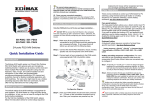Transcript
UMT-900 Universal 900MHz Sensor Pad Transmitter INSTRUCTIONS – QUICK START GUIDE The UMT-900 Transmitter easily converts any weight or pressure activated sensor pad into a wireless transmitting device. When matched to one of our compatible 900MHz Receivers, caregivers will be remotely notified with flashing strobe and audio alarm, or by phone with voice message, or with flashing strobe, audio alarm, and displayed information such as patient ID, event type, and location. Transmitter Installation Simply insert the sensor pad’s RJ22 plug into the RJ22 jack attached to the UMT-900. Receiver / Transmitter – Set Up When UMT-900s and a Receiver are ordered as a set, they are coded (programmed) to communicate with each other. Select a convenient location for the Receiver; five feet above the floor is recommended. Follow the Receiver instructions to arrive at the point where it is poweredup and in operating mode. The Receiver is now seeking the UMT-900 Transmitter (or transmitters) that it was programmed to monitor. System Testing With the Transmitter Pad lying flat and in the proximity of the Receiver, move the toggle switch (located on the UMT-900) from OFF to ON position. Wait 30 seconds (initially) and while watching the Receiver, apply pressure (using your palm) to the center area of the Pad. The Receiver’s response will be in accordance with the features of the particular model you have. Receiver notification is explained in its User Manual. Now that Transmitter/Receiver communication has been verified (test procedure), you are ready to move the “transmitter pad” to its desired location: Final test the system with an assistant activating the Pad while you are observing the Receiver. Battery Replacement The Transmitter is powered by one CR2450 3V Lithium Coin Cell Battery. In OFF position this Battery can last up to ten years. Depending on the frequency and duration of monitoring sessions, the Battery may need to be replaced from time to time. Note: Some Receivers will monitor low battery condition. Replace the Battery by removing the four small phillips screws on the backside of the plastic housing. See Fig. A Separate the two-part housing, slide the old Battery out, and slide a fresh Battery in with the + side facing towards you. See Fig. B After replacing the Battery, press the reset button (located next to the Battery) to reset the Transmitter to its most recent programming. Reassemble the two-part housing making sure that the rubber gasket is in place. Fig. A Slide out Fig. B Battery Reset Range Because 900MHz range is affected by conditions such as physical obstructions and the types of material they are made of, there is no exact distance measurement for effective signal transmission between transmitters and receivers: Indoors, 100 feet or more is common. Our wireless products incorporate the most advanced 900MHz technology available. Range will typically exceed most users’ requirements. Thank you for choosing… ( T) 8 0 0 - 2 2 7 - 1 5 9 2 ( F) 8 5 8 - 4 1 3 - 0 1 2 4 Em a i l: s a l e s@ uni t e ds e c uri t y. c om www. uni t e ds e c ur i t y. c om www.emergencycaller.com