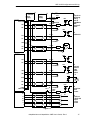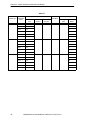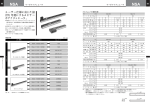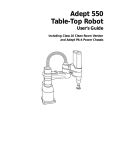Download AdeptModules and AdeptMotion VME User`s Guide
Transcript
AdeptModules and AdeptMotion VME User’s Guide 030 VIS VGB SIO DIO VMI FAIL OK 1 1 2 2 3 3 4 OK OK 1 2 3 4 ON 1 2 3 4 5 6 7 8 ON 4 V I D E O V I D E O B U S B U S D R I V E F P / M C P HPE F1 DE1 F2 DE2 F3 DE3 F4 DE4 E N C O D E R A R S 4 2 2 / 4 8 5 ES M O N I T O R PASS I N P U T S I N P U T S 1 #1 2 3 R S 2 3 2 / T E R M M A C H I N E 4 1 2 3 4 ON O U T P U T S #2 P O I N T E R C A M E R A S / S T R O B E S S E R V O O U T P U T S KEYBOARD ® adept technology, inc. AdeptModules and AdeptMotion VME User’s Guide 030 VIS VGB SIO DIO VMI FAIL OK 1 1 2 2 3 3 4 OK 1 2 3 4 ON 1 2 3 4 5 6 7 8 ON 4 OK V I D E O V I D E O B U S B U S D R I V E F P / M C P HPE F1 DE1 F2 DE2 F3 DE3 F4 DE4 E N C O D E R A R S 4 2 2 / 4 8 5 ES M O N I T O R PASS I N P U T S I N P U T S 1 #1 2 3 R S 2 3 2 / T E R M M A C H I N E 4 1 2 3 4 ON O U T P U T S #2 P O I N T E R C A M E R A S / S T R O B E S S E R V O O U T P U T S KEYBOARD ® adept technology, inc. Part Number 90400-60300, Rev A April 1996 ® 150 Rose Orchard Way • San Jose, CA 95134 • USA • Phone (408) 432-0888 • Fax (408) 432-8707 Otto-Hahn-Strasse 23 • 44227 Dortmund • Germany • Phone 0231/75 89 40 • Fax 0231/75 89 450 adept technology, inc. 11, Voie la Cardon • 91126 • Palaiseau • France • Phone (1) 69.19.16.16 • Fax (1) 69.32.04.62 Via don Luigi Sturzo 39/41 • 52100 Arezzo • Italy • Phone 575.3986 11 • Fax 575.3986 20 1-2, Aza Nakahara Mitsuya-Cho • Toyohashi, Aichi-Ken • 441-31 • Japan • (0532) 65-2391 • Fax (0532) 65-2390 The information contained herein is the property of Adept Technology, Inc., and shall not be reproduced in whole or in part without prior written approval of Adept Technology, Inc. The information herein is subject to change without notice and should not be construed as a commitment by Adept Technology, Inc. This manual is periodically reviewed and revised. Adept Technology, Inc., assumes no responsibility for any errors or omissions in this document. Critical evaluation of this manual by the user is welcomed. Your comments assist us in preparation of future documentation. A form is provided at the back of the book for submitting your comments. Copyright © 1996 by Adept Technology, Inc. All rights reserved. The Adept logo is a registered trademark of Adept Technology, Inc. Adept, AdeptOne, AdeptOne-MV, AdeptThree, AdeptThree-MV, PackOne, PackOne-MV, HyperDrive, Adept 550, Adept 550 CleanRoom, Adept 1850, Adept 1850XP, A-Series, S-Series, Adept MC, Adept CC, Adept IC, Adept OC, Adept MV, AdeptVision, AIM, VisionWare, AdeptMotion, MotionWare, PalletWare, AdeptNet, AdeptFTP, AdeptNFS, AdeptTCP/IP, AdeptForce, AdeptModules, and V+ are trademarks of Adept Technology, Inc. Any trademarks from other companies used in this publication are the property of those respective companies. Printed in the United States of America Table of Contents 1 Introduction and Safety . . . . . . . . . . . . . . . . . . . . . . . . . . . . . . . . . . . . . . . 1 1.1 How to Use This Manual . . . . . . . . . . . . . . . . . . . . . . . . . . . . . . . . . . . . . . . . . . . . . 1 How This Manual is Organized . . . . . . . . . . . . . . . . . . . . . . . Related Manuals . . . . . . . . . . . . . . . . . . . . . . . . . . . . . . . . . . Standard Manuals. . . . . . . . . . . . . . . . . . . . . . . . . . . Other Adept Product Manuals . . . . . . . . . . . . . . . . Optional V+ Developer’s Manuals . . . . . . . . . . . . . .............. .............. .............. .............. .............. .1 .2 .2 .2 .3 1.2 Warnings, Cautions, and Notes . . . . . . . . . . . . . . . . . . . . . . . . . . . . . . . . . . . . . . . 3 1.3 Safety . . . . . . . . . . . . . . . . . . . . . . . . . . . . . . . . . . . . . . . . . . . . . . . . . . . . . . . . . . . . 4 Reading and Training for Users and Operators . . . . . . . . . . . . . . . . . . . . . . . .4 System Safeguards. . . . . . . . . . . . . . . . . . . . . . . . . . . . . . . . . . . . . . . . . . . . . . . .5 Safety Features on External VME Front Panel (VFP) . . . . . . . . . . . . . .5 Computer Controlled Robots and Motion Devices . . . . . . . . . . . . . .5 Manually Controlled Robots and Motion Devices . . . . . . . . . . . . . . .5 Other Computer Controlled Devices . . . . . . . . . . . . . . . . . . . . . . . . . .5 Program Security . . . . . . . . . . . . . . . . . . . . . . . . . . . . . . . . . . . . . . . . . . . . . . . . .6 Overspeed Protection. . . . . . . . . . . . . . . . . . . . . . . . . . . . . . . . . . . . . . . . . . . . .6 Voltage Interruptions . . . . . . . . . . . . . . . . . . . . . . . . . . . . . . . . . . . . . . . . . . . . . .6 Inappropriate Uses of the Adept MV Controller . . . . . . . . . . . . . . . . . . . . . . .6 1.4 Standards Compliance . . . . . . . . . . . . . . . . . . . . . . . . . . . . . . . . . . . . . . . . . . . . . 6 1.5 How Can I Get Help? . . . . . . . . . . . . . . . . . . . . . . . . . . . . . . . . . . . . . . . . . . . . . . . 7 Within the Continental United States. . . . . . . . . . . . . . . . . . . . . . . . . . . . . . . . .7 Service Calls. . . . . . . . . . . . . . . . . . . . . . . . . . . . . . . . . . . . . . . . . . . . . . .7 Application Questions . . . . . . . . . . . . . . . . . . . . . . . . . . . . . . . . . . . . . .7 Applications Internet E-Mail Address . . . . . . . . . . . . . . . . . . . . . . . . . .7 Training Information . . . . . . . . . . . . . . . . . . . . . . . . . . . . . . . . . . . . . . . .7 Within Europe . . . . . . . . . . . . . . . . . . . . . . . . . . . . . . . . . . . . . . . . . . . . . . . . . . . .7 France . . . . . . . . . . . . . . . . . . . . . . . . . . . . . . . . . . . . . . . . . . . . . . . . . . .7 Outside Continental United States or Europe. . . . . . . . . . . . . . . . . . . . . . . . . .8 Adept Bulletin Board Service (BBS) . . . . . . . . . . . . . . . . . . . . . . . . . . . . . . . . . .8 2 AdeptModules Overview. . . . . . . . . . . . . . . . . . . . . . . . . . . . . . . . . . . . . . 9 2.1 Introduction . . . . . . . . . . . . . . . . . . . . . . . . . . . . . . . . . . . . . . . . . . . . . . . . . . . . . . . 9 Module Types . . . . . . . . . . . . . . . . . . . . . . . H-Module . . . . . . . . . . . . . . . . . . . . M-Module. . . . . . . . . . . . . . . . . . . . S-Module . . . . . . . . . . . . . . . . . . . . Sz-Module. . . . . . . . . . . . . . . . . . . . Gantry Support Modules . . . . . . . . . . . . . . .............. .............. .............. .............. .............. .............. . . . . . . . . . . . . . . .9 . . . . . . . . . . . . . . .9 . . . . . . . . . . . . . . .9 . . . . . . . . . . . . . . .9 . . . . . . . . . . . . . .10 . . . . . . . . . . . . . .10 AdeptModules and AdeptMotion VME User’s Guide, Rev A v Table of Contents Class 10 Cleanroom Modules . . . . . . . . . . . . . . . . . . . . . . . . . . . . . . . . . . . . . 10 2.2 Modules Specifications . . . . . . . . . . . . . . . . . . . . . . . . . . . . . . . . . . . . . . . . . . . . . 11 Module Moment Capacity . . . . . . . . . . . . . . . . . . . . . . . . . . . . . . . . . . . . . . . 12 2.3 Calculating Yawing Moment on S- and Sz-Modules . . . . . . . . . . . . . . . . . . . . . 14 Calculating Static Yawing Moment . . . . . . . . . . . . . . . . . . . . . . . . . . . . . . . . 14 Calculating Dynamic Yawing Moment . . . . . . . . . . . . . . . . . . . . . . . . . . . . . 14 3 AdeptMotion VME Overview . . . . . . . . . . . . . . . . . . . . . . . . . . . . . . . . . . 17 3.1 AdeptMotion VME Overview. . . . . . . . . . . . . . . . . . . . . . . . . . . . . . . . . . . . . . . . . 17 Adept Supplied Components . . . . . . . . . . . . . . . . AdeptMotion VME Components . . . . . . . . . . . . . V+ Extensions License . . . . . . . . . . . . . . . . . . . . . . . Customer Supplied Components . . . . . . . . . . . . . 4 .............. .............. .............. .............. ....... ....... ....... ....... 17 18 18 18 Amplifier Installation . . . . . . . . . . . . . . . . . . . . . . . . . . . . . . . . . . . . . . . . . 19 4.1 Amplifier Interface Packages . . . . . . . . . . . . . . . . . . . . . . . . . . . . . . . . . . . . . . . . 19 4.2 AdeptModules Installation and Maintenance . . . . . . . . . . . . . . . . . . . . . . . . . . 20 Connection of Modules to Amplifiers . . . . . . . . . . . . . . . . . . . . . . . . . . . . . . . 20 Amplifier Dimensions . . . . . . . . . . . . . . . . . . . . . . . . . . . . . . . . . . . . . . . . . . . . . 21 4.3 Amplifier Mounting. . . . . . . . . . . . . . . . . . . . . . . . . . . . . . . . . . . . . . . . . . . . . . . . . 22 4.4 Amplifier AC Power Wiring . . . . . . . . . . . . . . . . . . . . . . . . . . . . . . . . . . . . . . . . . . 22 4.5 Amplifier Alarm Clear Signal. . . . . . . . . . . . . . . . . . . . . . . . . . . . . . . . . . . . . . . . . 23 Time Interval Relay Supplier . . . . . . . . . . . . . . . . . . . . . . . . . . . . . . . . . . . . . . . 24 4.6 VMP & VMI Configuration and Wiring . . . . . . . . . . . . . . . . . . . . . . . . . . . . . . . . . 26 Amplifier to VMP Wiring . . . . . . . . . . . . . . . . . . . . . . . . . . . . . . . . . . . . . . . . . . 26 4.7 MP6 and MI6/MI3 Configuration and Wiring . . . . . . . . . . . . . . . . . . . . . . . . . . . . 28 Configuration of the Boards . . . . . . . . . . . . . . . . . . . . . . . . . . . . . . . . . . . . . . 28 Amplifiers to MP6 Wiring . . . . . . . . . . . . . . . . . . . . . . . . . . . . . . . . . . . . . . . . . . 28 4.8 Home and Overtravel Sensors . . . . . . . . . . . . . . . . . . . . . . . . . . . . . . . . . . . . . . . 31 Overtravel Sensor Wiring for MI6/MI3 . . . . . . . . . . . . . . . . . . . . . . . . . . . . . . . 31 4.9 Changing Calibration Direction . . . . . . . . . . . . . . . . . . . . . . . . . . . . . . . . . . . . . . 32 4.10 Amplifier Faults . . . . . . . . . . . . . . . . . . . . . . . . . . . . . . . . . . . . . . . . . . . . . . . . . . . 33 5 Brake Release and Modules with Brakes . . . . . . . . . . . . . . . . . . . . . . . . 35 5.1 Installing Brake Release Button . . . . . . . . . . . . . . . . . . . . . . . . . . . . . . . . . . . . . . 35 5.2 H-Module/M-Module with Brake . . . . . . . . . . . . . . . . . . . . . . . . . . . . . . . . . . . . . 35 vi AdeptModules and AdeptMotion VME User’s Guide, Rev A Table of Contents 6 7 Example SPEC File Parameters . . . . . . . . . . . . . . . . . . . . . . . . . . . . . . . . 37 Modules Lubrication and Cable Hardware . . . . . . . . . . . . . . . . . . . . . . 45 7.1 Modules Lubrication . . . . . . . . . . . . . . . . . . . . . . . . . . . . . . . . . . . . . . . . . . . . . . . 45 Lubrication Schedule. . . Lubrication Grease . . . . Grease Adaptor Nozzle. Lubrication Procedures . .............. .............. .............. .............. .............. .............. .............. .............. . . . . . . . . . . . . . .45 . . . . . . . . . . . . . .46 . . . . . . . . . . . . . .47 . . . . . . . . . . . . . .48 7.2 Pins, Connectors, and Screws . . . . . . . . . . . . . . . . . . . . . . . . . . . . . . . . . . . . . . . 48 Connector Pins and Inserter/Extractor Tools . . . . . . . . . . . . . . . . . . . . . . . . . .48 DDK Compatible Connectors . . . . . . . . . . . . . . . . . . . . . . . . . . . . . . . . . . . . .49 JAE connectors and DDK Connector Cross Reference List . . . . . . . . . . . . .50 Robot Cable Mounting Screws . . . . . . . . . . . . . . . . . . . . . . . . . . . . . . . . . . . .50 8 Amplifier Information . . . . . . . . . . . . . . . . . . . . . . . . . . . . . . . . . . . . . . . . 51 8.1 Amplifier Specifications . . . . . . . . . . . . . . . . . . . . . . . . . . . . . . . . . . . . . . . . . . . . 51 8.2 Interface Connector/Signal Specifications . . . . . . . . . . . . . . . . . . . . . . . . . . . . 52 8.3 Signal Description . . . . . . . . . . . . . . . . . . . . . . . . . . . . . . . . . . . . . . . . . . . . . . . . . 53 AdeptModules and AdeptMotion VME User’s Guide, Rev A vii Introduction and Safety 1.1 1 How to Use This Manual This manual provides information required to interface the AdeptModules product to one of Adept Technology's motion control products. The AdeptModules can be interfaced to the AdeptMotion VME product (4 axis), the AdeptMotion VME 3-Axis or the AdeptMotion VME 6-axis products. The customer is required to build a power and emergency stop circuitry including the AdeptModules amplifiers. The procedure is the identical procedure required when interfacing third-party mechanisms to AdeptMotion VME products. This manual assumes that the customer has an Adept MV Controller with one of the AdeptMotion VME products which includes the AdeptMotion VME Developer’s Guide (Part Number 00961-00830, formerly titled the AdeptMotion VME User's Guide). The AdeptMotion VME Developer's Guide is a required reference when interfacing the AdeptModules to AdeptMotion VME. There are four steps involved in interfacing an AdeptModules system to the MV Controller and AdeptMotion VME. 1. Setup the Adept MV Controller and AdeptMotion VME. 2. Assemble the AdeptModules system. 3. Build the power and emergency stop circuitry including modules amplifiers. 4. Configure the AdeptModules system with the SPEC utility. This manual covers steps #3 and #4 from the list above. The Adept MV Controller User's Guide and AdeptMotion VME Developer’s Guide cover step #1 and the Module Main Unit Instruction Manual shipped with each module covers step #2. How This Manual is Organized • Chapter 2 reviews the AdeptModules product including product part numbers and specifications. • Chapter 3 reviews the components of the different AdeptMotion VME products and the additional components required to interface the amplifiers and build the power and emergency stop circuitry. This chapter makes several references to the AdeptMotion VME Developer's Guide. • Chapter 4 provides a detailed explanation of amplifier mounting, wiring and interfacing to the different AdeptMotion VME products. Specifically, the wiring diagram for the power and emergency stop circuitry is explained. In addition, Chapter 4 includes information on amplifier faults. AdeptModules and AdeptMotion VME User’s Guide, Rev A 11 Chapter 1 - Introduction and Safety • Chapter 5 explains special configuration issues for the AdeptModules system including changing the calibration direction on a module, installing a brake release button, and special considerations using an H- or M-Module with a brake. • Chapter 6 provides a list of initial SPEC file parameters that should be used to configure the AdeptModules system. • Chapter 7 gives an explanation of the lubrication schedule and required lubrication hardware for the AdeptModules. Chapter 7 also provides sourcing information on special pins, screws and connectors used in the AdeptModules product. • Chapter 8 provides technical information on the amplifiers used to run the AdeptModules. Amplifier specifications, signal specifications, and descriptions are provided. Related Manuals Adept products come with a set of documentation that is defined by the products you have ordered. In addition, there are optional manuals available if you are going to be programming the Adept system. This manual refers to both the standard and optional manuals. The following sections give a brief description of the contents and organization of the Adept documentation set. Standard Manuals In addition to this AdeptModules and AdeptMotion VME User’s Guide the following manuals are shipped with the system: Manual Material Covered Adept MV Controller User's Guide This manual details the installation, safety features, configuration, and maintenance of your Adept controller. V+ Operating System User’s Guide A description of the V+ operating system. Loading, storing, and executing programs is covered in this manual. Instructions for Adept Utility Programs Adept provides a series of programs for configuring and calibrating various features of your Adept system. These utility programs are described in this manual. V+ Release Notes Descriptions of the changes to V+. These documents are updated as each version of V+ is released. Other Adept Product Manuals When you order AdeptVision VME, AdeptForce VME, or any AIM software product, you will receive manuals that cover those products. Also, optional hardware such as the Manual Control Pendant will come with a manual. See the following partial list. 12 AdeptModules and AdeptMotion VME User’s Guide, Rev A Warnings, Cautions, and Notes Manual Material Covered AdeptVision VME User's Guide Concepts and strategies for programming the AdeptVision VME system. (see also the optional AdeptVision Reference Guide below) AdeptForce VME User’s Guide Installation, operation, and programming of the AdeptForce VME product. Manual Control Pendant User’s Guide Basic use and programming of the manual control pendant. Optional V+ Developer’s Manuals If you will be programming V+ applications, you should order the optional V+ developer’s manuals (first three in the list below). These manuals contain a complete description of the commands, instructions, functions, and other features available in the V+ language and operating system. These manuals are essential for advanced applications programming. If you will be programming vision applications, you should order the AdeptVision Reference Guide (in addition to the V+ developer’s manuals). 1.2 Manual Material Covered V+ Operating System Reference Guide Descriptions of the V+ operating system commands (known as monitor commands). V+ Language User’s Guide V+ is a complete high-level language as well as an operating system. This manual covers programming principles for creating V+ programs. V+ Language Reference Guide A complete description of the keywords in the basic V+ language system. AdeptVision Reference Guide Descriptions of the additional V + keywords available with the AdeptVision VME option. Warnings, Cautions, and Notes There are three levels of special notation used in this manual. They are: WARNING: Injury or major equipment damage could result if the actions indicated in a “WARNING” are not complied with. A warning statement typically describes the hazard, its possible effect, and the measures that must be taken to reduce the hazard. AdeptModules and AdeptMotion VME User’s Guide, Rev A 13 Chapter 1 - Introduction and Safety CAUTION: Damage to your equipment could result if the action specified in the “CAUTION” is not complied with. ! NOTE: A “NOTE” provides supplementary information, emphasizes a point or procedure, or gives a tip for easier operation. 1.3 Safety WARNING: See the Adept MV Controller User's Guide for additional safety information. Reading and Training for Users and Operators Adept systems can include computer-controlled mechanisms that are capable of moving at high speeds and exerting considerable force. Like all robot and motion systems, and most industrial equipment, they must be treated with respect by the user and the operator. This manual should be read by all personnel who operate or maintain Adept systems, or who work within or near the workcell. We recommend you read the American National Standard for Industrial Robot Systems - Safety Requirements, published by the Robotic Industries Association(RIA), in conjunction with the American National Standards Institute. The publication, ANSI/RIA R15.06 - 1992, contains guidelines for robot system installation, safeguarding, maintenance, testing, start-up, and operator training. We also recommend you read the European Standard EN 60204, Safety of Machinery – Electrical Equipment of Machines, particularly if the country of use requires a CE-certified installation. (Seethe Adept MV Controller User's Guide for ordering information for national and international standards.) This manual assumes that the user has attended an Adept training course and has a basic working knowledge of the system. The user should provide the necessary additional training for all personnel who will be working with the system. There are several warnings in this manual that say only skilled or instructed persons should attempt certain procedures. These are defined as: • Skilled persons have technical knowledge or sufficient experience to enable them to avoid the dangers which electricity may create (engineers and technicians). • Instructed persons are adequately advised or supervised by skilled persons to enable them to avoid the dangers which electricity may create (operating and maintenance staff). 14 AdeptModules and AdeptMotion VME User’s Guide, Rev A Safety System Safeguards Safeguards should be an integral part of robot or motion workcell design, installation, operator training, and operating procedures. Adept systems have various communication features to aid in constructing system safeguards. These include the emergency stop circuitry and digital input and output lines. Some of these features are described in the Adept MV Controller User's Guide. Safety Features on External VME Front Panel (VFP) The optional external VME Front Panel (VFP) has four important safety features, the HIGH POWER and PROGRAM RUNNING indicators, the TERMINAL/PENDANT keyswitch, and the EMERGENCY STOP switch. If you choose not to use the VFP, you should provide similar safety features by using the Front Panel/MCP and Digital I/O connectors on the System I/O module. Refer to the Adept MV Controller User's Guide for more information, or call Adept Customer Service at the numbers listed in section 1.5 on page 17. WARNING: Entering the workcell when either the HIGH POWER or the PROGRAM RUNNING light is on can result in severe injury. This warning applies to each of the next three sections. Computer Controlled Robots and Motion Devices Adept systems are computer controlled, and the program that is currently running the robot or motion device may cause it to move at times or along paths you may not anticipate. When the HIGH POWER light and the PROGRAM RUNNING light on the optional VFP are illuminated, do not enter the workcell because the robot or motion device might move unexpectedly. (The LAMP TEST button on the VFP allows these lights to be periodically checked.) Manually Controlled Robots and Motion Devices Adept robots and other motion devices can also be controlled manually when the HIGH POWER light on the VFP is illuminated. When this light is lit, motion can be initiated from the system keyboard or from the optional Manual Control Pendant (MCP). If you have to enter the workcell when this light is lit, press the MAN/HALT button on the MCP. This will prevent anyone else from initiating unexpected motion from the system keyboard. Other Computer Controlled Devices In addition, Adept systems can be programmed to control equipment or devices other than the robot or main motion device. The program controlling these other devices may cause them to operate unexpectedly. Make sure that safeguards are in place to prevent personnel from entering the workcell when a program is running. Adept Technology highly recommends the use of additional safety features such as light curtains, safety gates, or safety floor mats to prevent entry to the workcell while HIGH POWER is enabled. These devices can be connected using the emergency stop circuitry. AdeptModules and AdeptMotion VME User’s Guide, Rev A 15 Chapter 1 - Introduction and Safety Program Security Programs and data stored in memory can be changed by trained personnel using the V+ commands and instructions documented in the V+ manuals. To prevent unauthorized alteration of programs, you should restrict access to the keyboard. This can be done by placing the keyboard in a locked cabinet. Alternatively, the V+ ATTACH and FSET instructions can be used in your programs to restrict access to the V+ command prompt. Overspeed Protection Overspeed protection for a robot or motion system has to be taken into account during system integration by the integrator or end-user. Overspeed protection is not guaranteed by the controller hardware alone. The V+ system software offers some overspeed protection capabilities. Voltage Interruptions If the AC supply to the controller is interrupted, the passive E-stop output will be automatically turned on (opened). In addition, the High Power, Brake Release, and Drive Enable signals will be turned off. You must ensure that these signals are used to prevent a hazardous condition. Inappropriate Uses of the Adept MV Controller The Adept MV controller is intended for use as a component sub-assembly of a complete industrial automation system. The Adept MV controller sub-assembly must be installed inside a suitable enclosure. Installation and usage must comply with all safety instructions and warnings in this manual. Installation and usage must also comply with all applicable local or national statutory requirements and safety standards.The Adept MV controller sub-assembly is not intended for use in any of the following situations: • In hazardous (explosive) atmospheres • In mobile, portable, marine, or aircraft systems • In residential installations • In situations where the Adept MV controller sub-assembly may come into contact with liquids. • In situations where the Adept MV controller sub-assembly will be subject to extremes of heat or humidity. See specifications for allowable temperature and humidity ranges. 1.4 Standards Compliance See the Adept MV Controller User's Guide for information regarding compliance with European and other standards. 16 AdeptModules and AdeptMotion VME User’s Guide, Rev A How Can I Get Help? 1.5 How Can I Get Help? Within the Continental United States Adept Technology maintains a Customer Service Center at its headquarters in San Jose, CA. The phone numbers are: Service Calls (800) 232-3378 (24 hours per day, 7 days a week) (408) 433-9462 FAX Application Questions (800) 232-3378 (Monday to Friday, 8:00 a.m. to 5:00 p.m., Pacific time) (408) 434-6248 FAX Applications Internet E-Mail Address If you have access to the Internet, you can send applications questions by e-mail to: [email protected] This method also enables you to attach a file, such as a portion of V+ program code, to your message. Training Information For information regarding Adept Training Courses in the USA, please call (408) 434-5024. Within Europe For European customers outside of France, Adept Technology maintains a Customer Service Center in Dortmund, Germany. The phone numbers are: (49) 231 / 75 89 40 from within Europe (Monday to Friday, 8:00 a.m. to 5:00 p.m., CET) (49) 231/75 89 450 FAX France For customers in France, Adept Technology maintains a Customer Service Center in Paris, France. The phone numbers are: (33) 1 69 19 16 16 (Monday to Friday, 8:30 a.m. to 5:30 p.m., CET) (33) 1 69 32 04 62 FAX AdeptModules and AdeptMotion VME User’s Guide, Rev A 17 Chapter 1 - Introduction and Safety Outside Continental United States or Europe For service calls, application questions, and training information, call the Adept customer service center in San Jose, California USA: (408) 434-5000 (408) 433-9462 FAX (service requests) (408) 434-6248 FAX (application questions) NOTE: When calling with a controller related question, please have the serial number of the controller. If your system includes an Adept robot, also have the serial number of the robot. The serial numbers can be determined by using the ID command (see the V+ Operating System User’s Guide) . Adept Bulletin Board Service (BBS) Adept maintains a bulletin board service for Adept customers. Adept posts application hints and utilities to this bulletin board and users may post their own hints and application notes. There is no charge for access to the bulletin board. The BBS number is (203) 264-5590. The first time you call you will be able to set up an account right from the BBS. If you have any questions, call (800) 232-3378 and ask about the BBS. 18 AdeptModules and AdeptMotion VME User’s Guide, Rev A AdeptModules Overview 2.1 2 Introduction AdeptModules are a family of linear motion actuators which can be used separately or combined into 15 unique 2- and 3-axis configurations. AdeptModules consist of a precision ground ball-screw drive mechanism, high capacity linear guides and AC servo motors. AdeptModules also include fully sealed belt covers to protect the module from contaminants. Module Types AdeptModules are offered in the four module types described in the following sections. H-Module The H-module is the largest module with the highest payload and moment capacity. The H-module is offered in standard stroke lengths between 300 mm (12") and 1000 (40") mm and special order stroke lengths from 1200 mm (47") to 2000 mm (80"). The H-module consists of a 20 mm pitch ball screw, two 25 mm linear guides and a 300 watt motor without a holding brake. The H-module is 180 mm (7") wide and 90 mm (3.5") in height. The overall length of the H-module depends on the stroke length. The standard H-modules are supplied with direct-mount motors. Extended stroke H-modules are supplied with side-mount motors. M-Module The M-Module is the mid-size module with the mid-range payload and moment capacity. The M-Module is offered in standard stroke lengths between 250 mm (10") and 950 mm (37") and special order stroke lengths from 1,150 mm to 1,550 mm. The M-module consists of a 20 mm pitch ball screw, a single 50 mm linear guide and the same 300 watt motor without a holding brake. The M-module is 116 mm (4.6") wide and 85 mm (3.4") in height. The overall length of the M-module depends on the stroke length. The standard M-modules are supplied with direct-mount motors. Extended stroke M-modules are supplied with side-mount motors. S-Module The S-Module is the smallest profile module intended for horizontal applications. The S-Module is offered in standard stroke lengths between 130 mm (5") and 530 mm (21") and special order stroke length of 630 mm (24.8") The S-module consists of a 10 mm pitch ball screw for 130 mm and 230 mm stroke lengths and a 20 mm pitch ball screw for stroke from 330 mm to 630 mm. The S-module has a single 25 mm linear guide and a 100 watt motor without a holding brake. AdeptModules and AdeptMotion VME User’s Guide, Rev A 19 Chapter 2 - AdeptModules Overview The S-module is 66 mm (2.6") wide and 66 mm (2.6") in height. The overall length of the S-module depends on the stroke length. The standard S-modules are supplied with right side mounted motors. Sz-Module The Sz-module has the same profile and design as the S-module, but has a left-side mounted motor and a 100 watt motor with a holding brake for use in vertical applications. Gantry Support Modules Gantry Support Modules consist of a single 25 mm linear guide in a cross-section similar to the S/Sz-module. The gantry support is intended to be used with a G-1 or P-1 configuration and therefore is available in stroke lengths to match the stroke length of an H-Module. The gantry support module is provided with a bracket which mounts to the end of the M-module and mates with a bracket affixed to the linear guide on the gantry support bracket. Class 10 Cleanroom Modules All standard modules are offered in a Class 10 compatible cleanroom version. The cleanroom modules have three differences from standard modules. • cleanroom modules are assembled with a different belt material to greatly reduce the generation of particles. • cleanroom modules contain a special cleanroom grease. • cleanroom modules have two air fittings to connect a vacuum supply for removing particles from the internal cavity of the module. 20 AdeptModules and AdeptMotion VME User’s Guide, Rev A Modules Specifications 2.2 Modules Specifications Table 2-1. Standard Module Type H-module M-Module S-Module (horizontal) Sz-Module (vertical) Part Number (9040x-)a Stroke (mm) 10030 300 10040 400 10050 500 10060 600 10080 800 10100 1000 17120 1200 20025 250 20035 350 20045 450 20055 550 20075 750 20095 950 30013 130 30023 230 30033 330 30043 430 30053 530 40013 130 40023 230 Max. Speed (mm/sec) Repeatability (± mm/±in) and Cleanroom Modules Ball Screw Pitch (mm) Max. Payload (kg/lb) Motor Mountb Moment Capacity (n-m/lb-ft)c Rated Thrust Force (n/lb) Roll Pitch Yaw 1200 0.01/0.0004 20 60/132 Direct 300/67 600/442 400/295 350/258 1200 0.01/0.0004 20 60/132 Direct 300/67 70/52 120/89 120/89 600 0.01/0.0004 10 20/44 Right 240/54 27/20 10/7.4 10/7.4 1200 0.01/0.0004 20 20/44 Right 120/27 27/20 10/7.4 10/7.4 600 0.01/0.0004 10 15/33 Left 240/54 27/20 10/7.4 10/7.4 a Where x = 0 for Standard modules and x = 1 for Cleanroom modules. See Figure 2-1. c See Figure 2-2. b AdeptModules and AdeptMotion VME User’s Guide, Rev A 21 Chapter 2 - AdeptModules Overview Direct Left Right Slider Body Figure 2-1. Motor Mount Table 2-2. Extended Stroke Modules Extended Strokes Module Type Part Number (90400-) Stroke (mm) Speed (mm/sec) H-Module Right 40b Right 1200 20 Right 600 10 Left (Standard) 1200 1200 11140 1400 1080 11160 1600 840 11180 1800 680 11200 2000 560 21115 1150 1200 21135 1350 1080 21155 1550 840 S-Module 31063 630 Sz-Module 41033 330 41043 430 41053 530 41063 630 a b Motor Mounta 40b 11120 M-Module Ball Screw Pitch (mm) See Figure 2-1. 50% reduction due to timing belt. Module Moment Capacity Figure 2-2 shows the rolling, pitching and yawing moments of a module. Rolling, pitching and yawing moment capacities are specified for each module in Table 2-1. The rolling moment capacity is the torque capacity of the module around the x-axis. The x-axis runs through the centerline of the ball screw. 22 AdeptModules and AdeptMotion VME User’s Guide, Rev A Modules Specifications The pitching moment capacity is the torque capacity of the module around the y-axis of the module. The y-axis is the axis perpendicular to the x-axis and in the same plane as the module top surface. The yawing moment capacity is the torque capacity of the module around the z-axis of the module. The z-axis is the axis perpendicular to both the x-axis and y-axis and perpendicular to the top surface of the module. Z-axis Yawing Pitching Y-axis Rolling X-axis Z-axis Z-axis Y-axis X-axis Rolling Pitching Y-axis Moment Around X-axis Moment Around Y-axis X-axis Yawing Moment Around Z-axis Figure 2-2. AdeptModules and AdeptMotion VME User’s Guide, Rev A 23 Chapter 2 - AdeptModules Overview 2.3 Calculating Yawing Moment on S- and Sz-Modules When configuring a S- or Sz-Module it is very important that the yawing moment of the module is not exceeded. Exceeding the yawing moment will result in a premature failure of the linear guide within the S- or Sz-Module. In each case the mounting of the module, the mass of the module, the mass of the payload and the acceleration of the module determine the total static and dynamic yawing moment. The maximum yawing moment of the S- and Sz-Module is 10 N-m. Therefore: Total Yawing Moment = Static Yawing Moment + Dynamic Yawing Moment < 10 N-m Calculating Static Yawing Moment For a Sz-Module in a vertical orientation, the static yawing moment is calculated with the following formula: Static Yawing Moment (vertical) = M1 x L3 x Ag Where: M1 = payload mounted on module (kilograms) L3 = distance from the centerline of the flange to payload perpendicular to the module centerline (meters) Ag = gravitational acceleration constant (= 9.8 m/sec2) For a S-module in a horizontal orientation with the flange plate perpendicular to the ground, the static yawing moment is calculated with the following formula: Static Yawing Moment (horizontal) = M1 x L1 x Ag Where: M1 = payload mounted module (kilograms) L1 = distance from the centerline of the flange to payload along the module centerline (meters) Ag = gravitational acceleration constant (= 9.8 m/sec2) For a S-module in a horizontal orientation with the flange plate parallel to the ground, there is no yawing moment created by the payload. Calculating Dynamic Yawing Moment There are two typical S/Sz-Module configurations. Case #1 has a fixed module and moving slider. Case #2 has a moving module and the slider is mounted to another module or fixture. 24 AdeptModules and AdeptMotion VME User’s Guide, Rev A Calculating Yawing Moment on S- and Sz-Modules Case #1 - Fixed Module with Moving Slider In this case the dynamic yawing moment is determined by the following formula: Dynamic Yawing Moment = M1 x L1 x Ay + M1 x L3 x Az where M1 = payload mounted to the S- or Sz-Module (in kilograms) L1 = Distance from flange center to center of mass of M1 along module axis (meters) Ay = acceleration of the module carrying S/Sz-Module (in m/sec2). L3 = Distance from flange center to center of mass of M1 perpendicular to module axis (meters) If M1 is inline with the module axis and not offset, the value of L1 is zero. Az = acceleration of the S/Sz-Module (in m/sec2) Case #2 - Moving Module with payload at end of module In this case the dynamic yawing moment is determined by the following formula: Dynamic Yawing Moment = [ M1 x (L1A + L1B) + M2 x L2] x Ay + M1 x L3 x Az where M1 = payload mounted to the S- or Sz-Module (in kilograms) L1A = Worst-case distance from flange center to end of module where M1 is mounted, along module axis (meters, see Table 2-3) NOTE: This distance is dependent on the mounting of the payload. When the payload M1 is mounted opposite the motor end, use the values in column labeled “L1A non-motor end”. When the payload M1 is mounted on the motor end of the module use the values in the column labeled “L1A motor end”. L1B = Distance from end of module closest to M1 to the center of mass of M1 along module axis (meters) M2 = mass of the S- or Sz-Module (in kilograms, see Table 2-3) L2 = Worst-case distance from flange center to center of mass of M2 along module axis (meters, see Table 2-3) Ay = acceleration of the module carrying S/Sz-Module (in m/sec2). L3 = Distance from flange center to center of mass of M1 perpendicular to module axis (meters). If M1 is inline with the module axis and not offset, this value is zero. Az = acceleration of the S/Sz-Module (in m/sec2). Values for Ay and Az are obtained from the EXA, EXC or Adept MV Controller depending on which controller is being used. AdeptModules and AdeptMotion VME User’s Guide, Rev A 25 Chapter 2 - AdeptModules Overview Values for S/Sz-Module Yawing moment calculations are shown in the table below. Table 2-3. L2 (m) M2 x L2 (kg x m) L1A, non Motor-End (m) L1A, Motor-End (m) 5.3 0.065 0.34 0.222 0.268 230 mm S 6.0 0.115 0.69 0.322 0.368 9040x-30033 330 mm S 6.6 0.165 1.09 0.422 0.468 9040x-30043 430 mm S 7.3 0.215 1.57 0.522 0.568 9040x-30053 530 mm S 8.0 0.265 2.12 0.622 0.668 9040x-31063 630 mm S 8.7 0.315 2.74 0.722 0.768 9040x-40013 130 mm Sz 5.5 0.065 0.36 0.222 0.268 9040x-40023 230 mm Sz 6.2 0.115 0.71 0.322 0.368 9040x-41033 330 mm Sz 6.8 0.165 1.12 0.422 0.468 9040x-41043 430 mm Sz 7.5 0.215 1.61 0.522 0.568 9040x-41053 530 mm Sz 8.2 0.265 2.17 0.622 0.668 9040x-41063 630 mm Sz 8.9 0.315 2.80 0.722 0.768 Part Numbera Part Description M2 (kg) 9040x-30013 130 mm S 9040x-30023 a 26 Where x = 0 for Standard modules and x =1 for Cleanroom modules. AdeptModules and AdeptMotion VME User’s Guide, Rev A AdeptMotion VME Overview 3.1 3 AdeptMotion VME Overview Adept Technology provides three motion control products. AdeptMotion VME controls up to 4 axes per package. AdeptMotion VME 3-axis controls up to 3 axes per package and AdeptMotion VME 6-Axis controls up to 6 axes per package. All three products are provided with the X/Y/Z/Theta kinematics modules which is required to interface with an AdeptModules system. With all three products, a maximum of 24 axes can be controlled on a single MV Controller. Table 3-1. Product Name Number of Axes/Package Part Number AdeptMotion VME (4-axis) 4 90330A00400 AdeptMotion VME 3-Axis 3 90332A00420 AdeptMotion VME 6-Axis 6 90332A00410 Adept Supplied Components If you have purchased an Adept MV Controller solely to control an AdeptModules system or multiple AdeptModules systems, you need the following items from Adept: • MV Controller • AdeptMotion VME package • V+ Extensions License (required for controlling 2 or more Modules systems) • External Front Panel • Manual Control Pendant (required for running SPEC utility) • AdeptModules with appropriate cables and brackets • AdeptModules Amplifier Interface Package for each module If you already have an Adept SCARA Robot system and plan to add an AdeptModules system as a second robot, you require the following items: • AdeptMotion VME package • V+ Extensions License (required for controlling an Adept SCARA robot and one or more Adept Modules systems.) • AdeptModules with appropriate cables and brackets • AdeptModules Amplifier Interface Package for each module AdeptModules and AdeptMotion VME User’s Guide, Rev A 27 Chapter 3 - AdeptMotion VME Overview AdeptMotion VME Components Table 3-2. VMI to VMP Cables Amp to VMP/MP6 Cable VMP Kit 90330-00450 90330-01000 90400-60200 MI3 10330-11400 MP6 Kit 90332-12400 90330-02000 90400-60200 MI6 10330-12400 MP6 Kit 90332-12400 90330-02000 90400-60200 Product Name VME Board Interface Panel Kit AdeptMotion VME (4-axis) VMI 10330-00400 AdeptMotion VME 3-Axis AdeptMotion VME 6-Axis Note: Unless otherwise noted, every reference to the MI6 module in this document is applicable to the MI3 module, except the number of channels. The MI6 supports up to six servo channels, and the MI3 has three servo channels. The MI6 and MI3 have functionality similar to the VMI whereas VMP has functionality similar to the MP-6. V+ Extensions License The V+ Extensions Software License is required for multiple mechanism support. The Part Number for the license is 09961-0002. If two or more AdeptModules devices are connected to a single MV Controller or one or more AdeptModules devices are connected to an MV Controller with an Adept SCARA robot, then the V+ Extensions Software License is required. If only one AdeptModules device (a single “robot” consisting of 1 or more axes) is connected to the MV Controller, then the V + Extensions software license is not required. Customer Supplied Components You are required to supply the following items: • 24 VDC power supply. This power supply is used to drive the modules amplifiers. The current rating of the power supply is dependent on the number and type of modules being powered. For modules without a brake, the required current rating is 100 mA. For modules with a brake, the required current rating is 400 mA. Therefore, a 3-axis system with an H-Module, M-Module, and Sz-Module requires a power supply with a current rating of at least 600 mA. • 24 VDC Time Interval Relay. This is used for the Amplifier Alarm Clear. Other methods can be used to clear amplifiers. Please refer to section 4.5 on page 33 for more details. • 5VDC/12 VDC Power supply for VMP / MP6 panels. AdeptMotion VME is shipped configured for 12 volts. Refer to section 3.9 of the AdeptMotion VME Developer’s Guide for more detail. • 9 pin D-sub connectors (two per module) for connecting Amplifier to VMP/MP6 cable to MP6-E and MP6-S panels. 28 AdeptModules and AdeptMotion VME User’s Guide, Rev A 4 Amplifier Installation 4.1 Amplifier Interface Packages An Amplifier Interface package (AIP) is required for each module ordered. There is one amplifier interface package compatible with the H- and M-Modules and a separate one compatible with the S- and Sz-Modules. These AIPs must be ordered separately. The components of the two AIPs are as follows: Table 4-1. Part Number: 90400A60130, MV Amplifier Interface Package for H- or M-Module, includes: Part Number Description Qty. 90400-60131 Amplifier for H- or M-Module Part Model EXD1A30A00AD 1 90400-60200 Amplifier to VMP/MP6 Cable 1 24420-00002 OPTO22 G4IDC5D Input Module, 2.5-28 VDC (required for AdeptMotion VME and VMP panels only) 3 24420-00003 OPTO22 G4ODC5D Output Module, 5-60 VDC 2 90400-60300 Manual, AdeptModules and AdeptMotion VME User’s Guide (Optional) 1 Table 4-2. Part Number: 90400A60110, MV Amplifier Interface Package for S- or Sz-Module, includes: Part Number Description Qty. 90400-60111 Amplifier for S- or Sz-Module Part Model EXD1A10A00AD 1 90400-60200 Amplifier to VMP/MP6 Cable 1 24420-00002 OPTO22 G4IDC5D Input Module, 2.5-28 VDC (required for AdeptMotion VME and VMP panels only) 3 24420-00003 OPTO22 G4ODC5D Output Module, 5-60 VDC 2 90400-60300 Manual, AdeptModules and AdeptMotion VME User’s Guide (Optional) 1 AdeptModules and AdeptMotion VME User’s Guide, Rev A 29 Chapter 4 - Amplifier Installation 4.2 AdeptModules Installation and Maintenance Connection of Modules to Amplifiers It is very important that the modules are connected to the appropriate amplifier interface packages. The motor of the module must match the amplifier. The wattage of the amplifier is marked to the left of the CN2 connector on the amplifier. The following table lists the module, the motor type in the module and the compatible amplifier interface package. Table 4-3. 30 Module Type Module Part Number Motor in Module Amplifier Interface Package Amplifier H-Module 9040X-1XXXX 300 W 90400A60130 90400-60131 M-Module 9040X-2X0XX 300 W 90400A60130 90400-60131 S-Module 9040X-3X0XX 100 W 90400A60110 90400-60111 Sz-Module 9040X-4X0XX 100 W 90400A60110 90400-60111 AdeptModules and AdeptMotion VME User’s Guide, Rev A AdeptModules Installation and Maintenance Amplifier Dimensions Figure 4-1 shows the dimensions of the 100 W and 300 W amplifiers. The 300 watt amplifier (90400-60131) includes a heat sink which increases the depth of the amplifier to 245 mm. P/N 90400-60131 : 245 mm 45 mm 80 mm 9 mm P/N 90400-60111 : 220 mm 20 40 VR1 CN2 SENSOR F1 MVE ALARM OH F2 CUV OC LOS CN3 MOTOR 250 mm 215 mm CN1 I/F 17.5 mm MAIN CNTL 3 mm 4–5 mm Figure 4-1. AdeptModules and AdeptMotion VME User’s Guide, Rev A 31 Chapter 4 - Amplifier Installation 4.3 Amplifier Mounting The amplifiers should be properly mounted for adequate air cooling. The temperature of the amplifiers must remain between 0 and 50 degrees C (32° to 122° F). If the temperature of the amplifiers cannot be maintained at less than 50 degrees C (122° F), then a fan is required for forced air cooling. When mounting the amplifiers, the space above and below the amplifiers should be 100 mm (4") or more and the space behind the amplifier should be 50 mm (2") or more. When mounting multiple amplifiers side-by-side, the spacing should be more than 10 mm (0.4") or more. The mounting guidelines for the amplifiers are detailed in Figure 4-2. 100 mm (4 in.) or more 10 mm (0.5 in.) or more VR1 C N 2 50 mm (2 in.) or more CN1 I/F VR1 C N 2 VR1 C N 2 CN1 I/F CN1 I/F F1 MVE ALARM OH F2 CUV OC LOS CN3 F1 MVE ALARM OH F2 CUV OC LOS CN3 F1 MVE ALARM OH F2 CUV OC LOS CN3 MAIN CNTL MAIN CNTL MAIN CNTL 100 mm (4 in.) or more Figure 4-2. 4.4 Amplifier AC Power Wiring Each amplifier has two screw terminals for AC power connection, one labeled MAIN and one labeled CNTL. CNTL (with 3 screws) is connected directly to 200-220 VAC +/- 10% with the top screw terminal as the field ground. Because CNTL powers the encoders and overtravel sensors, this power must remain on at all times. The MAIN terminal (with two screws) is connected to 200-220 VAC +/- 10%, but MAIN is controlled by the high power circuitry developed by the customer. Figure 4-4 shows the AC power wiring of the amplifiers. Both AC power inputs have fused protection. Table 4-4 shows the information on the fuse ratings and the Adept part numbers for ordering spares. Table 4-4. 32 Fuse Label AC input Fused Fuse Rating Adept Part No. F1 CNTL 10A/250V 90400-04022 F2 MAIN 10A/250V 90400-04022 AdeptModules and AdeptMotion VME User’s Guide, Rev A Amplifier Alarm Clear Signal 4.5 Amplifier Alarm Clear Signal The amplifier experiences an MVE fault whenever high power is switched off. High power can be switched on while the Drive Fault is set; however, high power will be immediately switched off (Enable power instruction will fail) if the Drive Enable output is set during a Drive Fault condition. The amplifier has an Alarm Clear input that must be asserted whenever high power is enabled. This can be done by including a device (i.e. time-interval relay) in parallel with the high-power contactor used by the VMPM/MP6-M high power enable output. When power is enabled to the robot, the time-interval relay automatically asserts a signal to clear the amplifier Alarm Clear signal. The time-interval relay then drops the signal after the specified period of time has elapsed. See the end of this section for a source for a time interval relay. ! WARNING: Permanently asserting the Alarm Clear input signal is not recommended as this would disable protection from potentially hazardous and expensive amplifier failures. You can reset the Alarm Clear input signal by several alternative methods: 1. You may choose to use digital inputs from the SIO or DIO board and use a custom program to enable power that includes instructions for clearing the Alarm Clear signal. 2. If a PLC is being used for other digital I/O functions, the PLC can monitor the Drive Enable signal and set the Alarm Clear signal for a specified period of time when the Drive Enable signal is set. When using a automatic device like a time-interval relay or one of the alternatives above, the Alarm Clear input signal should be asserted at least for 20 milliseconds but no more than 100 milliseconds to ensure fault-free operation. See Figure 4-3. High Power Enable signal from MV CLOSE OPEN High Power ON/CLOSE Relay and Contact (RLY2) OFF/OPEN Alarm Clear Relay (RLY1) ON OFF 20 msec to 100 msec time interval Alarm Clear Contact CLOSE OPEN Figure 4-3. Alarm Clear Reset Timing AdeptModules and AdeptMotion VME User’s Guide, Rev A 33 Chapter 4 - Amplifier Installation Figure 4-4 shows the wiring of a time-interval relay in the Power and Emergency Stop Circuitry. The Alarm Clear input signal is asserted by shorting CN1 connector Pin #8 to the same 24VDC Ground Signal supplied to Pin #1 of the CN1 Connector. Time Interval Relay Supplier One source for a time interval relay is NTE Electronics, Inc. One source for these relays is R & D Electronics. Their phone number is 408-262-7144. Ask for part number R63-11AD10-24, which is a 24VAC/DC, DPDT relay. 34 AdeptModules and AdeptMotion VME User’s Guide, Rev A HPE VMPM 46 45 – + AdeptModules and AdeptMotion VME User’s Guide, Rev A FG 200–220VAC ±10% F1 - CNTL - 10A F2 - MAIN - 10A Fuse Ratings PASSIVE E-STOP OUTPUT .4A @ 24 VDC HIGH POWER + ENABLE – OUTPUT LINE FILTER RLY2 HIGH POWER RELAY RLY1 TIME INTERVAL RELAY FOR ALARM CLEAR RLY2 HIGH POWER CONTACT MAIN CNTL F1 RESET MVE OH CUV F2 CN3 OC LOS C +24VDC C N 24GND N 2 1 ALARM VR1 24V GND PIN 8 PIN 1 PIN 12 C N 2 RESET MVE OH CUV F2 CN3 OC LOS F1 +24VDC C 24GND N 1 ALARM VR1 PIN 8 PIN 1 PIN 12 RESET MVE OH CUV F2 CN3 OC LOS F1 +24VDC C 24GND N 1 ALARM MAIN CNTL C N 2 VR1 PIN 8 PIN 1 PIN 12 1. User Supplied 24VDC Power Supply is used for relays and amplifiers. 2. Use separate 5VDC or 12VDC for VMP Panels. (refer to AdeptMotion Developer's Guide for details) MAIN CNTL USER SUPPLIED 24VDC POWER SUPPLY +24VDC RLY1 ALARM CLEAR RESET CONTACT GND 200-220VAC Amplifier Alarm Clear Signal Figure 4-4. 35 Chapter 4 - Amplifier Installation 4.6 VMP & VMI Configuration and Wiring Refer to the AdeptMotion VME Developer’s Guide Chapter 3 for more details. Figure 4-5 shows the typical wiring of a single AdeptModules amplifier to the VMP panel. The VMP-S and VMP-M require a 5 VDC or 12 VDC power supply. The AdeptMotion VME product is shipped configured for 12 VDC. Refer to the AdeptMotion VME Developer’s Guide section 3.3 for more details on configuring the VMI 5 VDC logic. NOTE: This selection of the resistors for proper voltage setting on the VMI board should match with the power supply connected to the VMP-S and VMP-M. The logic supply voltage is for OPTO22 Input and Output Modules, and it should match the ‘Logic’ rating of the optical isolators. The OPTO22 Input and Output modules are used on the VMP Panels. The three inputs per axis are used as follows: • Home Switch (VMP-M) • Positive Overtravel (VMP-M) • Drive Fault (VMP-S) The 2 outputs per axis are used as follows: • Drive Enable (VMP-S) • Brake Release (VMP-M) (For vertical modules that include motor with brake) NOTE: Each VMP panel set requires one output on the VMPM for High Power Enable. When you purchase a horizontal module, only one DC output module is required, leaving an extra DC output module. The extra DC output can be used for the High Power Enable. Amplifier to VMP Wiring The amplifier to VMP cable (part number 90400-60200) is used to connect each amplifier to the VMP interface panels. The amplifier end of the cable connects to connector CN1 on the amplifier with a 34 pin Honda connector. The VMP end of the cable is provided with unterminated wires to connect directly to the VMP screw terminals. See Table 4-5. The VMPE panel does not require +Power and Power Com. from an external power supply. Power to the encoders is provided by the AdeptModules amplifiers. 36 AdeptModules and AdeptMotion VME User’s Guide, Rev A VMP & VMI Configuration and Wiring +5VDC or +12VDC Power Supply *1 +24VDC Power Supply Amplifier *2 *1 Depends on VMI Voltage Setting. Refer to AdeptMotion VME Developer’s Guide. +24V 12 +24VDC +24V 1 24VGND VMPS +PWR PWR COM 24VGND 10 DE+ DE+ 3.3K 9 DE- DE- +24V 24VGND *2 24VDC±10% 22 DF+ DF+ 21 DF- DF- 24VGND SHD 20K 6 CD+ CD+ 20K 5, 7 CD- CD- A. GND VMPM +24V 20 PO+ PO+ 19 PO- PO- +24V *3 Required Power for Brake 24VDC 300mA 24VGND 18 NO+ HM+ 17 NO- HM- +24V *3 24VGND SHD Brake 3 BR+ BR+ 2 BR- BR+PWR PWR COM VMPE A+ AB+ +24V RLY1 *4 *4 Alarm Clear Reset Contact 24VGND ALARM 8 CLEAR 31 A+ 3.3K *5 30 A29 B+ BI+ 28 B27 I+ I- 26 I- *5 Line Driver TI SN75113N Output Current < 40mA Figure 4-5. AdeptModules and AdeptMotion VME User’s Guide, Rev A 37 Chapter 4 - Amplifier Installation 4.7 MP6 and MI6/MI3 Configuration and Wiring Refer to the AdeptMotion VME Developer’s Guide Chapter 4 for more details. The MP6 interface panels differ from the VMP interface panels in that the MP6 panels do not use the same number of OPTO22 modules. The MP6 interface panels do not require input modules because the signals are optically isolated on the MI3/MI6 board. The MP6-M interface panel requires one DC output module for High Power Enable and one output module for Brake Release if the axis includes a brake. Configuration of the Boards Follow the procedure described in section 4.3 of AdeptMotion VME Developer’s Guide. Special Considerations: • If using AdeptModule amplifiers then DRIVE FAULT BLOCK DELAY TIME must be set to 1.0 sec. Refer to the AdeptMotion VME Developer’s Guide for jumper settings on MI3/MI6 boards. • You must determine the voltage level of input signals such as DRIVE FAULT, HOME SWITCH and OVERTRAVEL SWITCH before MI6 Logic Voltage Configuration for Digital Input Signal is set. Refer to page 53 in the AdeptMotion VME Developer’s Guide. This is critical because all the inputs go directly into the board. There are no external OPTO 22 input modules. NOTE: This selection of the resistors for proper voltage setting on MI6/MI3 board should not be confused with the logic voltage supplied to MP6-M. The logic supply voltage is for OPTO22 Output Modules and it should match the logic rating of the optical isolators. Amplifiers to MP6 Wiring Follow the procedure described in section 4.9 of AdeptMotion VME Developer’s Guide. Special Considerations: • MP6-S wiring: You must supply 9 pin D-sub male connector and pins. Follow the pin assignments in Table 4-6. There is only one pin (3) assigned to Shield (SHD). Since there are two separate cables having two separate shields, the shields must be tied together. • MP6-E wiring: User must supply 9 pin D-sub male connector and pins. Follow the pin assignments in Table 4-6. The MP6-E panel does not require +Power and Power Com. from an external power supply. Power to the encoders is provided by the AdeptModules amplifiers. • MP6-M wiring: there is one overtravel connector and one home sensor on the MP6-M. Therefore, one sensor is connected directly to the home sensor and the other to the overtravel connector. 38 AdeptModules and AdeptMotion VME User’s Guide, Rev A MP6 and MI6/MI3 Configuration and Wiring Table 4-5. Amplifier to VMP Wiring Description From Amplifier CN1 Connector Pin # To VMP Panel Wire Label Wire Color Module Screw Terminal # Bundle Label Comments Wire # Encoder Phase A+ P1-31 VMPE 01 Encoder 01 Red Twisted Pair Encoder Phase A- P1-30 VMPE 02 Encoder 02 Black Twisted Pair Encoder Phase B+ P1-29 VMPE 03 Encoder 03 Green Twisted Pair Encoder Phase B- P1-28 VMPE 04 Encoder 04 Black Twisted Pair Encoder Phase I+ P1-27 VMPE 05 Encoder 05 White Twisted Pair Encoder Phase I- P1-26 VMPE 06 Encoder 06 Black Twisted Pair Shield Ground NC VMPE 09 Encoder 09 Drain Single Wire Positive Overtravel+ P1-20 VMPM 01 Machine 01 Red Twisted Pair Positive Overtravel- P1-19 VMPM 02 Machine 02 Black Twisted Pair Home+ P1-18 VMPM 05 Machine 05 Green Twisted Pair Home- P1-17 VMPM 06 Machine 06 Black Twisted Pair Brake+ P1-03 VMPM 07 Machine 07 White Twisted Pair Brake- P1-02 VMPM 08 Machine 08 Black Twisted Pair Shield Ground NC VMPM 09 Machine 09 Drain Single Wire Drive Enable+ P1-10 VMPS 01 Servo 01 Red Twisted Pair Drive Enable- P1-09 VMPS 02 Servo 02 Black Twisted Pair Drive Fault+ P1-22 VMPS 03 Servo 03 White Twisted Pair Drive Fault- P1-21 VMPS 04 Servo 04 Black Twisted Pair Shield Ground NC VMPS 07 Servo 07 Drain Single Wire CD+ P1-06 VMPS 05 Servo 05 Red Twisted Pair CD- P1-07 VMPS 06 Servo 06 Black Twisted Pair Shield Ground NC VMPS 07 Servo 07 Drain Single Wire +24VDC (PS) P1-12 Red Single Wire 24VDC Ground (PS) P1-01 Black Single Wire Alarm Clear (Relay) P1-08 Red Single Wire AdeptModules and AdeptMotion VME User’s Guide, Rev A 39 Chapter 4 - Amplifier Installation Table 4-6. Amplifier to MP6 Wiring From Amplifier CN1 Connector To MP6 Panel Wire Label Wire Color Description Pin # Module Screw Terminal or Pin Numbera Bundle Label Comments Wire # Encoder Phase A+ P1-31 MP6-E 01 Encoder 01 Red Twisted Pair Encoder Phase A- P1-30 MP6-E 02 Encoder 02 Black Twisted Pair Encoder Phase B+ P1-29 MP6-E 04 Encoder 03 Green Twisted Pair Encoder Phase B- P1-28 MP6-E 05 Encoder 04 Black Twisted Pair Encoder Phase I+ P1-27 MP6-E 06 Encoder 05 White Twisted Pair Encoder Phase I- P1-26 MP6-E 07 Encoder 06 Black Twisted Pair Shield Ground NC MP6-E 03 Encoder 09 Drain Single Wire Overtravel+ P1-20 MP6-M 01 Machine 01 Red Twisted Pair Overtravel- P1-19 MP6-M 04 Machine 02 Black Twisted Pair Home+ P1-18 MP6-M 05 Machine 05 Green Twisted Pair Home- P1-17 MP6-M 06 Machine 06 Black Twisted Pair Brake+ P1-03 MP6-M 07 Machine 07 White Twisted Pair Brake- P1-02 MP6-M 08 Machine 08 Black Twisted Pair Shield Ground NC MP6-M 09 Machine 09 Drain Single Wire Drive Enable+ P1-10 MP6-S 01 Servo 01 Red Twisted Pair Drive Enable- P1-09 MP6-S 02 Servo 02 Black Twisted Pair Drive Fault+ P1-22 MP6-S 04 Servo 03 White Twisted Pair Drive Fault- P1-21 MP6-S 05 Servo 04 Black Twisted Pair Shield Ground NC MP6-S 03 Servo 07 Drain Single Wire CD+ P1-06 MP6-S 07 Servo 05 Red Twisted Pair CD- P1-07 MP6-S 08 Servo 06 Black Twisted Pair Shield Ground NC MP6-S 03 Servo 07 Drain Single Wire +24VDC (PS) P1-12 Red Single Wire 24VDC Ground (PS) P1-01 Black Single Wire Alarm Clear (Relay) P1-08 Red Single Wire a 40 MP6-E and MP6-S numbers refer to pins on a DB-9 connector. AdeptModules and AdeptMotion VME User’s Guide, Rev A Home and Overtravel Sensors 4.8 Home and Overtravel Sensors All AdeptModules are built with two internal sensors housed within each axis. One sensor is located at each end of the travel. These sensors can be used as overtravel switches. The Adept MV controller supports several different methods of calibrating each axis. One of the most common methods is to use a dedicated home sensor. This sensor is not provided in the AdeptModule axis. You have two options to address the Adept MV Controller's requirements for calibration. 1. Provide an external home switch and use the two internal sensors as overtravel switches. Wire each of these sensors into the overtravel switch’s input terminals provided on the VMPM/MP6-M field wiring panel. Then supply an externally mounted home sensor for each axis. Wire this home sensor to the home sensor inputs provided on the VMPM/MP6-M. Refer to the AdeptMotion VME Developer’s Guide for details on wiring. 2. Use one of the overtravel sensors for the home sensor function. You can wire one of the internal overtravel sensors to the Home sensor input terminals provided on the VMPM/MP6-M. Refer to Figure 4-5 in this manual for a wiring diagram. The other internal sensor can be used as a overtravel switch. ! WARNING: This method protects only one end of the module with an overtravel sensor. The other end is protected only by properly set soft limit parameters. Soft limits are not invoked until after the axis has been successfully calibrated. This method may not meet generally accepted safety standards. Overtravel Sensor Wiring for MI6/MI3 MI6/MI3 has only one input per channel for overtravel sensors. You can still have two separate switches on each axis of the mechanism. Typically, one switch would be at each end of the axis. These should be connected in series or parallel as described below. Refer to the AdeptMotion VME Developer’s Guide for more detail. Overtravel switches can be either normally closed or normally open. Adept strongly recommends using normally closed switches for fail-safe operation. If the switches are normally closed (N/C), wire the switches in series. Terminals 2 and 3 on each channel of the MP6-M are provided to help wire the switches in series. If the switches are normally open (N/O), wire them in parallel. Connect both the switches to same input terminals, terminals 1 and 4, on the MP6-M. Terminals 2 and 3 are not required for wiring overtravel switches in parallel. AdeptModules and AdeptMotion VME User’s Guide, Rev A 41 Chapter 4 - Amplifier Installation 4.9 Changing Calibration Direction The calibration direction of each module can be changed by switching the wiring of the home switch sensor and the positive overtravel sensor. Changing the calibration of a Z-axis module is recommended so that the module moves up out of the workspace during calibration. The default wiring diagram for the amplifier to VMP/MP6 cable shows the connection of the negative overtravel sensor to the home switch input and the connection of the positive overtravel sensor to the positive overtravel input. With the default wiring configuration, H-Modules and M-Modules (and other direct mount motor modules) have the home switch near the motor. For S-Module and Sz-Module (and other side mount motors) the home switch is opposite the motor end. In order to change the calibration direction of the module, the home switch and positive overtravel inputs on the VMPM (Machine) must be switched, and the calibration direction in the SPEC utility must be changed. 42 AdeptModules and AdeptMotion VME User’s Guide, Rev A Amplifier Faults 4.10 Amplifier Faults LEDs on the amplifier’s front panel indicate the fault state of the amplifier. When the amplifier is wired according to the wire lists in Table 4-5 and Table 4-6, any of the faults listed above assert the Drive Fault input to the VMPS/MP6-S panel. The Drive Fault input causes machine high power and motor servo power to be switched off and/or prevented from being switched on until the fault is cleared. The table below summarizes the amplifier alarm codes, their causes and solutions. Table 4-7. Alarms LED Causes Solutions Main Voltage Error (motor power) MVE - No main AC power - Supplied power is not 180-240VAC. - Excessive regenerative voltage - Supply proper voltage and assert Alarm Clear. - Check Duty Cycle Amplifier Overheat OH - Heavy duty on motor - Temperature around Amp is high - Check Duty Cycle - Cool around the Amp - Alarm Clear after cooling down Control power low voltage (Internal 5/12/24 VDC) CUV - Control power supply voltage is low or unstable. - Verify power supply and wires - Supply proper power and Alarm Clear Motor Over current OC - Excessive motor acceleration - Motor coil or wire short circuited. - Check Duty Cycle - Fix short circuit Encoder cable break LOS - Encoder cable break - Encoder cable not connected - Encoder breakage - Verify encoder and encoder cable - cycle power, this alarm cannot be reset by Alarm Clear. After the condition that caused the amplifier to assert the Drive Fault signal is remedied, the amplifier Alarm Clear input signal must be asserted to clear the Drive Fault output signal. AdeptModules and AdeptMotion VME User’s Guide, Rev A 43 Brake Release and Modules with Brakes 5.1 5 Installing Brake Release Button When using AdeptModules with a brake mechanism, Adept recommends that a brake release button be installed so that the brake can be disabled to move the Z-axis manually. The most straightforward method of installing a brake release is to connect a momentary contact switch across pins 7 and 8 on the VMPM/MP6-M for each axis with a brake. See Figure 5-1. BR+ SW BR– Brake Release on VMPM/MP6-M Figure 5-1. 5.2 H-Module/M-Module with Brake H-Module and M-Modules can be special ordered with brake mechanisms. These modules include 300 watt motors with holding brakes and a 10 mm pitch for the internal ballscrew. Table 5-1 shows the specifications of H- and M-modules with brakes. Depending on the module used and the payload on the module, you may need to install an external dumping resistor on the amplifier to dissipate the excess energy from the motor. Without a dumping resistor the module may exhibit an Amplifier Overheat OH Alarm if there is excessive energy from the motor. An upfront method to determine if a dumping resistor is required is to multiply the payload (in kg) attached to the module by the module stroke (in mm). If the answer is greater than 4000, then an external dumping resistor is required. For example, a 750 mm M-Module with a 7 kg payload requires a dumping resistor because the product of 7 x 750 is 5250. Please contact Adept Technology Customer Service for more information on installing a dumping resistor on an H- or M-module with a brake mechanism. AdeptModules and AdeptMotion VME User’s Guide, Rev A 45 Chapter 5 - Brake Release and Modules with Brakes Table 5-1. Brake Mechanism Module Type H-Module M-Module Sz-Module 46 Part Number (90400-) Payload (kg) Motor Mount Stroke (mm) Speed (mm/sec) 600 Ball Screw Pitch (mm) 300 14040 400 18 14050 500 16 14060 600 14 14080 800 10 14100 1000 6 24025 250 24035 350 27 24045 450 26 24055 550 25 24075 750 23 24095 950 20 40013 130 40023 230 9.0 41033 330 8.0 41043 430 7.5 41053 530 7.0 41063 630 6.0 600 10 10 Direct Direct Left 40 Moving Module 14030 600 10 Moving Slider 40 15 AdeptModules and AdeptMotion VME User’s Guide, Rev A 20 28 9.5 Example SPEC File Parameters 6 This section lists example SPEC file values generated for a 3-axis, J-Style configuration consisting of: 600 mm H-Module 450 mm M-Module 130 mm Sz-Module The last four values in Table 6-6, Joint Motion Parameters, are specific to stroke length and must be set based on the stroke length of the modules used. NOTE: These parameters are for guideline and may not be optimal for your application. Please refer to Chapter 7 and 8 of the AdeptMotion VME Developer’s Guide for more details on using the SPEC utility to configure the AdeptModules with AdeptMotion VME product. AdeptModules and AdeptMotion VME User’s Guide, Rev A 47 Chapter 6 - Example SPEC File Parameters Table 6-1. Robot Initialization Specs Data Section Suggested Value Parameter Units Robot start-up message n/a see footnotea Module password n/a see footnotea Calibration file name n/a see footnotea Robot model number n/a see footnotea Robot serial number n/a see footnotea 20 Hand OPEN signal n/a see footnotea 20 Hand CLOSE signal n/a see footnotea 220/1 *Time-out nulling error* limit Seconds 5.5 221 Time required for clutch to engage Seconds not applicable 220/4 Time required for brakes to release Seconds 0 220/5 Time required for brakes to engage Seconds 0 220/2 Max time to wait for high power (not on all systems) Seconds 220/3 Delay from high power on to amp enable Seconds 222 Max time to wait for amp enable Seconds 17 a 48 3 3.008 1 Use default values in SPEC for initial configuration. AdeptModules and AdeptMotion VME User’s Guide, Rev A Chapter 6 - Example SPEC File Parameters Table 6-2. Encoder Parameters Data Section Parameter Units H-Module M-Module Sz-Module 61 Encoder scale factor counts/rev or counts/mm 400 400 400 1017 Encoder counts per zero index counts 8000 8000 4000 1016 Encoder configuration n/a 2 2 1 or 2a 1015 Encoder sign n/a -1 -1 -1 a With some S- and Sz-Modules a zero index value of 1 results in *Unexpected zero index* or *No zero index*. If so, try a value of 2. Table 6-3. Motor/Amplifier Parameters Data Section Parameter Units 1009 Motor sign 1010 H-Module M-Module Sz-Module n/a -1 -1 -1 Maximum DAC value DAC counts 32767 32767 15000 1012 *Duty-cycle exceeded* DAC limit DAC counts 15000 15000 10920 1013 *Duty-cycle exceeded* filter parameter n/a 13 13 13 1014 *Motor stalled* timeout seconds 0.5 0.5 0.5 1018 *Envelope error* limit enc. counts 10000 10000 5000 1032 Machine Input Polarity n/a 4 4 4 AdeptModules and AdeptMotion VME User’s Guide, Rev A 49 Chapter 6 - Example SPEC File Parameters Table 6-4. Servo Tuning Parameters Data Section Parameter Units H-Module M-Module Sz-Module 1048 Proportional Gain (DC Gain) DAC_counts enc_cnt 35 30 70 1049 Proportional zero none 0.95 0.94 0.85 1050 Proportional pole none 0 0 0 1003 Integral gain DAC_counts enc_cnts * ms 1 0.93 3 1005 Max. integrator value DAC counts 6000 6000 2000 1004 Max. integrator step enc_cnts/ms 20 20 10 1006 Velocity feedforward DAC_counts enc_cnts/ms 0 0 0 1007 Acceleration feedforward DAC_counts enc_cnts/ms2 0 0 0 1022 DAC Output filter none 0 0 0 50 AdeptModules and AdeptMotion VME User’s Guide, Rev A Chapter 6 - Example SPEC File Parameters Table 6-5. Calibration Parameters Data Section Parameter Units H-Module M-Module Sz-Module 1023 Homing configuration n/a 0 0 0 1040 Speed and direction counts/ msec -5 -5 -5 1041 Speed for fine search counts/ msec 3 3 2 1044 ‘Motor stalled’ timeout during cal msec 100 100 100 1034 Maximum search distance counts see footnotea see footnotea see footnotea 1036 Max home switch width counts 400 400 1000 ‘Hard stop found’ position error counts see footnoteb see footnoteb see footnoteb 1037 Distance from edge of home switch (or hard stop or current position) to first zero index counts see footnotec see footnotec see footnotec 1035 Motor position at zero index (or home switch or hard stop or current position) counts 0 0 0 Calibration groups n/a 1 2 3 Park position after calibration counts 0 0 0 1038 a Should be set to a value that is slightly larger than the total stroke length for the module. This parameter is not applicable, modules are calibrated to an overtravel sensor, not a hardstop. c Must be measured for each axis. b AdeptModules and AdeptMotion VME User’s Guide, Rev A 51 Chapter 6 - Example SPEC File Parameters Table 6-6. Joint Motion Parameters Data Section Parameter Units H-Module M-Module Sz-Module 1080 FINE nulling tolerance encoder counts 4 4 4 1081 COARSE nulling tolerance encoder counts 400 400 400 1019 Time required to be in tolerance seconds 0.016 0.016 0.016 202 READY position mm or degrees 0 0 0 163 Joint speed at SPEED 100 mm/sec or degrees/sec 1200 1200 600 165 Joint accel at ACCEL 100 mm/sec2 or degrees/sec2 20000 30000 35000 141 Minimum JOINT pendant increment mm or degrees 0.001 0.001 0.001 142 Maximum JOINT pendant speed mm/sec or degrees/sec 50 50 25 240 FREE mode Enabled or Disabled Enabled Enabled Enabled 22 FREE mode digital signal (clutch) n/a 0 0 0 Velocity Servo Enabled or Disabled Enabled Enabled Enabled 123 Minimum lower joint limit mm or degrees see footnotea 120 Lower joint limit mm or degrees see footnotea 121 Upper joint limit mm or degrees see footnotea 124 Maximum upper joint limit mm or degrees see footnotea a 52 These values depend on stroke length of each module. AdeptModules and AdeptMotion VME User’s Guide, Rev A Chapter 6 - Example SPEC File Parameters Table 6-7. Cartesian Motion Parameters Parameter Units Suggested Value Cartesian translation speed at SPEED 100 mm/sec 1200 or 600a 1st Cartesian rotation speed at SPEED 100 deg/sec 0 2nd Cartesian rotation speed at SPEED 100 deg/sec 0 3rd Cartesian rotation speed at SPEED 100 deg/sec 0 Translational acceleration at ACCEL 100 mm/sec2 20000 1st Cartesian rotational acceleration at ACCEL 100 deg/sec2 0 2nd Cartesian rotational acceleration at ACCEL 100 deg/sec2 0 3rd Cartesian rotational acceleration at ACCEL 100 deg/sec2 0 Maximum WORLD/TOOL pendant translation speed mm/sec 50 Maximum WORLD/TOOL pendant rotation speed deg/sec 0 Time to reach max pendant speed seconds 0.16 Minimum WORLD/TOOL pendant translation increment mm 0.001 Minimum WORLD/TOOL pendant rotation increment degrees 0.001 a Must be set to 600 if any modules in system are rated for 600 mm/sec maximum speed (for example, an Sz-Module, a 130 or 230 S-Module, or an H- or M-Module with brake.) AdeptModules and AdeptMotion VME User’s Guide, Rev A 53 Chapter 6 - Example SPEC File Parameters Table 6-8. General Motion Specifications Data Section Parameter Units Suggested Value 168 Maximum allowable acceleration % 100 173 Maximum allowable deceleration % 100 169 Maximum allowable program speed % 100 170 Maximum rate of change of monitor speed %/sec 25 162 Minimum execution time for joint motions sec 0 162 Minimum execution time for Cartesian motions sec 0 171 Default S-curve profile at system startup 1 172 Default acceleration at system startup 100 172 Default deceleration at system startup 100 174 Upper speed limit for SCALE.ACCEL 54 % 1E+16 AdeptModules and AdeptMotion VME User’s Guide, Rev A Modules Lubrication and Cable Hardware 7.1 7 Modules Lubrication Lubrication Schedule Each Module should be lubricated after 5000 kilometers, 3,100 miles, or 16,400,000 feet of travel. In order to calculate the estimated elapsed time in hours to achieve this module travel distance use the following equation: Number of Hours = Travel Distance to Lubricate x Seconds/Cycle Travel Distance/Cycle x 3600 seconds/hour For example, if a module performs a 2 meter travel in 4 seconds the recommended number of elapsed hours between lubrication is: Number of Hours = 5,000,000 meters x 4 seconds/cycle 2 meters/cycle x 3600 seconds/hour = 2,778 hours 2,778 hours could translate to a different lubrication interval (in weeks) depending on the production schedule of the modules equipment. Production Schedule Lubrication Interval 1 shift/day 2 shifts/day 3 shifts/day 5 days/week 6 days/week 7 days/week 40 hours/week 96 hours/week 168 hours/week 70 weeks 29 weeks 17 weeks The table below provides a estimated lubrication schedule (in actual production weeks) based on the length of the module and an assumption of the travel distance and time required to perform the cycle. If your system includes two or more modules, all modules should be lubricated at the same time and the time should be determined by the module that requires the most frequent lubrication. AdeptModules and AdeptMotion VME User’s Guide, Rev A 55 Chapter 7 - Modules Lubrication and Cable Hardware Table 7-1. Cycle Time (seconds) Total number of hours (hours) Lubrication Interval for 1 Shift/day 5 days/week 40 hrs/week (weeks) Lubrication Interval for 2 Shift/day 6 days/week 96 hrs/week (weeks) Lubrication Interval for 3 Shift/day 7days/week 168 hrs/week (weeks) 0.13 1.0 10,684 267 111 64 230,250 0.24 1.5 8,680 217 91 52 300,330,350 0.325 2.0 8,550 214 89 51 400,430,450 0.425 2.5 8,170 204 85 49 500,530,550,600 0.55 3.0 7,576 189 79 45 750,800 0.78 3.5 6,232 156 65 37 950,1000,1200 1.0 4.0 5,555 139 59 33 1400 to 2000 1.4 4.5 4,464 112 47 27 Module Stroke Length (mm) Estimated Module travel distance (meters) 130 Lubrication Grease For standard non-cleanroom modules (module part numbers that begin with 90400-xxxxx), Shell Alvania No. 2 grease is recommended. Adept recommends that the customer purchase this grease from a third-party. Adept does not offer this grease for the modules product. For cleanroom modules (module part numbers that begin with 90401-xxxxx) a special cleanroom grease is required. This grease is supplied by Adept Technology. The Adept part number is 90401-04029 and is a single tube with 50 cc of grease. Please contact Adept Customer Service to order this grease. 56 AdeptModules and AdeptMotion VME User’s Guide, Rev A Modules Lubrication Grease Adaptor Nozzle The grease zerk fittings on the modules are very special with a 4.5 mm diameter and a small ballcheck in the center. There are two compatible grease gun nozzles manufactured by Yamada Corporation of Japan for this size zerk fitting. Nozzle HSP-1 is 120 mm in length and HSP-2 is 240 mm in length. As of May 1996, Yamada America does not stock these items in the United States. Adept Technology is still investigating a United States and European supplier for a compatible grease nozzle. AdeptModules and AdeptMotion VME User’s Guide, Rev A 57 Chapter 7 - Modules Lubrication and Cable Hardware Lubrication Procedures 1. Remove the plastic black circular cap(s) from the module. The cap is approximately 10 mm (0.5") diameter. • The H-Module has two black caps located on each side of the module at the end of the module opposite the motor. • The M-Module has a single black cap located on the same side of the module as the cable connections and near the motor end of the module. • The S and Sz-Modules have a single black cap located on the same side as the motor housing at the end of the module opposite the motor. 2. Move the module slider until the grease nipple(s) can be seen through the access hole(s). • The slider of the H-Module must be moved to the end of the module travel. • The slider of the M-Module must be moved to a position 10 mm (0.5") from the motor end. • The slider of the S- and Sz-Module must be moved to a position 35 mm (1.5") from the end opposite the motor. 3. Fill the module with the appropriate amount of grease • The H-Module requires 20 cc (2/3 oz.) of grease. It is recommended to fill each side with approximately 10 cc (1/3 oz.). • The M-Module requires 10 cc (1/3 oz.). • The S- and Sz-Module require 2.0 cc (0.1 oz.) 4. Replace the black plastic cap(s) on the modules. 7.2 Pins, Connectors, and Screws Connector Pins and Inserter/Extractor Tools The modules and spare motors are supplied with JAE connectors with crimp style pins. If these pins need to be repaired or replaced, additional pins and an inserter/extractor tool are required. Description JAE Part Number Encoder Pins 030-51906-800 Motor Pins 030-51928-800 The motor pins are the larger of the two pins. Adept Technology-San Jose has a limited supply of these pins to send to customers upon request. Please contact Adept Technology Customer Service. 58 AdeptModules and AdeptMotion VME User’s Guide, Rev A Pins, Connectors, and Screws In order to replace encoder or motor pins an inserter/extractor tool is required. Description Part Number Color Encoder Pin Inserter/Extractor Tool JIET-D*C-20 Red/White Contact JAE directly for this Inserter/Extractor Tool JAE Electronics 142 Technology Drive Irvine, CA 92718-2401 Phone (714) 753-2600 Fax (714) 753-2699 A different tool is required for replacing motor pins. Description Part Number Color Motor Pin Inserter/Extractor Tool CIET-16 Blue/White This tool is provided with each spare motor shipped by Adept. Contact JAE for additional tools. Another source for this tool is Aiconics USA. The Aiconics part number is: M81969 14-03. Contact the following company for this Aiconics tool: Connector MicroTooling Systems 14500 Trinity Blvd. Suite 110 Fort Worth, Texas 76155 Phone (817) 283-4882 Fax (817) 354-0790 DDK Compatible Connectors JAE connectors have 12 to 14 week lead times. An alternative source for JAE compatible connectors is DDK Electronics. DDK can generally offer much shorter lead times. The DDK JM Series of connectors are compatible with JAE SRCD connectors. However, the DDK connectors are solder style connectors while the JAE connectors are crimp style. Contact DDK directly for these connectors: DDK Electronics, Inc. (USA). 3001 Oakmead Village Drive Santa Clara, CA 95051 Phone (408) 980-8344 Fax (408) 980-9750 DDK Electronics (Europe), LTD Grange Lodge, Market Square Westerham, Kent TN16 1AR, U.K. Phone 0959-5-61224 Fax 0959-5-61034 AdeptModules and AdeptMotion VME User’s Guide, Rev A 59 Chapter 7 - Modules Lubrication and Cable Hardware JAE connectors and DDK Connector Cross Reference List The following table lists the compatible DDK connectors. Table 7-2. Part No. Cable JAE Connector DDK Connector 90400-0300x (x = 3, 6, 9, …) Controller to Module Cable (Module End) SRCD6A21-16SC-A-FO JMSP2116F 90400-0300x (x = 3, 6, 9, …) Controller to Module Cable (Module End) SRCD6A21-10SC-A-FO JMSP2110F 90400-03100 Cable Inside cable track (Cable end) SRCD1A21-16PC-A-FO JMCR2116M 90400-03100 Cable Inside cable track (Cable end) SRCD1A21-10PC-A-FO JMCR2110M All Modules Flanged Connector inside Module unit SRCD2A21-16PC-A-FO JMR2116M All Modules Flanged Connector inside Module unit SRCD2A21-10PC-A-FO JMR2110M Robot Cable Mounting Screws The Robot Cables require a special metric mounting screw of size M3 x 57. These screws cannot be purchased “off-the-shelf” in the United States. Adept Technology can provide these screws to customers at no charge. Please contact Adept Customer Service to obtain these screws. 60 AdeptModules and AdeptMotion VME User’s Guide, Rev A Amplifier Information 8.1 8 Amplifier Specifications Table 8-1. Control Input Torque command Rated torque at 3.3v Maximum torque = 3x rated torque Motor 90400-60111: Tamagawa Seiki 125w AC servo motor TS3275N504E29 TS3275N563E29 (with brake) 90400-60131: Tamagawa Seiki 300w AC servo motor TS4073N9E31 TS4073N27E31 (with brake) Position Feedback 90400-60111: 1000 lines/revolution 90400-60131: 2000 lines/revolution Maximum frequency: 150 KHz Maximum Motor Speed 3600 r.p.m. I/O Input: Drive Enable Alarm Clear Brake Release Output: Drive Fault Positive/Negative Overtravel Alarms Main Voltage Error (MVE) Overheat (OH) Control Power Under Voltage (CUV) Motor Over Current (OC) Encoder Cable Break (LOS) Power Single phase 180-240VAC Required power: 90400-60111: 510VA max. (at maximum torque) 90400-60131: 1170VA max. (at maximum torque) Operational Conditions Temperature: 0 - 50° C. (32 - 122° F.) Humidity: 20 - 85% (Non-Condensing) Storage Conditions Temperature: -20 - 70° C. (-4-158° F.) Humidity: less than 90% AdeptModules and AdeptMotion VME User’s Guide, Rev A 61 Chapter 8 - Amplifier Information 8.2 Interface Connector/Signal Specifications The connector used in the VMP/MP6 to amplifier cable (part number 90400-60200) is manufactured by Honda. This connector interfaces to the CN1 connector on the amplifier. Table 8-2. Adept Part Number Honda Part Number Connector 90400-04062 MR-34M Connector Cover 90400-04066 MR-34L Table 8-3. CN1 Pinouts Pin Number Signal Type Signal Label Signal Description P1-1 Input 24V GND 24VDC Ground P1-2 Input BR- Brake Release (-) P1-3 Input BR+ Brake Release (+) P1-5 Input CD- Torque Command Ground P1-6 Input CD+ Torque Command P1-7 Input CD- Torque Command Ground P1-8 Input Alarm Clear Alarm Clear P1-9 Input DE- Drive Enable (-) P1-10 Input DE+ Drive Enable (+) P1-4 Not connected P1-11 P1-12 Not connected Input P1-13, 14, 15,16 24VDC Not connected P1-17 Output NO- Negative Overtravel (-) P1-18 Output NO+ Negative Overtravel (+) P1-19 Output PO- Positive Overtravel (-) P1-20 Output PO+ Positive Overtravel (+) P1-21 Output DF- Driver Fault (-) P1-22 Output DF+ Driver Fault (+) P1-23 S GND Signal (Line Driver) Ground P1-24 S GND Signal (Line Driver) Ground P1-25 Not connected P1-26 Output I- Encoder Phase I (-) P1-27 Output I+ Encoder Phase I (+) P1-28 Output B- Encoder Phase B (-) P1-29 Output B+ Encoder Phase B (+) P1-30 Output A- Encoder Phase A (-) P1-31 Output A+ Encoder Phase A (+) P1-32, 33, 34 62 +24VDC Not connected AdeptModules and AdeptMotion VME User’s Guide, Rev A Signal Description 8.3 DE+ DE- Signal Description Input 10 9 Drive Enable/Servo On input • Enabling DE following DF output closure turns on motor. DF Output Close Open DE Input Close Open Servo Alarm Clear Input 8 On Off Alarm Clear input • All alarms except LOS can be reset by this input. • Alarm Clear should be a one-shot input; if Alarm Clear is always on, alarm function is inoperative. • Before clearing alarm output, alarm cause should be removed to prevent fatal error. 20 msec. min. 100 msec. max. Alarm Clear input Close Open DF output Close Open No DF output during this period BR+ BR- Input 3 2 Brake Release input • Enabling BR releases motor brake. • 24VDC must be supplied to Pin 12 (+24VDC) and referenced to Pin 1 (24V GND) to release brake. BR input Close Open Brake Lock Release AdeptModules and AdeptMotion VME User’s Guide, Rev A 63 Chapter 8 - Amplifier Information DF+ DF- Output 22 21 Drive Fault/Alarm output • In alarm condition, DF contact is in open state and motor servo is turned off. Control power On Off Main power On Off DF output Close Open DE input Close Open Alarm Clear input Close Open Servo On Off 0.3 sec. max. Fault occurs Invalid NO+ NOPO+ PO- Output 18 17 20 19 Overtravel Sensor output • Slider moves into overtravel position and NO (PO) contact is in open state. • If modules are not connected to amplifier or sensor cables are broken, NO (PO) contacts are in open state. NO Sensor Direct Motor Mounting (H, M) Left/Right Side Motor Mounting (Sz) Sensor output 64 PO Sensor Motor Slider NO Sensor PO Sensor Motor Slider Close Open AdeptModules and AdeptMotion VME User’s Guide, Rev A Signal Description CD+ CD- Analog Input 6 5 Torque Command input • Analog voltage input proportional to motor output torque. Command input voltage: ±10VDC Input impedance: 20K ohms 3xT Output torque T: Rated torque T Command input (V) -10 -3.3 3.3 10 -T -3 x T A+ AB+ BI+ I- Output 31 30 29 28 27 26 Encoder outputs • A+, A-, B+, B90400-60111: 1000 lines/revolution 90400-60131: 2000 lines/revolution • I+, I1 lines/revolution • Maximum frequency: 150 KHz for phase A and B Phase A Phase B Phase I CCW rotation AdeptModules and AdeptMotion VME User’s Guide, Rev A 65 Adept User’s Manual Comment Form We have provided this form to allow you to make comments about this manual, to point out any mistakes you may find, or to offer suggestions about information you want to see added to the manual. We review and revise user’s manuals on a regular basis, and any comments or feedback you send us will be given serious consideration. Thank you for your input. NAME__________________________________________ DATE______________________ COMPANY _________________________________________________________________ ADDRESS___________________________________________________________________ PHONE_____________________________________________________________________ MANUAL TITLE: ____________________________________________________________ PART NUMBER and REV level:________________________________________________ COMMENTS: ______________________________________________________________________________ ______________________________________________________________________________ ______________________________________________________________________________ ______________________________________________________________________________ ______________________________________________________________________________ ______________________________________________________________________________ ______________________________________________________________________________ ______________________________________________________________________________ ______________________________________________________________________________ MAIL TO: Adept Technology, Inc. Technical Publications Dept. 150 Rose Orchard Way San Jose, CA 95134 FAX: (408) 432-8707 Index A Adept Bulletin Board 16 C compliance with international standards 14 Customer Service 15 E EN 60204 12, 14 M manuals related 10 R related manuals 10 Robotic Industries Association 12 Robotic safety 12 S Safety 12 standards compliance 14 system safeguards 13 T technical support 15 V V+ developer’s manuals 11 69 70