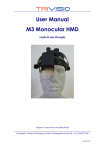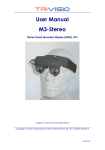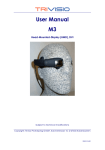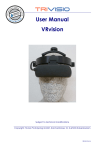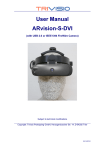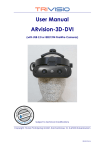Download User Manual VRscope
Transcript
User Manual VRscope Subject to technical modifications Copyright: Trivisio Prototyping GmbH, Robert-Bosch-Str. 30, D-63303 Dreieich 2006/10/31 WARNING Before using the VRscope HMD please read carefully these safety instructions. Read this handbook and use the VRscope device in strict accordance in order to prevent any damage to your eye, other injury, loss of visual functions, property damage or death. Children under the age of fifteen may not use this product. We strongly advise you to get familiar with the VRscope device and its capabilities before you use it for the first time. VRscope User Manual 2 Table of Contents Table of Contents .................................................................... 3 1 Safety instructions............................................................... 4 1.1 1.2 1.3 Health concerns .......................................................... 4 General safety hints .................................................... 5 Warning for electrical products .................................. 5 2 Content of the VRscope Kit................................................. 6 3 Description.......................................................................... 7 3.1 3.2 3.3 Head Mounted Display HMD ...................................... 7 Power unit ................................................................... 8 Charge unit ................................................................10 4 General Operating Instructions .........................................12 4.1 4.2 4.3 4.4 4.5 4.6 Preparation ................................................................12 Connecting external video sources ...........................16 Adjusting the Interpupil Distance ...............................17 Exhausted Battery ......................................................17 Using VRscope as a Monitor.......................................18 Using different Modes.................................................19 5 Maintenance and Cleaning Instructions...........................21 6 Troubleshooting .................................................................22 7 Returning used electronic devices in EU countries............23 8 Technical Data ..................................................................24 8.1 8.2 Head Mounted Display..............................................24 Power unit ..................................................................25 VRscope User Manual 3 1 Safety instructions 1.1 Health concerns è WARNING: Eye Disease, Eye Injury, and Glaucoma If you have been diagnosed with or are susceptive to eye disease, eye injury, or glaucoma consult your doctor before use and do not use without your doctor’s approval. è CAUTION: Heart Disease, High Blood Pressure If you have a history of heart disease or high blood pressure consult your doctor before use and do not use without his approval. è CAUTION: Seizures If you have a history of temporary spasm, unconsciousness, or epileptic seizures from light stimulation, consult your doctor before use and do not use without his approval. If any of the following symptoms occur, if using VRscope, stop using immediately and rest: Ÿ eye fatigue or irritation, Ÿ headaches or dizziness, Ÿ aches and pain in the neck or shoulders, Ÿ double vision, Ÿ nausea or motion sickness, Ÿ inability to focus on the displays. Misuse or overuse of this product may result in eye damage, or loss of visual functions. VRscope User Manual 4 1.2 General safety hints è Avoid getting the cable entangled around your neck, body or arms. Use the belt pouch for the power unit and wear the cable close to your body. è To ensure that the device does not fall off during use, always use the elastic strap, and have it tightened with an adequate tension. 1.3 Warning for electrical products è To avoid any risk of electrocution, do not bring any part of the VRscope in contact with water when the power unit is connected to an AC outlet (e.g. when recharging batteries, using an external TV-, DVD-, Video- or PCsource). è Avoid using and storing the VRscope at wet, humid, dusty and smoky surroundings and extreme temperatures. è Do not use VRscope at temperatures below -10°C and above +40°C. Avoid dropping or mechanical shock, as frame and displays may be deformed. è Always switch off and unplug the VRscope when it will not be used. è In case of damage contact your retailer. There are no user serviceable parts. Only qualified service personnel should perform any service required on this product. VRscope User Manual 5 2 Content of the VRscope Kit The VRscope kit contains the following elements. Please check that all of these are included. If any item is not supplied contact your VRscope dealer. HMD with connecting cable (1), Power unit (2), Battery (3), AC/DC transformer with power cord (4), Charge unit (5), Case (6), Belt pouch (7), Cleaning cloth (8), Video-Adapter-Cable (9) 6 5 1 7 4 2 8 9 3 VRscope User Manual 6 3 Description 3.1 Head Mounted Display HMD The HMD contains two microdisplays (1) to show the images. The cable (2) is permanently attached to the HMD and is screwed onto the pocket element by means of a detachable plug contact. 2 1 VRscope User Manual 7 3.2 Power unit The plastic casing contains the following elements: (1) (2) (3) (4) (5) (6) Plug connection for cable Push button for power (illuminated) Removable Ni-MH rechargeable battery Connector for power supply (under the battery) Knob for manual adjustment of brightness Knob with triple function: for manual adjustment of 4 2 or phase, depending contrast, for electronic zoom upon the mode (see further). 6 3 1 5 The cable that is attached to the HMD has a plug that must be plugged into the connector (1). Pay attention to the mark ! The push button (2) on the top of the power unit is used to switch the VRscope on and off. When the device is switched on, a light underneath the button lights up. The removable Ni-MH rechargeable battery (3) enables you to use the VRscope for up to 4 hours (depending on used mode). When removing the battery, an input connector (4) for an external power supply becomes visible. (see further) VRscope User Manual 8 The knob on the left (5, page 8) of the cable enables manual adjustment of brightness. The knob on the right (6, page 8) of the plug connection has a triple function, it enables manual adjustment of contrast, of the zoom function or phase adjustment in VGA-mode. The power unit also contains: (1) Push button (no function) (2) Control lamp (no function) (3) Socket connector for external video signal (4) Socket connector for other external image sources (SVGA) or computer. (5) Button for selecting the input signal mode (6) Control lamps 1 4 3 6 2 5 Underneath the flap on the side of the device, there are socket connectors for video/S-video (3) or SVGA (4). An input selection button (5) for selecting the mode corresponding to the input signal. Underneath are three control lamps indicating the active choice (6). VRscope User Manual 9 3.3 Charge unit VRscope includes a removable Ni-MH rechargeable battery (2) and a power supply unit (1) for generating different voltages, which also includes a charging circuit for a mains adapter (3). It takes approx. 50 min to charge the battery from empty to full if you use the mains adapter supplied with the system. During charging process it is possible to use VRscope parallel. 1 2 3 VRscope User Manual 10 The charge unit has control lights. è When loading the unit with a battery to be charged, the red light will turn on, but only for a while. It should turn off after a certain time (not more than a minute), otherwise it indicates a defect. è If voltage input is incorrect or unstable, the red light lights up. è When charging starts the green light will be on. è When charging is completed, the green light will begin to flash. è The yellow light is in relation with the temperature control. If it turns on, the maximum temperature allowed has been reached, and loading is temporarily interrupted. You may leave the battery in the charge unit without any danger, until charging is complete (= green light flashing). VRscope User Manual 11 4 General Operating Instructions 4.1 Preparation Unpacking the Device è Please unpack the devices and compare with the list under paragraph 2 on page 6 to check that all parts are complete. Please contact your dealer if any parts are missing. Checking, charging and changing the Battery Before you use the HMD for the first time, please check whether the battery is fully charged: è Remove the battery from the power unit. To do so, pull the tape down carefully with one hand and push the battery out of the casing with the thumb of your other hand. For that process do not lay down the power unit on the table. VRscope User Manual 12 è Place the battery in the charger so that the brasscoloured contacts of the battery and charger match. Press the battery lightly until you feel it locks into place. The green control lamp on the front of the charger lights up. When the green control lamp begins to flash, the charging process is completed (see paragraph 3.3 on page 10). è Replace the battery in the power unit. To begin with, this may require some practice. Please make sure that the contacts of the battery and the power unit match. Holding the battery flat, push it into the power unit as far as the mark. Press down the battery lightly with your thumb and at the same time continue pushing it completely into the power unit until it locks into place. For that process do not lay down the power unit on the table. connector VRscope User Manual 13 Using the HMD with external power supply It is possible to have the power supply coming from an external source. One such source is the AC/DC transformer that comes with the charge unit. Its output is 12 V DC, available at the special plug. This plug (see also(4) page 8) fits in in the connector at the battery location of the power unit (visible when the battery is removed). VRscope User Manual 14 Connecting HMD and power unit è First connect the HMD to the power unit. The cable is permanently attached to the HMD. è Insert the plug at the loose end of the cable into the socket at the top of the power unit. è The gap in the cable plug must point toward the bottom of the power unit. Insert the plug in the socket and turn the metal ring clockwise to tighten it. VRscope User Manual 15 4.2 Connecting external video sources Choose one of the video adapter cables supplied with the system and plug into the socket connector underneath the flap. Turn on the video source and select the appropriate mode by pushing the select button (1). For further details about different modes see 4.6 page 19. 1 VRscope User Manual 16 4.3 Adjusting the Interpupil Distance To optimize the position of the two displays, so that both images are seen as a single visual field, carefully move the oculars into the right position. IPD-Adjustment 60-70mm 4.4 Exhausted Battery When the the battery power is exhausted the illuminated power botton will start blinking and a red frame appears around the image. Within a few minutes the system will stop working. VRscope User Manual 17 4.5 Using VRscope as a Monitor Putting on the HMD è Put on the VRscope HMD. Place the headband around the back of your head and pull it just tight enough to make it fit safely and comfortably. è On the displays inside the HMD, you can now see the pictures of your video source. è Wearing the HMD you will see your surroundings only constricted. For this reason, please, move only carefully or not at all. è A static image can burn into the microdisplays after an extended period of time ! Adjusting Brightness and Contrast è Adjust brightness (1) and contrast (2) with the knobs beside the cable. Turn the knobs until the image quality you find best 2 VRscope User Manual 1 18 4.6 Using different Modes The electronics of your VRscope device allows different functions. The selection of those functions is governed by the push-button switch (PBS) (1) that is located underneath the cover flap on the right hand side of the power unit. 1 2 è 3 4 The basic mode is the one where the VRscope displays the images as captured by the VGA-adapter. You can apply a PC VGA signal 800x600@ 60Hz, 75Hz, 85Hz or 100Hz. With the contrast button (see "Power unit" page 8) you can adjust the phase of VGA-signal. The right hand side green LED (page 19, (4)) will be lit on. When no VGA signal is connected, this LED will be blinking. VRscope User Manual 19 è When pushing the push-button switch PBS (page 19, (1)) once, the device discerns between “composite video” or “S-video”, and it will equally recognise automatically whether it concerns a NTSC or PAL signal. The middle green LED (page 19, (3)) will be lit on to remind you of this mode. When no video signal is connected, this LED will be blinking. In this mode the two knobs beside the cable connection control the brightness and the contrast. è Pushing the PBS (page 19, (1)) a second time the electronic zoom is activated to magnify the external "composite video" or "S-video" signal. It can be noticed by the green frame that appears around both displays in the HMD and the left and middle green LED ((2)+(3) page 19) of power unit will be on. The adjustment of the electronic zoom is set by using the contrast knob on the right hand side of the cable connection. è If the PBS is pushed a third time, the device goes back into basic mode. Pushing PBS (1) page 19 3 green LEDs (2-4) page 19 0x [ ] [ ] [x] 1x [ ] [ ] [b] [ ] [x] [ ] [ ] [b] [ ] 2x [x] [x] [ ] 3x [b] [b] [ ] [ ] [ ] [x] [ ] = LED off VRscope User Manual Description standard mode = external VGA signal (after turning on device) no external VGA signal detected external video/S -video signal no external video signal detected external video signal zoomed, green frame around image no external video signal detected back to standard mode [x] = LED lit [b] = LED blinking 20 5 Maintenance and Cleaning Instructions To clean the HMD and control unit, use a damp cloth. A light rinsing agent may be added to the water. Do not use any detergents. To clean the oculars of the HMD use a dry, clean cloth. A cleaning cloth for this purpose is provided with the VRscope-kit. In case of damage contact your retailer. There are no user serviceable parts. Only qualified service personnel should perform any service required on this product. VRscope User Manual 21 6 Troubleshooting Problem Only dark, or only white image Completely white image No image No image No image Cause Incorrect brightness. Brightness knob and/or contrast knob are on max. or min. position. After having used electronic zoom, contrast knob is “deregulated”, i.e. at an extreme Appliance switched off Remedy Adjust by using brightness knob and/or contrast knob readjust contrast switch on VRscope with main push button No or bad switch off device, connection plug connection between HMD and cable into socket power unit and turn metal ring to tighten Video cable either connect a connected, but video source and wrong video source select compatible selected mode for this video signal with PBS All other problems should be performed by a trained and authorised service provider ! VRscope User Manual 22 7 Returning used electronic devices in EU countries This HMD and accessories shall not be treated as household waste. The separate collection is a condition for reuse, recycling and utilisation of used electronic devices, which ensures the protection of resources. To comply with german ElektroG (Rucknahme und Entsorgung von Elektro- und Elektronikaltgeraten) and european WEEE (Waste Electrical and Electronic Equipment) electronic used devices from private households can be returned free of charge. For details please contact your local distributor or directly Trivisio Prototyping GmbH (www.trivisio.com). VRscope User Manual 23 8 Technical Data 8.1 Head Mounted Display Display........................................ 2x SVGA microdisplays 480,000 pixels colour equals 1,440,000 pixels Field of view ............................... approx. 40° diagonal Eye distance ............................... 60-70 mm adjustable Operating temperature.............. -10°C to +40°C Weight ........................................ 147g Dimensions (W/H/D)................... 155mm/60mm/52mm VRscope User Manual 24 8.2 Power unit Brightness.................................... manually adjustable Kontrast ...................................... manually adjustable Digital magnifier......................... built-in electronic zoom 8x Mode switch............................... 3 modes Basic mode................................. SVGA (from PC) 800 x 600@ 60/75/85/100Hz Second mode............................. Composite video, S-video in NTSC or PAL Third mode ................................. external video zoomed Weight ........................................ approx. 380 g (incl. battery) Dimensions (W/H/D)................... 105mm/155mm/25mm Operating temperature.............. -10°C to +40°C Battery ........................................ changeable + rechargeable Ni-MH 6V/2, 1Ah Charging time............................ approx. 50 min, with enclosed power supply Operating time........................... approximately based on standard batteries: 2 h (external video source) 4 h (external SVGA source) VRscope User Manual 25