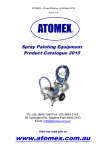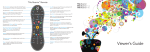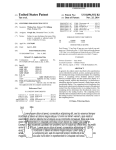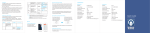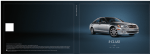Download SALES AND INSTALLATION GUIDE
Transcript
SALES AND INSTALLATION GUIDE TiVo Premiere ® TiVo Premiere 4 ® TiVo Premiere XL4 ® For additional information visit: custom.tivo.com For TiVo training purposes only. This document is intended for TiVo’s authorized retail installers and is not to be copied or distributed to any third parties. Table of Contents Introduction to TIVO & Whole Home – section 1 3 | Introduction 4 | Whole Home 5 | TiVo Premiere XL4 6 | TiVo Premiere 4 7 | TiVo Premiere 8 | TiVo Stream Whole Home Design Guide – section 2 9 | TiVo DVR Basics 10 | Best of TV and the Web 11 | Managing Your DVR From Anywhere 11 | The TiVo App 12 | Advanced DVR Solutions 13 | Multi-Room Viewing 13 | Multi-Room Streaming 14 | TiVo Stream 15 | Adding More Storage 16 | TiVo DVR Solutions 18 | Estimating a TiVo Install 19 | Two Things You Didn’t Know About TiVo Install 19 | Full Control Integration Whole Home Installation Guide – section 3 20 | Installation and Applications 20 | TiVo Premiere Connections Guide 21 | TiVo Premiere Remote Control 22 | Set Up Out of the Box 23 | It All Starts With a Network Connection 23 | Networking Options 26 | Antenna Set Up 26 | Continuing Guided Set Up 27 | CableCARD Installations 28 | Switch Digital Video 29 | Take a Video Guided Tour accessories – section 4 30 | TiVo Product Information 2 TiVo Sales and Installation Guide Introduction Much More Than a DVR, TiVo Boxes Are the Ultimate Source for Content and Connectivity. This sales and installation guide has been created to showcase the features and b enefits of TiVo® products as part of a complete solution with TiVo DVRs in a home entertainment or control system. Using This Guide This guide, like your business, is divided into sections: Design, Installation and Accessories. First, an overview of the TiVo Whole Home product series. Then, a design guide, which outlines the features and benefits of TiVo products and helps you Sell more Whole Home media systems to homeowners. The guide finishes with everything you need to know about the processes involved in the Installation of the system. Why TiVo? •TiVo technology is the Best source solution for cable-subscribing homeowners, providing superior picture quality and audio. • TiVo provides you the opportunity to Profit through product sales, installation and setup of advanced features. •TiVo technology and the new HD user interface are Simple to Navigate and provide a world of e ntertainment choices, resulting in happier customers and fewer tech support calls. • TiVo products give you Connection Options. TiVo Premiere supports both cable and ATSC high-definition signals. • TiVo products are Automation & Integration Ready with the most popular home control systems. • TiVo technology lets you Contorl the Installation from start to finish. About TiVo Inc. Founded in 1997, TiVo, a pioneer in home entertainment, created a brand-new product and service category with the development of the world’s first digital video recorder (DVR) and forever changed the way people watch TV. Now we’re doing it again. Enjoy truly Brilliant TV with the world’s first Smart DVR, the TiVo® Premiere DVR. It plugs in to your existing cable service and Internet connection, so you get all the entertainment you want from TV and the web—all in one place, with one remote and one stunning interface. 3 TiVo Whole Home – Section 1 Whole Home and Beyond Show Them How the TiVo Experience Fits Their Life Your customers likely know TiVo as the maker of the world’s most advanced and innovative DVRs. TiVo’s Premiere series of DVRs deliver up to four tuners and two terabytes of recording capacity—not to mention the ability to bring together broadband and broadcast content into one incredibly intuitive user-interface. As the needs of the average household have changed and as new devices have emerged, TiVo has changed with them. Multimedia is no longer an experience you enjoy from a single location. Entertainment is now something people not only take from room to room, but place to place. From the bedroom and backyard to the rear seat of the SUV, your customers will love the fact that they’ll always have access to the entertainment they want to watch, wherever their busy lives take them. Welcome to TiVo Whole Home solutions. Developing a Household Ecosystem Multi-Room/Multi-Source Solutions For households, it’s not just about access to hardware, it’s about access to content. Too often a limited number of components means a limited amount of access to media. An ordinary DVR typically only produces enough options for two members of the household. That’s not enough. For homes with varying numbers of people and tastes, this becomes a problem that results in a fight over the remote. With these “primetime pileups” in mind, TiVo designed a system for households in which a single DVR can accommodate up to four individuals, essentially a tuner for everyone in the house. This became our starting point for developing the whole home ecosystem. TiVo Whole Home icon The TiVo Whole Home Logo and What it Means Locating Products for Building a Whole Home Solution TiVo has made it easy to locate products that fit into the whole home system you’re designing. Seeing the TiVo Whole Home logo on TiVo products is an easy way to recognize that you’re selecting a product that’s compatible with other whole home products. Together, these products will form a network, which shares information and content between one another. It’s that simple. ® 4 Whole Home Whole Home ® Whol Hom TiVo Premiere XL4 ® 4 tuners. 2 terabytes. Unlimited entertainment. Product Overview Specifications • 4 tuners allow you to record up to 4 shows at once Supported Signal Sources: • 2 terabytes of recording capacity provide up to 300 hours of HD programming • Easy access to broadband entertainment providers like Netflix, Pandora, Hulu Plus, Amazon and YouTube™ • Streams music and photos from any home n etwork and the web • Full 1080p and 1080i support • Digital cable (QAM only) • Verizon FiOS® Does not support analog cable, antenna (ATSC), satellite or AT&T U-verse. Outputs: HDMI, component video, composite video, optical audio, analog audio Video Output Modes Include: 480i, 480p, 720p, 1080i, 1080p • World’s only THX-certified DVR for optimal sound and video fidelity Inputs: CableCARD™ support, cable coax, Ethernet connection, USB 2.0 ports (2), eSATA, MoCA • Free TiVo® App for iPad,® iPhone® and Android provides a richer TV experience Architecture: TiVo Series4™ • eSATA port supports increased storage via compatible hard drive • Compatible with digital cable and Verizon FiOS® • Stream or share recorded content between TiVo Premiere DVRs Audio/Video: THX® certified, Dolby 5.1 TiVo Premiere XL4 Dimensions: 16.5" W x 9.7" D x 2.4" H Weight: 6.64 lbs. Outer Carton Dimensions: 19.75" W x 13" D x 6.125" H • Integrates with Crestron, Control4, RTI and other popular control systems UPC: 851342000933 • Supports HDMI compliant splitters with up to 16 HDMI ports SKU: R75825 • MoCA support (including MoCA bridge) ® • Superb source for HT upgrades and future expansion What You’ll Need • Subscription to the TiVo service via a broadband, Ethernet or MoCA connection • Digital cable TV or Verizon FiOS® connection (does not support satellite, AT&T U-verse, antenna or analog cable) • One multistream CableCARD™ decoder from cable company (required to receive digital cable channels, additional fee may apply)** Model: TCD758250 Optional Accessories: • TiVo® Slide remote • TiVo® Wireless N or G Network Adapter • TiVo® Stream Included in Box: • Premiere XL4 • TiVo® Glo remote • Instruction manual and Quick-Start guide •Cables (includes 6' HDMI, 6' AC power, 6.5' Ethernet, 6' composite video and audio cable) • THX optimizer glasses Visit www.tivo.com/XL4 for more information. 5 Expand your entertainment horizons. Product Overview Specifications • 4 tuners allow you to record up to 4 shows at once Supported Signal Sources: • 500GB of recording capacity provide up to 75 hours of HD programming • Digital cable (QAM only) • Easy access to broadband entertainment providers like Netflix, Pandora, Hulu Plus, Amazon and YouTube • Streams music and photos from any home network and the web • Full 1080p and 1080i video plus high-definition up- conversion for SD content. Does not support analog cable, antenna (ATSC), satellite or AT&T U-verse. Outputs: HDMI, component video, composite video, optical audio, analog audio, MoCA Video Output Modes Include: 480i, 480p, 720p, 1080i, 1080p • Free TiVo® App for iPad,® iPhone® and Android provides a richer TV experience Inputs: CableCARD™ support, cable coax, Ethernet connection, USB 2.0 ports (2), eSATA, MoCA • Add recording space with eSATA compatible hard drive Architecture: TiVo Series4™ • Compatible with digital cable and Verizon FiOS® Audio: Dolby 5.1 • Enable media sharing across the home with other TiVo DVRs or by adding other TiVo Whole Home solutions TiVo Premiere 4 Dimensions: • Integrates easily with Crestron, Control4 and other popular home automation control systems 16.5” W x 9.7” D x 2.4” H Weight: 6.64 lbs. • Supports HDCP compliant splitters up to 16 streams Outer Carton Dimensions: 19.75” W x 13” D x 6.125” H • Built-in MoCA support for internet over coaxial cable UPC: 851342000988 ® Model: TCD750500 What You’ll Need • Subscription to the TiVo service via a broadband, Ethernet or MoCA connection • Digital cable TV or Verizon FiOS connection (does not support satellite, AT&T U-verse, antenna or analog cable) ® • One multistream CableCARD™ decoder from cable company (required to receive digital cable channels, additional fee may apply) 6 • Verizon FiOS® SKU: R75050 Optional Accessories: • TiVo® Slide remote • TiVo® Wireless N or G Network Adapter • TiVo® Stream Included in Box: • Premiere 4 • TiVo® remote • Instruction manual and Quick-Start guide • Cables (includes 6’ HDMI, 6’ AC power, 6.5’ Ethernet, 6’ composite video and audio cable) The channels you watch. The web entertainment you want. Product Overview Specifications • 2 tuners allow you to record up to 2 shows at once. Supported Signal Sources: • 500GB of recording capacity provides up to 75 hours of HD programming. • Digital cable • Antenna (ATSC) • Verizon FiOS® • Connects to your cable service and replaces your cable box • Control live television with pause, rewind, slow-mo and instant replay • Record your favorite shows and discover new ones • Easy access to broadband entertainment providers like Netflix, Pandora, Hulu Plus, Amazon and YouTube™ • Streams music and photos from any home network • Full 1080p and 1080i support • Stream recorded shows between Premiere DVRs • Schedule recordings remotely and take them with you on your laptop or mobile device • Free TiVo® App for iPad®/iPhone® and Android provides a richer TV experience Does not support satellite or AT&T U-verse. Outputs: HDMI, component video, composite video, optical audio, analog audio Video Output Modes Include: 480i, 480p, 720p, 1080i, 1080p Inputs: CableCARD™ support, cable coax, antenna coax, Ethernet connection, USB 2.0 ports (2), eSATA Architecture: TiVo Series4™ TiVo Premiere Dimensions: 16.5" W x 9.7" D x 2.4" H with feet (2.1" H without feet – bezel height) Weight: 6.8 lbs. Outer Carton Dimensions: 19.75" W x 13" D x 6.125" H What You’ll Need • Subscription to the TiVo service via a broadband or phone line connection • Cable TV, HD antenna or Verizon FiOS connection (Does not support satellite or AT&T U-verse) ® • One Multistream CableCARD™ decoder from your cable company (may be required to receive all d igital cable channels) • Optional TiVo Wireless Network Adapter (for connection to a wireless network) or TiVo Phone Line Adapter (for connecting via a phone line) UPC: 851342000964 Model: TCD746500 SKU: R74650 Optional Accessories: • TiVo® Slide remote • TiVo® Wireless N or G Network Adapter • TiVo® Phone Line Adapter • TiVo® Stream Included in Box: • TiVo® Premiere • TiVo® remote • Instruction manual and quick-start guide • Cables (includes 6’ HDMI, 6’ AC power, 6.5’ Ethernet, 6’ composite video and audio cable) Visit www.tivo.com/premiere for more information. 7 Easily stream and transfer shows to your tablet or smartphone. Product Overview Specifications • Stream up to 4 shows at once to 4 different mobile devices Compatible DVRs: • Watch a show on your smartphone or tablet as it’s recorded—almost like watching live TV • TiVo Premiere • Wirelessly transfer shows to your smartphone or tablet • TiVo Premiere 4 • Download a 1-hour show to your device in as little as 15 minutes • TiVo Premiere XL4/Elite What You’ll Need • TiVo Premiere XL Outputs: Gigabit Ethernet, power/status LED, network status LEDs Inputs: Gigabit Ethernet, 12v DC power • At least one TiVo Premiere series DVR • One or more iPad, iPhone or iPod touch® devices running iOS5.1 or later (visit tivo.com/stream for updates other device compatibility) • Free TiVo® App for iPad, iPhone or other supported device • Wired connection between DVR and wireless router required (Ethernet or MoCA) TiVo Stream Dimensions: 4" W x 4" D x 1.05" H Weight: 0.3 lbs. UPC: 851342000971 Model: TCDA94000 SKU: RA9400 (no service fee required) Included in Box: wired connection • TiVo Stream • Power supply • Installation guide • 3' Ethernet cable (Ethernet or MoCA) Carton Dimensions: 4.75" W x 7.5" D x 2.1" H Weight: 16 ounces wireless router TiVo Stream TiVo® Premiere DVR ED L Back 8 et rn E e th er w Po mobile device Master 6-Pack Dimensions: 7.88" W x 6.62" D x 9.75" H Weight: 6.5 lbs. Whole Home Design Guide – Section 2 TiVo DVR Basics TiVo Premiere DVRs boast innovative construction, wired and wireless network integration, software add-ons for content mobility and an interface built with future upgrades in mind. Unlike typical cable boxes and set-top-boxes, the TiVo Premiere allows users access to tens of thousands of movies, music, and online video content*. With access to all this content TiVo Premieres core features will help users easily find and organize it all. • TiVo SEARCH: Search shows across TV and the web from one location. TiVo Search will help users find content and give options for services to get it from. • RECORD: Automatically record favorite shows at the touch of a button. Season Pass Recording options allow users to mange recordings they way they see fit. •BROWSE: TiVo created intuitive categories for users to look through – from S undance to SciFi, Four Star Movies to Football, Home & Garden to Horror. • DISCOVER: The Discovery Bar at the top of the interface has selectively chosen other shows and movies you may be interested in watching based on viewing and recording habits. Important *A subscription to TiVo service and connectivity via broadband is required. Recording multiple channels simultaneously requires installation and activation of an M CableCARD from a cable provider. Additional fees may apply from the cable provider. For satellite customers, contact DIRECTV for their TiVo® HD DVR from DIRECTV. Some cable companies now support CableCo on demand serices in some markets. TiVo is not compatible with AT&T U-verse or satellite. Additional fees may apply for streaming or d ownloading third party content, such as Netflix. 9 Best of TV and the web. In one box. TiVo DVRs are unique in their ability to bring content from TV and the web together in one box, with one remote, and one single search across everything. With integrated, seamless access to a wide array of broadband video content, viewers can search for and find the show or movie they want with just a few clicks on a TiVo remote—and they can choose the source that’s best suited for them. What’s more, TiVo also provides easy access to digital music services making it easy to access your favorite music as well. The end result is a complete entertainment experience that enables TiVo users to make sense of the virtually unlimited options now available to them. YOUTUBE LOGO SPECS Video Partners PRINT main red gradient bottom PMS 1795C PMS 1815C white black C0 M96 Y90 K2 WHITE C0 M0 Y0 K0 on light backgrounds on dark backgrounds standard standard no gradients no gradients C13 M96 Y81 K54 BLACK C100 M100 Y100 K100 Final Logo watermark watermark play lozenge play lozenge stacked logo (for sharing only) stacked logo (for sharing only) CableCo ON DEMAND Music Partners 10 MANAGING YOUR DVR FROM ANYWHERE Remote PC Access Manage TiVo DVRs from any computer with an Internet connection. Once logged in, a click of a button can reorder, delete and even copy Season Pass recordings to other TiVo DVRs. From the Guide tab, users can browse content up to 14 days in the future, which makes setting up recordings easy. Where TiVo online access stands out is in the ability to combine remote DVR management with content recommendations from a single online access point. Use your TiVo.com to login to see popular shows, web videos, and a list of Collections. the TiVo app The free TiVo app, available from the App Store (iOS) and Play Store (Android) for tablets and smartphones, gives users one more reason to love TiVo. The free app offers users the ability to schedule recordings remotely, control any TiVo DVR via WiFi for closed cabinet applications, and browse content without interrupting programming. The touchscreen interface allows users to use gestures to navigate the TiVo menus and Trickplay™ bar. This makes fast-forwarding, rewinding and pausing live television an easy and responsive experience. 11 Advanced DVR Solutions TiVo Premiere DVRs boast a number of attractive features designed for the advanced user. In this section, we’ll cover setting up these features for users who truly love multimedia. Any combination of 4-tuner or 2-tuner DVRs will unlock additional features, like Multi-Room Viewing. The Premiere XL4 even supports built-in calibration for users who are interested in getting the most accurate audio and video reproduction. Used in concert with the TiVo app for tablets and smartphones, users can control their DVRs anytime they’re connected to the same network; or they can browse, schedule and manage recordings from anywhere. • SHARE: Share recordings between Premiere DVRs on the same network. Pause a recording in one room and finish it another; or take it one step further and transfer recordings from one unit to another. • STREAM: Add the ability to stream content to up to four devices simultaneously on compatible smart devices. Download shows and take them on the road when you’re outside of your home network. •E XPAND: Take your capacity to the maximum by adding more DVRs to the network or by adding additional hard drive space. Create a central location for all multimedia including photos and music. 12 multi-Room-Viewing* With two or more TiVo Premiere DVRs in a home, subscribers can transfer content between units as long as they are on the same network. Subscribers can easily start a recording in one room and finish it in another, or just view recordings stored on another DVR. The DVRs can even be named to easily identify the location of the units. See the User Manual for step-by-step instructions on naming DVR units. In the “My Shows” folder you can see a list of all other DVRs located on the network near the bottom of the page. To skip straight to the bottom of the page click the advance button while in the “My Shows” folder. Select the DVR you would like to search. Upon selecting the unit you will be shown what recordings are stored on a particular DVR. Select a recording to see the list of options for content. Multi-Room-Streaming* TiVo DVRs have more than one way to share content between rooms. In the case of Multi-Room-Viewing the content is physically transferred from place to place. In the case of Multi-Room-Streaming, TiVo DVRs stream content from one unit to another using MoCA technology or a wired Ethernet connection. Not all programs may be transferred due to the use of copy protection mechanisms permitted under the FCC’s encoding rules. These shows usually are marked with a red circle-slash icon. (47 C.F.R. 76.1904) * 1 13 TiVo Stream The TiVo Stream is a great example of TiVo’s drive to extend the one-of-a-kind TiVo experience to any room in the house and beyond. Able to fit in the palm of your hand, Stream is the kind of thoughtful, convenient accessory that helps you provide a complete, seamless solution to the most demanding of clients. Stream not only delivers recorded and live TV shows to tablets and smartphones anywhere within the home network, it also wirelessly transfers recorded shows to mobile devices so favorites can be enjoyed on the road, on a plane or while swinging on a hammock at the cabin. It’s a surprising and delightful feature that makes your job that much easier. Give Them Total Control with TiVo Apps Imagine the looks on their faces when you demonstrate how easily the Stream is controlled: with the free TiVo app for smartphones and tablets. Not only does the TiVo app enable browsing and scheduling on the couch without any interrupting of the show on the screen, they can also browse, schedule or manage recordings when they’re away from home. It’s just one more way you can demonstrate how TiVo provides them with complete control of their entertainment experience—in a way they simply can’t get anywhere else. Complete Entertainment Solutions, Wherever They Go From expandable memory and attractive remote control options to easy networking and control system integration as well as the ability to easily move content around and out of the house. TiVo provides you with an exciting and compelling story to paint for your prospective customers. It also enables you to deliver a whole home solution they can’t get any other way. For family time, alone time or travel time, nothing else lets you tailor-fit a solution for their lifestyle than TiVo. 14 adding more storage TiVo Desktop The hard drive space on a personal computer is the easiest way to expand the recording capacity of any Premiere DVR. Install the free version of TiVo Desktop to enable the hard drive on a PC to be used as a backup for Premiere DVRs. After installation, recorded programs can easily be transferred onto a computer via the home network.* Once transferred, shows can be watched at any time with Windows Media Player on a PC, or Roxio® Toast* on a Macintosh (sold separately). Those same shows can be watched on the TV again at a later date by simply accessing the them from the TiVo via the home network. DVR Memory Expander An eSATA storage solution exists for every TiVo Premiere DVR. Add up to 150 hours of recording capacity to any model DVR with the Western Digital DVR expander. Plug the drive into the eSATA port on the back of the DVR and the hard drive will merge with the Premiere’s on-board hard drive. To make this process as easy as possible, Premiere DVRs use a technology which allows the DVR to consider both hard drives as a single drive, so users will never have to worry about selecting a save location.** Network Attached Storage With the addition of supported Netgear ReadyNAS systems, users can add up to 18TB of additional recording capacity, which is ideal for those interested in constructing the ultimate media server. This additional storage can be used for music, photos and video content (subject to digital rights, of course), which the DVR can access over a network connection. This extends available storage space to a virtually endless data warehouse that can be accessed from any TiVo DVR, in any room. *Certain cable providers may flag certain channels and/or titles as unavailable for transfer. Media transfer subject to digital rights protections. **Once the drive is installed removing the drive will result in a loss of data. 15 tivo dvr solutions Feature Description Tuners Every whole home solution starts with a foundation built for the future. Selecting the right amount of tuners is the most important element when picking a DVR. The number of tuners determines how many channels users can record at one time. Having at least one tuner for every person in the home is a good starting point. Recording Time Choosing a DVR with the right amount of storage is about time management. How often shows are deleted from memory vary from home to home. A home with children may want to consider extra recording time for those occasions when an extra episode of Phineas and Ferb is a must. Expandable Storage It’s easy. TiVo DVRs can always acquire more memory. A simple eSATA accessory can add up to 150 hours of HD recording to any TiVo DVR. For those interested in even more recording ability, TiVo DVRs support network attached storage, which can add over 2,000 hours of HD recording capacity. TiVo Stream Compatible Stream content to portable media devices throughout the home and download content for occasions when Wi-Fi isn’t available. The addition of TiVo Stream to a home network with a compatible TiVo DVR will allow users to turn portable media devices into DVRs on the go. TiVo App The free TiVo app available for iOS and Android smart devices enables an easy way to control and manage your TiVo DVR. Set up or delete recordings, use the touchscreen as a remote, and search for content just like the TiVo DVR interface does. The TiVo app makes it easy for family members of any age to enjoy TiVo. Audio/Video Processing For users wanting the full movie-theater experience, TiVo offers DVRs that meet specifications for reproducing video and sound exactly as the creators intended. Antenna Friendly Receive local channels in uncompressed HD quality by using an over-the-air HD antenna as a supplemental video source to digital cable. 16 TiVo Premiere XL4 TiVo Premiere 4 TiVo Premiere OOOO OOOO OO up to 300HD hrs up to 75HD hrs up to 75HD hrs eSATA/NAS eSATA/NAS eSATA/NAS ● ● ● ● ● ● THX/Dolby Digital Dolby Digital Dolby Digital ● 17 Estimating a TiVo install After selecting the best DVR solution, the right services need to be attached to the sale. TiVo Premiere DVRs offer advanced services for the advance purchase. Below you can see just a few of the services that increase margin on TiVo DVR sales. The Ultimate Home Theater Source TiVo HT Integration Services 2160 Gold Street Alviso, CA 95002 888.921.8486 Customer Information ORDER DATE E John Doe 725 Fifth Ave at 56th Street New York, New York 07155 ORDER NUMBER 20978736-3 QUANTITY ITEM 1 Premiere XL4 1 Premiere PL 9/1/2012 JOB DESCRIPTION PRICE Digital Cable DVR - 4 Tuners, 2 TB recording capacity, and built in MoCA bridge for easy networking. THX $399.99 Digital Cable or HD Antenna DVR – 2 Tuners, 500GB recording capacity. $149.99 Color Calibration Large format display color calibration. Ensures high definition displays conform to SMPTE specifications for video fidelity. $299.99 2 MoCA Network Adapter Ethernet adapter enables internet connectivity to be transferred over existing coaxial cable. $159.98 1 Network Setup Installation of MoCA wired network. $99.99 2 CableCARD Configuration of Multi-stream CableCARD system. $99.99 SA M 1 X Subtotal: Tax: Balance: Please contact TiVo Customer Service at 888.921.8486 with any questions or comments. Thank you for your business! 18 $1209.93 $111.92 $1321.85 Two things you probably didn’t know you could add to a TiVo install Premiere XL4: The World’s Only THX® Certified DVR for Audio and Video Quality THX certification guarantees the Premiere XL4 can be set up to meet THX standards used in production at motion picture studios. It ensures that the integrity of their high-definition content will be displayed just the way the production team intended it to be. They’ll experience accurate color and sound reproduction in accordance with SMPTE (Society of Motion Picture and Television Engineers) standards. Only the top performing sound and video products manufactured today can achieve the rigorous standards required for THX certification. The Premiere XL4 was subjected to grueling image and sound analysis and testing. These tests ensure accurate recording and playback of content with the correct color, contrast and black/white levels without softening the picture or producing digital artifacts. The end result? A sharp, precise picture and sound reproduction designed to perform just as if you were in a movie theater. TiVo Premiere XL4 helps you optimize image performance and sound fidelity with an easy-to-use calibration and tutorial video. In the “My Shows” folder you’ll find the five-minute “THX Optimizer” video, which requires use of the THX Optimizer Blue Glasses you’ll find included in your Premiere XL4 package. This process helps ensure your customers experience an uncompromised and truly unique HDTV experience. Full Control integration Compatible Control Systems TiVo DVRs were engineered with the ability to easily integrate with popular control systems via IP or IR with a transmitter. The control protocols are available to every installer by visiting custom.tivo.com. Some control system manufacturers offer may a pre-constructed control module for the TiVo Premiere DVR which may be available for download from their respective website. See the installation section of this guide for more information on enabling the network control feature. 19 Whole Home Installation Guide – Section 3 Installation and Applications Now that we’ve covered a good portion of what separates TiVo Premiere DVRs from the competition, this guide is going to dig deeper into the actual installation of the TiVo box and the application of all those features covered in Section 2. This and other supporting documents for your custom TiVo experience can be found online at custom.tivo.com. You can enjoy increased revenue from the installation and configuration of many of the TiVo features. We’ve included a copy of a sample “Invoice” on page 18. *Record 3 and Record 4 are Premiere 4 and Premiere XL4 features only. 20 at m Ca bl e /M oC A Vi d eo Fo r Re co rd 1 Re co rd 2 Re co rd 3* Re co rd 4* St or ag Co n e m ent po D site (o ig pt it io al n H al) Aud D io M Et I he US rne B t po om E (e xt SA er TA n C ) al le st CA re am RD on ™ ly ) ul ti- Ca b (m A/ C Po w er B N roa et d w ba or n k d/ Do Po w w nl er oa Re d m ot e Ac tiv ity tivo Premiere Connections Guide TIVO premiere remote control The TiVo Premiere remote control has a number of alternate button presses which are useful knowledge for anyone looking to enhance the DVR experience. Make sure to familiarize clients with the remote as you are installing Premiere DVRs especially if this is their first DVR experience. The TiVo button takes you to the TiVo® Central screen, the starting point for all your TiVo features and settings. If programmed, TV PWR turns your TV or A/V receiver on/off. Use the Thumbs Up and Thumbs Down buttons to rate shows for TiVo Suggestions. Live TV/Swap takes you to live TV. If you’re watching live TV, use it to swap tuners. Info shows the channel banner while watching live TV; press it again to make it disappear. Guide takes you to the program guide, where you can find shows to watch or record. Press it again to clear the guide. Use the Arrow buttons to navigate the TiVo menus and the program guide. Use Select to choose menu options or shows to record. Press Record to start recording the show you’re watching, or to set up a recording for a show selected in the program guide. Pause freezes a show. Press it again to resume playing. Play starts playing a show from the My Shows list. Back (rewind) rewinds a program. Press it up to three times for three speeds. Forward (fast-forward) fast-forwards through a progam. Press it up to three times for three speeds. Slow plays a show in slow motion. Instant Replay repeats the last 8 seconds of the show. Press and hold to jump to the beginning of a show. Advance moves forward in 30-second increments; press and hold to jump to the end of the show. Within the HD menus, the A, B, C, D buttons sort and filter views. Look for the onscreen tips. Clear removes the display of the channel banner or program guide and deletes titles from My Shows or the To Do List. Enter/Last returns you to the last channel tuned to in live TV. 21 Set up Out of the Box Guess what? The TiVo interface allows for the bulk of the installation and setup to be done before you even take the TiVo DVR to the customer’s house. All you need is a broadband Internet c onnection — no cable signal n ecessary! Before Going to Your Client’s House Setting up the TiVo box at your business is often easier and with fewer distractions than doing it in your c ustomer’s home. You just need some basic information — the customer’s zip code, cable provider and a list of premium c hannels to which they subscribe. 1. Connect TiVo box to TV via any video connection (HDMI, component, composite) and switch input on TV a ccordingly 2. Connect TiVo to the Internet via a wireless network (fast) or directly to the router/hub via the supplied E thernet cable (faster) 3. Plug TiVo box into power source 4. The Guided Setup automatically launches a. S elect the resolutions your TV supports (in this case, your client’s TV), and set up network connectivity. Remember, you’ll be connecting via your personal/work network and will have to change these settings once you connect the machine at your client’s house (Figure 1). b. Setup will ask specific questions to make sure the proper channel lineup is downloaded (Figure 2). c. At some point, you’ll be prompted for CableCARD information. If don’t have a card yet or are not going to use one, follow the prompts to continue without a CableCARD. You shouldn’t need to run Guided Setup again after the CableCARD is installed (Figure 3). d. The TiVo Premiere box will download software updates during Guided Setup and reboots to install the u pdates. After the reboot, Guided Setup will resume automatically. This process can take 1-2 hours to c omplete, depending on how many software and feature updates have occurred since the box was m anufactured (a good reason to do all of this in advance) (Figure 4). Installation Guide Guided Setup "Lorem ipsum dolor sit amet, consectetur adipisicing elit, sed do eiusmod tempor incididunt ut labore et dolore magna aliqua. Ut enim ad minim veniam, quis nostrud exercitation ullamco laboris nisi ut aliquip ex ea commodo consequat. Duis aute irure dolor in reprehenderit in voluptate velit esse cillum dolore eu fugiat nulla pariatur. Excepteur sint occaecat cupidatat non Figure 1qui officia deserunt mollit anim id est laborum." Figure 2 proident, sunt in culpa Figure 3 22 Figure 4 It all starts with a network connection Selecting the appropriate network connection in a customer’s home is very important. The speed of networking equipment can determine their ability to effectively use some of the advanced features on Premiere DVRs. Before beginning any type of network installation of a TiVo DVR you will need the following information: Network name (SSID) — many neighborhoods will have multiple networks from which to choose, so you’ll need to know exactly which network belongs to your client. Wireless encryption key — this is the network password for protected networks. If the customer does not know it, you’ll need to access the router settings to find this information. MAC address filtering — if this is enabled on the router, you will need to add the MAC address of the devices to your router settings. Networking Options Ethernet Wiring Wired Ethernet connections can support data transfer speeds of up to 1Gbps. When possible, TiVo recommends a wired connection to a home network. Connecting to a network via Ethernet cable is remarkably easy and will not be covered in depth in this section. MoCA Wiring Sometimes a wired connection is not available. TiVo Premiere DVRs are compatible with the MoCA standard for multimedia wiring if this is the case in a customer’s home. Like Ethernet, MoCA transfers digital content and information, but uses a coaxial cable to do so. If you cannot access an Ethernet port near the DVR, you can use the same coaxial cable that brings the cable signal to your DVR to connect to your home network. See the diagram below for a typical MoCA installation. LEGEND Home Office Coax Cable In 1 Coax Cable Out 2 3 1 MoCA Coax-Ethernet Adapter Ethernet 2 Cable Modem Video Out 3 Wireless Router In-Wall Cable Connection Bedroom Living Room 1 MoCA Networking/TiVo Premiere MoCA Networking/TiVo Premiere XL4 *An optional MoCA POE (point of entry) filter may be needed to secure any MoCA-enabled network in your home. Please visit www.tivo.com for more information. 23 Networking Options (continued) Wireless N Adapter The wireless N adapter is TiVo’s solution for connecting the Premiere series of DVRs to a wireless network. There are two types of setup available on the wireless N adapter. Your TiVo Wireless N Adapter is equipped with a WPS button, which makes it easy to establish a network connection between the adapter and a compatible router. If Your Router Supports WPS Pushbutton Follow the steps below to establish a connection between your TiVo Wireless N adapter and your router using the WPS “pushbutton” setup: 1. If your TiVo box already connects to the TiVo service, disconnect the Ethernet cable, wireless adapter, or phone cord. 2. Set the switch on the bottom of the TiVo Wireless N adapter to “Client” (Figure 1). 3. Locate the WPS button on the wireless router. Press the WPS to begin the connection process (Figure 2). 4. L ocate the WPS button on the wireless adapter. Press the WPS button on the wireless adapter within 60 seconds after pressing the WPS button on the router to complete the installation (Figure 3). Client Bridge Restore Factory Settings Client Bridge Figure 1 Figure 2 Figure 3 24 If Your Router Does Not Support WPS Pushbutton The TiVo Wireless N adapter includes a Setup Wizard that runs on a PC or Mac computer and guides you through the steps to configure the TiVo Wireless N adapter with the settings it needs to connect to the router. Once configured, plug it into the TiVo DVR and it’s ready to go. Before beginning the Setup Wizard, make sure that you have the network name (SSID) and password handy. Begin by disabling the wireless adapter on the computer being used to set up the TiVo Wireless N adapter. Plug the included ethernet cable to the port on the computer and open the internet browser screen. Enter 192.168.10.1 in the address bar to begin the setup wizard as seen below (Figure 1). Select a wireless network connection for the Wireless N adapter (Figure 2) and enter the password (Figure 3). After a momentary configuration period the computer will indicate the connection was successful (Figure 4). Plug the adapter into the TiVo DVR to complete the installation. Figure 1 Figure 2 Figure 3 Figure 4 25 Antenna Set up (OTA) Picking the Right Antenna Picking the right antenna is an important part to the customer experience when installing the TiVo Premiere DVR. Antennas have a number of features which will determine the number over-the-air channels they are capable of receiving. Here are a few considerations when choosing an antenna: Distance From Digital Television Transmitters. Digital antennas have different range capabilities based on amplitude and design. It’s always a good idea to check where the transmitters are located in your local area to ensure you will receive the desired channel selection before beginning an installation. Uni-Directional or Multi-Directional Antenna. Besides the distance from the transmitters, the direction is just as important. Some regions have transmitters clustered together, while other regions may have them spread apart. When unsure of the direction of the transmitters a multi-directional antenna is recommended for install with Premier DVRs. For help finding the above information you can visit antennaweb.org. Continuing Guided Set up After the initial guided setup download the Premiere DVR will prompt installers for a TV programming source. The Premiere DVR will have three options on this menu, but only two include antenna solutions. For clients opting to subscribe to digital cable and antenna channels please reference the installing CableCARD portion of the guide. For clients opting to receive only free over-the-air broadcast channels please choose antenna only. The Premiere DVR will then check for an active network connection before continuing the setup and scanning for antenna channels. Once the DVR has determined the channel list it will call into TiVo service to download program information before completing the installation. Press the TiVo Central button when prompted to complete the installation. 26 CableCARD™ Installations While TiVo Premiere supports analog channels, Premiere 4 and XL4 do not require a CableCARD to receive programming. To receive digital channels on any Premiere DVR will have to pair a CableCARD to the DVR. To shorten these process installers should make arrangements between the local cable company and the client to make sure a CableCARD is present at the scheduled time of installation. How Do I Get a CableCARD? Your customer will need to request a CableCARD from their cable company. Not all cable companies support third party CableCARD installations. Installers can easily identify a local cable company which supports third installations by confirming they support third party modem installations. The FCC mandates cable operators must allow selfinstallation of CableCARDs if they allow self-installation of other equipment, such as digital boxes or cable modems. For more helpful hints about CableCARD consumer rights visit www.fcc.gov/guides/cablecard-know-your-rights. What Type of CableCARD Will I Need? The model TiVo DVR being installed will dictate the type of CableCARD required. All Premiere Series 4 DVRs require installation of a multi-stream CableCARD. The Series3™ requires the installation of dual single stream cards, while the TiVo HD and HD XL can be installed with either depending on configuration type. Activating the Card 1. With the TV on and the cable input connected to the TiVo box, insert the CableCARD into the CableCARD slot (with TiVo Premiere, it’s on the back of the box) (Figure 1). 2. When the decoder information screen appears, select “configure CableCARD” and then “CableCARD menu” (Figure 2). 3. Call the cable company (if you haven’t already) for card initialization — you’ll need to provide them with the appropriate numbers from the configuration screen. Be sure to inform the cable company operator that you’re activating a TiVo DVR (Figure 3). CableCARD Slot Figure 1 Figure 2 Figure 3 27 Switch Digital Video Switched Digital Video (SDV) is a new technology allowing cable providers to expand programming received by sending certain channels to the customer’s home only when those channels are requested. Not all cable providers use SDV, and many are only using it on a regional basis. However, integrators should be prepared on how to incorporate this technology if necessary. How Can I Find Out If the Cable Provider Uses SDV? If the installation includes a TiVo Premiere, TiVo HD or Series3™ box with a CableCARD(s), you could see a blank screen on a number of test channels — this is the most obvious indicator. You may wish to contact the cable provider yourself to find out if the company currently uses this technology or if it plans to initiate the technology anytime soon. The Solution: Tuning Adapters A tuning adapter is a small set-top box that provides 2-way capabilities so the TiVo DVR can transmit channel requests to the cable head-end. (Does not support cable VOD.) You’ll need to ensure the tuning adapter is compliant with the CableCARD(s) issued for the customer. The good news is that tuning adapters are provided by the cable company free of charge. For more information about connecting an adapter to the TiVo DVR, please visit www.tivo.com. Specifics regarding installation for this and other features are available for download. Setting Up Web Content TiVo Premiere DVRs can receive content from two sources, after completing the broadcast setup, installers should then complete the broadband content setup portion as well. Please see www.tivo.com for a current list of available content partners. TiVo Broadband content partners are searchable sources in the TiVo interface and may require a subscription to receive some services. For information on pricing and content availability please visit the respective partner sites directly. 28 Take a Video Guided Tour Now that TiVo Premiere is connected to the network all the amazing features that set the TiVo service apart from the competition are ready to explore and control. On every new TiVo box, you’ll also find a folder in “My Shows” called “TiVo Premiere Tours” that contains some cool and educational videos to guide your customer through the top-line features of the box. These videos appear automatically when the box is activated and can be deleted by the customer. A copy of the TiVo Premiere brochure that describes many of the features is available for download from custom.tivo.com, or you can request hard copy brochures from TiVo’s marketing department. 29 Accessories – Section 4 TiVo Product Information TiVo offers a number of accessories to enhance the DVR experience. Products TiVo Stream Interface Requires use of smart device running iOS 5.1 or later and the TiVo app Keys Capable of 4 HD content streams, transfers media to portable devices. One Premiere can stream to 3 devices, 2 Premiere DVRs required for 4 devices. Supports Premiere Series DVRs Important TiVo Stream requires a wired connection between Premiere DVRs and the network Products TiVo Glo Premium Remote Learning Capable Programmable to control power, input, volume and mute on TV and AV Receiver Keys Wireless N Adapter 230 ft indoors Storage Capacity 500GB drive, 60 hours HD or 300 hours SD 1TB drive, 120 hours HD or 600 hours SD Speed Backlit for readability in darkened room. Features new “A, B, C, D” keys for TiVo Premiere added functionality Up to 300Mbps, uses either 2.4 or 5.0Ghz frequency DVR Status TiVo DVR needs to be running 9.2 software or later Supports Series3™ and Premiere DVRs All dual-tuner TiVo Supports DVRs (Series2, Series3, HD, HD XL, Premiere and Premiere XL) Connectivity Infra-red 30 Range Western Digital “My DVR Expander” Hard Drive Supports Important Series3™ and Premiere DVRs, plugs into eSATA port Removing the drive after installation results in the loss of all recorded programming, including the content stored on the internal drive For More Information TiVo Premiere, TiVo Premiere 4, TiVo Premiere XL4 tivo.com/premiere Custom installer resources (including forms, case studies, spec sheets and more) custom.tivo.com Logos, downloadable brochures and more tivo.com/resources and/or tivo.com/retail TiVo online support support.tivo.com TiVo forums tivoportal.tivo.com Apply to become a TiVo Authorized Reseller tivoreseller.com TiVo Reseller tech support 888-921-8486 31 TiVo Inc. 2160 Gold Street, PO Box 2160, Alviso, CA 95001-2160 Phone: 408.519.9100 | Fax: 408.519.5330 ©2012 TiVo Inc. All rights reserved. TiVo, the TiVo logo, TiVo Central, Season Pass, TiVoToGo and WishList are trademarks or registered trademarks of TiVo Inc. or its subsidiaries worldwide. HDMI, the HDMI logo and High Definition Multimedia Interface are trademarks or registered trademarks of HDMI Licensing, LLC. Dolby and the Double D symbol are trademarks of Dolby Laboratories. CableCARD is a trademark of Cable Television Laboratories, Inc. iPhone is a trademark of Apple, Inc. Android is a trademark of Google, Inc. All other trademarks and tradenames are the property of their r espective owners. No part of this document may be reproduced, stored in a retrieval system, or transmitted to any third party, in any form or by any means, electronic, mechanical, photocopying, recording, or otherwise, without the prior written permission of TiVo Inc. 2072v1_08/12_250