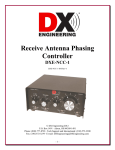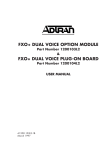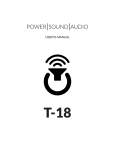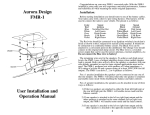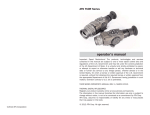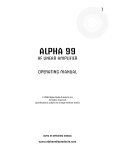Download Autek QF-1A User Manual
Transcript
INSTRUCTIONS QF-1A AUDIO FILTER Your new audio filter is the product of several years of development by the originator of commercial active audio filters for shortwave communications (1972). Each filter is thoroughly tested twice before shipment. Please read the instructions carefully for best results, and save them for future reference. If you require adaptors or other parts not supplied, please obtain these locally as we do not stock them. A. INITIAL HOOKUP Plug the QF-1A into your receiver s phone jack or speaker output. Any impedance is O.K. Obtain an adaptor if size is not compatible. Connect any impedance phones or speaker to the rear-panel phone jack output. To avoid hum or distortion with Hi-Fi headphones, use a series resistor of about 46 ohms. (See In case of trouble .) The filter input may also be connected to the rcvr speaker wires. Just be sure the input cable shield (connected to QF-1A chassis) is connected to the grounded speaker wire; otherwise, there may be hum. Note: This is rare, but some Barlow-Wadley radios and CB sets require a load resistor across their speaker or phone output for a DC return. The filter s high input impedance does not provide this. Try a resistor in the range of 10 to 100 ohms installed in the radio across the output being used. Otherwise the set may appear to be dead, as the output stage bias is wrong. 1. Auxiliary Notch Frequency A notch rejects a narrow band of frequencies, such as a whistle, or a code station. The Aux Notch is present at all times. To effectively disable it, set it to either 80 or 11,000 Hz. The Aux Notch is very wide, for easiest tuning, and very deep. Its 135:1 frequency range is by far the widest ever available for communications, and should cover any signal. 2. Function Select Switch (PK, NOTCH, LP, HP) This switch and the Selectivity/Frequency controls adjust the response of the main filter (all but the Aux Notch). PEAK (bandpass) passes a narrow band of frequencies, and rejects others -- just the opposite of NOTCH. LOWPASS passes low frequencies, while rejecting high frequencies (e.g. hiss). HIGHPASS is the opposite of LOWPASS: it passes high frequencies, while rejecting low frequencies. An exception occurs at high selectivity, where LOWPASS and HIGHPASS take on some of the characteristics of PEAK. 3. Selectivity Control In PEAK, this control determines the filter bandwidth. Peak bandwidth as narrow as 14 Hz (- 3 dB) or 20 Hz (-6 dB) is available at 300 Hz. The bandwidth gradually increases to 20 Hz at an 800 Hz center frequency, and reaches a few hundred Hz at the highest frequency setting (2500 Hz). This bandwidth increase is deliberate and makes for easiest tuning. At min. Sel., the filter is almost flat. B. FAMILIARIZATION In NOTCH and LOWPASS, the panel suggests the best settings. More selectivity rotation (clockwise) makes the notch narrower, and shallower, hence harder to tune: in LOWPASS and HIGHPASS, excessive selectivity rotation can lead to ringing at some frequencies. The filter selects or rejects certain frequency components of signals you tune in. This allows it to reject undesired signals, such as noise and interference, while passing the desired signal, so long as the noise and signal are not on the same frequency. This frequency selection/rejection is optimized with 5 controls: The ideal theoretical best selectivity for least peaking in LOWPASS and HIGHPASS occurs when the selectivity control is rotated about two-thirds the frequency control, i.e. if the frequency control is rotated 50%, rotate the selectivity control about 30%. However, this rule of thumb should be broken under many conditions (see Tables 1 and 2). 4. Frequency Control This tunes the main filter frequency from about 250 to 2500 Hz, the entire usable communications range for voice, CW, and digital (RTTY, SSTV, etc.) signals. 5. In/Out Switch This turns off the AC power and bypasses the filter. There is an unavoidable click when thrown due to the power supply charging or discharging. The filter draws less than 1/2 watt if left on accidentally. Note: Volume is adjusted with your receiver s gain control. Gain at high selectivity in PEAK (and LP) is high, and very little noise comes through; so keep receiver gain low under these conditions to avoid saturation of the QF-1A power amp (distortion) when the desired CW signal comes through! C. USEFUL ADJUSTMENTS See Tables 1 and 2. D. IN CASE OF TROUBLE We carefully test all filters. Most problems occur when first used due to improper connection (read instructions again) or misunderstanding of operation. The following are most common: HUM OR DISTORTION WHEN USING HEADPHONES Hum generated in the QF-1A is normally barely audible with a speaker unless you place your ear within a few inches of the speaker. However, hum and distortion may be troublesome if you use 4-8 ohm Hi-Fi headphones, which are much too sensitive. To cure this (and improve Hi-Fi listening as well!) connect a 47 ohm resistor in series with this type of headphones. HUM WITH SPEAKER. Usually this comes from your receiver. The QF-1A loads the receiver output much less than a speaker or phones. Therefore, you may find that switching the filter on produces hum, although no hum is heard in the filter off (bypass) position. This may simply be because the filter is not loading down the receiver as much. To see if the filter is really causing the hum, pull the filter input jack out of your receiver (not the same as switching to bypass!). If the hum goes away, or is reduced to nothing, with the filter input jack lying on the table, then the hum is coming from the receiver, and being emphasized because of the light loading by the filter input. Several solutions are indicated: 1) Check for good contact between the filter input plug and receiver jack. 2) Especially if the receiver phone jack is on an auxiliary speaker, try connecting some hookup wire between the speaker case and the receiver/xcvr chassis, or between the filter chassis. 3) Try connecting a 10 to 47 ohm resistor across the receiver phone jack or other output to load it down. PICKUP OF YOUR TRANSMITTED SIGNAL This should be extremely rare with the QF-1A, as layout and RF bypass caps are excellent, and show no sign of RF at 2 KW with the antenna 20 feet away and the cover off, in our tests. However, some shacks, especially using end-fed antennas in the shack, and/or extreme RF on the 115 VAC AC line, may possibly interfere with any audio gear. Solutions in this case are: 1) Plug the filter into an outlet away from the transmitter. 2) Move the filter physically a few feet away from the strong RF source; experiment. 3) Try connecting pieces of hookup wire between various units in the shack to eliminate ground loops, e.g., xcvr/linear, linear/filter, spkr case/filter, etc. until all possible combinations have been tried. 4) Use a good waterpipe ground to your rig. 5) Try an L/C RFI AC line filter available at a local Radio Shack or CB store. 6) Read more in radio handbooks. The above measures are rarely necessary as the QF-1A has been designed for use in high-power transmitting stations. So, if you have a problem, you must solve it in your shack; and all shacks are different. BATTERY OPERATION DESIRED Locate the rectifier diodes, D1 and D2, on the schematic. These are directly forward of the right transformer screw (as viewed from the front of the unit). Connect +12 to +14 VDC to the right side of either diode (the side with the band on the diode). Connect the battery ground to the filter chassis ground. Note: reversal of battery polarity, even for an instant, will burn out the filter -- not covered by warranty. Table 1. USEFUL ADJUSTMENTS Your QF-A can imitate the response of virtually any filter with fixed responses, at any price, and give an infinite number of other useful responses as well! Truly, if the QF-1A can t pull the signal out, no other filter can either! However, the QF-1A s flexibility means that even experienced operators will need some time to learn how to best use all the controls. The following table will aid you. IMPORTANT: Don t give up on a setting because it doesn t seem to help. Tomorrow, with different conditions, this setting may turn out to be just what s needed. Condition Useful Adjustments (See Note 1 for Aux Notch setting) Desired CW Signal PEAK. Casually listen with 7 to 10 o clock selectivity, yielding a relatively wide 80 to 120 Hz bandwidth. Adjust frequency for desired CW note. Gradually increase selectivity and touch-up frequency to match conditions. There is much confusion among hams about ringing of a CW filter, mainly caused by mfrs. of filters without the narrow ultimate selectivity of the QF-1A. Basically, here is the truth: ALL filters will produce audible ringing at bandwidths below 80-120 Hz (and many poorly designed filters will ring even at wider bandwidths). So the only way to eliminate ringing is to use wide bandwidth (low selectivity on the QF-1A). On the other hand, a CW signal has a bandwidth less than 10-20 Hz, so a very narrow filter can pass the entire CW signal and greatly reduce interference -- but at the expense of ringing. The QF-1A gives you your choice (at considerable increase in manufacturing complexity). High selectivity will be found to be invaluable in very heavy QRM or pileups, allowing you to hear signals inaudible at wider bandwidths, but high selectivity is not as useful in thermal noise. Note that gain at the peak increases at high selectivity, while blasting when the desired signal comes through the narrow slot . LOWPASS. Produces an effect similar to PEAK at high selectivity. Ignore LOWPASS Sel. panel markings for CW reception. If you listen to CW at a low note (more than 12 o clock freq. rotation), you may find that you prefer LOWPASS. But LOWPASS is wider, and gain varies more. Voice Signal with Splatter LOWPASS. Adjust selectivity as on panel: rotate frequency for best compromise between rejection of splatter and rejection of desired signal. Frequency rotation beyond 8-10 o clock rejects desired signal heavily, making it sound bassy. The idea is to find the best cutoff frequency, to maximize copy. If splatter completely covers the desired signal, or if two signals are on the same frequency, the situation is impossible, and no known method of signal processing will work. Voice Signal (Moderate Interference) PEAK. This position, at moderate selectivity of 7-9 o clock, and frequency adjusted for best copy, can sometimes clean up signals and give more presence . HIGHPASS. Full frequency rotation (250 Hz) and 3-5 o clock selectivity, along with AUX NOTCH at 9 o clock, can give greater presence under some conditions. To reject lows or hum, set frequency as little as 11 o clock, with selectivity rotated about 2/3 of frequency. Table 1 (Continued) Multiple Whistles or CW Normally, AUX NOTCH is used. But the MAIN NOTCH is deeper (to 70 dB), and can be made narrower (at high selectivity). Use notch Sel. shown on panel. The notch is not as deep at high selectivity, so use minimum Sel. rotation consistent with least rejection of desired signal. Note: To help find the notch frequency, momentarily switch to PEAK at high Sel., peak the whistle, then switch back to notch at moderate selectivity. Touchup the main frequency slightly, since PEAK and NOTCH may not track perfectly. For two whistles, or CW, or teletype QRM, use both main and Aux Notch. Weak CW An AC voltmeter, or scope, across the filter output is a big help in peaking weak CW. Strong Signal A flat response is approximated with the Aux Notch at 11,000 and main filter as follows: PEAK: Freq. = 12 o clock; Sel.= Min. NOTCH: Freq. = 2500; Sel. = Max. LOWPASS: Freq. = 2500; Sel. = Min. HIGHPASS: Freq. = 250; Sel. = 2 o clock Note: Even with these settings the filter contains additional fixed rolloffs below 250 Hz and above 2500 Hz, so is not intended for Hi-Fi applications, only communications. TTY, SSTV and Misc. For TTY, SSTV, etc. reject low frequencies using HIGHPASS: Sel. and Freq. about 10-12 clock (experiment). Or use notches to reject CW, etc. You will no doubt discover other settings for voice, CW, etc. not in this table, but useful under some conditions, or with your own ear preferences. There is a conceivable use for almost all of the infinite number of settings under some conditions, and with some signals. Line Noise, Ignition, or Other Static The QF-1A will produce some improvement due to narrower bandwidth, especially on CW, but nothing dramatic on voice. The only really good solutions are a good IF NOISE BLANKER in your receiver, or a beam antenna. Even IF blankers are generally ineffective except on car ignition noise -- and may help a little on line noise. Audio NOISE LIMITERS (not to be confused with IF BLANKERS) can be built for the cost of two 5-cent diodes (see Radio Amateur s Handbook), but we found them to cause distortion and be virtually worthless for noise, so they are not included, despite their negligible cost. NOTE 1: AUX NOTCH SETTING. It s usually best to leave the Aux Notch at 11,000 until the main filter is adjusted for best results. Set it at about 9 o clock for voice, where it rejects a wide band of hiss and highfrequency whistles. Set it to reject any loud whistle or CW at other frequencies. Table 2. CONDENSED VERSION OF Table 1 Condition Function Selectivity Main Frequency CW Voice Splatter Voice Voice Whistle / Other QRM PEAK LOWPASS PEAK HIGHPASS REJECT QRM Two Whistles NOTCH 8 o clock or more As on panel 7 to 9 o clock 3 to 5 o clock / 11 up (Use Aux Notch to reject whistle) As on panel SSTV, TTY HIGHPASS 10 to 12 o clock For best copy 7 to 11 o clock For best clarity 250 Hz / 11 up (Use Aux Notch to reject whistle) To reject whistle (plus Aux Notch) Same as Sel. (or use notches if whistles are problem) E. WARRANTY AND RETURNS CHECKLIST WHEN RETURNING A UNIT: We back our products better than most companies -not just 90 days, but one full year. Our Attorney insists we supply the following lengthy description: 1. Enclose definite proof of purchase date, as described above with ANY return, unless you simply wish repair out of warranty. In this case, enclose a check or MO for a minimum of $17.00, as described above, plus $15 outside North America. LIMITED ONE YEAR WARRANTY: Autek Research warrants to the original consumer purchaser that its products shall be free of defects in workmanship and materials from one year from date of purchase. WARRANTY LIMITATIONS: This limited warranty does not cover, and we are not responsible for, any product which has been modified by the owner, or any malfunction or failure resulting from improper use, improper applied voltage, improper service or repair by the owner or his agent, or from abuse, neglect, accident, lightning damage, fire, use contrary to instructions, or other causes beyond the control of Autek Research. This warranty is made to the original consumer purchaser only, and is effective only upon presentation of documented evidence of provable date of purchase. This warranty covers only Autek products, used for purposes as advertised. We are not responsible for incidental or consequential damages. Some states do not allow exclusion or limitation of incidental or consequential damages, so the above limitation or exclusion may not apply to you. This warranty gives you specific legal rights, and you may also have other rights which vary from state to state. 2. ANY RETURN not complying with the above instructions will waste time and is subject to an additional $3 charge for correspondence, or return, COD, without any action taken. FOLLOW THE ABOVE INSTRUCTIONS. 3. Enclose a detailed description of the problem and above checks, proof of purchase, date, etc. INSIDE the package. Do not send separate correspondence explaining that you are returning the unit. Put everything INSIDE THE PACKAGE. 4. Allow 1-3 weeks for any repair, plus up to 2 weeks two-way shipping in USA. Please don t write about the status of the repair before this time. (Only 1 in 2000 packages are lost by shippers.) F. IF WRITING: 1. Most ask about things already covered in instructions. Read again carefully. They represent virtually everything we know about characteristics, hookup problems, etc. There is little else to tell. 2. Always state your purchase date. 3. Always give full details. Your rig, phones or speaker, exact hookup, and detailed symptoms. Most letters are much too vague. We want to help you, but have no idea of the condition of your rig, your ability to follow the instructions, or what you ve tried, and no desire to carry on extensive correspondence. Include all details in the first letter. 4. We will not comment on any modifications to the QF-1A, as inventive hams would make this a fulltime job. 5. Enclose a self addressed stamped envelope for a much speedier reply; O.K. to fold envelope. 6. Not necessary to write before returning a unit. Simply follow instructions ( ) carefully. G. ALIGNMENT The circuit has two alignments. Neither should require adjustment unless disturbed, especially the Main filter Tracking alignment, which is quite noncritical. The Aux Notch Depth alignment is more critical and sensitive. Keep the input signal low, to avoid saturation. A scope is recommended at the filter output for most accurate alignment, although an AC voltmeter, or even the ear, can produce acceptable results. The alignment frequency of 800 Hz produces best results over the entire filter range. However, if you desire best results at another frequency far removed from 800 Hz, i.e. 2000 Hz, it may be better to align the filter at the frequency of most interest. 1. Aux Notch Depth Alignment. Adjusted by the 10K trim-pot near the left side of the circuit board -behind the Aux Notch pot and slightly to the right. Feed in a signal at approx. 800 Hz (not critical). Your receiver s calibrator beat note, or a signal generator may be used. 800 Hz is an average frequency for CW reception, and occurs at about 10 clock rotation of the MAIN frequency. Then adjust the trim pot for minimum signal. Now touch up the Aux Notch freq. and repeat the trim pot adjustment for minimum signal. Continue adjusting until no further improvement is noted. 2. Main Filter Tracking Alignment. There are two complete filters in series in the main filter. These filters are adjusted to track by this alignment. The alignment trim pot is directly behind the main (2502500 Hz) frequency control on the right side of the board. Feed a signal at approx. 800 Hz (not critical) into the filter. Select peak and rotate Selectivity full (20 Hz setting). Set the Aux Notch at 11,000. Peak the signal with the main freq. control. Then adjust the trim pot for max. response. Readjust the main freq. and trimpot for max. response. Repeat until no further improvement in response is noted. Note: Alignment is the responsibility of the owner, even if needed during warranty. Our minimum $17.00 service charge applies to any return simply requiring alignment. H. LATE NOTES If you wish the QF-1A to drive a speaker in bypass you must obviously connect the QF-1A input to a rig output which is capable of driving a speaker. (Some headphone outputs, but not all, can drive a speaker). When the filter is on virtually any high-level rig output can drive it. However, in bypass the rig s output is connected directly to the QF-1A output jack, so the rig must be capable of driving the speaker, if any, connected to the QF-1A output. The QF-1A has proved to be extremely reliable. Despite a 1 year warranty, we ve had periods of up to 3 months where not a single unit has failed on return! However, we emphasize that MOST RETURNS have nothing wrong with them. Please be sure there is a problem before any return. RF pickup seems to have been virtually eliminated. However, approximately every 4 months, someone reports RFI. If pickup should occur, we emphasize again that there is nothing wrong with your unit, and any problem must be solved in your shack. (See In case of trouble .) Reports are that all owners have been successful, usually by eliminating ground loops, or using an AC line filter, in these rare stubborn cases.