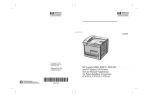Download hp Mono/Color LJ News No. 3
Transcript
Newsletter June 1999 UK Tech Support Hardcopy Products Keith Scoons Hubert Villiers Bob Edwards Steve Oakes Gary McGaw Hardware Support for Printers MonoMax Issue No.3 Mono LaserJets Confidentiality: Please note the information in this newsletter is for HP-authorised service agents only. It is not intended for customer distribution. Mono LaserJet No.3 June,1999 Previous Issues: No.2 No.1 November,1998 June,1998 INDEX Page 3 5 6 7 8 9 10 11 12 13 14 15 One Liners New Product LaserJet 2100 LaserJet 2100 Flashing Attention Light New Product LaserJet 4050A New Stackers for the LaserJet 8000/8100 Print Quality Terminology for the LJ5Si/8000/8100 HCI Happy to print 2xA4 instead of A3 LaserJet 8100 Service Manual Corrections LaserJet 8100 Service Notes LaserJet 8000 Service Notes LaserJet 4000/5000 firmware Product Line/Product Number Matrix 2 One-Liners -LaserJet 6P Jamming from the paper tray. The DC Controller, Formatter and PickUp assemblies had all been changed, some more than once. Paper would feed from Tray 1 but jam every time feeding from Tray 2. The fix? The Input Paper Sensor PS1 flag was missing, apparently left out during one of the first visits. This makes the printer think there is paper in tray 1. Note this information was provided by an agent (thanks to Stuart Pearce) and has not been verified (I am not sure a missing flag would actually print successfully from tray 1, although it is possible a damaged flag could cause the effect described). -LaserJet 4050 in diagnostic mode. Some Formatters were built with the Factory Diagnostic mode on. If one is put into a printer it will show a different menu than the regular mode. To turn off the Diagnostic mode perform a COLD RESET (i.e. Hold down GO while powering on the printer). -LaserJet 4050 Slow Duplexing. In cases where a customer is complaining of slow duplexing there is a firmware upgrade DIMM Rev 6.28 (C4251-67901). -Customers should perform LJ4000/5000/4050 user Maintenance. The problem is, it is not abundantly clear in the LJ4000/5000 User Guides that it is the job of the customer. Unfortunately the maintenance message which comes up after 200K images, PERFORM PRINTER MAINTENANCE, doesn’t have the word user which might have helped. The LaserJet 4050 User Guide has made the situation less ambiguous by stating “The printer maintenance kit is a consumable and is not covered under warranty.” -No Maintenance Message on 5Si. If you have a LaserJet 5Si in which the message PERFORM USER MAINTENANCE never appears and on the Config Page the “Pages Since Last Maintenance” = Large number (i.e. much greater than the 350K images for the standard maintenance interval), check the front panel and make sure there is no “soft error” being displayed. If a paper tray is always left empty, for instance the 2000sh High Capaity Input, so that TRAY 4 EMPTY is constantly being displayed, this will inhibit the Maintenance message and prevent it being displayed. Advise customers not to have TRAY OPEN or TRAY EMPTY messages displayed for long periods (i.e. months on end). -LaserJet 5Si cannot clear paper jam, need to Power Cycle. If a LaserJet 5Si with 2000sh High Capacity Input has intermittent jams (usually 13.14) which cannot be cleared without powering down the printer, check the Transfer Door interlock is working. If this sensor (PS35, left side of Pick Up Assy) is working properly, the message INPUT DEVICE PATH OPEN will be displayed when the Transfer Door is opened (and in the event of a jam, resetting the electronics when the door is closed). Sometimes the sensor gets stuck in one position such that the printer thinks the door is always closed – see Service Note C3763A-16 for more details. -LaserJet 8000 Error 55.A. This specific problem only occurs with duplex installed. There is no problem at all with the duplex removed. The failure situation occurs when the printer is initialising after a power cycle when there is a distinctive “clunking” of the duplex solenoid before Error 55.A is displayed. Replacing Formatter, DC Controller and Duplex Assemblies do not fix the problem. Division are still working on this, however there is a common voltage between the fuser and duplex and there has been some success with replacing the fuser assembly. -Poor fusing on a LJ5Si/8000/8100. Never change a fuser assembly for poor fusing. Fusers do not fail gradually; they either fuse or give error 50. In most problems the cause is media related, especially if laid paper is being used (out of spec on smoothness). When a print job is started the 3 first 20-30 pages will be printed slightly hotter than the rest. This is normal and in-spec media will work fine. However where the media is borderline, the problem may appear intermittent, i.e. short print jobs are OK, whereas long print runs and the “problem returns.” -Delivery Assy (RG5-1874-110CN) - crossmember has hole without a thread. For the LJ5Si/8000 and 8100 printers, the Delivery Assy is being packaged with a crossmember that has a hole that is not threaded. In the short term until this is rectified, for the 5Si swop over the crossmember from the failing assy. For the 8000/8100 the screws are different such that they will “self-tap” the hole. -Resetting PERFORM PRINTER MAINTENANCE on the LJ8100. It appears after installing the User PM Kit, and clearing the maintenance message, it is necessary to perform an extra step to reset “Pages since last maintenance.” Here are the two steps needed: 1) Turn off “PERFORM PRINTER MAINTENANCE” message by selecting OFF on the Config Menu under “MAINTENANCE MESSAGE=OFF.” 2) Reset the “Pages Since Last Maintenance” by powering on the printer while holding down ITEMand VALUE- keys. -Error 79 on the LJ8100. Typically Error 79 means the printer encountered a communication error. It does not necessarily mean a hardware malfunction, so it is important to look at the “whole picture” i.e. is it file or application-specific, network-related and what is the 4-digit subcode? There are currently 3 specific Error 79 messages which division are working on. These are: 1) 79 (00FE) with an envelope feeder installed (or feeding envelopes). The workaround is to turn Manual Feed “OFF” on the control panel or in the software application. 2) 79 (00FE) with TONER LOW message and Toner Low=Stop. The workaround here is to set Toner Low=Continue, or change the toner cartridge the first time the printer encounters a Toner Low message. 3) 79 (00FE) coming out of Power Save. The workaround is to set Power Save=OFF. 4 LaserJet 2100 NEW! The (not-so-new-now) HP LaserJet 2100 was released in January’99 and is the replacement for the LaserJet 6P. Print speed has been increased from 8 to 10ppm, resolution from 600 to 1200dpi. The paperpath uses a centre-feed method as opposed to oblique rollers on the 6P. Standard interfaces are one B-type Centronics parallel port (B & C-type on the 6P), an Irda Infrared Port (same as the 6P), plus the addition of an EIO network slot (6P came with LocalTalk port). Memory is now DIMM format as opposed to SIMMs on the 6P. Also Adobe Postscript SIMM now replaced by HP Postscript emulation DIMM. Optional 250-tray 3 now available. There are three models as follows: C4170A LaserJet 2100 - 1x100sh tray , 1x250sh tray, 4MB Memory. C4171A LaserJet 2100M - Same as the 2100 with 8MB Memory, plus Postscript. C4172A LaserJet 2100TN -Same as 2100M plus 250sh optional tray 3, plus J3110A JetDirect Card. Support Strategy The Standard Warranty is 4F (1 year return to HP Bench) Customers who purchase a SupportPack will have a Next day onsite repair. Training Training is in the form of self-paced CDROM,course number C4170-60129. This training will also be available on the reseller web sites. Inventory Formatter PCA Engine Controller PCA Laser Scanner Assy Fusing Assy Main Motor Face-Down Upper Roller Transfer Roller Face-Down Lower Roller Separation Pad Printer Drive Assy Paper Cassette Paper Pickup Assy Registration Assy Fan C4132-60001 RG5-4150-000CN RG5-4172-000CN RG5-4133-000CN RH7-1380-000CN RF5-2604-000CN RG5-4130-000CN RB2-2849-000CN RB2-2835-000CN RG5-4131-000CN RG5-4138-000CN RG5-4127-000CN RG5-4129-000CN RH7-1382-000CN Accessories and Consumables C4096A Toner Cartridge C3098A HP PS DIMM C4793A Optional Lower Cassette(250 Sheet) C4135A 4MB Memory DIMM C4135A 8MB Memory DIMM C4135A 16MB Memory DIMM C2950A 2 Meter (A-B) IEEE1284 Parallel Cable C2951A 3 Meter (A-B) IEEE1284 Parallel Cable 92215N LocalTalk Network Kit for Macintosh 92215S LocalTalk (Serial) Cable for Macintosh 5 JetDirect 600N EIO PrintServers J3110A Ethernet (10Base-T) J3111A Ethernet (10Base-T,10Base-2LocalTalk) J3112A TokenRing(RJ-45 and DB9) J3113A Fast Ethernet (10/100Base-TX,RJ45) Documentation LaserJet 2100 Service Manual C4170-90959 LaserJet 2100 Users Guide C4170-90901 *********************************************** LaserJet 2100 Flashing Attention Light PROBLEM: Flashing Attention Light (upper light). CAUSE: The Engine Controller Board has become bent in shipment (Division have addressed this and are improving the packaging). The bent board results in the front paper registration sensor coming away from the flag and registering a false condition (paper jam). (Normal cause for Flashing Attention Light: door is open, cartridge missing, paper jam). FIX: Officially the Engine Controller board needs to be replaced. Unofficially the board just needs to be straightened out. This can be done by removing the cartridge, turning the printer upside down and loosening the Engine Controller mounting screws before applying pressure in the middle of the board. The risk in doing this (and not replacing the board) is that tracks could be cracked when the board is flexed, thereby introducing other (possibly intermittent) problems. Hence this is not advised. 6 LaserJet 4050 NEW! The HP LaserJet 4050 is the replacement product for the HP LaserJet 4000 series and was released mid May’99. It has the following features compared to the LaserJet 4000: Ø Faster processor (133MHz v 100MHz) Ø 1200dpi at engine speed (LJ4000 was half engine speed) Ø Toner "Gas Gauge" on the Configuration Page Ø Fast Infra-Red (FIR) on N and TN models These features come from a new Formatter Board which is the essential difference between the 4050 and 4000. The paperpath for the 4050 is the same as its predecessor. The 4050 has “hooks” at the back of the trays to prevent over filling (i.e. broken couplers). There are four models: C4251A LaserJet 4050 - 1x500sh tray supporting A4/Letter/Legal. C4252A LaserJet 4050T - 2x250sh trays supporting A4/Letter/Legal/A5/B5/Exec. C4253A LaserJet 4050N -same as LJ4050 plus 10/100 Combo Card, 8MB SDRAM, FIR Receiver. C4254A LaserJet 4050TN -same as LJ4050T plus 10/100 Combo Card,8MB SDRAM, FIR Receiver. Training Hardware training manual kit C4251-67902. LaserJet 4000 PAL Video only C4118-67904. Since the product is similar to the LaserJet 4000, there will be no specific hardware training of this product. All LJ4000-trained engineers will be able to fix the product. Inventory Most parts similar to the LJ 4000. The main difference is the Formatter Board, p/n C4251-69001. Accessories/Consumables C4127J 10K Toner Cartridge, C4127A 6K Toner Cartridge C4122A Envelope Feeder (p/n C4122-69001) C4123A Duplexor (p/n C4123-69001) C4124A Optional Lower Cassette C3122A 500sh Replacement Tray, 3 sizes (Letter, Legal, A4) C4125A 500sh Replacement Universal Tray C4126A 250sh Replacement Universal Tray C2985B EIO Hard Disk Drive (p/n C2985-69002) C4103A FIR (Fast Infra Red) p/n C4103-67901 C4135A 4MB EDO DIMM C4136A 8MB EDO DIMM C4137A 16MB EDO DIMM C4140A 4MB SDRAM DIMM C4141A 8MB SDRAM DIMM C4142A 16MB SDRAM DIMM C4143A 32MB SDRAM DIMM C3913A 64MB SDRAM DIMM J3110A JetDirect EIO Card for Ethernet/10Base-T J3111A JetDirect EIO Combo Card for Ethernet/10Base-T/LocalTalk J3112A JetDirect EIO Card for Token Ring J3113A JetDirect EIO Card for 10/100 Base-TX Maintenance Kit 220v C4118-67903, exchange -69002 (same as LaserJet 4000) Documentation LJ4050/4000 Service Manual Bundle C4251-91003 Service/Support CD C4251-60106 User Manual is only in CD Format C4251-60104 *********************************************** 7 3000 sheet Stacker and Stapler/Stacker for the LaserJet 8000/8100 HP 3000 sheet Stacker HP 3000 sheet Stapler/Stacker C4779A C4788A NEW! The C4779A is a STACKER ONLY paper handling device (i.e. no mailbox option) designed for the LaserJet 8100 and 8000 printers in high volume printing environments. The 3000sh stacker stacks up to 3000 sheets of standard 80gsm paper (1500 sheets of A3), has job offset capabilities for easy handling and job separation (first page offset) for shared environments. There is also an additional face-up tray which can hold 125 sheets. The product was released May 1st, 1999 (initially for LJ8100 customers, then LJ8000 customers from June) The C4788A, launched June 1st,1999 is similar to the C4779A 3000 sheet stacker, with the addition of a stapling feature. The stapler can handle up to 50 sheets of 80gsm paper using the following staple formats: a) One angled b) One, two, three or six staples c) Custom up to 7 staples using JetAdmin Support Strategy The C4779A Stacker is supported on all LJ8000 and LJ8100 (rev 5.33 and greater) printers. Each C4779A will be shipped with software drivers. The C4788A Stapler/Stacker is only supported on the following firmware: Ø LJ8100 Formatter rev 5.44 and higher Ø LJ8000 Formatter rev 4.48 and higher Each C4788A will be shipped with software drivers and two firmware kits: C4792A - Upgrade kit for the LJ8100, containing 5.44 firmware. C4794A - Upgrade kit for the LJ8000, containing 4.48 firmware. Note the above kits ARE NOT available on CPL. Training Because of similarities to the 2000sh mailbox, anyone trained on the LaserJet 5Si/8000/8100 products will be able to service these. Agents will be informed through this newsletter. Training will be included in future LaserJet 8100 printer training. Inventory This unit will NOT have an exchange part number. Repair is by modular replacement. Flipper Assembly Power Supply (internal) Offset Module Assembly Stacker Controller PCA Stapler Controller PCA Accumulator Assembly Carriage Assembly C4788-60501 C4788-60511 C4779-60501 C4779-60504 C4788-60509 C4788-60502 C4788-60503 Common Common C4779A Stacker only C4779A Stacker only C4788A Stapler/Stacker only C4788A Stapler/Stacker only C4788A Stapler/Stacker only Interlock Switch C4788-60514 Common 8 Safety Switch Assembly Casters Stationary Casters Adjustable C4788-60517 Common C4788-60515 Common C4788-60516 Common Documentation Service Manual Supplement C4788-90904 (not yet set up). LJ8100 Bundle C4214-99021 (includes PH supplement C4788-90904, LJ8100 service manual and paper spec guide). *********************************************** Print Quality Terminology for the LJ5Si/8000/8100 There are several terms used to describe print quality problems in the fuser area. These can be influenced by media/environment (static)/application (short jobs v. large print runs). Here are some of the PQ terms: Hot Offset. The image defect is a lighter version of the printed image that can be seen further along the page toward the trailing edge. The distance from the original is equal to the circumference of the hot roller (125mm for the 5Si/8000 and 141mm for the 8100). Electrostatic Offset (ESO). This image defect is similar in appearance to Hot Offset, but only the OUTLINE of the image is present. Ghosting. This is when an “echo” of a printed region appears as a lighter or darker copy of the printed region, usually in a grey (shaded) area. Fuser contamination/clumping. This is where clumps of toner/media dust (Calcium Carbonate or Talc) contaminate the upper fuser roller. In some cases they stick to the roller and produce marks on the output repeated at intervals equal to the roller circumference; in other cases they drop onto the printed sheet as random clumps which can be picked off with a finger nail. 9 HCI Happy to print 2xA4 instead of A3 I would just like to make you aware of a "gotcha" on the LaserJet 5Si/8000/8100 printers. It appears if a 2000sh High Capacity Input is fitted and loaded with A4 paper but with the left plate raised or not installed, the printer will think it has A3 installed. The gotcha is that if an A3 job is selected it will feed two A4 sheets and not jam! The sheets will have print running off one long edge, but otherwise will not complain. It seems during a paper pick operation the input rollers keep going long enough to feed a second A4 sheet through the printer, which must fool the printer into thinking it is feeding an A3 sheet. This phenomenon came to light during a call from a customer in London who had a LaserJet 8000 with HCI on a network. The printer had A4 loaded in trays 2/4 and A3 loaded in tray 3. Every time an A3 print request was made, the output was produced on A4 paper (no jams, and no clipping, since the A3 page was spread across two A4 sheets). The customer did not realise it was always the A4 media from Tray 4, nor did he realise the A4 had print going to one edge of the media; these would have been clues to help solve the problem. He just insisted all his A3 output was coming out on A4 media. A tray size problem was suspected, but a Config Page showed "all OK." Unfortunately after a second look, the Config Page showed: Ø Ø Ø Ø Tray 2 (A4) Tray 3 (A3) Input Trays: 1: Tray 4, 2000 sheets In other words, the tray sizes were shown for Trays 2 & 3, BUT NOT THE HCI. (another quirk). SOLUTION: Eventually after several site visits by agents and even the shipment of a loaner engine, the problem was discovered. A single sheet of the paperpath test was printed and revealed: Ø Ø Ø Ø Ø Input Trays Tray 1 (UNKNOWN) Tray 2 (A4) Tray 3 (A3) Tray 4 (A3) In other words, Tray 4, which had A4 media loaded, was telling the printer it had A3 media. What determines A3 or A4 is the LH Guide; in the A4 position it depresses a bar and changes the trayselect code. With the guide out the bar is in the UP position which selects A3. In this case the LH Guide was not fully seated and in a raised position which defaulted to A3. LESSONS TO BE LEARNED: 1. Do a paperpath test to see what tray sizes the printer thinks it has loaded. (Note this works for the 8000/8100 but not the 5Si). The Config Page is not enough. 2. When the customer says A3 printouts are coming out perfectly on A4 media (and not running off one edge) don't believe him. 3. When the customer says he has swopped all the hardware and it still fails don't believe him (since he had not swopped the HCI). 4. When the printer prints A4 media without jamming, don't assume it is meant to be printing A4. 10 LaserJet 8100 Service Manual Corrections Below is a list of corrections to the LaserJet 8100 Service Manual p/n C4214-91000, First Edition October 1998. Please report any other mistakes to Technical Support. 1. Page 4 - Remove the 1st Note under Tray 1: “Note: Duplex printing is available … … … x 420mm)". See page 5 for supported sizes and weights for Duplexer. 2. Page 18 - Correct part number for Envelope Feeder should be C3765B 3. Page 21 - Correct product number for the Hard Disk is C2985B, and the exchange p/n is C2985-69002. 4. Page 484 - Remove the sentence under Recommended Action: “ Clean the Fusing Assembly using alcohol”. This is in error – NEVER suggest to a customer to use alcohol to clean anything on/in their printer. 5. Page 491 - Note the Repetitive Defect Ruler is off by 1mm, from the Pickup, Feed and Separation Roller measurement down to the bottom of page. 6. Page 515 - Change Item 14 EIO Coverplate part number 5182-5899 to 5021-0349. 7. Page 521 - Note Item 1 Transfer Roller Assembly – Part number RG5-4304-000CN is no longer valid. Division are working on a replacement number. 8. Page 521 - Change Item 2 Transfer Roller p/n RF5-2675-000CN to RF9-1394-000CN. 9. Page 521 - Change Item 12, PIU p/n RG5-4434-000CN to RG5-4334-000CN. 11 LaserJet 8100 Service Notes (extracts from the web) C4214A-08 06-Apr-99 Squeaking noise from Mailbox. Conditions: The new style C4785A, 8-Bin Mailbox, and C4787A, 5-Bin Mailbox with Stapler may begin squeaking from the Flipper Jam Access Door. If customers complain of the noise then order and fit a Roller Kit C4785-60526 (contains 6 rollers and 6 shafts plus fitting instructions). C4214A-07 24-Mar-99 Part number for the 2000sh HCI top cover is wrong. Conditions: Top cover for the 2000sh High Capacity Input has been incorrectly printed as RG52644-000CN (item 88, Table 8-10 of LJ8100 Service Manual). Correct p/n is RF5-2644-000CN. C4214A-06 02-Feb-99 Printer hangs with “Initializing… ” displayed. Conditions: 7-bin Tabletop Mailbox (firmware 2.8) connected LJ8100 configured in: German, Spanish, Swedish, Dutch, Finish, Turkish, Russian and Hungarian. Fix: New Tabletop MBX firmware of 3.4, on new controller RG1-3853-060CN (C4783-69516). C4214A-05 08-Jan-99 Wrinkling of envelopes. Solution: Ensure customer aware of media specs, as stated in the User Manual and Paper Spec Guide (p/n 5021-8956). Use face-up bin, lift up the envelope levers in the fuser assembly. C4214A-04 06-Jan-99 High2 and High3 fusing modes will not work. Situation: The variable fusing modes will not work in High2 and High3. All other settings OK. Affects approx. 7500 printers with formatter firmware 5.29. Solution: Replace firmware ROM DIMM (slot 0 of the Formatter) with 5.33 (p/n C4214-60003) or greater. C4214A-03 11-Dec-98 Instructions changed for 7-Bin Tabletop Mailbox Diagnostics. Conditions: Diagnostic instructions on the back cover of the C4783A 7-Bin Tabletop Mailbox are confusing. The correct wording at the bottom of the Sensor Test instructions should read: “To test top cover or right cover switches, open one of them while running the motor test, the motor test will stop. After closing the cover a selftest in the mailbox must be performed and the motor test should continue running,” i.e. to test top and/or right cover switches, the motor test has to be run. C4214A-02 25-Nov-98 2000sh HCI -paper jams at the vertical transfer unit, noisy, Error 13.11.11. Conditions: Transfer unit clutch was failing prematurely after 200K/300K pages, affecting C4781A units JP83H00001 to JP87H05254. Modified Paper Feed Assy (Vertical Transfer Unit) RG5-3854-000CN (C4781-69510) now available. C4214A-01 25-Nov-98 2x500sh HCI -paper jams at the vertical transfer unit, noisy, Error 13.11.11. Conditions: Transfer unit clutch was failing prematurely after 200K/300K pages, affecting C4780A units JP85H00001 to JP87P02345. Modified Paper Feed Assy (Vertical Transfer Unit) RG5-4403-000CN (C4780-69503) now available. 12 LaserJet 8000 Service Notes (extracts from the web) C4085A-09 C4085A-08 C4085A-07 C4085A-06 C4085A-05 C4085A-04 Squeaking noise from Mailbox. P/N for the 2000sh HCI top cover is wrong. Printer hangs with “Initializing… ” displayed. Instr. changed for Tabletop MBX Diagnostics. 2000sh HCI -jams at the VTU, Error 13.11.11. 2x500sh HCI -jams at the VTU, Error 13.11.11. Same as C4214A-08 above. Same as C4214A-07 above. Same as C4214A-06 above. Same as C4214A-03 above. Same as C4214A-02 above. Same as C4214A-01 above. C4085A-03 12-May-99 Firmware Upgrade to version 4.48. DIMM p/n C4085-60005. New version 4.48 firmware available. Fixes included in the new 4.48 version of firmware are: § § § § Various issues that caused slow printing with PS PS Processing Job Hang Messages displayed in several languages are incorrect Various 79 Service errors § Support for additional paper handling devices Fixes included in the 4.29 version of firmware are: § PS 79 Service Error - A Postscript error page is printed if the envelope feeder is not present. An uninitialised envelope feeder variable in Postscript 2 emulation causes this. § PS Slow printing - Excess cntl-Ds cause 1/2 engine speed on multiple one page output. In effect there is a 1-second delay between single page output jobs. Fixes included in the 4.28 version of firmware are: § § § § § § § § § § § § § PS Linefeed -- This corrects the control T problem w/ Dec Machines Envelope orientation -- Mapping orientation to hard plastic image on tray Font deletion in Macros -- Correcting a font macro interaction Max maintenance interval changes -- Corrects and mismatch on cold reset and maintenance value. Parity error handling in PH devices -- Corrects parity error condition with Clink devices. 56.1 envelope feeder error -- Corrects envelop feeder error with a 13.2 paper jam. 66.00.28 stapler errors -- Corrects exit transition when stapler errors out. PS dynamic pattern error -- Corrects Sideband pattern problems. 7900Fe -- Correcting pointer allocation problems JetSend error while in warming up state -- Changed warm-up errors and offline bit errors with state of the system changes. PS tumble command -- Corrects Level 1 PostScript operator to correct behavior. Esc&l0H behavior (default media source) -- Corrects PCL EscH behavior to PCL Specification. Marriott lost font -- Corrects font reset C4085A-02 14-Oct-98 2000sh HCI –clutch cover breaks on early C4781A units. P/N RB2-2509-000CN. Conditions: “Input Device Feed Path Open” is displayed with transfer door of HCI closed. This is due to vertical transfer unit (VTU) clutch cover being broken and affecting the flag that actuates VTU Closed Sensor PS35. Packaging material was improved to prevent the cover breaking. C4085A-01 08-Aug-98 57.x Error Codes not documented in the LJ8000 Service Manual. 57.2 / Fan Failure / Formatter Fan 57.3 / Fan Failure / Low voltage power supply 57.5 / Fan Failure / Laser Scanner 57.6 / Fan Failure / Delivery Assembly 13 LaserJet 4000/5000 firmware Latest revision 3.71, part number of DIMM 5090-3385. Some fixes for 3.71: § Characters print outlines rather than filled in MAC environment. § XPS generates typecheck error when using PS setscreen command. § XPS prints PS error “Stackunderflow.” § Euro symbol is in the DIMM. § Printer hangs up after 10th page in CAD file. § XPS reports “undefined result” for PS arcto operator. § PS CAD file performance improved. § Stretched PS output. Revision 3.68, part number of DIMM 5090-3341. Some fixes for 3.65: § Slow duplexing § PS Control-T always busy § File handle defect § PS downloaded Flintstone font defect § PS fonts print too large § PS serial number not unique § Macro conflict with PCL Font List and Directory internal pages § Error 79 Service 2003 defect in French, Italian… § Potential PCL-XL page punts (21 PAGE TOO COMPLEX) § PS defect downloading NT 5.0 TT font outlines. § PS custom paper duplex defect § PCL incompatible overlay macro defect – using null pattern fills. § Memory leak in the PCL Font List § Error 79 Service 00FE during graphics engine initialisation § Personalities on a DIMM getting the wrong page of global memory § Background tasks in masering sending message improperly § Revision string (Fixes between 3.65 and 3.68 not available) 14 HP LaserJet Product Line/Product Number Matrix Workgroup LaserJet Division Departmental LaserJet Div. Personal Laser Products Mid-Range Monochrome High-End Monochrome Product Line 8A Product Line 57 Product Line 8Z Personal LaserJet Division LaserJet 1100 LaserJet 1100A 1100 Companion (C4224A) (C4218A) (C4221A) LaserJet 2100 LaserJet 2100M LaserJet 2100TN (C4170A) (C4171A) (C4172A) LaserJet 3100 LaserJet 6P LaserJet 6MP LaserJet 6L (C3948A) (C3980A) (C3982A) (C3990A) 4/5/6 Companion LaserJet 5P LaserJet 5MP LaserJet 5L (C3989A) (C3150A) (C3155A) (C3941A) LaserJet 4P LaserJet 4MP LaserJet 4L LaserJet 4ML (C2005A) (C2040A) (C2003A) (C2015A) LaserJet 4050 LaserJet 4050T LaserJet 4050N LaserJet 4050TN (C4251A) (C4252A) (C4253A) (C4254A) LaserJet 4000 LaserJet 4000T LaserJet 4000N LaserJet 4000TN (C4118A) (C4119A) (C4120A) (C4121A) LaserJet 5000 LaserJet 5000G LaserJet 5000GN (C4110A) (C4111A) (C4112A) LaserJet 5 LaserJet 5M LaserJet 5N (C3916A) (C3917A) (C3952A) LaserJet 4+ LaserJet 4M+ (C2037A) (C2039A) LaserJet 4 LaserJet 4M (C2001A) (C2021A) LaserJet 4V LaserJet 4MV (C3141A) (C3142A) LaserJet 8100 LaserJet 8100N LaserJet 8100DN (C4214A) (C4215A) (C4216A) LaserJet 8000 LaserJet 8000N LaserJet 8000DN (C4085A) (C4086A) (C4087A) LaserJet 5Si LaserJet 5SiMX LaserJet 5SiNX (C3166A) (C3167A) (C3950A) LaserJet 4Si LaserJet 4SiMX (C2010A) (C2011A) Paper Handling Solutions Div. Paper Handling Solutions Div. Mopy Copy Solutions Div. Workgroup Color Division Departmental Color Division Digital Office Solutions Mid-Range Color High-End Color Product Line D 2 Product Line 7N Product Line A K LaserJet Mopier 320 (C4229A) Digital Copy 320 (C4230A) Mopier 320 Bundle (C4246A) (Mopier320+Digital Copy320) Color LJ 4500 Color LJ 4500N Color LJ 4500DN (C4084A) (C4089A) (C4094A) LaserJet Mopier 240 Color LJ 5 Color LJ 5M (C3961A) (C3962A) Color LaserJet (C3100A) 3000sh Stapler 3000sh Stapler/Stacker (C4779A) (C4788A) 2000sh HCI Mult I/P Tray MIT (C4781A) (C4780A) 7-Bin Tabletop MBX Stand for above 8-Bin Mailbox 5-Bin MBX w Stapler (C4783A) (C4784A) (C4785A) (C4787A) 100-Envelope Feeder Duplex Assembly (C3765B) (C4782A) 5Si HCI 5Si 8-Bin Mailbox 5Si 5-B MBX w stapler 5Si Envelope Feeder 5Si Duplex Assy (C3763A) (C3764A) (C3774A) (C3765A) (C3762A) (C4228A) LaserJet 5Si Mopier Products (C4076A) (C4077A) (C4176A) Product Line PQ Color LJ 8500 Color LJ 8500N Color LJ 8500DN (C3983A) (C3984A) (C3985A) 15 If you have any solutions to weird faults which could save other engineers valuable time, then please send me an e-mail ([email protected]) to be included in future editions. Please state the product, description and solution. Also if you see any inaccuracies in this document please let me know about it. Regards, Keith Scoons, UK Technical Support June,1999 Consumer & Commercial Hardcopy Support Divisions 16