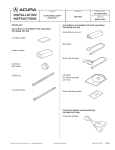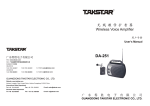Download 1000M POE PSE MC User Manual
Transcript
FBrief introduction Many thanks for purchasing PoE (PSE) Media Converter! This product supports IEEE802.3U IEEE802.3z 1000Base-Tx/Fx protocol and IEEE802.3af PoE PSE application, internal AC/DC power supply and PSE controller can output up to 25Watts (DC48V/540mA,) or 15.4Watts (DC48V/350mA,) power into CAT5 twisted-pair cable. The following purchasing guide is for customer’s reference. FPacking list Please check the following items in the package before installing the media converter. PoE (PSE) media converter 1set AC Power cable 1pc User manual 1copy Please contact the dealer immediately for any loss or damage to the above items. of media converter through the attached AC power cable. 2. Connection The network device (network card, hub or switch, etc) with RJ-45 interface is connected to RJ-45 jack of media converter through twisted-pair. And the multi/single mode optical fiber is connected to SC/ST fiber interface of the optical transceiver module. Then connect the AC power cables, the media converter will work. The corresponding LED is on for correct connection. (See the table below for the LED indicator lamp) ON 100M 100M OFF 1000M (1000M ON) or 10M (1000M OFF) ON when connect a correct PD load POE OFF when no load or wrong load Blinking when load is abnormal ON when POE 48V power is ok PWR/POE OFF when P OE 48V power is losing or too low F Introduction to dip switches NO. Function SW1-1 ENROM * SW1-2 Specification OFF Disable ON Enable EEPROM SET OFF FX 1000M (default) ON FX 100M FX100M * OFF SW1-3 NULL Reserved ON FInstallation 1. Interface RJ-45 interface The transmission media adopts CAT5 twisted-pair with maximum length up to 100meters (330feets). Fiber interface SC/ST fiber interface is of duplex mode type, including two interfaces, namely TX and RX. When the two sets of optical transceiver are interfaced or connected to switch with fiber interface, the fiber is in cross connection, namely "TX-RX", "RX-TX" (direct butting for single optical fiber transceiver module). Power supply interface The AC power supply is connected to AC-input jack Status FDescription for LED indicator lamp PWR Disable LFP * ON Enable OFF/OFF Store and Forward mode OFF/ON Modified cut through mode ON/OFF Smart pass through mode ON/ON Pass through mode ON when the power supply is turned on Bright when optic fiber cable is connected well, but no Link/Act OFF SW1-4 SW1-5 MODE1 ** data transmission (FX) Blinking when receiving data Bright when twisted pair is connected well, but no data Link/Act transmission (TP) Blinking when receiving data ON when TP link is in full duplex mode FDX(TP) OFF when TP link is in half duplex mode ON 1000M 1000M OFF 100M or 10M SW1-6 MODE0 ** Note: l *SW1-2(FX100M) / SW1-4(LFP) will be active only when SW1-1(ENROM) is ON; l **SW1-5(MODE1) and SW1-6(MODE0) are combined keys to select switch forward mode (MODE1/MODE0). FMain features 1. In conformity to IEEE802.3U IEEE802.3z 1000Base-Tx/Fx standard. 2. IEEE802.3af PoE PSE compatible 3. Half duplex: back pressure flow control Full duplex: IEEE802.3x flow control. 4. Automatic identification of MDI/MDI-X cross line.. 5. Supports link fault pass through function. FTechnical parameters 1. Standard Protocol: IEEE 802.3u 100 Base-TX, IEEE802.3z, IEEE802.3ab standard, IEEE802.3af 2. Connector: one UTP RJ-45 connector, one SC/ST connector, one AC-inlet connector 3. Operation mode: full duplex mode or half duplex mode 4. Power supply parameter: 100-240V AC 5. Environmental temperature: 0℃ -50 ℃ 6. Relative humidity: 5%-90% 8. TP cable: Cat5 UTP cable 9. Optical fiber: multi-mode: 50/125, 62.5/125 or 100/140μ m single mode:: 8.3/125, 8.7/125, 9/125 10 Dimensions: Power internal: 140mm(L) x 110mm(W)x40mm(H) FCautions: 1. This product is suitable for indoor application. 2. Put on the dust cover of fiber interface when not used. 3. It is forbidden to stare at the TX fiber-transfer end with naked eyes. 4. Single optical fiber transceiver must be used in pair FTrouble shooting 1. Device is not matched. Please select the corresponding network device according to the transfer rate of the product (10Mbps, 100Mbps or 1000Mbps) when connected to other network devices (network card, hub, switch, etc). 2. Line loss is excessive during the fiber wiring. Excessive loss in connector plug-in and fiber soldering welding, and excessive intermediate nodes may cause excessive loss rate or abnormal operation. 10/100/1000Base-TX to 1000Base-FX PoE (PSE) Media Converter user manual (Do not use until you read this manual carefully)