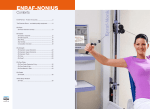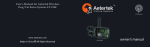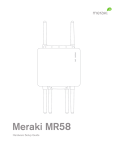Download User Manual - Parts Express
Transcript
Package Contents X-Treem Articulating TV Wall Mount with Tilt Preparation Unpack the X-Treem mount and inventory contents. Detach the Quik-Fix mounting plate from the wall mount by removing the two set screws at the top. User Manual Installation Attaching the Television Locate the ideal position for your television and mark the center point. Measure to the left or right 3-1/2" and mark a plumb line. Center the Quik-Fix mounting plate on the plumb line and mark the screw holes. Flat panel televisions are commonly wall mounted. To facilitate wall mounting a flat panel television, manufacturers have adopted a series of common "VESA" hole spacing on the back of the TVs. Check your television owners manual for the hole spacing. Several attachment methods can be incorporated to securely hold the X-Treem TV Mount to the wall surface. The two most common installation methods for a television in a home are hollow wall mount and stud mount. NOTE: Due to the stress a large television puts on an articulating mount, stud mounting is the advised attachment option. Hollow Wall Mount We recommend using Toggler® brand SNAPTOGGLE® hollow wall anchors. Follow the instruction on the package to install the SNAPTOGGLES into the four mounting holes. Select the bugle-head machine screws from the installation hardware package and insert the screws through the Quik-Fix mounting plate into the SNAPTOGGLES. Tighten the screws until snug, being careful not to over tighten. Stud Mount If you are lucky enough to have found a stud at the location for the Quik-Fix mounting plate, you can use the included lag screws. Drill four 1/16" pilot holes and insert the bugle-head, wood lag screws through the Quik-Fix mounting plate. Tighten the screws until snug being careful not to over tighten. Set the television on a soft surface face down. Set the XTreem mount onto the back of the television and align the mounting plate with the television's mounting holes. Select the mounting screws from the installation hardware package that best fit your television. Insert the screws through the mounting plate into the television. You are now ready to set the television into the Quik-Fix mounting plate (already attached to your wall). It is helpful to have two people lift the television and set it into the Quik-Fix mounting plate. Lift the television and align the mount with the Quik-Fix mounting plate. Place the mount over the hook on the Quik-Fix mounting plate and allow the mount to settle into the socket at the bottom of the Quik-Fix mounting plate. Install the two set screws at the top to securely hold the mount to the Quik-Fix mounting plate. The provided hex wrench allows you to adjust the tilt angle of the television for optimal viewing. Retain the hex wrench for future use. Warranty This product is warranted free from defects in material and workmanship for one year from date of purchase. Warranty does not apply to misuse, abuse, neglect, accident, improper use, etc. Call your reseller to obtain Return Authorization.