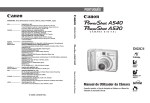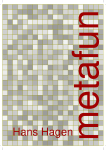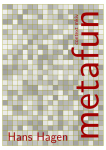Download The ProMoT Manual - Max Planck Institute Magdeburg
Transcript
The ProMoT Manual Martin Ginkel MAX−PLANCK−INSTITUT DYNAMIK KOMPLEXER TECHNISCHER SYSTEME MAGDEBURG Max-Planck-Institute for dynamics of complex technical systems, Sandtorstr. 1, D-39106 Magdeburg, Germany http://www.mpi-magdeburg.mpg.de/projects/promot/ E-mail: [email protected] 19th August 2011 Abstract ProMoT (Process Modeling Tool) is a modeling tool for the object-oriented and equationbased modeling of chemical, biochemical and intracellular processes for the simulation environments Diva and Diana. Mdl (Model Definition Language) is the object-oriented modeling language of ProMoT. The process unit models created with ProMoT contain algebraic and ordinary differential equations as well as specifications of process variables in Mdl notation. These models are written as CodeGenerator input files and can be numerically analyzed, simulated and optimized in the simulation environment Diva after calling the CodeGenerator. In ProMoT a process unit model is represented as a structural modeling entity that itself can be composed of structural and behavioral modeling entities. Structural modeling entities represent control volumes and signal transformers of a process unit model as well as their terminals. Behavioral modeling entities represent model equations and variables that may be attached to structural modeling entities. The modeling entities including the process unit models are formulated in Mdl. Mdl supports the definition of elementary modeling entities which can be aggregated to build composed modeling entities. By multiple inheritance subclasses of elementary and composite modeling entities may be created, where composite modeling entities inherit all parts of their superclasses. By aggregation and inheritance knowledge bases may be designed, whose modeling entities have standard interfaces as well as good documentations and may be reused and refined in a natural way. This manual is an introductory guide to Mdl and the modeling environment ProMoT for experienced Diva and CodeGenerator users. The object model and language elements of Mdl are illustrated by considering simple modeling examples. The graphical user interface and the use of the ProMoT tool are also described. 1 3 CONTENTS Contents 1 Introduction 6 1.1 ProMoT Architecture . . . . . . . . . . . . . . . . . . . . . . . . . . . . . . . . . 6 1.2 ProMoT models . . . . . . . . . . . . . . . . . . . . . . . . . . . . . . . . . . . . 7 1.3 Introductory examples . . . . . . . . . . . . . . . . . . . . . . . . . . . . . . . . . 9 1.3.1 Mathematical model of the pure substance tank 9 1.3.2 Model formulation of tank in Mdl . . . . . . . . . . . . . . . . . . . . . . 11 Overview for the following chapters . . . . . . . . . . . . . . . . . . . . . . . . . . 12 1.4 . . . . . . . . . . . . . . 2 Object-oriented Modeling 13 2.1 Aggregation . . . . . . . . . . . . . . . . . . . . . . . . . . . . . . . . . . . . . . 13 2.2 Inheritance . . . . . . . . . . . . . . . . . . . . . . . . . . . . . . . . . . . . . . . 14 2.3 Goal driven Modeling . . . . . . . . . . . . . . . . . . . . . . . . . . . . . . . . . 14 2.4 Modeling entities . . . . . . . . . . . . . . . . . . . . . . . . . . . . . . . . . . . . 14 3 The model definition language Mdl 16 4 Structural Modeling Entities 19 4.1 4.2 Modules . . . . . . . . . . . . . . . . . . . . . . . . . . . . . . . . . . . . . . . . . 4.1.1 Elementary Modules . . . . . . . . . . . . . . . . . . . . . . . . . . . . . . 19 4.1.2 Composed Modules . . . . . . . . . . . . . . . . . . . . . . . . . . . . . . . 24 4.1.3 Indexed Modules . . . . . . . . . . . . . . . . . . . . . . . . . . . . . . . . 27 4.1.4 Diva specific definitions . . . . . . . . . . . . . . . . . . . . . . . . . . . . 27 Terminals . . . . . . . . . . . . . . . . . . . . . . . . . . . . . . . . . . . . . . . . 29 4.2.1 Elementary Terminals . . . . . . . . . . . . . . . . . . . . . . . . . . . . . 29 4.2.2 Indexed Terminals . . . . . . . . . . . . . . . . . . . . . . . . . . . . . . . 30 5 Behavioral modeling entities 5.1 5.2 5.3 33 Variables . . . . . . . . . . . . . . . . . . . . . . . . . . . . . . . . . . . . . . . . 35 5.1.1 System-theoretic type . . . . . . . . . . . . . . . . . . . . . . . . . . . . . 35 5.1.2 Vectorial type . . . . . . . . . . . . . . . . . . . . . . . . . . . . . . . . . . 36 5.1.3 Variable descriptions in Mdl . . . . . . . . . . . . . . . . . . . . . . . . . 37 Equations . . . . . . . . . . . . . . . . . . . . . . . . . . . . . . . . . . . . . . . . 42 5.2.1 Mdl description . . . . . . . . . . . . . . . . . . . . . . . . . . . . . . . . 42 Indexed variables and equations . . . . . . . . . . . . . . . . . . . . . . . . . . . . 43 6 Relations between modeling entities 6.1 19 45 Aggregations . . . . . . . . . . . . . . . . . . . . . . . . . . . . . . . . . . . . . . 45 6.1.1 Strong and weak aggregations . . . . . . . . . . . . . . . . . . . . . . . . . 45 6.1.2 Internal part classes . . . . . . . . . . . . . . . . . . . . . . . . . . . . . . 47 4 LIST OF FIGURES 6.2 Coupling relations . . . . . . . . . . . . . . . . . . . . . . . . . . . . . . . . . . . 48 6.3 Inheritance relations . . . . . . . . . . . . . . . . . . . . . . . . . . . . . . . . . . 48 7 The Graphical User Interface 7.1 51 ProMoT Browser . . . . . . . . . . . . . . . . . . . . . . . . . . . . . . . . . . 52 7.1.1 Browser Tree . . . . . . . . . . . . . . . . . . . . . . . . . . . . . . . . . . 53 7.1.2 Pull-down Menus . . . . . . . . . . . . . . . . . . . . . . . . . . . . . . . . 53 7.1.3 Pop-up Menu . . . . . . . . . . . . . . . . . . . . . . . . . . . . . . . . . . 56 7.2 Heritage Views . . . . . . . . . . . . . . . . . . . . . . . . . . . . . . . . . . . . . 57 7.3 Aggregation View . . . . . . . . . . . . . . . . . . . . . . . . . . . . . . . . . . . . 57 7.4 ProMoT Visual Editor . . . . . . . . . . . . . . . . . . . . . . . . . . . . . . 58 7.5 ProMoT Visual Explorer . . . . . . . . . . . . . . . . . . . . . . . . . . . . . 61 7.6 Text Editor . . . . . . . . . . . . . . . . . . . . . . . . . . . . . . . . . . . . . . . 63 7.7 Model Output Dialog (for Diva) . . . . . . . . . . . . . . . . . . . . . . . . . . . 64 A Mdl-Command reference 66 A.1 Strings and Symbols . . . . . . . . . . . . . . . . . . . . . . . . . . . . . . . . . . 66 A.2 Mathematic Expressions . . . . . . . . . . . . . . . . . . . . . . . . . . . . . . . . 66 A.3 Slots und Slot Paths . . . . . . . . . . . . . . . . . . . . . . . . . . . . . . . . . . 66 A.4 Names for modeling entities . . . . . . . . . . . . . . . . . . . . . . . . . . . . . . 66 A.5 Commands . . . . . . . . . . . . . . . . . . . . . . . . . . . . . . . . . . . . . . . 67 B Introduction to EBNF 70 C Getting Started 72 D The basic elements of the library for logical modeling 76 E The basic elements of the library for dynamic modeling 82 F Shortcuts and modifiers of the ProMoT Visual Explorer 92 List of Figures 1 Architecture of ProMoT . . . . . . . . . . . . . . . . . . . . . . . . . . . . . . . 7 2 Open ProMoT-model with three terminals. . . . . . . . . . . . . . . . . . . . . 8 3 Single phase liquid tank with inlet and outlet. . . . . . . . . . . . . . . . . . . . . 10 4 Specialization Hierarchy of the basic modeling entities. . . . . . . . . . . . . . . . 14 5 Cascade of two tanks (two-tanks). . . . . . . . . . . . . . . . . . . . . . . . . . . 25 6 The flowchart of a tank with ne inlets and na outlets called mimo-tank . . . . . . 30 7 Specialization hierarchy of system-theoretic types. . . . . . . . . . . . . . . . . . 35 8 Flowchart of a single-phased multi-component tank with one inflow and one outflow. 43 LIST OF FIGURES 5 9 Aggregation relations and internal part classes in the construction of two-tanks out of tank . . . . . . . . . . . . . . . . . . . . . . . . . . . . . . . . . . . . . . . 47 10 Examples for multiple inheritance and inheritance priorization. . . . . . . . . . . 49 11 The ProMoT Browser . . . . . . . . . . . . . . . . . . . . . . . . . . . . . . . 52 12 Pull-down menu of the browser. . . . . . . . . . . . . . . . . . . . . . . . . . . . . 53 13 Pop-up Menu of the browser. . . . . . . . . . . . . . . . . . . . . . . . . . . . . . 56 14 Superclass view for the class trans2a-mm l. . . . . . . . . . . . . . . . . . . . . . 57 15 Aggregation view for storage-intra s. . . . . . . . . . . . . . . . . . . . . . . . 58 16 Visual editor for a cellular transporter module. . . . . . . . . . . . . . . . . . . . 59 17 Recursive view of the module of the EGF signal transduction model. Different layers provide additional information, e.g. overview and navigation layer (on the bottom right). . . . . . . . . . . . . . . . . . . . . . . . . . . . . . . . . . . . . . . 62 18 Emacs for editing Mdl source code with error message. . . . . . . . . . . . . . . 63 19 The Model Output Dialog for writing a model to Diva. . . . . . . . . . . . . . . 64 6 1 1 INTRODUCTION Introduction ProMoT (ProcessModelingTool) is a knowledge-based tool for the equation-based, object-oriented modeling of chemical and biochemical processes. The process models constructed with ProMoT can be analyzed, simulated and optimized numerically in the simulation environment Diva after passing the CodeGenerator [Kö00]. Beginning in 2006 ProMoT is also capable to use the simulation environment Diana [KBM+ 06]. The object-oriented knowledge base of ProMoT contains process engineering knowledge represented by structural and behavioral modeling entities. Starting with these predefined modeling entities, new models can be constructed by object oriented modeling and then they can be added to the knowledge base. Models in ProMoT are based on rigorous modeling with balance equations. Modules are the structural modeling entities that represent control volumes or signal transformers and therefore subsystems in the model. The model of the whole plant or apparatus that should be analyzed numerically is also represented as a module. ProMoT provides two mechanisms to derive new modeling entities from existing ones: • Aggregation • (Multiple) Inheritance Using aggregation on multiple levels the modeler can build new models by aggregating and connecting structural and behavioral modeling entities. With inheritance one can describe general aspects of a model in one modeling entity and then construct several special entities that inherit all the aspects from the general one. Modeling entities in ProMoT are formulated in the object-oriented modeling language (Model Definition Language). This manual describes the object-oriented methodology, the semantics of the modeling entities in ProMoT and the language elements of Mdl. It will be explained with simple example models of tanks for pure and mixed liquids, how the mathematical model of an apparatus is described by structural and behavioral modeling entities. 1.1 ProMoT Architecture ProMoT is, like the CodeGenerator, implemented in Common Lisp using the features of the Common Lisp Object System. As shown in Figure 1, ProMoT writes the simulation modules for Diva by using the CodeGenerator, which generates the Fortran source code from a non-structured symbolic model representation. The ProMoT Gui (Graphical User Interface) is implemented in Java[GJSB00] with the Java Foundation Classes (Swing) [tSd02] and runs as a separate process. The ProMoT Gui communicates with the ProMoT kernel via the Corba middle-ware. ProMoT can be started without the Gui as a command line compiler which is called mdl2diva. This is meant for fast generation of a Diva model within shell scripts. Within the kernel modeling entities are represented in an internal data structure of specialized Clos class objects called Fdl. This classes can be created and manipulated using the Mdl interpreter or the visual editor of the Gui. Since both methods work directly on the same data, the modeler can switch between this two ways of modeling. The resulting models can be written from this internal representation into Mdl. The modeling language is therfore also used as storage format for the modeling libraries. The Gui incorporates the text editor Emacs for 1.2 7 ProMoT models Mdl File (modeling entities) Text editor Emacs Lisp Java ProMoT Kernel Promot GUI Internal Knowledge Base Mdl Interpreter ORBLINK Mdl Instantiator Cg Writer Class Browser Mdl Writer Fdl Frames (modeling entities) Aggregationview Visual Editor Visual Explorer (CORBA) Structure view Inheritance View Cg Input File (process unit model) Code−Generator (CG) Simulation Module Fortran Simulation Environment DIVA Fortran Figure 1: Architecture of ProMoT changing the source code of the modeling entities. For installation instructions to use ProMoT see Appendix C. You can also try out the step by step tutorial found at http://www.mpi-magdeburg.mpg.de/projects/promot/ under Documentation. ProMoT makes it possible to use modeling knowledge bases. In the directory /usr/local/promot/promot/kb and its subdirectories some common knowledge bases for different modeling domains are stored. Further every modeler will have his personal set of modeling entities, that are used to form special models. 1.2 ProMoT models This section describes the mathematical description of a Diva-model that can be built in ProMoT. ProMoT generates this model from the equation based and object-oriented form that is stored in Mdl. Although such a model normally contains the description of a whole system (closed model), it can also be connected to other Diva models (open model). A model is open if the module, describing the system in ProMoT and given out to Diva, has terminals. The variables within these terminals have to be directed inputs and outputs that can then be connected on one level within the Diva plant description file (.anl-File) to arbitrary Diva blocks (Created with the CodeGenerator or directly in Fortran). ProMoT models are elementary models within Diva. An example is given in Figure 2. The system border of the model is described by the terminals that describe the exchange of material, momentum, energy and information with other models. Every terminal contains a set of input and output variables that are represented in the vectors u and y respectively (see also 8 1 u1 y2 u3 u4 B (x h u p ; ; ; INTRODUCTION x_ h x ( 0) y ; t) f (x h u p g (x h u p x0 C x = := = t = ; ; ; ; t) ; ; ; ; t) y3 y1 u2 Figure 2: Open ProMoT-model with three terminals. Every terminal may have several input and output variables ui and yi , that are combined in this example to vectors u = (u1 u2 u3 u4 )T and y = (y1 y2 y3 )T . Figure 2). Within Diva this variables are coupled with directed uni-directional (in the sense of data flow) connections. For more information about this, see [HKK+ 00]. A model generated by ProMoT contains the following vectors of variables: • state variables x ∈ Rnx ; • input variables u ∈ Rnu ; • output variables y ∈ Rny ; • help variables h ∈ Rnh ; • parameters that are constant in time p ∈ Rnp . The model is described by the following mathematical relations: DAE help variable assignment initial condition output selection B (x, h, u, p, t) · ẋ = f (x, h, u, p, t) h := g (x, h, u, p, t) x (t0 ) = x0 y := C · x ; t > t0 ; t > t0 (1) ; t ≥ t0 The first line describes a system of differential and algebraic equations in a linear-implicit form. In the second line intermediate values are calculated by direct assignment,the so called helpvariables, that can be used in the function f and in the matrix B. Initial conditions for the DAE are given in the third line. For a DAE these conditions have to fulfill the system consistently. The last line defines the vector of outputs of the system as a part of the state vector. Every line n ×n of the matrix C ∈ {0, 1} y x contains (nx − 1) 0s and only one 1 as elements. C= 0 0 1 0 0 0 0 0 0 1 For the left hand side matrix B, the right hand side vector function f and the vector of help functions g applies: • B ∈ Rn×nx ; • f ∈ Rn (n is the number of equations); 1.3 Introductory examples 9 • g ∈ Rnh . The matrix B may be singular. The calculation of help variables is done via explicit directed assignments. This algebraic calculations of help variables may therefore not contain a dependency on the variable itself (i.e. they may not contain an algebraic loop). If this case arises, one of the help variables has to be transformed into a state variable and the assignment must be used as an algebraic equation. For successful calculation of the model in Diva the following conditions have to be fulfilled: • The number of equations equals the number of states: n = nx . • The DAE in (1) may have a differential index of at most one. Additionally the model in Diva may contain time or state dependent event descriptions and switching schedules which represent discrete parts of the system. This topic will be expanded later. 1.3 Introductory examples As introduction into the modeling language Mdl the following examples are considered: • a single phase liquid tank containing one pure substance (tank), • a cascade of two tanks (two-tanks), • a single phase multicomponent mixture tank (mc-tank). In this section the mathematical model and the formulation in Mdl of the tank is presented. The following sections of this manual describes the language elements that are used in this example. Furthermore it will be shown, how two instances of the tank are aggregated to form two-tanks, a cascade of two tanks. Section 5 will present an alternative model formulation for the tank. In this version is a separate modeling-entity for every equation or variable defined and the model is extended to have an arbitrary number of inputs and outputs. The advantage of this kind of formulation is that the predefined variables and equations can be used in other models too. This is a first step towards building a standard knowledge base. But there is a tradeoff, because a compact definition of a modeling entity is replaced by a number of independent definitions that make the orientation in the model more difficult. Later on in Section 5.3 a model for a tank containing a mixture of liquid substances (mc-tank) is derived from the simple tank. Therefore mc-tank is defined as a subclass of tank. The definition of tank is kept unchanged. The modeling entity mc-tank inherits all variables and equations of tank. 1.3.1 Mathematical model of the pure substance tank The modeling task is to describe an ideally mixed tank with an inlet and an outlet by a mathematical model (Figure 3). The tank contains one substance that makes up exactly one thermodynamical phase. State variables of the system are: • the molar holdup n of the liquid in the tank (dynamic state) 10 1 INTRODUCTION Je [n] Je [n] tank Ja [n] Ja [n] Figure 3: Single phase liquid tank with inlet and outlet. On the left hand side the process engineering flow sheet, on right hand side the graphical representation as modeling entity tank in ProMoT with two terminals. • the molar flow out of the outlet (algebraic state, depending on the holdup) There is only one input value, the molar flow Je [n] in the inlet, and one output in the outlet: Ja [n], which is also a molar flow. In general the set of outputs is a subset of the state variables. T Here the Vector of outputs is constructed with: y := C · x = 0 1 · x = Ja [n] . Model parameters are • the gravity constant of earth g = 9.81m/s2 ; • the molar concentration c of the liquid; • the average cross section A of the tank; • the cross section Aa of the outlet. The model equations are formed in a balance view on the modeling task. The flow-sheet of the system in Figure 3 is a control volume that contains the molar holdup n of the liquid. The change of n in time is equal to the sum of all flows across the system border: dn = Je [n] − Ja [n] dt ; t > t0 . (2) The initial condition of the dynamic state n is the holdup n0 of the tank in time t0 . n(t0 ) = n0 . (3) The last equation calculates the algebraic state variable Ja [n]. The kinetic energy of the liquid inside the tank should be neglected. Therefore the flow out of the outlet is determined by Torricellis law: p Ja [n] = cAa 2gh combined with the liquid level (4) n h = (5) cAr gcn Ja [n] = Aa 2 (6) A 1.3 Introductory examples 11 The whole equation system for the model consists of the differential equation (2) and the algebraic equation (6): dn = Je [n] − Ja [n] ; t > t0 dt p (7) ; t ≥ t0 Ja [n] = Aa 2 gcn A n(t0 ) = n0 1.3.2 Model formulation of tank in Mdl The following Mdl command defines the model of a liquid tank with one phase as module tank. 1 5 10 15 20 25 30 35 40 (define-module :class "tank" :super-classes ("module") :documentation "Pure substance tank" :properties (("aggregate_state" :one-of ("liquid" "gas") :value "liquid") ("spatial_resolution" :one-of ("distributed" "concentrated") :value "concentrated")) :terminals (("in" :is-a "terminal" :variables (("jn" :is-eq-to "parent.jen"))) ("out" :is-a "terminal" :variables (("jn" :is-eq-to "parent.jan")))) :variables (("n" :is-a "variable" :system-theoretic "state" :value "100.0d0" :minimum "0.0d0" :maximum "200.0d0" :unit "kmol" :report "all" :documentation "molar holdup") ("jen" :is-a "variable" :system-theoretic "input" :value "10.0d0" :unit "kmol/h" :documentation "molarer inflow") ("jan" :is-a "variable" :system-theoretic "output" :value "10.0d0" :unit "kmol/h" :report "all" :documentation "molarer outflow") ("a" :is-a "variable" :system-theoretic "real-parameter" :value "1.0d0" :unit "m^3" :documentation "cross section of tank") ("aa" :is-a "variable" :system-theoretic "real-parameter" :value "0.1d0" :unit "m^3" :documentation "cross section of outlet") ("c" :is-a "variable" :system-theoretic "real-parameter" 12 1 INTRODUCTION :value "55.0d0" :unit "kmol/m^3" :documentation "molar concentration of water") ("g" :is-a "variable" :system-theoretic "real-parameter" :value "9.81d0" :unit "m/s^2" :documentation "gravity constant")) :equations (("bal_n" :is-a "equation" :relation ":diff<t> n == jen - jan" :documentation "total material balance") ("fd_out" :is-a "equation" :relation "0.0d0 == jan*jan aa*aa * 2.0d0 * g * c * n/a" :documentation "torricellis law for the outlet"))) 45 50 55 1.4 Overview for the following chapters Section 2 gives a short introduction to the basic principles of object-oriented modeling and the basic modeling entities that are available in ProMoT. In Section 3 the model definition language Mdl is described. The following sections 4 and 5 explain the properties of the structural and behavioral modeling entities in detail and illustrate how to define these with Mdl. Section 6 discusses the aggregation and inheritance relations between the different modeling entities. Section 7 introduces the different parts of the ProMoT Gui and their function. It also explains how the user can model with the ProMoT Visual Editor and the ProMoT Visual Explorer. A full command reference for Mdl can be found in Appendix A. For syntax descriptions in the whole manual EBNF is used which is introduced shortly in Appendix B and Appendix C presents instructions, how to install and start ProMoT successfully. 13 2 Object-oriented Modeling Models in the form of (1) can be built within ProMoT using object-oriented modeling. Therefore the considered system has to be isolated from its environment. The model of the system itself will then be aggregated from structural and behavioral modeling entities. Structural modeling entities (SME) describe a segmentation of the system under consideration. In process engineering the spatial structure is often used as the basis of the structure. For a good structural design of the model in ProMoT it is recommended to use the network theory [Gil97]. There are two different types of SME: modules and terminals. Modules can be storage-containing components or storage-free connection-elements (see [Gil97] for details). Most Models can be structured into components and connection-elements. Modules are “separatable material parts” ([Mar96], page 46) of the system under consideration, e g. control volumes (phases, phase borders, walls), control surfaces (phase border surfaces), signaltransformers (controllers), storages (substances in a phase) and transformers (reactions in a phase). The border of a module is described by its terminals. With the terminals the module can exchange material, momentum, energy and information. The model of the complete system is also a module. The mathematical model of a module consists of associated behavioral modeling entities (BME). BME are scalar or indexed ordinary differential equations, algebraic equations, state variables, inputs, outputs, parameters, intermediate variables and indices. With the association of BME to a module and its terminals a mathematic model is formed that is similar to (1). A set of modules can be aggregated to a more complex module. Therefore the terminals of the (sub-)modules are connected or propagated as terminals of the complex module. This aggregation-step can be repeated to built up a hierarchy of modules up to the module of the complete system. The mathematical model of an aggregated module is formed by its submodules and coupling equations for all connected terminals. • Aggregation, • (Multiple-)Inheritance. 2.1 Aggregation By aggregating a model from structural and behavioral modeling entities an aggregation hierarchy is built. In this hierarchy modeling entities are related by aggregation and coupling. A modeling entity can consist of other modeling entities. The compound modeling entity is called a container and the aggregated entities are called parts. Encapsulation of modules is an important quality of object-oriented modeling. Without terminals a module is completely separated from its environment. From the outside its state and behavior are invisible. Only through the terminals a selected subset of its variables can be accessed1 . In the example Section 1.3.2 all terminals, equations and variables are parts of the container tank. The terminal in has as part the flow jen of the tank, the terminal out contains the flow jan. Obviously a modeling entity can occur as part of different containers. In the tank jan is a strong part of tank and a weak part of the terminal out. More details about aggregation and coupling relations, containers, strong and weak parts are to be found in Section 6. 1 This is the “ideal” modeling paradigm. By using slot-paths (see Section 6.1) it is possible to break the encapsulation. This is sometimes helpful to express some special model structure. 14 2 2.2 OBJECT-ORIENTED MODELING Inheritance In ProMoT a specialization hierarchy or ontology exists which expresses the inheritance relations between the modeling entities. A modeling entity can be defined as subclass of one or several other modeling entities (super-classes). Between sub- and superclasses exist inheritance relations. Therefore a subclass inherits all parts and attributes of its superclasses. A subclass can add new parts or attributes, or it can override or specialize inherited attributes. A subclass may not omit some inherited part2 . 2.3 Goal driven Modeling While aggregating a simulation model in an object-oriented fashion, a good design of the modules is important. The modeling is based on balance equations and goal driven and shall produce a model that matches the requirements of the modeling task. Therefore the granularity of the modules and model equations have to be chosen accordingly. The choice of the module’s border is arbitrary, but it should take the physical properties of the system and its spatial structure into account. When different modules are coupled to a systems model the modeler has to take care that the DAE (1) has a differential index less or equal than one. Most numerical simulation algorithms (integrators) are only capable to handle systems that fulfill this condition. An index greater than one occurs, if dynamic state variables3 in a link between two modules are set equal. A physical explanation for this is that the storages in the two models are set equal and are therefore not distinguishable. The problem can be solved if the model structure is changed, so that only one common storage is present in this system and is balanced for the whole system. A better solution is a general design according to the network theory, where components (i.e. storages) are never directly coupled, but have connection elements between them. 2.4 Modeling entities modeling−entity structural−modeling−entity module behavioral−modeling−entity terminal continuous−modeling−entity equation variable discrete−modeling−entity place transition Figure 4: Specialization hierarchy of the basic modeling entities in ProMoT. The arrows denote inheritance relationships. Since version 0.6.2, ProMoT provides the basic modeling entities depicted in Figure 4. Starting with these entities further modeling entities can be defined by inheritance and aggregation. New 2 This is necessary because other parts inherited from the superclass will become inconsistent if they rely on the omitted attribute. 3 Dynamic states x are those that appear in the derivative expression dx in a differential equation. dt 2.4 Modeling entities 15 modeling entities are in any case subclasses of the basic modeling entities module, terminal, variable, equation, place, and transition. ProMoT provides the feature of multiple inheritance but the subclasses of the basic modeling entities must form distinct class hierarchies, i. e. no modeling entity may have two of the basic classes as direct or indirect superclass. Basic modeling entities are present in ProMoT after the start of the program. The user can also load his or her favorite standard classes from a knowledge base by adding some commands (include <filename>) into his or her ${HOME}/.promotrc . 16 3 3 THE MODEL DEFINITION LANGUAGE MDL The model definition language Mdl Modeling entities can be created using the object-oriented modeling language Mdl . In Mdl the following commands can be used: • include • cd • define-module, • define-terminal • define-variable • define-equation The first two commands are used to work with structured source files and directories. include loads a Mdl source file and cd changes the current directory of the ProMoT system. All files that are included after this point without fully specified path, are taken from this directory. This directory is also the default directory for all writing actions. All other commands define new modeling entities and are therefore named definition commands. The modeling entities are integrated into the specialization hierarchy as subclasses of the basic modeling entities shown in Figure 4. The syntax of these commands follows the rules of Lisp, every syntactic group is enclosed in parenthesis and all options of a command start with a colon (e. g. :class) followed by a value. With one definition command exactly one modeling entity is created. All definition commands have the following common options4 : :class hclass-namei [non-optional] 5 The (unique) name for this modeling entity. This name identifies the modeling entity. If a definition command defines a modeling entity with an already existing name, the old definition is overwritten. Excerpt from example in Section 1.3.2: 1 (define-module :class "tank" :super-classes hlist-of-class-namesi [non-optional] Definition of the superclasses of a modeling entity. The new modeling entity has an inheritance relationship with these classes (see Section 6.3). Excerpt from example in Section 1.3.2: 2 :super-classes ("module") :documentation hquoted-stringi [optional] Textual informal description of the modeling entity. This is used as documentation in the generated output files or as information in the graphical user interface. Excerpt from example in Section 1.3.2: 4 The order of all command and attribute options inside Mdl commands is arbitrary. syntax of the Mdl commands and options is given in the Extended Backus Naur Form (EBNF) Notation. Appendix B introduces EBNF. The complete definition of all Mdl commands is given in Appendix A. 5 The 17 3 4 5 :documentation "Pure substance tank." :properties ( {hproperty-sloti}+ ) [optional] Definition of a list of property attributes , that describe the physical or chemical phenomena and modeling assumptions formally. Excerpt from example in Section 1.3.2: 4 5 6 7 :properties (("aggregate_state" :one-of ("liquid" "gas") :value "liquid") ("spatial_resolution" :one-of ("distributed" "concentrated") :value "concentrated")) {hproperties-sloti}+ means that a list of property attributes must contain at least one element (see Appendix B). Generally a definition of a property attribute looks like this: hproperty-sloti :== ( hslot-namei :value hquoted-stringi [:one-of hlist-of-quoted-stringsi] ) :indices ({hindex-definitioni}+ ) Definition of a list of indices. [optional] If this option is specified, an indexed (array) modeling entity is created. It is possible to define multiple indices, therefore every index-dimension corresponds to one entry in the list of indices ({hindex-definitioni}+ ). In general an index definition looks like: hindex-definitioni :== (:index hslot-namei :lower hmath-expressioni :upper hmath-expressioni ) With the keyword :index the run variable is given, :lower and :upper specify the lower and upper border of the indexed interval. There are multiple examples of indices in the following example. :model-name hquoted-stringi [optional] The :model-name specifies a short name that should be used for this modeling entity (and possible strong parts of it) within Diva . Since names in Diva are limited to relatively short fixed string lengths, ProMoT can not write out a model with the full hierarchical names for all variables, but it shortens these names to the allowed limits. The automatically chosen alias names may lead to confusion during simulation. To fix the names of important variables to meaningful values for the access during simulation, one can specify a fixed alias name by :model-name. This name should be unique in the whole model that is written to Diva. Otherwise ProMoT changes the names to unique names by appending numbers at the end. Modules define the first part (2-4 characters) of the name of all directly contained variables. To this prefix usually the full variable name inside the module is appended (if this is not too long). If the name of the module is fixed by :model-name, the names of all variables it strongly contains, get changed in one step. 18 3 THE MODEL DEFINITION LANGUAGE MDL Additionally to the above mentioned, every definition command may have other options. Amongst others there are options that define parts (see Section 6.1). Parts are named attributes whose values are modeling entities itself. If a modeling entity has parts, it is called a container. The names hslot-namei of parts and attributes are alphanumerical character strings, that must start with a letter and may contain the under bar “ as the only special character. Every name of a part or ” attribute must be unique in the context of its container. The name t is reserved for the simulation time and can not be used for user defined parts. In the following sections the commands define-module, define-terminal, define-variable and define-equation are discussed in detail. When ProMoT reads this Mdl commands, it checks their syntax and translates them into Fdl commands. Fdl (Frame Definition Language [Trä98]) provides the data structures for the internal storage of ProMoT based on a knowledge representation, so called frames. Fdl is specialized in representing containers as aggregations of parts and specializations of superclasses. By executing the Fdl-commands the modeling-entities defined in Mdl are translated into class objects that are the physical storage for a frame of Fdl. This class objects can be directly manipulated using the ProMoT Visual Editor (see Section 7). They are also able to generate their own Mdl command to store their definition in a file. 19 4 Structural Modeling Entities The modeling entity structural-modeling-entity is the ancestor of all structural modeling entities, and therefore of all modules and terminals (see also Figure 4). This section is divided in two parts. The first part describes the properties of modules and explains, how modules with the command define-module can be defined as subclasses of module. Furthermore at the example of a tank cascade is shown, how elementary modules can be aggregated to form compound modules. The second part deals with the definition of terminals as subclasses of terminal. 4.1 Modules Modules are “separatable material parts” ([Mar96], page 43) of the modeled system. Examples are control volumes (phases, phase borders and walls), areas (surfaces of phases) and signal transformers (controllers). The systems border of a module is described by its terminals. Through a terminal the module can exchange material, momentum, energy and information with adjacent modules. Module is a direct subclass of the structural-modeling-entity. A new module is defined by the command define-module. The elements of the list :super-classes (Section 3) must be either direct or indirect subclasses of the class module or the class module itself. Superclasses of another basic type (e.g. terminal) are not allowed and cause an error. In the simplest case (see example in Section 1.3.2) a module is a direct subclass of module. In addition to the universal command options of Section 3 (:class, :super-classes, :documentation), define-module has the options :terminals, :variables, :equations, :places, :transitions and :modules which attach parts to this module. Differently spoken the module is defined as composed modeling entity, as a container that contains these parts. Three types of modules can be distinguished: elementary modules are modules that contain no other modules as parts of them. They only contain variables and equations. composed modules are composed out of other modules that they contain. indexed modules are composed modules that form arrays of other modules. Examples therefore are cascades, distillation-column-sections and discretized distributed systems. 4.1.1 Elementary Modules Encoding in Mdl: Elementary modules contain only the command options :terminals, :variables, :equations, :places and :transitions. All those options define lists of named parts. A named part is identified by a unique name throughout the module6 and it contains an instance of the requested type (e. g. terminal, variable . . . ). :terminals ( {hterminal-sloti}+ ) Definition of the terminals of a module. Excerpt from the example in Section 1.3.2: 8 9 [optional] :terminals (("in" :is-a "terminal" :variables (("jn" :is-eq-to "parent.jen"))) 6 One module defines one separated name space. One name may be only used once to identify a part in the union of the sets of :terminals, :equations and so forth. 20 4 10 11 STRUCTURAL MODELING ENTITIES ("out" :variables (("jn" :is-eq-to "parent.jan")))) The terminals of the module tank are defined as in and out. Both attributes get in this case internal subclasses of the class terminal which are automatically generated by ProMoT.7 This internal classes contain some weak parts that are assigned with the command option :variables. The terminal in contains the part with the name jn which is a reference to the part jen of the module tank, which is in this case the “parent” of in. The terminal out gets the weak part jn respectively which refers to the part jan of the tank. Therefore in contains the input variable jen of the module tank whereas out contains the output variable jan. But in both cases the different variables are named jn inside the terminal (in or out). This assignment exports the variables as an interface to the module tank. The example tank is a device model. As described in Section 1.2 the terminal variables of a device model are written as input or output variables to the regarding CodeGenerator input file. In this case the variables are jen and jan. {hterminal-sloti}+ allows a list of terminal definitions which must contain at least one terminal (see also Appendix B). In general the definition of a terminal can use the following options: hterminal-sloti :== ( hslot-namei [:is-a hclass-namei] [:documentation hquoted-stringi] [:properties ( {hproperty-sloti}+ )] [:indices ( {hindex-definitioni}+ )] [:variables ( {hweak-sloti}+ )] | hweak-sloti A terminal can not only be a strong slot with the command option :is-a (or no :is-xxx option at all) but it can also be a weak part of the module. In this case it is a reference to a terminal of an internal submodule. This can only appear in compound modules (see below). In this place only strong parts are considered. The part options :documentation, :properties and :indices correspond to the command options of the command define-terminal, which is explained in more detail in Section 4.2. The part options :is-a and :variables differ from the command options of define-terminal. :is-a 7 Parts hclass-namei [optional] Definition of the class which should be instantiated for the defined terminal part. The type hclass-namei must be an arbitrary subclass of terminal or terminal itself. If :is-a is not given by the user then (if defined) the class of an equally-named inherited part of a superclass is used or it defaults to the class terminal. In this example the definition uses the class terminal in both cases: for in this is specified explicitly, in the case of out it defaults implicitly to that class. As mentioned above, ProMoT creates internal subclasses of terminal for each strong part that is created and uses an instance of this subclass as part of the defined module. By the creation of these subclasses the defined terminal can have other and more local part options (e. g. :variables and :documentation) as the class referred to by :is-a (see also Section 6). and internal subclasses are described in Section 6 in more detail. 4.1 21 Modules :variables ( {hweak-sloti}+ ) Assignment of variables to this terminal. This definition looks like the following: hweak-sloti :== [optional] ( hslot-namei :is-eq-to hslot-pathi ) hslot-namei is the name that this variable gets inside the terminal. This is important for the connection of terminals with links, because the variables are linked according to their names inside the terminal and regardless to their original names inside the module. The general form of the part option for the definition of weak part is: :is-eq-to hslot-pathi [non-optional] Definition of a so called slot-path that is referred by the just defined part. This slot-path leads to another part in the model. It is a composed hierarchical name where the single parts are separated by a dot. Every name refers to a part in the model. The name “parent” is a special implicit name which refers to the (*one*) strong container of the part. The reference is created to the last part of the path (see also Section 6.1). In this example 8 9 10 ("in" :is-a "terminal" :variables (("jn" :is-eq-to "parent.jen"))) jn denotes a reference to the part jen of the strong container parent of the terminal in. This is the module tank, which possesses jen. The hslot-pathi must refer to a variable out of the following system-theoretic types (see Section 5.1): "state", "input", "output", "structure-parameter", "index". If the model should be used as device model that is connected with other device models in a Diva .anl file then variables of the type "state" are not allowed. :variables ( {hvariable-sloti}+ ) Definition of the variables of the module. [optional] Variables are all named numerical entities that can be used in mathematical expressions. Like terminals the variables are defined as parts of a module. Excerpt form Section 1.3.2: 12 13 14 15 16 17 18 19 20 21 22 23 :variables (("n" :is-a "variable" :system-theoretic "state" :value "100.0d0" :minimum "0.0d0" :maximum "200.0d0" :unit "kmol" :report "all" :documentation "molar holdup") ("jen" :system-theoretic "input" :value "10.0d0") ...) Within :variables all states, inputs, outputs, intermediates (help-variables) parameters and indices are defined that occur in the model of (8). In the example the variables n are defined as a state and jen as an input of the module tank respectively. In general the definition of a single variable looks like this: 22 4 STRUCTURAL MODELING ENTITIES hvariable-sloti :== ( hslot-namei [ :is-a hclass-namei] [:documentation hquoted-stringi] [:properties ( {hproperty-sloti}+ )] [:indices ( {hindex-definitioni}+ )] [:system-theoretic "state" | "input" | "output" | "help" | "structure-parameter" | "real-parameter" | "integer-parameter" | "index" ] [:positive-vector-direction "in" | "out"] [:value hmath-expressioni | harray-of-math-expressionsi] [:minimum hmath-expressioni] [:maximum hmath-expressioni] [:relative-error hmath-expressioni] [:unit hmath-unit-expressioni] [:report "all"] ) The following part options may be used: :is-a hclass-namei [optional] This defines the class of the variable. This option is optional and the rules mentioned above for the terminals apply here too. The attribute options :documentation, :properties, :indices, :system-theoretic, :positive-vector-direction, :report, :value, :minimum, :maximum, :relative-error und :unit correspond to the command options of define-variable, that is described in more detail in Section 5.1. In the case of n a very explicit description of a variable is practiced, so nearly all applicable optional options are used. Instead the definition of jen only specifies the essential and non-optional things. :system-theoretic "state" | "input" | "output" | ... [optional] Assignment of a system-theoretic type to the variable, n is defined as a state of the module. :value hmath-expressioni | harray-of-math-expressionsi [optional] Definition of a value for the variable. This value is a mathematical expression. The syntax of the mathematical expressions is almost the same as in the CodeGenerator-language [Kö00], and is explained in Section ??. For a state variable the :value denotes the initial value. :minimum hmath-expressioni [optional] Definition of a minimal value that the variable may reach during simulation. :maximum hmath-expressioni [optional] Definition of a maximal value that the variable may reach during simulation. :relative-error hmath-expressioni [optional] Definition of the numerical that is assumed for that variable. :unit hmath-unit-expressioni [optional] Definition of a physical unit for the variable. In the actual version of ProMoT this is only used for documentation purposes. :report "all" [optional] This denotes that the variable n should be written as a simulation result from Diva. 4.1 23 Modules :equations ( {hequation-sloti}+ ) Definition of the equations of a module. 50 51 52 53 54 55 56 [optional] :equations (("bal_n" :is-a "equation" :relation ":diff<t> n == jen - jan" :documentation "balance for the molar holdup") ("fd_out" :is-a "equation" :relation "0.0d0 == jan*jan - aa*aa * 2.0d0 * g * c * n/a" :documentation "torricellis law for the outlet")) The general form for the definition of a single equation looks like: hequation-sloti :== ( hslot-namei [ :is-a hclass-namei] [:documentation hquoted-stringi] [:properties ( {hproperty-sloti}+ )] [:indices ( {hindex-definitioni}+ )] [:relation hmath-relationi] [:variables ( {hweak-sloti}+ )] ) The following attribute may be used: hclass-namei [optional] Using a predefined equation-class for this equation. The given class must be a subclass of equation. If this option is omitted, the class of a possibly overridden, inherited equation in a superclass (with the same name) will be used, or the class equation itself. :documentation, :properties, :indices and :relation are described in Section 5.2 and are equivalent to the options of the command define-equation. :is-a Mathematical Model: As described above an elementary module is aggregated from terminals, variables and equations. The system border of the module is described by its terminals and it exchanges through the terminals matter, momentum, energy and information with other modules. Every terminal contains a set of variables that occur in the x, u, p, h or y of the complete systems model (see Equation 1). In contrast to the directed couplings without retroactivity in Diva the coupling of modules within ProMoT may be direction-free and retroactive. ProMoT generates a mathematical model out of the Mdl description of the module that has a similar form as the apparatus model (1). DA-System B (x, h, u, p, t) · ẋ = f (x, h, u, p, t) help variable assignments h := g (x, h, u, p, t) initial conditions x (t0 ) = x0 output assignments (mapping out of x) y := C · x ; t > t0 ; t > t0 ; t ≥ t0 (8) A coupled module is usually composed out of i0 modules. The mathematical model of the module contains the following vectors of variables: 24 4 STRUCTURAL MODELING ENTITIES • state variables x ∈ Rnx • input variables u ∈ Rnu ; • output variables y ∈ Rny ; • help variables (intermediate variables) h ∈ Rnh ; • model parameters that are constant in time p ∈ Rnp . The following rules apply for the left hand side matrix B, the right hand side function f and the vector of help variables: • B ∈ Rn×nx ; • f ∈ Rn (n is the number of equations and state variables); • g ∈ Rnh . The intermediate variables are calculated by explicit assignments. The user has to provide a model that does not contain algebraic cycles in the help variable assignments (an example for such cycle is a := 2b b := c + d d := 3a + b). If unsure about the properties of the connected system, one should use algebraic equations and state variables instead. ProMoT optimizes the complete equation system and transforms algebraic equations to explicit assignments, if possible. 4.1.2 Composed Modules Description in Mdl: Composed modules are defined like elementary modules with define-module. In this command two new options can be used: :modules and :links. As an example a cascade of two liquid tanks is described. This cascade is defined by the following Mdl command as the module two-tanks. 1 5 (define-module :class "two-tanks" :super-classes ("module") :documentation "Kaskade zweier Reinstoffbehaelter" :modules (("t1" :is-a "tank" :variables (("n" :value "200"))) ("t2" :is-a "tank")) :links (("t1_t2" :terminals( "t1.out" "t2.in"))) :terminals (("in" :is-eq-to "t1.in") ("out" :is-eq-to "t2.out"))) Two instances (t1, t2) of the elementary module tank are aggregated to the composed module two-tanks. The module tank is used in this command as a part of another module but remains itself unchanged. It is still possible to write out a device model of a single tank to Diva. The submodules get names (t1, t2) inside the context of the whole composed module. The molar holdup of the submodule t1 is parametrized with an initial value 200. The command options :modules and :links of the command define-module are defined as follows: :modules ( {hmodule-sloti}+ ) Definition of the submodules of a composed module. [optional] 4.1 25 Modules Je1 [n1 ] Je1 [n1 ] "two−tanks" Je1 [n1 ] t1 Ja1 [n1 ] Ja1 [n1 ] Je2 [n2 ] Je2 [n2 ] t2 Ja2 [n2 ] Ja2 [n2 ] Ja2 [n2 ] Figure 5: Flowchart of a cascade with two tanks. This cascade consists of two modules of the type tank. The outlet of the upper tank is coupled with the inlet of the lower one. The inlet of the cascade is the inlet of the upper tank and the outlet is the outlet of the lower tank. hmodule-sloti :== ( hslot-namei [ :is-a hclass-namei] [:documentation hquoted-stringi] [:properties ( {hproperty-sloti}+ )] [:indices ( {hindex-definitioni}+ )] [:terminals ( {hweak-sloti}+ )] [:variables ( {hsloti}+ )] ) :links ( {hlink-sloti}+ ) [optional] Definition of the coupling relations between the terminals of the different submodules of a composed module. hlink-sloti :== ( hslot-namei :terminals (hslot-pathi) [:indices ( {hindex-definitioni}+ )] ) The compatibility of coupled terminals and the generation of coupling equations is discussed in Section 6.2. Mathematical Model: A composed module is described by a mathematical model that has a similar form as the model (8). In a composed module this model consists of the models of the 26 4 STRUCTURAL MODELING ENTITIES J submodules and the coupling equations connecting the different submodules: f0 (x, h, u, p, t) B0 (x, h, u, p, t) x˙0 f1 (x, h, u, p, t) B1 (x, h, u, p, t) x˙1 ... ... DA-System · . . . = fJ (x, h, u, p, t) BJ (x, h, u, p, t) x˙J x˙K K1 · x − K2 · x 0 | | {z } {z } B(x,h,u,p,t) f (x,h,u,p,t) h0 g0 (x, h, u, p, t) h1 g1 (x, h, u, p, t) := Intermediate assignments . . . ... hJ gJ (x, h, u, p, t) | {z } | {z } h Initial Conditions Output Assignments ; t > t0 ; t > t0 g(x,h,u,p,t) x (t0 ) = x0 y := C · x ; t ≥ t0 (9) The DAE of the modularized model (9) consists of J + 2 partial systems: • the direct system B0 (x, h, u, p, t) · x = f0 (x, h, u, p, t) contains the equations that are directly contained in the top-level of the composed module. This equations may determine global quantities that apply to all of the submodules. • the subsystems Bj (x, h, u, p, t) · x = fj (x, h, u, p, t) ; j = 1, 2, . . . , J are contained in the J submodules. • the coupling system 0 = K1 · x − K2 · x contains the coupling equations that connect the interface variables in the connected terminals of the J submodules. The variable vectors x, u, y, h and p are the union of all variable vectors of the submodules and the direct variables of the composed module. Although in general the variable sets of the submodules are disjunct, it is possible to introduce “shared” variables. This makes sense if, for instance the temperature of a composed module is calculated by a global balance, but applies to each of the submodules. This can be defined in the way that that the temperature variable is a strong part of composed module and every submodule uses this variable as a weak part (by :is-eq-to). Another example may be, that the same set of parameters is used in different submodules, but is subject of parameter estimation. In this case one needs only one instance of the parameter set in the simulation environment and should also define the parameters as strong parts globally and propagate them to the submodules as weak parts. Only strong parts appear directly in the variable vectors. Weak parts, that are used in equations or links are internally substituted by the strong parts, they refer to. 4.1 Modules 27 In the example model (Figure 5) the resulting variable set is the following is the union of the variables of the submodules t1 and t2: T x = n1 Ja1 [n] Je2 [n] n2 Ja2 [n] T u = Je1 [n] T (10) y = Ja2[n] h = T p = g1 c1 A1 Aa1 g2 c2 A2 Aa2 A variable that is defined as input in the submodule k becomes a state in the composed module if it is not contained in outer terminals of the composed module (9). This means that this variable is only contained in terminals that are internally connected to other terminals, and a coupling equation exists, that determines this input variable. This is the case for the input flux Je2 [n] in the example of Figure 5. The input Je1 [n] of t1 and the output Ja2 [n] von t2 become an input and an output of the composed module respectively. A special case, that arises for indexed input variables, is described below. 4.1.3 Indexed Modules Description in Mdl: Indexed modules are defined like the aggregated modules with define-module and the option :modules. Additionally the option :indices is used. As an example the module tank shall be used in an indexed form to describe a cascade of tanks array-of-tanks with arbitrary, finite size: 1 5 10 15 (define-module :class "array-of-tanks" :super-classes ("module") :documentation "Cascade of tanks" :variables (("nt" :is-a "variable" :system-theoretic "structure-parameter" :value "3" :documentation "Number of tanks") ("i" :is-a "variable" :system-theoretic "index")) :modules (("ta" :is-a "tank" :indices ((:index "i" :lower "1" :upper "nt")))) :links (("tl" :indices ((:index "i" :lower "1" :upper "nt-1")) :terminals( "ta[i].out" "ta[i+1].in"))) :terminals (("in" :is-eq-to "ta[1].in") ("out" :is-eq-to "ta[nt].out"))) In this example the index i is defined which runs from the lower bound "1" to the upper bound "nt". The submodule ta represents the one-dimensional array of "nt" single tanks. In the :links the nt indexed submodules are connected by nt-1 links. The meaning is the following: Every terminal "out" of a tank "ta[i]" ("ta[i].out") is connected with the terminal "in" of the next tank "ta[i+1]". The outer terminals of the array-of-tanks are defined as the input of the first tank (ta[1].in) and the output of the last one (ta[nt].out). 4.1.4 Diva specific definitions ProMoT acts currently as a modeling tool for Diva. When a module is transferred from ProMoT to Diva, a number of files are written. The names for these files can be specified, 28 4 STRUCTURAL MODELING ENTITIES using mdl2diva or the model output dialog (see Section 7.7). For the sake of convenience these options can be stored with the module in Mdl. The model output dialog sets these attributes automatically and uses them together with mdl2diva as default values. The different options get explained here: :diva-generation-directory Specifies the directory, where the model with all the following files should be written to. The default is the current directory of ProMoT. :diva-cg-file-name Defines the name of the CodeGenerator input file that is written by ProMoT. It is located in the generation directory. :diva-fortran-files-subname specifies the identifying part of the names of the Fortran files for Diva. The default is ab01. This part of the name may be 4 characters long and is used for the Fortran subroutine files: If the name part was ab01 the Fortran files are called dab01i.f,dab01f.f,dab01a.f and dab01p.f. This files are written by the CodeGenerator. :diva-data-file-name Into the file with this name the CodeGenerator writes the parameter and initial values for the simulation model. The name must end in “.dat” and the prefix can be at most 5 characters long and may not start with c. This file appears again in the .anl file. :diva-latex-file-name Into this file the CodeGenerator writes LaTeX code to document the complete model. This documentation contains tables of all variables and equations of the model. :diva-anl-file-name This file is generated by ProMoT for the sake of simplicity. It contains a Diva plant description for the case that a closed ProMoT model is written to Diva. In this file the Fortran subroutines named by the :diva-fortran-files-subname and the block data in the :diva-data-file-name get connected. This file can be immediately used for closed models in the command inianl in Diva. 4.2 Terminals 4.2 29 Terminals Terminals describe the system interface of modules. A terminal defines a logical collection (set) of variables that should be connected as a unit in one step. This set of variables is a subset of the variables of the modules itself. When coupling a terminal to a terminal of another module, coupling equations are established. Through the terminals, the inner state of a module is made accessible to the outside. The modeling-entity terminal is a direct subclass of the structural-modeling-entity. A terminal(-type) is defined by the Mdl-command define-terminal . The elements in the list of :super-classes (Section 3) must be subclasses of terminal or the class terminal itself. The general form of define-terminal is defined by the following EBNF Rule: hdefine-terminali :== (define-terminal :class hclass-namei :super-classes hlist-of-class-namesi [:documentation hquoted-stringi] [:geometry-side "top" |"bottom" |"left"|"right"] [:geometry-position {hproperty-sloti}+ ] [:link-color {hcolor-namei}+ ] [:properties ( {hproperty-sloti}+ )] [:variables ( {hvariable-sloti}+ )] ) In addition to the general options described in Section 3, the option :variables may be used to describe variables that are contained in this terminal. Internally in the ProMoT system a terminal is a container of variables. :variables ( {hvariable-sloti}+ ) Definition of the variables of a terminal. [optional] There is a distinction between • elementary terminals and • indexed terminals. 4.2.1 Elementary Terminals For the definition of the terminals in the example models tank (Section 1.3.2) and two-tanks (Section 4.1.2) the command define-terminal is not used. But the option :terminals is used to define the elementary terminals of these modules. In the option :variables the variables for the molar input and output flux are assigned as weak parts of the respective terminals. The important point in this assignment is the naming of the variables. While assigning the variable "jen" and "jan" to the terminals, the variables get a name that is valid for them in the context of the terminal. These names are necessary for the generation of coupling equations, since the variables with the same name across all linked terminals are coupled with these equations. Considering a pair of terminals "a" and "b" which both have the variables "j" and "k" the coupling equations a.k == b.k and a.j == b.j are established based on the names of the variables. 30 4 4.2.2 STRUCTURAL MODELING ENTITIES Indexed Terminals While using indexed terminals it becomes possible to parameterize the number of terminals of a module. In the following a liquid tank with ne inlets and na outlets should be investigated (Figure 6). All inlets are located at the top of the tank and all outlets are at the bottom but Je1 [n] Je2 [n] ... Jene [n] Je1 [n] Je2 [n] ... Jene [n] "mimo−tank" Ja1 [n] Ja2 [n] ... Jana [n] Ja1 [n] Ja2 [n] ... Jana [n] Figure 6: The flowchart of a tank with ne inlets and na outlets called mimo-tank . may have individual cross sections Aai . The mathematical model (7) is changed as follows: ne X na X dn dt = 0 = Jai [n] − A2ai · 2 · n(t0 ) = n0 i=1 Jei [n] − 2 i=1 Jai [n] gcn A ; t > t0 ; t ≥ t0 , i = 1, . . . , na (11) Both of the indexed terminals vector-of-inlets, vector-of-outlets and the module mimo-tank can be described in Mdl like: 1 5 10 (define-terminal :class "vector-of-inlets" :super-classes ("terminal") :documentation "Vektor von Zulaeufen" :indices ((:index "i" :lower "1" :upper "nt")) :variables (("nt" :is-a "variable" :system-theoretic "structure-parameter") ("i" :is-a "variable" :system-theoretic "index") ("jn" :is-a "variable" :system-theoretic "input" :value "10.0d0"))) (define-terminal :class "vector-of-outlets" :super-classes ("terminal") 4.2 15 20 Terminals :documentation "Vektor von Ablaeufen" :indices ((:index "i" :lower "1" :upper "nt")) :variables (("nt" :is-a "variable" :system-theoretic "structure-parameter") ("i" :is-a "variable" :system-theoretic "index") ("jn" :is-a "variable" :system-theoretic "output" :report "all" :value "10.0d0"))) 25 30 35 40 45 50 55 60 65 (define-module :class "mimo-tank" :super-classes ("module") :documentation "Reinstoffbehaelter mit beliebig vielen Zu- und Ablaeufen" :terminals (("in" :is-a "vector-of-inlets" :variables (("nt" :is-eq-to "parent.ne"))) ("out" :is-a "vector-of-outlets" :variables (("nt" :is-eq-to "parent.na")))) :variables (("ne" :is-a "variable" :system-theoretic "structure-parameter" :value "2" :documentation "Anzahl Zulaeufe") ("na" :is-a "variable" :system-theoretic "structure-parameter" :value "3" :documentation "Anzahl Ablaeufe") ("i" :is-a "variable" :system-theoretic "index") ("n" :is-a "variable" :system-theoretic "state" :value "100.0d0" :minimum "0.0d0" :maximum "200.0d0" :unit "kmol" :report "all" :documentation "Molinhalt") ("a" :is-a "variable" :system-theoretic "real-parameter" :value "1.0d0" :unit "m^3" :documentation "Grundflaeche") ("aa" :is-a "variable" :indices ((:index "i" :lower "1" :upper "na")) :system-theoretic "real-parameter" :value ("0.05d0" "0.1d0" "0.2d0") :unit "m^3" :documentation "Querschnittsflaechen der Ablaeufe") ("c" :is-a "variable" :system-theoretic "real-parameter" :value "55.0d0" :unit "kmol/m^3" :documentation "molare Konzentration von Wasser") ("g" :is-a "variable" 31 32 70 75 80 4 STRUCTURAL MODELING ENTITIES :system-theoretic "real-parameter" :value "9.81d0" :unit "m/s^2" :documentation "Erdbeschleunigung")) :equations (("bal_n" :is-a "equation" :relation ":diff<t> n == :sum<i,1,ne> in[i].jn - :sum<i,1,na> out[i].jn" :documentation "Molmengenbilanz") ("fd_out" :is-a "equation" :indices ((:index "i" :lower "1" :upper "na")) :relation "0.0d0 == out[i].jn*out[i].jn aa[i]*aa[i] * 2.0d0 * g * c * n/a" :documentation "fluiddynamische Beziehung fuer die Ablaufstroeme: Toricelli"))) In this case the terminals are also the strong containers of the variables, i.e. the variables are not directly contained by the module. Inside the equations the variables are referenced via a hierarchical indexed slot-path : in[i].jn and out[i].jn. 33 5 Behavioral modeling entities The class behavioral-modeling-entity is the superclass of all variables, equations, transitions and places. For discrete modeling the transition and place are subsumed under discrete-modeling-entity whereas the variable and equation are subclasses of continuous-modeling-entity. This section is divided into three parts: in the first one is explained, how scalar variables can be defined with the command define-variable. The second part deals with the definition of equations with define-equation. Finally, in the third part it will be shown in an example how indexed variables and equations can be used. For the definition of tank (Section 1.3.2) and two-tanks (Section 4.1.2) the commands define-variable and define-equation have not been used. Instead the variables and equations inside tank have been defined implicitly as instances of variable and equation with some local specializations. Alternatively and in the same manner a modeler can predefine classes of variables and equations with common attributes. Therefore the commands define-equation and define-variable are necessary. With this method it is possible, to define meaningful variable types for often used physical quantities and common equations and to store them in a modeling library. A definition that is equivalent to tank looks like the following: 1 5 10 15 (define-variable :class "molar-holdup" :super-classes ("variable") :value "100.0d0" :minimum "0.0d0" :maximum "200.0d0" :unit "kmol" :documentation "molar holdup") (define-variable :class "molar-concentration" :super-classes ("variable") :unit "kmol/m^3" :documentation "molar concentration") (define-variable :class "molar-flux" :super-classes ("variable") :value "10.0d0" :unit "kmol/h" :documentation "molar flow") 20 (define-variable :class "area" :super-classes ("variable") :unit "m^3" :documentation "area") 25 (define-variable :class "acceleration-of-gravity" :super-classes ("variable") :system-theoretic "real-parameter" :value "9.81d0" :unit "m/s^2" :documentation "gravity constant") 30 (define-equation :class "material-balance" :super-classes ("equation") :relation ":diff<t> n == jen - jan" 34 35 40 45 50 55 60 65 70 75 5 BEHAVIORAL MODELING ENTITIES :documentation "material balance") (define-equation :class "toricelli" :super-classes ("equation") :relation "0.0d0 == jan*jan - aa*aa * 2.0d0 * g * c * n/a" :documentation "torricellis law for the outlet") (define-module :class "tank-3" :super-classes ("module") :documentation "Pure substance tank" :terminals (("in" :is-a "terminal" :variables (("jn" :is-eq-to "parent.jen"))) ("out" :is-a "terminal" :variables (("jn" :is-eq-to "parent.jan")))) :variables (("n" :is-a "molar-holdup" :system-theoretic "state" :report "all") ("jen" :is-a "molar-flux" :system-theoretic "input") ("jan" :is-a "molar-flux" :system-theoretic "output") ("a" :is-a "area" :system-theoretic "real-parameter" :value "1.0d0" :documentation "cross section of tank") ("aa" :is-a "area" :system-theoretic "real-parameter" :value "0.1d0" :documentation "cross section of outlet") ("c" :is-a "molar-concentration" :system-theoretic "real-parameter" :value "55.0d0" :documentation "molar concentration of water") ("g" :is-a "acceleration-of-gravity")) :equations (("bal_n" :is-a "material-balance" :variables (("n" :is-eq-to "parent.n") ("jen" :is-eq-to "parent.jen") ("jan" :is-eq-to "parent.jan"))) ("fd_out" :is-a "toricelli" :variables (("a" :is-eq-to "parent.a") ("aa" :is-eq-to "parent.aa") ("c" :is-eq-to "parent.c") ("g" :is-eq-to "parent.g") ("n" :is-eq-to "parent.n") ("jan" :is-eq-to "parent.jan"))))) In this example the variables molar-holdup, molar-concentration, molar-flux, area and acceleration-of-gravity are defined as direct subclasses of variable and used as parts of the module tank-3. The equations material-balance and torricelli are defined as subclasses of equation and also used via ::is-a inside of tank-3. This variables and equations can also be used as parts of other modules. 5.1 35 Variables 5.1 Variables Variables describe together with the equations the continuous mathematical model of a module. For the definition of variable(-classes) the Mdl command define-variable can be used. With these class definitions a semantic hierarchy of variable-classes like concentration, molar-holdup, heat-flux etc. can be specified. Besides this variables are classified by their system-theoretic type and their vectorial direction. It is possible to use variables as scalars or in an indexed form (arrays). 5.1.1 System-theoretic type variable system-variable state output input help parameter real-parameter index integer-parameter structure-parameter Figure 7: Specialization hierarchy of system-theoretic types. In a fully specified model, every variable must have a system-theoretic type. The available system-theoretic types of ProMoT are the same as in the CodeGenerator and in Diva. The system-theoretic type determines the meaning of the variable for the simulation and optimization algorithms. It used to determine, to which variable vector of x, u, y, h and p the variable belongs to. What is the meaning of these types? State-, input- and output-variables or system-variables represent the state of the module that may change during simulation. Input-variables are determined outside of a module and must be connected to another model, output variables are state variables, that are definitely calculated by the equations of a module and may be used in the terminals. State variables represent the inner state of a module. They can also be used in the terminals, but in this case it is not specified, whether they are determined by the equations of this module or they are a degree of freedom. The final determination is established through the connection of the terminals. Parameters are values that do not change during simulation. Real-parameters act usually as constant physical quantities in the model. They may be calculated in parameter estimation and optimization tasks. Integer-parameters can be used like real-parameters with an integer value. They are also often used as switches in conditional expressions. Real- and integer-parameters may be changed on the Diva command prompt with commands like changeblo. Structureparameters are a special kind of parameters that act as special numbers for indices. They are used to determine the run length of different indices in equations and arrays consistently. They may not be changed in Diva. 36 5 attribute :system-theoretic "state" "input" "output" "structure-parameter" "integer-parameter" "real-parameter" "help" "index" BEHAVIORAL MODELING ENTITIES system-theoretic type state input, state output, state structure-parameter integer-parameter real-parameter help index variable vektor x u, x y, x p p p h — For input and output variables the system-theoretic attribute in the model definitinon is not necessarily used during the simulation, but it depends on the links the module is connected with. If input or output variables only appear in terminals that are connected internally in the ProMoT model, these variables become state variables during simulation. Only if these variables are present in terminals of the top-level module, they become inputs and outputs and can be used to connect this module with other Diva models during simulation (see Section 4.1.2). The system-theoretic types in ProMoT are realized by a class hierarchy like the modeling entities. That is assigned as a delegate to the variables. However, modelers can not change or directly access these classes. Different from the syntax in CodeGenerator input files, index variables in Mdl have to be declared explicitly in the list of :variables. 5.1.2 Vectorial type Variables that are contained in terminals, can be defined either as vectorially undirected, potential quantities or vectorially directed, flux quantities. vectorially directed variables: A vectorially directed variable represents a physical quantity that is a vector for which a positive direction has to be defined in the model. In general these variables are fluxes or gradients of potentials in the model. The definition of the direction takes place with respect to a balanced element (e.g. volume). In ProMoT this balanced element is the module, the variable belongs to. Depending on the definition, the variable is used with a positive or negative sign in the equations. Examples for this kind of variables are molar flows, forces, torques and electric currents. The modeler can define the variables as :positive-vector-direction "in" or :positive-vector-direction "out". This definitions allow to specify if a positive value of the flux is directed into the module ("in") or out of the module ("out"). This changes nothing on the balance equations of the module. But if this variables get connected to other variables, the sign for the variables in the coupling equations is determined by this attribute (see Section 6.2). vectorially undirected variables: are potentials in the physical sense that do not have a vectorial direction. Examples for physical quantities of this kind are temperature, pressure, molar fraction and electrical potential For the description of the tank in Section 1.3.2 only vectorially undirected variables were used. An alternative description is the following, where the molar fluxes Je [n] and Ja [n] are specified as positive inwards directed variables. Therefore the model equations of the tank have to be changed as follows: dn = Je [n] + Ja [n] ; t > t0 dt (12) gc 0 = (−Ja [n])2 − A2a · 2 · ; t ≥ t0 A 5.1 37 Variables The output flow Ja [n] now appears with a positive sign in the mass balance and the calculation of the outlet flow. The result of this are the following changes to the lines 20-29 of the Mdl description of tank. 19 20 21 22 23 24 25 26 27 28 29 30 31 32 33 ... ("jen" :is-a "variable" :system-theoretic "input" :positive-vector-direction "in" :value "10.0d0" :unit "kmol/h" :documentation "molar inflow") ("jan" :is-a "variable" :system-theoretic "output" :positive-vector-direction "in" :value "-10.0d0" :unit "kmol/h" :documentation "molar outflow") ... The new equations are in lines 50-57: 49 50 51 52 53 54 55 56 57 ... :equations (("bal_n" :is-a "equation" :relation ":diff<t> n == jen + jan" :documentation "mass balance") ("fd_out" :is-a "equation" :relation "0.0d0 == (-jan)*(-jan) aa*aa * 2.0d0 * g * c * n/a" :documentation "Torricelli Equation"))) When two tanks of this type are coupled to a cascade the following coupling equation is established between Ja1 [n] and Je2 [n]: 0 = Ja1 [n] + Je2 [n] (13) The values of the outflows Ja1 [n] and Ja2 [n] are always negative. 5.1.3 Variable descriptions in Mdl A subclass of the modeling entity variable is defined by the command define-variable. This command has the attributes :class, :super-classes, :documentation, :properties, :model-name and :indices as explained in Section 3. Additionally the options :value, :minimum, :maximum, :absolute-error (:relative-error), :unit, :system-theoretic, :positive-vector-direction and :report can be specified. Some of these options have been explained in Section 4.1.1. The general form of define-variable is described by the following EBNF Rule: hdefine-variablei :== (define-variable :class hclass-namei :super-classes hlist-of-class-namesi [:documentation hquoted-stringi] [:properties ( {hproperty-sloti}+ )] [:indices ( {hindex-definitioni}+ )] 38 5 BEHAVIORAL MODELING ENTITIES [:system-theoretic "state" | "input" | "output" | "help" | "structure-parameter" | "real-parameter" | "integer-parameter" | "index" ] [:positive-vector-direction "in" | "out"] [:value hmath-expressioni | harray-of-math-expressionsi] [:minimum hmath-expressioni] [:maximum hmath-expressioni] [:relative-error8 hmath-expressioni] [:absolute-error hmath-expressioni] [:unit hmath-unit-expressioni] [:report "lumped"|"distributed"|"all"|"none"] [:variables ( {hvariable-sloti}+ )] ) "state" | "input" | "output" | "help" | [optional] "structure-parameter" | "real-parameter" | "integer-parameter" | "index" Definition of the system-theoretic type according to the table in Section 5.1.1. :system-theoretic For every variable this type has to be defined either locally or in a superclass. It is possible (from ProMoT version 0.6.3) to override the type locally. :positive-vector-direction "in" | "out" [optional] Definition of the vectorial type of an interface variable according to the Section 5.1.2. Without this attribute the variable is a potential variable (i.e. has no vectorial direction). With "in" it becomes a positive inwards vectorial variable and with "out" it is a positive outwards vectorial variable. :value hmath-expressioni | harray-of-math-expressionsi Definition of the (possibly initial) value of the variable. [optional] The value is given as a mathematical expression or as an array of mathematical expressions. The syntax of the mathematical expressions in Mdl is similar to the syntax of the CodeGenerator input language [Kö00]. For input, output or state-variables the :value specifies the initial value of the variable. The definition of a value as harray-of-math-expressionsi is not allowed for structure-parameters and help variables. The value of an indexed help variable should be a math expression that depends on the value of the index variables. It may contain :cond() statements. Indices should not have a specified value. The dimension of a harray-of-math-expressionsi must match the dimensions that are specified in the option :indices of the variable. Values may be defined depending on the values of other variables (the value may contain a calculation based on other variables). The following dependencies are allowed for the different system-theoretic types: integer parameter may depend on structure parameters and other integer parameters, real parameters and system variables (input, output and state) may contain structure parameters, integer parameters and other real parameters, help variables can depend on every system-theoretic type. Since help variables may depend on each other, they are ordered automatically according to their dependencies. Since they are calculated during simulation via a direct assignment, 5.1 Variables 39 there must not be a circular dependency of help variables. If ProMoT reports an error for a help variable, you should transform this help variable into a state and the value into an algebraic equation. In the example tank only simple numbers are used as values for the variables. The following example defines the parameter aa as one tenth of the parameter a. Further a help variable rhs bal n is introduced for the right hand side of the mass balance bal n. 1 5 10 15 20 25 30 35 40 45 (define-module :class "tank-4" :super-classes ("module") :documentation "Pure substance tank" :properties (("aggregate_state" :one-of ("liquid" "gas") :value "liquid") ("spatial_resolution" :one-of ("distributed" "concentrated") :value "concentrated")) :terminals (("in" :is-a "terminal" :variables (("jn" :is-eq-to "parent.jen"))) ("out" :is-a "terminal" :variables (("jn" :is-eq-to "parent.jan")))) :variables (("n" :is-a "variable" :system-theoretic "state" :value "100.0d0" :minimum "0.0d0" :maximum "200.0d0" :unit "kmol" :report "all" :documentation "molar holdup") ("jen" :is-a "variable" :system-theoretic "input" :value "10.0d0" :unit "kmol/h" :documentation "molar inflow") ("jan" :is-a "variable" :system-theoretic "output" :value "10.0d0" :unit "kmol/h" :documentation "molar outflow") ("a" :is-a "variable" :system-theoretic "real-parameter" :value "1.0d0" :unit "m^3" :documentation "cross section of tank") ("aa" :is-a "variable" :system-theoretic "real-parameter" :value "0.1d0*a" :unit "m^3" :documentation "cross section of outlet") ("c" :is-a "variable" :system-theoretic "real-parameter" :value "55.0d0" :unit "kmol/m^3" :documentation "molar concentration of water") ("g" :is-a "variable" :system-theoretic "real-parameter" 40 5 50 55 60 BEHAVIORAL MODELING ENTITIES :value "9.81d0" :unit "m/s^2" :documentation "gravity constant") ("rhs_bal_n" :is-a "variable" :system-theoretic "help" :value "jen - jan" :documentation "Right hand side of material balance")) :equations (("bal_n" :is-a "equation" :relation ":diff<t> n == rhs_bal_n" :documentation "total material balance") ("fd_out" :is-a "equation" :relation "0.0d0 == jan*jan aa*aa * 2.0d0 * g * c * n/a" :documentation "torricellis law for the outlet"))) :minimum hmath-expressioni [optional] Definition of a minimal value, that this variable may encounter during simulation. The default value is "-100.0". :maximum hmath-expressioni Definition of a maximal value. [optional] The minimum and maximum can be used together with the absolute error for the error estimation and step width control of the numerical routines. :absolute-error hmath-expressioni Definition of the maximum absolute error tolerance for this variable. [optional] The default value is "1.0d-6". Diva calculates the allowed error limit as erel ∗max |x|, max+ eabs . erel is the globally defined relative error of the numerical algorithm, max is the maximum value defined for this variable, x is the actual value of the state variable and eabs is the absolute error given for this state variable. A good modeling practice is to define the attributes :minimum, :maximum and :absolute-error for classes of variables that represent similar physical quantities and therefore have similar values and error limits. :unit hmath-unit-expressioni Definition of a physical unit of a variable. [optional] The value is a mathematical expression consisting of basic unit names (e.g. "m/s" or "1/s"). Up to the actual ProMoT version this information is mainly used for documentation purposes and is written as part of the :meaning into the CodeGenerator input file and to the Diva model code. It is planned to check the units in the model, but currently there is no such test implemented. :report "all" |"lumped" |"distributed" |"none" Output of this variable as a Diva process value during simulation. [optional] :report specifies, if and how the Diva simulator should write the value of this variable to the output file. "lumped" and "all" are synonymous for compatibility reasons. If this is specified, every variable will be written as a single value to the pvkey of its module. If the :report is given as "distributed" and the variable is indexed, the variable can be plotted across its index value with the matlab plotting tool. The :report option can also be inherited from superclasses and writing variables to the output file can be locally switched off by specifying :report "none". :report also inhibits, that a (help-)variable is removed from the model by the model optimizer. 5.1 Variables :dont-optimize "yes" |"no" Inhibit the optimization of this variable. 41 [optional] Before writing a model for the simulation environment, ProMoT optimizes the resulting equation system. During this process, some system-variables are changed into helpvariables and some latent help variables are removed from the simulation model. The function of the mathematical model is not changed in this process, but the resulting model can be calculated more efficiently. However, if a modeler does not want these optimizations for certain variables, they can be marked as :dont-optimize "yes". This situation applies for instance, if a state variable is used in parameter fitting, but ProMoT transforms it into a help variable. Since Diva accepts only state variables as inputs for the standard objective function in parameter estimation, this variable has to remain as a state. 42 5.2 5 BEHAVIORAL MODELING ENTITIES Equations The modeling entity equation is the superclass of all equations. For the definition of a separate equation the command define-equation is used. Equations can be scalar or indexed as the variables. 5.2.1 Mdl description A subclass of the modeling entity equation is defined by the Mdl command define-equation. The options :class, :super-classes, :documentation, :properties and :indices can be specified in this command as explained in Section 3. Further the modeler can specify the options :relation and :variables. These options have been partially described before in Section 4.1.1. The general form of define-equation is given by the following EBNF Rule: hdefine-equationi :== (define-equation :class hclass-namei :super-classes hlist-of-class-namesi [:documentation hquoted-stringi] [:properties ( {hproperty-sloti}+ )] [:indices ( {hindex-definitioni}+ )] [:relation hmath-relationi] [:variables ( {hvariable-sloti}+ )] ) :relation hmath-relationi Definition of the mathematical expression of the equation. [optional] In contrast to a :value (see page 38), a :relation must contain a mathematical relation, i.e. a mathematical expression that contains one equal-sign ("=="). For differential equations the expression may contain sums of differential terms in the form hunquoted-math-expressioni *:diff<t> hvariable-refi where hvariable-refi must refer to a state-variable. (see Appendix A). ProMoT transforms expressions of this form into the linear implicit form that can be handled by Diva (see (1) in Section 1). :variables ( {hvariable-sloti}+ ) [optional] Assignment of variables as parts of the equation. This makes sense, if the equation has been specified outside the context of the module, and the names of the used variables do not match to those used in the module. In this case a mapping can be defined as a list of :variables using the option :is-eq-to (see example in the code of tank-3 on page 33). 5.3 43 Indexed variables and equations 5.3 Indexed variables and equations Je [n] , xei Je [n] , xei "mc−tank" Ja [n] , xi Ja [n] , xi Figure 8: Flowchart of a single-phased multi-component tank with one inflow and one outflow. In this section a multi-component tank should be considered as an example for the use of indexed variables and equations. The multi-component tank mc-tank is derived from the tank introduced in Section 1.3. As the tank it has one inflow and one outflow. But the mc-tank contains a mixture of Nc components. In its inflow the molar fractions xei of the input flow must be specified in addition to the already known molar flow Je [n]. In the outlet also all molar fractions xi of the mixture are present. In addition to the total mass balance and the Torricelli equation of the model (7), component mass balances are necessary for the partial molar holdups ni , a definition of the molar fractions xi and since there is an algebraic constraint on the molar fractions, a summation condition is used for the partial molar holdups. This results in the following mathematical model for the mc-tank: dn dt 0 = = n(t0 ) = dnj = dt nj = n = Je [n] − Ja [n] 2 Ja [n] − n0 A2a gc ·2· A ; t > t0 ; t ≥ t0 Je [n] xej − Ja [n] xj ; j = 1, . . . , Nc − 1 nxj Nc X ; j = 1, . . . , Nc nj , t > t0 (14) , t ≥ t0 ; t ≥ t0 j=1 nj (t0 ) = n0j ; j = 1, . . . , Nc The mc-tank is defined as direct subclass of tank. Therefore mc-tank inherits all terminals, variables and equations of tank. Only the new parts must be described, and the terminals in and out have to be specialized: 1 5 (define-module :class "mc-tank" :super-classes ("tank") :documentation "Multi component tank" :terminals (("in" :variables (("nc" :is-eq-to "parent.nc") ("x" :is-eq-to "parent.xe"))) ("out" :variables (("nc" :is-eq-to "parent.nc") 44 10 15 20 25 30 35 40 5 BEHAVIORAL MODELING ENTITIES ("x" :is-eq-to "parent.x")))) :variables (("nc" :is-a "variable" :system-theoretic "structure-parameter" :value "3" :documentation "number of components") ("j" :is-a "variable" :system-theoretic "index" :documentation "index for components") ("ni" :is-a "variable" :system-theoretic "state" :indices ((:index "j" :lower "1" :upper "nc")) :value ("20.0" "30.0" "50.0") :documentation "partial molar holdups") ("x" :is-a "variable" :system-theoretic "output" :indices ((:index "j" :lower "1" :upper "nc")) :value ("0.2" "0.3" "0.5") :report "all" :documentation "molar fractions in the tank") ("xe" :is-a "variable" :system-theoretic "input" :indices ((:index "j" :lower "1" :upper "nc")) :value ("0.2" "0.3" "0.5") :documentation "molar fractions of the inlet")) :equations (("bal_ni" :is-a "equation" :indices ((:index "j" :lower "1" :upper "nc-1")) :relation ":diff<t> ni[j] == jen * xe[j] - jan * x[j]" :documentation "component mass balances") ("x_def" :is-a "equation" :indices ((:index "j" :lower "1" :upper "nc")) :relation "ni[j] == n * x[j]" :documentation "definition of molar fractions") ("sch_bed" :is-a "equation" :relation "n == :sum<j,1,nc> ni[j]" :documentation "summation condition for partial molar holdups"))) The variables ni, x und xe are specified as indexed variables. The option :value assigns an array of values to each of these variables. The component mass balances bal ni and the definition equations for the molar fractions x def are defined as indexed equations. In contrast the summation condition is a scalar equation. 45 6 Relations between modeling entities In ProMoT three different relations between modeling entities exists. • aggregations (containment), • coupling relations, • inheritance. Aggregations and couplings are established while constructing larger modules bottom up out of smaller ones. Inheritance relations exist between sub- and superclasses. The different relations shall be presented here in depth, using the example with the cascade of two tanks (module two-tanks in Section 4.1.2). 6.1 Aggregations Aggregations are vertical part-whole-relationships [AFGP96], which form a composed entity out of a number of other modeling entities. The composed modeling entity is called a container, the aggregated entities are the parts. Every part has an aggregation relation to the container. Composed modeling entities may themselves further be aggregated to more complex modeling entities. The parts are stored as named attributes of their containers which allow to identify them. These attributes are called slots. Aggregation relations are allowed between the following pairs of containers and parts: container module module module module module module terminal equation 6.1.1 part module terminal variable equation place transition variable variable Strong and weak aggregations ProMoT distinguishes two types of aggregations: • strong aggregations and • weak aggregations. In a strong aggregation the part is dependent on the container. If the container is removed from the model, the part is necessarily also removed with it. • The container is called strong Container or parent of the part. • The part is called a strong part of the container. • The named attribute or slot that contains the part inside the container is called a strong slot . 46 6 RELATIONS BETWEEN MODELING ENTITIES A strong aggregation is a 1:n relation, because a part has exactly one strong container and the container may have an arbitrary number of strong parts. For example the module two-tanks is the strong container of two modules of the type tank. This modules are contained in the strong slots t1 and t2. One important issue with strong aggregation is, that recursive aggregation of a module class in itself is not possible. Considering the example in Figure 10 it is an error to define the class tank with a strong part t1 that is itself a tank. This would lead to a endless recursive loop and is not allowed9 . In contrast in a weak aggregation, the part is not dependent on the container. The container may be removed from the model without affecting the part. • The container is called a weak container of this part. • The part is a weak part of the container. • The named attribute or slot that contains the part is called a weak slot. A weak aggregation is a n:m relation, since a part may have an arbitrary number of weak containers as well as a container may have many weak parts. In the example the terminals in and out are weak parts of the two-tanks, while they are strong parts of t1 or t2 respectively. In many cases interface variables like jen are strong parts of a module (tank) while they are weak parts of a terminal (e.g. in in the tank). A strong slot is defined by the option :is-a, the argument to this option is the name of a modeling entity. This is called a instantiation of a modeling class. The strong slot contains the instance of the class. If no :is-a option is given and the part is not already defined in a superclass then as default the base class of the slot list is assumed as class for the slot. For instance in the definition of the tank the mass balance can also created by this equivalent definition: 49 50 51 52 53 54 ... :equations (("bal_n" :relation ":diff<t> n == jen + jan" :documentation "mass balance") ...) ... Since in the section :equations only equations can be defined, and bal n is not inherited from a superclass (this is called a direct part), it becomes an instance of the class equation implicitly. Weak slots are defined by the option :is-eq-to, that has a slot-path as argument. This definition does not create a new instance or a copy of the original part, this slot refers to. It only establishes a reference to the part named by the slot-path and stores this reference under the given name in the container. Slot paths: A slot path is a list of slot names, indexed slot names or back pointers ("parent"), that are separated with a dot ("."). With slot paths in ProMoT it is possible to access parts across one level of the aggregation hierarchy. Slot paths are mainly used to define weak aggregations and links. But they may also be used in equations and help variable values to access variables in terminals or submodules directly (see page 30). 9 It is also impossible indirectly, so a module can never be a direct or indirect strong part of itself. 6.1 47 Aggregations 6.1.2 Internal part classes A modeling entity can be instantiated many times as a strong part of other modeling entities. For example the module tank is used twice as a part of the cascade two-tanks. But both of these parts are independent of each other. And the tank can also be used alone. In its definition with define-module nothing is mentioned about its aggregation relations. And the tank itself is not changed with the definition of instances inside two-tanks. For some strong slot definitions the instantiation is not that simple. The terminal in of tank is an instance of terminal. But it owns an additional slot jn, that is not present in terminal: 7 8 9 10 11 12 13 ... :terminals (("in" :is-a "terminal" :variables (("jn" :is-eq-to "parent.jen"))) ("out" :is-a "terminal" :variables (("jn" :is-eq-to "parent.jan")))) ... ProMoT realizes this behavior by creating internal part classes. The modeler has no direct access to these internal classes. But the understanding of these internal structures may be helpful to use all features of the modeling system. The internal part classes shall be discussed module terminal strong aggregation weak aggregation is subclass of in two-tanks t1 part-two-tanks-t1 out tank t2 part-two-tanks-t2 in out part-tank-in part-tank-out Figure 9: Aggregation relations and internal part classes in the construction of two-tanks out of tank shortly with the example two-tanks from the Section 4.1.2. While defining the strong slot t1 in the two-tanks ProMoT works as follows: 1. It creates an internal part class part-two-tanks-t1 as direct subclass of tank. This class inherits all the attributes of tank and can be further specialized (e.g. with additional parts) in the instantiation. 2. It creates the slot t1 and assigns it an instance of the part class. Also in the definition of tank in Section 1.3.2 internal classes are created for the inflow and outflow (part-tank-in and part-tank-out). Figure 9 shows the internal classes and the different aggregation and inheritance relations. 48 6 6.2 RELATIONS BETWEEN MODELING ENTITIES Coupling relations Couplings are horizontal part-whole-relations [AFGP96], that are created by ProMoT when couplings of terminals are created with the option :links. A link is a 1:n relation between terminals. There are some compatibility conditions that must be fulfilled for all terminals of a link: • The terminals, that are connected in this link must not appear in other links. • Every terminal must contain the same set of variables. The variables inside the terminal are identified by name, not by the position in the terminal. • For each pair of connected variables the following compatibility conditions are checked: – The vectorial types must be compatible: potential variables must not be mixed with fluxes in couplings, i.e. it is not allowed to couple a potential t1.p with a flux t2.p in another terminal, although it is allowed to couple a potential t1.p with another potential t2.p and in the same link a flux t1.f with another flux t2.f. – all variables in one coupling must be scalar or the array dimensions must match. For indexed variables ProMoT creates indexed coupling equations automatically, that run across the whole range of the indices. When these conditions are fulfilled, ProMoT creates coupling equations for the link. This equations are created for sets of vectorial variables (fluxes) and for non-vectorial variables (potentials) in different ways: Fluxes: fluxes with the same name in a link sum up to zero, if the vectorial direction is considered. For the Pn terminals ti , 1 ≤ i ≤ nt with the flux variable f the following equation is created: 0 = i=1 tti .f . Potentials: potentials with the same name in a link are equal. For the terminals ti , 1 ≤ i ≤ nt with the potential variable p the following nt − 1 equations ei are created: ei : t1 .p = ti+1 .p, 1 ≤ i ≤ nt. 6.3 Inheritance relations Inheritance relations are established in the definition of modeling entities as subclasses of other modeling entities as well as in the creation of strong parts (as explained in Section 6.1.2). A modeling entity inherits all • strong and weak parts, • property attributes and • coupling relations of its direct superclasses. The modeling entity may define additional, direct attributes and couplings. The set of all parts, properties and couplings of a modeling entity is defined as the union of the inherited and direct parts, properties and couplings respectively. Inherited parts can be specialized locally. For instance it is possible to define the value of a variable part in a module. It is also possible to change the type of an inherited module to a subclass of its original 6.3 49 Inheritance relations type. It is not possible to forget or delete parts. Subclasses are in every case more specialized and should have more parts and attributes. They can not be more general than their superclasses and can not have less parts. Multiple inheritance imposes some rules for the superclasses and the priorities of the inherited attributes. A class may have multiple direct superclasses, but these classes must not have an inheritance relationship with each other. Also the inheritance graph must form a directed acyclic graph, i.e. the graph must not contain cycles. A class may not be a direct or indirect superclass of itself. For discussion the example in Figure 10 is introduced. terminal module device n rho tank acetic-acid-device rho=3 t1 :is-a "tank" rho=4 t0=273 1 2 acetic-acid-tank rho=? Figure 10: Examples for multiple inheritance and inheritance priorization. The classes tank and acetic-acid-device are direct subclasses of device. Both inherit the variables n and rho from their superclass. The class acetic-acid-tank has both tank and acetic-acid-device as direct superclasses. It may not have device as direct superclass (right crossed out arrow) since tank is already a specialization of a device. Also tank may not have acetic-acid-tank as a direct or indirect superclass because this would form a cycle in the inheritance graph, which is not allowed. The sets of inherited attributes of the superclasses are unified, so acetic-acid-tank has n, rho as well as t0. Normally multiple superclasses should complement each other, so there should not be different definitions of the same attributes. In this example tank and acetic-acid-device both define the value of rho, but differently. This causes a conflict that is resolved by ProMoT using the order in the list of :super-classes. The definition of acetic-acid-tank defines :super-classes ("tank" "acetic-acid-device") so tank appears first in the superclass list and therefore its definition of rho is priorized. That is why the rho in acetic-acid-tank has a value of 3. This priorization rules apply not only for variables but for all inherited attributes and parts. For the crossed out relations in Figure 10 ProMoT issues error messages. Error messages are also issued if the definition of a modeling entity tries to merge two or more of the base classes supplied by ProMoT (see Figure 4) e.g. 50 6 RELATIONS BETWEEN MODELING ENTITIES tries to define :super-classes ("module" "terminal") The specialization hierarchies below each of the base classes must be disjunct. It is possible to specialize inherited parts locally. It is also possible to change the kind of aggregation for an inherited part. The following pairs of inherited and local parts are allowed in ProMoT : inherited part strong strong weak local part strong weak weak It is not allowed to override an inherited weak part with a local strong part (see also [Trä98]). In any case the local part must match the type of the inherited part. A inherited part can only be replaced by an instance of the same class or a subclass of it. Therefore it is not possible to replace the variable c that :is-a "concentration" by a variable that :is-a "molar-flux". 51 7 The Graphical User Interface The interactive modeling environment of ProMoT, version v-0-8-4 , comes with a Graphical User Interface (Gui) that is programmed using the Java Foundation Classes (so called Swing). It is started automatically, when ProMoT is started from Emacs. An alternative to Emacs is to start ProMoT on a normal command line by the command promot. On the command line as well as in Emacs the two parts of the interactive modeling environment, the ProMoT kernel and the ProMoT Gui, are then launched as separate processes that interact with each other (see Figure 1). The Gui presents graphical views on the modeling-entities that are present in the kernel. It is possible to stop and restart the Gui (from the Emacs menu Promot > Start Promot User-Interface or with the command promot-ui on the command-line) without loosing data, since all the modeling data is contained in the kernel. This may be useful, if the Gui suddenly crashes. On startup the kernel and the Gui start and connect to each other. It is only possible for a user to have one ProMoT kernel running at the time, because this program registers with a global name and the Gui connects to this kernel. However, the user can have multiple Gui communicating with a single ProMoT kernel. The Gui consists of several parts namely: • The ProMoT Browser as the central unit to show the available modeling entities, to manage and find them and to start any of the other parts of the Gui. • Some views that visualize the inheritance and aggregation relations of some selected modeling entities. These are the heritage views (subclass and superclass views) that show the ascendents and descendents of a modeling entity as a graph (instead of a tree as in the browser, which is not well suited for multiple inheritance). Further there is the aggregation view that presents the strong and weak aggregation parts (see Section 6.1) of one modeling entity. And finally there is a source view for showing the source code of the modeling entities and especially the variables and equations. • The ProMoT Visual Editor allows to edit the structural aggregation of a single module. The user can change superclasses, submodules, terminals and links as in a drawing program. • The ProMoT Visual Explorer is a flexible view and shows the aggregation of the structural entities in a module, i.e. submodules, terminals and links, across multiple levels of hierarchy as they where defined graphically in the visual editor. • It is also possible to edit the source code of a modeling entity within the Gui. Therefore a rather rudimentary Java text editor can be used or the fully featured editor Emacs is invoked. Users are strongly encouraged to use Emacs, because it helps with features like syntax highlighting and parenthesis checking to find or avoid many typical errors. • Last but not least the model must be written to Diva for simulation. Therefore the model output dialog is used. It allows to specify the filenames for the Diva model to generate and shows eventual error messages , if the model fails in consistency checks of ProMoT or the CodeGenerator. All these parts and the editing possibilities are introduced in more detail in the following sections. Most of the interactions, the user can start in the Gui are initiated with the mouse. The left button selects modeling entities, menu entries or other graphical objects, the right button usually 52 7 THE GRAPHICAL USER INTERFACE presents a context menu for the current object. In the ProMoT Visual Editor many actions are performed using Drag&Drop functionality10 to draw structural flowcharts. 7.1 ProMoT Browser Figure 11: The class browser of ProMoT, showing example modeling entities for modeling in the field of Systems Biology. The browser is the part of the Gui that is shown directly after the startup. It contains a tree view of the modeling entities that are currently present in the kernel and has a normal drop down menu. All other parts of the Gui can be started through interactions with the browser. The tree of the browser presents (as shown in Figure 11) the inheritance or specialization hierarchy of the modeling entities (see Section 6.3). ProMoT permits the use of multiple inheritance but the browser is only capable to present a tree with one ascendent per entry, which means that modeling entities, that have more than one superclass appear multiple times in the browser below of every of their superclasses. Since this may lead to confusion for difficult inheritance structures there are the heritage views which are able to illustrate multiple inheritance much nicer in a directed acyclic graph. The basic modeling classes that are present after every startup of the browser are • modeling-entity, • behavioral-modeling-entity, • continuous-modeling-entity, • equation, 10 Pressing the left mouse button on one object, holding the button and moving the regarding object to another place where the mouse button is released to put the object there. 7.1 ProMoT Browser 53 • variable, • discrete-modeling-entity, • place, • transition, • structural-modeling-entity, • module and • terminal. All interactions with the browser are performed with the mouse by clicking on the tree, the drop-down menu on top of the browser window or the pop-up menu that appears when clicking with the right button on one of the modeling classes in the tree. 7.1.1 Browser Tree The browser tree shows the actual class library. If new classes are created or classes are deleted, it should reflect these changes. The tree entries show a special icon on the left which indicates if they have subclasses (e.g., class cyclic pred in Figure 11). Clicking on this icon expands the view on the subclasses which has been done for mapk modules in Figure 11. For using structural modeling entities the user can drag entities from the tree to the ProMoT Visual Editor. The tree shows also the documentation string for the classes under the mouse pointer in a tool tip (bubble help), if the mouse rests for some seconds on one specific entry. Information about the class is loaded from the ProMoT kernel into the tree as needed11 . 7.1.2 Pull-down Menus Figure 12: Pull-down menu of the browser. The ’File’ menu was selected. 11 This means, if a lot of classes have to be shown for the first time in the tree, there may be a delay. This applies especially if the Select menu is used. 54 7 THE GRAPHICAL USER INTERFACE The different pull-down menus of the browser are explained in the following. They are located above the tree view (see Figure 12): File allows to load and save Mdl files, to import and export files, to run scripts and to terminate ProMoT. Open Shows a file browser that allows to select Mdl files (with suffix .mdl). This files are loaded into the ProMoT kernel after selection. In this way modeling libraries and predefined modeling entities can be included into the current modeling session. For modeling libraries it is possible to write loader files which control the input of all the other necessary files with the commands cd and include (see Section 3), so that only one file has to be selected for the library. If there are syntactical errors in these files, the wrong definitions (and only them) are not loaded and an error message is displayed. Open Recent Loads recently opened Mdl files. Save All Classes Shows a File Browser to select a File or a new file name to save the complete library of modeling entities that is currently present in the kernel. The Mdl source code of all these classes is then saved to one file, sorted in an order that a class appears in the file after all other classes it depends on (as :super-classes or by using them as parts with :is-a). Save Selected Classes Does the same as ’Save All Classes’ but saves only the classes that are currently selected in the tree. You can manipulate the selection manually or by using the different functions of the menu Select (see below). Run Script Runs Perl scripts to generate Mdl code. Refresh Updates the class tree. Import Imports different formats through several submenus. Supported are SBML models (up to Level 2 Version 1) and logical models (CellNetAnalyzer). Export Exports different formats through submenus. Supported are SBML models (up to Level 2 Version 1) and logical models (CellNetAnalyzer). ProMoT also writes optimized model code for Diva, Diana and Matlab. Exit UI only Terminates the Gui but not the ProMoT kernel it is connected to. All the data in the kernel stays intact. Exit UI & Server Terminates the whole ProMoT. Changed and unsaved modeling entities in the kernel are lost. Edit This menu provides Undo/Redo functionality. It also starts editing functions for (multiple) selected classes in the tree. If there are no applicable classes selected, the functions are grayed. Some of the editing functions for the selected classes are also available in the pop-up menu of the browser tree. Add Subclass Adds a subclass to the selected class. Copy Class Creates a copy of the selected class. Afterwards rename the new class. Edit Source Starts a text editor for the source code of the selected classes, see the Edit Source (7.1.3) entry for the pop-up menu below. Visual Edit Class Launches the ProMoT Visual Editor for the selected class. Delete Deletes all modeling entities selected in the tree. All dependencies are also removed. Changes are lost. 7.1 ProMoT Browser 55 Delete All Deletes all modeling entities loaded into the server. Changes are lost Select It is possible to select classes in the browsers tree by direct interaction with the mouse. A single click with the left button selects one class. When holding the <Shift> key pressed on the keyboard while clicking, all visible class rows between the existing selection and the newly clicked class become selected. Another possibility is to use the <Control> key while selecting classes. Clicking on a unselected class while holding <Control> adds this class to the set of selected classes, whereas clicking on a selected class with <Control> removes this class from the selection. There are some automatic selection methods: Select All Selects all classes currently present in the ProMoT system. Select Subclasses Selects all subclasses of the latest selection in the tree. The tree is expanded as well to show all appearances of these classes. Select Superclasses Selects all superclasses of the latest selection in the tree. The tree is expanded as well to show all appearances of these classes. Select All Dependencies Select all dependencies of the currently selected class. Search Search for a class using a small dialog. It expects the input of a full class name or a substring. When pressing the search button, all appearances of the class are selected and are highlighted in the tree. Parametrize from Diva Parametrizes a copy of the selected class with data coming from Diva. View The contents and relationships of a model in ProMoT can be explored by different views. Most of the views can be called from this menu. View Source Starts a text viewer for the source code of the selected classes. Visual Explorer Launches the ProMoT Visual Explorer for the currently selected class. The hierarchical structure of the model is shown to an arbitrary depth (recursive view). Subclasses Launches a ’Heritage Viewer’ which shows all subclasses of the current class. Superclasses Launches a ’Heritage Viewer’ which shows all superclasses of the current class. Browse Diva Model Launches a model browser which shows all parts (terminals, variables and equations and also weak parts (references) of the selected module, including inherited parts. Show Quick View If this is selected, the browser shows in its right part a small window with the source code of the currently selected class. Options This menu shows user preferences and optional features of the Gui. Mdl Options Provides options for the managing of Mdl code. Diva Options Defining options for the Diva code. Customize Undo/Redo Provide options for undo and redo functionality. Use Emacs as Editor When this check box is available (not grayed out) and selected the Emacs is used as the text editor for editing source code of classes. Otherwise the very simple Java editor is used instead. Help This menu gives options to further help information. 56 7 THE GRAPHICAL USER INTERFACE About Shows a ’About’ dialog with information about curretn version of ProMoT and used external software packages and their licences. Online Help Starts the default external web browser showing the homepage of ProMoT with further information. 7.1.3 Pop-up Menu For every modeling entity in the tree of the ProMoT Browser a context sensitive pop-up menu can be shown with the right mouse button. The menu works for the “current modeling class” which is the class where the mouse was over when the right mouse button was pressed. In Figure 13 the class cyclic prot en1 is the current class. Figure 13: Pop-up Menu of the browser for the class cyclic prot en1. The item ’Subclasses’ is grayed because this class has no subclasses. Select Class In Tree Select the class in the browser tree. View Source Launches a separate window that shows the source code of the current class. Superclasses Launches a ’Heritage Viewer’ which shows all superclasses of the current class. Subclasses Launches a ’Heritage Viewer’ which shows all subclasses of the current class. Visual Explorer Launches the ProMoT Visual Explorer for the current class. This works for module classes only. Browse Diva Model Launches the model browser which shows all parts (terminals, variables and equations and also weak parts (references) of the selected module, including inherited parts. Add Subclass Asks for the name of a new subclass and then adds this class as an empty subclass of the current class. This is meant for creating a new modeling entity. Copy Class Creates a copy of the selected class. Afterwards rename the new class. 7.2 Heritage Views 57 Edit Source Launches a text editor for editing the source code of the current modeling class. The editor can be the Java text editor or an editing window of the Emacs if the regarding option in the ’Options’ menu is active (see above). Visual Edit Launches the ProMoT Visual Editor for the current class. This works for module classes only. Delete Deletes only the current class from the running ProMoT system. Change Icon Shows a file browser where a new icon file for the selected class can be choosen. 7.2 Heritage Views Heritage Views show a directed acyclic graph (DAG) with all subclasses or superclasses of one modeling entity (see Figure 14) respectively. The top level superclasses or the selected superclass Figure 14: Superclass view for the class trans2a-mm l. All different superclasses are shown with their different branches. are always on the left. The selected subclass or the leaf node classes are shown at the right of the window. Leaf node classes like trans2a-mm l in Figure 14 can be identified by their dark gray box. The ProMoT internal classes, that are not defined by the user, are marked with (internal). The heritage view is updated, if the inheritance structure changes. For every class in the heritage view the same pop-up menu as in the ProMoT Browser (see Section 7.1.3) can be activated with the right mouse button. 7.3 Aggregation View The aggregation view shows also a DAG and looks somehow similar to the heritage view. But it presents all the parts of the current modeling entity. As Figure 15 shows, the top level container is presented on the left and all the parts follow in the graph to the right. It shows all parts including the direct parts defined by this modeling entity itself and the inherited parts defined in all of its superclasses. The graph of the strong parts forms a straight tree where all the parts on one level of the aggregation hierarchy are ordered in one column. The weak parts form somehow cross links in this hierarchy and are highlighted with green arrows. With the options dialog (see right part of Figure 15) that pops up for the menu View>Options, the parts to show can be selected. E.g. to hide all the variables, the user would deselect the check box for ’Variables’ and press ’Apply’. Since the aggregation graph can easily exceed the limits of the screen for larger models, it is intended only for the use with small modules where the aggregation and inheritance of the behavioral parts is of interest. 58 7 THE GRAPHICAL USER INTERFACE Figure 15: Aggregation view for storage-intra s: The module contains a terminal cs, two variables and an equation. The terminal is the strong container for another variable cbound and uses the variable c as a weak part. 7.4 ProMoT Visual Editor For definition of modules based on aggregation and coupling of other modules the visual editor can be used. It is launched by the pop-up menu of the ProMoT Browser, by double-clicking on a specific class in the tree or by the Heritage Viewer. The ProMoT Visual Editor works like a Drag&Drop-based drawing program for one module. As Figure 16 shows, the editor window consists of two parts, the palette and the work pane. In the palette the modules and terminals can be selected in order to aggregate them to the module. Modeling entities in the palette are drawn in the palette with their name and their graphical representation, which is also used in the work pane on the right hand side. Under the tabs ’Terminals’ and ’Modules’, terminal and module classes can be found respectively. It is possible to put new classes into the palette via Drag&Drop from the ProMoT Browser. In the tab ’Superclasses’ the current superclasses of the module are shown. It is also possible to change the superclasses by dragging other module classes into this pane. But it is possible that a new superclass replaces an old one completely to fulfill the inheritance rules (see Section 6.3). Classes can be deleted from all three palette panes with the context menu of the right mouse button. If an existing non-empty module is opened into the ProMoT Visual Editor, the palette contains all the modeling entities that are already used as part of the module. The right work pane contains a window (work window) where parts from the palette can be dropped on. Submodules are usually drawn as rectangles anywhere in the window and external terminals are rectangles that stick to the border of the window. Links are represented in the drawing as lines connecting the terminals of submodules. If an external terminal is connected to a terminal of a submodule, than this means a weak aggregation of the terminal of the submodule as terminal of the currently edited module. In Figure 16 e.g., t eiia (on top) is a terminal that 7.4 ProMoT Visual Editor 59 Figure 16: Visual editor for a cellular transporter module. :is-eq-to a terminal of the submodule r gly and gly is a module. A basic feature of this work pane is to select one or more of the shown parts. This is done by clicking with the left mouse button on the part. Multiple parts can also be selected (e.g. for positioning) by specifying a selection rectangle with the left mouse button or by clicking with the mouse while holding the <shift> key on the keyboard. The parts in the work pane are drawn using icons, if there are icons defined for the classes of the modeling entities (:icon). Normal colored gif raster images can be used as icons, but the user has to provide them by using external tools (e.g. Gimp, Xfig etc.). It is possible to paint modules and terminals in other shapes than rectangles (as shown for the submodule gly) in the drawing by defining transparent areas in the icons. If an icon is specified, the size of the raster image defines also the size of the submodule in the drawing. Otherwise if a submodule has no icon the size is set to 15 of the size of this module (scalef actor = 0.2) in the ProMoT Visual Editor. This can be changed by opening the module in the ProMoT Visual Editor and changing the size of the work window. The size of a module in screen pixels is stored in Mdl in the attributes :geometry-width and :geometry-height . If no size is defined for a module, the default size is [300 × 300] pixels. Submodules in the work window can be positioned by selecting them with a click of the left mouse button and dragging them around. The position of the center of a submodule in pixels is stored in the Mdl attributes :geometry-x and :geometry-y. If no position is given, the default is [0, 0]. The terminals of a submodule (inner terminals) are presented as small squares along the edges of the shape of the submodule, or with their respective icons. Their position is fixed and depends on the definition of the class of this module instance. The names of this inner terminals can be displayed optionally. Because this leads sometimes to a cluttered display, the user can disable this in the options menu of the ProMoT Visual Editor 60 7 THE GRAPHICAL USER INTERFACE (Options > Show Terminal Names). The external terminals have a position defined relative to one edge of the module. The respective edge is stored in Mdl with the :geometry-side which can be one of "top", "bottom", "left" and "right". The position (:geometry-position) is defined as the relative distance from the top (on vertical edge) or left (on horizontal edge) corner of the module in a float value in [0.0, 1.0]. The default values are "left", "0.5". Also external terminals can be positioned dragging them with the mouse along the edges of the module. If the module is resized, they keep their relative positions. This positions are also used to draw the terminals, when the module is used as a submodule. Links are lines between terminals of the submodules. They can be drawn by pressing the left mouse button on a free terminal, holding the button and dragging the appearing rubber band line to another terminal. The link appears, if the terminals to connect are compatible (see Section 6.2). The link lines may have specified colors. This colors can be defined for the link or one of the connected terminals by :link-color in the source code. The value of this attribute can be a color name of "black", "blue", "cyan", "gray", "green", "magenta", "orange", "pink", "red", "white" or "yellow". If two or more terminals in a link specify different colors, the color of the first terminal encountered in the link, is used. The link color is an attribute should be preferably specified for a predefined terminal class to show the kind of connection that is established by the link. A strong terminal of the module can be created by dragging a terminal from the terminal palette into the work window. Weak terminals can be established in two ways: • By creating an arbitrary strong terminal and connecting it (like drawing a link) with a free terminal of a submodule. The strong terminal is then automatically transformed into a weak terminal. • Using the context menu of a submodule by clicking with the right mouse button on the submodule. In the submenu ’Connect Terminals’ there is an entry for every terminal of the submodule to propagate it as an external terminal. After selecting one of the menus entries, a new external terminal appears, that is a weak part referring to the named terminal. All parts in the edited module are named. When creating new parts, they get a unique name based on their class name automatically. The name is shown for submodules above their graphical representation and for terminals below or right of the graphical representation. The name can be edited by selecting an element with the left mouse button and pressing any alphanumeric or the <backspace> key. Then the name becomes editable and can be changed. The editing is finished with the <return> key. Alternatively the name of a part can also be changed by the ’Edit Details’ dialog, which can be reached by the context menu. For the geometric layout of the model, all parts can be moved by dragging them with the mouse. Several parts can be selected and moved together. Therefore a rectangular selection can be drawn by pressing the left mouse button on the free background of the work window, holding it down and dragging a rectangle across all parts that should be selected. Alternatively one can use the left mouse button together with the <shift> key to add or remove elements to the selection. Another method for editing the layout is the so called broom. When pressing the <control> key and the left mouse button at the same time and moving the mouse horizontally or vertically, a thick line appears that pushes all parts to a certain line. The length of the line can be extended by moving the mouse orthogonally to the brushing direction. The broom is also available by a button on top of the work window. By pressing the right mouse button on a part in the work window, a context menu appears, that allows several editing options for that part. 7.5 ProMoT Visual Explorer 61 View Class Source: The current part is a strong part of the edited module and the source code of the :is-a class can be opened in a text viewer. Select Class in Tree: The class is selected and shown in the tree of the browser. This is introduced because the browser allows all kinds of editing actions on classes and it does not make sense to include all of them in the menu of the visual editor. Edit Details: Opens a properties dialog that allows at the current state of implementation, to change the name of the part and, if it’s a strong part, to change the :is-a (Slot Class) class of the part. The included list for the selection of the Slot Class contains all the matching classes from the palette, but it is not only possible to select a class, but alternatively the class name can also be typed into the text field. Editing of variables is also provided. By pressing the ’Set’ button in the dialog, the edited attributes are changed in the ProMoT model. Visual Edit Class: Opens a new ProMoT Visual Editor window for the :is-a class of the current strong part. Delete: Removes the submodule or terminal from the current module. This is only possible, if the part is a direct part of the module and was therefore not inherited from a superclass. Connect Terminals: Allows to propagate one of the internal terminals of the current submodule as a weak external terminal of the currently edited module. Since modules in ProMoT are classes that may contain inherited parts , some non obvious rules apply for the editing. This may lead to some pitfalls: • Inherited parts can not be renamed. If a submodule or terminal is originated in a superclass, the name is given in that class and can only be changed, when editing the superclass. Therefore all renaming possibilities are deactivated in the visual editor. • Inherited parts can’t be deleted. As explained in Section 6.3 a subclass can only define additional or more specific parts. All inherited parts are also present in the subclass and all deleting functions of the editor are therefore disabled. 7.5 ProMoT Visual Explorer The ProMoT Visual Explorer shows the aggregation of the structural modeling entities with the geometrical diagram information and the icons similar to the visual editor. But here the presentation is not limited to one single level of the hierarchical structure but can be extended (as shown in Figure 17) to an arbitrary depth. The submodules and the links between them are shown for the current module and also for all submodules. Since a complex model would not fit completely to the screen if all details are presented at once, the user has to select the module of interest. The ProMoT Visual Explorer offers several modi for exploration: Hierarchy Zoom: By clicking into a certain module with the left mouse button, this module is zoomed to window size. Internal details becomes visible but other parts of the model get zoomed out of the window. For zooming out just click with the left mouse button somewhere outside of the module. 62 7 THE GRAPHICAL USER INTERFACE Figure 17: Recursive view of the module of the EGF signal transduction model. Different layers provide additional information, e.g. overview and navigation layer (on the bottom right). 7.6 Text Editor 63 Fisheye Zoom: By clicking the focused module is enlarged whereas all other modules are shrinked but are not hidden nor zoomed out of the window. In this way, the context of the focused module is preserved. Interactive Zoom: This navigation mode is comparable to the Pan&Zoom functionality provided in other tools. Pan means moving the network in two dimensions. Zoom changes the scale at which the network is viewed (enlarge modules of interest or shrink them). Focus Zoom: The focused module is positioned fully into the view but with minimal pan of the network. Hence, the user is not confused by too many Pan&Zoom steps. The ProMoT Visual Explorer is not only used for exploring of the model but also for creating and manipulating different graphical representations of a model. Furthermore, the visual explorer is appealing for publication, exportation, and printing. For an overview of navigation pattern, shortcuts and modifiers see appendix F. 7.6 Text Editor Figure 18: Emacs for editing Mdl source code with error message. For changes of the source code of a modeling entity a text editor is employed. Depending on the settings in the ’Options’ menu (see page 55) either a Java editor or an Emacs window pops up. The Java editor is very simple, after changing the text, the window can be closed and the text gets interpreted as a new class definition. If there are errors in the text, a window with the error messages pops up. For more sophisticated editing the use of Emacs is recommended. Emacs 64 7 THE GRAPHICAL USER INTERFACE shows the source code with syntax highlighting and also displays the matching parenthesis in the code. After finishing the changes, the buffer should be saved and then be killed by the Menu Files>Kill Current Buffer. Emacs will ask, if the command should be evaluated in ProMoT, users can choose “no” to discard their changes here. If the command gets evaluated and errors occur, these errors get presented in a new Emacs buffer for correcting the source code. All syntax errors are presented with the line number of the wrong statement. By hitting the <return> key on the error message, the Emacs jumps to the respective line in the source code (see Figure 18). 7.7 Model Output Dialog (for Diva) Figure 19: The Model Output Dialog for writing a model to Diva. With the model output dialog (shown in Figure 19) a module is written as a Diva model. Hereby, the module is instantiated, and checked for completeness and consistency, e.g. if all :values for the variables are defined and all internal terminals are connected. If a model is written for the first time, it is very likely to get some error messages at this point of the development process. Then the equation system may be optimized, if the user selects this option. Before handing over the model to the CodeGenerator, the consistency of the equation system is checked, i.e. if the number of state variables matches the number of equations matches in the model. The model names of all the variables are then generated according to the rules, Diva imposes for the different system-theoretic types. Here the :model-name (see page 17) is used, if it was specified for a modeling entity in the model. Then a CodeGenerator input file is written and the CodeGenerator is called to translate the model to Diva code. The CodeGenerator may write out some messages during this process. The model output dialog for Diva has text fields to specify all the different file names for this process. If the Mdl code of the module already contains this information (see Section 4.1.4), that values are used here as defaults. The ’Generation Directory’ is used to write all the different output files in this process and is typically the directory that is used for all the simulation data in a model. The CG File name is the name of the generated input file of the CodeGenerator. This file is useful to look for the generated model names. It contains the shortened form as well as 7.7 Model Output Dialog (for Diva) 65 the full hierarchical name in the :meaning attributes of the CodeGenerator definitions. The following four text fields specify the generated files for the diva simulation. They are explained in Section 4.1.4. If one of these file names is deselected with the check box, it will be not generated. If one of the files is already present, it gets overwritten without warning. Below the fields for setting up file names the ’Diva Options’-button appears. It opens an additional dialog where options for the Diva code can be defined. The slider for the ’CG Verbosity’ can be used to adjust the amount of messages the CodeGenerator produces while running. Usually it is set to 1, but for debugging it may be set to 3 to see, at which element exactly the CodeGenerator encounters problems. Into the ’Output Log’ field below some progress information and the messages of the CodeGenerator are written successively. The button ’Generate Model’ starts the output process. If this leads to no error messages and the last message in the output log is ’All done’ then a new Diva model was generated successfully and the user can continue compiling the model with dmake and the run simulations in drun. See the Diva User Manual [HKK+ 00] for further details about the simulation. 66 A A.1 A MDL-COMMAND REFERENCE Mdl-Command reference Strings and Symbols halpha-characteri :== X|Y|Z|a|b|c|d| hnumeric-characteri :== hspecial-characteri :== halphanumeric-characteri :== hcharacteri :== hstringi :== hquoted-stringi :== hlist-of-quoted-stringsi :== A.2 A|B|C|D|E|F|G|H|I|J|K|L|M|N|O|P|Q|R|S|T|U|V|W| e|f|g|h|i|j|k|l|m|n|o|p|q|r|s|t|u|v|w|x|y|z 0|1|2|3|4|5|6|7|8|9 -| halpha-characteri | hnumeric-characteri halphanumeric-characteri | hspecial-characteri {hcharacteri}+ " hstringi " ( {hquoted-stringi}+ ) Mathematic Expressions The syntax of hunquoted-math-expressioni in Mdl is in most cases the same as harexi in the CodeGenerator input language [Kö00], only hvariable-refi is defined differently and the definition of hdiff-expri and hmath-relationi is added. hvariable-refi :== hslot-path-elementi | hunquoted-slot-pathi hdiff-expri :== hunquoted-math-expressioni * :diff<t> hvariable-refi hmath-relation-sidei :== hunquoted-math-expressioni | hdiff-expri { + hunquoted-math-expressioni | hdiffhunquoted-math-relationi :== hmath-relation-sidei == hmath-relation-sidei hmath-expressioni :== " hunquoted-math-expressioni " hmath-relationi :== " hunquoted-math-relationi " harray-of-math-expressionsi :==( {hmath-expressioni}+ | {harray-of-math-expressionsi}+ ) A.3 Slots und Slot Paths hunquoted-slot-namei hslot-namei :== hlist-of-indicesi :== hslot-path-elementi :== hunquoted-slot-pathi :== hslot-pathi :== hlist-of-slot-pathi :== A.4 halpha-characteri {halphanumeric-characteri | }∗ " hunquoted-slot-namei " [ hunquoted-math-expressioni { , hunquoted-math-expressioni }∗ ] hunquoted-slot-namei | hunquoted-slot-namei hlist-of-indicesi hslot-path-elementi | parent . hslot-path-elementi " {unquoted-slot-path}+ " ( hslot-pathi ) Names for modeling entities hclass-namei :== hlist-of-class-namesi :== hquoted-stringi ( {hclass-namei}+ ) A.5 A.5 Commands 67 Commands hcommandi :== hdefinition-commandi | hfile-commandi hdefinition-commandi :== hdefine-modulei | hdefine-terminali | hdefine-variablei | hdefine-equationi hfile-commandi :== hincludei | hcdi hdefine-modulei :== (define-module :class hclass-namei :super-classes hlist-of-class-namesi [:documentation hquoted-stringi] [:properties ( {hproperty-sloti}+ )] [:modules ( {hmodule-sloti}+ )] [:terminals ( {hterminal-sloti}+ )] [:equations ( {hequation-sloti}+ )] [:variables ( {hvariable-sloti}+ )] [:links ( {hlink-sloti}+ )] ) hdefine-terminali :== (define-terminal :class hclass-namei :super-classes hlist-of-class-namesi [:documentation hquoted-stringi] [:geometry-side "top" |"bottom" |"left"|"right"] [:geometry-position {hproperty-sloti}+ ] [:link-color {hcolor-namei}+ ] [:properties ( {hproperty-sloti}+ )] [:variables ( {hvariable-sloti}+ )] ) hdefine-variablei :== (define-variable :class hclass-namei :super-classes hlist-of-class-namesi [:documentation hquoted-stringi] [:properties ( {hproperty-sloti}+ )] [:indices ( {hindex-definitioni}+ )] [:system-theoretic "state" | "input" | "output" | "help" | "structure-parameter" | "real-parameter" | "integer-parameter" | "index" ] [:positive-vector-direction "in" | "out"] [:value hmath-expressioni | harray-of-math-expressionsi] [:minimum hmath-expressioni] [:maximum hmath-expressioni] [:relative-error12 hmath-expressioni] [:absolute-error hmath-expressioni] [:unit hmath-unit-expressioni] [:report "lumped"|"distributed"|"all"|"none"] [:variables ( {hvariable-sloti}+ )] ) hdefine-equationi :== (define-equation :class hclass-namei :super-classes hlist-of-class-namesi [:documentation hquoted-stringi] [:properties ( {hproperty-sloti}+ )] [:indices ( {hindex-definitioni}+ )] [:relation hmath-relationi] [:variables ( {hvariable-sloti}+ )] ) 68 A MDL-COMMAND REFERENCE hproperty-sloti :== ( hslot-namei :value hquoted-stringi [:one-of hlist-of-quoted-stringsi] ) hmodule-sloti :== ( hslot-namei [ :is-a hclass-namei] [:documentation hquoted-stringi] [:properties ( {hproperty-sloti}+ )] [:indices ( {hindex-definitioni}+ )] [:terminals ( {hweak-sloti}+ )] [:variables ( {hweak-sloti}+ )] ) hterminal-sloti :== ( hslot-namei [ :is-a hclass-namei] [:documentation hquoted-stringi] [:properties ( {hproperty-sloti}+ )] [:indices ( {hindex-definitioni}+ )] [:variables ( {hweak-sloti}+ )] ) | hweak-sloti hvariable-sloti :== ( hslot-namei [ :is-a hclass-namei] [:documentation hquoted-stringi] [:properties ( {hproperty-sloti}+ )] [:indices ( {hindex-definitioni}+ )] [:system-theoretic "state" | "input" | "output" | "help" | "structure-parameter" | "real-parameter" | "integer-parameter" | "index" ] [:positive-vector-direction "in" | "out"] [:value hmath-expressioni | harray-of-math-expressionsi] [:minimum hmath-expressioni] [:maximum hmath-expressioni] [:absolute-error hmath-expressioni] [:unit hmath-unit-expressioni] [:report "all" |"lumped" |"distributed"] [:variables ( {hweak-sloti}+ )] ) hequation-sloti :== ( hslot-namei [ :is-a hclass-namei] [:documentation hquoted-stringi] [:properties ( {hproperty-sloti}+ )] [:indices ( {hindex-definitioni}+ )] [:relation hmath-relationi] [:variables ( {hweak-sloti}+ )] ) hlink-sloti :== ( hslot-namei :terminal1 hslot-pathi :terminal2 hslot-pathi [:indices ( {hindex-definitioni}+ )] ) hweak-sloti :== ( hslot-namei :is-eq-to hslot-pathi ) hindex-definitioni :== (:index hslot-namei :lower hmath-expressioni :upper hmath-expressioni ) hincludei :== (include :file hunix-file-namei ) hcdi :== (cd :dir hunix-directory-namei ) A.5 Commands 69 hunix-file-namei and hunix-directory-namei are not further specified here. Please use a unix documentation. 70 B B INTRODUCTION TO EBNF Introduction to EBNF For syntax descriptions in this documentation the following grammar notation (Extended Backus Naur Form) is used: • Symbols in angles (hnonterminali) describe non terminals that have to be replaced according to the rules of the grammar. • Symbols in bold face (terminal) identify terminals (in the sense of the grammar) that must be used literally. • A production rule in the grammar (hnonterminali :==right-hand-side) describes, in which way a non terminal may be replaced. On the right hand side of :==“ follows a list of ” terminals or non terminals that can be inserted instead of the non terminal. For instance describes the grammar: hAi :== hAi :== hBi :== a hAi a hBi cb among others the following strings: a, cb, aacb, aacbacb ... Starting with hAi or hBi the terminal strings a or c b can be derived. If rule 2 is used (possibly recursive), the string starting with aacb can expand in both directions with a and acb respectively. Note that a production with these rules is only finished, if all no terminals have been replaced with terminals. • Different rules of the same non terminal can be compacted by combining the right hand sides of the rules with “|”. The example grammar above can be written with the following completely equivalent rules: hAi :== hBi :== a | hAi a hBi cb • If a sequence of terminals and non terminals can appear optionally, they are written in brackets13 “[...]”. • If a sequence of terminals and non terminals is written in braces with a following plus “{...}+ ” or star “{...}∗ ” this means that this sequence can appear in this position repeatedly. The plus means that the enclosed symbols must appear at least one time and with the star the symbols can also appear zero times (this means an empty sequence of symbols). Attention please: {“ denotes a terminal in the grammar that is used literally in Mdl ” whereas {“ is the just described metasymbol. ” • Additionally to the rules of the grammar a special non-terminal (starting symbol) must be defined, which is the starting point for every derivation of symbols. If this is not defined explicitly, than the first non-terminal of the first rule of the grammar is assumed implicitly as the starting symbol. 13 Attention: The brackets in BNF have also a meaning as a terminal symbol in the slot paths of Mdl. “[” is the terminal to start the subscript of an indexed modeling entity (e. g. a[i]) and “[” marks the given meta symbol in EBNF 71 • Examples: The following short grammar describes all character strings that contain at least one “a” at the beginning and may contain at most one “b” at the end. hSi :== hAi :== hAi | hAi b a | hAi a The following two rules describe the same set of character strings. hSi :== hSi :== {a}∗ a [b] {a}+ [b] 72 C C GETTING STARTED Getting Started ProMoT can be used in two flavors: as interactive modeling environment promot or as command line compiler mdl2diva for finished models. The interactive environment is usually started from the text editor Emacs. Please follow the instructions to launch ProMoT for the first time. Prerequisite to these instructions is, that you already have an account on a Unix computer where ProMoT is installed and you are logged in. 1. Starting Emacs: Open a shell window like xterm or the konsole. On the command prompt in this window type emacs & <return>14 . The result is, that an editor window pops up, which has a title bar that usually states something like “emacs@<hostname>” where <hostname> is the name of your computer. 2. Extending the paths (a) Find out your shell Type echo $SHELL into the shell window. This shows you the name of your shell program. Depending on this you have to select in which way you can change your paths. If the output of this command ends with /sh or /bash or /ksh then you have to change your ~/.profile, which is described from point 2b. Otherwise if the program ends with /csh or /tcsh then you should change your ~/.cshrc instead, which is described from point 2d. (b) Open .profile. Open the file “ /.profile” in the Emacs by using the menu: Files>Open file. The Emacs expects the input of the filename in the so called minibuffer, the bottommost line of the window. Type in /.profile return there. The contents of a file is shown in the editor window, or an empty window, if the file has not been already there. (c) Change .profile. Move the cursor to the end of the file and add the following lines: PATH=${PATH}:/usr/local/diana/bin export PATH There should be a empty line at the end of the file!. Save the file by the menu: Files>Save Buffer. You can close the file in Emacs by the menu: Files>Kill Current Buffer. Continue with 2f. (d) Open .cshrc Open the file “ /.cshrc” in the Emacs by using the menu: Files>Open file. The Emacs expects the input of the filename in the so called minibuffer, the bottommost line of the window. Type in /.profile return there. The contents of a file is shown in the editor window, or an empty window, if the file has not been already there. (e) Change .cshrc.Move the cursor to the end of the file and add the following lines: setenv PATH ${PATH}:/usr/local/diana/bin There should be a empty line at the end of the file!. Save the file by the menu: Files>Save Buffer. You can close the file in Emacs by the menu: Files>Kill Current Buffer. Continue with 2f 14 The syntax <...> is used for single keys on your keyboard. In this case the “enter” or “return” key is meant. For the following commands the return key will not be mentioned explicitly. If the instruction in this document is “Type xyz to abc” then you should switch the input focus to the window abc, type xyz there and hit the <return> key. 73 (f) Testing the paths Log out from the computer and log in again. Open the shell window and the Emacs as described in 1. Type which mdl2diva into your shell window. If it writes out /usr/local/diana/bin/mdl2diva, then everything is OK and you can continue with 3. Otherwise double check, if you did the steps correctly and perhaps ask you local guru. 3. Installation of ssh keys Now we install some keys for the ssh, that should allow an easy remote access to other computers in the local area network, without typing passwords every time. ProMoT uses this feature sometimes, so we should ensure, that this works. (a) Check for old keys: Type ls ~/.ssh into your shell window. If the files: authorized_keys2 id_dsa id_dsa.pub id_rsa id_rsa.pub are already present, then it is most likely that everything already works for you. Test it with 3c. If it doesn’t work, continue with the installation from 3b (b) Generating ssh keys Type the following sequence of commands into your shell window: mkdir ~/.ssh ssh-keygen -b 2048 -f ~/.ssh/id_dsa -t dsa -N ’’ -q cat ~/.ssh/id_dsa.pub >> ~/.ssh/authorized_keys2 The first command mkdir may report mkdir: cannot make directory ‘.ssh’: File exists. This is not a problem. (c) Testing ssh: When everything went OK up to this point, you should be able to log into every computer in the local area network without typing passwords. Type ssh ssh into your shell window. The program should not ask with Password for <user>@ssh: for your password. If this works, continue with 4. If something is wrong, please double check if you did the steps correctly and perhaps ask you local administrator. 4. Installation in Emacs For making ProMoT available in Emacs, you have to edit your personal Emacs startup file. (a) Open .Emacs Open the file ~/.emacs in the Emacs by using the menu: Files>Open file. (b) Add promot line Insert the line: (load "/usr/local/promot/promot/emacs/promot") as the first line of your ~/.emacs. It will be executed every time you start Emacs and makes it possible to use ProMoT within Emacs. Save the file using the menu: Files>Save Buffer. You can close the file in Emacs by the menu: Files>Kill Current Buffer. 74 C GETTING STARTED (c) Testing ProMoT in Emacs Quit Emacs with Files>Exit Emacs and restart it, as shown in 1, from the shell window. It should show now a additional menu “Promot” on the left of the menu bar. Select Promot>Start Promot from the menu bar and see what happens. After some seconds there should be a emacs window *promot-server* in which a greeting message like: ; This is Promot v-0-8-1 ; Copyright (c) 1997..2009 ; Martin Ginkel, Frank Traenkle, Volker Padur, Sebastian Mirschel, Katrin Kolczyk, Michael Rempel, Erik Aschenbrenner, Michael Krasnyk, Alexey ; MPI Magdeburg ; ; Image created on 2008-8-8 16.53:10 by rempel shows up. On the other hand the ProMoT Gui should start up, showing the ProMoT Browser window. 5. You are now ready to model! 75 Abstract yes yes yes no no no no no no no no Class name module struct-library compound adapter drug dummy externalstimulus gap gef gprotein gtpase compound compound compound compound compound compound compound gtpase gprotein gef gap external_stimulus dummy drug Dummy is a special class. It can be used to insert certain properties e.g. time delays in a model. Therefore dummies are useful in a mathematical sense but have no biological interpretation. Compounds are used to model logical states in a signaling network. The subclasses contain some common molecular classifications of certain species. Note that compounds can not be directly connected, and you need (at least) one element of the class gate between any two compounds (superclass for species in the network). Description D compound adapter Icon D structuralmodeling-entity module struct-library Superclasses 76 THE BASIC ELEMENTS OF THE LIBRARY FOR LOGICAL MODELING The basic elements of the library for logical modeling Abstract no no no no no no no no no Class name kinase ligand other phenotype phosphatase receptor reservoir transfactor ubiquitin-ligase compound compound compound compound compound compound compound compound compound Superclasses ubiquitin_ligase transfactor reservoir receptor phosphatase phenotype other ligand kinase Icon reservoir is a special class. Elements of this class are used when several pools of a molecule are considered. This is a common situation, for example, if two subsets of a certain molecule with distinct properties, typically a different localization in the cell or different regulation, are to be modeled. In this case, a “reservoir” is included which is required for the activation of both pools. This allows simultaneous knock-outs of both pools, but this is only a mathematical entity without a clear biological interpretation. See also tutorial for logical modeling The class other should be used if the species type is not really known or not contained in the library as subclass of compound. Description 77 struct-library yes yes yes yes yes no no yes no no gate gate-2 activ and and-2 and-2-2 and-3 boundary drain source boundary boundary gate and, gate-3 and, gate-2-2 and, gate-2 gate source drain and_3 and_2_2 and_2 activ Icon The class source represents an input to a compound. All compounds that have no prior activating (or inhibiting) reaction to them can be connected to a source component. The class drain represents the output of a compound. The class and-3 allows the logical connection (conjunction) of three compounds. It is the superclass for drain and source. The class and-2 allows the logical connection (conjunction) of two compounds. A single arc denoting the influence of one element on another is made via an activ (activating gate). If the effect is negative, a not should be additionally included. The and gate allows the connection of two or more compounds together and follow the all or nothing normal logic of an and gate. We have built and gates that allow up to 6 input species, however larger gates can also be built. Gates connect different components of the network in a logical manner. They describe certain reactions and are based on common boolean logic and operators. Class defining structural properties for gates with two inputs. Description D gate gate Superclasses Abstract Class name 78 THE BASIC ELEMENTS OF THE LIBRARY FOR LOGICAL MODELING struct-library no yes somehow-2 not or, gate-2 gate some- gate-2, how no yes or-2 somehow gate gate gate gate gate yes yes yes yes yes gate-3 gate-4 gate-5 gate-6 or Superclasses Abstract Class name not somehow_2 or_2 Icon The class not is used to represent an inhibitory effect on a compound. It must be used in place before any activating reaction gate (i.e. before an active, or, and or somehow gate). inclusive disjunction (’or’-gate) of two compounds The class somehow act as a gate where the connection is not completely clear. It allows to model incomplete truth tables. abstract class for logical connection of 3 compounds abstract class for logical connection of 4 compounds abstract class for logical connection of 5 compounds abstract class for logical connection of 6 compounds A logic or-connection can easily be implemented using activ, alternatively an or-gate can be used to allow the connection of several species to one gate, if e.g. the modeler wants to replace an and-gate by an or-gate. Description 79 term-struct term-struct yes yes no yes terminal term-struct term-structcompound term-structgate no stucturalmodeling-entity terminal yes term-structoutput module no struct-adaptergate struct-model no struct-adapter no struct-adaptercompound term-structinput struct-library yes structadapter term-structgate term-structgate Adapters allow to connect a node to a terminal. The class struct-adapter should not be integrated into a model itself. There are two different adapter subtypes available. Description The struct-adapter-gate should be used to connect gates to the surroundings. The class struct-model should be used as a superclass for all logical models and modules which are using the elements of the struct-library, It serves as marker for logical models where specialized functionality is loaded. term_struct_output term_struct_input term_struct_compound struct_adapter_gate The struct-adapter-compound should be used to connect a compound terminal to the outer module. struct_adapter_compound Icon D struct-adapter Superclasses Abstract Class name 80 THE BASIC ELEMENTS OF THE LIBRARY FOR LOGICAL MODELING 81 Abstract yes yes yes yes no no no no no Class name module dynamic-model library storage conc-sink storage-intra storage-intraconst c storage-intra s storage-source help, storage storage storage storage storage_source storage_intra_s storage_intra_const_c storage_intra (signal)- Constant concentration with flux-terminals. Deprecated class: will be removed in next version of the library because it can be replaced by storage-intra-const c with an adapter. Constant total concentration with terminal term-storage-stat. Computes a concentration given the species total concentration as a parameter (c0) and the concentration of its other forms given as an input. parameter: c0 (Total constant concentration). Constant concentration with concentration terminal. parameter: c0 (Constant concentration) Intracellular storage with flux-terminal. Contains a differential equation. parameter: c0 (Initial concentration) Sink of concentration (signal). Can be used for instance to close a module containing a signal output (term-concentration-out). Superclass containing all user-defined classes. This class is internal to ProMoT and cannot be modified or removed. Superclass for DAE models in ProMoT. Superclass for all library elements. Superclass for species in the network. Description E help, storage conc_sink Icon E structuralmodeling-entity module module library Superclasses 82 THE BASIC ELEMENTS OF THE LIBRARY FOR DYNAMIC MODELING The basic elements of the library for dynamic modeling yes yes yes yes yes yes yes yes yes yes yes yes yes yes yes en1 mm formal irreversible fi1 channel2a-fi1 fi2a reversible fr1 fr1-x fr1b fr2 fr2a fr4 channel4a-fr4 fr4 reversible reversible reversible reversible reversible reversible formal irreversible fi1 irreversible catalytic, 0eff kinetics formal enz- enz- library reaction kinetics yes yes yes reaction kinetics catalytic catalytic, 0eff Superclasses Abstract Class name Icon Superclass containing all reaction definitions. Superclass containing all kinetics. Superclass containing all catalytic kinetics. Enzymatic reaction with first-order kinetics. rate: r = sa · enzyme · species in parameter: sa. Irreversible Michaelis-Menten kinetics with enzyme in rate: r = sa·enzyme·species ks1+species in parameters: sa, ks1. Superclass describing the reaction types. Superclass containing all irreversible reactions. A −−→ B with irreversible first-order kinetics rate: r = k1 · species in parameters: k1. Deprecated class: will be removed in next version. 2 A −−→ B with irreversible Rate Law kinetics. rate: r = k1 · species in2 parameter: k1. Superclass containing all reversible reactions. A ←−→ B with reversible first-order kinetics. rate: r = k1 · species in − k2 · species out parameter: k1, k2. Deprecated class: use fr1b instead. A ←−→ 2 B with reversible Rate Law kinetics. rate: r = k1 · species in − k2 · species out2 parameter: k1, k2. A + B ←−→ C with reversible first-order kinetics. rate: r = k1 · species in1 · species in2 − k2 · species out parameter: k1, k2. 2 A ←−→ B with reversible Rate Law kinetics. rate: r = k1 · species in2 − k2 · species out parameter: k1, k2. A + B ←−→ C + D with reversible first-order kinetics. rate: r = k1(·species in1 · species in2 − v · species out1 · species out2) parameter: k1, v (equilibrium constant). Deprecated class: will be removed in next version. Description 83 reaction structure yes yes yes yes yes yes yes yes yes yes yes yes yes structure enz-0eff s--b s-2a-b s-2a-bc s-a- s-a-2b s-a-b s-a-bc s-a-bcd s-ab-2c s-ab-c s-ab-cd structure structure structure structure structure structure structure structure structure structure Icon Superclass containing all possible reaction structures. Defines an input terminal for an enzyme (signal). Adds a term-concentration-in. ∅ −−→ B Defines a reaction structure with one output and no input. 2 A −−→ B or 2 A ←−→ B Defines a reaction structure with one output and one input with a stoichiometric coefficient of 2. 2 A −−→ B + C or 2 A ←−→ B + C Defines a reaction structure with two outputs and one input with a stoichiometric coefficient of 2. A −−→ ∅ Defines a reaction structure with one input and no output. A −−→ 2 B or A ←−→ 2 B Defines a reaction structure with one input and one output with a stoichiometric coefficient of 2. A −−→ B or A ←−→ B Defines a reaction structure with one input and one output with a stoichiometric coefficient of 2. A −−→ B + C or A ←−→ B + C Defines a reaction structure with two outputs and one input. A −−→ B + C + D or A ←−→ B + C + D Defines a reaction structure with three outputs and one input. A + B −−→ 2 C or A + B ←−→ 2 C Defines a reaction structure with two inputs and one output with a stoichiometric coefficient of 2. A + B −−→ C or A + B ←−→ C Defines a reaction structure with two inputs and one output. A + B −−→ C + D or A + B ←−→ C + D Defines a reaction structure with two inputs and two outputs. Description E structure Superclasses Abstract Class name 84 THE BASIC ELEMENTS OF THE LIBRARY FOR DYNAMIC MODELING Abstract no no no no no no Class name trans2a-en1 r trans3b-en1 r trans2a-mm r trans2a-1o r trans2b-mm l trans1a-fi1 l fi1, s-a- l mm, s-a-2b l trans2a-mm r mm, s-a-b r en1, s-a-bc r en1, s-a-b r Superclasses c trans1a_fi1_l trans2b_mm_l trans2a_1o_r trans2a_mm_r a t_enz b trans3b_en1_r trans2a_en1_r Icon +E A −−→ ∅ with irreversible first-order kinetics. dA = −k1 · A dt Used for protein degradation. +E A −−→ 2 B with irreversible Michaelis-Menten kinetics. 1 dB dA =− = sa·E·A ks1+A 2 dt dt Deprecated class: Use trans2a-en1 r instead. A −−→ B with irreversible Michaelis-Menten kinetics. dB dA =− = sa·E·A ks1+A dt dt +E +E A −−→ B, A −−→ C with irreversible first-order kinetics. dB dC dA = =− = sa · E · A dt dt dt +E A −−→ B with irreversible first-order kinetics. dB dA =− = sa · E · A dt dt Description 85 Abstract no no no no no no Class name trans2a-fi1 r trans2c-fi2a r trans2a-fr1 r trans2x-fr1-x r trans2b-fr1 l trans3a-fr2 r fr2, s-ab-c r fr1b, s-a-2b l fr1-x, s-a-2b r fr1, s-a-b r trans3a_fr2_r trans2b_fr1_l trans2x_fr1_x_r trans2a_fr1_r trans2c_fi2a_r trans2a_fi1_r Icon A + B ←−→ C with reversible first-order kinetics. dC dA dB =− =− = k1 · A · B − k2 · C. dt dt dt A ←−→ 2 B with reversible Rate Law kinetics. 1 dB dA =− = k1 · A − k2 · B 2 . 2 dt dt Deprecated class: use trans2b-fr1 l instead. A ←−→ B with reversible first-order kinetics. dB dA =− = k1 · A − k2 · B. dt dt 2 A −−→ B with irreversible Rate Law kinetics. dB 1 dA =− = k1 · A2 . dt 2 dt A −−→ B with irreversible first-order kinetics. dA dB =− = k1 · A dt dt Description E fi2a s-a-b r fi1, s-a-b r Superclasses 86 THE BASIC ELEMENTS OF THE LIBRARY FOR DYNAMIC MODELING Abstract no no yes no no Class name trans2c-fr2a r trans4a-fr4 d special-reaction constant-rateconc constant-rateflux help, specialreaction help, specialreaction reaction fr4, s-ab-cd d fr2a, s-2a-b r Superclasses constant_rate_flux constant_rate_conc trans4a_fr4_d trans2c_fr2a_r Icon ∅ −−→ B.Constant Rate with flux-terminals. rate: r = rate parameter: rate. dB = rate dt Used for instance for a constitutive protein synthesis. Deprecated class: will be removed in next version of the library. A + B ←−→ C + D with reversible first-order kinetics. dD dA dA dC = =− =− = k1(·A · B − v · C · D) dt dt dt dt Superclass containing specific reactions. 2 A ←−→ B with reversible Rate Law kinetics. dB 1 dA =− = k1 · A2 − k2 · B. dt 2 dt Description 87 library yes yes no no no no no no no help sum prod-2-signal div-2-signal prod-3-signal prodsum-2signal sum-2-signal res-2-signal sum-3-signal sum-2-signal sum-2-signal sum sum prod-2-signal prod-2-signal sum_3_signal res_2_signal sum_2_signal prodsum_2_signal prod_3_signal div_2_signal prod_2_signal Icon Sum of 3 concentrations. output = k1 · input1 + k2 · input2 + k3 · input3 parameters: k1, k2, k3. Difference between 2 signals (like sum-2-signal but with a negative sign). output = k1 · input1 − k2 · input2 parameters: k1, k2 Sum of 2 concentrations. output = k1 · input1 + k2 · input2 parameters: k1, k2. Sums and multiplies 2 concentrations, for e.g. test effect of one of them and/or product of both. output = k1 · input1 + k2 · input2 + kprod · input1 · input2 parameters: k1, k2, kprod. Product of 3 concentrations. output = k1 · input1 · input2 · input3 parameter: k1. Product of 2 concentrations. output = k1 · input1 · input2 parameter: k1. Product of 2 signals with one having a positive effect and one having a negative effect. input1 output = 1 + k1 · input2 parameter: k1. Superclass containing “accessories” for making basic operations on signals or converting terminals. These classes are needed for adding or multiplying signals, eg. enz tot=enz1+enz2 Description E sum help Superclasses Abstract Class name 88 THE BASIC ELEMENTS OF THE LIBRARY FOR DYNAMIC MODELING Abstract no no no no yes no no no no no yes no no Class name sum-4-signal sum-2-stat sum-3-stat sum-4-stat term-conv cf2co cf2co-vis cs2cf cs2cf-mod cs2co-mod dyn-adapter adapter-conc adapter-flux dyn-adapter dyn-adapter library term-conv term-conv term-conv cf2co term-conv help sum-3-stat sum-2-stat sum sum-3-signal Superclasses adapter_flux adapter_conc cs2co_mod cs2cf_mod cs2cf cf2co_vis cf2co sum_4_stat sum_3_stat sum_2_stat sum_4_signal Icon Flux → Flux Signal → Signal Stat → Flux Converts a cs-term to a cf-term. Stat → Flux Converts a cs-term to a cf-term and setting the cbound variable of cs-term to the parameter cbound given. parameter: cbound given. Stat → Signal Converts a cs-term to a co-term and setting the cbound variable of cs-term to the parameter cbound given. parameter: cbound given. Superclass containing adapters. Useful for instance for propagating terminals already connected to other elements. Deprecated class: Use cf2co instead Flux → Signal Converts a cf-term to a co-term. Splits a stat-terminal into 4. output1 = output2 = output3 = output4 = input Superclass containing elements for converting different terminal types. Splits a stat-terminal into 3. output1 = output2 = output3 = input Splits a stat-terminal into 2. output1 = output2 = input Sum of 4 concentrations. output = k1 · input1 + k2 · input2 + k3 · input3 + k4 · input4 parameters: k1, k2, k3, k4. Description 89 terminal termconcentrationin terminal termconcentrationout term-reactionstat termconcentrationout term-storagestat structuralmodeling-entity yes terminal term_storage_stat term_concentration_out term_reaction_stat term_concentration_in Icon Input terminal for a concentration(stat). Output terminal for a concentration(signal). Output terminal for a concentration(stat). Input terminal for a concentration(signal). Superclass containing all terminal types used to connect elements/modules. Description E termconcentrationin Superclasses Abstract Class name 90 THE BASIC ELEMENTS OF THE LIBRARY FOR DYNAMIC MODELING term-reactionflux terminal term-extreaction-flux term-storageflux Superclasses terminal Abstract term-reactionflux Class name term_storage_flux term_ext_reaction_flux term_reaction_flux Icon Terminal for a flux in a storage. Deprecated class: will be removed in next version of the library. Terminal for a flux in a reaction. Description 91 92 F F SHORTCUTS AND MODIFIERS OF THE PROMOT VISUAL EXPLORER Shortcuts and modifiers of the ProMoT Visual Explorer Operation Shortcut Description Menus Open node menu Open edge menu Click right button on entity Click right button on entity Opens the context menu for nodes Opens the context menu for edges Mode: Interactive Zoom Zoom in Hold down left button + Drag right Zoom out Hold down left button + Drag left Pan Hold down left button + Ctrl + Drag Zoom in the network Zoom out the network Move (pan) the entire canvas Mode: Hierarchy Zoom Zoom in Click left button on entity Zoom out Click left button on entity Fit network on screen Click left button + Shift Pan Hold down left button + Ctrl + Drag Zoom in to focused entity in hierarchical steps Zoom out to focused entity in hierarchical steps Zoom out the entire network to fit on screen Move (pan) the entire canvas Mode: FishEye Zoom Zoom in Zoom out Pan Click left button on entity Click left button on entity + Shift Hold down left button + Ctrl + Drag Enlarge focused entity, shrink all other entities Shrink focused entity, enlarge all other entities Move (pan) the entire canvas Mode: Focus Zoom Zoom to Pan Click left button on entity Hold down left button + Ctrl + Drag Minimal zoom to focused entity Move (pan) the entire canvas Mode: Detail+Overview Pan Click left button on gray box + Drag Zoom Click left button on handle of gray box + Drag Move (pan) the entire canvas Zoom in or out the network Mode: Node Editing Move Resize (all) Resize (bounds) Pan Click left button on entity + Drag Click left button on handle + Drag Click left button on handle + Shift + Drag Hold down left button + Ctrl + Drag Move entity inside bounds of parent Scale entity including children and label Resize only bounds of entity, keep size of children and label Move (pan) the entire canvas Mode: Edge Editing Move handle Add handle Delete handle Delete all handles Pan Click left button on handle + Drag Click right button on edge for context menu Click right button on edge for context menu Click right button on edge for context menu Hold down left button + Ctrl + Drag Move edge handle Add edge handle Remove edge handle Remove all edge handles Move (pan) the entire canvas Mode: Scenario ’Interaction Distance’ Show Int Dist Click left button on entity Show Int Dist (multi) Click left button on entity + Shift Show Int Dist (path) Click left button on two entities + Ctrl Show Interaction Distance for focused entity Show Interaction Distance for previous and focused entity Show Interaction Distance for all entities on the shortest path Table 1: Shortcuts and modifiers used in the Visual Explorer. 93 REFERENCES References [AFGP96] A. Artale, E. Franconi, N. Guarino, and L. Pazzi. Part-Whole Relations in ObjectCentered Systems: An Overview. Data and Knowledge Engineering (DKE) Journal, 20:347–383, 1996. 6.1, 6.2 [Gil97] E.D. Gilles. Netzwerktheorie verfahrenstechnischer Chemie-Ingenieur-Technik, 69:1053–1065, 1997. 2 Prozesse. [GJSB00] James Gosling, Bill Joy, Guy Steele, and Gilad Bracha. The Java Language Specification. Sun Microsystems, Inc., second edition, 2000. http://java.sun.com/docs/books/jls/second edition/html/j.title.doc.html. 1.1 [HKK+ 00] M. Häfele, A. Kienle, E. Klein, A. Kremling, C. Majer, M. Mangold, A. Spieker, E. Stein, R. Waschler, and K. P. Zeyer. User Manual DIVA-3.9. MPI Magdeburg, ISR Uni Stuttgart, Magdeburg, Germany, 2000. file:///usr/local/diva/std/doc/usermanual.ps. 1.2, 7.7 [KBM+ 06] M. Krasnyk, K. Bondareva, O. Milokhov, K. Teplinskiy, M. Ginkel, and A. Kienle. The promot/diana simulation environment. 2006. 1 [Kö00] Beschreibung Code-Generator Version 2.0 zur Erzeugung Reto Köhler. von DIVA-Grundelementen. Institut für Systemdynamik und Regelungstechnik, Universität Stuttgart, Stuttgart, Germany, 2000. file:///usr/local/diva/std/doc/cg2.0manual.ps. 1, 4.1.1, 5.1.3, A.2 [Mar96] W. Marquardt. Modellbildung und Simulation verfahrenstechnischer Prozesse. Vorlesungsmanuskript, Lehrstuhl für Prozes̈technik, RWTH Aachen, July 1996. 2, 4.1 [Trä98] F. Tränkle. Frame Definition Language FDL: Programmer’s Guide. Internal report, Institut für Systemdynamik und Regelungstechnik, Universität Stuttgart, 1998. 3, 6.3 [tSd02] JavaTM 2 JavaTM technology Software division. Standard Edition Documentation. Sun Microsystems, Inc., http://java.sun.com/j2se/1.4/docs/index.html. 1.1 SDK, 2002. Index flux, 36, 48 coupling, 48 CodeGenerator, 6 :absolute-error, 40 aggregation, 13, 45, 57 hierarchy, 13 strong, 45 weak, 46 array, 48 :geometry-height, 59 :geometry-position, 60 :geometry-side, 60 :geometry-width, 59 :geometry-x, 59 :geometry-y, 59 GUI, 51 behavioral-modeling-entity, 33 BNF, 70 browser, 51 heritage view, 51 cd, 16, 16 :class, 16 class-object, 18 Clos, 6 container, 18, 45 strong, 32, 45 weak, 46 coupling, 29, 48 :icon, 59 include, 16, 16 index, 17 :index, 17 :indices, 17, 27 inheritance, 48, 61 internal part classes, 47 :is-a, 61 define-equation, 16, 42, 42, 67 define-module, 16, 19, 67 define-terminal, 16, 29, 29, 67 define-variable, 16, 35, 37, 67 definition-command, 16 dialog model output, 51, 64 search class, 55 :diva-anl-file-name, 28 :diva-cg-file-name, 28 :diva-data-file-name, 28 :diva-fortran-files-subname, 28 :diva-cg-file-name, 28 :diva-latex-file-name, 28 :documentation, 16 :dont-optimize, 41 link, 48 :link-color, 60 :links, 24 :lower, 17 EBNF, 70 editor source, 51, 63 visual, 51, 58 Emacs, 63 equation, 33 :equations, 19 :maximum, 40 Mdl, 6, 16 mimo-tank, 30 :minimum, 40 model closed, 7 open, 7 model output dialog, 51 :model-name, 17 modeling goal driven, 14 modeling-entity structural, 19 module, 19 composed, 19, 24 elementary, 19 indexed, 19, 27 :modules, 24 Fdl, 18 network-theory, 13 94 95 INDEX palette, 58 part, 45 strong, 45, 50 weak, 46, 50 part class, 47 parts, 18 place, 33 :places, 19 :positive-vector-direction, 36, 38 potential, 36, 48 coupling, 48 ProMoT, 6 architecture, 7 promot, 51 promot-ui, 51 :properties, 17 property attributes, 17 :relation, 42 :report, 40 scalar, 48 slot, 45 weak, 45, 46 slot-path, 32, 46 source view, 51 specialization hierarchy, 14 subclass, 48 :superclasses, 16 system-theoretic, 35 :system-theoretic, 35, 38 tank, 9 terminal, 29 elementary, 29 indexed, 30 :terminals, 19 transition, 33 :transitions, 19 two-tanks, 24, 47 :unit, 40 :upper, 17 :value, 38 variable, 33 classes, 35 :variables, 19, 42 vectorial direction, 35 vectorial type, 38, 48 vectorially directed, 36 inwards, 36 outwards, 36 undirected, 36 view aggregation, 51, 57 heritage, 51, 57 source, 51 subclass, 51 super-class, 51 visual editor, 51 visual explorer, 51, 61 work pane, 58