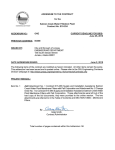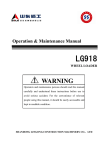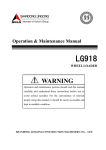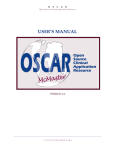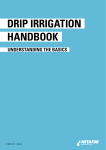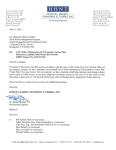Download MV2002L2-0019
Transcript
MV2002L2-0019
WWTF Maintenance Schedule
Equipment
Actiflo Unit 1 CW - Sensor
Turbidity (Low Range)
Actiflo Unit 1 CW - Sensor
Turbidity (Low Range)
Actiflo Unit 1 CW - Sensor
Turbidity (Low Range)
Task
Frequency
Procedure
(The following items must be on hand to complete this procedure)
-Cleaning solution =25 mL of household bleach in 3.78 liters of water
-Tube brush such as Cat. No. 690-00
-Soft brush
Verify
Dry Verification
1. From the Main Menu, select SENSOR SETUP and confirm;
2. Select CALIBRATE and confirm;
3. Select VERIFICATION and confirm;
4. Select PERFORM VER and confirm. Select the available Output Mode (Active, Hold, or Transfer) from the list box and confirm;
5. Select DRY for the verification type and confirm;
6. Select 1 NTU STD or 20 NTU STD or verify SN of previously used calibration device and confirm;
7. Set the Head to Standard and confirm. Confirm again to accept the reading;
8. The display will read GOOD VER!. Confirm.
1 Weekly Inspection, Clean & 9. Enter initials and confirm;
Verification, Before each
10. Return the sensor to measure mode and confirm;
Inspect, Clean &
calibration and as needed. Wet Verification
Verify
Depends on sample
Before starting the verification, read and apply the appropriate tips refer to O&M manual in section 5.6. For wetverification values at or below 1.0 NTU, only use
characteristics
the cleaned turbidimeter body.
1. From the Main Menu, select SENSOR SETUP and confirm;
2. Select CALIBRATE and confirm;
3. Select VERIFICATION and confirm;
4. Select PERFORM TEST and confirm. Select the available Output Mode (Active, Hold, or Transfer) from the list box and confirm;
5. Select WET for the verification type and confirm;
6. Enter the Std Turbidity and confirm.
7. Drain and clean the sensor body and confirm;
8. Pour the standard into cylinder. Replace the head and confirm;
9. The reading will be displayed. Confirm to accept the verification;
10. Return the sensor to measure mode and confirm.
Clean (Cleaning: mandatory before calibration, optional before calibration, and mandatory upon
verification failure)
Cleaning the Turbidimeter Body
1. Turn off sample flow to the turbidimeter body;
2. Remove the head assembly and bubble trap cover from the body. Remove the bubble trap by lifting it vertically. Set it aside to be cleaned separately;
3. Drain the body by removing the plug from the bottom of the body.
4. Replace the drain plug and fill the body to the weir with cleaning solution. This cleaning solution can consist of dilute chlorine solution;
5. Use a soft brush to clean the inside surfaces of the body;
6. Remove the drain plug again and thoroughly flush the turbidimeter body with ultra-filtered deionized water;
7. Clean and replace the plug.
Cleaning the Bubble Trap
1. Prepare a cleaning solution (as in step 4 above) in a container large enough to submerge the entire bubble trap.
2. Using a test tube brush such as Cat. No. 690-00, clean each surface.
3. Rinse the bubble trap thoroughly with ultra-filtered deionized water and reinstall it in the turbidimeter body.
4. Replace the bubble trap cover and head assembly on the top of the body.
5. Restore sample flow to the instrument.
Calibrate
Service
Check and/or perform a
calibration periodically (as
experience dictates)
Hach recommends replacing
the lamp once a year to
maintain peak performance
(The following items must be on hand to complete this procedure)
StablCal 71216-49
Calibration Methods
1. StablCal® (stabilized formazin) – primary or wet calibration of the instrument.
Recommended at 20.0 NTU;
2. Formazin – user-prepared primary or wet calibration of the instrument. Recommended at
20.0 NTU;
3. Multi-sensor calibration – Performed with a specialized calibration procedure for up to
eight sensors on a single set of fresh StablCal® standards
1 - Notify Duty Operator and place Analyzer in hold.
2 - Isolate process stream and remove probe and bubble trap and drain housing using drain plug.
3 - Clean the photo cell window with a cotton swab and use a lint free rag, bottle brush and water for the housing. If algae is present then diluted Hypo can be
used on the housing.
4 - Calibrate using StablCal method, refer to O&M manual for instructions. Record calibration details in calibration log.
5 - Re assemble probe into housing and return process water to normal flow.
6 - Ensure analyzer value returns to normal then remove hold.
7 - Notify Duty Operator that the equipment is now in normal operation.
Service
Replacing the Lamp Assembly
The Lamp Assembly is located on the head assembly. Under normal use, Hach recommends replacing the lamp once a year to maintain peak performance.
Replacement
bulbs have been “burned-in” at the factory and are ready for installation and use
Removing a Sensor from the System
Prior to physically removing a sensor from the system, record all user defined settings
such as relays, signal averaging, etc. Disconnect the sensor connector at the controller.
Reinstalling a Sensor on the System
(To return the system to normal operation following a software upgrade or sensor repair
perform the following procedure)
1. Detach all sensors from the sc100/sc200 controller;
2. From the main menu, press the down arrow key to highlight TEST/MAINT
Press ENTER.
3. Use the down arrow key to scroll to SCAN SENSORS and press ENTER;
4. Remove attached sensors by selecting the corresponding serial number or select “All”;
5. Power down the sc100 then attach the 1720E;
Note: Clean sensors before reinstallation on the system;
6. Supply power to the sc100. The system will initialize automatically;
1 - Using hand held analyser test process water and compare to Analyzer reading, Record results.
2 - If the analyser probe is dirty or out of tolerance notify Duty Operator and place Analyzer in hold.
3 - Isolate process stream and remove probe and drain housing.
4 - Clean the photo cell window with a cotton swab and use a lint free rag, bottle brush and water for the housing. If algae is present then diluted Hypo can be
1 Weekly Inspection, Clean & used on the housing.
Raw Water - Turbidimetre Surface Inspect, Clean &
Verification of Hach Turbidity 5 - If Calibration is required calibrate in a known standard. Record calibration details in calibration log.
Verify
Scatter
Analyzer (SS6sc)
6 - Re assemble probe into housing and return process water to normal flow.
7 - Ensure analyzer value returns to normal then remove hold.
8 - Notify Duty Operator that the equipment is now in normal operation.
9 - If required, wipe the analyzer and transmitter with a damp cloth to remove dirt and dust particles.
WWTF Maintenance Schedule
Equipment
Raw Water - Turbidimetre Surface
Scatter
Raw Water - Turbidimetre Surface
Scatter
Actiflo Unit 1 CW - Sensor
pH Sc
Actiflo Unit 1 CW - Sensor
pH Sc
Actiflo Unit 1 CW - Sensor
pH Sc
Clarifier 101 - Clarifier Actiflo
CF001
Clarifier - 101 - Solitax Sc
Sensor TSS AIT3-002
Task
Calibrate
Service
Inspect, Clean &
Verify
Calibrate
Service
Frequency
Procedure
(The following items must be on hand to complete this procedure)
StablCal 71216-49
1 - Notify Duty Operator and place Analyzer in hold.
2 - Isolate process stream and remove probe and bubble trap and drain housing using drain plug.
3 Monthly Calibration of Hach 3 - Clean the photo cell window with a cotton swab and use a lint free rag, bottle brush and water for the housing. If algae is present then diluted Hypo can be
Turbidity Analyzer (SS6sc) used on the housing.
4 - Calibrate using StablCal method, refer to O&M manual for instructions. Record calibration details in calibration log.
5 - Re assemble probe into housing and return process water to normal flow.
6 - Ensure analyzer value returns to normal then remove hold.
7 - Notify Duty Operator that the equipment is now in normal operation.
1 Yearly Service of Hach
Turbidity Analyzer (SS6sc)
1 Daily Inspection, Clean &
Verification of Hach PH
Analyzer (Multiple asset)
(The following items must be on hand to complete this procedure)
StablCal 71216-49
Lamp Assembly 45034-00
1 - Notify Duty Operator and place Analyzer in hold.
2 - Isolate process stream and remove probe and bubble trap and drain housing using drain plug.
3 - Clean the photo cell window with a cotton swab and use a lint free rag, bottle brush and water for the housing. If algae is present then diluted Hypo can be
used on the housing.
4 - Ensure Lamp has cooled and replace, refer to O&M manual for instructions. (Ensure Cotton Gloves are worn)
5 - Calibrate using StablCal method, refer to O&M manual for instructions. Record calibration details in calibration log.
6 - Re assemble probe into housing and return process water to normal flow.
7 - Ensure analyzer value returns to normal then remove hold.
8 - Notify Duty Operator that the equipment is now in normal operation.
(The following items must be on hand to complete this procedure)
Hand Held PH Analyzer
1 - Using hand held analyzer test process water and compare to Analyzer reading, Record results.
2 - If the analyzer probe is dirty or out of tolerance notify Duty Operator and place Analyzer in hold.
3 - Isolate process stream and remove probe.
4 - Clean probe and housing using a lint free rag and water.
5 - If Calibration is required you can either calibrate in process water or use a known buffer or standard. Record calibration details in calibration log.
6 - Re assemble probe into housing and return process water to normal flow.
7 - Ensure analyzer value returns to normal then remove hold.
8 - Notify Duty Operator that the equipment is now in normal operation.
9 - If required, wipe the analyzer and transmitter with a damp cloth to remove dirt and dust particles.
(The following items must be on hand to complete this procedure)
PH Buffer Solution
1 - Notify Duty Operator and place Analyzer in hold;
2 - Isolate process stream and remove probe;
3 - Clean probe and housing using a lint free rag and water.
4 - Calibrate analyzer using O&M manual in process water or use a known buffer or standard. Record calibration details in calibration log;
Two Point Manual Calibration
4,1. From the Main Menu, select SENSOR SETUP and confirm.
4,2. Select the appropriate sensor if more than one is attached and confirm.
4,3. Select CALIBRATE and confirm.
1 Weekly Calibration of Hach 4,4. Select 2 POINT MANUAL CAL. Select the available Output Mode (Active, Hold, or
PH Analyzer (Multiple asset) Transfer) and confirm.
4,5. Move the clean probe to Solution 1 and confirm.
4,6. Confirm when stable. Edit the solution value and confirm.
4,7. Move probe to solution 1 and confirm.
4,8. Confirm when stable. Edit the solution value and confirm.
4,9. A screen will display 2 Point Manual Cal Complete and the slope (XX.X mV/pH).
4,10. Return the probe to process.
5 - Re assemble probe into housing and return process water to normal flow and let stabilize.
6 - Ensure analyzer value returns to normal then remove hold.
7 - Notify Duty Operator that the equipment is now in normal operation.
(The following items must be on hand to complete this procedure)
Replacement PH Probe - DPD1P1, 1207434530
1 - Notify Duty Operator and place Analyzer in hold.
2 - Isolate process stream and remove probe.
3 - Clean housing using a lint free rag and water.
1 Yearly Service of Hach PH
4 - Disconnect old probe and connect new.
Analyzer (Multiple asset)
5 - Calibrate analyzer using O&M manual in process water or use a known buffer or standard. Record calibration details in calibration log.
6 - Re assemble probe into housing and return process water to normal flow and let stabilize.
7 - Ensure analyzer value returns to normal then remove hold.
8 - Notify Duty Operator that the equipment is now in normal operation.
1 - Notify Duty operator and Isolate tank.
2 - Conduct a thorough external inspection of the tank, it's hold down fixings and tank connections.
3 - Drain down tank of it's entire contents then hose out contents and debris. (Refer to O&M for drain down procedure as clarifier tubes could be blocked and
Inspect, Clean & 1 Yearly Inspection of Actiflo 1 collapse under the weight of the sand if drained too quickly)
Verify
Clarifier tank
4 - Conduct an internal inspection. Take note of any damage and coating failures or corrosion.
4 - Record condition of tank, re assemble and de Isolate.
5 - Notify Duty operator when completed.
Service
Maintenance Task Duration
1. Visual inspection monthly
2. Check calibration monthly (depending on the ambient conditions)
Every 1 year Service of Hach
3. Inspection six months (counter)
for seal change
4. Seal change every 2 years (counter)
5. Change wiper and reset counter as per counter (20000 cycles)
WWTF Maintenance Schedule
Equipment
Clarier - 101 - Solitax Sc Sensor
TSS AIT3-002
Task
Calibrate
Frequency
Before calibration,
determine the behavior of the 4–20 outputs and alarm relays while the user is in the
CALIBRATE menu.Ref.SOLITAX sc User Manual, DOC023.54.032321. From the Main Menu, select SENSOR SETUP and press confirm.
2. Select the appropriate sensor if more than one is attached and confirm.
3. Select CALIBRATE and press confirm.
4. Select CONFIGURE and confirm.
5. Select the number of points desired for calibration (the unit with linearly interpolate
values between calibration points). Select Factor for a single point calibration.
6. Mount the sensor as is during normal operation. Alternatively, place the sensor in the
Depending on TSS Lab result
calibration cylinder (or a container with dark, non-reflective walls) 2 inches of
clearance from the probe face with the probe face submerged by 1 inch or more.
7. Select SENSOR MEASURE and record the reading.
8. Immediately take a grab sample. Determine the total suspended solids using a
gravimetric method such as Method 2540 D in Standards Methods for the
Examination of Water and WasteWater.
9. Calculate the new factor. Refer to section 4.6.3.1 for single point (Factor) calibration.
Refer section 4.6.3.2 on page 18 for multiple point calibrations.
10. Select FACTOR and press confirm. The corrected measurement should be displayed.
1 Weekly Inspection, Clean &
Verification of Hach TSS
Clarifier 101 - Solitax Sc Sensor Inspect, Clean &
Verify
SOLITAX Sensor (Multiple
TSS AIT3-002
asset)
Actiflo Unit 1 - Solitax Sc Sensor
TSS AIT3-002
Actiflo Unit 2 - Solitax Sc Sensor
TSS AIT3-002
Service
Calibrate
Actiflo Unit 2 - Solitax Sc Sensor Inspect, Clean &
Verify
TSS AIT3-002
Clarifier - 102 - Clarifier Actiflo
CF001
Clarifier - 102 - Solitax Sc
Sensor TSS AIT3-002
Clarifier - 102 - Solitax Sc
Sensor TSS AIT3-002
Procedure
1 - Notify Duty Operator and place Analyzer in hold.
2 - Isolate process stream and remove probe and bubble Trap and then drain housing using drain plug.
3 - Clean the photo cell window with a cotton swab and use a lint free rag, bottle brush and water for the housing. If algae is present then diluted Hypo can be
used on the housing.
4 - Re assemble probe and Bubble trap into housing and return process water to normal flow.
5 - Ensure analyzer value returns to normal then remove hold.
6 - Notify Duty Operator that the equipment is now in normal operation.
7 - If required, wipe the analyzer and transmitter with a damp cloth to remove dirt and dust particles.
Maintenance Task Duration
1. Visual inspection monthly
2. Check calibration monthly (depending on the ambient conditions)
Every 1 year Service of Hach
3. Inspection six months (counter)
for seal change
4. Seal change every 2 years (counter)
5. Change wiper and reset counter as per counter (20000 cycles)
Before calibration,
determine the behavior of the 4–20 outputs and alarm relays while the user is in the
CALIBRATE menu.Ref.SOLITAX sc User Manual, DOC023.54.032321. From the Main Menu, select SENSOR SETUP and press confirm.
2. Select the appropriate sensor if more than one is attached and confirm.
3. Select CALIBRATE and press confirm.
4. Select CONFIGURE and confirm.
5. Select the number of points desired for calibration (the unit with linearly interpolate
values between calibration points). Select Factor for a single point calibration.
6. Mount the sensor as is during normal operation. Alternatively, place the sensor in the
Depending on TSS Lab result
calibration cylinder (or a container with dark, non-reflective walls) 2 inches of
clearance from the probe face with the probe face submerged by 1 inch or more.
7. Select SENSOR MEASURE and record the reading.
8. Immediately take a grab sample. Determine the total suspended solids using a
gravimetric method such as Method 2540 D in Standards Methods for the
Examination of Water and WasteWater.
9. Calculate the new factor. Refer to section 4.6.3.1 for single point (Factor) calibration.
Refer section 4.6.3.2 on page 18 for multiple point calibrations.
10. Select FACTOR and press confirm. The corrected measurement should be displayed.
1 Daily Inspection, Clean &
Verification of Hach TSS
SOLITAX Sensor (Multiple
asset)
1 - Notify Duty Operator and place Analyzer in hold.
2 - Isolate process stream and remove probe and bubble Trap and then drain housing using drain plug.
3 - Clean the photo cell window with a cotton swab and use a lint free rag, bottle brush and water for the housing. If algae is present then diluted Hypo can be
used on the housing.
4 - Re assemble probe and Bubble trap into housing and return process water to normal flow.
5 - Ensure analyzer value returns to normal then remove hold.
6 - Notify Duty Operator that the equipment is now in normal operation.
7 - If required, wipe the analyzer and transmitter with a damp cloth to remove dirt and dust particles.
1 - Notify Duty operator and Isolate tank.
2 - Conduct a thorough external inspection of the tank, it's hold down fixings and tank connections.
3 - Drain down tank of it's entire contents then hose out contents and debris. (Refer to O&M for drain down procedure as clarifier tubes could be blocked and
Inspect, Clean & 1 Yearly Inspection of Actiflo 1 collapse under the weight of the sand if drained too quickly)
Verify
Clarifier tank
4 - Conduct an internal inspection. Take note of any damage and coating failures or corrosion.
4 - Record condition of tank, re assemble and de Isolate.
5 - Notify Duty operator when completed.
Service
Calibrate
Maintenance Task Duration
1. Visual inspection monthly
2. Check calibration monthly (depending on the ambient conditions)
Every 1 years Service of Hach
3. Inspection six months (counter)
for seal change
4. Seal change every 2 years (counter)
5. Change wiper and reset counter as per counter (20000 cycles)
Before calibration,
determine the behavior of the 4–20 outputs and alarm relays while the user is in the
CALIBRATE menu.Ref.SOLITAX sc User Manual, DOC023.54.032321. From the Main Menu, select SENSOR SETUP and press confirm.
2. Select the appropriate sensor if more than one is attached and confirm.
3. Select CALIBRATE and press confirm.
4. Select CONFIGURE and confirm.
5. Select the number of points desired for calibration (the unit with linearly interpolate
values between calibration points). Select Factor for a single point calibration.
6. Mount the sensor as is during normal operation. Alternatively, place the sensor in the
Depending on TSS Lab result
calibration cylinder (or a container with dark, non-reflective walls) 2 inches of
clearance from the probe face with the probe face submerged by 1 inch or more.
7. Select SENSOR MEASURE and record the reading.
8. Immediately take a grab sample. Determine the total suspended solids using a
gravimetric method such as Method 2540 D in Standards Methods for the
Examination of Water and WasteWater.
9. Calculate the new factor. Refer to section 4.6.3.1 for single point (Factor) calibration.
Refer section 4.6.3.2 on page 18 for multiple point calibrations.
10. Select FACTOR and press confirm. The corrected measurement should be displayed.
WWTF Maintenance Schedule
Equipment
Clarifier - 102 - Solitax Sc
Sensor TSS AIT3-002
Task
Clarifier - 101 - Sensor Turbidity
(Low Range)
Procedure
1 - Notify Duty Operator and place Analyzer in hold.
2 - Isolate process stream and remove probe and bubble Trap and then drain housing using drain plug.
1 Weekly Inspection, Clean & 3 - Clean the photo cell window with a cotton swab and use a lint free rag, bottle brush and water for the housing. If algae is present then diluted Hypo can be
Inspect, Clean &
used on the housing.
Verification of Hach TSS
Verify
4 - Re assemble probe and Bubble trap into housing and return process water to normal flow.
SOLITAX Sensor (Multiple
5 - Ensure analyzer value returns to normal then remove hold.
asset)
6 - Notify Duty Operator that the equipment is now in normal operation.
7 - If required, wipe the analyzer and transmitter with a damp cloth to remove dirt and dust particles.
Clarifier - 101 - Sensor Turbidity Inspect, Clean &
Verify
(Low Range)
Clarifier - 101 - Sensor Turbidity
(Low Range)
Frequency
Calibrate
Service
1 Daily Inspection, Clean &
Verification, Before each
calibration and as needed.
Depends on sample
characteristics
Check and/or perform a
calibration periodically (as
experience dictates)
Hach recommends replacing
the lamp once a year to
maintain peak performance
(The following items must be on hand to complete this procedure)
-Cleaning solution =25 mL of household bleach in 3.78 liters of water
-Tube brush such as Cat. No. 690-00
-Soft brush
Verify
Dry Verification
1. From the Main Menu, select SENSOR SETUP and confirm;
2. Select CALIBRATE and confirm;
3. Select VERIFICATION and confirm;
4. Select PERFORM VER and confirm. Select the available Output Mode (Active, Hold, or Transfer) from the list box and confirm;
5. Select DRY for the verification type and confirm;
6. Select 1 NTU STD or 20 NTU STD or verify SN of previously used calibration device and confirm;
7. Set the Head to Standard and confirm. Confirm again to accept the reading;
8. The display will read GOOD VER!. Confirm.
9. Enter initials and confirm;
10. Return the sensor to measure mode and confirm;
Wet Verification
Before starting the verification, read and apply the appropriate tips refer to O&M manual in section 5.6. For wetverification values at or below 1.0 NTU, only use
the cleaned turbidimeter body.
1. From the Main Menu, select SENSOR SETUP and confirm;
2. Select CALIBRATE and confirm;
3. Select VERIFICATION and confirm;
4. Select PERFORM TEST and confirm. Select the available Output Mode (Active, Hold, or Transfer) from the list box and confirm;
5. Select WET for the verification type and confirm;
6. Enter the Std Turbidity and confirm.
7. Drain and clean the sensor body and confirm;
8. Pour the standard into cylinder. Replace the head and confirm;
9. The reading will be displayed. Confirm to accept the verification;
10. Return the sensor to measure mode and confirm.
Clean (Cleaning: mandatory before calibration, optional before calibration, and mandatory upon verification failure)
Cleaning the Turbidimeter Body
1. Turn off sample flow to the turbidimeter body;
2. Remove the head assembly and bubble trap cover from the body. Remove the bubble trap by lifting it vertically. Set it aside to be cleaned separately;
3. Drain the body by removing the plug from the bottom of the body.
4. Replace the drain plug and fill the body to the weir with cleaning solution. This cleaning solution can consist of dilute chlorine solution;
5. Use a soft brush to clean the inside surfaces of the body;
6. Remove the drain plug again and thoroughly flush the turbidimeter body with ultra-filtered deionized water;
7. Clean and replace the plug.
Cleaning the Bubble Trap
1. Prepare a cleaning solution (as in step 4 above) in a container large enough to submerge the entire bubble trap.
2. Using a test tube brush such as Cat. No. 690-00, clean each surface.
3. Rinse the bubble trap thoroughly with ultra-filtered deionized water and reinstall it in the turbidimeter body.
4. Replace the bubble trap cover and head assembly on the top of the body.
5. Restore sample flow to the instrument.
(The following items must be on hand to complete this procedure)
StablCal 71216-49
Calibration Methods
1. StablCal® (stabilized formazin) – primary or wet calibration of the instrument.
Recommended at 20.0 NTU;
2. Formazin – user-prepared primary or wet calibration of the instrument. Recommended at
20.0 NTU;
3. Multi-sensor calibration – Performed with a specialized calibration procedure for up to
eight sensors on a single set of fresh StablCal® standards
1 - Notify Duty Operator and place Analyzer in hold.
2 - Isolate process stream and remove probe and bubble trap and drain housing using drain plug.
3 - Clean the photo cell window with a cotton swab and use a lint free rag, bottle brush and water for the housing. If algae is present then diluted Hypo can be
used on the housing.
4 - Calibrate using StablCal method, refer to O&M manual for instructions. Record calibration details in calibration log.
5 - Re assemble probe into housing and return process water to normal flow.
6 - Ensure analyzer value returns to normal then remove hold.
7 - Notify Duty Operator that the equipment is now in normal operation.
Service
Replacing the Lamp Assembly
The Lamp Assembly is located on the head assembly. Under normal use, Hach recommends replacing the lamp once a year to maintain peak performance.
Replacement
bulbs have been “burned-in” at the factory and are ready for installation and use
Removing a Sensor from the System
Prior to physically removing a sensor from the system, record all user defined settings
such as relays, signal averaging, etc. Disconnect the sensor connector at the controller.
Reinstalling a Sensor on the System
(To return the system to normal operation following a software upgrade or sensor repair
perform the following procedure)
1. Detach all sensors from the sc100/sc200 controller;
2. From the main menu, press the down arrow key to highlight TEST/MAINT
Press ENTER.
3. Use the down arrow key to scroll to SCAN SENSORS and press ENTER;
4. Remove attached sensors by selecting the corresponding serial number or select “All”;
5. Power down the sc100 then attach the 1720E;
Note: Clean sensors before reinstallation on the system;
6. Supply power to the sc100. The system will initialize automatically;
WWTF Maintenance Schedule
Equipment
Task
Clarifier - 102 - Sensor Turbidity Inspect, Clean &
Verify
(Low Range)
Clarifier - 102 - Sensor Turbidity
(Low Range)
Clarifier - 102 - Sensor Turbidity
(Low Range)
Clarifier - 101 - Turbidimetre
Surface Scatter
Calibrate
Service
Frequency
1 Daily Inspection, Clean &
Verification, Before each
calibration and as needed.
Depends on sample
characteristics
Check and/or perform a
calibration periodically (as
experience dictates)
Hach recommends replacing
the lamp once a year to
maintain peak performance
Procedure
(The following items must be on hand to complete this procedure)
-Cleaning solution =25 mL of household bleach in 3.78 liters of water
-Tube brush such as Cat. No. 690-00
-Soft brush
Verify
Dry Verification
1. From the Main Menu, select SENSOR SETUP and confirm;
2. Select CALIBRATE and confirm;
3. Select VERIFICATION and confirm;
4. Select PERFORM VER and confirm. Select the available Output Mode (Active, Hold, or Transfer) from the list box and confirm;
5. Select DRY for the verification type and confirm;
6. Select 1 NTU STD or 20 NTU STD or verify SN of previously used calibration device and confirm;
7. Set the Head to Standard and confirm. Confirm again to accept the reading;
8. The display will read GOOD VER!. Confirm.
9. Enter initials and confirm;
10. Return the sensor to measure mode and confirm;
Wet Verification
Before starting the verification, read and apply the appropriate tips refer to O&M manual in section 5.6. For wetverification values at or below 1.0 NTU, only use
the cleaned turbidimeter body.
1. From the Main Menu, select SENSOR SETUP and confirm;
2. Select CALIBRATE and confirm;
3. Select VERIFICATION and confirm;
4. Select PERFORM TEST and confirm. Select the available Output Mode (Active, Hold, or Transfer) from the list box and confirm;
5. Select WET for the verification type and confirm;
6. Enter the Std Turbidity and confirm.
7. Drain and clean the sensor body and confirm;
8. Pour the standard into cylinder. Replace the head and confirm;
9. The reading will be displayed. Confirm to accept the verification;
10. Return the sensor to measure mode and confirm.
Clean (Cleaning: mandatory before calibration, optional before calibration, and mandatory upon verification failure)
Cleaning the Turbidimeter Body
1. Turn off sample flow to the turbidimeter body;
2. Remove the head assembly and bubble trap cover from the body. Remove the bubble trap by lifting it vertically. Set it aside to be cleaned separately;
3. Drain the body by removing the plug from the bottom of the body.
4. Replace the drain plug and fill the body to the weir with cleaning solution. This cleaning solution can consist of dilute chlorine solution;
5. Use a soft brush to clean the inside surfaces of the body;
6. Remove the drain plug again and thoroughly flush the turbidimeter body with ultra-filtered deionized water;
7. Clean and replace the plug.
Cleaning the Bubble Trap
1. Prepare a cleaning solution (as in step 4 above) in a container large enough to submerge the entire bubble trap.
2. Using a test tube brush such as Cat. No. 690-00, clean each surface.
3. Rinse the bubble trap thoroughly with ultra-filtered deionized water and reinstall it in the turbidimeter body.
4. Replace the bubble trap cover and head assembly on the top of the body.
5. Restore sample flow to the instrument.
(The following items must be on hand to complete this procedure)
StablCal 71216-49
Calibration Methods
1. StablCal® (stabilized formazin) – primary or wet calibration of the instrument.
Recommended at 20.0 NTU;
2. Formazin – user-prepared primary or wet calibration of the instrument. Recommended at
20.0 NTU;
3. Multi-sensor calibration – Performed with a specialized calibration procedure for up to
eight sensors on a single set of fresh StablCal® standards
1 - Notify Duty Operator and place Analyzer in hold.
2 - Isolate process stream and remove probe and bubble trap and drain housing using drain plug.
3 - Clean the photo cell window with a cotton swab and use a lint free rag, bottle brush and water for the housing. If algae is present then diluted Hypo can be
used on the housing.
4 - Calibrate using StablCal method, refer to O&M manual for instructions. Record calibration details in calibration log.
5 - Re assemble probe into housing and return process water to normal flow.
6 - Ensure analyzer value returns to normal then remove hold.
7 - Notify Duty Operator that the equipment is now in normal operation.
Service
Replacing the Lamp Assembly
The Lamp Assembly is located on the head assembly. Under normal use, Hach recommends replacing the lamp once a year to maintain peak performance.
Replacement
bulbs have been “burned-in” at the factory and are ready for installation and use
Removing a Sensor from the System
Prior to physically removing a sensor from the system, record all user defined settings
such as relays, signal averaging, etc. Disconnect the sensor connector at the controller.
Reinstalling a Sensor on the System
(To return the system to normal operation following a software upgrade or sensor repair
perform the following procedure)
1. Detach all sensors from the sc100/sc200 controller;
2. From the main menu, press the down arrow key to highlight TEST/MAINT
Press ENTER.
3. Use the down arrow key to scroll to SCAN SENSORS and press ENTER;
4. Remove attached sensors by selecting the corresponding serial number or select “All”;
5. Power down the sc100 then attach the 1720E;
Note: Clean sensors before reinstallation on the system;
6. Supply power to the sc100. The system will initialize automatically;
1 - Using hand held analyser test process water and compare to Analyzer reading, Record results.
2 - If the analyser probe is dirty or out of tolerance notify Duty Operator and place Analyzer in hold.
3 - Isolate process stream and remove probe and drain housing.
4 - Clean the photo cell window with a cotton swab and use a lint free rag, bottle brush and water for the housing. If algae is present then diluted Hypo can be
1 Weekly Inspection, Clean & used on the housing.
Inspect, Clean &
Verification of Hach Turbidity 5 - If Calibration is required calibrate in a known standard. Record calibration details in calibration log.
Verify
Analyzer (SS6sc)
6 - Re assemble probe into housing and return process water to normal flow.
7 - Ensure analyzer value returns to normal then remove hold.
8 - Notify Duty Operator that the equipment is now in normal operation.
9 - If required, wipe the analyzer and transmitter with a damp cloth to remove dirt and dust particles.
WWTF Maintenance Schedule
Equipment
Clarifier - 101 - Turbidimetre
Surface Scatter
Clarifier - 101 - Turbidimetre
Surface Scatter
Clarifier - 102 - Turbidimetre
Surface Scatter
Clarifier - 102 - Turbidimetre
Surface Scatter
Clarifier - 102 - Turbidimetre
Surface Scatter
Task
Calibrate
Service
Post Actiflo CWT - Sensor pHE2011
Procedure
(The following items must be on hand to complete this procedure)
StablCal 71216-49
1 - Notify Duty Operator and place Analyzer in hold.
2 - Isolate process stream and remove probe and bubble trap and drain housing using drain plug.
3 Monthly Calibration of Hach 3 - Clean the photo cell window with a cotton swab and use a lint free rag, bottle brush and water for the housing. If algae is present then diluted Hypo can be
Turbidity Analyzer (SS6sc) used on the housing.
4 - Calibrate using StablCal method, refer to O&M manual for instructions. Record calibration details in calibration log.
5 - Re assemble probe into housing and return process water to normal flow.
6 - Ensure analyzer value returns to normal then remove hold.
7 - Notify Duty Operator that the equipment is now in normal operation.
1 Yearly Service of Hach
Turbidity Analyzer (SS6sc)
(The following items must be on hand to complete this procedure)
StablCal 71216-49
Lamp Assembly 45034-00
1 - Notify Duty Operator and place Analyzer in hold.
2 - Isolate process stream and remove probe and bubble trap and drain housing using drain plug.
3 - Clean the photo cell window with a cotton swab and use a lint free rag, bottle brush and water for the housing. If algae is present then diluted Hypo can be
used on the housing.
4 - Ensure Lamp has cooled and replace, refer to O&M manual for instructions. (Ensure Cotton Gloves are worn)
5 - Calibrate using StablCal method, refer to O&M manual for instructions. Record calibration details in calibration log.
6 - Re assemble probe into housing and return process water to normal flow.
7 - Ensure analyzer value returns to normal then remove hold.
8 - Notify Duty Operator that the equipment is now in normal operation.
1 - Using hand held analyser test process water and compare to Analyzer reading, Record results.
2 - If the analyser probe is dirty or out of tolerance notify Duty Operator and place Analyzer in hold.
3 - Isolate process stream and remove probe and drain housing.
4 - Clean the photo cell window with a cotton swab and use a lint free rag, bottle brush and water for the housing. If algae is present then diluted Hypo can be
1 Weekly Inspection, Clean & used on the housing.
Inspect, Clean &
Verification of Hach Turbidity 5 - If Calibration is required calibrate in a known standard. Record calibration details in calibration log.
Verify
6 - Re assemble probe into housing and return process water to normal flow.
Analyzer (SS6sc)
7 - Ensure analyzer value returns to normal then remove hold.
8 - Notify Duty Operator that the equipment is now in normal operation.
9 - If required, wipe the analyzer and transmitter with a damp cloth to remove dirt and dust particles.
Calibrate
Service
Post Actiflo CWT - Sensor pHE2- Inspect, Clean &
Verify
011
Post Actiflo CWT - Sensor pHE2011
Frequency
(The following items must be on hand to complete this procedure)
StablCal 71216-49
1 - Notify Duty Operator and place Analyzer in hold.
2 - Isolate process stream and remove probe and bubble trap and drain housing using drain plug.
3 Monthly Calibration of Hach 3 - Clean the photo cell window with a cotton swab and use a lint free rag, bottle brush and water for the housing. If algae is present then diluted Hypo can be
Turbidity Analyzer (SS6sc) used on the housing.
4 - Calibrate using StablCal method, refer to O&M manual for instructions. Record calibration details in calibration log.
5 - Re assemble probe into housing and return process water to normal flow.
6 - Ensure analyzer value returns to normal then remove hold.
7 - Notify Duty Operator that the equipment is now in normal operation.
1 Yearly Service of Hach
Turbidity Analyzer (SS6sc)
1 Daily Inspection, Clean &
Verification of Hach PH
Analyzer (Multiple asset)
(The following items must be on hand to complete this procedure)
StablCal 71216-49
Lamp Assembly 45034-00
1 - Notify Duty Operator and place Analyzer in hold.
2 - Isolate process stream and remove probe and bubble trap and drain housing using drain plug.
3 - Clean the photo cell window with a cotton swab and use a lint free rag, bottle brush and water for the housing. If algae is present then diluted Hypo can be
used on the housing.
4 - Ensure Lamp has cooled and replace, refer to O&M manual for instructions. (Ensure Cotton Gloves are worn)
5 - Calibrate using StablCal method, refer to O&M manual for instructions. Record calibration details in calibration log.
6 - Re assemble probe into housing and return process water to normal flow.
7 - Ensure analyzer value returns to normal then remove hold.
8 - Notify Duty Operator that the equipment is now in normal operation.
(The following items must be on hand to complete this procedure)
Hand Held PH Analyzer
1 - Using hand held analyzer test process water and compare to Analyzer reading, Record results.
2 - If the analyzer probe is dirty or out of tolerance notify Duty Operator and place Analyzer in hold.
3 - Isolate process stream and remove probe.
4 - Clean probe and housing using a lint free rag and water.
5 - If Calibration is required you can either calibrate in process water or use a known buffer or standard. Record calibration details in calibration log.
6 - Re assemble probe into housing and return process water to normal flow.
7 - Ensure analyzer value returns to normal then remove hold.
8 - Notify Duty Operator that the equipment is now in normal operation.
9 - If required, wipe the analyzer and transmitter with a damp cloth to remove dirt and dust particles.
Calibrate
(The following items must be on hand to complete this procedure)
PH Buffer Solution
1 - Notify Duty Operator and place Analyzer in hold.
2 - Isolate process stream and remove probe.
1 Weekly Calibration of Hach
3 - Clean probe and housing using a lint free rag and water.
pH Analyzer (Multiple asset)
4 - Calibrate analyzer using O&M manual in process water or use a known buffer or standard. Record calibration details in calibration log.
5 - Re assemble probe into housing and return process water to normal flow and let stabilize.
6 - Ensure analyzer value returns to normal then remove hold.
7 - Notify Duty Operator that the equipment is now in normal operation.
Service
(The following items must be on hand to complete this procedure)
Replacement PH Probe - For Actiflo's, UF & Neut = 3900VP-02-10 - For RO's 3200HP-02
1 - Notify Duty Operator and place Analyzer in hold.
2 - Isolate process stream and remove probe.
1 Yearly Service of Hach pH 3 - Clean housing using a lint free rag and water.
4 - Disconnect old probe and connect new.
Analyzer (Multiple asset)
5 - Calibrate analyzer using O&M manual in process water or use a known buffer or standard. Record calibration details in calibration log.
6 - Re assemble probe into housing and return process water to normal flow and let stabilize.
7 - Ensure analyzer value returns to normal then remove hold.
8 - Notify Duty Operator that the equipment is now in normal operation.
WWTF Maintenance Schedule
Equipment
Task
Clarifier - 101 - Sensor pHE2- Inspect, Clean &
Verify
011
Clarifier - 101 - Sensor pHE2011
Clarifier - 101 - Sensor pHE2011
Frequency
1 Daily Inspection, Clean &
Verification of Hach pH
Analyzer (Multiple asset)
(The following items must be on hand to complete this procedure)
Hand Held PH Analyzer
1 - Using hand held analyzer test process water and compare to Analyzer reading, Record results.
2 - If the analyzer probe is dirty or out of tolerance notify Duty Operator and place Analyzer in hold.
3 - Isolate process stream and remove probe.
4 - Clean probe and housing using a lint free rag and water.
5 - If Calibration is required you can either calibrate in process water or use a known buffer or standard. Record calibration details in calibration log.
6 - Re assemble probe into housing and return process water to normal flow.
7 - Ensure analyzer value returns to normal then remove hold.
8 - Notify Duty Operator that the equipment is now in normal operation.
9 - If required, wipe the analyzer and transmitter with a damp cloth to remove dirt and dust particles.
Calibrate
(The following items must be on hand to complete this procedure)
PH Buffer Solution
1 - Notify Duty Operator and place Analyzer in hold.
2 - Isolate process stream and remove probe.
1 Weekly Calibration of Hach
3 - Clean probe and housing using a lint free rag and water.
pH Analyzer (Multiple asset)
4 - Calibrate analyzer using O&M manual in process water or use a known buffer or standard. Record calibration details in calibration log.
5 - Re assemble probe into housing and return process water to normal flow and let stabilize.
6 - Ensure analyzer value returns to normal then remove hold.
7 - Notify Duty Operator that the equipment is now in normal operation.
Service
(The following items must be on hand to complete this procedure)
Replacement PH Probe - For Actiflo's, UF & Neut = 3900VP-02-10 - For RO's 3200HP-02
1 - Notify Duty Operator and place Analyzer in hold.
2 - Isolate process stream and remove probe.
1 Yearly Service of Hach pH 3 - Clean housing using a lint free rag and water.
4 - Disconnect old probe and connect new.
Analyzer (Multiple asset)
5 - Calibrate analyzer using O&M manual in process water or use a known buffer or standard. Record calibration details in calibration log.
6 - Re assemble probe into housing and return process water to normal flow and let stabilize.
7 - Ensure analyzer value returns to normal then remove hold.
8 - Notify Duty Operator that the equipment is now in normal operation.
HYDRA-POL-500 / Wetting Cone Inspect, Clean &
Verify
and Eductor
1 Daily Inspection, Clean &
Verification
Inspect, Clean &
Verify
1 Monthly Inspection, Clean
& Verification
HYDRA-POL-500 / Static Mixer
Procedure
HYDRA-POL-500 / Mixer Mi5P2
Inspect, Clean &
Verify
HYDRA-POL-500 / Tanks
Inspect, Clean &
Verify
Refer to the MSDS of the concerned chemicals for proper handling and safe;
1. Inspect the cone for presence of powder accumulation;
2. In case of loss of suction, disassemble and clean the eductor with warm water;
3. Flush eductor with the motive liquid after feeding to remove a possible buildup of solids that could set or harden;
4. Inspect and clean on a daily basis if required;
Inspect and clean on a weekly basis if required;
WARNING: DISCONNECT MOTOR LEADS OR USE POWER SUPPLY LOCK-OUT PROCEDURES BEFORE SERVICING, and review safety instructions
before starting mixer
1. Check the gearbox if its clean;
1 Monthly Inspection, Clean
2. Check for each regular intervals, the oil level in the gearbox;
& Verification
3. Change the oil in the gearbox.
1 Monthly Inspection
1. At least once a year, completely empty the tank and clean the accumulated deposits and contaminants;
2. Refer to MSDS for chemical suppliers on the proper way of cleaning;
3. Dispose of waste chemicals properly
At least every six months or
the beginning of an extended
outage, a rinsing should
be done, preferably with hot
water, of the interior lines to 1. Dispose of waste chemicals properly;
2. Check for any cracked or damaged equipment and replace them;
remove accumulated
deposits and contaminants 3. Check the joints and seals with the pipe regularly;
4. Refer to the manufacturer’s manual.
HYDRA-POL-500 / Chemical
Lines
Inspect, Clean &
Verify
Post Actiflo CWT - Clarified
Water Tank T2-011
Inspect, Clean & 1 Weeky Inspection, Clean &
1. Protect your equipment by first Turn OFF Treated Water pumps P7-011 and P7-012 on the utility container control panel by putting the selector to OFF;
Verify
Verification
2. Flush out the CWT opening the drain valve;
3. Then hose down the bottom while sweeping to push away built-up deposits in tank;
4. Repeat once more in afternoon.
Post Actiflo CWT - Solitax Sc
Sensor
Service
Maintenance Task Duration
1. Visual inspection monthly
Every 1 year Service of Hach 2. Check calibration monthly (depending on the ambient conditions)
3. Inspection six months (counter)
for seal change
4. Seal change every 2 years (counter)
5. Change wiper and reset counter as per counter (20000 cycles)
WWTF Maintenance Schedule
Equipment
Post Actiflo CWT - Solitax Sc
Sensor
Post Actiflo CWT - Solitax Sc
Sensor
Task
Calibrate
Inspect, Clean &
Verify
Clarifier - 102 - Sensor pHE2- Inspect, Clean &
Verify
011
Clarifier - 102 - Sensor pHE2011
Clarifier - 102 - Sensor pHE2011
Polymer - Automatic Sand Filter
F7-011
Frequency
Procedure
Before calibration,
determine the behavior of the 4–20 outputs and alarm relays while the user is in the
CALIBRATE menu.Ref.SOLITAX sc User Manual, DOC023.54.032321. From the Main Menu, select SENSOR SETUP and press confirm.
2. Select the appropriate sensor if more than one is attached and confirm.
3. Select CALIBRATE and press confirm.
4. Select CONFIGURE and confirm.
5. Select the number of points desired for calibration (the unit with linearly interpolate
values between calibration points). Select Factor for a single point calibration.
6. Mount the sensor as is during normal operation. Alternatively, place the sensor in the
Depending on TSS Lab result
calibration cylinder (or a container with dark, non-reflective walls) 2 inches of
clearance from the probe face with the probe face submerged by 1 inch or more.
7. Select SENSOR MEASURE and record the reading.
8. Immediately take a grab sample. Determine the total suspended solids using a
gravimetric method such as Method 2540 D in Standards Methods for the
Examination of Water and WasteWater.
9. Calculate the new factor. Refer to section 4.6.3.1 for single point (Factor) calibration.
Refer section 4.6.3.2 on page 18 for multiple point calibrations.
10. Select FACTOR and press confirm. The corrected measurement should be displayed.
1 Daily Inspection, Clean &
Verification of Hach TSS
SOLITAX Sensor (Multiple
asset)
1 - Notify Duty Operator and place Analyzer in hold.
2 - Isolate process stream and remove probe and bubble Trap and then drain housing using drain plug.
3 - Clean the photo cell window with a cotton swab and use a lint free rag, bottle brush and water for the housing. If algae is present then diluted Hypo can be
used on the housing.
4 - Re assemble probe and Bubble trap into housing and return process water to normal flow.
5 - Ensure analyzer value returns to normal then remove hold.
6 - Notify Duty Operator that the equipment is now in normal operation.
7 - If required, wipe the analyzer and transmitter with a damp cloth to remove dirt and dust particles.
1 Daily Inspection, Clean &
Verification of Hach PH
Analyzer (Multiple asset)
(The following items must be on hand to complete this procedure)
Hand Held PH Analyzer
1 - Using hand held analyzer test process water and compare to Analyzer reading, Record results.
2 - If the analyzer probe is dirty or out of tolerance notify Duty Operator and place Analyzer in hold.
3 - Isolate process stream and remove probe.
4 - Clean probe and housing using a lint free rag and water.
5 - If Calibration is required you can either calibrate in process water or use a known buffer or standard. Record calibration details in calibration log.
6 - Re assemble probe into housing and return process water to normal flow.
7 - Ensure analyzer value returns to normal then remove hold.
8 - Notify Duty Operator that the equipment is now in normal operation.
9 - If required, wipe the analyzer and transmitter with a damp cloth to remove dirt and dust particles.
Calibrate
(The following items must be on hand to complete this procedure)
PH Buffer Solution
1 - Notify Duty Operator and place Analyzer in hold.
2 - Isolate process stream and remove probe.
1 Weekly Calibration of Hach
3 - Clean probe and housing using a lint free rag and water.
PH Analyzer (Multiple asset)
4 - Calibrate analyzer using O&M manual in process water or use a known buffer or standard. Record calibration details in calibration log.
5 - Re assemble probe into housing and return process water to normal flow and let stabilize.
6 - Ensure analyzer value returns to normal then remove hold.
7 - Notify Duty Operator that the equipment is now in normal operation.
Service
(The following items must be on hand to complete this procedure)
Replacement PH Probe - For Actiflo's, UF & Neut = 3900VP-02-10 - For RO's 3200HP-02
1 - Notify Duty Operator and place Analyzer in hold.
2 - Isolate process stream and remove probe.
1 Yearly Service of Hach PH 3 - Clean housing using a lint free rag and water.
4 - Disconnect old probe and connect new.
Analyzer (Multiple asset)
5 - Calibrate analyzer using O&M manual in process water or use a known buffer or standard. Record calibration details in calibration log.
6 - Re assemble probe into housing and return process water to normal flow and let stabilize.
7 - Ensure analyzer value returns to normal then remove hold.
8 - Notify Duty Operator that the equipment is now in normal operation.
CHEMICAL CLEANING PROCEDURE FOR PRESSURE FILTERS
TO BE PERFORMED WHEN HEADLOSS EXCEEDS 30 PSI
1. Get 2 X 5 L of NaOCl (sodium hypochlorite), 10.3%;
2. Use the Pulsafeeder dosing pump, capacity 30 L/h. Use a 20-L pail with lid. Hook up suction and discharge ½” polyflo hoses to T at inlet of filters. Pour your 2
Javex containers (not dilution) in the pail. Close the lid and pass the suction hose through the opening with small lid. Open valve to T;
3. Start a manual backwash on the first filter. On the utility Container scada, select the page “Service Water”, then click on the filter itself, which brings you to the
page “FILTERS”;
4. Click on the “AUTO/MANUAL” button, then “START BW”. Let the BW run through, it lasts 34 minutes;
5. Plug in your pump. It will say “Fixed rate ?” on the display. Press twice the start button to prime pump. Then press the STOP button when you see that the
Javex has made its way to the T;
6. Shut the inlet and outlet manual valves of the filter that you are NOT cleaning;
7. When the BW is over, initiate a second BW by repeating step 3. Go to the filter display, it will post “34 min” and below, “C1”, which is the first BW step. The
filter will first empty into the SW tank. When the inlet pressure goes up to 70 psi, the filter discharges to drain. Start the dosing pump;
3-4 Yearly of CHEMICAL
8. Pump Javex until the filter once again discharges into the CWT, it will do that several times during the C1 step. Stop pump when it does that, otherwise you will
CLEANING FOR PRESSURE
have Javex going into the SW tank;
Inspect, Clean &
FILTERS
9. Stop the feed pump when the filter goes in step C2;
Verify
TO BE PERFORMED WHEN
10. Turn OFF Treated Water pumps P7-011 and P7-012 on the utility container control panel by putting the selector to OFF;
HEADLOSS EXCEEDS 30 PSI
11. Shut the inlet and outlet manual valves of the filter that you ARE cleaning. Open the inlet and outlet manual valves of the filter that is NOT in cleaning;
12. Call the mill shifter and let him know to ignore the alarm (SW Pump Fault);
13. Let the BW run through its sequence by watching the display on the filter. When the BW is over, the time of day will be posted;
14. Turn ON the Treated Water pumps P7-011 and P7-012 on the utility container control panel by putting the selector to AUTO;
15. Let the filter soak for 2 hours. Then open the inlet and outlet manual valves of the filter that you ARE cleaning;
16. Start a BW by repeating step 3 above;
17. Repeat for the other filter;
18. Record inlet and outlet pressures to see if your head loss difference between inlet and outlet pressures) is within range (20 to 30 psi);
WWTF Maintenance Schedule
Equipment
Polymer - Automatic Sand Filter
F7-012
Post Actiflo CWT - Air
Compressor A08-011
Task
Frequency
Procedure
CHEMICAL CLEANING PROCEDURE FOR PRESSURE FILTERS
TO BE PERFORMED WHEN HEADLOSS EXCEEDS 30 PSI
1. Get 2 X 5 L of NaOCl (sodium hypochlorite), 10.3%;
2. Use the Pulsafeeder dosing pump, capacity 30 L/h. Use a 20-L pail with lid. Hook up suction and discharge ½” polyflo hoses to T at inlet of filters. Pour your 2
Javex containers (not dilution) in the pail. Close the lid and pass the suction hose through the opening with small lid. Open valve to T;
3. Start a manual backwash on the first filter. On the utility Container scada, select the page “Service Water”, then click on the filter itself, which brings you to the
page “FILTERS”;
4. Click on the “AUTO/MANUAL” button, then “START BW”. Let the BW run through, it lasts 34 minutes;
5. Plug in your pump. It will say “Fixed rate ?” on the display. Press twice the start button to prime pump. Then press the STOP button when you see that the
Javex has made its way to the T;
6. Shut the inlet and outlet manual valves of the filter that you are NOT cleaning;
7. When the BW is over, initiate a second BW by repeating step 3. Go to the filter display, it will post “34 min” and below, “C1”, which is the first BW step. The
filter will first empty into the SW tank. When the inlet pressure goes up to 70 psi, the filter discharges to drain. Start the dosing pump;
3-4 Yearly of CHEMICAL
CLEANING FOR PRESSURE 8. Pump Javex until the filter once again discharges into the CWT, it will do that several times during the C1 step. Stop pump when it does that, otherwise you will
have Javex going into the SW tank;
Inspect, Clean &
FILTERS
Verify
TO BE PERFORMED WHEN 9. Stop the feed pump when the filter goes in step C2;
HEADLOSS EXCEEDS 30 PSI 10. Turn OFF Treated Water pumps P7-011 and P7-012 on the utility container control panel by putting the selector to OFF;
11. Shut the inlet and outlet manual valves of the filter that you ARE cleaning. Open the inlet and outlet manual valves of the filter that is NOT in cleaning;
12. Call the mill shifter and let him know to ignore the alarm (SW Pump Fault);
13. Let the BW run through its sequence by watching the display on the filter. When the BW is over, the time of day will be posted;
14. Turn ON the Treated Water pumps P7-011 and P7-012 on the utility container control panel by putting the selector to AUTO;
15. Let the filter soak for 2 hours. Then open the inlet and outlet manual valves of the filter that you ARE cleaning;
16. Start a BW by repeating step 3 above;
17. Repeat for the other filter;
18. Record inlet and outlet pressures to see if your head loss difference between inlet and outlet pressures) is within range (20 to 30 psi);
Service
Post Actiflo CWT Water Booster Inspect, Clean &
Verify
Pump P7-011 (Sand Filter) Pump
(The following items must be on hand to complete this procedure)
Air filter
Lubricant
Maintenance Procedure Grid_Checklist in Quincy O&M manual
Every 40 Hours (or Weekly)
1-Manually operate the pressure relief valves to be certain they are working;
1 Weekly Inspection, Clean &
2-Clean the cooling surfaces of the intercooler, aftercooler and compressor;
Verification
3-Check the compressor for air leaks;
The instruction and the
4-Check the compressed air distribution system for leaks;
scheduled maintenance
5-Inspect lubricant for contamination & change if necessary;
provided with Quincy
6-Clean or replace the air intake filter. Check more often under humid or dirty conditions.
Compressor products manual
Every 160 Hours (or Monthly)
1-Check belt tension
Every 500 Hours (or Every 3 Months)
1-Change lubricant (more frequently in harsher environments);
2-Torque pulley clamp screws or jamnut.
1 Weekly inspection and
verification
A) Preventative pump maintenance
(At regular intervals depending on the conditions and time of
operation, the following checks should be made)
1. Pump meets required performance and is operating smoothly
and quietly.
2. There are no leaks, particularly at the shaft seal.
3. The motor is not overheating.
4. Remove and clean all strainers or filters in the system.
5. Verify the tripping of the motor overload protection.
6. Check the operation of all controls. Check unit control cycling
twice and adjust, if necessary.
7. If the pump is not operated for unusually long periods, the unit
should be maintained in accordance with these instructions. In
addition, if the pump is not drained, the pump shaft should be
manually rotated or run for short periods of time at monthly
intervals.
8. To extend the pump life in severe duty applications, consider
performing one of the following actions:
– Drain the pump after each use.
– Flush the pump, through system, with water or other fluid
that is compatible with the pump materials and process
liquid.
– Disassemble the pump liquid components and thoroughly
rinse or wash them with water or other fluid that is
compatible with the pump materials and process liquid.
If the pump fails to operate or there is a loss of performance, refer
to Section 15. Diagnosing specific problems.
WWTF Maintenance Schedule
Equipment
Post Actiflo CWT Water Booster
Pump P7-012 (Sand Filter) Pump
Task
Service
Post Actiflo CWT Water Booster Inspect, Clean &
Verify
Pump P7-012 (Sand Filter) Pump
Post Actiflo CWT Water Booster
Pump P7-012 (Sand Filter) Pump
Service
Frequency
2 Yearly or 500
hours of operation
1 Weekly inspection and
verification
2 Yearly or 500
hours of operation
Procedure
Warning
Do not touch electrical connections before you
first ensure that power has been disconnected.
Electrical shock can cause serious or fatal injury.
Only qualified personnel should attempt
installation, operation, and maintenance of this
equipment.
B) Motor Inspection
Inspect the motor at regular intervals, approximately every 500
hours of operation or every three months, whichever occurs first.
Keep the motor clean and the ventilation openings clear.
The following steps should be performed at each inspection:
1. Check that the motor is clean. Check that the interior and
exterior of the motor is free of dirt, oil, grease, water, etc. Oily
vapor, paper, pulp, textile lint, etc. can accumulate and block
motor ventilation. If the motor is not properly ventilated,
overheating can occur and cause early motor failure.
2. Use an Ohmmeter (“Megger”) periodically to ensure that the
integrity of the winding insulation has been maintained.
Record the Ohmmeter readings. Immediately investigate any
significant drop in insulation resistance.
3. Check all electrical connectors to be sure that they are tight.
4.Motor Lubrication Electric motors are pre-lubricated at the factory and do not
require additional lubrication at start-up. Motors without external
grease fittings have sealed bearings that cannot be re-lubricated.
Motors with grease fittings should only be lubricated with
approved types of grease. Do not over-grease the bearings.
Over-greasing will cause increased bearing heat and can result in
bearing/motor failure. Do not mix petroleum grease and silicon
grease in motor bearings.
A) Preventative pump maintenance
(At regular intervals depending on the conditions and time of
operation, the following checks should be made)
1. Pump meets required performance and is operating smoothly
and quietly.
2. There are no leaks, particularly at the shaft seal.
3. The motor is not overheating.
4. Remove and clean all strainers or filters in the system.
5. Verify the tripping of the motor overload protection.
6. Check the operation of all controls. Check unit control cycling
twice and adjust, if necessary.
7. If the pump is not operated for unusually long periods, the unit
should be maintained in accordance with these instructions. In
addition, if the pump is not drained, the pump shaft should be
manually rotated or run for short periods of time at monthly
intervals.
8. To extend the pump life in severe duty applications, consider
performing one of the following actions:
– Drain the pump after each use.
– Flush the pump, through system, with water or other fluid
that is compatible with the pump materials and process
liquid.
– Disassemble the pump liquid components and thoroughly
rinse or wash them with water or other fluid that is
compatible with the pump materials and process liquid.
If the pump fails to operate or there is a loss of performance, refer
to Section 15. Diagnosing specific problems.
Warning
Do not touch electrical connections before you
first ensure that power has been disconnected.
Electrical shock can cause serious or fatal injury.
Only qualified personnel should attempt
installation, operation, and maintenance of this
equipment.
B) Motor Inspection
Inspect the motor at regular intervals, approximately every 500
hours of operation or every three months, whichever occurs first.
Keep the motor clean and the ventilation openings clear.
The following steps should be performed at each inspection:
1. Check that the motor is clean. Check that the interior and
exterior of the motor is free of dirt, oil, grease, water, etc. Oily
vapor, paper, pulp, textile lint, etc. can accumulate and block
motor ventilation. If the motor is not properly ventilated,
overheating can occur and cause early motor failure.
2. Use an Ohmmeter (“Megger”) periodically to ensure that the
integrity of the winding insulation has been maintained.
Record the Ohmmeter readings. Immediately investigate any
significant drop in insulation resistance.
3. Check all electrical connectors to be sure that they are tight.
4.Motor Lubrication Electric motors are pre-lubricated at the factory and do not
require additional lubrication at start-up. Motors without external
grease fittings have sealed bearings that cannot be re-lubricated.
Motors with grease fittings should only be lubricated with
approved types of grease. Do not over-grease the bearings.
Over-greasing will cause increased bearing heat and can result in
bearing/motor failure. Do not mix petroleum grease and silicon
grease in motor bearings.
WWTF Maintenance Schedule
Equipment
Task
Chemical Container SW Inspect, Clean &
Shower Booster Pump P5-012 A)
Verify
Pump
Chemical Container SW Shower Booster Pump P5-012 B)
Motor
Service
Chemical Container - Water
Inspect, Clean &
Booster Pump P7-013 (Hydrapol)
Verify
A) Pump
Frequency
1 Weekly inspection and
verification
2 Yearly or 500
hours of operation
1 Weekly inspection and
verification
Procedure
A) Preventative pump maintenance
(At regular intervals depending on the conditions and time of
operation, the following checks should be made)
1. Pump meets required performance and is operating smoothly
and quietly.
2. There are no leaks, particularly at the shaft seal.
3. The motor is not overheating.
4. Remove and clean all strainers or filters in the system.
5. Verify the tripping of the motor overload protection.
6. Check the operation of all controls. Check unit control cycling
twice and adjust, if necessary.
7. If the pump is not operated for unusually long periods, the unit
should be maintained in accordance with these instructions. In
addition, if the pump is not drained, the pump shaft should be
manually rotated or run for short periods of time at monthly
intervals.
8. To extend the pump life in severe duty applications, consider
performing one of the following actions:
– Drain the pump after each use.
– Flush the pump, through system, with water or other fluid
that is compatible with the pump materials and process
liquid.
– Disassemble the pump liquid components and thoroughly
rinse or wash them with water or other fluid that is
compatible with the pump materials and process liquid.
If the pump fails to operate or there is a loss of performance, refer
to Section 15. Diagnosing specific problems.
Warning
Do not touch electrical connections before you
first ensure that power has been disconnected.
Electrical shock can cause serious or fatal injury.
Only qualified personnel should attempt
installation, operation, and maintenance of this
equipment.
B) Motor Inspection
Inspect the motor at regular intervals, approximately every 500
hours of operation or every three months, whichever occurs first.
Keep the motor clean and the ventilation openings clear.
The following steps should be performed at each inspection:
1. Check that the motor is clean. Check that the interior and
exterior of the motor is free of dirt, oil, grease, water, etc. Oily
vapor, paper, pulp, textile lint, etc. can accumulate and block
motor ventilation. If the motor is not properly ventilated,
overheating can occur and cause early motor failure.
2. Use an Ohmmeter (“Megger”) periodically to ensure that the
integrity of the winding insulation has been maintained.
Record the Ohmmeter readings. Immediately investigate any
significant drop in insulation resistance.
3. Check all electrical connectors to be sure that they are tight.
4.Motor Lubrication Electric motors are pre-lubricated at the factory and do not
require additional lubrication at start-up. Motors without external
grease fittings have sealed bearings that cannot be re-lubricated.
Motors with grease fittings should only be lubricated with
approved types of grease. Do not over-grease the bearings.
Over-greasing will cause increased bearing heat and can result in
bearing/motor failure. Do not mix petroleum grease and silicon
grease in motor bearings.
A) Preventative pump maintenance
(At regular intervals depending on the conditions and time of
operation, the following checks should be made)
1. Pump meets required performance and is operating smoothly
and quietly.
2. There are no leaks, particularly at the shaft seal.
3. The motor is not overheating.
4. Remove and clean all strainers or filters in the system.
5. Verify the tripping of the motor overload protection.
6. Check the operation of all controls. Check unit control cycling
twice and adjust, if necessary.
7. If the pump is not operated for unusually long periods, the unit
should be maintained in accordance with these instructions. In
addition, if the pump is not drained, the pump shaft should be
manually rotated or run for short periods of time at monthly
intervals.
8. To extend the pump life in severe duty applications, consider
performing one of the following actions:
– Drain the pump after each use.
– Flush the pump, through system, with water or other fluid
that is compatible with the pump materials and process
liquid.
– Disassemble the pump liquid components and thoroughly
rinse or wash them with water or other fluid that is
compatible with the pump materials and process liquid.
If the pump fails to operate or there is a loss of performance, refer
to Section 15. Diagnosing specific problems
WWTF Maintenance Schedule
Equipment
Task
Chemical Container SW - Water
Inspect, Clean &
Booster Pump P7-013 (Hydrapol)
Verify
A) Pump
Chemical Container SW - Water
Booster Pump P7-013 (Hydrapol)
B) Motor
Service
Chemical Container - Water
Inspect, Clean &
Booster Pump P7-014 (Hydrapol)
Verify
A) Pump
Frequency
1 Weekly inspection and
verification
2 Yearly or 500
hours of operation
1 Weekly inspection and
verification
Procedure
A) Preventative pump maintenance
(At regular intervals depending on the conditions and time of
operation, the following checks should be made)
1. Pump meets required performance and is operating smoothly
and quietly.
2. There are no leaks, particularly at the shaft seal.
3. The motor is not overheating.
4. Remove and clean all strainers or filters in the system.
5. Verify the tripping of the motor overload protection.
6. Check the operation of all controls. Check unit control cycling
twice and adjust, if necessary.
7. If the pump is not operated for unusually long periods, the unit
should be maintained in accordance with these instructions. In
addition, if the pump is not drained, the pump shaft should be
manually rotated or run for short periods of time at monthly
intervals.
8. To extend the pump life in severe duty applications, consider
performing one of the following actions:
– Drain the pump after each use.
– Flush the pump, through system, with water or other fluid
that is compatible with the pump materials and process
liquid.
– Disassemble the pump liquid components and thoroughly
rinse or wash them with water or other fluid that is
compatible with the pump materials and process liquid.
If the pump fails to operate or there is a loss of performance, refer
to Section 15. Diagnosing specific problems.
Warning
Do not touch electrical connections before you
first ensure that power has been disconnected.
Electrical shock can cause serious or fatal injury.
Only qualified personnel should attempt
installation, operation, and maintenance of this
equipment.
B) Motor Inspection
Inspect the motor at regular intervals, approximately every 500
hours of operation or every three months, whichever occurs first.
Keep the motor clean and the ventilation openings clear.
The following steps should be performed at each inspection:
1. Check that the motor is clean. Check that the interior and
exterior of the motor is free of dirt, oil, grease, water, etc. Oily
vapor, paper, pulp, textile lint, etc. can accumulate and block
motor ventilation. If the motor is not properly ventilated,
overheating can occur and cause early motor failure.
2. Use an Ohmmeter (“Megger”) periodically to ensure that the
integrity of the winding insulation has been maintained.
Record the Ohmmeter readings. Immediately investigate any
significant drop in insulation resistance.
3. Check all electrical connectors to be sure that they are tight.
4.Motor Lubrication Electric motors are pre-lubricated at the factory and do not
require additional lubrication at start-up. Motors without external
grease fittings have sealed bearings that cannot be re-lubricated.
Motors with grease fittings should only be lubricated with
approved types of grease. Do not over-grease the bearings.
Over-greasing will cause increased bearing heat and can result in
bearing/motor failure. Do not mix petroleum grease and silicon
grease in motor bearings.
A) Preventative pump maintenance
(At regular intervals depending on the conditions and time of
operation, the following checks should be made)
1. Pump meets required performance and is operating smoothly
and quietly.
2. There are no leaks, particularly at the shaft seal.
3. The motor is not overheating.
4. Remove and clean all strainers or filters in the system.
5. Verify the tripping of the motor overload protection.
6. Check the operation of all controls. Check unit control cycling
twice and adjust, if necessary.
7. If the pump is not operated for unusually long periods, the unit
should be maintained in accordance with these instructions. In
addition, if the pump is not drained, the pump shaft should be
manually rotated or run for short periods of time at monthly
intervals.
8. To extend the pump life in severe duty applications, consider
performing one of the following actions:
– Drain the pump after each use.
– Flush the pump, through system, with water or other fluid
that is compatible with the pump materials and process
liquid.
– Disassemble the pump liquid components and thoroughly
rinse or wash them with water or other fluid that is
compatible with the pump materials and process liquid.
If the pump fails to operate or there is a loss of performance, refer
to Section 15. Diagnosing specific problems.
WWTF Maintenance Schedule
Equipment
Chemical Container SW - Water
Booster Pump P7-014 (Hydrapol)
B) Motor
Post Actiflo CWT - Water
Booster Pump P7-011 (Sand
Filter) B) Motor
Post Actiflo CWT - Water
Booster Pump P7-011 (Sand
Filter) B) Motor
Task
Service
Inspect, Clean &
Verify
Inspect, Clean &
Verify
Frequency
2 Yearly or 500
hours of operation
1 Weekly inspection and
verification
2 Yearly or 500
hours of operation
Procedure
Warning
Do not touch electrical connections before you
first ensure that power has been disconnected.
Electrical shock can cause serious or fatal injury.
Only qualified personnel should attempt
installation, operation, and maintenance of this
equipment.
B) Motor Inspection
Inspect the motor at regular intervals, approximately every 500
hours of operation or every three months, whichever occurs first.
Keep the motor clean and the ventilation openings clear.
The following steps should be performed at each inspection:
1. Check that the motor is clean. Check that the interior and
exterior of the motor is free of dirt, oil, grease, water, etc. Oily
vapor, paper, pulp, textile lint, etc. can accumulate and block
motor ventilation. If the motor is not properly ventilated,
overheating can occur and cause early motor failure.
2. Use an Ohmmeter (“Megger”) periodically to ensure that the
integrity of the winding insulation has been maintained.
Record the Ohmmeter readings. Immediately investigate any
significant drop in insulation resistance.
3. Check all electrical connectors to be sure that they are tight.
4.Motor Lubrication Electric motors are pre-lubricated at the factory and do not
require additional lubrication at start-up. Motors without external
grease fittings have sealed bearings that cannot be re-lubricated.
Motors with grease fittings should only be lubricated with
approved types of grease. Do not over-grease the bearings.
Over-greasing will cause increased bearing heat and can result in
bearing/motor failure. Do not mix petroleum grease and silicon
grease in motor bearings.
A) Preventative pump maintenance
(At regular intervals depending on the conditions and time of
operation, the following checks should be made)
1. Pump meets required performance and is operating smoothly
and quietly.
2. There are no leaks, particularly at the shaft seal.
3. The motor is not overheating.
4. Remove and clean all strainers or filters in the system.
5. Verify the tripping of the motor overload protection.
6. Check the operation of all controls. Check unit control cycling
twice and adjust, if necessary.
7. If the pump is not operated for unusually long periods, the unit
should be maintained in accordance with these instructions. In
addition, if the pump is not drained, the pump shaft should be
manually rotated or run for short periods of time at monthly
intervals.
8. To extend the pump life in severe duty applications, consider
performing one of the following actions:
– Drain the pump after each use.
– Flush the pump, through system, with water or other fluid
that is compatible with the pump materials and process
liquid.
– Disassemble the pump liquid components and thoroughly
rinse or wash them with water or other fluid that is
compatible with the pump materials and process liquid.
If the pump fails to operate or there is a loss of performance, refer
to Section 15. Diagnosing specific problems.
Warning
Do not touch electrical connections before you
first ensure that power has been disconnected.
Electrical shock can cause serious or fatal injury.
Only qualified personnel should attempt
installation, operation, and maintenance of this
equipment.
B) Motor Inspection
Inspect the motor at regular intervals, approximately every 500
hours of operation or every three months, whichever occurs first.
Keep the motor clean and the ventilation openings clear.
The following steps should be performed at each inspection:
1. Check that the motor is clean. Check that the interior and
exterior of the motor is free of dirt, oil, grease, water, etc. Oily
vapor, paper, pulp, textile lint, etc. can accumulate and block
motor ventilation. If the motor is not properly ventilated,
overheating can occur and cause early motor failure.
2. Use an Ohmmeter (“Megger”) periodically to ensure that the
integrity of the winding insulation has been maintained.
Record the Ohmmeter readings. Immediately investigate any
significant drop in insulation resistance.
3. Check all electrical connectors to be sure that they are tight.
4.Motor Lubrication Electric motors are pre-lubricated at the factory and do not
require additional lubrication at start-up. Motors without external
grease fittings have sealed bearings that cannot be re-lubricated.
Motors with grease fittings should only be lubricated with
approved types of grease. Do not over-grease the bearings.
Over-greasing will cause increased bearing heat and can result in
bearing/motor failure. Do not mix petroleum grease and silicon
grease in motor bearings.
WWTF Maintenance Schedule
Equipment
Post Actiflo CWT - Water
Booster Pump P7-012 (Sand
Filter) A) Pump
Task
Inspect, Clean &
Verify
Frequency
1 Weekly inspection and
verification(Pump). 4 Y
Procedure
A) Preventative pump maintenance
(At regular intervals depending on the conditions and time of
operation, the following checks should be made)
1. Pump meets required performance and is operating smoothly
and quietly.
2. There are no leaks, particularly at the shaft seal.
3. The motor is not overheating.
4. Remove and clean all strainers or filters in the system.
5. Verify the tripping of the motor overload protection.
6. Check the operation of all controls. Check unit control cycling
twice and adjust, if necessary.
7. If the pump is not operated for unusually long periods, the unit
should be maintained in accordance with these instructions. In
addition, if the pump is not drained, the pump shaft should be
manually rotated or run for short periods of time at monthly
intervals.
8. To extend the pump life in severe duty applications, consider
performing one of the following actions:
– Drain the pump after each use.
– Flush the pump, through system, with water or other fluid
that is compatible with the pump materials and process
liquid.
– Disassemble the pump liquid components and thoroughly
rinse or wash them with water or other fluid that is
compatible with the pump materials and process liquid.
If the pump fails to operate or there is a loss of performance, refer
to Section 15. Diagnosing specific problems.
Warning
Do not touch electrical connections before you
first ensure that power has been disconnected.
Electrical shock can cause serious or fatal injury.
Only qualified personnel should attempt
installation, operation, and maintenance of this
equipment.
B) Motor Inspection
Inspect the motor at regular intervals, approximately every 500
hours of operation or every three months, whichever occurs first.
Keep the motor clean and the ventilation openings clear.
The following steps should be performed at each inspection:
1. Check that the motor is clean. Check that the interior and
exterior of the motor is free of dirt, oil, grease, water, etc. Oily
Post Actiflo CWT - Water
Inspect, Clean &
2 Yearly or 500
vapor, paper, pulp, textile lint, etc. can accumulate and block
Booster Pump P7-012 (Sand
Verify
hours of operation
motor ventilation. If the motor is not properly ventilated,
Filter) B) Motor
overheating can occur and cause early motor failure.
2. Use an Ohmmeter (“Megger”) periodically to ensure that the
integrity of the winding insulation has been maintained.
Record the Ohmmeter readings. Immediately investigate any
significant drop in insulation resistance.
3. Check all electrical connectors to be sure that they are tight.
4.Motor Lubrication Electric motors are pre-lubricated at the factory and do not
require additional lubrication at start-up. Motors without external
grease fittings have sealed bearings that cannot be re-lubricated.
Motors with grease fittings should only be lubricated with
approved types of grease. Do not over-grease the bearings.
Over-greasing will cause increased bearing heat and can result in
bearing/motor failure. Do not mix petroleum grease and silicon
grease in motor bearings.
(The following items may need to be on hand to complete maintenance procedure. When it is instructed that special tools must be used, be sure to use the
specified tools.
Otherwise, the pump may be damaged)1. General tools
Socket wrenches 10mm, 12mm, 13mm, 17mm, 22mm
Hexagonal box wrenches 5mm
Open-end wrenches 13mm (BP_, BV_), 22mm (BA_, BS_, BF_)
2. Special tools
Accessory tool (included) •Sleeve remover (sold separately)
Purpose: Removing the center disk Purpose: For removing sleeves
of BP and BV_ types
1-When replacing parts, be sure to use the recommended genuine parts or equivalents. Use of other parts may cause a malfunction of the product;
1 Yearly(TBA by YAMADA), 2-Before starting maintenance work, cut off the feed air and clean the pump. If air pressure or residue
remain in the pump, there is danger of explosion, or possible poisoning resulting in serious injury
depending Guideline of
or death if chemicals adhere to the skin or are accidentally swallowed;
diaphragm life
CR, NBR, EPDM 10,000,000 Inspect
Chemical Container - Coagulant Inspect, Clean &
1-Ball;
cycle
Verify
Transfert Pump P9-511
Measure the outside diameter, and if it is outside the usable range, replace the ball;
FKM 2,500,000 cycle
Usable range of Ball
PTFE 3,000,000 cycle
TPEE, TPO 15,000,000 cycle NDP-20BPS-PP-FLGS ø0.957 ~ Sø1.095 in {Sø24.3 ~ Sø27.8 mm}
2-Valve seat;
Measure the dimension shown in O&M (Fig.4.10) and if it is outside the usable range, replace the valve seat;
Usable range of Valve seat
0.130 ~ 0.319 in {3.3 ~ 8.1 mm}
3- O ring (other than PTFE)
If O ring is worn out or cracked, replace it
Verify
1-Diaphragm
If the diaphragm is worn out or damaged, replace it
2- Centre rod
Measure the diameter, and if it is outside the usable range, replace the centre rod.
Usable range of centre rod
ø 17,9 ~ ø 18,0 mm
Clean
1-For details on cleaning the pump, refer to Chapter 6 of the operating manual;
WWTF Maintenance Schedule
Equipment
Task
Frequency
1 Yearly(TBA by Yamada),
depending Guideline of
diaphragm life
CR, NBR, EPDM 10,000,000
Chemical Container - Coagulant Inspect, Clean &
cycle
Verify
Transfert Pump P9-512
FKM 2,500,000 cycle
PTFE 3,000,000 cycle
TPEE, TPO 15,000,000 cycle
Procedure
(The following items may need to be on hand to complete maintenance procedure. When it is instructed that special tools must be used, be sure to use the
specified tools.
Otherwise, the pump may be damaged)
1. General tools
Socket wrenches 10mm, 12mm, 13mm, 17mm, 22mm
Hexagonal box wrenches 5mm
Open-end wrenches 13mm (BP_, BV_), 22mm (BA_, BS_, BF_)
2. Special tools
Accessory tool (included) •Sleeve remover (sold separately)
Purpose: Removing the center disk Purpose: For removing sleeves
of BP and BV_ types
1-When replacing parts, be sure to use the recommended genuine parts or equivalents. Use of other parts may cause a malfunction of the product;
2-Before starting maintenance work, cut off the feed air and clean the pump. If air pressure or residue
remain in the pump, there is danger of explosion, or possible poisoning resulting in serious injury
or death if chemicals adhere to the skin or are accidentally swallowed;
Inspect
1-Ball;
Measure the outside diameter, and if it is outside the usable range, replace the ball;
Usable range of Ball
NDP-20BPS-PP-FLGS ø0.957 ~ Sø1.095 in {Sø24.3 ~ Sø27.8 mm}
2-Valve seat;
Measure the dimension shown in O&M (Fig.4.10) and if it is outside the usable range, replace the valve seat;
Usable range of Valve seat
0.130 ~ 0.319 in {3.3 ~ 8.1 mm}
3- O ring (other than PTFE)
If O ring is worn out or cracked, replace it
Verify
1-Diaphragm
If the diaphragm is worn out or damaged, replace it
2- Centre rod
Measure the diameter, and if it is outside the usable range, replace the centre rod.
Usable range of centre rod
ø 17,9 ~ ø 18,0 mm
Clean
1-For details on cleaning the pump, refer to Chapter 6 of the operating manual;
W:\2012\5000612023 - NATC CONTAINERS\11) Services Techniques\09) Ingenierie Execution\3- Fiches Techniques\YAMADA
Chemical Container - Polymer
Transfert Pump P9-521
1 Yearly(TBA by YAMADA),
depending Guideline of
diaphragm life
CR, NBR, EPDM 10,000,000
Inspect, Clean &
cycle
Verify
FKM 2,500,000 cycle
PTFE 3,000,000 cycle
TPEE, TPO 15,000,000 cycle
(The following items may need to be on hand to complete maintenance procedure. When it is instructed that special tools must be used, be sure to use the
specified tools.
Otherwise, the pump may be damaged)
1. General tools
Socket wrenches 10mm, 12mm, 13mm, 17mm, 22mm
Hexagonal box wrenches 5mm
Open-end wrenches 13mm (BP_, BV_), 22mm (BA_, BS_, BF_)
2. Special tools
Accessory tool (included) •Sleeve remover (sold separately)
Purpose: Removing the center disk Purpose: For removing sleeves
of BP and BV_ types
1-When replacing parts, be sure to use the recommended genuine parts or equivalents. Use of other parts may cause a malfunction of the product;
2-Before starting maintenance work, cut off the feed air and clean the pump. If air pressure or residue
remain in the pump, there is danger of explosion, or possible poisoning resulting in serious injury
or death if chemicals adhere to the skin or are accidentally swallowed;
Inspect
1-Ball;
Measure the outside diameter, and if it is outside the usable range, replace the ball;
Usable range of Ball
ø0.957 ~ Sø1.095 in {Sø24.3 ~ Sø27.8 mm} for model NDP-20BPS-PP
2-Valve seat;
Measure the dimension shown in O&M (Fig.4.10) and if it is outside the usable range, replace the valve seat;
Usable range of Valve seat
0.130 ~ 0.319 in {3.3 ~ 8.1 mm}
3- O ring (other than PTFE)
If O ring is worn out or cracked, replace it
Verify
1-Diaphragm
If the diaphragm is worn out or damaged, replace it
2- Centre rod
Measure the diameter, and if it is outside the usable range, replace the centre rod.
Usable range of centre rod
ø 17,9 ~ ø 18,0 mm
Clean
1-For details on cleaning the pump, refer to Chapter 6 of the operating manual;
WWTF Maintenance Schedule
Equipment
Task
Frequency
Procedure
(The following items may need to be on hand to complete maintenance procedure. When it is instructed that special tools must be used, be sure to use the
specified tools.
Otherwise, the pump may be damaged)
1. General tools
Socket wrenches 10mm, 12mm, 13mm, 17mm, 22mm
Hexagonal box wrenches 5mm
Open-end wrenches 13mm (BP_, BV_), 22mm (BA_, BS_, BF_)
2. Special tools
Accessory tool (included) •Sleeve remover (sold separately)
Purpose: Removing the center disk Purpose: For removing sleeves
of BP and BV_ types
Chemical Container - Polymer
Transfert Pump P9-522
1 Yearly(TBA by Yamada),
depending Guideline of
diaphragm life
CR, NBR, EPDM 10,000,000
Inspect, Clean &
cycle
Verify
FKM 2,500,000 cycle
PTFE 3,000,000 cycle
TPEE, TPO 15,000,000 cycle
1-When replacing parts, be sure to use the recommended genuine parts or equivalents. Use of other parts may cause a malfunction of the product;
2-Before starting maintenance work, cut off the feed air and clean the pump. If air pressure or residue
remain in the pump, there is danger of explosion, or possible poisoning resulting in serious injury
or death if chemicals adhere to the skin or are accidentally swallowed;
Inspect
1-Ball;
Measure the outside diameter, and if it is outside the usable range, replace the ball;
Usable range of Ball
ø0.957 ~ Sø1.095 in {Sø24.3 ~ Sø27.8 mm} for model NDP-20BPS-PP
2-Valve seat;
Measure the dimension shown in O&M (Fig.4.10) and if it is outside the usable range, replace the valve seat;
Usable range of Valve seat
0.130 ~ 0.319 in {3.3 ~ 8.1 mm}
3- O ring (other than PTFE)
If O ring is worn out or cracked, replace it
Verify
1-Diaphragm
If the diaphragm is worn out or damaged, replace it
2- Centre rod
Measure the diameter, and if it is outside the usable range, replace the centre rod.
Usable range of centre rod
ø 17,9 ~ ø 18,0 mm
Clean
1-For details on cleaning the pump, refer to Chapter 6 of the operating manual;
W:\2012\5000612023 - NATC CONTAINERS\11) Services Techniques\09) Ingenierie Execution\3- Fiches Techniques\YAMADA
(The following items must be on hand to complete this procedure)
Grease gun with either Shell Alvania 3, Mobile EP2, Caltex LS3 or their equivalents.
Clarifier - 101 - Pump
Centrifugal P2-011
Actiflo Unit 2 - Pump Centrifugal
P2-011
Clarifier - 102 - Pump
Centrifugal P2-011
Service
Service
Service
2 Weekly Service of
McLanahan Slurry Pump
(Multiple asset)
2 Weekly Service of
McLanahan Slurry Pump
(Multiple asset)
2 Weekly Service of
McLanahan Slurry Pump
(Multiple asset)
1 - Inspect Pump for abnormal noise, vibration or heat.
2 - Lubricate Bearings while pump is running for best distribution. (Do not over grease as this will cause premature bearing failure)
3 - Inspect gland seal and check flush water is clean and the flow is sufficient (If applicable)
4 - Isolate Pump and check belt tension, 16mm belt deflection over 1 meter is ideal and check pulley alignment.
5 - Inspect all hold down bolts are secure and report any leaks or corrosion.
(The following items must be on hand to complete this procedure)
Grease gun with either Shell Alvania 3, Mobile EP2, Caltex LS3 or their equivalents.
1 - Inspect Pump for abnormal noise, vibration or heat.
2 - Lubricate Bearings while pump is running for best distribution. (Do not over grease as this will cause premature bearing failure)
3 - Inspect gland seal and check flush water is clean and the flow is sufficient (If applicable)
4 - Isolate Pump and check belt tension, 16mm belt deflection over 1 meter is ideal and check pulley alignment.
5 - Inspect all hold down bolts are secure and report any leaks or corrosion.
(The following items must be on hand to complete this procedure)
Grease gun with either Shell Alvania 3, Mobile EP2, Caltex LS3 or their equivalents.
1 - Inspect Pump for abnormal noise, vibration or heat.
2 - Lubricate Bearings while pump is running for best distribution. (Do not over grease as this will cause premature bearing failure)
3 - Inspect gland seal and check flush water is clean and the flow is sufficient (If applicable)
4 - Isolate Pump and check belt tension, 16mm belt deflection over 1 meter is ideal and check pulley alignment.
5 - Inspect all hold down bolts are secure and report any leaks or corrosion.
Clarifier - 101 - Separator
Cyclone CY100
1 - Notify Duty operator and shut down Actiflo and Isolate
Inspect, Clean & 1 Yearly Inspection of VWS 2 - Dismantle Hydrocyclone and inspect the inside surface for excessive wear. If components require replacement then raise a Corrective W/O.
Verify
Hydrocyclone (Multiple asset) 3 - Clean the unit and repair any excessive corrosion.
4 - Re assemble unit, de isolate and monitor for leaks.
Clarifier - 101 - Separator
Cyclone CY101
1 - Notify Duty operator and shut down Actiflo and Isolate
Inspect, Clean & 1 Yearly Inspection of VWS 2 - Dismantle Hydrocyclone and inspect the inside surface for excessive wear. If components require replacement then raise a Corrective W/O.
Verify
Hydrocyclone (Multiple asset) 3 - Clean the unit and repair any excessive corrosion.
4 - Re assemble unit, de isolate and monitor for leaks.
Clarifier - 102 - Separator
Cyclone CY100
1 - Notify Duty operator and shut down Actiflo and Isolate
Inspect, Clean & 1 Yearly Inspection of VWS 2 - Dismantle Hydrocyclone and inspect the inside surface for excessive wear. If components require replacement then raise a Corrective W/O.
Verify
Hydrocyclone (Multiple asset) 3 - Clean the unit and repair any excessive corrosion.
4 - Re assemble unit, de isolate and monitor for leaks.
Clarifier - 102 - Separator
Cyclone CY101
1 - Notify Duty operator and shut down Actiflo and Isolate
Inspect, Clean & 1 Yearly Inspection of VWS 2 - Dismantle Hydrocyclone and inspect the inside surface for excessive wear. If components require replacement then raise a Corrective W/O.
Verify
Hydrocyclone (Multiple asset) 3 - Clean the unit and repair any excessive corrosion.
4 - Re assemble unit, de isolate and monitor for leaks.
Clarifier - 101 - Mixer Paddle M2011
Clarifier - 101 - Mixer Paddle M2012
Service
(The following items must be on hand to complete this procedure)
If Mineral oil then Shell Omala 220 / If Food Grade oil then ISO FM 220
2 Yearly or 10,000 Hour
Service of SEW Mixer/Scraper 1 - Notify Duty Operator and Isolate individual mixer.
2 - Replace oil in Gearbox as per O&M recommendations.
(Multiple asset)
3 - De Isolate and inspect start up to ensure there is no frothing or over heating.
Service
(The following items must be on hand to complete this procedure)
If Mineral oil then Shell Omala 220 / If Food Grade oil then ISO FM 220
2 Yearly or 10,000 Hour
Service of SEW Mixer/Scraper
1 - Notify Duty Operator and Isolate individual mixer.
(Multiple asset)
2 - Replace oil in Gearbox as per O&M recommendations.
3 - De Isolate and inspect start up to ensure there is no frothing or over heating.
WWTF Maintenance Schedule
Equipment
Task
Frequency
Procedure
(The following items must be on hand to complete this procedure)
If Mineral oil then Shell Omala 220 / If Food Grade oil then ISO FM 220
Clarifier - 101 - Mixer Paddle M2013
Service
Clarifier - 102 - Mixer Paddle M2011
Service
Clarifier - 102 - Mixer Paddle M2012
Service
Clarifier - 102 - Mixer Paddle M2013
Service
Service
Chemical Systems-101 Polymer / Dosing Pump P9-521
2 Yearly or 10,000 Hour
Service of SEW Mixer/Scraper
1 - Notify Duty Operator and Isolate individual mixer.
(Multiple asset)
2 - Replace oil in Gearbox as per O&M recommendations.
3 - De Isolate and inspect start up to ensure there is no frothing or over heating.
(The following items must be on hand to complete this procedure)
If Mineral oil then Shell Omala 220 / If Food Grade oil then ISO FM 220
2 Yearly or 10,000 Hour
Service of SEW Mixer/Scraper 1 - Notify Duty Operator and Isolate individual mixer.
2 - Replace oil in Gearbox as per O&M recommendations.
(Multiple asset)
3 - De Isolate and inspect start up to ensure there is no frothing or over heating.
(The following items must be on hand to complete this procedure)
If Mineral oil then Shell Omala 220 / If Food Grade oil then ISO FM 220
2 Yearly or 10,000 Hour
Service of SEW Mixer/Scraper
1 - Notify Duty Operator and Isolate individual mixer.
(Multiple asset)
2 - Replace oil in Gearbox as per O&M recommendations.
3 - De Isolate and inspect start up to ensure there is no frothing or over heating.
(The following items must be on hand to complete this procedure)
If Mineral oil then Shell Omala 220 / If Food Grade oil then ISO FM 220
2 Yearly or 10,000 Hour
Service of SEW Mixer/Scraper
1 - Notify Duty Operator and Isolate individual mixer.
(Multiple asset)
2 - Replace oil in Gearbox as per O&M recommendations.
3 - De Isolate and inspect start up to ensure there is no frothing or over heating.
(The following items must be on hand to complete this procedure)
Wet end kit Including Diaphragm and Cartridge valves
Every 6 Months Service of 1 - Inspect Pump for abnormal noise, vibration or heat.
Pulsatron MP Series Chemical 2 - Inspect pump and surrounding pipe work for any leaks or corrosion.
Dosing Pump (Multiple asset) 3 - Notify Duty operator and then Isolate Pump and replace Cartridge valves and diaphragm as per O&M manual.
4 - Re assemble and de isolate.
5 - Clean down pump and surrounding areas with a clean rag and water.
Service
(The following items must be on hand to complete this procedure)
Wet end kit Including Diaphragm and Cartridge valves
Every 6 Months Service of 1 - Inspect Pump for abnormal noise, vibration or heat.
Pulsatron MP Series Chemical 2 - Inspect pump and surrounding pipe work for any leaks or corrosion.
Dosing Pump (Multiple asset) 3 - Notify Duty operator and then Isolate Pump and replace Cartridge valves and diaphragm as per O&M manual.
4 - Re assemble and de isolate.
5 - Clean down pump and surrounding areas with a clean rag and water.
Service
(The following items must be on hand to complete this procedure)
Wet end kit Including Diaphragm and Cartridge valves
Every 6 Months Service of 1 - Inspect Pump for abnormal noise, vibration or heat.
Pulsatron MP Series Chemical 2 - Inspect pump and surrounding pipe work for any leaks or corrosion.
Dosing Pump (Multiple asset) 3 - Notify Duty operator and then Isolate Pump and replace Cartridge valves and diaphragm as per O&M manual.
4 - Re assemble and de isolate.
5 - Clean down pump and surrounding areas with a clean rag and water.
Service
Every 6 Months Service of
Sandpiper Chemical Dosing
Pump (Multiple asset)
(The following items must be on hand to complete this procedure)
Wet end kit Including Diaphragm and Cartridge valves
1 - Inspect Pump for abnormal noise, vibration or heat.
2 - Inspect pump and surrounding pipe work for any leaks or corrosion.
3 - Notify Duty operator and then Isolate Pump and replace Cartridge valves and diaphragm as per O&M manual.
4 - Re assemble and de isolate.
5 - Clean down pump and surrounding areas with a clean rag and water.
Service
Every 6 Months Service of
Sandpiper Chemical Dosing
Pump (Multiple asset)
(The following items must be on hand to complete this procedure)
Wet end kit Including Diaphragm and Cartridge valves
1 - Inspect Pump for abnormal noise, vibration or heat.
2 - Inspect pump and surrounding pipe work for any leaks or corrosion.
3 - Notify Duty operator and then Isolate Pump and replace Cartridge valves and diaphragm as per O&M manual.
4 - Re assemble and de isolate.
5 - Clean down pump and surrounding areas with a clean rag and water.
Every 6 Months Service of
Sandpiper Chemical Dosing
Pump (Multiple asset)
(The following items must be on hand to complete this procedure)
Wet end kit Including Diaphragm and Cartridge valves
1 - Inspect Pump for abnormal noise, vibration or heat.
2 - Inspect pump and surrounding pipe work for any leaks or corrosion.
3 - Notify Duty operator and then Isolate Pump and replace Cartridge valves and diaphragm as per O&M manual.
4 - Re assemble and de isolate.
5 - Clean down pump and surrounding areas with a clean rag and water.
Chemical Systems-101 Polymer / Dosing Pump P9-522
Chemical Systems - 101 Coagulant / Dosing Pump P9-511
Chemical Systems - 101 Coagulant / Dosing Pump P9-512
Chemical Systems - 102 Polymer / Dosing Pump P9-521
Service
Chemical Systems - 102 Polymer / Dosing Pump P9-522
Service
(The following items must be on hand to complete this procedure)
Wet end kit Including Diaphragm and Cartridge valves
Every 6 Months Service of 1 - Inspect Pump for abnormal noise, vibration or heat.
Pulsatron MP Series Chemical 2 - Inspect pump and surrounding pipe work for any leaks or corrosion.
Dosing Pump (Multiple asset) 3 - Notify Duty operator and then Isolate Pump and replace Cartridge valves and diaphragm as per O&M manual.
4 - Re assemble and de isolate.
5 - Clean down pump and surrounding areas with a clean rag and water.
Service
(The following items must be on hand to complete this procedure)
Wet end kit Including Diaphragm and Cartridge valves
Every 6 Months Service of 1 - Inspect Pump for abnormal noise, vibration or heat.
Pulsatron MP Series Chemical 2 - Inspect pump and surrounding pipe work for any leaks or corrosion.
Dosing Pump (Multiple asset) 3 - Notify Duty operator and then Isolate Pump and replace Cartridge valves and diaphragm as per O&M manual.
4 - Re assemble and de isolate.
5 - Clean down pump and surrounding areas with a clean rag and water.
Chemical Systems - 102 Coagulant / Dosing Pump P9-511
Chemical Systems - 102 Coagulant / Dosing Pump P9-512