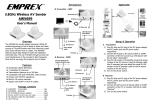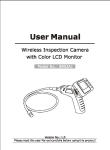Download Wireless Audio Transmitter and Receiver User Manual Parameter
Transcript
Wireless Audio Transmitter and Receiver User Manual Parameter Current Consumption Environment Supply Voltage Temperature Module’s Operating Frequency RF Parameters Receiver ≈65mA ≈35mA DC 5V -10°C ~ 60°C 2.4GHz Modulation GFSK Transmission Rate 2Mbps Transmission Power +10dBm Receive Sensitivity -85dBm Number of Module Channels 16 Channel Spacing 5Mhz Working Distance More than L.O.S 50m in open spaces, 10m guaranteed range Valid Values for Input Signal Input Impedance Valid Values for Output Signal Audio Parameters Sender 2Vms 10KOhm 2Vms Output Impedance 1KOhm Output Input Gain 1:1 Frequency Response 20Hz 20KHz(-3dB) Transmission Delay <1ms Sampling Accuracy 44.1KHz, 16BIT Dynamic Range 92dB Signal Noise Ratio 90dB Harmonic Distortion 1.0%@1KHz Isolation of the Left and Right Sound Track 80dB Function Introduction: Using the globally open 2.4G ISM frequency, suitable for frequency hopping or multi-frequency utility. 44.1K digital audio sampling rate, 16BIT sample quantization level , CD-level sound quality. 16 optional channels. Memory function available. Unique digit correction arithmetic and channel selection technique, intelligently selects clear channels. Effectively resists interruption from equipments with the same frequency, including WiFi and Bluetooth equipments. The pair function uses 40-digit random address codes (receive/send), which are unique, and have the best security. Supports one to one transmitter and receiver pair, or one transmitter to multi receiver. Clear status light signal. The receiver will automatically search for signal, and will mute if no signal found. Low power dissipation. Strong and durable metal case. Changing frequency – Must only be done when you are experiencing interference. 1. Press the M button for more than 3 seconds simultaneously on both the sender and receiver. The sender will fast blink while the receiver will slow blink. 2. Wait for at least 10 seconds or until both have steady light. 3. Turn off both the sender and receiver, then turn them back on. After turning them on, they should be now using another frequency. On step #2 if the receiver does not change to steady light, turn them both off then on and then repeat step #1. Charging It will take around 3 hours to recharge with the included charger. You can recharge them either it’s on or off. Connection Diagram