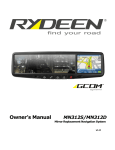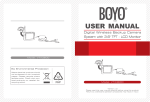Download Installation/User`s Manual - Rydeen Mobile Electronics
Transcript
CAUTION: 1. This product is suitable for 12V power 2. Please consult a certified installer to install product 3. The wire harness must avoid high temperature and high pressure location 4. Any exposed wire must be insulated properly 5. Check functions and test the device after installation Wireless Installation Kit For Back Up Camera Model:DG240 Installation/User’s Manual Receiver Transmitter www.rydeenmobile.com Rydeen North America Inc. dba Rydeen Mobile Electronics 2701 Plaza Del Amo, Suite 705, Torrance, California 90503 USA Phone: 1-877-777-8811 Fax: 1-310-943-3778 Copyright © 2013 Rydeen North America Inc. All Rights Reserved. These materials are protected by copyright law and international treaties. Any unauthorized use, reproduction or distribution of these materials, or any portion herein, will result in severe civil and criminal penalties and fines. Violators will be prosecuted to the fullest extent of the law. Quick Start Guide DG240 = Transmitter + Receiver Wireless Transmitter box:1 Wireless receiver:1 RCA video to camera cable Adaptor:1 Male to Female RCA Cable:1 Specifications: Camera Packing List: Model: DG240 Camera Image Sensor 1/4" CMOS Effective Pixels Video Format View Angle 80 O(NTSC), 82 O(PAL) 656 X 488 NTSC/PAL <0.5 Lux 1Vp-p±0.2@75Ω Minimum illumination Video output Power Supply DC12V±0.5V 65mA±10 IP66 2400~2483.5MHz 4.4 (20dB BW) 16QAM,QPSK,BPSK Consumption Current Waterproof Capacity Transmitter Frequency Receiver Transmitter Data Bandwidth Modulation/Demodulation Mode +14dBm@16QAM EVM 5%, +18dBm@QPSK EVM 8% Transmitter Power Receiving Sensitivity Unobstructed Effective Range Power Supply Consumption Current -72dBm@QAM, -85dBm@QPSK 50M (MAX.) DC 12~24V DC 12V@250mA; DC24V@150mA Dimensions (W X D X H) Weight Transmission Frequency Receiver Prompts: 1. This product is suitable for 12V power 2. Please find a certified installer to install the product 3. The wire harness must avoid high temperature and high pressure location 4. Any exposed wire must be insulated Installation Wired Camera: Antenna Transmission Power +14dBm@16QAM EVM 5%, +18dBm@QPSK EVM 8% Receiving Sensitivity Unobstructed Effective Range Power Supply Video output Dimensions (W X D X H) Weight -72dBm@QAM, -85dBm@QPSK Operation Temperature Operation Humidity -10 OC~+50 OC/14 OF~122 OF 15%~85%RH 50M (MAX.) DC 12~24V 1Vp-p±0.2 66 X 35 X 12mm 60g Wiring diagram and pairing set up: Wired camera+Wireless Transmitter box: Wireless Transmitter box Connect the vehicle power supply Modulation/Demodulation Mode Data Bandwidth Transmitter Product Structure: 66 X 35 X 12mm 60克 2400~2483.5MHz 4.4 (20dB BW) 16QAM,QPSK,BPSK Indicator Video Input Red line RYDEEN Wired camera Pairing DG240 Wireless Transmitter box: Rear lamp Black line Wireless Receiver Connect the vehicle power supply Antenna Indicator Video Output 1. In the proper position of rear license plate drill a screw hole for mounting screw. 2. Use a screwdriver to the first screw is screwed into the screw hole of the drilled. Wireless Receiver: Red line Monitor Pairing DG240 Wireless Receiver Rear lamp Black line Wired Camera Pairing: After devices have been succesfully connected, press and hold the pair button on the wireless Transmitter box for 3 seconds, indicator light starts to flash. Then in 30 seconds, to press and hold the pair button on the wireless receiver for 3 seconds, until the indicator light flashes, equipment began to pair. Until the indicator light stops flashing, you can view image in the corresponding display equipment. Bracket Camera Lens Video Output 3. Move the camera angle to adjust the display image. 4. After adjustments, mount and tighten the 2nd screw to secure the camera Wireless Transmitter box Wireless Receiver