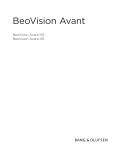Download User manual
Transcript
User manual BOSSCOM AAUX Expander for B&O Contents Page 3 ............................................................ Getting Started 3 ............................................................ Plug & Play 3 ............................................................ Installation 4 ............................................................ Option Programming 5 ............................................................ Individual Option for Each Input Getting Started The BOSSCOM AAUX Expander is developed for Bang & Olufsen equipment and allows for connection of an additional 3 external audio sources to equipment with limited input capacity, primarily audio masters. The audio sources could be MP3 players, iPods, iPads, iPhones, WiFi tuners, DAB tuners, PCs etc. The AAUX Expander for B&O has its own power supply, is remotely controlled and the inputs are selected by using a Bang & Olufsen remote control like BeoLink 1000, Beo4, Beo5 or Beo6. Plug & Play The AAUX Expander is programmable, i.e. which key(s) to press on a remote to select a given input/source may be programmed via below options. With the factory setting the inputs are selected using the following keystrokes: Source selection – factory default Input 1 is selected by presing: Input 2 is selected by presing: Input 3 is selected by presing: *1 is equal to on older remotes. *2 The blue LED by the input socket is lit. See page 5 for how to change options, if required to fit your installation. Intallation The BOSSCOM AAUX Expander is easily installed. With an IR-receiver and the power adaptor connected to the respective sockets, it may be operated. Hereafter only connection of the appropriate audio cables is required. See page 5 for how to change options, if required to fit your installation. The AAUX Expander has 4 LEDs to ease the set-up and control. A blue LED is placed next to each of the three input sockets, only lit by the one selected. The fourth LED is used for status and option programming. Status LED, Daily Operation Red – green flash Green Power has been applied to the AAUX Expander, but no control data has yet been received from the IR-receiver/ Bang & Olufsen remote control. Idling. Option Programming As mentioned above the AAUX Expander may be programmed with different options, determining which keystrokes to use on the Bang & Olufsen remote for selection of each input. This is done only once, during installation. In this guide we use the label i to indicate any source selection key on a Bang & Olufsen remote control. It is not an actual key available on a Bang & Olufsen remote control. , , , , , , , represents keys like , , or any other source selection key. There are basically two types of input selection options. The predefined option that sets the keystrokes needed to access all 3 inputs in one option, or individually programming of each input. Source Selection Options Predefined 1: Input 1 is selected by pressing: Input 2 is selected by pressing: Input 3 is selected by pressing: Predefined 2: Input 1 is selected by pressing: Input 2 is selected by pressing: Individually selectable Input 3 is selected by pressing: Each input is configured independently. This is only one example of the many different combinations possible: Input 1 is selected by pressing: Input 2 is selected by pressing: Input 3 is selected by pressing: Programming an option is easy. Press and hold the programming switch on the AAUX Expander till the Status LED turns red. Then press the 3 key option code on your Bang & Olufsen remote control within 30 seconds. The status LED is acknowledging the input by flashing green. Status LED During Option Programming Red The programming switch has been activated for more than two seconds, and the AAUX Expander is in the option programming mode. When in the programming mode the 3 key option code must be entered within 30 seconds. See page 5. Flashing Green An option has been correctly entered. Flashing Red An error occurred while entering an option. No changes have been made. Flashing Red-Green Timeout, more than 30 seconds passed without receiving data. Option Table – Predefined option 1. Sets options for all three inputs. Input 1 is selected by pressing: Input 2 is selected by pressing: Input 3 is selected by pressing: Option Table – Predefined option 2. Sets options for all three inputs. Input 1 is selected by pressing: Input 2 is selected by pressing: Input 3 is selected by pressing: Individual Option for Each Input If the AAUX Expander is to be used in a special setup, the way each of the three inputs is selected can be individually set. Option Table – individual options for input 1. Input 1 is selected by pressing: Input 1 is selected by pressing: Input 1 is selected by pressing: Input 1 is selected by pressing: Option Table – individual options for input 2. Input 2 is selected by pressing: Input 2 is selected by pressing: Input 2 is selected by pressing: Input 2 is selected by pressing: Option Table – individual options for input 3. Input 3 is selected by pressing: Input 3 is selected by pressing: Input 3 is selected by pressing: Input 3 is selected by pressing: Specifications Included with this AAUX Expander: Sockets IN/ OUT Socket IR input Power Adaptor: 12VDC @ 400mA Jack > DIN cable: 1 meter IR-receiver: 1.5 meter Input 1: Jack 3.5 mm stereo. Input 2: Jack 3.5 mm stereo. Input 3: Jack 3.5 mm stereo. Output: Jack 3.5 mm 4-pole. IR: Jack 3-pole