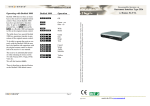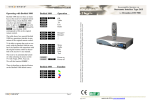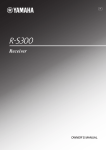Download User manual
Transcript
User manual Oneremote converter installed in a Beo4. OneRemote RMB4 Converter for Beo4 Type 35104354 controls Apple MAC PC Apple TV iPod dock 35104354ng9uk Control Table, daily use. Apple Everyday Controls s/ f O E R Enable Apple control *1 Select Menu Play/ pause *2 *1 Factory preset. Other sources can be used, refer to installation manual. *2 Press 6 seconds to power off an Apple device. Press shortly to power on. ASDF or the Joystik can be used for positioning. Pressing the source button on the Beo4 makes two things happen: Makes the Beo4 change for control of Apple devices, instead of B&O devices. *3 Press E to power on the Apple Device, if it is powered off. Sends a socket selection command to your B&O TV or Audio system, making it shift to the input socket at which your Apple device is connected. *4 *3 Factory source default is sor f. *4 Factory default is the socket named a. Refer to the installation manual if another socket is preferred, like c,K,B or else. www.oneremote.dk 1 Connecting Apple to a Bang & Olufsen TV, operate with a Beo4. With this OneRemote RMB4 converter installed in your Bang & Olufsen Beo4 remote control terminal you may control any Apple device, that can be operated with an Apple IR remote control like the ones shown below. Thus both your Apple Devices and your B&O products can be operated at the same time . This guide explains how. www.oneremote.dk 2 www.oneremote.dk 3