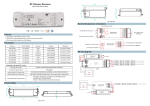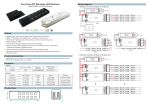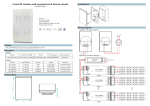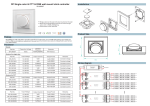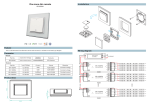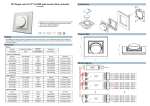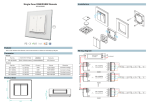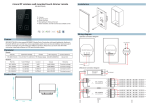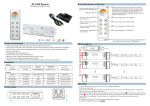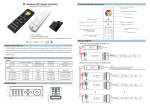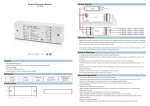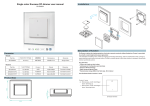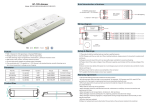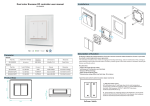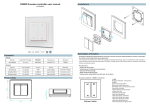Download SR-2805T1IT User Manual - Sunricher Lighting Control
Transcript
2 zone RF wireless wall mounted touch dimmer remote Installation SR-2805T1(IT) 2 zone Touch sensitive Glass interface Back lighting for finding in the dark Wiring diagram 1)Sender Connection Diagram 110-230VAC N L SR-2805T1(IT) Feature Power Supply 12-24VDC This is a RF Wireless full touch wall mounted dimmer Remote 2 zones NC NC NC NC NC + + - - NC NC Parameter Remote Part No. Operation Voltage Output RF Frequency Control distance SR-2805T1(IT) 12-24VDC/110-240VAC RF Wireless Signal 434MHz/868MHz About 30m 2)Receiver Connection Diagram Receiver Output Power Remarks SR-2501N 12-36VDC 4x5A 4x(60-180)W Constant voltage SR-2501NEA 12-36VDC 4x8A 4x(96-288)W Constant voltage SR-2502N 12-36VDC 4x350mA 4x(4.2-12.6)W Constant current SR-2503N 12-36VDC 4x700mA 4x(8.4-25.2)W Constant current SR-2501NS 12-36VDC 1x8A 1x(96-288)W Constant voltage Power Supply 12-36VDC 110V-230VAC SR-2502NS 12-36VDC 1x350mA 1x(4.2-12.6)W Constant current SR-2503NS 12-36VDC 1x700mA 1x(8.4-25.2)W Constant current RF Easy Dimmer 4 Push Switch GND 3 SR-2501N Learning Key 2 1 Output Current L Input Voltage N Part No. 4x5A PUSH Product Size Operation 29.2 80.0 On/dim up Zone 1 User manual when work with SR-2501/2/3N, SR-2501/2/3NS for single color: 1. Pairing with remote: connect well receiver, short press learning key on Off/dim down receiver,then immediately touch any of ,to assign the receiver in zone1 or zone2, the led light will flash, means well paired. Zone 2 You can pair endless of receivers to any of the zones you want. 2. short touch to turn ON the light, long touch it to dim up brightness. short touch to turn OFF the light, long touch it to dim down brightness. 120.0 3.if you want delete the receiver's learning data, just long press for 5 seconds the learning key on receiver, the reciever will be deleted the learning, be set as factory defaults. Safety & Warnings 1) The product shall be installed and serviced by a qualified person. 2) IP20.Please avoid the sun and rain. When installed outdoors, please ensure it is mounted in a water proof enclosure. 3) Always be sure to mount this unit in an area with proper ventilation to avoid overheating. 4) Please check if the output voltage of any LED power supplies used comply with the working voltage of the product. 5) Never connect any cables while power is on and always assure correct connections to avoid short circuits before switching on. 6) Please ensure that the cable is secured tightly in the connector 7) For update information please consult your supplier. Warranty Agreement 1) We provide lifelong technical assistance with this product: 3-year warranty. We print date on every products, for example :1125 means year 2011,week 25.The warranty is for free repair or replacement and covers manufacturing faults only. For faults beyond the 3-year warranty we reserve the right to charge for time and parts. 2) Limited Warrenty Any defects caused by wrong operation. Any damages caused by unauthorized removal, maintenance, modifying, incorrect connection and replacement of chips. Any damages due to transportation, vibration etc. after purchase. Any damages caused by earthquake, fire, lightning, pollution and abnormal voltage. Any damages caused by negligence, inappropriate storing at high temperatures and humidity or near harmful chemicals. Product has been updated 3) Repair or replacement as provided under this warranty is the exclusive remedy to the customer.