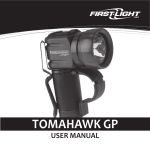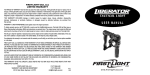Download T-MAX™ NV - First
Transcript
T-MAX NV ™ USER MANUAL TABLE OF CONTENTS Specifications................................................................................................................ 2 Components.................................................................................................................. 4 Battery Installation......................................................................................................... 4 Basic Functions............................................................................................................. 5 Lockout/Ready Mode............................................................................................... 5 Momentary Mode..................................................................................................... 5 Constant-On Mode.................................................................................................. 6 Cycle Control........................................................................................................... 6 Strobe Mode ........................................................................................................... 7 Multi-Color Safety Beacon Mode............................................................................. 8 Low Battery Indication................................................................................................... 8 Finger Loop................................................................................................................... 9 Steel Belt Clip.............................................................................................................. 10 Tactical Retention System (TRS) ................................................................................11 Lifetime Limited Warranty............................................................................................ 12 FIRST-LIGHT USA, LLC 205 S. Main Street Seymour, IL 61875 Phone: 877.454.4450 Fax: 877.454.4420 Email: [email protected] www.firstlight-usa.com Thank you for purchasing the First-Light USA T-MAX™ NV Tactical Light. Please carefully review this manual prior to use. IMPORTANT – PLEASE READ FIRST The intense white light emitted by the primary white LED may cause temporary blinding, regardless of the brightness level used. Use caution during operation. Do not point light directly into eyes at any distance. Not for use by children. LITHIUM BATTERY WARNING Lithium batteries can be dangerous if used improperly. Never disassemble, short circuit, recharge, or expose to water, fire, or high temperatures. Never use batteries of different ages, capacities, or brands together. Store separately and properly dispose of batteries after use. Keep away from children. SPECIFICATIONS Lumen Output 700 Lumens (at the maximum brightness setting) Batteries ● (2) CR123 3-Volt Lithium Batteries, ANSI: 5018LC, IEC: CR17345 ● Run Time Max: High: Medium: Low: 2 hours 4 hours 16 hours 60 hours NOTE: High quality, rechargeable CR123 batteries may be used to power the T-MAX™ NV Tactical Light. The user should identify the voltage capacity of any rechargeable batteries prior to installing them into the T-MAX NV Tactical Light. IMPORTANT: Never install any rechargeable CR123 batteries that exceed a combined voltage of 8 volts as this will damage the internal circuitry and void the warranty. Environmental Specifications ● Normal Operating Temperatures: (-20°F) to 120°F ● Waterproof REPLACEMENT PARTS To order replacement parts, please call 877.454.4450 or visit www.firstlight-usa.com. 2 COMPONENTS LAMP HOUSING CRENULATED BEZEL FINGER LOOP CONTROL PANEL STEEL BELT CLIP BATTERY HOUSING/SLEEVE BATTERIES BATTERY INSTALLATION CRENULATED BATTERY CAP STEP 1. R emove battery cap. Insert two batteries “+” terminals first (as shown above). STEP 2. Reinstall battery cap. Hand-tighten until snug. STEP 3. E nsure batteries are properly installed by pressing any button on the control panel. The red LED “lock” should illuminate indicating the light is in Lockout Mode. If it does not, repeat Steps 1 and 2, ensuring both “+” terminals are facing up. 3 BASIC FUNCTIONS Control Panel Diagram LOCK / UNLOCK INDICATOR CYCLE CONTROL CONSTANT-ON CONTROL MOMENTARY CONTROL LOCKOUT/READY MODE Lockout Mode prevents accidental illumination. To unlock the light and enter Ready Mode,press the Constant-On and Cycle Control buttons simultaneously and release. The green “unlock” indicator will illuminate signaling that visible light modes are active. LOCK / UNLOCK INDICATOR CONSTANT-ON CONTROL To reenter Lockout Mode at any time during use, press and hold the Constant-On and Cycle Control buttons simultaneously for 1 second. The red “lockout” indicator will illuminate. MOMENTARY MODE The Momentary Control button activates the primary white LED at maximum brightness when pressed. When released, the white LED turns off. NOTE: To momentarily activate the secondary colored LEDs from the off position, press and hold the Cycle Control button. When released, the secondary LEDs turn off. The secondary LEDs will illuminate at the last used Constant-On brightness level. 4 MOMENTARY CONTROL CYCLE CONTROL CONSTANT-ON MODE The Constant-on Control button activates the primary white LED and secondary color LEDs in Constant-On Mode. •T o turn on the primary white LED from the off position, press and hold the ConstantOn Control button until the white LED illuminates then release. • To turn on the secondary color LEDs from the off position, press and release the Constant-On Control button. •T o turn the light off, press and release the Constant-On Control button. CONSTANT-ON CONTROL NOTE: While the primary white LED is activated in Momentary Mode, Constant-On Mode can be activated by simultaneously pressing the Constant-On Control and Momentary Control buttons then releasing both buttons. CYCLE CONTROL The Cycle Control button is used to adjust the brightness level of the primary white LED while in Constant-On Mode. Press and release the Cycle Control button when the primary LED is illuminated to select one of three brightness levels. The light will default to the last used Constant-On brightness setting. SECONDARY COLOR SELECTION To select the desired secondary color, ensure that the light is off, but in Ready Mode. Rapidly press and release the Cycle Control button until the desired color of light flashes. Activate the secondary color LEDs with the Constant-On Control button. CYCLE CONTROL CYCLE CONTROL 5 DOUBLE-CLICK FOR COLOR While in Lock Out Mode the last used secondary LEDs can be activated by double-clicking the Constant-On Control button. This allows access to the secondary color LEDs (defaulting to the lowest brightness setting) and disables the primary white LED. CONSTANT-ON CONTROL CYCLE CONTROL Adjust the secondary color LEDs brightness using the Cycle Control button. When the secondary color LEDs are turned off, the light will return to Lockout Mode. STROBE MODE Activate strobe by pressing and holding the Momentary Control button with the base of the thumb. Then press the Cycle Control button with the front portion of the same thumb. The strobe will activate as long as the Cycle Control button is pressed. CYCLE CONTROL MOMENTARY CONTROL NOTE: Upon exiting Strobe Mode, the light will default to the last used function. 6 MULTI-COLOR SAFETY BEACON MODE The T-MAX™ NV features a red, white and green, or a red, white and blue Safety Beacon. With the light in Ready Mode, activate the Safety Beacon by pressing and holding the Constant-On Control button. As the Constant On Control button is held, the light will activate the white LED and then enter the Multi-Color Safety Beacon Mode. Once the Safety Beacon is activated, release the Constant-On Control button. Press and release the Constant-On Control button again to turn the Multi-Color Safety Beacon off. LOW BATTERY When the battery nears the end of its useful life the red Lock/Unlock indicator will begin to flash. Once the useful life of the batteries has been reached the T-MAX NV will begin to limit its output in order to extend run time. CONSTANT-ON CONTROL NOTE: White Light Momentary Mode can be activated while the Multi-Color Safety Beacon is in use. LOCK / UNLOCK INDICATOR 7 NV MODE (IR MODE) To enter NV Mode, which activates the T-MAX NV’s secondary Infrared (IR) LEDs, the light must first be in Lock Out Mode. Simultaneously press and hold the Constant-On Control button and the Momentary Control button until the red lock indicator flashes twice. This is an indication that you have entered NV Mode and the IR LEDs are ready to be activated. CONSTANT-ON CONTROL MOMENTARY CONTROL NOTE: Infrared (IR) illumination is not visible to the naked eye and is designed for use with night vision equipment. MOMENTARY IR MODE FUNCTION The Momentary Control button activates the primary IR LEDs at maximum brightness when pressed. When released, the IR LEDs turn off. MOMENTARY CONTROL CONSTANT-ON IR MODE FUNCTION Press and release the Constant-On Control button to turn on the IR LEDs. Press and release the Constant-On Control button again to turn off the IR LEDs. 8 CONSTANT-ON CONTROL NV MODE (IR MODE) CONTINUED CYCLE CONTROL IR BRIGHTNESS FUNCTION While in Constant-On, press and release the Cycle Control button to select between three IR brightness settings. CYCLE CONTROL IR BEACON FUNCTION The Tomahawk NV features an integrated IR beacon. To activate from the off position, press and hold the Constant-On Control button for approximately 2 seconds. The IR beacon will begin to flash. To turn off the beacon, simply press and release the Constant-On Control button again. CONSTANT-ON CONTROL To exit NV Mode, re-enter Lock Out Mode by pressing the Constant-On Control button and the Cycle Control button simultaneously until the red lock indictor illuminates. 9 FINGER LOOP Your T-MAX™ NV comes equipped with a Finger Loop installed in a neutral/straight-forward position. In order to enhance the ergonomic control of the T-MAX NV, it is recommended that the Finger Loop be slightly offset to better align the thumb with the control panel. The Finger Loop can be moved by pushing it to the desired position. FINGER LOOP INSTALLING FINGER LOOP A smaller Finger Loop is also provided. In order to install the smaller Finger Loop, loosen the threaded connection between the lamp housing and battery housing until the large Finger Loop is loosened to a point at which it can be removed. Insert the collar of the smaller Finger Loop so that it is seated within the machined groove located at the top of the battery housing. IMPORTANT: Ensure that the Finger Loop remains securely seated during use. Hand-tighten the connection between the battery housing and lamp housing as firmly as possible. 10 LOOSEN HERE T-MAX™ NV STEEL CLIP (IF EQUIPPED) The T-MAX NV Steel Clip can be adjusted to any desired position by loosening the connection between the battery housing and the lamp housing to the point where the Steel Clip can be moved. Move the Steel Clip to the desired position and retighten the connection. LOOSEN HERE MOLLE/PALS Webbing Attachment The T-MAX NV MOLLE Steel Clip is specially designed to attaching securely to MOLLE/ PALS webbing. See Figure A to view suggested mounting option. Figure A: MOLLE Steel Clip attached to MOLLE/PALS webbing 11 TACTICAL RETENTION SYSTEM (TRS) (IF EQUIPPED) The Tactical Retention System (TRS) will allow your T-MAX™ NV to be mounted to MOLLE/PALS webbing for hands-free use. When horizontally mounted to TRS the T-MAX NV can be rotated nearly 180° up or down. To mount the Tomahawk to the TRS Receiver, insert the dovetail sleeve on the Tomahawk’s battery housing into the TRS Receiver until a “click” is heard to ensure proper seating. To release, push the spring-loaded button located at the top of the Receiver then slide the dovetail connection free. 12 FIRST-LIGHT USA, LLC LIFETIME LIMITED WARRANTY The PERIOD OF WARRANTY shall be for the lifetime of the lighting device from date of purchase. First-Light USA will repair or replace, free of charge, at First-Light USA’s option, any part due to defects in materials or workmanship. Certain countries and jurisdictions restrict limited lifetime warranties. If you reside in one of these countries or jurisdictions, First-Light USA extends to you a 10 year limited warranty, which maintains the following terms and conditions. First-Light USA, at First-Light USA’s option, may refund the purchase price to the original owner if unable to make the product perform the work for which it was designed by repair or replacement of a product of at least equal value. The limited warranty contained herein is the purchaser’s exclusive remedy. THIS WARRANTY EXCLUDES damage or defects caused by neglect, abuse, misuse, alteration, disassembly, improper maintenance or accidents. Batteries, or damaged caused by defective or neglected batteries are excluded from this warranty. Accessory items are also excluded from this warranty. Electronics (other than light emitting diodes (LEDs), are limited to a 3 year warranty with proof of purchase. To obtain warranty service, call 877.454.4450 or send e-mail to [email protected]. First-Light USA will then issue a Return Merchandise Authorization (RMA) and instructions on warranty return. The original owner must include the RMA upon returning the product in order to obtain warranty service from First-Light USA. We will pay to ship the repaired or replaced product to the original owner’s address if located within United States. If the original owner’s address is located outside of the United States, we will ship the product freight collect. If we determine the remedy is not covered under this warranty, we will notify you and inform you of service options available on a fee basis. FIRST-LIGHT USA, LLC MAKES NO OTHER WARRANTY OF ANY KIND, EXPRESSED OR IMPLIED. ALL IMPLIED WARRANTIES, TO INCLUDE BUT NOT LIMITED TO WARRANTIES OF MERCHANTABILITY AND FITNESS FOR A PARTICULAR PURPOSE WHICH EXCEED THE OBLIGATIONS AND TIME LIMITS STATED IN THIS WARRANTY ARE HEREBY DISCLAIMED BY FIRST-LIGHT USA, LLC AND EXCLUDED FROM THIS LIMITED WARRANTY. SOME STATES DO NOT ALLOW LIMITATIONS ON HOW LONG AN IMPLIED WARRANTY LASTS, SO THE ABOVE LIMITATION MAY NOT APPLY TO YOU. ALSO EXCLUDED FROM THIS WARRANTY ARE ANY INCIDENTAL OR CONSEQUENTIAL DAMAGES INCLUDING LOSS OF USE. SOME STATES DO NOT ALLOW THE EXCLUSION OR LIMITATION OF INCIDENTAL OR CONSEQUENTIAL DAMAGES; EXCLUSIONS MAY NOT APPLY TO YOU. THIS WARRANTY GIVES YOU SPECIFIC LEGAL RIGHTS AND YOU MAY ALSO HAVE OTHER RIGHTS THAT VARY FROM STATE TO STATE. FIRST-LIGHT USA, LLC WARRANTY AND SERVICE DEPARTMENT 205 S. Main Street, Seymour, IL 61875 Phone: 877.454.4450 Fax: 877.454.4420 Email: [email protected] WHEN YOUR LIGHT DEPENDS ON IT.® www.firstlight-usa.com REV_15-03