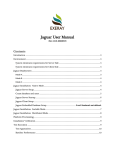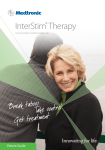Download PDF - Sparsity
Transcript
2
Contents
Introduction
7
About this document . . . . . . . . . . . . . . . . . . . . . . . . . . . .
7
Notation . . . . . . . . . . . . . . . . . . . . . . . . . . . . . . . .
8
License
. . . . . . . . . . . . . . . . . . . . . . . . . . . . . . . . . . .
9
Support . . . . . . . . . . . . . . . . . . . . . . . . . . . . . . . . . . .
10
Documentation section . . . . . . . . . . . . . . . . . . . . . . . .
10
Support section . . . . . . . . . . . . . . . . . . . . . . . . . . . .
10
Graph database
11
General concepts . . . . . . . . . . . . . . . . . . . . . . . . . . . . . .
11
Sparksee graph database . . . . . . . . . . . . . . . . . . . . . . . . . .
11
Graph data model . . . . . . . . . . . . . . . . . . . . . . . . . .
11
Types . . . . . . . . . . . . . . . . . . . . . . . . . . . . . . . . .
12
Node and edges . . . . . . . . . . . . . . . . . . . . . . . . . . . .
13
Attributes . . . . . . . . . . . . . . . . . . . . . . . . . . . . . . .
13
Indexing . . . . . . . . . . . . . . . . . . . . . . . . . . . . . . . .
14
Processing . . . . . . . . . . . . . . . . . . . . . . . . . . . . . . .
15
Installation
19
System requirements . . . . . . . . . . . . . . . . . . . . . . . . . . . .
19
Download . . . . . . . . . . . . . . . . . . . . . . . . . . . . . . . . . .
19
Java . . . . . . . . . . . . . . . . . . . . . . . . . . . . . . . . . . . . .
20
With Maven . . . . . . . . . . . . . . . . . . . . . . . . . . . . . .
20
With Android . . . . . . . . . . . . . . . . . . . . . . . . . . . . .
21
.NET . . . . . . . . . . . . . . . . . . . . . . . . . . . . . . . . . . . .
21
MS Visual Studio users . . . . . . . . . . . . . . . . . . . . . . .
22
Command-line users . . . . . . . . . . . . . . . . . . . . . . . . .
24
C++ . . . . . . . . . . . . . . . . . . . . . . . . . . . . . . . . . . . . .
24
Windows users . . . . . . . . . . . . . . . . . . . . . . . . . . . .
25
Linux/MacOS users . . . . . . . . . . . . . . . . . . . . . . . . .
27
Android . . . . . . . . . . . . . . . . . . . . . . . . . . . . . . . .
28
iOS . . . . . . . . . . . . . . . . . . . . . . . . . . . . . . . . . . .
28
Python . . . . . . . . . . . . . . . . . . . . . . . . . . . . . . . . . . .
29
3
Objective-C . . . . . . . . . . . . . . . . . . . . . . . . . . . . . . . . .
30
MacOS . . . . . . . . . . . . . . . . . . . . . . . . . . . . . . . . .
30
iOS . . . . . . . . . . . . . . . . . . . . . . . . . . . . . . . . . . .
31
API
33
Database construction . . . . . . . . . . . . . . . . . . . . . . . . . . .
33
Cache configuration . . . . . . . . . . . . . . . . . . . . . . . . . . . .
36
Nodes and edges . . . . . . . . . . . . . . . . . . . . . . . . . . . . . .
37
Attributes and values . . . . . . . . . . . . . . . . . . . . . . . . . . .
43
Definition . . . . . . . . . . . . . . . . . . . . . . . . . . . . . . .
43
Use . . . . . . . . . . . . . . . . . . . . . . . . . . . . . . . . . . .
45
Objects . . . . . . . . . . . . . . . . . . . . . . . . . . . . . . . . . . .
51
Objects Iterator . . . . . . . . . . . . . . . . . . . . . . . . . . . .
52
Combination . . . . . . . . . . . . . . . . . . . . . . . . . . . . .
54
Query operations . . . . . . . . . . . . . . . . . . . . . . . . . . . . . .
56
Regular expressions . . . . . . . . . . . . . . . . . . . . . . . . . .
59
Navigation operations . . . . . . . . . . . . . . . . . . . . . . . . . . .
61
Neighbor index . . . . . . . . . . . . . . . . . . . . . . . . . . . .
65
Transactions . . . . . . . . . . . . . . . . . . . . . . . . . . . . . . . .
65
Import/export data . . . . . . . . . . . . . . . . . . . . . . . . . . . .
69
Visual export . . . . . . . . . . . . . . . . . . . . . . . . . . . . .
69
Data import . . . . . . . . . . . . . . . . . . . . . . . . . . . . . .
79
Data export . . . . . . . . . . . . . . . . . . . . . . . . . . . . . .
84
Scripting
. . . . . . . . . . . . . . . . . . . . . . . . . . . . . . . . . .
90
ScriptParser class . . . . . . . . . . . . . . . . . . . . . . . . . . .
90
Interactive execution . . . . . . . . . . . . . . . . . . . . . . . . .
90
Algorithms . . . . . . . . . . . . . . . . . . . . . . . . . . . . . . . . .
91
Traversal . . . . . . . . . . . . . . . . . . . . . . . . . . . . . . .
92
Context . . . . . . . . . . . . . . . . . . . . . . . . . . . . . . . .
94
Shortest path . . . . . . . . . . . . . . . . . . . . . . . . . . . . .
95
Connectivity . . . . . . . . . . . . . . . . . . . . . . . . . . . . .
98
Community detection . . . . . . . . . . . . . . . . . . . . . . . . 100
4
Configuration
105
Set-up . . . . . . . . . . . . . . . . . . . . . . . . . . . . . . . . . . . . 105
SparkseeConfig class . . . . . . . . . . . . . . . . . . . . . . . . . . 105
Properties file . . . . . . . . . . . . . . . . . . . . . . . . . . . . . 106
Variables . . . . . . . . . . . . . . . . . . . . . . . . . . . . . . . . . . 107
License . . . . . . . . . . . . . . . . . . . . . . . . . . . . . . . . . 108
Log . . . . . . . . . . . . . . . . . . . . . . . . . . . . . . . . . . . 108
Rollback . . . . . . . . . . . . . . . . . . . . . . . . . . . . . . . . 108
Recovery . . . . . . . . . . . . . . . . . . . . . . . . . . . . . . . . 108
Storage . . . . . . . . . . . . . . . . . . . . . . . . . . . . . . . . 109
Cache . . . . . . . . . . . . . . . . . . . . . . . . . . . . . . . . . 110
SparkseeHA . . . . . . . . . . . . . . . . . . . . . . . . . . . . . . 111
Basic configuration . . . . . . . . . . . . . . . . . . . . . . . . . . . . . 112
Scripting
113
Schema definition . . . . . . . . . . . . . . . . . . . . . . . . . . . . . . 113
Create and open . . . . . . . . . . . . . . . . . . . . . . . . . . . 113
Types and attributes . . . . . . . . . . . . . . . . . . . . . . . . . 114
Load . . . . . . . . . . . . . . . . . . . . . . . . . . . . . . . . . . . . . 116
Load nodes . . . . . . . . . . . . . . . . . . . . . . . . . . . . . . 117
Load edges . . . . . . . . . . . . . . . . . . . . . . . . . . . . . . 119
Other . . . . . . . . . . . . . . . . . . . . . . . . . . . . . . . . . . . . 120
High availability
123
Architecture . . . . . . . . . . . . . . . . . . . . . . . . . . . . . . . . . 123
Design . . . . . . . . . . . . . . . . . . . . . . . . . . . . . . . . . 123
How it works . . . . . . . . . . . . . . . . . . . . . . . . . . . . . 125
Future work . . . . . . . . . . . . . . . . . . . . . . . . . . . . . . 126
Configuration . . . . . . . . . . . . . . . . . . . . . . . . . . . . . . . . 127
Installation . . . . . . . . . . . . . . . . . . . . . . . . . . . . . . 127
ZooKeeper . . . . . . . . . . . . . . . . . . . . . . . . . . . . . . . 127
SparkseeHA . . . . . . . . . . . . . . . . . . . . . . . . . . . . . . 128
Example . . . . . . . . . . . . . . . . . . . . . . . . . . . . . . . . . . . 129
HAProxy . . . . . . . . . . . . . . . . . . . . . . . . . . . . . . . 129
ZooKeeper . . . . . . . . . . . . . . . . . . . . . . . . . . . . . . . 130
SparkseeHA . . . . . . . . . . . . . . . . . . . . . . . . . . . . . . 131
5
Maintenance and monitoring
133
Backup . . . . . . . . . . . . . . . . . . . . . . . . . . . . . . . . . . . 133
Recovery
. . . . . . . . . . . . . . . . . . . . . . . . . . . . . . . . . . 135
Runtime information . . . . . . . . . . . . . . . . . . . . . . . . . . . . 136
Logging . . . . . . . . . . . . . . . . . . . . . . . . . . . . . . . . 136
Dumps . . . . . . . . . . . . . . . . . . . . . . . . . . . . . . . . . 136
Statistics . . . . . . . . . . . . . . . . . . . . . . . . . . . . . . . 137
Third party tools
141
TinkerPop . . . . . . . . . . . . . . . . . . . . . . . . . . . . . . . . . . 141
Blueprints . . . . . . . . . . . . . . . . . . . . . . . . . . . . . . . 141
Gremlin . . . . . . . . . . . . . . . . . . . . . . . . . . . . . . . . 145
Rexster . . . . . . . . . . . . . . . . . . . . . . . . . . . . . . . . 146
Pacer . . . . . . . . . . . . . . . . . . . . . . . . . . . . . . . . . . . . 146
6
Introduction
About this document
This is the complete User Manual for Sparksee graph database which covers all
the technical details relating to Sparksee, so it should be the go-to document for
any doubts regarding this graph database. It has been divided into the following
chapters & sections:
• Introduction
This chapter includes notation convention, license details and support
information.
• Graph Database
This is an introductory chapter providing general graph database concepts
and specific Sparksee graph database definitions.
• Installation
This chapter explains how to install Sparksee in order to use is it as an
embedded database in applications.
• API
In this chapter developers learn how to use Sparksee APIs, with explanations and examples of all the functionalities.
• Configuration
This chapter explains how to configure Sparksee, including how to monitorize the system, help with the deployment of applications and memory
tuning.
• Scripting
Information on the use of scripts to create a graph schema and loading
data into the graph is available in this chapter.
• High availability
This chapter explains every detail of this functionality that allows using
Sparksee replicated.
• Maintenance and monitoring
This chapter covers specific information about how to use Sparksee tools
to monitorize and maintain the DB.
• Third-party tools
This chapter reveals some tricks for using the Blueprints interface, and
links to other third-party APIs.
7
This document is addressed to architects and developers.
The Sparksee manual is not intended to be followed as a tutorial document:
examples are solely created to help understand the concepts explained. Every
chapter may be consulted independently of the others, so the reader may hop
directly to the chapter and section of interest.
Check other support documents for different approaches to learning how to use
Sparksee graph database.
Notation
Please consider the following notation convention assumed for this document:
• This is a Java code-block example:
Java
// Java code -block
• This is a C# code-block example:
[C#]
// C# code -block
• This is a C++ code-block example:
C++
// C++ code -block
• This is a Python code-block example:
Python
# Python code -block
• This is an Objective-C code-block example:
Objective-C
// Objective -C code -block
• This is the notation to refer a method from a class:
ret class#method(type1 arg1, ...)
Where:
8
–
–
–
–
ret is the return type of the method
class is the name of the class
method is the name of the method itself
type1 and arg1 are the type and name of the first argument respec-
tively. When there is more than one argument, a comma-separated
list of pair type-argument is given.
The notation may be simplified by leaving out some parts of the full signature.
License
Sparksee is distributed under a proprietary license considering the following
variables:
• Size of the graph
The license recognizes XSMALL (up to 1M objects in a single graph),
SMALL (up to 10M objects), MEDIUM (up to 100M objects), LARGE
(up to 1B objects) or VERY LARGE (more than 1B objects) graphs.
• Number of concurrent sessions
1 session for the free trial or UNLIMITED for the rest of licenses.
• HA functionality
This can be enabled or disabled.
Sparsity Technologies offers the following license agreements for Sparksee:
• Free license
Sparksee is free to use, in its XSMALL size, for non-commercial purposes.
Download Sparksee from the download section of our website.
• Free commercial license
Sparksee is free to use, in XSMALL size, for commercial purposes, but
recognition is requested. Please contact us.
• Development license
Sparsity Technologies may offer development licenses for any size free of
charge to qualified companies. Please check if you are qualified by requesting your development license.
• Research license
Sparsity encourages research by offering free licenses to PhD students,
academics and other university staff, for non-commercial purposes. Please
check if you are qualified by requesting your research license.
9
• Commercial license
Sparksee Commercial license allows the software, implemented with Sparksee, to be used commercially with options for SME or Corporate. Check
Sparksee price list for commercial purposes.
• Startup license
This is a special license for those companies inside Sparksee’s partnership
program. It includes a free development license (see conditions above) and
a special commercial license. Please read the conditions and benefits of
the Sparksee Partnership program.
Support
Sparksee technical support is offered online through the website in the documentation and support sections.
Documentation section
All the written information about Sparksee is available in this section. A developer will find the following relevant documents:
• Starting Guide
Quick guide to building graphs with Sparksee. Includes sources of the
examples ready to compile & run.
• User Manual
What you are reading now is the complete manual for Sparksee. It should
be the go-to document for everything regarding Sparksee.
• HA manual
Separate manual for quick access to SparkseeHA’s information.
• Reference guides
Reference programming guides for each Sparksee’s supported languages.
They can be consulted online or offline (inside the Sparksee download).
In addition Sparksee documentation includes a brochure, presentations, tutorials
and webinars, which are addressed to other stakeholders, such as CTOs and
decision makers.
Support section
Sparksee has its own Google group for technical support. Questions and answers
are shared between the members of the Sparksee community and the members
of the Sparksee technical team.
Visit Sparksee discussion group.
10
Graph database
General concepts
In mathematics, a graph is an abstract representation of a set of objects where
some pairs of objects are connected by links. The interconnected objects are
represented by mathematical abstractions called vertices, and the links that
connect some pairs of vertices are called edges. Typically, a graph is represented
in diagrammatic form as a set of dots for the vertices, joined by lines or curves
for the edges. The figure below is an example of this concept.
Figure 2.0: Graph
Vertices are also referred to as nodes and their properties are often called attributes. For the remainder of the document, graphs will be composed of nodes,
edges and attributes.
Sparksee graph database
Sparksee is an embedded graph database management system tightly integrated
with the application at code level. As a graph database, stored data is modeled
as a graph.
Unlike relational databases where the data model is standard, graph database
vendors propose different versions of the graph data model according to the
description of a graph as explained in the previous section.
Graph data model
The Sparksee graph model is based on a generalization of the graph concept
which can be defined as a labeled attributed multigraph. In Sparksee we
refer to the label as the type.
These are its main features:
• All node and edge objects belong to a type.
11
• Edges have a direction. The source node is called the tail node and
the target or destination node is called the head node.
Edges can also be undirected. Sparksee undirected edges do not have a
restricted direction; in fact they can be interpreted as bidirectional as both
nodes play the head and tail roles at the same time.
Considering this particularity, Sparksee graph model could also be called
a mixed multigraph.
• Node and edge objects can have one or more attributes.
• As a multigraph, there are no restrictions on the number of edges
between two nodes, even if those edges belong to the same type. In
addition, loops are allowed.
This data model is more suitable for modeling complex scenarios such as the one
in the Figure 2.1 which could be hardly represented using the simplest graph
model. In Figure 2.1, there are two types of nodes (PEOPLE represented by
a star icon and MOVIE shown as a clapperboard icon) both of which have an
attribute (called respectively Name and Title) as well as a value. For instance
the Scarlett Johansson (Name) node belongs to the PEOPLE type (star icon).
Also there are two types of edges (DIRECTS shown in blue and CAST shown
in orange). CAST (between PEOPLE and MOVIE) has an attribute called
Character. Moreover, whereas DIRECTS is a directed edge, as it has an arrow
pointing to its head node, CAST is an undirected edge type. More attributes
could be added to both node and edge objects. Displaying the multigraph
property, the Woody Allen node and Manhattan node are linked by two different
edges.
Figure 2.1: Sparksee multigraph
Types
Nodes and edges in Sparksee must be of a certain type.
12
All Sparksee types are identified by a public user-provided unique name, the
type name, and an immutable Sparksee-generated unique identifier, the type
identifier. The type identifier is used to refer the type when using Sparksee
APIs as is explained in the ’Nodes and edges section of the ‘API’ chapter.
In Figure 2.1 the types created are PEOPLE and MOVIES (node types) and
CAST and DIRECTS (edge types). Note that we refer to the types with their
type name.
Node and edges
Sparksee objects are node or edge instances of a certain type. When they are
created they are given an immutable Sparksee-generated unique identifier, the
object identifier (OID). The OID is used to refer the object when using Sparksee
APIs as is explained in the ‘Nodes and edges’ section from the ‘API’ chapter.
Nodes and edges must belong to a certain type and may have attributes.
In Figure 2.1, 18 objects (9 nodes and 9 edges) are displayed.
Attributes
Sparksee attributes are identified by a unique public user-provided name, the
attribute name, and an immutable Sparksee-generated unique identifier, the
attribute identifier. As in the case of type identifiers, an attribute identifier
is used to refer the attribute when using Sparksee APIs as is explained in the
‘Attributes and values’ section of the ‘API’ chapter.
Sparksee considers the following kind of attributes:
• Attributes defined within the scope of a type, the most general
type. For this type of attributes the name must be unique amongst all
the other attributes defined for that type. Objects (node or edge objects)
belonging to that type are the only ones allowed to set and get values
for that attribute. For example, we could define the attribute ID for the
PEOPLE and MOVIES node type, resulting in two different attributes.
Thus, only PEOPLE objects would be able to use the first attribute while
MOVIES objects would be able to use the second.
• Node attributes. They are not restricted to only one node type. For
example, we could define the node attribute NAME for all the node objects
of the graph, no matter which specific node type they belong to.
• Edge attributes. They are not restricted to only one edge type. For
example, we could define the edge attribute WEIGHT for all the edge
objects of the graph, no matter which specific edge type they belong to.
• Global attributes. They are not restricted to a node or edge type. For
example, we could define the global attribute ID for all the objects of the
graph, no matter which type they belong to. Take into account that the
attribute name must be unique among all other global attributes.
13
Sparksee attributes are defined for a domain or data type; all values of an
attribute belong to a specified data type with the exception of the null value,
which does not belong to any data type. Valid Sparksee data types are:
•
•
•
•
•
Boolean TRUE or FALSE values.
Integer 32-bit signed integer values.
Long 64-bit signed integer values.
Double 64-bit signed double values.
Timestamp Distance from Epoch (UTC) with millisecond precision.
Valid timestamps must be within the range [‘1970-01-01 00:00:01’ UTC,
‘2038-01-19 03:14:07’ UTC].
• String Unicode string values. Maximum length is restricted to 2048 characters.
• Text Large unicode character object. See ‘Text attributes’ in the ‘Attributes and values’ section of the ‘API’ chapter.
• OID Sparksee object identifier values.
Moreover, Sparksee attributes are univalued, which means that an object (node
or edge) can only have one value for an attribute. Note that null may also be
that value.
Figure 2.2 shows the attributes extracted from Figure 2.1. PEOPLE nodes
have an Id and Name, MOVIES an Id and a Title and edges of type CAST have
an attribute Character showing the name of the character of that actor in the
movie. Note that we refer to the attributes by the attribute name.
Figure 2.2: Sparksee attributes
Indexing
Attributes Different index capabilities can be set for each Sparksee attribute.
Depending on these capabilities there are three types of attributes:
14
• Basic attributes: there is no index associated to the attribute.
• Indexed attributes: there is an index automatically maintained by the
system associated to the attribute.
• Unique attributes: the same as for indexed attributes but with an added
integrity restriction: two different objects cannot have the same value,
with the exception of the null value.
Sparksee operations accessing the graph through an attribute will automatically
use the defined index, significantly improving the performance of the operation.
Note that only a single index can be associated to an attribute.
Edges A specific index can also be defined to improve certain navigational
operations. Thus, the neighbor index can be set for an specific edge type to be
used automatically by the neighbor API (see the ‘Navigation operations’ section
of the ‘API’ chapter) significantly improving the performance of this operation.
Processing
A Sparksee-based application is able to manage more than one database, each
of them working independently. It is important to keep in mind that a single
database can be accessed by a single application or process at a time. Also the
connection (open) to the database can only be made once.
Access to the database must be enclosed within a session, and multiple sessions
can concurrently access the same database.
Sessions A session is a stateful period of a user’s activity with a database; it
can also be described as an instance of database usage.
Whereas a database can be shared among multiple threads, a session cannot
because it is not thread-safe. Also all manipulation of a database must be
enclosed into a session. A graph can only be operated inside a session.
Session responsibilities include management of transactions and temporary data.
Figure 2.3 shows a representation of a basic Sparksee-based application architecture where the application can manage multiple databases, each of them
accessed by multiple threads and each handling a session.
Transactions A Sparksee transaction encloses a set of operations and defines
the granularity level for the concurrent execution of sessions.
There are two types of transactions: Read or Shared, and Write or Exclusive. Sparksee’s concurrency model is based on the N-readers 1-writer
model, meaning that multiple read transactions can be executed concurrently
whereas write transactions are executed exclusively.
When a transaction starts with the ‘begin’ instruction becomes self-defined for
the operations it contains. Initially, a transaction starts as a read transaction
and if a method updates the persistent graph database then it automatically
15
Figure 2.3: Sparksee application architecture
becomes a write transaction. To become a write transaction all other read transactions must have finished first. You can also directly start a write transaction
by using the ‘beginUpdate’ instruction instead. That will avoid any possible lost
update problem; but keep in mind Sparksee’s concurrecny model when creating
this type of transactions.
Users can manage transactions in two different ways:
• Explicit use of transactions: The user explicitly calls the beginning
and end (commit or rollback) of a transaction (see ‘Transactions’ section
of the ‘API’ chapter). All operations between the beginning and the end
of the transaction are grouped within a single transaction.
• Autocommited mode: A transaction is automatically started before
each operation and automatically closed when the operation finishes. This
results in transactions of size 1 in number of operations.
Explicit use of transactions may improve the performance of concurrently executed sessions, so it is highly recommended.
Temporary data Some operations may require the use of temporary data.
This temporary data is automatically managed by the session removing it when
the session is closed. For this reason, temporary data may also be referred as
Session data.
Large collections of object identifiers, its iterators and session attributes are
examples of temporary data.
Session attributes are a further example of temporary data. Whereas attributes are persistent in the graph database, session attributes are temporary
and exclusive for a session:
16
• As they are automatically removed when the session is closed, these attributes do not require a user-provided name identifier.
• Session attributes can be global too.
• Session attributes are only manipulated within their session, so the other
sessions cannot see them.
17
18
Installation
System requirements
Sparksee is available for several platforms:
•
•
•
•
Windows, both 32 and 64 bit.
Linux, both 32 and 64 bit.
Mac OS X.
Mobile: Android, iOS, QNX
Furthermore, Sparksee is available for several programming languages:
• Java, requiring a JVM 5.0 or newer.
• .NET, requiring Microsoft .NET 2.0 or newer.
• C++, requiring libc6 (Linux) or MS Visual Studio 2005 (Windows), or
newer.
• Python, requiring Python v2.7.
• Objective-C
Sparksee has a small footprint and it does not have any specific requirements
for the memory size or disk capacity of the platform. Thus, these aspects will
solely depend on the user’s data size and application.
Download
Sparksee is available for several programming languages, so the first thing to
do is download the right package for a development platform and language.
All the packages can be downloaded in the download section of the Sparsity
technologies website.
Java developers can also get Sparksee through Apache Maven instead of manually downloading the packages. More information is available in Sparksee maven
project.
Available packages:
• Sparkseejava: this is the package for all new Sparksee Java users.
• Sparkseenet: Sparksee is natively available for .NET developers.
• Sparkseecpp: a C++ interface is also available. Sparksee core is C++,
so we punch it another level to the API.
• Sparkseepython: Sparksee is available for Python 2.7 developers.
• Sparkseeobjc: A native Objective-C api is provided for iOS and MacOS
developers. The C++ interface can still be used in Objective C projects.
Once Sparksee is downloaded and unpacked, the content of most packages should
look like this:
19
• doc: this is the directory that contains Sparksee API reference documentation in html or the specific format for the different platforms.
• lib : a directory with Sparksee libraries. This may have subdirectories
when different files are required regarding each operating system.
• ReleaseNotes.txt: a text file with basic information on the latest release
changes. release changes.
• LICENSE.txt: contains Sparksee licensing information.
According to the programming language particularities, some packages may
include additional content.
Sparksee package is now ready to be used. No further installation is required,
with the exception of Objective-C on MacOS, where an installer is provided to
easily copy the framework to the right standard directory.
However, some additional steps can be taken to make Sparksee usage easier for
every language.
We will use the HelloSparksee application for the examples which is available
for download here.
Java
All the libraries required to develop a java application with Sparksee are contained in a jar file located at the lib directory (sparkseejava.jar ).
In Windows, the core of Sparksee are native C++ libraries that require the
appropiate Microsoft Visual C Runtime installed. The current java version
requires the MSVC 2012 runtime.
If the user is not using Maven, a path to this file should be added into the
CLASSPATH environment variable. However, to avoid any misunderstandings,
in this document we will explicitly set the classpath for each of the commands.
The HelloSparksee application can be compiled and run as follows:
$ javac -cp sparkseejava.jar HelloSparksee.java
$ java -cp sparkseejava.jar;. HelloSparksee
With Maven
With Apache Maven it is even easier. Since Sparksee is in the maven central
repository, adding the dependency to the correct Sparksee version into a pom.
xml file should be enough:
<dependency >
<groupId >com.sparsity </groupId >
<artifactId >sparkseejava </artifactId >
<version >5.0.0 </version >
</dependency >
20
With Android
The procedure to use Sparkseejava in Android is the same for Eclipse and Android Studio, but we have separated some steps to better explain the procedure
in each environment.
• Copy the sparkseejava.jar file from the lib/ directory to the libs/ directory
of your android project.
• If you want different “.apk” files for the different target architectures instead of a single application file that supports all platforms or you only
want to support certain architectures, you just need to remove from inside the sparkseejava.jar the subdirectories of the platforms that you don’t
want.
• Refresh the project explorer if you can’t see the copied files.
Android Studio
• Right click on the libs/sparkseejava.jar file and select Add as …library.
• Verify that in your build.gradle you have a command to compile the
jar file. Probably there will be the command compile fileTree(dir : ’ libs ’ ,
include: [ ’ *. jar ’ ]) If it’s not present you could add this command compile
files ‘( libs /sparkseejava.’jar) to compile at least the sparkseejava.jar file.
• Set a minimum sdk version >= 9 in the build.gradle file.
Using Eclipse
• Right click on the libs/sparkseejava.jar file and select Build Path > Add
to Build Path.
• Set in your AndroidManifest.xml a minimum sdk version greater or
equal to 9.
.NET
The .NET package contains subdirectories in the lib directory for each platform
and compiler (windows32_VS2012, windows64_VS2012, …). You should chose the
right one for 32 or 64 bit systems and your complier. For each system, the
main library included is sparkseenet.dll which should be included in the .NET
projects.
All the other available libraries in the package are native dlls that sparkseenet
.dll must be able to find at run time. Although it is not a requirement, these
libraries may be copied to the system folder.
The core of Sparksee are native C++ libraries that require the appropiate Microsoft Visual C Runtime installed on all the computers running your application.
21
MS Visual Studio users
If you are a MS Visual Studio IDE developer, you need to add the reference to
the Sparksee .NET library (sparkseenet.dll) in your project and set the build
platform to the appropiate specific platfrom (x64 or x86). Please, check that
in the “Configuration Manager” from the “BUILD” menu of Visual Studio, the
“Platform” selected for the build is NOT “Any CPU”. If it’s “Any CPU”, you
must select “New” to set a “x86” or “x64” build target.
Figure 3.1: .Net compilation - setting the platform
Since all the other libraries included in the package are native libraries that will
be loaded at runtime, they must be available too.
Figure 3.2: .Net compilation - adding the reference
The best option is to copy all the other “.dll” files into the same directory where
your application executable file will be.
Using the development environment, this can be done using the option Add
existing Item, choosing to see Executable files and selecting the other three native
libraries (sparksee. dll , sparkseenetwarp.dll and stlport . dll ).
Next you must select the three libraries in the Solution Explorer window and set
the property Copy to Output as Copy Always for all three native libraries.
22
Figure 3.3: .Net compilation - adding existing item
Figure 3.4: .Net compilation - copy to output
23
Instead of copying the native libraries to the application target directory, an
alternative would be to put all the native “.dll” files into your Windows system
folder (System32 or SysWOW64 depending on your Windows version).
Now the application is ready to be built and run like any Visual Studio project.
Command-line users
Alternatively the command-line interface might be used as well to test the sample application.
First setup a compiler environment with the vsvars32.bat (or vcvarsall .bat) for
32 bit MS Visual Studio.
> call "C:\ Program Files\Microsoft Visual Studio 11.0\ Common7\Tools\vsvars32.bat"
or with the vcvarsall .bat file with the appropiate argument for 64 bit MS Visual
Studio.
> call "C:\ Program Files (x86)\Microsoft Visual Studio 11.0\ VC\vcvarsall.bat"
amd64
Then the application can be compiled and run (assuming all the libraries have
already been copied to the same directory) as follows:
> csc /out:HelloSparksee.exe /r:sparkseenet.dll HelloSparksee.cs
> HelloSparksee.exe
C++
The C++ lib folder contains native libraries for each available platform (Windows 32/64 bit, Linux 32/64 bit and MacOS 64 bit, …).
In Linux and MacOS, you may want to add the path to the correct subdirectory to your LD_LIBRARY_PATH (linux) or DYLD_LIBRARY_PATH(MacOS)
environment variables.
In Windows the libraries can either be copied to the system folders or the user
must take care to always include them in the projects.
The rest of the files included in this package, such as the ones in the includes
directory, will be needed at compilation time.
For iOS you have to uncompress the “.dmg” file to get the Sparksee.framework directory. This directory contains the include files, the
static library and the documentation. But you may prefer to use the
Objective-C version of Sparksee.
24
The Sparksee C++ interface contains include files and dynamic libraries in order
to compile and run an application using Sparksee. The general procedure is to
first add the include directories to your project, then link with the supplied
libraries corresponding to your operating system and finally copy them to any
place where they can be loaded at runtime (common places are the same folder
as the target executable file or your system libraries folder).
Let’s have a look at a more detailed description of this procedure in the most
common environments.
Windows users
When using the development environment Microsoft Visual Studio, the first step
should be to add to the Additional include directories , C++ general property of
the project, the sparksee subdirectory of the includes folder from the Sparksee
package.
Figure 3.5: C++ compilation - include directories
This must also be done with the library directory, so the Additional library
directories linker general property must be edited to add the correct subdirectory
of the Sparksee lib folder for the operating system and compiler used.
Figure 3.6: C++ compilation - add library directories
25
After this, the sparksee library should be added to the Additional Dependencies
linker input property.
Figure 3.7: C++ compilation - add dependencies
Finally ensure that the dll files can be found at run time. An easy way to do
this is to add a post-process in the project to copy the dll files to the output
folder where the application executable will be built.
Figure 3.8: C++ compilation - post build event
An alternative would simply be to put all the native *. dll files into the Windows
system folder (System32 or SysWOW64 depending on the Windows version).
It’s important to check that the build platform selected matches the libraries
that you are using.
Now it is ready to build and run the application like any MS Visual Studio
project.
Optionally, to quickly test the HelloSparksee sample application, the command
line can be used instead of the MS Visual Studio approach. First, set up the
compiler environment with the vsvars32.bat (or vcvarsall .bat) file with the 32-bit
MS Visual Studio.
> call "C:\ Program Files\Microsoft Visual Studio 11.0\ Common7\Tools\vsvars32.bat"
26
Figure 3.9: C++ compilation - platform
or with the vcvarsall .bat file with the appropiate argument for the 64-bit MS
Visual Studio.
> call "C:\ Program Files (x86)\Microsoft Visual Studio 11.0\ VC\vcvarsall.bat"
amd64
Then to compile and run the application (example on a 32-bit Windows):
> cl /I" path_to_the_unpacked_sparksee \includes\sparksee" /D "WIN32" /D "_UNICODE"
/D "UNICODE" /EHsc /MD /c HelloSparksee.cpp
> link /OUT:"HelloSparksee.exe" HelloSparksee.obj /LIBPATH:"
path_to_the_unpacked_sparksee \lib\windows32" "sparksee.lib"
> xcopy /y " path_to_the_unpacked_sparksee \lib\windows32 \*. dll" .
> HelloSparksee.exe
Linux/MacOS users
We are not going to focus on any specific integrated development environment
for Linux or Mac OS as that is beyond the scope of this manual. Instead we
will give an explanation of the procedure which can be adapted to the specifics
of any development environment.
• In the includes directory, there is the subdirectory sparksee that must be
added as included search directories in the project.
• The lib directory contains a subdirectory for each available operating system. The correct directory for the computer should be added as a link
search directory in the project.
• To link the application, the sparksee, and the pthread libraries must be
used in this order.
27
• Finally the directory where the libraries can be found may be added to
the LD_LIBRARY_PATH, or DYLD_LIBRARY_PATH in MacOS, environment variable to ensure that they will be found at runtime.
Optionally, to quickly test the HelloSparksee sample application, the command
line can be used as well:
$ g++ -I/ path_to_the_unpacked_sparksee /includes/sparksee -o HelloSparksee.o -c
HelloSparksee.cpp
$ g++ HelloSparksee.o -o HelloSparksee -L/ path_to_the_unpacked_sparksee /lib/
linux64 -lsparksee -lpthread
$ export LD_LIBRARY_PATH =/ path_to_the_unpacked_sparksee /lib/linux64/
$ ./ HelloSparksee
Android
The Android is not very different from the Linux usage.
• You also must add the includes/sparksee directory to the includes
search path.
• The sparksee dynamic library and the provided stlport_shared library
must be included in the applicacion. There are 4 versions of each library
in subdirectories from the lib/ directory. You must use the appropiate
libraries for the processor target of your project.
• The stlport_shared is the NDK library must be included in the application instead of just being linked.
• The z and dl libraries from the Android NDK must be linked too.
• Setting an explicit memory limit to the Sparksee cache (using the SparkseeConfig class) is highly recommended. For more information about
SPARKSEE cache and the SPARKSEEConfig class check the Configuration chapter and the reference guides.
iOS
Once you have extracted the Sparksee.framework directory from the distribution “.dmg” file, the basic steps to use Sparksee in your Xcode application
project are the following:
• Add the Sparksee include files to the search path in your application
project: The path to Sparksee.framework/Resources/sparksee/ must be
added as non-recursive to the User Header Search Paths option on the
build settings of your xcode application project. This is required because
Sparksee include files use a hierarchy of directories which is not usual
in an xcode framework. Therefore, they can’t be in the regular headers’
directory of the framework.
28
• Add the Sparksee.framework to the Link Binary With Libraries build
phase of your application project. You can just drag it there.
• Choose the appropiate library: libstdc++ (GNU C++ standard library)
or libc++ (LLVM C++ standard library with C++11 support) in the C++
Standard Library option in the build settings of the compiler. The option
choosen must match the downloaded version of the Sparkseecpp for iOS.
• Remember that all the source files using C++ should have the extension
“.mm” instead of “.m”.
• Take into account that, after all these changes, a Clean of your Project
may be needed.
• Setting an explicit memory limit to the Sparksee cache (using the SparkseeConfig class) is highly recommended. For more information about
SPARKSEE cache and the SPARKSEEConfig class check the Configuration chapter and the reference guides.
Python
Python lib contains the native libraries for each available platform (Windows
32/64 bits, Linux 32/64 bits and MacOS 64 bits) in addition to the Python
module.
Make sure to include both the Python module (called sparksee.py) and the
wrapper library named “_sparksee” in an accessible folder for Python, please
refer to Python module search path for more information about the search path.
The other available library included in Sparksee’s Python distribution is the
dynamic native library. This must be located in a specific system directory
defined by the following:
• DYLD_LIBRARY_PATH for MacoOSX systems.
• LD_LIBRARY_PATH for Linux systems.
• PATH environment variable for Windows systems.
Once the installation is completed you can run the script normally. The following example assumes that the python2.7 executable is available in your path,
otherwise you should write the full path to your Python executable.
$ python ./ HelloSparksee.py
29
Objective-C
For the Objective-C Mac OS and iOS versions, the content of the dmg file is
slightly different because, you will either find the Sparksee.framework directory or its installer. The documentation is in the framwork subdirectory
Resources/Documentation.
• MacOS
The dmg file for Mac OS contains an installer (SparkseeInstaller.pkg) to
run. This will extract the framework directory to the right location (/
Library/Frameworks/Sparksee.framework).
If you are asked for a target disk, you must choose the main system disk.
Your application will depend on the Sparksee dynamic library, so it will
need to find it in the right location at runtime.
• iOS
The dmg file for iOS contains the Sparksee.framework directory without an installer because you can copy it to any place.
When building your application the Sparksee library will be embedded.
Sice it’s not a dynamic library framework, it doesn’t need to be found at
any specific location at runtime.
The MacOS and iOS versions can be included in you application project in the
same way and could be used equally from the source code. But the installation
of the framework and deployment of your application is slightly different.
MacOS
We have seen how to download, unpack the dmg file and install the Sparksee
package to get the Sparksee.framework installed in the /Library/Frameworks
/ directory. The Mac OS version of the framework is a standard framework
containing a dynamic library, so it’s installed in a fixed standard location.
To use the Sparksee Objective-C framework in your application, you have to add
the Sparksee.framework from /Library/Frameworks/Sparksee.framework to the
Link Binary With Libraries build phase of your application project.
Then you can import the header in your source code.
#import <Sparksee/Sparksee.h>
Take into account that your application will depend on the Sparksee dynamic
library, therefore the Sparksee framework must be installed on the target computers either manually or redistributed with your own installer.
Alternatively, you could include the framework as a private framework inside
your application, but then a modification of the framework library location on
the @executable_path instead of the standard /Library/Frameworks/ would be
required.
30
iOS
We have already seen how to download and unpack the dmg file. For iOS, you
don’t need to install the framework because it would be already there. You
can copy it directly to wherever you want because there is not any established
standard dynamic library framework.
To use the Sparksee Objective-C framework in your application, you have to
add the Sparksee.framework to the Link Binary With Libraries build phase of
your application project. You can just drag it there.
If you don’t use C++ code in your project, you have to explicitly add the right
C++ standard library because the Sparksee library core depends on it. Click
on the “+” sign of the same “Link Binary With Libraries” build phase of your
application project, then select the appropiate C++ library (“libc++.dylib” for
LLVM C++11 version or “libstdc++.6.dylib” for the GNU C++ version) and
finally click the “Add” button.
If you use C++ in your code, choose the right library (“libstdc++ (GNU C++
standard library)” or “libc++ (LLVM C++ standard library with C++11 support)”) in the “C++ Standard Library” option in the build settings of the
compiler depending on the Sparksee version downloaded.
Then you can import the header in your source code.
#import <Sparksee/Sparksee.h>
Your iOS application will contain the Sparksee library embedded (it’s a static
library), so your application deployment should be exactly the same as any other
iOS application.
Setting an explicit memory limit to the Sparksee cache (using the SparkseeConfig class) is highly recommended. For more information about SPARKSEE
cache and the SPARKSEEConfig class check the Configuration chapter and the
reference guides.
31
32
API
This chapter explains how to use Sparksee API to manage a Sparksee graph
database and perform basic operations. Later sections include a detailed explanation of the following topics:
•
•
•
•
•
•
Construction of a database
Definition of node and edge types
Creation of node and edge objects
Definition and use of attributes
Query nodes and edges as well as attributes and values
Management of object collections
Moreover, higher functionality also available in the API is explained as well,
including:
• Import/export data
• Scripting
• Graph algorithms
Most of the functionality provided by the Sparksee API is included in the com
.sparsity.sparksee.gdb package or namespace in Sparkseejava and Sparkseenet
respectively, and in the sparksee::gdb namespace in Sparkseecpp. If not, the
specific package or namespace is indicated.
Database construction
The construction of a Sparksee database includes the following steps:
1. Initialize the configuration. The basic default configuration only requires the instantiation of the SparkseeConfig class. See the ‘Configuration’
chapter for a more detailed explanation of this instantiation & also check
the advanced configuration options.
2. Second, a new instance of Sparksee must be created. The configuration previously created is set-up during this instantiation. Sparksee is a
Database factory which allows a Sparksee graph database to be opened or
created.
3. Now it is time to create the database itself. A single Sparksee instance
can open or create N different databases, but a database can only be
concurrently accessed once - take a look at the ‘Processing’ section of the
‘Graph database’ chapter for more information. Each database created
must have a unique path. Database is considered the Session factory.
33
4. A Session is a stateful period of activity of a user with a database. Therefore, the manipulation of a Database must be enclosed into a Session instance. A Database can only be accessed once, and multiple Session instances can be obtained from a Database instance. However, as sessions are
not thread-safe, each thread must manage its own session. This is further
explained in the ‘Processing’ section of the ‘Graph Database’ chapter
5. A Graph instance must be obtained from the Session, to perform graphbased operations on the graph database.
6. Sparksee, Database and Session must be closed (deleted in the case of C++)
when they are no longer in use, to ensure all data is successfully flushed
and persistently stored. Moreover, it is important that they are closed in
the correct order, which is the reverse of their creation.
This example shows the construction of a new empty graph database. To open
an already-existing Sparksee graph database the method Sparksee#open should
be used instead of Sparksee#create. Also, it is possible to open the database in
read-only mode by using the parameter read from the Sparksee#open method:
Java
import com.sparsity.sparksee.gdb .*;
public class SparkseejavaTest
{
public static void main(String argv [])
throws java.io.IOException , java.lang.Exception
{
SparkseeConfig cfg = new SparkseeConfig ();
Sparksee sparksee = new Sparksee(cfg);
Database db = sparksee.create("HelloSparksee.gdb", "HelloSparksee");
Session sess = db.newSession ();
Graph graph = sess.getGraph ();
// Use 'graph ' to perform operations on the graph database
sess.close ();
db.close ();
sparksee.close ();
}
}
[C#]
using com.sparsity.sparksee.gdb;
public class SparkseenetTest
{
public static void Main ()
{
SparkseeConfig cfg = new SparkseeConfig ();
Sparksee sparksee = new Sparksee(cfg);
Database db = sparksee.Create("HelloSparksee.gdb", "HelloSparksee");
Session sess = db.NewSession ();
Graph graph = sess.GetGraph ();
// Use 'graph ' to perform operations on the graph database
sess.Close ();
db.Close ();
sparksee.Close ();
}
}
34
C++
#include
#include
#include
#include
#include
#include
"gdb/Sparksee.h"
"gdb/Database.h"
"gdb/Session.h"
"gdb/Graph.h"
"gdb/Objects.h"
"gdb/ObjectsIterator.h"
using namespace sparksee ::gdb;
int main(int argc , char *argv [])
{
SparkseeConfig cfg;
Sparksee *sparksee = new Sparksee(cfg);
Database * db = sparksee ->Create(L"HelloSparksee.gdb", L"HelloSparksee");
Session * sess = db ->NewSession ();
Graph * graph = sess ->GetGraph ();
// Use 'graph ' to perform operations on the graph database
delete sess;
delete db;
delete sparksee;
return EXIT_SUCCESS;
}
Python
# -*- coding: utf -8 -*import sparksee
def main ():
cfg = sparksee.SparkseeConfig ()
sparks = sparksee.Sparksee(cfg)
db = sparks.create(u"Hellosparks.gdb", u"HelloSparksee")
sess = db.new_session ()
graph = sess.get_graph ()
# Use 'graph ' to perform operations on the graph database
sess.close ()
db.close ()
sparks.close ()
if __name__ == '__main__ ':
main ()
Objective-C
#import <Foundation/Foundation.h>
#import <Sparksee/Sparksee.h>
int main(int argc , const char * argv [])
{
@autoreleasepool {
STSSparkseeConfig *cfg = [[ STSSparkseeConfig alloc] init ];
// The license key is required for mobile versions.
//[cfg setLicense: @"THE_LICENSE_KEY "];
STSSparksee *sparksee = [[ STSSparksee alloc] initWithConfig: cfg];
// If you are not using Objective -C Automatic Reference Counting , you
// may want to release the cfg here , when it's no longer needed.
//[cfg release ];
STSDatabase *db = [sparksee create: @"HelloSparksee.gdb" alias: @"
HelloSparksee"];
STSSession *sess = [db createSession ];
STSGraph *graph = [sess getGraph ];
// Use 'graph ' to perform operations on the graph database
[sess close ];
[db close ];
[sparksee close ];
35
// If you are not using Objective -C Automatic Reference Counting , you
// may want to release the sparksee here , when it's closed.
//[sparksee release ];
}
return 0;
}
Cache configuration
Once an Sparksee instance is created using a SparkseeConfig (see the ‘Configuration’ chapter), most configuration settings can not be modified. The Cache
maximum size is an exception. In a server dedicated to running the Sparksee
graph database, once the Sparksee instance is created, you may never need to
modify your initial settings. But in a device were Sparksee is not it’s main
process, a dynamic modification of the maximum cache in use may be required.
For example, in a mobile platform the OS may require an application to release
memory in order to give this scarce resource to another application. If you fail
to release the memory, the process can be stopped. To handle this dynamic
change there are a few new Database methods that can be helpful.
• GetCacheMaxSize Returns the current cache maximum setting in
megabytes.
• SetCacheMaxSize Sets a new value for the cache maximum size (in
megabytes). It may fail if the new value is too big or too small.
• FixCurrentCacheMaxSize The current cache in use may have not reached
the maximum setting yet. If it’s less than the maximum and more than
the minimum required for the current pools, the current cache usage will
be set as the maximum, so it will not grow anymore.
Java
SparkseeConfig cfg = new SparkseeConfig ();
cfg.setCacheMaxSize (1024); // 1GB Cache
Sparksee sparksee = new Sparksee(cfg);
Database db = sparksee.create("HelloSparksee.gdb", "HelloSparksee");
Session sess = db.newSession ();
Graph graph = sess.getGraph ();
...
db. setCacheMaxSize(db.getCacheMaxSize ()/2); // Try to reduce the Cache maximum in
half
...
[C#]
SparkseeConfig cfg = new SparkseeConfig ();
cfg.SetCacheMaxSize (1024); // 1GB Cache
Sparksee sparksee = new Sparksee(cfg);
Database db = sparksee.Create("HelloSparksee.gdb", "HelloSparksee");
Session sess = db.NewSession ();
Graph graph = sess.GetGraph ();
...
36
db. SetCacheMaxSize(db.GetCacheMaxSize ()/2); // Try to reduce the Cache maximum in
half
...
C++
SparkseeConfig cfg;
cfg.SetCacheMaxSize (1024); // 1GB Cache
Sparksee *sparksee = new Sparksee(cfg);
Database * db = sparksee ->Create(L"HelloSparksee.gdb", L"HelloSparksee");
Session * sess = db ->NewSession ();
Graph * graph = sess ->GetGraph ();
...
db ->SetCacheMaxSize(db ->GetCacheMaxSize ()/2); // Try to reduce the Cache maximum
in half
...
Python
cfg = sparksee.SparkseeConfig ()
cfg. set_cache_max_size (1024) // 1GB
sparks = sparksee.Sparksee(cfg)
db = sparks.create(u"Hellosparks.gdb", u"HelloSparksee")
sess = db.new_session ()
graph = sess.get_graph ()
...
db. set_cache_max_size(db.get_cache_max_size ()/2) // Try to reduce the Cache
maximum in half
...
Objective-C
STSSparkseeConfig *cfg = [[ STSSparkseeConfig alloc] init ];
[cfg setCacheMaxSize: 1024]; // 1GB
STSSparksee *sparksee = [[ STSSparksee alloc] initWithConfig: cfg];
STSDatabase *db = [sparksee create: @"HelloSparksee.gdb" alias: @"HelloSparksee"];
STSSession *sess = [db createSession ];
STSGraph *graph = [sess getGraph ];
...
[db setCacheMaxSize: [db getCacheMaxSize ]/2]; // Try to reduce the Cache maximum
in half
...
Nodes and edges
A graph database is a set of objects (nodes and edges) where each object belongs
to a type. Node and edge types define the schema of the graph database and
they are required to create new objects.
All types have a unique user-provided string identifier, the type name as well as a
unique and immutable Sparksee-generated numeric identifier, the type identifier.
The method Graph#newNodeType creates a new type of node.
The type identifier will be used to refer that type in all of the APIs requiring
that information. For example: the Graph#newNode method, that creates a
37
new node object, needs a single argument which is the node type identifier to
establish that the new object will belong to that type.
Whereas node types only require a name for their construction, edge types
have other options. Edge types can be directed or undirected and restricted or
non-restricted. These topics are explained in the ‘Types’ section of the ‘Graph
database’ chapter. Check out the parameters of Graph#newEdgeType and Graph
#newRestrictedEdgeType methods in the reference guides to see how to set the
different options. In addition, a specific index to improve some operations (such
as neighbor retrieval) can be defined for edge types. To fully understand the
benefits of this index, see the ‘Indexing’ section of the ‘Graph database’ chapter.
When a node or edge object is created (with Graph#newNode or Graph#newEdge
respectively), a unique and immutable Sparksee-generated numeric identifier is
returned. This identifier is known as the object identifier or OID. Thus, all
operations on a node or edge object will require this OID as a parameter.
Note that on certain languages the api methods and classes may have slightly different names in order to conform to the language conventions. For instance, all
the classes in Objective-C have a STS prefix (from Sparsity Technologies Sparksee), so the Graph#newNode and Graph#newEdge methods become STSGrah
#createNode and STSGrah#createEdge. In the document explanations we will
usually reference the classes and methods using the most common names (without prefixes), but the exact names can be seen on the code samples and can
easily be found on the specific api language reference documentation.
The following examples include the creation of types and objects. We are creating 2 “PEOPLE” which have a relationship between them, “FRIEND”.
Java
Graph graph = sess.getGraph ();
...
int peopleTypeId = graph.newNodeType("PEOPLE");
int friendTypeId = graph.newEdgeType("FRIEND", true , true);
long people1 = graph.newNode(peopleTypeId);
long people2 = graph.newNode(peopleTypeId);
long friend1 = graph.newEdge(friendTypeId , people1 , people2);
[C#]
Graph graph = sess.GetGraph ();
...
int peopleTypeId = graph.NewNodeType("PEOPLE");
int friendTypeId = graph.NewEdgeType("FRIEND", true , true);
long people1 = graph.NewNode(peopleTypeId);
long people2 = graph.NewNode(peopleTypeId);
long friend1 = graph.NewEdge(friendTypeId , people1 , people2);
C++
Graph * graph = sess ->GetGraph ();
...
38
type_t peopleTypeId = graph ->NewNodeType(L"PEOPLE");
type_t friendTypeId = graph ->NewEdgeType(L"FRIEND", true , true);
oid_t people1 = graph ->NewNode(peopleTypeId);
oid_t people2 = graph ->NewNode(peopleTypeId);
oid_t friend1 = graph ->NewEdge(friendTypeId , people1 , people2);
Python
graph = sess.get_graph ()
...
people_type_id = graph.new_node_type(u"PEOPLE")
friend_type_id = graph.new_edge_type(u"FRIEND", True , True)
people1 = graph.new_node(people_type_id)
people2 = graph.new_node(people_type_id)
friend1 = graph.new_edge(friend_type_id , people1 , people2)
Objective-C
STSGraph *graph = [sess getGraph ];
...
int peopleTypeId = [graph createNodeType: @"PEOPLE"];
int friendTypeId = [graph createEdgeType: @"FRIEND" directed: TRUE neighbors: TRUE
];
long long people1 = [graph createNode: peopleTypeId ];
long long people2 = [graph createNode: peopleTypeId ];
long long friend1 = [graph createEdge: friendTypeId tail: people1 head: people2 ];
Complementary to adding new node or edge types or adding new node or edge
objects, Sparksee allows the removal of node or edges types and objects. Specifically, the method Graph#removeType removes a type and the method Graph#
drop removes an object.
Other methods to interact with the schema are Graph#findType to discover if a
type already exists, TypeList Graph#findTypes to retrieve all existing types and
Type Graph#getType to get a specific type to be used in other operations.
The following examples create new node types called “PEOPLE” and edge types
called “FRIEND”, if they do not previously exist. Then all existing types are
traversed and removed. Note that the following examples contain methods
regarding attributes that are explained in the next section, and are solely here
to illustrate what kind of methods will be using the results from the types’
methods:
There are several restrictions to be able to remove a type:
• It can not have any attribute. If it has attribute, you have to remove it’s
attributes first.
• If it’s a node type, It can not exist any restricted edge type using using
the node type as head or tail. If that’s the case, you have to remove the
restricted edge type first.
39
• If it’s a node type, It can not exist any edge from an unrestricted edge
type using any node of this type as a head or tail. If that’s the case, you
have to drop the edge before trying to remove the node type.
In the following example, we could use FindTypes and try to remove all the
types in one loop. But if we try to remove a node type with any of the previous
restrictions before removing the conflicting edge types (or edges), the operation
would fail.
So we will first get only the edge types (with FindEdgeTypes) instead of getting
all the types (with FindTypes) to remove only the edge types. The procedure
could then be safely repeated for the node types (with FindNodeTypes or with
FindTypes because only node types remain) without the risk of any operation
failing for the previous restricions because all the edge types would have been
removed before. But we don’t show it in the sample code because it would be
exactly the same changing only the method to get the types (FindNodeTypes).
Java
Graph graph = sess.getGraph ();
...
int peopleTypeId = graph.findType("people");
if (Type.InvalidType == peopleTypeId)
{
peopleTypeId = graph.newNodeType("people");
}
int friendTypeId = graph.findType("friend");
if (Type.InvalidType == friendTypeId)
{
friendTypeId = graph.newEdgeType("friend", true , true);
}
...
TypeList tlist = graph.findEdgeTypes ();
TypeListIterator tlistIt = tlist.iterator ();
while (tlistIt.hasNext ())
{
int type = tlistIt.next ();
Type tdata = graph.getType(type);
System.out.println("Type " + tdata.getName () + " with " + tdata.getNumObjects
() + " objects");
AttributeList alist = graph.findAttributes(type);
AttributeListIterator alistIt = alist.iterator ();
while (alistIt.hasNext ())
{
int attr = alistIt.next ();
Attribute adata = graph.getAttribute(attr);
System.out.println(" - Attribute " + adata.getName ());
graph.removeAttribute(attr);
}
graph.removeType(type);
}
[C#]
Graph graph = sess.GetGraph ();
...
int peopleTypeId = graph.FindType("people");
if (Type.InvalidType == peopleTypeId)
{
peopleTypeId = graph.NewNodeType("people");
40
}
int friendTypeId = graph.FindType("friend");
if (Type.InvalidType == friendTypeId)
{
friendTypeId = graph.NewEdgeType("friend", true , true);
}
...
TypeList tlist = graph.FindEdgeTypes ();
TypeListIterator tlistIt = tlist.Iterator ();
while (tlistIt.HasNext ())
{
int type = tlistIt.Next ();
Type tdata = graph.GetType(type);
System.Console.WriteLine("Type " + tdata.GetName () + " with " + tdata.
GetNumObjects () + " objects");
AttributeList alist = graph.FindAttributes(type);
AttributeListIterator alistIt = alist.Iterator ();
while (alistIt.HasNext ())
{
int attr = alistIt.Next ();
Attribute adata = graph.GetAttribute(attr);
System.Console.WriteLine(" - Attribute " + adata.GetName ());
graph.RemoveAttribute(attr);
}
graph.RemoveType(type);
}
C++
Graph * graph = sess ->GetGraph ();
...
type_t peopleTypeId = graph ->FindType(L"people");
if (InvalidType == peopleTypeId)
{
peopleTypeId = graph ->NewNodeType(L"people");
}
type_t friendTypeId = graph ->FindType(L"friend");
if (InvalidType == friendTypeId)
{
friendTypeId = graph ->NewEdgeType(L"friend", true , true);
}
...
TypeList * tlist = graph ->FindEdgeTypes ();
TypeListIterator * tlistIt = tlist ->Iterator ();
while (tlistIt ->HasNext ())
{
type_t type = tlistIt ->Next ();
Type * tdata = graph ->GetType(type);
std:: wcout << L"Type " << tdata ->GetName () << L" with " << tdata ->
GetNumObjects () << L" objects";
AttributeList * alist = graph ->FindAttributes(type);
AttributeListIterator * alistIt = alist ->Iterator ();
while (alistIt ->HasNext ())
{
attr_t attr = alistIt ->Next ();
Attribute * adata = graph ->GetAttribute(attr);
std:: wcout << L" - Attribute " << adata ->GetName ();
delete adata;
graph -> RemoveAttribute(attr);
}
delete alist;
delete alistIt;
delete tdata;
graph ->RemoveType(type);
}
41
delete tlist;
delete tlistIt;
Python
graph = sess.get_graph ()
...
people_type_id = graph.find_type(u"PEOPLE")
if people_type_id == sparksee.Type.INVALID_TYPE:
people_type_id = graph.new_node_type(u"PEOPLE")
friend_type_id = graph.find_type(u"FRIEND")
if friend_type_id == sparksee.Type.INVALID_TYPE:
friend_type_id = graph.new_edge_type(u"FRIEND", True , True)
...
type_list = graph.find_edge_types ()
for my_type in type_list:
type_data = graph.get_type(my_type)
print "Type", type_data.get_name (), " with ", type_data.get_num_objects (), "
objects"
attribute_list = graph.find_attributes(my_type)
for attribute in attribute_list:
attribute_data = graph.get_attribute(attribute)
print " - Attribute ", attribute_data.get_name ()
graph.remove_attribute (attribute)
graph.remove_type(my_type)
Objective-C
STSGraph *graph = [sess getGraph ];
...
int peopleTypeId = [graph findType: @"people"];
if ([ STSType getInvalidType] == peopleTypeId)
{
peopleTypeId = [graph createNodeType: @"people"];
}
int friendTypeId = [graph findType: @"friend"];
if ([ STSType getInvalidType] == friendTypeId)
{
friendTypeId = [graph createEdgeType: @"friend" directed: TRUE neighbors: TRUE
];
}
...
STSTypeList * tlist = [graph findEdgeTypes ];
STSTypeListIterator * tlistIt = [tlist iterator ];
while ([ tlistIt hasNext ])
{
int type = [tlistIt next ];
STSType * tdata = [graph getType: type ];
NSLog(@"Type %@ with %lld\n", [tdata getName], [tdata getNumObjects ]);
STSAttributeList * alist = [graph findAttributes: type ];
STSAttributeListIterator * alistIt = [alist iterator ];
while ([ alistIt hasNext ])
{
int attr = [alistIt next ];
STSAttribute * adata = [graph getAttribute: attr ];
NSLog(@" - Attribute %@\n", [adata getName ]);
[graph removeAttribute: attr ];
}
[graph removeType: type ];
}
42
Attributes and values
All node and edge types can have a set of attributes which are part of the schema
of the graph database. An attribute should have a single value, and once created
it is possible to set and get that value multiple times for each object.
Definition
In general, attributes are defined within the scope of a node or edge type and
identified by a unique string identifier provided by the user. As is explained in
the ‘Attributes’ section of the ‘Graph database’ chapter, it is possible to have two
attributes with the same name but defined for two different types. For example,
we could define the attribute “Name” for two different node types “PEOPLE”
and “MOVIE”, resulting in two different attributes. Since attributes are defined
within the scope of a type, only objects belonging to that type will be able to
set and get values for that attribute.
Figure 4.0: Attributes
The method to define a new attribute is Graph#newAttribute. As well as the
parent type and the name, the definition of an attribute includes the datatype
and the index-capabilities.
The datatype restricts the domain of the values for that attribute, thus all the
objects having a non-null value for the attribute will have a value belonging
to that domain. For example, in the previous example, all the objects having
a value for the “Name” attribute will belong to the String datatype domain.
Existing datatypes are defined in the Datatype enum class which includes the
following:
•
•
•
•
Boolean TRUE or FALSE values.
Integer 32-bit signed integer values.
Long 64-bit signed integer values.
Double 64-bit signed double values.
43
• Timestamp Distance from Epoch (UTC) with millisecond precision.
Valid timestamps must be in the range [‘1970-01-01 00:00:01’ UTC,
‘2038-01-19 03:14:07’ UTC].
• String Unicode string values. Maximum length is restricted to 2048 characters.
• Text Large unicode character object. See ‘Text attributes’ section in this
chapter.
• OID Sparksee object identifier values.
The indexing-capabilities of an attribute determine the performance of the
query operations on that attribute as is explained in the ‘Indexing’ section
of the ‘Graph Database’ chapter. Different index options are defined in the
AttributeKind enum class which includes basic, indexed and unique attributes.
The indexing-capabilities of an attribute can be updated later using the Graph
#indexAttribute method.
When an object is created it will have the default value for all the attributes
defined for the type of the new object (by default the attribute value is null ).
This default value can also be defined afterwards by using the method Graph#
setAttributeDefaultValue.
Analogously to node and edge types, when an attribute is defined a unique and
immutable Sparksee-generated numeric identifier is returned. This identifier is
the attribute identifier and will be used for all those APIs requiring an attribute
as a parameter, like the Graph#setAttribute method which sets a value for a
given attribute and object (explained in next section).
Node or Edge specific, Global and Session attributes Although the
most common type of attributes are those whose scope is defined as type specific - Objects (node or edge objects) belonging to that type are the only ones
allowed to set and get values for that attribute - we can also create attributes
with a wider scope.
It is also possible to define the scope of an attribute as node specific using
Type#NodesType as the parent type identifier argument when calling the Graph#
newAttribute method. Whereas regular attributes are restricted to those objects
belonging to the specified parent type, node attributes may be used for any
node type in the graph. Therefore, any node of the graph, no matter which
node type it belongs to, can set and get the values of a node attribute.
Analogous to the former kind is the user may define the scope of an attribute
as edge specific using Type#EdgesType as the parent type identifier argument
when calling the Graph#newAttribute method. Whereas regular attributes are
restricted to those objects belonging to the specified parent type, node attributes
may be used for any edge type in the graph. Therefore, any edge of the graph,
no matter which edge type it belongs to, can set and get the values of a node
attribute.
Finally, it is also possible to define the scope of an attribute as global using
Type#GlobalType as the parent type identifier argument when calling the Graph
#newAttribute method. Global attributes may be used for any object (node or
44
edge) in the graph. Therefore, any object of the graph, no matter which type
it belongs to, can set and get the values of a global attribute.
Whereas attributes and their values are persistent in the graph database (as
types or objects), it is possible to create temporary or session attributes. Session attributes are a special type of attribute that are exclusively associated to
the session:
• They can only be seen and used within the session. Therefore other concurrent sessions cannot set, get or perform any operation with that attribute.
• They are temporary and are automatically removed when the session is
closed.
As they cannot be accessed outside the scope of a session or after it finishes, they
are anonymous and do not require a name. Session attributes are created using
the Graph#newSessionAttribute which returns the attribute identifier. Despite
the restrictions, these attributes can be used in any method just like any other
attribute.
Use
The class Value is used to set and get attribute values for an object. This class
is just the container for a specific value belonging to a specific data type (the
domain). This class helps create a more simplified API. Thus, instead of having
a different set/get method for each data type (for example: setAttributeInteger
, setAttributeString, and so on), the user only manages two methods: one for
setting the value and another one for getting it. As it is only a container,
the value can be reused as many times as necessary. Actually, it is highly
recommended that a Value instance is created only once and then different values
set as many times as required. This behavior is illustrated in the following
examples:
Java
Graph graph = sess.getGraph ();
...
int nameAttrId = graph.findAttribute(peopleTypeId , "Name");
if (Attribute. InvalidAttribute == nameAttrId)
{
nameAttrId = graph.newAttribute(peopleTypeId , "Name", DataType.String ,
AttributeKind.Indexed);
}
long people1 = graph.newNode(peopleTypeId);
long people2 = graph.newNode(peopleTypeId);
Value v = new Value ();
graph.setAttribute(people1 , nameAttrId , v.setString("Scarlett Johansson"));
graph.setAttribute(people2 , nameAttrId , v.setString("Woody Allen"));
[C#]
45
Graph graph = sess.GetGraph ();
...
int nameAttrId = graph.FindAttribute(peopleTypeId , "Name");
if (Attribute.InvalidAttribute == nameAttrId)
{
nameAttrId = graph.NewAttribute(peopleTypeId , "Name", DataType.String ,
AttributeKind.Indexed);
}
long people1 = graph.NewNode(peopleTypeId);
long people2 = graph.NewNode(peopleTypeId);
Value v = new Value ();
graph.SetAttribute(people1 , nameAttrId , v.SetString("Scarlett Johansson"));
graph.SetAttribute(people2 , nameAttrId , v.SetString("Woody Allen"));
C++
Graph * graph = sess ->GetGraph ();
...
attr_t nameAttrId = graph ->FindAttribute(peopleTypeId , L"Name");
if (InvalidAttribute == nameAttrId)
{
nameAttrId = graph ->NewAttribute(peopleTypeId , L"Name", String , Indexed);
}
oid_t people1 = graph ->NewNode(peopleTypeId);
oid_t people2 = graph ->NewNode(peopleTypeId);
Value v;
graph ->SetAttribute(people1 , nameAttrId , v.SetString(L"Scarlett Johansson"));
graph ->SetAttribute(people2 , nameAttrId , v.SetString(L"Woody Allen"));
Python
graph = sess.get_graph ()
...
name_attr_id = graph.find_attribute(people_type_id , u"Name")
if sparksee.Attribute.INVALID_ATTRIBUTE == name_attr_id:
name_attr_id = graph.new_attribute(people_type_id , u"Name", sparksee.DataType.
STRING , sparksee.AttributeKind.INDEXED)
people1 = graph.new_node(people_type_id)
people2 = graph.new_node(people_type_id)
v = sparksee.Value ()
graph.set_attribute(people1 , name_attr_id , v.set_string(u"Scarlett Johansson"))
graph.set_attribute(people2 , name_attr_id , v.set_string(u"Woody Allen"))
Objective-C
STSGraph *graph = [sess getGraph ];
...
int nameAttrId = [graph findAttribute: peopleTypeId name: @"name"];
if ([ STSAttribute getInvalidAttribute ] == nameAttrId)
{
nameAttrId = [graph createAttribute: peopleTypeId name: @"name" dt: STSString
kind: STSIndexed ];
}
long long people1 = [graph createNode: peopleTypeId ];
long long people2 = [graph createNode: peopleTypeId ];
STSValue *v = [[ STSValue alloc] init ];
[graph setAttribute: people1 attr: nameAttrId value: [v setString: @"Scarlett
Johansson"]];
[graph setAttribute: people2 attr: nameAttrId value: [v setString: @"Woody Allen"
]];
46
Additionally to Graph#setAttribute and Graph#getAttribute, there are other
methods to manage attributes:
• Graph#removeAttribute removes the attribute and its values.
• AttributeList Graph#findAttributes(int type) retrieves all attributes defined
for the given type.
• AttributeList Graph#getAttributes(long object) retrieves all the attributes
for the given object which have a non-null value.
• AttributeStatistics Graph#getAttributeStatistics(long attr) and long Graph#
getAttributeIntervalCount retrieve some statistics for the given attribute
(this is explained more in detail in the ‘Statistics’ section of the ‘Maintenance and monitoring’ chapter).
• Graph#indexAttribute updates the index-capability of the given attribute.
• Attribute Graph#getAttribute retrieves all the metadata associated with an
existing attribute.
Text attributes String attribute values are restricted to a maximum length
of 2048 characters, thus in case of storing larger strings, text attributes should be
used instead. However, it is important to notice that whereas string attributes
are set and got using the Value class, text attributes are operated using a stream
pattern.
Text attributes can be considered a special case for the following reasons:
• They cannot be indexed.
• They cannot be used in query operations, which are explained in the
‘Query operations’ section of this chapter. They only can get and set the
value for a given object identifier.
• Graph#getAttributeText gets the value for a given object identifier by
means of a TextStream instance instead of the Graph#getAttribute method
and a Value instance.
• Graph#setAttributeText sets the value for a given object identifier by means
of a TextStream instance instead of the Graph#setAttribute method and a
Value instance.
The TextStream class implements the stream pattern for Sparksee text attributes
as follows:
1. It retrieves a read/write/append stream for a text attribute and object
identifier.
2. It reads or writes chunks of data on the stream as many times as required.
3. It closes the stream to ensure all data is correctly flushed.
The following examples show how to set a text attribute:
Java
47
Graph graph = sess.getGraph ();
...
long oid = ...
// object identifier
int textAttrId = ...
// text attribute identifier
...
String str1 = "This is the first chunk of the text stream";
String str2 = "This is the second chunk of the text stream";
...
TextStream tstrm = new TextStream(false);
graph.setAttributeText(oid , textAttrId , tstrm);
...
char [] buff = str1.toCharArray ();
tstrm.write(buff , buff.length);
buff = str2.toCharArray ();
tstrm.write(buff , buff.length);
tstrm.close ();
[C#]
Graph graph = sess.GetGraph ();
...
long oid = ...
// object identifier
int textAttrId = ...
// text attribute identifier
...
string str1 = "This is the first chunk of the text stream";
string str2 = "This is the second chunk of the text stream";
...
TextStream tstrm = new TextStream(false);
graph.SetAttributeText(oid , textAttrId , tstrm);
...
char [] buff = str1.ToCharArray ();
tstrm.Write(buff , buff.Length);
buff = str2.ToCharArray ();
tstrm.Write(buff , buff.Length);
tstrm.Close ();
C++
Graph * graph = sess ->GetGraph ();
...
oid_t oid = ...
// object identifier
attr_t textAttrId = ...
// text attribute identifier
...
std:: wstring str1(L"This is the first chunk of the text stream");
std:: wstring str2(L"This is the second chunk of the text stream");
...
TextStream tstrm(false);
graph ->SetAttributeText(oid , textAttrId , &tstrm);
...
tstrm.Write(str1.c_str (), str1.size ());
tstrm.Write(str2.c_str (), str2.size ());
tstrm.Close ();
Python
graph = sess.get_graph ()
...
oid = ...
# object identifier
text_attribute_id = ... # text attribute identifier
...
str1 = u"This is the first chunk of the text stream"
str2 = u"This is the second chunk of the text stream"
...
48
tstrm = sparksee.TextStream(False)
graph. set_attribute_text (oid , text_attribute_id , tstrm)
...
tstrm.write(str1 , len(str1))
tstrm.write(str2 , len(str2))
tstrm.close ()
Objective-C
STSGraph *graph = [sess getGraph ];
...
long long oid = ...; // object identifier
int textAttrId = ...;
// text attribute identifier
...
NSString * const str1 = @"This is the first chunk of the text stream";
NSString * const str2 = @"This is the second chunk of the text stream";
...
STSTextStream *tstrm = [[ STSTextStream alloc] initWithAppend: false ];
[graph setAttributeText: oid attr: textAttrId tstream: tstrm ];
...
[tstrm writeString: str1 ];
[tstrm writeString: str2 ];
[tstrm close ]; // The stream must be closed
//[tstrm release ]; // You may need to release it here.
The following code blocks show an example of how the previously written text
could be retrieved:
It’s important to always close the TextStream object retrieved, even if it’s content is Null.
Java
Graph graph = sess.getGraph ();
...
long oid = ...
// object identifier
int textAttrId = ...
// text attribute identifier
...
TextStream tstrm = graph.getAttributeText(oid , textAttrId);
if (! tstrm.isNull ())
{
int read;
StringBuffer str = new StringBuffer ();
do
{
char [] buff = new char [10];
read = tstrm.read(buff , 10);
str.append(buff , 0, read);
}
while (read > 0);
System.out.println(str);
}
tstrm.close ();
[C#]
Graph graph = sess.GetGraph ();
...
long oid = ...
// object identifier
int textAttrId = ...
// text attribute identifier
...
TextStream tstrm = graph.GetAttributeText(oid , textAttrId);
49
if (! tstrm.IsNull ())
{
int read;
System.Text.StringBuilder str = new System.Text.StringBuilder ();
do
{
char [] buff = new char [10];
read = tstrm.Read(buff , 10);
str.Append(buff , 0, read);
}
while (read > 0);
System.Console.WriteLine(str);
}
tstrm.Close ();
C++
Graph * graph = sess ->GetGraph ();
...
oid_t oid = ...
// object identifier
attr_t textAttrId = ...
// text attribute identifier
...
TextStream *tstrm = graph ->GetAttributeText(oid , textAttrId);
if (!tstrm ->IsNull ())
{
int read;
std:: wstring str;
do
{
wchar_t * buff = new wchar_t [10];
read = tstrm ->Read(buff , 10);
str.append(buff , read);
}
while (read > 0);
std:: wcout << str << std:: endl;
}
tstrm ->Close ();
delete tstrm;
Python
Graph * graph = sess ->GetGraph ();
...
oid = ...
# object identifier
text_attribute_id = ... # text attribute identifier
...
tstrm = graph.get_attribute_text (oid , text_attribute_id)
if not tstrm.is_null ():
readed_character = tstrm.read (1)
readedStr = readed_character
while len(readed_character) > 0:
readed_character = tstrm.read (10)
readedStr = readedStr + readed_character
print readedStr
tstrm.close ()
Objective-C
STSGraph *graph = [sess getGraph ];
...
long long oid = ...; // object identifier
int textAttrId = ...;
// text attribute identifier
...
STSTextStream *tstrm = [graph getAttributeText : oid attr: textAttrId ];
50
if (![ tstrm IsNull ])
{
int readedSize;
NSMutableString * str = [[ NSMutableString alloc] init ];
do
{
NSString *next10chars = [tstrm readString: 10];
[str appendString: next10chars ];
readedSize = [next10chars length ];
}
while (readedSize > 0);
NSLog(@"Readed text :\n%@\n", str);
}
[tstrm close ];
//[tstrm release ];
Objects
As we are going to see later, most of the query or navigational operations return
a collection of object identifiers or OIDs as the result of the operation. The
Objects class is used for the management of these collections of object identifiers.
Actually, Objects is considered a set, as duplicated elements are not allowed and
it does not follow a defined order.
The user can create as many Objects instances as may be required for use by
calling Objects Session#newObjects. Please note that the Objects class has been
designed to store a large collection of object identifiers. Therefore, for smaller
collections it is strongly recommended that a common class provided by the
chosen language is used.
Also, it is important to note that this class is not thread-safe, so it cannot be
used by two different threads at the same time.
The Objects class can add object identifiers to a collection (Objects#add), check
if an object identifier exists (Objects#exists), remove an object identifier from the
set (Objects#remove) or retrieve the number of elements of a collection (Objects
#count). Take a look at the Objects class reference documentation to get a
comprehensive list of all the available methods.
The following code blocks show some examples of the use of the Objects class:
Java
Objects objs = sess.newObjects ();
assert objs.add (1) && objs.add (2);
assert !objs.add (1);
assert objs.exists (1) && objs.exists (2) && !objs.exists (3);
assert objs.count () == 2 && !objs.isEmpty ();
...
objs.close ();
[C#]
Objects objs = sess.NewObjects ();
System.Diagnostics.Debug.Assert(objs.Add (1) && objs.Add (2));
System.Diagnostics.Debug.Assert (! objs.Add (1));
51
System.Diagnostics.Debug.Assert(objs.Exists (1) && objs.Exists (2) && !objs.Exists
(3));
System.Diagnostics.Debug.Assert(objs.Count () == 2);
...
objs.Close ();
C++
Objects * objs = sess ->NewObjects ();
assert(objs ->Add (1) && objs ->Add (2));
assert (!objs ->Add (1));
assert(objs ->Exists (1) && objs ->Exists (2) && !objs ->Exists (3));
assert(objs ->Count () == 2);
...
delete objs;
Python
objs = sess.new_objects ()
assert(objs.add (1) and objs.add (2))
assert(not objs.add (1))
assert(objs.exists (1) and objs.exists (2) and not objs.exists (3))
assert(objs.count () == 2)
...
objs.close ()
Objective-C
STSObjects * objs = [sess createObjects ];
assert ([ objs add: 1] && [objs add: 2]);
assert (![ objs add: 1]);
assert ([ objs exists: 1] && [objs exists: 2] && ![ objs exists: 3]);
assert ([ objs count] == 2);
[objs close ];
As seen in the previous examples, all Objects instances need to be closed (deleted
in the case of C++) just like Sparksee, Database and Session instances. Moreover,
collections must be closed as soon as possible to free internal resources and
ensure a higher performance of the application.
Furthermore, as these collections are retrieved from the Session they are only
valid while the parent Session instance remains open. In fact, when the Session is
closed (deleted in the case of C++), it checks out if there are still any non-closed
Objects instances, and if detected an exception is thrown.
Objects Iterator
The ObjectsIterator class is used to construct an iterator instance for traversing
a collection. The traversal can be performed by calling the Objects#hastNext
and Objects#next methods:
Java
52
Objects objs = sess.newObjects ();
...
ObjectsIterator it = objs.iterator ();
while (it.hasNext ())
{
long currentOID = it.next ();
}
it.close ();
...
objs.close ();
[C#]
Objects objs = sess.NewObjects ();
...
ObjectsIterator it = objs.Iterator ();
while (it.HasNext ())
{
long currentOID = it.Next ();
}
it.Close ();
...
objs.Close ();
C++
Objects * objs = sess ->NewObjects ();
...
ObjectsIterator * it = objs ->Iterator ();
while (it ->HasNext ())
{
oid_t currentOID = it ->Next ();
}
delete it;
...
delete objs;
Python
objs = sess.new_objects ()
...
for oid in objs:
print oid
...
objs.close ()
Objective-C
STSObjects * objs = [sess createObjects ];
...
STSObjectsIterator * it = [objs iterator ];
while ([it hasNext ])
{
long long currentOID = [it next ];
}
[it close ];
...
[objs close ];
53
It is important to notice that ObjectsIterator instances must be closed (deleted in
the case of C++) as soon as possible to ensure better performance. Nevertheless,
non-closed iterators will be automatically closed when the collection is closed.
When traversing Objects instances it is important to have in mind that the
Objects instance cannot be updated; elements cannot be added or removed from
the collection.
Combination
Objects instances can be efficiently combined with the following methods. Note
that there are two versions for the same call, because whereas the instance
method performs the resulting operation on the calling instance, the static
method creates a new instance as a result of the operation.
• Union.
Objects#union(Objects objs)
Objects objs1, Objects objs2)
&
static Objects Objects#combineUnion(
The resulting collection contains the union of both collections with no repeated objects. It contains all the object identifiers from the first collection
together with all the object identifiers from the second one.
• Intersection.
Objects#intersection(Objects objs) & static Objects Objects#combineIntersection
(Objects objs1, Objects objs2)
The resulting collection contains the intersection of both collections. It
contains only those object identifiers from the first collection that also
belong to the second one.
• Difference.
Objects#difference(Objects objs) & static Objects Objects#combineDifference
(Objects objs1, Objects objs2)
The resulting collection contains the difference of both collections. It
contains those object identifiers from the first collection that do not belong
to the second one.
Blow are some examples of the use of the three combination methods:
Java
Objects objsA = sess.newObjects ();
objsA.add (1);
objsA.add (2);
Objects objsB = sess.newObjects ();
objsB.add (2);
objsB.add (3);
Objects union = Objects.combineUnion(objsA , objsB);
assert union.exists (1) && union.exists (2) && union.exists (3) && union.count () ==
3;
union.close ();
Objects intersec = Objects. combineIntersection (objsA , objsB);
54
assert intersec.exists (2) && intersec.count () == 1;
intersec.close ();
Objects diff = Objects. combineDifference(objsA , objsB);
assert diff.exists (1) && diff.count () == 1;
diff.close ();
objsA.close ();
objsB.close ();
[C#]
Objects objsA = sess.NewObjects ();
objsA.Add (1);
objsA.Add (2);
Objects objsB = sess.NewObjects ();
objsB.Add (2);
objsB.Add (3);
Objects union = Objects.CombineUnion(objsA , objsB);
System.Diagnostics.Debug.Assert(union.Exists (1) && union.Exists (2) && union.Exists
(3) && union.Count () == 3);
union.Close ();
Objects intersec = Objects.CombineIntersection (objsA , objsB);
System.Diagnostics.Debug.Assert(intersec.Exists (2) && intersec.Count () == 1);
intersec.Close ();
Objects diff = Objects. CombineDifference(objsA , objsB);
System.Diagnostics.Debug.Assert(diff.Exists (1) && diff.Count () == 1);
diff.Close ();
objsA.Close ();
objsB.Close ();
C++
Objects * objsA = sess ->NewObjects ();
objsA ->Add (1);
objsA ->Add (2);
Objects * objsB = sess ->NewObjects ();
objsB ->Add (2);
objsB ->Add (3);
Objects * unnion = Objects :: CombineUnion(objsA , objsB);
assert(unnion ->Exists (1) && unnion ->Exists (2) && unnion ->Exists (3) && unnion ->
Count () == 3);
delete unnion;
Objects * intersec = Objects :: CombineIntersection (objsA , objsB);
assert(intersec ->Exists (2) && intersec ->Count () == 1);
delete intersec;
Objects * diff = Objects :: CombineDifference(objsA , objsB);
assert(diff ->Exists (1) && diff ->Count () == 1);
delete diff;
delete objsA;
delete objsB;
Python
objsA = sess.new_objects ()
objsA.add (1)
55
objsA.add (2)
objsB = sess.new_objects ()
objsB.add (2)
objsB.add (3)
union = sparksee.Objects.combine_union(objsA , objsB)
assert(union.exists (1) and union.exists (2) and union.exists (3) and union.count ()
== 3)
union.close ()
intersec = sparksee.Objects. combine_intersection (objsA , objsB)
assert(intersec.exists (2) and intersec.count () == 1)
intersec.close ()
diff = sparksee.Objects.combine_difference(objsA , objsB)
assert(diff.exists (1) and diff.count () == 1)
diff.close ()
objsA.close ()
objsB.close ()
Objective-C
STSObjects * objsA = [sess createObjects ];
[objsA add: 1];
[objsA add: 2];
STSObjects * objsB = [sess createObjects ];
[objsB add: 2];
[objsB add: 3];
STSObjects * unnion = [STSObjects combineUnion: objsA objs2: objsB ];
assert ([ unnion exists: 1] && [unnion exists: 2] && [unnion exists: 3] && [unnion
count] == 3);
[unnion close ];
STSObjects * intersec = [STSObjects combineIntersection : objsA objs2: objsB ];
assert ([ intersec exists: 2] && [intersec count] == 1);
[intersec close ];
STSObjects * diff = [STSObjects combineDifference : objsA objs2: objsB ];
assert ([ diff exists: 1] && [diff count] == 1);
[diff close ];
[objsA close ];
[objsB close ];
Query operations
Sparksee has different methods to retrieve data from the graph. Most of them
return an instance of the Objects class.
The most simple query method is the select operation Objects Graph#select(int
type), which retrieves all the objects belonging to the given node or edge type,
so it is a type-based operation.
The method Objects Graph#select(int attribute, Condition cond, Value v) is more
specific than the previous selection, being able to retrieve all the objects satisfying a condition for a given attribute. This select is an attribute-based operation.
Note that the second select operation requires the datatype of the given value
to be the same as the datatype of the attribute.
56
This is the list of possible conditions to be specified in a select operation, all of
them defined in the Condition enum class:
• Equal: retrieves those objects that have a value for the attribute equal to
the given value.
• NotEqual: retrieves those objects that have a value for the attribute not
equal to the given value.
• GreaterEqual: retrieves those objects that have a value for the attribute
greater than or equal to the given value.
• GreaterThan: retrieves those objects that have a value for the attribute
strictly greater than the given value.
• LessEqual: retrieves those objects that have a value for the attribute less
than or equal to the given value.
• LessThan: retrieves those objects that have a value for the attribute
strictly less than the given value.
• Between: retrieves those objects that have a value for the attribute within
the range defined for the two given values. This condition can only be used
in the specific signature of the selected method where there are two argument values instead of one: Objects Graph#select(int attribute, Condition
cond, Value lower, Value higher). Note that lower and higher define an inclusive range [lower,higher], also null values cannot be used in the specification
of the range.
There are a few further conditions which can only be used for string attributes:
• Like: retrieves those objects having a value which is a substring of the
given value.
• LikeNoCase: retrieves those objects having a value which is a substring
(not case sensitive) of the given value.
• RegExp: retrieves those objects having a value for the given attribute that
matches a regular expression defined by the given string value. In fact,
Like and LikeNoCase are simply two specific cases of regular expressions.
More details on how Sparksee regular expressions work are given in a later
section.
The following code blocks are examples of the select queries. Notice the use of
the conditions:
Java
Graph graph = sess.getGraph ();
Value v = new Value ();
...
// retrieve all 'people ' node objects
Objects peopleObjs1 = graph.select(peopleTypeId);
...
// retrieve Scarlett Johansson from the graph , which is a "PEOPLE" node
57
Objects peopleObjs2 = graph.select(nameAttrId , Condition.Equal , v.setString("
Scarlett Johansson"));
...
// retrieve all 'PEOPLE ' node objects having "Allen" in the name. It would
retrieve
// Woody Allen , Tim Allen or Allen Leech , or other similar if they are present in
the graph.
Objects peopleObjs3 = graph.select(nameAttrId , Condition.Like , v.setString("Allen"
));
...
peopleObjs1.close ();
peopleObjs2.close ();
peopleObjs3.close ();
[C#]
Graph graph = sess.GetGraph ();
Value v = new Value ();
...
// retrieve all 'people ' node objects
Objects peopleObjs1 = graph.Select(peopleTypeId);
...
// retrieve Scarlett Johansson from the graph , which is a "PEOPLE" node
Objects peopleObjs2 = graph.Select(nameAttrId , Condition.Equal , v.SetString("
Scarlett Johansson"));
...
// retrieve all 'PEOPLE ' node objects having "Allen" in the name. It would
retrieve
// Woody Allen , Tim Allen or Allen Leech , or other similar if they are present in
the graph.
Objects peopleObjs3 = graph.Select(nameAttrId , Condition.Like , v.SetString("Allen"
));
...
peopleObjs1.Close ();
peopleObjs2.Close ();
peopleObjs3.Close ();
C++
Graph * graph = sess ->GetGraph ();
Value v;
...
// retrieve all 'people ' node objects
Objects * peopleObjs1 = graph ->Select(peopleTypeId);
...
// retrieve Scarlett Johansson from the graph , which is a "PEOPLE" node
Objects * peopleObjs2 = graph ->Select(nameAttrId , Equal , v.SetString(L"Scarlett
Johansson"));
...
// retrieve all 'PEOPLE ' node objects having "Allen" in the name. It would
retrieve
// Woody Allen , Tim Allen or Allen Leech , or other similar if they are present in
the graph.
Objects * peopleObjs3 = graph ->Select(nameAttrId , Like , v.SetString(L"Allen"));
...
delete peopleObjs1;
delete peopleObjs2;
delete peopleObjs3;
Python
graph = sess.get_graph ()
v = sparksee.Value ()
...
58
# retrieve all 'people ' node objects
people_objs1 = graph.select(people_type_id)
...
# retrieve Scarlett Johansson from the graph , which is a "PEOPLE" node
people_objs2 = graph.select(name_attr_id , sparksee.Condition.EQUAL , v.set_string(u
"Scarlett Johansson"))
...
# retrieve all 'PEOPLE ' node objects having "Allen" in the name. It would retrieve
# Woody Allen , Tim Allen or Allen Leech , or other similar if they are present in
the graph.
people_objs3 = graph.select(name_attr_id , sparksee.Condition.LIKE , v.set_string("
Allen"))
...
people_objs1.close ()
people_objs2.close ()
people_objs3.close ()
Objective-C
STSGraph *graph = [sess getGraph ];
STSValue *v = [[ STSValue alloc] init ];
...
// retrieve all 'people ' node objects
STSObjects * peopleObjs1 = [graph selectWithType: peopleTypeId ];
...
// retrieve Scarlett Johansson from the graph , which is a "PEOPLE" node
STSObjects * peopleObjs2 = [graph selectWithAttrValue : nameAttrId cond: STSEqual
value: [v setString: @"Scarlett Johansson"]];
...
// retrieve all 'PEOPLE ' node objects having "Allen" in the name. It would
retrieve
// Woody Allen , Tim Allen or Allen Leech , or other similar if they are present in
the graph.
STSObjects * peopleObjs3 = [graph selectWithAttrValue : nameAttrId cond: STSLike
value: [v setString: @"Allen"]];
...
[peopleObjs1 close ];
[peopleObjs2 close ];
[peopleObjs3 close ];
The method long Graph#findObject(long attr, Value v) is a special case of the
attribute-based select operation. In this case, instead of returning a collection
of objects, this method returns a single object identifier. Moreover, in this case,
findObject assumes the condition Equal. Thus, it randomly returns the object
identifier of any of the objects having the given value for the given attribute.
Although it can be used with any kind of attribute (Basic, Indexed, Unique) it
may be better to use it with Unique attributes, as they ensure that two objects
will not have the same attribute value (except for the null value).
When retrieving an Objects from the graph and traversing the collection, as
it is not a copy but directly access to Sparksee internal structures, any object
cannot be removed or added from that collection. For example, if we traverse
a collection of objects belonging to a certain type, we cannot remove elements
from that type at the same time.
Regular expressions
As explained previously, a regular expression can be used in query operations
to search for objects having a value for an attribute matching the given regular
59
expression. RegExp is the Condition value to set a matching regular expression
condition in an attribute-based select operation. Of course, this condition can
only be applied for string attributes.
Regular expression format conforms to most of the POSIX Extended Regular
Expressions and therefore they are case sensitive.
A detailed reference for the syntax of the regular expressions can be found in
the POSIX Extended Regular Expressions reference guide.
For instance the following regular expressions will have these matches:
• A+B*C+ matches AAABBBCCCD
• B*C+ matches AAACCCD
• B+C+ does not match AAACCCD
• ^A[^]*D$ matches AAACCCD
• B*C+$ does not match AAACCCD
The following examples search for people with names that start with an ‘A’ and
end with a ‘D’, using regular expressions:
Java
Graph graph = sess.getGraph ();
Value v = new Value ();
...
// retrieve all 'people ' node objects having a value for the 'name ' attribute
// satisfying the the '^A[^]* D$' regular expression
Objects peopleObjs = graph.select(nameAttrId , Condition.RegExp , v.setString("^A
[^]* D$"));
...
peopleObjs.close ();
[C#]
Graph graph = sess.GetGraph ();
Value v = new Value ();
...
// retrieve all 'people ' node objects having a value for the 'name ' attribute
// satisfying the the '^A[^]* D$' regular expression
Objects peopleObjs = graph.Select(nameAttrId , Condition.RegExp , v.SetString("^A
[^]* D$"));
...
peopleObjs.Close ();
C++
Graph * graph = sess ->GetGraph ();
Value v;
...
// retrieve all 'people ' node objects having a value for the 'name ' attribute
// satisfying the the '^A[^]* D$' regular expression
Objects * peopleObjs = graph ->Select(nameAttrId , RegExp , v.SetString(L"^A[^]* D$"))
;
...
delete peopleObjs;
60
Python
graph = sess.get_graph ()
v = sparksee.Value ()
...
# retrieve all 'people ' node objects having a value for the 'name ' attribute
# satisfying the the '^A[^]* D$' regular expression
people_objs = graph.select(name_attr_id , sparksee.Condition.REG_EXP , v.set_string(
"^A[^]* D$"))
...
people_objs.close ()
Objective-C
STSGraph *graph = [sess getGraph ];
STSValue *v = [[ STSValue alloc] init ];
...
// retrieve all 'people ' node objects having a value for the 'name ' attribute
// satisfying the the '^A[^]* D$' regular expression
STSObjects * peopleObjs = [graph selectWithAttrValue : nameAttrId cond: STSRegExp
value: [v setString: @"^A[^]* D$"]];
...
[peopleObjs close ];
Navigation operations
There are two basic set of methods for the navigation through the graph:
• Explode-based methods: these methods visit the edges of a given node
identifier. Check out Graph#explode in the reference documentation for
details.
• Neighbor-based: these methods visit the neighbor nodes of a given node
identifier. A neighbor is an adjacent node 1-hop away from the source node
(distance 1). Check out Graph#neighbor in the reference documentation
for details.
Both methods require the source node identifier, the edge type and the direction
of navigation. The edge type restricts the edge instances to be considered for
the navigation, so edge instances that do not belong to the given edge type
will be ignored for the operation. And the direction restricts the direction
of navigation through those edges. The EdgesDirection enum class defines the
following directions:
• Outgoing: Only out-going edges, starting from the source node, will be
valid for the navigation.
• Ingoing: Only in-going edges will be valid for the navigation.
• Any: Both out-going and in-going edges will be valid for the navigation.
Note that in case of undirected edges the direction restriction has no effect as
we may consider undirected edges as bidirectional edges, which do not have a
restriction on the direction of the navigation.
61
Although both methods return an Objects instance as a result, for explode the
resulting Objects instance contains edge identifiers whereas for neighbors it contains node identifiers.
The following examples show the navigational methods in use, assuming a
database where PEOPLE nodes are related by means of undirected FRIEND
edges and directed LOVES edges:
Java
Graph graph = sess.getGraph ();
...
long node = ... // a PEOPLE node has been retrieved somehow
int friendTypeId = graph.findType("FRIEND");
int lovesTypeId = graph.findType("LOVES");
...
// retrieve all in -comming LOVES edges
Objects edges = graph.explode(node , lovesTypeId , EdgesDirection.Ingoing);
...
// retrieve all nodes through FRIEND edges
Objects friends = graph.neighbors(node , friendTypeId , EdgesDirection.Any);
...
edges.close ();
friends.close ();
[C#]
Graph graph = sess.GetGraph ();
...
long node = ... // a PEOPLE node has been retrieved somehow
int friendTypeId = graph.FindType("FRIEND");
int lovesTypeId = graph.FindType("LOVES");
...
// retrieve all in -comming LOVES edges
Objects edges = graph.Explode(node , lovesTypeId , EdgesDirection.Ingoing);
...
// retrieve all nodes through FRIEND edges
Objects friends = graph.Neighbors(node , friendTypeId , EdgesDirection.Any);
...
edges.Close ();
friends.Close ();
C++
Graph * graph = sess ->GetGraph ();
...
oid_t node = ... // a PEOPLE node has been retrieved somehow
type_t friendTypeId = graph ->FindType(L"FRIEND");
type_t lovesTypeId = graph ->FindType(L"LOVES");
...
// retrieve all in -comming LOVES edges
Objects * edges = graph ->Explode(node , lovesTypeId , Ingoing);
...
// retrieve all nodes through FRIEND edges
Objects * friends = graph ->Neighbors(node , friendTypeId , Any);
...
delete edges;
delete friends;
Python
62
graph = sess.get_graph ()
...
node = ... # a PEOPLE node has been retrieved somehow
friend_type_id = graph.find_type(u"FRIEND")
loves_type_id = graph.find_type(u"LOVES")
...
# retrieve all in -comming LOVES edges
edges = graph.explode(node , loves_type_id , sparksee.EdgesDirection.INGOING)
...
# retrieve all nodes through FRIEND edges
friends = graph.neighbors(node , friend_type_id , sparksee.EdgesDirection.ANY)
...
edges.close ()
friends.close ()
Objective-C
STSGraph *graph = [sess getGraph ];
...
long long node = ...; // a PEOPLE node has been retrieved somehow
int friendTypeId = [graph findType: @"FRIEND"];
int lovesTypeId = [graph findType: @"LOVES"];
...
// retrieve all in -comming LOVES edges
STSObjects * edges = [graph explode: node etype: lovesTypeId dir: STSIngoing ];
...
// retrieve all nodes through FRIEND edges
STSObjects * friends = [graph neighbors: node etype: friendTypeId dir: STSAny ];
...
[edges close ];
[friends close ];
Note that in the previous examples we have performed the neighbors call setting
Any as the direction because FRIEND is an undirected relationship. In fact,
any other direction (Ingoing or Outgoing) would have retrieved the same result.
For both navigation methods there is a more general implementation where
instead of having a source node identifier as the first argument, there is an
Objects instance. This Objects instance is the collection of object identifiers to
perform the operation. The result will be an Objects instance with the union of
all the results of performing the operation for each of the objects in the argument
instance.
The following examples show how to use this alternative version of the neighbors
method to perform a friend-of-a-friend query:
Java
Graph graph = sess.getGraph ();
...
long node = ... // a PEOPLE node has been retrieved somehow
int friendTypeId = graph.findType("FRIEND");
...
// 1-hop friends
Objects friends = graph.neighbors(node , friendTypeId , EdgesDirection.Any);
// friends of friends (2-hop)
Objects friends2 = graph.neighbors(friends , friendTypeId , EdgesDirection.Any);
...
friends.close ();
friends2.close ();
63
[C#]
Graph graph = sess.GetGraph ();
...
long node = ... // a PEOPLE node has been retrieved somehow
int friendTypeId = graph.FindType("FRIEND");
...
// 1-hop friends
Objects friends = graph.Neighbors(node , friendTypeId , EdgesDirection.Any);
// friends of friends (2-hop)
Objects friends2 = graph.Neighbors(friends , friendTypeId , EdgesDirection.Any);
...
friends.Close ();
friends2.Close ();
C++
Graph * graph = sess ->GetGraph ();
...
oid_t node = ... // a PEOPLE node has been retrieved somehow
type_t friendTypeId = graph ->FindType(L"FRIEND");
...
// 1-hop friends
Objects * friends = graph ->Neighbors(node , friendTypeId , Any);
// friends of friends (2-hop)
Objects * friends2 = graph ->Neighbors(friends , friendTypeId , Any);
...
delete friends;
delete friends2;
Python
graph = sess.get_graph ()
...
node = ... # a PEOPLE node has been retrieved somehow
friend_type_id = graph.find_type(u"FRIEND")
...
# 1-hop friends
friends = graph.neighbors(node , friend_type_id , sparksee.EdgesDirection.ANY)
# friends of friends (2-hop)
friends2 = graph.neighbors(friends , friend_type_id , sparksee.EdgesDirection.ANY)
...
friends.close ()
friends2.close ()
Objective-C
STSGraph *graph = [sess getGraph ];
...
long long node = ...; // a PEOPLE node has been retrieved somehow
int friendTypeId = [graph findType: @"FRIEND"];
...
// 1-hop friends
STSObjects * friends = [graph neighbors: node etype: friendTypeId dir: STSAny ];
// friends of friends (2-hop)
STSObjects * friends2 = [graph neighborsWithObjects : friends etype: friendTypeId
dir: STSAny ];
...
[friends close ];
[friends2 close ];
64
Neighbor index
Actually, by default the neighbors method is solved internally by performing
an explode-based implementation, firstly visiting the edges themselves and then
visiting the other side of the edge. Additionally a specific index may be created
to improve the performance of the neighbors query. More details are in the
‘Indexing’ section of the ‘Graph database’ chapter.
This index can be set when creating an edge type (Graph#newEdgeType). Using the index, all neighbors-based operations involving that edge type will be
internally performed faster. As expected, the management of an index introduces a small penalty when creating new edge instances. Nevertheless, it is
strongly recommended to set an index for those applications making intensive
use or critical use of the neighbors method, as the small penalty is more than
compensated for the improvement in performance.
Transactions
The ‘Processing’ section in the ‘Graph database’ chapter explains the execution
model and Sparksee transactions in detail.
To make explicit use of transactions, the Session class provides three methods:
• begin - which starts a transaction.
The transaction starts as a read transaction and will become a write transaction when:
– the transaction executes a write operation on the graph
– there are no other read or write transactions running
• beginUpdate - starts directly as a write transaction
• commit - which ends a transaction.
• rollback - which ends the transaction aborting all the changes enclosed in
the transaction.
Take in to accunt that the rollback mechanism can be disabled to improve the
performance when there is not any active transaction. The following example
shows how to enable and disable the rollback.
Java
SparkseeConfig cfg = new SparkseeConfig ();
Sparksee sparksee = new Sparksee(cfg);
Database db = sparksee.create("HelloSparksee.gdb", "HelloSparksee");
db. disableRollback (); // Rollback is now disabled
Session sess = db.newSession ();
Graph graph = sess.getGraph ();
//Use 'graph ' to perform operations on the graph database without rollbacks
db.enableRollback (); // Rollback is now enabled
//Use 'graph ' to perform operations on the graph database
sess.close ();
db.close ();
sparksee.close ();
65
[C#]
SparkseeConfig cfg = new SparkseeConfig ();
Sparksee sparksee = new Sparksee(cfg);
Database db = sparksee.Create("HelloSparksee.gdb", "HelloSparksee");
db. disableRollback (); // Rollback is now disabled
Session sess = db.NewSession ();
Graph graph = sess.GetGraph ();
//Use 'graph ' to perform operations on the graph database without rollbacks
db.EnableRollback (); // Rollback is now enabled
//Use 'graph ' to perform operations on the graph database
sess.Close ();
db.Close ();
sparksee.Close ();
C++
SparkseeConfig cfg;
Sparksee *sparksee = new Sparksee(cfg);
Database * db = sparksee ->Create(L"HelloSparksee.gdb", L"HelloSparksee");
db ->DisableRollback (); // Rollback is now disabled
Session * sess = db ->NewSession ();
Graph * graph = sess ->GetGraph ();
//Use 'graph ' to perform operations on the graph database without rollbacks
db ->EnableRollback (); // Rollback is now enabled
//Use 'graph ' to perform operations on the graph database
delete sess;
delete db;
delete sparksee;
return EXIT_SUCCESS;
Python
cfg = sparksee.SparkseeConfig ()
sparks = sparksee.Sparksee(cfg)
db = sparks.create(u"Hellosparks.gdb", u"HelloSparksee")
db. disable_rollback () # Rollback is now disabled
sess = db.new_session ()
graph = sess.get_graph ()
# Use 'graph ' to perform operations on the graph database without rollbacks
db.enable_ollback (); # Rollback is now enabled
# Use 'graph ' to perform operations on the graph database
sess.close ()
db.close ()
sparks.close ()
Objective-C
STSSparkseeConfig *cfg = [[ STSSparkseeConfig alloc] init ];
//The license key is required for mobile versions.
//[cfg setLicense: @"THE_LICENSE_KEY "];
STSSparksee *sparksee = [[ STSSparksee alloc] initWithConfig: cfg];
// If you are not using Objective -C Automatic Reference Counting , you
// may want to release the cfg here , when it's no longer needed.
//[cfg release ];
STSDatabase *db = [sparksee create: @"HelloSparksee.gdb" alias: @"HelloSparksee"];
[db disableRollback ]; // Rollback is now disabled
STSSession *sess = [db createSession ];
STSGraph *graph = [sess getGraph ];
//Use 'graph ' to perform operations on the graph database without rollbacks
[db enableRollback ]; // Rollback is now enabled
//Use 'graph ' to perform operations on the graph database
[sess close ];
[db close ];
66
[sparksee close ];
// If you are not using Objective -C Automatic Reference Counting , you
// may want to release the sparksee here , when it's closed.
//[sparksee release ];
The following examples illustrate the fomer explained behavior when a transaction starts as a read transaction but when the first write method (in this case,
the newNode method) is executed, it becomes a write transaction:
Java
Value v = new Value ();
sess.begin (); // Start a Transaction as a read transaction
int peopleTypeId = graph.findType("PEOPLE");
int nameAttrId = graph.findAttribute(peopleTypeId , "NAME");
// In the following newNode method the transaction becomes a write transaction
long billMurray = graph.newNode(peopleTypeId);
graph.setAttribute(billMurray , nameAttrId , v.setString("Bill Murray"));
// Create a birth year attribute
int birthYearAttrId = graph.newAttribute(peopleTypeId , "BIRTH YEAR", DataType.
Integer , AttributeKind.Basic);
// Set Bill Murray 's birth year
graph.setAttribute(billMurray , birthYearAttrId , v.setInteger (1950));
// Commit all the changes
sess.commit ();
...
// Start a new transaction to change the birth year of Bill Murray
sess.begin ();
graph.setAttribute(billMurray , birthYearAttrId , v.setInteger (2050));
// That change was a mistake , so use the rollback method
sess.rollback ();
...
// Check that the attribute is still 1950
// We don't use a transaction , so the next method is in autocommit
graph.getAttribute(billMurray , birthYearAttrId , v);
Assert(v.getInteger () == 1950);
[C#]
Value v = new Value ();
sess.Begin (); // Start a Transaction as a read transaction
int peopleTypeId = graph.FindType("PEOPLE");
int nameAttrId = graph.FindAttribute(peopleTypeId , "NAME");
// In the following NewNode method the transaction becomes a write transaction
long billMurray = graph.NewNode(peopleTypeId);
graph.SetAttribute(billMurray , nameAttrId , v.SetString("Bill Murray"));
// Create a birth year attribute
int birthYearAttrId = graph.NewAttribute(peopleTypeId , "BIRTH YEAR", DataType.
Integer , AttributeKind.Basic);
// Set Bill Murray 's birth year
graph.SetAttribute(billMurray , birthYearAttrId , v.SetInteger (1950));
// Commit all the changes
sess.Commit ();
...
// Start a new transaction to change the birth year of Bill Murray
sess.Begin ();
graph.SetAttribute(billMurray , birthYearAttrId , v.SetInteger (2050));
// That change was a mistake , so use the rollback method
sess.Rollback ();
...
// Check that the attribute is still 1950
// We don't use a transaction , so the next method is in autocommit
graph.GetAttribute(billMurray , birthYearAttrId , v);
Assert(v.GetInteger () == 1950);
67
C++
Value v;
sess ->Begin (); // Start a Transaction as a read transaction
type_t peopleTypeId = graph ->FindType(L"PEOPLE");
attr_t nameAttrId = graph ->FindAttribute(peopleTypeId , L"NAME");
// In the following NewNode method the transaction becomes a write transaction
oid_t billMurray = graph ->NewNode(peopleTypeId);
graph ->SetAttribute(billMurray , nameAttrId , v.SetString(L"Bill Murray"));
// Create a birth year attribute
int birthYearAttrId = graph ->NewAttribute(peopleTypeId , L"BIRTH YEAR", Integer ,
Basic);
// Set Bill Murray 's birth year
graph ->SetAttribute(billMurray , birthYearAttrId , v.SetInteger (1950));
// Commit all the changes
sess ->Commit ();
...
// Start a new transaction to change the birth year of Bill Murray
sess ->Begin ();
graph ->SetAttribute(billMurray , birthYearAttrId , v.SetInteger (2050));
// That change was a mistake , so use the rollback method
sess ->Rollback ();
...
// Check that the attribute is still 1950
// We don't use a transaction , so the next method is in autocommit
graph ->GetAttribute(billMurray , birthYearAttrId , v);
assert(v.GetInteger () == 1950);
Python
v = sparksee.Value ()
sess.begin () # Start a Transaction as a read transaction
peopleTypeId == graph.find_type("PEOPLE")
nameAttrId = graph.find_attribute(peopleTypeId , "NAME")
# In the following new_node method the transaction becomes a write transaction
billMurray = graph.new_node(peopleTypeId)
graph.set_attribute(billMurray , nameAttrId , v.set_string("Bill Murray"))
# Create a birth year attribute
birthYearAttrId = graph.new_attribute(peopleTypeId , "BIRTH YEAR", sparksee.
DataType.INTEGER , sparksee.AttributeKind.BASIC);
# Set Bill Murray 's birth year
graph.set_attribute(billMurray , birthYearAttrId , v.set_integer (1950));
# Commit all the changes
sess.commit ()
...
# Start a new transaction to change the birth year of Bill Murray
sess.begin ()
graph.set_attribute(billMurray , birthYearAttrId , v.set_integer (2050));
# That change was a mistake , so use the rollback method
sess.rollback ();
...
# Check that the attribute is still 1950
# We don't use a transaction , so the next method is in autocommit
graph.get_attribute(billMurray , birthYearAttrId , v);
assert(v.get_integer () == 1950);
Objective-C
STSValue *v = [[ STSValue alloc] init ];
[sess begin ]; // Start a Transaction as a read transaction
int peopleTypeId = [graph findType: @"PEOPLE"];
int nameAttrId = [graph findAttribute: peopleTypeId name: @"NAME"];
[v setString: @"Bill Murray"];
// In the following createNode method the transaction becomes a write transaction
long long billMurray = [graph createNode: peopleTypeId ];
[graph setAttribute: billMurray attr: nameAttrId value: v];
// Create a birth year attribute
68
int birthYearAttrId = [graph createAttribute: peopleTypeId name: @"BIRTH YEAR" dt:
STSInteger kind: STSBasic ];
// Set Bill Murray 's birth year
[graph setAttribute: billMurray attr: birthYearAttrId value: [v setInteger:
1950]];
// Commit all the changes
[sess commit ];
...
// Start a new transaction to change the birth year of Bill Murray
[sess begin ];
[graph setAttribute: billMurray attr: birthYearAttrId value: [v setInteger:
2050]];
// That change was a mistake , so use the rollback method
[sess rollback ];
...
// Check that the attribute is still 1950
// We don't use a transaction , so the next method is in autocommit
[graph getAttributeInValue: billMurray attr: birthYearAttrId value: v];
assert ([v getInteger] == 1950);
Note that the previous codes are also valid without the begin/commit calls because they are automatically executed in autocommit mode, where a transaction
is created for each one of the calls.
Import/export data
Sparksee provides utilities to export a graph into visual format or import/export
data from external data sources.
Visual export
Data stored in a Sparksee graph database can be exported to a visual-oriented
representation format.
The available visual exports formats for Sparksee are defined in the ExportType
class:
• Graphviz
this is an open-source graph visualization software. The Graphviz layouts
take descriptions of graphs in a text language and make diagrams in useful
formats, such as images and SVG for web pages or PDF and Postscript for
inclusion in other documents. The resulting formats can also be displayed
in an interactive graph browser (also supports GXL, an XML dialect).
Graphviz has many useful features to personalize the diagrams, such as
options for colors, fonts, tabular node layouts, line styles, hyperlinks and
rolland custom shapes.
• GraphML
GraphML is a file format for graphs based on XML, so it is especially
suitable as a common denominator for all kinds of services that generate,
archive, or process graphs. This is the reason it is considered a standard
for graph exportation. Its core language describes the structural properties of a graph while the extensions add application-specific data. Its
69
main features include support of directed, undirected, and mixed graphs,
hypergraphs, hierarchical graphs, graphical representations, references to
external data, application-specific attribute data, and light-weight parsers.
• YGraphML
YGraphML is a format based in GraphML that has some exclusive extensions for yEd Graph Editor. yED is a desktop application that can
be used to generate graphs or diagrams which can be browsed with the
application and then imported or exported to different data formats.
Sparksee includes the method Graph#export to export the stored data in any of
the previously explained formats. The method has the following parameters:
• The file where the data is to be exported.
• The export type format.
• An implementation of the ExportManager class.
The ExportManager class defines the properties to be exported in the following
classes:
• GraphExport: a global label can be defined for the graph.
• NodeExport: label, label color, color, shape, width, font, font size, as well
as other properties can be set for a node.
• EdgeExport: label, label color, width, font, font size, arrows, as well as
other properties can be set for an edge.
Note that only some of these properties are meaningful for some of the available
export type formats.
The DefaultExport is an implementation of the ExportManager class already provided in the Sparksee library which performs a default exportation of the settings
for the whole database. Examples of a default exportation:
Java
Graph graph = sess.getGraph ();
...
ExportManager expMngr = new DefaultExport ();
graph.export("test.dot", ExportType.Graphviz , expMngr);
[C#]
Graph graph = sess.GetGraph ();
...
ExportManager expMngr = new DefaultExport ();
graph.Export("test.dot", ExportType.Graphviz , expMngr);
C++
70
Graph * graph = sess ->GetGraph ();
...
ExportManager * expMngr = new DefaultExport ();
graph ->Export(L"test.dot", Graphviz , expMngr);
delete expMngr;
Python
graph = sess.get_graph ()
...
expMngr = sparksee.DefaultExport ()
graph.export("test.dot", sparksee.ExportType.GRAPHVIZ , expMngr)
Objective-C
STSGraph *graph = [sess getGraph ];
...
STSExportManager *expMngr = [[ STSDefaultExport alloc] init ];
[graph exportGraph: @"test.dot" type: STSGraphviz em: expMngr ];
//[expMngr release ];
The ExportManager class contains the following methods:
• getNodeType: the user can set the properties to export all nodes belonging to a given type by setting the NodeExport in/out parameter.
• getNode: the user can override the previous NodeExport definition for the
specific given node instance.
• getEdgeType: the same as getNodeType but for edge types.
• getEdge: the same as getNode but for edge instances.
• enableType: the user can skip a whole node or edge type from the export
process.
• getGraph: the user can set certain global properties for the graph.
• prepare: this is called when the export process starts.
• release: this is called when the export process ends (the method name is
close in Objective-C).
The following codes are an example of how to export the graph from Figure-2.1
using the previously explained methods from the ExportManager class:
Java
import com.sparsity.sparksee.gdb .*;
public class MyExport extends ExportManager {
private Graph g = null;
private
private
private
private
private
private
int
int
int
int
int
int
peopleTypeId = Type.InvalidType;
nameAttrId = Attribute.InvalidAttribute ;
moviesTypeId = Type.InvalidType;
titleAttrId = Attribute. InvalidAttribute ;
castTypeId = Type.InvalidType;
directsTypeId = Type.InvalidType;
71
private Value v = new Value ();
@Override
public void prepare(Graph graph) {
g = graph;
peopleTypeId = g.findType("PEOPLE");
nameAttrId = g.findAttribute(peopleTypeId , "Name");
moviesTypeId = g.findType("MOVIES");
titleAttrId = g.findAttribute(moviesTypeId , "Title");
castTypeId = g.findType("CAST");
directsTypeId = g.findType("DIRECTS");
}
@Override
public void release () {
}
@Override
public boolean getGraph(GraphExport ge) {
ge.setLabel("Hollywood");
return true;
}
@Override
public boolean getNodeType(int nodetype , NodeExport ne) {
// default node type export:
// - PEOPLE in RED nodes
// - MOVIES in ORANGE nodes
if (nodetype == peopleTypeId) {
ne.setColor(java.awt.Color.RED);
} else if (nodetype == moviesTypeId) {
ne.setColor(java.awt.Color.ORANGE);
} else {
assert false;
}
return true;
}
@Override
public boolean getEdgeType(int edgetype , EdgeExport ee) {
// default edge type export:
// - CAST in YELLOW lines
// - DIRECTS in BLUE lines
if (edgetype == castTypeId) {
ee.setColor(java.awt.Color.YELLOW);
} else if (edgetype == directsTypeId) {
ee.setColor(java.awt.Color.BLUE);
} else {
assert false;
}
return true;
}
@Override
public boolean getNode(long nodeOID , NodeExport ne) {
// specific node export:
// - PEOPLE: use the Name attribute as label
// - MOVIES: use the Title attribute as label
int nodetype = g.getObjectType(nodeOID);
if (nodetype == peopleTypeId) {
g.getAttribute(nodeOID , nameAttrId , v);
} else if (nodetype == moviesTypeId) {
g.getAttribute(nodeOID , titleAttrId , v);
} else {
assert false;
}
ne.setLabel("[" + nodeOID + "]" + v.toString ());
return true;
72
}
@Override
public boolean getEdge(long edgeOID , EdgeExport ee) {
// default edge type export is enough
return false;
}
@Override
public boolean enableType(int type) {
// enable all node and edge types
return true;
}
}
[C#]
using com.sparsity.sparksee.gdb .*;
public class MyExport : ExportManager {
private Graph g = null;
private
private
private
private
private
private
int
int
int
int
int
int
peopleTypeId = Type.InvalidType;
nameAttrId = Attribute.InvalidAttribute ;
moviesTypeId = Type.InvalidType;
titleAttrId = Attribute. InvalidAttribute ;
castTypeId = Type.InvalidType;
directsTypeId = Type.InvalidType;
private Value v = new Value ();
public override void Prepare(Graph graph) {
g = graph;
peopleTypeId = g.FindType("PEOPLE");
nameAttrId = g.FindAttribute(peopleTypeId , "Name");
moviesTypeId = g.FindType("MOVIES");
titleAttrId = g.FindAttribute(moviesTypeId , "Title");
castTypeId = g.FindType("CAST");
directsTypeId = g.FindType("DIRECTS");
}
public override void Release () {
}
public override bool GetGraph(GraphExport ge) {
ge.SetLabel("Hollywood");
return true;
}
public
//
//
//
override bool GetNodeType(int nodetype , NodeExport ne) {
default node type export:
- PEOPLE in RED nodes
- MOVIES in ORANGE nodes
if (nodetype == peopleTypeId) {
ne.SetColor(System.Drawing.Color.Red);
} else if (nodetype == moviesTypeId) {
ne.SetColor(System.Drawing.Color.Orange);
} else {
System.Diagnostics.Debug.Assert(false);
}
return true;
}
public
//
//
//
override bool GetEdgeType(int edgetype , EdgeExport ee) {
default edge type export:
- CAST in YELLOW lines
- DIRECTS in BLUE lines
73
if (edgetype == castTypeId) {
ee.SetColor(System.Drawing.Color.Yellow);
} else if (edgetype == directsTypeId) {
ee.SetColor(System.Drawing.Color.Blue);
} else {
System.Diagnostics.Debug.Assert(false);
}
return true;
}
public
//
//
//
override bool
specific node
- PEOPLE: use
- MOVIES: use
GetNode(long nodeOID , NodeExport ne) {
export:
the Name attribute as label
the Title attribute as label
int nodetype = g.GetObjectType(nodeOID);
if (nodetype == peopleTypeId) {
g.GetAttribute(nodeOID , nameAttrId , v);
} else if (nodetype == moviesTypeId) {
g.GetAttribute(nodeOID , titleAttrId , v);
} else {
System.Diagnostics.Debug.Assert(false);
}
ne.SetLabel("[" + nodeOID + "]" + v.ToString ());
return true;
}
public override bool GetEdge(long edgeOID , EdgeExport ee) {
// default edge type export is enough
return false;
}
public override bool EnableType(int type) {
// enable all node and edge types
return true;
}
}
C++
#include
#include
#include
#include
#include
#include
#include
#include
#include
#include
<stdio.h>
"gdb/Sparksee.h"
"gdb/Database.h"
"gdb/Session.h"
"gdb/Graph.h"
"gdb/Objects.h"
"gdb/ObjectsIterator.h"
"gdb/Stream.h"
"gdb/Export.h"
<assert.h>
using namespace sparksee ::gdb;
class MyExport : ExportManager {
private:
Graph * g;
type_t
attr_t
type_t
attr_t
type_t
type_t
peopleTypeId;
nameAttrId;
moviesTypeId;
titleAttrId;
castTypeId;
directsTypeId;
Value v;
public:
74
MyExport ()
: g(NULL)
, peopleTypeId(Type :: InvalidType)
, nameAttrId(Attribute :: InvalidAttribute)
, moviesTypeId(Type :: InvalidType)
, titleAttrId(Attribute :: InvalidAttribute)
, castTypeId(Type :: InvalidType)
, directsTypeId(Type :: InvalidType) {
}
virtual void Prepare(Graph * graph) {
g = graph;
peopleTypeId = g->FindType(L"PEOPLE");
nameAttrId = g->FindAttribute(peopleTypeId , L"Name");
moviesTypeId = g->FindType(L"MOVIES");
titleAttrId = g->FindAttribute(moviesTypeId , L"Title");
castTypeId = g->FindType(L"CAST");
directsTypeId = g->FindType(L"DIRECTS");
}
virtual void Release () {
}
virtual bool GetGraph(GraphExport * ge) {
ge ->SetLabel(L"Hollywood");
return true;
}
virtual bool GetNodeType(int nodetype , NodeExport * ne) {
// default node type export:
// - PEOPLE in RED nodes
// - MOVIES in ORANGE nodes
if (nodetype == peopleTypeId) {
ne ->SetColorRGB (16711680); // red
} else if (nodetype == moviesTypeId) {
ne ->SetColorRGB (16744192); // ORANGE
} else {
assert(false);
}
return true;
}
virtual bool GetEdgeType(int edgetype , EdgeExport * ee) {
// default edge type export:
// - CAST in YELLOW lines
// - DIRECTS in BLUE lines
if (edgetype == castTypeId) {
ee ->SetColorRGB (16776960); // yellow
} else if (edgetype == directsTypeId) {
ee ->SetColorRGB (255); // blue
} else {
assert(false);
}
return true;
}
virtual bool GetNode(long nodeOID , NodeExport * ne) {
// specific node export:
// - PEOPLE: use the Name attribute as label
// - MOVIES: use the Title attribute as label
int nodetype = g->GetObjectType(nodeOID);
if (nodetype == peopleTypeId) {
g->GetAttribute(nodeOID , nameAttrId , v);
} else if (nodetype == moviesTypeId) {
g->GetAttribute(nodeOID , titleAttrId , v);
} else {
assert(false);
}
75
std:: wstring aux2;
std:: wstringstream aux;
aux << L"[" << nodeOID << L"]" << v.ToString(aux2);
ne ->SetLabel(aux.str());
return true;
}
virtual bool GetEdge(long edgeOID , EdgeExport * ee) {
// default edge type export is enough
return false;
}
virtual bool EnableType(int type) {
// enable all node and edge types
return true;
}
};
Python
import sparksee
class MyExport(sparksee.ExportManager):
def __init__(self):
sparksee.ExportManager.__init__(self)
def prepare(self , g):
self.graph = g;
self.people_type_id = self.graph.find_type(u"PEOPLE")
self.name_attribute_id = self.graph.find_attribute(self.people_type_id , u"
Name")
self.movies_type_id = self.graph.find_type(u"MOVIES")
self.title_attribute_id = self.graph.find_attribute(self.movies_type_id , u
"Title")
self.cast_type_id = self.graph.find_type(u"CAST")
self.directs_type_id = self.graph.find_type(u"DIRECTS")
def release(self):
self.graph = None
def get_graph(self , graphExport):
graphExport.set_label("Hollywood")
return True
def get_node_type(self , node_type , nodeExport):
# default node type export:
# - PEOPLE in RED nodes
# - MOVIES in ORANGE nodes
if node_type == self.people_type_id:
nodeExport.set_color_rgb (16711680)
elif node_type == self.movies_type_id:
nodeExport.set_color_rgb (65535)
else:
assert False
return True
def get_edge_type(self , edge_type , edgeExport):
# default edge type export:
# - CAST in YELLOW lines
# - DIRECTS in BLUE lines
if edge_type == self.cast_type_id:
edgeExport.set_color_rgb (16776960)
elif edge_type == self.directs_type_id:
edgeExport.set_color_rgb (255)
else:
assert False
return True
76
def get_node(self , node_oid , nodeExport):
# specific node export:
# - PEOPLE: use the Name attribute as label
# - MOVIES: use the Title attribute as label
v = sparksee.Value ()
node_type = self.graph.get_object_type (node_oid)
if node_type == self.people_type_id:
self.graph.get_attribute(node_oid , self.name_attribute_id , v)
elif node_type == self.movies_type_id:
self.graph.get_attribute(node_oid , self.title_attribute_id , v)
else:
assert False
nodeExport.set_label(u"[" + str(node_oid) + u"]" + v.get_string ())
return True
def get_edge(self , edge , edgeExport):
# default edge type export is enough
return False
def enable_type(self , my_type):
# enable all node and edge types
return True
Objective-C
#import <Sparksee/Sparksee.h>
@interface MyExport : STSExportManager
{
STSGraph *g;
int peopleTypeId;
int nameAttrId;
int moviesTypeId;
int titleAttrId;
int castTypeId;
int directsTypeId;
STSValue *value;
}
-(id)init;
-(void)prepare: (STSGraph *) graph;
-(void)close;
-(BOOL)getGraph: (STSGraphExport *) graphExport;
-(BOOL)getNodeType: (int)type nodeExport: (STSNodeExport *) nodeExport;
-(BOOL)getEdgeType: (int)type edgeExport: (STSEdgeExport *) edgeExport;
-(BOOL)getNode: (long long)node nodeExport: (STSNodeExport *) nodeExport;
-(BOOL)getEdge: (long long)edge edgeExport: (STSEdgeExport *) edgeExport;
-(BOOL)enableType: (int)type;
@end
@implementation MyExport
- (id)init
{
self = [super init ];
return self;
}
-(void)prepare: (STSGraph *) graph
{
g = graph;
peopleTypeId = [g findType: @"PEOPLE"];
nameAttrId = [g findAttribute: peopleTypeId name: @"Name"];
moviesTypeId = [g findType: @"MOVIES"];
titleAttrId = [g findAttribute: moviesTypeId name: @"Title"];
castTypeId = [g findType: @"CAST"];
directsTypeId = [g findType: @"DIRECTS"];
value = [[ STSValue alloc] init ];
}
-(void)close
{
77
g = NULL;
//[value release ];
}
-(BOOL)getGraph: (STSGraphExport *) graphExport
{
[graphExport setLabel: @"Hollywood"];
return TRUE;
}
-(BOOL)getNodeType: (int)type nodeExport: (STSNodeExport *) nodeExport
{
// default node type export:
// - PEOPLE in RED nodes
// - MOVIES in ORANGE nodes
if (type == peopleTypeId) {
[nodeExport setColorRGB: 16711680]; // red == 0xFFFF00
} else if (type == moviesTypeId) {
[nodeExport setColorRGB: 0xFF7F00 ]; // ORANGE == 16744192
} else {
NSLog(@"Unknown type");
}
return TRUE;
}
-(BOOL)getEdgeType: (int)type edgeExport: (STSEdgeExport *) edgeExport
{
// default edge type export:
// - CAST in YELLOW lines
// - DIRECTS in BLUE lines
if (type == castTypeId) {
[edgeExport setColorRed: 1.0 green: 1.0 blue: 0.0 alpha: 0.0]; // yellow
== 16776960
} else if (type == directsTypeId) {
[edgeExport setColorRGB: 255]; // blue
} else {
NSLog(@"Unknown type");
}
return TRUE;
}
-(BOOL)getNode: (long long)node nodeExport: (STSNodeExport *) nodeExport
{
// specific node export:
// - PEOPLE: use the Name attribute as label
// - MOVIES: use the Title attribute as label
int nodetype = [g getObjectType: node ];
if (nodetype == peopleTypeId) {
[g getAttributeInValue: node attr: nameAttrId value: value ];
} else if (nodetype == moviesTypeId) {
[g getAttributeInValue: node attr: titleAttrId value: value ];
} else {
NSLog(@"Unknown type");
}
[nodeExport setLabel: [NSString stringWithFormat: @"[%lld]%@", node , [value
getString ]]];
return TRUE;
}
-(BOOL)getEdge: (long long)edge edgeExport: (STSEdgeExport *) edgeExport
{
// default edge type export is enough
return FALSE;
}
-(BOOL)enableType: (int)type
{
// enable all node and edge types
return TRUE;
}
@end
78
Data import
Instead of manually creating node and edge objects, data can be imported following a certain schema, in bulk.
This functionality is provided by classes in the com.sparsity.sparksee.io package
for Sparkseejava, the com.sparsity.sparksee.io namespace for Sparkseenet, and in
the sparksee:: io namespace in Sparkseecpp.
The main classes for importing data into Sparksee are the RowReader class,
which reads data from external data sources and shows this data to the user
with a row-based logical format, and the TypeLoader class, which imports data
into a Sparksee graph.
To read data Sparksee has a CSVReader class that is a RowReader implementation to retrieve data from a CSV file. Alternatively, users could implement a
different RowReader in order to retrieve data from other specific data sources.
The most important method defined by the RowReader is the bool RowReader#
read(StringList row) method which returns true if a row has been read or false
otherwise. If a row has been read, the output argument row is a list of strings,
each string being a column within the row. The RowReader#close method must
be called once the processing ends.
The CSVReader class extends the parent class with extra functionality:
• CSVReader#open sets the path of the CSV file to be read.
• Set the locale of the file by means of a case in-sensitive string argument
with the following format: an optional language, a dot (‘ . ’) character and
a coding specification.
– Valid languages are: en_US, ca_ES, es_ES
– Valid coding is: UTF8, ISO88591
Thus, valid locale arguments are: “en_US.UTF8”, “es_ES.ISO88591”,
“.UTF8”, etc. If not specified, “en_US.iso88591” is the default locale.
• Set a separator character (to limit columns) with CSVReader#setSeparator
or set the quote character for strings with CSVReader#setQuotes. For
quoted strings it is also possible to set a restriction for them to be singlelined or allow them to be multi-lined. In the second case the user should
limit the maximum number of lines.
• Finally, it is possible to skip some lines at the beginning of the file
(CSVReader#setStartLine) or fix a maximum number of lines to be read
(CSVReader#setNumLines).
Let’s look at an example of the use of the CSVReader class and its functionalities, for a csv such as the following:
ID; NAME;
1; name1;
2; name2;
3; name3;
SALARY; AGE
1800; 18
1600; 16
2000; 20
79
4; name4; 2200; 22
It could be read using a CSVReader as follows:
Java
CSVReader csv = new CSVReader ();
csv.setSeparator(";");
csv.setStartLine (1);
csv.open("people.csv");
StringList row = new StringList ();
while (csv.read(row))
{
System.out.println(">> Reading line num " + csv.getRow ());
StringListIterator it = row.iterator ();
while (it.hasNext ())
{
System.out.println(it.next ());
}
}
csv.close ();
[C#]
CSVReader csv = new CSVReader ();
csv.SetSeparator(";");
csv.SetStartLine (1);
csv.Open("people.csv");
StringList row = new StringList ();
while (csv.Read(row))
{
System.Console.WriteLine(">> Reading line num " + csv.GetRow ());
StringListIterator it = row.Iterator ();
while (it.HasNext ())
{
System.Console.WriteLine(it.Next ());
}
}
csv.Close ();
C++
CSVReader csv;
csv.SetSeparator(L";");
csv.SetStartLine (1);
csv.Open(L"people.csv");
StringList row;
while (csv.Read(row))
{
std:: cout << ">> Reading line num " << csv.GetRow () << std:: endl;
StringListIterator * it = row.Iterator ();
while (it ->HasNext ())
{
std:: wcout << it ->Next () << std:: endl;
}
delete it;
}
csv.Close ();
Python
80
csv = sparksee.CSVReader ()
csv.set_separator(u";")
csv.set_start_line (1)
csv.open(u"people.csv")
row = sparksee.StringList ()
while csv.read(row):
print ">> Reading line num " + str(csv.get_row ())
for elem in row:
print elem
csv.close ()
Objective-C
STSCSVReader *csv = [[ STSCSVReader alloc] init ];
[csv setSeparator: @";"];
[csv setStartLine: 1];
[csv open: @"people.csv"];
STSStringList *row = [[ STSStringList alloc] init ];
while ([csv read: row])
{
NSLog(@">> Reading line num %d\n", [csv getRow ]);
STSStringListIterator * it = [row iterator ];
while ([it hasNext ])
{
NSLog(@"%@\n", [it next ]);
}
}
[csv close ];
//[csv release ];
//[row release ];
Note that the separator and the first line to be read have been set in the first
place.
There are two implementations for the TypeLoader class, regarding whether the
element to be included in the graph is a node, the NodeTypeLoader class, or an
edge, the EdgeTypeLoader class.
The functionality of the TypeLoader class includes:
• Execution mode:
– TypeLoader#run. The CSV file is read once and the objects are created in the graph.
– TypeLoader#runTwoPhases. The CSV file is read twice: once to create
the objects and once again to set the attribute values.
– TypeLoader#runNPhases(int num). The CSV file is read N times: once
to create the objects and then once for each attribute column. Each
attribute column is logically partitioned, so the data column is loaded
in num partitions.
• It is possible to register listeners to receive progress events from the
TypeLoader (TypeLoader#register). This requires the user to implement
the TypeLoaderListener class. The frequency with which these events are
generated can also be configured (TypeLoader#setFrequency).
81
• In case of parsing a string column to load a Timestamp attribute, the
timestamp format can be set by the user.
Valid format fields are:
– yyyy: Year
– yy: Year without century interpreted. Within 80 years before or 20
years after the current year. For example, if the current year is 2007,
the pattern MM/dd/yy for the value 01/11/12 parses to January 11,
2012, while the same pattern for the value 05/04/64 parses to May
4, 1964.
– MM: Month [1..12]
– dd: Day of month [1..31]
– hh: Hour [0..23]
– mm: Minute [0..59]
– ss : Second [0..59]
– SSS: Millisecond [0..999]
Therefore, valid timestamp formats may be: MM/dd/yy or MM/dd/yyyy
−hh.mm. If not specified, the parser automatically tries to match any of
the following timestamp formats:
– yyyy−MM−dd hh:mm:ss.SSS
– yyyy−MM−dd hh:mm:ss
– yyyy−MM−dd
The following examples show how to use the CSVReader and the TypeLoader
classes in order to execute a basic import of the nodes “PEOPLE” that have
two attributes “Name and”Age” into a graph:
Java
Graph graph = sess.getGraph ();
int peopleTypeId = graph.findType("PEOPLE");
...
// configure CSV reader
CSVReader csv = new CSVReader ();
csv.setSeparator(";");
csv.setStartLine (1);
csv.open("people.csv");
// set attributes to be loaded and their positions
AttributeList attrs = new AttributeList ();
Int32List attrPos = new Int32List ();
// NAME attribute in the second column
attrs.add(graph.findAttribute(peopleTypeId , "Name"));
attrPos.add (1);
// AGE attribute in the fourth column
attrs.add(graph.findAttribute(peopleTypeId , "Age"));
attrPos.add (3);
// import PEOPLE node type
NodeTypeLoader ntl = new NodeTypeLoader(csv , graph , peopleTypeId , attrs , attrPos);
ntl.setLogError("people.csv.log");
ntl.run();
csv.close ();
[C#]
82
Graph graph = sess.GetGraph ();
int peopleTypeId = graph.FindType("PEOPLE");
...
// configure CSV reader
CSVReader csv = new CSVReader ();
csv.SetSeparator(";");
csv.SetStartLine (1);
csv.Open("people.csv");
// set attributes to be loaded and their positions
AttributeList attrs = new AttributeList ();
Int32List attrPos = new Int32List ();
// NAME attribute in the second column
attrs.Add(graph.FindAttribute(peopleTypeId , "NAME"));
attrPos.Add (1);
// AGE attribute in the fourth column
attrs.Add(graph.FindAttribute(peopleTypeId , "AGE"));
attrPos.Add (3);
// import PEOPLE node type
NodeTypeLoader ntl = new NodeTypeLoader(csv , graph , peopleTypeId , attrs , attrPos);
ntl.SetLogError("people.csv.log");
ntl.Run();
csv.Close ();
C++
Graph * graph = sess ->GetGraph ();
type_t peopleTypeId = graph ->FindType(L"PEOPLE");
...
// configure CSV reader
CSVReader csv;
csv.SetSeparator(L";");
csv.SetStartLine (1);
csv.Open(L"people.csv");
// set attributes to be loaded and their positions
AttributeList attrs;
Int32List attrPos;
// NAME attribute in the second column
attrs.Add(graph ->FindAttribute(peopleTypeId , L"NAME"));
attrPos.Add (1);
// AGE attribute in the fourth column
attrs.Add(graph ->FindAttribute(peopleTypeId , L"AGE"));
attrPos.Add (3);
// import PEOPLE node type
NodeTypeLoader ntl(csv , *graph , peopleTypeId , attrs , attrPos);
ntl.SetLogError(L"people.csv.log");
ntl.Run();
csv.Close ();
Python
graph = sess.get_graph ()
people_type_id = graph.new_node_type(u"PEOPLE")
...
# configure CSV reader
csv = sparksee.CSVReader ()
csv.set_separator(u";")
csv.set_start_line (1)
csv.open(u"people.csv")
# set attributes to be loaded and their positions
attrs = sparksee.AttributeList ()
attrPos = sparksee.Int32List ()
# NAME attribute in the second column
attrs.add(graph.find_attribute(people_type_id , u"Name"))
attrPos.add (1)
# AGE attribute in the fourth column
attrs.add(graph.find_attribute(people_type_id , u"Age"))
attrPos.add (3)
83
# import PEOPLE node type
ntl = sparksee.NodeTypeLoader(csv , graph , people_type_id , attrs , attrPos)
ntl.set_log_error(u"people.csv.log")
ntl.run()
csv.close ()
Objective-C
STSGraph *graph = [sess getGraph ];
peopleTypeId = [graph findType: @"PEOPLE"];
...
// configure CSV reader
csv = [[ STSCSVReader alloc] init ];
[csv setSeparator: @";"];
[csv setStartLine: 1];
[csv open: @"people.csv"];
// set attributes to be loaded and their positions
STSAttributeList *attrs = [[ STSAttributeList alloc] init ];
STSInt32List *attrPos = [[ STSInt32List alloc] init ];
// NAME attribute in the second column
[attrs add: [graph findAttribute: peopleTypeId name: @"name"]];
[attrPos add: 1];
// AGE attribute in the fourth column
[attrs add: [graph findAttribute: peopleTypeId name: @"AGE"]];
[attrPos add: 3];
// import PEOPLE node type
STSNodeTypeLoader *ntl = [[ STSNodeTypeLoader alloc] initWithRowReader: csv graph:
graph type: peopleTypeId attrs: attrs attrsPos: attrPos ];
[ntl setLogError: @"people.csv.log"];
[ntl run];
[csv close ];
//[csv release ];
//[attrs release ];
//[ntl release ];
Specifically the EdgeTypeLoader has two set of methods to specify the source
and the target nodes of the edge:
• setHeadPosition and setTailPosition set which columns from the RowReader
contain information about the target and source nodes respectively.
• For the referenced columns, setHeadAttribute and setTailAttribute indicate
the attribute identifier to be used to find the target and source node
respectively. Thus, the value in that column will be used to find an object
with that value for that attribute. That node will be the target or the
source node, accordingly, for the new edge.
Data export
Analogously to the data import, this functionality is provided by classes in
the com.sparsity.sparksee.io package for Sparkseejava, the com.sparsity.sparksee.io
namespace for Sparkseenet, and in the sparksee:: io namespace in Sparkseecpp.
The main classes for exporting data from Sparksee are the RowWriter class,
which writes data from a row-based logical format to an external data source,
and the TypeExporter class, which exports data from a Sparksee graph.
84
The CSVWriter class is a RowWriter implementation for writing data from a
Sparksee graph into a CSV file. Alternatively, users may implement a different
RowWriter to export data into other data sources.
The most important method defined by the RowWriter is the bool RowWriter
#write(StringList row) method which writes data to an external storage. The
RowWriter#close method must be called once the processing ends.
The CSVWriter class extends its parent class with extra functionality:
• CSVWriter#open sets the path of the CSV file to be written.
• The locale of the file is set by means of a case in-sensitive string argument
with the following format: an optional language, a dot (‘ . ’) character and
a coding specification.
– Valid languages are: en_US, ca_ES, es_ES
– Valid coding is: UTF8, ISO88591
Thus, valid locale arguments are: “en_US.UTF8”, “es_ES.ISO88591”,
“.UTF8”, etc. If not specified, “en_US.iso88591” is the default locale.
• A separator character is set (to limit columns) with CSVWriter#
setSeparator or the quote character is set for strings with CSVWriter
#setQuotes. Quoted strings can also be forced with the CSVwriter#
setForcedQuotes method, or managed automatically with the CSVwriter#
setAutoQuotesmethod.
The following examples show the use of the CSVWriter class, in order to add
“PEOPLE” nodes with their attributes from the graph into a csv file:
Java
CSVWriter csv = new CSVWriter ();
csv.setSeparator("|");
csv.open("people.csv");
StringList row = new StringList ();
// write header
row.add("ID");
row.add("NAME");
row.add("AGE");
csv.write(row);
// write rows
BooleanList quotes = new BooleanList ();
quotes.add(false);
quotes.add(true); // force second column to be quoted
quotes.add(false);
csv.setForcedQuotes(quotes); // enables de quoting rules
row.clear ();
row.add("1");
row.add("Woody Allen");
row.add("77");
csv.write(row);
row.clear ();
row.add("2");
row.add("Scarlett Johansson");
row.add("28");
csv.write(row);
csv.close ();
85
[C#]
CSVWriter csv = new CSVWriter ();
csv.SetSeparator("|");
csv.Open("people.csv");
StringList row = new StringList ();
// write header
row.Add("ID");
row.Add("NAME");
row.Add("AGE");
csv.Write(row);
// write rows
BooleanList quotes = new BooleanList ();
quotes.Add(false);
quotes.Add(true); // force second column to be quoted
quotes.Add(false);
csv.SetForcedQuotes(quotes); // enables de quoting rules
row.Clear ();
row.Add("1");
row.Add("Woody Allen");
row.Add("18");
csv.Write(row);
row.Clear ();
row.Add("2");
row.Add("Scarlett Johansson");
row.Add("28");
csv.Write(row);
csv.Close ();
C++
CSVWriter csv;
csv.SetSeparator(L"|");
csv.Open(L"people.csv");
StringList row;
// write header
row.Add(L"ID");
row.Add(L"NAME");
row.Add(L"AGE");
csv.Write(row);
// write rows
BooleanList quotes;
quotes.Add(false);
quotes.Add(true); // force second column to be quoted
quotes.Add(false);
csv.SetForcedQuotes(quotes); // enables de quoting rules
row.Clear ();
row.Add(L"1");
row.Add(L"Woody Allen");
row.Add(L"18");
csv.Write(row);
row.Clear ();
row.Add(L"2");
row.Add(L"Scarlett Johansson");
row.Add(L"28");
csv.Write(row);
csv.Close ();
Python
csv = sparksee.CSVWriter ()
csv.set_separator("|")
csv.open("peopleWritten.csv")
row = sparksee.StringList ()
# write header
row.add("ID")
row.add("NAME")
86
row.add("AGE")
csv.write(row)
# write rows
quotes = sparksee.BooleanList ()
quotes.add(False)
quotes.add(True) # force second column to be quoted
quotes.add(False)
csv.set_forced_quotes(quotes)
row.clear ()
row.add("1")
row.add("Woody Allen")
row.add("77")
csv.write(row)
row.clear ()
row.add("2")
row.add("Scarlett Johansson")
row.add("28")
csv.write(row)
csv.close ()
Objective-C
STSCSVWriter *csv = [[ STSCSVWriter alloc] init ];
[csv setSeparator: @"|"];
[csv open: @"people_out.csv"];
STSStringList *row = [[ STSStringList alloc] init ];
// write header
[row add: @"ID"];
[row add: @"NAME"];
[row add: @"AGE"];
[csv write: row];
// write rows
STSBooleanList *quotes = [[ STSBooleanList alloc] init ];
[quotes add: FALSE ];
[quotes add: TRUE ]; // force second column to be quoted
[quotes add: FALSE ];
[csv setForcedQuotes: quotes ]; // enables de quoting rules
[row clear ];
[row add: @"1"];
[row add: @"Woody Allen"];
[row add: @"18"];
[csv write: row];
[row clear ];
[row add: @"2"];
[row add: @"Scarlett Johansson"];
[row add: @"28"];
[csv write: row];
[csv close ];
//[csv release ];
//[row release ];
//[quotes release ];
The output for the previous examples would be the following csv file:
ID | NAME | AGE
1 | "Woody Allen" | 77
2 | "Scarlett Johansson" | 28
The TypeExporter class exports a specific type of the graph to a external storage.
There are two implementations for the TypeExporter class, regarding whether
the element to be exported from the graph is a node, the NodeTypeExporter
class, or an edge, the EdgeTypeExporter class. A TypeExporter retrieves all the
87
data from the instances belonging to a node or edge type and writes it using a
RowWriter.
The TypeExporter class includes the following functionalities:
• TypeExporter#run executes the export process.
• It is possible to register listeners to receive progress events from the
TypeExporter (TypeExporter#register). This requires the user to implement
the TypeExporterListener class. The frequency with which these events are
generated can also be configured (TypeExporter#setFrequency).
• TypeExporter#setAttributes sets the list of attributes to be exported.
The following examples export PEOPLE nodes from the graph with their attributes Name and Age, and write the information into a csv file:
Java
Graph graph = sess.getGraph ();
int peopleTypeId = graph.findType("PEOPLE");
int nameAttrId = graph.findAttribute(peopleTypeId , "Name");
int ageAttrId = graph.findAttribute(peopleTypeId , "Age");
...
// configure CSV writer
CSVWriter csv = new CSVWriter ();
csv.setSeparator("|");
csv.setAutoQuotes(true);
csv.open("people.csv");
// export PEOPLE node type: Name and Age attributes
AttributeList attrs = new AttributeList ();
attrs.add(nameAttrId);
attrs.add(ageAttrId);
NodeTypeExporter nte = new NodeTypeExporter (csv , graph , peopleTypeId , attrs);
nte.run();
csv.close ();
[C#]
Graph graph = sess.GetGraph ();
int peopleTypeId = graph.FindType("PEOPLE");
int nameAttrId = graph.FindAttribute(peopleTypeId , "Name");
int ageAttrId = graph.FindAttribute(peopleTypeId , "Age");
...
// configure CSV writer
CSVWriter csv = new CSVWriter ();
csv.SetSeparator("|");
csv.SetAutoQuotes(true);
csv.Open("people.csv");
// export PEOPLE node type: Name and Age attributes
AttributeList attrs = new AttributeList ();
attrs.Add(nameAttrId);
attrs.Add(ageAttrId);
NodeTypeExporter nte = new NodeTypeExporter (csv , graph , peopleTypeId , attrs);
nte.Run();
csv.Close ();
C++
88
Graph * graph = sess ->GetGraph ();
type_t peopleTypeId = graph ->FindType(L"PEOPLE");
attr_t nameAttrId = graph ->FindAttribute(peopleTypeId , L"Name");
attr_t ageAttrId = graph ->FindAttribute(peopleTypeId , L"Age");
...
// configure CSV writer
CSVWriter csv;
csv.SetSeparator(L"|");
csv.SetAutoQuotes(true);
csv.Open(L"people.csv");
// export PEOPLE node type: Name and Age attributes
AttributeList attrs;
attrs.Add(nameAttrId);
attrs.Add(ageAttrId);
NodeTypeExporter nte(csv , *graph , peopleTypeId , attrs);
nte.Run();
csv.Close ();
Python
graph = sess.get_graph ()
people_type_id = graph.new_node_type(u"PEOPLE")
name_attr_id = graph.new_attribute(people_type_id , u"Name", sparksee.DataType.
STRING , sparksee.AttributeKind.INDEXED)
age_attr_id = graph.new_attribute(people_type_id , u"Age", sparksee.DataType.
INTEGER , sparksee.AttributeKind.BASIC
...
# configure CSV writer
csv = sparksee.CSVWriter ()
csv.set_separator(u"|")
csv.set_auto_quotes(True)
csv.open(u"people.csv")
# export PEOPLE node type: Name and Age attributes
attrs = sparksee.AttributeList ()
attrs.add(name_attr_id)
attrs.add(age_attr_id)
nte = sparksee.NodeTypeExporter(csv , graph , people_type_id , attrs)
nte.run()
csv.close ()
Objective-C
STSGraph *graph = [sess getGraph ];
int peopleTypeId = [graph findType: @"people"];
int nameAttrId = [graph findAttribute: peopleTypeId name: @"name"];
int ageAttrId = [graph findAttribute: peopleTypeId name: @"AGE"];
// configure CSV writer
STSCSVWriter *csv = [[ STSCSVWriter alloc] init ];
[csv setSeparator: @"|"];
[csv setAutoQuotes: TRUE ];
[csv open: @"people_out.csv"];
// export PEOPLE node type: Name and Age attributes
STSAttributeList *attrs = [[ STSAttributeList alloc] init ];
[attrs add: nameAttrId ];
[attrs add: ageAttrId ];
STSNodeTypeExporter *nte = [[ STSNodeTypeExporter alloc] initWithRowWriter: csv
graph: graph type: peopleTypeId attrs: attrs ];
[nte run];
[csv close ];
//[csv release ];
//[attrs release ];
//[nte release ];
89
Specifically the EdgeTypeExporter has two set of methods to specify the source
and target nodes to be exported:
• setHeadPosition and setTailPosition set which columns from the RowWriter
will be used to export the target and source node respectively.
• For the referenced columns, setHeadAttribute and setTailAttribute indicate
the attribute identifier to be used to export the source and target node
respectively. Thus, the value in that column of the current row will correspond to the value of that object for that attribute.
Scripting
This functionality is provided by classes in the com.sparsity.sparksee.script package for Sparkseejava, the com.sparsity.sparksee.script namespace for Sparkseenet,
and in the sparksee:: script namespace in Sparkseecpp.
Users can also interact with Sparksee through a script file, mainly to create or
delete objects. Although the grammar and examples of Sparksee script language
are explained in the ‘Scripting’ chapter, this section explains how to execute
those scripts.
ScriptParser class
The ScriptParser class is in the com.sparsity.sparksee.script package or namespace
in Sparkseejava or Sparkseenet respectively, or in the sparksee:: script namespace
in Sparkseecpp.
Once instantiated, this class allows the parsing and/or executing of a Sparksee
script file with the method ScriptParser#parse.
The ScriptParser class sets the output and error log paths, and also sets the
locale of the file to be processed. More information about the locale formats
can be found in the ‘Data import’ and ‘Data export’ sections of this chapter.
Finally, the static method ScriptParser::generateSchemaScript generates and
dumps the schema of a Sparksee database into an output Sparksee script file
path.
Interactive execution
The same ScriptParser class is the one that allows an interactive command-line
execution:
• In the case of Sparkseejava, the jar library includes a static main method
together with the ScriptParser class. It just calls the ScriptParser class to
provide a command-line interface to that class.
• In the case of Sparkseenet and Sparkseecpp, the distribution includes
a ScriptParser executable that calls the ScriptParser class to provide a
command-line interface to that class.
90
In all cases, the application has one required argument, a Sparksee script file
path, and one optional argument, a case-insensitive boolean (true or false ) to
force the execution of the Sparksee script file or to just parse it; true (execute)
is the default.
Help is shown in case the user provides no arguments:
Java
$ java -cp sparkseejava.jar com.sparsity.sparksee.script.ScriptParser
Wrong number of arguments.
Usage: java -cp sparkseejava.jar com.sparsity.sparksee.script.ScriptParser <
script_file.des > [bool_run]
Where:
script_file.des Is the required file containing the script commands.
bool_run: True (default) = run the commands / False = just check the script.
[C#]
$ ScriptParser
Wrong number of arguments.
Usage: ScriptParser.exe <script_file.des > [bool_run]
Where:
script_file.des Is the required file containing the script commands.
bool_run: True (default) = run the commands / False = just check the script.
C++
$ ./ ScriptParser
Wrong number of arguments.
Usage: ScriptParser <script_file.des > [bool_run]
Where:
script_file.des Is the required file containing the script commands.
bool_run: True (default) = run the commands / False = just check the script.
Python
$ python ScriptParser.py
Wrong number of arguments.
Usage: ScriptParser.py <script_file.des > [bool_run]
Where:
script_file.des Is the required file containing the script commands.
bool_run: True (default) = run the commands / False = just check the script.
Algorithms
This functionality is provided by classes in the com.sparsity.sparksee.algorithms
package for Sparkseejava, the com.sparsity.sparksee.algorithms namespace for
Sparkseenet, and in the sparksee::algorithms namespace in Sparkseecpp.
Sparksee API includes a set of generalist graph algorithms which can be categorized as follows:
91
• Traversal: for visiting the nodes in a graph.
• Shortest path: for computing the shortest path between two nodes in a
graph.
• Connectivity: for computing the connected components, those connected
to each other forming a subgraph.
• Community detection: for computing communities of nodes densely connected.
Traversal
To traverse a graph is to visit its nodes starting from one of them. Several filters
and restrictions can be specified for the traversal:
• Restrict which node types can be traversed. The user can specify which
node types are valid for the traversal, so nodes belonging to other node
types will be ignored.
• Restrict which edge types can be traversed and the direction. The user can
specify which edge types are valid for the traversal plus the direction of
the navigation, so the user can set to navigate only through out-going,
in-coming or both types of edges.
• Exclude a collection of node identifiers. The user can specify a collection
of node identifiers to be ignored during the traversal.
• Exclude a collection of edge identifiers. The user can specify a collection
of edge identifiers to be ignored during the traversal.
• Set a maximum number of hops. The user can specify the maximum
distance to be visited, so nodes further from that will be ignored.
There are two implementations available for this algorithm:
• TraversalBFS class implements the traversal using a breadth-first search
strategy.
• TraversalDFS class implements the traversal using a depth-first search
strategy.
All previous traversal classes have an iterator pattern. Once instantiated and
configured, the user must call Traversal#hasNext and Traversal#next in order to
visit the next node. Take into account that is strongly recommended to close
(delete for Sparkseecpp) the traversal instance as soon as it is no longer needed.
The following examples navigate three hops through outgoing edges visiting
only PEOPLE nodes:
Java
Graph graph = sess.getGraph ();
long src = ... // source node identifier
...
TraversalDFS dfs = new TraversalDFS(sess , src);
dfs.addAllEdgeTypes(EdgesDirection.Outgoing);
dfs.addNodeType(graph.findType("PEOPLE"));
dfs.setMaximumHops (3);
92
while (dfs.hasNext ())
{
System.out.println("Current node " + dfs.next ()
+ " at depth " + dfs.getCurrentDepth ());
}
dfs.close ();
[C#]
Graph graph = sess.GetGraph ();
long src = ... // source node identifier
...
TraversalDFS dfs = new TraversalDFS(sess , src);
dfs.AddAllEdgeTypes(EdgesDirection.Outgoing);
dfs.AddNodeType(graph.FindType("PEOPLE"));
dfs.SetMaximumHops (3);
while (dfs.HasNext ())
{
System.Console.WriteLine("Current node " + dfs.Next ()
+ " at depth " + dfs.GetCurrentDepth ());
}
dfs.Close ();
C++
Graph * graph = sess ->GetGraph ();
oid_t src = ... // source node identifier
...
TraversalDFS dfs(*sess , src);
dfs.AddAllEdgeTypes(Outgoing);
dfs.AddNodeType(graph ->FindType(L"PEOPLE"));
dfs.SetMaximumHops (3);
while (dfs.HasNext ())
{
std:: cout << "Current node " << dfs.Next ()
<< " at depth " << dfs.GetCurrentDepth () << std:: endl;
}
Python
graph = sess.get_graph ()
src = ... # source node identifier
...
dfs = sparksee.TraversalDFS(sess , src)
dfs. add_all_edge_types(sparksee.EdgesDirection.OUTGOING)
dfs.add_node_type(graph.find_type(u"PEOPLE"))
dfs.set_maximum_hops (3)
while dfs.has_next ():
print "Current node ", dfs.next (), " at depth ", dfs.get_current_depth ()
dfs.close ()
Objective-C
STSGraph *graph = [sess getGraph ];
long long src = ... // source node identifier
...
STSTraversalDFS *dfs = [[ STSTraversalDFS alloc] initWithSession: sess node: src];
[dfs addAllEdgeTypes: STSOutgoing ];
[dfs addNodeType: [graph findType: @"PEOPLE"]];
[dfs setMaximumHops: 3];
93
while ([dfs hasNext ])
{
NSLog(@"Current node %lld at depth %d\n", [dfs next], [dfs getCurrentDepth ]);
}
[dfs close ];
//[dfs release ];
Context
The Context is a complementary class that has a very similar interface and
provides the same functionality as the Traversal class. Instead of visiting each
node using an iterator pattern, Context class returns an Objects instance which
contains all the “visited” nodes. Similarly to what happens with the Traversal
instances, all Context instances must be closed (or deleted in the case of Sparkseecpp) when they are no longer in use.
The following examples repeat the three-hop navigation but this time using the
Context class:
Java
Graph graph = sess.getGraph ();
long src = ... // source node identifier
...
Context ctx = new Context(sess , src);
ctx.addAllEdgeTypes(EdgesDirection.Outgoing);
ctx.addNodeType(graph.findType("PEOPLE"));
ctx.setMaximumHops (3, true);
Objects objs = ctx.compute ();
...
objs.close ();
ctx.close ();
[C#]
Graph graph = sess.GetGraph ();
long src = ... // source node identifier
...
Context ctx = new Context(sess , src);
ctx.AddAllEdgeTypes(EdgesDirection.Outgoing);
ctx.AddNodeType(graph.FindType("PEOPLE"));
ctx.SetMaximumHops (3, true);
Objects objs = ctx.Compute ();
...
objs.Close ();
ctx.Close ();
C++
Graph * graph = sess ->GetGraph ();
oid_t src = ... // source node identifier
...
Context ctx(*sess , src);
ctx.AddAllEdgeTypes(Outgoing);
ctx.AddNodeType(graph ->FindType(L"PEOPLE"));
ctx.SetMaximumHops (3, true);
Objects * objs = ctx.Compute ();
...
94
delete objs;
Python
graph = sess.get_graph ()
src = ... # source node identifier
...
ctx = sparksee.Context(sess , src)
ctx. add_all_edge_types(sparksee.EdgesDirection.OUTGOING)
ctx.add_node_type(graph.find_type(u"PEOPLE"))
ctx.set_maximum_hops (3, True)
objs = sparksee.Context.compute(ctx)
...
objs.close ();
Objective-C
STSGraph *graph = [sess getGraph ];
long long src = ... // source node identifier
...
STSContext *ctx = [[ STSContext alloc] initWithSession: sess node: src];
[ctx addAllEdgeTypes: STSOutgoing ];
[ctx addNodeType: [graph findType: @"people"]];
[ctx setMaximumHops: 3 include: TRUE ];
STSObjects * objs = [ctx compute ];
...
[objs close ];
[ctx close ];
//[ctx release ];
Shortest path
To find a shortest path in a graph is to discover which edges and nodes should
be visited in order to go from one node to another in the fastest way. Several
filters and restrictions can be specified in order to find the most appropriate
path:
• Restrict which node types can be traversed: the user can specify which
node types are valid for the computation of the shortest path, so nodes
belonging to other node types will be ignored.
• Restrict which edge types can be traversed and the direction: the user can
specify which edge types are valid for the shortest path plus the direction
of the navigation, so the user can set to navigate only through out-going,
in-coming or both type of edges.
• Exclude a collection of node identifiers: the user can specify a collection
of node identifiers to be ignored during the computation of the shortest
path.
• Exclude a collection of edge identifiers: the user can specify a collection
of edge identifiers to be ignored during the computation of the shortest
path.
95
• Set a maximum number of hops: the user can specify the maximum distance to be visited, so paths longer than this distance will be discarded.
All Sparksee shortest path implementations inherit from a specific ShortestPath
subclass called SinglePairShortestPath. Additionally, this class defines the following methods to retrieve the results:
• SinglePairShortestPath#getPathAsEdges: returns the computed shortest
path as an edge identifier sequence.
• SinglePairShortestPath#getPathAsNodes: returns the computed shortest
path as a node identifier sequence.
In fact, there are two specific implementations of SinglePairShortestPath:
• SinglePairShortestPathBFS class which solves the problem using a breadthfirst search strategy. This implementation solves the problem of unweighted graphs, as it assumes all edges have the same cost.
• SinglePairShortestPathDijkstra class which solves the problem based on the
well-known Dijkstra’s algorithm. This algorithm solves the shortest path
problem for a graph with positive edge path costs, producing a shortest
path tree.
With the same class the user may add weights to the edges of the graph
using the addWeightedEdgeType method. That attribute will be used during the computation of the algorithm to retrieve the cost of that edge. The
class also includes the getCost method to retrieve the cost of the computed
shortest path.
The ShortestPath class and all its subclasses have a close method which must be
called once the instances are no longer in use in order to free internal resources
(or delete them in the case of Sparkseecpp).
The following examples show the use of the Dijkstra shortest path:
Java
Graph graph = sess.getGraph ();
long src = ... // source node identifier
long dst = ... // destination node identifier
...
SinglePairShortestPathDijkstra spspd = new SinglePairShortestPathDijkstra (sess ,
src , dst);
spspd.addAllNodeTypes ();
int roadTypeId = graph.findType("ROAD");
int distanceAttrId = graph.findAttribute(roadTypeId , "DISTANCE");
spspd. addWeightedEdgeType(roadTypeId , EdgesDirection.Outgoing , distanceAttrId);
spspd.setMaximumHops (4);
spspd.run();
if (spspd.exists ())
{
double cost = spspd.getCost ();
OIDList nodes = spspd.getPathAsNodes ();
OIDList edges = spspd.getPathAsEdges ();
}
spspd.close ();
96
[C#]
Graph graph = sess.GetGraph ();
long src = ... // source node identifier
long dst = ... // destination node identifier
...
SinglePairShortestPathDijkstra spspd = new SinglePairShortestPathDijkstra (sess ,
src , dst);
spspd.AddAllNodeTypes ();
int roadTypeId = graph.FindType("ROAD");
int distanceAttrId = graph.FindAttribute(roadTypeId , "DISTANCE");
spspd. AddWeightedEdgeType(roadTypeId , EdgesDirection.Outgoing , distanceAttrId);
spspd.SetMaximumHops (4);
spspd.Run();
if (spspd.Exists ())
{
double cost = spspd.GetCost ();
OIDList nodes = spspd.GetPathAsNodes ();
OIDList edges = spspd.GetPathAsEdges ();
}
spspd.Close ();
C++
Graph * graph = sess ->GetGraph ();
oid_t src = ... // source node identifier
oid_t dst = ... // destination node identifier
...
SinglePairShortestPathDijkstra spspd (*sess , src , dst);
spspd.AddAllNodeTypes ();
type_t roadTypeId = graph ->FindType(L"ROAD");
attr_t distanceAttrId = graph ->FindAttribute(roadTypeId , L"DISTANCE");
spspd. AddWeightedEdgeType(roadTypeId , Outgoing , distanceAttrId);
spspd.SetMaximumHops (4);
spspd.Run();
if (spspd.Exists ())
{
double cost = spspd.GetCost ();
OIDList * nodes = spspd.GetPathAsNodes ();
OIDList * edges = spspd.GetPathAsEdges ();
...
delete nodes;
delete edges;
}
Python
graph = sess.get_graph ()
src = ... # source node identifier
dst = ... # destination node identifier
...
spspd = sparksee. SinglePairShortestPathDijkstra (sess , src , dst)
spspd. add_all_node_types ()
road_type_id = graph.find_type("ROAD")
distance_attr_id = graph.find_attribute(road_type_id , "DISTANCE")
spspd. add_weighted_edge_type(road_type_id , sparksee.EdgesDirection.OUTGOING ,
distance_attr_id)
spspd.set_maximum_hops (4)
spspd.run()
if spspd.exists ():
cost = spspd.get_cost ()
nodes = spspd. get_path_as_nodes ()
edges = spspd. get_path_as_edges ()
...
nodes.close ()
edges.close ()
spspd.close ()
97
Objective-C
STSGraph *graph = [sess getGraph ];
long long src = ... // source node identifier
long long dst = ... // destination node identifier
...
STSSinglePairShortestPathDijkstra *spspd = [[ STSSinglePairShortestPathDijkstra
alloc] initWithSession: sess src: src dst: dst];
[spspd addAllNodeTypes ];
int roadTypeId = [graph findType: @"ROAD"];
int distanceAttrId = [graph findAttribute: roadTypeId name: @"DISTANCE"];
[spspd addWeightedEdgeType : roadTypeId dir: STSOutgoing attr: distanceAttrId ];
[spspd setMaximumHops: 4];
[spspd run];
if ([ spspd exists ])
{
double cost = [spspd getCost ];
STSOidList * nodes = [spspd getPathAsNodes ];
STSOidList * edges = [spspd getPathAsEdges ];
...
}
[spspd close ];
[spspd release ];
}
Connectivity
Discovering the connected components is a common problem in graph theory. A
connected component is a subgraph where any two nodes are connected to each
other by paths, whilst at the same time it is not connected to any additional
node in the supergraph.
Connectivity is the basic class for all the different implementations. Several filters
and restrictions can be specified in order to find the connected components:
• Restrict which node types can be traversed: the user can specify which
node types are valid for the computation, so nodes belonging to other
node types will be ignored.
• Exclude a collection of node identifiers: the user can specify a collection
of node identifiers to be ignored during the computation.
• Exclude a collection of edge identifiers: the user can specify a collection
of edge identifiers to be ignored during the computation.
• Attribute for the materialization of the computation: the user can specify
an attribute where the results of the computation are persistently store.
The identifier of the connected component will be stored for each node
as the value of that attribute. The connected component identifier is a
numeric value in the range [0.. C−1] where C is the number of different
connected components. Note that the results are not automatically updated in the case that the graph topology is updated (node or edge object
added or removed).
98
Depending on whether the graph is managed as a directed or undirected graph,
there are two types of Connectivity subclasses:
• StrongConnectivity class solves the connected components problem for directed graphs. This class provides methods for restricting which edge types
can be traversed during the computation as well as the direction of those
edges. The implementation for this class is the StrongConnectivityGabow
class that uses the Gabow’s algorithm strategy.
• WeakConnectivity class solves the connected components problem for undirected graphs, where all edges are considered as undirected. Note that if
the graph contains directed edge types, these edges will be managed as
if they were simply undirected edge types. The implementation for this
class is the WeakConnectivityDFS class that use the DFS strategy.
Additionally the ConnectedComponents class helps the user manage the result of
a connectivity computation. It retrieves the number of connected components,
the connected component identifier for each node, and the size of a certain
connected component or all the elements in a connected component.
All the connectivity classes and subclasses have a close method in order to free
resources as soon as the instances are no longer in use (deleted in the case of
Sparkseecpp).
Java
StrongConnectivityGabow scg = new StrongConnectivityGabow (sess);
scg.addAllNodeTypes ();
scg.addAllEdgeTypes(EdgesDirection.Outgoing);
scg.run();
ConnectedComponents cc = scg. getConnectedComponents ();
for (int i = 0; i < cc.getCount (); i++)
{
System.out.println("# component: " + i + " size: " + cc.getSize(i));
Objects objs = cc.getNodes(i);
...
objs.close ();
}
cc.close ();
scg.close ();
[C#]
StrongConnectivityGabow scg = new StrongConnectivityGabow (sess);
scg.AddAllNodeTypes ();
scg.AddAllEdgeTypes(EdgesDirection.Outgoing);
scg.Run();
ConnectedComponents cc = scg. GetConnectedComponents ();
for (int i = 0; i < cc.GetCount (); i++)
{
System.Console.WriteLine("# component: " + i + " size: " + cc.GetSize(i));
Objects objs = cc.GetNodes(i);
...
objs.Close ();
}
cc.Close ();
scg.Close ();
99
C++
StrongConnectivityGabow scg(* sess);
scg.AddAllNodeTypes ();
scg.AddAllEdgeTypes(Outgoing);
scg.Run();
ConnectedComponents * cc = scg.GetConnectedComponents ();
for (int i = 0; i < cc ->GetCount (); i++)
{
std:: cout << "# component: " << i << " size: " << cc ->GetSize(i) << std:: endl;
Objects * objs = cc ->GetNodes(i);
...
delete objs;
}
delete cc;
Python
scg = sparksee.StrongConnectivityGabow (sess)
scg. add_all_node_types ()
scg. add_all_edge_types(sparksee.EdgesDirection.OUTGOING)
scg.run()
cc = scg. get_connected_components ()
for i in range(0, cc.get_count ()):
print "# component: ", i, " size: ", cc.get_size(i)
objs = cc.get_nodes(i)
...
objs.close ()
cc.close ()
scg.close ()
Objective-C
STSStrongConnectivityGabow *scg = [[ STSStrongConnectivityGabow alloc]
initWithSession: sess ];
[scg addAllNodeTypes ];
[scg addAllEdgeTypes: STSOutgoing ];
[scg run];
STSConnectedComponents * cc = [scg getConnectedComponents ];
for (int ii = 0; ii < [cc getCount ]; ii++)
{
NSLog(@"# component: %d size: %lld\n", ii , [cc getSize: ii]);
STSObjects * objs = [cc getNodes: ii];
...
[objs close ];
}
[cc close ];
[scg close ];
//[scg release ];
Community detection
Detecting communities is a common problem in graph theory. A community is
a subgraph where the set of nodes are densely connected.
CommunityDetection is the basic class for all the different implementations. Several filters and restrictions can be specified in order to find the communities:
100
• Restrict which node types can be traversed: the user can specify which
node types are valid for the computation, so nodes belonging to other
node types will be ignored.
• Exclude a collection of node identifiers: the user can specify a collection
of node identifiers to be ignored during the computation.
• Exclude a collection of edge identifiers: the user can specify a collection
of edge identifiers to be ignored during the computation.
In addition the abstract class, DisjointCommunityDetection inherits from ‘CommunityDetection’ and also adds the specific operations for not overlapping community detection:
• Attribute for the materialization of the computation: the user can specify
an attribute where the results of the computation are persistently stored.
The identifier of the community will be stored for each node as the value
of that attribute. The community identifier is a numeric value in the range
[0.. C−1] where C is the number of different communities. Note that the
results are not automatically updated in the case that the graph topology
is updated (node or edge objects added or removed).
The only community detection algorithm currently implemented is an algorithm
for undirected graphs. As a result, the operations to set the valid EdgeTypes
does not have a direction argument. All the added types will be used in both
directions even when the edge type is directed.
• CommunitiesSCD class solves the not overlapping community detection
problem for undirected graphs. This class provides methods for restricting
which edge types can be traversed during the computation. The implementation for this class uses the Scalable Community Detection algorithm
based on the paper High quality, scalable and parallel community detection for large real graphs by Arnau Prat-Perez, David Dominguez-Sal,
Josep-Lluis Larriba-Pey - WWW 2014.
Additionally the DisjointCommunities class helps the user manage the result of a
disjoint community detection algorithm. It retrieves the number of communities,
the community identifier for each node, and the size of a certain community or
all the elements in a community.
All the community classes and subclasses have a close method in order to free
resources as soon as the instances are no longer in use (deleted in the case of
Sparkseecpp).
Java
CommunitiesSCD commSCD = new CommunitiesSCD(sess);
commSCD.addAllEdgeTypes ();
commSCD.addAllNodeTypes ();
commSCD.run();
DisjointCommunities dcs = commSCD.getCommunities ();
for (long ii = 0; ii < dcs.getCount (); ii++)
{
System.out.println("Community "+ii+" has "+dcs.getSize(ii)+" nodes.");
101
Objects dcsNodes = dcs.getNodes(ii);
...
dcsNodes.close ();
}
dcs.close ();
commSCD.close ();
[C#]
CommunitiesSCD commSCD = new CommunitiesSCD(sess);
commSCD.AddAllEdgeTypes ();
commSCD.AddAllNodeTypes ();
commSCD.Run();
DisjointCommunities dcs = commSCD.GetCommunities ();
for (long ii = 0; ii < dcs.GetCount (); ii++)
{
System.Console.WriteLine("Community "+ii+" has "+dcs.GetSize(ii)+" nodes.");
Objects dcsNodes = dcs.GetNodes(ii);
...
dcsNodes.Close ();
}
dcs.Close ();
commSCD.Close ();
C++
CommunitiesSCD commSCD (* sess);
commSCD.AddAllEdgeTypes ();
commSCD.AddAllNodeTypes ();
commSCD.Run();
DisjointCommunities *dcs = commSCD.GetCommunities ();
for (sparksee ::gdb:: int64_t ii = 0; ii < dcs ->GetCount (); ii++)
{
std:: cout << "# community: " << ii << " size: " << cc ->GetSize(ii) << std::
endl;
Objects *dcsNodes = dcs ->GetNodes(ii);
...
delete dcsNodes;
}
delete dcs;
Python
commmSCD = sparksee.CommunitiesSCD(sess)
commmSCD. add_all_edge_types ()
commmSCD. add_all_node_types ()
commmSCD.run()
dcs = commmSCD.get_communities ()
for ii in range(0, dcs.get_count ()):
print "Community ", ii , " has ", dcs.get_size(ii), " nodes."
dcsNodes = dcs.get_nodes(ii)
...
dcsNodes.close ()
dcs.close ()
commmSCD.close ()
Objective-C
STSCommunitiesSCD *commSCD = [[ STSCommunitiesSCD alloc] initWithSession: sess ];
[commSCD addAllEdgeTypes ];
102
[commSCD addAllNodeTypes ];
[commSCD run];
STSDisjointCommunities *dcs = [commSCD getCommunities ];
for (long long ii = 0; ii < [dcs getCount ]; ii++)
{
NSLog(@"# Community: %d size: %lld\n", ii , [dcs getSize: ii]);
STSObjects *dcsNodes = [dcs getNodes: ii];
...
[dcsNodes close ];
}
[dcs close ];
[commSCD close ];
//[commSCD release ];
103
104
Configuration
Sparksee allows some configuration variables to be set in order to update or
monitorize the behavior of the system, as well as to make the deployment of
Sparksee-based applications easier.
Set-up
There are two alternatives for setting-up the configuration:
1. Using the SparkseeConfig class.
2. Using a properties file.
Both can even be used at the same time. In case of conflict, the settings from
the SparkseeConfig class have a higher priority.
SparkseeConfig class
The SparkseeConfig class defines a setter and a getter for each of the variables
that can be specified for Sparksee configuration. If not changed, all the variables
are loaded with default values. All these values can be overwritten by the user
calling the corresponding setter or creating a properties file.
In order to set up a configuration the user must create an instance of the
SparkseeConfig class, which will have the default values. All the variables may
be set if the user needs to change them. We strongly recommend understanding
each of the variables prior to changing their default values:
Java
SparkseeConfig cfg = new SparkseeConfig ();
cfg.setCacheMaxSize (2048); // 2 GB
cfg.setLogFile("HelloSparksee.log");
...
Sparksee sparksee = new Sparksee(cfg);
Database db = sparksee.create("HelloSparksee.gdb", "HelloSparksee");
[C#]
SparkseeConfig cfg = new SparkseeConfig ();
cfg.SetCacheMaxSize (2048); // 2 GB
cfg.SetLogFile("HelloSparksee.log");
...
Sparksee sparksee = new Sparksee(cfg);
Database db = sparksee.Create("HelloSparksee.gdb", "HelloSparksee");
C++
105
SparkseeConfig cfg;
cfg.SetCacheMaxSize (2048); // 2 GB
cfg.SetLogFile(L"HelloSparksee.log");
...
Sparksee * sparksee = new Sparksee(cfg);
Database * db = sparksee ->Create(L"HelloSparksee.gdb", L"HelloSparksee");
Python
cfg = sparksee.SparkseeConfig ()
cfg. set_cache_max_size (2048) # 2 GB
cfg.set_log_file("Hellosparksee.log")
...
sparks = sparksee.Sparksee(cfg)
db = sparks.create(u"Hellosparksee.gdb", u"HelloSparksee")
Objective-C
STSSparkseeConfig *cfg = [[ STSSparkseeConfig alloc] init ];
[cfg setCacheMaxSize: 2048]; // 2 GB
[cfg setLogFile: @"HelloSparksee.log"];
...
STSSparksee *sparksee = [[ STSSparksee alloc] initWithConfig: cfg];
//[cfg release ];
STSDatabase *db = [sparksee create: @"HelloSparksee.gdb" alias: @"HelloSparksee"];
Properties file
As previously explained, as an alternative to SparkseeConfig methods, the user
can load Sparksee configuration variables from a properties file in order to make
development of their applications using Sparksee easier.
A properties file is a plain-text file where there is one line per property. Each
property is defined by a key and a value as follows: key=value.
This is an example of a Sparksee configuration properties file:
sparksee.license="XXXXX -YYYYY -ZZZZZ -PPPPP"
sparksee.io.cache.maxsize =2048
sparksee.log.file="HelloSparksee.log"
By default, SparkseeConfig tries to load all the variables defined in the ./sparksee
.cfg file (in the execution directory). If the user has not created this file, the
default values will be assumed.
The SparkseeProperties class also contains a method for specifying a different file
name and path to be loaded.
To load Sparksee configuration variables from a different file rather than the
default, the method load must be called before the SparkseeConfig class is instantiated, as we can see in the following examples where the mysparksee.cfg file
is used to load Sparksee configuration variables:
Java
106
SparkseeProperties.load("sparksee/config/dir/mysparksee.cfg");
SparkseeConfig cfg = new SparkseeConfig ();
Sparksee sparksee = new Sparksee(cfg);
Database db = sparksee.create("HelloSparksee.gdb", "HelloSparksee");
[C#]
SparkseeProperties.Load("sparksee/config/dir/mysparksee.cfg");
SparkseeConfig cfg = new SparkseeConfig ();
Sparksee sparksee = new Sparksee(cfg);
Database db = sparksee.Create("HelloSparksee.gdb", "HelloSparksee");
C++
SparkseeProperties :: Load(L"sparksee/config/dir/mysparksee.cfg");
SparkseeConfig cfg;
Sparksee * sparksee = new Sparksee(cfg);
Database * db = sparksee ->Create(L"HelloSparksee.gdb", L"HelloSparksee");
Python
sparksee. SparkseeProperties.load("sparksee/config/dir/mysparksee.cfg");
cfg = sparksee.SparkseeConfig ()
sparks = sparksee.Sparksee(cfg)
db = sparks.create(u"Hellosparksee.gdb", u"HelloSparksee")
Objective-C
[STSSparkseeProperties load: @"sparksee/config/dir/mysparksee.cfg"];
STSSparkseeConfig *cfg = [[ STSSparkseeConfig alloc] init ];
STSSparksee *sparksee = [[ STSSparksee alloc] initWithConfig: cfg];
//[cfg release ];
STSDatabase *db = [sparksee create: @"HelloSparksee.gdb" alias: @"HelloSparksee"];
Variables
Here is the list of the existing Sparksee configuration variables divided by categories, with an identifier name, a description, the valid format for the value,
the default value and the corresponding method to set each variable in the
SparkseeConfig class. Please note that the identifier name is the key to be used
in the properties file.
Valid formats for the variables values are:
• A string, optionally quoted.
• A number.
• A time unit: <X>[D|H|M|S|s|m|u] where:
107
– <X> is a number
– Followed by an optional character which represents the unit: D for
days, H for hours, M for minutes, S or s for seconds, m for milliseconds
and u for microseconds. If no unit character is given, seconds are
assumed.
License
• sparksee.license: License user code. If no license code is provided, by
default the evaluation restrictions are in place.
Value format: String. Default value: “”
This variable can be set by calling SparkseeConfig#setLicense
Log
Details about logging capabilities & value information are given in the ‘Logging’
section of the ‘Maintenance and monitoring’ chapter.
• sparksee.log.level: logging level. Allowed values are (case insensitive):
off, severe, warning, info, config, fine.
Value format: String. Default value: info.
This variable can be set by calling SparkseeConfig#setLogLevel
• sparksee.log.file: log file. This is ignored when the log level is ‘off’.
Value format: String. Default value: “sparksee.log”
This variable can be set by calling SparkseeConfig#setLogFile
Rollback
Details about the use of transactions in Sparksee are given in the ‘Transactions’
section of the ‘Graph Database’ chapter.
• sparksee.io.rollback: enable (“true”) or disable (“false”) the rollback
functionality.
Value format: String. Default value: “true”
This variable can be set by calling SparkseeConfig#setRollbackEnabled
Recovery
Details about the recovery module are given in the ‘Recovery’ section of the
‘Maintenance and monitoring’ chapter.
108
• sparksee.io.recovery: enable (“true”) or disable (“false”) the recovery
functionality. If disabled, all the other related variables are ignored.
Value format: String. Default value: “false”
This variable can be set by calling SparkseeConfig#setRecoveryEnabled
• sparksee.io.recovery.logfile: recovery log file. Empty string means that
the recovery log file will be the same as the database path with the format
“.log”. For example, if the database is at “database.gdb” then the recovery
log file will be “database.gdb.log”.
Value format: String. Default value: “”
This variable can be set by calling SparkseeConfig#setRecoveryLogFile
• sparksee.io.recovery.cachesize: maximum size for the recovery cache in
extents.
Value format: number. Default value: 256 (for the default extent size)
This variable can be set by calling SparkseeConfig#setRecoveryCacheMaxSize
• sparksee.io.recovery.checkpointTime: checkpoint frequency for the recovery cache.
Value format: time unit. Values must be greater than or equal to 1 second.
Default value: 60
This variable can be set by calling SparkseeConfig#setRecoveryCheckpointTime
Storage
• sparksee.storage.extentsize: extent size in KB. An extent is the unit for
I/O operations. It must be the same for the whole life of the database.
Therefore, it can be set when the database is created and it cannot be
updated subsequently. Recommended sizes are: 4, 8, 16, 32 or 64. Note
large extent sizes will have a penalty performance if recovery is enabled.
Value format: number. Default value: 4
This variable can be set by calling SparkseeConfig#setExtentSize
• sparksee.storage.extentpages: number of pages per extent. A page is
the logical unit of allocation size for the internal data structures of the
system. Therefore, it can be set when the database is created and it cannot
be updated subsequently.
Value format: number. Default value: 1
This variable can be set by calling SparkseeConfig#setExtentPages
109
Cache
The cache is split into different areas, the most important being for the persistent
data whilst the rest are for the running user’s sessions. The size of these areas
is automatic, dynamic and adaptive depending on the requirements of each of
the parts. Thus, there is constant negotiation between them. Although default
values might be the best configuration, the user can adapt them for very specific
requirements, taking into account the fact that negotiation between areas only
happens when the pool is using memory in the range [minimum, maximum].
Therefore pools are always guaranteed to have at least the minimum memory
of the configuration and never be larger than the maximum.
• sparksee.io.cache.maxsize: maximum size for all the cache pools in MBs
(persistent pools as well as all session & other temporary pools). A value
for this variable of zero means unlimited, which is in fact all the available
memory (when the system starts) minus 512 MB (which is a naive estimate
of the minimum memory to be used by the OS).
Value format: number. Default value: 0
This variable can be set by calling SparkseeConfig#setCacheMaxSize
• sparksee.io.pool.frame.size: number of extents per frame. Whereas the
extent size determines the I/O unit, the frame size is the allocation/deallocation unit in number of extents. Thus, values higher than 1 allow the
pre-allocation of extents in bulk which might make sense when loading
large data sets, especially if working with a small extent size.
Value format: number. Default value: 1
This variable can be set by calling SparkseeConfig#setPoolFrameSize
• sparksee.io.pool.persistent.minsize: minimum size in number of frames
for the persistent pool where zero means unlimited.
Value format: number. Default value: 64
This variable can be set by calling SparkseeConfig#setPoolPersistentMinSize
• sparksee.io.pool.persistent.maxsize: maximum size in number of frames
for the persistent pool where zero means unlimited.
Value format: number. Default value: 0
This variable can be set by calling SparkseeConfig#setPoolPersistentMaxSize
• sparksee.io.pool.temporal.minsize: minimum size in number of frames
for the session/temporal pools where zero means unlimited. It makes
sense to have a larger minimum size in case of highly memory-consuming
sessions.
Value format: number. Default value: 16
This variable can be set by calling SparkseeConfig#setPoolTemporaryMinSize
110
• sparksee.io.pool.temporal.maxsize: maximum size in number of frames
for the session/temporal pool where zero means unlimited.
Value format: number. Default value: 0
This variable can be set by calling SparkseeConfig#setPoolTemporaryMaxSize
For development and debugging purposes it may be useful to enable the cache
statistics. More details about this can be found in the ‘Statistics’ section of the
‘Maintenance and monitoring’ chapter.
• sparksee.cache.statistics: enable (“true”) or disable (“false”) storing of
cache statistics.
Value format: String. Default value: false
This variable can be set by calling SparkseeConfig#setCacheStatisticsEnabled
• sparksee.cache.statisticsFile: file where cache statistics are stored. This
is ignored when the cache statistics are disabled.
Value format: String. Default value: statistics.log
This variable can be set by calling SparkseeConfig#setCacheStatisticsFile
• sparksee.cache.statisticsSnapshotTime: frequency for storing the cache
statistics. This is ignored when the cache statistics are disabled.
Value format: time unit. Default value: 1000
This variable can be set by calling SparkseeConfig#setCacheStatisticsSnapshotTime
SparkseeHA
High availability configuration is explained in detail in the ‘High availability’
chapter.
• sparksee.ha: enables or disables HA mode. If disabled, all other HA
variables are ignored.
Value format: String. Default value: false
This variable can be set by calling SparkseeConfig#setHighAvailabilityEnabled
• sparksee.ha.ip: IP address and port for the instance. It must be given as
ip :port
Value format: String. Default value: localhost:7777
This variable can be set by calling SparkseeConfig#setHighAvailabilityIP
111
• sparksee.ha.coordinators: comma-separated list of the ZooKeeper instances. For each instance, the IP address and the port must be given as:
ip :port. Moreover, the port must correspond to the given clientPort in the
ZooKeeper configuration file.
Value format: String. Default value: “”
This variable can be set by calling SparkseeConfig#setHighAvailabilityCoordinators
• sparksee.ha.sync: synchronization polling time. If 0, polling is disabled
and synchronization is only performed when the slave receives a write
request, otherwise the parameter fixes the frequency the slaves poll the
master asking for writes. The polling timer is reset if the slaves receive a
write request, as it synchronizes then.
Value format: time unit. Default value: 0.
This variable can be set by calling SparkseeConfig#setHighAvailabilitySynchronization
• sparksee.ha.master.history: master’s history log. The history log is limited to a certain period of time, so writes occurring beyond that period of
time will be removed from it and the master will not accept requests from
those deleted Sparksee slaves. For example, in case of 12H, the master will
store all write operations during the last 12 hours in the history log. It
will reject requests from a slave which has not been up dated in the last
12 hours.
Value format: time unit. Default value: 1D
This variable can be set by calling SparkseeConfig#setHighAvailabilityMasterHistory
Basic configuration
In most cases default values are the best option. In fact, non-advanced users
should consider setting only the following variables for a basic configuration:
•
•
•
•
License (sparksee. license ).
Maximum size of the cache (sparksee.io .cache.maxsize).
Recovery (sparksee.io .recovery, sparksee.io .recovery. logfile ).
Log (sparksee.log . level and sparksee.log. file ).
112
Scripting
Very common operations such as creating the schema or loading data from a
CSV file can alternatively be performed by using Sparksee scripts.
A Sparksee script is a plain-text file which contains a set of commands. Each of
these commands is interpreted and executed by a parser. Different alternatives
for processing a Sparksee script are explained in the ‘Scripting’ section of the
‘API’ chapter.
A Sparksee script has the following features:
• Although it is case sensitive, the grammar keywords are case insensitive.
• ** Strings can be quoted** in order to use them as grammar keywords. It
is also a way to use blanks or tabs in the grammar keywords. Strings can be
quoted using single-quote ( ’ ) or double-quoted (”) characters. Examples
of quoted strings: ”this is a user string”, ’ this is a user string ’
• Everything between the ‘#’ character and the end of line character is
considered a comment and therefore ignored by the parser.
This chapter explains valid Sparksee script commands and gives examples for
each of them.
Schema definition
To define the schema of a Sparksee database the scripts include commands in
order to create every element on the schema, such as the database itself and the
types and attributes.
Create and open
These are the commands to create and open a Sparksee database:
CREATE GDB alias INTO filename
OPEN GDB alias INTO filename
• alias is the name for the new Sparksee graph database.
• filename corresponds to the file path where the Sparksee graph database
will be physically stored.
Note that CREATE also opens the database after its creation. Also, both commands close any other previously opened database.
Examples of use, take into account that everything after the ‘#’ character is a
description of the command:
113
open gdb "My graph database" into "database.gdb" # opens 'database.gdb'
create gdb MyGDB into '/data/mygdb.dbg' # closes 'database.gdb' and opens 'mygdb.
dbg'
The rest of commands require having a database open so this should be the first
step in the scripts.
Types and attributes
The user can create a new node type with the following command. Attributes
may also be created in this step, or added later with the specific commands for
them:
CREATE NODE type_name "("
[attribute_name
(INTEGER|LONG|DOUBLE|STRING|BOOLEAN|TIMESTAMP|TEXT)
[BASIC|INDEXED|UNIQUE]
[DEFAULT value],
...]
")"
• type_name is the name for the new node type.
• An optional attribute list can be specified:
– attribute_name is the name for the new attribute.
– A valid data type must be given.
– An index specification is optional. Basic is assumed by default.For
more details about indexes see the ‘Indexing’ section of the ‘Graph
Database’ chapter.
– A default value is also optional. A null value is assumed by default.
This is an example of a valid node type creation:
create node PEOPLE (
ID string unique ,
NAME string indexed ,
BIRTH timestamp ,
AGE integer basic default 0
)
This is the command to create an edge type and, optionally, its attributes:
CREATE [UNDIRECTED] EDGE type_name
[FROM tail_node_type_name TO head_node_type_name ] "("
[attribute_name
(INTEGER|LONG|DOUBLE|STRING|BOOLEAN|TIMESTAMP|TEXT)
[BASIC|INDEXED|UNIQUE]
[DEFAULT value],
...]
") [MATERIALIZE NEIGHBORS]"
114
Edge type creation has the same features as in the case of node types but in
addition it includes the following parameters:
• UNDIRECTED sets the new edge type as undirected. If not given, directed
is assumed.
• FROM tail_node_type_name TO head_node_type_name sets the new edge
type as restricted from a tail or source node type to a head or destination
node type. If not given, non-restricted edge type is assumed. Given node
type names must have been created first.
• MATERIALIZE NEIGHBORS forces the creation of the neighbor index. For
more details about indexing, check the ‘Indexing’ section of the ‘Graph
database’ chapter
This is an example of a valid edge type creation:
create edge KNOWS
from PEOPLE to PEOPLE (
SINCE timestamp indexed ,
WHERE string default "Barcelona , ES"
) materialize neighbors
An alternative to specifying attributes would be creating them afterwards, using
the specific command for that:
CREATE ATTRIBUTE [GLOBAL|NODES|EDGES] [type_name .] attribute_name
(INTEGER|LONG|DOUBLE|STRING|BOOLEAN|TIMESTAMP|TEXT)
[BASIC|INDEXED|UNIQUE]
[DEFAULT value]
In this case, type_name references the parent node or edge type for the new
attribute. When it is omitted and the scope is not specified the attribute is
created as global.
The same attributes from the previous examples could have also been created
as follows:
create
create
create
create
create
node PEOPLE
attribute PEOPLE.ID string unique
attribute PEOPLE.NAME string indexed
attribute PEOPLE.BIRTH timestamp
attribute PEOPLE.AGE integer basic default 0
create edge KNOWS from PEOPLE to PEOPLE materialize neighbors
create edge KNOWS.SINCE timestamp indexed
create edge KNWOS.WHERE string default "Barcelona , ES"
And with the following commands, they could be created as attributes defined
for a node (for all the nodes of the graph), edge (for all the edges of the graph)
or global scope (for all nodes and edges of the graph):
create attribute IDENT string unique
create attribute global DESCRIPTION string unique
create attribute nodes NICKNAME string unique
115
create attribute edges WEIGHT double
In addition, the default value or the index specification can be updated after
the attribute definition with the following commands:
SET ATTRIBUTE [GLOBAL|NODES|EDGES] [type_name .] attribute_name DEFAULT value
INDEX [type_name .] attribute_name [INDEXED|UNIQUE|BASIC]
For example, the default value for the previous IDENT global attribute and
the index specification of the previous WHERE attribute could be updated as
follows:
set
set
set
set
attribute
attribute
attribute
attribute
IDENT default ""
global DESCRIPTION default ""
nodes NICKNAME default ""
edges WEIGHT default 0.0
index KNOWS.WHERE basic
Moreover, existing node or edge types and attributes can be removed from the
database with the following commands respectively:
DROP (NODE|EDGE) type_name
DROP ATTRIBUTE [GLOBAL|NODES|EDGES] [type_name .] attribute_name
Thus, we could remove all previously added types and attributes as follows:
drop
drop
drop
drop
attribute
attribute
attribute
attribute
IDENT
global DESCRIPTION
nodes NICKNAME
edges WEIGHT
drop
drop
drop
drop
drop
attribute PEOPLE.ID
attribute PEOPLE.NAME
attribute PEOPLE.BIRTH
attribute PEOPLE.AGE
node PEOPLE
drop attribute KNOWS.SINCE
drop attribute KNWOS.WHERE
drop edge KNOWS
Load
Sparksee provides a couple of commands to easily load data from a CSV file
into node or edge types that have been previously created in the graph.
The processing of the CSV file assumes that:
116
• Each row of the CSV file corresponds to a new object. Thus, each row
creates a new node or edge object.
• All elements of the schema required and referenced by LOAD commands
must previously exist.
• All previously existing instances and their values will not be removed from
the graph.
Load nodes
This is the command to load data from a CSV file into a node type:
LOAD NODES file_name
[LOCALE locale_name]
COLUMNS column_name [alias_name], ...
INTO node_type_name
[IGNORE (column_name|alias_name), ....]
[FIELDS
[TERMINATED char]
[ENCLOSED char]
[ALLOW_MULTILINE [num ]]]
[FROM num]
[MAX num]
[MODE (ROWS|COLUMNS [SPLIT [PARTITIONS num ]])]
[LOG (OFF|ABORT|logfile)]
• file_name is the CSV file path.
• LOCALE allows the user to set a specific locale for the CSV file by means
of a case in-sensitive string argument. Locale formats are described in the
‘Data import’ and ‘Data export’ sections of the ‘API’ chapter
• COLUMNS sets a list of names and optionally an alias for each column of
the CSV file. For example, the first element of the list matches the first
column of the CSV file, and so on. In case that the name of a column
corresponds to an attribute name, that column is used to set values for
that attribute, otherwise the column is ignored.
The character ‘*’ can be used to ignore a column, too.
• node_type_name is the name of the node type to be populated.
• IGNORE sets a list of columns to be ignored. The column can be referenced
by the name or the alias.
By default, no column is ignored.
• FIELDS allows the user to specify certain features for reading data from
the CSV file:
– TERMINATED sets the character to separate fields (columns) in the
CSV file. Comma (‘ , ’) character is the default value.
117
– ENCLOSED sets the character to quote strings. Double-quoted (‘”’)
character is the default value.
Inner quotes of a quoted string can be escaped if they are doubled.
Thus, the string ”my string has a ” in the middle” can be processed
if the inner quoted is doubled as follows: ”my string has a ”” in the
middle”.
– ALLOW_MULTILINE specifies that a string may be in multiple lines
of characters. Note that those strings must be quoted. num specifies a
maximum number of lines allowed. By default, strings are considered
as single-lined.
• FROM sets the index row to start loading from, skipping all text previous
to that point. By default all rows are loaded. Note that the row index
starts at 0, which is the default value.
• MAX sets the maximum number of rows to load. A value of 0, which is
the default, means unlimited.
• MODE sets the load mode, with the following options:
– ROWS. The CSV file is read once. This is the default value.
– COLUMNS. The CSV file is read twice: once to create the objects
and once to set the attribute values.
– COLUMNS SPLIT. The CSV file is read N times: once to create the
objects and then, once time for each attribute column.
– COLUMNS SPLIT PARTITIONS num. The CSV file is read N times:
once to create the objects and then, once for each attribute column.
Also, each attribute column is logically partitioned, so data column
is loaded in num partitions.
• LOG sets how the errors should be managed:
– logfile . Errors are dumped into a file, so it does not stop the processing of the CSV file. This is the default value assuming logfile as
the type name.
– ABORT. If an error is raised it interrupts the processing of the CSV
file.
– OFF. Errors are not dumped anywhere and the processing of the
CSV file is never interrupted.
With this CSV file:
ID; NAME;
1; name1;
2; name2;
3; name3;
4; name4;
SALARY; AGE
1800; 18
1600; 16
2000; 20
2200; 22
The loading of “PEOPLE” nodes using Sparksee scripts would look like the
example below:
118
create gdb FRIENDS into "friends.dbg"
create
create
create
create
node PEOPLE
attribute PEOPLE.ID string unique
attribute PEOPLE.NAME string indexed
attribute PEOPLE.AGE integer basic default 0
load nodes "people.csv"
columns ID , NAME , *, AGE
into PEOPLE
fields terminated ;
from 1
log "people.csv.log"
Load edges
This is the command to load data from a CSV file into an edge type:
LOAD EDGES file_name
[LOCALE locale_name]
COLUMNS column_name [alias_name], ...
INTO node_type_name
[IGNORE (column_name|alias_name), ....]
WHERE
TAIL (column_name|alias_name) = node_type_name.attribute_name
HEAD (column_name|alias_name) = node_type_name.attribute_name
[FIELDS
[TERMINATED char]
[ENCLOSED char]
[ALLOW_MULTILINE [num ]]]
[FROM num]
[MAX num]
[MODE (ROWS|COLUMNS [SPLIT [PARTITIONS num ]])]
[LOG (OFF|ABORT|logfile)]
Most of the features are the same as in the case of loading nodes, with the
exception of the following WHERE elements, which are required to specify the
source (tail) and destination (head) of the edges:
• TAIL shows which column name (or the alias) from the edge corresponds to
values of the specified attribute of a node (node_type_name.attribute_name
).
That value would be used to retrieve a node using this edge, so it is
strongly advisable to define that node attribute as unique.
For instance, TAIL tailColumn = PEOPLE.ID means:
– tailColumn shows the column to be used to retrieve the tail nodes.
– PEOPLE.ID shows the ID attribute of the PEOPLE node type.
– When processing each row of the CSV file the value of the tailColumn
is used to retrieve a PEOPLE node object using the ID attribute.
• HEAD is analogous to TAIL but in this case the retrieved node will be the
head (destination) of the new edge.
119
This is an example of a Sparksee script to load edges from a CSV file with
Sparksee scripts. It assumes that “PEOPLE” nodes have already been created:
1;2;2012 -01 -01; 'Barcelona '
2;3;2011 -05 -01; 'NYC ,USA'
3;4;2012 -01 -01; 'Paris ,France '
2;1;2012 -01 -01; 'Barcelona '
3;2;2011 -05 -01; 'NYC ,USA'
In the example, ‘tail tailId = PEOPLE.ID’ sets the value referenced by the
‘TailId’ column as the “PEOPLE” “ID” attribute. The value is used to find
a “PEOPLE” node which is the tail of the edge (because the attribute “ID”
matches). For instance, the first row created would be an edge that goes from
a “PEOPLE” node with ID=2 to the “PEOPLE” node with ID=1.
open gdb FRIENDS into "friends.dbg"
create edge KNOWS from PEOPLE to PEOPLE materialize neighbors
create edge KNOWS.SINCE timestamp indexed
create edge KNWOS.WHERE string default "Barcelona , ES"
load edges "knows.csv"
columns headId , tailId , SINCE , WHERE
into KNOWS
ignore headId , tailId
where
tail tailId=PEOPLE.ID
head headId=PEOPLE.ID
fields terminated ; enclosed '
log off
Other
In order to be able to create attributes with a timestamp the following command
must be specified in the scripts:
SET TIMESTAMP FORMAT timestamp_format_string
Valid format fields are:
• yyyy: Year
• yy: Year without century interpreted. Within 80 years before or 20 years
after the current year. For example, if the current year is 2007, the pattern
MM/dd/yy for the value 01/11/12 parses to January 11, 2012, while the
same pattern for the value 05/04/64 parses to May 4, 1964.
• MM: Month [1..12]
• dd: Day of month [1..31]
• hh: Hour [0..23]
• mm: Minute [0..59]
• ss : Second [0..59]
• SSS: Millisecond [0..999]
120
So, valid timestamp formats may be: MM/dd/yy or MM/dd/yyyy−hh.mm. If not
specified, the parser automatically tries to match any of the following timestamp
formats:
• yyyy−MM−dd hh:mm:ss.SSS
• yyyy−MM−dd hh:mm:ss
• yyyy−MM−dd
Valid commands to set a timestamp would be:
set timestamp format "MM/dd/yy"
set timestamp format "MM/dd/yyyy -hh.mm"
121
122
High availability
As of version 4.7 Sparksee high-performance graph database comes with highavailability features which are best suited for those applications with large petition load.
In fact, Sparksee high-availability (SparkseeHA) enables multiple replicas working together, allowing the highest scalability for Sparksee applications.
This chapter covers the architecture for these SparkseeHA features, the configuration details for enabling it, and examples of typical usage scenarios.
SparkseeHA allows to horizontal scaling of read operations whilst writes are
managed centrally. Future work on SparkseeHA will provide fault tolerance
and master re-election.
SparkseeHA is a software feature which is enabled through the license. Sparksee
free evaluation does not provide it by default. More information about the
licenses at the ‘Introduction’ section.
Architecture
Design
SparkseeHA provides a horizontally scaling architecture that allows Sparkseebased applications to handle larger read-mostly workloads.
SparkseeHA has been thought to minimize developers’ work to go from a single
node installation to a multiple node HA-enabled installation. In fact, it does
not require any change in the user application because it is simply a question
of configuration.
To achieve this, several Sparksee slave databases work as replicas of a single
Sparksee master database, as seen in the figure below. Thus, read operations
can be performed locally on each node and write operations are replicated and
synchronized through the master.
Figure 7.1 shows all components in a basic SparkseeHA installation:
• Sparksee master
This is responsible for receiving write requests from a slave and redirecting
them to the other slave instances. At the same time the master itself also
plays the role of a slave.
Only a single node of the cluster can be configured to be the master. The
election of the master is automatically done by the coordinator service
when the system starts.
The master is in charge of the synchronization of write operations with
the slaves. To do this task it manages a history log where all writes are
serialized. The size of this log is limited, and it can be configured by the
user.
123
Figure 7.1: SparkseeHA Architecture
• Sparksee slave
Slaves are exact replicas of the master database; they can therefore locally
perform read operations on their own without requiring synchronization.
However, for write operations the synchronization with the master in order to preserve data consistency is a must. These writes are eventually
propagated from the master to other slaves. Therefore, the result of a
write operation is not immediately visible in all slaves. These synchronizations are made by default made during a write operation; however
there is optional polling to force synchronization that can be configured
by the user.
It is not mandatory to have a slave in the architecture, as the master can
work as a standalone.
• Coordinator service: Apache ZooKeeper
A ZooKeeper cluster is required to perform the coordination tasks, such
as the election of the master when the system starts.
The size of the ZooKeeper cluster depends on the number of Sparksee
instances. In every case, the size of the ZooKeeper cluster must be an odd
number.
Sparksee v4.7 works with Apache ZooKeeper v3.4. All our tests have been
performed using v3.4.3.
• User application
124
As Sparksee is an embedded graph database, a user application is required for each instance. As it has already been mentioned, moving to
SparkseeHA mode does not require any update in the user application.
Note that the user application can be developed for all the platforms and
languages supported by Sparksee. For the current version will be running
on Windows, Linux or MacOSX and using Java, .NET or C++
• Load balancer
The load balancer redirects the requests to each of the running applications
(instances).
The load balancer is not part of the Sparksee technology, therefore it must
be provided by the user.
In order to achieve the horizontal scalability, this redistribution of the application requests must be done efficiently. A round-robin approach would
be a good starting solution but depending on the application requirements
smarter solutions may be required. In fact, using existing third-party solutions is advisable.
More information about load balancing strategies & available solutions in
[this article][URL-Load_balancing].
How it works
Now that the pieces of the architecture are clear, let’s see how SparkseeHA
works in different scenarios or acts in typical operations using these components.
Below is an explanation of how the system acts in the described situations.
Master election
The first time a Sparksee instance goes up, it registers itself into the coordinator
service. The first instance registered which becomes the master. If a master
already exists, it becomes a slave.
Reads
As all Sparksee slave databases are replicas of the Sparksee master database,
slaves can answer read operations by performing the operation locally. They do
not need to synchronize with the master.
Writes
In order to preserve data consistency, write operations require slaves to be synchronized with the master. A write operation is as follows:
1. A slave wishes to perform a write operation and sends it to the master.
2. The master serializes the operation in the history log, performs the write,
and replies to the slave when it has been successfully achieved.
3. From the master the slave receives a fully updated list of write operations,
which are extracted from the history log, and records them in addition to
its original write. This operation preserves the consistency of the database.
125
If two slaves perform a write operation on the same object at the same time, it
may result in a lost update in the same way as may happen in a Sparksee single
instance installation if two different sessions want to write the same object at
the same time.
Slave goes down
A failure in a slave during a regular situation does not affect the rest of the
system. However if it goes down in the middle of a write operation the behavior
of the rest of the system will depend on the use of transactions:
• If we are in an auto-committed mode (the user does not explicitly
start/end transactions), the system remains operational when the slave
fails.
• If the write operation is enclosed within a transaction, the master
will not be able to rollback the operation and will therefore be blocked for
any more write operations. This behavior can be explained by the fact
that the master keeps waiting to finish the transaction, which will never
be received as the slave has crashed.
Slave goes up
When a Sparksee instance goes up, it registers itself with the coordinator. The
instance will become a slave if there is already a master in the cluster.
If polling is enabled for the slave, it will immediately synchronize with the
master to receive all pending writes. On the other hand, if polling is disabled,
the slave will synchronize when a write is requested (as explained previously).
Future work
This is a first version of SparkseeHA, so although it is fully operational some
important functionality is not available which will assure a complete highavailability of the system. Subsequent versions will focus on the following features:
Master goes down
A failure in the master leaves the system non-operational. In future versions
this scenario will be correctly handled automatically converting one of the slaves
into a master.
Fault tolerance
A failure during the synchronization of a write operation between a master and
a slave leaves the system non-operational. For instance, a slave could fail during
the performance of a write operation enclosed in a transaction, or there could
be a general network error.
This scenario requires that the master should be able to abort (rollback) a
transaction. As Sparksee does not offer that functionality, these scenarios cannot
currently be solved. SparkseeHA will be able to react when Sparksee implements
the required functionality.
126
Configuration
Installation
A complete installation includes all the elements previously described in the
architecture: Sparksee (SparkseeHA configuration), the coordination service
(ZooKeeper) and the load balancer. The last one is beyond the scope of this
document because, as has been previously stated, it is developers’ decision which
is the best to use for their specific system.
SparkseeHA is included in all distributed Sparksee packages. Thus, it is not
necessary to install any extra package to make the application HA-enabled it is
only a matter of configuration. Sparksee can be downloaded as usual from Sparsity’s website. Use Sparksee to develop your application. Plus, visit Sparksee
documentation site to learn how to use Sparksee.
SparkseeHA requires Apache ZooKeeper as the coordination service. Latest
version of ZooKeeper v3.4.3 should be downloaded from their website. Once
downloaded, it must be installed on all the nodes of the cluster where the coordination service will run. Please note that Apache ZooKeeper requires Java
to work, we recommend consulting the Apache ZooKeeper documentation for
requirements details.
ZooKeeper
The configuration of Apache ZooKeeper can be a complex task, so we refer the
user to the Apache ZooKeeper documentation for more detailed instructions.
This section does, however, cover the configuration of the basic parameters to
be used with SparkseeHA, to serve as an introduction for the configuration of
the ZooKeeper.
Basic ZooKeeper configuration can be performed in the $ZOOKEEPER_HOME
/conf/zoo.cfg file. This configuration file must be installed on each of the nodes
which is part of the coordination cluster.
• clientPort: This is the port that listens for client connections, to which
the clients attempt to connect.
• dataDir: This shows the location where ZooKeeper will store the inmemory database snapshots and, unless otherwise specified, the transaction log of updates to the database. Please be aware that the device
where the log is located strongly affects the performance. A dedicated
transaction log device is a key to a consistently good performance.
• tickTime: The length of a single tick, which is the basic time unit used by
ZooKeeper, as measured in milliseconds. It is used to regulate heartbeats,
and timeouts. For example, the minimum session timeout will be two
ticks.
• server.x=[hostname]:nnnnn[:nnnnn]: There must be one parameter of
this type for each server in the ZooKeeper ensemble. When a server goes
127
up, it determines which server number it is by looking for the myid file
in the data directory. This file contains the server number in ASCII, and
should match the x in server .x of this setting. Please take into account the
fact that the list of ZooKeeper servers used by the clients must exactly
match the list in each one of the Zookeper servers.
For each server there are two port numbers nnnnn. The first port is mandatory
because it is used for the Zookeeper servers, assigned as followers, to connect
to the leader. However, the second one is only used when the leader election
algorithm requires it. To test multiple servers on a single machine, different
ports should be used for each server.
This is an example of a valid $ZOOKEEPER_HOME/conf/zoo.cfg configuration
file:
tickTime =2000
dataDir =/var/lib/zookeeper/
clientPort =2181
initLimit =5
syncLimit =2
server .1= zoo1:2888:3888
server .2= zoo2:2888:3888
server .3= zoo3:2888:3888
SparkseeHA
As previously explained, enabling HA in a Sparksee-based application does not
require any update of the user’s application nor the use of any extra packages.
Instead, just a few variables must be defined in the Sparksee configuration.
• sparksee.ha: Enables or disables HA mode.
Default value: false
• sparksee.ha.ip: IP address and port for the instance. This must be given
as follows: ip :port.
Default value: localhost:7777
• sparksee.ha.coordinators: Comma-separated list of the ZooKeeper instances. For each instance, the IP address and the port must be given
as follows: ip :port. Moreover, the port must correspond to that given as
clientPort in the ZooKeeper configuration file.
Default value: “”
• sparksee.ha.sync: Synchronization polling time. If 0, polling is disabled
and synchronization is only performed when the slave receives a write
request, otherwise the parameter fixes the frequency the slaves poll the
master asking for writes. The polling timer is reset if the slave receives a
write request, at that moment it is (once again) synchronized.
The time is given in time-units: <X>[D|H|M|S|s|m|u] where <X> is a number followed by an optional character representing the unit; D for days, H
128
for hours, M for minutes, S or s for seconds, m for milliseconds and u for
microseconds. If no unit character is given, seconds are assumed.
Default value: 0
• sparksee.ha.master.history: The history log is limited to a certain period
of time, so writes occurring after that period of time will be removed and
the master will not accept requests from those deleted Sparksee slaves.
For example, in case of 12H, the master will store in the history log all
write operations performed during the previous 12 hours. It will reject
requests from a slave which has not been updated in the last 12 hours.
This time is given in time-units, as with the previous variable.
Default value: 1D
Please, take into account the fact that slaves should synchronize before the
master’s history log expires. This will happen if the write ratio of the user’s
application is high enough, otherwise you should set a polling value, which must
be shorter than the master’s history log time.
These variables must be defined in the Sparksee configuration file (sparksee.cfg )
or set using the SparkseeConfig class. More details on how to configure Sparksee
can be found on the documentation site.
Example
Figure 7.2 is an example of a simple SparkseeHA installation containing:
• HAProxy as the load balancer which redirects application requests to
the replicated user application instances.
• 2 Apache Tomcat servers running a web Java user application. In this
case, those applications would be using Sparkseejava. Both servers run
the same user application as they are replicas.
• A single-node ZooKeeper coordinator service.
HAProxy
HAProxy is a free, fast and reliable solution offering high availability, load
balancing, and proxying for TCP and HTTP-based applications. Check their
documentation site for more details about the installation and configuration of
this balancer.
The configuration file for the example would look like this:
global
daemon
maxconn 500
defaults
mode http
timeout connect 10000 ms
timeout client 50000 ms
129
Figure 7.2: SparkseeHA example
timeout server 50000 ms
frontend http -in
bind *:80
default_backend sparksee
backend sparksee
server s1 192.168.1.3 :8080
server s2 192.168.1.5 :8080
listen admin
bind *:8080
stats enable
ZooKeeper
In this example, the $ZOOKEEPER_HOME/conf/zoo.cfg configuration file for
the ZooKeeper server would be:
tickTime =2000
dataDir =$ ZOOKEEPER_HOME/var
clientPort =2181
initLimit =10
syncLimit =5
Please note that, as it is running a single-node ZooKeeper cluster, server .x
variable is not necessary.
130
SparkseeHA
The Sparksee configuration file for the first instance (the master) would look
like this:
sparksee.ha=true
sparksee.ha.ip =192.168.1.3 :7777
sparksee.ha.coordinators =192.168.1.2 :2181
sparksee.ha.sync =600s
sparksee.ha.master.history =24H
And this would be the content for the file in the second instance (the slave):
sparksee.ha=true
sparksee.ha.ip =192.168.5.3 :7777
sparksee.ha.coordinators =192.168.1.2 :2181
sparksee.ha.sync =600s
sparksee.ha.master.history =24H
The only difference between these two files is the value of the sparksee.ha.ip
variable.
As seen in the [‘Architecture’ chapter][doc:Architecture] the role of the master
is given to the first starting instance, so to make sure the instance master is
that designated in the example, the order of the operations is as follows:
1. Start the master server by starting first the server with the 192.168.1.3 IP
address.
2. Once the master has been started, start all the slave instances.
3. Finally, start the HAProxy.
Likewise, to shut down the system it is highly recommended that the slaves are
stopped first, followed by the master.
131
132
Maintenance and monitoring
In this chapter the database administrator can learn about the functionalities
that Sparksee offers in order to maintain and monitorize Sparksee databases.
We would like to place particular emphasis on the Recovery functionality that
will help the administrator to always keep an automatic copy of the database
stored and safe.
Backup
Sparksee provides functionality for performing a cold backup and restoring a
database which has been previously backed up.
During a cold backup, the database is closed or locked and not available to
users. The data files do not change during the backup process so the database
is in a consistent state when it is returned to normal operation.
The method Graph#backup performs a full backup by writing all the content of
the database into a given file path and Sparksee#restore creates a new Database
instance from a backup file.
Next code-blocks provide an example of this functionality:
Java
// perform backup
Graph graph = sess.getGraph ();
...
graph.backup("database.gdb.back");
...
sess.close ();
// restore backup
Sparksee sparksee = new Sparksee(new SparkseeConfig ());
Database db = sparksee.restore("database.gdb", "database.gdb.back");
Session sess = db.newSession ();
Graph graph = sess.getGraph ();
...
sess.close ();
db.close ();
sparksee.close ();
[C#]
// perform backup
Graph graph = sess.GetGraph ();
...
graph.Backup("database.gdb.back");
...
sess.Close ();
// restore backup
Sparksee sparksee = new Sparksee(new SparkseeConfig ());
Database db = sparksee.Restore("database.gdb", "database.gdb.back");
Session sess = db.NewSession ();
Graph graph = sess.GetGraph ();
133
...
sess.Close ();
db.Close ();
sparksee.Close ();
C++
// perform backup
Graph * graph = sess ->getGraph ();
...
graph ->Backup(L"database.gdb.back");
...
delete sess;
// restore backup
SparkseeConfig cfg;
Sparksee * sparksee = new Sparksee(cfg);
Database * db = sparksee.Restore(L"database.gdb", L"database.gdb.back");
Session * sess = db ->NewSession ();
Graph * graph = sess ->GetGraph ();
...
delete db;
delete sess;
delete sparksee;
Python
# perform backup
graph = sess.get_graph ()
...
graph.backup("database.gdb.back")
...
sess.close;
# restore backup
sparks = sparksee.Sparksee(sparksee.SparkseeConfig ())
db = sparks.restore("database.gdb", "database.gdb.back")
sess = db.new_session ()
graph = sess.get_graph ()
...
db.close ()
sess.close ()
sparks.close ()
Objective-C
// perform backup
STSGraph * graph = [sess getGraph ];
...
[graph backup: @"database.gdb.back"];
...
[sess close ];
[db close ];
[sparksee close ];
//[sparksee release ];
// restore backup
STSSparkseeConfig * cfg = [[ STSSparkseeConfig alloc] init ];
STSSparksee * sparksee = [[ STSSparksee alloc] initWithConfig: cfg];
//[cfg release ];
134
STSDatabase * db = [sparksee restore: @"database.gdb" backupFile: @"database.gdb.
back"];
STSSession * sess = [db createSession ];
STSGraph * graph = [sess getGraph ];
...
[sess close ];
[db close ];
[sparksee close ];
//[sparksee release ];
Note that OIDs (object identifiers) for both node and edge objects will be the
same when the database is restored, however type or attribute identifiers may
differ.
Take into consideration that although it does not update the database it works
as a writing method. As Sparksee’s concurrency model only accepts 1 writer
transaction at a time (see more details about this in the ‘Processing’ section of
the ‘Graph database’ chapter), this operation blocks any other transaction.
Recovery
Sparksee includes an automatic recovery manager which keeps the database
safe for any eventuality. In case of application or system failures, the recovery
manager is able to bring the database to a consistent state in the next restart.
By default, the recovery functionality is disabled so in order to use it, the user
must enable and configure the manager. The recovery manager introduces a
small penalty in the performance, so there is always a trade-off between the
functionality it provides and a minor decrease in performance.
The configuration includes:
• Log file: the recovery log file stores all data pages that have not been
flushed to disk. It is used for the recovery in the next restart after a
failure.
• Cache: the maximum size for the recovery cache. Some parts of the
recovery log file are stored in this cache. In case the cache is too small
some extra I/O will be required. Anyway, a small cache should be enough
to work properly.
• Checkpoint: the checkpoint frequency for the recovery cache. A checkpoint is a safe point which guarantees database consistency. On one hand
a high frequency increases the number of writes to disk slowing the process. On the other, a low frequency requires a larger recovery log file and
increases the risk of lost information.
This configuration can be performed with the SparkseeConfig class or by setting
the values in a Sparksee configuration file. This is explained in detail in the
‘Recovery’ section of the ‘Configuration’ chapter.
135
Runtime information
Logging
It is possible to enable the logging of Sparksee activity. The log configuration
requires both the level and the log file path.
This configuration can be performed with the SparkseeConfig class or by setting
the values in a Sparksee configuration file. This is explained in detail in the
‘Log’ section of the ‘Configuration’ chapter.
Current valid Sparksee log levels are defined in the LogLevel enum class. This
is the list of values ordered from the least verbose and increasing:
1. Off
Log is disabled.
2. Severe
The log only stores errors.
3. Warning
Log errors and situations which may require special attention are included
in the log file.
4. Info
Log errors, warnings and information messages are always stored.
5. Config
Log includes configuration details of the different components.
6. Fine
This is the most complete log level; it includes the previous levels of logging
plus additional platform details.
7. Debug
Log debug information. It only works for a debug version of the library,
so it can only be used by developers.
Dumps
There are two methods to dump a summary of the content from a Sparksee
database.
• Graph#dumpData writes a summary of the user’s data. It contains attributes and values for each of the database objects as well as other type
of user-oriented information.
• Graph#dumpStorage writes a summary of the internal structures. This
type of dump is useful for developers.
Both files are written using YAML, a human-readable data serialization format.
136
Statistics
Sparksee offers a set of runtime statistics available for different Sparksee components. In order to use each statistical method it is recommended checking
the class in the reference manuals of the chosen programming language.
Database statistics
about the database:
The class DatabaseStatistics provides general information
• Database size.
• Temporary storage database size.
• Current number of concurrent sessions.
• Cache size.
• Total read data since the start.
• Total write data since the start.
Use the Database#getStatistics method to retrieve this information.
Platform statistics The class PlatformStatistics provides general information
about the platform where Sparksee is running:
• Physical memory size.
• Free physical memory size.
• Number of CPUS.
• The epoch time.
• CPU user and system time.
Use the Platform#getStatistics method to retrieve this information.
Attribute statistics
a certain attribute:
The class AttributeStatistics provides information about
• Number of distinct values.
• Number of objects with null and non-null values.
• Minimum and maximum values.
• Mode value and the number of objects having the mode value.
For numerical attributes (integer, long and double) it also includes:
137
• Mean value.
• Variance.
• Median.
For string attributes it also includes:
• Maximum length.
• Minimum length.
• Average length.
Use the Graph#getAttributeStatistics method to retrieve this information. The
user should take into account the fact that the method has a boolean argument
in order to specify if basic (TRUE value) or complete statistics (FALSE value)
for that datatype must be retrieved. Check in the reference manual for those
statistics which are considered to be basic.
The administrator may also want to check which attributes have a value in a
certain range, in which case the method Graph#getAttributeIntervalCount would
be the most appropriate.
Note that both methods do not work for Basic attributes, statistics can only be
retrieved for Indexed or Unique attributes. See ‘API’ chapter for more details
on the attribute types.
Cache statistics Finally, it is also possible to enable the logging of the cache
to monitorize its activity. By default, the logging of the cache is disabled, so
it should be enabled and configured first. This configuration can be performed
with the SparkseeConfig class or by setting the values in a Sparksee configuration
file. This is explained in detail in the ‘Log’ section of the ‘Configuration’ chapter.
The configuration of the cache statistics includes:
• The output cache statistics log file. This is a CSV file where columns are
separated by semicolons so it can be easily exported to a spreadsheet to
be processed.
• Some statistics are reset for each snapshot. The frequency of snapshots
can be defined by the user.
The cache statistics log includes:
• General platform statistics.
• General database statistics.
• Group statistics.
With regards to functionality, Sparksee internally groups data pages into
different groups. For each of the available groups, there is the following
set of statistics available:
138
– Number of requests and hits.
– Number of reads and writes.
– Number of pages and cached pages.
These statistics are duplicated: for persistent and temporary data.
Note that group 0 has the accumulated results from the rest of groups.
139
140
Third party tools
TinkerPop
TinkerPop is a software developer community providing open source software
products in the area of graphs.
Software from this community includes:
• Blueprints: Blueprints is a property graph model interface. It provides implementations, test suites, and supporting extensions. Graph databases
and frameworks that implement the Blueprints interfaces automatically
support Blueprints-enabled applications. Likewise, Blueprints-enabled applications can plug-and-play different Blueprints-enabled graph back-ends.
• Pipes: Pipes is a dataflow framework that enables the splitting, merging,
filtering, and transformation of data from input to output. Computations
are evaluated in a memory-efficient, lazy fashion.
• Gremlin: Gremlin is a domain specific language for traversing property
graphs. This language has application in the areas of graph query, analysis, and manipulation.
• Frames: Frames exposes the elements of a Blueprints graph as Java objects. Instead of writing software in terms of vertices and edges, with
Frames, software is written in terms of domain objects and their relationships to each other.
• Furnace: Furnace is a property graph algorithms package. It provides implementations for standard graph analysis algorithms that can be applied
to property graphs in meaningful ways.
• Rexster: Rexster is a multi-faceted graph server that exposes any
Blueprints graph through several mechanisms with a general focus on
REST.
As this is a software stack and Blueprints is in the bottom, those vendors providing an implementation for the Blueprints API are able to enable other elements
from the stack for its users. Together with Sparksee, other graph vendors such
as Neo4j, OrientDB, InfiniteGraph, Titan, MongoDB or Oracle NoSQL also
provide an implementation for Blueprints.
The following sections describe the particularities of using some of the previously
described TinkerPop software with Sparksee.
Blueprints
Blueprints is a collection of interfaces, implementations, ouplementations, and
test suites for the property graph data model. Blueprints would be the same as
JDBC is for relational databases but for graph databases. It provides a common
141
set of interfaces to allow developers to plug-and-play their graph database backend. Moreover, software written on top of Blueprints works over all Blueprintsenabled graph databases.
SparkseeGraph is the Sparksee-based implementation of the Blueprints Graph
base interface.
Blueprints:
Specifically it implements the following interfaces from
• KeyIndexableGraph
• TransactionalGraph
• MetaGraph<com.sparsity.sparksee.gdb.Graph>
To use Sparksee and Blueprints in a Maven-based application the user only has
to add the following dependency to the Maven configuration file (pom.xml):
<dependency >
<groupId >com.tinkerpop.blueprints </groupId >
<artifactId >blueprints -sparksee -graph </artifactId >
<version >X.X.X (*) </version >
</dependency >
(*) You should check Blueprint’s current version. Sparksee’s implementation is
always up to date to the latest one.
When using Sparksee’s implementation some aspects regarding the type management, the sessions and the collections may be taken into account to obtain
the maximum performance or to be able to use Sparksee-exclusive functionality.
Type management There are some differences between the Blueprints property graph model and the Sparksee’s graph model:
• In Sparksee, node and edge are typed whereas in Blueprints, just edges
have a label.
• In Sparksee, attributes are defined within the scope of a specific node or
edge type, scoped to all vertex objects or edge objects or global (for all
instances). More information about attributes and its scopes can be read
in the API chapter. In Blueprints, attributes are defined as Vertex or
Edge attributes.
SparkseeGraph solves these differences and allows any Blueprints application to
work without needing to be conscious of this particularity. Moreover, it provides
a way to get all Sparksee functionality from Blueprints as well. To work with
types SparkseeGraph has a public ThreadLocal<String> label field which specifies
the node type and updates the default behavior of some Blueprints APIs. It also
includes the public ThreadLocal<Boolean> typeScope field which specifies if the
attributes follows the blueprints property graph model or if otherwise you are
restricting the attributes to specific Vertex/Edge type. For example it enables
the possibility of:
142
• Setting the node or edge type when a node is added
• Setting the node or edge type when accessing an indexed key
• Setting the attribute scope when an attribute is created
Take into account that the attribute mode in Blueprints is mutually exclusive
for example you can not see specific Vertex/Edge types if you are working with
the pure blueprints property graph model. Thus, they can share the same name
but contain different values.
Here is an example of use of the blueprints implementation for the creation of
nodes that are of the type “PEOPLE”:
KeyIndexableGraph graph = new SparkseeGraph("blueprints_test.gdb");
Vertex v1 = graph.addVertex(null);
assert v1.getProperty(StringFactory.LABEL).equals(SparkseeGraph.
DEFAULT_SPARKSEE_VERTEX_LABEL ));
(( SparkseeGraph) graph).label.set("people");
Vertex v2 = graph.addVertex(null);
assert v2.getProperty(StringFactory.LABEL).equals("people");
Vertex v3 = graph.addVertex(null);
assert v3.getProperty(StringFactory.LABEL).equals("people");
// v2 and v3 are two new vertices for the 'people ' node type
(( SparkseeGraph) graph).label.set("thing");
Vertex v4 = graph.addVertex(null);
assert v4.getProperty(StringFactory.LABEL).equals("thing");
// v4 is a new vertex for the 'thing ' node type
(( SparkseeGraph) graph).label.set("people");
graph.createKeyIndex("name", Vertex.class);
// 'name ' is defined for the 'people ' node type
(( SparkseeGraph) graph).label.set("thing");
graph.createKeyIndex("name", Vertex.class);
// 'name ' is defined for the 'thing ' node type
v2.setProperty("name", "foo");
v3.setProperty("name", "boo");
// v2 and v3 are 'people ' node , so 'people/name ' is set
v4.setProperty("name", "foo");
// v4 is a 'thing ' node , so 'thing/name ' is set
(( SparkseeGraph) graph).label.set("people");
int i = 0;
for(Vertex v : graph.getVertices("name", "foo")) {
assert v.equals(v2);
i++;
}
assert i == 1;
(( SparkseeGraph) graph).label.set("thing");
i = 0;
for(Vertex v : graph.getVertices("name", "foo")) {
assert v.equals(v4);
i++;
}
assert i == 1;
(( SparkseeGraph) graph).label.set("people");
int i = 0;
for(Vertex v : graph.getVertices ()) {
assert v.equals(v2) || v.equals(v3);
i++;
}
assert i == 2;
(( SparkseeGraph) graph).label.set(null);
int i = 0;
143
for(Vertex v : graph.getVertices ()) {
assert v.equals(v1) || v.equals(v2) || v.equals(v3) || v.equals(v4);
i++;
}
assert i == 4;
// Create a specefic type attribute
(( SparkseeGraph) graph).typeScope.set(true);
// This creates the attribute name restricted to the type thing.
// It does not overwrite the attribute value foo of the Vertex attribute also
called name.
v4.setProperty("name", "boo");
// Restore the normal property graph behaviour behaviour
(( SparkseeGraph) graph).typeScope.set(false);
Sessions SparkseeGraph implements TransactionalGraph in order to manage
sessions efficiently.
Any graph operation executed by a thread occurs in the context of a transaction (created automatically if there is not a transaction in progress), and each
transaction manages its own session.
The TransactionalGraph enables concurrency of multiple threads for Sparksee’s
implementation, since each thread has its own private transaction, and therefore
a different Sparksee session.
So, when a transaction begins it starts a Sparksee session for the calling thread.
This Sparksee session will be exclusively used by the thread until the transaction
stops.
Graph graph = new SparkseeGraph (...);
Vertex v = graph.addVertex(null); // <-- Automatically creates a Sparksee session
and starts a transaction
//
// (...) More operations inside the transaction
//
graph.commit (); // <-- Closes Sparksee session and the transaction
Collections All Sparksee collections are wrapped in the SparkseeIterable class
which implements the CloseableIterable interface from the Blueprints API.
Since Sparksee is a C++ native implementation its resources are not managed
by the JVM heap. Thus, Sparksee-based blueprints applications should take
into account that in order to obtain the maximum performance the collections
must be explicitly closed. In the case the user does not explicitly close the
collections, they will be automatically closed when the transaction is stopped
(in fact, Sparksee session will be closed as well).
This would be an example of collections closed at the end of a transaction, which
will have a penalty fee in performance:
for (final Vertex vertex : graph.getVertices ()) {
for (final Edge edge : vertex.getEdges(Direction.OUT)) {
final Vertex vertex2 = edge.getVertex(Direction.IN);
144
for (final Edge edge2 : vertex2.getEdges(Direction.OUT)) {
...
}
}
}
graph.commit ();
To avoid this performance degradation, all retrieved collections from methods
in the SparkseeGraph implementation should be closed as shown below:
CloseableIterable <Vertex > vv = (CloseableIterable <Vertex >) graph.getVertices ();
for (final Vertex vertex : vv) {
CloseableIterable <Edge > ee = (CloseableIterable <Edge >) vertex.getEdges(
Direction.OUT);
for (final Edge edge : ee) {
final Vertex vertex2 = edge.getVertex(Direction.IN);
CloseableIterable <Edge > ee2 = (CloseableIterable <Edge >) vertex2.getEdges(
Direction.OUT);
for (final Edge edge2 : ee2) {
...
}
ee2.close ();
}
ee.close ();
}
vv.close ();
Gremlin
Gremlin is a graph traversal language which works over those graph databases/frameworks that implement the Blueprints property graph data model. It is
a style of graph traversal that can be natively used in various JVM languages.
Installation of Gremlin is very easy: just download the version from Gremlin
github, unzip and start the gremlin console from the script in the bin directory.
Once the console has been started, the user can instantiate a SparkseeGraph
instance to use a Sparksee graph database through the Gremlin DSL like this:
$ wget http: // tinkerpop.com/downloads/gremlin/gremlin -groovy -2.2.0. zip
$ unzip gremlin -groovy -2.2.0. zip
$ ./ gremlin -groovy -2.2.0/ bin/gremlin.sh
\,,,/
(o o)
-----oOOo -(_)-oOOo ----gremlin > g = new SparkseeGraph("./ graph.gdb")
==> sparkseegraph [./ graph.gdb]
gremlin > g.loadGraphML('gremlin -groovy -2.2.0/ data/graph -example -2. xml')
==>null
gremlin > g.V.count ()
== >809
gremlin > g.E.count ()
== >8049
gremlin > g.V('name ', 'HERE COMES SUNSHINE ').map
==>{ name=HERE COMES SUNSHINE , song_type=original , performances =65, type=song}
gremlin > g.V('name ', 'HERE COMES SUNSHINE ').outE('written_by ', 'sung_by ')
==>e[3079][1053 - written_by - >1117]
==>e[4103][1053 - sung_by - >1032]
gremlin > g.V('name ', 'HERE COMES SUNSHINE ').outE('written_by ', 'sung_by ').inV.each
{println it.map()}
[name:Hunter , type:artist]
145
[name:Garcia , type:artist]
gremlin > g.shutdown ()
==>null
gremlin > quit
An alternative is to clone the source project from the original repository.
Rexster
Rexster is a multi-faceted graph server that exposes any Blueprints graph
through several mechanisms with a general focus on REST. This HTTP web
service provides standard low-level GET, POST, PUT, and DELETE methods,
a flexible extensions model which allows plug-in like development for external
services (such as ad hoc graph queries through Gremlin), server-side “stored
procedures” written in Gremlin, and a browser-based interface called The
Dog House. Rexster Console makes it possible to do remote script evaluation
against configured graphs inside a Rexster Server.
Configuration is done in an XML file in the server side. Specifically for Sparksee
it may be important to specify the location of the Sparksee configuration file (the
sparksee.cfg file, here shown as sparksee.properties) to set some configuration
parameters such as the license code. Use the <config−file> property as shown
in the example below:
<graph >
<graph -name >sparkseesample </graph -name >
<graph -type >sparkseegraph </graph -type >
<graph -location >/tmp/mygraph.gdb</graph -location >
<properties >
<config -file >sparksee -config/sparksee.properties </config -file >
</properties >
<extensions >...</extensions >
</graph >
Pacer
Pacer is a JRuby library that enables expressive graph traversals. It currently
supports two major graph databases, Sparksee and Neo4j, using the Tinkerpop graphdb stack. Plus there is also a convenient in-memory graph called
TinkerGraph which is part of Blueprints.
Pacer allows the user to create, modify and traverse graphs using very fast and
memory-efficient stream processing.
The following example shows how to get Pacer with Sparksee installed using
Homebrew on a Mac OS X platform. Please take into account the fact that the
user should adapt the example in the case of using a different platform. Also
note that Pacer requires having JRuby v.1.7.0 previously installed.
146
$ brew update
...
$ brew install jruby
==> Downloading http: // jruby.org.s3.amazonaws.com/downloads /1.7.1/ jruby -bin -1.7.1.
tar.gz
######################################################################## 100.0%
/usr/local/Cellar/jruby /1.7.1: 1619 files , 29M, built in 16 seconds
$ jruby -v
jruby 1.7.1 (1.9.3 p327) 2012 -12 -03 30 a153b on Java HotSpot(TM) 64-Bit Server VM
1.6.0_37 -b06 -434 -10 M3909 [darwin -x86_64]
$ jruby -S gem install pacer -sparksee
Fetching: pacer -1.1.1 - java.gem (100%)
Fetching: pacer -sparksee -2.0.0 - java.gem (100%)
Successfully installed pacer -1.1.1 - java
Successfully installed pacer -sparksee -2.0.0 - java
2 gems installed
$ jruby -S gem list --local
*** LOCAL GEMS ***
pacer (1.1.1 java)
pacer -sparksee (2.0.0 java)
rake (0.9.2.2)
Once it is installed we can work directly with the JRuby interpreter as follows:
$ jirb
irb(main):001:0 > require 'pacer -sparksee '
=> true
irb(main):002:0 > sparksee = Pacer.sparksee '/tmp/sparksee_demo '
=> #<PacerGraph sparkseegraph [/tmp/sparksee_demo]
irb(main):003:0 > pangloss = sparksee.create_vertex :name => 'pangloss ', :type => '
user '
=> #<V[1024] >
irb(main):004:0 > okram = sparksee.create_vertex :name => 'okram ', :type => 'user '
=> #<V[1025] >
irb(main):005:0 > group = sparksee.create_vertex :name => 'Tinkerpop ', :type => '
group '
=> #<V[1026] >
irb(main):006:0 > sparksee.v
#<V[1024] > #<V[1025] > #<V[1026] >
Total: 3
=> #<GraphV >
irb(main):007:0 > sparksee.v.properties
{"name"=>"pangloss", "type"=>"user"}
{"name"=>"okram", "type"=>"user"}
{"
name"=>"Tinkerpop", "type"=>"group"}
Total: 3
=> #<GraphV -> Obj -Map >
irb(main):008:0 > sparksee.create_edge nil , okram , pangloss , :inspired
=> #<E[2048]:1025 - inspired -1024 >
irb(main):009:0 > sparksee.e
#<E[2048]:1025 - inspired -1024 >
Total: 1
=> #<GraphE >
irb(main):010:0 > group.add_edges_to :member , sparksee.v(: type => 'user ')
#<E[3072]:1026 - member -1024 > #<E[3073]:1026 - member -1025 >
Total: 2
=> #<Obj 2 ids -> lookup -> is_not(nil)>
irb(main):011:0 > sparksee.e
#<E[2048]:1025 - inspired -1024 > #<E[3072]:1026 - member -1024 >
#<E[3073]:1026 - member
-1025 >
Total: 3
=> #<GraphE >
irb(main):012:0 > quit
Check the documentation for a detailed explanation of the use of Pacer.
147