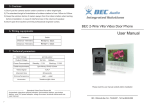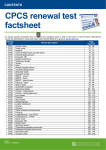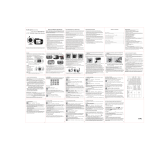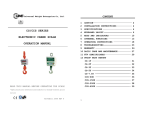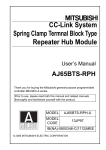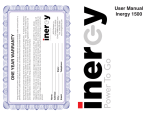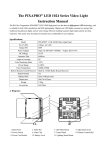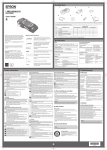Download "user manual"
Transcript
Operating Instruction Manual -----------------------------------------------------------------------------------Thank you for purchasing our product Please read this operation instruction manual carefully before use, and follow the manual to install and use it. Additionally, please pay attention to the security precautions. Content 1、 Product introduction---------------------------------------2 2、 Features--------------------------------------------------------3 3、 Description of the indoor & outdoor unit---------------4 4、 Appearance of product parts.-----------------------------5 5、 Installation--------------------------------------------------6-7 6、 Connection(model A)----------------------------------------8 .7、Operation--------------------------------------------------------9 8、.Specifications-------------------------------------------------.10 9、.Attention-------------------------------------------------------11 10、.After-sales service-------------------------------------------12 Page 1 1、Product introduction Thank you for purchasing our product. The four-line we produced is a luxury household security product for one-family buildings or upscale villas. It adopts advanced technology and the latest computer chips which highly improves the stability and durability of the system. The product has: hands-free monitor and two-way intercom, high-definition visibility, lock control, infrared night-vision outdoor station, adjustable intercom volume and screen color, pictures or videos can be read or stored when the memory card is inserted and so on. This product can meet different clients' requirements, such as one-to-one, one-to-two, one-to-three, one-to-four, two-to-one, two-to-two, two-to-three, two-to-four. This product has fashionable and beautiful appearance, and it adopts the design of ultrathin wall mounting type which makes this product light and convenient. This special design helps it make full use of smaller space. Apart from those, it can also be regarded as a peculiar decoration to beautify your house and brings about comfortable life. Functions of this product are reliable and convenient to use and install. Hence, this product is the ideal theft prevention equipment. It is widely used in single-family houses, villas, office and so on, meanwhile it also the ideal present giving to friends or relatives. In order to create more comfortable and securer living environment, please choose our visible intercom doorbell product to ensure your safety and comfort. Page 2 2、Features 10、After-sales service This system can be used in apartments,villas,hotels and offices etc. 1. From the day you purchase the machine, our company will provide free maintenance for For better taking advantage of the prior functions please carefully read our instruction for the normal breakdown of the product within the warranty period. correct installation and operation. 2. Products of our company could enjoy one year warranty and can be changed within one month, if there are any quality problems. 1、 Aluminum alloy panel of indoor unit, fashionable and luxury. 3. Within the warranty period, if the machine is man-made dismantled or damaged despite of 2、 Water & oxidation-proof, durable aluminum alloy made outdoor station the requirements for using, maintaining, taking care of in the product instruction, we will ask 3、 7”color TFT LCD. No radiation, low power consumption and high definition for the cost fee for the components. 4、 The camera could be high definition 4. Warranty place: the defective products will be sent back to our company by the 5、 Handfree intercom distributors. The SHENZHEN factory of our company will arrange maintenance work. 6、 Electric lock-control function 5. Warranty area: China 7、 Monitor the view out of the door. --------------------------------------------------------------------------------------------------------------- 8、 16kinds of rings for your options. Users’ Warranty Card 9、 Volume, brightness & contrast adjustable. Note: blanks above should be sincerely filled by the final users and distributors, and the 10、With adapter and cable, users could install it by them-self 11、With micro-processing technology, auto-remote control, excellent performance and high Name Contact reliability Number Purchase Date Postal code Address Product type Distributors’ Distributors’ phone seal users could enjoy after-sale service relying on the card. Page 3 Page 12 9、Attention 3、Description of the indoor & outdoor unit A、Indoor B、Outdoor Page 11 Page 4 4、Appearance of product & parts 8、Specifications Screen size: 7” TFT (16:9 Display) Resolution: 960xRGBx480 Dimensions of monitors: 235.5mm (W) x 165.5mm (H) Power input: AC 100V-240V 50 Hz/60 Hz Power output: DC15V Current output: 1200MA Call duration time: 120 Seconds Monitor duration time: 40 Seconds Distance with supplied cable (4x0.65mm2): 50 metres Maximum Transmitting distance: 200 metres Power consumption: Static state <0.5W, calling <10W Camera viewing angle: 92 degrees (adjustable) Working temperature: 10 degrees Celsius ~ +50 degrees Celsius Comparative temperature: 10% 90% (KH) Indoor size: 228mm*130mm*25mm Outdoor size: 112mm*66mm*168mm Page 5 Page 10 7、Operation 5、Installation Visitors Calls The visitor presses the CALL button on the outdoor door station, all installed monitors will ring and the visitor will be seen, the host can talk to the visitor by pressing the TALK button once. Press TALK again to cancel. Answering the visitors call from installed monitor Press INTERCOM once on any of the installed monitors and a 2 way conversations can be started between the monitor and door station. Viewing the outside (40 seconds duration) Pressing MOINTOR from any installed monitor will switch on the outdoor door station and view of the outside will be seen on the screen. Pressing MONITOR again will cancel the outdoor monitoring. Unlock function Press the UNLOCK button at any time to open the electric lock. Fine tuning the monitor: You can adjust the Brightness, Contrast and Volume to achieve the best results. Intercom calls Under the standby state, press the INDOOR INTERCOM of one monitor fist, the other monitor will ring, press the INTERCOM of the other monitor, and press INTERCOM on the other monitor to start an internal intercom conversation. Press INTERCOM again to cancel the internal intercom conversation. Page 9 Page 6 5、Installation 6、Connection One to one/One to two/One to three/One to more Two to one/Two to two/Two to three/Tow to more Page 7 Page 8