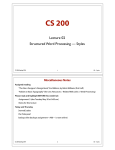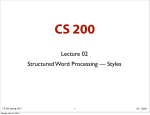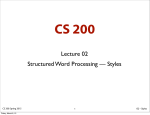Download as 2-up pdf
Transcript
CS 200 Lecture 02 Structured Word Processing — Styles CS 200 Fall 2015 1 02 – Styles Miscellaneous Notes Assigned reading “The Non–Designer’s Design Book,” 2nd Edition, by Robin Williams (first half) “Adobe on Basic Typography” (the cws: Resources > Related Web Links > Word Processing) Please read and highlight BEFORE this week’s lab Assignment 2 (due Tuesday September 29 at 9:00 am) Notes for this lecture Today and Thursday [named] styles the Poke pearl backups (the backups assignment—A00— is now online) CS 200 Fall 2015 2 02 – Styles The Poke Pearl What happens if you • • • • • • double-click here? triple-click here? option-click here? control-click here? command-click here? etc... What happens if you • • • • • click and drag on this? option-click and drag on this? control-click and drag on this? command-click and drag on this? etc... CS 200 Fall 2015 3 02 – Styles Assumptions You have used a word processor before You understand and use correctly the following WP tools • • • • • • • Word Wrap (hard carriage return vs. soft carriage return) Cut/Copy and Paste Font usage (size, style and typeface) Rulers and Margins Proper use of tabs Headers and footers (page numbering) Footnotes CS 200 Fall 2015 4 02 – Styles Things to Think About • • • • What are the data objects in a Word Processor? Is there more than one way to do any given task? What are deficiencies of the interface? What are efficiencies of the interface? CS 200 Fall 2015 5 02 – Styles [Named] Styles The idea name a collection of paragraph or character attributes you then apply the NAME to text instead of individually setting attributes Hence changing a document’s appearance is easier & faster, more accurate ( consistency, if used intelligently) — you just change the definition of the name; everywhere it’s used, text changes Does appearance matter? legibility understandability professionalism Terminology we will refer to Helvetica, Palatino, bold, italic, underlined, red, 15 pt leading, .... as attributes a style is a [specific] “bundle of attributes” eg “24 pt Myriad Pro Light with 12 pts of Before Paragraph leading & 2 cm of left indent” CS 200 Fall 2015 6 02 – Styles Compare this and the preceding slide The idea name a collection of paragraph or character attributes you then apply the NAME to text instead of individually setting attributes Hence changing a document’s appearance is easier & faster more accurate (=> consistency) Does appearance matter? legibility understandability professionalism Terminology we will refer to Helvetica, Palatino, bold, italic, underlined, red, 15 pt leading, .... as attributes a style is a [specific] “bundle of attributes” eg “24 pt Myriad Pro Light with 12 pts of Before Paragraph leading & 2 cm of left indent” but sometimes “named style” for emphasis (and/or clarity) CS 200 Fall 2015 7 02 – Styles Indirection The underlying concept is indirection • referring to something through something else Indirection is useful in many contexts, including... • • • • drawing programs (object properties) HTML (tags in web pages; CSS) electronic mail (aliases, forwards) spreadsheets (named cells/ranges) Remember the Model pearl? CS 200 Fall 2015 8 02 – Styles Demo 1 The text being formatted The style definitions (built-in & user-defined) Block Font:(Default) Times, 12 pt, English (US), Justified, Line spacing: single, Space Before: 6 pt, Widow/Orphan control Block_Centered Font:(Default) Times, 12 pt, English (US), Centered, Line spacing: single, Widow/Orphan control, No bullets or numbering Default Paragraph Font The font of the underlying paragraph style + Emphasis_Slight Default Paragraph Font + Font:Italic Figure_Caption Font:(Default) Times, 10 pt, English (US), Indent: Left: 0.39”, Right: 0.39”, Justified, Line spacing: exactly 12 pt, Space Before: 6 pt, Widow/Orphan control Footer Font:(Default) Times, 10 pt, English (US), Left, Line spacing: single, Widow/ Orphan control, Tabs: 3.25”, Centered + 6.5”, Right Footnote Reference Default Paragraph Font + Superscript Footnote Text Font:(Default) Times, 10 pt, English (US), Justified, Line spacing: exactly 10 pt, Space Before: 4 pt, Widow/Orphan control Header Font:(Default) Times, 10 pt, English (US), Left, Line spacing: single, Widow/ Orphan control, Tabs: 3.25”, Centered + 6.5”, Right Heading 1 Style for Next Paragraph: Block, Font:(Default) Times, 12 pt, Bold, English (US), Centered, Line spacing: single, Space Before: 14 pt, Widow/Orphan control, Keep with next, Level 1 Heading 2 Style for Next Paragraph: Block, Font:(Default) Times, 12 pt, Bold, English (US), Left, Line spacing: single, Space Before: 10 pt, Widow/Orphan control, Keep with next, Level 2 CS 200 Fall 2015 9 Instruction Style for Next Paragraph: Instruction_Expl, Font:(Default) Courier, 11 pt, English (US), Indent: Left: 0.2”, Left, Line spacing: single, Space Before: 6 pt, Widow/ 02 – Styles Orphan control, Keep with next ••• Showing Style Usage in MS Word Word > Preferences... to bring up The text being formatted In Draft view, the “style area width” controls the width of the style name column in the doc display; if it’s zero, the style name column vanishes. In Draft view, View > Reveal Formatting to enable the (yellow) Formatting popup CS 200 Fall 2015 1.68" 10 02 – Styles Hierarchical Styles The idea • • • style B is “everything style A is, except for . . .” style C is “everything style B is, except for . . .” etc. Style A Helvetica, 14 pt, Bold Style C Style B Helvetica,14 pt, Italics Helvetica, 12 pt, Bold Style D Times, 12 pt, Bold Style E Helvetica, 16 pt, Italics Style D Times, 12 pt, Bold CS 200 Fall 2015 02 – Styles 11 Heirarchical Styles cont’d When you change an attribute of A’s definition • styles based on A change, too, unless that attribute has been explicitly set for the derived style Style A Palatino, 14 pt, Bold Style C Style B Palatino,14 pt, Italics Palatino, 12 pt, Bold Style D Times, 12 pt, Bold CS 200 Fall 2015 Style E Palatino, 16 pt, Italics 12 02 – Styles Heirarchical Styles Relativity There are choices in how to implement some aspects of this; eg, if I change B’s font size, is the new value • • • absolute (MS Word), or relative to the size of A? does changing A’s size later automatically change B’s? by a fixed number of points, or by a percentage? Ditto with paragraph indents Style A Palatino, 18 pt, Bold Etc. Style C Style B Palatino, ?? pt, Italics Palatino, ?? pt, Bold Style D Times, ?? pt, Bold CS 200 Fall 2015 Style E Palatino, ?? pt, Italics 13 02 – Styles Hierarchical Styles — Comments Comments • • • this is a MODEL of named styles, though with parameters there’s no point to this unless parent and child styles ★ share some attributes ★ but not others you might have a forest instead of a tree (our previous example had no hierarchy at all — a forest of flat trees, so to speak) In the “Files for Styles Lectures” under Week 2: Styles on Learn, compare • • User Manual Extract (Tree) User Manual Extract (Forest) CS 200 Fall 2015 14 02 – Styles T The Paragraph Styles Tree for User Manual Extract CS 200 Fall 2015 02 – Styles 15 A Paragraph Style Sheet for UME.doc Using Multiple Trees User-defined styles Built-in styles Block (The names are built-in, however the Body_Abstract + Justified, Space Before: 6 pt Block_Centered Block + Centered, Numbered Body_Abstract Default Paragraph Font Normal + The font of the underlying paragraph style + Emphasis_Slight Footer Default Paragraph Font + Font:Italic Normal + Font:10 pt, Right: 0.25", Tabs: 3.25", Centered + 6.5", Right Figure_Caption Footnote Reference Body_Abstract + Font:10 pt, Indent: Left: 0.39", Right: 0.39", Justified, Line spacing: exactly 12 pt, Space Before: 6 pt Default Paragraph Font + Superscript Footnote Text Normal + Font:10 pt, Justified, Line spacing: exactly 10 pt, Space Before: 4 pt Heading_Abstract Normal + Instruction Header Style for Next Paragraph: Instruction_Expl Body_Abstract + Font:Courier, 11 pt, Indent: Left: 0.2", Space Before: 6 pt, Keep with next Normal + Tabs: 3", Centered + 6", Right Heading 1 Style for Next Paragraph: Block Heading_Abstract + Font:Bold, Centered, Space Before: 14 pt, Keep with next, Level 1 Instruction_Expl Body_Abstract + Indent: Left: 0.44", Numbered Instruction_Item Style for Next Paragraph: Instruction_Expl Body_Abstract + Font:10 pt, Indent: Left: 0.63", Hanging: 0.19", Line spacing: exactly 12 pt Heading 2 Style for Next Paragraph: Block Heading_Abstract + Font:Bold, Space Before: 7 pt, Keep with next, Level 2 Item Body_Abstract + Indent: Left: 0.19", Hanging: 0.19", Space Before: 6 pt No List MenuItem No List + Body_Abstract + Font:Courier, 11 pt, Indent: Left: 0.19", Line spacing: exactly 12 pt, Space Before: 9 pt, Numbered Normal Font:(Default) Times New Roman, 12 pt, English (US), Left, Line spacing: single, Space Before: 3 pt, Widow/Orphan control MenuItem_Expl Body_Abstract + Indent: Left: 0.44" Page Number Operand Default Paragraph Font + Body_Abstract + Indent: Left: 0.25" Table Normal Font:(Default) Times New Roman, 10 pt, Left, Line spacing: single, Widow/Orphan control Operand_Expl Body_Abstract + Indent: Left: 0.56", Space Before: 6 pt ••• Demo 2! CS 200 Fall 2015 16 02 – Styles Character Styles Should character attributes be part of a paragraph style definition? Are character styles hierarchical? • • • • yes in MS Word no in FrameMaker yes in Nisus Writer Express & Nisus Writer Pro yes in Adobe InDesign Are character styles used to specify the (default) character attributes of paragraph styles? • • no in MS Word optionally in Nisus Writer Express & Pro Incidentally, if you own a Mac, Nisus Writer Pro is a very nice $39 US (ed) word processor (www.nisus.com). CS 200 Fall 2015 17 02 – Styles Naming Named Styles Style names should reflect function, not appearance “Quotation” not “Indented Paragraph” “Emphasis” not “Bold” “List Item” not “Bulleted Paragraph” Style names should be chosen logically — NOT based on their appearance so if you change the appearance, you don’t have to change the name to avoid confusion CS 200 Fall 2015 18 02 – Styles Tables-of-Contents (TOCs) What’s our model of a TOC? (example on the next slide) Steps to create a table-of-contents • identify paragraph styles from which to build the TOC eg Heading 1, Heading 2, Heading 3, etc, in Word • specify a TOC style for each TOC level TOC 1, TOC 2, TOC 3, etc, in Word • build the TOC (most word processors do this for you) copy paragraphs with specified paragraph style tags into the TOC apply the corresponding TOC style to each Heading 1 to TOC 1, Heading 2 to TOC 2, Heading 3 to TOC 3, etc. append a tab character & page number to each • • modify the TOC styles to get the desired layout rebuild the TOC whenever appropriate Note the application of two distinct styles to each piece of text Demo 3! CS 200 Fall 2015 19 02 – Styles Demo — The TOC for User Manual Extract CS 200 Fall 2015 20 02 – Styles Conditional Text Display or not display Print or not print • • in MS Word these are separate attributes is that a good idea? Look up “Hidden Text” in Word’s help index Word only implements one class of conditional text • • but it makes sense to have more you can simulate having more than one class of conditional text using named styles How would you do this? CS 200 Fall 2015 21 Demo 4! 02 – Styles The Format > Style… Dialog in Word Format → Style... A preview checkbox would be better. & everywhere— not just here. Interaction techniques CS 200 Fall 2015 22 02 – Styles The Format > Style... > Modify Sub-Dialog Recall the Model Pearl (interaction) • Nested dialog boxes + radio buttons, check boxes, etc. • Which is better? Should you have both? CS 200 Fall 2015 23 02 – Styles The Format > Style... > Organizer Sub-Dialog CS 200 Fall 2015 24 02 – Styles Word’s Format > Paragraph Dialog Box Not all paragraph attributes are available in this dialog e.g. bullets, borders... although they belong here when/why “Exactly?” CS 200 Fall 2015 25 02 – Styles Widows and Orphans Widow stranded line at top of page Orphan stranded line at bottom of page CS 200 Fall 2015 26 02 – Styles Word’s Format > Font... (ie Character) Dialog Box CS 200 Fall 2015 02 – Styles 27 Style Templates Store style definitions in a separate “template” or “style sheet” file Use templates to keep styles consistent across multiple documents • • each such document is linked to the template Tools g Templates and Add-ins… when the template is changed, the appearance of every linked document ★ changes automatically? (optional in MS Word) ★ or do you have to request an update? (Keynote) Another data model... CS 200 Fall 2015 28 02 – Styles Style Templates in MS Word Every document is based on a template (“Normal” by default) • apparently in the “~ / Documents / Microsoft User Data / “ folder... (instead of ~ / Library / Application Support / Microsoft ... sigh) • whose styles are copied to the document To use a different base template • use the “Attach” button in the Tools → Templates and Addins... dialog box To have Word reload the template’s styles every time you open the document • check “Automatically Update Document Styles” in the Tools → Templates and Addins... dialog box To cause a style change applied in a document to update its template definition • Use the “Add to template” button in the Modify Styles dialog box, or change it directly in the template CS 200 Fall 2015 29 02 – Styles “Invisible” (aka “non-printing”) characters See Word’s Preferences - View dialog CS 200 Fall 2015 30 02 – Styles Things That May Confuse You in MS Word Character attributes in paragraph styles • • are a matter of convenience when done, one set of char attributes is a property of the paragraph AS A WHOLE The Style Column • is visible only in Normal View Some paragraph attributes • are in “auxiliary” dialog boxes instead of the paragraph dialog box even though they ARE paragraph attributes • e.g. borders, bullets, numbering, shading Paragraph attributes • • • are “stored in” the ¶ at the end of each paragraph are automatically copied to a new paragraph if you press RETURN you can copy/paste this character to transfer its attributes to another paragraph CS 200 Fall 2015 31 02 – Styles The Case For Styles It’s easier / quicker to change • • the appearance of an existing document determine the appearance of a conforming document They make it easier to achieve consistent appearance • • within a document using templates, across documents You can switch media much more easily CS 200 Fall 2015 32 02 – Styles The Case Against It takes longer to get started CS 200 Fall 2015 33 02 – Styles Application Interface and Design In well-designed applications you can do everything via • • • menu items dialog boxes opened by a menu item a toolbar opened from a menu item — Why? Often there are other ways of doing things • typically faster but more obscure — Why? Are there other ways to • • DEFINE named styles in Word? APPLY named styles In Word? Explore the Styles pull-down in the Formatting toolbar • (The Poke pearl) CS 200 Fall 2015 34 02 – Styles Styles & Style Templates (aka “Style Sheets”) Elsewhere These ideas are applicable anywhere you have objects with attributes, though the term may not be used • • • graphics applications printing Huh? Think about this... web pages So look for them! CS 200 Fall 2015 35 02 – Styles Next week Pixel Graphics Have a digital photo ready for lab next week. CS 200 Fall 2015 36 02 – Styles